Page 1
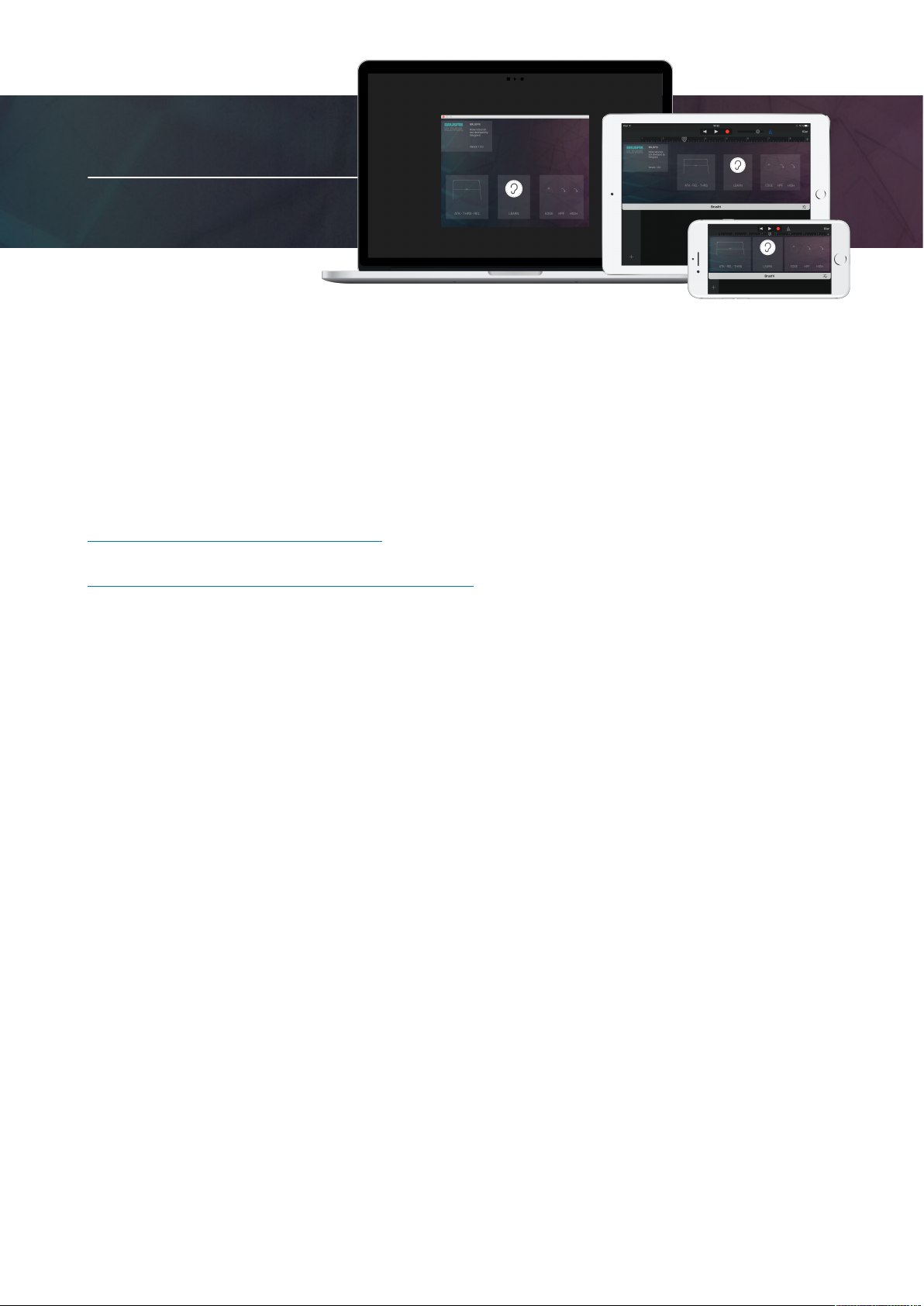
Welcome!
This is the user manual for Brusfri*, a plugin effect available for iOS (Standalone & AUv3)
and Mac & Windows (AU/VST/AAX). It’s been designed and developed by Klevgrand, a
small studio in Stockholm, Sweden.
* Brusfri means noise free in Swedish.
Get the iOS version at the App Store
Get the AU / VST / AAX version at klevgrand.se
In short, Brusfri reduces different kinds of noise. Using it is simple, and in most cases no
parameters need to be tweaked by the user. Still, to get it to start reducing noise, you need
to feed Brusfri with a short noise sample (containing nothing but the noise to be removed).
To do so, just play this noise for it, select and hold LEARN for about a second and you'll be
good to go.
What does it do?
Most audio engineers use expanders to reduce noise from time to time, sometimes with
good results and sometimes with not-so-good results. Brusfri uses several expanders
targeted at different frequencies. By automatically tweaking each expander setting, from
an inputted sample of isolated noise, Brusfri achieves extremely good noise reduction.
Thanks to its analyser, it is capable of reducing almost any kind of noise; if a 50Hz hum is
fed to it, it'll only reduce that hum while leaving other audio untouched when processing.
Same goes for microphone hiss, room tones (reflections, noise from fans) or electronic
static noise from cables or old vintage audio gear.
What doesn’t it do?
By not using phase cancellation techniques, the processed audio will remain sounding as
natural as possible without artifacts. This is why Brusfri doesn't handle transient types of
noise like clicks and pops.
BRUSFRI – NOISE REDUCER : DOCS
PAG E OF 1 3
BRUSFRI
Noise reducer
Page 2

Licensing
Until unlocked, the plug-in will output 1 second of silence every 30 seconds. To unlock the
full version, click the DEMO button (in the Info box) and type or paste your license key.
User Interface
1. LEARN
Select and hold LEARN for a second, during input of the unwanted noise, to create a noise
profile.
It's very important that the audio content only contains noise, as if there's other stuff than
noise in it, the analyser will think that is noise as well, and try to reduce it. Most of the time,
using LEARN is all that is needed.
2. ATK - THRS - REL
These parameters control all the internal expanders relatively. Select and slide.
ATK - Attack
Sets the time it will take for the reducer to start working.
THRS - Threshold
Sets the threshold curve offset. A lower value means more reduction.
BRUSFRI – NOISE REDUCER : DOCS
PAG E OF 2 3
1
2
345
Page 3

REL - Release
Sets the time it will take for the reducer to stop working.
[Eye] - Lookahead toggle
Lookahead off means that the internal gates doesn’t read noise levels ahead of time.
3. Tonality
Brusfri, in most cases, does a good job in creating a noise profile that works as expected,
but in some cases (especially when there's heavy noise involved) one needs to tweak the
following a bit.
Select and slide up or down.
EDGE
Controls the degree of noise reduction (expander ratios). A low value gives smoother
reduction.
HPF
Sets the internal side chain low-cut frequency.
HIGH
Boosts high frequencies (post processing).
MIX
Sets the balance between processed signal and unprocessed signal.
4. Info box
Help texts and current values for each control. (Desktop Version only)
5. Lookahead
When Lookahead is turned on, Brusfri will “know” what happens in a short future. This
makes it easier for the audio processor to handle sounds with sharp transients. The
drawback is a couple of milliseconds of added latency, usually handled by your host.
Specifications / System requirements
Brusfri introduces 20ms latency with lookahead enabled.
klevgrand.se/products
© 2017 Klevgränd produkter AB
Mac
Windows
iOS
Mac OS X 10.7+
Windows 7+ with!
SP1 or higher
iPhone 6 / iPad Air 2 or
better with iOS 9.1 or later.
BRUSFRI – NOISE REDUCER : DOCS
PAG E OF 3 3
VST and VST3 are trademarks of Steinberg Media Technologies GmbH. AAX is a trademark of Avid Technology, Inc. AU and Audio Units are trademarks of Apple Inc.
