
Contents
Contents
1. Quick-start ................................................................................................................................................................................ 3
2. Introduction .............................................................................................................................................................................. 6
3. EU Declaration of conformity .................................................................................................................................................. 8
4. Getting started-safety check ..................................................................................................................................................... 9
5. Behavior in road traffic .......................................................................................................................................................... 10
6. Propulsion system of Klever Mobility-Biactron ...................................................................................................................... 11
6.1 Sensors and function ................................................................................................................................................ 12
6.2 Levels of support ........................................................................................................................................................ 13
6.3 Display ...........................................................................................................................................................................14
6.3.1 Function of each button………………................................................................................................................... 15
6.4 Battery .......................................................................................................................................................................... 25
6.4.1 Charging of the battery ................................................................................................................................. 28
6.4.2 Range ............................................................................................................................................................. 30
6.4.3 Disassembly and assembly of the battery ..................................................................................................... 31
6.4.4 Transport of the battery ............................................................................................................................... 32
6.5 Troubleshooting ........................................................................................................................................................... 32
7. The Bicycle .............................................................................................................................................................................. 33
7.1 Saddle and handlebar adjustment ............................................................................................................................... 33
7.2 Headset ......................................................................................................................................................................... 35
7.3 Suspension fork .......................................................................................................................................................... 36
7.4 Brakes ............................................................................................................................................................................ 37
7.5 Drive and gearshift ...................................................................................................................................................... 38
7.6 Wheels and tires ............................................................................................................................................................ 40
7.7 Luggage carriers ............................................................................................................................................................ 44
8. Transport of the bike ............................................................................................................................................................. 45
9. Maintenance, care and storage .............................................................................................................................................. 46
10. Disposal ................................................................................................................................................................................ 48
11. Technical Data ....................................................................................................................................................................... 49
12. Liability for material defects and warranty ........................................................................................................................ 52
13. Intended use ...................................................................................................................................................................... 54
14. Wear........................................................................................................................................................................................ 55
15. Legal requirements for participation in traffic .................................................................................................................... 56
16. Regular inspections – inspection plan ................................................................................................................................ 57
17. FAQs......................................................................................................................................................................................... 57
18. Bicycle passport ................................................................................................................................................................... 59
19. Inspection plan ................................................................................................................................................................... 60
20. Imprint .................................................................................................................................................................................. 61

QUICKSTART
1. Quick-start
Dear customer,!
On the first sides of this comprehensive instruction manual you will find
this Quick start guide, where you can get a quick overview of the main
features of the Speed Pedelec.
For further information please read the additional instructions on the following
pages.
There you will find all the important technical issues and details and further
relevant information. Should you have any further questions, please ask one of
our authorized dealers or contact our technical hotline, whose contact details
are at the end of the manual.
Enjoy your Speed Pedelec and we wish you a lot of fun
Your team of Klever Mobility.
3
Image 2 complete bike marking: major parts of B Speed (PLUS)
Control unit /Display
Battery
Engine/Motor
To rq ue
sensor
Pedal Sensor
Motor Controller
Mirror
Front light
Horn
Rear light

0 bar
UL (Ultra Low)
Ultra-low support
1 bar
L (Low)
Low support
2 bars
M (Medium)
Medium support
3 bars
H (High)
High support
Additional press of the ~ (TURBO) button, boost function works only when
driving above 6 km/h during pedaling. (Can be pressed at any stage.)
T (Ultra High)
Strongest support
Press the ~ (TURBO) button without pedaling or the bike stops
> 4 km/h at L & UL
> 12 km/h at M
> 18 km/h at H
pushing aid (throttle)
QUICKSTART
Security check:
Before starting the bike please always check the operation of the
brakes and the air pressure in the tires
.
Launch of the electric drive
Image 3
To start the propulsion system, there are three ways to activate the system:
1. Press and hold for 1 second,!the POWER button (Image 3) –
the system runs for 3 sec through a system check - now the
system is activated
Or
2. You start pedaling and thus the system will wake up
automatically. After 3 sec. of system check, the electrical drive
will support you.
Or
3. Insert the E-KEY (Image 3-1) then the system will wake up
and ready to ride.
Use the PLUS (+) and MINUS (-) buttons to select the
desired level of support. The support level is indicated by the
bright bars on the top side on the display.
Image 3-1
4
POWER button
E-KEY
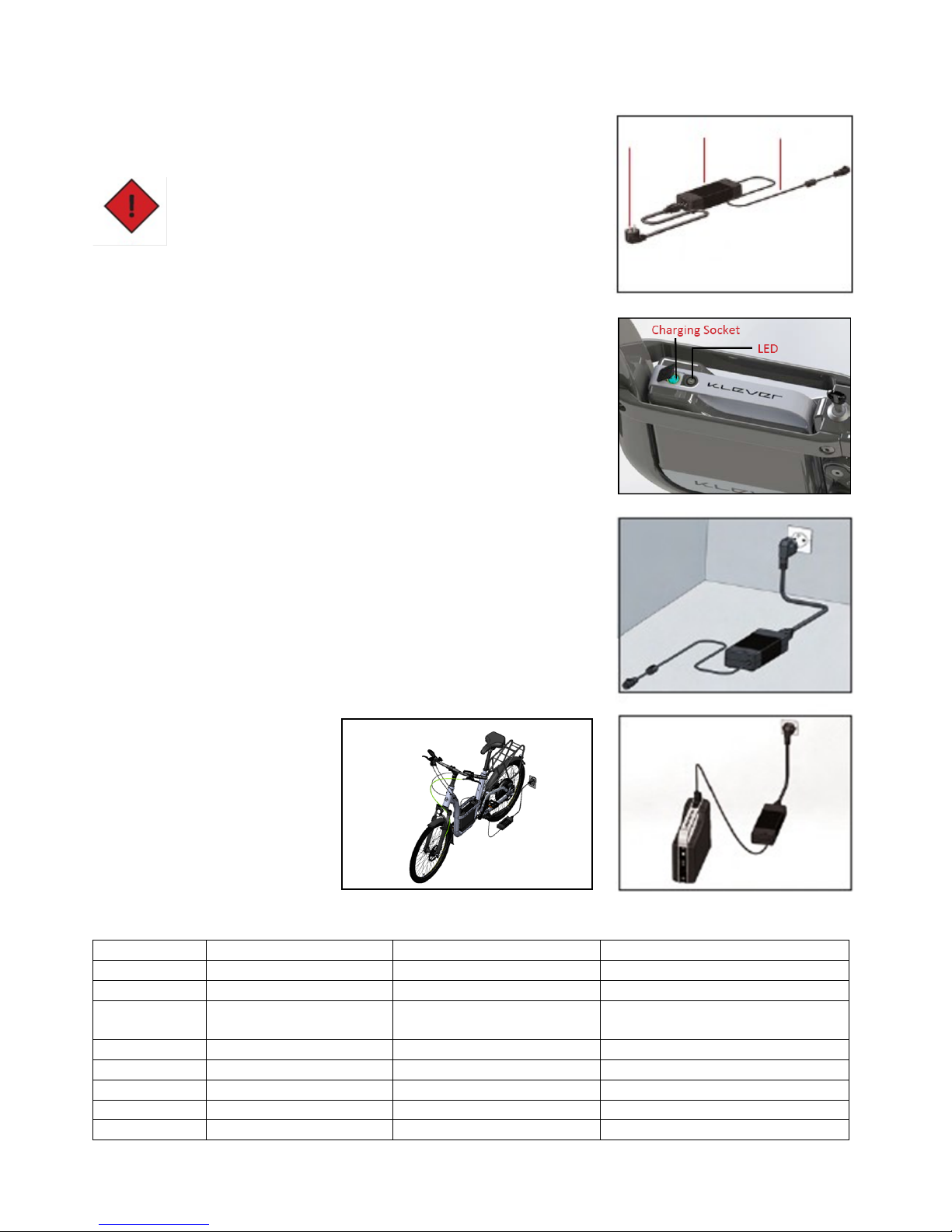
Charging status
Charging Indicator (LED) Charge
Charging Indicator (LED) Battery
Remark
Flashing red
error
check connections
Steady red
Charger is ready
0%
Flashing yellow
Flashing red
Capacity very low; charging starts
Normal charging
<35%
Steady yellow
Flashing red
Normal charging
35 – 75%
Steady yellow
Flashing yellow
Normal charging
75 – 90%
Steady yellow
Flashing green
Final charging
>90%
Flashing green
Flashing green
Final charging
100 %
Steady green
no LED
QUICKSTART
Charging the battery:
Caution! The battery should only be charged with the
appropriate, supplied charger.
The battery can be charged on and off bike (for removal the
battery see Chapter 6.4.3.)
Connect the charger with the power cable and the power plug
to the wall socket. The LED on the charger shows constant red
light. The charger is ready for use.(Image 6)
Connect the charger plug from the charger to the charging
socket on the battery. (Image 5,6,7a+b)
The charging process starts automatically. Once the LED on the charger
constantly lit green the operation is complete and the battery is charged.
First pull the plug now, and second, remove the charger plug
from the battery charger.
Power Cable
Charger
Power Plug
Image 4
Image 6
Image 7b
5
Image 5
Image 7a
Charging time of an empty battery (0-100% capacity) takes about six hours.

Introduction
2. Introduction
Congratulations
With the purchase of a Speed Pedelec of Klever Mobility You have made
the right purchase decision and got a high quality product with
what you will have much pleasure in everyday life.
Te ch ni ca ll y a nd f un c ti o na ll y up to d at e , it is carefully manufactured
using the highest quality materials and components. An excellent
design and excellent value for money distinguishes this bike.
In order to have permanently unclouded driving pleasure with the
new product, we would like you to read this manual carefully.
Everything you need to know in terms of technical specifications,
operation, maintenance and care we have in this booklet carefully
compiled for your information.
Please note the additional information in the instructions supplied
with the components.
Pay particular attention to the bolded sections are additionally
marked with "Caution". The most important information is again
summarized that should be observed to avoid possible accidents
and danger to your life and limb.
Bold sections marked with this symbol contain information about
this bike and its accessories and its handling, after which it should
be again to highlight.
Work described that by this sign
are, should be performed by a dealer.
They require a lot of experience and special tools.
Furthermore, if you need any further information or advice,
please contact our technical hotline at +49 (0)223-4933420
(Monday-Friday from 8-17 clock), or contact an authorized retailer.
6

Introduction
The latest available information on our products and other technical
information and videos can be found on our website:
www.klever-mobility.com.
Your bike is equipped according to EU type approval regulation 168/2013 and
rated as vehicle in category L1eB. You can use it safely on public roads.
The additional electric drive is limited to max. 45 km/h, and thus complies
with the statutory requirements for a L1eB vehicle.
Due to the fact, the support is limited to max. 45 km/h, you do need driving
license, an insurance or an insurance plate.
We wish you a lot of fun and safe ridings at all times
Your Team of Kle ver Mobility
7

EU Declaration of conformity
3. EU Declaration of Conformity
The Manufacturer:
Klever Mobility Inc.
No. 8, Ln.76, Sec.3, Zhongyang Rd.,
Tucheng Dist.; New Taipei City 236
Taiwan
Represented by:
Klever Mobility Europe GmbH
Dieselstr. 8
D-50859 Köln
www.klever-mobility.com
Tel.: +49 2234 93342 0
info@klever-mobility.com
Hereby confirms for the product:
B3 (Commercial name: B Speed Plus & B Speed)
The conformity with regard to regulation
(EU) No. 168/2013
Supplemented by regulation
(EU) No 3/2014, No 44/2014 and No 134/2014
As last amended by regulation
(EU) No 2016/1824
Technical documentation by:
Klever Mobility Europe GmbH
Dieselstr. 8
D-50859 Köln
Daniel Wester
Technical Manager
Signature
8

Getting Started
4. Getting started - Safety check
Although your bike has been subjected to a final check during
assembly and by the dealer, the transport and the time might
have caused changes.
Therefore, before getting started the first time and later on before
every ride, you should consider some important things and check
the bike short.
1. Make yourself intensely familiar with the Pedelec and the
functioning of the electric drive, before the first ride in public
traffic.
2. Check the correct setting of the saddle and the handlebars
(see section 7.1. Saddle and handlebar/stem adjustment)
3. Check the correct function of the brakes
4. Check the air pressure and the profile depth of the tires
5. Check the lighting system for proper operation
6. Check the tightness of the bolts and the wheels
7. Check the minimum insertion of the seat post
Caution: Do not start when you in one of these points identify
deficiencies. A defective bike while driving can cause serious
accidents and endanger your live. If in doubt, please contact
your dealer or our technical hotline.
Your bike is claimed in everyday driving through extreme weather
and road bumps. Through this constant dynamic loads experienced
all parts of the bike material fatigue and wear. Therefore, examine
your bike regularly for wear of the components and other changes
such as scratches, cracks or discoloration. These symptoms may be
signs of damage and a future failure of the accessory. Bring your bike
to your dealer regularly comply the plan of inspection, so he can fix
or replace these parts.
9

Behavior in road traffic
5. Behavior in road traffic
Due to the electric auxiliary propulsion you reach high speeds
and accelerations much faster than you are used to with a
regular bike. Therefore, you should intensively familiarize
yourself with the Pedelec only on a traffic free road before you
go in public traffic. During driving of the road you should follow
these tips:
■ Always wear a bike helmet during riding
■ Make yourself familiar with the traffic rules and stick to the rules
■ Be ready to brake at any time and expect misconduct of others
■ Drive defensively and be considerate to other road users
■ Drive where it is always offered on the bike paths
■ Always keep your bike in a perfect condition
■ Use your bike only in accordance with its intended purpose
(see chapter 13."normal use")
■ Don´t use while driving a mobile phone and a headset
■ Be sure to observe the maximum weight of 145 kg of the bicycle.
(see chapter 11. Technical Data)
■ Please let check regular, according to the recommended service
intervals your Speed Pedelec by an authorized workshop
10

Propulsion system of Klever Mobility
6. Propulsion system of Klever Mobility
You have purcha sed a Speed Pedelec that helps you, with this electric
propulsion system, of the movement in everyday life. Slops can
be better managed and the wind resistance can be overcome better.
This electric auxiliary drive consists of the following components:
1. Battery
2. Engine/Motor
3. Control unit /Display,
4. Motor Controller
5. To rq u e se ns or
6. Pedal Sensor
7. Charger (Image 8a)
Image 8a
11
3. Control unit /Display
2. Engine/Motor
1. Battery
5. To rq u e
sensor
4. Motor Controller
6. Pedal Sensor
Image 8

Propulsion system of Klever Mobility
6.1. Sensors and function
12
Once you have turned on the drive (See also Section 6.3. Display) and you start pedaling the engine will
support you as long as you pedal, up to a max. speed of 45 km/h
This limitation of the support, the B Speed moves within the legal framework of the Road Traffic Act and
is still considered as a normal bicycle. It is exempt from compulsory insurance and do not need a license.
Likewise, it is not compulsory to wear a helmet, although we strongly recommend it for your own safety.
The five (different) levels of support you can select according to the external circumstances (e.g. level four
(high level) on climbing uphill or headwind) or your personal preferences. Please note that a high level of
support also means a higher consumption of current and reduces the range of the system and the battery.
When you drive faster than 55 km/h, the automatic energy recovery (technical recuperation) is activated.
The motor operates as a generator and charges the battery again.
If you ride beyond 60 km/h (e.g. downhill) the system may enter auto-protection mode. In this condition the
system is still alive (e.g. display lights up, but the motor output is temporarily shut off, and will not
automatically restored.) The system will shut off when the bike stops.
To restore the system from auto-protection mode to normal operation, press the power key to power on
your bike.
The Biactron system (on B Speed) is designed to perform at vehicle speeds not exceeding 60 km/h.
Speed beyond 60 km/h may cause permanent damage to the system.
The Speed Pedelec is equipped with a torque sensor in the dropouts, which is
electronically controlled. This sensor accurately measures
the change in tension force of the chain at every step (left or right)
and informs the system about the force you exert during pedaling.
A computer in the control unit then calculates the values, with which
the additional thrust of the motor it is very sensitive and harmonious
controlled.
During pedaling, the torque and the pedal sensor measure very
sensitive and exactly the drivers input and enables the motor
controller to operate the additionally support of the Motor
The thrust itself can influence even on the five levels of support
(Turbo, High, Medium, Low, Ultra Low).
This makes the system very efficiently and economically, saves
power consumption and maximizing range.
The additional speed sensor controls the power of the electric
motor to zero once you have reached 45 km / h. From this and a
higher speed the Speed Pedelec works like a conventional bicycle.

System Level
support
Driving situation (recommended)
UL (Ultra Low)
No support, system is activated
downhill
L (low)
Low support
In the plain
M (medium)
Medium support
Slightly inclines; headwind
H (High)
High support
Steep inclines; fierce headwinds
~ (Ultra High) (while pedaling)
Strongest support
Steep ramps; violent gusts
Propulsion system of Klever Mobility
But this also means that you have either to pedal or press
the TURBO button on the display bracket to retrieve
power of the electric motor.
This button functions as a starting and pushing aid to max.4
km/h it helps you to accelerate from a standstill. It was designed
as an aid when starting uphill or for the case that the wheel has
to be pushed.
6.2 Levels of support
The propulsion system provides five levels of support available.
Depending on topography, weather conditions and your own
feelings, you can choose the power of the engine by using the
PLUS (+) and MINUS (-) keys and the ~ (TURBO) button on the control
panel (see Section 6.4 display.).
13
When ~ (TURBO) button is pushed without pedaling,
“throttle” mode provides motor output for < 18 km/h at H; < 12 km/h at M; < 4 km/h at L.

6.3 Display/User interface
The Display (with user interface) is your gate to the electric propulsion system
(Image 1)
With the display you start and control the electric system.
Yo u ca n st a rt t he sy st em with or without inserting the E-KEY.
When the key pairing function is enabled, the bicycle has its own individually
programmed display. When enabling the key matching function in setting motor lock,
only the same ID of E-KEY will work with the bike. It is not possible to activate your
Pedelec with the E-KEY of another bike. There are two same E-KEY on a bike after
manufacturing.
Every press of a button will be confirmed with a short acoustic signal.
As soon as the E-KEY is inserted into its display, the system starts.
With the E-KEY already in its display while the system is off, you have two ways to
start it:
1. Push the power button
the system will make a check for the first 3 seconds - now the system is ready
or
2. You start pedaling the bike and trigger the automatic start sequence. A system
check is started for the first three seconds, after which the system supports you.
14
Propulsion system of Klever Mobility
Image 1

6.3.1 Function of each button:
Start/ stop button (Image 2)
By pressing POWER button for 1 sec boot the system.
The system performs a system check of about 3
seconds, and the drive system is ready to operate.
The electric drive supports you depending on the
level of assistance during pedaling.
By pressing this button again the system turned off
and all settings are stored.
Now the Pedelec works like a normal bicycle.
Press the button again, the system starts at exactly
the point at which you have turned it off and all old
settings and levels of support are enabled again.
Propulsion system of Klever Mobility
15
Button:
Location
Function
POWER
Upper left edge
On / Off
INFO
To p l e ft
Switch between clock, range, trip, odo
and fitness
PLUS (+)
Middle left
Switch up support level
MINUS (-)
Lower left
Switch down support level
TURBO
Lower left edge
Starting and pushing aid (at reset);
strongest support (while pedaling)
PLUS (+) Button (Image 3)
Pressing the PLSU (+) button you can always increase
each support level by exactly one level. E.G. the
selected support level is on M (medium) and you push
the PLUS (+) button, the support level of the motor will
increase exactly one level, in this case H (high).
Image 3
MINUS (-) Button (Image 4)
By pressing the MINUS (-) button you can reduce each
support level always exactly one level. E.g. the selected
support level is M (medium), and you press MINUS (-),
the assistance of the electric-motor decrease by one
level to L (low).
Image 4
Image 2

Propulsion system of Klever Mobility
16
INFO Button (Image 5)
By pressing the INFO button, all important information
will be accessed and displayed on the screen.
Press the INFO button shortly to switch among
available items. Defaults are time, trip, km-day, odo,
SOC and kcal. Some examples of them are listed after.
Note: The available items might depend on bike model
and version.
Time (hh:mm): the time can be adjusted by one of
below methods:
Setting menu
Synchronize with smartphone
Service tool at a dealer
Image 5
Press “INFO key ” to
change D-INFO

17
Propulsion system of Klever Mobility
SOC (State of Charge): The SOC indicates the current
battery capacity by %.
(Image 6)
trip: Kilometers ridden since the last reset. (Image 7;
example 123.4 km)
If you want to set the trip to zero, e.g. at the beginning
of a trip, press the INFO button to enter the RESET.
Select trip, then confirm by long pressing the ENTER (+)
button.
Image 7
odo: Accumulated riding kilometers (Image 8; example
1234 km)
Image 8
Km-day: Kilometers ridden since 00:00 every day.
(Image 7-1; example 123.4 km)
The millage will be turned to zero at 00:00:00 every
day.
Image 7-1
Image 6
kcal: Kilocalories you burn from riding. (Image 8-1;
example 123 kcal)
To s et t he w ei gh t of r id er, l ong p re s si n g INF O and enter
“Rider” to input the number.
kcal can be reset by enter RESET.
Image 8-1

Propulsion system of Klever Mobility
18
Image 9
TURBO Button (~) (Image 9)
This button has two functions:
1. As a starting and pushing aid: to help you pushing and/or
starting a bicycle at a traffic light on a ramp or facilitate
uphill you can press this button.
When ~ (TURBO) button is pushed without pedaling,
“throttle” mode provides motor output for < 18 km/h at H; < 12
km/h at M; < 4 km/h at L. When you release the button, the
support from the motor stops immediately.
2. As a turbo support while pedaling. When you need extra
support for a short period of time, for example on a steep
ramp, press the button and to get the highest possible
support from the motor.
Turb o mode only wo rks whi le peda li ng si multane ously.
When you stop pedaling / or release the button the turbo
assistance from the motor will stop.
Note: Driving with a starting aid/ turbo mode has to be
learned. Practice this procedure only on a pedestrian street.
Only when you feel secure and control the prosecco, drive on
public road.
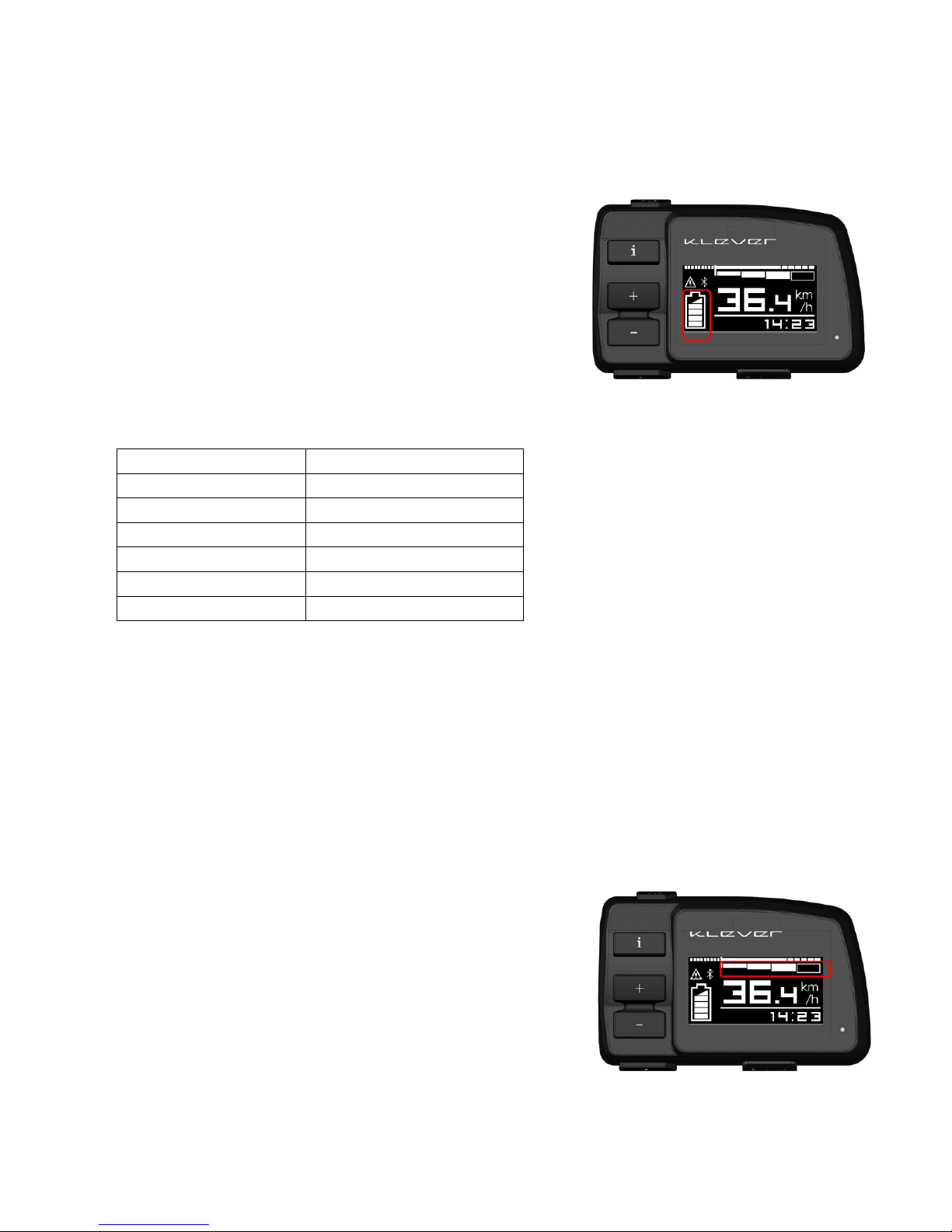
19
Propulsion system of Klever Mobility
Display
Charging level
Five bars light up
100%
Four bars light up
80%
Three bars light up
60%
Two bars light up
40%
One bar light up
20%
Half of bar light up
Less than 10%
Display Content
Battery Status (Image 10)
The battery icon shows the charging status of the battery.
One bar represents 20% of full capacity (half bar for 10%).
If only one bar is shown, only 20% of the maximum capacity
of the battery is available. Now the battery should be
recharged as soon as possible.
When the battery icon is half of bar, there is less than 10%
battery capacity remaining. Recharging of the battery is now
urgently needed.
Image 10
Additionally, you can check the charging level with the LED
on the front side of the battery. (See also Section 6.4.1.
Charging the battery)
To s av e e ne rg y, i t ’s not possible to choose the highest
support level from a remaining capacity of 10% (once half of
bar is shown; see also chapter 6.2 on page 15). From 5%
remaining charge on, it’s only possible to use the lowest
support level.
Support level (Image 11)
The bars in the upper part of the screen show of the chosen
level of support of the electric motor.
In the right column of the table we have listed
recommended setting, in which driving situation which level
will be the best to use the system optimally and minimize
power consumption. Of course it is possible to use the levels
individually, e.g. driving in the plane with the highest level of
support (H).
Image 11

System Level
support
Driving situation (recommended)
UL (Ultra Low)
No support, system is activated
downhill
L (low)
Low support
In the plain
M (medium)
Medium support
Slightly inclines; headwind
H (High)
High support
Steep inclines; fierce headwinds
~ (Ultra High) (while pedaling)
Strongest support
Steep ramps; violent gusts
Propulsion system of Klever Mobility
When ~ (TURBO) button is pushed without pedaling,
“throttle” mode provides motor output for < 18 km/h at H; < 12 km/h at M; < 4 km/h at L.
20
Image 12
Speedometer (Image 12)
The main display will show you the current speed.
Regen Power (Image 12-1)
This will show you the regen power you get from the system
when you make the setting of setting >> Recup >>
1. Coasting: On (1-2-3-auto) or
2. Braking: On (1-2-3-auto)
*(braking regen only available on S-pedelec)
The more bars, the more regeneration from system.
Image 12-1
Image 12-2
Power consumption (Image 12-2)
This shows you the power consumption from the system.
The longer or more bars, the more power output from the
system. Keeping more power consumption all the time might
decrease your riding range.

Settings
„INFO key” long press to enter Setting page
Setting Page
21
Propulsion system of Klever Mobility
Setting >> E-LOCK
The two E-KEYs are paired with the system when the bike is assembled. Two
options you can choose,
1. “always”: you have to insert the E-KEY to activate the system. Motor lock is
activated when power off the system.
2. “by key”: If the E-KEY is removed when the system is on, system will ask you if
you want to lock the motor. Once you choose “no”, you don’t need E-KEY next
time to activated the system.

Propulsion system of Klever Mobility
22
Setting >> LIGHT
Yo u ca n d ec id e t o ke ep t he fr on t an d re ar l ig h t on or o ff w hen
the system is on.
Due to the EU regulation of S-Pedelec, the front/rear light will
turn on by system after power on the system even if you set to
turn off the front/rear light.
Setting >> EXTRA
Several setting for you to change for example the behavior of
the system support, the major information you want to see
when you’re riding, or the unit/rider weight and so on.
Setting >> EXTRA > Assist
Five levels for each support mode (H, M, L) to meet different requirements. The factory defaults for each
Setting >> EXTRA > Recup
Recup means the recuperation of energy to the battery. Two recup functions: coasting regen and
braking regen. Different regen level from 1 to 3 to adjust or you can make the system automatically
decides the level of regeneration. Factory default is off for both regen functions.
Braking regen is only available on S-Pedelec.

23
Propulsion system of Klever Mobility
24
Setting >> EXTRA > D-Info
Six items of information show on major display by default. Short press the INFO button to rotate the
information. You can hide any one of them if you don’t want it to show when riding.
Setting >> EXTRA > USB 5V
An extra wire comes from the display allows you to connect Klever USB charger to charge your device
with 5V. Function is disable by default. The USB charger is optional accessory and please ask Klever
team or authorized dealers.
Setting >> EXTRA > Bright
The brightness of backlight can be adjusted.
Setting >> EXTRA > Sound
The volume of system sound can be adjusted.
Setting >> EXTRA > Time
Time can be adjusted here or synchronize with smartphone
Setting >> EXTRA > Rider
Input rider’s weight for calorie calculation.
Setting >> EXTRA > Unit
Change the unit between km/h, oC and mph, oF to fit user scenario.
Setting >> RESET
Tri p and Kcal c an be reset to z ero. Or Bike sett ing ca n be reset to factory default.
Setting >> PHONE
Yo u ca n u s e yo u r smartphone as a dashboard to show the information from bike system by Bluetooth
connection.
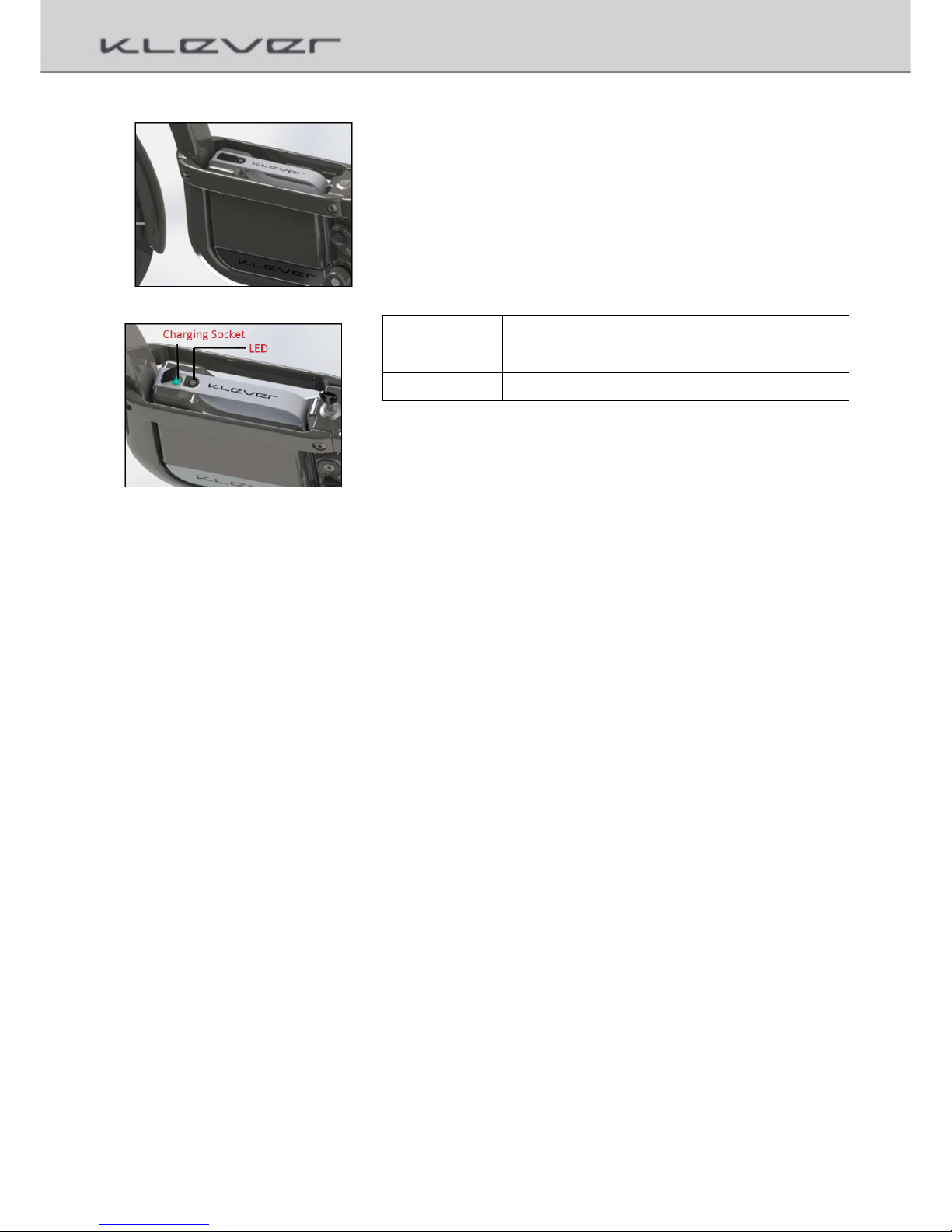
Red
capacity <35%, the battery should be charged
Orange
Capacity 35 - 75%; battery can be charged
Green
Capacity> 75% battery can be charged
Propulsion system of Klever Mobility
Image 25
Image 25a
25
6.4 Battery
Your Speed Pedelec has a high quality lithium-ion battery of the newest
generation. For technical details, please refer to Chapter 11 Technical
data.
The status of the battery, you can always check on the LED on the
charging socket of the battery. Press the button at the charging
socket and the LED lights on either red, orange or green.
The battery is protected automatically from overheating,
overloading and deep discharge. That makes it, in practice very
easy and simple to handle.
Nevertheless, you should consider some important things in order
to maximize the life and performance of the battery.
Since the lithium ion battery has no memory effect, you can charge
it at any time, even if it is not completely discharged. In practice,
it has been shown that it is even better to charge it again after short
distances of a few kilometers.
Your battery has a lifetime of 500 charging cycle. One charging cycle
means a full charge of the battery (0-100% capacity). Partial loads
can be done more often.
When the battery for a long time (more than 2 months) is not used,
it should be recharged as a low self-discharge is normal. Store the
battery, if possible, in a dry, cool and dark place. The ideal storage
temperature is between 5-20 ° C.
Avoid exposing the battery to direct sunlight over a long time.
Temperatures over a longer period of more than 45 ° C or below
- 10 ° C can cause permanent damage.
In winter, you should never start with a cooled battery. The
capacity of a cold battery is significantly reduced and accordingly
with a lower range.
A battery which is exposed a long time to frost, should be gently
heated by the ambient temperature of a heated room, before
starting.

Caution! Never place the battery on the heater.
If you need to park the bike outside for a long time in the cold season,
remove the battery and store it in a heated room. Because the battery is
very easy to remove, this will be no problem.
Do not expose the battery to humidity, to prevent corrosion of the charging
socket und the plug contacts. Protect the battery against mechanical damage
and don´t drop it. Mechanical damage can also
cause overheating and spontaneous ignition of the battery
Also the battery should be charge at moderate temperatures (15-25 ° C). Avoid
charging in direct sunlight or near heaters, as well as charging outside in winter
at low temperature. A cooled battery should be gently heated to room
temperature before loading
Caution: Do not put it on a heater, do not heat with a hair dryer.
Caution! Charge the battery only! with the provided exclusively
dedicated charger.
Do not use any other type of charging unit since this may damage the
batteries until to overheating and ignition. During loading, neither the
charger nor the battery should expose to humidity, to prevent short circuits and
electric shocks.
The battery is maintenance-free. Should it be broken or getting defect, contrary
to expectations, seal the contacts with tape and take it to your dealer or contact
our technical hotline. Never under any circumstances open up the battery
yourself. This is dangerous and can damage the battery lead to self-ignition. The
warranty will be void if you do so!
Do not dispose of batteries into household waste.
It must be disposed of properly. It's best to take it to one of our
dealers, who can take care of the proper disposal.
26
Propulsion system of Klever Mobility

Propulsion system of Klever Mobility
27
Caution!
■ Charge the battery only with the provided battery charger
■ The battery can be recharged any time, even after short trips
■ Avoid temperatures below -10 ° C and above 45 ° C for a long
time
■ Never start with a cooled battery
■ After an extended period (about two months) of storage, the
battery should be recharged
■ Protect it from humidity
■ Protect it from mechanical damage
■ Never open the battery yourself
Used batteries do not belong in the household
waste, they must be disposed of properly

Propulsion system of Klever Mobility
28
6.4.1 Charging the Battery
You can charge the battery on or off bike (e.g . important i n win ter) Charging
at any time, even after a partial discharge (eg, after a short distance of a few
kilometers) is possible. There is no need to wait until it is completely
discharged, as it has no memory effect.
To r emove t he ba tt er y pa c k, re fe r t o Ch apte r 6. 5 .3 . Di sas s em b ly a n d
assembly of the battery.
Caution! Charge the battery only with the supplied and
provided battery charger.
For the technical data of the charger please read chapter 51.
Technical data.
To charge the battery, do the following: You can monitor the charging
process on the basis of the indicator LEDs on the charger and battery.
■ Connect the power cable from the charger to the charger
■ Insert the power plug of the charger into the wall socket, the LED lights
solid red the charger is ready to charge (Image 26)
■ Connect the charger socket of the charger into the socket of the battery,
and turn on the switch, the charging process will start automatically
(Image 27a+b)
■ The LED on the charger switches to flashing yellow light, charging begins
■ The LED indicator turns to yellow continuous light, the battery is charged
to about 35%, The charging is in progress
■ The LED changes to flashing green, the battery is to about 75 - 90%
charged
■ The LED comes on solid green, the battery is now fully charged, the
charging is complete.
■ Turn off the switch and disconnect the power plug from the Wall socket.
■ Unplug the charger socket of the charger from the battery.
Image 26
Image 27a
Image 27b

Propulsion system of Klever Mobility
29
The LED lights on the charger and battery documents the state of the charge process:
State of charge
Charger LED
Battery LED
Note
Flashing red
Error detected. Reset by re-plugging AC to main
Steady red
Ready to be connected to battery
0%
Flashing yellow
Flashing red
Recovering battery from very low state of charge
<35%
Steady yellow
Flashing red
Normal charging
35 – 75%
Steady yellow
Flashing yellow
Normal charging
75 – 90%
Steady yellow
Flashing green
Normal charging
>90%
Flashing green
Flashing green
Final charging
100 %
Steady green
=> no LED
Fully charged
Battery and charger become warm during charging. Ensure adequate ventilation of
the battery and charger. The vents should not be covered.
Place the charger and battery on clean surfaces. Prevent contamination of the
charging socket on the charger and the battery.
Avoid humidity and direct sunlight.
Attention! If the charger is damaged, contact
Please contact an authorized retailer.
Never open the charger.
Make sure that the battery is no longer connected to
the charger, after the successful charge process. Likewise,
the charger should be disconnected from the power
supply.
The charging time for a full charge (from 10 to 90% capacity) is about 2.3 hours (570Wh battery w/250W fast charger).
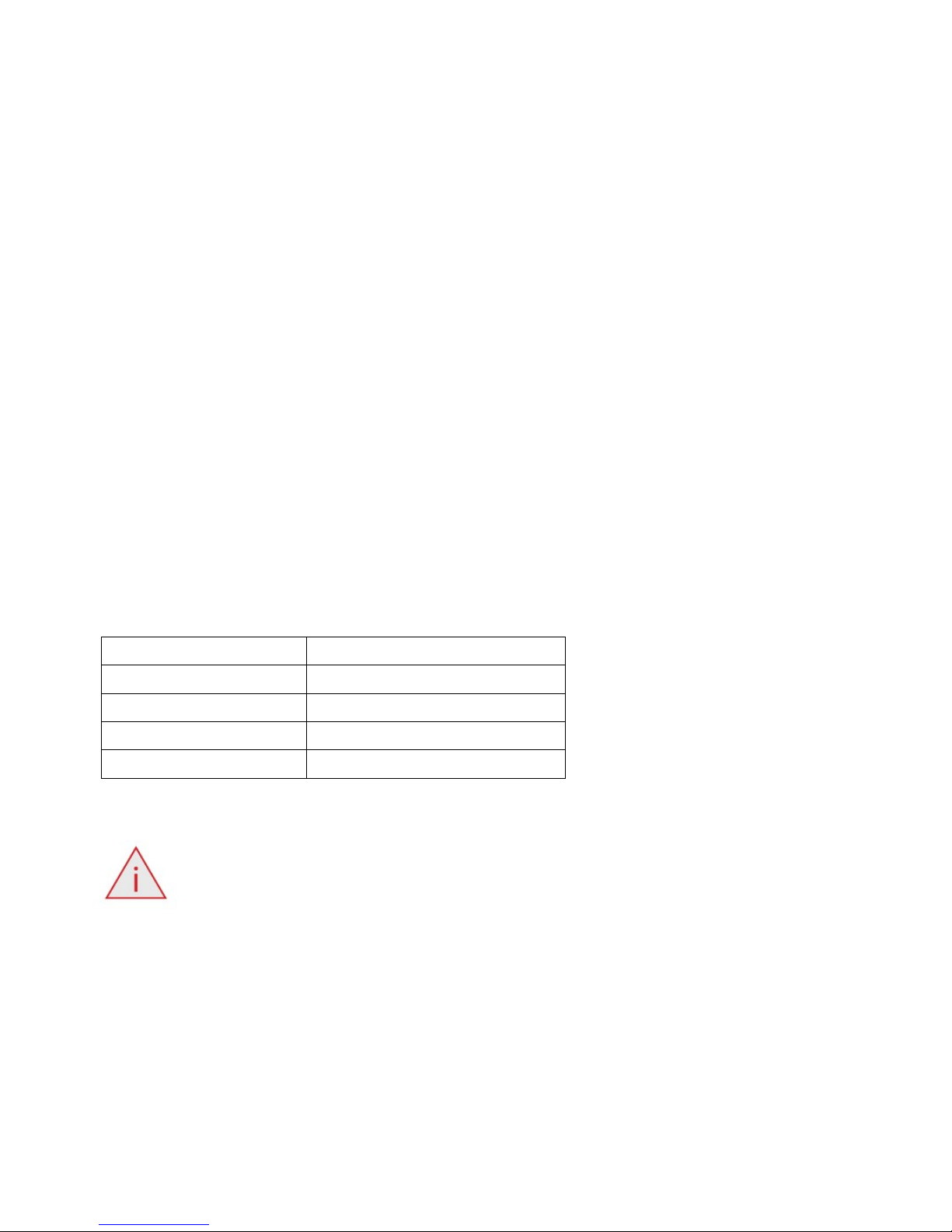
Propulsion system of Klever Mobility
30
Generally, you can expect the following ranges:
■ Fully charged battery 570 Wh
■ Temperature between 12-30°C
■ Flat and slightly hilly terrain
■ Total system weight between 95-105 kg (rider weight 70-80 kg)
■ Little to no wind
6.4.2 Range
The range specification of the system can only be relative, as it is
very strong depending on the chosen level of support, the technical condition
of the bike (oiled chain, optimal tire pressure, etc.) the total weight of the
system (bike, rider and luggage) to the topography of
the chosen route and the weather (counter-or tailwind, winter or summer).
The smaller the selected support level the larger the range of the electric
system.
Range
Level
ca.100km
UL (Ultra Low)
ca. 80km
L (Low)
ca. 55km
M (Medium)
ca. 30km
H (High)
Attention: In winter, the range can be up to 30% less by lower
battery capacity due to the lower temperatures.

Propulsion system of Klever Mobility
31
6.4.3 Disassembly and assembly of the battery
Removing the battery
The battery is automatically saved with the battery lock and
thereby protected from theft. Using the provided key you can
lock and unlock both.
To disassemble the battery, first turn off the system using the power
button on the Display. Turn the key in the battery lock clockwise
up to the stop and pull out at the same time on the handle the
battery pack diagonally backwards, against the direction of travel,
completely out of the bracket on the frame. (Image 28a)
Now you can charge the battery separately or store it safely for
a longer ride break.
We recommend you cover the battery connector by the rubber seal
to prevent from water and humidity. (Image 28b)
Mounting the battery
Insert the battery carefully into the guide rail, while the groove
of the battery casing must be careful inserted into the guide rail
on the bicycle frame, and let it gently down glide until you heard
the lock engages and the electronic contacts are connected.
(Image 28b+29)
The key does not leave in the lock, the lock will automatically
snap in and the battery is now locked, the system is ready for
operation and the battery protected from being stolen.
Image 28a
Image 28b
Image 28c
Image 29

Propulsion system of Klever Mobility
32
6.4.4 Transport of the battery
The battery is subjected to the Dangerous Goods Legislation requirements.
The user can transport the battery by road and train without further
requirements.
When being transport by third parties (e.g. forwarding, post or via air) special
requirements on Packing and labeling must be observed
For preparation of the item being transported, consulting an expert for
hazardous material is absolutely required.
Use the battery only when the casing is undamaged. Tape or mask off open
contacts and pack up the battery in such a manner that it cannot move around
in the packing.
Please also observe possibly more detailed national regulations.
In every case of concerning transport of the battery, please refer
to an authorized bicycle dealer
6.5 Troubleshooting
The system will not turn on
Check whether the display is firmly in the bracket. Check all
connections. Check the battery. He must sit correctly in the
battery keeping of the frame and the lock is closed.
The display key is installed but the system will not turn on:
check if you have installed the correct display key.
The system can be turned on, but you do not have support
Check all connections to the motor
If it´s not possible to solve the problem, please contact an
authorized dealer or our technical hotline.

The Bicycle
33
7. The Bicycle
All other accessories of your Speed Pedelec are high quality, conventional
bicycle components whose handling and operation should be
explained here briefly. Important information regarding the
adjustment, operation and maintenance of the bike and its
accessories are summarized here.
You will also find further information in the accompanying user
manuals of each manufacturer.
7.1 Saddle and handlebar adjustment
The B comes in only one frame size. The adjustment to your
body size and their needs will be made on the saddle, stem and handlebar
adjustment, which normally do the authorized dealer.
In order to readjust by yourself or in the case of a driver change
the settings are briefly described in the following lines.
Caution: All work described require mechanic experience
and appropriate tools. Use to tighten the screws a torque
wrench and never exceed the maximum torque of the
screws. All the necessary tools and information to the
torques can be found in chapter 11. Technical Data.
Adjustment of the saddle height:
The optimal saddle height is if you touch the pedal with the heel
of your stretched leg, when sitting on the saddle (Image 30).
Or when you bring the ball of the foot to the center of the pedal,
your knee should be slightly bent (Image 31)
Loosen with a suitable allen key the seat clamp screw and move
the seat post with the saddle at the proper height. Align the saddle
with the frame using the saddle nose and the bottom bracket or
top tube as references.
Fasten the screw of the seat clamp again and check the correct
height of the saddle. Repeat the process if necessary until you find
the correct saddle height.
Image 30
Image 31

The Bicycle
34
The distance between saddle and handlebar (by pushing the saddle
forward or backward) and the saddle angle are adjusted
by the saddle clamping screws (Image 32) of the seat post.
The saddle should generally be positioned horizontally.
Saddle Clamping
Screw
Attention: please pay attention to the approved torques
when tightening the saddle clamp screws to the correct
torque (see chapter 11 Technical data).
Image 32
Caution: The saddle with the seat post may never be
installed over the minimum mark on the seat post. During
riding operation, the post might break or the frame might
be damaged.
Handlebar adjustment
The position of the handlebar depends on the Seat position you would
like to have on your bike. It is generally true that your seat position is
more sportive the further your upper body is bent forward. This leads to
better aerodynamic, but puts more stress on your arms, wrists and your
upper body and a worse comfort.
In order to optimally adjust the handlebars to your needs, the stem is
adjustable in the angle. (image 34)
This will achieve, if desired, more upright and relaxed riding position.
Your dealer will be happy to advise and install the most appropriate
stem for your needs and will adjust the handlebar position.
If you should like to change the position after some time, please do the
following:
Loosen with a suitable wrench the clamping screw of the angle
adjustment of the stem and adjust the angle of the stem according to
your wishes. (image 35)
Tighten the clamp screw of the stem firmly again and please make sure
to use the correct maximum torque of the screw (Chapter 11 max. 9,5
Nm) .
Please note that now the handlebars, the brake levers and the gear
shifter have changed their position.
Image 33
Image 34
Image 35
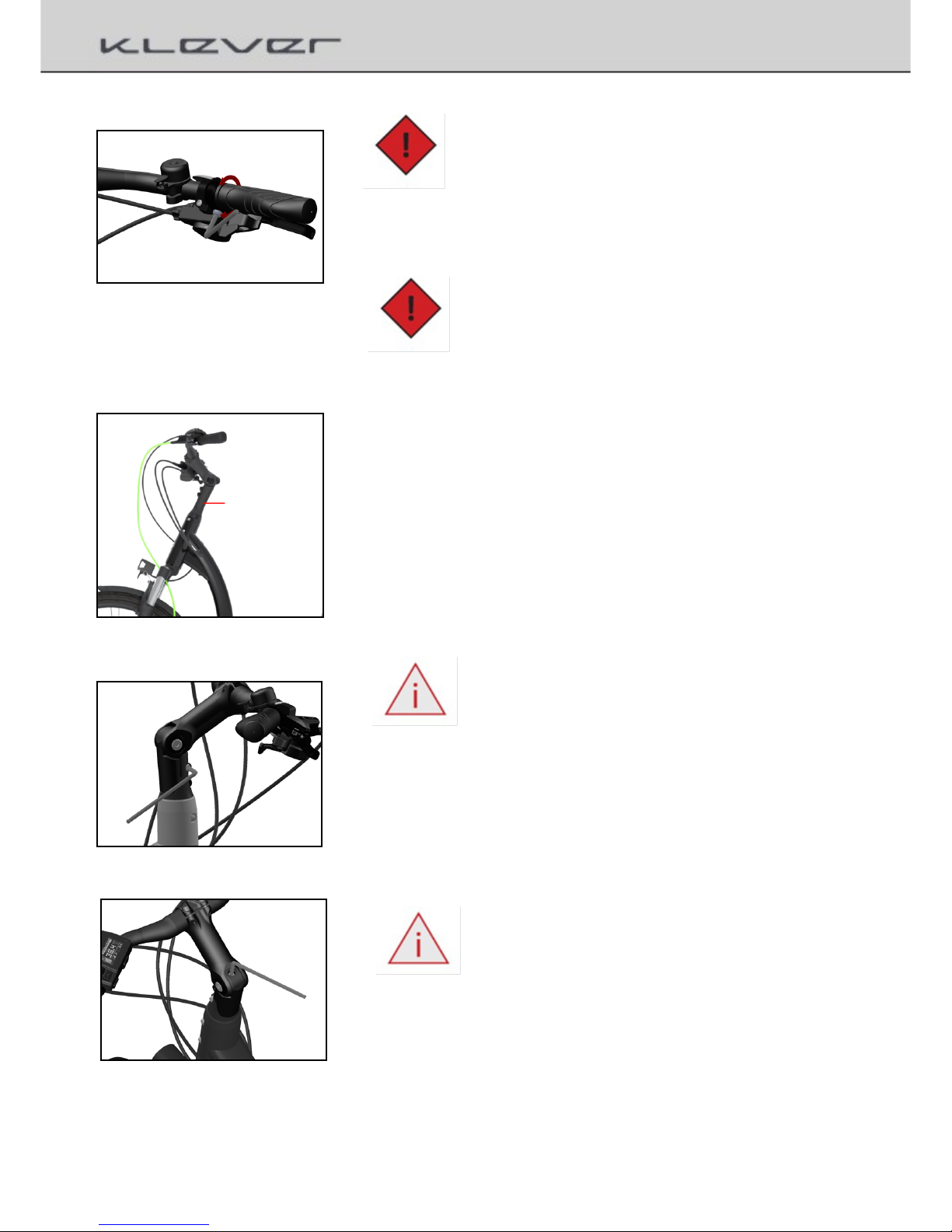
Caution: Check the tightness of the handlebar. In no
case it may be able to twist.
Would you change now the position of the brake levers and the
gear shifter, loosen the clamp screws and twist them according to
your wishes. Then tight the clamping screws again. (image 36)
Image 36
Caution: Don´t exceed the maximum torques.(6-8Nm)
7.2 Headset
In order to steer easily and safely, the fork´s bearing in the frame (headset)
must be of easy motion and without play.
During driving, dynamic loads caused by extremely unevenness
routes put a lot of stress on the headset and it is possible that it loosens.
Therefore, a regular check is indispensable.
Pull the front wheel brake with one hand and push the bike forward and
backward. If you notice a movement between headset and
frame, the headset has to be readjusted.
Headsets
35
Image 37
The Bicycle
Attention: The adjustment of the headset requires some
experience. It is the best the dealer should do this.
If you should make the adjustment by yourself, make the following steps:
1. Loose with an allen wrench, the lateral clamping screws at the stem,
where the stem is fixed on the fork stem.(Image 38)
2. Now you can adjust the headset play with the top screw of the
headset (see image 39), by turning the screw with a 6mm allen key
clockwise, until you don´t feel play anymore.(Image 39).
Image 38
Attention: The adjustment of the headset requires some
experience. It is the best the dealer should do this.
3. Rearrange stem and handlebar in the direction of travel and
retighten the clamping screws firmly.
4. Pay attention to the maximum torque of the screws, which may not
be exceeded under any circumstances.
5. Control the play again and repeat the process if necessary.
Image 39

If it’s not possible to adjust the headset, this may have many
reasons. In this case you should definitely contact an authorized
dealer.
The Bicycle
Caution: Finally, check the tightness of the stem. A loose stem is
dangerous and can lead to an accident.
You can check smooth running by lifting the front of your bike and letting the
handlebar swing to the left and right. The front wheel has to be able to move
freely and without stopping. If you feel slight stops in the movement, the
bearing is worn and the headset has to be replaced. This has to be done
quickly by a dealer.
36
Feel light grids, the tax rate are worn out and need replacing.
The let most immediately by the dealer perform.
7.3 Suspension fork
Your Pedelec is equipped with a high-quality suspension fork which
increases your comfort and the safe handling of the bike. The fork
is set at the factory and ready to run.
A lock out lever that sits on the right side of the fork crown, you can
lock your suspension fork (image 40). This locking mechanism
should only be used on smooth, flat roads. On bad roads, the spring
should function and the lock mechanism should always be open.
To keep your fork for a long time working, it should be regularly
maintained. Some basic maintenance tips you should heed. Clean
the smooth surface of the stand pipe of the fork after every ride
with a clean cloth and some water. Afterwards spray the tubes with
some lubricating spray or some hydraulic oil, so it can smooth
deflecting and the bearings remain always lubricated.
Image 40
Caution: You should never clean the fork either with a
steam cleaner or with harsh detergents. Always follow
the maintenance and care instructions on the
manufacturer's instructions supplied with the bike.

The Bicycle
37
7.4 Brakes
Your Pedelec is equipped with a high-quality hydraulic disc
brake. The disc brake is characterized by a very good braking action
even by moisture and other bad weather conditions. The brake is
very low maintenance.
The brake consists of a brake lever with a master cylinder, a hose
cable made of plastic and the brake caliper and the disc mounted
on the hub. The brake works with a special, non-toxic mineral oil.
The oil pressure created in the brake lever by operating it is
transmitted via hose cable to the brake cylinder and effect the
contact pressure of the brake pads at the brake disc.
Image 41
Attention:
New brake pads must be run in so that they can achieve their
optimal deceleration values. By braking at least 30 times from
approximately 30 km the brake pads will achieve their maximum
brake power.
Break control: The left hand break lever control rear wheel break
and right hand break control front wheel break.
Not properly run in brakes do not reach their optimal deceleration values and
prone to vibrations and loud squeal.
The brake pads and rotors must be regularly checked for wear.
If Disc and brake pads are worn, they will need to be replaced.
Changes in the brake performance with loosing brake power or you can push
the lever through to the handlebar without any braking effect, air could come
into the brake system and this must be removed by bleeding the brake. That
and the replacement of worn brake pads and discs should be done by an
authorized dealer.
Attention! Soiled brake pads and discs can reduce the effect of the brake
substantially. Prevent in any case, while cleaning the bike and lubricating the
chain that oil or other liquids can contaminate the brake pads and brake discs.
Contaminated brake pads cannot be cleaned and need to be replaced. You can
clean the disc with brake cleaner or warm water and a little detergent if
necessary.
For more information on brake, brake pad and brake disc and the wear limit of
them, read the operation manuals supplied by the manufacturer.

7.5 Drive and gearshift
38
The Bicycle
Your Pedelec is equipped with a high-quality 10-speed derailleur,
currently the most efficient power transfer on the bike. These gears
will help you to always use the optimal transmission (pedaling
cadence) independent of terrain (flat or hilly area) and independent
of weather (Tail or Headwind).
That means that you are able to pedal always with an optimal
cadence of 60-80 crank revolutions per minute. The complete
system (image 42) is composed of the bottom bracket, the crankset,
the rear derailleur, the chain, the gear shifter and the 10-speed
cassette. With the gear shifter you control the rear derailleur,
which ensures that the chain can move on the sprockets of the
freewheel and the translation changes.
Your dealer has checked your bike before the handover and
adjusted the shifter. Through the first mile under stress, however,
the shift cables could lengthen slightly and the shifter must be
readjusted.
With the adjustment screw of the shifting lever (image 43), you can
readjust the tension of the shift cable. With the two positioning
screws on the rear derailleur, you can adjust the lower (h screw)
and upper end stop (l-screw), to make sure, that the chain cannot
get between pinion and drop out or between pinion and spokes of
the rear wheel.
The chain should be cleaned and greased regularly (especially after
driving in the rain), so it runs as quietly as possible, the friction
losses are as low as possible, and the lifetime is maximized. Clean
the chain regularly with a clean cotton cloth and lubricate it
afterwards.
Some minutes after you have oiled the chain rub it with a cloth to
remove superfluous oil from the outer surface.
Image 42
Image 43
The precise adjustment of the derailleur is difficult and
should better be done by a mechanics. If you have any
problems with the adjustment of the shifter, please
contact your dealer.

39
The Bicycle
Since the chain is one of the wear parts on your bike, it should, if it is worn
to be replaced. A worn chain deteriorating the shifting characteristics, and
leads to increased wear on the chain wheel and on the sprockets of the
cassette.
The exact control of the chain should be carried out at the dealer,
who has the necessary tools to measure and replace it.
Caution: A poorly riveted or badly worn chain may break and
cause serious falls.
You will find more information in the enclosed operating manual of the chain.

The Bicycle
40
7.6 Wheels and tires
The wheels are extremely stressed parts of the bike that make contact
with the road, provide the propulsion and buffer the road bumps. Due
to this heavy use, they should be regularly monitored and reviewed.
All wheels are manufactured with great care and precision.
They consist of the hub (ball bearing hub in the front wheel and electric
motor in the rear), the high-quality 2 mm stainless steel spokes and
rims.
In unlikely cases of radial and axial offset or broken spokes, the wheels
should be repaired or re-centered immediately.
This should be done by an authorized dealer.
For removal and installation of the wheels due to a puncture or in the
case of transportation you take the following steps:
Disassembly of the rear wheel
■Shift the chain to the smallest sprocket on the free wheel
■Turn off the electric drive system and disconnect the motor connector
below the right chain stay of the frame
■Remove the screw on the mounting bracket (cable guide) below on
the chain stay(Image 44a+b)
■Loosen the axle nut of the motor with a 19 mm wrench
■Remove the screw of the locking washer (Image 45) on the left side of
the axle (drive direction) and remove the screw and washer
■Now pull the wheel out of the dropout, thereby pivot the rear
derailleur backwards
Image 44a
Image 44b
Image 45
Locking Washer

The Bicycle
41
Image 46
■Ensure the disc-brake with the enclosed transport lock (between
the brake pads).
■This prevents the accidental compression of the pads by the
unintended application of the lever
■the assembly is done in reverse order
■During assembly please insert carefully the disc between the brake
pads, please before remove the transport lock
Caution: Take care to tighten the axle nuts to the proper
torque (40 Nm)!

The Bicycle
42
Tires
The tire provides grip and traction, and contributes significantly to the
smooth running and comfort by absorbing small shocks.
The size of the tire can be found on the tire sidewall printed specifically
in millimeters and inches. At B Speed plus and B Speed, the size 24 x
2.15 inches or 55 - 507 is mounted. That is, the tire has a diameter of
507 mm (24 inches) and a width of 55 mm (2.15 inches). Depending on
the air pressure, and width of the rim, the tire can vary in width around
2-3 mm.
The recommended operating pressure range is between 2.0 bar (55psi
load) and 4.0 bar (55 psi load)
Regularly check the correct tire pressure before every ride and pump
up, if necessary.
The bike is standard equipped with an inner tube with Schrader valve.
So you can check and inflate the tire at any gas station.
Image 47
Caution: above-or below never exceed this recommended
range. The tire and the tube can be damaged and this may
lead to sudden loss of air with significant risk of accident.
Regularly check the tires for cracks and control the tread depth. If cracks
have formed or a foreign object has damaged the fabric of the tire or the
tread depth is no longer sufficient, replace the tires for safety reasons.
If in doubt, ask your dealer. He will verify and if necessary, change the
tire.

The Bicycle
43
Image 48
Image 49
In the case of a flat tire, you do the following:
You can use for tire mounting plastic tire lever.
1. As described above dismount the appropriate wheel like in the
instructions of this manual.
2. Deflate the tire and push a tire lever under the tire wire opposite
the valve and lever the tire over the rim flange.
3. Push the second tire lever in a distance of approx.. 10cm from the
first one between tire and rim and lever again.
4. Now, you can generally lever the tire over the whole circumference
of the wheel by moving the lever and the inner tube can be
removed.
5. Dip the disassembled and inflated tube in a water bath to discover
the leak on the rising air bubbles.
6. Repair the tube according to the instructions on the repair kit or if
necessary replace it.
7. Check the tire for sharp objects that could have caused the puncture
and remove them. If the fabric of the tire is damaged, replace it.
8. Start the mounting of the tube, start by inserting the valve into the
valve hole in the rim and inflate the tube with very little air pressure
until it is wrinkle-free.
9. Now mount the tube with no creases under the tires and deflate it
again.
10. Now , starting opposite the valve, lift the tire wall over the flange
of the rim and pull it deep into the rim and lever the rest of the tire
by hand over the rim edge. Use no tire levers, as this is a risk of
damaging the tube.
11. Now push up the valve, so that the edge of the tire reaches at the
valve area the edge of the rim.
12. Pull the valve and inflate the tube to the tire manufacturer
recommended tire pressure.

The Bicycle
44
7.7 Luggage carriers
Your Speed Pedelec is equipped with a high quality, stable and durable
aluminum luggage rack. The rack is suitable for all standard panniers.
Please note, however, the maximum load capacity of the luggage rack
of 20 kg. With weights over 20 kg the luggage carrier may not be
loaded.
Image 50
Caution: Please ensure that you do not reach the
total permitted weight in the case of luggage transport
Attention: Please note that the extra weight changes the
handling of the bike and the braking distance is extended.

45
Transport of the bike
8. Transport of the Speed Pedelec
You can transport your Speed Pedelec easily by car or train. To
transport by cars, we recommend to use a bike rack for the trailer
hitch, which is specific designed for the e-bike transport and suitable
for larger loads. Which carriers comply with these requirements, you
can ask the retailer.
Not recommended is the transport on the car roof. The higher weight
and the specially shaped frame tubes make it very difficult to fasten
the bike securely. In addition, permissible maximum weight and to
tightly sized brackets and rails of the carrier limit secure
transportation.
You should definitely remove before transportation with a rear carrier
the battery, the display as well as other non-fixed accessories such as:
Air pump and luggage bags Additional protection should be given to
electrical contacts on the display holder and the battery connector on
the frame with for example a plastic bag to protect them from
moisture and rain. By the air stream, humidity can be pressed into the
electrical contacts.
If your car is big enough, the best is to transport it in the inside. There
it is optimally protected.
The transportation by air is almost impossible, unless you want to
transport the bike without the battery. The battery is classified as
hazardous by the airlines and will not be transported. If in individual
cases ask the airlines, under which circumstances the transport of the
battery may be possible. However, it can be quite expensive.
If you need further information, you will find it in this manual, see
chapter 6.4.4. Transport of the battery
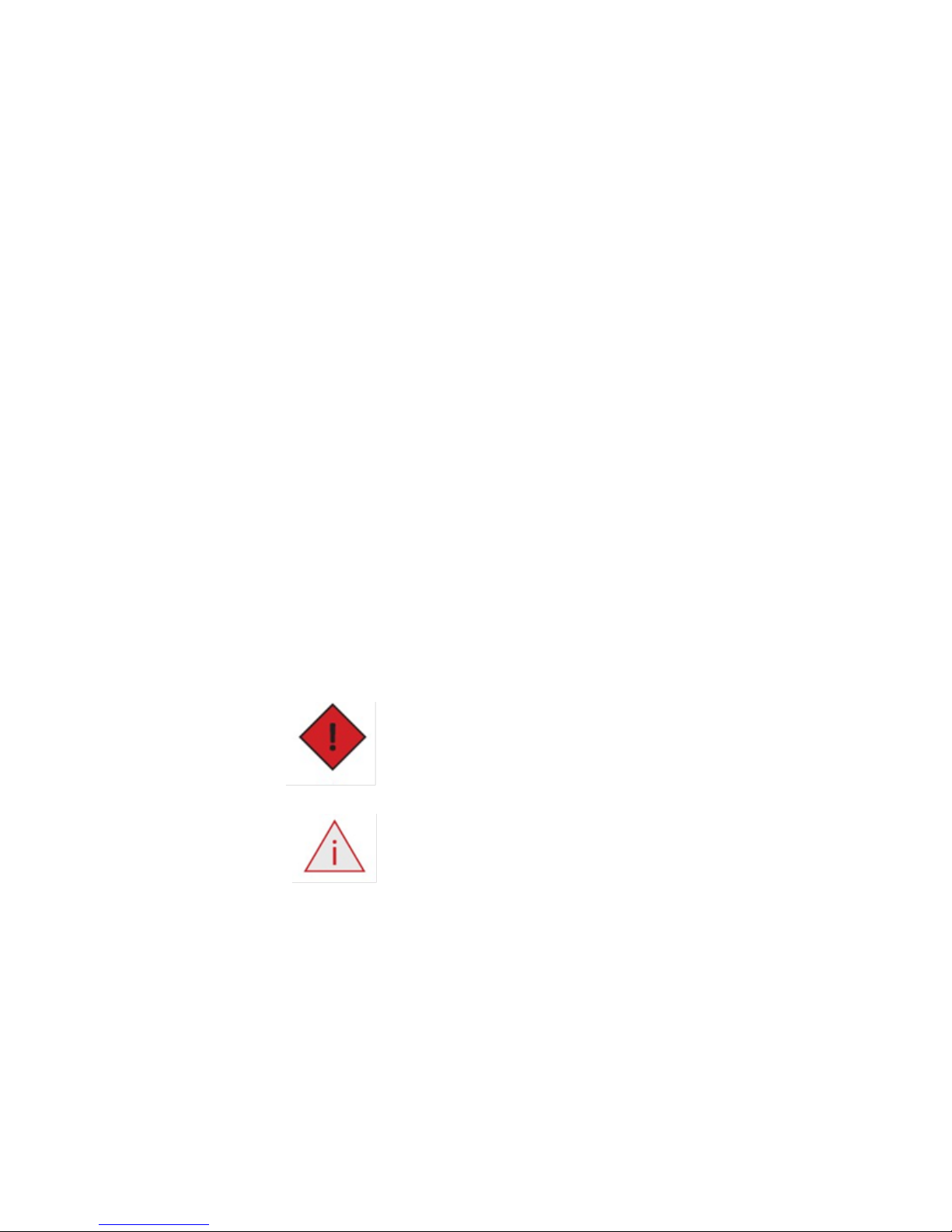
46
Maintenance, care and storage
9. Maintenance, Care and Storage
Maintenance and care
Regular maintenance and care guarantee a longer lifespan of your
high-quality Pedelec.
You should carry out simple cleaning and care works yourself regularly
and let the dealer do the necessary inspections.
Never clean the Pedelec with a strong jet of water or a steam cleaner.
The high water pressure might squeeze water into the bearings, motor
and electronic contacts and will destroy these parts due to thin the
bearing grease, corrosion and short circuits.
Clean the bike with a damp cloth and mild detergent. Please make sure
that no electrical contact gets wet.
The contacts can be maintained and conserved from time to time with a
little care oil (e.g. 1Step Finish Line) preservation. Contact spray is too
aggressive and don´t preserve.
You should repair varnish damages at once. All parts liable to corrosion
should be maintained and preserved by appropriate means.
The chain should be lubricated regularly like all other movable
mechanical parts such as the joints of the rear derailleur.
Caution: During cleaning and lubrication, avoid oil and fat
on the brake pads and brake discs. The braking effect might
deteriorate and represent a serious risk
.
Always ensure that the tires are inflated within the manufacturer's
recommended operating pressure, which
can be found printed on the on the tire sidewall. He should
be by no means over-or under-steps.
The entire electrical system of your Pedelec as the motor, the
sensors, the wiring and the battery is maintenance-free. If you get
unexpected problems with the system, take note, that you have
to contact or technical hotline (see also Chapter 1 Introduction)
or an authorized dealer.
It´s important of using "original" components from the manufacturer
if they want to change any components on their bike. Or contact our
official dealer if they want to make any changes or replacement of the
components self changes is not recommended.
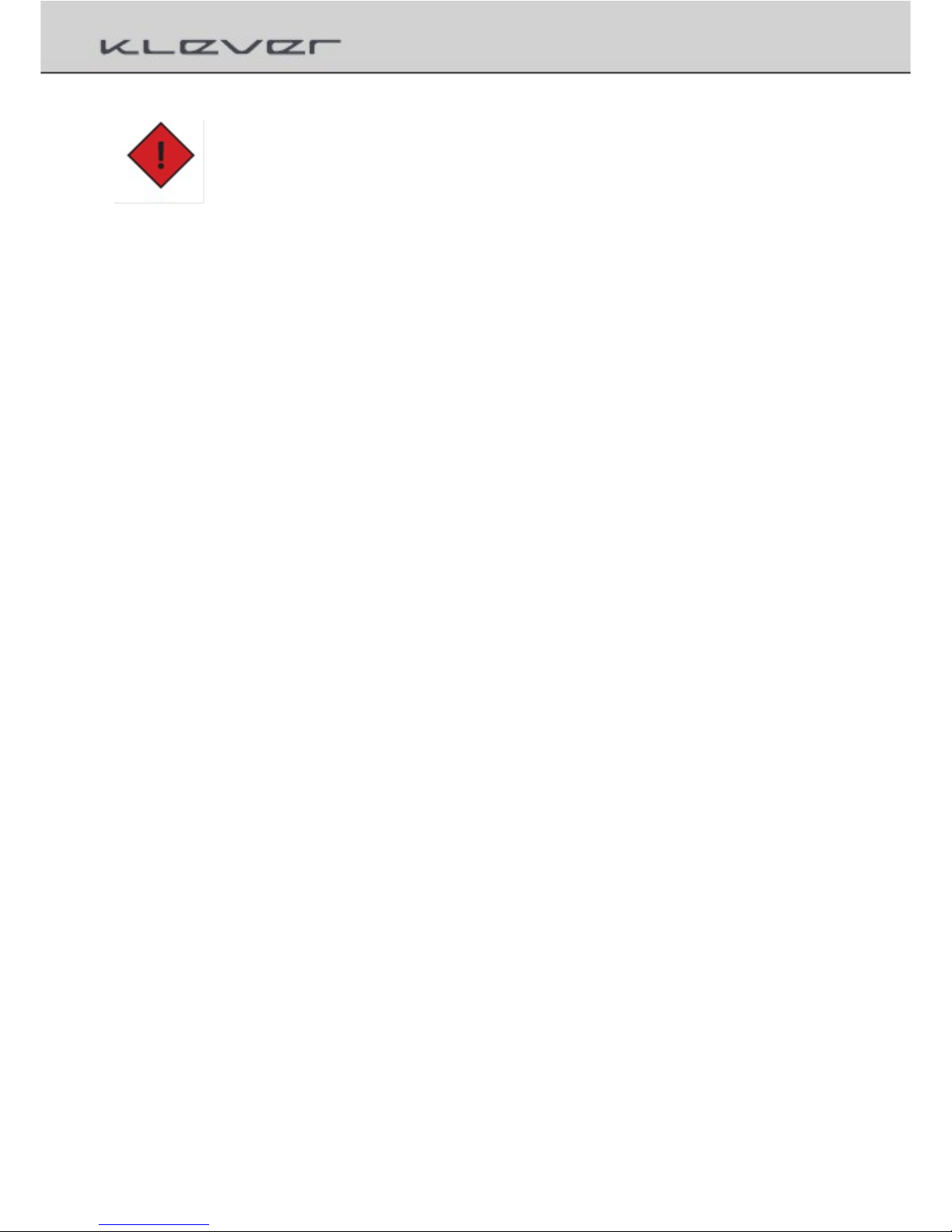
47
Maintenance, care and storage
Caution: Do not open the motor, the display or the battery.
It is dangerous and the guarantee expires immediately.
Storage
The mounting of the bike should always be in a dry, covered place to
minimize the effects of weather and avoid direct sunlight for long
periods.
If you do not drive in winter, you should consider the following tips:
Store it cleaned, lubricated and well preserved in a dry place and
cover perhaps additionally with a tarp. Conserve the electrical
contacts through some suitable care oil.
Winter storage in the garage is only partially recommended. By the
dissolved salt in the condensed water coming with the car in the
garage, the corrosion can be increased.
The battery should be stored separately and optimally at a
temperature of 10 ° to 15 ° Celsius in a dry place. Please fully charge
it before the first ride in the spring. After storage for more than two
months, it is advisable to recharge the battery (see chapter
6.4.Battery).

48
Disposal
10. Disposal
Disposal
All electronic components, such as motor, display, battery and charger
are to be returned to an environmentally compatible recycling and do
not belong in the trash.
For EC Countries:
According to the European Directive 2002/96/EC, defective or no
longer usable electrical equipment must be collected separately
and returned to an environmentally friendly recycling. The same
goes for batteries according to the European Directive
2006/66/EC.
Please return broken or defective batteries to an authorized retailer.
Transportation:
Only the battery is considered to be hazardous and subject to the
Dangerous Goods Legislation requirements during transport or shipping by
third parties (agents, air transportation or mail).
Please refer to Chapter 6.4.4.Transport of the battery.
The transport of all the other parts is not particularly limited.

49
Technical Data
11. Technical data
Display / Operating unit
Illuminated LCD display, with alarm and motor lock system
five levels of support
Ultra low - Low - Medium - High - Turbo
Bicycle Computer, display of speed, range and Odometer (Day trip)
Key: acceleration and pushing aid / Turbo function
Battery charge level indicator with five LEDs (each bar 20% Capacity)
Ambient Light sensor
Confirmation by a beep when a button is pressed
Battery:
Lithium-Ion Battery
44V / 8.12Ah / 570wh
3.4 kilograms
Charging level indicator via LED: <35% red / orange 35-75% /> 75% Green
Allowable discharge temperature: -20 ° C - +50 ° C
Allowable storage temperature (12 months): -20 ° C-+25 ° C (optimal +5 ° C-+20°C)
Allowable charging temperature range: -5 ° C - +45 ° C (+5 ° C-optimal +20 ° C)
Lockable and detachable
Charging time 2.3 hours (from 10 -90%)
Place of loading: on or off-bike
Charging Cycles 500 (one charging cycle 0-100% capacity)
Range: Step 1 (UL) = ca.85km / Level 2 (L) = ca.km / Level 3 (M) = 65 km / Level 4 (H) = ca.30km
Lifetime: after two years or 500 cycles still remain at least 60% of the original capacity
Motor:
brushless DC motor in the rear hub
Control over torque sensor in the dropout and speed sensor at the bottom bracket
Max. 6000 W
Operating voltage 44 V
Support until max. 45 km/h
Weight 4 kg

50
Technical Data
Charger
Input voltage 200-240 V, 47-63 Hz
Output voltage of 48 V
Maximum charge current 5A
Output power 250 watts
Charge time 2.3h for 570Wh battery (10-90% capacity)
Size: 182 x 100 x 50 mm, with fan
Weight: 1.23 kg (with AC adapter)
Recommended tightening torques of the bicycle components:
Stem
Handlebar clamp screw
M5
Allen wrench 4mm
5,5 Nm max.
Clamp Screw adjusting angle
M6
Allen wrench 5mm
9,5Nm max.
Clamp screw steer tube
Seat post
Clamp screw saddle
M6
Allen wrench 5mm
9,5Nm max.
Front wheel
Axle nut; Hexagon
9 mm axle diameter
15mm open-end wrench
20 Nm max.
Rear wheel
Axle nut; Hexagon
12 mm axle diameter
19mm open-end wrench
30-40 Nm
Clamp screw locking washer
M5
Allen wrench 3mm
5,5 Nm
Stand
Clamp screw
M10
Open-end wrench
46 Nm max.
Brake lever
Clamp screw
M6
Allen wrench 5mm
9,5 Nm max.
Brake body
Mounting screw
M6
Allen wrench 5mm
6-8 Nm max.
Rotor
Mounting screw
M5
Torx 25
5,5 Nm max.
Shifting lever
Clamp screw
M6
Allen wrench 5mm
9,5 Nm max.
Carrier
Clamp screws
M5
Allen wrench 4mm
5,5 Nm max.
Clamp nuts; Hexagon; self-locking
M5
8mm open-end wrench
Pedals
15mm small open-end wrench
35 Nm max.
Bottom bracket
Bearing cups
BSA Thread
Special bearing tool
40 Nm
Crankset
Mounting screw
M10
Allen wrench 8mm
45 Nm max.
Derailleur
Mounting screw
M10
Allen wrench 5mm
8-10 Nm
Clamp screw cable
M5
6-7 Nm
Front lamp
Clamp screw
M6
Allen screw 5mm
9,5 Nm
General maximal screw tightening torques (for greased DIN screws):
Screw
M4
M5
M6
M8
M10
Tightening torque in Nm
2,9 6 8
10
46

51
Technical Data
The torque indications always refer to the upper limit of the screws
resilience.
You should always adjust the torque key to a little more than 50% of
the value stated by the manufacturer and tighten the screw. Check the
firm fit of the connection afterwards.
If the clamping connection is not strong enough, increase the value
gradually in steps of 0,5 Nm.
If necessary, adjust the maximal value (never exceed it) and loosen the
screw by half a revolution before finally tightening it.
Tools:
Toolsl
Combination Wrenches
Sockets and Bits
Torque Wrench
Torx
Tire Lever
The gross vehicle weight of the bike:
Rider + luggage = 120 kg
Rider + bicycle + luggage = 145 kg
Tires:
Size: 24 x 2.15, 55-507
The recommended air pressure: 2.0~4.0 bar;
Circumference approximately 1900 mm.
The exact circumference of the wheel depends on the
air pressure and the weight load of the bike.

52
Guarantee
12. Liability for material defects and warranty
By on 01.01.2002 entered into force European warranty law you
are entitled to a warranty period of two years. This applies from
the date of purchase or delivery (delivery date) of the Pedelec.
The proof is the proof of purchase, which you should be stored
carefully. Also you should be registered your bike on our
homepage: www.klever-mobility.com.
This liability for material defects applies to all accessories of the
entire Pedelec.
Warranty claims are available:
■ if the fault was present before the purchase of the Pedelec
■ in the case of a material, manufacturing or information error
■ if no function-related wear was present (see Chapter 14)
Warranty claims are not available:
■ For damages caused by accidents or force majeure
■ For damages caused by misuse or mishandling
■ when relates to parts which have a functional wear subject (see
Chapter 14) excepted material or workmanship errors
■ For damages caused by inadequate care and maintenance
■ for damages caused by faulty repairs
■ for damage caused by additionally installed accessories that are
not included in delivery
■ for consequent damage caused by not immediately resolved, early
identified deficiency

53
Guarantee
In addition, we provide a comprehensive warranty that
goes beyond the liability for material defects.
■ Two year warranty on all bike parts
■ Three year warranty on all drive modules of the electrical system: motor control unit,
display and cabling
■ Two year warranty
■ Five year warranty against frame breakage
This warranty applies only to the original owner on presentation of
proof of purchase (sales receipt or bill showing the purchase date). This
warranty covers exclusively material and workmanship errors.
In case of justified complaints, the article will be replaced or repaired.
Further claims such as: replacement of property damage, downtime,
cost of borrowing and renting, travel and transportation costs or loss of
profits, are excluded.
This warranty does not cover damages caused by misuse function, by
Wear and tear, by accidental damage, vandalism and by improper
assembly or repair.
1. Warranty repairs will be made exclusively by Klever Mobility or an
authorized dealer.
2. Costs through a prior executed repair of an unauthorized dealer, will
not be reimbursed.
3. Parts replacement or repairs during the warranty period will not result
in an extension or a new beginning of the warranty.
4. Each battery is subject to a natural aging process. Regarding the battery
Klever Mobility guarantees after two years, or alternatively, after 500
charging cycles a remaining capacity of about 60% of the original
capacity.
5. The Two-year warranty begins on the date of purchase. A warranty
claim must be notified immediately.

54
Normal use
13. Intended Use
Your Speed Pedelec is determined according to their structural
requirements for a particular purpose. Thus, the usage is limited to
specific areas.
Your Speed Pedelec is designed based on the construction and
equipment for use on public roads on normal roads and paved roads.
The vehicle is equipped in accordance with the EU type approval
regulation 168/2013 and rated as vehicle in category L1eB. To keep
your Speed Pedelec always running and roadworthy, regular reviews
and inspections are required or necessary repairs should be made
immediately.
Klever Mobility is not liable if the Speed Pedelec is used against its
original purpose or for damages resulting from a breach of important
instructions in this manual.
Warranty and insurance void if the vehicle is remodeled or the type
approved parts are changed to ones without type approval.
This is particularly true in case of damage caused by overloading or
off-road use or by the improper disposal of defects. The same applies
to non-compliance with the prescribed maintenance, operation and
maintenance requirements that are described in this manual.

55
Wear
14. Wear
Your Speed Pedelec as technical product consists of many components,
which are subject to normal wear due to their function. Therefore, all the
following components should be regularly checked and if necessary
replaced immediately:
1. Brake Discs and pads are claimed during each braking operation and worn
appropriately. Therefore, they must be periodically reviewed and if
necessary, be replaced immediately.
2. Tires and tubes are subject to a function-related wear and should be
checked regularly. Regularly check the air pressure and tread depth. The air
pressure should always be at the manufacturer's recommended operating
pressure, which is printed on the tire sidewall.
Is the profile of the tire no longer deep enough or the tire has cracked
sidewalls, it should be replaced immediately.
3. Rims and spokes are stressed at every braking or driving over an obstacle.
Regularly check the concentricity of the rim and the spoke tension. If the
wheel has a radial or axial offset, it should be readjusted immediately. In the
event of breakage of a spoke, the broken spoke should be immediately
replaced and the wheel has to be centered.
4. Chain, sprocket, chain wheels and derailleur rolls wear out normally at
every time. Regular cleaning and lubrication of these components can be
extended considerably their service life. They should, however, if they are
worn be replaced immediately.
5. Shifting and brake cables must be maintained regularly and replaced if
necessary. Especially the bike is often parked outdoor and exposed to the
weather.
6. Hydraulic oils and lubricants change over time and lose their effectiveness.
Therefore, all lubrication points are regularly cleaned and re-greased to
minimize the wear.
7. he painting requires regular care. Check regularly all the paintwork for
damage and rectify this immediately. The points at which cables can
rubbing the painting, you should be protect them with a little clear,
transparent film

15. Legal requirements for participation in traffic
To participate in public transport, the Speed Pedelec must be equipped
according to the EU type regulation.
If the bike will be driven or purchased in a different country, familiarize
yourself with their national road traffic regulations.
56
Legal requirements

57
Regular inspections – inspection plan
16. Regular Inspections – inspection plan
To keep your Pedelec always roadworthy and be updated to the latest
technical status, it should be inspected regularly.
We recommend after 500 - 1,000 km or within a year to carry out the
first inspection. Any further should be carried out after 2-3000
kilometers or once a year.
An inspection should be made by an authorized dealer
Caution: If inspections are not carried out or done unprofessional,
it can significantly impair the functions
of your bike or even a severe, possibly even fatal, accident.
17. FAQs:
How far can I travel with one battery charge?
This is dependent on the temperature, the topography of the
terrain, the technical condition of the total weight of the bicycle.
Tires with low air pressure or high weight or driving in hilly terrain,
reduce the range (see chapter 6.4.2.).
Must the battery be empty before I can charge it?
No, you can charge the battery at any time, even if it is only partially
discharged.
How can I protect the bike from theft?
Your Speed Pedelec is equipped with a ring lock mounted on the
front fork to lock the front wheel. In addition, the Speed Pedelec
has a motor lock and alarm system, which can be activated by the
lock button on the display. The battery is protected by the battery
lock to protect it against theft.

58
FAQs
Can I transport the Pedelec via air?
Because the battery is considered to be dangerous, many airlines
refuse to transport the battery. If in individual cases ask your
airline, under which conditions and costs a transport may be
possible.
Do I need insurance?
Because the electric support will reach 45 km/h the Speed Pedelec
is considered as a L1eB vehicle and requires either insurance or a
license plate.
What do I do with a defective battery?
Defective batteries do not belong in household waste and must be
disposed of properly. It is best to take it to an authorized dealer.
How many times can I charge my battery?
We guarantee that the battery after 500 full charge cycles or two
years from now owns 60% of the original capacity. Of course, you
can charge the battery more often or use longer than two years.
But because of the natural aging process over time the battery
loses more and more capacity
Void the warranty, if I do not stick to the recommended regularly
inspections?
No, the warranty does not expire. We recommend, however, for
your own safety to carry out all in this manual described and
recommended inspections.
Can I charge the battery with another charger?
Never !!!, the battery may only be charged with the appropriate,
supplied charger.

59
Bicycle passport
18. Bicycle passport
Fill out immediately all data after purchase in order to present the pass in the case of warranty
claims, together with proof of purchase. If your Pedelec is once stolen, the data facilitate the
work of the police.
Name
Street
Postcode / Town
Tel
Email
Type of bike
Frame size
Frame color
Frame number
Key number
Battery number
Charger number
Date of purchase
Signature

60
Inspection plan
19. Inspection plan
1. Inspection
After 500 - 1,000 km or no later than 1 year after purchase.
Date
Repairs
Replaced components
Stamp / Signature
Date:
2. Inspection
After 3000-4000 km or later than 2 years after purchase.
Date
Repairs
Replaced components
Date:
Stamp / Signature
3. Inspection
After 5000-7000 km or no later than 3 years after purchase.
Date
Repairs
Replaced components
Date:
Stamp / Signature
4. Inspection
After 7000-9000 miles or within 4 years of purchase.
Date
Repairs
Replaced components
Date:
Stamp / Signature

61
Imprint
20. Imprint:
Editor, photography, text, graphic design and text:
Klever Mobility Europe GmbH
Dieselstr. 8
D-50859 Köln
Tel: +49 2234 93 342 0
Fax:. +49 2234 93 342 24
Mail: info@klever-mobility.com
Web: www.klever-mobility.com
Technical modifications regarding the information and illustrations
in this manual are reserved.
A liability of publishers and other third parties for contributions
from this manual and the fact devoted damages of any kind are
excluded.
© Copyright
All rights reserved. Reprinting, translation and copying of any kind
or any other use, such as on electronic media, even in part without
written permission of the Klever Mobility Europe GmbH is not
allowed.
August 14, 2018 edition
