Page 1
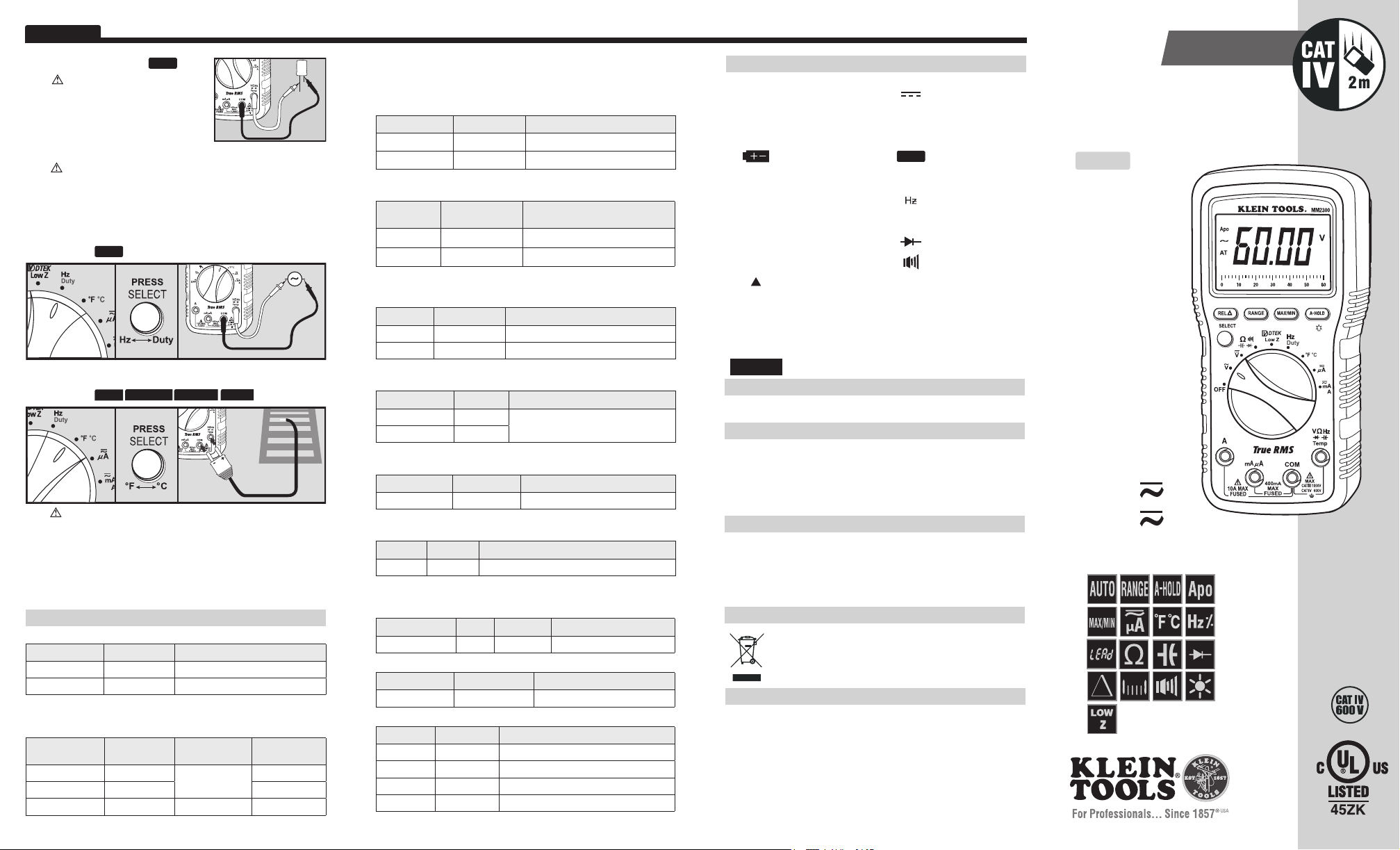
ENGLISH
1000V
10A
Capacitance Features:
Safely discharge capacitor before
measurement.
• Reading may take up to 60 seconds
for large capacitors.
6. Low Impedance (Low Z): < 600V
DO NOT use (LOW Z) mode at voltages greater than 600V.
• Press SELECT to choose AC or DC Voltage.
• Use Low Impedance (LOW Z) mode to reduce ghost voltages
• See AC/DC Voltage instruction
7. Frequency (Hz) / Duty Cycle: <500kHz
Features:
HOLD
8. Temperature:
Features:
HOLD
Do Not apply voltage to thermocouple.
• -58° to 1832°F (-50° to 1000°C)
Testing Fuse:
• When selecting uA or mA/A functions the meter will indicate
“LEAd” if the test leads are not properly connected to the meter.
• Note: This message remaining on the screen after properly
connecting the test leads is an indication that the fuse is open.
ELECTRICAL SPECIFICATIONS
DC Voltage Measurement
Range Resolution Accuracy
600mV ˜ 600V 0.1mV ˜ 0.1V ± (0.5% + 4 digits)
1000V 1V ± (0.8% + 10 digits)
Overload Protection: 1000V Input Impedance (Nominal): 10MΩ, <100pF
Input Impedance (Low Z): 3kΩ, <200pF, up to 600V RMS
AC Voltage Measurement
Range Resolution
600mV 0.1mV
6V ~ 600V 1mV ~ 0.1V ± (2.0% +3 digits)
1000V 1V ± (0.75% + 8 digits) ± (2.0% +3 digits)*
continued on next page.
HOLD
AUTO HOLD
MAX/MIN REL
Accuracy
40Hz ~ 400Hz
± (0.75% + 5 digits)
Accuracy
400Hz ~ 5kHz
± (2.0% +3 digits)
Overload Protection: 1000V RMS Input Impedance (Nominal): 10MΩ, <100pF
Input Impedance (Low Z): 3kΩ, <200pF, up to 600V RMS
Frequency Response: 40 to 5kHz Response: True RMS
*Accuracy for 400Hz ~ 1kHz range only.
DC Current Measurement
Range Resolution Accuracy
600μA ~ 400mA 0.1μA ~ 0.1mA ± (1.0% + 5 digits)
6A ~ 10A 1mA ~ 10mA ± (1.5% + 5 digits)
Overload Protection: µAmA: F440mA/1000V fuse / A Input: F11A/1000V fuse
AC Current Measurement
Range Resolution
600μA ~ 400mA 0.1μA ~ 0.1mA ± (1.2% + 5 digits)
6A ~ 10A 1mA ~ 10mA ± (1.8% + 5 digits)
Overload Protection: µAmA: F440mA/1000V fuse / A Input: F11A/1000V fuse
Frequency: 40 to 2kHz Response: True RMS
Resistance Measurement
Range Resolution Accuracy
600Ω ˜ 6MΩ 0.1Ω ˜ 0.001MΩ ± (1.0% + 5 digits)
60MΩ 0.01MΩ ± (1.5% + 10 digits)
Overload Protection: 600V RMS
Capacitance Measurement
Range Resolution Accuracy
60nF 0.01nF
600nF ~ 6000μF 0.1nF ~ 1μF
Overload Protection: 600V RMS
Frequency Measurement
Range Resolution Accuracy
99.99Hz ˜ 499.9kHz 0.01Hz ˜ 0.1kHz ± (0.1% + 3 digits)
Overload Protection: 600V RMS Sensitivity: > 0.7V RMS
Duty Cycle Measurement
Range Resolution Accuracy
0.1 ˜ 99.9% 0.1% ± (0.2% per kHz + 0.1% + 5 digits)
Overload Protection: 600V RMS Sensitivity: < 50V
Frequency Range: <10kHz
Diode Test
Overload Protection Range Test Current Open Circuit Voltage
600V RMS 6.0V Appx. 0.25mA< 1.8V DC (typ.)
Continuity Test
Overload Protection Open Circuit Voltage Threshold (Appx.)
600V RMS
Temperature Measurement
Range Resolution Accuracy
-58 ~ 600°F 0.1°F ± (1.0% + 5.4°F)
-50 ~ 600°C 0.1°C ± (1.0% + 3.0°C)
600 ~ 1832°F 1°F ± (1.0% + 5.4°F)
600 ~ 1000°C 1°C ± (1.0% + 3.0°C)
Overload Protection: 600V RMS Thermocouple Accuracy: Not specifi ed
<
0.44V <40Ω
Specifi cations subject to change
Accuracy
40Hz ~ 2kHz
± (3.5% + 6 digits)
SYMBOLS USED ON LCD
~
O
MIN
°F
A-HOLD
AC Measurement DC Measurement
Negative DC Value
-
Overload: Range Exceeded
.L.
Low Battery
Minimum Reading
Duty Cycle Mode Frequency Mode
%
Voltage Measurement
V
Resistance in Ohms Diode Test
Ω
Capacitance in Farads Continuity Test
F
Relative / Zero Mode
-6
Micro 10
µ
3
Kilo 10
k
Degrees Fahrenheit
Auto-Hold Active
AT
Apo
HOLD
M
AX
A
n
m
M
°C
LOW
Z
Auto Range Active
Auto Power-Off Active
Hold Active
Maximum Reading
Current in Amps
-9
Nano 10
-3
Milli 10
6
Mega 10
Degrees Celsius
Low Impedance
WARRANTY
www.kleintools.com/warranty
CLEANING
Clean the instrument by using a damp cloth. Do not use abrasive cleaners
or solvents.
Take care to keep the sensor lens clean at all times. Clean the lens using a soft
cloth or cotton swab with water or rubbing alcohol only, and allow the lens to
dry before use.
STORAGE
Remove the batteries when instrument is not in use for a prolonged period of
time. Do not expose to high temperatures or humidity. After a period of storage
in extreme conditions exceeding the limits mentioned in the Specifi cations
section, allow the instrument to return to normal operating conditions before
using it.
DISPOSAL / RECYCLE
Do not place equipment and its accessories in the trash. Items
must be properly disposed of in accordance with local regulations.
CUSTOMER SERVICE
KLEIN TOOLS, INC.
450 Bond Street
Lincolnshire, IL 60069
1-877-775-5346
customerservice@kleintools.com
www.kleintools.com
Rev B 04/14 139716
MM2300
Instruction Manual
ENGLISH
• TRMS
• BACKLIGHT
• BAR GRAPH
• LEAD HOLDER
• MAX / MIN
• 3-5/6 DIGIT
6000 COUNT LCD
• AUTO / MANUAL
RANGE
• AUTO HOLD
Page 2
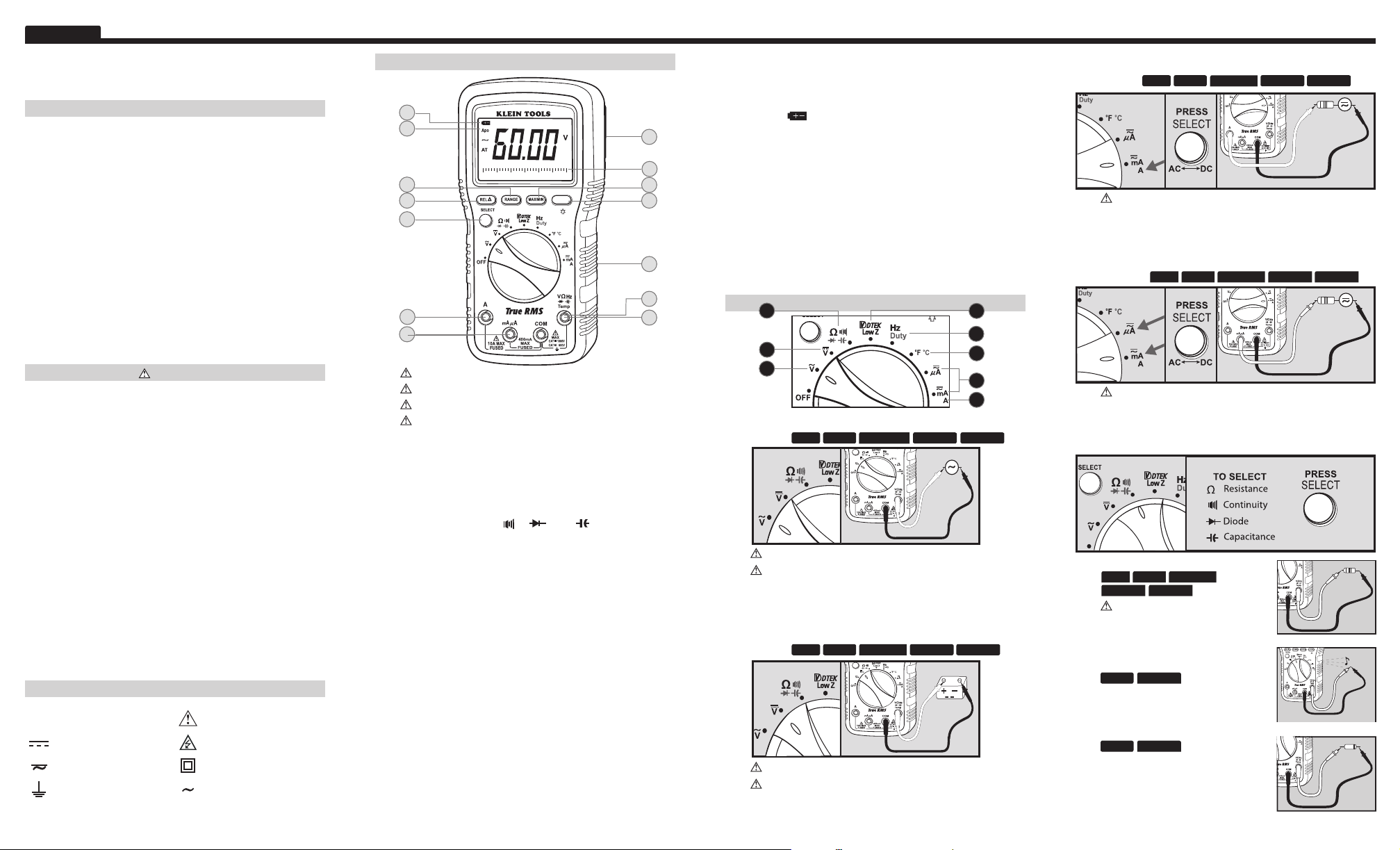
ENGLISH
AUTO/HOLD
0102030405060
MM2300
®
MM2300
Instruction Manual
GENERAL SPECIFICATIONS
The Klein Tools MM1300 is an auto-ranging multimeter. It measures AC/DC
voltage, AC/DC current, resistance, capacitance, frequency, duty cycle, and
temperature. It can also test diodes and continuity.
• Operating Altitude: 6572 ft / 2000m
• Relative Humidity: <75%
• Operating Temperature: 32°F to 122°F (0°C to 50°C)
• Storage temperature: -4°F to 140°F (-20°C to 60°C) <80% R.H.
• Accuracy Temperature: 64°F to 82°F (18°C to 28°C)
• Temperature Coefficient: 0.1*(specified accuracy)/ °C
• Sampling Frequency: 3 samples per second
• Dimensions: 7" x 3.5" x 1.9" (178 mm x 89 mm x 229 mm)
• Weight: 14 oz. (397 g)
• Drop Protection: 2 m
• Ingress Protection: 20
• Calibration: Accurate for one year
• Safety Rating: CAT III 1000V, CAT IV 600V
• Accuracy: ± (% of reading + # of least significant digits)
WARNINGS
To ensure safe operation and service of the tester, follow these instructions.
Failure to observe theses warnings can result in severe injury or death.
• Before each use, verify meter operation by measuring a known
voltage or current.
• Never use the meter on a circuit with voltages that exceed the
category based rating of this meter.
• Do not use the meter during electrical storms, or in wet weather.
• Do not use the meter or test leads if they appear to be damaged.
• Ensure meter leads are fully seated, and keep fingers away from the
metal probe contacts when making measurements.
• Do not open the meter to replace batteries or fuses while the probes
are connected.
• Use caution when working with voltages above 60V DC, or 25V AC
RMS. Such voltages pose a shock hazard.
• To avoid false readings that can lead to electrical shock, replace
batteries if a low battery indicator appears.
• Unless measuring voltage or current, shut off and lock out power
before measuring resistance or capacitance.
• Always adhere to local and national safety codes. Use individual
protective equipment to prevent shock and arc blast injury where
hazardous live conductors are exposed.
AC Alternating Current Warning or Caution
~
DC Direct Current Dangerous levels
DC/AC Voltage or Current Double Insulated Class II
Ground AC Source
SYMBOLS
FEATURE DETAILS
®
K
MM2300
E
H
0102030405060
G
AUTO/HOLD
F
D
C
A. Do not attempt to measure more than 1000V.
B.
Do not attempt to measure more than 600V on (LOW Z) setting.
C.
Do not attempt to measure more than 400mA.
D.
Do not attempt to measure more than 10A.
E. Auto Power-Off (Apo)
• Device will power off after 30 minutes non-use.
• Press the select button to wake.
• Disabled during Max/Min function.
• Holding Select button while turning on disables Auto Power-Off.
F. Select Functionality Button
• Switch between AC and DC.
• Switch between “Ω”, “
• Switch between Hz and %.
• Switch between °F and °C.
• Wake meter during Auto Power Off.
G. Relative Reading Mode
• Press to store current value.
• Display shows the difference between the stored and live readings.
• Press again to return to live reading.
H. Auto / Manual Range
• Press repeatedly to cycle through manual ranges.
• Press for 2 seconds to return to auto ranging mode.
• AT is displayed on LCD only during auto ranging mode.
I. Max/Min Hold
• Press to enter Max/Min mode; the largest and smallest values will be
saved while in this mode.
• Press repeatedly to alternative between the maximum and minimum
readings.
• Press for 2 seconds to return to live reading and clear the stored
maximum and minimum values.
J. Hold/Auto Hold/Backlight
• Hold captures the current displayed value.
• Auto Hold captures the first stable displayed value, until a new stable
value is measured. The meter will then capture the new value and emit
a beep (V, Ohm, Temperature and Amp functions).
• Press to hold current input on the display.
”, “ ”, and “ ”.
• Press again to enter Auto-Hold to capture stable values.
• Press again to return to normal operation.
• Press and hold to activate display backlight.
• Using lights drains the battery significantly.
K. L. Battery/Fuse Replacement
• When indicator is displayed on the LCD, batteries must be
M
N
I
J
L
B
A
replaced.
• Remove rubber boot, back screw and replace 2 x AAA batteries.
• This meter uses 440mA/1000V (69192) and 11A/1000V (69191)
fast blow fuses.
M. Magnetic Hanger Accessory (Optional, Sold Separately)
• Slide magnetic adapter into protective rubber boot.
• Attach instruments to metal for hands-free use
N. Bar Graph
• The bar graph shows an approximate analog representation
of a measurement.
• The bar graph responds much faster than the digital display.
• The scale of the bar graph is zero to the maximum reading of
the selected range.
5
FUNCTION INSTRUCTIONS
6
3. AC/DC Current (large): <10A
HOLD
Features:
Do not attempt to measure more than 10A
• Start with this setting if current level is unknown.
• Meter will automatically select "A" when red lead is connected to
4. AC/DC Current (small): < 400mA
Features:
REL
"A" input. “LEAd” will show if connected but fuse is blown.
REL
AUTO HOLD
AUTO HOLD MAX/MINRANGE
HOLD
RANGE
MAX/MIN
7
2
8
1
1. AC Voltage: <1000V. (Low Z) < 600V
Features:
Do not attempt to measure more than 1000V
DO NOT use (LOW Z) mode at voltages greater than 600V.
• Use Low Impedance (LOW Z) mode to reduce ghost voltages.
• Rotate selector to "AC" Voltage position.
• Attach red lead to “V” input.
2. DC Voltage: <1000V. (Low Z) < 600V
Features:
Do not attempt to measure more than 1000V
DO NOT use (LOW Z) mode at voltages greater than 600V.
• Use Low Impedance (LOW Z) mode to reduce ghost voltages.
• Rotate selector to "DC" Voltage position.
• Attach red lead to “V” input.
AUTO HOLD
AUTO HOLD
4
3
MAX/MINRANGEHOLDREL
MAX/MINRANGEHOLDREL
Do not attempt to measure more than 400mA
• Attach red lead to “mAμA” input.
• Select AC or DC current source.
5. Resistance/Diode/Continuity/Capacitance
Resistance Features:
•
RANGE MAX/MIN
Do not measure resistance on a live
circuit.
• Ω = < 60MΩ
Continuity Features:
• Display shows resistance.
• Buzzer sounds if less than 40Ω
Diode Features:
Display shows:
• Forward voltage drop if forward biased.
• “O.L” if reverse biased.
AUTO HOLDHOLDREL
MAX/MINHOLD
MAX/MINHOLD
Page 3
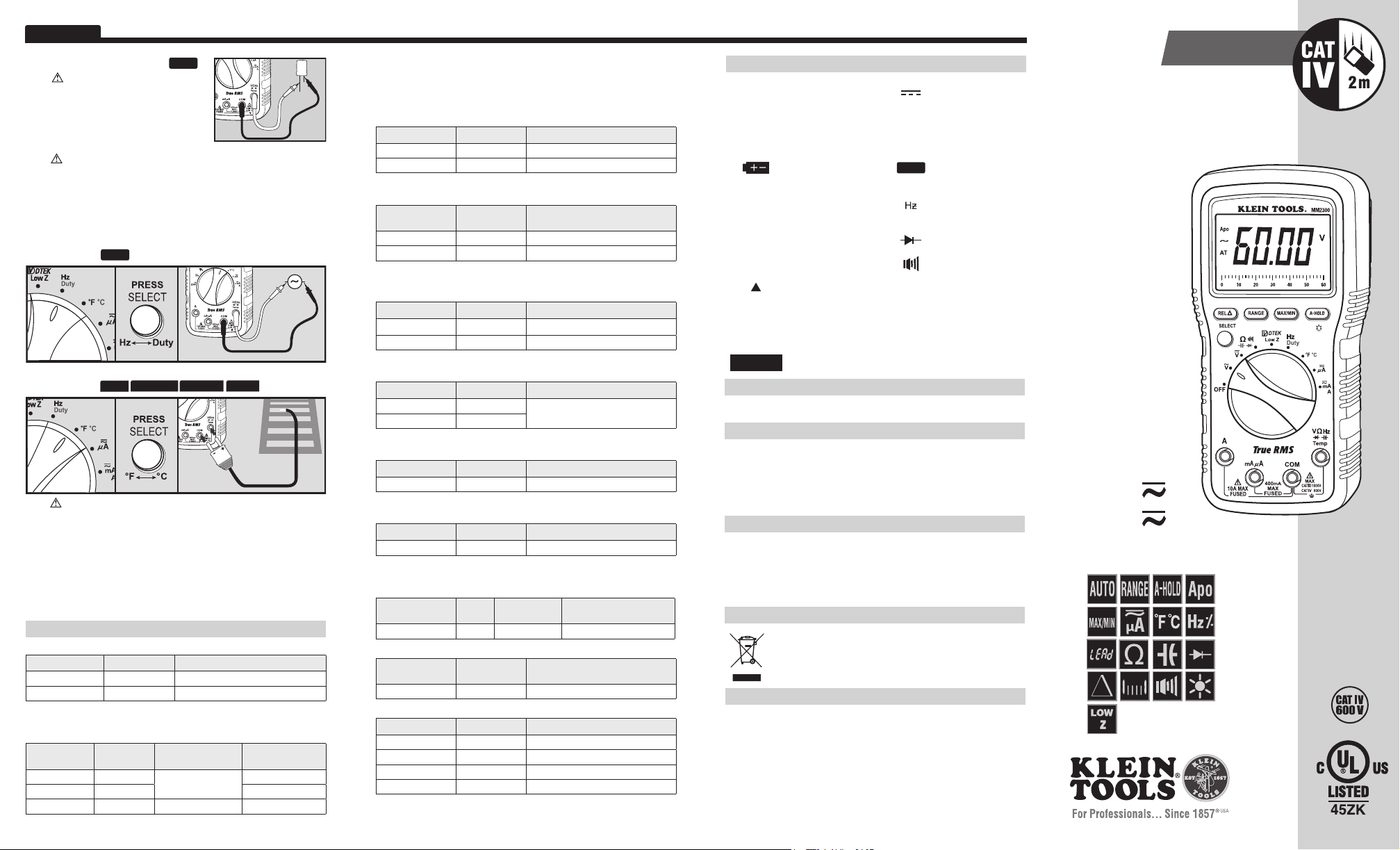
ESPAÑOL
1000 V
10 A
AUTO HOLD
Precisión
40 Hz ~ 400 Hz
± (0,75 % + 5 dígitos)
HOLD
MAX/MIN REL
Precisión
400 Hz ~ 5 kHz
± (2,0 % + 3 dígitos)
Funciones de capacitancia:
Descargue el capacitor de manera
segura antes de la medición.
• La lectura puede tardar hasta
60 segundos en el caso de
capacitores grandes.
6. Baja Impedancia (Low Z): < 600 V
NO utilice el modo de baja impedancia (LOW Z) a voltajes
mayores que 600 V.
• Presione SELECT (SELECCIONAR) para elegir entre voltaje CA o CD.
• Utilice el modo de baja impedancia (LOW Z) para reducir los
voltajes fantasmas.
• Consulte las instrucciones sobre Voltaje CA/CD.
7. Frecuencia (Hz)/Ciclo de servicio: < 500 kHz
Funciones:
HOLD
8. Temperatura:
Funciones:
HOLD
NO aplique voltaje al termopar.
• -58 °F a 1832 °F (-50 °C a 1000 °C)
Fusible de prueba:
• Cuando se seleccionan las funciones μA o mA/A, el multímetro
indicará “LEAd” si los cables de prueba no están conectados
correctamente al multímetro.
• Nota: si este mensaje permanece en la pantalla después de haber
conectado los cables de prueba correctamente, indica que el
fusible está abierto.
ESPECIFICACIONES ELÉCTRICAS
Medición de voltaje de CD
Rango Resolución Precisión
600 mV ˜ 600 V 0,1 mV ˜ 0,1 V ± (0,5 % + 4 dígitos)
1000 V 1 V ± (0,8 % + 10 dígitos)
Protección contra sobrecarga: 1000 V Impedancia de entrada (Nominal): 10 MΩ, < 100 pF
Impedancia de entrada (Low Z): > 3 kΩ, < 200 pF, hasta 600 V RMS
Medición de voltaje de CA
Rango Resolución
600 mV 0,1 mV
6 V ~ 600 V 1 mV ~ 0,1 V ± (2,0 % + 3 dígitos)
1000 V 1 V ± (0,75 % + 8 dígitos) ± (2,0 % + 3 dígitos)*
Continúa en la página siguiente.
Protección contra sobrecarga: 1000 V RMS
Impedancia de entrada (Nominal): 10 MΩ, < 100 pF
Impedancia de entrada (Low Z): > 3 kΩ, < 200 pF, hasta 600 V RMS
Respuesta de frecuencia: 40 a 5 kHz Respuesta: RMS real
*Precisión solo para rango 400 Hz ~ 1 kHz.
Medición de corriente CD
Rango Resolución Precisión
600 μA ~ 400 mA 0,1 μA ~ 0,1 mA ± (1,0 % + 5 dígitos)
6 A ~ 10 A 1 mA ~ 10 mA ± (1,5 % + 5 dígitos)
Protección contra sobrecarga: µAmA: Fusible F440 mA/1000 V/Entrada A: Fusible F11 A/1000 V
Medición de corriente CA
Corriente de
prueba
Precisión
40 Hz ~ 2 kHz
± (1,0 % + 5 dígitos)
± (3,5 % + 6 dígitos)
Voltaje de circuito abierto
Umbral (aprox.)
Rango Resolución
600 μA ~ 400 mA 0,1 μA ~ 0,1 mA ± (1,2 % + 5 dígitos)
6 A ~ 10 A 1 mA ~ 10 mA ± (1,8 % + 5 dígitos)
Protección contra sobrecarga: µAmA: Fusible F440 mA/1000 V/Entrada A: Fusible F11 A/1000 V
Frecuencia: 40 Hz a 2 kHz Respuesta: RMS real
Medición de resistencia
Rango Resolución Precisión
600 Ω
˜ 6 MΩ 0,1 Ω
60 MΩ 0,01 MΩ ± (1,5 % + 10 dígitos)
Protección contra sobrecarga: 600 V RMS
Medición de capacitancia
Rango Resolución Precisión
60 nF 0,01 nF
600 nF ~ 6000 μF 0,1 nF ~ 1 μF
Protección contra sobrecarga: 600 V RMS
Medición de frecuencia
Rango Resolución Precisión
99,99 Hz ˜ 499,9 kHz 0,01 Hz ˜ 0,1 kHz ± (0,1 % + 3 dígitos)
Protección contra sobrecarga: 600 V RMS Sensibilidad: > 0,7 V RMS
Medición de ciclo de servicio
Rango Resolución Precisión
0,1 ˜ 99,9 % 0,1 % ± (0,2 % por kHz + 0,1 % + 5 dígitos)
Protección contra sobrecarga: 600 V RMS Sensibilidad: < 50 V
Intervalo de frecuencia: < 10 kHz
Prueba de diodo
Protección contra
sobrecarga
600 V RMS 6,0 V Aprox. 0,25 mA< 1,8 V DC (típ.)
Prueba de continuidad
Protección contra
sobrecarga
600 V RMS
Medición de temperatura
Rango Resolución Precisión
-58 °F ~ 600 °F 0,1 °F ± (1,0 % + 5,4 °F)
-50 °C ~ 600 °C 0,1 °C ± (1,0 % + 3,0 °C)
600 °F ~ 1832 °F 1 °F ± (1,0 % + 5,4 °F)
600 °C ~ 1000 °C 1 °C ± (1,0 % + 3,0 °C)
Protección contra sobrecarga: 600 V RMS Precisión del termopar: no especifi cada
0,001 MΩ
˜
Rango
Voltaje de
circuito abierto
<
0,44 V < 40 Ω
Especifi caciones sujetas a cambios
SÍMBOLOS QUE SE UTILIZAN EN LA PANTALLA LCD
~
O
MIN
°F
A-HOLD
Medición de CA Medición de CD
Valor negativo de CD
-
Sobrecarga: rango
.L.
excedido
Batería baja
Lectura mínima
Modo Ciclo de servicio Modo Frecuencia
%
Medición de voltaje
V
Resistencia en ohmios Prueba de diodo
Ω
Capacitancia en
F
faradios
Modo relativo/cero
µ
k
Kilo 10
3
-6
Micro 10
Grados Fahrenheit
Autorretención activa
AT
Apo
HOLD
M
AX
A
n
m
M
°C
LOW
Z
Rango automático
activo
Apagado automático
activo
Retención activa
Lectura máxima
Corriente en amperios
Prueba de continuidad
-9
Nano 10
-3
Mili 10
6
Mega 10
Grados Celsius
Baja impedancia
GARANTÍA
www.kleintools.com/warranty
LIMPIEZA
Limpie el instrumento con un paño húmedo. No utilice solventes ni limpiadores
abrasivos.
Mantenga la lente del sensor siempre limpia. Limpie la lente con un paño suave
o hisopo de algodón embebidos en agua, o frote solo con alcohol, y deje secar
la lente antes del uso.
ALMACENAMIENTO
Retire las baterías si no va a utilizar el instrumento durante un tiempo
prolongado. No lo exponga a la humedad ni a altas temperaturas. Luego de un
período de almacenamiento en condiciones extremas que sobrepasen los límites
mencionados en la sección Especifi caciones, deje que el instrumento vuelva a
las condiciones de funcionamiento normales antes de utilizarlo.
ELIMINACIÓN/RECICLAJE
No arroje el equipo ni sus accesorios a la basura. Los elementos
se deben desechar correctamente de acuerdo con las regulaciones
locales.
SERVICIO AL CLIENTE
KLEIN TOOLS, INC.
450 Bond Street
Lincolnshire, IL 60069, EE. UU.
1-877-775-5346
customerservice@kleintools.com
www.kleintools.com
Rev B 04/14 139717
MM2300
Manual de
instrucciones
• TRMS
• RETROILUMINACIÓN
• GRÁFICO DE
BARRAS
• PORTACABLES
• MÁX/MÍN
• PANTALLA LCD DE
3-5/6 DÍGITOS CON
RECUENTO DE 6000
• RANGO
AUTOMÁTICO/
MANUAL
• AUTORRETENCIÓN
Page 4

ESPAÑOL
AUTO/HOLD
0102030405060
MM2300
®
MM2300
Manual de instrucciones
ESPECIFICACIONES GENERALES
Klein Tools MM2300 es un multímetro de rango automático. Mide voltaje CA/
CD, corriente CA/CD, resistencia, capacitancia, frecuencia, ciclo de servicio y
temperatura. También sirve para probar diodos y continuidad.
• Altitud de funcionamiento: 6572pies/2000m
• Humedad relativa: < 75%
• Temperatura operativa: 32 °F a 122 °F (0 °C a 50 °C)
• Temperatura de almacenamiento: -4°F a 140°F (-20°C a 60°C)
<80%H. R.
• Temperatura de precisión: 64 °F a 82 °F (18 °C a 28 °C)
• Coeficiente de temperatura: 0,1*(precisión especificada)/°C
• Frecuencia de muestreo: 3 muestras por segundo
• Dimensiones: 7" × 3,5" × 1,9" (178 mm × 89 mm × 229 mm)
• Peso: 14 oz (397 g)
• Protección ante caídas: 2 m
• Protección contra el ingreso de líquidos y objetos sólidos: 20
• Calibración: precisa durante un año
• Clasificación de seguridad: CAT III 1000V, CAT IV 600V
• Precisión: ± (% de lectura + cantidad de dígitos menos significativos)
ADVERTENCIAS
Para garantizar un funcionamiento y servicio seguros del probador, siga estas
instrucciones. El incumplimiento de estas advertencias puede dar lugar a
lesiones o provocar la muerte.
• Antes de cada uso, verifique el funcionamiento del multímetro midiendo
un voltaje o corriente conocidos.
• Nunca debe utilizar este multímetro en un circuito con voltajes que
excedan la clasificación basada en categorías del multímetro.
• No utilice el multímetro durante tormentas eléctricas o en clima húmedo.
• No utilice el multímetro o los cables de prueba si en apariencia están
dañados.
• Asegúrese de que los cables del multímetro estén correctamente
colocados y mantenga los dedos lejos de los contactos de la sonda de
metal al realizar las mediciones.
• No abra el multímetro para reemplazar las baterías o fusibles mientras las
sondas están conectadas.
• Proceda con precaución cuando trabaje con voltajes superiores a 60 V CD
o 25 V CA RMS. Esos voltajes implican un riesgo de descarga.
• Para evitar lecturas falsas que puedan provocar descarga eléctrica,
reemplace las baterías si aparece el indicador de batería baja.
• A menos que esté midiendo voltaje o corriente, apague y bloquee la
energía antes de medir resistencia o capacitancia.
• Cumpla siempre con los códigos de seguridad locales y nacionales. Utilice
equipo de protección individual para prevenir lesiones por descarga y
arco eléctrico en los lugares donde haya conductores activos peligrosos
expuestos.
Corriente alterna CA Advertencia o precaución
~
Corriente directa CD Niveles peligrosos
Voltaje o corriente CD/CA Doble aislamiento Clase II
Conexión a tierra Fuente de CA
SÍMBOLOS
DETALLES DE LAS FUNCIONES
®
K
MM2300
E
H
0102030405060
G
AUTO/HOLD
F
D
C
A. No intente medir más de 1000 V.
B. No intente medir más de 600 V en la configuración (LOW Z).
C. No intente medir más de 400 mA.
D. No intente medir más de 10 A.
E. Apagado automático (Apo)
• El dispositivo se apagará automáticamente después de 30 minutos
de no utilizarlo.
• Presione el botón Select (Seleccionar) para encenderlo.
• Desactivado durante la función Máx/Mín.
• Si mantiene presionado el botón Select (Seleccionar) durante
el encendido, se desactivará el Apagado automático.
F. Seleccione el botón Functionality (Funcionalidad).
• Alterne entre CA y CD.
• Alterne entre “Ω”, “
• Alterne entre Hz y %.
• Alterne entre °F y °C.
• Encienda el multímetro durante el apagado automático.
G. Modo de lectura relativa
• Presione para almacenar el valor actual.
• La pantalla muestra la diferencia entre las lecturas almacenadas
y las lecturas activas.
• Presione nuevamente para volver a la lectura activa.
H. Rango automático/manual
• Presione repetidas veces para desplazarse por los rangos manuales.
• Presione durante 2 segundos para volver al modo de rango automático.
• AT se visualiza en la pantalla LCD solo durante el modo de rango
automático.
I. Retención máx/mín
• Presione para ingresar al modo Máx/Mín; se guardarán los valores
más altos y más bajos mientras esté en este modo.
• Presione repetidas veces para alternar entre las lecturas de valores
máximos y mínimos.
• Presione durante 2 segundos para volver a la lectura activa y borrar
los valores máximos y mínimos.
J. Retención/Autorretención/Retroiluminación
• La función de retención captura el valor de corriente que se muestra.
• La función de autorretención captura el primer valor estable que se
muestra, hasta que se mida un nuevo valor estable. Entonces, el
multímetro capturará el valor nuevo y emitirá un indicador sonoro
(funciones V, Ohmios, Temperatura y Amperios).
• Presione para retener la entrada actual en la pantalla.
”, “ ” y “ ”.
• Presione nuevamente para ingresar la función de autorretención y
capturar valores estables.
• Presione nuevamente para volver al funcionamiento normal.
• Mantenga presionado para activar la retroiluminación de pantalla.
• El uso de las luces descarga las baterías considerablemente.
K. L. Reemplazo de baterías/fusibles
• Cuando aparece el indicador en la pantalla LCD, se deben reemplazar
las baterías.
M
N
I
J
L
B
A
• Quite el tornillo de la parte posterior de la carcasa de caucho y
reemplace las 2 baterías AAA.
• Este multímetro utiliza fusibles de fusión rápida de 440 mA/1000 V
(69192) y 11 A/1000 V (69191).
M. Accesorio de soporte magnético (opcional, se vende por separado)
• Deslice el adaptador magnético en la carcasa protectora de caucho.
• Coloque los instrumentos sobre superficies metálicas para usarlo con
las manos libres.
N. Gráfico de barras
• El gráfico de barras muestra una representación analógica aproximada
de una medición.
• El gráfico de barras responde mucho más rápido que la pantalla digital.
• La escala del gráfico de barras va de cero a la lectura máxima del
rango seleccionado.
INSTRUCCIONES Y FUNCIONES
5
6
3. Corriente CA/CD (grande): < 10 A
Funciones:
No intente medir más de 10 A.
• Comience con esta configuración si no conoce el nivel de corriente.
• El multímetro automáticamente selecciona "A" cuando se conecta el
cable rojo a la entrada "A". En la pantalla aparece “LEAd” para indicar
que el multímetro está conectado, pero el fusible está fundido.
4. Corriente CA/CD (pequeño): < 400 mA
Funciones:
AUTO HOLD
AUTO HOLD MAX/MINRANGEHOLDREL
MAX/MINRANGEHOLDREL
7
2
8
1
1. Voltaje CA: < 1000 V (LOW Z) < 600 V
Funciones:
AUTO HOLD
No intente medir más de 1000 V.
NO utilice el modo de baja impedancia (LOW Z) a voltajes mayores
que 600 V.
• Utilice el modo de baja impedancia (LOW Z) para reducir los voltajes
fantasmas.
• Gire el selector a la posición de voltaje "CA".
• Conecte el cable rojo a la entrada “V”.
2. Voltaje CD: < 1000 V (LOW Z) < 600 V
Funciones:
AUTO HOLD
No intente medir más de 1000 V.
NO utilice el modo de baja impedancia (LOW Z) a voltajes mayores
que 600 V.
• Utilice el modo de baja impedancia (LOW Z) para reducir los voltajes
fantasmas.
• Gire el selector a la posición de voltaje "CD".
• Conecte el cable rojo a la entrada “V”.
4
3
MAX/MINRANGEHOLDREL
MAX/MINRANGEHOLDREL
No intente medir más de 400 mA.
• Conecte el cable rojo a la entrada “mAμA”.
• Seleccione una fuente de corriente CA o CD.
5. Resistencia/Diodo/Continuidad/Capacitancia
Funciones de resistencia:
•
RANGE MAX/MIN
No mida resistencia en un circuito
activo.
• Ω = < 60 MΩ
Funciones de continuidad:
• La pantalla muestra la resistencia.
• Suena el vibrador si es inferior a 40 Ω.
Funciones del diodo:
La pantalla muestra:
• Forward voltage drop if forward
biased (caída de voltaje directo si
hay polarización directa).
• “O.L.” if reverse biased (sobrecarga
si hay polarización inversa).
AUTO HOLDHOLDREL
MAX/MINHOLD
MAX/MINHOLD
Page 5

PORTUGUÊS
1000 V
10 A
AUTO HOLD
HOLD
MAX/MIN REL
Precisão
40 Hz ~ 400 Hz
± (0,75% + 5 dígitos)
Recursos de capacitância
Descarregue o capacitor com
segurança antes de realizar a
medição.
• A leitura pode levar até 60 s para
capacitores grandes.
6. Baixa impedância (Low Z): < 600 V
NÃO use o modo (LOW Z) em tensões maiores que 600 V.
• Pressione SELECT (SELECIONAR) para escolher tensão AC ou DC.
• Use o modo de baixa impedância (LOW Z) para diminuir as tensões
fantasma
• Consulte as instruções de tensão AC/DC
7. Frequência (Hz)/Ciclo de trabalho: < 500 kHz
Recursos:
8. Temperatura
Recursos:
• -58 a 1832 °F (-50 a 1000 °C)
Fusível de teste:
• Ao selecionar as funções uA ou mA/A, o medidor indicará “LEAd”
• Observação: Se a mensagem permanecer na tela depois de conectar
HOLD
HOLD
Não aplique tensão ao termopar.
se as pontas de prova não estiverem conectadas corretamente ao
medidor.
as pontas de prova corretamente, é uma indicação de que o fusível
está aberto.
ESPECIFICAÇÕES ELÉTRICAS
Medição de tensão DC
Faixa Resolução Precisão
600 mV ˜ 600 V 0,1 mV ˜ 0,1 V ± (0,5 % + 4 dígitos)
1000 V 1 V ± (0,8% + 10 dígitos)
Proteção contra sobrecarga: 1000 V
Impedância de entrada (nominal): 10 MΩ, <100 pF
Impedância de entrada (Low Z): 3 kΩ, < 200 pF, até 600 V RMS
Medição de tensão AC
Faixa Resolução
600 mV 0,1 mV
6 V ~ 600 V 1 mV ~ 0,1 V ± (2,0% +3 dígitos)
1000 V 1 V ± (0,75% + 8 dígitos) ± (2,0% +3 dígitos)*
continua na próxima página.
Precisão
400 Hz ~ 5 kHz
± (2,0% +3 dígitos)
Proteção contra sobrecarga: 1000 V RMS
Impedância de entrada (nominal): 10 MΩ, <100 pF
Impedância de entrada (Low Z): 3 kΩ, < 200 pF, até 600 V RMS
Resposta em frequência: 40 a 5 kHz Resposta: RMS verdadeiro
*Precisão para 400 Hz ~ somente faixa de 1 kHz.
Medição de corrente DC
Faixa Resolução Precisão
600 μA ou 400 mA 0,1 μA ou 0,1 mA ± (1,0% + 5 dígitos)
6 A ~ 10 A 1 mA ~ 10 mA ± (1,5% + 5 dígitos)
Proteção contra sobrecarga: µAmA: Fusível F 440 mA/1000 V
Entrada A: Fusível F 11 A/1000 V
Medição de corrente AC
Faixa Resolução
600 μA ou 400mA 0,1 μA ou 0,1 mA ± (1,2% + 5 dígitos)
6 A ~ 10 A 1 mA ~ 10 mA ± (1,8% + 5 dígitos)
Proteção contra sobrecarga: µAmA: Fusível F 440 mA/1000 V
Entrada A: Fusível F 11 A/1000 V
Frequência: 40 a 2 kHz Resposta: RMS verdadeiro
Medição de resistência
Faixa Resolução Precisão
600 Ω
˜ 6 MΩ 0,1 Ω
60 MΩ 0,01 MΩ ± (1,5% + 10 dígitos)
Proteção contra sobrecarga: 600 V RMS
Medição de capacitância
Faixa Resolução Precisão
60 nF 0,01 nF
600 nF ~ 6000 μF 0,1 nF ~ 1 μF
Proteção contra sobrecarga: 600 V RMS
Medição de frequência
Faixa Resolução Precisão
99,99 Hz ˜ 499,9 kHz 0,01 Hz ˜ 0,1 kHz ± (0,1% + 3 dígitos)
Proteção contra sobrecarga: 600 V RMS Sensibilidade: > 0,7 V RMS
Medição de ciclo de trabalho
Faixa Resolução Precisão
0,1 ˜ 99,9% 0,1% ± (0,2% por kHz + 0,1% + 5 dígitos)
Proteção contra sobrecarga: 600 V RMS Sensibilidade: < 50V
Faixa de frequência: < 10kHz
Teste de diodo
Proteção contra
sobrecarga
600 V RMS 6,0 V Aprox. 0,25 mA< 1,8 V DC (tipo)
Teste de continuidade
Proteção contra
sobrecarga
600 V RMS
Medição de temperatura
Faixa Resolução Precisão
-58 ~ 600 °F 0,1 °F ± (1,0% + 5,4 °F)
-50 ~ 600 °C 0,1 °C ± (1,0% + 3,0 °C)
600 ~ 1832 °F 1 °F ± (1,0% + 5,4 °F)
600 ~ 1000 °C 1 °C ± (1,0% + 3,0 °C)
Proteção contra sobrecarga: 600 V RMS Precisão do termopar: Não especifi cado
0,001
˜
Faixa Corrente de teste Tensão de circuito aberto
Tensão de
circuito aberto
<
0,44 V < 40 Ω
Especifi cações sujeitas a mudanças
Precisão
40Hz ~ 2kHz
± (1,0% + 5 dígitos)
MΩ
± (3,5% + 6 dígitos)
Limiar (aprox.)
SÍMBOLOS USADOS NO DISPLAY LCD
~
Medição AC Medição DC
-
O
.L.
MIN
%
V
Ω
F
µ
k
°F
A-HOLD
Valor negativo de DC
Sobrecarga:
Faixa excedida
Bateria fraca
Leitura mínima
Modo de ciclo de
trabalho
Medição de tensão
Resistência em ohms Teste de diodo
Capacitância em farads Teste de continuidade
Modo relativo/zero
-6
Micro 10
3
Quilo 10
Graus Fahrenheit
Retenção automática
ativa
Mudança de faixa
AT
automática ativa
Desligamento
Apo
automático ativo
HOLD
Retenção ativa
Leitura máxima
M
AX
Modo de frequência
Corrente em Ampères
A
Nano 10
n
Mili 10
m
Mega 10
M
Graus Celsius
°C
LOW
Baixa impedância
Z
-9
-3
6
GARANTIA
www.kleintools.com/warranty
LIMPEZA
Limpe o instrumento usando um pano úmido. Não use produtos de limpeza
abrasivos ou solventes.
Mantenha as lentes do sensor sempre limpas. Limpe as lentes usando um pano
macio ou uma haste com ponta de algodão umedecida somente com água ou
álcool e aguarde a secagem das lentes antes de usar.
ARMAZENAMENTO
Remova as baterias quando o instrumento não estiver em uso por um longo
período de tempo. Não exponha o instrumento a altas temperaturas ou umidade.
Após um período de armazenamento em condições extremas que excedam os
limites mencionados na seção Especifi cações, deixe o instrumento retornar às
condições normais de operação antes de usá-lo.
DESCARTE/RECICLAGEM
Não jogue o equipamento e seus acessórios no lixo. Os
itens devem ser descartados adequadamente conforme as
regulamentações locais.
ATENDIMENTO AO CLIENTE
KLEIN TOOLS, INC.
450 Bond Street
Lincolnshire, IL 60069, EUA
1-877-775-5346
customerservice@kleintools.com
www.kleintools.com
Rev B 04/14 139842
MM2300
Manual de
instruções
• TRMS
• LUZ DE FUNDO
• GRÁFICO DE
BARRAS
• SUPORTE DE
PONTAS DE PROVA
• MÁX/MÍN
• DISPLAY LCD COM
3-5/6 DÍGITOS
E 6000 CONTAGENS
• FAIXA AUTOMÁTICA/
MANUAL
• RETENÇÃO
AUTOMÁTICA
Page 6

PORTUGUÊS
AUTO/HOLD
0102030405060
MM2300
®
MM2300
Manual de instruções
ESPECIFICAÇÕES GERAIS
O Klein Tools MM2300 é um multímetro com mudança de faixa automática. Ele
mede tensão AC/DC, corrente AC/DC, resistência, capacitância, frequência, ciclo
de operação e temperatura. Ele também pode testar diodos e continuidade.
• Altitude de operação: 6572'/2000 m
• Umidade relativa: < 75%
• Temperatura de operação: 32 °F a 122 °F (0°C a 50 °C)
• Temperatura de armazenamento: -4 °F a 140 °F (-20 °C a 60 °C) <80% U.R.
• Temperatura de precisão: 64 °F a 82 °F (18 °C a 28 °C)
• Coeficiente de temperatura: 0,1*(precisão especificada)/ °C
• Frequência de amostragem: 3 amostras por segundo
• Dimensões: 7" x 3,5" x 1,9" (178 mm x 89 mm x 229 mm)
• Peso: 14 oz (397 g)
• Proteção contra queda: 2 m
• Grau de proteção contra penetração: 20
• Calibração: exata por um ano
• Classificação de segurança: CAT III 1000 V/CAT IV 600 V
• Precisão: ± (% de leitura + núm. de dígitos menos significativos)
ADVERTÊNCIAS
Para assegurar a operação e o serviço do testador seguros, siga estas
instruções. Não observar estas advertências pode resultar em acidentes
pessoais graves ou morte.
• Antes de cada utilização, verifique a operação do medidor medindo uma
tensão ou corrente conhecida.
• Nunca utilize o medidor em um circuito com tensões que excedem a
classificação baseada em categorias deste medidor.
• Não utilize o medidor durante tempestades elétricas ou em tempo
chuvoso.
• Não utilize o medidor ou as pontas de prova se parecerem estar
danificadas.
• Certifique-se de que as pontas de prova do medidor estejam totalmente
assentadas e mantenha os dedos afastados dos contatos de metal da
sonda ao realizar medições.
• Não abra o medidor para substituir baterias ou fusíveis enquanto as
sondas estiverem conectadas.
• Tenha cuidado ao trabalhar com tensões acima de 60 V DC ou 25 V AC RMS.
Essas tensões podem causar choque elétrico.
• Para evitar leituras falsas que podem causar choque elétrico, substitua
as baterias se o indicador de bateria fraca aparecer.
• A não ser que esteja medindo tensão ou corrente, desligue e bloqueie a
alimentação elétrica antes de medir a resistência ou capacitância.
• Esteja sempre em conformidade com as regulamentações de segurança
locais e nacionais. Use equipamento de proteção individual para evitar
choque elétrico e acidente pessoal por descarga de arco onde condutores
energizados perigosos estão expostos.
Corrente alternada AC Advertência ou cuidado
~
Corrente contínua DC Níveis de perigo
Tensão ou corrente DC/AC
Terra Fonte AC
SÍMBOLOS
Classe II de isolamento
duplo
DETALHES DE RECURSOS
®
K
MM2300
E
H
0102030405060
G
AUTO/HOLD
F
D
C
A. Não tente medir mais do que 1000 V.
Não tente medir mais do que 600 V na configuração (LOW Z).
B.
Não tente medir mais do que 400 mA.
C.
Não tente medir mais do que 10 A.
D.
E. Desligamento automático (Apo)
• O dispositivo desligará após 30 minutos inativo.
• Pressione o botão de seleção para ativá-lo.
• Desativado durante a função máx./mín.
• Pressionar o botão Select (Selecionar) ao ligar o aparelho desativa
o desligamento automático.
F. Botão de seleção de funcionalidade
• Alterne entre AC e DC.
• Alterne entre “Ω”, “
• Alterne entre Hz e %.
• Alterne entre °F e °C.
• Ative o medidor durante o desligamento automático.
G. Modo de leitura relativa
• Pressione para armazenar o valor da corrente.
• O display mostra a diferença entre as leituras armazenadas e em
tempo real.
• Pressione novamente para retornar à leitura em tempo real.
H. Faixa automática/manual
• Pressione repetidamente para alternar entre as faixas manuais.
• Pressione por 2 s para retornar ao modo de mudança de faixa automática.
• AT é exibido no display LCD apenas durante o modo de mudança de faixa
automática.
I. Retenção máx./mín.
• Pressione para selecionar o modo máx./mín. Os valores mais alto e mais
baixo serão salvos ao selecionar este modo.
• Pressione repetidamente para alternar entre as leituras máxima e mínima.
• Pressione por 2 s para retornar à leitura em tempo real e limpar os
valores máximo e mínimo armazenados.
J. Retenção/Retenção automática/Luz de fundo
• A retenção captura o valor atual exibido.
• A retenção automática captura o primeiro valor estável exibido até que
um novo valor estável seja medido. O medidor capturará o novo valor
e emitirá um bipe (funções V, Ohm, temperatura e A).
• Pressione para pausar e manter os dados atuais exibidos no display.
”, “ ” e “ ”.
• Pressione novamente para entrar na retenção automática e capturar
valores estáveis.
• Pressione novamente para retornar à operação normal.
• Mantenha pressionado para ativar a luz de fundo do display.
• Usar as luzes consome significativamente a bateria.
K.L. Substituição de bateria/fusível
• Quando o indicador
M
N
I
J
L
B
A
ser substituídas.
• Remova a proteção de borracha, o parafuso traseiro e substitua
com 2 baterias AAA.
• Este medidor usa fusíveis rápidos de 440 mA/1000 V (69192) e
11 A/1000 V (69191).
M. Acessório de suporte de suspensão magnético (opcional, vendido
separadamente)
• Deslize o adaptador magnético para dentro da proteção de borracha.
• Fixe o instrumento em objetos de metal para utilizá-lo sem as mãos
N. Gráfico de barras
• O gráfico de barras mostra uma representação analógica aproximada
de uma medição.
• O gráfico de barras responde muito mais rápido do que o display digital.
• A escala do gráfico de barras varia de zero até a leitura máxima
da faixa selecionada.
INSTRUÇÕES DAS FUNÇÕES
5
é exibido no display LCD, as baterias devem
6
3. Corrente AC/DC (alta): < 10 A
Recursos:
Não tente medir mais do que 10 A
• Inicie com esta configuração se o nível de corrente for desconhecido.
• O medidor selecionará automaticamente "A" quando a ponta de prova
VERMELHA estiver conectada à entrada "A". “LEAd” será exibido se
estiver conectado, mas o fusível estiver queimado.
4. Corrente AC/DC (pequena): < 400 mA
Recursos:
REL
AUTO HOLD
AUTO HOLD MAX/MINRANGE
HOLD
MAX/MINRANGEHOLDREL
7
2
1
1. Tensão AC: < 1000 V. (Low Z) < 600 V
Recursos:
Não tente medir mais do que 1000 V
NÃO use o modo (LOW Z) em tensões maiores que 600 V.
• Use o modo de baixa impedância (LOW Z) para diminuir as tensões
fantasma.
• Gire o seletor para a posição de tensão "AC".
• Conecte a ponta de prova VERMELHA na entrada "V".
2. Tensão DC: < 1000 V. (Low Z) < 600 V
Recursos:
Não tente medir mais do que 1000 V
NÃO use o modo (LOW Z) em tensões maiores que 600 V.
• Use o modo de baixa impedância (LOW Z) para diminuir as tensões
fantasma.
• Gire o seletor para a posição de tensão "DC".
• Conecte a ponta de prova VERMELHA na entrada "V".
AUTO HOLD
AUTO HOLD
8
Não tente medir mais do que 400 mA
4
3
MAX/MINRANGEHOLDREL
MAX/MINRANGEHOLDREL
• Conecte a ponta de prova VERMELHA na entrada de "mAμA".
• Selecione corrente AC ou DC.
5. Resistência/Diodo/Continuidade/Capacitância
Recursos de resistência:
•
RANGE MAX/MIN
Não meça a resistência em um circuito
energizado.
• Ω = < 60 MΩ
Recursos de continuidade:
• O display mostra a resistência.
• Um sinal sonoro será emitido se ela
for menor do que 40 Ω
Recursos de diodo:
O display mostra:
• Queda de tensão direta se a polarização
for direta.
• "O.L." se a polarização for inversa.
AUTO HOLDHOLDREL
MAX/MINHOLD
MAX/MINHOLD
Page 7

FRANÇAIS
1000 V
10 A
Fonctionnalités pour test de capacité:
HOLD
Déchargez le condensateur
de manière sécuritaire avant
d'effectuer la mesure.
• Pour les condensateurs de grande
capacité, la lecture peut demander
jusqu'à 60 secondes.
6. Faible impédance (Low Z) : < 600 V
N'utilisez PAS le mode (LOW Z) à une tension supérieure à 600 V.
• Appuyez sur SELECT pour choisir entre tension c.a. ou c.c.
• Utilisez le mode de faible impédance (LOW Z) pour réduire la tension
parasite (« fantôme »).
• Consultez les consignes sur la tension c.a./c.c.
7. Fréquence (Hz) / Cycle de service : < 500 kHz
Caractéristiques:
8. Température :
Caractéristiques:
N'appliquez pas de tension au thermocouple.
• -50 °C à 1000 °C (-58 °F à 1832 °F)
Test des fusibles :
• Lors de la sélection des fonctions μA ou mA/A, le multimètre indique
« LEAd » si les fi ls d'essai ne sont pas raccordés correctement au
multimètre.
• Remarque : si ce message demeure à l'écran après avoir bien raccordé
les fi ls d'essai, cela indique que le fusible est coupé.
Mesure de la tension c.c.
Plage Résolution Précision
600 mV ˜ 600 V 0,1 mV ˜ 0,1 V ± (0,5 % + 4 chiffres)
1000 V 1 V ± (0,8 % + 10 chiffres)
Protection contre la surcharge : 1000 V
Impédance du signal d'entrée (valeur nominale) : 10 MΩ, <100 pF
Impédance du signal d'entrée (Low Z) : 3 kΩ, < 200 pF, jusqu'à 600 V (valeur effi cace)
Mesure de la tension c.a.
Plage Résolution
600 mV 0,1 mV
6 V ~ 600 V 1 mV ~ 0,1 V ± (2,0 % + 3 chiffres)
1000 V 1 V ± (0,75 % + 8 chiffres) ± (2,0 % + 3 chiffres)*
suite à la page suivante.
HOLD
HOLD
AUTO HOLD
MAX/MIN REL
SPÉCIFICATIONS ÉLECTRIQUES
Précision
40 Hz ~ 400 Hz
± (0,75 % + 5 chiffres)
Précision
400 Hz ~ 5 kHz
± (2,0 % + 3 chiffres)
Protection contre la surcharge : 1000 V (valeur effi cace)
Impédance du signal d'entrée (valeur nominale) : 10 MΩ, <100 pF
Impédance du signal d'entrée (Low Z) : 3 kΩ, < 200 pF, jusqu'à 600 V (valeur effi cace)
Réponse en fréquence : 40 Hz à 5 kHz
Réponse : Mesure réelle de RMS (valeur effi cace)
*Précision pour la plage de 400 Hz à 1 kHz seulement.
Mesure du courant c.c.
Plage Résolution Précision
600 μA ~ 400 mA 0,1 μA ~ 0,1 mA ± (1,0 % + 5 chiffres)
6 A ~ 10 A 1 mA ~ 10 mA ± (1,5 % + 5 chiffres)
Protection contre la surcharge : µAmA : Fusible F440 mA/1000 V / Entrée A : Fusible F11 A /
1000 V
Mesure du courant c.a.
Plage Résolution
600 μA ~ 400 mA 0,1 μA ~ 0,1 mA ± (1,2 % + 5 chiffres)
6 A ~ 10 A 1 mA ~ 10 mA ± (1,8 % + 5 chiffres)
Protection contre la surcharge : µAmA : Fusible F440 mA/1000 V / Entrée A : Fusible F11 A /
1000 V
Fréquence : 40 Hz à 2 kHz Réponse : Mesure réelle de RMS (valeur effi cace)
Mesure de résistance
Plage Résolution Précision
600 Ω ˜ 6 MΩ
60 MΩ 0,01 MΩ ± (1,5 % + 10 chiffres)
Protection contre la surcharge : 600 V (valeur effi cace)
Mesure de capacité
Plage Résolution Précision
60 nF 0,01 nF
600 nF ~ 6000 μF 0,1 nF ~ 1 μF
Protection contre la surcharge : 600 V (valeur effi cace)
Mesure de fréquence
Plage Résolution Précision
99,99 Hz ˜ 499,9 kHz 0,01 Hz ˜ 0,1 kHz ± (0,1 % + 3 chiffres)
Protection contre la surcharge : 600 V (valeur effi cace)
Sensibilité : > 0,7 V (valeur effi cace)
Mesure de cycle de service
Plage Résolution Précision
0,1 ˜ 99,9 % 0,1 % ± (0,2 % par kHz + 0,1 % + 5 chiffres)
Protection contre la surcharge : 600 V (valeur effi cace) Sensibilité : < 50 V
Plage de fréquences : < 10 kHz
Test de diode
Protection contre la
surcharge
600 V (valeur effi cace) 6,0 V Environ 0,25 mA< 1,8 V c.c. (typ.)
Test de continuité
Protection contre la
surcharge
600 V (valeur effi cace)< 0,44 V < 40 Ω
Mesure de la température
Plage Résolution Précision
-58 ~ 600 °F 0,1 °F ± (1,0 % + 5,4 °F)
-50 ~ 600 °C 0,1 °C ± (1,0 % + 3,0 °C)
600 ~ 1832 °F 1 °F ± (1,0 % + 5,4 °F)
600 ~ 1000 °C 1 °C ± (1,0 % + 3,0 °C)
Protection contre la surcharge : 600 V (valeur effi cace)
Précision du thermocouple : Indéterminée
Les caractéristiques techniques peuvent faire l'objet de modifi cations.
0,1 Ω
0,001 MΩ
˜
Plage Courant de test Tension à circuit ouvert
Tension à circuit ouvert Seuil (approx.)
Précision
40 Hz ~ 2 kHz
± (1,0 % + 5 chiffres)
± (3,5 % + 6 chiffres)
SYMBOLES UTILISÉS À L'ÉCRAN ACL
~
-
O
.L.
MIN
%
V
Ω
F
µ
k
°F
A-HOLD
Mesure de tension c.a.
Valeur c.c. négative
Surcharge : dépassement
de la plage de mesure
Pile faible
Valeur minimale
mesurée
Mode Cycle de service Mode Fréquence
Mesure de la tension
Résistance en ohms Test de diode
Capacité en farads
Relatif / Mode Zéro
-6
Micro 10
3
Kilo 10
Degrés Fahrenheit
Fonction Auto-Hold
active
Mesure de tension c.c.
Échelle automatique
AT
activée
Arrêt automatique
Apo
activé
Maintien des
HOLD
données activé
Valeur maximale
M
AX
mesurée
Courant en ampères
A
Test de continuité
Nano 10
n
Milli 10
m
Méga 10
M
Degrés Celsius
°C
LOW
Faible impédance
Z
-9
-3
6
GARANTIE
www.kleintools.com/warranty
NETTOYAGE
Nettoyez l'appareil à l'aide d'un chiffon humide. N'utilisez pas de nettoyant
abrasif ou de solvant.
Assurez-vous de garder en tout temps la lentille du capteur propre. Nettoyez
la lentille à l'aide d'un chiffon doux ou d'un coton-tige et uniquement avec de
l'eau ou de l'alcool à friction; laissez la lentille sécher avant de l'utiliser.
RANGEMENT
Retirez les piles lorsque vous prévoyez ne pas utiliser l'appareil pendant une
longue période. N'exposez pas l'appareil à des températures élevées ou à un
taux d'humidité élevé. Après une période de stockage dans des conditions
extrêmes (hors des limites mentionnées dans la section Caractéristiques
techniques), laissez l'appareil revenir à des conditions d'utilisation normales
avant de l'utiliser.
MISE AU REBUT/RECYCLAGE
Ne pas mettre l'appareil et ses accessoires au rebut. Ces articles
doivent être éliminés conformément aux règlements locaux.
SERVICE À LA CLIENTÈLE
KLEIN TOOLS, INC.
450 Bond Street
Lincolnshire, IL 60069
1-877-775-5346
customerservice@kleintools.com
www.kleintools.com
Rev B 04/14 139718
MM2300
Manuel d'utilisation
• TRMS
• RÉTROÉCLAIRAGE
• GRAPHIQUE
EN BARRES
• PINCE POUR
BORNE
• MAX / MIN
• AFFICHAGE ACL
DE 3 5/6 PO AVEC
6000 LECTURES
• ÉCHELLE
AUTOMATIQUE /
MANUELLE
• RÉTENTION
DE MESURE
Page 8

FRANÇAIS
AUTO/HOLD
0102030405060
MM2300
®
MM2300
Manuel d'utilisation
CARACTÉRISTIQUES GÉNÉRALES
Le MM2300 de Klein Tools est un multimètre à échelle automatique. Il permet
de mesurer la tension c.a./c.c., le courant c.a./c.c., la résistance, la capacité, la
fréquence, le cycle de service et la température. Il peut aussi tester les diodes
et la continuité.
• Altitude de fonctionnement : 2000m / 6572pi
• Humidité relative : < 75%
• Température de fonctionnement : 0°C à 50°C (32°F à 122°F)
• Température d'entreposage : -20°C à 60°C (-4°F à 140°F) < 80% H.R.
• Température de précision : 18°C à 28°C (64°F à 82°F)
• Coefficient de température : 0,1*(précision indiquée) / °C
• Fréquence d'échantillonnage : 3échantillons par seconde
• Dimensions : 178mm x 89mm x 229mm (7po x 3,5po x 1,9po)
• Poids : 397g (14oz)
• Protection contre les chutes : 2 m
• Protection contre les infiltrations : 20
• Étalonnage : Précis pendant un an
• Cote de sécurité : CATIII 1000V, CATIV 600V
• Précision : ± (% de la lecture + nombre de chiffres les moins significatifs)
AVERTISSEMENTS
Pour garantir une utilisation et un entretien du testeur sécuritaires, suivez ces
consignes. Le non-respect de ces avertissements peut provoquer des blessures
graves, voire la mort.
• Avant chaque utilisation, vérifiez le fonctionnement du multimètre en
mesurant une tension ou un courant de valeur connue.
• N'utilisez jamais le multimètre sur un circuit dont la tension dépasse la
tension correspondant à la cote de sécurité de l'appareil.
• N'utilisez pas le multimètre lors d'orages électriques ou par temps
humide.
• N'utilisez pas le multimètre ou les fils de test s'ils semblent avoir été
endommagés.
• Assurez-vous que les fils de test sont bien installés et évitez de toucher
aux contacts métalliques des sondes lors de la mesure.
• N'ouvrez pas le multimètre pour remplacer les piles ou fusibles lorsque
les sondes sont connectées.
• Faites preuve de prudence lors de mesures sur des circuits de plus de
60 V c.c. ou de 25 V c.a. (valeur efficace). De telles tensions constituent
un risque d'électrocution.
• Pour éviter les lectures faussées pouvant provoquer une électrocution,
remplacez les piles lorsque l'indicateur de piles faibles apparaît.
• À moins de mesurer la tension ou le courant, fermez et verrouillez
l'alimentation avant d'effectuer des mesures de résistance ou de capacité.
• Assurez-vous de respecter en tout temps les codes de sécurité locaux et
nationaux. Utilisez de l'équipement de protection individuel pour prévenir
l'électrocution et les blessures causées par les arcs électriques lorsque
des conducteurs nus alimentés potentiellement dangereux sont présents.
Courant alternatif c.a.
~
Courant continu c.c. Niveaux dangereux
Tension ou courant
c.c./c.a.
Mise à la masse Source c.a.
SYMBOLES
Avertissement ou mise
en garde
Double vitrage de
catégorie II
CARACTÉRISTIQUES DÉTAILLÉES
®
K
E
0102030405060
H
G
MM2300
AUTO/HOLD
M
N
I
J
F
L
B
D
A
C
A. Ne tentez pas de mesurer des valeurs supérieures à 1000 V.
B.
Ne tentez pas de mesurer des valeurs supérieures à 600 V lorsque
l'appareil utilise le mode (LOW Z).
C. Ne tentez pas de mesurer des valeurs supérieures à 400 mA.
D.
Ne tentez pas de mesurer des valeurs supérieures à 10 A.
E. Arrêt automatique (Apo)
• L'appareil s'arrête automatiquement après 30 minutes d'inactivité.
• Appuyez sur le bouton Select pour réactiver l'appareil.
• Le mode est désactivé lors de l'utilisation des fonctions Max / Min.
• Maintenir enfoncé le bouton Select lors de la mise en marche de
l'appareil désactive l'arrêt automatique.
F. Bouton de sélection de fonctionnalité
• Permet de basculer entre c.a. et c.c.
• Permet de basculer entre Ω,
• Permet de basculer entre Hz et %.
• Permet de basculer entre °F et °C.
• Réactive le multimètre lorsqu'il s'est arrêté automatiquement.
G. Mode de lecture relative
• Appuyez pour mettre la valeur actuelle en mémoire.
• L'affichage indique la différence entre la lecture enregistrée et la lecture
en temps réel.
• Appuyez de nouveau pour retourner à l'affichage en temps réel.
H. Échelle automatique / manuelle
• Appuyez plusieurs fois pour parcourir les plages de mesure manuelles.
• Appuyez pendant 2 secondes pour retourner au mode d'échelle automatique.
• « AT » s'affiche à l'écran ACL uniquement en mode d'échelle automatique.
I. Conservation de max / min
• Appuyez sur ce bouton pour entrer en mode Max / Min; dans ce mode, les
valeurs maximales et minimales mesurées sont conservées en mémoire.
• Appuyez plusieurs fois sur ce bouton pour basculer entre la lecture
maximale et la lecture minimale.
• Appuyez sur ce bouton pendant 2 secondes pour retourner aux lectures
en temps réel et effacer les valeurs min/max enregistrées.
J. Conservation de données / Conservation automatique / Rétroéclairage
• La fonction Hold (Conservation de données) garde en mémoire la valeur
affichée.
• La fonction Auto Hold (Conservation automatique) garde en mémoire la
première valeur stable affichée, jusqu'à ce qu'une nouvelle valeur stable
soit mesurée. Le multimètre conserve alors la nouvelle valeur et produit
un signal sonore (fonctions V, Ohms, Température et Ampérage).
• Appuyez pour conserver l'entrée affichée à l'écran.
, et .
• Appuyez de nouveau pour passer au mode Auto Hold, qui garde en
mémoire les valeurs stables.
• Appuyez de nouveau pour retourner au fonctionnement normal.
• Appuyez sur la touche et maintenez-la enfoncée pour activer le
rétroéclairage de l'écran.
• La fonction d'éclairage décharge la pile rapidement.
K. L. Remplacement des piles ou du fusible
• Lorsque l'indicateur est affiché à l'écran ACL, il est nécessaire de
remplacer les piles.
• Retirez la gaine en caoutchouc et la vis à l'arrière de l'appareil, puis
remplacez les 2 piles AAA.
• Ce multimètre utilise des fusibles à action rapide 440 mA / 1000 V
(69192) et 11 A / 1000 V (69191).
M. Support aimanté (accessoire facultatif, vendu séparément)
• Glissez l'adaptateur aimanté dans la gaine protectrice en caoutchouc.
• Il vous permet de fixer les appareils à une surface métallique, pour une
utilisation en mains libres.
N. Graphique en barres
• Le graphique en barres affiche une représentation analogique
approximative d'une mesure.
• Le graphique répond aux lectures beaucoup plus rapidement que
l'affichage numérique.
• L'échelle du graphique en barres est de zéro à la lecture maximale
dans la plage de mesure sélectionnée.
DIRECTIVES D'UTILISATION DES FONCTIONS
5
6
7
2
8
1
4
3
1. Tension c.a. : < 1000 V. (Low Z) < 600 V
Caractéristiques:
Ne tentez pas de mesurer des valeurs supérieures à 1000 V.
N'utilisez PAS le mode (LOW Z) à une tension supérieure à 600 V.
• Utilisez le mode de faible impédance (LOW Z) pour réduire la tension
parasite (« fantôme »).
• Tournez le sélecteur à la position de tension c.a.
• Fixez le fil rouge à la prise « V ».
2. Tension c.c. : < 1000 V. (Low Z) < 600 V
Caractéristiques:
Ne tentez pas de mesurer des valeurs supérieures à 1000 V.
N'utilisez PAS le mode (LOW Z) à une tension supérieure à 600 V.
• Utilisez le mode de faible impédance (LOW Z) pour réduire la tension
parasite (« fantôme »).
• Tournez le sélecteur à la position de tension c.c.
• Fixez le fil rouge à la prise « V ».
AUTO HOLD
AUTO HOLD
RANGEHOLDREL
MAX/MIN
MAX/MINRANGEHOLDREL
3. Courant c.a./c.c. (forte intensité) : < 10 A
Caractéristiques:
Ne tentez pas de mesurer des valeurs supérieures à 10A.
• Si le courant est inconnu, débutez la lecture avec ce réglage.
• Le multimètre sélectionne automatiquement « A » lorsque le fil rouge
est connecté à l'entrée « A ». « LEAD » s'affichera si le fil est connecté
mais le fusible est brûlé.
4. Courant c.a./c.c. (faible intensité) : < 400 mA
Caractéristiques:
Ne tentez pas de mesurer des valeurs supérieures à 400 mA.
• Fixez le fil rouge à la prise « mAμA ».
• Sélectionnez la source de courant c.a. ou c.c.
5. Résistance / Diode / Continuité / Capacité
Fonctionnalités de test pour la résistance:
•
RANGE MAX/MIN
Ne mesurez pas la résistance sur un
circuit alimenté en électricité.
• Ω = < 60 MΩ
Fonctionnalités de test de continuité:
• L'écran indique la résistance.
• La sonnerie retentit si la résistance est
inférieure à 40 Ω.
Fonctionnalités de test pour les diodes:
L'écran indique :
• Une chute de tension directe si la diode
est polarisée dans le sens direct.
• « O.L. » si elle est polarisée dans le sens
inverse.
MAX/MINHOLD
MAX/MINHOLD
AUTO HOLD
AUTO HOLD MAX/MINRANGEHOLDREL
AUTO HOLDHOLDREL
MAX/MINRANGEHOLDREL
