Page 1

ENGLISH
INSTRUCTION MANUAL
LAN Scout™ Jr. 2
VDV526-200
NOTE: Pull out tab
on back of tester
before first use.
DEUTSCH pg. 9
FRANÇAIS pg. 17
ESPAÑOL pg. 25
Page 2

ENGLISH
GENERAL SPECIFICATIONS
The Klein Tools LAN Scout™ Jr. 2 is a portable data cable tester. It tests and
troubleshoots RJ45 terminated cables and provides tone generation for
cable tracing.
Dimensions: 5.3" x 2.4" x 1.2" (13.5 x 6.1 x 3.0 cm)
•
Weight: 4.0 oz. (115 grams) with battery and remote
•
Operating temperature: 0°C to 50°C / 32°F to 122°F
•
Storage temperature: -20°C to 60°C / -4°F to 140°F
•
Humidity: 10% to 90%, non-condensing
•
Maximum Voltage between any two connector pins without damage:
•
RJ Jack: 66V DC or 55V AC
Battery Life typical: 2x AAA Alkaline batteries Standby: 3 years Active: 80 hours
•
Cable types: Shielded or Unshielded; Cat-7, Cat-6/6A, Cat-5E, Cat-3
•
Maximum Cable Length: 2000 feet (610 meters)
•
Minimum Cable Length for Split pair Detection: 1.5 feet (0.5 meters)
•
WARNINGS
To ensure safe operation and service of the tester, follow these instructions.
Failure to observe these warnings can result in severe injury or death.
The LAN Scout™ Jr. 2 is designed for use on unenergized cabling systems.
•
Connecting the LAN Scout™ Jr. 2 to live AC power may damage it and pose a
safety hazard for the user.
Improperly terminated RJ plugs have the potential to damage the jacks on
•
the LAN Scout™ Jr. 2. Visually inspect an RJ plug before inserting it into the
tester. Plugging 6-position plugs into the 8-position jack on the tester has
the potential to damage the outer-most contacts of the jack unless the plug is
specifically designed for that purpose.
Warning or Caution
Always wear approved eye protection
SYMBOLS ON TESTER
Do NOT use on energized circuits
Read instructions
Conformité Européenne - Conforms with European
Economic Area directives
UKCA: UK Conformity Assessment
This symbol indicates that equipment and its
accessories shall be subject to a separate collection
and correct disposal
2
Page 3

TESTER PORTS, BUTTONS & DISPLAY
TESTER (FIG. 1 & FIG. 2)
FIG 1 - RJ45 shielded jack FIG 2 - Removable docked remote with Shielded
RJ45 jack
BUTTONS (FIG. 3)
Test Button
Tone Button
cables. Button also cycles through available tone cadences and conductor wire
selection options.
Power/Backlight Button
A
performs wire map test on RJ45 terminated cable.
B
transmits analog tones on conductor wires of RJ45 terminated
C
turns unit on or off, turns backlight on or off.
FIG. 1
FIG. 3
A
B
FIG. 2
C
3
Page 4

ENGLISH
DISPLAY (FIG. 4)
1
Tone icon illuminates when the tester is transmitting
frequency
.
2
Pass icon illuminates if the cable is a properly wired 4-pair T568A/B data
cable or crossover (uplink) cable.
3
X-Over illuminates when cable is correctly wired in the Crossover pattern
(see details below).
4
Shielded illuminates when a data cable has a correctly assembled shield
contact between the two terminated ends.
5
Voltage Detected Warning: If voltage is detected on the cable being
tested, the “Voltage!” icon illuminates. A check for voltage is performed
before each test and if found, no test is run. The tester should be
disconnected immediately from the source of the voltage.
6
Fail icon illuminates if the cable is not wired to one of the cabling
standards, and the appropriate fail mode icon(s) illuminates.
7
Short icon illuminates if there is a short on any two or more conductor
wires, along with those pin numbers.
8
Split icon illuminates if the designated wire pairs are not terminated in the
correct sequence.
9
Open icon illuminates when any of the conductor wires are not correctly
terminated, along with that pin number.
10
Battery Low icon illuminates when the battery is nearing depletion. The
symbol will begin to flash when the battery needs to be replaced. Results
may be unreliable at this point.
11
Tester-End Wire Map: The top line of the wiremap displays the pins on
the tester end in order. These pins are mapped to the pins on the remoteend shown directly below them on the LCD.
12
Remote-End Wire Map: The bottom line of the wiremap displays the
corresponding pin on the remote-end. Dashed lines on the remote line indicate
shorted pins. No pin numbers displayed on the remote line are open pairs.
Lo or Hi or LoHi tone
FIG. 4
5
6
7
4
1
432
8
9
10
11
12
Page 5

CONTROL BUTTONS
Presses of less than about 1 second (short press) and more than 1 second
(long press) are recognized differently:
1. Power / Back light button: Short press: First short press turns unit on.
Press the power button second short press turns backlight on. Any
repeat of short press turns backlight on or off. Long press (greater than
2 seconds) of power button turns unit off. “OFF” will display as unit is
powering down.
2. Cable testing (short press): With the LAN Scout™ Jr. 2 on, short press
of the test button initiates test. Loop mode, continuous test, is default
setting. To turn off Loop Mode, long press the test button. **
3. Toning: Starting with the LAN Scout™ Jr. 2 on, a short press of the tone
button will cause the LAN Scout™ Jr. 2 to tone in the low (Lo) frequency
mode on the first conductor wire. A second short press will transmit the
Lo tone on the second conductor wire. Repeated short presses will cycle
through toning on each individual conductor wire, and then each mated
pair and then all 8-conductor wires. The mode and wires toned on will
be displayed.
A long press of the tone button will cycle the tone from the low frequency
(Lo) to the high frequency (Hi) and to the warble cycle (Hi and Lo
intermittently). In test mode, the LAN Scout™ Jr. 2 will automatically power
off 10 minutes after last time test button is pressed. In tone mode, the
tester will turn off automatically 60 minutes after the last button press or
by exiting to mode select with a long press.
** Loop Mode assists in testing for intermittent problems. A test occurs every
2 seconds with no need to press the test button. Loop Mode on is default.
To turn Loop Mode off, long press the test button.
OPERATING INSTRUCTIONS
Testing continuity on terminated or installed RJ45 terminated cable (FIG 1 and 2):
1. Connect one end of the cable under test to the RJ45 shielded port located
on the top of the main tester. If testing a wall port, connect a known good
patch cable from the wall plate to the shielded RJ45 jack on the top of the
main tester.
2. Connect the other end of the cable under test to the RJ45 shielded jack on
the testing remote. If testing a wall port, connect a known good patch cable
from the wall plate to the shielded RJ45 port on the testing remote.
3. Press the power button on the keypad to turn the tester on.
4. Press the test button on the keypad to begin the test.
5. Interpret the results of the testing using the wiring and display examples below.
* NOTE the remote can be removed or stored on tester during testing.
5
Page 6

ENGLISH
WIRE MAP AND DISPLAY EXAMPLES
Properly Wired T568A UTP:
Tester Remote
T568A Split Pairs:
Tester Remote
T568A Short and Open:
Tester Remote
T568A Miswire:
Tester Remote
8
1
6
Flashing
Page 7

NOTE: An open fault or short fault takes precedence over miswires when the
appropriate icon(s) illuminates. The Split icon illuminates if the cable wiring
does not maintain the designated pairs, an AC signal fault.
The 1-2 pair pins are shorted together and the 7-8 pair is open. The pins with
the errors are flashing. Dash lines (-) on the bottom (remote) display line
indicate the short, while no numbers on the bottom line indicate the open pair.
A common error in building a cable is to put all the pairs in pin sequence
1-2, 3-4, 5-6 and 7-8. This will produce the correct continuity, but the pairs
are designated to be on 568a cable with a miswire: Pins 1 and 2 on the LAN
Scout™ Jr. 2 are connected to pins 2 and 1 at the remote-end. The pins with
this error are flashing.
TONING
Tone Tracing on uninstalled RJ45 terminated cable:
1. Insert the RJ45 terminated end of the wire to be traced into the RJ45
shield port on the main tester body.
2. Press the power button on the keypad to turn the tester on.
3. Press the tone button on the keypad to begin toning. The tone will begin
in the Lo mode on the conductor wire in position one on the connected
RJ45 plug.
4. Short press the tone button to cycle through the conductor wires, 1 to 8
then mated pairs then to all eight conductor wires simultaneously.
5. Long press the tone button to cycle through Lo, Hi or warble
(LoHi intermittently) tone frequencies.
6. Using an analog probe (Klein Tools VDV500-123 recommended, sold
separately) to determine the wire or wires on which the tone is being
transmitted (See Tone probe instruction manual for details.) Mark the
cable with a label.
7. Repeat steps above for each unknown cable.
Tone Tracing on installed RJ45 terminated cable:
1. Connect a known good patch cable from the wall plate to the shielded
RJ45 jack on the top of the main tester.
2. Press the power button on the keypad to turn the tester on.
3. Press the tone button on the keypad to begin toning. The tone will begin
in the Lo mode on the conductor wire in position one on the connected
RJ45 plug.
4. Short press the tone button to cycle through the conductor wires, 1 to 8
then mated pairs then to all eight conductor wires simultaneously.
5. Long press the tone button to cycle through Lo, Hi or warble
(LoHi intermittently) tone frequencies..
6. Use an analog probe (Klein Tools VDV500-123 recommended, sold
separately) to determine the wire or wires on which the tone is being
transmitted (See probe instruction manual for details). Mark the cable
with a label.
7. Repeat steps above for each unknown cable.
7
Page 8

ENGLISH
BATTERY REPLACEMENT -
1. Remove single screw in the middle of the back cover of the LAN Scout™
Jr. 2 with a #2 Phillips head screwdriver. Remove battery door.
2. Remove and recycle exhausted AAA batteries.
3. Insert two fresh AAA batteries following proper orientation, as marked
inside the battery compartment. (the spring contact is negative and the
button contact is positive).
4. Replace battery door and screw, taking care not to over-tighten it.
FIG. 5
FIG. 5
WARRANTY
www.kleintools.com/warranty
CLEANING
Turn instrument off and disconnect any cables. Clean the instrument by using a
damp cloth.
Remove the batteries when instrument is not in use for a prolonged period of
time. Do not expose to high temperatures or humidity. After a period of storage in
extreme conditions exceeding the limits mentioned in the Specifications section,
allow the instrument to return to normal operating conditions before using it.
8
Do not use abrasive cleaners or solvents.
STORAGE
DISPOSAL RECYCLE
Do not place equipment and its accessories in the trash. Items must
be properly disposed of in accordance with local regulations. Prior
to disposal of this product, please contact Klein Tools for proper
disposal options.
CUSTOMER SERVICE
KLEIN TOOLS, INC.
450 Bond Street Lincolnshire, IL 60069
1-800-553-4676
customerservice@kleintools.com
www.kleintools.com
Page 9

DEUTSCH
GEBRAUCHSANLEITUNG
LAN Scout™ Jr. 2
VDV526-200
HINWEIS: Ziehen
Sie die Lasche auf
der Rückseite des
Prüfgeräts vor
dem erstmaligen
Gebrauch heraus.
9
Page 10

DEUTSCH
ALLGEMEINE TECHNISCHE DATEN
Der LAN Scout™ Jr. 2 von Klein Tools ist ein kompakter Kabeltester
für Datenkabel. Erdient der Prüfung und Fehlersuche bei Kabeln mit
RJ45-Steckern und verfügt über einenTongenerator für eine zuverlässige
Kabelverfolgung.
Abmessungen: 13,5 x 6,1 x 3,0cm (5,3 x 2,4 x 1,2 Zoll)
•
Gewicht: 115g (4,0 oz.) einschließlich Batterie und Remote-Einheit
•
Betriebstemperatur: 0 bis 50°C/32 bis 122°F
•
Aufbewahrungstemperatur: -20 bis 60°C (-4 bis 140°F).
•
Feuchtigkeit: 10% bis 90%, nicht kondensierend
•
Maximale Spannung zwischen zwei beliebigen Anschlussstiften
•
(ohne Beschädigung): RJ-Buchse: 66V DC bzw. 55VAC
Typische Batterienutzungsdauer: 2x AAA Alkali-Batterien Standby-
•
Betrieb: 3 Jahre Aktiver Betrieb: 80Stunden
Kabeltypen: Geschirmt oder ungeschirmt; CAT-7, CAT-6/6A, CAT-5E, CAT-3
•
Maximale Kabellänge: 610m (2000Fuß)
•
Minimale Kabellänge für die Split-Pair-Erkennung: 0,5m (1,5Fuß)
•
WARNUNGEN
Beachten Sie die folgenden Anweisungen, um einen sicheren Betrieb und
eine sichere Wartung des Geräts zu gewährleisten. Bei Nichtbeachtung
dieser Warnungen können schwere bis lebensgefährliche Verletzungen
verursacht werden.
Der LAN Scout™ Jr. 2 darf nur an spannungsfreien Leitungen eingesetzt
•
werden. DasAnschließen des LAN Scout™ Jr. 2 an spannungsführende
Wechselstromleitungenkann Geräteschäden nach sich ziehen und ein
Sicherheitsrisikofür den Benutzer darstellen.
Ein unsachgemäßer Abschluss der RJ-Stecker kann zur Beschädigung
•
der Buchsen amLAN Scout™ Jr. 2 führen. Unterziehen Sie die RJ-Stecker
vor dem Einstecken in dasPrüfgerät immer einer Sichtprüfung. Werden
6-polige Stecker in die 8-polige Buchse am Prüfgerät eingesteckt, können
die äußeren Kontakte der Buchse beschädigt werden, es sei denn, der
Stecker ist speziell hierfür ausgelegt.
SYMBOLE AUF DEM PRÜFGERÄT
Warnungen oder Vorsichtshinweis
Tragen Sie immer einen zugelassenen Augenschutz
Verwenden Sie das Gerät NICHT an unter Spannung
stehenden Stromkreisen.
Lesen Sie die Anweisungen.
Conformité Européenne – Das Gerät entspricht
denRichtlinien im europäischen Wirtschaftsraum.
UKCA: Konformitätsbewertung GB
Das Gerät und sämtliches Zubehör müssen der getrennten
Sammlung und sachgerechten Entsorgung zugeführt werden.
10
Page 11

ANSCHLÜSSE, TASTEN & DISPLAY DES PRÜFGERÄTS
PRÜFER (ABB. 1 & ABB. 2)
ABB 1: Abgeschirmte RJ45-Buchse ABB 2: Abnehmbare angedockte
Fernbedienung mitgeschirmter RJ45-Buchse
(ABB. 3)
A
Prüftaste
mitRJ45-Stecker durch.
Tontaste
Stecker. Schaltet zudem durch die verfügbaren Tonarten und die
Auswahlmöglichkeiten an Leitern.
Ein-/Ausschalttaste und Taste für Hintergrundbeleuchtung
Gerät einoder aus, schaltet die Hintergrundbeleuchtung ein oder aus.
Führt eine Prüfung des Verkabelungsplans bei einem Kabel
B
Überträgt analoge Töne auf Leiter von Kabeln mit RJ45-
C
Schaltet das
FIG. 1
FIG. 3
A
B
FIG. 2
C
11
Page 12

DEUTSCH
DISPLAY (ABB. 4)
1
Das Tonsymbol leuchtet auf, wenn das Prüfgerät einen
Frequenzen)- oder Hi (hohe Frequenzen)- oder LoHi-Ton
Das Symbol Pass leuchtet auf, wenn es sich bei dem Kabel um ein
2
ordnungsgemäß verdrahtetes T568A/B-Datenkabel mit 4Adernpaaren oder
einCrossover (Uplink)-Kabel handelt.
3 X-Over leuchtet auf, wenn das Kabel korrekt im Crossover-Muster verdrahtet
ist(siehe Details unten).
4 Shielded (Geschirmt) wird bei geschirmten Datenkabeln angezeigt, wenn
ein Datenkabel über einen korrekt verbauten Schirmungskontakt zwischen
den zwei angeschlossenen Enden verfügt.
5 Warnung bei Spannungserkennung: Wird an dem zu prüfenden Kabel eine
anliegende Spannung erkannt, leuchtet das Symbol „Voltage!“ (Spannung)
auf.Vorjeder Prüfung erfolgt zunächst ein Spannungstest, und wenn dieser
ergibt, dass Spannung anliegt, wird die Prüfung nicht ausgeführt. In diesem
Fall muss das Prüfgerät sofort von der Spannungsquelle getrennt werden.
6 Das Symbol Fail (Fehlgeschlagen) leuchtet auf, wenn das Kabel nicht
mit einem der Verkabelungsstandards verdrahtet ist, und das/die
entsprechenden Fehlermodus-Symbol(e) leuchtet/leuchten auf.
7 Das Symbol Short (Kurzschluss) leuchtet zusammen mit den entsprechenden
Stiftnummern auf, wenn ein Kurzschluss an zwei oder mehr Leiterdrähten im
Kabelvorliegt.
8 Das Symbol Split (Split Pair) leuchtet wenn die bezeichneten Adernpaare
nicht inder richtigen Reihenfolge terminiert sind.
Das Symbol Open (Offen) leuchtet zusammen mit der entsprechenden
9
Stiftnummer auf, wenn einer der Leiterdrähte nicht korrekt terminiert ist.
Das Symbol Battery Low (Niedriger Batteriestand) wird angezeigt, wenn
10
die Batteriekapazität zur Neige geht. Wenn die Batterie ausgetauscht
werden muss, blinkt das Symbol auf. Bei blinkendem Batteriesymbol ist die
Zuverlässigkeit derErgebnisse nicht mehr gewährleistet.
11 Wiremap (Verdrahtungsplan) Kabelende Prüfgerät: In der obersten
Zeile der Leiterzuordnung werden die Stifte im Kabelende, das an das
Prüfgerät angeschlossen ist, der Reihe nach angezeigt. Diese Stifte werden
den Stiftnummern des mit der Remote-Einheit verbundenen Kabelendes
zugeordnet, die jeweils direkt darunter auf der LCD angezeigt werden.
12
Wiremap (Verdrahtungsplan) Kabelende Remote-Einheit: Die unterste
Zeile der Leiterzuordnung zeigt die entsprechenden Stifte des mit der
Remote-Einheit verbundenen Kabelendes an. Gestrichelte Linien in der
Remote-Einheitszeile weisen auf kurzgeschlossene Stifte hin. Werden in
dieser Zeile keine Stiftnummern angezeigt, sind offene Stellen vorhanden.
FIG. 4
1
Lo (niedrige
432
8
9
5
6
7
12
10
11
12
Page 13

BEDIENUNGSTASTEN
Unterschiedlich langes Drücken von weniger als ca. 1s (kurzes Drücken)
und mehr als1s (langes Drücken) werden erkannt:
1. Ein-/Ausschalttaste und Taste für Hintergrundbeleuchtung: Kurzes
Drücken: Einerstes kurzes Drücken schaltet das Gerät ein. Ein
zweites kurzes Drücken der Ein-/Ausschalttaste schaltet die
Hintergrundbeleuchtung ein. Mehrmaliges kurzes Drücken schaltet
die Hintergrundbeleuchtung ein und aus. Langes Drücken (länger als
2 Sekunden) der Ein-/Ausschalttaste schaltet das Gerät aus. Beim
Ausschalten des Geräts wird „OFF“ (AUS) angezeigt.
2. Kabelprüfung (kurzes Drücken): Bei eingeschaltetem LAN Scout™
Jr. 2 leitet ein kurzes Drücken auf die Prüftaste den Test ein. Die
Standardeinstellung istSchleifenmodus, Dauertest. Der Schleifenmodus
wird durch langes Drücken derPrüftaste ausgeschaltet. **
3. Ortung: Beginnend mit eingeschaltetem LAN Scout™ Jr. 2 bewirkt
ein kurzes Drücken der Tontaste, dass der LAN Scout™ Jr. 2 auf dem
ersten Leiterdraht imModus für tiefe Frequenzen (Lo) tönt. Durch ein
zweites kurzes Drücken wird der Lo-Ton auf dem zweiten Leitungsdraht
übertragen. Durch wiederholtes kurzes Drücken wird jeder einzelne
Leiterdraht, dann jedes zusammengesteckte Paar und dann alle
8-Leiter-Drähte der Tonortung unterzogen. Der Modus und die der
Tonortung unterzogenen Drähte werden angezeigt.
Durch langes Drücken der Tontaste wird der Ton von der niedrigen
Frequenz (Lo) zur hohen Frequenz (Hi) und zum Wobbelzyklus (Hi
und Lo intermittierend) gewechselt. Im Prüfmodus schaltet sich das
LAN Scout™ Jr. 2 10 Minuten nach dem letzten Drücken der Prüftaste
automatisch aus. Im Tonmodus schaltet sich dasPrüfgerät 60min nach
dem letzten Drücken der Taste oder durch das Beenden und wechseln in
die Betriebsartenauswahl durch langes Drücken automatisch ab.
** Der Schleifenmodus hilft beim Testen auf intermittierende Probleme.
Alle 2 Sekunden findet ein Test statt, ohne dass die Prüftaste gedrückt
werden muss. DerSchleifenmodus ist standardmäßig eingeschaltet. Der
Schleifenmodus wird durch langes Drücken der Prüftaste ausgeschaltet.
BETRIEBSANLEITUNG
Durchgangsprüfung bei abgeschlossenem oder verlegtem Rj45-Kabel
(ABB. 1 und 2):
1. Verbinden Sie ein Ende des zu prüfenden Kabels mit der abgeschirmten RJ45Buchse, die sich oben auf dem Hauptprüfgerät befindet. Um eine Wandbuchse
zu überprüfen, verbinden Sie ein bekanntermaßen funktionierendes Patchkabel
von der Wandplatte mit der abgeschirmten RJ45-Buchse mit der entsprechenden
Buchse an der Oberseite des Prüfgeräts.
2. Verbinden Sie das andere Ende des zu prüfenden Kabels mit der
abgeschirmte RJ45-Buchse der Remote-Prüfeinheit. Zur Überprüfung
einer Wandbuchse verbinden Sie ein bekanntermaßen funktionierendes
Patchkabel von der Wandplatte mit der abgeschirmten RJ45-Buchse an
der Remote-Prüfeinheit.
3. Drücken Sie die Ein-/Ausschalttaste, um das Prüfgerät einzuschalten.
4. Drücken Sie im Tastenfeld die Prüftaste zum Starten der Prüfung.
5. Interpretieren Sie die Prüfergebnisse anhand der Verdrahtung und der
unten aufgeführten Beispiele.
* HINWEIS: Die Remote Einheit kann während der Prüfung entfernt oder auf
dem Prüfgerät aufbewahrt werden.
13
Page 14

DEUTSCH
VERKABELUNGSPLAN UND DISPLAY-BEISPIELE
Korrekt Verdrahtetes UTP-Kabel (T568A):
Tester Remote-Einheit
T568A-Kabel Mit Split Pairs:
Prüfgerät Remote-Einheit
T568A-Kabel Mit Kurzschluss und Unterbrechung:
Prüfgerät Remote-Einheit
Nicht Korrekt Verdrahtetes T568A-Kabel:
Prüfgerät Remote-Einheit
8
1
14
Blinkend
Page 15

HINWEIS: Kurzschlussfehler und Stromkreisunterbrechungen haben
Vorrang vor Verdrahtungsfehlern, wenn das oder die entsprechende(n)
Symbol(e) angezeigt werden. Das Symbol „Split“ wird angezeigt, wenn die
Kabeladern nicht als die vorgesehenen Paare verdrillt sind. Dabei handelt es
sich um einen Wechselspannungssignalfehler.
Die Stifte des Adernpaars 1-2 sind kurzgeschlossen und im Adernpaar
7-8 befindet sich eine offene Stelle. Die zugehörigen Stifte zu den Fehlern
werden blinkend angezeigt. DieStriche in der untersten Display-Zeile
(Remote-Zeile) zeigen den Kurzschluss und diefehlenden Nummern in
dieser Zeile zeigen das Adernpaar mit Unterbrechung an.
Ein typischer Fehler beim Bau eines Kabels besteht darin, alle Paare in der
Stift-Reihenfolge 1-2, 3-4, 5-6 und 7-8 aufzulegen. Dadurch wird die korrekte
Kontinuität hergestellt, aber die Paare sind für ein 568a-Kabel mit einer
Fehlverdrahtung vorgesehen: Die Kontaktstifte1 und 2 am Prüfgerät LAN
Scout™ Jr. 2 sind mit den Stiften 2 und1 an der Remote-Einheit verbunden.
Die zugehörigen Stifte zu diesem Fehler werden blinkendangezeigt.
TONORTUNG
Tonortung auf nicht verlegten RJ45-Kabeln mit Steckverbindung:
1. Führen Sie das RJ45-Ende mit Steckverbindung des zu ortenden
Drahtes indieabgeschirmte RJ45-Buchse am Hauptprüfkörper ein.
2. Drücken Sie die Ein-/Ausschalttaste, um das Prüfgerät einzuschalten.
3. Drücken Sie im Tastenfeld auf die Tontaste, um die Tonortung zu
beginnen. Der Ton beginnt im Lo-Modus auf dem Leiterdraht an
Position eins desangeschlossenen RJ45-Steckers.
4. Drücken Sie kurz auf die Tontaste, um durch die Leiterdrähte zu schalten,
1 bis 8 dann paarweise und dann zu allen acht Leiterdrähten gleichzeitig.
5. Durch langes Drücken der Tontaste können die Tonfrequenzen Lo, Hi
oder Wobbel (HiLo intermittierend) durchlaufen werden.
6. Verwenden Sie eine analoge Sonde (Klein Tools VDV500-123 empfohlen,
separat erhältlich), um die Adern zu bestimmen, über die der Ton übertragen
wird (weitere Informationen finden Sie in der Gebrauchsanleitung der
Sonde). Kennzeichnen Sie das Kabel mit einem Etikett.
7. Führen Sie die obigen Schritte für jedes unbekannte Kabel aus.
8. Tonortung auf verlegten RJ45-Kabeln mit Steckverbindung:
9. Verbinden Sie ein bekanntermaßen funktionierendes Patchkabel
von der Wandplatte mit der abgeschirmten RJ45-Buchse mit der
entsprechenden Buchse an der Oberseite des Prüfgeräts.
10. Drücken Sie die Ein-/Ausschalttaste, um das Prüfgerät einzuschalten.
11. Drücken Sie im Tastenfeld auf die Tontaste, um die Tonortung zu
beginnen. Der Ton beginnt im Lo-Modus auf dem Leiterdraht an
Position eins des angeschlossenen RJ45-Steckers.
12. Drücken Sie kurz auf die Tontaste, um durch die Leiterdrähte zu schalten,
1 bis 8 dann paarweise und dann zu allen acht Leiterdrähten gleichzeitig.
13. Durch langes Drücken der Tontaste können die Tonfrequenzen Lo, Hi
oder Wobbel (HiLo intermittierend) durchlaufen werden.
14. Verwenden Sie eine analoge Sonde (Klein Tools VDV500-123 empfohlen,
separat erhältlich), um die Adern zu bestimmen, über die der Ton übertragen
wird (weitere Informationen finden Sie in der Gebrauchsanleitung der
Sonde). Kennzeichnen Sie das Kabel mit einem Etikett.
15. Führen Sie die obigen Schritte für jedes unbekannte Kabel aus.
15
Page 16

DEUTSCH
BATTERIEWECHSEL –
1. Entfernen Sie eine einzelne Schraube in der Mitte der hinteren Abdeckung
des LAN Scout™ Jr. 2 mit einem Kreuzschlitzschraubendreher Nr. 2.
Entfernen Sie dieBatterieabdeckung.
2. Entnehmen Sie die AAA-Batterien, und entsorgen Sie diese fachgerecht.
3. Legen Sie zwei neue AAA-Batterien entsprechend der Markierung im
Batteriefach ein. (der Federkontakt ist negativ und der Tastenkontakt ist positiv).
4. Setzen Sie die Batterieabdeckung wieder ein und drehen Sie die Schraube
wieder ein. Achten Sie darauf, die Schraube nicht zu fest anzuziehen.
ABB. 5
FIG. 5
GARANTIE
www.kleintools.com/warranty
REINIGUNG
Schalten Sie das Gerät aus und entfernen Sie alle Kabel. Reinigen Sie das Gerät
miteinem feuchten Tuch.
Entnehmen Sie die Batterien, wenn das Gerät über einen längeren Zeitraum
nicht verwendet wird. Setzen Sie das Gerät keinen hohen Temperaturen
oder Luftfeuchtigkeiten aus. Nach einem Zeitraum der Aufbewahrung
unter extremen Bedingungen, die außerhalb der in den technischen Daten
angegebenen Grenzwerte liegen, bringen Sie das Gerät zunächst wieder in
eine normale Betriebsumgebung, bevor Sie es verwenden.
Entsorgen Sie das Gerät und sein Zubehör nicht über den Hausmüll.
Gerät und Zubehör müssen den lokalen Vorschriften entsprechend
entsorgt werden. Bitte wenden Sie sich vor dem Entsorgen dieses
Produkts an Klein Tools und fragen Sie nach Möglichkeiten der
ordnungsgemäßen Entsorgung. Weitere Informationen finden
Sieunterwww.stiftung-ear.de oder www.bmlfuw.gv.at.
16
Verwenden Sie keine Scheuer- oder Lösungsmittel.
AUFBEWAHRUNG
ENTSORGUNG UND RECYCLING
KUNDENSERVICE
Perchastr. 8e, 82319 Starnberg Germany
NetPeppers GmbH
Tel.: +49-89-219097300
mail@netpeppers.com
www.netpeppers.com
WEEE Reg.-Nr. DE24330012.
Page 17

FRANÇAIS
MODE D’EMPLOI
LAN Scout™ Jr. 2
VDV526-200
REMARQUE: Retirer
la languette à l'arrière
du testeur avant la
première utilisation.
17
Page 18

FRANÇAIS
CARACTÉRISTIQUES GÉNÉRALES
L'appareil LAN Scout™ Jr. 2de Klein Tools est un testeur de câbles de données
portable. Il teste et dépanne les câbles terminés par une fiche RJ45 et comporte
un générateur detonalité pour le repérage des câbles.
Dimensions: 13,5 x 6,1 x 3,0 cm (5,3 "x 2,4" x 1,2")
•
Poids: 115grammes (4,0oz) avec pile et télécommande
•
Température de fonctionnement: de 0°C à 50°C / de 32°F à 122°F
•
Température de stockage: de -20°C à 60°C / de -4°F à 140°F
•
Humidité: de 10% à 90%, sans condensation
•
Tension maximale sans détérioration entre deux broches de connecteur:
•
Prise RJ: 66V DC ou 55V CA
Autonomie typique des piles: 2piles alcalines AAA
•
En veille: 3ans Enutilisation: 80heures
Types de câbles: blindés ou non blindés; Cat-7, Cat-6/6A, Cat-5E, Cat-3
•
Longueur maximale de câble: 610mètres (2000pieds)
•
Longueur de câble minimale pour la détection de paires divisées:
•
0,5mètre(1,5pied)
AVERTISSEMENTS
Suivre les instructions suivantes pour utiliser le testeur en toute sécurité
et garantir son bon fonctionnement. Ignorer ces avertissements peut
entraîner des blessures graves, voire mortelles.
Le LAN Scout™ Jr. 2 est conçu pour une utilisation sur des systèmes de
•
câblage non-alimentés. Le fait de connecter le LAN Scout™ Jr. 2 à une
ligne secteur sous tension peut l'endommager et présente un risque pour
l'utilisateur.
Des fichesRJ mal raccordées risquent d'endommager les prises du
•
LAN Scout™ Jr. 2.
Contrôler visuellement une fiche RJ avant de l'insérer dans le testeur. Le
fait de
brancher des fiches à 6broches dans la prise à 8broches du testeur
risque d'endommager les contacts situés le plus à l'extérieur de la prise, à
moins que lafichene soit spécifiquement conçue à cet effet.
SYMBOLES PRÉSENTS SUR LE TESTEUR
Avertissement ou Attention
Toujours porter une protection oculaire homologuée
Ne PAS utiliser sur des circuits sous tension.
Lire les instructions.
Conformité Européenne - Conforme aux directives de
l'Espace économique européen
UKCA : Évaluation de la conformité au Royaume-Uni
Ce symbole indique que l'équipement et ses accessoires
doivent faire l'objet d'une collecte séparée et d'une mise
aurebut appropriée.
18
Page 19

PORTS, TOUCHES ET AFFICHAGE DU TESTEUR
TESTEUR (FIG. 1 ET FIG. 2)
FIG 1 - Prise blindée RJ45 FIG 2 - Télécommande emboîtable avec prise RJ45
blindée
TOUCHES (FIG. 3)
Touche TEST
terminaisonRJ45.
Touche de tonalité
les fils conducteurs des câbles à terminaison RJ45. Elle permet également
de faire défiler lescadences de tonalité disponibles et les options de
sélection des fils conducteurs.
Touche marche-arrêt/rétroéclairage C : permet de mettre l'appareil sous
tension ouhors tension et d'allumer ou d'éteindre le rétroéclairage.
A
: permet d'effectuer un test de brochage sur un câble à
B
: permet de transmettre des tonalités analogiques sur
FIG. 1
FIG. 3
A
B
FIG. 2
C
19
Page 20

FRANÇAIS
AFFICHAGE (FIG. 4)
1 L'icône de Tonalité s'affiche lorsque le testeur transmet une une
tonalité haute (Hi) ou basse (Lo), ou une fréquence modulée (LoHi).
2
Le texte Pass (réussite) s'affiche si le câble est un câble de
données T568A/B à4paires ou un câble croisé (liaison montante)
correctement câblé.
3 Le texte X-Over (croisé) s'affiche lorsque le câble est correctement
câblé enconfiguration croisée (voir les détails ci-dessous).
4 Le texte Shielded (blindé) s'affiche lorsqu'un câble de données a un
contact blindé correctement assemblé entre les deux extrémités.
5 Avertissement de tension détectée: si une tension est détectée sur
le câble testé, l'icône de tension s'affiche. Un contrôle de présence
de tension est effectué avant chaque test. Si une tension est détectée,
aucun test n'est effectué. Le testeur doitêtre débranché immédiatement
de la source de tension.
6
Le texte Fail (échec) s'affiche si le câble n'est pas câblé selon l'une des
normes de câblage, et les icônes de mode de défaillance appropriées
s'allument.
7
Le texte Short (court) s'affiche s'il y a un court-circuit sur plusieurs
fils conducteurs du câble, ainsi que les numéros de broche
correspondants.
8 Le texte Split (divisé) s'affiche si les paires de fils désignées ne sont
pas terminées dans la séquence correcte.
9
Le texte Open (ouvert) s'affiche lorsque l'un des fils conducteurs
n'est pas correctement terminé, ainsi que le numéro de broche
correspondant.
10
L'icône de piles faibles s'affiche lorsque les piles sont presque
épuisées. Lesymbole commence à clignoter lorsque les piles doivent
être remplacées. Lesrésultats peuvent ne pas être fiables à ce stade.
11 Schéma de câblage côté testeur: sur la ligne supérieure sont
affichées lesbroches côté testeur dans l'ordre. Ces broches sont
mises en correspondance avec les broches côté télécommande
représentées directement en dessous sur l'écran LCD.
12
Brochage côté télécommande: sur la ligne inférieure s'affiche la broche
correspondante côté télécommande. Les tirets qui s'affichent sur cette ligne
indiquent des broches en court-circuit. Les emplacements de cette ligne
necomportant aucun numéro de broche indiquent des paires ouvertes.
FIG. 4
5
6
7
20
1
432
8
9
10
11
12
Page 21

TOUCHES DE COMMANDE
Un appui bref (moins d'une seconde environ) et un appui long (plus
d'uneseconde) sontreconnus différemment.
1. Touche marche-arrêt/rétroéclairage: appui bref: le premier appui
bref met l'appareil sous tension. Le deuxième appui bref active
le rétroéclairage. Tout autre appui bref active ou désactive le
rétroéclairage. Un appui long (plus de 2secondes) sur la touche
marche-arrêt met l'appareil hors tension. Le texte OFF s'affiche à la
mise hors tension.
2. Test de câble (appui bref): le LAN Scout ™ Jr. 2 étant allumé, un appui
bref sur latouche TEST lance le test. Le mode boucle, test continu, est le
réglage par défaut. Pour désactiver le mode boucle, appuyer longuement
sur la touche TEST. **
3. Repérage par tonalité: le LAN Scout™ Jr. 2 étant sous tension, lorsque
l'on fait un appui bref sur la touche de tonalité, le LAN Scout™ Jr. 2
applique une tonalité basse fréquence (Lo) sur le premier fil conducteur.
Si l'on fait un deuxième appui bref, la tonalité basse fréquence (Lo)
est transmise sur le deuxième fil conducteur. Sil'on fait des appuis
brefs répétés, une tonalité est successivement appliquée sur chaque
fil conducteur individuel, puis sur chaque paire accouplée, puis sur
les 8fils conducteurs. Le mode utilisé et les fils recevant la tonalité
s'affichent.
Si l'on fait un appui long sur la touche de tonalité, la tonalité passe
de la basse fréquence (Lo) à la haute fréquence (Hi) puis au cycle de
fréquence modulée (Hi et Lo par intermittence). En mode test, le LAN
Scout™ Jr. 2 se met automatiquement hors tension 10 minutes après
le dernier appui sur la touche TEST. En mode de tonalité, le testeur se
met automatiquement hors tension 60minutes après le dernier appui
sur la touche ou si l'on passe en sélection de mode par un appui long.
** Le mode boucle aide à tester les problèmes intermittents. Un test se
produit toutes les 2secondes sans qu'il soit nécessaire d'appuyer sur
la touche TEST. Lemodeboucle est activé par défaut. Pour désactiver
le mode boucle, appuyer longuement sur la touche TEST.
INSTRUCTIONS D’UTILISATION
Test de la continuité sur un câble RJ45 terminé ou installé (FIG. 1 et 2):
1. Connecter une extrémité du câble à tester au port blindé RJ45 situé à
la partie supérieure du testeur. Si l'on teste un port mural, connecter
un câble de raccordement réputé satisfaisant entre la prise murale et la
prise RJ45 blindée àla partie supérieure du testeur.
2. Connecter l'autre extrémité du câble à tester à la prise blindée RJ45
de la télécommande de test. Si l'on teste un port mural, connecter un
câble de raccordement réputé satisfaisant entre la prise murale et le
port RJ45 blindé dela télécommande detest.
3. Appuyer sur la touche marche-arrêt pour mettre le testeur sous tension.
4. Appuyer sur la touche TEST pour lancer le test.
5. Interpréter les résultats du test en utilisant les explications de la section
EXEMPLESDEBROCHAGE ET D'AFFICHAGE.
* REMARQUE: la télécommande peut être retirée ou stockée dans le testeur
pendantletest.
21
Page 22

FRANÇAIS
EXEMPLES DE BROCHAGE ET D'AFFICHAGE
T568A UTP Correctement Câblé:
Testeur Télécommande
T568A - Paires Divisées:
Testeur Télécommande
T568A - Court-Circuit et Circuit Ouvert:
Testeur Télécommande
Mauvais Câblage Du T568A:
Testeur Télécommande
8
1
22
Clignotant
Page 23

REMARQUE: un défaut de type circuit ouvert ou court-circuit est prioritaire
par rapport aux erreurs de câblage lorsque la ou les icônes appropriées
s'affichent. Le texte Split (paires divisées) s'affiche si le câblage ne
maintient pas les paires désignées, un défaut de signal CA.
Les broches de la paire 1-2 sont court-circuitées et la paire 7-8 est ouverte.
Les numéros des broches présentant ces erreurs clignotent. Les lignes
pointillées (-) sur la ligne d'affichage inférieure (télécommande) indiquent le
court-circuit, tandis que l'absence denuméro sur la ligne inférieure indique
la paire ouverte.
Une erreur courante dans la construction d'un câble consiste à mettre
toutes les paires selon la séquence de broches 1-2, 3-4, 5-6 et 7-8. La
continuité sera correcte, mais les paires sont désignées pour être sur un
câble 568a avec un mauvais câblage: Les broches1 et 2 du LAN Scout™ Jr.
2 sont connectées aux broches2 et 1 côté télécommande. Les numéros des
broches présentant cette erreur clignotent.
REPÉRAGE PAR TONALITÉ
Repérage par tonalité sur un câble à terminaison RJ45 non installé:
1. Insérer l'extrémité RJ45 du fil à repérer dans le port blindé RJ45 du testeur.
2. Appuyer sur la touche marche-arrêt pour mettre le testeur sous
tension.
3. Appuyer sur la touche de tonalité pour lancer le repérage par tonalité.
Latonalité commencera en mode Lo sur le fil conducteur en position 1
sur laficheRJ45connectée.
4. Appuyer brièvement sur la touche de tonalité pour faire défiler les
fils conducteurs 1à 8, puis les paires accouplées, puis les huit fils
conducteurs simultanément.
5. Appuyer longuement sur la touche de tonalité pour faire défiler les
fréquences detonalité Lo, Hi ou Warble (fréquence modulée) (HiLo par
intermittence).
6. Utiliser une sonde de tonalité analogique (Klein Tools VDV500-123
recommandée, vendue séparément) pour déterminer le ou les fils sur
lesquels la tonalité est transmise (pour plus de détails, voir le mode
d'emploi de la sonde de tonalité). Étiquetez le câble.
7. Répéter les étapes ci-dessus pour chaque câble inconnu.
8. Repérage par tonalité sur un câble à terminaison RJ45 installé.
9. Connecter un câble de raccordement réputé satisfaisant entre la prise
murale etlaprise RJ45 blindée à la partie supérieure du testeur.
10. Appuyer sur la touche marche-arrêt pour mettre le testeur sous tension.
11. Appuyer sur la touche de tonalité pour lancer le repérage par tonalité.
Latonalité commencera en mode Lo sur le fil conducteur en position 1
sur laficheRJ45connectée.
12. Appuyer brièvement sur la touche de tonalité pour faire défiler les
fils conducteurs 1à 8, puis les paires accouplées, puis les huit fils
conducteurs simultanément.
13. Appuyer longuement sur la touche de tonalité pour faire défiler les
fréquences detonalité Lo, Hi ou Warble (fréquence modulée) (HiLo par
intermittence).
14. Utiliser une sonde de tonalité analogique (Klein Tools VDV500-123
recommandée, vendue séparément) pour déterminer le ou les fils sur
lesquels la tonalité est transmise (pour plus de détails, voir le mode
d'emploi de la sonde de tonalité). Repérer le câble avec une étiquette.
15. Répéter les étapes ci-dessus pour chaque câble inconnu.
23
Page 24

FRANÇAIS
REMPLACEMENT DES PILES -
1. Retirer la vis unique au milieu du couvercle arrière du LAN Scout™ Jr. 2 avec
untournevis cruciforme n°2. Retirer le couvercle du logement des piles.
2. Retirer les piles AAA usagées et les diriger vers un circuit de recyclage.
3. Insérer deux piles AAA neuves en respectant l'orientation appropriée,
comme indiqué à l'intérieur du logement des piles (le contact à ressort
est négatif et l'autre contact est positif).
4. Remettre en place le couvercle du logement des piles en veillant à ne
pas serrer excessivement.
FIG. 5
FIG. 5
GARANTIE
www.kleintools.com/warranty
NETTOYAGE
Mettre l'instrument hors tension et débrancher tous les câbles. Nettoyer l'instrument
àl'aide d'un chiffon humide.
Retirer les piles lorsque l'instrument n'est pas utilisé pendant une période
prolongée. Éviter l’exposition aux températures élevées ou à l’humidité. Après un
stockage prolongé dans des conditions extrêmes, au-delà des limites mentionnées
dans la section Caractéristiques générales, attendre que les conditions ambiantes
soient celles d'unfonctionnement normal del'instrument avant d’utiliser ce dernier.
Ne pas jeter l’équipement et ses accessoires avec les ordures
ménagères. Respecter la réglementation locale en matière de mise
au rebut. Avant de mettre au rebut ce produit, contacter Klein Tools
pour savoir comment procéder.
450 Bond Street, Lincolnshire, IL 60069, États-Unis
N’utiliser aucun nettoyant ou solvant abrasif.
STOCKAGE
MISE AU REBUT/RECYCLAGE
SERVICE CLIENT
KLEIN TOOLS, INC.
1 800 553-4676
customerservice@kleintools.com
www.kleintools.com
Page 25
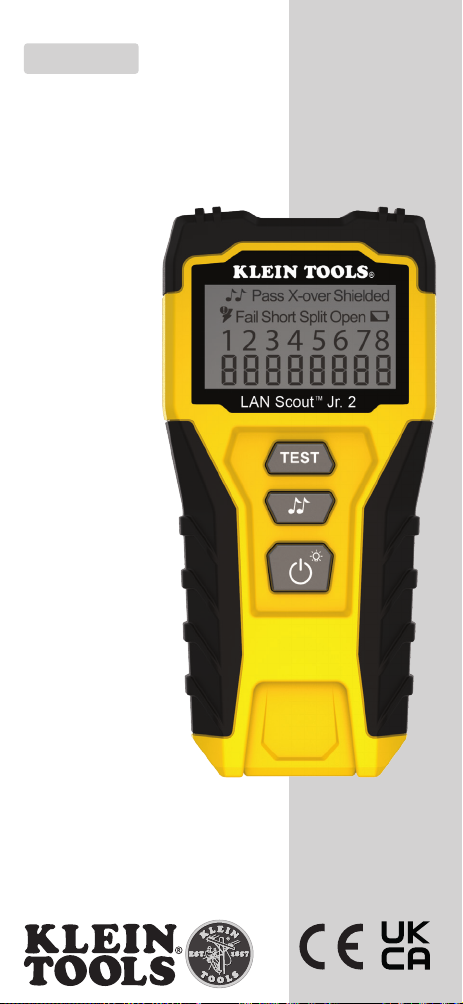
ESPAÑOL
MANUAL DE INSTRUCCIONES
LAN Scout™ Jr. 2
VDV526-200
NOTA: Quite la
pestaña de la
parte trasera de
comprobador antes
de utilizarlo por
primera vez.
25
Page 26
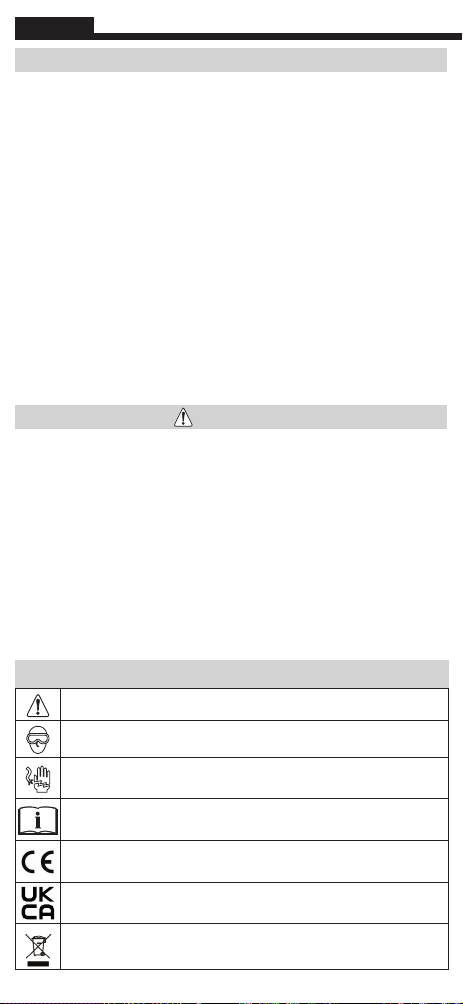
ESPAÑOL
ESPECIFICACIONES GENERALES
El comprobador LAN Scout™ Jr. 2 de Klein Tools es un comprobador portátil
de cables. Comprueba y localiza problemas en cables con terminales RJ45 y
permite generar tonos para analizarlos.
Dimensiones: 13,5 x 6,1 x 3,0 cm (5,3" x 2,4" x 1,2")
•
Peso: 115gramos (4,0oz.) con pila y control remoto
•
Temperatura de funcionamiento: 0 a 50°C/32 a 122°F
•
Temperatura de almacenamiento: -20 a 60°C/-4 a 140°F
•
Humedad: entre 10% y 90%, sin condensación
•
Tensión máxima entre dos pines de conector cualesquiera sin daños:
•
Conector RJ: 66VCC o 55VCA
Duración normal de la pila: 2pilas alcalinas AAA En espera: 3años
•
Activo: 80horas
Tipos de cables: con o sin blindaje; Cat-7, Cat-6/6A, Cat-5E, Cat-3
•
Longitud máxima del cable: 610metros (2000pies)
•
Longitud mínima del cable para la detección de pares divididos:
•
0,5metros(1,5pies)
ADVERTENCIAS
Para garantizar la seguridad de la utilización y el funcionamiento del
comprobador, siga estas instrucciones. Si no se tienen en cuenta estas
advertencias, se pueden provocar lesiones graves o la muerte.
El LAN Scout™ Jr. 2 está diseñado para su uso en sistemas de cableado
•
sin energizar. Si el LAN Scout™ Jr. 2 se conecta a sistemas de cableado
con tensión de CA, puede resultar dañado y suponer un peligro para la
seguridad del usuario.
Los conectores RJ mal terminados pueden dañar las conexiones del
•
LAN Scout™ Jr.2. Antes de insertar un conector RJ en el comprobador,
inspecciónelo visualmente. Si se enchufan los conectores de 6 posiciones
en el conector de 8 posiciones del comprobador, los contactos más
externos del conector podrían resultar dañados, amenos que el enchufe
esté diseñado específicamente para ese propósito.
SÍMBOLOS DEL COMPROBADOR
Advertencia o precaución
Utilice siempre protección ocular adecuada
NO lo utilice en circuitos energizados
Lea las instrucciones
Conformidad EU - Conforme a las directivas del Espacio
Económico Europeo
UKCA: Evaluación de conformidad del Reino Unido
Este símbolo indica que el equipo y sus accesorios deben ser
objeto de una recogida selectiva y de una eliminación correcta
26
Page 27

PANTALLA, BOTONES Y PUERTOS DEL COMPROBADOR
COMPROBADOR (FIG. 1 Y FIG. 2)
FIG. 1 - Conector RJ45 blindado FIG. 2 - Control remoto con puerto que se
puede extraer conconector RJ45 blindado
BOTONES (FIG. 3)
El botón "TEST" (Prueba) A realiza pruebas de mapa en el cable con
terminal RJ45.
El botón de tono B transmite tonos analógicos en hilos conductores
de cables con terminales RJ45. El botón también alterna entre los tonos
disponibles y las opciones deselección de cables conductores.
El botón de encendido/retroiluminación C enciende y apaga la unidad;
enciende yapaga la retroiluminación.
FIG. 1
FIG. 3
A
B
FIG. 2
C
27
Page 28

ESPAÑOL
PANTALLA (FIG. 4)
1
El icono del tono se enciende cuando el comprobador está transmitiendo
una frecuencia de tono "Hi" (Alta), "Lo" (Baja) o "LoHi" (Baja-Alta).
2
El icono "Pass" (Correcto) se enciende si el cable es un cable de datos
T568A/Bde 4 pares o un cable cruzado (uplink) correctamente cableado.
3 El indicador X-Over (Cruzado) se enciende cuando el cableado es correcto
enelpatrón del cable cruzado (consulte más detalles a continuación).
4 El indicador "Shielded" (Blindado) se ilumina cuando un cable de
datos tiene un contacto de blindaje correctamente ensamblado entre
los dos extremos con terminal.
5 Advertencia de tensión detectada: si se detecta tensión en el cable
que se está comprobando, se enciende el icono de voltaje (un rayo).
Antes de cada prueba se realiza una comprobación de tensión y, si
se detecta, no se realiza ninguna prueba. El comprobador se debe
desconectar inmediatamente de la fuente de voltaje.
6 El icono "Fail" (Fallo) se enciende si el cable no está conectado
según una de las normas de cableado y se encienden los iconos de
los modos de fallo correspondientes.
7 El icono "Short" (Cortocircuito) se enciende si hay un cortocircuito en dos o
más hilos conductores en el cable y mostrará también esos números de pin.
8 El icono "Split" (Dividido) se enciende si los pares de cables
designados noestán terminados en la secuencia correcta.
9
El icono "Open" (Abierto) se enciende si los hilos conductores no están
terminados correctamente y mostrará también ese número de pin.
10
El icono de batería baja se ilumina cuando la pila está a punto de
agotarse. Elsímbolo comenzará a parpadear cuando sea necesario
cambiar la pila. Apartirde este momento, los resultados pueden no
ser fiables.
11 Mapa del cableado del extremo del comprobador: la línea superior del
mapa decableado muestra los pines del extremo del probador en orden.
Estos pines se asignan a los del extremo remoto que se muestran
directamente debajo de ellos en la pantalla LCD.
12
Mapa del cableado del extremo remoto: la línea inferior del mapa de
cableado muestra el pin correspondiente en el extremo remoto. Los
guiones en la línea del control remoto indican pines en cortocircuito.
Ninguno de los números de pin que semuestran en la línea de control
remoto son pares abiertos.
FIG. 4
1
432
8
9
5
6
7
28
10
11
12
Page 29

BOTONES DE CONTROL
Las pulsaciones de duración inferior a 1 segundo (pulsación corta) y
superior a1segundo (pulsación larga) se reconocen de forma diferente:
1. Botón de encendido/retroiluminación: Pulsación corta: la primera
pulsación corta enciende la unidad. La segunda pulsación corta
del botón de encendido activa la retroiluminación. Las pulsaciones
cortas repetidas encienden y apagan la retroiluminación. La pulsación
prolongada (más de 2segundos) del botón de encendido apaga la
unidad. Cuando se esté apagando la unidad aparecerá "OFF" (Apagado).
2. Comprobación de cables (pulsación corta): si el LAN Scout™ Jr. 2 está
encendido, se iniciará la comprobación al hacer una pulsación corta
del botón "TEST" (Prueba). El modo de bucle (comprobación continua)
está configurado como predeterminado. Para desactivar el modo de
bucle, pulse de forma prolongada el botón "TEST" (Prueba). **
3. Tonos: si el LAN Scout™ Jr. 2 está encendido, al hacer una pulsación
corta del botón de tono), el tono del LAN Scout™ Jr. 2 se configurará
con el modo de frecuencia "Lo" (Baja) en el primer hilo conductor.
Una segunda pulsación corta transmitirá el tono Lo"(Bajo) al segundo
hilo conductor. Las pulsaciones cortas repetidas alternarán entre los
tonos de cada hilo conductor individual; después, entre cada par; y,
finalmente, entre los 8hilos conductores. Se mostrarán el modo y los
hilos con sonido.
Una pulsación prolongada del botón de tono alternará entre la
frecuencia baja (Lo) y la frecuencia alta (Hi), y el ciclo cambiante (Hi
y Lo de forma intermitente). Enel modo de prueba, el LAN Scout™
Jr. 2 se apagará automáticamente 10minutos después de la última
vez que se pulsó el botón "TEST" (Prueba). Enelmodo de tono, el
comprobador se apagará automáticamente 60minutos después de la
última pulsación del botón oalsalir de la selección de modo mediante
una pulsación prolongada.
** El modo de bucle facilita la comprobación de los problemas
intermitentes. Se realiza una prueba cada 2 segundos sin necesidad
de pulsar el botón "TEST" (Prueba). El modo de bucle está activado de
forma predeterminada. Para desactivar el modo de bucle, pulse de forma
prolongada el botón "TEST" (Prueba).
INSTRUCCIONES DE USO
Prueba de continuidad en un cable con terminal RJ45 o instalado (FIG. 1 y 2):
1. Conecte un extremo del cable al puerto RJ45 blindado en la parte superior
del comprobador principal. Si se está comprobando una toma de pared,
conecte un cable de fiabilidad conocida desde la toma de pared al
conector RJ45 blindado de la parte superior del comprobador principal.
2. Conecte el otro extremo del cable sometido a comprobación al
conector RJ45 blindado del control remoto de comprobación. Si se
está comprobando una toma de pared, conecte un cable de fiabilidad
conocida desde la toma de pared al puerto RJ45 blindado del control
remoto de comprobación.
3. Pulse el botón de encendido en el teclado para encender el comprobador.
4. Pulse el botón "TEST" (Prueba) en el teclado para comenzar la prueba.
5. Interprete los resultados de la prueba como se indica en la sección
Ejemplos decableado y visualización que aparece a continuación.
* NOTA: El control remoto se puede retirar o guardar en el comprobador
mientras se lleva a cabo la prueba.
29
Page 30

ESPAÑOL
EJEMPLOS DE CABLEADO Y VISUALIZACIÓN
UTP T568A Correctamente Cableado:
Comprobador Control Remoto
T568A Con Pares Divididos:
Comprobador Control Remoto
T568A En Cortocircuito y Abierto:
Comprobador
Control Remoto
T568A Con Conexión Incorrecta:
Comprobador
8
30
Control Remoto
1
Parpadeante
Page 31

NOTA: Un fallo de abertura o cortocircuito tiene prioridad sobre los fallos de
cableado cuando el icono correspondiente se ilumina. El icono "Split" (Dividido) se
ilumina si el cableado no mantiene los pares designados, un fallo de señal de CA.
Los pines del par 1-2 están en cortocircuito y el par 7-8 está en abertura.
Los pines con errores parpadean. Las líneas de guion (-) en la línea inferior
de la pantalla (remota) indican cortocircuito, mientras que la ausencia de
números en la línea inferior indica paren abertura.
Un error habitual en la construcción de un cable es poner todos los pares
en la secuencia de pines 1-2, 3-4, 5-6 y 7-8. Al hacerlo, la continuidad será
la correcta, pero los pares están designados para ser un cable 568a con
conexión incorrecta: Los pines 1 y 2 del LAN Scout™ Jr. 2 están conectados
a los pines 2 y 1 en el extremo remoto. Los pines con este error parpadean.
TONOS
Análisis de tonos en un cable con terminal RJ45 desinstalado:
1. Inserte el extremo con terminal RJ45 del cableado para que se analice
en el puerto RJ45 blindado del cuerpo del comprobador principal.
2. Pulse el botón de encendido en el teclado para encender el comprobador.
3. Pulse el botón de tono en el teclado para comenzar la prueba. El tono
empezará con el modo de frecuencia Lo (Baja) en el hilo conductor con
el conector RJ45 conectado en la posición 1.
4. Presione brevemente el botón de tono para alternar entre los hilos
conductores, del 1 al 8; después, entre cada par; y, finalmente, entre
los 8hilos conductores simultáneamente.
5. Pulse de forma prolongada el botón de tono para alternar entre las
frecuencias detono Lo (Baja), Hi (Alta) y cambiante (HiLo de forma
intermitente).
6. Utilice una sonda de análisis analógica (se recomienda utilizar la sonda
de Klein Tools VDV500-123, que se puede adquirir por separado) para
determinar elcable o los cables por los que se transmite el tono (para
más detalles, consulte el manual de instrucciones de la sonda. Marque el
cable con una etiqueta.
7. Repita los pasos anteriores para cada cable desconocido.
8. Análisis de tonos en un cable con terminal RJ45 instalado.
9. Conecte un cable de fiabilidad conocida desde la toma de pared al
conector RJ45 blindado de la parte superior del comprobador principal.
10. Pulse el botón de encendido en el teclado para encender el comprobador.
11. Pulse el botón de tono en el teclado para comenzar la prueba. El tono
empezará con el modo de frecuencia Lo (Baja) en el hilo conductor con
el conector RJ45 conectado en la posición 1.
12. Presione brevemente el botón de tono para alternar entre los hilos
conductores, del 1 al 8; después, entre cada par; y, finalmente, entre
los 8hilos conductores simultáneamente.
13. Pulse de forma prolongada el botón de tono para alternar entre las
frecuencias detono Lo (Baja), Hi (Alta) y cambiante (HiLo de forma
intermitente).
14. Utilice una sonda de análisis analógica (se recomienda utilizar la sonda de
Klein Tools VDV500-123, que se puede adquirir por separado) para determinar
elcable olos cables por los que se transmite el tono (para más detalles, consulte
el manual de instrucciones de la sonda). Marque el cable con una etiqueta.
15. Repita los pasos anteriores para cada cable desconocido.
31
Page 32

ESPAÑOL
SUSTITUCIÓN DE PILAS -
1. Retire el tornillo del centro de la tapa trasera del LAN Scout™ Jr. 2 con
undestornillador de cabeza Phillips n.º 2. Retire la tapa de la pila.
2. Retire y recicle la pilas AAA agotadas.
3. Inserte dos pilas AAA nuevas en la orientación correcta, como se muestra
en el compartimento (el contacto de muelle es negativo y el contacto de
botón es positivo).
4. Vuelva a colocar la tapa de la pila y atorníllela, teniendo cuidado de no
apretarlademasiado.
FIG. 5
FIG. 5
GARANTÍA
www.kleintools.com/warranty
LIMPIEZA
Apague el instrumento y desconecte todos los cables. Limpie el instrumento con
un paño húmedo.
Retire las pilas si no va a utilizar el instrumento durante un tiempo
prolongado. Nolo exponga a humedad ni altas temperaturas. Tras un
periodo de almacenamiento en condiciones extremas que sobrepasen los
límites indicados en la sección Especificaciones, deje que el instrumento
vuelva a las condiciones de funcionamiento normales antes de utilizarlo.
No utilice disolventes ni productos de limpieza abrasivos.
ALMACENAMIENTO
DESECHO/RECICLAJE
No tire el equipo ni sus accesorios a la basura. Los productos se deben
desechar correctamente de acuerdo con la normativa local. Antes de
desechar este producto, póngase en contacto con Klein Tools para
obtener información sobre las opciones de desecho adecuadas.
ATENCIÓN AL CLIENTE
450 Bond Street, Lincolnshire, IL (EE.UU.) 60069
KLEIN TOOLS, INC.
1-800-553-4676
customerservice@kleintools.com
www.kleintools.com
1390462 Rev 08/21 B
