Page 1
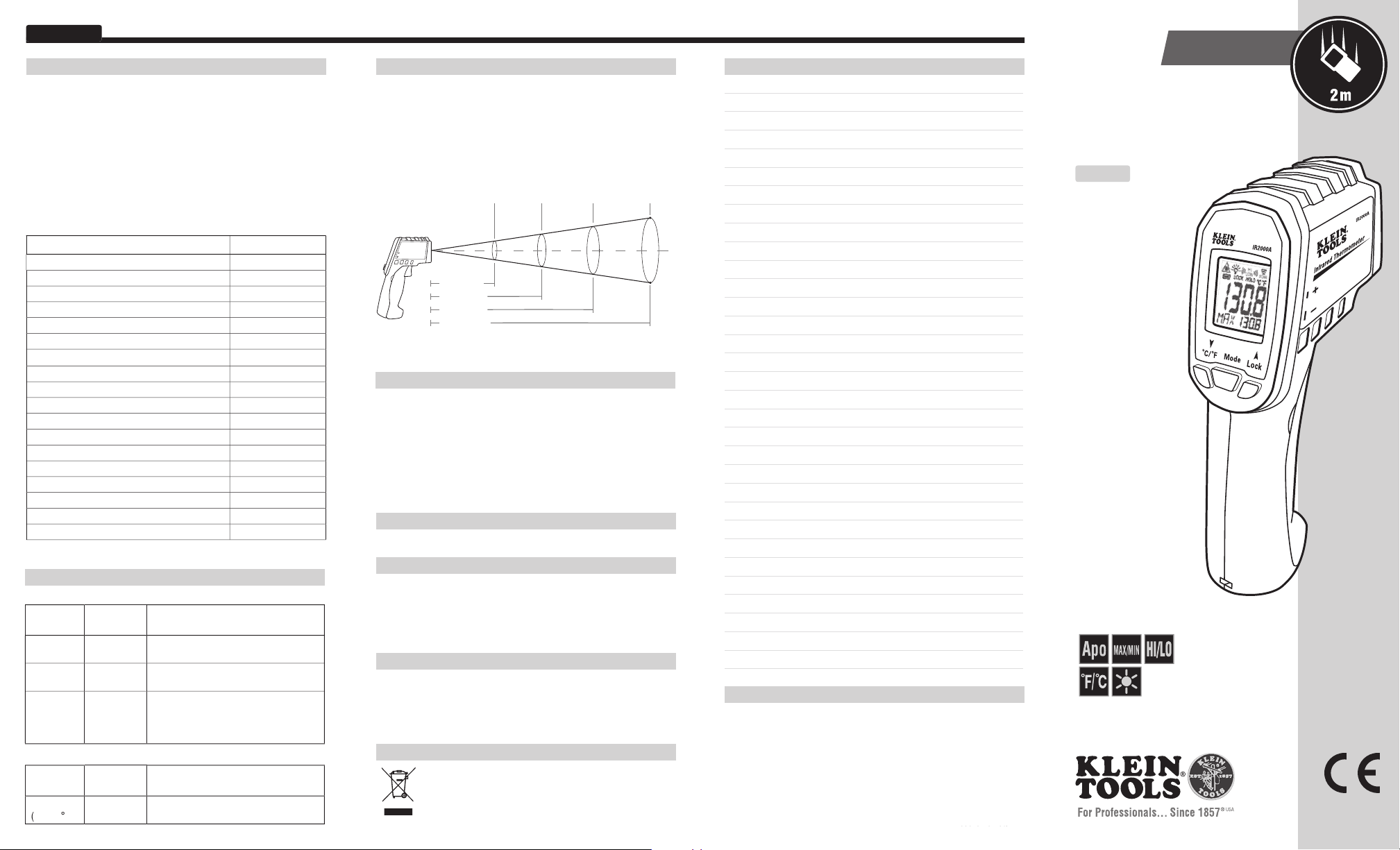
CUSTOMER SERVICE
KLEIN TOOLS, INC
450 Bond Street
Lincolnshire, IL 60069
1-877-775-5346
customerservice@kleintools.com
www.kleintools.com
139843 Rev. 06/14 B
139843 Rev. 06/14 B
ENGLISH
EMISSIVITY
Emissivity is the relative ability of a surface to emit energy by radition. Each
type of surface (metal, brick, wood, etc.) has a different emissivity level
which must be accounted for when taking a measurement with an infrared
thermometer.
The IR2000A has a variable emissivity from 0.10 to 1.00 which allows
accurate measurement of most types of materials. Shiny bright surfaces
(i.e. chrome, new copper, white boards) have a much lower emissivity
than flat black materials. The emissivity of the IR2000A should be set
manually according to the chart below in order to obtain the most accurate
measurements. The chart is for guidance only, as the emissivity of objects
varies depending on surface finish, measurement wave length, field of
view, temperature, and the shape of the object.
Asphalt
0.93
Red brick
0.93
Gray brick
0.75
Porcelain ceramic
0.92
Fired clay
0.91
Rough concrete
0.94
Cotton cloth
0.77
Smooth glass
0.92 - 0.94
Granite
0.45
Gravel
0.28
Smooth ice
0.97
Smooth white marble
0.56
Black paint
0.96
Hard rubber
0.94
Wood
0.80 - 0.90
Matte copper
0.22
Commercial sheet aluminum
0.09
Cold rolled steel
0.75 - 0.85
Find a comprehensive list of emissivity values at
www.kleintools.com/content/instructions
BATTERY REPLACEMENT
1. Open
the battery compartment by pulling the compartment lid at the
indentations, away from the trigger (see Thermometer Attributes section).
2. Remove
and recycle exhausted batteries.
3. Replace
2 x AAA alkaline batteries observing the polarity indicated
on the inside markings.
4. Return
compartment lid and make sure it locks into place.
ACCURACY
(25°C)
59 - 95°F
(15 - 35°C)
± 1.8°F
(± 1°C)
68 - 79°F
(20 - 26°C)
32 - 1022°F
(0 - 550°C)
± 4°F (± 2°C) or 2% of reading
(whichever is greater)
68 - 79°F
(20 - 26°C)
-76 - 32°F
(-60 - 0°C)
± (4°F + |Temp Measured in °F| x 0.1) or
± (2°C + |Temp Measured in °C| x 0.05)
e.g., If -20°F is measured,
accuracy ≈ ± (4 + 20 x 0.1)°F ≈ ± 6°F
63 - 84°F
(
17 - 29
C)
-83 - 2552°F
(-64 - 1400°C)
± 1.8°F (± 1°C) or 1% of reading
(whichever is greater)
ENGLISH
DISTANCE TO SPOT RATIO
The distance-to-spot ratio is a representation of how focused the IR sensor
is on the measurement area. The closer you are to the surface you are
measuring, the smaller the area of measurement is.
The IR2000A has a 12:1 distance-to-spot ratio
(see illustration below).
DIAMETER AT SPOT
DISTANCE TO OBJECT
DUAL LASER
TARGETING
•
12:1 SPOT RATIO
THERMOCOUPLE
INPUT
•
AUTO-SCAN
MAX/MIN/
AVG/DIFF
HIGH/LOW ALARM
BACKLIT DISPLAY
AUTO POWER-OFF
NOTES
www.kleintools.com/warranty
CLEANING
Clean the instrument by using a damp cloth. Do not use abrasive cleaners
or solvents.
Take care to keep the sensor lens clean at all times. Clean the lens using a soft
cloth or cotton swab with water or rubbing alcohol only, and allow the lens to
dry before use.
STORAGE
Remove the batteries when instrument is not in use for a prolonged period of
time. Do not expose to high temperatures or humidity. After a period of storage
in extreme conditions exceeding the limits mentioned in the Specifications
section, allow the instrument to return to normal operating conditions before
using it.
DISPOSAL / RECYCLE
Do not place equipment and its accessories in the trash. Items
must be properly disposed of in accordance with local regulations.
-76˚ – 1022˚F
-60˚ – 550˚C
IR2000A
Material Emissivity
Temperature - IR
Ambient
Temperature
Target
Temperature Accuracy
.5" (13 mm) 1" (25 mm) 2" (51 mm)
6" (152 mm)
12" (305 mm)
24" (610 mm)
48" (1219 mm)
4" (102 mm)
Temperature - Thermocouple
Ambient
Temperature Range Accuracy
Page 2
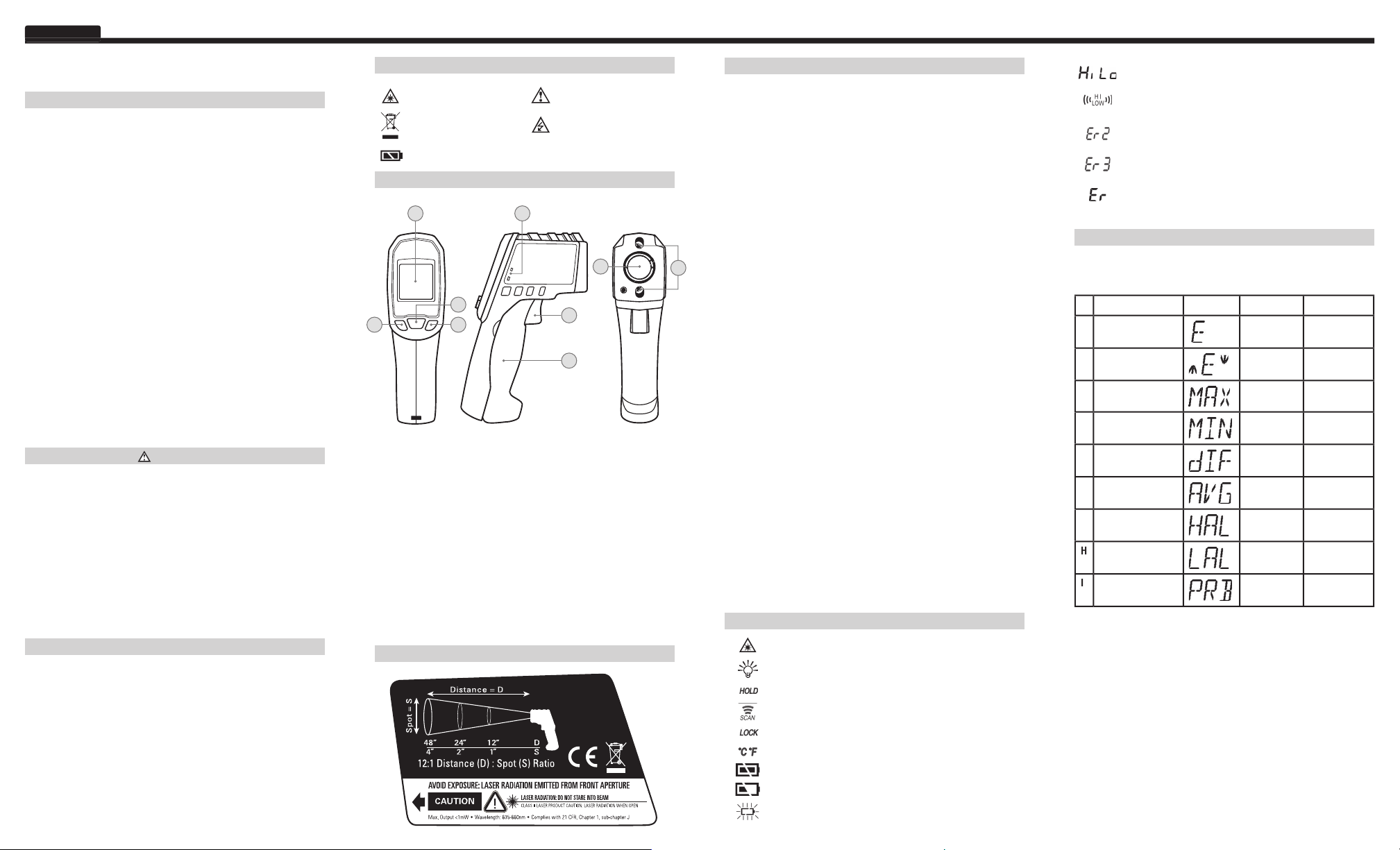
The Klein Tools IR2000A is a professional series infrared thermometer. It
features a wide measurement range, a tight distance-to-spot ratio, a K-type
thermocouple input, dual lasers, and several calculation modes to assist
you in making the best possible measurements.
•
3,000 m (9,842 ft.)
•
32-122°F (0 - 50°C)
-76-1022°F (-60 - 550°C)
0.10-1.00 adjustable
4.7" x 1.87" x 6.76" (119 x 47 x 172 mm)
•
9.0 oz. (255 g)
•
2 x AAA alkaline batteries
•
•
0.1° - 1°
•
Accurate for one year
•
635-660nm
21 CFR, Chapter 1, Subchapter J
2 m (6.6 ft.)
•
WARNINGS
To ensure safe operation and service of the tester, follow these instructions.
•
eye damage.
•
Avoid using the instrument around strong electromagnetic fields.
•
This instrument is designed for professionals who know the hazards
associated with their trade. While this instrument offers no foreseeable
as the environment you're working in, can be hazardous. These are a few
common safety practices for those working around temperature critical
environments:
•
servicing equipment.
•
to touch or enter, verify your readings are reasonably accurate
THERMOMETER ATTRIBUTES
1. Trigger:
2. Thermocouple Input:
3. IR Sensor:
4. Battery Compartment:
5. Dual Laser:
6. LCD Screen:
7. Mode Button:
8. Down Button:
9. Up Button:
Temperature Measurement
To take measurements with your IR2000A, aim the instrument at the object
to be measured and pull the trigger. The unit has an auto off after releasing
the trigger of 60 seconds.
Targeting
The IR2000A features a dual laser to assist in targeting the area to be
to Spot Ratio for more information). The approximation will be mostly
accurate at a minimum distance of 12" (305 mm) from the IR2000A.
to alternate between Fahrenheit and Celsius. You can select either scale
Auto Hold
The IR2000A will hold the last temperature measured for 60 seconds after
the trigger is released. To recall this value or associated calculations press
the MODE key to activate the display and show the held temperature.
auto-scan mode, the unit will automatically power off after 60 minutes.
Toggling Laser & Backlight
To toggle the laser, hold down the trigger and press the DOWN Key. To
toggle the backlight, hold down the trigger and press the UP Key.
Thermocouple Probe Mode
The IR2000A can measure the temperature from a K-Type thermocouple
temperature will automatically be displayed. To see the minimum or
The backlight is on.
The last measurement taken is being shown.
The thermometer is currently taking measurements.
Auto-scan mode is active.
The IR2000A has several modes of operation. Press the MODE button
to cycle through modes. The following chart shows the mode name, the
screen identifier, and the function of the auxiliary buttons in the mode.
A
Auto-scan
emissivity
emissivity
Auto-scan
Auto-scan
Auto-scan
Average
Auto-scan
threshold
threshold
threshold
threshold
A.
Allows adjustment of the emissivity. See Emissivity section..
taken while the trigger is held down.
the measured temperature is less than the alarm threshold.
The temperature being measured has exceeded the allowable
The temperature being measured is greater than the high
alarm (HAL) setting or lower than the low alarm (LAL) setting.
a minimum of 30 minutes between large ambient temperature
changes before use.
The ambient temperature has exceeded the allowable range.
Any other error requires the thermometer to be reset. Turn off
the thermometer, remove the batteries, wait one minute, then
ENGLISH
3
7
2
Laser Warning or Caution
Operating Altitude:
Relative Humidity:
Operating Temperature:
Storage Temperature:
Measurement Range:
Emissivity:
Optical Resolution (Distance: Spot):
Dimensions:
Weight:
Battery Type:
Battery Life:
Display Resolution:
Calibration:
Laser:
Max Output:
Wavelength:
Compliance:
Drop Protection:
Certi cations:
Follow safe disposal
procedures
Battery
Dangerous levels
Mode Screen DOWN Key UP Key
Page 3
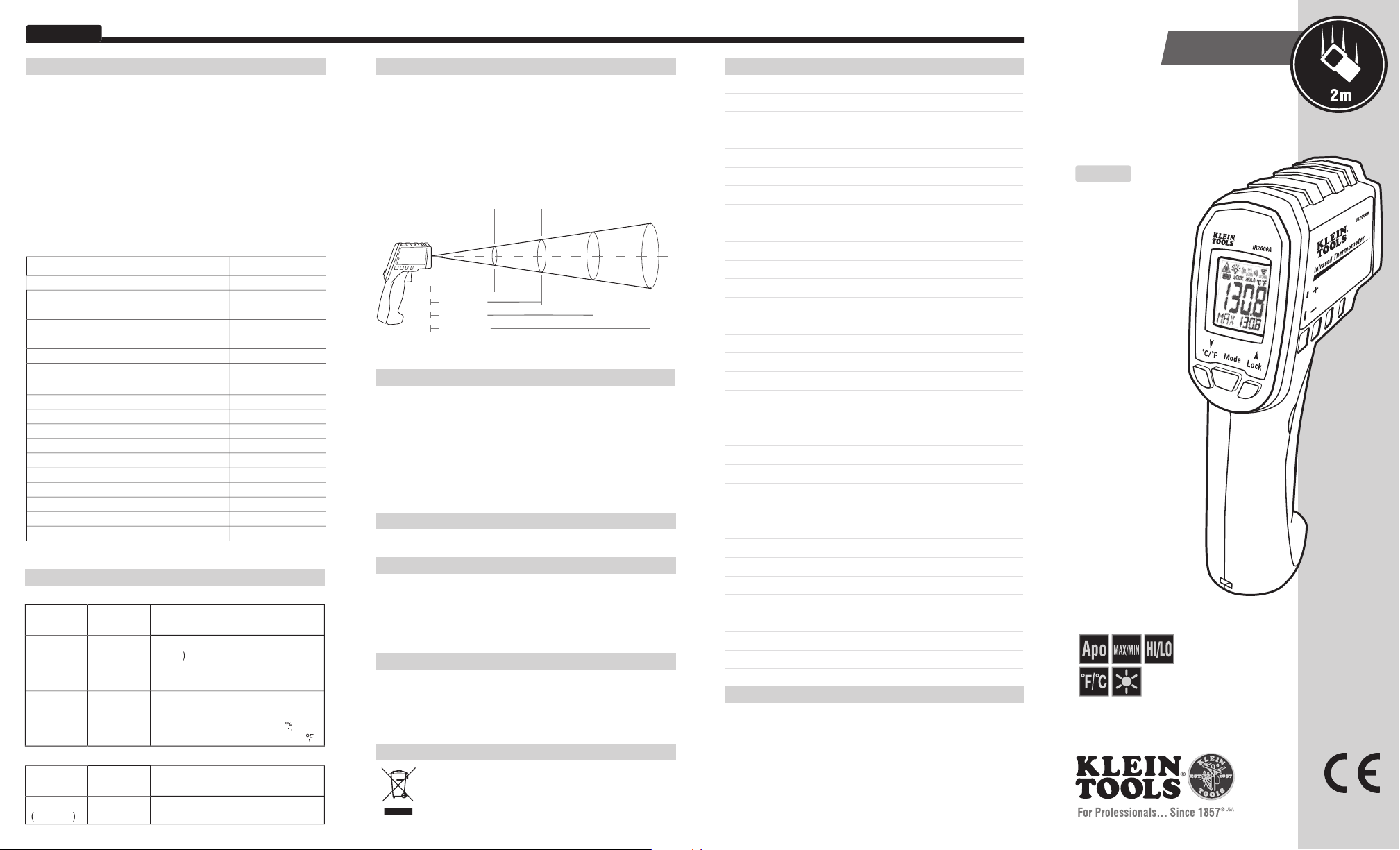
tomar una medición con un termómetro infrarrojo.
superficies brillantes y lustrosas (como el cromo, cobre nuevo y placas
guía, dado que la emisividad de los objetos varía en función del acabado
temperatura y la forma del objeto.
Asfalto
0,93
0,93
0,75
0,92
Arcilla cocida
0,91
0,94
Tela de algodón
0,77
Vidrio liso
0,92-0,94
0,45
0,28
0,97
0,56
0,96
0,94
0,80-0,90
0,22
0,09
Acero laminado en frío
0,75-0,85
www.kleintools.com/content/instructions
1.
Abra
el compartimento de batería tirando de la tapa por las indentaciones
termómetro).
2. Retire
y recicle las baterías agotadas.
3. Coloque
2 baterías alcalinas AAA observando la polaridad indicada en
4. Vuelva a colocar
77 °F
59 - 95 °F
± 1,8°F
)
68 - 79 °F
32 - 1022 °F
± 4°F (± 2°C) o 2% de la lectura
68 - 79 °F
-76 - 32 °F
± (4
+ |Temperatura medida en °F| x 0,1) o
± (2 °
+ |Temperatura medida en °C| x 0,05)
Ejemplo: si se mide un valor de -20
,
la precisión es ≈ ± (4 + 20 x 0,1) °F ≈ ± 6
63 - 84 °F
)
-83 - 2552 °F
± 1,8°F (± 1°C) o 1% de la lectura
ESPAÑOL
enfocado el sensor infrarrojo en el área de medición. Cuanto más próximo
se halla uno sobre la superficie que se va a medir, menor es el área de
•
TERMOPAR
AUTOESCANEO
ALARMA ALTA/BAJA
VISOR
APAGADO
AUTOMÁTICO
www.kleintools.com/warranty
abrasivos.
ALMACENAMIENTO
se deben desechar correctamente de acuerdo con las regulaciones
-76 °F – 1022 °F
-60 °C – 550 °C
450 Bond Street
1-877-775-5346
www.kleintools.com
IR2000A
Material Emisividad
Temperatura - IR
Temperatura
ambiente
Temperatura
objetivo Precisión
.5" (13 mm) 1" (25 mm) 2" (51 mm)
6" (152 mm)
12" (305 mm)
24" (610 mm)
48" (1219 mm)
4" (102 mm)
Temperatura - Termopar
Temperatura
ambiente Rango Precisión
Page 4
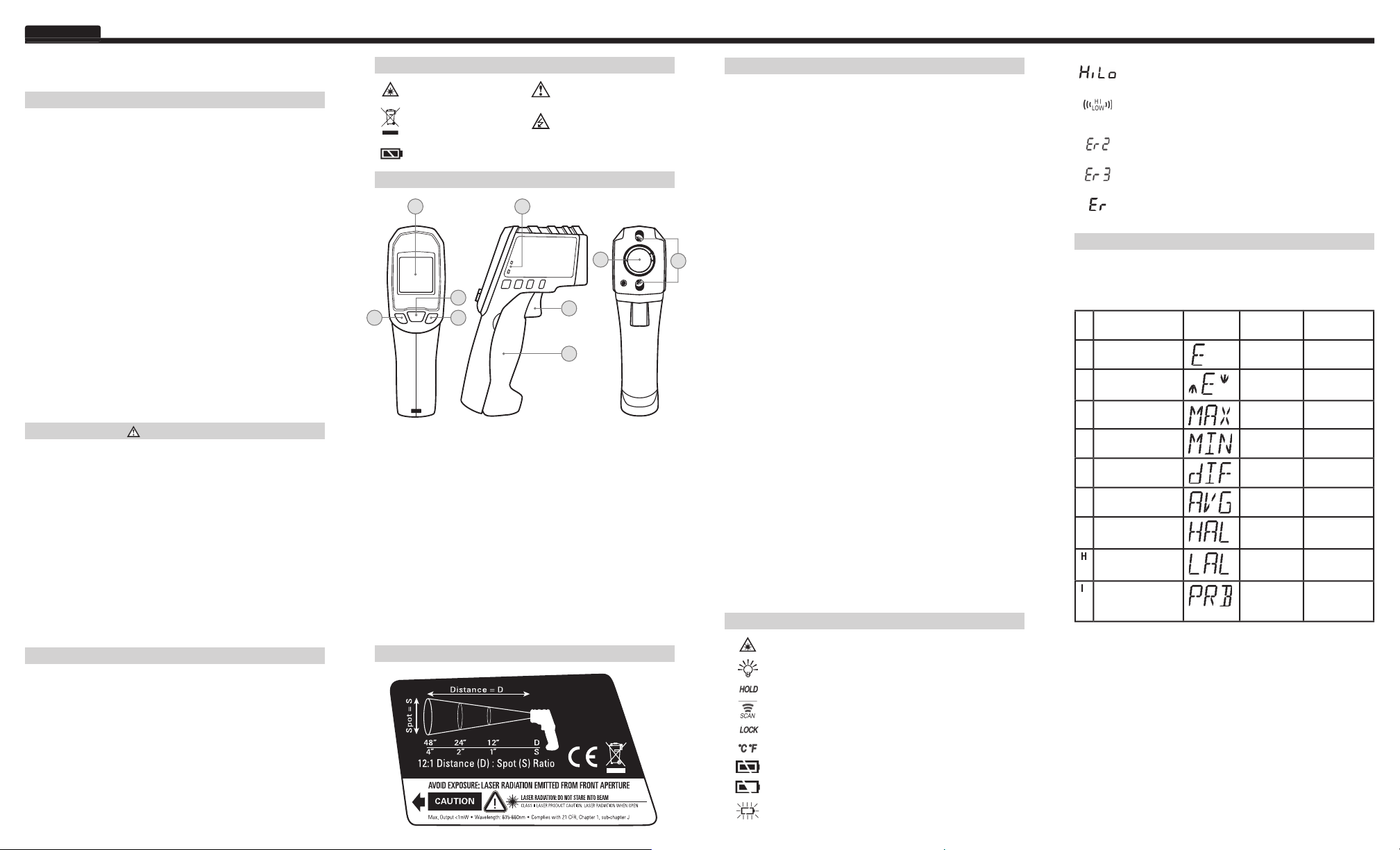
ajustada, entrada para termopar tipo K, doble láser y varios modos de
cálculo que lo ayudarán a realizar las mejores mediciones posibles.
3000m (9842pies)
32°F - 122 °F (0°C - 50 °C)
-76°F - 1022°F (-60°C - 550°C)
0,10 - 1,00 ajustable
•
4,7" × 1,87" × 6,76" (119 mm × 47 mm × 172 mm)
9.0 oz (255 g)
•
2 baterías alcalinas AAA
en general, 180horas; 140horas de uso
continuo como mínimo (baterías alcalinas, sin láser ni retroiluminación)
•
0,1 ° - 1 °
•
•
635nm - 660nm
•
21 CFR, Capítulo 1, Subcapítulo J
•
2m (6,6pies)
•
ADVERTENCIAS
estas instrucciones. El incumplimiento de estas advertencias puede
carga de batería.
•
Actúe con prudencia respecto de las mediciones en materiales
conocen los riesgos asociados a sus prácticas. Si bien este instrumento
algunas prácticas de seguridad comunes para quienes trabajan en entornos
críticos de temperatura:
Antes de utilizar el instrumento para determinar si un área es segura
calíbrelo regularmente.
ATRIBUTOS DEL TERMÓMETRO
1. Gatillo:
2. Entrada para termopar
3. Sensor infrarrojo:
capta los datos de temperatura.
4. Compartimento de baterías:
se extrae para su apertura y almacena
2baterías AAA
5. Doble láser:
6. Pantalla LCD:
7. Botón de modo:
cambia el modo del visor.
8. Botón hacia abajo:
cambia la escala de temperatura, disminuye el valor
según el modo.
9. Botón hacia arriba:
sirve para ingresar al modo de autoescaneo
emisividad o alterna y pasa a retroiluminación según el modo.
apagado automático a los 60segundos de liberado el gatillo.
circular del objetivo enfocada por el sensor infrarrojo. Esta área se ampliará
a medida que la superficie objetivo se aleje de la pistola (para obtener más
y Celsius. Puede seleccionar cualquiera de las escalas durante la medición,
continuamente sin necesidad de apretar el gatillo. Se puede mantener el
gatillo presionado para activar el láser, pero no es necesario.
Autorretención
60segundos una vez liberado el gatillo. Para recuperar este valor o los
cálculos asociados, presione la tecla MODE (Modo), que activará el visor y
automáticamente después de 60minutos.
Alternar entre láser y retroiluminación
tipo K. Presione la tecla MODE (Modo) para ingresar al modo de sonda.
auxiliares en el modo específico.
Visor
Autoescanear
Ajuste de
emisividad
emisividad
Aumentar
emisividad
Autoescanear
Autoescanear
Autoescanear
Autoescanear
Alarma alta
Aumentar
Alarma baja
Aumentar
valor
gatillo.
el gatillo.
temperatura medida sea mayor que el umbral de alarma.
temperatura medida sea menor que el umbral de alarma.
alta (HAL) configurada o menor que la alarma baja (LAL)
configurada.
cambios rápidos de temperatura ambiente.
error. Apague el termómetro, retire las baterías, espere un
ESPAÑOL
3
7
Altitud de funcionamiento:
Humedad relativa:
Temperatura de operación:
Temperatura de almacenamiento:
Rango de medición:
Emisividad
Resolución óptica (Distancia: Objetivo):
Dimensiones:
Peso:
Tipo de batería:
Vida útil de la batería:
Resolución del visor:
Calibración:
Láser:
Potencia máxima:
Longitud de onda:
Conformidad con la normativa:
Protección ante caídas:
Certi caciones:
Láser Advertencia o precaución
Respete los
procedimientos de
eliminación segura
Batería
Niveles peligrosos
Modo Pantalla Tecla
DOWN
Tecla UP
Page 5

as medições mais precisas. A tabela serve apenas como orientação, já que
a emissividade de objetos varia dependendo do acabamento da superfície,
Asfalto
0,93
Tijolo vermelho
0,93
Tijolo cinza
0,75
0,92
Argila cozida
0,91
0,94
Tecido de algodão
0,77
Vidro liso
0,92 - 0,94
0,45
0,28
0,97
0,56
Tinta preta
0,96
0,94
0,80 - 0,90
0,22
0,09
Aço laminado a frio
0,75 - 0,85
www.kleintools.com/content/instructions
1. Abra
endentações, em direção contrária a do gatilho (consulte a seção
Atributos do termômetro).
2. Remova
e recicle as baterias descarregadas.
3. Substitua
as duas baterias alcalinas AAA observando a polaridade
4. Recoloque a
tampa do compartimento e verifique se está presa no
77 °F
59 - 95 °F
± 1.8 °F
68 - 79 °F
32 - 1022 °F
± 4 °F (± 2 °C) ou 2% da leitura
(o que for maior)
68 - 79 °F
-76 - 32 °F
± (4
± (2
C + |Temperatura medida em °C| x 0,05)
Por exemplo, se for medido -20
,
precisão ≈ ± (4 + 20 x 0,1) °F ≈ ± 6
63 - 84 °F
)
-83 - 2552 °F
± 1,8 °F (± 1 °C ) ou 1% da leitura
PORTUGUÊS
A relação distância-foco é uma representação da precisão do foco do
sensor de infravermelho na área de medição. Quanto mais perto você
estiver da superfície que está medindo, menor será a área de medição.
abaixo).
•
TERMOPAR
•
AUTO-SCAN
AUTOMÁTICA)
ALARME ALTO/BAIXO
AUTOMÁTICO
www.kleintools.com/warranty
abrasivos ou solventes.
álcool e aguarde a secagem das lentes antes de usar.
ARMAZENAMENTO
Após um período de armazenamento em condições extremas que excedam os
condições normais de operação antes de usá-lo.
-76 ˚F – 1022 ˚F
-60 ˚C – 550 ˚C
ATENDIMENTO AO CLIENTE
450 Bond Street
1-877-775-5346
www.kleintools.com
IR2000A
Material Emissividade
.5" (13 mm) 1" (25 mm) 2" (51 mm)
6" (152 mm)
12" (305 mm)
24" (610 mm)
48" (1219 mm)
4" (102 mm)
Temperatura - IR
Temperatura
ambiente
Temperaturaalvo Precisão
Temperatura - termopar
Temperatura
ambiente Faixa Precisão
Page 6

foco apertada, entrada de termopar tipo K, lasers duplos e diversos modos
3.000 m (9.842 pés)
•
32-122 °F (0 - 50 °C)
•
•
-76-1022 °F (-60 - 550 °C)
0,10-1,00 ajustável
•
4,7" x 1,87" x 6,76" (119 x 47 x 172 mm)
9,0 oz. (255 g)
2 baterias alcalinas AAA
•
contínuo (baterias alcalinas, sem laser e luz de fundo)
•
0,1 ° - 1 °
•
exata por um ano
•
635-660 nm
21 CFR, capítulo 1, subcapítulo J
•
2 m (6,6')
ADVERTÊNCIAS
anormalidade.
•
eletromagnéticos.
•
associados ao seu ofício. Embora este instrumento não ofereça nenhum
ambiente no qual você está trabalhando, pode ser perigoso. Seguem-se
algumas práticas comuns de segurança para aqueles que trabalham em
ambientes com temperaturas críticas.
Antes de usar este instrumento para determinar se uma área é segura
calibre-o regularmente.
ATRIBUTOS DO TERMÔMETRO
1. Gatilho:
2. Entrada do termopar:
3. Sensor infravermelho:
coleta dados de temperatura.
4. Compartimento da bateria:
2baterias AAA.
5. Laser duplo:
fornece uma área de alvo aproximada para que sejam
feitas medições.
6. Tela LCD:
exibe medidas e informações adicionais.
7. Botão Mode (Modo):
altera o modo do display secundário.
8. Botão para baixo:
altera a escala de temperatura, diminui o limiar,
9. Botão para cima:
entra em modo de varredura automática (gatilho
travado), aumenta o limiar, aumenta a emissividade ou alterna a luz de
fundo, dependendo do modo.
a ser medido e aperte o gatilho. A unidade desliga automaticamente 60
segundos após a liberação do gatilho.
circular focalizado pelo sensor infravermelho. Essa área aumenta à medida
foco para obter mais informações). A aproximação será mais precisa a
exibir qualquer dos valores obtidos.
sem a necessidade de manter o gatilho pressionado. O gatilho pode ser
acionado para ativar o laser, mas não é necessário.
a liberação do gatilho. Para recuperar esse valor ou cálculos associados,
temperatura obtida.
Alternância de laser e luz de fundo
alternar a luz de fundo, acione o gatilho e pressione a tecla para cima.
temperatura medida será exibida automaticamente. Para ver a temperatura
A luz de fundo está acesa.
A última medição está sendo mostrada.
As baterias estão OK.
As baterias estão fracas e devem ser substituídas.
As baterias estão descarregadas. É necessário substituí-las
antes de usar o instrumento.
A
Varredura
automática
Ajuste da
emissividade
emissividade
Aumentar
emissividade
Varredura
automática
Varredura
automática
Varredura
automática
Varredura
automática
Alarme alto
Aumentar
Alarme baixo
Aumentar
A.
temperatura medida for mais baixa do que o limiar do alarme.
A temperatura medida excedeu a faixa permitida.
A temperatura medida é mais alta do que a configuração de
alarme alto (HAL) ou mais baixa do que o alarme baixo (LAL).
Aguarde no mínimo 30 minutos entre grandes mudanças na
temperatura ambiente antes de usar.
A temperatura ambiente excedeu a faixa permitida.
PORTUGUÊS
3
7
Laser Advertência ou cuidado
Altitude de operação:
Umidade relativa:
Temperatura de operação:
Temperatura de armazenamento:
Faixa de medição:
Emissividade:
Resolução óptica (Distância: foco):
Dimensões:
Peso:
Tipo de bateria:
Vida útil da bateria:
Resolução do display:
Calibração:
Laser:
Saída máx.:
Comprimento de onda:
Conformidade:
Proteção contra queda:
Certi cações:
Siga os procedimentos
para descarte seguro
Bateria
Níveis de perigo
Modo Tela Tecla para
baixo
Tecla para
cima
Page 7

surfaces très réfléchissantes (p. ex.: le chrome, le cuivre neuf, les tableaux
fonction du tableau ci-dessous afin d'obtenir les mesures les plus précises
à la mesure, du champ observé, de la température et de la forme de l'objet.
Asphalte
0,93
0,93
0,75
0,92
Argile cuite
0,91
0,94
Tissu en coton
0,77
Verre poli
0,92 - 0,94
0,45
0,28
0,97
0,56
0,96
0,94
0,80 - 0,90
0,22
Tôle d'aluminium commerciale
0,09
Acier laminé à froid
0,75 - 0,85
Vous trouverez une liste complète de valeurs d'émissivité à l'adresse
www.kleintools.com/content/instructions
1. Ouvrez
en l'éloignant de la gâchette (voir la section Caractéristiques du
thermomètre).
2. Retirez
et recyclez les piles à plat.
3. Remettez
en place 2piles alcalinesAAA, en respectant la polarité
4. Réinstallez
s'enclenche correctement.
25°C
±1°C
20 à 26°C
0 à 550°C
± 2°C (± 4°F) ou 2% de lecture
20 à 26°C
-60 à 0°C
± (4°F + |Température mesurée en °F| x 0,1) ou
± (2°C + |Température mesurée en °C| x 0,05)
p. ex.,, Si une température de -20
est
mesurée,
précision ≈ ± (4 + 20 x 0,1) °F ≈ ± 6
17 à 29°C
-64 à 1400°C
± 1°C (± 1,8°F) ou 1% de lecture
(selon la valeur la plus élevée)
FRANÇAIS
ci-dessous)
•
THERMOCOUPLE
•
AUTOMATIQUE
ALARME HAUT/BAS
AFFICHAGE
AUTOMATIQUE
www.kleintools.com/warranty
abrasif ou de solvant.
Assurez-vous de garder en tout temps la lentille du capteur propre. Nettoyez la
taux d'humidité élevé. Après une période de stockage dans des conditions
extrêmes (hors des limites mentionnées dans la section Caractéristiques
techniques), laissez l'appareil revenir à des conditions d'utilisation normales
avant de l'utiliser.
doivent être éliminés conformément aux règlements locaux.
-60 à 550 ˚C
-76 à 1022 ˚F
450 Bond Street
1-877-775-5346
www.kleintools.com
IR2000A
Matériel Émissivité
.5" (13 mm) 1" (25 mm) 2" (51 mm)
6" (152 mm)
12" (305 mm)
24" (610 mm)
48" (1219 mm)
4" (102 mm)
Température – IR
Température
ambiante
Température
de la cible Précision
Température - Thermocouple
Température
ambiante Plage Précision
Page 8

étroit, une entrée de thermocouple de typeK, un laser double et plusieurs
•
3000m (9842pi)
0 à 50°C (32 à 122°F)
-10 à 60°C (14 à 140°F)
-60 à 550°C (-76 à 1022°F)
0,10 à 1,00 réglable
•
9,0oz (255 g)
•
2piles alcalinesAAA
•
0,1 ° à 1 °
•
•
635 à 660nm
•
Titre 21 du CFR, Chap.1, Sous-chap.J
•
2m (6,6pi)
•
AVERTISSEMENTS
ces consignes. Le non-respect de ces avertissements peut provoquer des
anormalement.
•
vous travaillez peuvent comporter des dangers. Voici quelques pratiques
Avant d'utiliser cet instrument pour déterminer si une zone peut être
touchée ou si on peut y pénétrer de manière sécuritaire, vérifiez que
vos lectures sont raisonnablement précises en les comparant avec
étalonnez-le régulièrement.
1. Gâchette:
3. Capteur à IR:
collecte les données de température.
4. Compartiment des piles:
s'ouvre vers l'avant pour accueillir
2pilesAAA.
5.
fournit une cible approximative pour la prise des mesures.
6. Écran ACL:
affiche la mesure et des renseignements supplémentaires.
7. Bouton Mode:
8. Bouton Vers le bas:
change l'échelle de température, diminue le seuil,
9. Bouton Vers le haut:
active le mode Balayage automatique (gâchette
verrouillée), augmente le seuil, augmente l'émissivité ou active le
Acquisition de la cible
de la cible circulaire visée par le capteur à infrarouge. Cette surface
s'élargit à mesure que la surface cible s'éloigne du pistolet (pour plus de
Appuyez sur le bouton VERS LE BAS pendant que l'appareil est en mode
échelles Fahrenheit et Celsius. Vous pouvez sélectionner l'échelle pendant
conservée.
soit nécessaire de maintenir la gâchette. Il est possible d'appuyer sur la
gâchette pour activer le laser, mais ce n'est pas obligatoire.
60secondes après que vous avez relâché la gâchette. Pour ramener cette
valeur ou les calculs associés, appuyez sur le bouton MODE afin d'activer
60minutes.
gâchette enfoncée et appuyez sur le bouton VERS LE HAUT.
de typeK. Appuyez sur le bouton MODE afin de passer en mode Probe
A
Affichage
automatique
Augmenter
automatique
automatique
automatique
automatique
Alarme de
température élevée
seuil
Augmenter le
seuil
Alarme de
température basse
seuil
Augmenter le
seuil
Afficher le
Afficher le
Affiche l'émissivité.
Affiche la lecture maximale prise pendant que la gâchette est maintenue
enfoncée.
Affiche la lecture minimale prise pendant que la gâchette est maintenue
enfoncée.
Affiche l'écart entre les mesures maximale et minimale prises pendant
Affiche la moyenne de toutes les lectures prises pendant que la gâchette
est maintenue enfoncée.
température mesurée est supérieure au seuil de l'alarme.
Affiche la lecture de température d'un thermocouple de typeK connecté.
au réglage de l'alarme de température basse (LAL).
Veuillez attendre un minimum de 30minutes entre les
changements importants de température ambiante avant
Toute autre erreur nécessite la réinitialisation du thermomètre.
FRANÇAIS
3
7
Altitude de fonctionnement:
Humidité relative:
Température de fonctionnement:
Température d'entreposage:
Plage de mesure:
Émissivité:
Résolution optique (distance: cible):
Dimensions:
Poids:
Type de piles:
Durée de vie de la pile:
Résolution d'af chage:
Étalonnage:
Laser:
Sortie max.:
Longueur d'onde:
Conformité:
Protection contre les chutes:
Certi cations:
Laser
Suivre les procédures
d'élimination sûre
Pile
Avertissement ou mise
en garde
Niveaux dangereux
Mode Écran Bouton BAS Bouton
HAUT
Page 9

einemInfrarotthermometer berücksichtigt werden muss.
geeignet. Helle glänzende Oberflächen (z.B. Chrom, neues Kupfer, weiße
schwarze Materialien. Der Emissionsgrad des IR2000A sollte anhand der
wert, da der Emissionsgrad von Objekten je nach Oberflächenbehandlung,
Asphalt
0,93
Ziegelstein
0,93
0,75
0,92
0,91
0,94
0,77
0,92–0,94
0,45
0,28
0,97
0,56
0,96
0,94
0,80–0,90
0,22
0,09
0,75–0,85
www.kleintools.com/content/instructions
1. Öffnen
Vertiefungen abziehen, weg vom Auslöser (siehe Abschnitt „Eigenschaften
des Thermometers“).
2. Entnehmen
3. Legen Sie
2 Alkali-Batterien des Typs AAA ein, und beachten Sie dabei
4. Setzen Sie
sicher, dass diese einrastet.
25 °C
-15
–35 °C
± 1 °C
20–26 °C
0–550 °C
± 2 °C (± 4°F) bzw. 2 % der Messung
20–26 °C
-60–0 °C
± (4
± (2
C + |Gemessene Temperatur in °C| x 0,05)
z.B.: Wenn -20
gemessen werden, liegt die
Genauigkeit bei ≈ ± (4 + 20 x 0,1) °F ≈ ± 6
gemessen werden, liegt die
gemessen werden, liegt die
17–29
-64–1400 °C
± 1 °C (
±
DEUTSCH
VERHÄLTNIS ENTFERNUNG ZU MESSFLECK
zwischen Gerät und gemessener Oberfläche ist, desto kleiner ist der
ANVISIEREN MIT
•
VERHÄLTNIS 12:1
THERMOELEMENT-
•
AUTO-SCAN
•
AUTO-
ABSCHALTUNG
www.kleintools.com/warranty
Achten Sie darauf, die Sensorlinse stets sauber zu halten. Reinigen Sie die Linse
alkohol, und lassen Sie diese vor der Verwendung des Geräts trocknen.
AUFBEWAHRUNG
entsprechend entsorgt werden.
-76 ˚F – 1022 ˚F
-60 ˚C – 550 ˚C
450 Bond Street
+1-877-775-5346
www.kleintools.com
IR2000A
Material Emissionsgrad
Temperatur – IR
Umgebungstemperatur
Zieltemperatur Genauigkeit
.5" (13 mm) 1" (25 mm) 2" (51 mm)
6" (152 mm)
12" (305 mm)
24" (610 mm)
48" (1219 mm)
4" (102 mm)
Temperatur – Thermoelement
Umgebungstemperatur Bereich Genauigkeit
Page 10

ALLGEMEINE TECHNISCHE DATEN
verfügt über einen großen Messbereich, eine hohe optische Auflösung, einen
Thermoelement-Eingang des Typs K, einen doppelten Laser sowie verschiedene
3.000 m (9.842 ft.)
0–50 °C (32–122 °F)
-10–60 °C (14–140 °F)
-60–550 °C (-76–1022 °F)
0,10–1,00 anpassbar
•
255 g (9,0 oz.)
2 AAA Alkali-Batterien
•
0,1 °–1 °
•
•
635–660 nm
•
21 CFR, Chapter 1, Subchapter J
•
2 m (6,6 ft.)
•
Änderungen vorbehalten.
WARNHINWEISE
Wartung des Geräts zu gewährleisten. Bei Nichtbeachtung dieser Warnhinweise
entstehen können.
Verwenden Sie das Gerät nicht, wenn es in irgendeiner Weise beschädigt ist.
Sollte sich das Gerät ungewöhnlich verhalten, lassen Sie dieses umgehend
fachgerecht warten.
gen, als die Materialien tatsächlich haben (siehe Abschnitt „Emissionsgrad“).
Verwenden Sie das Gerät nicht in der Nähe starkee elektromagnetischer Felder.
Setzen Sie den Messfühler des Thermoelements nicht unter Spannung.
Arbeitsbereichs vertraut sind. Während dieses Gerät neben dem Laserstrahl
Ausrüstung und die Arbeitsumgebung gefährlich sein. Im Folgenden sind einige
allgemeine Sicherheitsvorkehrungen für das Arbeiten in temperaturkritischen
gewartet wird.
sicherzustellen, dass die Werte hinreichend präzise sind.
Warten Sie Ihr Infrarot-Thermometer sachgerecht, und kalibrieren Sie es
1. Auslöser:
Thermoelement-Eingang:
3. IR-Sensor:
4. Batteriefach:
5. Doppelter Laser:
6. LCD-Anzeige:
Zeigt Messdaten und weitere Informationen an.
7. Modus-Taste:
Ändert den Modus der zweiten Anzeige.
8. Taste DOWN:
Ändert Temperaturskala, senkt Schwellenwert, verringert
9. Taste UP:
Aktiviert Auto-Scan-Modus (Auslöser-Sperre), erhöht Schwellen-
wert, vergrößert Emissionsgrad oder schaltet Hintergrundbeleuchtung um,
jenach Modus.
Temperaturmessung
zu messende Objekt und drücken Sie den Auslöser. Das IR2000A verfügt über
eine automatische Abschaltung, die das Gerät 60 Sekunden nach Loslassen des
Auslösers abschaltet.
Anvisieren
zu erleichtern. Die Entfernung zwischen den beiden Laserpunkten entspricht
fokussiert. Dieser Bereich wird größer, wenn der Abstand zwischen Zieloberfläche
Auswahl der Temperaturskala
die gewünschte Skala während oder nach der Messung oder bei der Anzeige
gespeicherter Werte auswählen.
Sperrmodus (Auto-Scan)
gedrückt gehalten wird. Der Auslöser kann heruntergedrückt gehalten werden,
Auto-Speichern
Temperatur 60 Sekunden lang an. Wenn Sie diesen Wert oder zugehörige
automatisch ab. Im Auto-Scan-Modus schaltet sich das Gerät nach 60 Minuten
automatisch ab.
die Taste DOWN. Um die Hintergrundbeleuchtung umzuschalten, halten Sie den
Auslöser gedrückt und drücken Sie die Taste UP.
Thermoelement-Messmodus
den Messmodus auszuwählen. Die gemessene Temperatur wird automatisch
angezeigt. Um die niedrigste oder höchste Temperatur anzuzeigen, die mit dem
erforderlich.
des Modus, die entsprechende Anzeige und die Funktion der Hilfstasten im
jeweiligen Modus angegeben.
Auto-Scan
Anpassung
grad
verringern
vergrößern
Auto-Scan
Auto-Scan
Auto-Scan
Auto-Scan
wert senken
erhöhen
wert senken
erhöhen
anzeigen
anzeigen
A.
Zeigt den Emissionsgrad an.
Zeigt die höchste erfasste Messung an, während der Auslöser gedrückt
gehalten wird.
Zeigt die niedrigste erfasste Messung an, während der Auslöser gedrückt
gehalten wird.
Zeigt die Differenz zwischen der höchsten und niedrigsten erfassten Messung
an, während der Auslöser gedrückt gehalten wird.
Zeigt den Durchschnitt aller erfassten Messungen an, während der Auslöser
gedrückt gehalten wird.
Temperatur höher ist als der Alarm-Schwellenwert.
gemessene Temperatur niedriger ist als der Alarm-Schwellenwert.
Zeigt die Temperaturmessung eines angeschlossenen Thermoelements des
Typs K an.
Alarm (LAL).
warten Sie bei großen Unterschieden der Umgebungstemperatur
Anderer Fehler, der ein Zurücksetzen des Thermometers
erforderlich macht. Schalten Sie dazu das Thermometer aus,
entnehmen Sie die Batterien, warten Sie eine Minute lang, und
setzen Sie die Batterien wieder ein.
DEUTSCH
3
7
2
Betriebshöhe:
Relative Luftfeuchtigkeit:
Betriebstemperatur:
Aufbewahrungstemperatur:
Messbereich:
Emissionsgrad:
Optische Au ösung (Entfernung: Mess eck):
Abmessungen:
Gewicht:
Batterietyp:
Batterienutzungsdauer:
Display-Au ösung:
Kalibrierung:
Laser:
Max. Ausgabe:
Wellenlänge:
Konformität:
Sturzschutz:
Zerti zierungen:
Laser
Beachten Sie die Hinweise
zur sicheren Entsorgung
Batterie
Warnung oder
Sicherheitshinweis
Gefährliche Stromstärke
Modus Anzeige Taste
DOWN
Taste UP
Page 11

WARMTESTRALING
Warmtestraling is het relatieve vermogen van een oppervlak om energie af
te geven door middel van straling. Elk type oppervlak (metaal, baksteen,
worden gehouden bij het meten met een infrarood thermometer.
0,10 tot 1,00 waardoor vrijwel alle materiaalsoorten nauwkeurig kunnen
worden gemeten. Glimmende lichte oppervlakken (bijv. chroom, nieuw
zwarte materialen. De emissiecoëfficiënt van de IR2000A moet handmatig
worden ingesteld volgens onderstaand schema voor het verkrijgen van
aangezien de warmtestraling van voorwerpen afhankelijk is van de
vormvan het voorwerp.
Asfalt
0,93
0,93
0,75
0,92
0,91
0,94
0,77
0,92 - 0,94
0,45
0,28
0,97
0,56
Zwarte verf
0,96
0,94
0,80 - 0,90
0,22
Aluminiumfolie
0,09
0,75 - 0,85
www.kleintools.com/content/instructions
VERVANGEN BATTERIJ
1. Open
compartiment bij de inkepingen te trekken, weg van de trekker
2. Verwijder
en recycle lege batterijen.
3. Vervang
2 x AAA alkaline batterijen aan de hand van de aangegeven
+ en - polen.
4. Plaats
25°C
15 - 35°C
± 1°C
20 - 26°C
0 - 550°C
± 2°C (± 4°F) of 2% van uitlezen
20 - 26°C
-60 - 0°C
± (4
± (2
b.v., Als -2
0
wordt gemeten, nauwkeurigheid
≈ ± (4 + 20 x 0,1) °F ≈ ± 6
wordt gemeten, nauwkeurigheid
wordt gemeten, nauwkeurigheid
17 - 29°C
63 - 84
-64 - 1400°C
± 1°C (± 1,8°F) of 1% van uitlezen
NEDERLANDS
VERHOUDING VAN AFSTAND TOT MEETOPPERVLAK
staat, hoe kleiner het meetgebied is.
TOT MEETOPPERVLAK
•
THERMOKOPPEL
AUTO-SCAN
ALARM
VERLICHTE DISPLAY
AUTO POWER-OFF
AANTEKENINGEN
www.kleintools.com/warranty
agressieve schoonmaak- of oplosmiddelen.
Zorg dat de sensorlens altijd schoon is. Reinig de lens alleen met een zacht
doekje of wattenstokje met water of alcohol en laat de lens drogen vóór gebruik.
Verwijder de batterijen wanneer het instrument gedurende langere tijd niet
wordt gebruikt. Niet blootstellen aan hoge temperaturen of aan vocht. Wanneer
grenzen overschrijden van wat in het hoofdstuk Specificaties is aangegeven, dan
dient het instrument vóór gebruik eerst te worden teruggebracht naar normale
gebruiksomstandigheden.
WEGGOOIEN / RECYCLEN
vuilnisbak. De onderdelen dienen op de juiste wijze te worden
verwijderd conform de regelgeving ter plekke.
-76˚F – 1022˚F
-60˚C – 550˚C
450 Bond Street
1-877-775-5346
www.kleintools.com
IR2000A
Materiaal Emissiecoëf ciënt
.5" (13 mm) 1" (25 mm) 2" (51 mm)
6" (152 mm)
12" (305 mm)
24" (610 mm)
48" (1219 mm)
4" (102 mm)
Temperatuur - IR
Omgevingstemperatuur
Doel
temperatuur Nauwkeurigheid
Temperatuur - thermokoppel
Omgevingstemperatuur Meetbereik Nauwkeurigheid
Page 12

ALGEMENE SPECIFICATIES
thermometers. De serie beschikt over een groot meetbereik, een strakke
verhouding van afstand tot meetoppervlak, een type-K thermokoppel-input,
•
3.000 m (9.842 ft.)
0 - 50°C (32 - 122°F)
-10 - 60°C (14 - 140°F)
-60-550°C (-76-1022°F)
0,10 - 1,00 instelbaar
•
255 g (9,0 oz.)
2 x AAA alkaline batterijen
•
0,1° - 1°
•
•
635-660 nm
•
21 CFR, Hoofdstuk 1, paragraaf J
•
2 m (6,6 ft.)
•
WAARSCHUWING
Ten behoeve van veilige bediening en werking van het testapparaat deze
werkt.
Wees voorzichtig met het uitlezen van reflecterende materialen omdat
werkelijkheid zijn (zie hoofdstuk over warmtestraling).
VEILIGHEIDSVOORSCHRIFTEN
geen voorzienbare gevaren oplevert, kan dit wel opgaan voor de uitrusting
waarmee wordt gewerkt of de omgeving waarin wordt gewerkt. Hier volgt
een aantal algemene veiligheidsvoorschriften voor degenen die werken in
een temperatuurgevoelige omgeving:
Volg de onderhoudsprocedures van de fabrikant op bij het onderhoud
van de uitrusting.
Voordat u dit instrument gebruikt om te bepalen of het veilig is om
een gebied aan te raken of binnen te gaan, dient u te verifiëren of de
•
1. Trekker:
start meting.
2. Input thermokoppel:
3. IR-sensor:
verzamelt temperatuurdata.
4. Batterij-compartiment:
springt naar voren om 2 x AAA-batterijen op
tebergen.
5. Dubbele laser:
6. LCD-scherm:
geeft meting en aanvullende informatie weer.
7. Modustoets
wijzigt de modus van de tweede display.
8.
wijzigt temperatuuraanduiding, verlaagt drempel, verhoogt
emissiecoëfficiënt of activeert laser, afhankelijk van de modus.
9. UP-toets:
toegang tot auto-scan (trekkervergrendeling), verhoogt
afhankelijk van de modus.
Temperatuur meten
Voor het doen van metingen met uw IR2000A, het instrument op het te
zie Verhouding van afstand tot meetoppervlak). De overeenkomst zal het
tijdens of na het meten en gedurende het bekijken van de opgeslagen
waarden.
Vergrendelingsmodus (Auto-Scan)
Auto Hold
vast nadat de trekker is losgelaten. Om deze waarde of bijbehorende
teactiveren en de opgeslagen temperatuur te tonen.
automatisch uitgeschakeld.
toets drukken. Om de achtergrondverlichting in te schakelen, de trekker
Thermokoppel onderzoekmodus
thermokoppelsonde. Druk op de MODUS-toets om in de onderzoekmodus
te komen. De gemeten temperatuur wordt automatisch weergegeven.
waargenomen, resp. de DOWN- of UP-toets indrukken en vasthouden.
Achtergrondverlichting is aan.
Auto-scanmodus is geactiveerd.
Auto-scan
aanpassen
coëfficiënt
verhogen
coëfficiënt
verlagen
Auto-scan
Auto-scan
Verschil
Auto-scan
Auto-scan
verlagen
verhogen
verlagen
verhogen
Type-K sonde
Toon
Toon
A.
Toont de emissiecoëfficiënt.
Aanpassing van de emissiecoëfficiënt mogelijk. Zie hoofdstuk over
emissiecoëfficiënt.
Toont maximum uitlezen terwijl de trekker ingedrukt wordt gehouden.
Toont minimum uitlezen terwijl de trekker ingedrukt wordt gehouden.
Toont het verschil tussen de hoogste en laagste metingen terwijl de
trekker ingedrukt wordt gehouden.
Toont het gemiddelde van alle uitgelezen resultaten terwijl de trekker
gemeten temperatuur hoger is dan de alarmdrempel.
gemeten temperatuur lager is dan de alarmdrempel.
Toont de uitgelezen temperatuur van een aangehangen Type-K
thermokoppel.
tussen grote schommelingen in omgevingstemperatuur.
gereset. Schakel de thermometer uit, verwijder de batterijen,
wacht een minuut en herplaats de batterijen.
NEDERLANDS
3
7
Laser Waarschuwing of voorzorg
Werkbare hoogte:
Relatieve luchtvochtigheid:
Werkbare temperatuur:
Opslagtemperatuur
Meetbereik:
Emissiecoëf ciënt:
Optische resolutie (afstand: meetoppervlak):
Afmetingen:
Gewicht:
Type batterij:
Levensduur batterij:
Display resolutie:
Kalibratie:
Laser:
Max. output:
Gol engte:
Naleving:
Valbescherming:
Certi cering:
Volg veilige
verwijderingsprocedures
Batterij
Gevaarlijke niveaus
Modus Scherm DOWN-
toets
UP-toets
