Page 1

EASY COOK
EASY COOK
EASY COO
EASY COOK
EASY COOK
EASY COOK
EASY COOK
EASY COOK
EASY COOK
EASY CO
EASY COOK
EASY COOK
COOK
EASY COOK
EASY COOK
EASY COOK
EASY COOK
EASY COOK
EASY COOK
EASY COOK
EASY COOK
EASY COOK
EASY COOK
EASY COOK
EASY CO
EASY COOK
EASY COOK
EASY COOK
EASY COOK
EASY COOK
EASY COOK
EASY COOK
EASY COOK
EASY COOK
EASY COOK
EASY COOK
EASY COOK
EASY COOK
EASY COOK
EAS
EAS
EASY COOK
EASY COOK
EASY COOK
EASY COOK
EASY COOK
EASY COOK
EASY COOK
EASY COOK
EASY CO
EASY COOK
EASY COOK
EASY COOK
EASY COOK
EASY COOK
EASY COOK
EASY COOK
99629243_GB_A.qxd 03/09/03 16:07 Page 1
Page 2
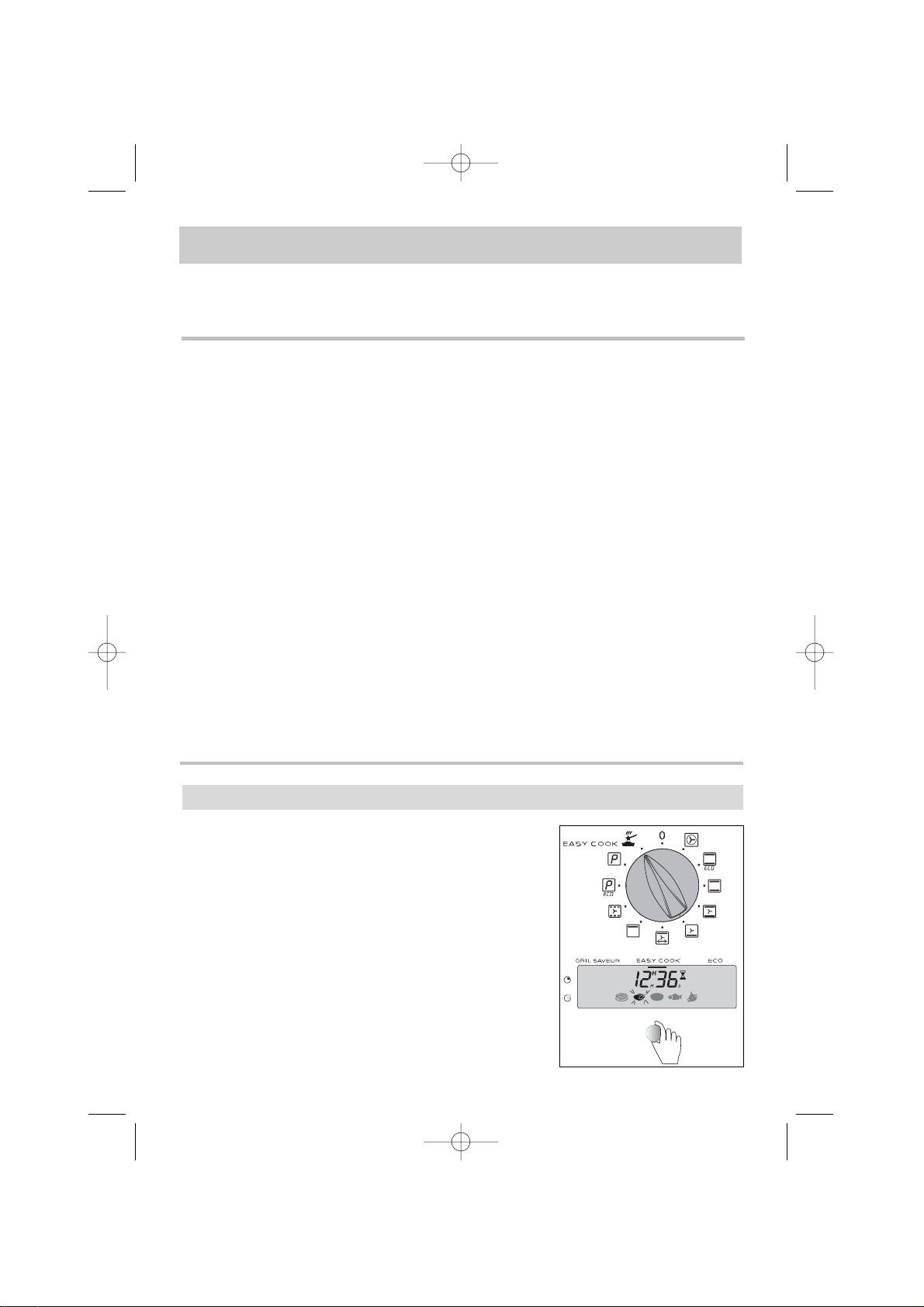
Advantages and operating method
ALL COOKING IS DONE WITHOUT PREHEATING THE OVEN
2
1. Advantages and working principle
The “EASY COOK” feature means you no longer have to set the temperature or
the cooking method.
Your oven automatically works these out for you to give the best results.
The “EASY COOK” method is done in two stages:
1) Input. The oven uses its electronic scanners to record the cooking details of
each thing you want to cook.
You will notice the oven carrying out this operation because the right-hand end
of the display panel will become busy. This may take between 5 and 40 minutes
to complete.
DO NOT OPEN THE OVEN DOOR DURING THIS STAGE: it will give a faulty reading.
2) Calculation. The oven works out the cooking time required. The AUTO symbol
appears on the display panel. The oven shows the amount of cooking time remaining as well as the actual time of day it will finish. If you want to open the door
to rearrange the food, add more liquid etc, you can.
3) When cooking finishes a series of beeps is heard.
2.
Instructions for use
a) Cooking straightaway:
Set the selector to “EASY COOK”.
In the display, you will see a selection of dishes.
Using the button choose the one you want
Place the dish in the oven at the level suggested in
the display.
Close the door. The oven starts the cooking cycle as
the oven's sensors start working and the display
panel becomes busy. The cooking time is displayed.
When cooking ends the oven beeps several times.
99629243_GB_A.qxd 03/09/03 16:07 Page 2
Page 3

Avantage et principe
3
b) Delayed cooking:
Turn the selector to “EASY COOK”.
Choose which dish you are going to cook from the
display panel using the button.
Place your dish in the oven and shut the door.
Turn method selector to
“”
.
Turn the knob + or - to set the time you want the
food cooked by.
E.g. 1 pm (13:00).
When you have done this the start of cooking will be
delayed. The cooking time is worked out automatically. As when cooking straightaway, the time allowed
may be adjusted by the oven during cooking and the end result may vary by a
couple of minutes (+ or -) compared with the initial time given.
3. Tips
Once the “Auto symbol” appears in the display panel,
you can open the oven door.
Once it starts flashing however, if you open the oven
door, it will make a warning sound and the dishes
symbol will blink.
The “EASY COOK” feature MUST START WITH A COLD OVEN. You must wait for
the oven to cool down completely before using the Easy Cook method again. If
the oven is not cool enough, the temperature and the dish symbols will blink in
the display panel and you will not be able to cook.
4. Troubleshooting
If you realize that...
Possible causes What should you do?
Beeps and symbols
• You have opened the door while
the oven is scanning. The programme has been cancelled.
- Let the oven cool down and try
again.
The symbol --- is flashing in the
display panel.
• The oven is calculating the best
cooking time.
- This is perfectly normal.
"Auto" is displayed
• The oven has now worked out the
appropriate cooking time.
- This is perfectly normal.
The “EASY COOK” feature selector, symbols and temperature are
blinking and a beep is audible.
• The oven is too hot to use the
“EASY COOK” feature.
- Either wait for the oven to cool
down or use a different cooking
method.
99629243_GB_A.qxd 03/09/03 16:07 Page 3
T˚
c
Page 4

4
EASY COOK FE
• Bought freshly made pizza
• Pizza base ready for use
• Home-made pizza
• Frozen pizza
• with grated cheese in top
• petits pains (in package)
• Chicken weighing 1 to 1.8 kg
• Duckling, pheasant etc
• Freshly made flans
• Frozen flans
• Quiches
• Frozen uncooked meat in pastry
• Whole fish
(Sea bream, hake etc)
Served individually
(trout and mackerel)
with flavourings and white wine
baked fish
• Roast joints
(left very pink in the middle)
Roast
Beef
Pizza
Poultry
Flans
F
ish
99629243_GB_A.qxd 03/09/03 16:07 Page 4
Page 5

5
ATURES GUIDE
• TIPS:
- Place them directly on the shelf to make the dough base crispy
- Place on the enamelled tray to have a softer base.
• TIPS:
- Use the spit. Remember to place the grill pan underneath
to catch the juices.
- Cook in an oven tin to avoid fat splashes.
- Prick the skin to prevent splattering.
• TIPS:
- Use a non-stick aluminium flan tin: the pastry:
the pastry on the bottom will be crisper.
- For bought frozen flans and quiches, take them out of their
aluminium container before placing on the shelf.
• TIPS:
- Only use this feature for whole fish cooked flat. Fish wrapped in
pastry or grilled needs a pre-heated oven for best results.
• TIPS:
- If you prefer your beef well cooked, use a conventional cooking me-
thod.
- Remove the joint from the fridge at least 1 hour before cooking is
to start (see tips on the next page).
Remove as much basting fat from the joint as possible. Place the
joint in an earthenware dish with a little water and a teaspoon of oil.
Do not sprinkle with salt until cooking is over.
99629243_GB_A.qxd 03/09/03 16:07 Page 5
Page 6

Handy Hints and Tips
6
Pizza
To ovoid having cheese and tomato sauce dripping in the oven, place the
pizza on a sheet of baking parchment directly on the shelf.
Poultry
Make sure the dish in which the chicken cooks is big enough to prevent
fat burning.
Flans / Quiches:
Metal trays are better than glass or porcelain, which are often too thick and
food takes longer to cook. Metal also gives a crisper finish to the pastry.
When cooking fruit tarts, to prevent the juice soaking into the pastry and
leaving it soggy, sprinkle the base with some semolina, crushed biscuits,
grounds almonds or tapioca to absorb the excess. When cooking savoury
flans with vegetables containing a high-water content (leaks, spinach brocco
li or tomatoes) or frozen, sprinkle with a tablespoon of cornflour.
Fish
:
Check when buying that the fish has a pleasant smell and if it is a sea
fish, with a faint salty tang. The fish should be firm and solid and the
scales well attached to the skin. The eyes should be shiny and raised
and the gills bright and moist.
Beef
(AND MEAT IN GENERAL)
Always remove meat from the fridge well in advance of cooking. The sudden
change in temperature from cold to hot can toughen meat. Ideally beef
should be well browned on the outside, red in the middle but hot throu
ghout. Do not sprinkle with salt before cooking as this draws out the blood
and dries out the meat. Try to turn meat using spoons rather than a fork to
keep the blood in the joint. Always leave the cooked joint for 5 to 15 minu
tes after cooking to recover. Wrap it in kitchen foil and leave in the open
warm oven. During this time the juices, which were drawn out, can soak
back into the meat.
Use earthenware dishes to roast joints; glass ones tend to make the meat spit.
Do not use the enamel grill tray for roasting.
99629243_GB_A.qxd 03/09/03 16:07 Page 6
Page 7

7
Recipes
Pizza (using a ready-prepared dough base for each pizza)
*Vegetable pizza:
6 tbsp. tomato sauce; 1 large courgette, diced; half a
pepper diced; half a small aubergine, sliced; 2 tomatoes, sliced; 50 g
grated Gruyère cheese, oregano, salt and pepper
*Roquefort cheese and smoked bacon: 6 tbs. tomato sauce, 4 rashers
smoked back bacon; 100 g Roquefort, diced; 50 g walnuts; 60 g grated Gruyère.
*Sausage and cottage cheese: 200 g cottage cheese, sieved, drained
and spread on the dough base; 4 sausages sliced in rounds; 150 g ham
in strips; 5 olives; 50 g grated Gruyère; oregano, salt and pepper.
Flans/ Quiches
Using a non-stick aluminium flan tin 30 cm diam.
Flaky pastry apple praline flan:
Line a flan tin with flaky pastry and prick all over with a fork.
Bring 200 ml cream with a vanilla pod in it to the boil. Leave to cool.
Beat together 2 eggs and 30 g sugar and add the cooled cream. Dice
two eating apples and roll in 70 g praline. Spoon the cream and apples
into the flan case and cook in the oven.
Quiches :
Use an aluminium flan tin 27 to 30 cm diam
Ready-made shortcrust pastry
Beat together 3 eggs and 500 ml thick cream
Salt, pepper and nutmeg.
Choice of toppings:
8 rashers bacon cooked and chopped,
or 1 kilo cooked chicory and 200 g grated Gouda
or 200 g broccoli, 4 rashers bacon in bits and 50 g
Stilton cheese
or 200 g salmon and 100 g spinach cooked and drained
99629243_GB_A.qxd 03/09/03 16:07 Page 7
Page 8

8
Recipes
Fish
Sea bream with dry cider: 1 sea bream weighing 1.5 kg.
500 g mushrooms.
2 cooking apples.
2 shallots.
2 tbsp thick cream.
100g butter.
500 ml cider; salt and pepper
Gut and clean the fish and remove the scales. Chop the shallots, slice the
mushrooms, place them in a dish and lay the fish on top. Pour in the cider, add
salt, pepper and a few knobs of butter and place in the oven. Fry the unpee
led, quartered apples in the remaining butter. When the fish is cooked, remove
it from its dish and place on a warm plate. Sieve the liquid off, save the mush
rooms and reduce the stock. Add the cream to the juices and serve with the
apples and mushrooms.
Poultry
Stuff with a handful of fresh tarragon or coat with a mix made from 6
gloves of garlic crushed with a pinch of rock salt and several peppercorns.
Roast beef Sauces to go with beef.
S
AUTERNES and
ROQUEFORT Sauce:
Sweat 2 tbsp finely chopped shallots in butter.
Add 100 ml Sauternes and allow to reduce.
Add 100 g Roquefort cheese and let it melt slowly.
Add 200 ml thin cream, salt, pepper and bring to the boil.
BRAND
Y and PINK PEPPERCORNS Sauce:
Sweat 2 tbsp chopped shallots.
Add 150 ml red win and leave to reduce.
Add the yolk of an egg, 1 tbsp tomato ketchup, 200 g butter, salt and pepper.
Whisk together, while pouring in 3 tbsp brandy and 1 tsp crushed pink
peppercorns.
PEAR
and WATERCRESS Sauce :
Cook a pear in enough white wine to cover it. Drain the wine into a jug
and mash the pear.
Blanch a small bunch of watercress, drain and chop.
Braise 1 tbsp chopped shallots in butter.
Add the drained wine and reduce.
Add the pear, watercress and 200 ml thin cream.
Add salt and pepper and bring lightly to the boil .
99629243 09/03
99629243_GB_A.qxd 03/09/03 16:07 Page 8
