Page 1
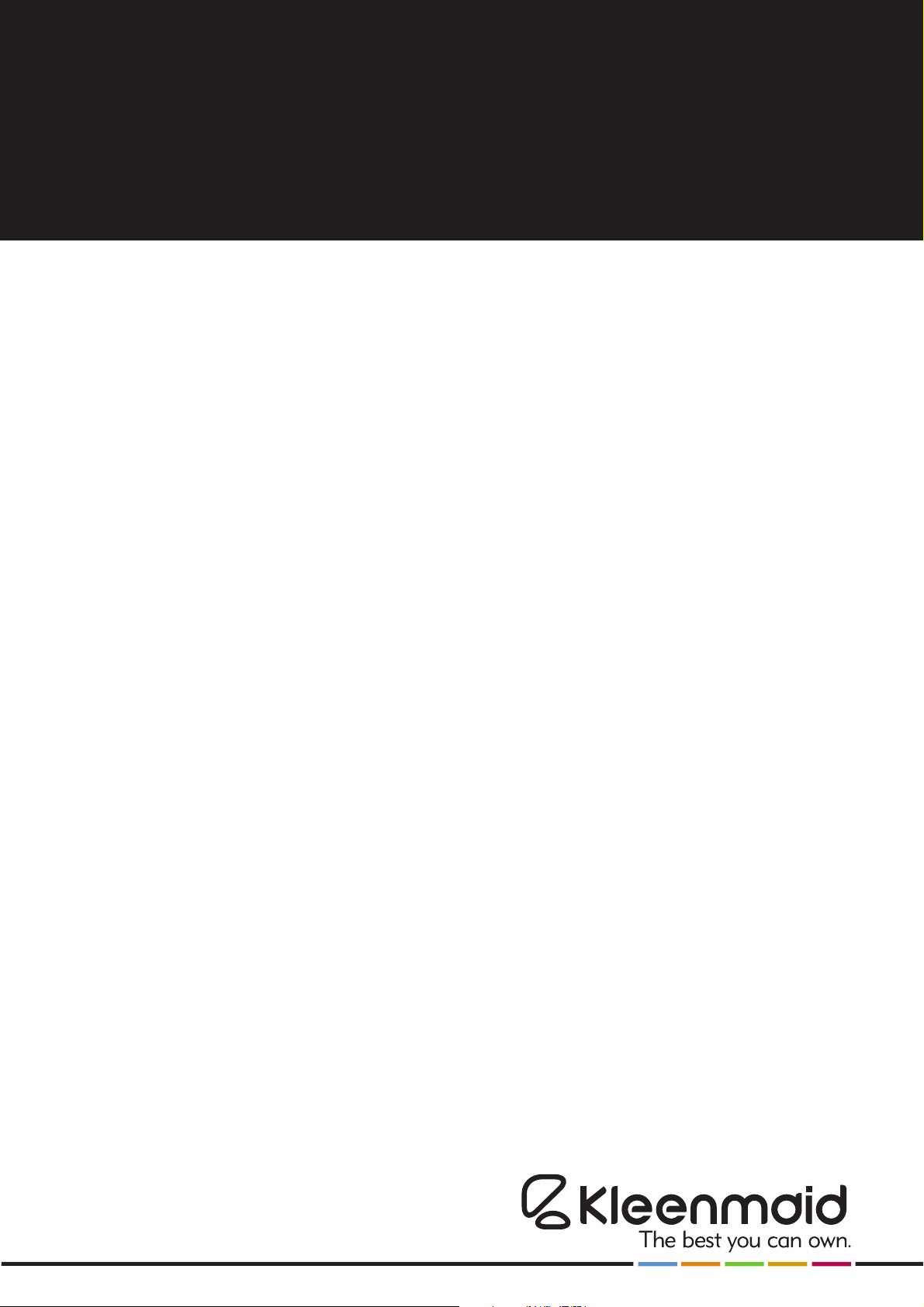
Rangehood
Collection
Instructions for Use
and Warranty Details
ANTARTICA
Island Canopy Rangehood
Page 2
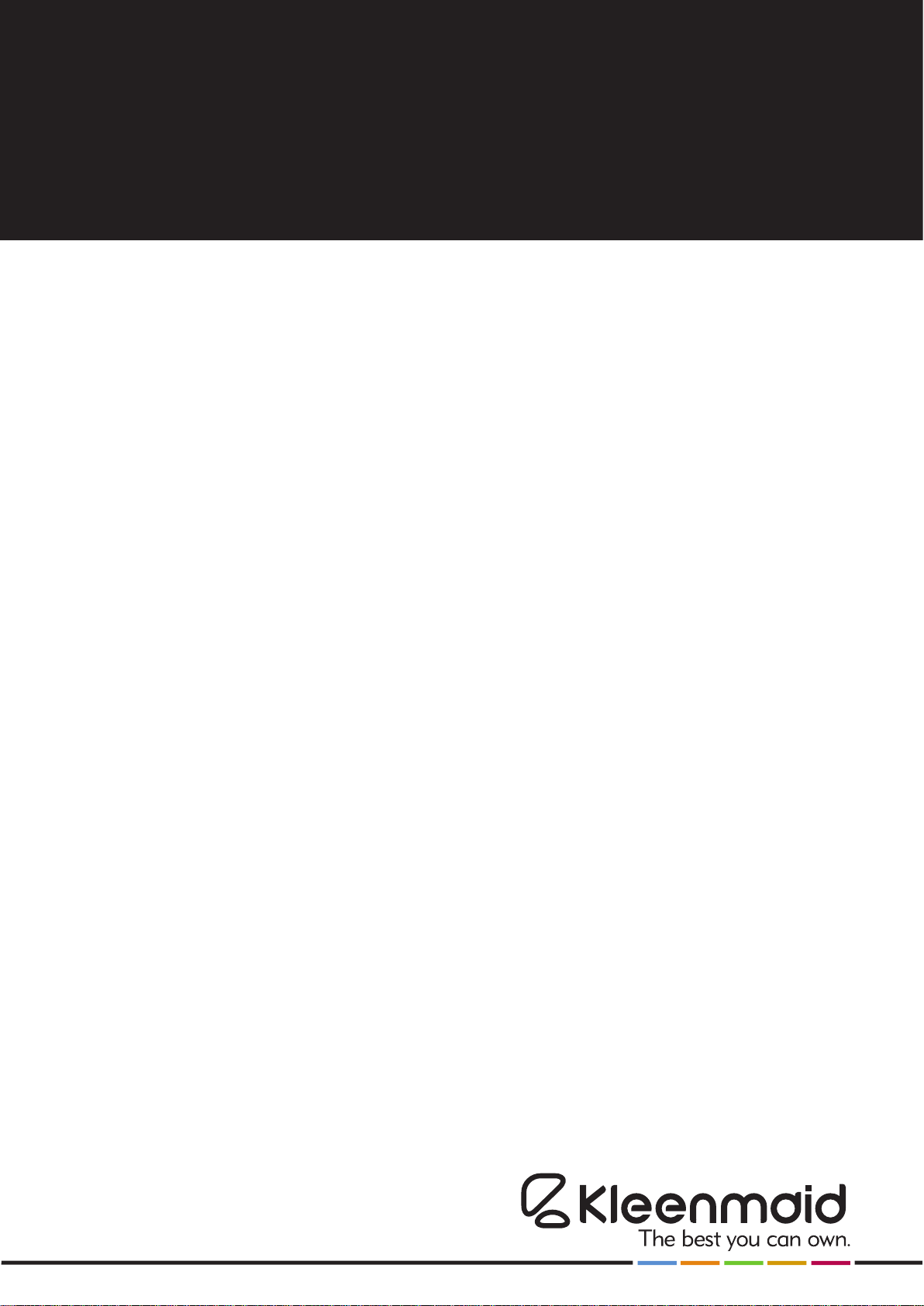
the best you can own.
Congratulations on the purchase of your new Kleenmaid
rangehood. This
has been designed and manufactured to give you years of reliable performance.
the kleenmaid story.
More than one million Australians enjoy using Kleenmaid appliances daily. Selected because of
their unique design, outstanding performance, excellent quality and unquestionable reliability,
each one is value-for-money, 100 per-cent guaranteed and at the top of its class.
attention to detail.
We are proud of our reputation for product innovation and service excellence. By dealing direct, we
can ensure that you consistently receive a high standard of customer service.
Free delivery, dedicated customer service and after-sales service team plus free kitchen design and
planning seminars are just a few of the ways we are setting new benchmarks for customer service
and experience.
satisfaction guaranteed.
Your new
appliance is covered by a written five-year parts and labour warranty,
guarantee, and a unique best value guarantee.
best results.
For best results, carefully read the enclosed instructions on how to install your new rangehood.
Correct installation will avoid delays and unnecessary service calls.
This booklet provides you with comprehensive information to help you get to know the controls and
the features of your new rangehood.
congratulations
rangehood
1
no lemon
Page 3
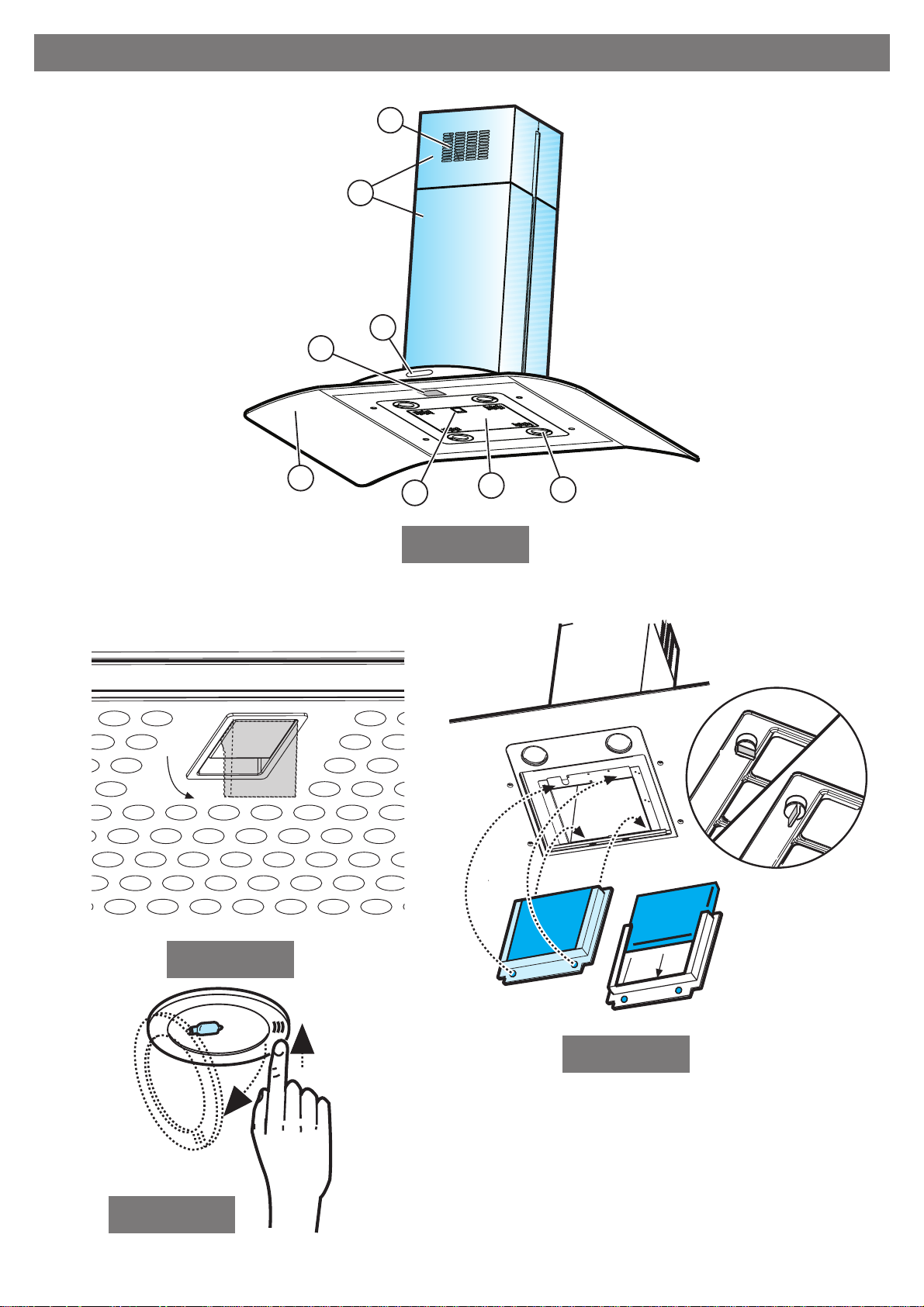
INSTRUCTION ON MOUNTING AND USE
7
6
1
8
5
3
2
4
1
f
j
g
g
i
4
2
c
b
a
g
g
h
3
2
Page 4
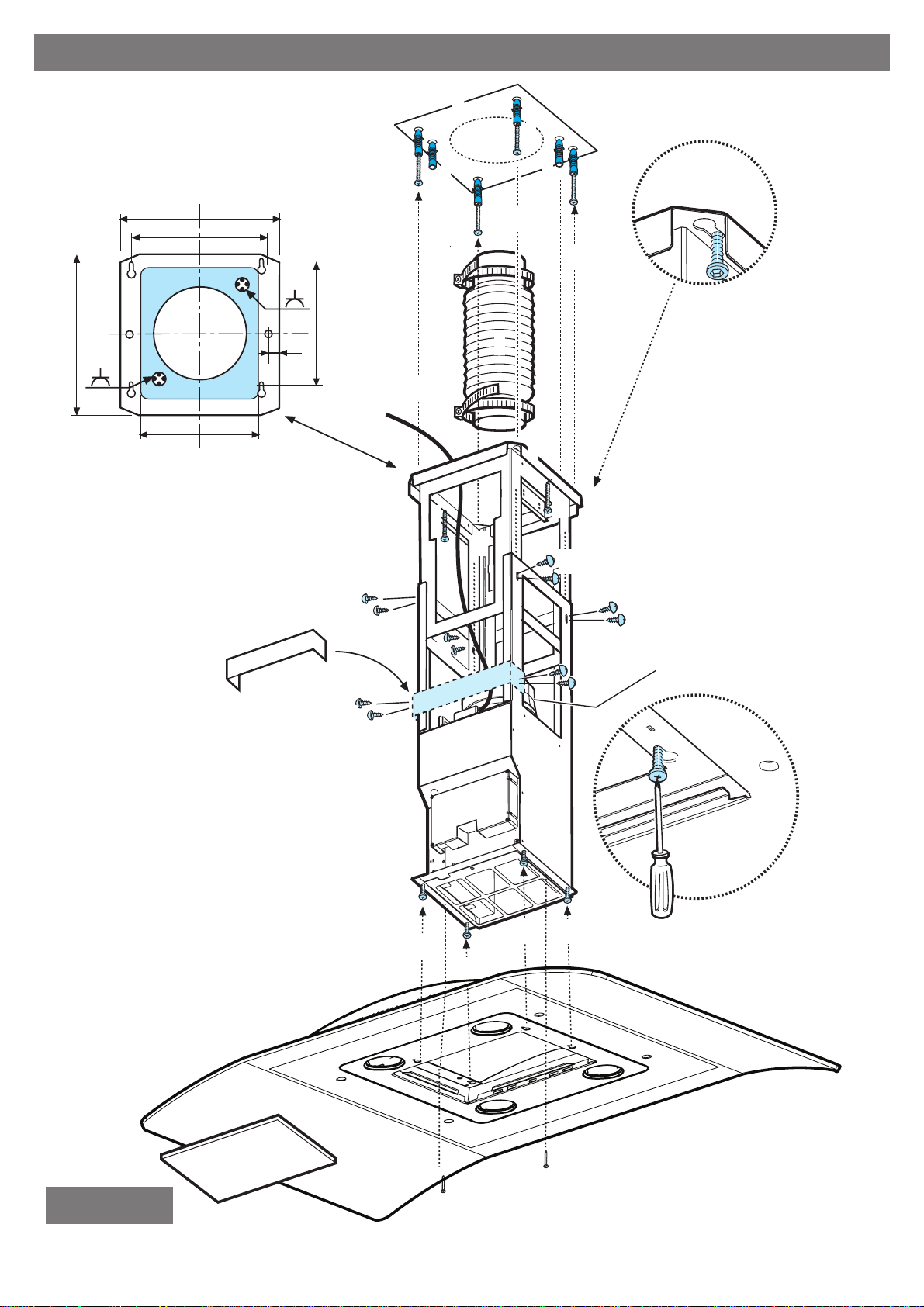
INSTRUCTION ON MOUNTING AND USE
3
4
273
273
244
214
14,5
190
2a
4
4
4
4
4
6
6
7
5
6
9
7
7
7
8
8
7
2a
2a
2a
S
2b
B
2b
12
10
10
10
10
11
11
5
3
Page 5

INSTRUCTION ON MOUNTING AND USE
14
13F
G
F
15
H
15
15
15
15
15
16
15
15
15
16
13A
15
15
6
4
Page 6

A
INSTRUCTION ON MOUNTING AND USE
18
18
18
18
18
18
C
B
17
18
18
18
18
18
M
X
19
19
20
20
X
7
5
Page 7

INSTRUCTION ON MOUNTING AND USE
Please refer to the designs in the front pages referenced in the text by
alphabet letters. Closely follow the instructions set out in this
manual. All responsibility, for any damages or fires caused by not
complying with the instructions in this manual, are the responsibility
of the user.
The Rangehood must be placed at a minimum distance of 50 cm from
the cooking plane for electric cookers and 65cm for gas cookers.
If the instructions for installation for the gas hob specify a greater
distance, this has to be taken into account.
The Rangehood is equipped with a top air outlet B for discharge of
fumes to the outside (Ducting version – exhaust pipe and pipe fixing
clamps not provided).
If it is not possible to discharge cooking fumes and vapour to the
outside, the Rangehood can be used in the filter version, fitting an
activated carbon filter and the deflector F on the support (bracket) G,
fumes and vapours are recycled through the top grille H by means of
an exhaust pipe connected to the top air outlet B and the connection
ring mounted on the deflector F (exhaust pipe and pipe fixing clamps
not provided).
The models with no suction motor only operate in ducting mode, and
must be connected to an external suction device (not supplied).
Installation - Fig. 5-6-7
Preliminary information for installing the Rangehood
Assembling the deflector (Fig. 6 - 3 parts – only for filter
version):
The three parts should be fixed with two screws, the deflector
extension is adjustable and should correspond to the width of the
chimney flue support, to which it is then fixed.
During electrical connection ensure the power supply is disconnected
at the main switch.
Expansion wall plugs are provided to secure the Rangehood to most
types of walls/ceilings. However, a qualified technician must verify
suitability of the materials in accordance with the type of wall/ceiling.
The wall/ceiling must be strong enough to take the weight of the
Rangehood.
Do not tile, grout or silicone this appliance to the wall. Surface
mounting only.
1. Adjust extension of the Rangehood support structure, as the final
height of the Rangehood depends on this, and remember that
with installation completed the Rangehood must be at least 50 cm
above the cook-top for electric cookers and 65 cm for gas
cookers.
2. a. Fix the two sections of the structure using eight screws.
b. If the hood is provided with extensions longer than the
minimum, fit the reinforcement bracket S to the frame, using four
screws.
3. Place the ceiling hole diagram directly above the cook-top (the
center of the diagram must match the center of the cook-top and
the edges must be parallel to the sides of the cook-top – the side
of the diagram with the wording FRONT corresponds to the
control panel side). Prepare the electrical connection.
4. Drill as shown (holes for wall plugs – plugs for fixture), screw the
outer screws leaving a space of about 1 cm between the screw
head and the ceiling.
5. Fit an exhaust pipe inside the truss and connect it to the motor
compartment connection ring (exhaust pipe and fixing brackets
are not supplied).
6. Hook the frame onto the screws (see step 4).
CAUTION! The side of the truss with connection box corresponds
to the side of the control panel with hood assembled.
7. Tighten the screws.
8. Insert and tighten another 2 screws in the remaining free holes for
secure fixing.
9. Carry out the electrical connection to the mains power supply,
only turn on the power supply upon completion of assembly.
10. Hook the Rangehood onto the truss, ensuring it fits properly – to
hook the hood onto the truss partially tighten four screws (see
also step 12).
11. Secure the Rangehood to the truss using two screws; this will also
help center the two sections.
12. Tighten the four screws securing the truss to the hood.
13. For extractor versions (13A), connect the other end of the exhaust
pipe to the flue.
For filter versions (13F), fit deflector F to the truss and secure it
to the bracket supplied using four screws, then connect the
exhaust pipe to the connection ring located on the deflector.
14. Fit the nuts with fixing hooks supplied
sections of the flues at the rectangular slots. A total of 14 nuts
must be fitted.
15. Join the two top sections of the flue to cover the truss so that one
of the slots on the sections is situated on the same side of the
control panel and the other on the opposite side. Screw the two
sections together with eight screws and springs (four each sidesee the plan diagram for joining the two sections).
16. Fix the top flue assembly to the truss, near the ceiling, with two
screws (one each side).
17. Connect the sensor to the small plate on the front of the suction
group (A – the male and female connectors have an obligatory
access) and the lamps (C).
Connect the control panel to the small plate located on the front
of the suction group (B – the male and female connectors have
an obligatory access).
18. Join the two bottom sections of the flue covering the truss using
six screws and springs (three each side, see the plan diagram for
joining the two sections).
19. Insert the bottom section of the flue in its seat so that it completely
covers the motor compartment and electrical connection box,
then ensure it from inside the hood using two screws.
20. Apply the two tabs (supplied) to cover the fixing points of the
bottom flue (CAUTION! THE BOTTOM FLUE TABS ARE THE
NARROWER AND SHALLOWER ONES).
The wider and deeper tabs are those used for the top flue, and
must be cut to size.
21. Turn the mains power on again at the central electrical panel and
check for correct hood operation.
Electrical connection
The electrical tension must correspond to the tension noted on the
label placed inside the Rangehood. Connect the electrical plug, where
provided, to an easily accessible outlet, conforming with local standards.
Where an electrical plug is not provided (for direct connection to
electrical network) place a standards approved bipolar switch with an
aperture distance of not less than 3mm (accessible) from the contacts.
inside the top and bottom
6
Page 8

INSTRUCTION ON MOUNTING AND USE
Description of the hood - Fig. 1
1. Control panel
2. Grease filter
3. Grease filter release handle
4. Halogen lamp
5. Vapour screen
6. Telescopic chimney
7. Air outlet (used for filter version only)
8. Sensor
Operation –
Model with electronic controls
123 4 5 6 7
Main Functions
1 - ON-OFF lamp button
2 - LED signal for anti-grease filter saturation (See the relative
cleaning instructions for anti-grease filters).
3 - LED signal for active carbon filter saturation (See the relative
cleaning instructions for active carbon filters).
4 - LED signal for “automatic” operation
5 - ON-OFF button for “automatic” operation
6 – Functions signal (LED Display).
7 - ON/OFF Knob and suction power selection.
List of Functions
To switch the cooker hood to (ON) press knob 7
The operation of button 5 is enabled and the wording “Sensor”
will appear, the Rangehood will set at “Manual Stand-By”.
To switch the cooker hood to (OFF) press knob 7 again; if the
Rangehood is set in the “automatic” operation mode then
pressing knob 7 once will launch the Rangehood to “manual
Stand-By” pressing the knob again will switch the Rangehood to
(OFF).
Attention! When the Rangehood is switched (OFF) all the functions
are disabled.
To switch on the lamps press button 1.
To switch off the lamps press button 1 again.
To decrease the suction speed rotate the knob anticlockwise
(Intensive, 3, 2, 1, Stand-by)
Filter Saturation Signal
The Rangehood is provided with an electronic device which
signals the necessity to clean and/or replace the filters (Grease
or Active Carbon).
Attention!
The saturation signal device for the active carbon filter is
disabled, the enabling (or disabling) function is performed in the
SET-UP operation (see instructions at the bottom of the page).
Grease filter saturation signal
The LED signal 2 will turn on.
Active Carbon filter saturation signal
The LED signal 3 will turn on.
Attention! The signal will not appear when the Rangehood is
switched (OFF) or in stand-by mode.
Reset the Filter saturation signal (to be carried out ONLY after
having cleaned and/or replaced the filters):
Set the cooker hood to stand-by press knob 7 until the sound of
the beep and upon the turning off of the wording sensor.
Automatic Operation
The Rangehood always sets at “manual operation”, pressing
button 5 will set the Rangehood to “automatic operation”: the
wording Sensor turns on (from white to orange); the Rangehood
starts up and regulates the speed only if the sensors detect any
variations in the environment conditions. The LED signals for
function 6 will turn on at a varied speed according to the the
sensors readings.
Pressing button 5 again and rotating knob 7 the Rangehood
returns to “manual operation”.
Attention! The sensors automatically calibrate every half hour,
and on the basis of the data detected will determine the automatic
turning on or off of the Rangehood.
In certain cases (where the environment temperature increases
or decreases for other reasons) it may be necessary to carry out
a manual calibration for the sensor.
The manual calibration of the sensor may be performed in the
SET-UP operation.
Safety
When the Rangehood is in manual stand-by mode and the
sensors detect an excessive increase in the temperature, the
Rangehood will set to “automatic operation” and if the
environment conditions require it, then the motor will also start up.
To increase the suction speed rotate knob 7 clockwise and set the
desired speed (1, 2, 3 or intensive).
Attention
The intensive suction speed is timed for 5 minutes after which the
Rangehood returns to the 2
The LED number (1, 2 or 3) will appear on the Display, which is
equivalent to the suction speed set plus a red LED will also
appear when the suction speed is set at intensive.
The other display led’s will turn on alternatively in proportion to the
7
suction power setting.
nd
speed.
Page 9

INSTRUCTION ON MOUNTING AND USE
h
g
f
a
b
c
d
e
SET-UP
To access the set-up mode
• Press knob 7 and switch the cooker hood to (OFF- all the led’s
are turned off).
• Keep button 5 pressed and press knob 7.
To exit the SET-UP mode
• Press knob 7 again.
To enable the saturation device for the active carbon filter
Upon entering the SET-UP mode, turn knob 7 clockwise until the
LED (e) turns on. If the LED is red, depress button 5 once, the
LED (e) will turn green which will indicate that the saturation
signal device has been enabled for active carbon filter, press
again to disable (LED (e) will turn red).
To carry out manual calibration
Upon entering the SET-UP mode, turn knob 7 clockwise for one
click (about 10°) until the LED (c) turns on (red LED).
Press knob 7 to carry out manual calibration.
Additional information:
When rotating the knob clockwise in SET-UP mode, if the LED
(g) turns on then ignore it.
If the Rangehood fails to operate correctly, briefly disconnect it from
the mains power supply for almost 5 sec. by pulling out the plug. Then
plug it in again and try once more before contacting the Technical
Assistance Service.
Use the high suction speed in cases of concentrated kitchen vapours.
It is recommended that the cooker hood suction is switched on for 5
minutes prior to cooking and to leave in operation during cooking and
for another 15 minutes approximately after finishing cooking.
8
Page 10

INSTRUCTION ON MOUNTING AND USE
Maintenance
Prior to any maintenance operation ensure that the Rangehood is
disconnected from the power supply.
Cleaning
The Rangehood should be cleaned regularly internally and externally.
For cleaning use a cloth moistened with denatured alcohol or neutral
liquid detergents. Avoid abrasive detergents.
Warning:
Failure to carry out the basic cleaning standards of the Rangehood
and replacement of the filters may cause fire risks.
Therefore we recommend observing these instructions.
Grease filter
This must be cleaned once a month using non aggressive detergents,
either by hand or in the dishwasher, which must be set to a low
temperature and a short cycle.
When washed in a dishwasher, the grease filter may discolour slightly,
but this does not affect its filtering capacity.
To remove the grease filter, pull the spring release handle (f) - (Fig. 2).
Charcoal filter (filter version only)
It absorbs unpleasant odours caused by cooking.
The charcoal filter can be washed once every two months using hot
water and a suitable detergent, or in a dishwasher at 65°C (if the
dishwasher is used, select the full cycle function and leave dishes
out).
Eliminate excess water without damaging the filter, then remove the
mattress located inside the plastic frame and put it in the oven for 10
minutes at 100° C to dry completely. Replace the mattress every 3
years and when the cloth is damaged.
Remove the filter holder frame by turning the knobs (g) 90° that affix
the chimney to the Rangehood (Fig. 3).
Insert the pad (i) of activated carbon into the frame (h) and fit the whole
back into its housing (j).
Caution
The appliance is not intended for use by young children or infirm
persons without supervision.
Young children should be supervised to ensure that they do not play
with the appliance.
Do not use the Rangehood where the grill is not correctly fixed! The
suctioned air must not be conveyed in the same channel used for
fumes discharged by appliances powered by other than electricity.
The environment must always be adequately aerated when the
Rangehood and other appliances powered by other than electricity are
used at the same time. Flambé cooking with a Rangehood is
prohibited. The use of a free flame is damaging to the filters and may
cause fire accidents, therefore free flame cooking must be avoided.
Frying of foods must be kept under close control in order to avoid
overheated oil catching fire. Carry out fumes discharging in accordance
with the regulations in force by local laws for safety and technical
restrictions.
Replacing lamps - Fig. 4
Access the light compartment
press on the lamp cover and release to open.
Warning!
Prior to touching the light bulbs ensure they are cooled down.
Replace the damaged light bulb.
Only use halogen bulbs of 20W max (G4), making sure you do not
touch them with your hands.
Close the lamp cover (it will snap shut).
If the lights do not work, make sure that the lamps are fitted
properly into their housings before you call for technical
assistance.
9
Page 11

warranty
and service
domestic warranty - full five year warranty
In addition to all statutor y rights which you, the Consumer, have under the relevant laws in respect of this appliance,
during the first five years of ownership as the original purchaser of this Kleenmaid appliance, we guarantee that any
fault caused by faulty material or workmanship becoming apparent will be rectified free of charge for parts and labour,
provided that all service is performed during normal working hours by Kleenmaid or their designated Agents. Where
the appliance is installed outside the normal servicing area of the above, the Purchaser must pay for the cost of
transporting the appliance to and from the Agent or the Agent’s travelling cost to and from the Purchaser’s home.
commercial warranty - one year warranty
When this appliance is installed in a commercial application, you, the Consumer, have under the relevant laws in
respect of this appliance, during your first one year of ownership as the original purchaser of this Kleenmaid appliance,
we guarantee that any fault caused by faulty material or workmanship becoming apparent, will be rectified free of
charge for parts and labour, provided that all service is performed during normal working hours by Kleenmaid or their
designated Agents. Where the appliance is installed outside the normal servicing area of the above, the Purchaser
must pay for the cost of transporting the appliance to and from the Agent or the Agent’s travelling cost to and from
the Purchaser’s home.
what these warranties do not cover
We are not responsible for any damage or malfunction unless caused by a defect in material or workmanship. This
includes but is not limited to abuse, misuse, improper installation and transportation damage. We are not responsible
for any consequential damages from any malfunction.
The Consumer must make the appliance available for servicing and shall bear any costs incurred for any
de-installation and/or re-installation required to make the appliance available for servicing. Kleenmaid is not liable for
any consequential damage incurred during de-installation or reinstallation.
warranty does not cover replacement of light globes or glass breakage due
to impact
In case of fractured glass do not use your appliance.
warranty registration
Please complete warranty details below. Please retain together with your proof of purchase document. These
documents will need to be viewed by our a member of our Service team should you request in warranty service.
service assistance
To assist you when phoning our Customer Service number to arrange a service call please complete
the following details and have them ready when you call.
Model Number _____________________________________ Date of Purchase _______________________________
Kleenmaid Store Purchased From ______________________ Date of Installation ______________________________
KLEENMAID CUSTOMER SERVICE - 1300 652 100
10
Page 12

appliances available
in the Kleenmaid range
the best products we can find.
We search the globe for products that meet our high standards of functionality, style and quality and
are proud of our innovative range sourced from countries throughout the world.
Washing Machines
Dryers
Dishwashers
Ovens
Cooktops
Outdoor Cooking Centres
Built-In Coffee Machines
Rangehoods
Freestanding Ovens and Cooktops
Sinks
Waste Disposals
Taps
Cookware
Refrigerators
Wine Cellars
Vacuum Cleaners
To find your nearest Kleenmaid Showroom
telephone 13 13 08.
11
LI2X4A
