Page 1

INSTRUCTION MANUAL
BIWC460 - 24 Bottle Capacity
BIWC885 - 41 Bottle Capacity
BIWC1235 - 61 Bottle Capacity
- IN-COLUMN WINE COOLER -BUILT-IN WINE COOLER
BEFORE USE, PLEASE READ
AND FOLLOW ALL SAFETY RULES AND OPERATING INSTRUCTIONS.
Page 2
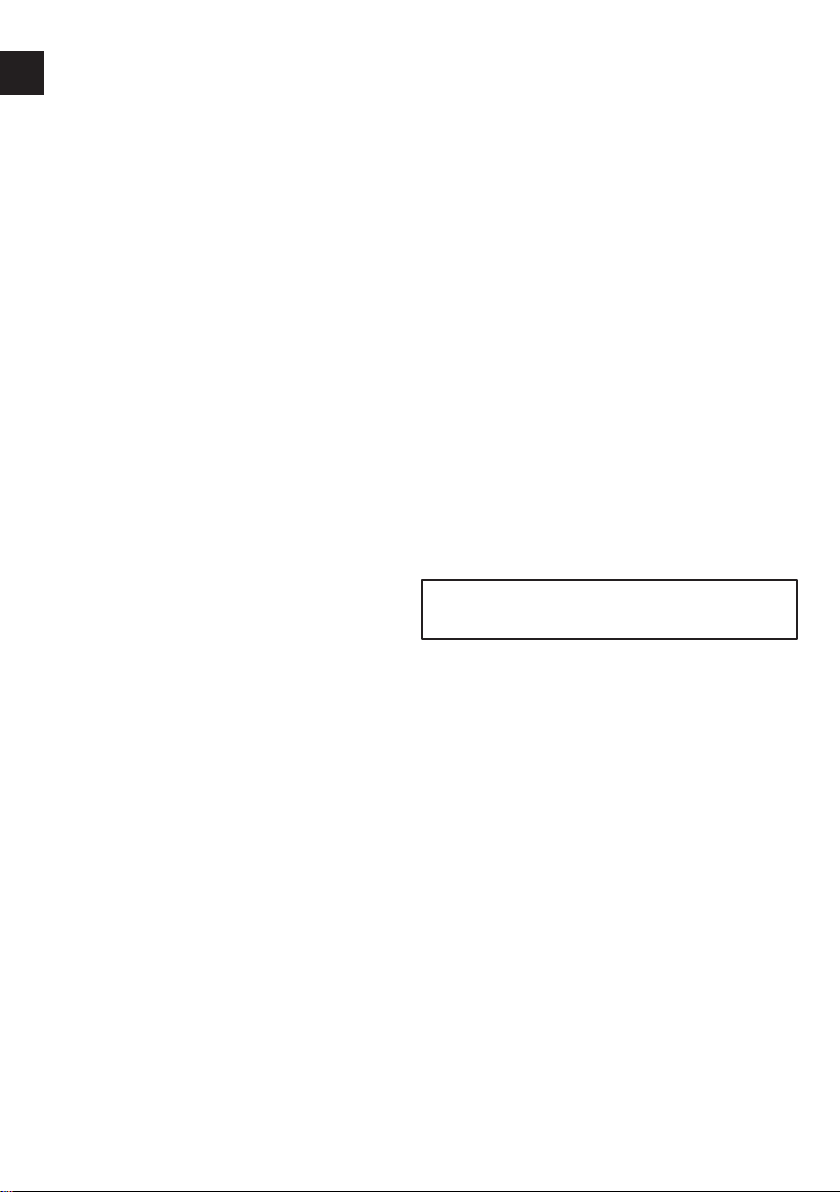
Important Safeguards
EN
When using an electrical appliance, basic precautions should
always
be followed to reduce the risk of re, electric shock, and
injury to persons, including the following:
For Your Safety
Read all instructions carefully, even if you are quite familiar with
the appliance.
• The appliance is intended to be used exclusively for the storage
of wine.
• Use this appliance only as described in this manual. Other uses
not recommended may cause re, electric shock or personal
injury.
• This appliance is not intended for use by young children or
inrm persons unless they have been adequately supervised by
a responsible person
to ensure that they can use the appliance safely.
• Y oung children should be supervised to ensure that they do not
play with the appliance.
• T o protect against the risk of electric shock, DO NOT IMMERSE
the unit, cord, or plug in water or spray any other liquid.
• Unplug the appliance from the plug socket when not in use,
when moving from one location to another and before cleaning.
• To disconnect the appliance, grip the plug and pull it from the
wall outlet. Never pull by the cord.
• Do not operate the appliance in the presence of explosive and/
or ammable fumes.
• Do not place the appliance or any of its part near an open ame,
cooking or other heating appliance.
• Do not operate the appliance with a damage cord or plug, if
the product malfunctions, or if it is dropped or damage in any
manner.
• The use of attachments not recommended by the manufacturer
may be hazardous.
• Place the unit on a dry level surface.
• Do not operate if the housing is removed or damaged.
• A loose t between the AC outlet (receptacle) and plug may
cause overheating and a distortion of the plug. Contact a
qualied electrician to replace loose or worn outlet.
• Locate the unit away from direct sunlight and sources of heat
(stove, heater, radiator, etc.).
• This appliance is CFC- and HFC-free and contains small
quantities of Isobutane (R600a), an environmentally friendly
coolant.
• You must ensure that the cooling circuit is undamaged when
installing the appliance. However, if it becomes damaged, avoid
proximity to open res and heat sources of all kinds. The room
in which the appliance is located should be ventilated for a few
minutes.
• Never use an appliance with a damaged circuit.
• Ensure that the ventilation openings to and from a builtin appliance are never blocked or covered. No liability will
be accepted for any damage incurred owing to misuse of the
appliance or as a result of repairs carried out by unqualied
personnel. In this case neither the guarantee nor any other
liability claims will apply.
• WARNING: Do not operate any electrical appliance inside the
appliance.
• Do not attempt to repair or replace any part of your appliance
unless it is specically recommended in this manual. All other
servicing should be referred to a qualied technician.
• Replace all panels before operating.
• Use two or more people to move and install the appliance.
Failure to do so can result in back or other injury.
• Never clean appliance parts with ammable uids. These
fumes can create a re hazard or explosion. And do not store or
use gasoline or other ammable vapors and liquids in the vicinity
of this or any other appliance. The fumes can create a re hazard
or explosion.
• Do not connect or disconnect the electric plug when your hands
are wet.
• It is recommended that a separate circuit, serving only your
appliance be provided. Use receptacles that cannot be turned off
by a switch or pull chain.
WARNING: To reduce the risk of re, electric shock or personal
injury, unplug or disconnect the appliance from the power supply
before servicing.
• This appliance must not be used by person with affected mental
capacities (including children), lack of experience or knowledge,
excepting under the supervision of an experimented and
responsible person.
• Make sure children do not play with the appliance.
Save These Instructions
If you are experiencing problems, check the Troubleshooting
Guide at the back of this manual. It lists causes of minor
operating problems that you can correct yourself.
Disposal of Old Appliance
Dispose of your appliance packaging properly.
Refrigeration equipment must be properly disposed of in a
way which protects the environment. This applies to your old
appliance and to your new unit once it has reached the end of
its service life.
WARNING: Please ensure that old, worn appliances are
rendered unusable before disposal by removing the plug,
cutting the network cable, and removing or destroying any snap
fastenings or bolts. You will thus prevent children from locking
themselves in the appliance during play (risk of suffocation) or
endangering their lives in any other way.
Disposal instructions:
Page 3
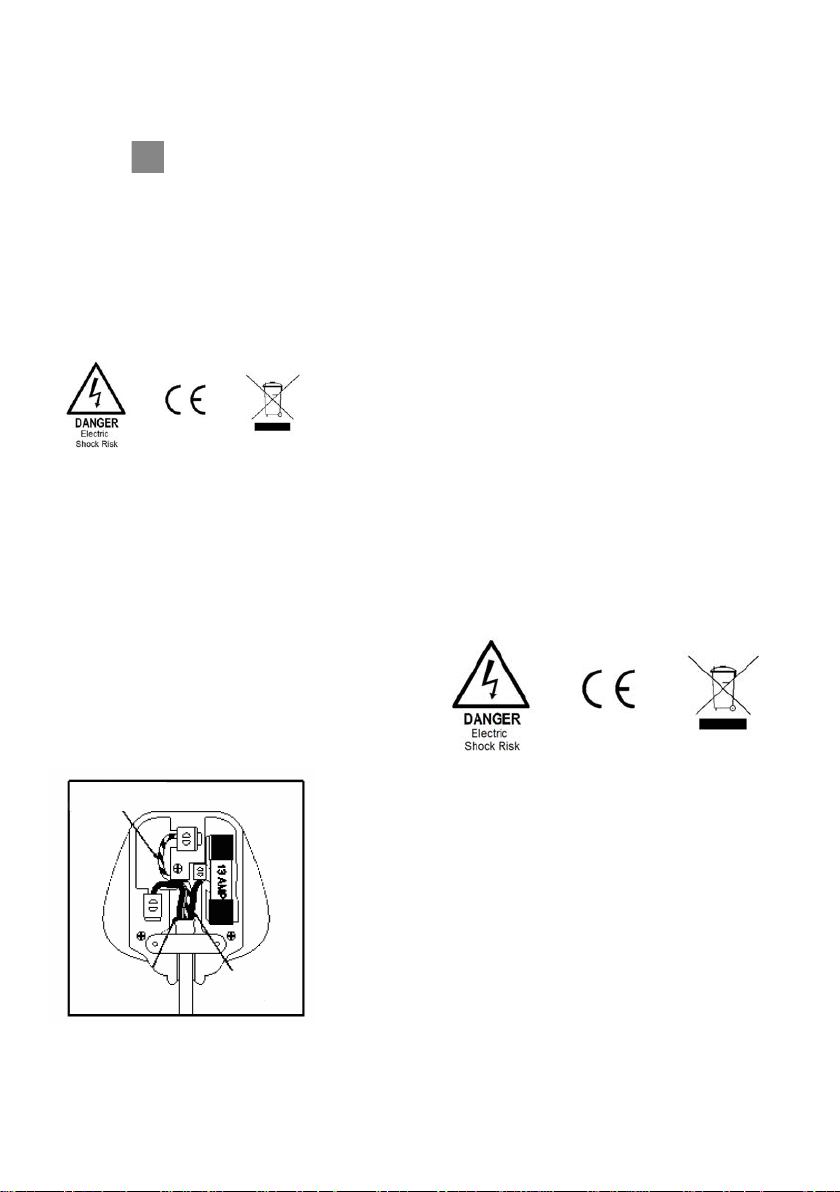
• The appliance must not be disposed of in the dustbin or with
normal household rubbish.
• The coolant circuit, particularly the heat exchanger at the back/
bottom of the unit, must not be damaged.
• The symbol
on the product or its packaging indicates
that this product is not to be handled as normal household waste
but is to be taken to a recycling collection point for electrical and
electronic goods. By correctly disposing of this product you are
contributing to the protection of the environment and to the health
of your fellow human beings. Improper disposal endangers
health and the environment. Further information about the
recycling of the product may be obtained from your town hall,
refuse collection department or the store where you purchased
the product.
Connection to the Mains Supply (Built-in)
Check that the voltage marked on the product corresponds with
your supply voltage.
This product is tted with a 13A plug complying with BS1363. If
this plug is unsuitable or needs to be replaced, please note the
following:
WARNING:
THIS APPLIANCE MUST BE EARTHED.
Important: The wires in the mains lead are coloured in accordance
with the following code:
GREEN/YELLOW - EARTH
BLUE - NEUTRAL
BROWN - LIVE
your socket, remove it and replace it with an appropriate type.
Dispose of the old plug safely.
As the colors of the wires in the mains lead of this appliance
may not correspond with the colored markings identifying the
terminals in your plug, proceed as follows: The GREEN/YELLOW
wire is the EARTH and must be connected to the terminal which
is marked with the letter ‘E’ or by the earth symbol or colored
GREEN or GREEN/YELLOW.
The BLUE wire is the NEUTRAL and must be connected to the
terminal which is marked with the letter ‘N’ or colored BLACK.
The BROWN wire is the LIVE wire and must be connected to
the terminal which is marked with the Letter ‘L’ or colored RED.
Always ensure that the plug cord grip is fastened correctly.
If in doubt consult a qualied electrician who will be pleased to do
this for you. This product conforms to EC Directive 92/31 /EEC
with respect to Electromagnetic Compatibility.
NON-REWIREABLE MAINS PLUG
If your appliance is supplied with a nonrewireable plug tted to
the mains lead, you will nd that it incorporates a fuse, the value
of which is indicated either on the base of the plug or on the fuse
carrier. Should the fuse need replacing, you must use an ASTA
approved one (conforming to BS1362) of the same rating.If the
fuse cover is lost, the plug must not be used until a replacement
is obtained from an electrical supplier.
If you need to remove the plug, cut it from the mains lead and
immediately dispose of it. Never attempt to re-use this plug or
insert it into a socket outlet as there is a very great risk of an
electric shock.
This appliance is equipped with a plug tted with a 13 amp fuse.
Should the fuse fail, then it must be replaced with an ASTA
approved fuse (conforming to BS1362) of the same rating. If you
need to replace the plug or if the plug is of the incorrect type for
Page 4
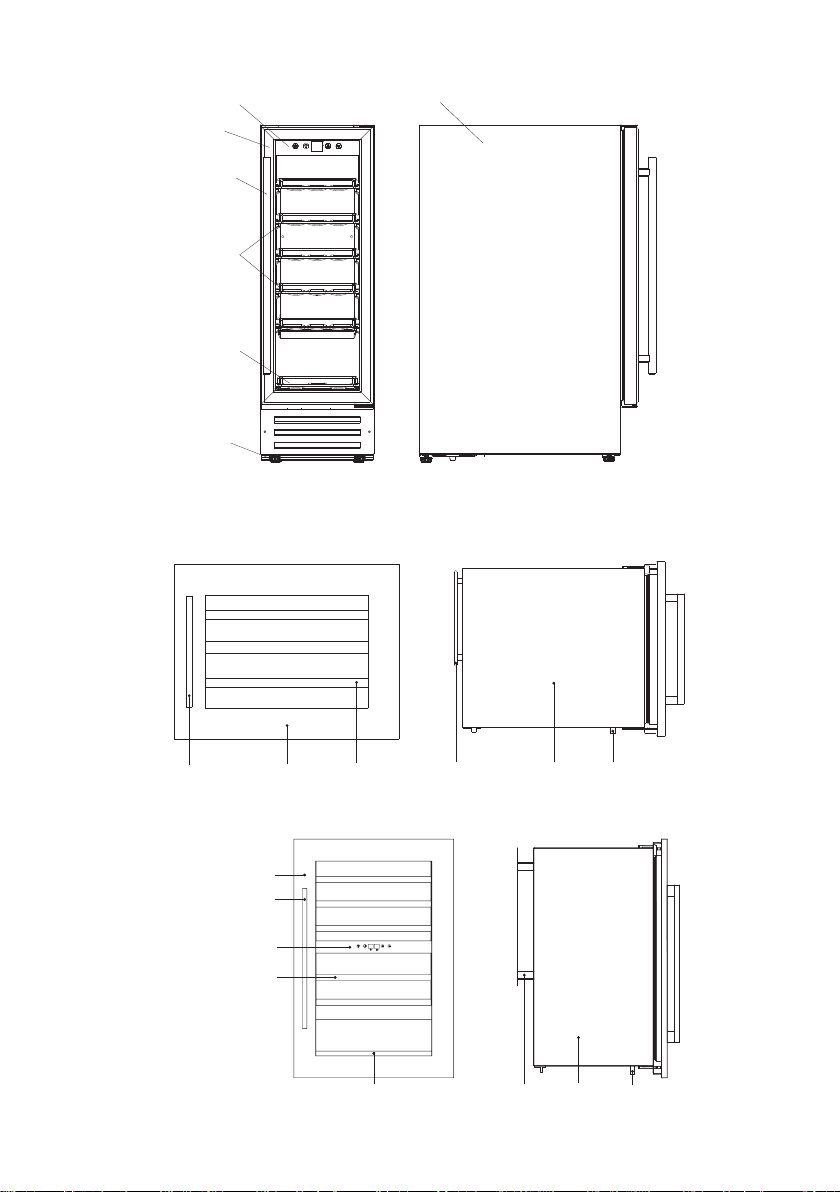
Dig ital Co ntrol P anel
Doo r
Han dle
She lves
Bot tom She lf
Adj ustab le
Leg s
C
F
Cab inet
Fe atur es of Your Wine C oole r
Mo d el BIW C460
Hand le Door
Mo d el BIW C885
Doo r
Handl e
Digit al C on tro l Pa ne l
Full Sh el ve s (Tot al 5 )
Shel f(Tota l 3) Cond enser Cabi net
c
F
Half Sh el f
Conde ns er
Cabin et
Leve ling Le g
Level in g Le g
Page 5

Digit al C on tro l Pa ne l
Cabin et
Door
Handl e
Shelv es
Bot tom She lf
Adj ustab le
Leg s
C
F
Features of Your Wine Cooler (Built-in)
Installation Instructions
Before Using Your Wine Cooler
• Remove all exterior and interior packing.
• Before connecting the Wine Cooler to the power source, let it
stand upright for approximately 2 hours.
• This will reduce the possibility of a malfunction in the cooling
system caused by handling during transportation.
• Clean the interior surface with lukewarm water using a soft
cloth.
• The door on this appliance can be opened from either the left or
the right side. The unit is delivered with the door opening on the
left side. Should you wish to open the door from the right, follow
the instructions ‘Reversing the door swing of your appliance’.
Installation of Your Wine Cooler
•
The appliance is designed to be built-in the kitchen cabinets.
• The appliance should be positioned in a well-ventilated, dry
room.
• Place your Wine Cooler on a position that is strong enough to
support it when it is fully loaded. T o level your Wine Cooler , adjust
the front leveling legs at the bottom of the Wine Cooler.
• Locate the Wine Cooler away from direct sunlight and sources
of heat (stove, heater, radiator, etc.). Direct sunlight may affect
the acrylic coating and heat sources may increase electrical
consumption. Extreme cold ambient temperatures may also
cause the unit not to perform properly.
• Plug the Wine Cooler into an exclusive, easily accessible plug
socket. Any questions concerning power and/or earthing should
be directed towards a qualied electrician or an authorized
products service centre.
• To prevent the appliance from heating up, ensure that an
adequate ventilation gap is retained and install a suitable thermal
insulation panel. An adequate ow of air to and from the cooling
system must be ensured.
• The appliance must be installed to all electrical, plumbing, water
and drain connections in
NOTE
: Make sure that the socket and ON/OFF
switch are easily accessible after the appliance
has been installed.
Built-in Cabinet Instructions
The wine cooler door seals the installed unit almost completely
an air vent must be provided in the base of the housing. Warmed
air must be conducted via the ventilation shaft to the rear wall of
the housing and then expelled upwards. The ventilation channels
should measure at least 200 square centimeters in cross-section.
1. Remove the door gasket on the side you wish to install the
handle - you can see two designated holes for handle installation.
2. Install the handle tightly as shown above with two screws, lock
washers and at washers provided.
WARNING: To ensure the proper functioning of the appliance, air
vents should never be blocked or covered.
, so
Page 6

Attention
• Store wine in sealed bottles.
• Do not overload the cabinet.
• Do not open the door unless necessary
• Do not cover shelves with aluminum foil or any other shelf
material which may prevent air circulation.
• Should the wine cooler be left empty for long periods it is
suggested that the appliance is unplugged, and after careful
cleaning, leave the door ajar to allow air to circulate inside the
cabinet in order to avoid possible condensation, mold or odors
forming.
• Replace the door gasket.
.
Mo d el BIW C885
Installation of Your Wine Cooler Built-in
The appliance is designed to be built in between (Door) kitchen
•
cabinets and is supplied with adjustable feet that can be altered
to t various worktop heights. This wine cooler is fully compatible
with any 600mm deep kitchen unit.
• The air vent at the front of the appliance must never be covered
or blocked in any way.
• Avoid locating the unit in damp areas.
Mo d el BIW C460
Electrical Connection
Check that the voltage marked on the product corresponds with
your supply voltage.
ARNING: Improper use of the grounded plug can result in
W
the risk of electrical shock. If the power cord is damaged, have
it replaced by a qualied electrician or an authorized service
center. This appliance should be properly grounded for your
safety. The power cord of this appliance is equipped with
a plug which mates with the standard grounded outlets to
minimize the possibility of electrical shock. Do not under any
circumstances cut or remove the ground prong from the power
cord supplied. For personal safety, this appliance must be
properly grounded.
Mo d el BIW C123 5
This appliance requires a standard 220-240 Volt AC ~50Hz
electrical ground outlet. Have the wall outlet and circuit checked
by a qualied electrician to make sure the outlet is properly
grounded. When a standard 2 pins wall outlet is encountered,
it is your responsibility and obligation to have it replaced with a
properly grounded 3 pins wall outlet.
The cord should be secured behind the appliance and not left
exposed or dangling to prevent accidental injury. The appliance
should always be plugged into its own individual electrical outlet
which has a voltage rating that matches the rating label on the
appliance. This provides the best performance and also prevent
overloading house wiring circuits that could cause a re hazard
from overheated. Never unplug the appliance by pulling the
power cord. Always grip the plug rmly and pull straight out from
the receptacle. Repair or replace immediately all power cords
Page 7

that
have become frayed or otherwise damaged. Do not use a
cord that shows cracks or abrasion damage along its length or
at either end.
When moving the appliance, be careful not to damage the
power cord. Electrical fuse protection of at least 10 amperes
must be provided. If the socket is no longer accessible once the
appliance has been built -in, suitable measures must be taken
during electrical installation to ensure that the appliance can be
disconnected from the mains.
Do not use your appliance with an extension cord unless this
cord has been checked and tested by a qualied technician or
service person. The extension cord must be a VED-Listed, 3-wire
grounding extension cord that has a grounding plug and outlet
and that the electrical rating of the cord is 220-240 volts and at
least 10 amperes.
Reversing the Door Swing of Your Appliance
Should you desire to reverse the opening direction, please follow
the instructions below
1. Close the glass door, and remove the decoration plug 2.
Unscrew the top hinge pin 3 and lower hinge pin 8. Be careful to
support the glass door with hands to prevent it dropping after
removing the pins. (Figure 1&2)
2. Pull down to remove the glass door and place it on a padded
surface to prevent scratching it.
3. Remove the right top hinge plate 4 by unscrewing the four
screws 1 and get the left top hinge plate 6 from the plastic
bag that includes the instruction manual then install it at the
designated position on the opposite side.(Figure 1)
4. Remove the lower hinge plate 7 by unscrewing the four screws
9. Then turn it around and ret it on the opposite side.(Figure 2)
5. Turn around the glass door 180° and ret the hinge pin 3&8
through the top hinge plate 6 and lower hinge plate 7 into the
door. Make sure that the spacers which the hinge pins sit on are
correctly positioned.
6. Leveling the door by adjusting the screws that are used to x
the top hinge plate and lower hinge plate.
1. Screw
2. Decoration Plug
3. T
op Hinge Pin
4. Right
5. Glass Door
6. Left
Top Hinge Plate
:
Note
saved to do the reinstallation of door.
.
7. Lower Hinge Plate
8. Lower Hinge Pin
9. Screws
Top Hinge Plate
All parts removed must be
10. Cabinet
1
2
3
OPERATING YOUR WINE COOLER
The Wine Cooler should be placed in a position where the
ambient temperature is between 16-35°C/60~95ºF
temperature is above or below this range, the performance
of the unit may be affected. For example, placing your unit in
extreme cold or hot conditions may cause interior temperatures
to uctuate. The range of 5-22°C/40~72ºF may not be reached.
(In-Column)The range of 5-18°C may not be reached. (Built-in)
Note:
• When you use the Wine Cooler for the rst time or
restart the Wine Cooler after having been shut off for a
long time, there could be a few degrees variance between
the temperature you select and the one indicated on the
LED readout.
This is normal and it is due to the length of the activation
time. Once the Wine Cooler is running for a few hours
everything will be back to normal.
• If the unit is unplugged, power lost, or turned off, you
must wait 3 to 5 minutes before restarting the unit. If you
attempt to restart before this time delay, the Wine Cooler
will not start.
. If the ambient
Page 8

Use and Control - BIWC460
USE
AND CONTROL – V41B
T
he Controls of Your Wine Cooler
P
OWER
T
o control this appliance turn on/off. To turn OFF the
appliance, touch and hold the
a
nd
m
arks at
the same time for 5 seconds.
SET
T
o set or view the internal temperature setting for
each zone.
t
hat in the UPPER ZONE. For optimal
performance, the set temperature of the two
zones should di f fe r b y at least 4°C.
You can touch SET mark to set the internal
temperature for each zone. The degrees
indicators will appear in the display windo w
marked for UPPER ZONE and
for
LOWER ZONE.
When you touch the SET mark for the first time,
the LED readouts will show the original
temperature sets previously (the preset
temperature at the factory for UPPER ZONE is
10ºC / 50ºF and for LOWER ZONE is 16ºC /
60ºF).
Touch the SET mark once. The left LED
indicator for UPPER ZONE will flash. Then
touch the UP or DOWN marks to set the desired
temperature.
When you touch the SET mark again, the right
LED indicator for LOWER ZONE will flash. Then
proceed to touch the UP or DOWN marks to set
the desired temperature for the LOWER ZONE.
The temperature will increase 1°C or 1ºF if you
touch the UP mark once, or the temperature will
decrease 1°C or 1ºF
i
f you touch the DOWN
mark once.
To view the “set” temperature in either zone at
any time, touch the UP or DOWN mark, the “set”
temperature will temporarily “flash” in the LED
display for 5 seconds. You can touch the SET
mark to view the temperature setting from one
zone to the second zone.
T
emperature Display
Dur
ing normal operation, the temperature display on
the control panel shows the temperature inside the
appliance. The temperature display will flash if
- A different temperature is being set,
- The temperature in the zone deviates by more
than 5°C from the set temperature. The
temperature display flashing ensures that the
temperature can not rise or fall un-noticed and
impair the wine.
c
F
that in the UPPER ZONE. For optimal
performance, the set temperature of the two
zones should di f fe r b y at least 4°C.
You can touch SET mark to set the internal
temperature for each zone. The degrees
indicators will appear in the display windo w
marked
f
or UPPER ZONE and
f
or
LOWER ZONE.
When you touch the SET mark for the first time,
USE
AND CONTROL – V41B
T
he Controls of Your Wine C
that in the UPPER ZONE. For optimal
performance, the set temperature of the two
zones should di f fe r b y at least 4°C.
You can touch SET mark to set the internal
temperature for each zone. The degrees
indicators will appear in the display windo w
marked
f
or UPPER ZONE and
f
or
LOWER ZONE.
When you touch the SET mark for the first time,
the LED readouts will show the original
temperature sets previously (the preset
temperature at the factory for UPPER ZONE is
10ºC / 50ºF and for LOWER ZONE is 16ºC /
60ºF).
Touch the SET mark once. The left LED
indicator for UPPER ZONE will flash. Then
touch the UP or DOWN marks to set the desired
temperature.
When you touch the SET mark again, the right
c
F
The Controls of Your Wine Cooler
POWER
T
o control this appliance turn on/off. To turn OFF the appliance,
press the
LIGHT
T
o control the inner light turn on/off.
button and hold 5 seconds.
UP
Used to increase (warm) the set temperature by 1°C/1ºF
DOWN
Used to lower (cool) the set temperature by 1°C/1ºF
ºF/ºC Selector
Select the temperature display setting in Fahrenheit or Celsius
degree. T o change the temperature from Fahrenheit to Celsius or
from Celsius to Fahrenheit, press the
same time for 5 seconds.
Setting the T
• You can set the temperature as required by pressing the UP or
DOWN button. When you press the two buttons for the rst time,
the LED readout will show the original temperature set previously
(the temperature preset at the factory is 12°C/54 ºF).
• The temperature will increase 1°C/1ºF if you press the UP button once, or the temperature will decrease 1°C/1ºF if you press
the DOWN button once.
• To view the “set” temperature at any time, press the UP or
DOWN button, the “set” temperature will temporarily “ash” in he
LED display for 5 seconds.
• The internal storage temperature will appear in
blue color in the temperature display window.
emperature Control
USE AND CONTROL
T
he Controls of Your Wine Cooler
–
BIWC885
P
OWER
T
o control this appliance turn on/off. To turn OFF the
appliance, touch and hold the and
the same time for 5 seconds.
SET
o set or view the internal temperature setting for
T
each zone.
c
F
.
and buttons at the
marks at
GHT
LI
T
o control the inner light turn on/off.
UP
Used to raise (warm) the set temperature by 1°C or
1ºF.
DOWN
U
1ºF.
ºF/ºC
elect the temperature display setting in Fahrenheit
S
or Celsius degree. To change the temperature from
.
Fahrenheit to Celsius or from Celsius to Fahrenheit,
press the
S
etting the Temperature Control
The wine cooler has two temperature zones. The
temperature settings of LOWER ZONE and UPPER
ZONE are adjustable with the ra nge 5º-22ºC/40º72ºF. It is recommended to set the LOWER ZONE
to 13-22ºC / 55-72ºF which is ideal for storing white
and red wines and the UPPER ZONE to 5-13ºC /
40-55ºF which is ideal for storing sparkling and
white wines.
NOTE: The temperature set for the LOWER
ZONE must always be the same or higher than
hat in the UPPER ZONE. For optimal
t
performance, the set temperature of the two
zones should di f fe r b y at least 4°C.
You can touch SET mark to set the internal
When you touch the SET mark for the first time,
Touch the SET mark once. The left LED
When you touch the SET mark again, the right
sed to lower (cool) the set temperature by 1°C or
elector
S
temperature for each zone. The degrees
indicators will appear in the display windo w
marked
LOWER ZONE.
the LED readouts will show the original
temperature sets previously (the preset
temperature at the factory for UPPER ZONE is
10ºC / 50ºF and for LOWER ZONE is 16ºC /
60ºF).
indicator for UPPER ZONE will flash. Then
touch the UP or DOWN marks to set the desired
temperature.
LED indicator for LOWER ZONE will flash. Then
proceed to touch the UP or DOWN marks to set
the desired temperature for the LOWER ZONE.
ton for 5 seconds.
but
or UPPER ZONE and
f
or
f
Page 9

f
or UPPER ZONE and
f
or
LOWER ZONE.
When you touch the SET mark for the first time,
the LED readouts will show the original
temperature sets previously (the preset
temperature at the factory for UPPER ZONE is
10ºC / 50ºF and for LOWER ZONE is 16ºC /
60ºF).
Touch the SET mark once. The left LED
indicator for UPPER ZONE will flash. Then
touch the UP or DOWN marks to set the desired
temperature.
When you touch the SET mark again, the right
LED indicator for LOWER ZONE will flash. Then
proceed to touch the UP or DOWN marks to set
the desired temperature for the LOWER ZONE.
T
he temperature will increase 1°C or 1ºF if you
touch the UP mark once, or the temperature will
decrease 1°C or 1ºF
if you touch the DOWN
mark once.
To view the “set” temperature in either zone at
any time, touch the UP or DOWN mark, the “set”
temperature will temporarily “flash” in the LED
display for 5 seconds. You can touch the SET
mark to view the temperature setting from one
zone to the second zone.
T
emperature Display
Dur
ing normal operation, the temperature display on
the control panel shows the temperature inside the
appliance. The temperature display will flash if
- A different temperature is being set,
- The temperature in the zone deviates by more
Use and Control - BIWC1235
The Controls of
Upper control unit
than 5°C from the set temperature. The
temperature display flashing ensures that the
temperature can not rise or fall un-noticed and
impair the wine.
Your Wine Cooler
c
F
Lower control unit
c
F
POWER
T
o control this appliance turn on/off. To turn OFF the appliance,
press the button
and hold for 5 seconds.
LIGHT
T
o control the inner light turn on/off.
« UP »
Used to raise (warm) the set temperature by 1°C or 1ºF
« DOWN »
Used to lower (cool) the set temperature by 1°C or 1ºF
or from Celsius to Fahrenheit, touch and hold button the for 5
seconds.
SETTING THE TEMPERATURE CONTROL
The wine cooler has three temperature zones. The temperature
of all zones can be set separately.
The temperature settings of UPPER ZONE are adjustable with
the range +14°C et +22°C (+57°F et +72°F), the preset temperature at the factory is16°C/60°F.
The temperature settings of MIDDLE ZONE are adjustable with
the range 5º-11ºC/40º-52ºF. The preset temperature at the factory is 8ºC / 46ºF.
The temperature settings of LOWER ZONE are adjustable with
the range 11º-13ºC/52º-56ºF. The preset temperature at the factory is 12ºC / 54ºF.
T emperature control for upper and middle ZONE at upper control
unit. Temperature control for lower ZONE at lower control unit.
• To view the “set” temperature in either zone at any time, touch
the UP or DOWN mark, the “set” temperature will temporarily
“ash” in the LED display for 5 seconds.
ynamic Cooling/Silent Modes
D
This Dynamic Co oling enables the relative humidit y
inside the unit a nd the t emperat ure t o be distribu ted
evenly around the i nterior so you can store all your
w
ine under exactl y the same excellent con ditions. If
you would like to use the unit to store wine long term,
he dynamic cooling is a must. This will create a
t
ontinuous climat e i n the c abi net whic h imi tates t hat
c
of a wine cellar.
In the Dynamic Cooling, the interior fan will cycle on
and off to circulate the inside air. To switch off the
Dynamic Cooling, t ou c hin g a nd holding the UP mark
for at least 5 seconds and you can hear “B B B”
three sounds and t he unit will work in Silent mode.
To switch on the Dynamic Cooling, touching and
holding the LOWER mark for at least 5 sec onds a nd
you can hear “B B B B B” five s ounds and the unit
will work in Dynamic Cooling mode.
Built-in Cabinet Instructions
This unit is designed for both built-in or free standing installation.
If you plan to use this unit in a built-in application please follow
the requirements shown to the below.
Width 300 mm
.
Depth 600 mm
Height 875 mm
I
Cabinet Opening Dimensions
ºF/ºC Selector
Select the temperature display setting in Fahrenheit or Celsius
degree.
To change the temperature from Fahrenheit to Celsius
Page 10

Figure 1 Figure 2
Figure 3 Figure 4
1- Lock Screws
2- Right Lower Hinge
3- Door Shaft Assembly
4- Right Top Hinge
Installing the Handle
1. Remove the door gasket on the side you wish to install the
handle - you can see two designated holes for handle installation.
2. Install the handle tightly as shown above with two screws, lock
washers and at washers provided.
3. Replace the door gasket.
Gasket
Screw
Door
Handle
Lock
Washer
1. Open the glass door and remove the two screws under the
right bottom corner of the glass door that are used to hold the
right lower hinge to the door shaft assembly. Be careful to support the glass door with hands to prevent it dropping after removing the screws. (Figure 1)
2.Pull down to remove the glass door and place it on a padded
surface to prevent scratching it. (Figure 2)
3. Remove the right top hinge and right lower hinge. (Figure 3).
Remove the left top hinge and left lower hinge from the plastic
bag that includes the instruction manual then install them at the
designated positions at the left side of cabinet. (Figure 4)
5- Door
6- Cabinet
7- Left Top Hinge
8- Left Lower Hinge
4. Turn around the glass door 180° and reinstall it.
Temperature Display
During normal operation, the temperature display on the control
panel shows the temperature inside the appliance. The tempera-
ture display will ash if
- A different temperature is being set,
- The temperature in the zone deviates by more than 5°C from
the set temperature. The temperature display ashing ensures
that the temperature can not rise or fall un-noticed and impair
the wine.
Shelves
• To prevent damaging the door gasket, make sure the door is
fully open when pulling shelves out of the rail compartment.
• For easy access to the bottles stored, pull the shelves out approximately 1/3. The shelves are designed with an emergency
stop to prevent them being removed too far when loaded.
LOADING
The maximum amount of bottles able to be stored which is given,
is only given as an indication , done in factory and is not contractual. This indication (as with the capacity in liters of a refrigerator) is to give a quick estimation of the size of the product. This
indication corresponds to tests done with a standard bottle: the
bottle type “Bordeaux tradition 75 cl” (the standardized classication contains for each bottle a geographic origin (Bordeaux,
Bourgogne, Provence,…), and a type (traditional, heavy, light,
ute,…) each with its own specic height and diameter.
In fact, one could store more bottles by stacking a single type of
bottle and without shelves. But a “varied” cabinet is made up of
a large variety of bottles and the “practical” side of the daily use
of a cabinet limits the number of bottles stored. Most probably, a
few less bottles will be stored than the indicated amount.
For example, if the cellar is lled only with bottles of burgundy,
there will be approximately 30% fewer bottles than the initial
quantity calculated for Bordeaux
Any added shelf will decrease the loading capacity.
EXAMPLES OF SERVING TEMPERATURES
(TO BE COMPLIED WITH WHEN TASTING YOUR WINES!)
Opinions vary as does the ambient temperature but the general
consensus is as follows:
Vintage Bordeaux - Reds 16 – 17°C
Vintage Burgundy - Reds 15 – 16°C
Vintage dry white wines 14 – 16°C
Light, fruity, young reds 11 – 12°C
Rosés de Provence, early wines 10 – 12°C
Dry whites and regional red wines 10 – 12°C
Regional white wines 8 – 10°C
Champagnes 7 – 8°C
Sweet wines 6°C
UPKEEP
Before cleaning the cabinet (this must be done regularly), disconnect it either by unplugging it or by removing the fuse.
It is suggested that before rst use and then regularly, the cabinet
be cleaned both inside and out (front, sides and on top) with a
mixture of warm water and gentle cleaning uid. Rinse with water
and let dry completely before reconnecting. Do not use solvents
or abrasive products.
Page 11

Clean the shelves with a gentle detergent then dry with a soft
dry cloth.
At the moment of the rst use, some odours can persist. In this
case, make functioning the appliance at the coldest temperatures, empty, during a few hours. The cold will cancel all these
possible odours.
Defrosting
• The unit defrosts automatically.
• The evaporator behind the rear wall of the unit defrosts automatically. The condensate collects in the drainage channel behind
the rear wall of the unit, and ows through the drainage hole into
the drip tray by the compressor where it evaporates.
Care and Maintenance
Removing Shelves
• To remove any of the shelves from the rail compartment, move
the shelf to the position where the notch on the shelf is exactly
under the plastic post then lift the shelf to release it. When replacing the shelves, always ensure they are correctly located.
Humidity Control (Optional)
• The wine cooler is equipped with a system for maintaining the
correct level of humidity. Fill the small plastic reservoir (humidity
box) ¾ full with water, and t onto the runners found on the top
shelf of the wine cooler. Check the water level regularly and rell
as necessary.
• Please ensure the reservoir is positioned correctly on the runners on the top shelf to avoid the possibility of water spillage.
Active Charcoal Filter (Optional)
Replace the active charcoal lter with new one once a year. It
can be purchased from your dealer or from the Spare Parts Department.
• Turn the lter 90°clockwise or anti-clockwise. And then remove
the lter.
• Insert the new lter with the handle in the vertical position.
• Turn the lter 90° clockwise or anti-clockwise until they click
into position.
Cleaning Your Wine Cooler
• Turn off the power, unplug the appliance, and remove all items
including shelves and rack.
• Wash the inside surfaces with a warm water and baking soda
solution. The solution should be about 2 tablespoons of baking
soda to a pint of water.
• Wash the shelves with a mild detergent solution.
• Wring excess water out of the sponge or cloth when cleaning
any area of the controls.
• Wash the outside cabinet with warm water and mild liquid detergent. Rinse well and wipe dry with a clean soft cloth.
Power Failure
• Most power failures are corrected within a few hours and should
not affect the temperature of your appliance if you minimize the
number of times the door is opened. If the power is going to be
off for a longer period of time, you need to take the proper steps
to protect your contents.
Vacation Time
• Short holidays: Leave the Wine Cooler in operation for holidays
of less than three weeks.
• Long absences: If the appliance will not be used for several
months, remove all items, turn off the appliance and unplug.
Clean and dry the interior thoroughly. To prevent odour and mold
growth, leave the door open slightly: blocking it open if necessary.
Moving Your Wine Cooler
• Remove all items.
• Securely tape down all loose items (shelves) inside your
appliance.
• Turn the adjustable leg up to the base to avoid damage.
• Tape the door shut.
• Be sure the appliance stays secure in the upright position
during transportation. Also protect outside of appliance with a
blanket, or similar item.
Energy Saving Tips
• The Wine Cooler should be located in the coolest area of the
room, away from heat producing appliances, and out of the direct
sunlight.
• Ensure that the unit is adequately ventilated. Never cover air
vents.
• Only open the door for as long as necessary.
Page 12

IN CASE OF BREAKDOWN
Despite the care we bring to our production, a breakdown can
never be totally excluded. Before contacting the After- Sales department of your store, please check:
- the cabinet is properly plugged in
- there is not a power outage
- the fault does not have as an origin one of those described in
the following table
WARNING ! Unplug the cabinet before cleaning or repairing
the cabinet !
ENVIRONMENT
This product is in conformity with the EU Directive 2002/96/CEE.
The symbol of the crossed out trash container on the cabinet
indicates that this product should be, at the end of its useful life,
treated separately from general domestic waste..
It should therefore be taken to an appropriate collection center
for electrical and/or electronic appliances or, if you have purcha-
Problems with Your Wine Cooler
You can solve many common Wine Cooler problems easily, saving you the cost of a possible service call. Try the suggestions below
to see if you can solve the problem before calling customer service.
sed an equivalent product to the store where the new appliance
has been bought. The user is responsible for making sure that
the appliance is given to the appropriate structure. A selective
collection with the aim to recycle, treat or eliminate the appliance
in an environmentally friendly fashion contributes to avoid the
possible negative effects on the environment, on health and contributes to the recycling of materials of which the appliance is
made.
For more detailed information, on the recycling opportunities,
please contact your local ofce of the environment or the store in
which the appliance was bought.
WARNING
As we wish to continually improve our products, we reserve the
right to modify certain technical characteristics without prior notice.
The warranties for our products are exclusively given by the
distributors whom we have chosen. No part of the information
herein can be interpreted as an additional guarantee.
CLIMADIF cannot be held responsible for any technical errors or
omissions or errors or omissions in this text.
PROBLEM POSSIBLE CAUSE
Wine Cooler does not operate. Not plugged in.
The appliance is turned off.
The circuit breaker tripped or a blown fuse.
Wine Cooler is not cold enough. Check the temperature control setting.
Turns on and off frequently. The room temperature is hotter than normal.
The light does not work. Not plugged in.
Vibrations. Check to assure that the Wine Cooler is level.
The Wine Cooler seems to make too
much noise.
The door will not close properly. The Wine Cooler is not level.
Display “EL” or “EH”. The air temperature sensor is failed.
External environment may require a higher setting.
The door is opened too often.
The door is not closed completely.
The door gasket does not seal properly.
A large amount of contents has been added to the Wine Cooler. The door is open too
often.
The door is not closed completely.
The temperature control is not set correctly.
The door gasket does not seal properly.
The circuit breaker tripped or a blown fuse.
The light switch is “OFF”.
The rattling noise may come from the ow of the refrigerant, which is normal. As each
cycle ends, you may hear gurgling sounds caused by the ow of refrigerant in your Wine
Cooler.
Contraction and expansion of the inside walls may cause popping and crackling noises.
The Wine Cooler is not level.
The door was reversed and not properly installed.
The gasket is dirty.
The shelves are out of position.
