Klanghelm VUMTdeluxe User Manual

!
^ÄtÇz{xÄÅ
VUMT deluxe
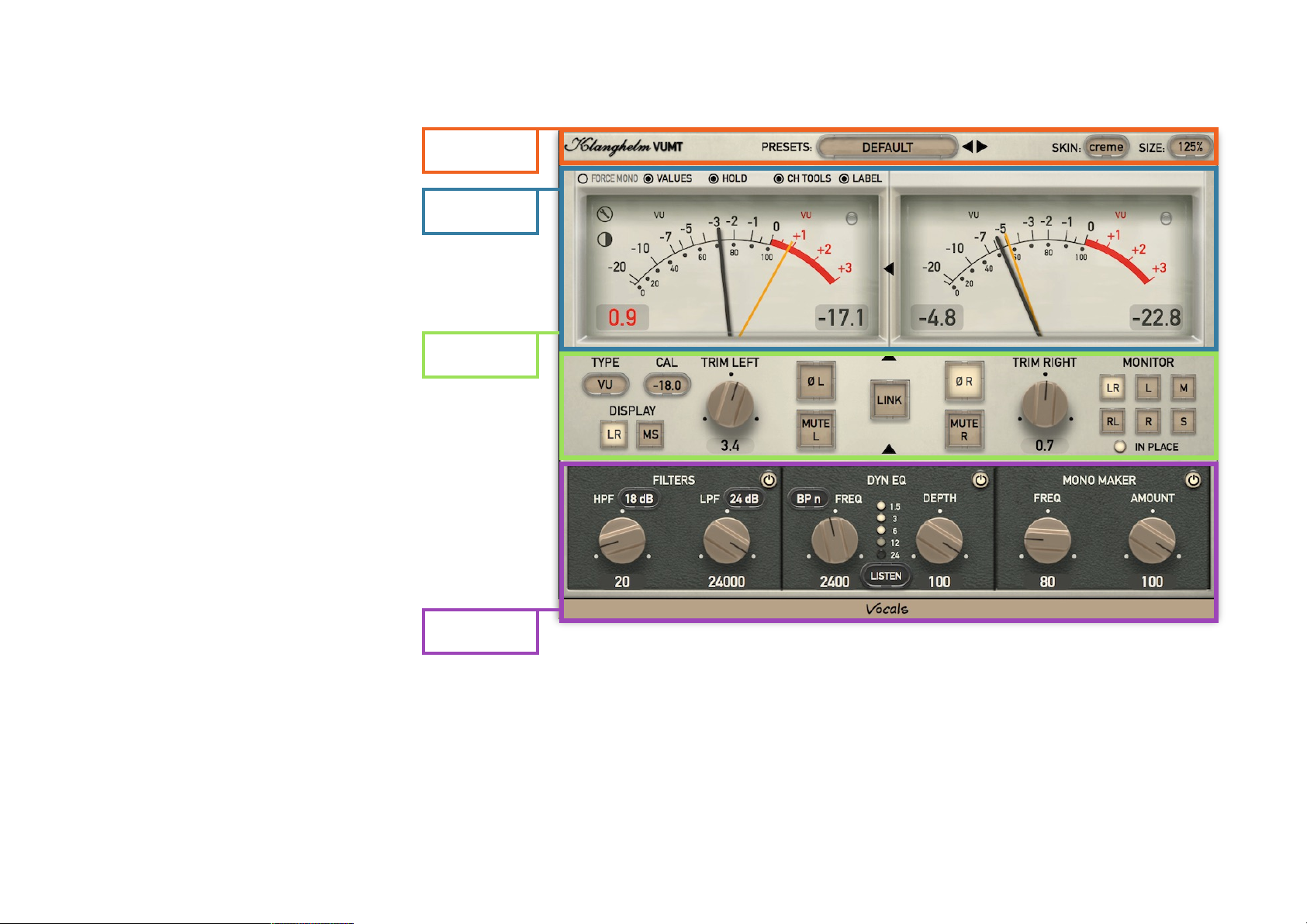
Klanghelm VUMT deluxe - Manual
Table of Contents
Main Features 3
Installation 4
Top Bar/Preset System 5
Meters 6
Main Controls Dual Mode 7
Main Controls Single Mode 8
Meters Only Option 9
Bottom Panel 10
Meter Settings 11
RMS & K-Meter 12
Global Settings 13
Standalone Application 14
Appendix: Meter Scales 15
Appendix: Weighting Curves 16
Credits 17!
2
Page 5
Page 7
Page 10
Page 6
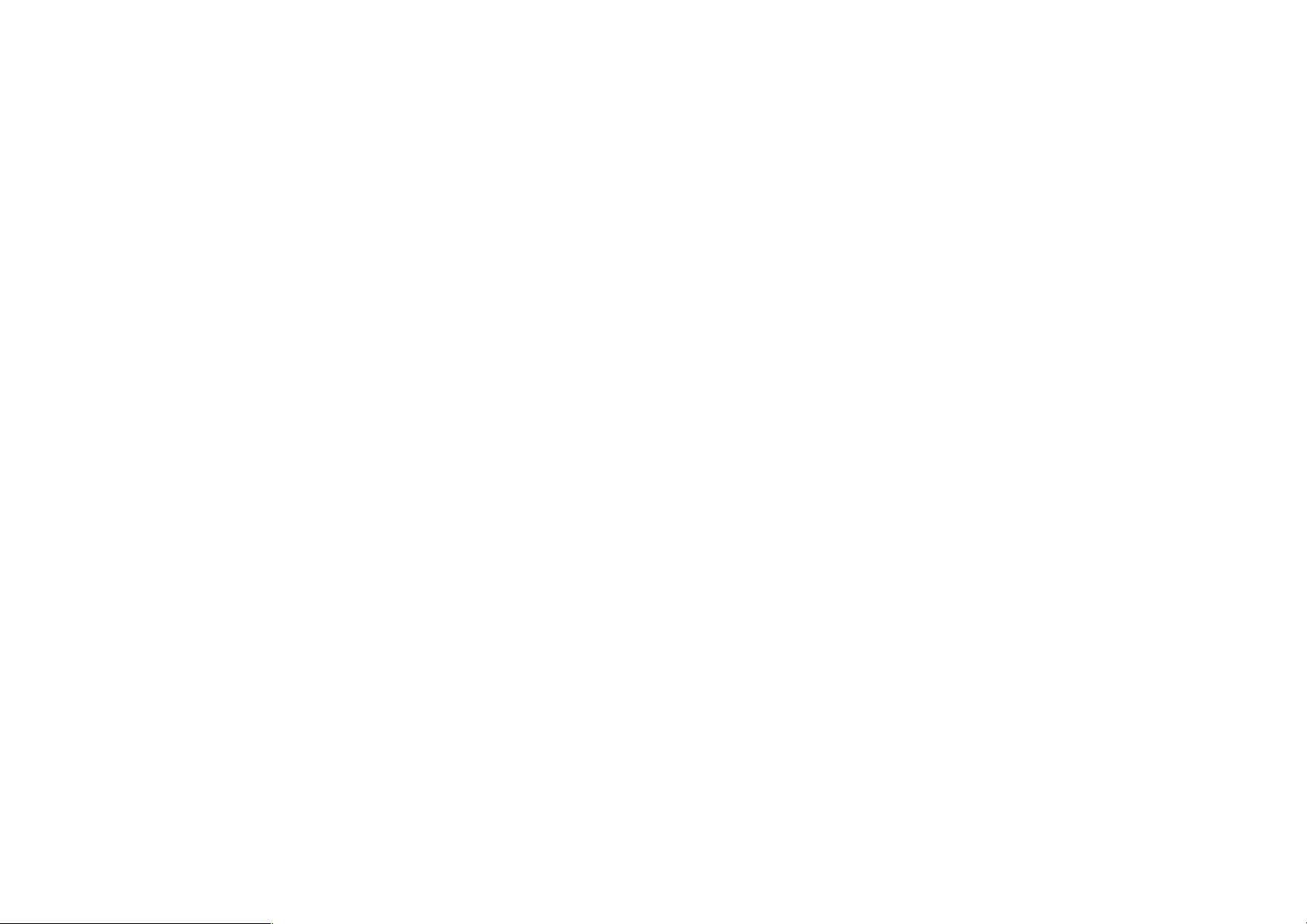
Klanghelm VUMT deluxe - Manual
Main Features!
•
painstakingly modeled behavior of classic analog VU and PPM
meters
•
available meter types:
•
VU
•
RMS
•
incl. option to compensate the RMS scale (+3dB) according to
AES-17, so a sine wave at 0dBFS equals 0dBFS RMS
•
K-12, K-14, K-20 scales
•
integrated peak bar-graph
•
optional frequency weighting (A, B, C, D and K curves - see
page 15 for details)
•
PPM:
•
DIN (Type I)
•
Nordic (Type I)
•
BBC (Type#IIa)
•
EBU (Type#IIb)
•
highly customizable needle ballistics incl. adjustable needle
overshoot for the VU
•
customizable hold needle
•
customizable peak/clip LED
•
single or dual needle display
•
8 different skins to choose from
•
GUI resizing
•
lots of options to show/hide various elements, including the option to
show only the meters and hide all controls from the GUI
•
global settings incl. customizable knob behavior and adjustable
needle refresh rate
•
preset menu incl. easy copy/paste presets from from instance to
another and save as default!
•
gain staging made easy with separate trim controls for left/right
channel
•
mid-side (sum-diff) matrix with separate trim controls for mid and
side
•
monitor section
•
polarity reverse
•
individual mute controls per channel
•
some useful track-utilities, such as:
•
high-pass and low-pass filters (can be set individually to 6, 12, 18
or 24 dB steepness)
•
a single dynamic EQ band (HPF, LPF or BPF), which can be used
to remove resonances, simple de-essing, to control the low end of
a signal …
•
a mono maker which reduces the stereo width of a signal below a
certain frequency
•
dedicated standalone app, which..
•
automatically saves its settings on close and restores them on
relaunch
•
can load/save states
•
can be set always-on-top!
3

Klanghelm VUMT deluxe - Manual
Installation
4
Windows:
Plugins - VST and AAX (32- and 64-bit)!
•
download and unzip the installer from the user area!
•
run VUMTdeluxe-installer.exe and follow the instructions!
Troubleshooting:
If you get an error message before or during the installation process, it
is very likely due to a false positive from your active virus scanner. In
this case either add VUMTdeluxe-installer.exe to your whitelist or
temporarily disable the scanning during the install process.!
Standalone Version
•
download and unzip the VUMT-Standalone-win.zip from the user
area!
•
copy VUMTdeluxe.exe from the „Standalone“ folder of the
unpacked zip into your desired location on your system!
Apple OS X:
Plugins - AU, VST and AAX (32- and 64-bit)!
•
download and unzip the installer from the user area!
•
open the VUMTdeluxe.dmg and run the installer!
Troubleshooting:
•
in case you’re getting a message, that the installer can’t be
executed, because it is from an „unidentified developer“ or „not
downloaded from the App store“, do the following:!
•
Go to System Preferences -> Security & Privacy!
•
In the General Tab of the Security & Privacy window click on the lock
icon in the bottom left to be able to make changes.!
•
select "Anywhere" in the section "Allow applications downloaded
from:“!
•
Now try to install VUMTdeluxe again.!
Standalone Version
•
download and unzip the VUMTdeluxe-Standalone-mac.zip from the
user area!
•
copy VUMT.app from the unpacked zip into your /Applications folder!
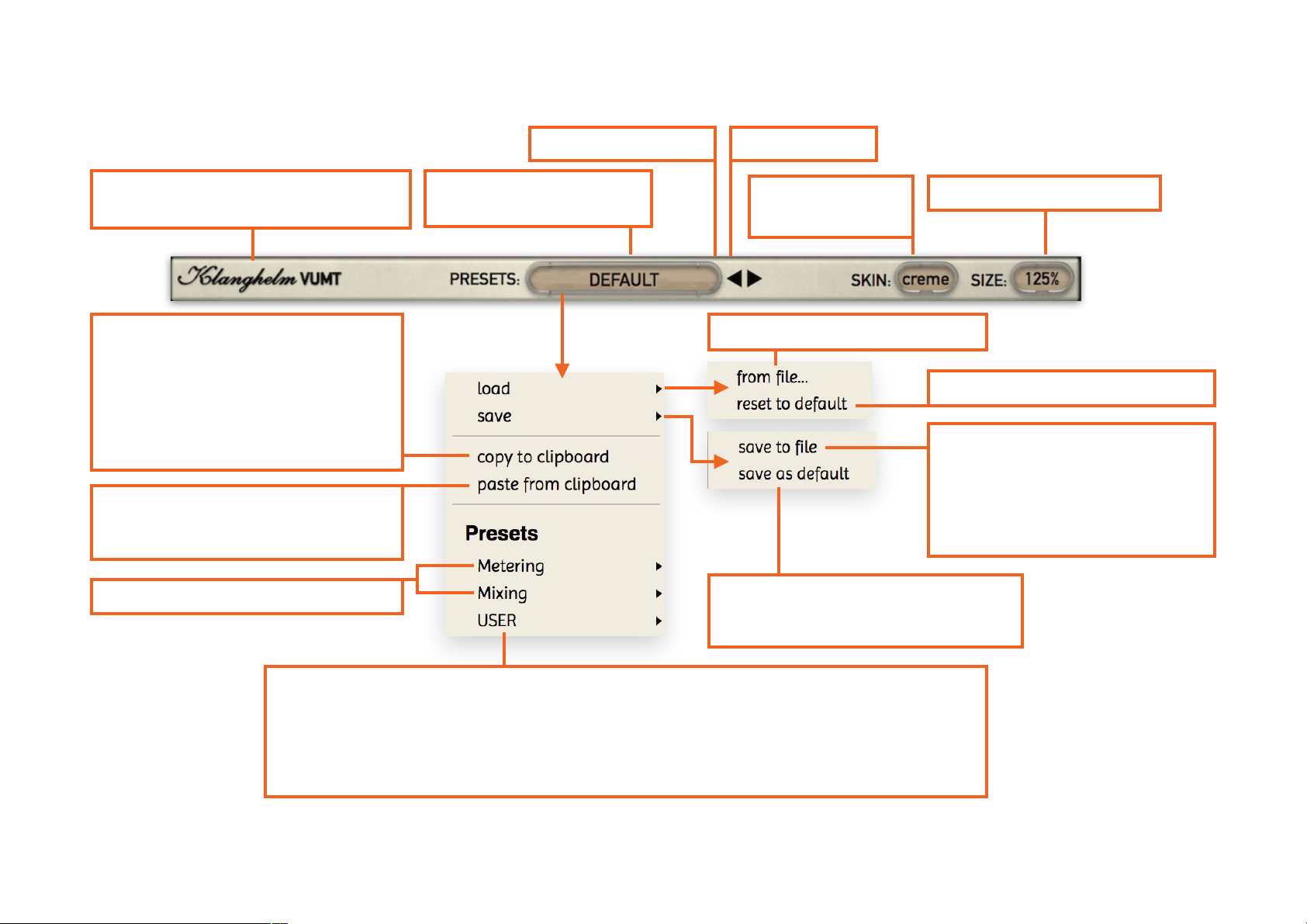
Klanghelm VUMT deluxe - Manual
Top Bar & Preset System
!
5
your own presets can be recalled from here.!
In case you want to delete (some of) them, they are located here:!
OSX: /Users/<username>/Library/Klanghelm/VUMTdeluxe/UserPresets/!
Windows: C:/Users/<username>/AppData/Roaming/Klanghelm/VUMTdeluxe/UserPresets/!
copies the current plugin state to
clipboard. You can use „paste from
clipboard“ in another instance of the
plugin to apply these settings to that
instance or you can paste that into a
text document to share it with other
users.!
click on „paste from clipboard“ to
apply a copied state to the current
plugin instance.!
saves the current state as a preset
onto your hd. Please make sure,
that the preset is saved into your
UserPresets-folder in order to
make it visible in the USER
category!
saves the current state as the default
state, that is recalled whenever you
load a new instance of the plugin
click to load a preset file from disk
resets the plugin to its default state
factory preset categories!
click to
enter the preset menu.
go to previous preset
go to next preset
click on the Klanghelm logo to enter the
global settings (see page 13)
click to select from
8 different skins
click to select the GUI size
When loading one of the factory presets, only the parameters, that are necessary for each preset are affected. Parameters such as
SKIN and SIZE are excluded. The user presets on the other hand include ALL parameters including SKIN and SIZE.
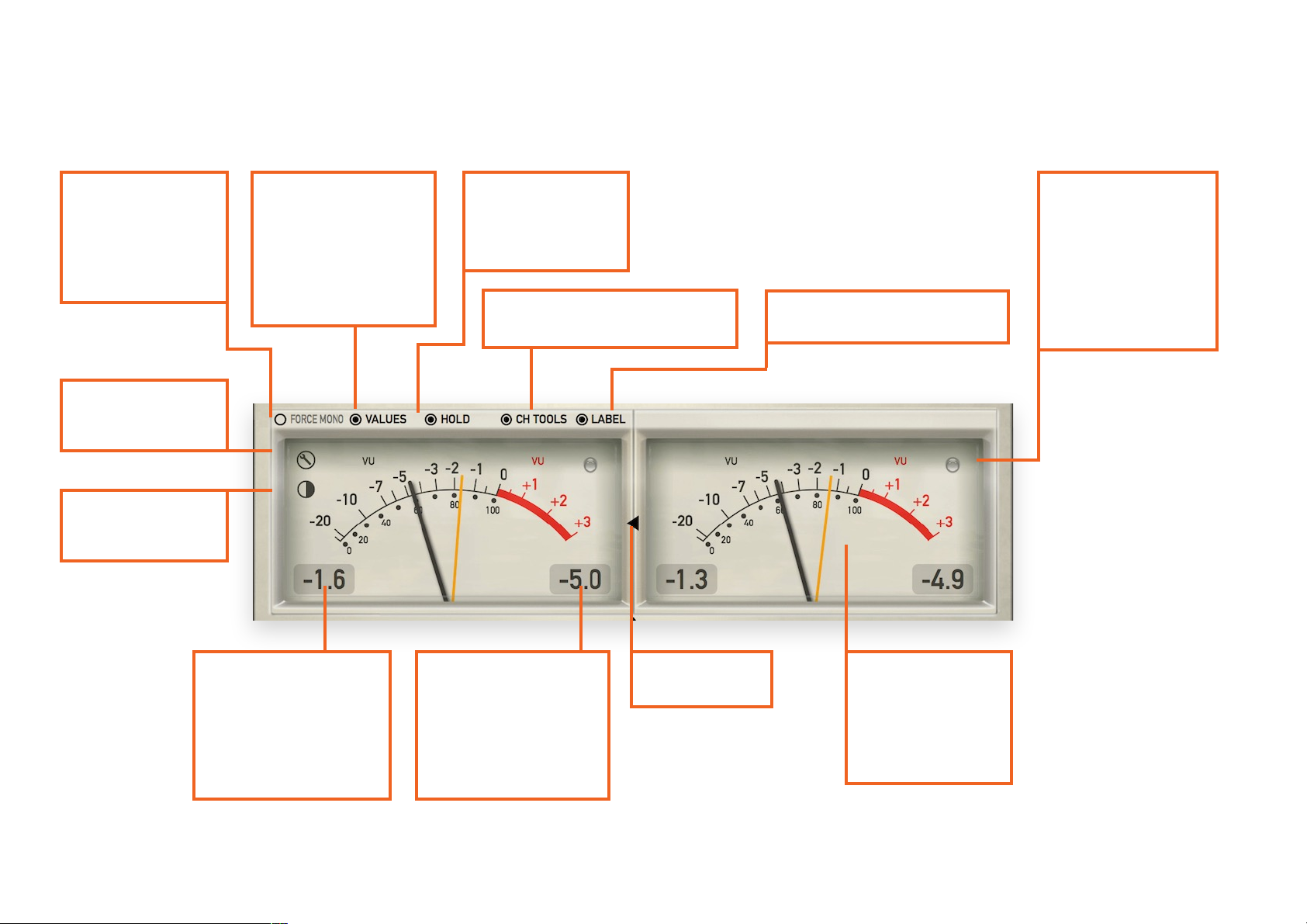
Klanghelm VUMT deluxe - Manual
Meters
!
6
if the hold needle is
enabled in the
visibility settings,
you can click on
the meter to reset
the hold needle
click to enter the
meter settings (see
page 11)
if meter values are
enabled in the visibility
settings, this is a
readout for the current
peak (dBFS) value.
Click to reset the
meter readouts.
Peak/Clip-LED as
defined in the meter
settings.!
if the LED is lit red,
you can click at the
LED to manually
reset the LED.
single or dual
meter display
use this option on
mono signals in
hosts that don’t
differentiate
between mono and
stereo tracks
click to switch to a
contrasting meter
view
show readouts of the
current meter values.!
left side of each
meter: needle value
(depends on the
selected metering
type),!
enable a
secondary (orange)
hold-needle to
show the current
show Polarity Reverse, Mute
and Monitor controls
show the instance label at
the bottom of the GUI
if meter values are
enabled in the visibility
settings, this is a
readout for the current
max. meter value.$ !
Click to reset the meter
readouts.
