KJB SC7040HD, SC7050HD, SC7100HD, SC7200HD, SC7000HD User Manual
...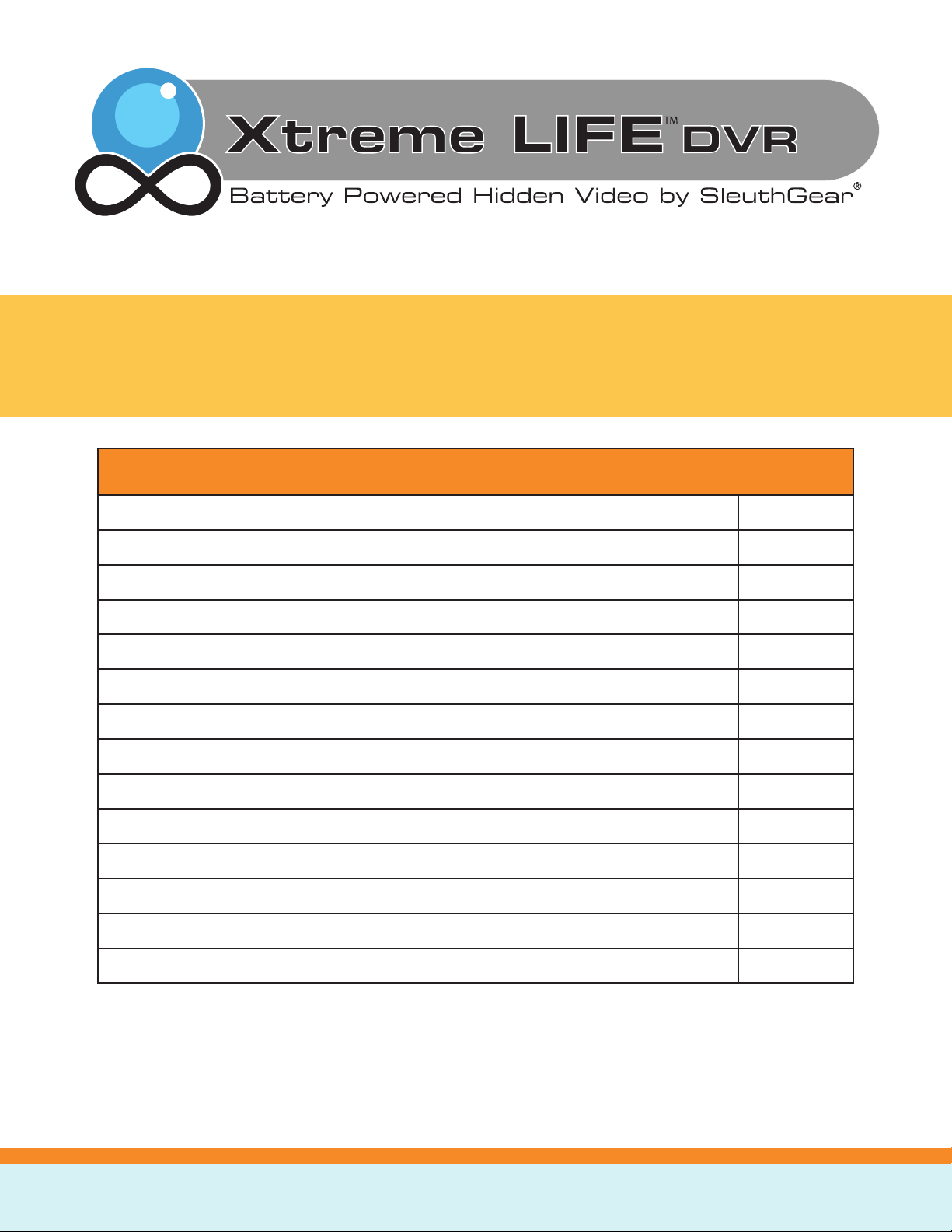
HD DVR Manual
Table of Contents
Warnings & Precautions 2
Includes 3
Introduction 4
Quick Setup Guide 4
Features 5
Setup/Remote Control Diagram 6
Menu & Settings 7
Playback 11
Menu Structure Tree 12
LED Chart 13
Specications 13
Frequently Asked Questions 14
Pictures 15
Warranty & Disclaimers 17
KJB Security | www.mysleuthgear.com | 800-590-4272 | Find us on Facebook at facebook/sleuthgear and on Twitter @sleuthgear
1
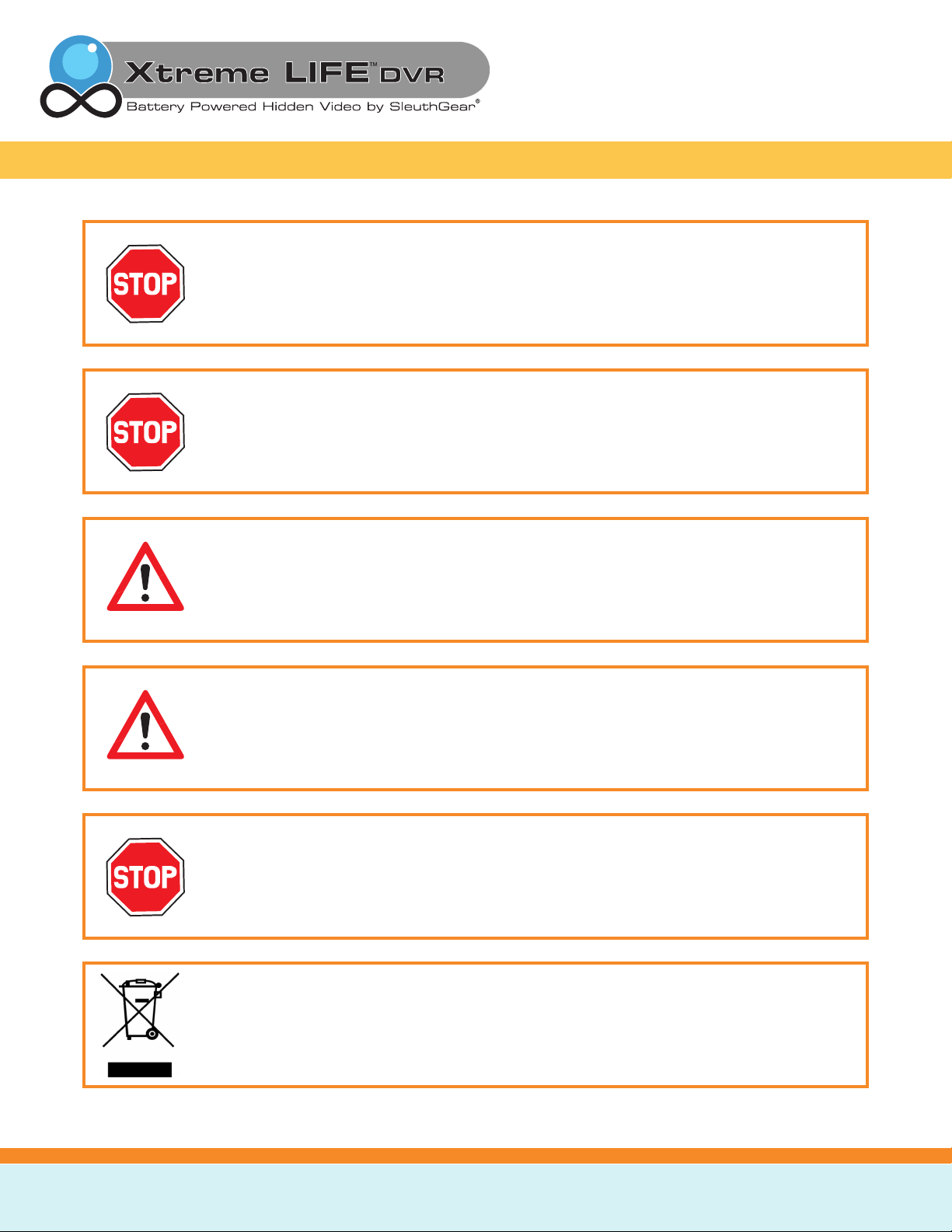
Do not open/modify the device, as it may cause damage to the unit and void the Warranty.
For internal repairs, consult your dealer or an Authorized Service Center.
Do not use any accessories or power supplies other than what comes with the device,
otherwise it could void the warranty.
Protect from humidity. Do not put it in water and be careful to protect it from rain, sea
water, or high humidity environment. Do not operate the unit near a bath tub, shower, sink,
swimming pool, etc.
Protect from high temperatures
To avoid damage or mis-operation of the device, only use in temperature of 0 ~ +40°C(32 ~
104°F).
Do not bring the device suddenly from a hot to a cold place, or vice versa. This may cause
damage to the inside of the unit by creating condensation.
EU Environmental Protection
The symbol of crossed-out garbage shows that this product should not be treated as
household waste, as it falls into the category of electric /electronic equipment for recycling.
This electronic device should not be disposed of in regular trash. We strongly advise you to
contact your local authority for proper disposal of this product.
KJB Security | www.mysleuthgear.com | 800-590-4272 | Find us on Facebook at facebook/sleuthgear and on Twitter @sleuthgear
2
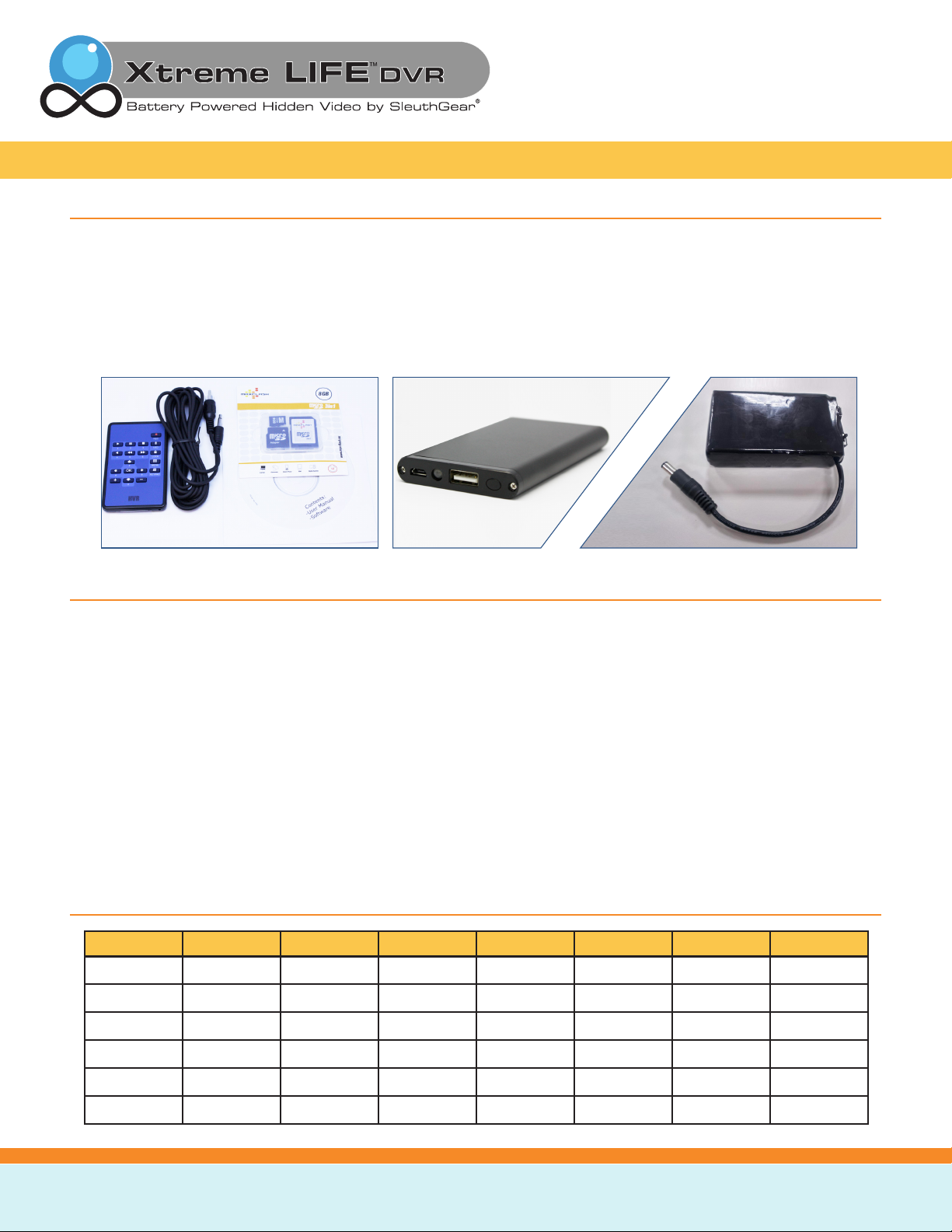
Includes
• DVR Remote Control
• DVR Video Output Cable
• Memory Card
• CD with full User Manual
• Battery Pack & USB charge cable (not-pictured)
EITHER/OR
Compatible Memory Storage
For the device to function properly, the below memory card brands with a class 6 above are highly
recommended:
• Apacer
• Toshiba
• Sandisk
• Kingston
For 64GB cards, below memory card brands with class XCI or above are highly recommended:
• Toshiba
• Samsung EVO
Recording Duration Chart
Size Frame rate Quality 1GB 8GB 16GB 32GB 64GB
HD 30 fps Best 20 min 2.5 hours 5.5 hours 11.0 hours 21.5 hours
Better 28 min 3.5 hours 7.5 hours 15.0 hours 30.0 hours
Fair 46 min 6.0 hours 12.0 hours 24.5 hours 49.0 hours
D1 30 fps Best 39 min 5.0 hours 10.5 hours 21.0 hours 41.5 hours
Better 54 min 7.0 hours 14.5 hours 29.0 hours 57.5 hours
Fair 65 min 8.5 hours 17.0 hours 34.5 hours 69.0 hours
KJB Security | www.mysleuthgear.com | 800-590-4272 | Find us on Facebook at facebook/sleuthgear and on Twitter @sleuthgear
3
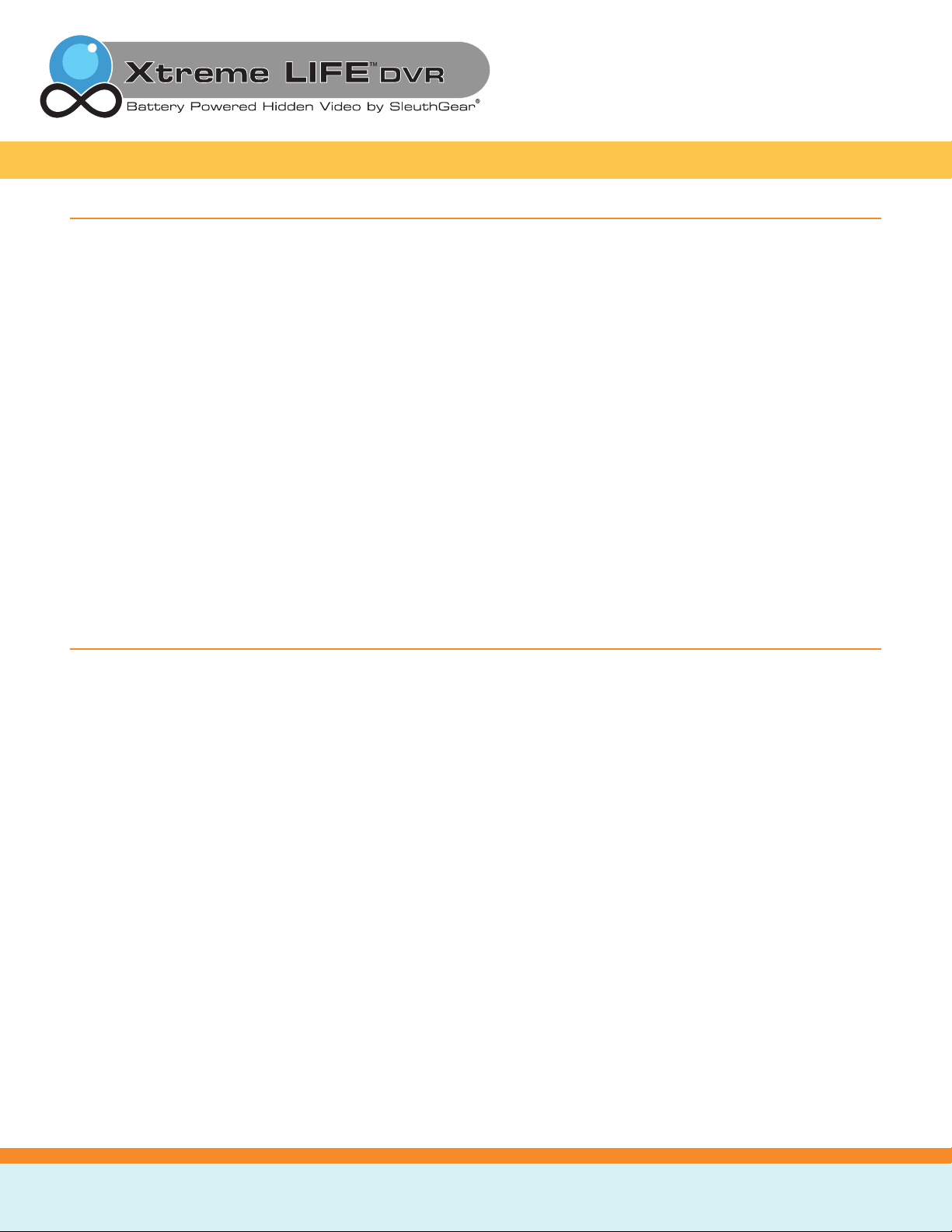
Introduction
Thank you for purchasing your Xtreme Life HD hidden camera system, before you get started, allow us to
introduce you to some of the main components of your hidden camera. Xtreme Life™ HD is a hidden camera
with 720P video resolution, making your device a high denition video system. Xtreme Life™ HD was designed
to be a long life battery-operated hidden video recorder. To accomplish extended battery life, your system uses
a technology known as PIR(Passive Infrared). You’ll nd the PIR sensor located next to or near your camera.
The PIR sensor regulates power to the internal video recording components and is the triggering system that
initiates recording. When there is no activity in range of the PIR sensor, the camera and the DVR will be powered
down. When the sensor is triggered it will send a signal to turn on the camera and begin recording almost
instantly. The less activity the longer the system will maintain battery life.
All of our SleuthGear line of hidden cameras are designed and assembled in Nashville, TN USA, and
backed by our 1 year warranty. Visit our website to see the full line of SleuthGear hidden cameras at
www.mysleuthgear.com
We invite you to explore the Quick Setup Guide below to learn more about how to operate your Xtreme
Life™ HD hidden camera.
Quick Setup Guide
1. Take the unit from box and ensure you have received all included items(pg. 3).
2. Open the device to insert the memory card into the memory card slot and connect the battery, turning
it on after the connection is made.
3. To conrm the device is ready, connect the provided video cable from the unit to your TV video input
and create motion in front of the camera to see a live video feed and make a sample recording.
4. Your device is now ready to be placed in the area of desired surveillance.
5. Default recording setting is PIR detection. Once the power is turned on and the device recognizes the
memory card, the DVR will begin to record based on PIR detection(see note below).
**Special Note about PIR (Passive Infrared) Technology**
Each Xtreme Life™ DVR has a built in PIR sensor that detects levels of infrared radiation, the use of which makes
the battery life so long. Everything emits some level of radiation. The hotter an object is the more radiation
it emits. Changes in radiation levels are considered as motion by the DVR, which will then turn on and begin
to record. The PIR sensor requires very little power, so the DVR will be o even though the PIR sensor is still
detecting radiation. When the PIR detects a change in radiation, the DVR will turn on and begin to record. The
DVR takes approximately 3 seconds to turn on and start recording.
KJB Security | www.mysleuthgear.com | 800-590-4272 | Find us on Facebook at facebook/sleuthgear and on Twitter @sleuthgear
4
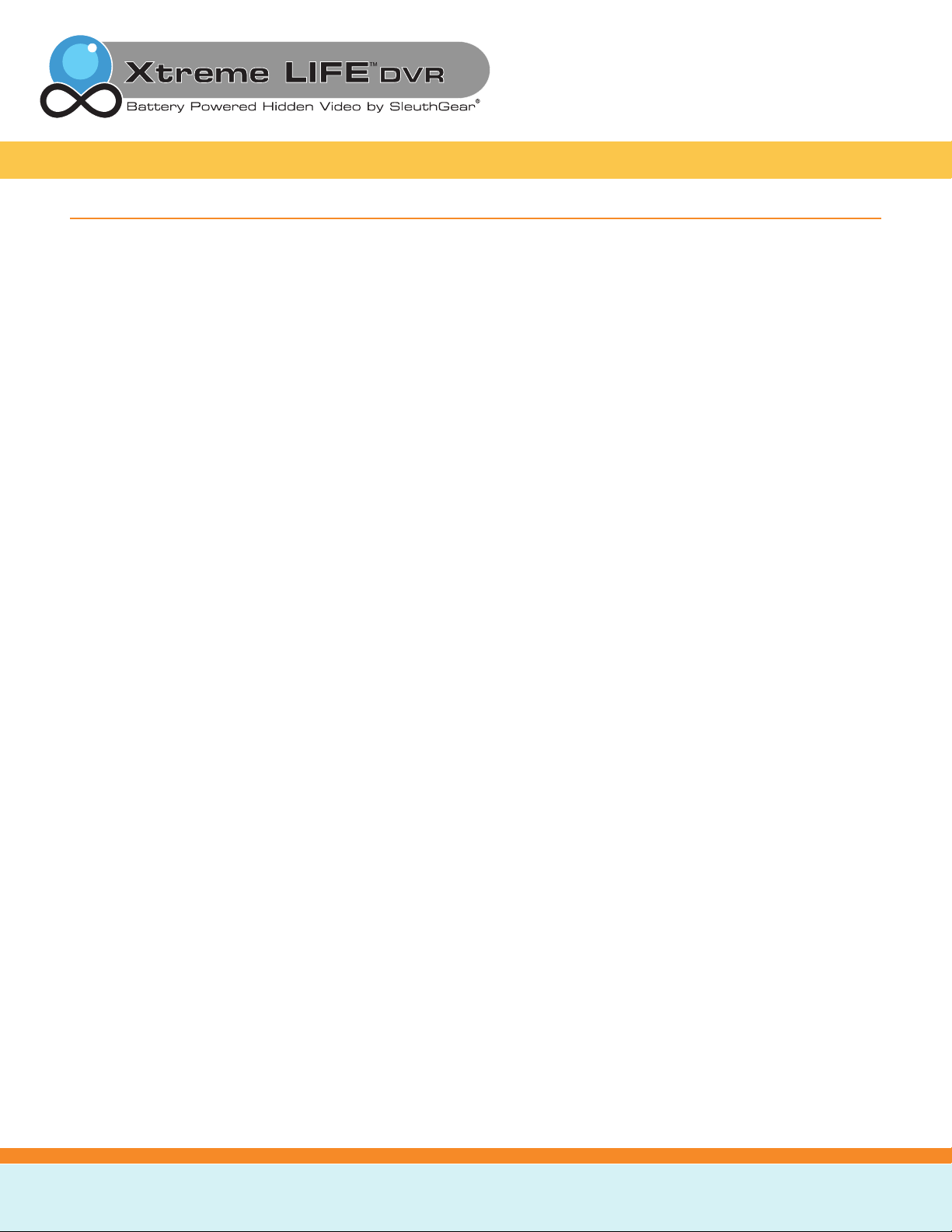
Features
• HD Resolution 1280x720 for a True 720P Picture
• Indoor/Outdoor Hidden Video Surveillance Systems (select models)
• Now Using a Wide Angle Lens XL Captures More of your Scene than Ever Before
• Long Lasting Rechargeable Batteries using PIR Sensor Provide Up To 90 days of Operation (16 hours
continuous record)
• Night Vision - Hidden IR Lights Capture Video at Night (select models)
• Time/Date Stamped Files
• Digital CMOS camera with 720P Image Censor Provides Clear Captured Video
• Memory Card Recording for Portable, Transferable Storage - up to 64GB
• Easy HD Video Playback Now Capable of Playback on Windows, Apple, Android and Other Platforms
• Fast Start Up: From Trigger to Record in 2 Seconds, Nothing Captures Video Faster than Xtreme Life
• When Privacy Matters our Completely Concealed Cameras Hide in Plain Sight
• No Visible Wires
• 1 Year Manufacturer’s Warranty
KJB Security | www.mysleuthgear.com | 800-590-4272 | Find us on Facebook at facebook/sleuthgear and on Twitter @sleuthgear
5
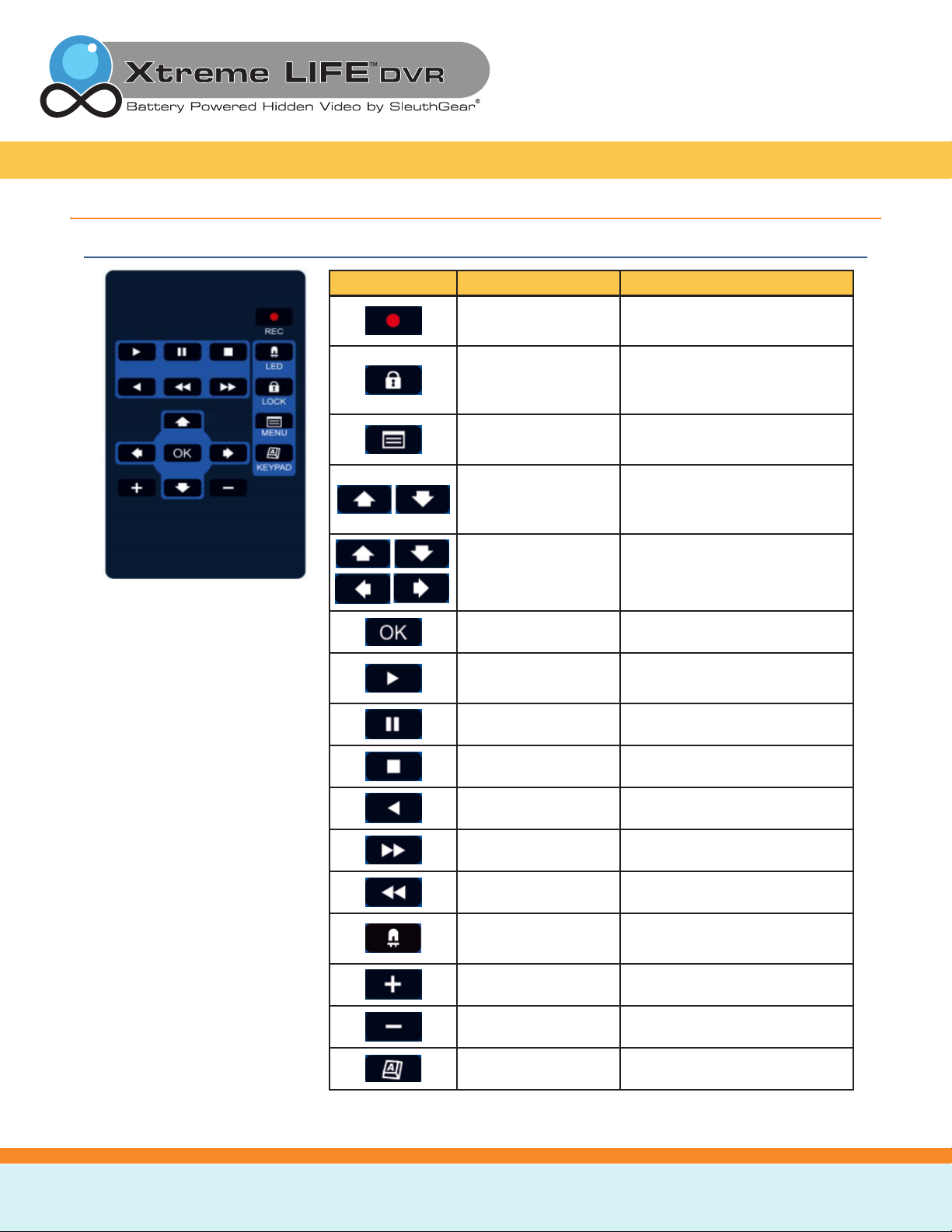
Setup
Remote Control Diagram
Icon Button Function Description(s)
Recording Manually puts the unit into
sleep mode from active.
Lock / unlock Remote control key lock /
unlock. Locks the buttons from
accidental operation.
Menu Enter or exit the Settings
Menu.
UP / DOWN Navigate: All sub-menus
except Date/Time
Change Settings: Date/Time
UP/DOWN
LEFT / RIGHT
Enter Conrm selection
Menu navigation and settings
changes – varies by menu.
Playback /
1X forward
Pause Pause video playing.
Stop Stop video playing.
Rewind 1X rewind.
Fast forward 1X / 2X / 4X / 8X fast forward
Fast rewind 1X / 2X / 4X / 8X fast rewind
LED Turn DVR LED light indicators
Not used
Not used
Not used
Enter the Playback Menu or
play video 1X forward.
on or o(see page 12 for chart)
KJB Security | www.mysleuthgear.com | 800-590-4272 | Find us on Facebook at facebook/sleuthgear and on Twitter @sleuthgear
6
