Page 1

Digital Wireless Series Product
User’s Guide
Wireless Black Box
Version: 2.0
131218
1
Page 2
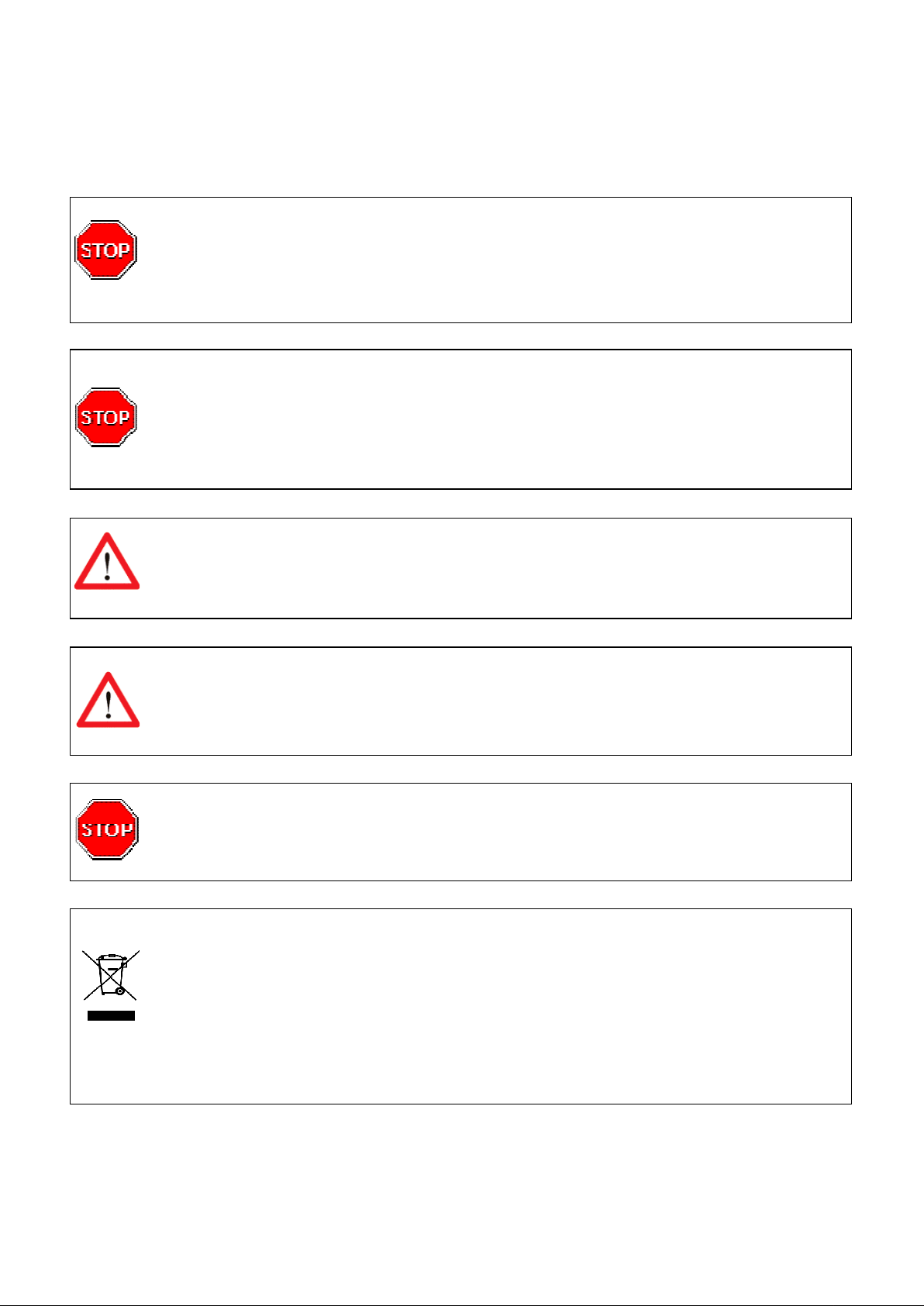
- 2 -
Thank you for purchasing our Wireless Black Box. Please read this manual
Do not open/modify the device, as it may cause damage to the unit and
void the Warranty. For internal repairs, consult your dealer or an Authorized
Service Center.
Do not use any accessories other than what comes with the unit otherwise, it
would void the warranty.
Protect from humidity.
Do not put it in water and be careful to protect it
from rain, sea water, or high humidity environment etc.
Protect from high temperatures
To avoid damage or mis-operation of the device, only use it in the temperature
between 0 ~ +40°C.
Do not bring
the device suddenly from a hot to a cold place, or vice versa.
This may cause damaged to the inside of the unit by creating condensation.
EU Environmental Protection
The symbol of crossed-out garbage shows that this product should not be
treated as household waste, and it falls into the category of electric /electronic
equipment for recycling. This electronic device should not be disposed in a
regular trash. We strongly advice you to contact related authorization before
you dispose this product.
before installation.
For customer support
further support.
, please contact your dealer, and keep your Invoice for
Page 3

- 3 -
Table of contents
Package contains......................................................................................................................................4
User’s Interfaces .......................................................................................................................................5
Get unit work quickly.................................................................................................................................6
Software & Hardware Specifications on Mobile Devices....................................................................8
How to Charge The Battery.....................................................................................................................8
ASP4 (PC Player) User’s Interface ........................................................................................................9
Remote Viewing Steps for PC...............................................................................................................10
Remote Viewing Steps for Mobile ........................................................................................................13
Technical Specification...........................................................................................................................16
Page 4

4
Package contains
CW1113
Main Unit x1
Power Adapter x 1
3.7V 4800mA Li-polymer
battery x 1
Charger cradle for
Li-polymer battery (optional)
Page 5

5
User’s Interfaces
Page 6
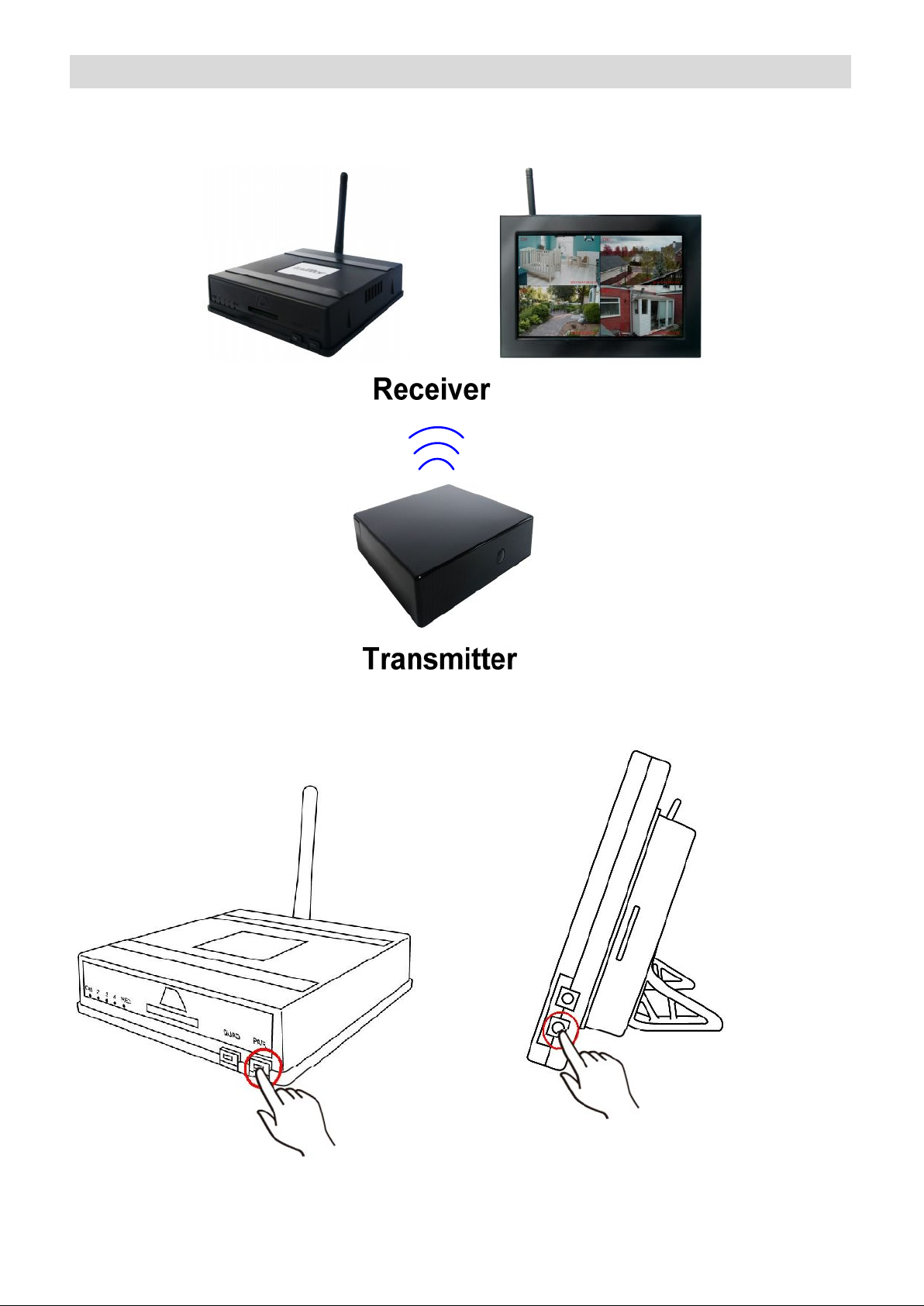
6
Get unit work quickly
1. The Power LED (red) will be on when the Transmitter/Receiver is turned on.
2. Below transmitters and receivers are fully inter-operable.
3. How to Pair Up:
3.1 Select a channel on the Receiver (use remoter controller), long press the pairing button till
the channel LED (blue) is flashing.
Page 7

7
3.2Press the pairing button on the transmitter.
3.3After pairing is completed and successful, the Channel LED (blue) on Receiver will be
flashing rapidly, and the image will show on the Monitor.
A Receiver is able to be paired up to 4 different Transmitters, and to receive image from 4
Transmitters simultaneously.
Page 8

8
Software & Hardware Specifications on Mobile Devices
To use the remote viewing on PC, we highly recommend you to have the following software and
hardware specifications on your PC,
Microsoft® Windows XP, or Windows 7 (.NET Framework 3.5 higher)
Internet Explorer® 8 or higher.
CPU: 2.0GHz or higher (only support x86 and x64)
Memory: 1GB or above
Display card: Independent display card and support DirectX 9.0 or higher.
To use the remote viewing on iPhone / iPad, we highly recommend you to have the following
software and hardware with your iPhone / iPad,
iPhone 3 or higher
iPad
iOS 4.3 or higher
Other remote devices,
Android 4.0 or above
IE / Chrome are supported
How to Charge The Battery
Connect the provided power adapter to the unit. and fully charge for 7~8 hours. (Please
charge for 10 hours when you charge the battery for the first time.) With the cradle, the
charging time is around 3 hours and the green LED will be on. The battery, after fully charged,
can last for 6.5 hours at least under continuous recording. However, the battery power will be
dramatically reduced when recording with IR LED "On," especially at night. Under motion
activation or power saving mode, Black Box can last for longer.
* NOTE: Under low temperature conditions, the battery will have a shorter life than normal.
* NOTE: Please use the bundled power adapter only. Damage which is caused by other
power adapter will be beyond warranty.
* NOTE: For better performance it is recommended to charge the battery once every 3 weeks.
* NOTE: please re-charge the battery to full when receiving the wireless black box.
Page 9

9
ASP4 (PC Player) User’s Interface
System Setting
Recording Mode
Open file, to search the
recording files
Network ON / OFF
(for remote view)
Snapshot, to save JPG
picture
CH1 Full screen display
CH2 Full screen display
CH3 Full screen display
CH4 Full screen display
Quad-View display
Manual recording during
live view & backup files
during playback
Backwards
Pause
Forwards
Stop
Play
Page 10

10
Remote Viewing Steps for PC
Easy 3 steps to see the Live View remotely:
Step 1. Install the bundled software ASP4 on PC, and highly recommend to change the log-in
User Name / Password (default User Name & Password: admin / admin ) in “Network
Setting”. The “ID” means receiver ID number, it would automatically show on the network
setting when you plug-in your USB cable.
** Click OK to complete the setting and protect the data security.
Page 11

11
Step 2. Finished the network setting, the Remote viewing web link and the surrounding view will
Receiver ID number (8 digit), each Receiver device has its
own ID number. User have to key in
www.ez-see.net/xxxxxxxx (Receiver ID number) on IE
browser and to enter the remote viewing page.
Server domain name
display on the PC ASP4 software.
** http://www.ez-see.net/10001901
Page 12

12
Step 3. You could key in the remote viewing web link on PC IE browser (e.g.,
http://www.ez-see.net/10001901), log-in your account on remote PC IE browser, see the Live
View!
(*Remark: currently IE is the only PC web browser supported for remote viewing.)
PC log-in page:
(Remote viewing page)
Page 13

13
Remote Viewing Steps for Mobile
Step1. Search “EZ-SEE” app on APP Store.
Step2. Press "add" to create an account as your EZ-SEE ID,
Page 14

14
Step3. Fill in the ID, User Name and Password (same as the ASP4 network setting) and press
My house
"Save" button which on the upper right corner.
Step4. You will see your ID number on your mobile (e.g., 10001901).
Page 15

15
Step5. Enjoy your live viewing!! In this page, you could check the Quad-viewing or one channel
viewing mode by your desire. On the top of the page, you would see your defined DVR name
(same as your DVR name on ASP4 software network setting).
(Quad-viewing)
Page 16

16
Technical Specification
Channel Pairing
4 Tx to 1 Rx
Operation Frequency Range
2408.625 ~ 2470.5 MHz
Channels hopping
24 channels
Modulation
GFSK, FHSS (digital)
Transmission Range
150M (or longer with high gain antenna)
Transmitter RF output power
15.5 ~ 18.5 dBm
Resolution / Frame Rate
640x480 @ 30fps
Reserved PIR motion sensor input
(Alarm input)
1 set (Reserved)
Antenna connection
Fixed Type
Antenna gain
1.5 dBi
RF Data Rate
3Mbits /Second
PCB Dimensions
48 x 48 MM
Video Source Input
Analog
Alarm Input
1 set (reserved for PIR motion sensor input)
Power Consumption
12V 270mA (with camera)
12V 120mA (without camera)
Power
12V
Operating temperature
0°C ~ 40°C (32°F~ 104°F)
Page 17

17
Thank you for purchasing our Wireless Black Box. Please read this manual
Do not open/modify the device, as it may cause damage to the unit and
void the Warranty. For internal repairs, consult your dealer or an Authorized
Service Center.
Do not use any accessories other than what comes with the unit otherwise, it
would void the warranty.
Protect from humidity.
Do not put it in water and be careful to protect it
from sea water or high humidity environment etc.
Protect from high temperatures
To avoid damage or mis-operation of the device, only use it in the temperature
between 0 ~ +40°C.
Do not bring
the device suddenly from a hot to a cold place, or vice versa.
This may cause damaged to the inside of the unit by creating condensation.
EU Environmental Protection
The symbol of crossed-out garbage shows that this product should not be
treated as household waste, and it falls into the category of electric /electronic
equipment for recycling. This electronic device should not be disposed in a
regular trash. We strongly advice you to contact related authorization before
you dispose this product.
before installation.
For customer support
further support.
, please contact your dealer, and keep your Invoice for
