Page 1
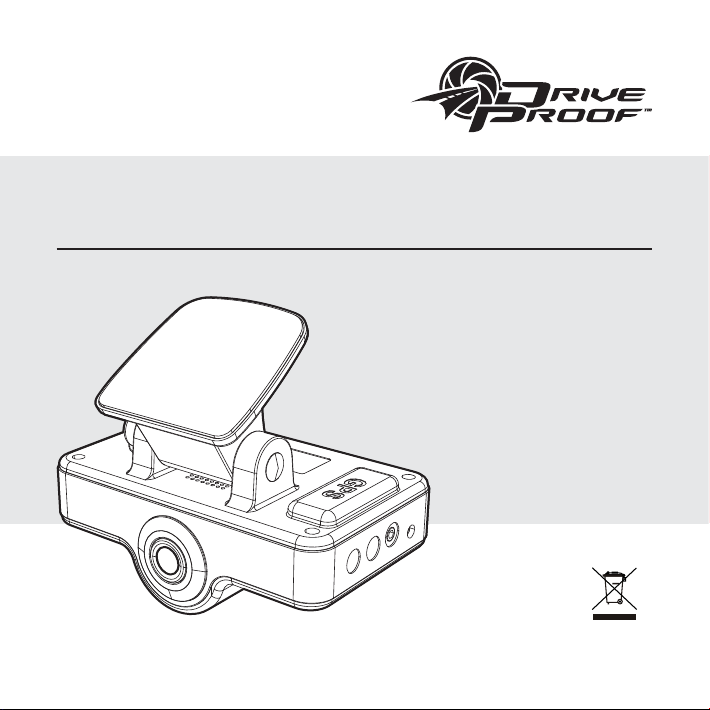
2 CH DRIVING VIDEO RECORDER
Instruction Manual
DP-210
Thank you for purchasing this product.
For proper usage and application,
please read this instruction manual thoroughly.
* Design and Specifications are subject to change without notice.
PRINTED IN KOREAver. 1.0
Page 2
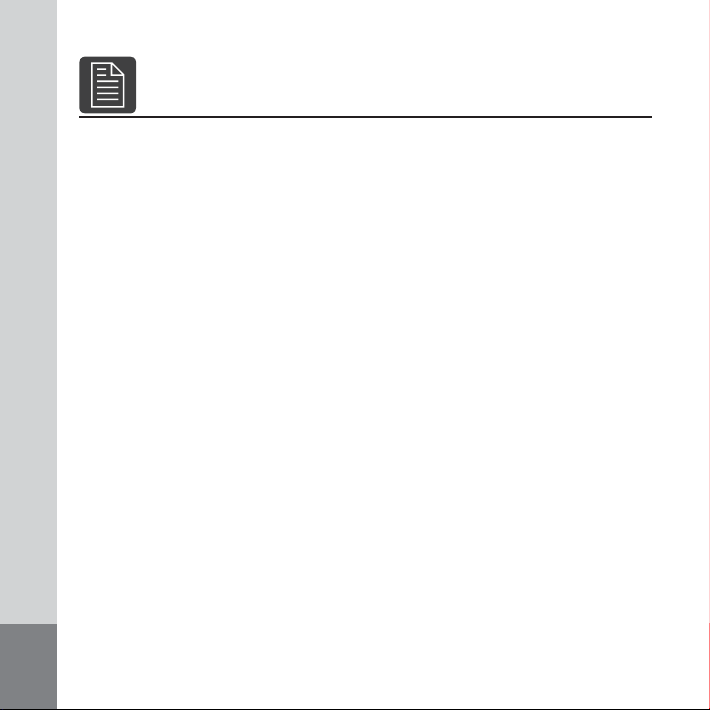
Contents
2 CH DRIVING VIDEO RECORDER
Safeguard Instructions
1. Feature
2. Box Contents
3. Installing the recorder in your vehicle
4. Components and their functions
5. Preparations for use & operation
Power ON/OFF
Basic operation
Video recording
6. PC VIEWER MANAGER
How to install & execute PC VIEWER MANAGER
About user interface
File list
File Attribute
Mode Change
Checking GPS info.
Configuration
7. Specifications
............................................................................................................................... 4
............................................................................................................................... 16
.................................................................................................................. 18
................................................................................................................ 20
................................................................................................. 3
.................................................................................................................. 5
............................................................. 6
....................................................................... 7
....................................................................... 9
............................................................................................................. 10
............................................................................................................ 10
........................................................................................................... 12
............................................................................................. 13
......................................... 13
................................................................................................. 14
............................................................................................................... 19
..................................................................................................... 19
.............................................................................................................. 22
2
Page 3
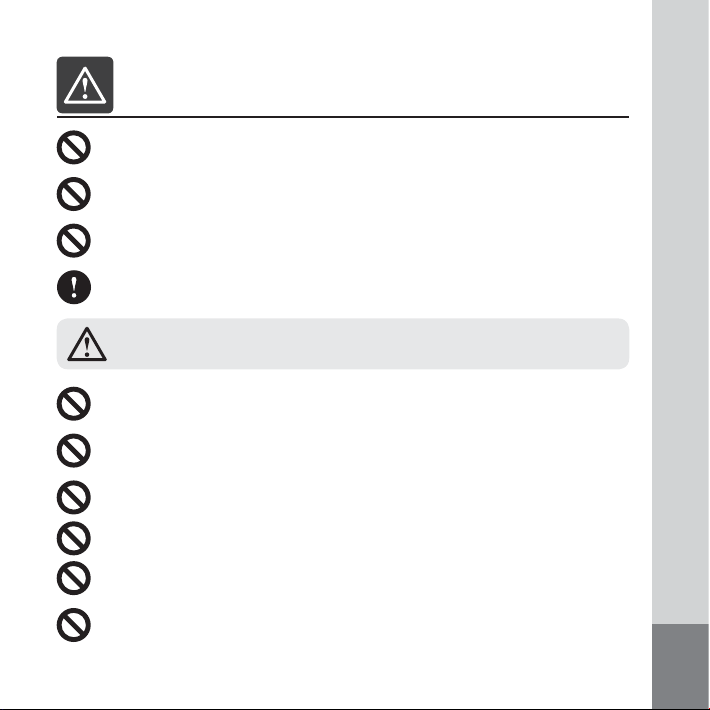
Safeguard Instructions
2 CH DRIVING VIDEO RECORDER
GPS antenna must be free of any obstructions, ex. navigation systems.
- It may cause problem with GPS signal reception.
GPS function requires acquisition time when powered on.
- Signal acquisition may take a few seconds or longer depending on operating environment.
Metallic tinting on front window may cause reception problems, poor recording quality or GPS
reception problems.
Do not place product in location that is subjected to rapid temperature changes or high humidity.
Always use optimum voltage. Failure to do so may result in electronic shock or malfunction.
Please Note: We are not responsible for Loss or damaged data caused by improper use, see below.
SD Card must be rated at class 6 or higher to function properly.
- This product supports up to 64GB.
Do not pull out SD card while working status such as data backup and format.
- It may cause a serious damage on SD card.
Please insure power is off prior to removing SD Card.
- If you pull SD card out during power on status, it may cause malfunction or data loss.
SD card is consumable. SD Card will become worn or damaged with prolonged use.
SD Card has a limited life expectancy and will vary from manufacturer to manufacturer.
- If you find data lose after long time usage, please replace with a new SD card.
Important data should be backed up on a separate storage device.
- Data will be overwritten with long term use.
3
Page 4
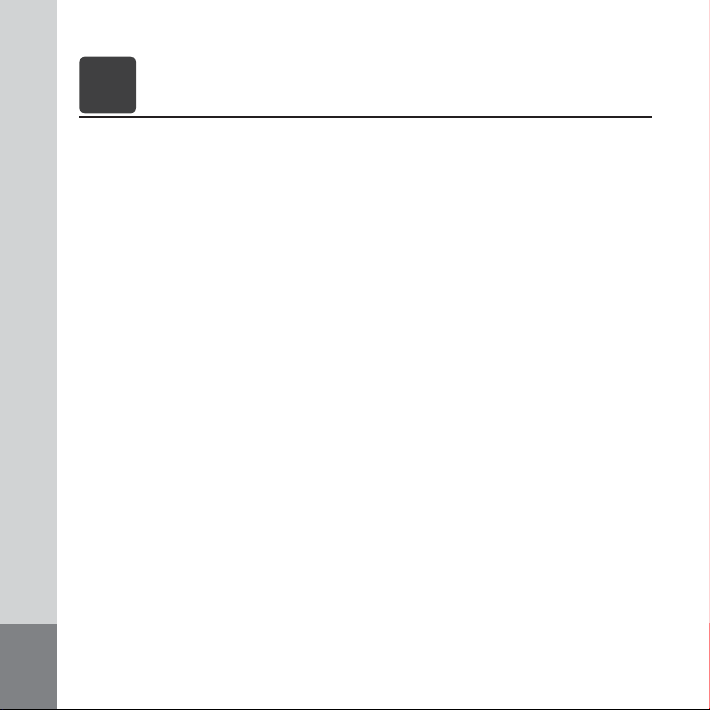
Feature
1
2 CH DRIVING VIDEO RECORDER
· Car accident recorder.
· Dual mode recording (interior / exterior)
· Parking mode : Requires fuse box wiring module
· Wide angle of view supported : Interior : 104°(H)72°(V)125°(D) / Exterior(*WDR) : 95°(H)70°(V)125°(D)
· Internal IR-LED / Ambient light sensor built-in
· Audio recording embedded with primary video file.
· Speaker Alert
· Integrated GPS module
· Integrated 3G-Sensor (Front/Rear, Left/Right, Up/Down shock sensing and recording)
· SD CARD compatibility (Max. 64GB ; Class 6 or higher)
· Emergency battery equipped (with Super capacitor)
. SOUND ON/OFF
. Voltage (DC 12V~24V / Max. 32V)
*WDR : Wide Dynamic Range
4
Page 5
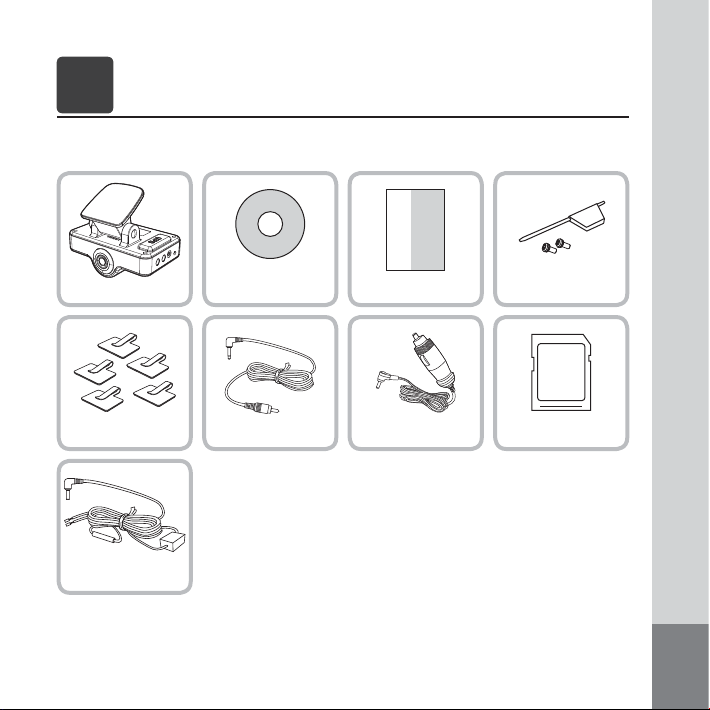
Box Contents
2
2 CH DRIVING VIDEO RECORDER
* Before using this product, please make sure the contents below are included. If any parts are missing,
please contact sales agent.
DVR
Accessories
Fuse Box Wiring Module
(optional)
PC VIEWER
Manager Install CD
AV-out Cable
Instruction Manual Wrench
Power Cable
SD CARD (optional)
5
Page 6
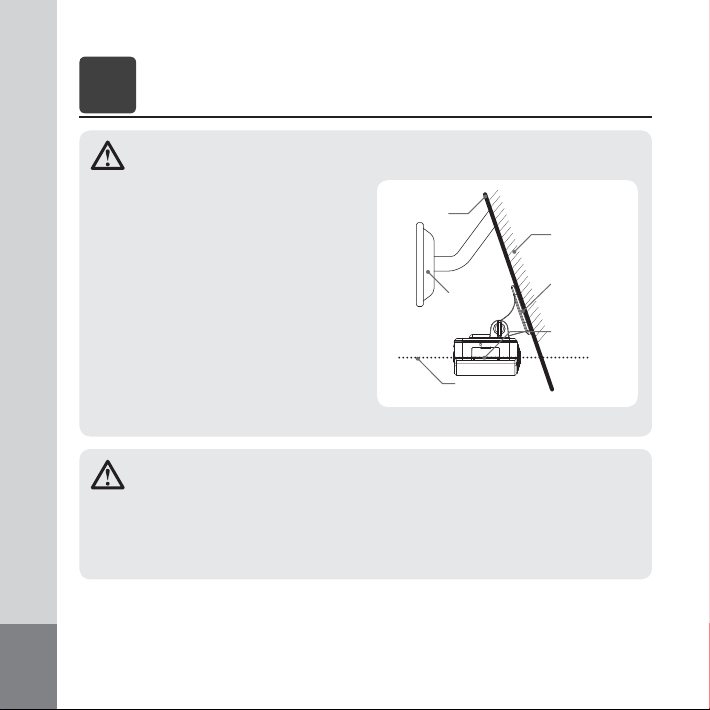
Installing the recorder in your Vehicle
3
2 CH DRIVING VIDEO RECORDER
Prior to installation, check the following :
- DO NOT use any other cables than the included
power cable.
- For vehicles with excessive window tinting, the
recorded images may appear dark.
- Do not install the Black Box Car Camera in such a
manner as to have reflective feedback emitting
from the IR LEDs reflecting off of the rear view
mirror.
- Always install this device so that it is level as shown
in the figure above. Otherwise, you cannot obtain
normally recorded images.
- If installed at the center of the glass window in
the front of the rear view mirror, optimal recorded images can be obtained.
Front Glass
Indoor
Rear view Mirror
Keep Horizontal
Outdoor
Tinting section
Double sided
Adhesive tape
DVR Body
Once wiring and installation have been completed, check the following:
- After installation, start the vehicle. Then, the LED on the POWER will light up, which indicates normally completed installation.
- If the LED on the POWER fails to light up, check the cable connections and remove dust or impurities
from the cigarette socket.
6
Page 7
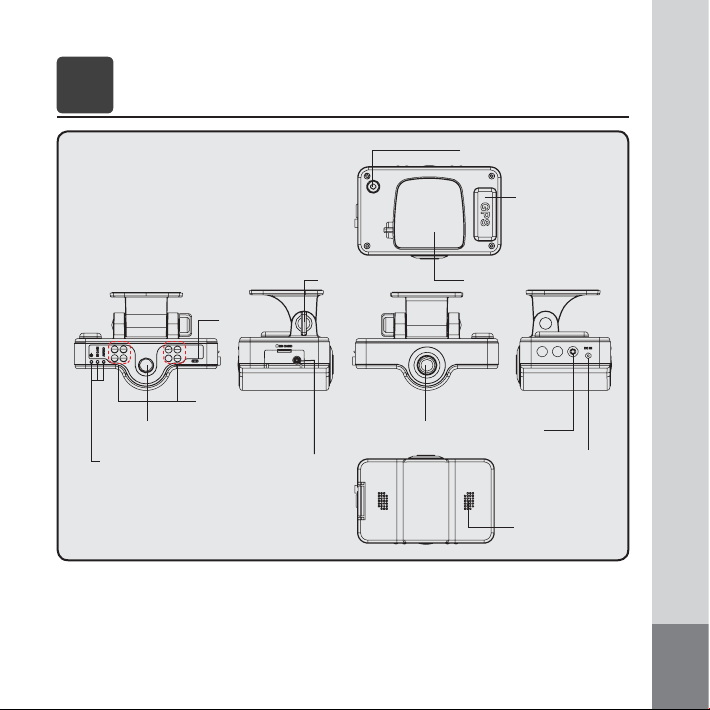
Components and their functions
4
2 CH DRIVING VIDEO RECORDER
13. MUTE button
12. Integrated GPS
10. Mounting bracket bolt
5. Microphone
3. IR-LED (x7) /
2. Interior camera lens
4. Status indicator LED 6. SD card slot
Ambient light sensor
1. Exterior camera lens
11. Mounting Bracket
7. VIDEO-OUT
8. DC IN
9. Speaker
7
Page 8

1. Exterior camera lens
2. Interior camera lens
3. IR-LED, Ambient light sensor
4. Status indicator LED
5. Microphone
6. SD-card slot
7. VIDEO-OUT
8. DC IN
9. Speaker
10. Mounting bracket Bolt
11. Mounting Bracket
12. Integrated GPS
13. MUTE button
8
Lens intended for exterior imaging (H : 95° / V : 70° / D: 125°)
Lens intended for interior imaging (H : 104° / V : 72° / D: 125°)
IR-LED(x7) and ambient light sensor for low light
Power / In-CAM / Audio LED
Integrated Microphone
A Slot to insert the SD card
Connection with monitor
A port to connect the power cable
Output speaker for auditory warning signals (mono)
Camera tilt adjustment.
Camera mount with double side adhesive tape.
Internal GPS
Each alarm will be muted
Page 9

Preparations for use & operation
5
2 CH DRIVING VIDEO RECORDER
Before using the SD card, check the followings :
- Please use only recommended SD card. Manufacturer is not responsible for use of non-recommended SD Card.
- To remove the SD card, first turn off the vehicle engine, and check that the POWER LED light is off
(not more than 10 sec. required). Then, remove the SD card. Please wait for audible tone and all
indicators lights to be off prior to removing the SD Card. Failure to do so may result in loss of data
or damaged SD Card.
- Incorrectly inserting SD Card may cause malfunction. Do not subject card to impurities as
data loss may occur.
- If the SD card has not been formatted in 1 week (168 hours), the “Format” text will show when
the viewer is executed. The “Format” text will also show on the monitor when the SD card is
inserted in the camera. Please format the SD card at viewer setup.
These are the precautions for 64GB SD card use. Please note below.
* Please use new 64GB SD card, to insure proper operation with the DP-210.
- The DP-210 must be formatted with FAT32 file system.
- When SD card is formatted on PC in advance, normally, it is formatted with FAT32 system up to
32GB SD card. But, 64GB SD card is formatted with exFAT system unlike 32GB SD card.
- If the SD card has other formatting, the SD card is auto-formatted on PC and the setting value will
be initialized and recorded data will be deleted.
9
Page 10

10
Before operating this product, please note the following.
- Do not operate while driving.
- Recording is possible only when the SD card is inserted.
- If the SD Card is removed while in operation, some or all of the data may be lost.
Power ON/OFF
This product has no power on/off button. To power on, start the engine while the power cable has been
connected to the vehicle. After powering on, the POWER / IN CAM / AUDIO LEDs will come on, and the
camera will make a beeping sound. Recording will start in approximately 10 - 15 seconds with beep
sound.
* If all 3 LED are blinking quickly with continuous beeping sound, the recording is not working. Please
check SD card or camera connection.
Once the engine is stopped, the power maintains for 3 ~ 5 seconds by internal super capacitor and after
audible tone, the last file saves with beep sound.
Basic Operation
This product is a model integrated with GPS antenna. If powered on, GPS
signals will be first detected with signal sounds. Then, GPS functions will be
enabled to capture the user’s driving route, speed, duration and distance.
• GPS RECEPTION : Power LED is slowly blinking green.
• NO GPS RECEPTION : Power LED is slowly blinking red.
• Event : Power LED is quickly blinking green.
Page 11

Video recording
Recording mode has driving and parking modes. Driving mode operates once powered on and basically,
it is a constant recording broken into 2 minute files. Parking mode operates if there is no shock for 10
minutes with connection of the fuse box wiring module.
Recording mode & time
* Odinary Recording : Independent of events, it continues recording at intervals of 2 min.
2 min.2 min. 2 min. 2 min. 2 min. 2 min.
* Event/Motion Recording : It performs recording just for 10 seconds before and 20 seconds after
an event (accident) happens. (30 seconds in total)
Event recording starts with beep sound.
10 sec. before
an event
Event
20 sec. afer
an event
For example, if an event happens 1 minute and 40 seconds after starting recording:
Event recording Ordinary recording
90 sec.
Save as a Ordinary
recording file
(2 min.)
10 sec. 20 sec.2 min.
The portion other than images before 10 seconds from 1 minute and 40 seconds
after an event happens will be saved as a file of normal recording (1 minute and 30 seconds).
Event
1min. and 40 sec.
2 min.
2 min. 2 min.
Continued...
Normal recording section
Event recording section
11
Page 12

FORMAT
12
* When the recordings exceed the SD card capacity, it deletes image orderly from the oldest one.
Depending on the mode of recording, LED blinks.
• Odinary Recording : The POWER LED blinks at very short intervals once
per second.
- Within the GPS coverage(Green) / Out of the GPS coverage(Red)
• Event Recording : The POWER LED blinks five times per second (Red).
• MUTE : AUDIO LED flickers and melody sound will be muted.
• Voice Recording : AUDIO LED lights up.
<The texts on monitor with connection of video>
DateO(O:GPSConnection/X:GPSnoconnection)
(Event:Output“GSENSOR”onmonitor)
(IftheSDcardhasnotformattedmorethan1week)
(1) If the DP-210 is powered on after the SD card has been inserted, the current status is displayed on the
monitor.
(2) If the SD card is removed after the DP-210 is powered on, DP-210 is re-working. After that, DP-210 will
be same status with below (3).
(3) If DP-210 is power on without SD card, beep is sounded continuously and current status of DP-210 is
not showing on monitor.
Page 13

PC VIEWER MANAGER
6
2 CH DRIVING VIDEO RECORDER
* Recommended PC specifications for PC VIEWER MANAGER
CPU : Pentium 2.0GHz or more
OS : WINDOW 98/ME/2000/XP/VISTA/WINDOW7/8
VIDEO : Geforce 4 or more
Memory : 1GB RAM or more
HDD : 1GB or more supported
How to install & Execute PC VIEWER MANAGER
Installation of PC VIEWER MANAGER.
Please insert the included installation CD into PC and click the file “SETUP.EXE”.
When installation is finished, an icon is created.
Double click the icon to execute the program.
Open data
File open
Please press open file button at the top of the
file list. Then the open disk screen will showed
up and confirm the connected drive. Please
open saved video list by pressing “OK”
* If connected drive can’t be checked, please
try to open “open other folder ”.
* If user’s password is set, the password win-
dow shows up but, video can’t be played with
password input error.
Please click video’s date and time on file list.
If the play button is pressed, the selected video
with yellow on list will be played.
Playback Video
Play
13
Page 14

14
About User Interface
Page 15

1. Play Screen
2. 3G-sensor
3. Volume Control
4. Image Control
5. Play Speed Control
6. Exit
7. Maximize
8. Full Screen
9. Keep/O the Aspect Ratio
10. Minimize
11. File List
12. Extend File List
13. Map Info.
14. Extend Map Info.
15. GPS Info.
16. Output of Event Report
17. Backup
18. Con guration
A eld where recorded images are viewed
Indicates 3G-sensor information display.
Controls the volume. (Mute / Volume +,-)
Previous File/Backward/Play(Pause)/Forward/Next File
Controls play speed. (1/4 x speed ~ 4 x speed)
Exits the program.
Maximize the program
Displays full screen video.
Video maintain / release in 1:1 ratio.
Minimizes the program window. (into the Task Bar)
Displays a list of the playable les saved on the SD card.
Shows additional le lists.
Displays the driving route on the map.
Shows additional map info.
Displays the current GPS info. received during driving.
Captures and outputs the video being played to a report.
Backs up video or saves playing video as an image le.
Displays con guration window where the user can select detailed settings.
15
Page 16

16
File list
Normal file list screen Extend file list screen
1. Import file
1. Click [File open] button in the file list.
2. Select the file to be impor ted, and then click the
[OK] button.
3. If connected drive can’t be checked, please try
to open “open other folder ”.
2. Sort file
1. A file list can be divided into all files, event files,
and log files for sorting.
2. Click [ALL], and all the files on the SD card will be
displayed in the list.
3. Click [EVENT ], and event files on the SD card will
be displayed in the list.
* The event is divided into G-sensor and motion.
4. The log data such as power, recording ON/OFF,
time information of recovered file will be displayed by clicking [LOG].
3. File Play
1. Please click the required file by date and time
for playback.
4. Extend file list
1. Click [Extend List] button to view more files at
a time.
2. Click [Extend List] button to extend the list, and
a separate window of file list will appear on
the right side. Click it again, and normal file list
screen will be returned.
Page 17

The recorded file is made up CH_NO_YEAR,MONTH,DAY_HOUR,MINUTE,SECOND_N/
A_N/A_RECORDING MODE. It displays normal recording file as N, recording file by shock as
G, recording file by motion as M.
EX) CH1_0183_20130528_180426_753_56991_N.avi : This is the normal recording file on ch1 at
18:04:26 in 2013.05.28.
17
Page 18

18
File Attribute
[ALL]
All recorded files are displayed and will be classified
as normal or event files.
[EVENT]
All event files are displayed and classified by type.
[LOG]
Power, Recording ON/OFF, time information of recovered
file, etc. are displayed.
Page 19

Mode Change
- Once PC Viewer is displayed, both interior and exterior views are
shown simultaneously. (see photo)
- Clicking on an image will allow you to
toggle between full screen and split
screen views. (see photos)
<Exterior screen> <Interior screen>
Checking GPS information
It is possible to view the driving speed, time, direction and location information at the time video
was recorded.
Time/Date stamp
Driving speed
Location coordinates
Driving speed
19
Page 20

Configuration
Click Configuration button to open the Configuration Window.
20
1. Speedometer Unit
2. Recording Quality
3. Shock Sensitivity
4. Audio Recording
5. UTC
Selects the indication units for GPS information speedometer.
Sets the quality of recording.
Sets sensitivity of the 3G sensor into 1~5steps.
Selects whether audio recording is included
Selects the Universal Time Coordinated.
(High/Normal/Low)
Page 21

6. World Standard Time
7. Summer Time Apply
8. User password setting
9. Car Number setting
10. Version Info.
11. Firmware
12. SD card Format
13. Default Setup
14. Save
- The optimal sensitivity of shock sensor varies with the k ind of vehicle. Accordingly, first perform driving test with the three levels of sensitivity, and then set the appropriate sensitivity.
- It may be different from real time because the time information from checking “Apply to
RTC” is applied after SD card inserting.
- Even after adjusting the time in the setting mode, if it receives GPS signal, the time will be
set as GPS time.
Selects the world standard time.
Applies daylight savings time.
Sets password in the PC-viewer.
(up to 8 digits, special characters/numbers/letters available)
Sets the user car number to be viewed in the screen at recording.
Displays version and information of the program.
Updates latest firmware.
Formats connected SD card.
Restores all settings to factory default.
Saves the setting(s).
21
Page 22

Speci cations
7
2 CH DRIVING VIDEO RECORDER
22
Camera
Resolution
Recording
Compression
Memory
G-Sensor
GPS
Power
Operating Temperature
Storage Temperature
Dimension (W/H/D)
Voltage
consumption
Weight
IN
OUT
Frame
Mode
Time
0.3M pixel CMOS sensor (H : 104° / V : 72° / D: 125°)
0.3M pixel WDR(Wide dynamic Range) CMOS sensor (H : 95° / V : 70° / D: 125°)
VGA (640x480)
30fps*2 (Parking : 1fps)
Ordinary / Event (Motion / G-sensor)
Ordinary : It continues recording at intervals of 2min.
Event : 10 sec. before and 20 sec. after an event happens (30 sec. in total)
AVI (H.264)
SD Card (max.64GB)
Internal (5 step)
Internal (or supported external GPS)
DC 12~24V (with super cap) @max.32V
12V / 350mA
-50°F ~ 140°F (-10°C ~ 60°C)
-68°F ~ 158°F (-20°C ~ 70°C)
4.13 x .87 x 2.64 / lens 1.52 in (105 x 22 x 67 / Lens 38.5 mm)
5.5 oz / 156 g (with Bracket)
Page 23

FCC Compliance Statement
2 CH DRIVING VIDEO RECORDER
NOTE
This equipment has been tested and found to comply with the limits for Class A digital device, pursuant to part 15 of the FCC Rules. These limits are designed to provide resonable
protection against harmful interference when the equipment is operated in a commercial
environment.
This equipment generates, uses, and can radiate radio frequency energy and if not installed
and used in accordance with the instruction manual, may cause harmful interference to
radio communications. Operation of this equipment in a residential area is likely to cause
harmful interference in witch case the user will be required to correct the interference at his
own expense.
CAUTION
Any changes or modifications in construction of this device which are not expressly approved by the party responsible for compliance could void the user’s authority to operate
the eqipment.
Page 24

INSTRUCTION MANUAL
