Page 1

DD3150 Detector Manual
Introduction
Thank you for choosing the DD3150 RF Detector & Camera Lens Finder. Before using, please read through the
instruction manual for proper operation of the device. This multi-function product can effectively prevent
videotaping and protect your privacy. The wireless detection function of this product can detect wireless devices
within a frequency range of 1MHz-6.5GHz. The camera lens finder function works on a variety of camera types
including video CCTV cameras, digital cameras, auto focus cameras, camcorders, and spy/pinhole-type
cameras.
Box Contents
Detector/Camera Lens Finder X 1
Charger X1
Manual X1
Features
● Backlit LCD display with battery, signal strength, and alert mode indicators
● Flashing LED lights and view finder for detecting a variety of camera lenses, both overt and covert
● Detection of hidden wireless systems, such as listening devices or camera systems
● Detection frequency range of 1MHz-6.5GHz
● Visual and Audible or Vibrating wireless detection alerts
● Wireless signal strength indicator and adjustable detection sensitivity for narrowing in on signal source
● Built-in rechargeable lithium battery allowing up to five hours of continuous use between charges
● Retractable telescoping antenna
● Compact and very convenient to transport, easily fitting in pockets
Specifications
● Detection frequency range: 1MHz-6.5GHz
● SIZE: 78mm X 58mm X 15mm
● Weight: 50g
● Antenna length: 23mm collapsed, 90mm extended
● Battery: Built-in 3.7V 500mA
● Current consumption: 100mA
● Charging voltage: 5-6VDC
Page 2
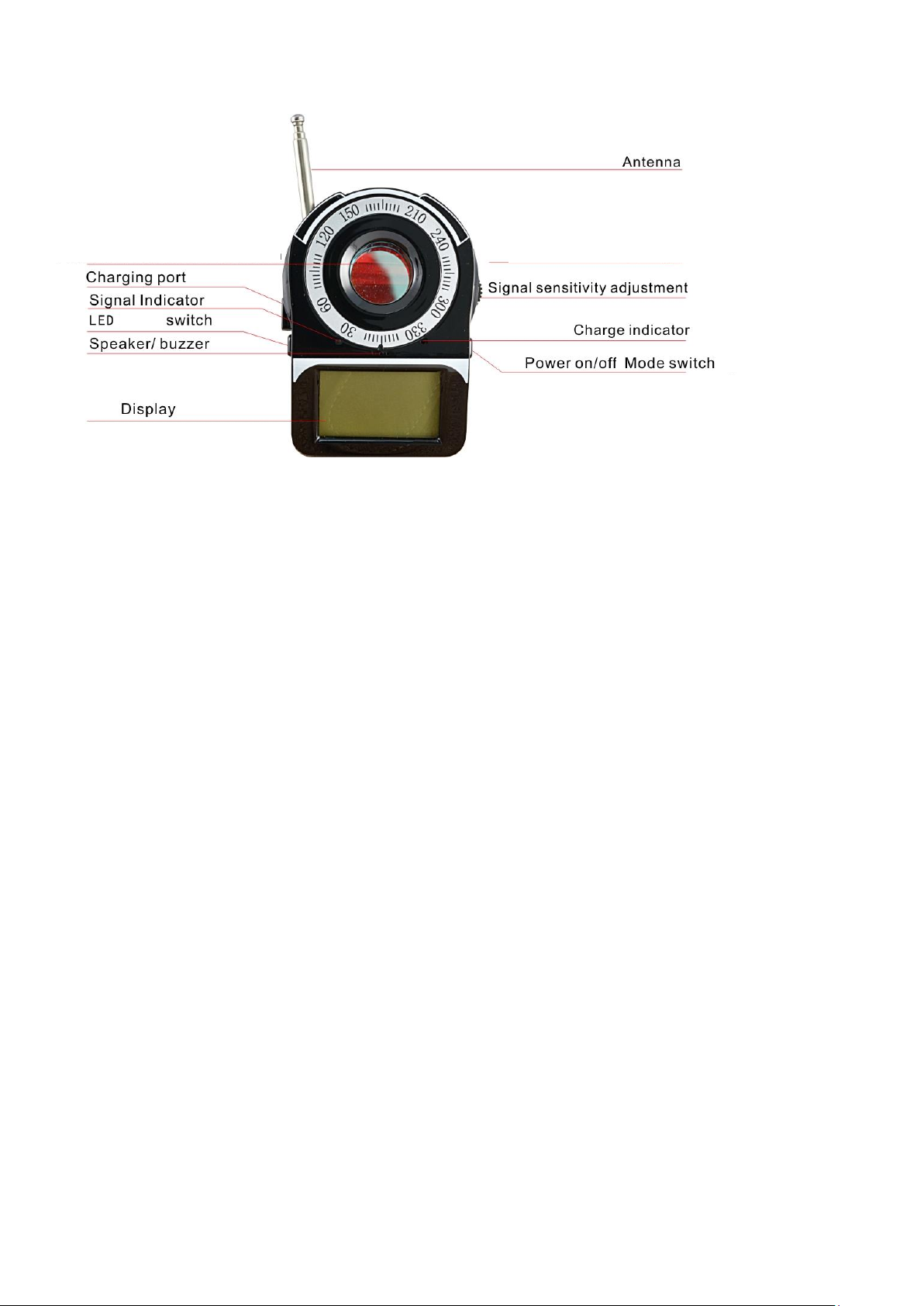
Product Overview
Light
,
Lens View Finder
LED Lights(on back)
LCD
Using your device
General Directions:
1. Fully charge the detector prior to first use - Charge Indicator light will come on while charging, then turn off
once device is fully charged
2. Press and release the Power on/off switch to turn on the device
3. With the device turned on, press and release the Power on/off switch to toggle the detector between
Audible and Vibration alerts
4. Adjust the sensitivity of the detector by rotating the Signal sensitivity adjustment wheel
5. With the device turned on, press and release the LED Light switch to toggle the red, flashing LED lights
on or off for use with the camera lens view finder
6. Press and hold the Power on/off switch for approximately 2-3 seconds to turn off the device
Calibrating the Detector:
1. Turn on the device and select your alert mode
2. Take the device to an area free of any potential signals, such as outdoors
3. Fully extend the retractable antenna
4. Adjust the sensitivity of the detector all the way down(counter-clockwise)
5. Slowly adjust the sensitivity of the detector up(clockwise) until an alert is received
6. Gently adjust the sensitivity of the detector back down until the alert stops
7. The detector is now calibrated and ready to sweep for transmitters
Page 3

Using the Detector:
1. Calibrate the detector as stated above
2. Thoroughly cover area by moving the detector across all walls and surfaces, paying special attention to
any accessible ceilings, floors, power outlets, computer connections, and telephone jacks as these are
likely places for hidden transmitters and bugs
3. If alerted to a RF signal, move the detector away until the alert stops, then gently adjust the sensitivity of
the detector down(clockwise) before scanning the area again
4. Repeat Step 3 until origin of RF signal can be pinpointed close enough for physical inspection
5. If a further reduction in sensitivity is needed, retract the detector’s antenna
6. Closely inspect pinpointed area for any audio or video transmission devices
7. Repeat detector calibration to start over or search for additional transmitters
Using the Camera Lens Finder:
1. Turn on the device
2. Turn on the red, flashing LED lights
3. Point the LED lights towards the area where a camera is suspected
4. Look through the eyepiece of the device
5. Slowly and methodically scan the room to look for cameras, which will appear as bright points of blinking
light when illuminated by the red, flashing LED lights
6. If a suspected camera is found, change the vantage point and check again to avoid any false positives
caused by reflective surfaces other than camera lenses
7. Closely inspect the area for any cameras
8. Return to step 5 to start over or search for additional cameras
Note
Unauthorized repair or disassembling of the device will lose all warranties and after-sales service
To avoid damage to the circuitry, only use the supplied charger
Do not get the device wet or leave it in a moist environment
Do not expose the device to high temperatures
To avoid damage to components, do not drop or hit the device
Warning
This device is only as an auxiliary tool against wireless devices and cameras, resulting in the infringement of
personal privacy or company secrets. However, the device itself cannot substitute for all monitoring. The
manufacturers and sellers take no responsibility for any damage caused by improper use of this device.
Page 4

Distributor Limited Warranty – 90 Days
Distributor warrants all Electronic Items (Product) sold by Distributor to be free of defects in material and workmanship, subject to the following conditions. The
duration of Distributor's warranty with respect to Electronic Items is limited to ninety (90) days from the date of sale to the original consumer purchaser and only
for Products delivered within the fifty (50) states of the United States, Dist rict of Columbia, or the possessions and territories of the United States. The
Manufacturer’s warranty may be longer. Please contact the original place of purchase for information about your options after 90 days.
No other express warranties are made with respect to any Prod uct. All implied warranties, including warranties of merchantability and fitness
for a particular purpose are limited to the warranty period set forth above. This warranty is not transferable and applies only to the original
consumer purchaser of the Product.
Distributor does not and will not issue credit or give a refund for Product covered by this warranty. Distributor will, as its sole obligation under this warranty,
replace or repair, at its option, any Product that does not conform to this warranty. Under no circumstances will the Distributor be liable for any incidental or
consequential damages under this warranty or any implied warranties.
Distributor will not be responsible for damage resulting from any (i) deviation from Distributor's or Manufacturer’s operating instructions as printed in Distributor's
or Manufacturer’s catalog or on any packaging, labels or other literature provided with a Product, (ii) installation of a Product in a manner which is inconsistent
with Distributor's or Manufacturer’s written instructions, (iii) alteration or modification of a Product, (iv) misuse, (v) neglect, (vi) abuse, (vii) accident, (viii) normal
wear and tear, (ix) commercial use, (x) service by anyone other than a Distributor authorized repair facility, or (xi) other improper application, installation or
operation of the Product.
How you (the Customer) can get service:
To obtain warranty service during the warranty period, you must return the defective Product with the original receipt to the original place of purchase. Contact
them for return instructions.
If warranty service is needed at any time during the warranty period, the purchaser will be required to furnish a sales receipt/proof of purchase indicating the date
of purchase, amount paid and place of purchase. Customers who fail to provide such proof of purchase will be charged for the repair of any Product.
How state law relates to the warranty:
Some states do not allow limitations on how long implied warranties last, or the exclusion or the limitation of incidental or consequential damages. So the above
limitations or exclusions may not apply to you. This warranty gives you specific legal rights. You may also have other rights that may vary from state to state.
NO PERSON IS AUTHORIZED BY DISTRIBUTOR TO MODIFY OR ADD TO THIS LIMITED WARRANTY.
For warranty information on Products delivered outside the United States please contact the original place of purchase.
IT IS THE USER’S RESPONSIBILITY TO ENSURE THAT THIS EQUIPMENT IS USED IN ACCORDANCE WITH THE LAW(S) OF THE JURISDICTION IN WHICH THIS
EQUIPMENT IS UTILIZED.
THIS PRODUCT MAY BE SUBJECT TO THE JURISDICTION OF THE U.S. WIRE AND COMMUNICATIONS ACT (18 UNITED STATES CODE §§ 2510-2522)
(HEREINAFTER REFERRED TO AS “ACT”) REGARDING SURREPTITIOUS RECORDING DEVICES. THE USES OF SUCH PRODUCTS ARE REGULATED BY THE
ACT. ADDITIONALLY, THE LAWS OF SOME STATES, COUNTIES, CITIES OR LOCALITIES MAY PROHIBIT THE POSSESSION AND/OR USE OF THIS OR SIMILAR
PRODUCTS. IT IS THE RESPONSIBILITY OF THE RETAIL BUYER AND/OR FINAL CONSUMER (HEREINAFTER REFERRED AS “BUYER”) TO ASCERTAIN,
UNDERSTAND, AND OBEY ANY AND ALL APPLICABLE LOCAL, STATE, AND FEDERAL LAWS REGARDING POSSESSION AND USE OF THIS PRODUCT. BY
PURCHASING THIS PRODUCT THE BUYER REPRESENTS THAT IT WILL INDEMNIFY THE MANUFACTURER AND/OR DISTRIBUTOR AND HOLD THEM HARMLESS FOR
ANY POSSESSION, USE AND/OR MISUSE THAT VIOLATE ANY FEDERAL, STATE OR LOCAL LAW OR REGULATION REGARDING AUDIO AND/OR VIDEO DEVICES.
BUYER AGREES TO CONSULT WITH AN ATTORNEY AT LAW REGARDING POSSESSION OR APPROPRIATE USE OF A COVERT DEVICE. NOTE THAT LAWS AND
REGULATIONS VARY FROM STATE TO STATE. IF BUYER EXPORTS THIS PRODUCT, THE BUYER WILL COMPLY WITH U.S. EXPORT CONTROL LAWS AND ANY
APPLICABLE DEPARTMENT OF COMMERCE, STATE AND TREASURY REGULATIONS GOVERNING EXPORTS AND SALES TO PROHIBITED END USERS. DIVERSION
OR RE-EXPORT CONTRARY TO U.S. LAW IS PROHIBITED. BUYER SHALL COMPLY WITH ALL APPLICABLE FEDERAL, STATE, AND LOCAL LAWS AND REGULATIONS
GOVERNING THE SALE OF THIS PRODUCT, INCLUDING U.S. EXPORT CONTROL LAWS AND THE U.S. DEPARTMENT OF COMMERCE AND TREASURY REGULATIONS
GOVERNING SALES TO PROHIBITED END USERS.
PART 15 LOW POWER: ANY CHANGES OR MODIFICATIONS TO THIS EQUIPMENT WITHOUT THE EXPESS AUTHORIZATION OF THE MANUFACTURERER COULD
VOID THE USER’S AUTHORITY TO OPERATE THIS EQUIPMENT(RULE 15.21 OF THE FCC).
