Page 1

Drive
Proof
HD Car Camera DAS-3000HD
Introduction manual
www.driveproof.com
Page 2
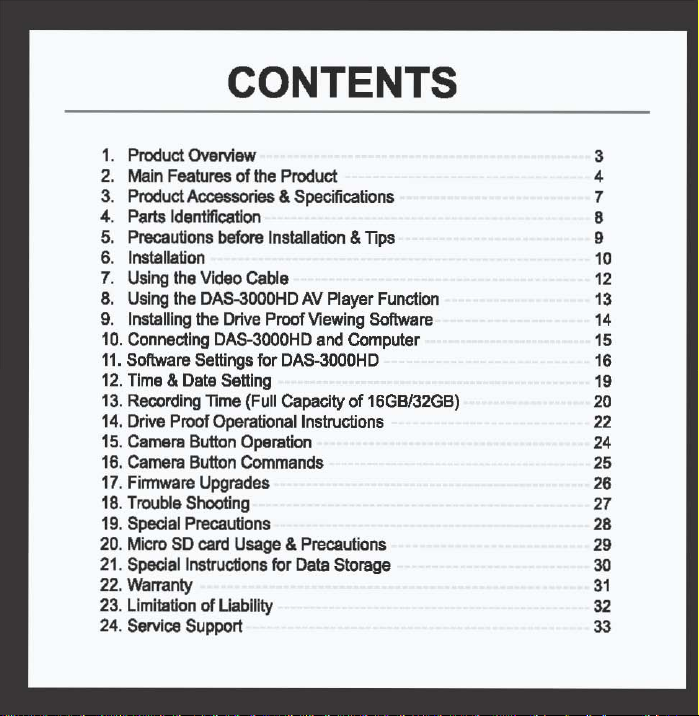
CONTENTS
1. Product Ovsrvtaw
2.
MaIn
Features of Ifle Product
3. Product Accessories & Specifications
4. Parts Identification
5. Precautions
before
Installation &
TIps
6. Installation
7.
Using
the
VIdeo
Cable
8.
Using
the
DAS-3000HD
9.
Installing the
10.
Connecting
11.
Software Settings for
12.
Tim. &
13.
Recording
14.
Drive Proof Operationallnstruclions
15. Cemara
16. Camara
17
. Finnwara Upgrades
18
. Trouble Shooting
19
. Special Precautions
20.
Micro
21
. Special Instructions for
22
. warranty
23
. Limitation of liability
24
.
ServIce
OAS-3000HO
Oete
TIme
Button
Button
SO
card
Supporl
Drive
Setting
Operation
Commands
Usage
AV
Player
Function
Proof Viewing Software
and
Computer
DAS-3000HO
(Full Capacity of 16GB/32GB)
& Precautions
Data
Storage
3
4
7
8
9
10
12
13
14
15
16
19
20
22
24
25
26
27
26
29
30
31
32
33
Page 3

1. Product Overview
The
DAS-3000HD
you
with
many hours
recordings
(GPS
Module
The
DAS-3000HD
insurance
failing
to
The
show
video quality
recorders
Using
either a
continuous
model
also
file
system
These
special
impacts
from
The
DAS-3000HD
with
the
operation
There
are
is a high
quality vehicle black box video
01
with
Ramova
integrated
word claar High
GPS
location,
optional)
video
files
can
be
claims
to
prove
liability.
Often,
number
plates
and
from
on
the market
16GB
video
divided
provides
and
cataloged
avant
car accidents,
of
the
or
extra
vidaos
also
the
today.
32GB
announces
recorder.
faces dearly for identification.
DAS-3000HD
memory
into
segmented
edited
copies of ·special evenr videos that
based
on
are
triggered
rough
many car recorders on the market
speed
used
as
evidence
the
quality
is
far
card,
the
data
time
and
date.
by
the
handling,
heavy
status reports
today,
recorder,
DellnHlon
and
direction of travel.
in
legal
of
vehicle
above
that of most ordinary black box
DAS-3000HD
files for later retrieval
internal
gyroscopa that
braking
and
through
voice
but there
10BOP
video & sound
action,
black
box
will capture
and
acceleration.
prompts
II
only
designed
and
motor vehicle
recorders
many
viewing. This
are
placed
responds
to
aid
one
DAS-3000HD.
to
provide
hours
into 8
the
is
to
driver
low,
of
log
"'~
••
__
...
__
DAS-3OODHD
Page 4
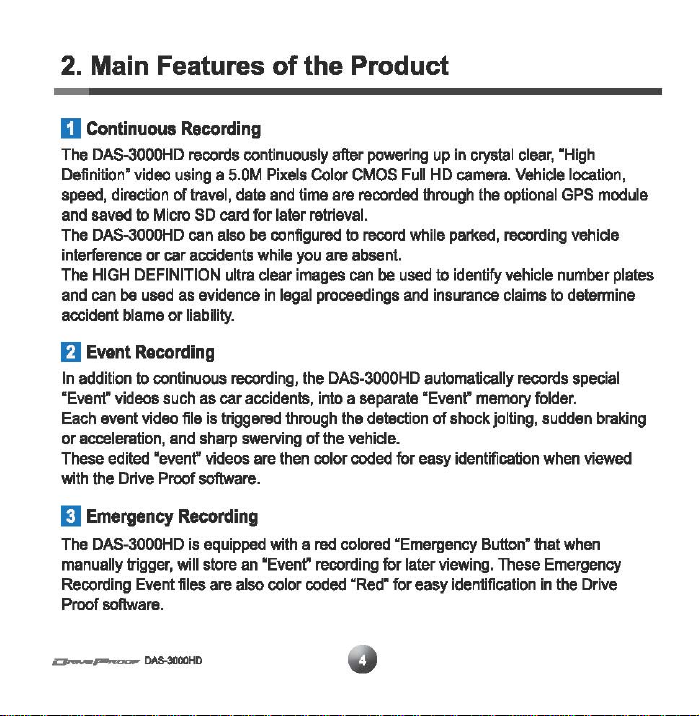
2"
Main Features
of
the Product
o Continuous
The
DAS-3000HD
Definition"
speed,
and
The
interference
The
and
accident
H
In
-Event-
Each
or
These
with
D
The
manually
Recording
Proof
video
direction
saved
to
Micro
DAS-3000HD
or
HIGH
DEFINITION
can
be
used
blame
Event
Recording
addition
to
continuous
videos
evant
video
acceleration,
edited
·evenf'
the
Drive
Emergency
DAS-3000HD
trigger,
Event
software.
such
Proof
Recording
records
using a 5.0M
of
travel,
SD
card
can
also
car
accidents
ultra
as
evidence
or
liability.
recording,
as
car
file
is
triggered
and
sharp
videos
software.
Recording
is
equipped
will
store
files
are
continuously
Pixels
date
and
time
for
later
be
configured
while
you
clear
images
in
legal
the
accidents,
through
swerving
an
also
are
then
with a red
MEvenr
color
of
coded
after
powering
Color
CMOS
are
recorded
retrieval.
to
record
are
absent.
can
be
proceedings
DAS-3000HD
into a separate
the
detection
the
vehide.
color
coded
colored
recording
for
"Red-
up
in
Full
HD
camera.
through
while
parked,
used
to
identify
and
insurance
automatically
-Evenr
of
shock
for
easy
identification
"Emergency
later
viewing.
for
easy
identification
crystal
the
optional
recording
vehicle
claims
memory
jolting,
Button"
These
clear,
Vehicle
number
to
records
folder.
sudden
when
that
Emergency
in
the
~High
location,
GPS
module
vehicle
plates
datennine
special
braking
viewed
when
Drive
Page 5
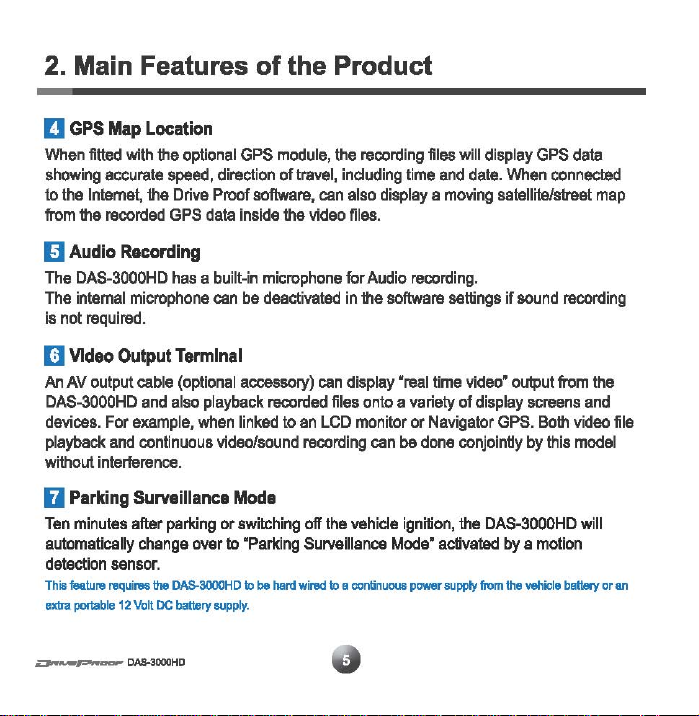
2.
Main Features
D
GPS
Map
Location
When
fitted
with
the
optional
showing
to
from
the
accurate
Intemat,
the
recorded
the
speed,
Drive
GPS
D Audio Recording
The
DAS-3000HD
The
internal
is
not
required.
Il
VIdeo
Ar1
AV
output
DAS-3000HD
devices.
playback
without
For
and
interference.
has a built-in
microphone
Output
Terminal
cable
and
also
example,
continuous
(optional
GPS
direction
Proof
data
inside
can
be
accessory)
playback
when
linked
video/sound
of
the
module,
oftraYel,
software,
the
video
microphone
deactivated
recorded
to
an
recording
Product
the
recording
including
can
can
files
LCD
time
also
display a moving
files.
for
Audio
in
the
software
display
"real
onto
a variety of display
monitor or Navigator
can
be
files will display
and
date.
recording.
settings
time
video· output
done
conjoinHy
GPS
data
When
connected
satellite/sb'eet
if
sound
recording
from
screens
GPS.
Both
video
by
this
model
map
the
and
file
D Parking Surveillance
Ten
minutes
after
automatically
detection
This
feature
extra
portable
""
..
__
• _ .......... _ _
change
sensor.
requil86lhe
12
Volt
DC
parking
over
DAS-3000HD
battery
HD
Mode
or
switching
to
supply.
·Parking
to
be
hard
off
the
vehicle
Surveillance
wired
to
a
continuous
ignition,
Mode-
power
the
DAS-3000HD
activated
supply
from
by a motion
the
vehicle
battery
will
or
an
Page 6
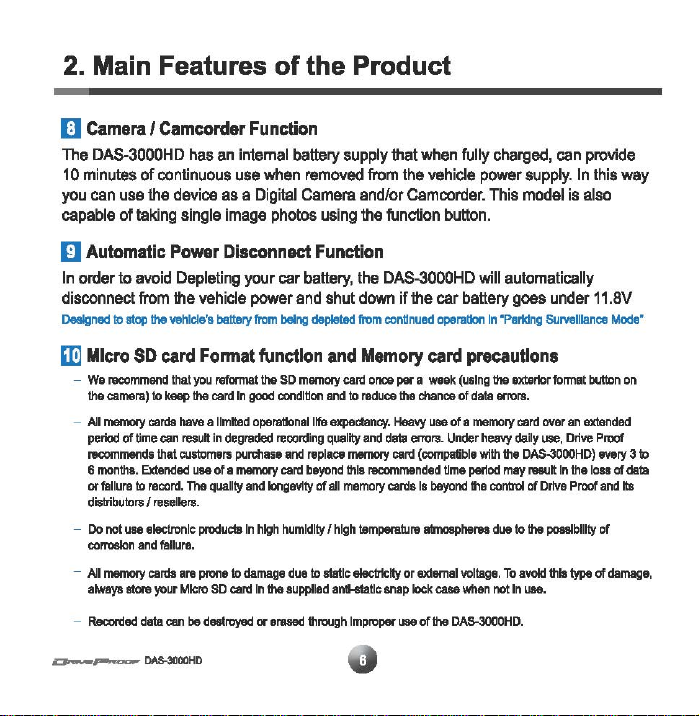
2.
Main Features
11
Camera
The
10
minutes
you
capable
[J
Automatic
In
order
disconnect
DesIgned
rn
Micro
-
We
the
- All
period
recommends
6
or
disbibutors I
-
Do
corrosion
- All
always
-
Recorded
I Camcorder Function
DAS-3000HD
of
continuous
can
use
the
device
of
taking
single
Power
to
avoid
Depleting
from
the
to
stop the vehicle's
SD
card
recommend
camera)
memory
months.
failure
not
mamory
of
usa
store
time
to
and
that
to
keep the
carda
have
can
resuH
that
customers
Extended
record.
Tha quality ancllongevlty
resellers.
alectronlc
failure.
cards
are
your
Micro
data
can
has
be
of
the
an
internal
battery
use
when
removed
as a Digital
image
Gamera
photos
Disconnect Function
your
car
battery,
vehicle
power
from
being
function
the
SO
In
good
condltlon
oparatlonaillfe
rec:ording
card
In
high
humidity I high
damage
In
the
or
erased
and
memory
and
replace
beyond
due
supplied
through
battery
Format
you
reformat
carel
a
limited
in
degraded
use
of a
products
prone
SD
destroyed
purchase
mamory
to
card
Product
supply
from
and/or camcorder.
using
the
the
shut
down
depleted
from
and
Memory
card
once
and
to
reduce
expectancy.
quality
and
memory
this
recommendad
of
all
memory
temparabJre
to
static electricity or
antl-ataUc
Improper
that
when
fully
the
vehicle
function
button.
DAS-3000HD
if
the
car
continued
battery
operation
card
par a
week
(using
the
chance
of
Heavy
use
of
errors.
Under
(compatible
Ume
Is
beyond
atmospheres
external
lock
case
of the
DAS-3OO0HD.
a
voltage.
when
data
card
cards
snap
use
charged,
power
supply.
This
modal
will
automatically
goes
In
"Parking
SUrveillance
precautions
the exterior format
data
errors.
memory
card
the
may
control
due
To
not
In
daily
to the
avoid
over
use,
DAS-3000HD)
reeult
of
Drive
possibility
usa.
heavy
with
period
the
can
is
under
an
Drive
In
the
Proof
this
type
provide
In
this
also
11.8V
button
extended
Proof
every
loss
and
of
of
damage,
way
Mode"
on
31D
of
data
Its
~~
DAS-3DOOHD
Page 7
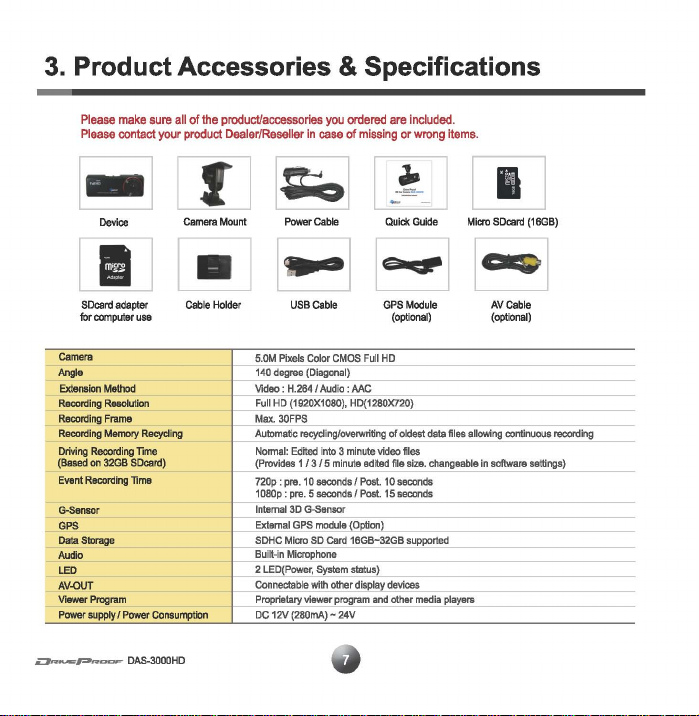
3. Product Accessories & Specifications
Please
make
sure
all
of
the
Please
contact
your
product/accessories
product
Dealer/Reseller
you
ordered
are
missing
included.
or
wrong
items.
in
case
of
Camera
--
Angle
Extension
Recording
Recording
Recording
Driving
(Based
Event
--
G-Sensor
GPS
Data
Audio
LED
AV.QUT
Viewer
Power
Device
-
I
SDcard
adapter
for
computer
Method
Resolution
Frame
Memory
Recording
on
32GB
Recording
Storage
Program
supply I Power
use
Recycling
Time
SDcard)
lime
Consumption
f
Camera
•
Cable
Holder
:0
Mount
Power
..-
USB
5.0M
Pixels
140
degree
Video:
H.264
Full
HD
(1920X1060),
Max
30FPS
Automatic
recycling/ovelWriting
Normal:
Edited
(Provides
1/3/5
720p:
pre.
1080p : pre. 5 seconds I Post.
Internal
3D
External
GPS
SDHC
Micro
Built-in
Microphone
2
LED(Power,
Connectable
Proprietary
DC
12V
(280mA) -24V
Cable
Csble
Color
CMOS
(Diagonal)
I
Audio:
into 3 minute
minute
10
seconds!
G-Sensor
module
SO
Card
System
with
other
viewer
program
..
Quick
Guide
1
e.t:I!'
GPS
Module
(optional) (optional)
Full
HD
Me
HD(1280X720)
of
oldest
data
video
files
edited
file
size.
and
10
seconds
15
seconds
devices
other
changeable
supported
media
Post.
(Option)
16GB-32GB
status)
display
files
players
Micro
SDcard
AVCabie
allowing
in
software
I
continuous
(16GB)
recording
settings)
Page 8
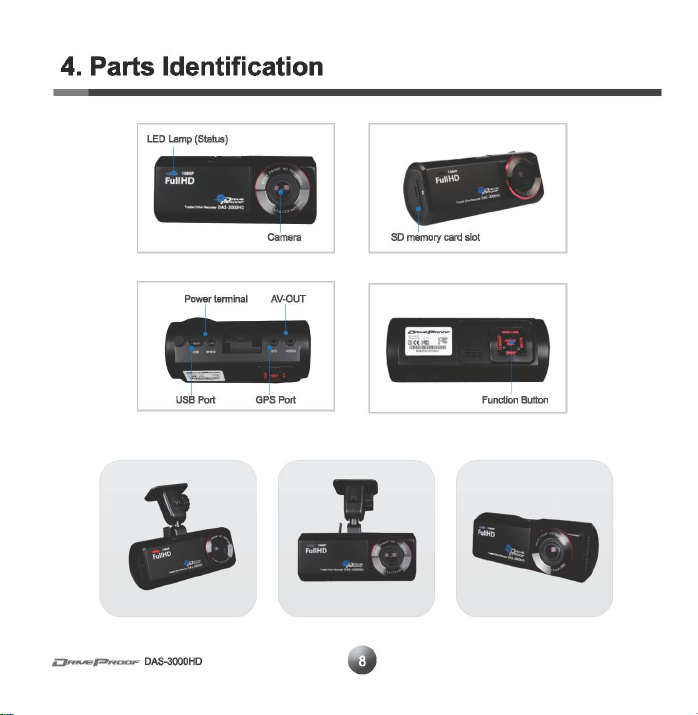
4.
Parts Identification
Power
tanninal
USB
Port
GPS
AV-OUT
Port
SO
memory
card
slot
&3-~_~~
DAS-3000HD
~fiO
-"
-"-.:
...
_
~
.
Page 9
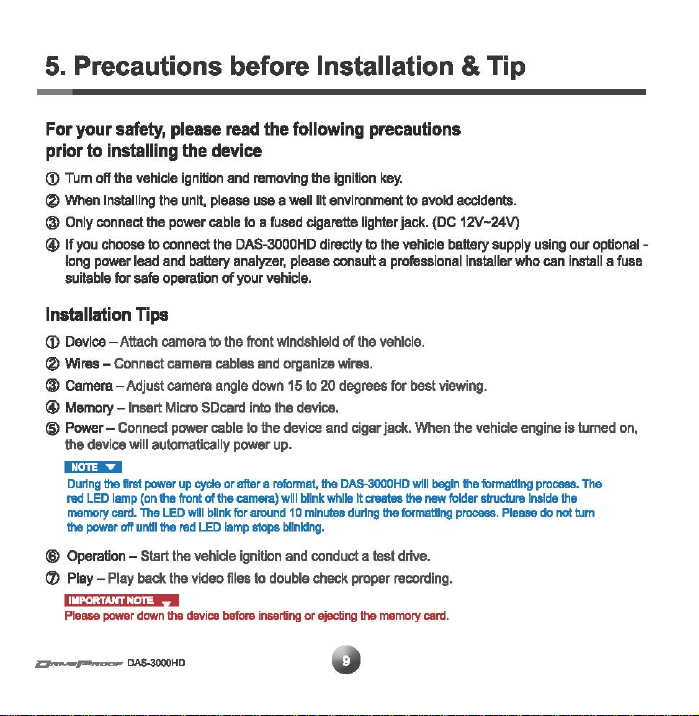
5.
Precautions before Installation & Tip
For
your
safety,
please
read
the
prior to installing
CD
Tum
off
the
vehicle
(2)
When
Installing
the
®
Only
connect
the
@
If
you
choose
to
for
Ii
power
lead
safe
i.;,
down
..
connect
and
operation
long
power
suitable
Ii
iq.
-til
Plaase
the
ignition
unit
power
the
device
device
please
cable
the
battery
and
removing
use a well
to a fused
DAS-3000HD
analyzer,
of
your
vehicle.
before
inserting
following
cigarette lighter jack.
please
or
the
ignition
lit
environment
directly
consult a
ejecting
precautions
key.
to
avoid
(DC
to
the
vehicle
professional
the
memory
carel
accidents.
battery
.
12V-24V)
supply
installer
who
using
can
our
optional
install a fuse
-
.,..._.
__
..
,.
__
DAS-3OOOH'
Page 10
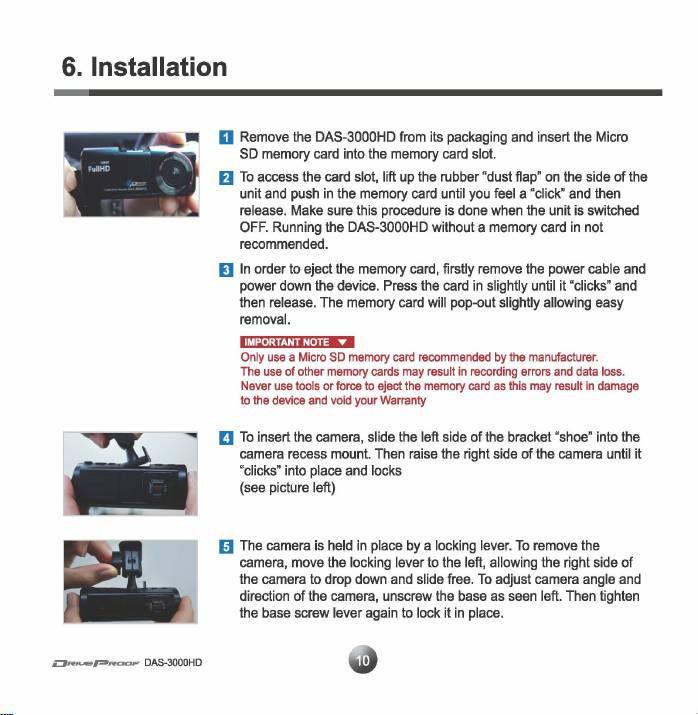
6.
Installation
-- -
~
FuliHO
, '--
...
'.
• •
\
o
Remove
SD
memory
H
To
access
unit
and
release.
OFF.
recommended.
D
In
order
power
then
release.
removal.
Ii;
iUtj-jf.Hiidni
Only
use a Micro
The
use
Never
to
the
D
To
insert
camera
"clicks" into
(see
picture left)
D
The
camera
camera,
the
camera
direction of
the
base
the
the
push
Make
Running
to
eject
down
of other
use
tools
device
and
the
recess
move
the
screw lever
DAS-3000HD
card
the
camera,
place
is
to
from
into
the
memory
card
slot,
lift
memory
up
card
in
the
sure this procedure
the
DAS-3000HD
the
memory
card,
Press
card
The
device.
memory
••
SO
memory
cards
force
to
eject
your
Warranty
slide
Then
and
locks
in
place
locking lever
down
unscrew
again
card
may
the
the
raise
by a locking
and
to
memory
or
void
mount.
held
the
drop
camera,
its
packaging
card
slot.
the
rubber "dust
until
you
feel
is
done
when
without a
memory
firstly
remove
the
card
in
slightly
will
pop-out slightly allowing
recommended
result
memory
left
in
recording
card
side
of
the
right side of
as
the
by
this
bracket
lever.
to
the
left,
the
free.
it
base
in
To
place.
allowing
adjust
as
seen
slide
lock
and
insert
flap"
on
a "click"
the
card
the
until
the
manufacturer.
errors
may
the
To
remove
the
camera
left.
the
Micro
the
side of
and
then
unit
is
switched
in
not
power cable
it "clicks"
easy
and
data
loss.
result
in
damage
"shoe"
into
camera
until
the
right side of
angle
Then
tighten
the
and
and
the
it
and
Page 11
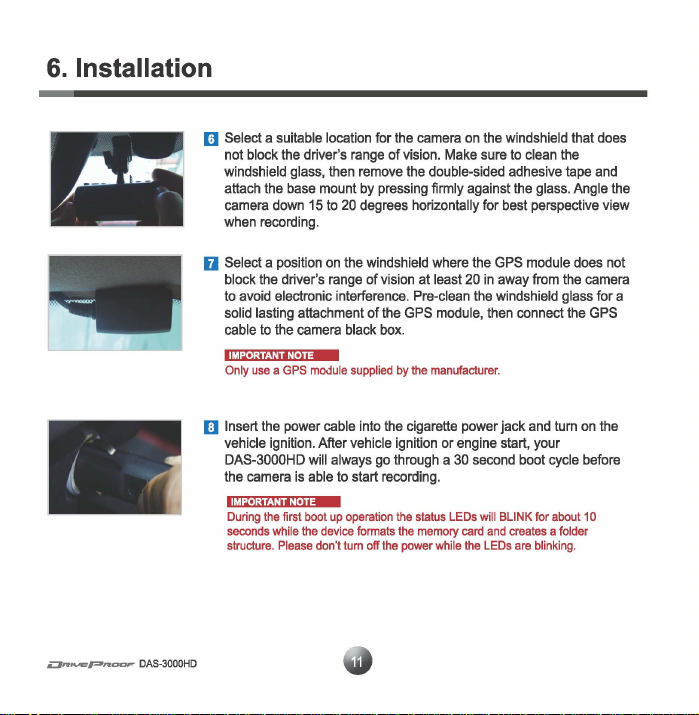
6.
Installation
(1)
Select a suitable location for
not block
the
windshield
attach
camera
when
driver's
glass,
the
base
down
recording.
15
then
mount
to
the
camera
on
the
range
of vision.
remove
by
pressing
20
degrees horizontally for best perspective view
Make
the
double-sided adhesive
firmly against
windshield that
sure
to
clean
the
glass.
the
tape
Angle
does
and
the
o Select a position
block
the
to
avoid
solid lasting attachment of
cable
to
Only
use a GPS
IJ Insert
the
on
the
driver's
windshield
range
of vision at least
electronic interference.
the
the
camera
black
box.
module
supplied
power cable into
the
where
the
20
Pre-clean
GPS
by
the
in
the
module,
then
manufacturer.
cigarette power jack
GPS
away
windshield
vehicle ignition. After vehicle ignition or engine start, your
DAS-3000HD
the
camera
During
seconds
structure.
the
first
while
Please
will
always
go
through a
30
status
memory
while
LEOs
card
the
second
will
BLINK
and
LEOs
is
able
to
start
recording.
boot
up
operation
tum
formats
off
the
the
the
power
the
device
don't
module
from
connect
and
boot
creates
are
blinking.
cycle
for
a folder
the
glass
the
turn
about
does
camera
GPS
on
before
10
not
for a
the
Page 12

7.
Using the Video Cable
&3~-~~~
DAS-3000HD
o Firstly
fJ
Connect
D
Connect
D Insert
D
Reconnect
Then
[J
Set
your Navigator or
Video
(Navigator,
Some
compatibility
video
power
the
the
AV
cable
switch
images
extemal
may
deteriorate
down
video
AV
cable
into
power
on
the
will
LCD
monitor
AV
display devices
issues.
the
cable
to
the
cable
external
LCD
then
When
due
camera
jack
the
external
input
terminal
and
switch
AV
display
be
displayed
etc.)
connecting
to
cable
and
into
display
may
noise.
remove
the
Video-Out
AV
of
"ON"
to
"AV-in
on
not
display
an
extemal
the
port
on
the
external
the
DAS-3000HD.
device.
mode".
external
recorded
AV
power
cord.
port
on
the
DAS-3000HD.
AV
AV
devices.
data
device,
the
the
device.
device.
due
to
quality of
Page 13

8. Using the DAS-3000HD AV Player Function
o
To
enter
PLAY
mode
connect
an
AV
monitor
and
1/[(
I.
lr
fJ,II!
!i!!ff/R • ';::
I) , I
/,
,
',
""
i
~
'
EMERG/REC
fJ
The
recorded
with a voice
D
Use
the
recorded
Left
button
Right
LefURight
video
displays
button
button
file
will
prompt
files_
displays
for
around 5 seconds.
be
displayed
guide
'Change
buttons
to
move
NEXT
video
PREVIOUS
on
to
through
file_
file_
the
Play
monitor
Mode.'
previously
press
screen
l
D
To
end
PLAY
mode,
press
5
seconds_
mode_
time
due
(Be
The
aware
to
side
device
that
slip
will
you
of your
EMERG/REC
retum
may
thumb)
to
REAL-TIME
not
exit
button
PLAY
for
recording
mode
around
the
first
~_~
OAS-3000HO
Page 14

9. Installing the Drive Proof Viewing Software
o
Download
Then
the
Ilr!.lDIi::iI
A
downloaded
Download
fJ
Follow
D
Finally,
D
The
Double
unzip
"Setup.exe"
free
copy
the
click
Drive
click
DAS-3000HD
the
file
to
your
file
to
of
WinZip
file.
from
www.winzip.com
on
screen
instruction
the
'close'
Proof
icon
will
the
icon
to
viewer software
computer
begin
the
installation
is
freely available
pressing
button
when
be
displayed
run
the
Drive
hard
to
the
installation
in
Proof
from
www.driveproof.com
drive.
Click
unzip
and
expand
'next'
button.
has
the
Windows
viewing
program.
!Double
completed.
menu
Click
the
bar.
Page 15

10. Connecting DAS-3000HD and Computer
o
Connect
the
EJ
D A
provided.
The
camera
status
LED
voice
the
camera.
with
a drive letter
DAS-3000HD
will
on
prompt
The
take
the
"USB
30
front of
has
camera
in
Windows
D
Using
can
card
You
on
program.
'"
To
be
The
to
the
seconds
the
camera
been
connected."
memory
Explorer.
the
Windows
access
contents.
may
"Double
the
memory
IAei-HVi.
,In
run
the
SETTINGS
connected
software
computer
to
boot
will
card
will
and
display
Click"
card
i
••
to
the
computer
will
NOT
using
up
after
extinguish.
will
then
be
read
Explorer -
the
the
to
start
software,
using
run
on
the
the
USB
which
be
and
File
camera
'SET'
the
SETTINGS
the
DAS-3000HD
supplied
micro
cable
time
heard
displayed
Manager,
memory
setting
SD
card
the
USB
red
from
icon
by
you
must
cable.
itself.
&3~_~~
DAS-3000HD
Page 16

11.
Software
Before
starting
computer
Make
MClick~
program.
settings
You
rate.
intemal
(following
sure
the
Click
panel
can
now
You
can
gyroscope.
that
Drive
the
Drive
the
the
SO
Proof
the
"Viewer
(See
below.)
configure
also
alter a
Settings
Proof
viewing
instruction
memory
software
the
number
in
card
icon
Settings~
image
recording
of
for
software,
item
9).
is
inserted
on
the
button
settings
DAS-3000HD
connect
the
DAS-3000HD
correcHy.
Windows
on
quality,
the
relating
Desktop
bottom
frame
to
the
to
menu
rate
and
recording
start
panel
video
to
the
viewing
to
display
compression
sensitivity
the
of
the
the
Page 17

11.
Software Settings
for
DAS·3000HD
o
Rsoordlnll
o
Video
CompreAion
Q VideoQualily
o Video Flip
o
Recording
(DrMng)
o
Rscordlnll
(Partdng)
Mode
Frame
FI1IfTI8
Rate
Rate
- 0 -
:=.
0
0 - .
='-
0 -
='-
0 -
=-o
=.
-Q.
Select
(Note:
This
U.,r
8111ectable
User
8111ectable
(Note:
higher
User
can
'Default
User
selectable
(Nota:
Highest
selectable
User
(Note:
Highest.
",
'":._:'T.:'r::".
-=--
vldllO
recording
change
will
video
video
video
quality
SWiIch
the right
De'
i8
for belie
recording
frame
recording
fnlmel'llte gives
mode,
Ful
affect
screen
eompre8liOl1
quality -UIlnI.
lakes
aide
and
mode
and
frame
rata gives
frame
"'-'-
C!l
;:.
:;Q.
=-
CD
--Q:~-
-
-«l
=::=-
e -
:="-;-
C!l
HD
or
HD
record~1I
recording
rata
-
High I Main I Baseline
High f High I NOIlTlai
rrJOl1I
memory
left llide
of
ecraens
'Flip'
i8
for
SWitc:h
raIB
while
In
drtvlng
bast
f8IIl-IIma
rata
while
In
pmtcq
best
real-time
- -
-=-'
..
.-::-:-:-
Blze.)
per
video
the
mode -30fps
vision.)
vision.)
modll8
for
right
mode
=-
file.)
correct
Side
as
available.
recording
and
l24fps
one
of
and
viewing.
left
I!icIe
of
ecreens.
115fps /5fps.
30fps
124fps 115fps /5fp&.
Page 18

11.
Software
o
Recording
Dul'lllian
(DrMI'GJ
o
G&Insor
8enllllYl\y A tiler
(DrIvII'GJ
o G-SanIIar SenllllM\y
(Pllrking)
a:>
Changalo
Parking
(AutdMIInUlI)
at
Motion
DeIedIon
(Parking)
m
Memory
A1locmion
f)
SAVE
User
easy
A.
ModI! A UBer
(Note:
SensItIvIty
A tiler
A u.ef
A
A tiler
A u.ef
when
A
A ueef fI8t
A
(Ram""'"
A
A Ul8f
Settings
sallICIabIa
vidllO
vIfIwIng.
can
UMf
can
CIIn
'Al/b)"1etII11jI
can
ean
UBBr
GIIn
can
I)IIn
the
UBer
CIIn
UMf
ean
UBBr
GIIn
must
fial8Olll"ding
set
10
1mln
control
the G4enlOl'
control
the
G.nlllll"
IIBIaci
pIIIrking
will
switch
.elected
motion
control
rer::ord~
control
audio
wlulII8 (Contrail
choose III
recon:I
IXIntrQl.rm .,und.
G-.nllllr
is activsIed.
oontrol
mamory
the
internal
T_
open
and
move
10
_ satIIngII
ralum
all
aonllglDllon
click the
"SAVE'
for
DAS-3000HD
duration
,511*1.
IIIISItMly
--'tMty
aGti¥ation.
Inlo
par\mg mode
sensitivity
nIH
Select
in
pege.
If
you
~11o
in
on:lerlo keep
(Bnlaklllang
"'-length.)
while
In
while
In ~ ITIIKIII.
-Aulo I
while
et
~ht
iTlBrr.1
with
or
without
'OFF"
to
rell'lO'o'e
the
fold.
have
mads
the fadory 'dafaull"
13mln
made
detection
brlIhln_
video
allocation
..
Dele (Sets timeldale
to
~
ftnd,
butlon
~
driving
mode.
Manual.
when
vehicle
partmg.
speakerwhna
audio
from
audible
KucluI8.
8II!Imp
on
video
saIlInga
ct.ngss
.".
chqlll
racanlings inla
ignition
II
of
lhing
Internal
'beep"
alert
filM.)
before
saIIIngill.
ITIIdIIo
amllarfilniZSll
tumed
011.)
aIarta)
microphone.
moving
th..,8t1if"GS.
to
vlawer
fer
JlllllII.)
Page 19

12. Time & Date Setting
(j)
Connected
using
(%)
Double
Next
@
When
synchronize
the
dick
click
you
your
DAS-3000HD
supplied
Drive
the
'Viewer
press
the
time
USB
Proof
and
cable.
icon
Setting'
'SAVE'
date
(with
memory
to
begin
icon
to
move
button,
the
information
running
card
the
viewer
to
the
settings
DAS-3000HD
with
your
PC.
inserted)
will
to
the
computer
software.
page.
automatically
e>-_.
__
..
,..
__
DAS-3OOOH'
Page 20

13. Recording time
ThIiI
DAS-3000HD
32GB
memory
hi
bIIIck
never
run
File
Folde ...
box
rec:order
out of
Is
OIIpeble
CIII'd
befonI thl! card
will
SJ*le.
(See
of
rwoordlng
over-wri18
memory
(Full
Capacity
many
bllCOlTlllB
full.
the
oldest
CIII'd
usage precautions)
of
16GB/32GB)
hours
of
drtvlng
Whllfllhll memory
video
"1M
In • conlnuousloop
SET
on
the
CIII'd
Dna
becomll8
" 9
16GB
10
or
full,
)'OU
•
-
WhM
IhIo
rrKrD
so
fnrn
IIJI.
....
U.
"""""'Y'"
en-
...
p_lrio
I'ImDI
vIdto n
_-.ylDvIBw
www.d
I1I8doryUucllnlnautxndcd)l"-armllemomarr
Event
I Par*:l/ Photo I SY*n I
ConI
....
IIIIy.....tod
e.n:I
___
_ gyrtIICDPII
tho
"......flIId
Vw
CIOn
_
fIIIcI"", dnctl)< Tha
"""'
......
WI..,
oIdNt
"'aIInd
...
.....
........".com
11M
11M
by
11
......
...-
VIdeo
8'"
pIac:od
...
-'"""
the"&enr
.......
pluggll'4l
...
_11
hblho...,....,.
Iy
8
...
----
-
or
_IItD
Int.)
'NIIcIII-'dtntlI...:!
1bklllr.AI
.......
...
aItnd
nto
I».S-3OOOHD
..
IIlhcugh 1M
IhIo
carnn
__
b_:
laldor.nd rwqchd
1rWerwd
by
Iha
ororly It.
IhI·EmIIrgo~
1'hotd'fddor.
mlllllOry
DrIIM
__
tlrlll.
nlllll
....
aw:m.tIc:oIlywhon
d ....
'lI-*
card
i1b.
ng
-..
and
_.
tho.....ray
trlggnd
bya..
IkrIIDn"
ore _
-..utwto_1M
...
can
bI
all.
I'm
Page 21

13. Recording
time
(Full
Capacity
Selecting Video Quality and Recording Time.
The
DAS-3OO0HD
chart
below)
II:EiliEiII
the
table
hours
of
Resolution Quality
nop
lO80p
below
video
The
on
I--
In
size of
automatically
each
NOT a table
the
one
carel.
Low
Mid
H~h
Low
Mid
High
edits
video
files
into
smaller
video "Ie
Is
set
according
of total recording
I--
"
17:41 11:07 9:04
15:40
12:32 7:50 6:22 25:37 16:01 13:03
9:04
7:55 4:55 4:13 16:12
6:22
...
Ume
lIGII
,.
segments
to
the
video
or
capacity.
...
8:57
5:36
3:56 3:23
.....
7:55
4:49 18:33 11:27 9:51
of
16GB/32GB)
for
easy
logging,
recording
quality
Both
the
16GB
and
"",.
36:09
32;(12
13:03 8:03 6:56
viewing
and
memory
32GB
cards
"GIl
24,..
22:44 18:33
18:10
"''''
and
can
retrieval.
card
capacity.
record
---
'DIp'
16;12
8:39
(See
many
Example: If
seoond,
Although
aver-wrtte
the
the
full
and
the
DAS-3000HD
recording
memory
delete
card
the
capacity
oldest
Video Segment Size
To
aid
searching
and
Into
several
tha
viewer
finding
short
setting
driving
trip
fila
size
from
O3
__ --"""""""D
Is
fttted
becomes
video
your
desired
video
page.
will
nle
full
nles
Salect
with
a
32GB
be 6
hours
sfterS
80
video
segments
either 1
56
houl1I
that
conUnuous
file
on
memory
minutes.
58
minulBs
quickly,
the
micro
minute
carel
and
of
recording
the
0AS-3000HO
SO
memory
13
minutes
records
In
recording. the
Is
never
automatically
carel.
15
minutes.
1080p
quality,
camera
Interrupted.
You
can
will
edits
preset
at
30
frames
automatically
and
saves
the
video
per
your
segment
Page 22

14. Drive Proof Operational Instructions
Menu
Buitons
The
Green -Red -Blue -Gold
buttons
will
remain
Example:
Press
files
will
Open
Save
visible
display
the
the
the
video
video
in
all
video
down
q,
~
toggled
"Red'
the
video
folder
file
in
and
display
file
and
the
"Gold'
window.
types
down
Purple
icon
in
the
•
folder
position
buttons
All
other
display.
®
and
files
Toggle
·Parklng-
Delete
icons
down
down
the
(see
display
will
will
to
recordings
file
list
video
be
view
below)
make
filtered
are
toggle
files
of that particular
the
"Emergency' video
and
hidden
switches.
from
view.
Pressed
type.
files
Toggle
and
once,
the
all
the
'Parking"
buttons
&3~",",,~~~
DAS-3000HD
Page 23

14. Drive Proof Operational Instructions
I
Ii
The
the
""
..
__
Buttan
Configuration
....
• _
Operation
"
1;01-1/\
ii
DAS-3000HD
interface
settings.
.........
_ _
I. EnlloIP
e O"",It..p..-b.lo11o
•
e
.-
_
o.cr..~_
-PIoy",-"
0.111
..........
.,,_,
must
be
connected
to
the
See
HD
USB
connection
computer
and
boot
........
Go"''''poovb.oorr...
Golotlon.t_
__
"PIoylhooidooby
.
""
• Oponlhlnoxlftl.
B"'-
...--
via
USB
cable
up
procedure
item
before
9 &
being
10
_
-
able
.
to
change
...
,~-
PIoy"'-by
,--
Page 24

15. Camera Button Operation
~
Recording
Playing
__
Function
Emergency
-
Take
-
Audio
Intention
-
Confirm
-
Power
Check
-
Forced
(motion
-
Forced
-
Change
Start
-
~Iaying
Playing
End
playing
DAS-3000HD
Picture
Recording
to
Formatting
of
internal
product
change
detection)
change
to
USB
playing
of
previous
of
next
Recording
ON/OFF
Format
battery
status
to
parking
to
regular
mode
mode
data
data
mode
OFF
mode
mode
~
SB
(UP)
Long
Short
Long
f)
I
SNAP
(Down) (Loft) (Right) (Center)
Short
0
I
Fonnat
Short
Long
Short
0 0
I
MUTE
Short
Long
Long
Short
EmergeIREC
Short
Long
Long
Page 25

16. Camera
Button
Commands
Formatting Button
CD
To
format
the
internal
prompt
will
·push
the
hear
-Formatting
several
minutes
The
next
will
then
you
mode
and
Camera
DAS-3000HD
the
power
digital
photos,
DAS-3000HD.
are
automatically
memory
then
button
voice
will
recording.
Mode
and
press
(2)
A
voice
that
you
format
@
After
can
take
process.
DAS-3000HD
@ After
operation
Digital
CD
To
use
disconnect
mode-
®
To
take
from
@ Pictures
command.
you
re-booting,
the
the
guide
again
has
for a
prompt
go
through a 30
hear
the
in
single shot
GPS
the
For
each
saved
card,
you
through
to
formar.
started-,
32GB
will
voice
cables.
bottom
press,
into
press
announce
the left side-bulton
the
formatting
Give
the
please
wait
memory
card.
that
second
re-boot
prompt
-Recording
camera
mode,
You
will
hear
'SNAP'
button
one
photo
the 'photo' folder
process.
left side-button
while
the
Do
NOT
tum
the
formatting
cycle.
has
remove
the
voice
(short
press).
is
taken.
on
miao
once
(short
press).
The
first
voice
one
long
formatting
process
off
the
power
process
has
started,-
The
the
camera
from
prompt
·Change to built-in battery
You
will
SD
memory
prompt
press
to
completes.
during
completed.
camera
the
hear a
card.
will
confirm
the
format
The
is
now
base
and
~dick"
sound
request
the
This
in
normal
~_~
DAS-3000HD
Audio Recording
CD
If
you
want
to
rum
short
the
want
(one
press).
next
to
short
reboot,
rum
off
The
audio
press).
(one
I:lI!l:EEiI
After
(%)
If
you
button
ON/OFF
the
audio
voice
the
audio
recording
To
confirm
recording
prompt
recording
while the recorder
will
confirm
will
back
on
you
will
by
announcing
recommence -unless
again
while
the
the
voice
recorder
prompt wAudio
hear
is
running,
-Audio
press
recording
deactivated
is
running,
recording
the
has
in
press
right
the
has
'MUTE'
stopped-.
device
the
'MUTE'
started.-
button
settings.
Page 26

17. Firmware Upgrades
During
the
life
time
of
the
product,
the
manufacturer
firmware
DAS-3000HD
The
(j)
(f)
Q)
®
®
®
(l)
®
necessitating
the
customer
device.
steps are quite simple but must
Power
down
the
Load
the
micro
computer.
Using
Choose
When
from
Load
will
upgrade
When
completed.
You
memory
DAS-3000HD
Windows
FAT32
completed.
the
computer.
the
SD
take
30
process.
the
voice
may
now
card
(must
DAS-3000HD
SO
card
have
Explorer,
file
system
copy
card
into
seconds
(Do
prompt
re-fonnat the
for
recording.
to
into
the
SD
card
right
and
the
downloaded
the
DAS-3000HD
boot
up
not
tum
finally
memory
This
and
remove
SO
card
slot)
click the
tick
"Quick Formar
after
which
the
power
announces
card
time
you
to
download
adapter
SO
ftnnware
and
off
that
again
can
may
and
install
be
followed in order.
the
micro
SD
memory
and
load
the adapter into a
card
in
the left
manu
before
starling the format
flies
onto
the
power
up
the
the
-tI'le
device
to
remove
use
the "fannar
using
voice
upgrade)
prompts
is
the
time
during
make
changes
the
firmware
card
from
the
and
select
-Format.
formatted
the
now recording- the
upgrade
command
vehicle
will
SD
power
speak
files so
on
the
to
the
onto
device.
laptop
process.
card
and
supply.
you
through
upgrade
you
have
back
product
their
or
desktop
w
remove
The
of
the
unit
the
is
a clear
~~
DAS-3000HD
Page 27

18. Trouble Shooting
Have
you
read
the
manual
from
front
to
by
NOT
reading
the
manual
carefully.
back?
Probllm
_cording
..
..,.n.
Falls
kirecord nlss
reconling
Failfllo recordlUdio
SpIed
do8I
not
appMr
No
GPS
dlla
on
the
or
poor
quality
on
video
files
on
vidIo filM. MakeIUI'8 thl!
bottom
of
recorded
.-
GPS
Data
dON
not
tkpI'Y
d~ng
-
COmputer
fiji'
\0
recogriz:e
dllYice
","'m
connected
Failfllo
can't
I'8I1'1OW
by
USB
1'eO:In:llUdio
ITIlrrullY
when
on
video
filM
CII'd
Most
problems
ID
RaITllMl and nH!sart
Inllrted.
Do
NOT
memory
card.
CZ
Reform" the
~
•.
COnnect
DAS-3000HD
.ofIware.
CharGe
A/Ihough
most
lie, .ome
prI:9'aII18
cutting
011
the
ProofVIdIo PlI)'II'
GPS
data
may
YIdao"18
•
of
<D
After
connecting
30
MI:lOIIdt
to
oonnactad.'
Now
CZ
IfWinclow81'f111s
the
ebove
PI'OelIIQI.
back
10
aet
1.
COnnect
DAS-3000HD
.oI'tware.
Chqe
To
i1Iart CII'tII11Ik8IUI'I it
you
l'eeIa
"eI1ck"
To
RIIII0V8
puIh ~ the
l'lieue.
The car
are
ulS8l'orce
Memary
the
your
GPS module
computer
will
boUom
8OIbwIre.
not
be
poor
reproduction
DAS-3000HD
boot
"".
En
to
recognize
ReITllMl
the
and
will
pop
caused
,.
...
mory
card
and
went
Nllliing
card.
If
IllIs
falslry Inwllng ill
\0
I
computer
VIewer
SetIII"G'AUDIO Recortalg
is
conl"llCl8d
yjcllJo
programs
NOT
be
IIbIe
porUon
fA
thll
YId.a
dl.pIa~
If
GPS
quality.
to
I
computer,
Walt
for
Autltlle
(Dr
rasIart)
Ih.
the device
end
re-eonneet
\0
•
computer
VIewer
SetIII"G'AUDIO
ilthe
right
reI_.
DO
NOT
memory
card d you
out
:slightly
alloM"lg
dIIICk
and
will
to
d'-Play
.craBn
reception
prompt
Drive
you
and
way
FORCE
that
or
relTlOl't'lng
run
DriwI
to
thl
dilplly
In
full
uaa
"
the
ClR'IfII'fI
'USB
ProofYlawar
may
need w repeat
the
USB
run
OTOSAVER
Reco~
III'OlWId
THE
fliIaia
I'II'I'IOYII.
~
"elm"
the
new
memory
Proof
"ON"
DAS-3OOOHD
the
recorded
HD
aIze,
the
DrM!
poor,
or
willlllke
h"
been
.miwa11l.
cable
"ON"
and
push
CAAD.
"eI1ck"
and
whan
the
-110
until
than
"'~._~
_~.
___ ~ [)AS.3OOOHD
Page 28

19. Special Precautions
Please
read
the
following
ill
Do
not
connect
consult a professional
~
Do
not
repair
@
The
device
is
®
Do
not
expose
@
Avoid
excessive
®
Do
not
use
foreign
(i)
Keep
the
camera
~
Do
not
operate
(j)
Video
image
absence
of
an
«)
LocaUng
the
®
Please
only
Failure
to
do
@
Make
sura
order
view of
your
to
receive a good
DC
temperatura:
supply.
@
In
clear
\8l
Voltage:
~
Operating
your
or
modify
NOT
splash
the
product
Impact,
objects
lens
the
product
quality
extemallight
device
behind a tinted
use
the
so
will
void
DAS-3000HD
the
sky
12V -24V
precautions
DAS-3000HD
installer
the
and
clean
can
be
cables
your
(approx
-68
carefully:
dlrectJy
for
advice
product.
Ally
proof.
Contact
to
chemical
do
not
use
to
remove I insert
and
free
while
driving.
degraded
source.
(This
windshield
supplied
by
warranty.
is
correctly fused
GPS
signal,
20
in
from
F -176
For
to
or
consumer's
with
liquids,
force
from
dust
when
is a feature
Drive
place
the
-20C
camera
your
vehicle
assistance.
water
will
fire
or
to
remove
the
memory
and
grime
driving
into
or
window
Proof
and
when
the
GPS
to
-
80 C degrees.
battery
alteration
void
your
electronic
or
Insert
carel.
for
the
sun,
of
most
may
follow
connected
module
avoid
electrical
power
will
avoid
warranty.
shock:.
the
clear
recordings.
in
late
cameras)
reduce
the
installation
to
the
on
the
source,
your
warranty.
memory
carel.
afternoon
video
quality.
guide
vehicle
battery
vehicle
windshield
interference.)
without
and
in
carefully.
ftrst
the
power
with
a
Page 29

20.
Micro
CD
Never insert or
-recording-
(Remember
the
unit
(2)
Do
not
functional
(3)
All
memory
an
extended
heavy
(compatible with the
beyond
view
Ina
@
All
memory
type
of
not
in
use.
@ Check that the device power
@ Only
use
Q')
The
DAS-3000HD
(8)
Always
USB
thumb
video
files.
®
We
recommend
button
SO
remove
or "fonnatting-, Only insert or
that
the
has
remove
errors.
daily
this
recorded
damage,
the
back
on
the
DAS-3000HD
switched
off.)
the
SO
cards
have a limited
period
oftime
use
Drive
Proof
DAS-3000HD)
time
period
video files
cards
are
prone
always
same
micro
can
up
important
drive
etc.
Failure
that
you
DAS-3000HD)
errors.
e>-_.
__
..
,..
__
DAS-3OOOHD
card Usage & Precautions
the
Micro
SO
memory
card
from
the
memory
can
recommend
may
result
to
store
SD
use
either a
video
reformat
to
to
LED
memory
to
remove
can
record
card
during
reoording.
operatJonalllfe
result
in
degraded
that
every 3
to
in
the
loss
double
check that the
damage
due
your
Micro
SD
lamp
is
working.
card
as
16GB
or
files onto separate
keep
backup
the
SD
the
memory
card
keep
the
memory
for
10
minutes
It
expectancy.
recording
customers
of data or failure
to
card
32GB
copies
in
change
6
months.
SD
staUc
electrldty or external
in
the
supplied
supplied
by
micro
storage
will
inevitably result
card
once
good
condition
DAS-3000HD
card
on
will
cause
Heavy
quality
to
Extended
to
memory
Drive
SD
memory
devices
per every week
and
when
Internal
data
use
and
a new
use
record.
card
anti-static
Proof.
card.
such
to
reduce
of a
while it is -reading-,
the
battery.
loss
of a
data
memory
Regularty
is
operating
voltage.
as
in
loss
power
So
and
other
memory
errors.
memory
snap
lock
HDD,
of
(using
the
is
OFF.
make
card
Under
card
card
check
correctly.
To
avoid
case
CD,
DVD
important
the format
chance
sure
over
and
this
when
of
or
data
Page 30

21. Special
Do
not
use
possibility
Do
be
electronic
of
NOT
leave
overwritten
corrosion
important
and
pennanently
instructions
products
in
high
video
deleted.
humidity I
files
and
failure.
recorded
on
high
your
for
data storage
temperature
DAS-3000HD
atmospheres
memory
card
due
to
because
the
they
may
Page 31

22. Warranty
Drive
Proof
best
warranty
from
the
memory
card
number
purchase.
enforceability
enforceable
to
this
The
to
DAS-3000HD
of 1
warranty.
or
out
of
manufactures
practices.
covers
the
date
of
purchase.
period
of
has
been
labels
of
this
by,
any
warranty,
customer
warranty.
warranty
year.
There
All
implied
implied,
incidental,
or
in
connection
is
extend
this
3
industry
The
year
warranty for a
or
serialltype
of
The
to, or
oonform
charge.
pursuant
The
a
period
this
expressed
consequential,
arising
its
products
DAS-3000HD
The
months
from
subject
to
on
products
warranty
is
subsequent
Drive
Proof
responsible
commences
are
no
express
warranties
beyond
indirect or
with
are
the
using
for
all
SD
memory
the
lima
physical
have
limited
owner.
will,
at
for
all
on
warranties
limited
this
period.
special
use,
top
quality parts
defects
card
of
abuse.
been
removed.
to
the
In
the
its
sale
shipping
the
date
to
the
Drive
damages
misuse
in
materials
is
an
purchase.
Improper
original
event
discretion,
costs
of
the
covering
period
Proof
(including,
or
malfunction
and
components,
and
accessory
The
warranty
Installation.
Remember
consumer
of
a
defect,
repair
in
connection
retail
purchase
1he
unit ather
of
the
warranty
will
in
but
of
workmanship
and
is
does
rnodlflcaUon.
to
keep
purchaser.
malfunction
or
replace
with
and
1han
and
no
event
not
limited
the
unit
in
accordance
covered
not
your
It
is
or
the
unit at
warranty
shall
those
no
warranties,
be
liable
to,
lost profits)
for a
period
by
our
apply
if
or
receipt
not
1ransferable
other
failure
no
service
be
effective
set
forth
for
any
with
limited
the
or
proof
in
of
unit
for
1
to
a-_--
DAS<!OOOHD
Page 32

23. Limitation
Drive
Proof,
its
resellers
consequential
these
products,
Further,
in
of
no
the
Drive
product
price
Contact
event
Proof
damages.
whether
shall
on
which
for a
and
loss
such
liability of
service
of
Liability
affiliates
shall
of
profits
claim
is
based
the
liability is
center
not
be
production
in
contract,
or
sales
liable
representative
or
manufacturer,
asserted.
for
special,
or
commercial
warranty,
reseller
or
its
near
indirect,
loss
In
any
negligence
affiliates
you.
incidental
way
or strict
exceed
or
connected
liability.
the
individual
with
~~
DAS-3DOOHD
Page 33

24. Service Support
Web:
www.driveproof.com
E-mail:
support@driveproof.com
Tol
: (850)
Fax:
Business
683-11787
(850)
682'()083
Hours: 9 am
- 5
pm , Monday -Friday
ii:I
DAS-3OOOHD
Page 34

Memo
O---~
DAS-3ODOHD
Page 35

Memo
ii:I
DAS-3OOOHD
Page 36

~
~
ib
www.driveproof.com
~lv~
~CJCJF-
support@driveproof.com
