
CODES - THE BASICS OPERATING INSTRUCTIONS
PROGRAMMING CODES
• The KL1500 has four code levels
available:
i) Master Code
ii) Sub-Master Code
iii) User Code
iv) Technician Code
• The KL1500 is supplied with two
factory set codes:
Master Code: 11 22 33 44
User Code: 12 34
• Before fitting, change the Master
Code and User Code.
• All Master Codes and Sub-Master
Codes are 8 digits long.
• All User Codes are 4 digits long.
• Up to 20 individual User Codes
can be entered into the lock
at the same time. Each User Code
is entered together with specific ID
(Identification Number) from 01-20.
• All Technician Codes are
6 digits long.
• The lock ‘open’ time is set
at 4 seconds.
FUNCTIONS
Before programming, select the most
appropriate function for the application.
A) PRIVATE USE
Important Note:
This is the default function
pre-programmed in new locks.
This is the most common function
and is used where the same code
will be repeatedly used.
B) PUBLIC USE
The user enters their own personal code
twice, the second time to confirm the
correct code. This locks the lock.
To open the same code is entered once
again and then will be erased.
The lock will remain open until a new
code is entered.
This function is used for short term,
multi occupancy applications eg:
a locker in a leisure centre or Spa.
The KL1500 has a 12 button keypad.
The # button is used as a prefix when
programming for all code levels.
The KL1500 standard unit is installed in the
vertical (up) position with the lever at the
bottom. However, the lock may be installed
in any of 4 positions; up, down, horizontal
(left or right). Should the lock need to be
changed from one position to another
please see Installation Instructions.
SUB-MASTER CODE
The Sub-Master Code can:
• Open the lock.
• Change the Sub-Master Code.
• Set, change, suspend or restore
User Codes.
• Set lock status indicator.
• Disable or enable sounder.
USER CODE
The User Code can:
• Open the lock.
• Change the User Code.
TECHNICIAN CODE
The Technician Code can:
• Open the lock in Public Use
Function without erasing the
User Code.
The same code can be used in one
level only.
Blue LED = Code accepted
Red LED = Code rejected
BATTERY OVERRIDE
Should the batteries fail the lock can be
opened using the code and an external
PP3 battery as the power source as
follows:
The procedure is as follows:
• Place the +positive contact
of the battery against the contact
point surrounding the Red LED and
the –negative contact point of the
battery against the contact point of the
Blue LED.
• Enter Master Code.
• Lock will open.
• Remove the lock and replace batteries.
• Refit lock.
PROGRAMMING
INSTRUCTIONS
CHANGE THE MASTER CODE
#Master Code • 01 • New Master Code • New Master Code ••
Example: #11223344 • 01 • 22334455 • 22334455
••
Result: Master Code has been changed to 22334455.
SELECT PRIVATE USE OR PUBLIC USE FUNCTION
#Master Code • 02 • #### •
****
••
Example: #11223344 • 02 • #### •
****
••
Result: If lock was set in A) Private Use it will now work in B) Public Use.
If lock was in B) Public Use it will now work in A) Private Use.
Note:
• Factory default is A) Private Use.
• In B) Public Use the Red LED is factory set to flash every 3 seconds when
locked, unless overridden by Program 19.
SET OR CHANGE THE USER CODE (PRIVATE USE FUNCTION ONLY)
#Master Code • 03 • User Code ID • User Code
••
Example: #11223344 • 03 • 02 • 1455
••
Result: New User Code 1455 now valid in position 02.
SUSPEND INDIVIDUAL USER CODE (PRIVATE USE FUNCTION ONLY)
#Master Code • 04 • User Code ID
••
Example: #11223344 • 04 • 01
••
Result: User Code ID number 01 valid but suspended. This will be identified
by the Red and Blue LED signalling together after the code has been entered.
Lock will remain locked.
MASTER CODE COMMANDS
RESTORE INDIVIDUAL USER CODE (PRIVATE USE FUNCTION ONLY)
#Master Code • 05 • User Code ID
••
Example: #11223344 • 05 • 01•
Result: User Code ID number 01 restored.
SUSPEND ALL USER CODES (PRIVATE USE FUNCTION ONLY)
#Master Code • 06
••
Example: #11223344 • 06 ••
Result: All User Codes suspended. Red and Blue LED will signal together after
every valid code is entered and lock will remain locked.
RESTORE ALL USER CODES (PRIVATE USE FUNCTION ONLY)
#Master Code • 07
••
Example: #11223344 • 07
••
Result: All User Codes restored.
SET OR CHANGE THE SUB-MASTER CODE
#Master Code • 08 • Sub-Master Code • Sub-Master Code
••
Example: #11223344 • 08 • 55667788 • 55667788
••
Result: Sub-Master Code 55667788 now valid.
DELETE THE SUB-MASTER CODE
#Master Code • 09 • 09
••
Example: #11223344 • 09 • 09
••
Result: The Sub-Master Code is deleted.
MASTER CODE COMMANDS
•
Code accepted
•
Code rejected
low battery indication
The programming functions
of the code levels are:
LOST MASTER CODE PROCEDURE
• Remove BOTH coin cell batteries.
• Press and hold the 0 button.
• Replace one battery, Blue LED will
flash twice.
• Release the 0 button and within three
seconds press the 0 button 3 times.
• Blue LED will flash twice and the
lock will revert back to last active
mode – Public Use or Private Use
Function and the Master Code
will now be the factory default e.g.
11223344.
Note: All previously programmed
codes and settings will be RETAINED.
• Replace second battery.
FACTORY CODE RESET
Reset lock to factory supplied settings:
• Remove both batteries.
• Press and hold the 1 button and replace
one battery.
• The blue LED will flash twice and
beep twice.
• Release the 1 button and within 3 seconds
press the * button 3 times.
• The blue LED will flash and beep twice to
confirm factory reset.
• Refit second battery.
Note: Lock will revert to Master Code of
11223344 and User Code 1234.
All previously entered settings and codes
will have been ERASED.
MASTER CODE
The Master Code can:
• Open the lock.
• Change the Master Code.
• Set Public Use or Private Use Function.
• Set, change or delete the Sub-Master Code.
• Set, change, suspend or restore User Codes.
• Set or delete Technician Code.
• Set or cancel Dual Code mode.
• Set or cancel hours locked time.
• Set 24hr clock.
• Set or cancel Auto-Open Time.
• Set lock status indicator.
• Disable or enable sounder.
PENALTY TIME
• Entering three incorrect codes will
cause the lock to shut down for 10
seconds.
BATTERY POWER
• The KL1500 should provide in excess
of 50,000 openings of 4 seconds
each from 2 x CR2450 3.0 V coin cell
batteries.
LOW BATTERY
• When battery power is low the Red
LED will flash 3 times before the Blue
LED light accepting the code. Fit new
batteries as soon as this happens.
Note: To retain Program 15 Time
Setting, one battery must be changed
at a time.
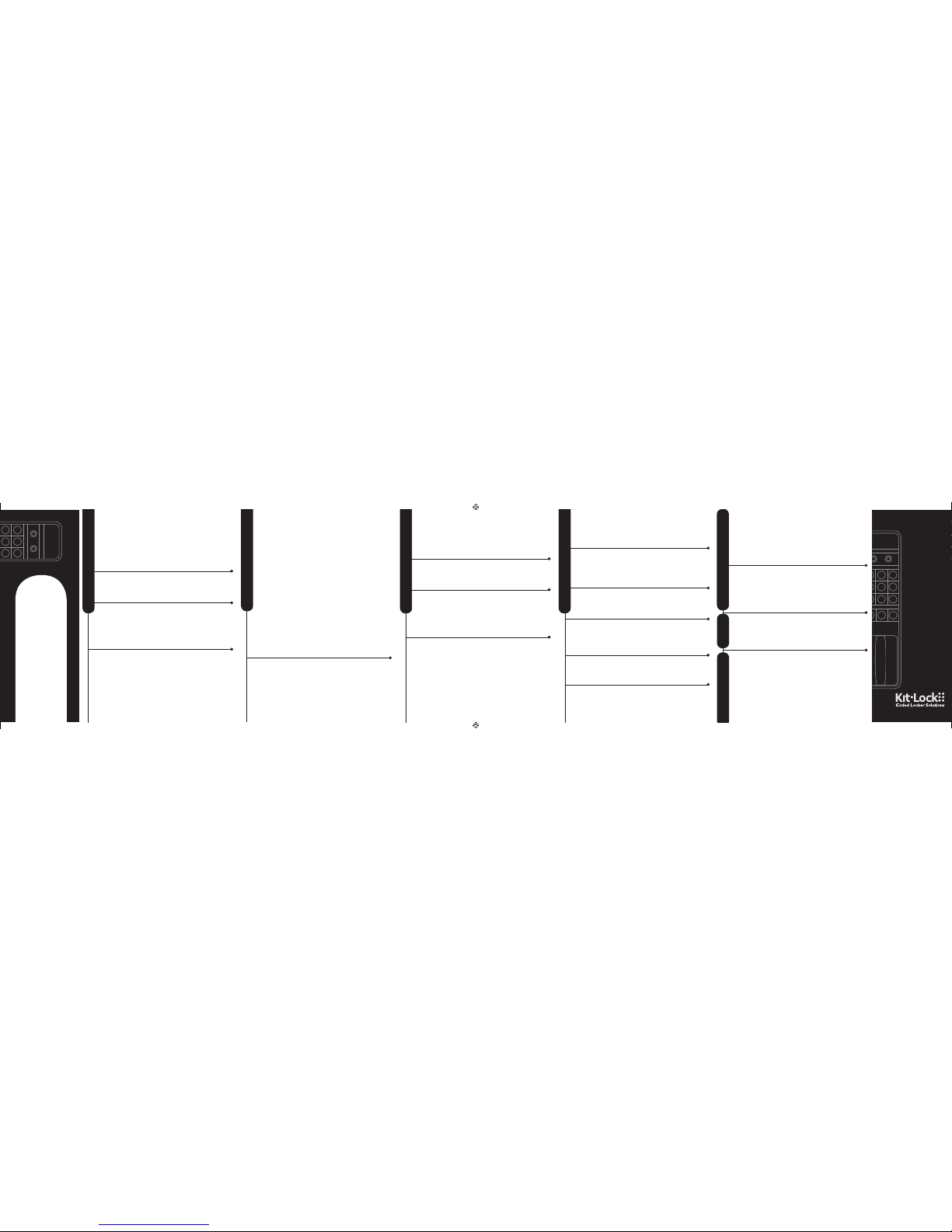
CODELOCKS LTD UK
Tel: +44 (0) 1635 239645
Fax: +44 (0) 1635 239644
sales@codelocks.co.uk
Helpline, service & spares
FREEPHONE 0800 393 405
CODELOCKS INC US
Tel: +1 714 979 2900
Fax: +1 714 979 2902
sales@codelocks.us
Help: 1.877.CODELOCK
www.codelocks.com
MASTER CODE COMMANDS
SET THE TECHNICIAN CODE (PUBLIC USE FUNCTION ONLY)
#Master Code • 10 • Technician Code • Technician Code
••
Example: #11223344 • 10 • 555555 • 555555
••
Result: Technician Code 555555 now valid.
Note:
• The Technician Code will open lock without erasing the Public Use Code.
• Opening the lock with the Master Code or Sub-Master Code will erase the
Public Use Code.
DELETE THE TECHNICIAN CODE (PUBLIC USE FUNCTION ONLY)
#Master Code •11 • 11
••
Example: 11223344 • 11 • 11
••
Result: Technician Code deleted.
SET DUAL CODE MODE (PRIVATE USE FUNCTION ONLY)
#Master Code • 12 • 12
••
Example: #11223344 • 12 • 12
••
Result: TWO valid codes required to open the lock or the Master Code only.
They can be any combination of the following codes:
User Code + User Code
User Code + Sub-Master Code.
CANCEL DUAL CODE MODE (PRIVATE USE FUNCTION ONLY)
#Master Code • 13 • 13
••
Example: #11223344 • 13 • 13
••
Result: Lock will revert to only requiring one single code to open the lock.
Note: When switching between Program 12 and 13, codes and selected
programs are retained.
Programming
& Operating
Instructions
POI-KL1500-v3:0613
KL15OO
MASTER CODE COMMANDS
RESTRICT THE LOCKED TIME (PUBLIC USE FUNCTION ONLY)
#Master Code • 14 • (number of hours lock to remain locked)
••
Example 1: #11223344 • 14 • 04
••
Result:
• After 4 hours from the time it was locked, the Public Use Code will be
erased. A Master or Sub-Master Code now required to open the lock.
• Once opened with the Master or Sub-Master Code the lock will then revert to
B) Public Use with the lock open waiting for a new single Public Use Code
to be entered.
• If the lock is opened during the set 4 hour period with a User or Master
Code then the lock will remain unlocked. At this point the restricted lock
time expires until a New User Code is entered.
Note:
• Program 16 (Auto-Open Time) will have priority if programmed.
• The available restricted locked time periods in hours are:
00, 02, 04, 06, 08, 10 or 12.
• To end restricted locked time use following program:
#Master Code • 14 • 00
••
Example: #11223344 • 14 • 00
••
Result: Locked time will not be restricted i.e. will remain locked until User,
Master or Sub-Master Code entered or Auto-Open Time, Program 16 is
activated.
SET 24 HOUR CLOCK TO RUN (PUBLIC USE FUNCTION ONLY)
#Master Code • 15 • 07 • 30
••
Example: #11223344 • 15 • 07 • 30
••
Result: Lock internal timer has been set to 07.30hrs and will start to run.
Note: Time must be reset for daylight saving when required.
MASTER CODE COMMANDS
SET AUTO OPEN TIME (PUBLIC USE FUNCTION ONLY)
#Master Code • 16 • hour • min
••
Example: #11223344 • 16 • 19 • 15
••
Result: Lock will auto-open every day at 19.15 hrs and remain unlocked until a
new code is entered.
Note: 24 hr clock must be set before program will operate.
CANCEL AUTO OPEN TIME (PUBLIC USE FUNCTION ONLY)
#Master Code • 17 • 17
••
Example: #11223344 • 17 • 17
••
Result: Auto-Open Time is cancelled.
DISABLE/ENABLE SOUNDER
The default is for the sounder to activate at every button press. To disable the
sounder enter the following command:
#Master Code • 18 • 18
••
Example: #11223344 • 18 • 18
••
Result: No sound when buttons pressed.
To enable the sounder, repeat above code sequence.
RED LED LOCKED STATUS (PUBLIC USE FUNCTION ONLY)
Note: The factory default is for the Red LED to flash when locked every
3 seconds in B) Public Use.
#Master Code • 19 • 19
••
Example: #11223344 • 19 • 19
••
Result: When locked in B) Public Use – No Red LED flashing.
To enable the Red LED to flash in B) Public Use, repeat above code sequence.
SUB-MASTER CODE COMMANDS
SET OR CHANGE THE USER CODE (PRIVATE USE FUNCTION ONLY)
#Sub-Master Code • 03 • User Code ID • User Code
••
Example: #55667788 • 03 • 03 • 1355
••
Result: New User Code 1355 now valid in position 03.
SUSPEND INDIVIDUAL USER CODE (PRIVATE USE FUNCTION ONLY)
#Sub-Master Code • 04 • User Code ID
••
Example: #55667788 • 04 • 01
••
Result: User Code ID number 01 valid but suspended. This will be identified by
the Red and Blue LED signalling together after the code has been entered.
Lock will remain locked.
RESTORE INDIVIDUAL USER CODE (PRIVATE USE FUNCTION ONLY)
#Sub-Master Code • 05 • User Code ID
••
Example: #55667788 • 05 • 01
••
Result: User Code ID number 01 restored.
SUSPEND ALL USER CODES (PRIVATE USE FUNCTION ONLY)
#Sub-Master Code • 06
••
Example: #55667788 • 06
••
Result: All User Codes suspended. Red and Blue LED will signal together after
every valid code is entered and lock will remain locked.
RESTORE ALL USER CODES (PRIVATE USE FUNCTION ONLY)
#Sub-Master Code • 07
••
Example: #55667788 • 07
••
Result: All User Codes restored.
SET OR CHANGE THE SUB-MASTER CODE
#Sub-Master Code • 08 • Sub-Master Code • Sub-Master Code ••
Example: #55667788 • 08 • 22446688 • 22446688
••
Result: Sub-Master Code 22446688 now valid.
SUB-MASTER CODE COMMANDS
USER CODES
TECHNICIAN CODES
DISABLE/ENABLE SOUNDER
The default is for the sounder to activate at every button press. To disable the
sounder enter the following command:
#Sub-Master Code • 18 • 18 ••
Example: #55667788 • 18 • 18 ••
Result: No sound when buttons pressed.
To enable the sounder, repeat above code sequence.
RED LED LOCKED STATUS (PUBLIC USE FUNCTION ONLY)
Note: The factory default is for the Red LED to flash when locked every
3 seconds in B) Public Use.
#Sub-Master Code • 19 • 19 ••
Example: #55667788 • 19 • 19 ••
Result: When locked in B) Public Use – No Red LED flashing.
To enable the Red LED to flash in B) Public Use, repeat above code sequence.
USER CODE COMMANDS
A User Code can change a User Code:
#User Code • New User Code ••
Example: #1234 • 0000 ••
Result: User Code has been changed from 1234 to 0000.
TECHNICIAN CODE COMMANDS
A Technician Code can open the lock when in B) Public Use WITHOUT
deleting the User Code sequence:
Enter 6 digit Technician Code • lock opens for 3 seconds and then relocks.
www.kitlock.com
sales@kitlock.co.uk
sales@kitlock.us
KitLock is a Codelocks Limited Brand
