Kitchen Brains ZAP Timer Operating Manual

OPERATING GUIDE
®
ZAP Timer
™
Introducing
Five New
Features!
Operating Guide- ZAP Timer
Save the instructions
for future reference.
www.KitchenBrains.com
This document contains confidential information. The dissemination, publication, copying, or duplication of this document or the software described herein without prior written authorization is strictly prohibited.
Kitchen Brains © 2016 | www.KitchenBrains.com | 229-51436 E
™
24/7 Toll-Free Technical Support
1-800-243-9271
(from the U.S., Canada and the Caribbean)
Page 1 of 4
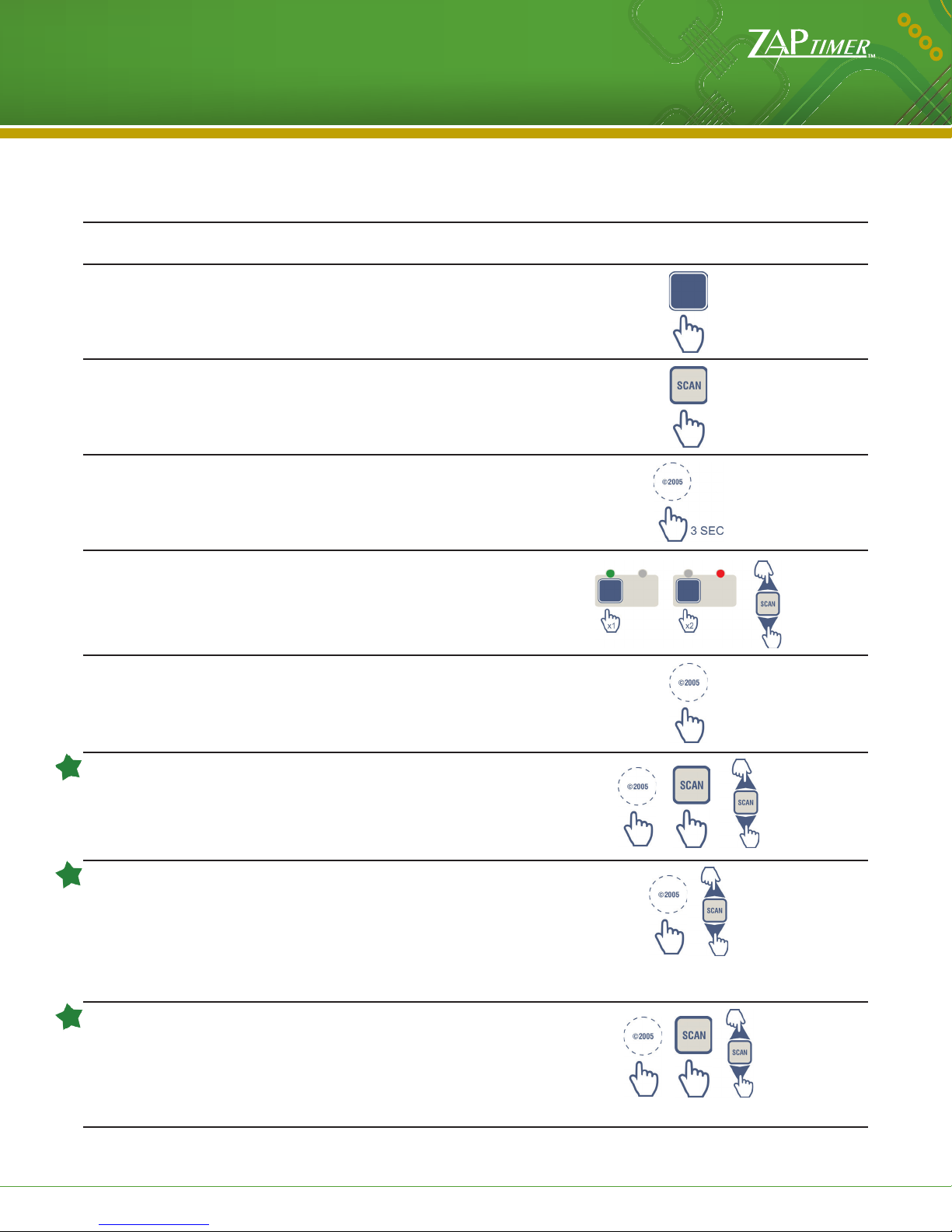
ZAP Timer
™
OPERATING GUIDE
NOTE: The colon will flash if the unit is in hours/minutes mode and be on steady for minutes/seconds.
1. To Cancel a Timing Cycle, press and hold that product key.
2. To View Remaining Time on a product key, press the SCAN key.
Continue pressing SCAN to scroll through all active times.
3. To Enter Programming from [--:--], press the ©2005 (hidden key)
and hold for 3 seconds. Display will change to [PROG].
4. Set Stage Timers by selecting a product key. First press=Stage
1 timer (green LED will light); second press=Stage 2 timer (red
LED will light). Use the UP & DOWN arrow keys to increase and/
or decrease stage time. Holding arrow key down will increase
time scroll speed. Default for all stages is 00:00.
5. To Exit Programming mode, press the ©2005 (hidden key) and
ZAP Timer will return to idle mode [--:--].
6. To Set Pre-Alarms press and hold the ©2005 (hidden key) to
enter program mode. The display will change to “PROG”. Press
and hold the SCAN key for 3 seconds. The Display will change to
“PrE”. Using the UP and or DOWN arrow keys select “yes” for
pre-alarms or “no” to disable pre-alarms. NOTE: this is a system
change.
7. To Change the Pre-Alarm Time press and hold the ©2005
(hidden key) for 3 seconds to enter program mode. The display
will change to “PROG”. Press desired key, the display will change
to the existing set time. Press the key again, the display will show
the “PrE” and cycle to show the existing pre-alarm set time.
Using the UP or DOWN arrow keys to change to the desired time.
To change another key press that product key and follow the
same procedure.
8. To Change the Volume Level press and hold the ©2005 (hidden
key) for 3 seconds to enter program mode. The display will
change to “PROG”. Press and hold the SCAN key for 3 seconds.
The Display will change to “PrE”. Press the ©2005 (hidden key)
one (1) time. The display will change to “Loud”. Using the UP or
DOWN arrow key select the desired level of volume. NOTE: this
is a system change.
This document contains confidential information. The dissemination, publication, copying, or duplication of this document or the software described herein without prior written authorization is strictly prohibited.
Kitchen Brains © 2016 | www.KitchenBrains.com | 229-51436 E
Page 2 of 4
