Page 1
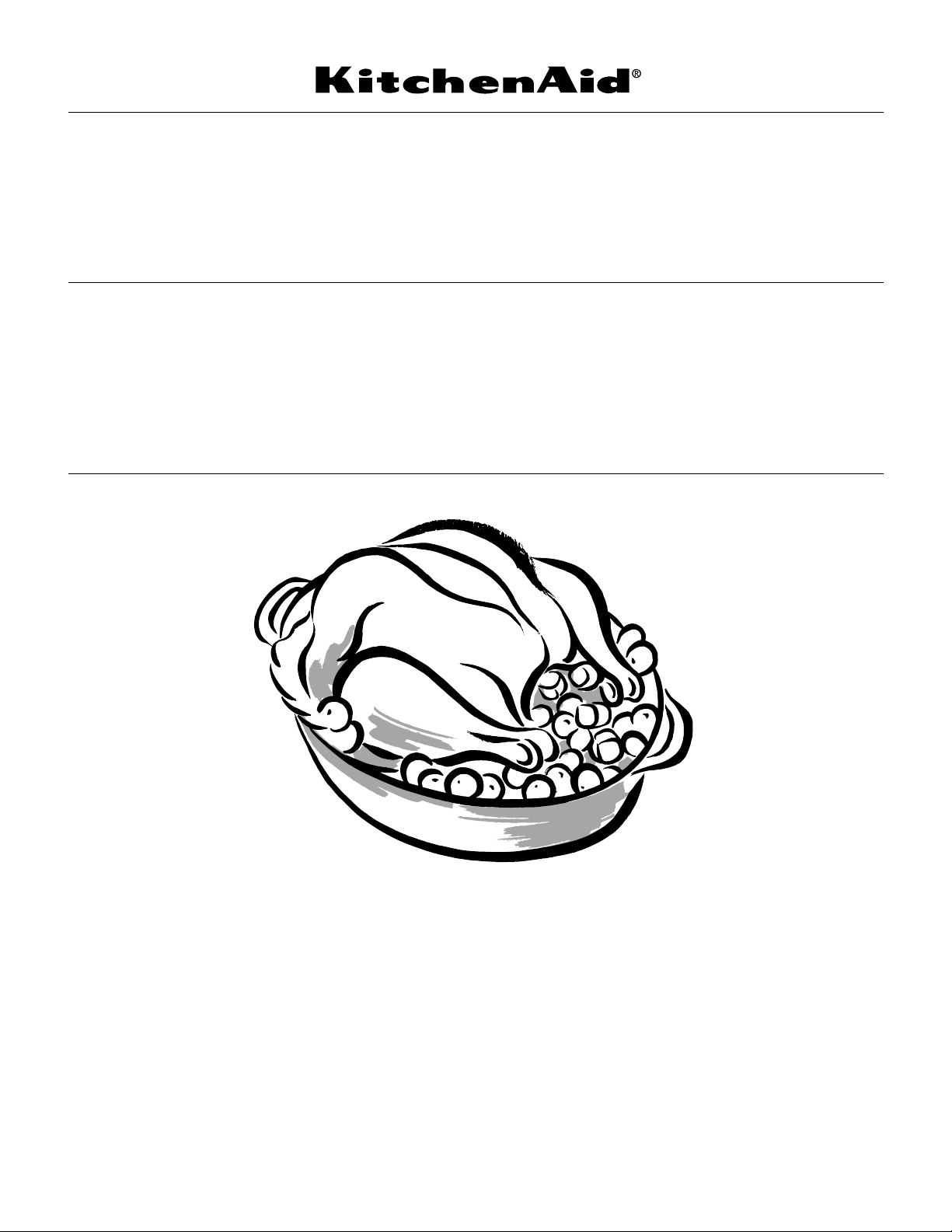
CLASSIC COMMERCIAL STYLE DUAL FUEL
CONVECTION RANGES WITH STEAM-ASSIST
Use &Care Guide
For questions about features, operation/performance, parts, accessories or service, call: 1-800-422-1230
In Canada, for assistance, installation and service, call: 1-800-807-6777 or visit our website at www.kitchenaid.com or www.KitchenAid.ca
CUISINIÈRES À CONVECTION AVEC
INJECTION DE VAPEUR - STYLE CLASSIQUE
COMMERCIAL À BI-COMBUSTIBLE
Guide d’utilisation etd’entretien
Au Canada, pour assistance, installation ou service composez le 1-800-807-6777 ou visitez notre site web à www.KitchenAid.ca
Table of Contents/Table des matières.............................................................................2
IMPORTANT:
Before you use your new Steam-Assisted Dual Fuel Range:
Before you use your range for the first time, please call the KitchenAid Customer eXperience Center at:
1-866-808-9184 (Monday - Friday, 8 a.m.-8 p.m. EST) for crucial information regarding steam-assisted cooking. In
Canada, call 1-800-807-6777.
IMPORTANT:
Avant d'utiliser la cuisinière à bi-combustible avec injection de vapeur :
Avant d'utiliser la cuisinière pour la première fois, appeler le Centre d'eXpérience de la clientèle KitchenAid au :
1-866-808-9184 (du lundi au vendredi de 8 h à 20 h, HNE) pour des renseignements essentiels concernant
la cuisson avec injection de vapeur. Au Canada, composez le 1-800-87-6777.
Models/Modèles KDRP707 KDRP767 YKDRP707 YKDRP767
9762892
Page 2

TABLE OF CONTENTS
TABLE DES MATIÈRES
RANGE SAFETY .............................................................................3
The Anti-Tip Bracket ....................................................................4
PARTS AND FEATURES................................................................6
COOKTOP USE ..............................................................................8
Cooktop Controls.........................................................................8
Cooktop Surface..........................................................................8
Simmer Plate................................................................................9
Sealed Surface Burners ...............................................................9
Cookware ...................................................................................10
Home Canning ...........................................................................10
ELECTRONIC OVEN CONTROL.................................................11
First Use/Power Interruption......................................................11
Oven Selector Knob...................................................................11
Oven Set Knob...........................................................................11
Enter and Cancel........................................................................11
Clock ..........................................................................................11
Water Usage for Steam Functions.............................................11
Oven Timer.................................................................................12
OVEN USE.....................................................................................12
Positioning Racks and Bakeware ..............................................12
Aluminum Foil.............................................................................13
Bakeware....................................................................................13
Preheating ..................................................................................13
Changing Oven Timer or Temperature ......................................13
Meat Thermometer.....................................................................13
Oven Vent...................................................................................13
TRADITIONAL COOKING ............................................................14
Baking and Roasting..................................................................14
Broiling........................................................................................14
Proofing Bread ...........................................................................15
CONVECTION COOKING ............................................................16
Convection Baking.....................................................................16
Convection Roasting..................................................................17
STEAM-ASSISTED COOKING ....................................................18
Auto Steam.................................................................................18
Select Steam..............................................................................20
Water Reservoir Drain Operation...............................................20
Keep Warm.................................................................................21
COOKING CHARTS......................................................................22
Bread Baking Chart....................................................................22
Desserts Baking Chart ...............................................................23
Fish and Shellfish Cooking Chart...............................................24
High Steam Cooking Chart........................................................25
Low Steam Cooking Chart.........................................................25
Meats and Poultry Roasting Chart.............................................27
RANGE CARE ...............................................................................29
Self-Cleaning Cycle....................................................................29
Descaling....................................................................................29
General Cleaning........................................................................30
Oven Lights ................................................................................31
Oven Door ..................................................................................31
TROUBLESHOOTING ..................................................................32
ASSISTANCE OR SERVICE.........................................................34
In the U.S.A. ...............................................................................34
In Canada ...................................................................................34
WARRANTY ..................................................................................35
SÉCURITÉ DE LA CUISINIÈRE ...................................................37
La bride antibasculement...........................................................38
PIÈCES ET CARACTÉRISTIQUES ..............................................41
UTILISATION DE LA TABLE DE CUISSON................................43
Commandes de la table de cuisson ..........................................43
Surface de la table de cuisson...................................................43
Plaque de mijotage.....................................................................44
Brûleurs de surface scellés ........................................................44
Ustensiles de cuisson ................................................................45
Préparation de conserves à la maison.......................................45
COMMANDE ÉLECTRONIQUE DU FOUR ................................46
Première utilisation/panne de courant.......................................46
Bouton de sélection du four.......................................................46
Bouton de réglage du four .........................................................46
Entrée et annulation ...................................................................46
Horloge .......................................................................................47
Utilisation d'eau pour les fonctions avec injection de vapeur...47
Minuterie du four ........................................................................47
UTILISATION DU FOUR...............................................................48
Positionnement des grilles et des ustensiles de cuisson..........48
Papier d’aluminium.....................................................................48
Ustensiles de cuisson ................................................................49
Préchauffage ..............................................................................49
Modification de la minuterie ou de la température du four .......49
Thermomètre à viande ...............................................................49
Évent du four ..............................................................................49
CUISSON TRADITIONNELLE......................................................50
Cuisson au four et rôtissage ......................................................50
Cuisson au gril............................................................................50
Levée du pain.............................................................................52
CUISSON PAR CONVECTION.....................................................53
Cuisson au four par convection.................................................53
Rôtissage par convection ..........................................................54
CUISSON AVEC INJECTION DE VAPEUR.................................55
Auto Steam (injection de vapeur automatique) .........................55
Select Steam (sélection de vapeur) ...........................................57
Vidange du réservoir d'eau ........................................................57
Keep Warm (maintien au chaud)................................................58
TABLEAUX DE CUISSON ............................................................59
Tableau de cuisson du pain.......................................................59
Tableau de cuisson des desserts ..............................................60
Tableau de cuisson du poisson et des fruits de mer.................61
Tableau de cuisson avec niveau de vapeur élevé.....................63
Tableau de cuisson avec niveau de vapeur bas........................64
Tableau de rôtissage des viandes et de la volaille ....................65
ENTRETIEN DE LA CUISINIÈRE.................................................67
Programme d'autonettoyage .....................................................67
Détartrage...................................................................................68
Nettoyage général ......................................................................68
Lampes du four ..........................................................................70
Porte du four...............................................................................70
DÉPANNAGE.................................................................................71
ASSISTANCE OU SERVICE.........................................................73
GARANTIE.....................................................................................74
2
Page 3
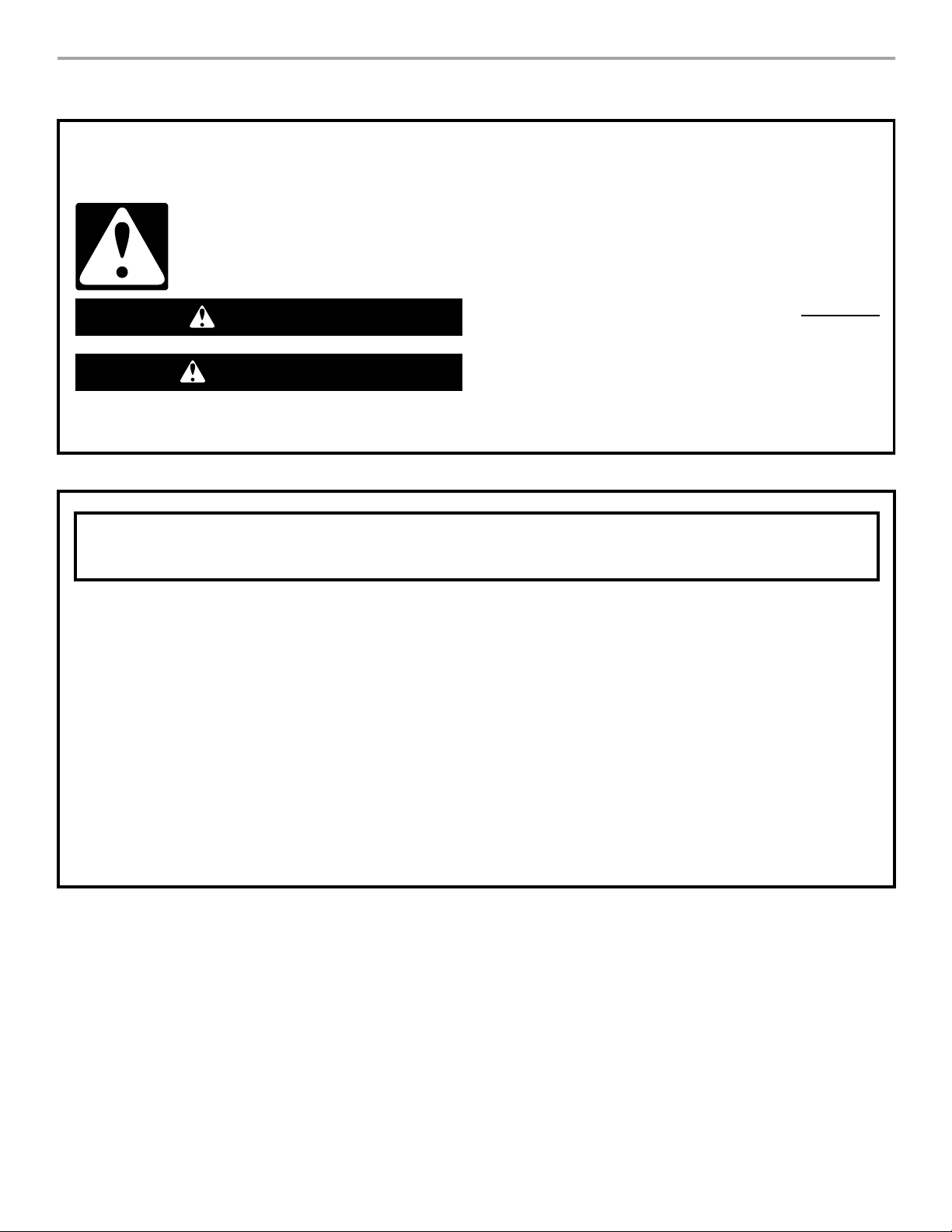
RANGE SAFETY
Your safety and the safety of others are very important.
We have provided many important safety messages in this manual and on your appliance. Always read and obey all safety
messages.
This is the safety alert symbol.
This symbol alerts you to potential hazards that can kill or hurt you and others.
All safety messages will follow the safety alert symbol and either the word “DANGER” or “WARNING.”
These words mean:
You can be killed or seriously injured if you don't immediately
DANGER
WARNING
All safety messages will tell you what the potential hazard is, tell you how to reduce the chance of injury, and tell you what can
happen if the instructions are not followed.
WARNING: If the information in this manual is not followed exactly, a fire or explosion
may result causing property damage, personal injury or death.
follow instructions.
can be killed or seriously injured if you don't
You
instructions.
follow
– Do not store or use gasoline or other flammable vapors and liquids in the vicinity of this
or any other appliance.
– WHAT TO DO IF YOU SMELL GAS:
Do not try to light any appliance.
•
Do not touch any electrical switch.
•
Do not use any phone in your building.
•
Immediately call your gas supplier from a neighbor's phone. Follow the gas supplier's
•
instructions.
If you cannot reach your gas supplier, call the fire department.
•
– Installation and service must be performed by a qualified installer, service agency or
the gas supplier.
3
Page 4
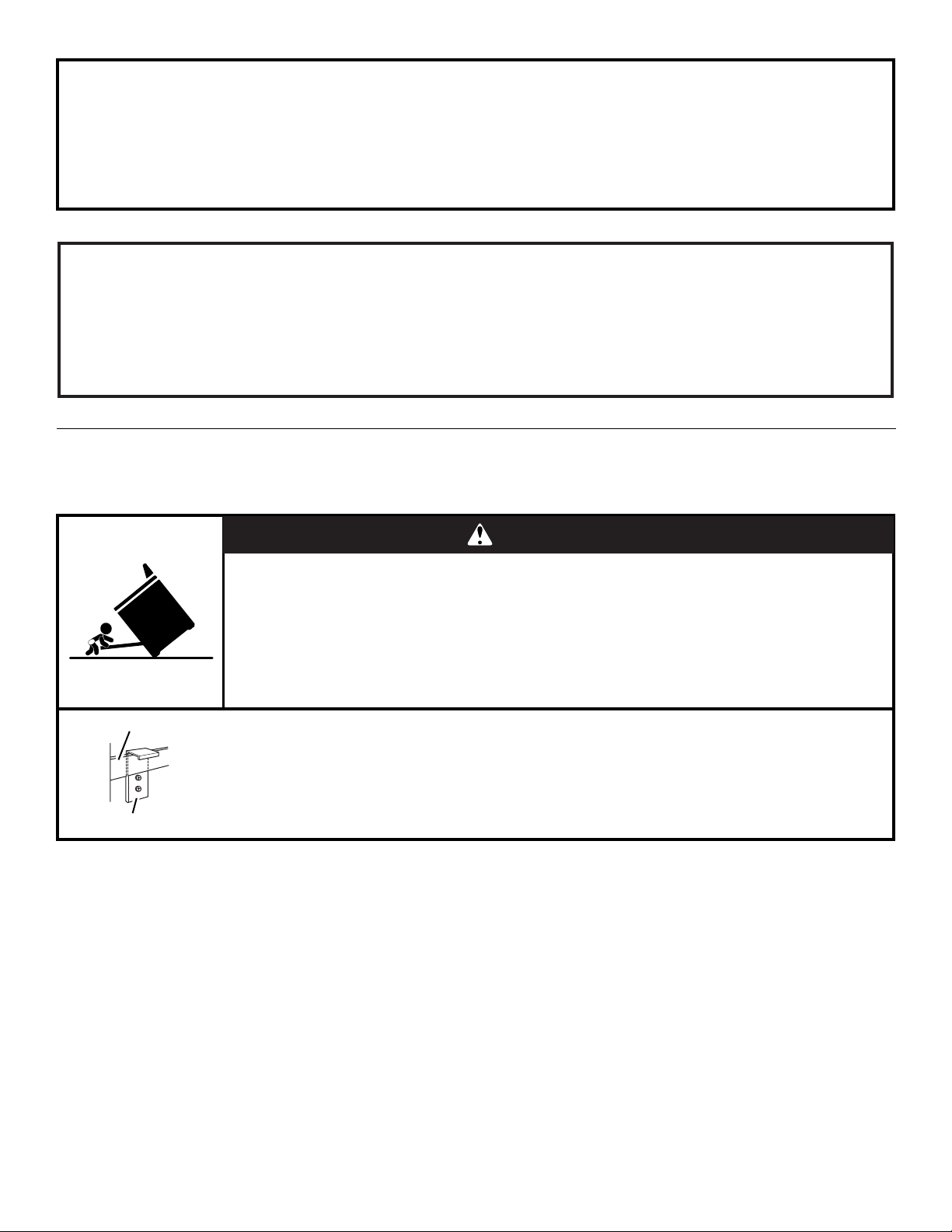
In the State of Massachusetts, the following installation instructions apply:
■
Installations and repairs must be performed by a qualified or licensed contractor, plumber, or gasfitter qualified or
licensed by the State of Massachusetts.
■
If using a ball valve, it shall be a T-handle type.
■
A flexible gas connector, when used, must not exceed 3 feet.
The California Safe Drinking Water and Toxic Enforcement Act requires the Governor of California to publish a list of substances
known to the State of California to cause cancer, birth defects, or other reproductive harm, and requires businesses to warn of
potential exposure to such substances.
WARNING: This product contains a chemical known to the State of California to cause cancer, birth defects, or other
reproductive harm.
This appliance can cause low-level exposure to some of the substances listed, including benzene, formaldehyde, carbon
monoxide, toluene, and soot.
The Anti-TipBracket
The range will not tip during normal use. However, the range can tip if you apply too much force or weight to the open door without
having the anti-tip bracket fastened down properly.
WARNING
Rear Brace
Anti-Tip Bracket
Tip Over Hazard
A child or adult can tip the range and be killed.
Connect anti-tip bracket to wall behind range.
Reconnect the anti-tip bracket, if the range is moved.
See the installation instructions for details.
Failure to follow these instructions can result in death or serious burns to children and adults.
Making sure the anti-tip bracket is installed:
• Slide range forward.
• Look for the anti-tip bracket securely attached to wall behind range.
• Slide range completely back, so anti-tip bracket is over rear brace of range.
4
Page 5
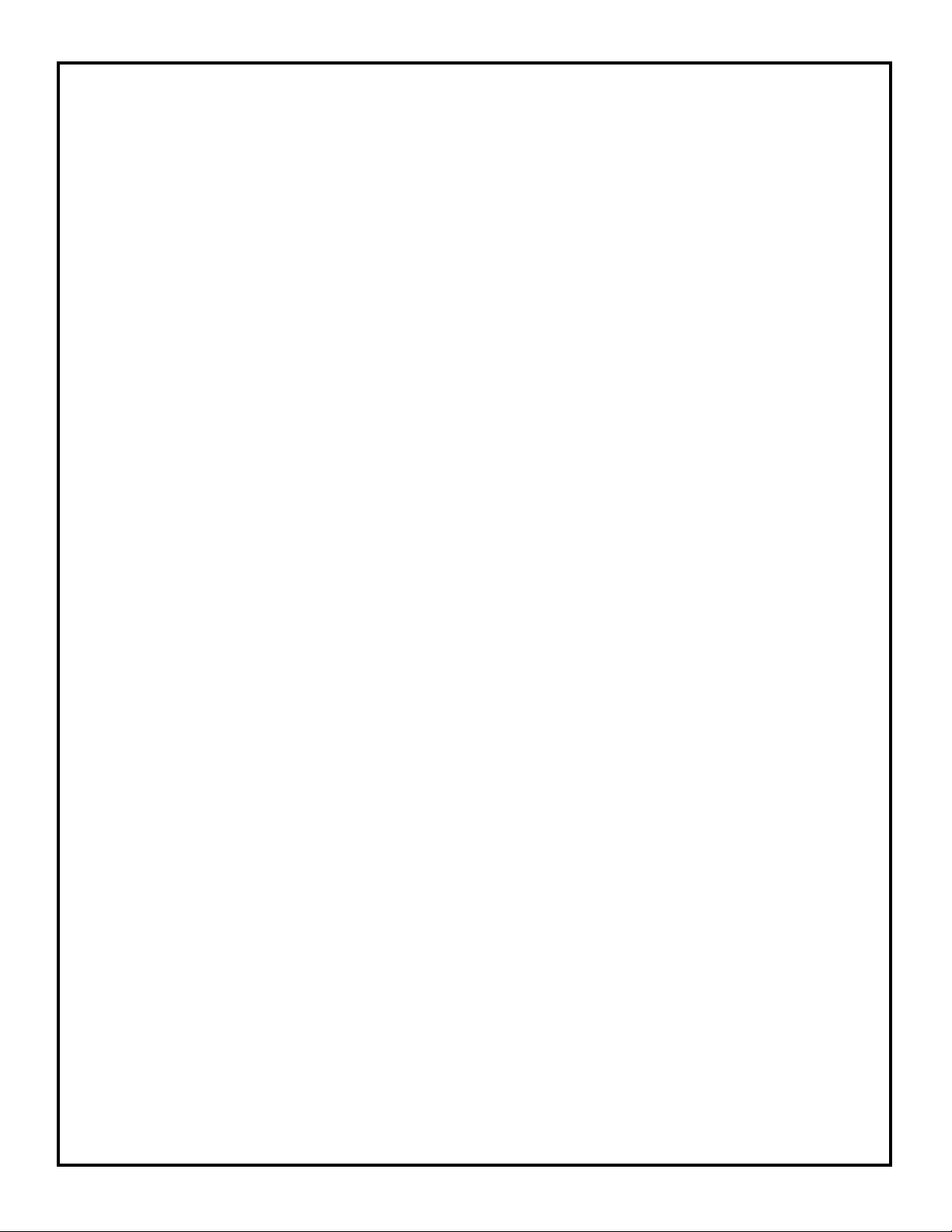
IMPORTANT SAFETY INSTRUCTIONS
WARNING: To reduce the risk of fire, electrical shock,
injury to persons, or damage when using the range, follow
basic precautions, including the following:
■ WARNING: TO REDUCE THE RISK OF TIPPING OF
THE RANGE, THE RANGE MUST BE SECURED BY
PROPERLY INSTALLED ANTI-TIP DEVICES. TO CHECK
IF THE DEVICES ARE INSTALLED PROPERLY, SLIDE
RANGE COMPLETELY FORWARD, LOOK FOR ANTI-TIP
BRACKET SECURELY ATTACHED TO THE WALL
BEHIND THE RANGE AND SLIDE RANGE COMPLETELY
BACK SO ANTI-TIP BRACKET IS OVER REAR BRACE
OF RANGE.
■ CAUTION: Do not store items of interest to children in
cabinets above a range or on the backguard of a range –
children climbing on the range to reach items could be
seriously injured.
■ Never Use the Range for Warming or Heating the Room.
■ Do Not Leave Children Alone – Children should not be left
alone or unattended in area where the range is in use.
They should never be allowed to sit or stand on any part of
the range.
■ Wear Proper Apparel – Loose-fitting or hanging garments
should never be worn while using the range.
■ User Servicing – Do not repair or replace any part of the
range unless specifically recommended in the manual. All
other servicing should be referred to a qualified technician.
■ Storage in or on the Range – Flammable materials should
not be stored in an oven or near surface units.
■ Do Not Use Water on Grease Fires – Smother fire or flame
or use dry chemical or foam-type extinguisher.
■ Use Only Dry Potholders – Moist or damp potholders on hot
surfaces may result in burns from steam. Do not let
potholder touch hot heating elements. Do not use a towel or
other bulky cloth.
■ DO NOT TOUCH SURFACE UNITS OR AREAS NEAR
UNITS – Surface units may be hot even though they are
dark in color. Areas near surface units may become hot
enough to cause burns. During and after use, do not touch,
or let clothing or other flammable materials contact surface
units or areas near units until they have had sufficient time
to cool. Among those areas are the cooktop and surfaces
facing the cooktop.
■ Never Leave Surface Units Unattended at High Heat
Settings – Boilover causes smoking and greasy spillovers
that may ignite.
■ Protective Liners – Do not use aluminum foil to line oven
bottom.
■ Glazed Cooking Utensils – Only certain types of glass,
glass/ceramic, ceramic, earthenware, or other glazed
utensils are suitable for range-top service without breaking
due to the sudden change in temperature.
■ Utensil Handles Should Be Turned Inward and Not Extend
Over Adjacent Surface Units – To reduce the risk of burns,
ignition of flammable materials, and spillage due to
unintentional contact with the utensil, the handle of a utensil
should be positioned so that it is turned inward, and does
not extend over adjacent surface units.
■ Clean Cooktop With Caution – If a wet sponge or cloth is
used to wipe spills on a hot cooking area, be careful to
avoid steam burn. Some cleaners can produce noxious
fumes if applied to a hot surface.
■ Use Care When Opening Door – Let hot air or steam
escape before removing or replacing food.
■ Do Not Heat Unopened Food Containers – Build-up of
pressure may cause container to burst and result in injury.
■ Keep Oven Vent Ducts Unobstructed.
■ Placement of Oven Racks – Always place oven racks in
desired location while oven is cool. If rack must be moved
while oven is hot, do not let potholder contact hot heating
element in oven.
■ DO NOT TOUCH HEATING ELEMENTS OR INTERIOR
SURFACES OF OVEN – Heating elements may be hot
even though they are dark in color. Interior surfaces of an
oven become hot enough to cause burns. During and after
use, do not touch, or let clothing or other flammable
materials contact heating elements or interior surfaces of
oven until they have had sufficient time to cool. Other
surfaces of the appliance may become hot enough to cause
burns – among these surfaces are oven vent openings and
surfaces near these openings, oven doors, and windows of
oven doors.
■ Proper Installation – The range, when installed, must be
electrically grounded in accordance with local codes or, in
the absence of local codes, with the
Code, ANSI/NFPA 70
. In Canada, the range must be
National Electrical
electrically grounded in accordance with Canadian
Electrical Code. Be sure the range is properly installed and
grounded by a qualified technician.
■ Disconnect the electrical supply before servicing the
appliance.
■ Injuries may result from the misuse of appliance doors or
drawers such as stepping, leaning, or sitting on the doors or
drawers.
■ Maintenance – Keep range area clear and free from
combustible materials, gasoline, and other flammable
vapors and liquids.
■ Top burner flame size should be adjusted so it does not
extend beyond the edge of the cooking utensil.
For self-cleaning ranges –
■ Do Not Clean Door Gasket – The door gasket is essential
for a good seal. Care should be taken not to rub, damage,
or move the gasket.
■ Do Not Use Oven Cleaners – No commercial oven cleaner
or oven liner protective coating of any kind should be used
in or around any part of the oven.
■ Clean Only Parts Listed in Manual.
■ Before Self-Cleaning the Oven – Remove broiler pan and
other utensils. Wipe off all excessive spillage before
initiating the cleaning cycle.
For units with ventilating hood –
■ Clean Ventilating Hoods Frequently – Grease should not be
allowed to accumulate on hood or filter.
■ When flambeing foods under the hood, turn the fan on.
SAVE THESE INSTRUCTIONS
5
Page 6
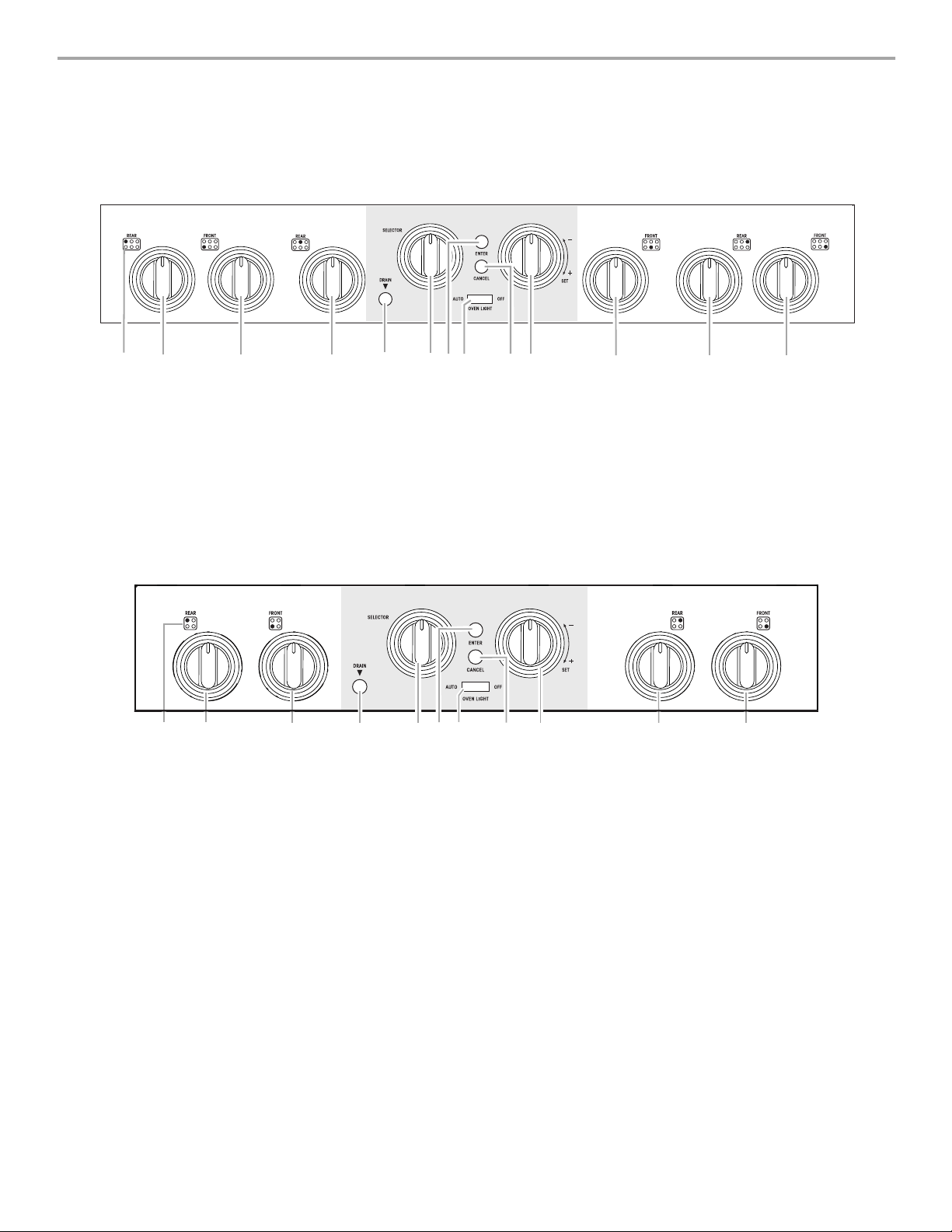
PARTS AND FEATURES
This manual covers several different models. The range you have purchased may have some or all of the items listed. The locations and
appearances of the features shown here may not match those of your model.
Control Panels
36" (91.4 cm) Model
B C D
A
Cooktop Oven Cooktop
A. Surface burner locator
B. Left rear control knob (15,000 Btu/h)
C. Left front control knob (6,000 Btu/h)
D. Rear center control knob (15,000 Btu/h)
30" (76.2 cm) Model
AB C
Cooktop Oven Cooktop
A. Surface burner locator
B. Left rear control knob (15,000 Btu/h)
C. Left front control knob (15,000 Btu/h)
G
F
E
E. Drain button
F. Oven selector knob (selects oven
functions)
G. Enter button
H. Oven light switch
I. Cancel button
J. Oven set knob (selects steam options,
time and temperature)
DE
D. Drain button
E. Oven selector knob (selects oven
functions)
F. Enter button
G. Oven light switch
H. Cancel button
I. Oven set knob (selects steam options,
time and temperature)
H
G
F
J
I
I
H
K L M
K. Front center control knob (15,000 Btu/h)
L. Right rear control knob (15,000 Btu/h)
M. Right front control knob (6,000 Btu/h)
J
J. Right rear control knob (15,000 Btu/h)
K. Right front control knob (15,000 Btu/h)
K
6
Page 7
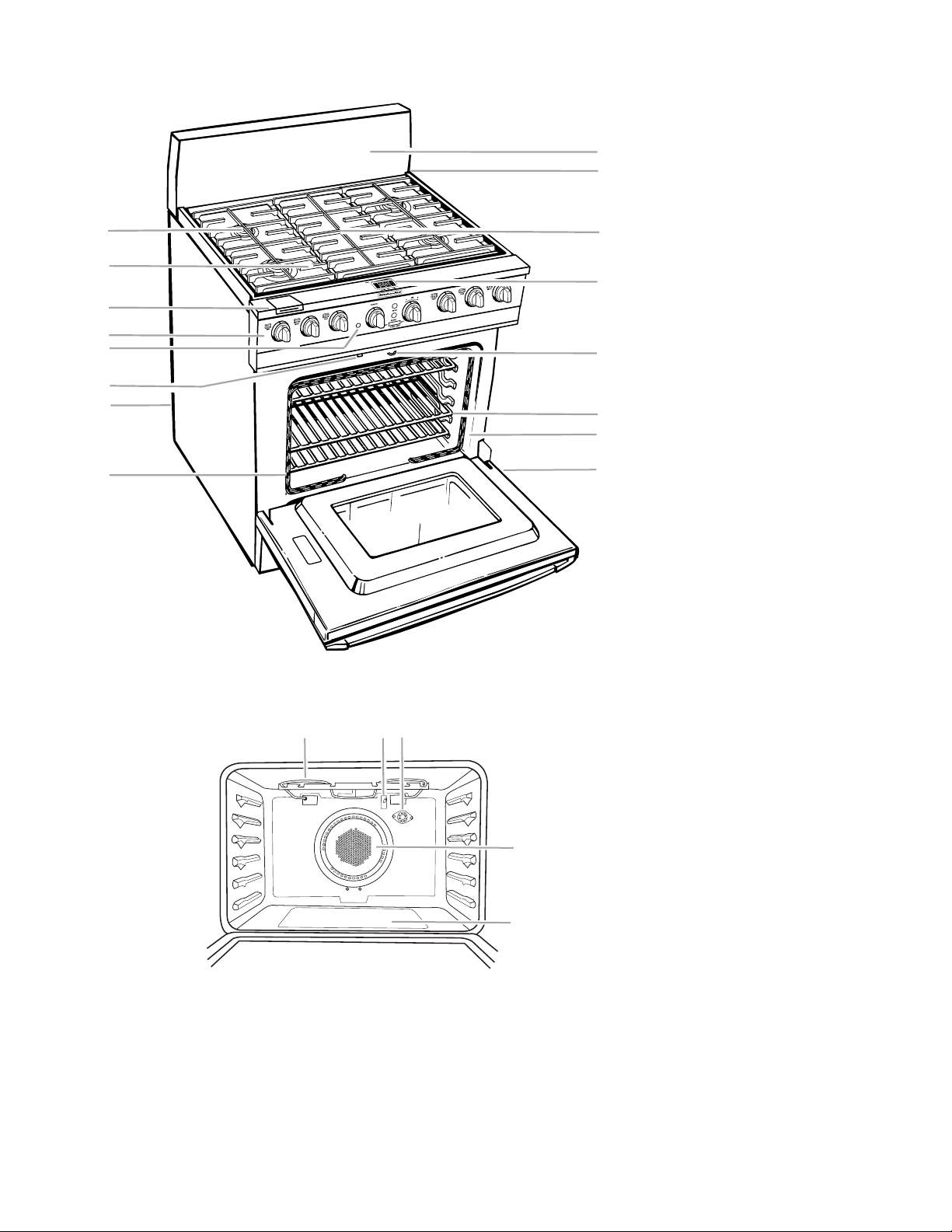
Range
D
A. Surface burner
B. Surface burner grate
I
J
A
K
B
L
C
D
E
M
F
G
N
C. Water fill inlet
D. Control panel
E. Drain button
F. Dr ai n o ut le t
G. Gas regulator (rear of unit)
H. Door gasket
I. Stainless steel backguard (island
trim not shown)
J. 2-pin connector (not shown; rear of
unit - not for consumer use - for
factory test only)
K. Filler or center grate
L. Electronic oven control display
M. Self-cleaning latch
N. Oven rack
O. Model and serial number plate
(located on side trim)
P. Drip tray (below oven door)
O
H
Oven Interior
P
C
A
B
A. Broil element
B. Oven cavity sensor
C. Steam orifice
D. Convection fan and ring element
(not visible)
E. Bake element (not visible)
E
7
Page 8
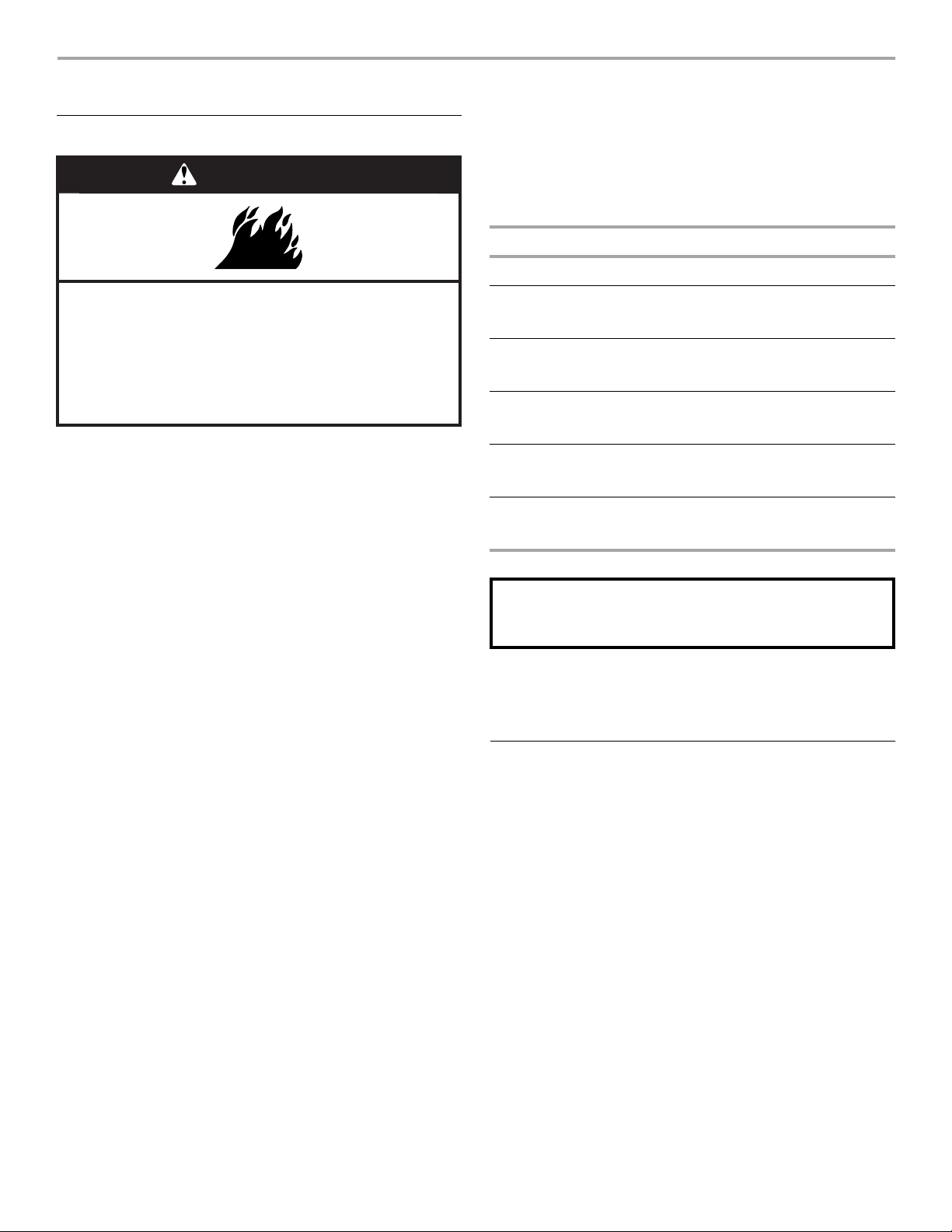
Cooktop Controls
WARNING
COOKTOP USE
To S et:
1. Push in and turn knob counterclockwise to LITE.
All surface burners will click. Only the burner with the control
knob turned to LITE will produce a flame.
2. Turn knob anywhere between HI and LO. Use the following
chart as a guide when setting heat levels.
SETTING RECOMMENDED USE
Fire Hazard
Do not let the burner flame extend beyond the edge of
the pan.
Turn off all controls when not cooking.
Failure to follow these instructions can result in death
or fire.
IMPORTANT: Your cooktop is factory-set for use with Natural
gas. If you wish to use LP gas, an LP Gas Conversion Kit is
included with your new range. See the instructions included with
the LP Gas conversion kit for details on making this conversion.
Electric igniters automatically light the surface burners when
control knobs are turned to LITE.
The large burners (15,000 Btu/h [British Thermal Units]) provide
the highest heat setting, and are ideal for cooking large quantities
of food or liquid, using large pots and pans. For simmering, use
the Simmer Plate provided with the range.
The small burners (6,000 Btu/h) allow more accurate simmer
control at the lowest setting, and are ideal for cooking smaller
quantities of food, using smaller pots and pans.
Before setting a control knob, place filled cookware on the grate.
Do not operate a burner using empty cookware or without any
cookware on the grate.
NOTE: Visually check that the burner has lit. If the burner does
not ignite, listen for the clicking sound. If you do not hear the
igniter click, turn off the burner. Check for a tripped circuit
breaker or blown fuse.
Check that the control knob is pressed completely down on the
valve shaft. If the spark igniter still does not operate, call a trained
repair specialist.
Proper grounding and polarity are necessary for correct operation
of the electric ignition system. If the wall receptacle or junction
box does not provide correct polarity, the igniter will become
grounded and occasionally click, even after the burner has
ignited. Contact a trained repair specialist to check the wall
receptacle or junction box to see whether it is wired with the
correct polarity.
LITE
HI
MED to HI
Medium to High
MED
Medium
MED to LO
Medium to Low
LO
(with Simmer Plate)
REMEMBER: When range is in use or (on some models)
during the Self-Cleaning cycle, the entire cooktop area may
become hot.
■ Light the burner.
■ Start food cooking.
■ Bring liquid to a boil.
■ Hold a rapid boil.
■ Quickly brown or sear food.
■ Fry or sauté foods.
■ Hold a slow boil.
■ Cook soups, sauces and gravies.
■ Stew or steam foods.
■ Keep food warm.
■ Simmer.
Power Failure
In case of prolonged power failure, the surface burners can be lit
manually. Hold a lit match near a burner and turn knob
counterclockwise to HI. After burner lights, turn knob to setting.
Cooktop Surface
Wiping off the cooktop, grates and caps before and after each
use will help keep it free from stains.
Food spills containing acids, such as vinegar and tomato, should
be cleaned as soon as the entire appliance is cool. These spills
may affect the finish.
For more information, see the “Sealed Surface Burners” and
“General Cleaning” sections.
8
Page 9
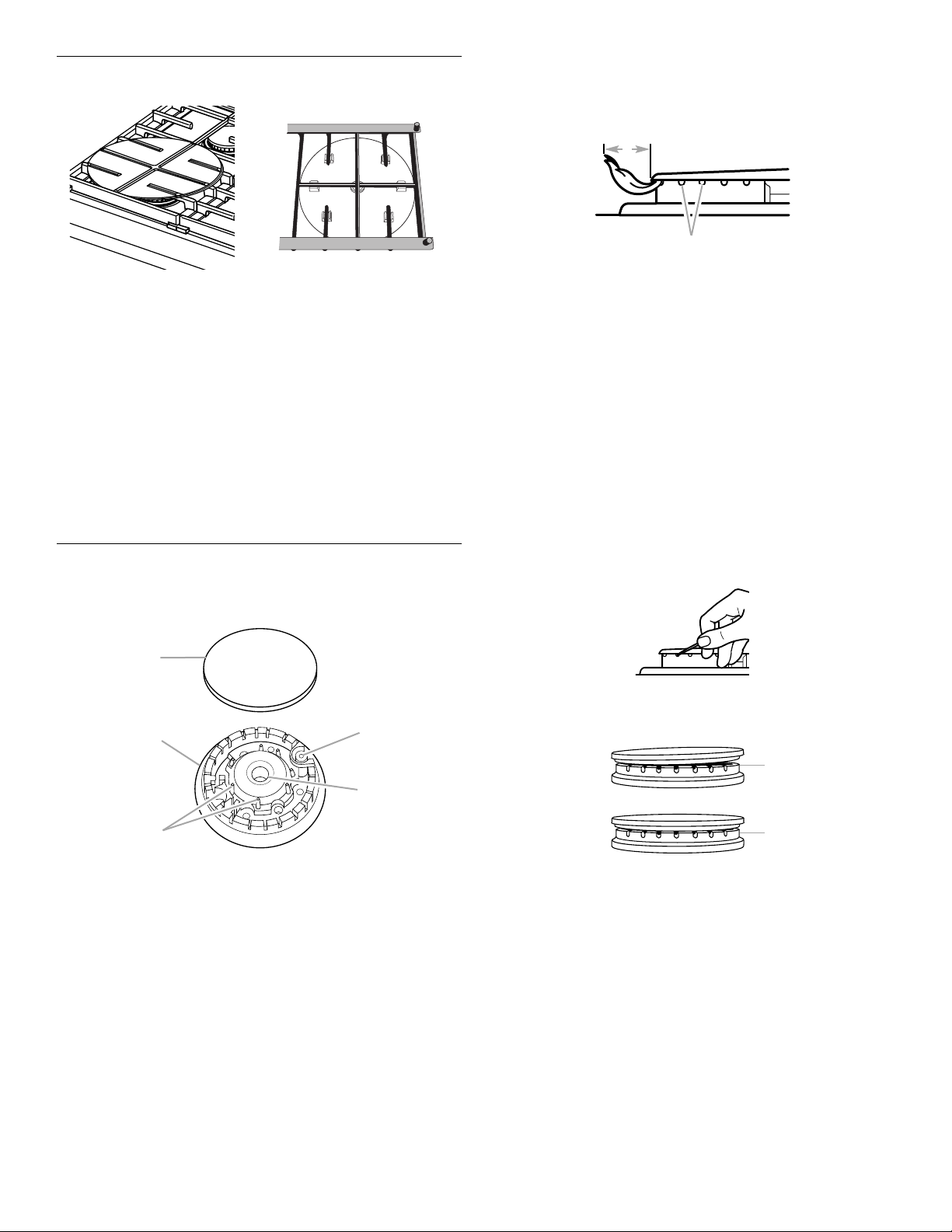
Simmer Plate
D
A
■ The Simmer Plate is made of aluminum with a nonstick
coating to evenly spread the heat over the bottom of
cookware.
■ Channels on the bottom of the Simmer Plate have been
designed so it fits properly and securely over the grate. See
above illustration.
■ The Simmer Plate may be used on large and small surface
burners.
■ Use the Simmer Plate with burner settings in the medium to
low range on the cooktop when lower temperatures are
needed for simmering, or for maintaining food at a low
temperature over an extended period of time.
See “Assistance or Service” section to order extra Simmer
Plates.
Sealed Surface Burners
IMPORTANT: Do not obstruct the flow of combustion and
ventilation air around the burner grate edges.
Gas tube opening: Gas must flow freely throughout the gas tube
opening for the burner to light properly. Keep this area free of soil
and do not allow spills, food, cleaning agents or any other
material to enter the gas tube opening. Protect it from spillovers
by always using a burner cap.
A
B
A. 1-1¹⁄₂" (25-38 mm)
B. Burner ports
Burner ports: Check burner flames occasionally for proper size
and shape as shown above. A good flame is blue in color, not
yellow. Keep this area free of soil and do not allow spills, food,
cleaning agents or any other material to enter the burner ports.
To C lea n:
IMPORTANT: Before cleaning, make sure all controls are off and
the oven and cooktop are cool. Do not use oven cleaners, bleach
or rust removers.
1. Remove the burner cap from the burner base and clean
according to “General Cleaning” section.
2. Clean the gas tube opening with a damp cloth.
3. Clean clogged burner ports with a straight pin as shown. Do
not enlarge or distort the port. Do not use a wooden
toothpick. If the burner needs to be adjusted, contact a
trained repair specialist.
A
B
E
C
A. Burner cap
B. Burner base
C. Alignment pins
D. Igniter
E. Gas tube opening
Burner cap: Always keep the burner cap in place when using a
surface burner. A clean burner cap will help avoid poor ignition
and uneven flames. Always clean the burner cap after a spillover
and routinely remove and clean the caps according to the
“General Cleaning” section.
4. Replace the burner cap, making sure the alignment pins are
properly aligned with the burner cap.
B
A. Incorrect
B. Correct
5. Turn on the burner. If the burner does not light, check cap
alignment. If the burner still does not light, do not service the
sealed burner yourself. Contact a trained repair specialist.
9
Page 10
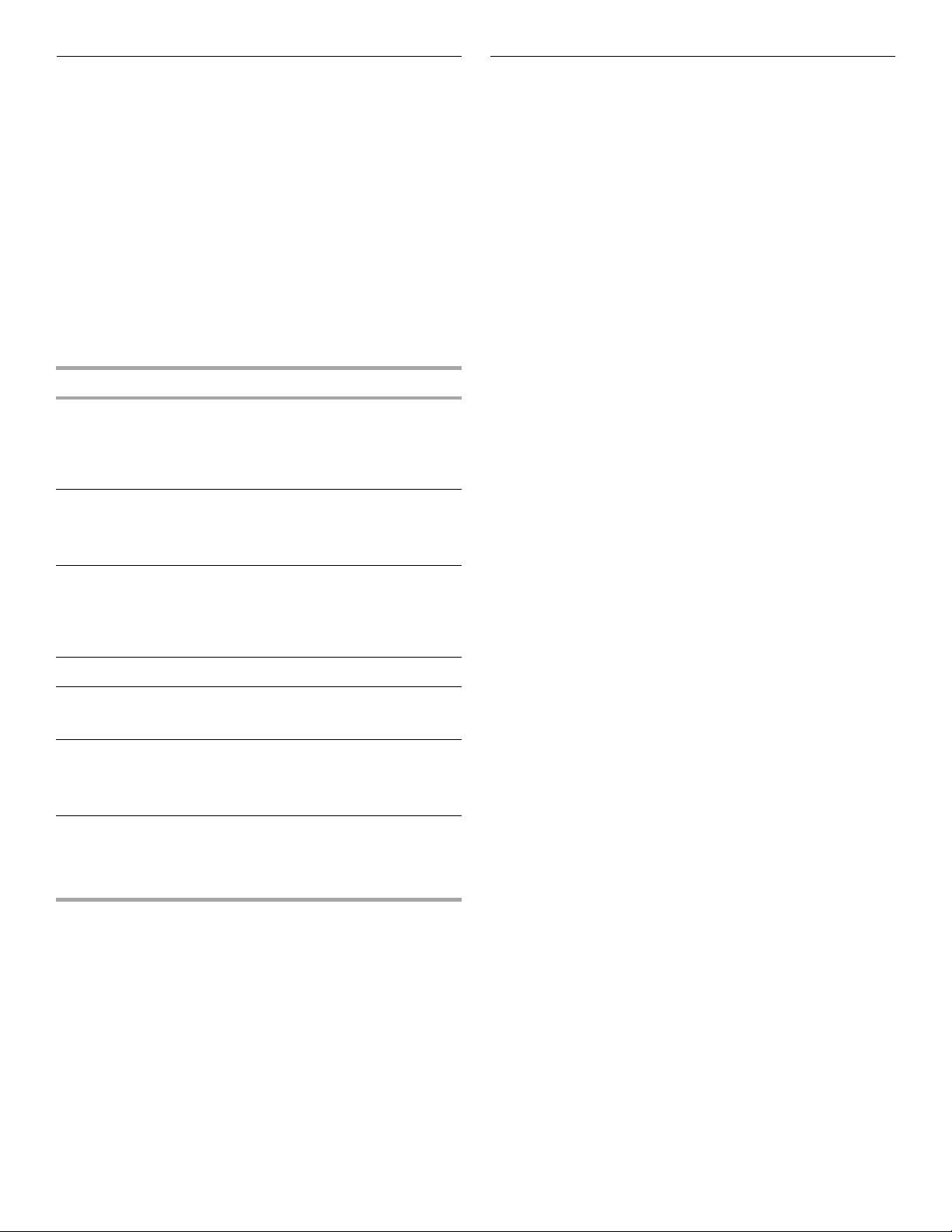
Cookware
IMPORTANT: Do not leave empty cookware on a hot surface
cooking area, element or surface burner.
Ideal cookware should have a flat bottom, straight sides, and a
well-fitting lid and the material should be of medium-to-heavy
thickness.
Rough finishes may scratch the cooktop. Aluminum and copper
may be used as a core or base in cookware. However, when used
as a base they can leave permanent marks on the cooktop or
grates.
Cookware material is a factor in how quickly and evenly heat is
transferred, which affects cooking results. A nonstick finish has
the same characteristics as its base material. For example,
aluminum cookware with a nonstick finish will take on the
properties of aluminum.
Use the following chart as a guide for cookware material
characteristics.
COOKWARE CHARACTERISTICS
HomeCanning
When canning for long periods, alternate the use of surface
burners between batches. This allows time for the most recently
used areas to cool.
■ Center the canner on the grate.
■ Do not place canner on 2 surface burners at the same time.
■ For more information, contact your local agricultural
department. Companies that manufacture home canning
products can also offer assistance.
Aluminum
■ Heats quickly and evenly.
■ Suitable for all types of cooking.
■ Medium or heavy thickness is best for
most cooking tasks.
Cast iron
Ceramic or
Ceramic glass
■ Heats slowly and evenly.
■ Good for browning and frying.
■ Maintains heat for slow cooking.
■ Follow manufacturer’s instructions.
■ Heats slowly, but unevenly.
■ Ideal results on low to medium heat
settings.
Copper
■ Heats very quickly and evenly.
Earthenware ■ Follow manufacturer’s instructions.
■ Use on low heat settings.
Porcelain
■ See stainless steel or cast iron.
enamel-onsteel or cast
iron
Stainless steel
■ Heats quickly, but unevenly.
■ A core or base of aluminum or copper
on stainless steel provides even
heating.
10
Page 11
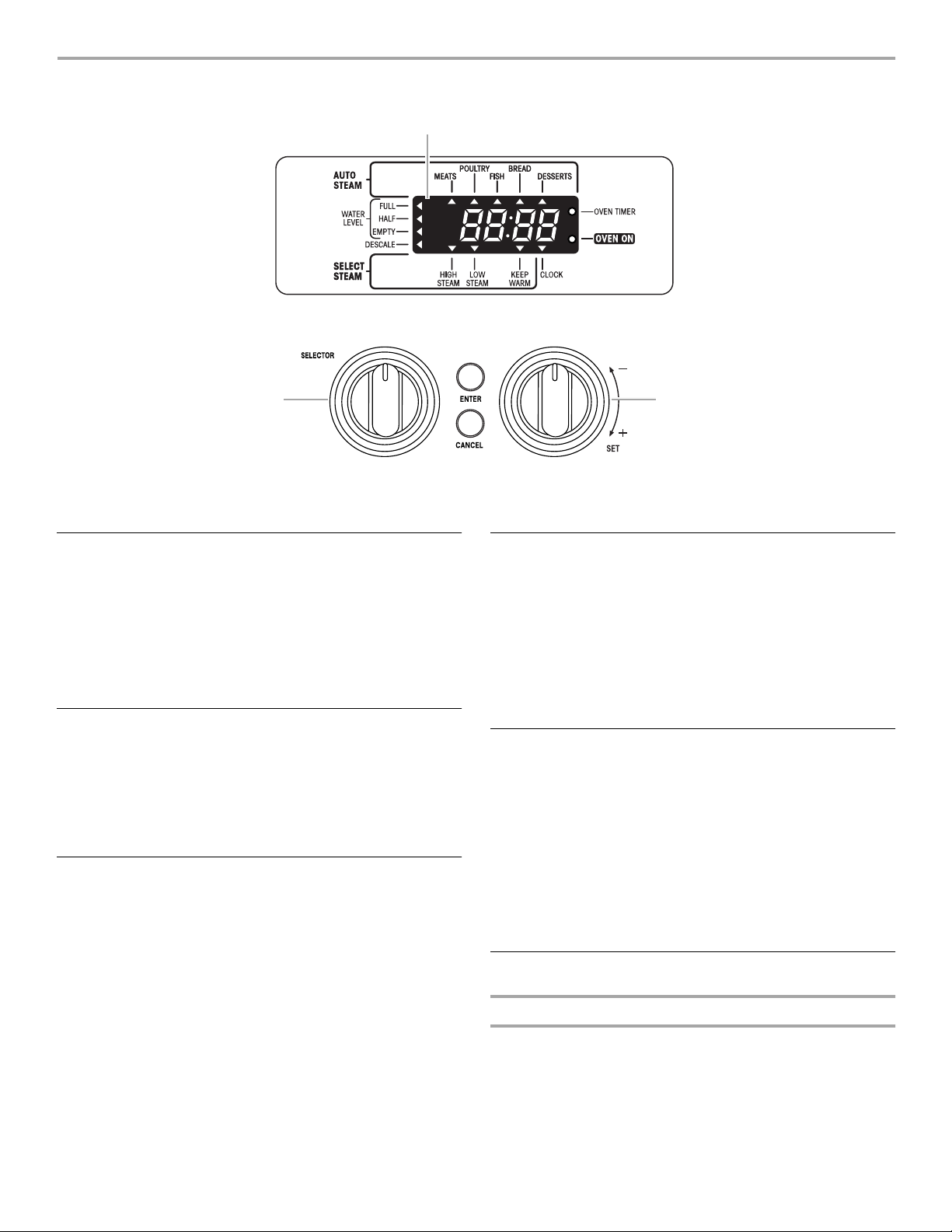
ELECTRONIC OVEN CONTROL
A
B
A. Display
B. Oven selector knob
C. Oven set knob
First Use/Power Interruption
When power is first supplied to the range or if power is
interrupted, all indicator lights in the display will appear on for
2 seconds. Then, a buzzer will beep 3 times and “PF” will appear
in the display window.
If “PF” appears at any time, a power failure has occurred. Turn
the SELECTOR control knob to the RESET position, press the
ENTER button, and follow the clock setting instructions in the
“Clock” section.
Oven SelectorKnob
All cooking functions are set with the SELECTOR knob. Once a
cycle is complete, turn the SELECTOR knob to the RESET
position to select a new function or to turn off the oven.
Cooking functions:
Bake, Broil, Convect Bake, Convect Roast, Proof, Auto Steam
and Select Steam.
Oven SetKnob
All Auto and Select Steam options, along with all temperature
and time adjustments, are set with the SET knob. All temperature
adjustments are displayed in 5°F (2.8°C) increments.
Auto Steam settings:
Meats, Poultry, Fish, Bread and Desserts
Auto Steam settings display temperature and time settings to
guide the cooking process. These may be changed according to
recipe directions.
Select Steam settings:
High Steam, Low Steam and Keep Warm
C
EnterandCancel
The ENTER button begins any oven function.
The CANCEL button stops any oven function except for the
Clock/Time of Day. After canceling an operation, “StOP” will be
displayed and “Oven On” indicator light will turn off to show the
function was canceled. To exit from the stop mode, turn the
selector knob to RESET.
Once the oven is turned on, a cooling fan will begin to operate
and continue operating until after the oven has been turned off.
This is normal.
Clock
This is a 12-hour clock and does not show a.m. or p.m.
To S et:
1. Turn the SELECTOR knob to the RESET position.
2. Press and hold the ENTER button until the CLOCK indicator
light begins to blink. Release the ENTER button.
3. Turn the SET knob to set the time of day.
4. Press the ENTER button to accept time on display.
To C ha nge : Repeat steps 2-4 to change time of day on the
display.
Water Usage forSteam Functions
Water Level
When you are using the steam functions, the water level indicator
lights will show in the display, indicating the level of the water in
the reservoir.
NOTE: The range must be set to one of the steam functions in
order to fill the system with water.
11
Page 12
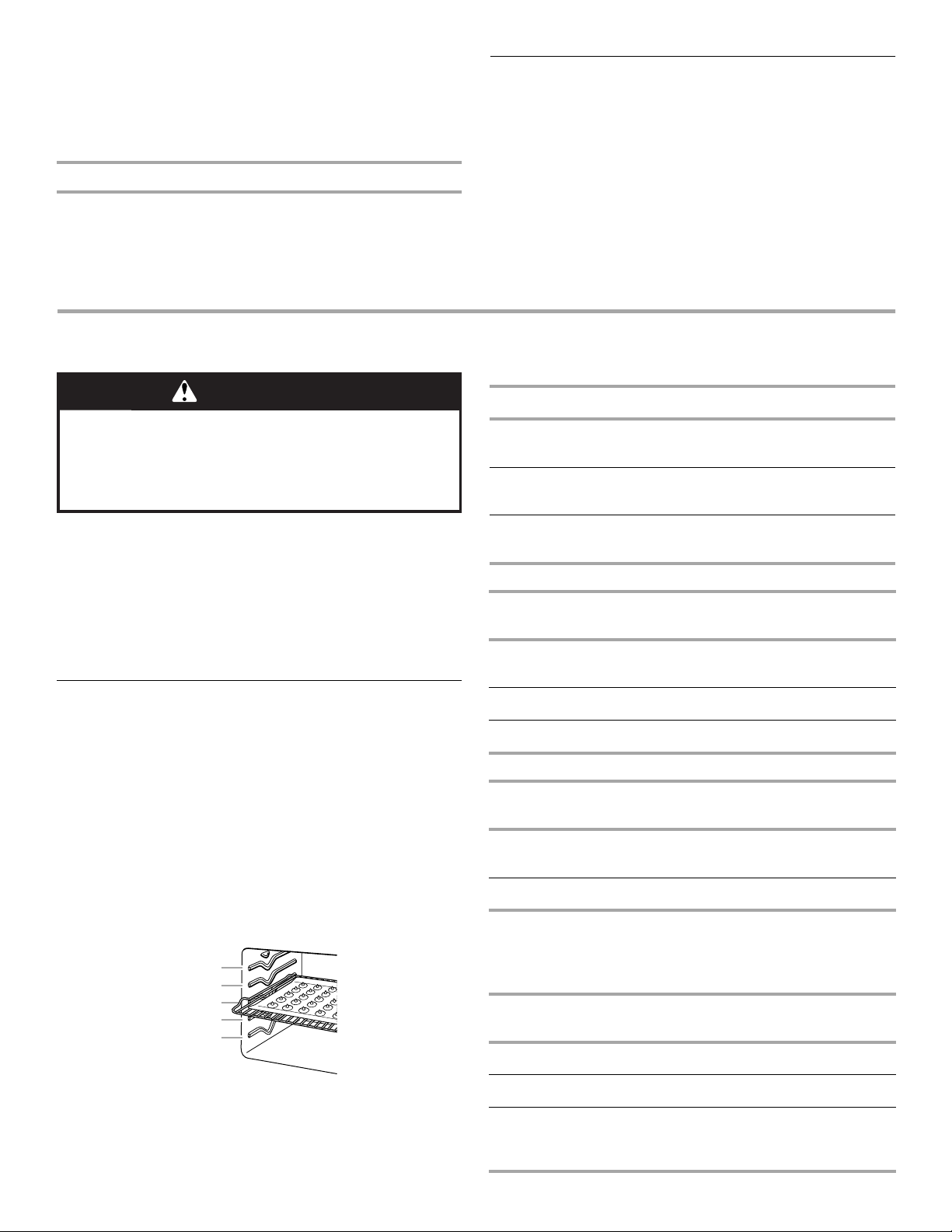
It is recommended that distilled water be used. The water
reservoir holds 8 cups (2,000 mL) of water. For more information,
see the “Steam-Assisted Cooking” section.
If you will be on vacation or not using your range for an extended
period of time, you should drain the water from the reservoir. See
the “Water Reservoir Drain Operation” section.
Descale
Calcium deposits or scale from water may build up in the steam
generator over time. The descale indicator light will come on
when it is necessary to descale. Descale the steam generator
following the instructions provided in the “Descaling” section of
“Range Care.”
OVEN USE
WARNING
Oven Timer
The Oven Timer can be set in hours and minutes and counts
down the set time.
■ The Oven Timer will not turn off the oven, except during the
self-clean cycle.
■ The Oven Timer is not an independent timer, it can only be
used with cooking functions.
When the set time ends, “0:00” will appear on the display and a
tone will sound 4 times. Four reminder tones will sound every
minute and the time will count up in 1-minute increments to let
you know how much time has elapsed since the set time ended.
The time will continue to count up until you reset or turn off the
oven.
Traditional Cooking
FOOD RACK POSITION
Food Poisoning Hazard
Do not let food sit in oven more than one hour before
or after cooking.
Doing so can result in food poisoning or sickness.
Odors and smoke are normal when the oven is used the first few
times, or when it is heavily soiled.
IMPORTANT: The health of some birds is extremely sensitive to
the fumes given off. Exposure to the fumes may result in death to
certain birds. Always move birds to another closed and wellventilated room.
NOTE: For 208V installations it is recommended that cooking
temperatures be increased by 15°F (8°C) to adjust for reduced
voltage.
Positioning Racksand Bakeware
IMPORTANT: To avoid permanent damage to the porcelain
finish, do not place food or bakeware directly on the oven door or
bottom.
RACKS
NOTES:
■ Position racks before turning on the oven.
■ Do not position racks with bakeware on them.
■ Make sure racks are level.
To move a rack, pull it out to the stop position, raise the front
edge, then lift out. Use the following illustration and charts as a
guide.
5
4
3
2
1
Frozen pies, large roasts, turkeys,
angel food cakes
Bundt cakes, most quick breads,
yeast breads, casseroles, meats
Cookies, biscuits, muffins, cakes,
nonfrozen pies
1 or 2
2
2 or 3
Convection Cooking
FUNCTION NUMBER OF
RACKS USED
Convection baking or
roasting
Convection baking 2 2 and 4
Convection baking 3 1, 3 and 5
1 1, 2 or 3
RACK
POSITION(S)
Steam-Assisted Cooking
FUNCTION NUMBER OF
Steam-assisted baking or
roasting
Baking stone 1 1
RACKS USED
1 1, 2 or 3
RACK
POSITION(S)
BAKEWARE
To cook food evenly, hot air must be able to circulate. Allow
2" (5 cm) of space around bakeware and oven walls. Use the
following chart as a guide.
NUMBER
OF PAN(S)
1 Center of rack.
POSITION ON RACK
12
2 Side by side or slightly staggered.
3 or 4 Staggered when using more than one rack.
Make sure that no bakeware piece is directly
over another.
Page 13
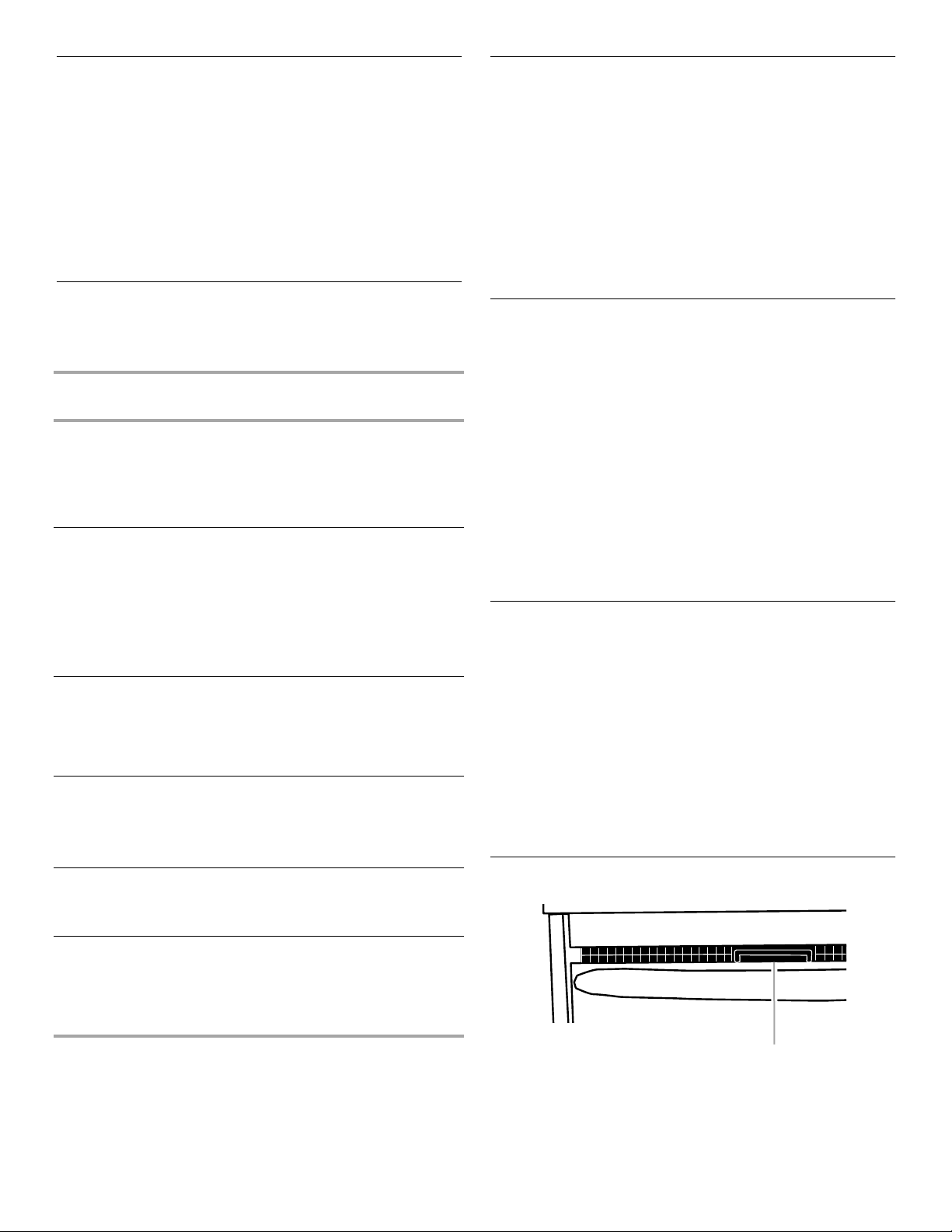
AluminumFoil
IMPORTANT: Do not line the oven bottom with any type of foil,
liners or cookware because permanent damage will occur to the
oven bottom finish.
■ Do not cover food with aluminum foil when convection or
steam-assisted cooking.
■ Do not cover entire rack with foil because air must be able to
move freely for best cooking results.
■ To catch spills, place foil on rack below dish. Make sure foil is
at least ½" (1.3 cm) larger than the dish and that it is turned
up at the edges.
Bakeware
The bakeware material affects cooking results. Follow
manufacturer’s recommendations and use the bakeware size
recommended in the recipe. Use the following chart as a guide.
BAKEWARE/
RESULTS
Light colored
aluminum
■ Light golden
crusts
■ Even browning
Dark aluminum and
other bakeware with
dark, dull and/or
nonstick finish
■ Brown, crisp
crusts
Insulated cookie
sheets or baking
pans
■ Little or no
bottom browning
Stainless steel
■ Light, golden
crusts
■ Uneven browning
RECOMMENDATIONS
■ Use temperature and time
recommended in recipe.
■ May need to reduce baking
temperatures 25°F (15°C).
■ Use suggested baking time.
■ For pies, breads and casseroles,
use temperature recommended in
recipe.
■ Place rack in center of oven.
■ Place in the bottom third of oven.
■ May need to increase baking time.
■ May need to increase baking time.
Preheating
The time the oven takes to preheat will vary according to the set
temperature. It will also vary according to the existing oven cavity
temperature, which is measured by the oven cavity sensor. It is
normal for the temperature showing on the display and the actual
oven temperature to differ.
After a temperature is set and ENTER is pressed, the oven begins
to preheat once the door is closed. The display will alternate
between “PrE” and actual temperature as the oven preheats.
When the set temperature is reached, a tone will sound. If the
oven timer has been set, the oven time will begin to count down.
Limit opening the oven door while the oven is preheating as this
will prolong the preheating cycle.
ChangingOvenTimerorTemperature
Time and temperature can be changed during the cooking cycles.
To change time and/or temperature:
1. Press the ENTER button. The set temperature is displayed
with the “F” flashing in the display. Turn the Set Knob to the
desired temperature.
2. Press the ENTER button again. The set time is displayed with
the Cook Time indicator light flashing. Turn the Set Knob to
the desired time.
3. Press the ENTER button again, and the changes will take
effect.
NOTE: Changing the temperature and/or time setting is a 3-step
process. Each time the Enter button is pressed, the control
advances to the next step. It is not necessary to change both the
temperature and time settings. To skip a step, press the Enter
button to advance to the next step.
MeatThermometer
On models without a temperature probe, use a meat
thermometer to determine doneness of meat, poultry and fish.
The internal temperature, not appearance, should be used to
determine doneness. A meat thermometer is not supplied with
this appliance.
■ Insert the thermometer into the center of the thickest portion
of the meat or inner thigh or breast of poultry. The tip of the
thermometer should not touch fat, bone or gristle.
■ After reading the thermometer once, push it into the meat
½" (1.3 cm) more and read again. If the temperature drops,
cook the meat or poultry longer.
■ Check all meat, poultry and fish in 2 or 3 different places.
Stoneware/Baking
stone
■ Crisp crusts
Ovenproof
glassware, ceramic
glass or ceramic
■ Brown, crisp
crusts
■ Follow manufacturer’s
instructions.
■ May need to reduce baking
temperatures 25°F (15°C).
Oven Vent
A
A. Oven vent
The oven vent should not be blocked or covered since it allows
the release of hot air and moisture from the oven. Blocking or
covering the vent will cause poor air circulation, affecting cooking
and cleaning results. Do not set plastics, paper or other items
that could melt or burn near the oven vent.
13
Page 14
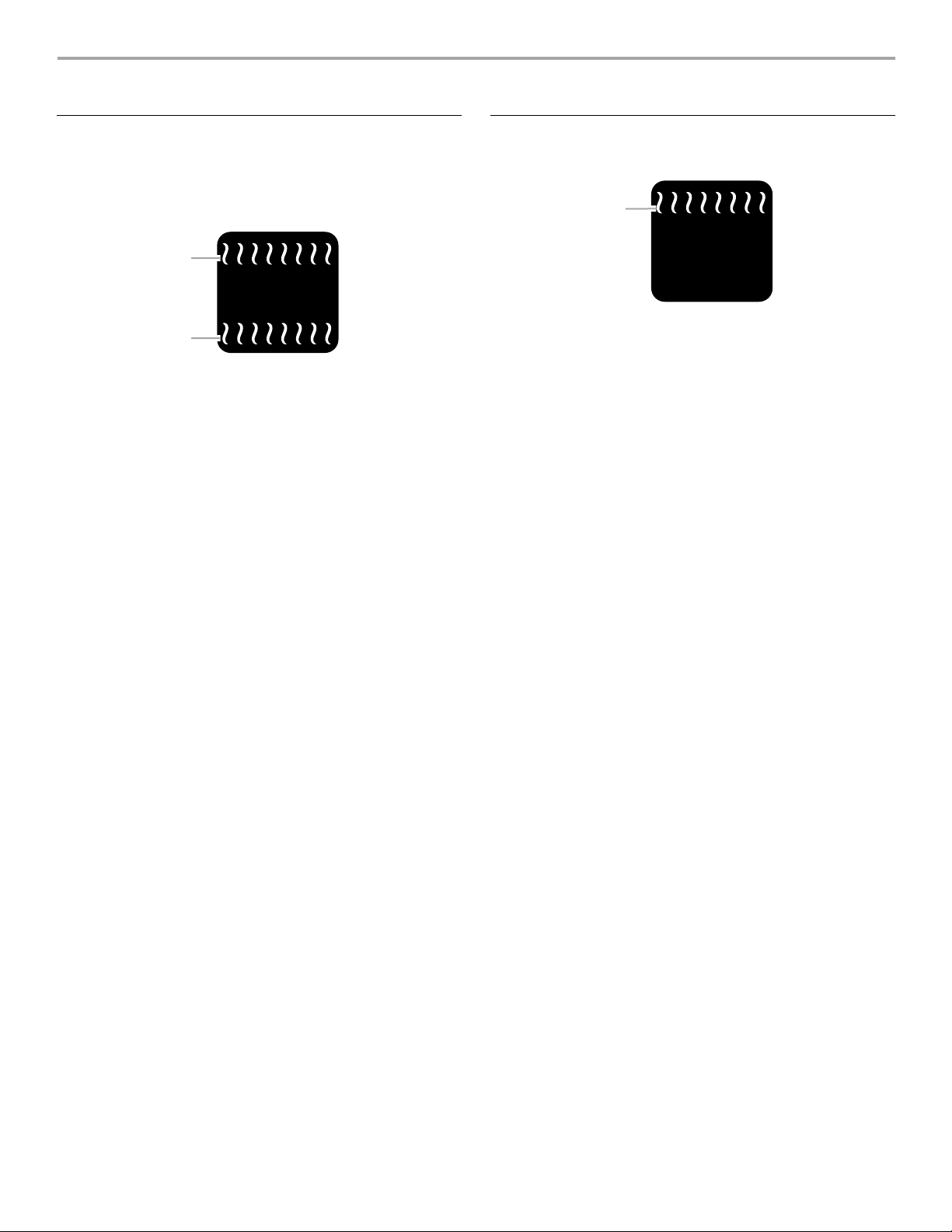
TRADITIONAL COOKING
Baking andRoasting
The BAKE function is ideal for baking, roasting or heating
casseroles.
During baking or roasting, the bake and broil elements will cycle
on and off in intervals to maintain oven temperature.
A
B
A. Broil element (example only)
B. Bake element (example only)
If the oven door is opened during baking or roasting, the broil and
bake elements will turn off immediately. They will come back on
once the door is closed.
Before baking and roasting, position racks according to the
“Positioning Racks and Bakeware” section.
To Use Bake or Roast:
When roasting, it is not necessary to wait for the oven to preheat
before putting food in, unless recommended in the recipe.
1. Turn the SELECTOR knob to BAKE. The display will read
350°F (175°C).
2. Turn the SET knob to desired temperature. See the
“Changing Oven Timer or Temperature” section.
The bake range can be set between 175°F and 500°F (80°C
and 260°C).
3. Press the ENTER button. “0:00” will appear in the display,
and the Oven Timer indicator light will flash.
NOTE: If you wish to bypass setting a cook time, skip to
Step 5.
4. Turn the SET knob to the desired cook time. The time will
change in 1-minute increments.
5. Press the ENTER button. The cooking time will be accepted,
“PrE” will appear in the display, and the oven will begin to
preheat. If the Oven Timer was set, it will not begin counting
down until preheating is complete.
The display will alternate between “PrE” and actual
temperature as the oven preheats.
6. When the set oven temperature is reached a tone will sound
and the selected time will appear on the display.
The oven timer will begin to count down from the set time and
the display will alternate the set temperature and the
remaining time.
If a baking time was not selected, the display will show only
the oven temperature.
7. When the cooking time ends, “0:00” will appear on the
display and 4 tones will sound.
The oven will remain on. Four reminder tones will sound every
minute and the time will count up in 1-minute increments. The
display will alternate between “0:00” and the count-up time
until you reset or turn off the oven.
8. Turn the SELECTOR knob to the RESET position when
finished cooking.
Broiling
Broiling uses direct radiant heat to cook food.
A
A. Broil element (example only)
Changing the broil setting allows more precise control when
cooking. Thicker cuts and unevenly shaped pieces of meat, fish
and poultry may cook better at lower broiling temperatures. See
the following Broil Settings chart.
■ Use only the broiler pan and grid provided with the range. It is
designed to drain juices and help avoid spatter and smoke.
■ For proper draining, do not cover the grid with foil. The
bottom of the pan may be lined with aluminum foil for easier
cleaning.
■ Trim excess fat to reduce spattering. Slit the remaining fat on
the edges to avoid curling.
■ Pull out oven rack to stop position before turning or removing
food. Use tongs to turn food to avoid the loss of juices. Very
thin cuts of fish, poultry or meat may not need to be turned.
■ After broiling, remove the pan from the oven when removing
the food. Drippings will bake on the pan if left in the heated
oven, making cleaning more difficult.
Before broiling, position rack according to the Broiling Settings
chart. It is not necessary to preheat the oven before putting food
in unless recommended in the recipe. Position food on grid in the
broiler pan, then place it in the center of the oven rack.
To Use Broil:
1. Close the door.
2. Turn the SELECTOR knob to BROIL. “HI” will appear on the
display.
3. Turn the SET knob to the desired broil setting. There are
5 broil settings, refer to the Broil Settings chart.
4. Press the ENTER button. “0:00” will appear in the display and
the Oven Timer indicator light will flash.
NOTE: If you wish to bypass setting a broil time, skip to
Step 6.
5. Turn the SET knob to the desired broil time. The time will
change in 1-minute increments. See the “Changing Oven
Timer or Temperature” section.
6. Press the ENTER button, the broil time will be accepted.
7. The oven timer will begin to count down from the set time and
the display will alternate between the broil level and the
remaining time.
If a broiling time was not selected, the display will show only
the broil level.
14
Page 15
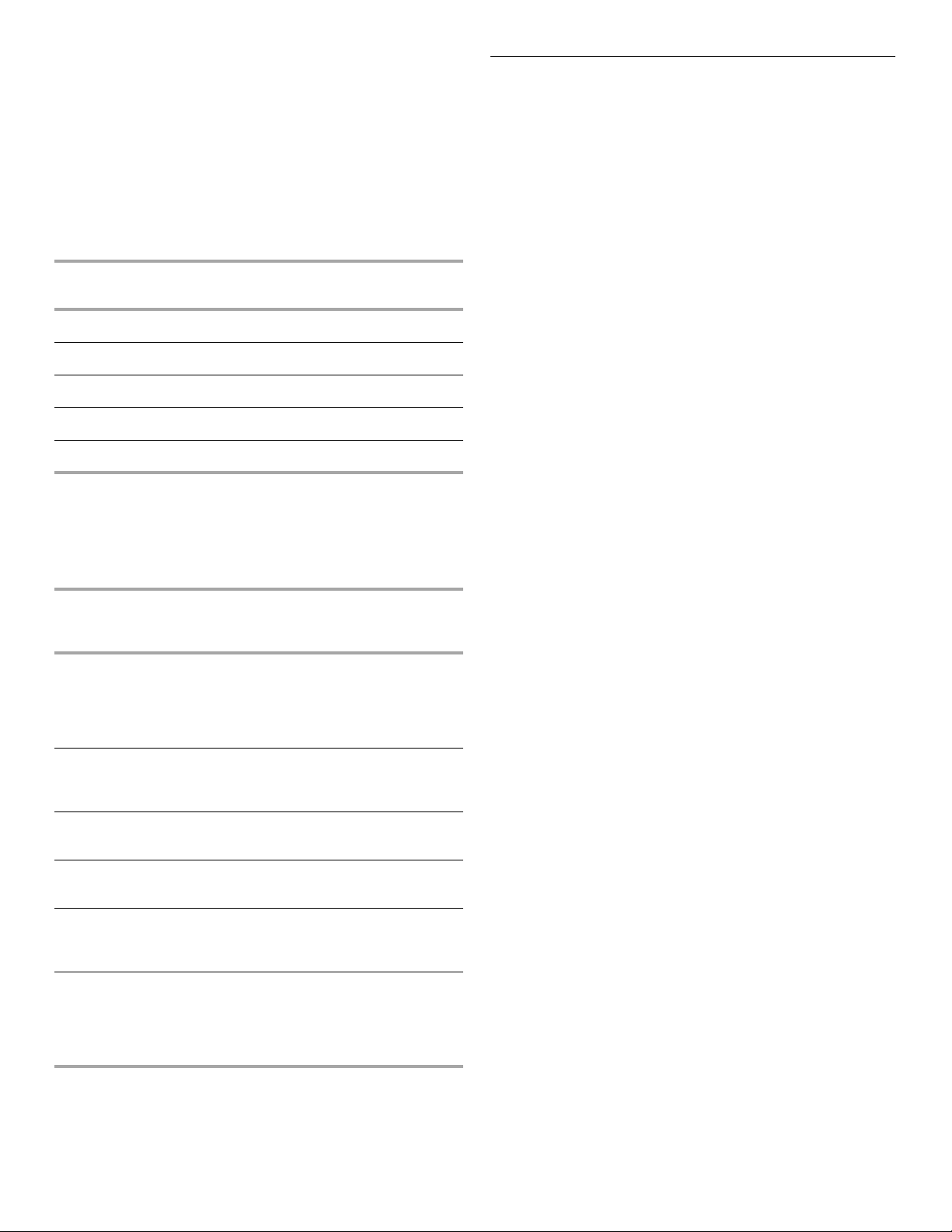
8. When the broiling time ends, “0:00” will appear on the display
and 4 tones will sound.
The oven will remain on. Four reminder tones will sound every
minute, and the time will count up in 1-minute increments.
The display will alternate between “0:00” and the count-up
time until you reset or turn off the oven.
9. Turn the SELECTOR knob to the RESET position when
finished cooking.
BROIL SETTINGS
Use the following chart when setting broiling levels and broiling
temperatures.
BROIL LEVEL BROIL
PERCENTAGE
HI 100 500°F (260°C)
Br4 90 450°F (230°C)
Br3 80 400°F (200°C)
Br2 70 350°F (175°C)
LO 60 300°F (150°C)
BROIL
TEMPERATURE
BROILING CHART
For best results, place food 3" (7 cm) or more from the broil
burner. Times are guidelines only and may need to be adjusted
for individual tastes. Recommended rack positions are numbered
from the bottom (1) to the top (5). For diagram, see the
“Positioning Racks and Bakeware” section.
RACK
FOOD
Steak
1" (2.5 cm) thick
medium rare
medium
well-done
Ground meat patties*
³⁄₄" (2 cm) thick
well-done 4 HI 20-22
POSITION
4
4
4
BROIL
LEVEL
HI
HI
HI
TOTAL
TIME
(min.)
21-23
23-25
27-29
Proofing Bread
Proofing bread prepares the dough for baking by activating the
yeast. Follow your recipe recommendation.
To Proof:
Before first proofing, place the dough in a lightly greased bowl
and cover loosely with wax paper, coated with shortening. Place
on rack guide 2. See “Positioning Racks and Bakeware” for
diagram. Close the door.
1. Turn the SELECTOR knob to PROOF. The display will show
100°F (38°C) and the “F” will flash on and off.
2. Press the ENTER button. “0:00” will appear on the display
and the Oven Timer indicator light will flash.
NOTE: If you wish to bypass setting a cook time, skip to
Step 4.
3. Turn the SET knob to the desired proofing time. The time will
change in 1-minute increments.
4. Press the ENTER button, the proofing time will be accepted,
“PrE” will appear in the display, and the oven will begin to
preheat. If the oven timer was set, it will not begin counting
down until preheating is complete.
The display will alternate between “PrE” and actual
temperature as the oven preheats.
5. When the oven temperature is reached a tone will sound and
the selected time will appear on the display.
6. The oven timer will begin to count down from the set time.
The display will alternate between the set temperature and
the remaining time.
7. Let the dough rise until nearly doubled in size, checking
item(s) after 20-25 minutes. Proofing time may vary
depending on dough type and quantity.
8. When the proofing time ends, “0:00” will appear on the
display and 4 tones will sound.
The oven will remain on. Four reminder tones will sound every
minute, and the time will count up in 1-minute increments.
The display will alternate between “0:00” and the count-up
time until you reset or turn off the oven.
9. Turn the SELECTOR knob to the RESET position when
finished. Before second proofing, shape the dough, place it in
baking pan(s). Repeat steps 1-4 above.
Pork chops
1" (2.5 cm) thick 4 HI 30-33
Lamb chops
1" (2.5 cm) thick 4 HI 22-26
Chicken
bone-in pieces
boneless breasts
Fish
Fillets
¹₄-¹₂" (0.6-1.3 cm) thick
Steaks
³₄-1" (2-2.5 cm) thick
*Place up to 9 patties, equally spaced, on broiler grid.
3
4
4
4
HI
HI
HI
HI
34-40
22-32
12-15
24-27
15
Page 16
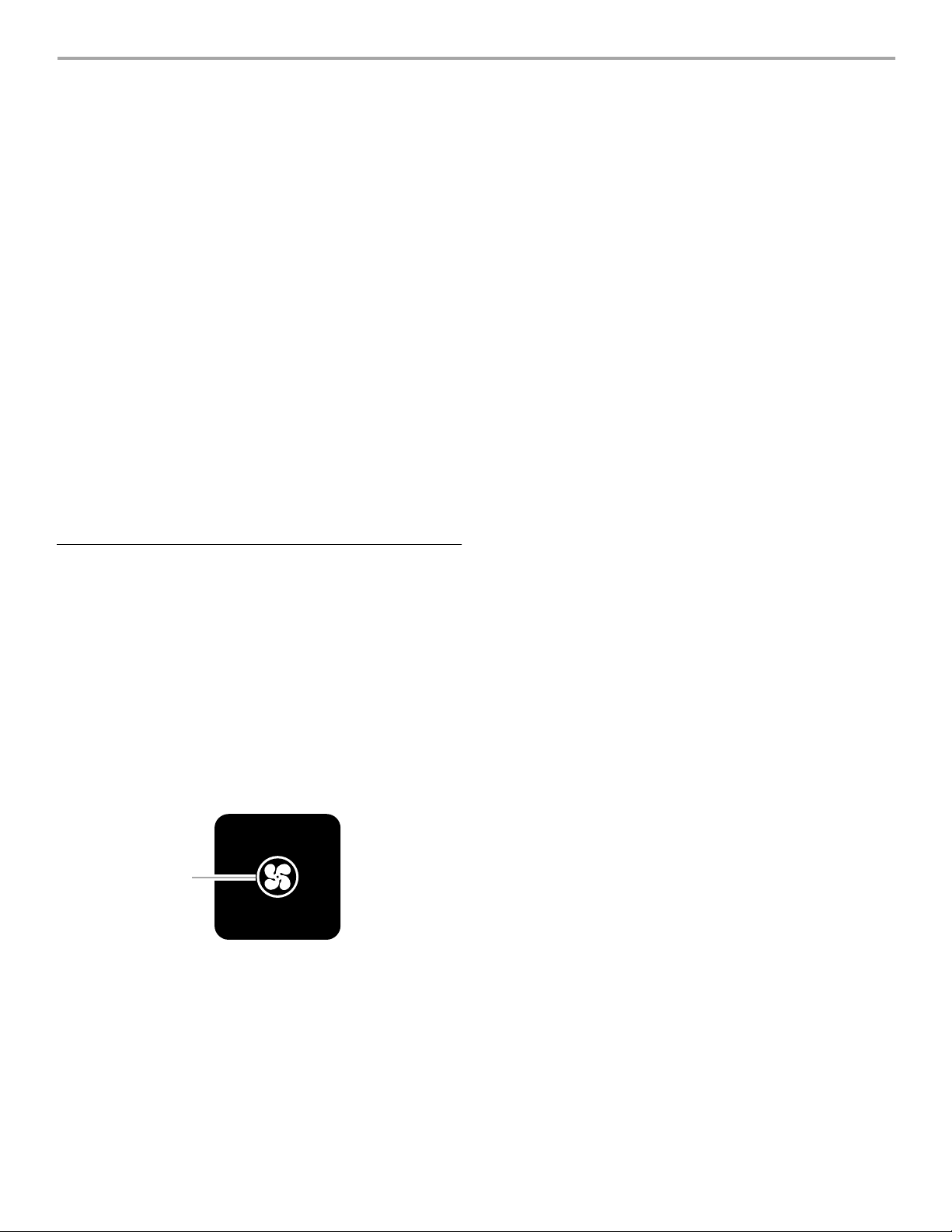
CONVECTION COOKING
During convection cooking, the fan provides increased hot air
circulation continuously and more consistently throughout the
oven. The movement of heated air around the food helps to
speed up cooking by penetrating the cooler outer surfaces. Food
cooks more evenly, browning and crisping outer surfaces while
sealing moisture inside.
Many foods can be cooked by lowering cooking temperatures
25°F (10°C) and/or cooking time can be shortened by as much as
30 percent. By using multiple racks, more food can be cooked at
the same time.
■ It is important not to cover foods so that surface areas remain
exposed to the circulating air, allowing browning and crisping.
■ Keep heat loss to a minimum by only opening the oven door
when necessary.
■ Choose cookie sheets without sides and roasting pans with
lower sides to allow air to move freely around the food.
■ Test baked goods for doneness a few minutes before the
minimum cooking time with an alternative method such as
using a toothpick.
■ Use a meat thermometer to determine the doneness of meats
and poultry. Check the temperature of pork and poultry in 2 or
3 different places.
■ Before convection baking or roasting, position the rack(s)
according to the “Positioning Racks and Bakeware” section.
Convection Baking
In the Convect Bake function, the ring element operates, along
with the fan, to provide an indirect source of heat in the oven
cavity. Use Convect Bake for single or multiple rack baking and
cooking foods such as cookies, cakes, biscuits and casseroles.
■ When using more than one rack, position bakeware/
cookware on the racks to allow movement of the fan
circulated air around the food. See the “Positioning Racks
and Bakeware” section.
■ If the oven is full, extra cooking time may be needed.
During Convect Bake preheating, the fan, and the bake and broil
elements heat the oven cavity. When preheating is finished, the
ring element cycles to maintain the oven temperature while the
fan continues to constantly circulate the heated air.
If the oven door is opened during convection baking or
preheating, the element(s) and fan will turn off immediately. Once
the door is closed, they will come back on.
■ For optimal cooking results, do not cover food with aluminum
foil.
To Use Convection Bake:
1. Turn the SELECTOR knob to CONVECT BAKE. The display
will read 325°F (165°C).
2. Turn the SET knob to desired temperature. See the
“Changing Oven Timer or Temperature” section.
The convection bake range can be set between 170°F and
500°F (75°C and 260°C).
3. Press the ENTER button. “0:00” will appear in the display,
and the Oven Timer indicator light will flash.
NOTE: If you wish to bypass setting a cook time, skip to
Step 5.
4. Turn the SET knob to the desired cook time. The time will
change in 1-minute increments.
5. Press the ENTER button. The cooking time will be accepted
and the oven will begin to preheat. The display will alternate
between “PrE” and the actual oven temperature.
6. When the set oven temperature is reached, a tone will sound,
“PrE” will disappear and the display will alternate between
the set temperature and the remaining time.
If a baking time was not selected, the display will only show
the oven temperature.
7. Place item(s) to be cooked into the oven and close the door.
The clock will begin to count down from the set time, and the
display will alternate between the set temperature and the
remaining time. If a baking time was not selected, only the
bake setting will be displayed.
8. When the cook time ends, “0:00” will appear in the display
and a tone will sound 4 times.
The oven will remain on. Four reminder tones will sound every
minute, and the time will count up in 1-minute increments.
The display will alternate between “0:00” and the count-up
time until you reset or turn off the oven.
9. Turn the SELECTOR knob to the RESET position when
finished cooking.
Reference the “Cooking Charts” section when convection baking
fish, seafood and breads.
16
A
A. Convection element and fan (example only)
Page 17
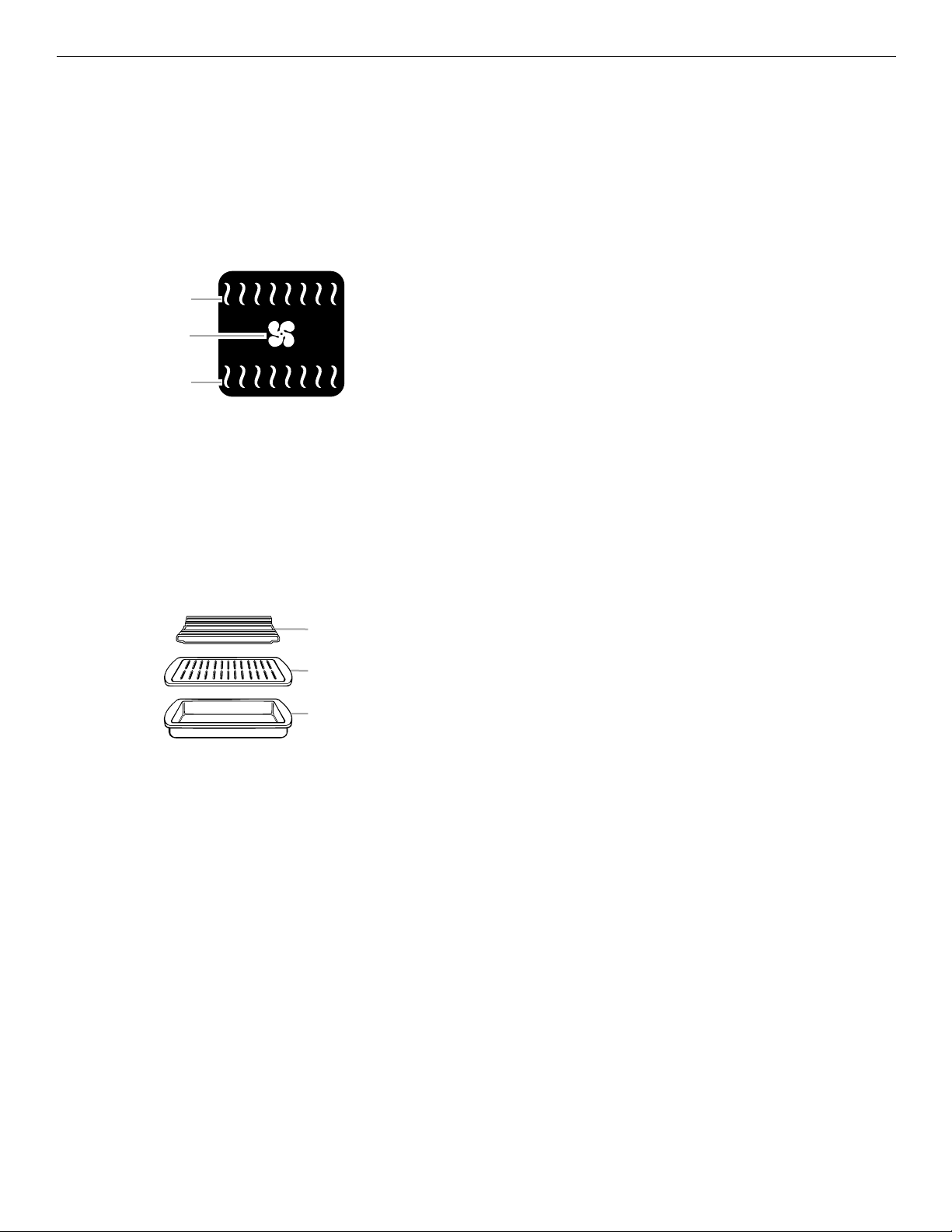
Convection Roasting
In the Convect Roast function, the bake and broil elements
operate, along with the fan, to provide heat in the oven cavity.
Use Convect Roast when cooking food on a single rack, such as
chicken, turkey, tender roasts and vegetables. It may also be
used when baking bread, pies, tube and loaf cakes on a single
rack.
During Convect Roast preheating, the fan and the bake and broil
elements heat the oven cavity. When preheating is finished, the
same elements cycle to maintain the oven temperature while the
fan continues to constantly circulate the heated air.
A
B
C
A. Broil element (example only)
B. Convection fan (example only)
C. Bake element (example only)
If the oven door is opened during convection roasting or
preheating, the element(s) and the fan will turn off immediately.
Once the door is closed, they will come back on.
■ For optimal cooking results, do not cover food or use cooking
bags.
■ When roasting poultry and meat, use the roasting rack on the
top of the broiler pan and grid. It is not necessary to wait for
the oven to preheat, unless recommended in the recipe.
A
B
C
To Use Convection Roast:
1. Turn the SELECTOR knob to CONVECT ROAST. The display
will read 300°F (150°C).
2. Turn the SET knob to desired temperature. See the
“Changing Oven Timer or Temperature” section.
The convection roast range can be set between 170°F and
500°F (75°C and 260°C).
3. Press the ENTER button. “0:00” will appear in the display,
and the Oven Timer indicator light will flash.
NOTE: If you wish to bypass setting a cook time, skip to
Step 5.
4. Turn the SET knob to the desired roasting time. The time will
change in 1-minute increments.
5. Press the ENTER button. The roasting time will be accepted
and the oven will begin to preheat. The display will alternate
between “PrE” and the actual oven temperature.
6. When the set oven temperature is reached, a tone will sound,
“PrE” will disappear and the display will alternate between
the set temperature and roasting time.
If a roasting time was not selected, the display will only show
the oven temperature.
7. Place item(s) to be cooked into the oven and close the door.
The oven timer will begin to count down from the set time,
and the display will alternate between the set temperature
and the remaining time.
8. When the roasting time ends, “0:00” will appear in the display
and 4 tones will sound.
The oven will remain on. Four reminder tones will sound every
minute, and the time will count up in 1-minute increments.
The display will alternate between “0:00” and the count-up
time until you reset or turn off the oven.
9. Turn the SELECTOR knob to the RESET position when
finished cooking.
Reference the “Cooking Charts” section when convection
roasting meats and poultry.
A. Roasting rack
B. Broiler grid
C. Broiler pan
17
Page 18
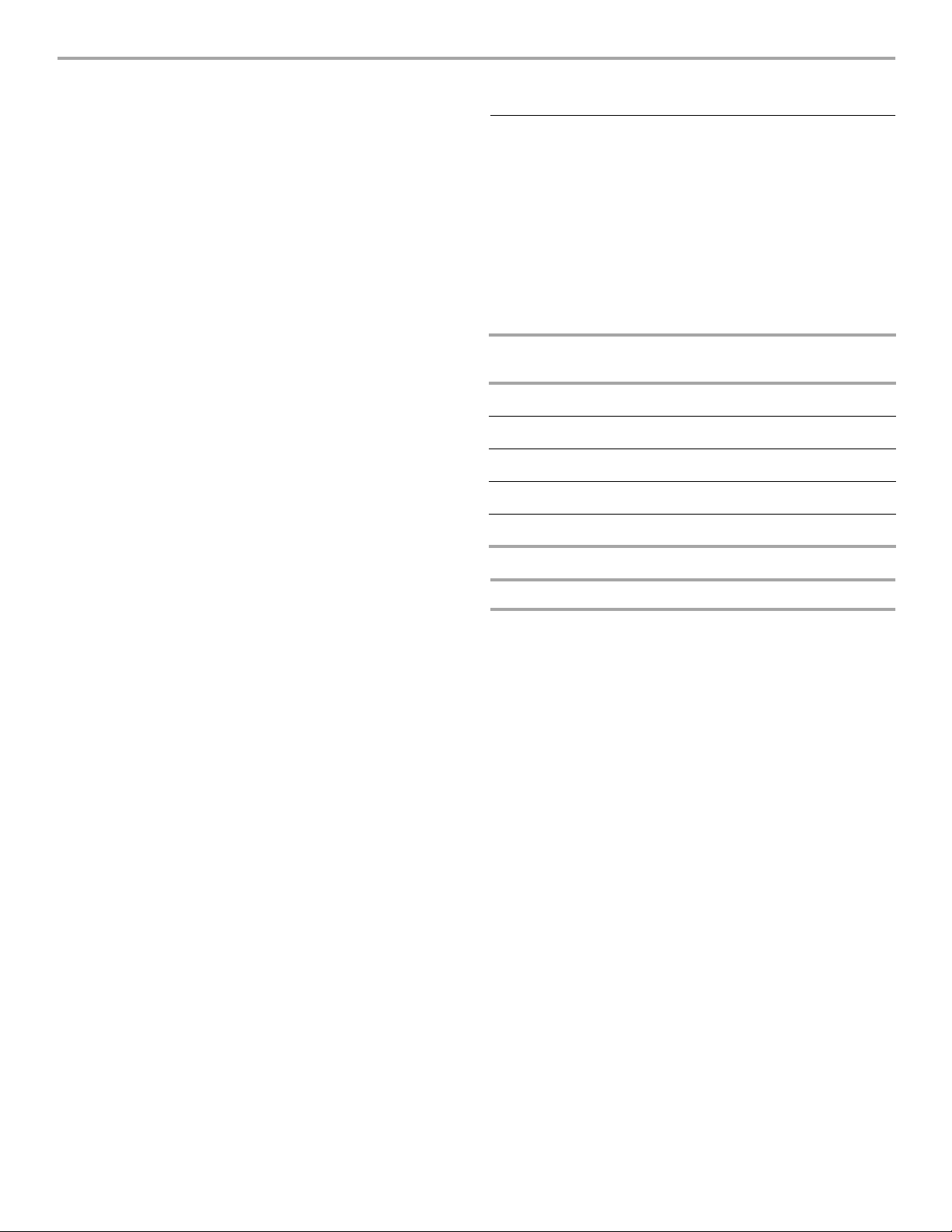
STEAM-ASSISTED COOKING
NOTE: For 208V installations it is recommended that cooking
temperatures be increased by 15°F (8°C) to adjust for reduced
voltage.
Steam-assisted cooking builds on the benefits of convection
cooking by helping to retain moisture, texture and flavor in food.
Steam or moisture is automatically added during the cooking
cycles. There are 2 categories of steam-assisted cooking: Auto
Steam and Select Steam.
■ Steam eliminates the need for the use of parchment paper
wraps (for cooking fish), water baths and spritzing during the
cooking process.
■ When cooking with steam, place meat, poultry, fish and
desserts into a cool oven. If the oven is hot from previous
cooking, allow the oven to cool down before steam cooking.
■ Optimum levels of moisture are introduced at the appropriate
time during the cooking cycles.
■ Specially developed cycles enhance browning on meats,
poultry and bread.
■ When baking bread, preheating is required.
■ For best results, the use of distilled water is recommended.
■ The range must be set to one of the steam functions in order
to fill the system with water.
■ The reservoir will hold 8 cups (2,000 mL) of water.
■ Do not fill the reservoir with any liquid other than water.
■ The convection fan will run continuously during all steam
functions except Desserts. The convection fan will cycle on
and off during the Desserts function.
Reference the “Cooking Charts” section when using steamassisted cooking and to help you convert your own recipes. Also,
reference the Auto Steam cookbook provided with the range.
Auto Steam
Auto Steam has 5 settings; Meats, Poultry, Fish, Bread and
Desserts. Auto Steam settings have preset temperature and time
settings to guide the cooking process. Choose the type of food
being cooked, and a suggested temperature and the time will
appear on the display. If desired, both the temperature and time
can be changed according to recipe recommendation.
NOTE: Avoid opening door during a cycle requiring steam. If the
oven door is opened steam production is automatically shut off
until the door is closed.
Auto Steam Time and Temperature Chart
Auto Steam
Function
Meat 325°F (160°C) 1:30
Poultry 325°F (160°C) 1:30
Fish 340°F (170°C) 0:25
Bread 400°F (205°C) 0:30
Dessert 275°F (135°C) 0:30
Auto Steam Settings
Meats
The Meats setting gives best results with tender cuts of meat that
would typically be dry roasted.
The Meats setting has 2 phases. During the first phase, the oven
temperature will automatically rise above the set temperature for
optimal browning conditions.
■ Most of the browning will occur during this phase; this is
normal.
During the second phase, the temperature is reduced to the set
temperature. Steam is added to provide a moist environment to
maintain the juiciness of your meat.
■ During this phase, very little exterior browning will occur.
NOTE: Restarting the cycle will overcook and/or overbrown food.
Instead, change the time and/or temperature.
When using the Meats setting:
■ Use the broiler pan, grid and roasting rack for best results.
■ Preheating is not recommended.
■ Lower standard baking temperature by 25°F (15°C).
■ Roasting time may need to be reduced by up to 20 percent
compared to convection and traditional roasting times.
■ Use a meat thermometer to gauge doneness of food.
With traditional roasting, standing time is included before carving.
The internal temperature will usually increase
5°F to 10°F (2°C to 5°C) during standing time. When roasting with
the Auto Steam Meats setting, the internal temperature may
increase 15°F to 20°F (5°C to 10°C) during stand time; therefore,
it is necessary to stop cooking and remove the meat at a lower
internal temperature than with conventional roasting.
Temperature Display Oven Timer
Display
18
Page 19

Poultry
The Poultry setting gives best results with poultry that would
typically be dry roasted.
The Poultry setting has 2 phases. During the first phase, the oven
temperature will automatically rise above the set temperature for
optimal browning conditions.
■ Most of the browning will occur during this phase. This is
normal.
During the second phase, the temperature is reduced to the set
temperature. Steam is added to provide a moist environment to
maintain the juiciness of your poultry.
■ During this phase, very little exterior browning will occur.
NOTE: Restarting the cycle will overcook and/or overbrown food.
Instead, change the time and/or temperature.
When using the Poultry setting:
■ Use the broiler pan, grid and roasting rack for best results.
■ Preheating is not recommended.
■ Roasting time may need to be reduced up to 20 percent
compared to convection and traditional roasting times.
■ Use a meat thermometer to gauge doneness of food.
Fish
The Fish setting bakes at a lower temperature than traditional
baking. This gives you moist, tender, evenly-cooked fish with
results similar to those achieved when steaming fish in
parchment paper. You can cook fillets, steaks or whole fish with
this setting.
■ Use the broiler pan, grid and roasting rack or a low-sided
baking pan for best results.
■ Preheating is not recommended.
■ Very little to no browning will occur throughout the cycle. If
browning is desired, use a higher temperature. The fish will be
moister than when conventional baking.
Bread
The Bread setting gives best results when baking yeast breads.
With the addition of steam to the cycle, you no longer need to
spritz with water or add moisture into the oven to achieve a
crispy crust and moist interior.
■ Preheating is required.
■ Lower standard baking temperature by 25°F (15°C).
■ Baking times may be slightly less than with standard baking.
■ If you are using a baking stone, place it in the oven on rack
1 before beginning the cycle.
The oven will preheat to a temperature higher than the set
temperature. It will then begin adding steam so the bread dough
will go into a moist, hot environment, which is best for rising and
crust development.
After preheat, place the bread dough in the oven as quickly as
possible and close the door. The oven temperature will reduce to
the set temperature, and a small amount of moisture will be
added. The remainder of the cycle is dry heat for optimal
browning.
Desserts
The Desserts setting gives best results for delicate desserts such
as crème brulee and cheesecake that are typically baked in a
water bath. This setting also works well for other custard based
dishes, souffles, and pies.
■ Preheating is not recommended.
■ Lower standard baking temperature by 25°F (15°C).
■ Allows the center of a dessert to bake without overcooking
the outer edges.
■ It is not necessary to cook with a water bath.
■ No need to shield edges of pie crust with foil.
The convection fan is on only when steam is introduced into the
cycle to distribute the moisture evenly. To minimize the creation
of a skin on the surface of foods, convection is not used at any
other time in this setting.
To Cook With Auto Steam:
Before baking and roasting, position racks according to the
“Positioning Racks and Bakeware” section.
1. Turn the SELECTOR knob to AUTO STEAM. The display will
be blank, and the “Meat” indicator light will flash on and off.
2. Turn the SET knob to the desired Auto Steam setting and
press ENTER. The preset temperature for that setting will
appear on the display and the “F” will flash until a
temperature is selected.
3. If desired, turn the SET knob to change the temperature.
The bake range can be set between 250°F and 450°F (120°C
and 230°C).
4. Press the ENTER button. “0:00” will appear on the display.
The “Cook Time” indicator light will flash until a temperature
is selected.
5. If desired, turn the SET knob to change the cooking time in
1-minute increments.
6. Press the ENTER button to accept the time.
NOTE: If the water level is below “HALF,” 3 tones will sound
and the display will flash “FILL.” The tones will repeat every
30 seconds until the reservoir is filled. Pour water into the
water inlet until the “Full” indicator light comes on.
7. For all Auto Steam settings except “Bread” the display will
show “LoAd” on the display.
8. When you are using the “Bread” setting, once the reservoir is
filled, the oven will begin to preheat and “PrE” will appear on
the display.
When the oven temperature is reached “LoAd” will appear in
the display.
A tone will also sound prompting the user to open the oven
door and insert the item(s) to be cooked.
9. Once the oven door is closed the oven timer will begin to
count down from the set time and the display will alternate
the set temperature and the remaining time.
10. When the cooking time ends, “0:00” will appear on the
display and 4 tones will sound.
The oven will remain on. Four reminder tones will sound every
minute, and the time will count up in 1-minute increments.
The display will alternate between “0:00” and the count-up
time until you reset or turn off the oven.
11. Turn the SELECTOR knob to the RESET position when
finished cooking.
19
Page 20
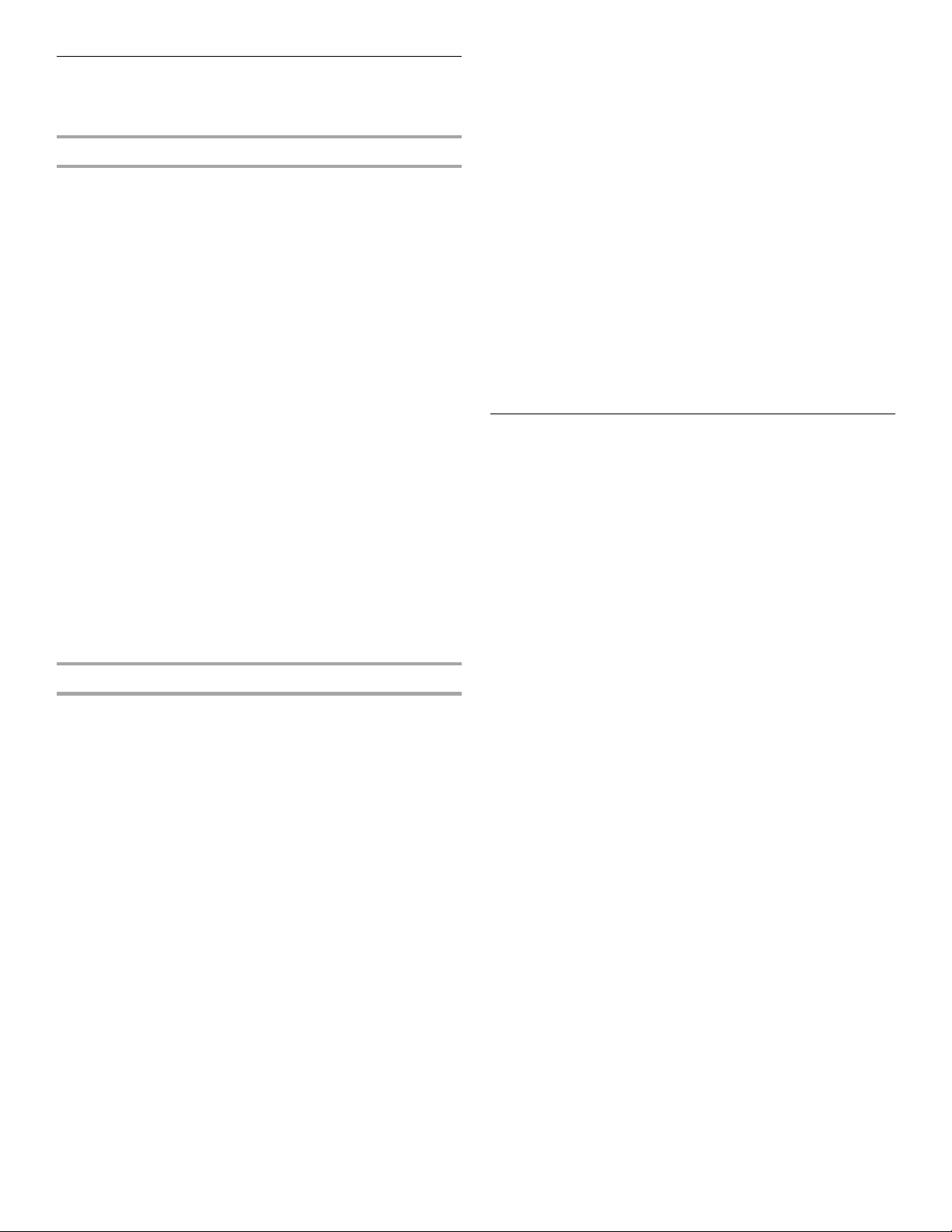
SelectSteam
Select Steam has 3 settings: High Steam, Low Steam and Keep
Warm.
Select Steam Settings
High Steam
The High Steam setting gives best results to vegetables, shellfish
and other foods that benefit from a very moist environment with
minimal browning.
By setting the temperature at 250°F (120°C), the lowest setting
allowed, you can achieve similar results to steaming on the
cooktop.
■ Use the broiler pan and grid or a low-sided baking dish for
best results.
■ Preheating is not recommended.
■ Cooks cheese-topped casseroles such as lasagna without
over-browning the cheese topping.
■ For best results, do not use the Select Steam settings for
green beans, artichokes and beets.
Low Steam
The Low Steam setting gives best results to casseroles, roasted
vegetables or other foods that you want to cook with more
browning, but keep moist.
■ Use a low-sided baking dish for best results.
■ Preheating is not recommended.
Keep Warm
The Keep Warm function allows hot cooked food to stay warm
before serving without drying them out.
For more information see the “Keep Warm” section.
To Cook With High or Low Steam:
Before baking and roasting, position racks according to the
“Positioning Racks and Bakeware” section.
1. Turn the SELECTOR knob to SELECT STEAM. The display
will be blank and the “High Steam” indicator light will flash on
and off.
2. Turn the SET knob to desired SELECT STEAM setting or
press ENTER for High Steam. The preset temperature for that
setting will appear on the display and the “F” will flash until a
temperature is selected.
3. If desired, turn the SET knob to change the temperature.
The bake range can be set between 250°F and 450°F (120°C
and 230°C).
4. Press the ENTER button. The preset cooking time will appear
on the display. The “Oven Timer” indicator light will flash until
a time is selected.
5. If desired, turn the SET knob to change the cooking time in
1-minute increments.
6. Press the ENTER button to accept the time.
NOTE: If the reservoir needs water, 3 tones will sound and
the display will flash “FILL.” The tones will repeat every
30 seconds until the reservoir is filled. Pour water into the
water inlet until the “Full” indicator light comes on.
7. Once the water reservoir is filled, the display will show “LoAd”
in place of “FILL” on the display.
A tone will also sound prompting the user to open the oven
door and insert the item(s) to be cooked.
8. Once the oven door is closed, the oven timer will begin to
count down from the set time and the display will alternate
the set temperature and the remaining time.
9. When the cooking time ends, “0:00” will appear on the
display and 4 tones will sound.
The oven will remain on. Four reminder tones will sound every
minute, and the time will count up in 1-minute increments.
The display will alternate between “0:00” and the count-up
time until you reset or turn off the oven.
10. Turn the SELECTOR knob to the RESET position when
finished cooking.
Water Reservoir DrainOperation
The reservoir will not drain if the oven is on, if the door is closed,
or if the water temperature is too hot to drain.
■ If the drain button is pressed when the oven is off and the
oven door is closed, “OPEn” will appear in the display. Open
the door to drain the reservoir.
■ If the drain button is depressed while the oven is on 3 tones
will sound, “rUn” will appear in the display and the reservoir
will not drain.
■ If the water temperature is too hot to drain, 3 tones will
sound, “Hot” will show in the display and the reservoir will not
drain.
■ If you will be on vacation or not using your range for an
extended period of time, you should drain the water from the
reservoir.
■ If you plan to winterize your home, you should drain the water
from the reservoir.
To drain water from the reservoir:
1. Open oven door and pull oven rack out to stop position.
Place a 2 qt (2 L) container under the drain outlet located
directly below drain button.
2. Press and hold the DRAIN button. After a 1-second pause,
water will begin to flow from the drain outlet. Pressure must
be applied continuously to the drain button to continue
draining the reservoir.
3. Once the water stops flowing from the drain outlet the
reservoir is empty. Release the drain button.
20
Page 21
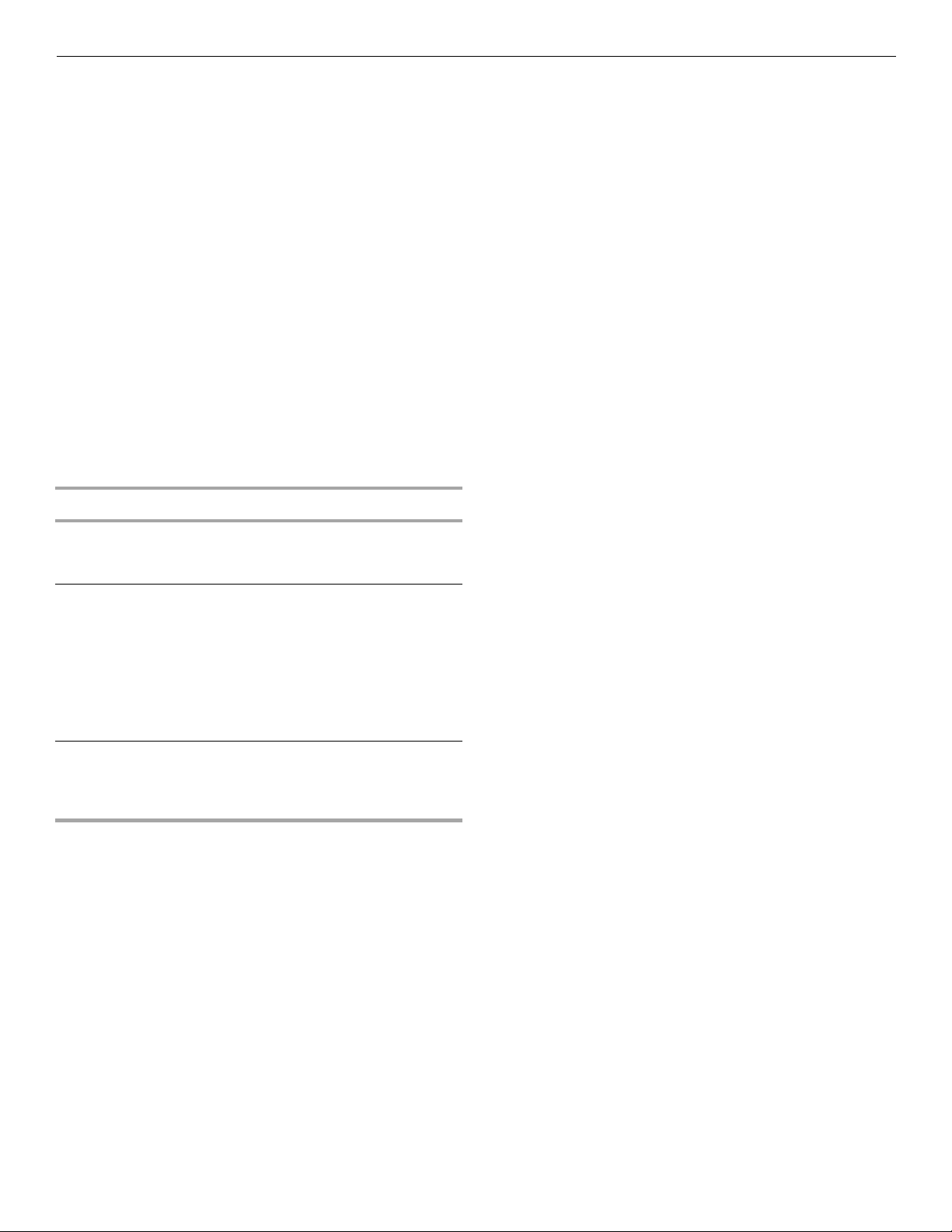
Keep Warm
IMPORTANT: Food must be at serving temperature before
placing it in the warmed oven.
The steam-assisted Keep Warm function adds moisture into the
oven to keep food from drying out, keeping food warm and moist
before serving.
■ Do not use Keep Warm to heat cold food. Use only cooked,
hot foods with Keep Warm.
■ Follow manufacturer’s recommendations when warming
empty serving bowls and plates.
■ For best results, do not cover food with foil or lids.
■ Use rack positions 1-4. Do not place food on top rack.
■ Check food occasionally if left in the oven for more than
1 hour.
■ For best results, hold food in Keep Warm for no longer than
4 hours.
The following chart provides recommendations for different foods
within a range of temperatures. The temperature range can be set
between 145°F and 200°F (63°C and 93°C). Use these
temperatures as a guideline and adjust as required for smaller or
larger pieces and quantities of food.
Keep Warm Chart
Setting Recommended Foods
145°F-160°F
(63°C-71°C)
165°F-180°F
(74°C-82°C)
185°F-200°F
(85°C-93°C)
Bread, rolls
Fruit pies
Coffee cake/pastries
Appetizer
Casseroles
Custard, pumpkin
Pies
Egg dishes
Fish*
Meats**
Poultry
Vegetable s
Bacon***
French toast
Pancakes
Waffles***
To U se :
1. Turn the SELECTOR knob to SELECT STEAM. The “High
Steam” indicator light will appear in the display and flash on
and off.
2. Turn the SET knob until the “Keep Warm” indicator light
appears in the display and flashes on and off.
3. Press the ENTER button. The default temperature will appear
in the display with the “F” flashing.
4. Turn the SET knob to the desired temperature.
The temperature range can be set between 145°F and 200°F
(63°C and 93°C).
5. Press the ENTER button. The “Oven Timer” indicator light will
appear in the display and flash on and off until a warming
time is selected.
6. Turn the SET knob to the desired warming time. The time will
change in 1-minute increments.
7. Press the ENTER button to accept the time. A tone will
sound, and “LOAd” will appear in the display.
NOTE: If the reservoir needs water, 3 tones will sound and
the display will flash “FILL.” The tones will repeat every
30 seconds until the reservoir is filled. Pour water into the
water inlet until the “Full” indicator light comes on. Once the
water reservoir is filled, “LoAd” will appear on the display in
the place of “FILL.”
8. Open the oven door and place item(s) into the oven.
9. Close the oven door. Once the oven door is closed, the oven
timer will begin to count down from the set warming time.
The display will alternate between the set temperature and
the remaining time.
10. When the warming time ends, “0:00” will appear in the
display and a tone will sound 4 times.
The oven will remain on. Four reminder tones will sound every
minute, and the time will count up in 1-minute increments.
The display will alternate between “0:00” and the count-up
time until you reset or turn off the oven.
11. Turn the SELECTOR knob to the RESET position when
finished cooking.
*Fish must be cooked thoroughly until opaque and flaky.
**Beef must be cooked to at least an internal temperature of
145°F (63°C).
***Arrange in a single layer on a wire cooling rack. Set rack on a
baking sheet.
21
Page 22
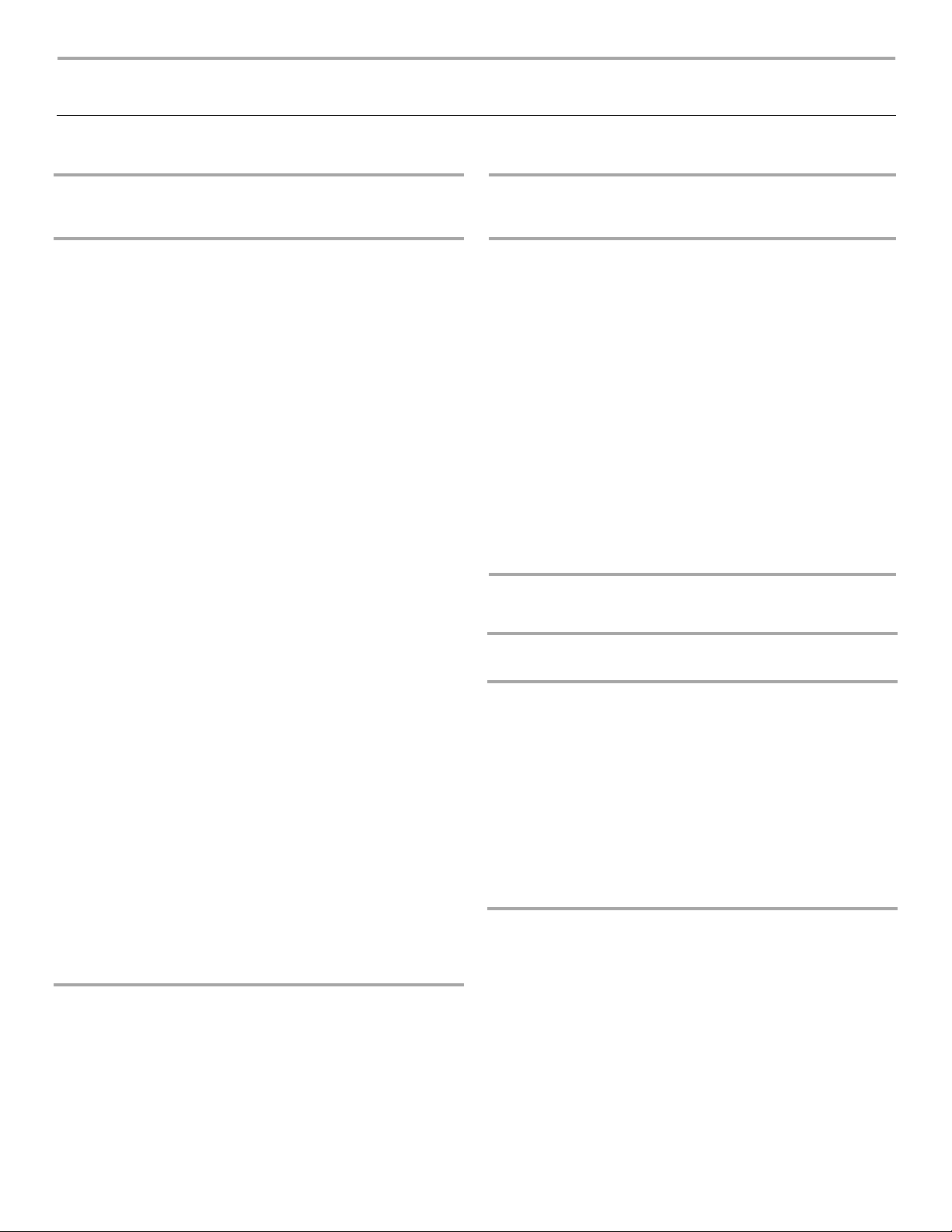
Yeas t B reads* *
COOKING CHARTS
Bread Baking Chart
Quick Breads**
FOOD OVEN
Basic White Bread
[8½" x 4½" x 2½"
(21.6 cm x 11.4 cm x
6.4 cm) pan]
Recipe: Bake
Auto Steam Breads
Convection Bake
Sixty-Minute Rolls
Recipe: Bake
Auto Steam Breads
Convection Bake
French Bread
[approximately
1½ lbs (680 g) loaves]
Recipe: Bake
Auto Steam Breads
Convection Bake
Honey Oatmeal Bread
[8½" x 4½" x 2½"
(21.6 cm x 11.4 cm x
6.4 cm) pan]
Recipe: Bake
Auto Steam Breads
Convection Bake
Light Rye Bread
[approximately
1¼ lbs (567 g) loaves]
Recipe: Bake
Auto Steam Breads
Convection Bake
Cinnamon Swirl
Rounds [12 rolls in a
13" x 9" x 2" (33 cm x
22.9 cm x 5 cm) pan]
Recipe: Bake
Auto Steam Breads
Convection Bake
Crusty Pizza Dough
[14" (35.6 cm) pizza
pan with toppings]
Recipe: Bake
Auto Steam Breads
Convection Bake
TEMPERATURE
400°F (200°C)
375°F (190°C)
375°F (190°C)
425°F (220°C)
375°F (190°C)
400°F (200°C)
450°F (230°C)
400°F (200°C)
425°F (220°C)
375°F (190°C)
325°F (165°C)
350°F (175°C)
350°F (175°C)
325°F (165°C)
325°F (165°C)
350°F (175°C)
325°F (165°C)
325°F (165°C)
450°F (230°C)
425°F (220°C)
425°F (220°C)
BAKING
TIME
(in minutes)
30*
25*
25*
12*
12*
8*
30
30
30
40
35
37
30-45
34-36
34-36
20-25
19-20
18-20
15-20
12-13
12-13
FOOD OVEN
Banana Nut Bread
[9" x 5" x 3" (22.9 cm x
12.7 cm x 7.6 cm) pan]
Recipe: Bake
Auto Steam Breads
Convection Bake
Baking Powder
Biscuits [2" (5 cm)
biscuits, rolled to
½" (1.3 cm) thickness]
Recipe: Bake
Auto Steam Breads
Convection Bake
Bran Muffins [2¾" x
1¼" (7 cm x 3.2 cm)
cup size]
Recipe: Bake
Auto Steam Breads
Convection Bake
*Or until a toothpick inserted into the center comes out clean.
TEMPERATURE
350°F (175°C)
325°F (165°C)
325°F (165°C)
450°F (230°C)
425°F (220°C)
425°F (220°C)
400°F (200°C)
375°F (190°C)
375°F (190°C)
BAKING
TIME
(in minutes)
40-45
38-40
40-45
12-15
9-11
11-13
20*
16*
15*
Other Foods
FOOD OVEN
TEMPERATURE
Lemon-Poppy Seed
Popovers
Recipe: Bake
Auto Steam Breads
Convection Bake
Brie Baked in Pastry
Recipe: Bake
Auto Steam Breads
Beef Wellington,
2½ lbs (1.1 kg) roast
Recipe: Bake
Auto Steam Breads
*To medium-rare and crust golden brown.
400°F (200°C)
375°F (190°C)
375°F (190°C)
350°F (175°C)
350°F (175°C)
400°F (200°C)
375°F (190°C)
BAKING TIME
(in minutes)
40
40
30-35
30-40
40
50-55*
60-65*
*Or until golden brown.
*Yeast bread and quick bread recipes from KitchenAid® Stand Mixer Instructions and Recipes, 2001, 9706634 Rev. A.
22
Page 23
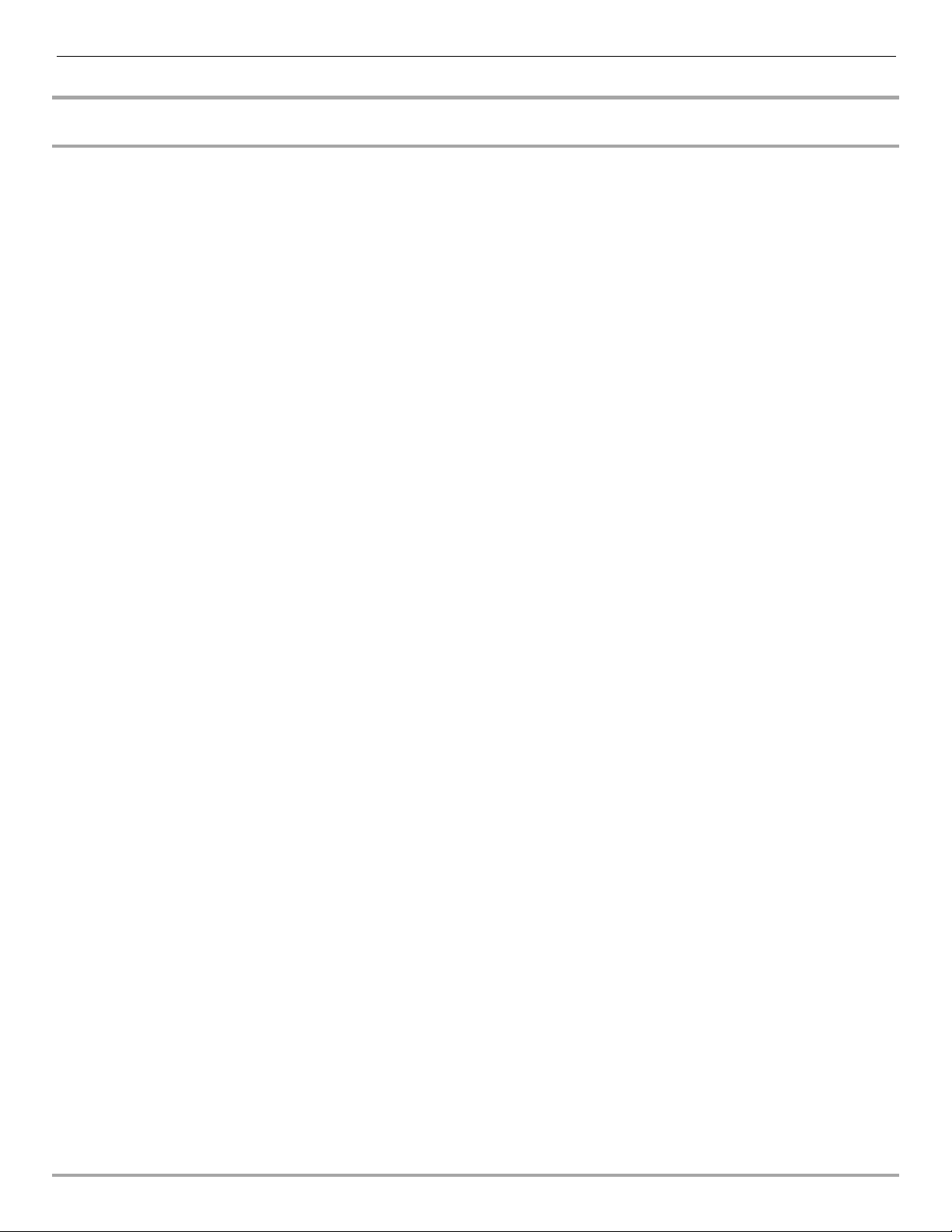
Desserts BakingChart
FOOD OVEN
TEMPERATURE
Black Satin Fudge Cake [9" (22.9 cm) springform pan]
Recipe: Bake (in waterbath)
Auto Steam Desserts
Garden Quiche [9" (22.9 cm) pie plate]
Recipe: Bake (prebaked crust)
Auto Steam Desserts (do not prebake crust)
Tawny Pumpkin Pie [9" (22.9 cm) pie plate]
Recipe: Bake
Auto Steam Desserts
Bread Pudding [8" x 8" x 2" (20.3 cm x 20.3 cm x 5 cm)
baking dish]
Recipe: Bake
Auto Steam Desserts
Chocolate Souffle [2 qt (2 L) souffle dish]
Recipe: Bake
Auto Steam Desserts
Banana Souffle [1½ qt (1.4 L) souffle dish]
Recipe: Bake
Auto Steam Desserts
Cheese Souffle [2 qt (2 L) souffle dish]
Recipe: Bake
Auto Steam Desserts
Mushroom-Onion Tartlet (miniature muffin tins)
Recipe: Bake
Auto Steam Desserts
Sweet Potato Puff [9" (22.9 cm) pie plate]
Recipe: Bake
Auto Steam Desserts
Double Crust Apple Pie [9" (22.9 cm) pie plate]
Recipe: Bake
Auto Steam Desserts
350°F (175°C)
300°F (150°C)
350°F (175°C)
375°F (190°C)
400°F (200°C)
375°F (190°C)
325°F (165°C)
300°F (150°C)
375°F (190°C)
325°F (165°C)
375°F (190°C)
325°F (165°C)
350°F (175°C)
325°F (165°C)
375°F (190°C)
350°F (175°C)
400°F (200°C)
375°F (190°C)
400°F (200°C)
375°F (190°C)
BAKING TIME (in minutes)
40-45
40
or until toothpick comes out slightly moist
30-35
28-30
or until knife inserted in center comes out clean
40-50
48-50
or until knife inserted in center comes out clean
35-40
35
or until knife inserted in center comes out clean
35-40
40
or until knife inserted under “top hat” comes out clean
35
40
or until golden brown
50
55
or until knife inserted near center comes out clean
15-20
23
or until egg mixture is puffed and golden brown
20
28
or until set
40-50
50-55
Pecan Pie [9" (22.9 cm) pie plate]
Recipe: Bake
Auto Steam Desserts
Custard Pie [9" (22.9 cm) pie plate])
Recipe: Bake
Auto Steam Desserts
Crème Brulee [6 oz (177.4 mL) cups]
Recipe: Bake in water bath
Auto Steam Desserts
Cheesecake [9" (22.9 cm) springform pan]
Recipe: Bake in water bath
Auto Steam Desserts
350°F (175°C)
325°F (165°C)
350°F (175°C)
325°F (165°C)
250°F (120°C)
250°F (120°C)
325°F (165°C)
275°F (135°C)
45-50
50-55
or until knife inserted near center comes out clean
40-45
40
or until knife inserted near center comes out clean
60-90
28
or until set
55-60
48
or until set
23
Page 24

Fish
Fish andShellfishCooking Chart
FOOD OVEN
TEMPERATURE
For fish similar to cooking in parchment
paper, use the 340°F (170°C) setting.
Fillets, ¼" (0.6 cm) thick
Auto Steam Fish
Convection Bake (preheated)
Fillets, ½" (1.3 cm) thick
Auto Steam Fish
Convection Bake (preheated)
Fillets, ¾" (1.9 cm) thick
Auto Steam Fish
Convection Bake (preheated)
Fillets, 1" (2.5 cm) thick
Auto Steam Fish
Convection Bake (preheated)
Fillets, 1½" (3.8 cm) thick
Auto Steam Fish
Convection Bake (preheated)
Whole, dressed 1" (2.5 cm) thick
Auto Steam Fish
Convection Bake (preheated)
340°F (170°C)
Not recommended
340°F (170°C)
Not recommended
340°F (170°C)
Not recommended
340°F (170°C)
Not recommended
340°F (170°C)
Not recommended
340°F (170°C)
Not recommended
COOKING TIME
(in minutes)
8-9
10-12
11-13
12-14
20-22
13-14
OVEN
TEMPERATURE
If a little browning is desired, use the
425°F (220°C) setting.
425°F (220°C)
425°F (220°C)
425°F (220°C)
425°F (220°C)
425°F (220°C)
425°F (220°C)
425°F (220°C)
425°F (220°C)
425°F (220°C)
425°F (220°C)
400°F (200°C)
400°F (200°C)
COOKING TIME
(in minutes)
Not recommended
5-6
11-13
9-11
9-13
8-12
13-15
10-12
20-22
20-22
12-13
12-15
Shellfish
FOOD OVEN TEMPERATURE COOKING TIME (in minutes)
Scallops (10-20 ct)
Select Steam, High
Convection Bake (preheated)
Scallops (20-30 ct)
Select Steam, High
Convection Bake (preheated)
Shrimp (16-20 ct)
Select Steam, High
Convection Bake (preheated)
Shrimp (26-30 ct)
Select Steam, High
Convection Bake (preheated)
Lobster Tail [10-12 oz (283-340 g)]
Select Steam, High
Convection Bake (preheated)
Lobster Tail [16-20 oz (454-567 g)]
Select Steam, High
Convection Bake (preheated)
250°F (120°C)
400°F (200°C)
250°F (120°C)
400°F (200°C)
250°F (120°C)
400°F (200°C)
250°F (120°C)
400°F (200°C)
250°F (120°C)
Not recommended
250°F (120°C)
Not recommended
11-12
8-12
10-11
5-6
9-10
7-8
8-9
6-7
19-21
33-37
24
Page 25

High SteamCooking Chart
VEGETABLES* - arrange in a single layer OVEN TEMPERATURE COOKING TIME (in minutes)
Asparagus spears
Broccoli, cut up
Cauliflower flowerets
Cauliflower, whole
Corn on cob without husk
Corn on cob with husk, no soaking required
Zucchini, sliced
Acorn squash halves
Mushrooms, small whole
Carrots, whole
Potatoes, tiny new
*Artichokes, green beans and beets not recommended.
OTHER FOODS OVEN TEMPERATURE COOKING TIME (in hours and minutes)
Steamed Pudding [2¹⁄₂ qt (2.4 L) dish]
Recipe: Steamed on the cooktop
High Steam
Lasagna [2 qt (2 L) rectangular baking dish]
Recipe: Bake
High Steam
Bratwurst, fresh
High Steam
Steamed Dumplings
Recipe: Steamed on the cooktop
High Steam
Steamed Pork Buns
Recipe: Steamed on the cooktop
High Steam
Fresh Corn Tamales with Roasted Red Peppers
Recipe: Steamed on the cooktop
High Steam
250°F (120°C)
250°F (120°C)
250°F (120°C)
250°F (120°C)
250°F (120°C)
250°F (120°C)
250°F (120°C)
250°F (120°C)
250°F (120°C)
250°F (120°C)
250°F (120°C)
250°F (120°C)
375°F (190°C)
350°F (170°C)
250°F (120°C)
250°F (120°C)
250°F (120°C)
250°F (120°C)
3 hrs 30 min
2 hrs 25 min
or until toothpick inserted comes out clean
30-35 min
23 min
or until heated through
17 min - or to 160°F (71°C) to 165°F (74°C)
internal temperature
10 minutes over rapidly boiling water
12 min - or to 160°F (71°C) to 165°F (74°C)
internal temperature
10 minutes over rapidly boiling water
15 min - or to 160°F (71°C) internal
temperature
1 hr
50 min
12-18
18-20
16-18
24-25
20-24
19-21
12-13
25-40 (depending on size)
11-12
20-21
19-20
Stuffed Green Peppers
Recipe: Bake
High Steam
375°F (190°C)
350°F (170°C)
15 min
20 min
or until heated through
25
Page 26

Low Steam Cooking Chart
FOODS OVEN TEMPERATURE COOKING TIME (in minutes)
Cheese Strata [8" x 8" x 2" (20.3 cm x
20.3 cm x 5 cm) baking dish]
Recipe: Bake
Low Steam
Baked Apples (4 medium)
Recipe: Bake
Low Steam
Chicken Pot Pie [8" x 8" x 2" (20.3 cm x
20.3 cm x 5 cm) baking dish]
Recipe: Bake
Low Steam
Scalloped Corn [8" x 8" x 2" (20.3 cm x
20.3 cm x 5 cm) baking dish]
Recipe: Bake
Low Steam
Cheese Stuffed Chicken in Phyllo
Recipe: Bake
Low Steam
Chicken Breasts, boneless, skinless
Recipe: Bake
Low Steam
Fennel-Lemon Roasted Vegetables
Recipe: Bake
Low Steam
Roasted Fingerling Potatoes
Recipe: Bake
Low Steam
Roasted Potatoes, tiny new
Recipe: Bake
Low Steam
Stuffed Mushrooms
Recipe: Bake
Low Steam
Baked Stuffed Tomatoes
Recipe: Bake
Low Steam
Meat Loaf, 7" x 3" x 2" (17.8 cm x 7.6 cm x 5 cm)
loaf, 1 lb (454 g) meat
Recipe: Bake
Low Steam
Swedish Meatballs, 1½" (3.8 cm) diameter
Recipe: Cooked in a skillet
Low Steam
325°F (165°C)
300°F (150°C)
350°F (170°C)
325°F (165°C)
450°F (230°C)
350°F (170°C)
350°F (170°C)
300°F (150°C)
350°F (170°C)
350°F (170°C)
350°F (170°C)
350°F (170°C)
450°F (230°C)
400°F (200°C)
350°F (170°C)
350°F (170°C)
350°F (170°C)
350°F (170°C)
425°F (220°C)
350°F (170°C)
350°F (170°C)
325°F (165°C)
350°F (170°C)
350°F (170°C)
Medium-high heat
350°F (170°C)
45-50
30
or until set
40-45
15
or until tender
12-15
25
or until pastry is golden brown
35
35 - or until knife inserted near center comes
out clean
30-35
40
or until chicken is tender and no longer pink
30
25
or until chicken is tender and no longer pink
40
25
or until vegetables are tender
40
33
or until potatoes are tender
40
34
or until potatoes are tender
8-10
16
or until heated through
15
12-14
or until heated through
45-50
40
or until done (160°F [71°C])
10
15-16
or until done (160°F [71°C])
26
Page 27

Meats andPoultry Roasting Chart
■ Place meat or poultry on the convection roasting rack set on
top of the broiler pan.
■ Insert a meat thermometer.
■ Start in an unheated oven.
■ Roast at the oven temperature recommended for the time
given or until the thermometer reaches the specified
temperature for doneness.
■ Cover with foil and let stand for 10 to 20 minutes before
carving.
■ The temperature will rise during standing time.
■ The temperature will rise more for meats and poultry roasted
with steam-assisted convection than those roasted with
Convection Roast.
FOOD OVEN
TEMPERATURE
Beef
Beef Rib Roast, from small end
[4-5 lbs (1.8-2.3 kg)]
Auto Steam Meats
medium-rare
medium
325°F (160°C)
325°F (160°C)
Convection Roast
medium-rare
medium
325°F (160°C)
325°F (160°C)
Beef Rib Eye Roast
[4-4½ lbs (1.8-2 kg)]
Auto Steam Meats
medium-rare
medium
350°F (175°C)
350°F (175°C)
Convection Roast
medium-rare
medium
350°F (175°C)
350°F (175°C)
Beef Sirloin Roast, boneless
[4-5 lbs (1.8-2.3 kg)]
Auto Steam Meats
medium-rare
medium
325°F (160°C)
325°F (160°C)
Convection Roast
medium-rare
medium
325°F (160°C)
325°F (160°C)
COOKING TIME
(in hours and
minutes)
1:30-1:45
1:30-2:15
1:45-2:00
2:00-3:00
1:30-1:45
2:00-2:15
2:00-2:15
2:15-2:45
1:30-2:00
1:45-2:15
1:45-2:15
2:30-3:00
MINUTES PER
1 LB (454 g)
18-22
23-26
26-30
30-37
23-27
26-31
26-28
31-36
19-21
20-25
23-27
30-32
INTERNAL
TEMPERATURE
130°F (54°C)
145°F (63°C)
135°F (57°C)
150°F (65°C)
130°F (54°C)
145°F (63°C)
135°F (57°C)
150°F (65°C)
130°F (54°C)
145°F (63°C)
135°F (57°C)
150°F (65°C)
Pork
Pork Top Loin Roast, single loin
[boneless 2-2½ lbs (1-1.1 kg)]
Auto Steam Meats
Convection Roast
Pork Top Loin Roast, double loin, tied
[boneless 3-4 lbs (1.4-1.8 kg)]
Auto Steam Meats
Convection Roast
Pork Loin Center Rib Roast
[3-4 lbs (1.4-1.8 kg)]
Auto Steam Meats
Convection Roast
Pork Tenderloin [¾-1 lb (340-454 g)]
Auto Steam Meats
Convection Roast
Ham, fully cooked shank
[8-8½ lbs (3.6-3.9 kg)]
Auto Steam Meats
Convection Roast
325°F (160°C)
325°F (160°C)
325°F (160°C)
325°F (160°C)
325°F (160°C)
325°F (160°C)
425°F (220°C)
425°F (220°C)
300°F (150°C)
300°F (150°C)
1:00-1:15
1:15-1:30
1:30-1:45
1:45-2:00
1:30-1:45
1:30-2:00
0:25-0:33
0:30-0:33
1:45-2:00
2:30-2:45
27-32
31-37
24-28
25-32
22-27
30-40
30-36
32-38
13-14
19-20
145°F (63°C)
150°F (65°C)
145°F (63°C)
150°F (65°C)
145°F (63°C)
150°F (65°C)
145°F (63°C)
150°F (65°C)
125°F (52°C)
130°F (54°C)
27
Page 28

FOOD OVEN
Lamb
Leg of Lamb [6-6½ lbs (2.7-2.9 kg)]
Auto Steam Meats
Convection Roast
Lamb Rib Roast [3-3½ lbs (1.4-1.6 kg)]
Auto Steam Meats
Convection Roast
Chicken
Chicken, broiler-fryer
[4-4½ lbs (1.8-2 kg)]
Auto Steam Poultry
Convection Roast
Chicken, roasting
[4-6½ lbs (1.8-2.9 kg)]
Auto Steam Poultry
Convection Roast
Turkey
Turkey [10-12 lbs (4.5-5.4 kg)]
Auto Steam Poultry
Convection Roast
Turkey [14-17 lbs (6.4-7.7 kg)]
Auto Steam Poultry
Convection Roast
Turkey [20-24 lbs (9-10.9 kg)]
Auto Steam Poultry
Convection Roast
Turkey Breast, half
[2-2½ lbs (1-1.1 kg)]
Auto Steam Poultry
Convection Roast
Turkey Breast, whole
[4-5½ lbs (1.8-2.5 kg)]
Auto Steam Poultry
Convection Roast
TEMPERATURE
325°F (165°C)
325°F (165°C)
400°F (200°C)
400°F (200°C)
350°F (175°C)
350°F (175°C)
350°F (175°C)
350°F (175°C)
325°F (165°C)
325°F (165°C)
300°F (150°C)
300°F (150°C)
300°F (150°C)
300°F (150°C)
325°F (165°C)
325°F (165°C)
325°F (165°C)
325°F (165°C)
COOKING TIME
(in hours and
minutes)
1:30-2:00
2:00-2:15
1:00-1:05
1:00-1:10
0:40-1:05
1:00-1:15
1:00-1:15
1:15-1:30
1:00-1:30
1:30-2:15
1:30-2:00
2:15-3:15
2:00-2:30
3:00-4:00
0:50-1:00
1:15-1:30
1:00-1:30
1:45-2:00
MINUTES PER
1 LB (454 g)
15-19
18-20
17-21
15-19
9-17
13-20
12-15
14-18
6-8
9-12
6-8
9-12
6-7
9-12
20-27
31-36
12-14
18-22
INTERNAL
TEMPERATURE
130°F (54°C)
135°F (57°C)
130°F (54°C)
135°F (57°C)
180°F (82°C)
180°F (82°C)
180°F (82°C)
180°F (82°C)
180°F (82°C)
180°F (82°C)
180°F (82°C)
180°F (82°C)
180°F (82°C)
180°F (82°C)
170°F (77°C)
170°F (77°C)
170°F (77°C)
170°F (77°C)
Duck
Duck [5-6 lbs (2.3-2.7 kg)]
Auto Steam Poultry
Convection Roast
Goose
Goose [11½-12 lbs (5.2-5.4 kg)]
Auto Steam Poultry
Convection Roast
Cornish Hens
Cornish Hens [22 oz (624 g)]
Auto Steam Poultry
Convection Roast
28
325°F (165°C)
325°F (165°C)
325°F (165°C)
325°F (165°C)
350°F (175°C)
350°F (175°C)
1:15-1:30
1:30-1:45
1:00-1:30
1:30-1:45
0:30-0:33
0:45-0:50
13-15
15-20
6-8
8-9
22-24
33-36
180°F (82°C)
180°F (82°C)
180°F (82°C)
180°F (82°C)
180°F (82°C)
180°F (82°C)
Page 29

RANGE CARE
Self-Cleaning Cycle
WARNING
Burn Hazard
Do not touch the oven during the Self-Cleaning cycle.
Keep children away from oven during
Self-Cleaning cycle.
Failure to follow these instructions can result in burns.
IMPORTANT: The health of some birds is extremely sensitive to
the fumes given off during the Self-Cleaning cycle. Exposure to
the fumes may result in death to certain birds. Always move birds
to another closed and well-ventilated room.
Self-clean the oven before it becomes heavily soiled. Heavy soil
results in longer cleaning and more smoke.
Keep the kitchen well-ventilated during the Self-Cleaning cycle to
help get rid of heat, odors, and smoke.
Do not block the oven vent(s) during the Self-Cleaning cycle. Air
must be able to move freely. See “Oven Vent” section.
Do not clean, rub, damage or move the oven door gasket. The
door gasket is essential for a good seal.
Prepare Oven:
■ Remove the broiler pan, grid, cookware and bakeware.
■ Remove any foil from the oven because it may burn or melt,
damaging the oven.
■ Remove oven racks to keep them shiny and easy to slide.
See “General Cleaning” section for more information.
■ Hand clean inside door edge and the 1½" (3.8 cm) area
around the inside oven cavity frame, being certain not to
move or bend the gasket. This area does not get hot enough
during self-cleaning to remove soil. Do not let water, cleaner,
etc. enter slots on door frame. Use a damp cloth to clean this
area.
■ Wipe out any loose soil to reduce smoke and avoid damage.
At high temperatures, foods react with porcelain. Staining,
etching, pitting or faint white spots can result. This will not
affect cooking performance.
How the Cycle Works
IMPORTANT: The heating and cooling of porcelain on steel in the
oven may result in discoloring, loss of gloss, hairline cracks and
popping sounds.
The Self-Cleaning cycle uses very high temperatures, burning soil
to a powdery ash.
The oven is preset for a non-adjustable 3-hour, 30-minute clean
cycle.
Once the oven has completely cooled, remove ash with a damp
cloth. Do not wipe down any of the inside surfaces until the oven
has completely cooled down. Applying a cool damp cloth to the
inner door glass before it has cooled completely could result in
the glass breaking.
The oven light will not work during the Self-Cleaning cycle.
To Self-Clean:
Before self-cleaning, make sure the door is closed completely or
it will not lock and the cycle will not begin.
1. Turn the SELECTOR knob to CLEAN.
2. Turn the SET knob to “On.”
3. Press the ENTER button. “CLn” will appear in the display.
To Stop Self-Clean anytime:
Turn the SELECTOR knob to the RESET position or press the
CANCEL button. If the oven temperature is too high, the door will
remain locked. It will not unlock until the oven cools.
Descaling
Descaling Steps
1. Drain the reservoir following the instructions in the “Water
Reservoir Drain Operation” section.
2. Turn the Selector knob to AUTO or SELECT STEAM.
3. Prepare a descaling solution. Use a packaged descaling
agent or descaling tablets, or mix a solution of
4 cups (1,000 mL) white vinegar and 4 cups (1,000 mL) water.
4. Pour the descaling solution into the water fill inlet.
5. Leave the descaling solution in the range for 2 hours.
6. Drain the descaling solution.
7. Turn the Selector knob to AUTO or SELECT STEAM and fill
the reservoir with clean water.
8. Drain the reservoir and fill again with clean distilled water.
To Reset the Descale Indicator after Descaling the System:
1. Turn the selector knob to SELECT STEAM. The display will be
blank, and the “High Steam” indicator light will flash on and
off.
2. If the water level indicator light is at the “Empty” level, add
water until the “Half” level is indicated.
3. Press the ENTER button to select HIGH STEAM and set
250°F as the cooking temperature.
4. Press the ENTER button. The preset cooking time will appear
in the display. Set the cook time to “15:00” (minutes).
5. Press the ENTER button to accept the cooking time. The
display will read “LoAd.”
6. Open and close the oven door. After about 10 minutes the
“Descale” indicator will turn off.
7. If the descale indicator does not turn off, this means the
descale process did not completely remove the deposits
from the boiler, and the descale process should be repeated.
8. The descale indicator may be manually turned off by turning
the selector knob to RESET and depressing the CANCEL
button for 5 seconds.
NOTE: If the descaling process was not completed correctly, the
descale indicator will turn on the next time a steam-assisted
cooking function is used.
29
Page 30

General Cleaning
IMPORTANT: Before cleaning, make sure all controls are off and
the oven and cooktop are cool. Always follow label instructions
on cleaning products.
Soap, water and a soft cloth or sponge are suggested first unless
otherwise noted.
EXTERIOR PORCELAIN ENAMEL SURFACES
Food spills containing acids, such as vinegar and tomato, should
be cleaned as soon as the entire appliance is cool. These spills
may affect the finish.
Cleaning Method:
■ Glass cleaner, mild liquid cleaner or nonabrasive scrubbing
pad:
Gently clean around the model and serial number plate
because scrubbing may remove numbers.
COOKTOP CONTROLS
Do not use steel wool, abrasive cleansers or oven cleaner.
Do not soak knobs.
When replacing knobs, make sure knobs are in the OFF position.
Do not remove seals under knobs.
NOTE: When replacing knobs after cleaning either the surface
burner controls, make sure the knobs are replaced to the correct
location.
Cleaning Method:
■ Soap and water or dishwasher:
Pull knobs straight away from control panel to remove.
CONTROL PANEL
STAINLESS STEEL
To avoid damage to stainless steel surfaces, do not use soapfilled scouring pads, abrasive cleaners, Cooktop Polishing
Creme, steel-wool pads, gritty washcloths or some paper towels.
Rub in direction of grain to avoid damaging.
Cleaning Method:
■ Stainless Steel Cleaner & Polish (not included):
See “Assistance or Service” section to order.
■ Liquid detergent or all-purpose cleaner:
Rinse with clean water and dry with soft, lint-free cloth.
■ Vinegar for hard water spots
PORCELAIN-COATED GRATES AND CAPS
Food spills containing acids, such as vinegar and tomato, should
be cleaned as soon as the cooktop, grates and caps are cool.
These spills may affect the finish.
To avoid chipping, do not bang grates and caps against each
other or hard surfaces such as cast iron cookware.
Do not reassemble caps on burners while wet.
Do not clean in the Self-Cleaning cycle.
Do not clean in dishwasher.
Cleaning Method:
■ Nonabrasive plastic scrubbing pad and mildly abrasive
cleanser:
Clean as soon as cooktop, grates and caps are cool.
SURFACE BURNERS
Sealed Burner models
See “Sealed Surface Burners” section.
DRIP TRAY (below oven door)
To avoid damage to the drip tray, do not use gritty washcloths or
some paper towels.
Cleaning Method:
Wipe out drip tray with a soft cloth or sponge.
Do not use abrasive cleaners, steel-wool pads, gritty washcloths
or some paper towels. Damage may occur.
Cleaning Method:
■ Soap and water.
Wash, rinse and dry with a soft cloth.
■ Glass cleaner and soft cloth or sponge:
Apply glass cleaner to soft cloth or sponge, not directly on
panel.
SIMMER PLATE
Do not clean in dishwasher.
Cleaning Method:
■ Liquid detergent and water.
Wipe with damp cloth or sponge then rinse with clean water
and wipe dry.
OVEN CAVITY
Do not use oven cleaners.
Food spills should be cleaned when oven cools. At high
temperatures, foods react with porcelain and staining, etching,
pitting or faint white spots can result.
Cleaning Method:
■ Self-Cleaning cycle:
See “Self-Cleaning Cycle” first.
OVEN RACKS AND ROASTING RACKS
Cleaning Method:
■ Self-Cleaning cycle:
See “Self-Cleaning Cycle” first. Remove racks or they will
discolor and become harder to slide. If this happens, a light
coating of vegetable oil applied to the rack guides will help
them slide.
■ Steel-wool pad
30
Page 31

BROILER PAN AND GRID
Do not clean in the Self-Cleaning cycle.
Cleaning Method:
■ Mildly abrasive cleanser:
Scrub with wet scouring pad.
■ Solution of ¹₂ cup (125 mL) ammonia to 1 gal. (3.75 L) water:
Soak for 20 minutes, then scrub with scouring or steel wool
pad.
■ Oven cleaner:
Follow product label instructions.
Porcelain enamel only, not chrome
■ Dishwasher
DESCALING
Cleaning Method:
■ See the “Descaling” section.
Packaged descaling agent or decalcification tablets:
Follow the directions on the package.
■ White vinegar and water:
Mix a solution of 4 cups (1,000 mL) white vinegar and
4 cups (1,000 mL) water.
Oven Lights
The oven lights are 12-volt, 5-watt maximum halogen bulbs. They
will come on when the oven door is opened. The oven lights will
not work during the Self-Cleaning cycle. When the oven door is
closed, press OVEN LIGHT switch to AUTO to turn on the light.
Press OFF to turn off the light.
Oven Door
WARNING
Excessive Weight Hazard
Use two or more people to move and install range.
Failure to do so can result in back or other injury.
For normal range use, it is not suggested to remove the oven
door. However, if removal is necessary, make sure the oven is off
and cool. Then, follow these instructions. The oven door is heavy.
To R emo ve:
1. Open oven door all the way.
2. Flip up the hinge latch on each side.
3. Close the oven door as far as it will shut.
4. Lift the oven door while holding both sides.
Continue to push the oven door closed and pull it away from
the oven door frame.
To Replace:
Before replacing, make sure the oven is off and cool.
1. Disconnect power.
2. Remove glass light cover by grasping the front edge and
pulling away from oven.
3. Remove bulb from socket.
4. Replace bulb, using tissue or wearing cotton gloves to handle
bulb. Do not touch bulb with bare fingers.
5. Replace bulb cover by snapping back into wall.
6. Reconnect power.
To Replace:
1. Insert both hanger arms into the door.
2. Open the oven door.
You should hear a “click” as the door is set into place.
3. Move the hinge levers back to the locked position. Check
that the door is free to open and close. If it is not, repeat the
removal and installation procedures.
31
Page 32

TROUBLESHOOTING
Try the solutions suggested here first in order to avoid the cost of an unnecessary service call.
Nothing will operate
■ Has a household fuse blown, or has a circuit breaker
tripped?
Replace the fuse or reset the circuit breaker. If the problem
continues, call an electrician.
Surface burners will not operate
■ Is this the first time the surface burners have been used?
Turn on any one of the surface burner knobs to release air
from the gas lines.
■ Is the control knob set correctly?
Push in knob before turning to a setting.
■ Are the burner ports clogged?
See “Sealed Surface Burners” section.
■ Are the burner caps positioned properly?
See “Sealed Surface Burners” section.
Surface burner flames are uneven, yellow and/or noisy
■ Are the burner ports clogged?
See “Sealed Surface Burners” section.
■ Are the burner caps positioned properly?
See “Sealed Surface Burners” section.
■ Is propane gas being used?
The appliance may have been converted improperly.
Contact a trained repair specialist.
Surface burner makes popping noises
Excessive heat around cookware on cooktop
■ Is the cookware the proper size?
Use cookware about the same size as the surface cooking
area, element or surface burner. Cookware should not extend
more than ¹⁄₂" (1.3 cm) outside the cooking area.
Cooktop cooking results not what expected
■ Is the proper cookware being used?
See “Cookware” section.
■ Is the control knob set to the proper heat level?
See “Cooktop Controls” section.
■ Is the appliance level?
Level the appliance. See the Installation Instructions.
Oven will not operate
■ Is the electronic oven control set correctly?
See “Electronic Oven Control” section.
Steam is not visible
■ This is normal. Many steam-assisted cycles do not have
visual steam.
Cooling fan runs during baking, broiling or cleaning
■ It is normal for the fan to automatically run while the oven is in
use to cool the electronic control, and may run for up to
45 minutes after oven has been turned off.
■ Is the burner wet?
Let it dry.
Burner igniter sparks but burners do not light
■ Is there continuous sparking, but the burner does not
light?
Be sure gas supply to range is turned on. If the problem
continues, discontinue use of the surface burners and
contact a service technician.
Convection fan not operating
■ The convection fan cycles on and off during the Desserts
cycle.
■ If the oven door is opened, the fan turns off.
Display shows messages
■ Is the display showing “PF,”?
There has been a power failure. Clear the display. See
“Display” section. Reset the clock if needed. See “Clock”
section.
■ Is the display showing a letter followed by a number?
Call for service.
32
Page 33

Self-Cleaning Cycle will not operate
■ Is the oven door open?
Close the oven door all the way.
■ Has the function been entered?
See “Self-Cleaning Cycle” section.
Water will not drain from the reservoir
■ Is the oven off?
Turn off the oven.
■ Is the oven door open?
Open the oven door.
■ Water temperature may be too hot to drain.
Wait for the water temperature to decrease.
Water reservoir will not fill
■ Is the oven in the Auto Steam or Select Steam mode?
Turn the selector knob to Auto Steam or Select Steam
setting.
■ Is the “FuLL” indicator light on?
Select Auto or Select Steam and verify that the reservoir is
“full.”
Oven cooking results not what expected
■ Is the appliance level?
Level the appliance. See the Installation Instructions.
■ Is the proper temperature set?
Increase or decrease temperature 25°F (14°C).
■ Was the oven preheated?
For recipes that call for preheating, wait for oven to preheat
before placing food in oven.
■ Is the proper bakeware being used?
See “Bakeware” section.
■ Are the racks positioned properly?
See “Positioning Racks and Bakeware” section.
■ Is there proper air circulation around bakeware?
See “Positioning Racks and Bakeware” section.
■ Is the batter evenly distributed in the pan?
Make sure batter is level in the pan.
■ Is the proper length of time being used?
Increase or decrease baking or roasting time.
■ Has the oven door been opened while cooking?
Oven peeking releases oven heat (and moisture during a
steam-assist cycle), this may result in longer cooking times.
■ Are baked items too brown on the bottom?
Decrease oven temperature 15° F to 25°F (9°C to 14°C).
■ Are pie crust edges browning early?
Use aluminum foil to cover the edge of the crust and/or
reduce baking temperature.
Steam-assisted cooking results not what expected
■ Was the oven preheated?
Preheating is not recommended for most steam-assisted
cooking functions. See “Steam-Assisted Cooking” section.
■ Is the oven hot from previous cooking?
Allow the oven to cool before steam cooking.
■ Are food items overdone?
Remove food at a lower internal temperature. Food will
continue to cook for a period of time after a steam-assisted
cycle is complete. Internal temperatures may increase 10°F
to 20°F (5°C to 10°C) during standing time.
■ Are food items too brown?
Browning occurs early in the Meats and Poultry cycles. This
is normal. Do not restart the cycle. This will start the browning
phase over again, browning food even more.
If you wish to lower the cooking temperature, see the
“Changing Time and Temperature” section.
33
Page 34

ASSISTANCE OR SERVICE
Before calling for assistance or service, please check
“Troubleshooting.” It may save you the cost of a service call. If
you still need help, follow the instructions below.
When calling, please know the purchase date and the complete
model and serial number of your appliance. This information will
help us to better respond to your request.
If you need replacement parts
If you need to order replacement parts, we recommend that you
use only factory specified parts. These factory specified parts will
fit right and work right because they are made with the same
precision used to build every new KITCHENAID
To locate factory specified parts in your area, call us or your
nearest KitchenAid designated service center.
In the U.S.A.
Call the KitchenAid Customer eXperience Center toll free:
1-800-422-1230.
Our consultants provide assistance with:
■ Features and specifications on our full line of appliances.
■ Installation information.
■ Use and maintenance procedures.
■ Accessory and repair parts sales.
■ Specialized customer assistance (Spanish speaking, hearing
impaired, limited vision, etc.).
■ Referrals to local dealers, repair parts distributors and service
companies. KitchenAid designated service technicians are
trained to fulfill the product warranty and provide afterwarranty service, anywhere in the United States.
To locate the KitchenAid designated service company in your
area, you can also look in your telephone directory Yellow
Pages.
For further assistance
If you need further assistance, you can write to KitchenAid with
any questions or concerns at:
KitchenAid Brand Home Appliances
Customer eXperience Center
553 Benson Road
Benton Harbor, MI 49022-2692
Please include a daytime phone number in your correspondence.
Accessories U.S.A.
To order accessories, call the KitchenAid Customer eXperience
Center toll free at 1-800-442-9991 and follow the menu prompts.
Or visit our website at www.kitchenaid.com and click on “Shop-
Online,” then “Accessories.” Portable appliances, bakeware,
cookware, gadgets and textiles are also available.
Accessories List
KitchenAid
(stainless steel models)
Order Part Number 8171420
®
Stainless Steel Cleaner & Polish
®
appliance.
Cooktop Protectant
(porcelain or glass cooktop surfaces)
Order Part Number 31463
Gas Grate & Drip Pan Cleaner
Order Part Number 31617
All-Purpose Appliance Cleaner
Order Part Number 31662
In Canada
Call the KitchenAid Canada Customer Interaction Centre toll free:
1-800-807-6777.
Our consultants provide assistance with:
■ Features and specifications on our full line of appliances.
■ Use and maintenance procedures.
■ Accessory and repair parts sales.
■ Referrals to local dealers, repair parts distributors and service
companies. KitchenAid Canada designated service
technicians are trained to fulfill the product warranty and
provide after-warranty service, anywhere in Canada.
For further assistance
If you need further assistance, you can write to KitchenAid
Canada with any questions or concerns at:
Customer Interaction Centre
KitchenAid Canada
1901 Minnesota Court
Mississauga, Ontario L5N 3A7
Please include a daytime phone number in your correspondence.
Accessories List
KitchenAid® Stainless Steel Cleaner & Polish
(stainless steel models)
Order Part Number 8171420
Cooktop Cleaner
(porcelain or glass cooktop surfaces)
Order Part Number 31464B
Cooktop Protectant
(porcelain or glass cooktop surfaces)
Order Part Number 31463B
Gas Grate & Drip Pan Cleaner
Order Part Number 31617B
All-Purpose Appliance Cleaner
Order Part Number 31662B
Cooktop Cleaner
(porcelain or glass cooktop surfaces)
Order Part Number 31464
34
Page 35

KITCHENAID®DUAL FUEL RANGE WARRANTY
ONE YEAR LIMITED WARRANTY
For one year from the date of purchase, when this major appliance is operated and maintained according to instructions attached to or
furnished with the product, KitchenAid or KitchenAid Canada (hereafter “KitchenAid”) will pay for factory specified parts and repair
labor to correct defects in materials or workmanship. Service must be provided by a KitchenAid designated service company.
SECOND THROUGH FIFTH YEAR LIMITED WARRANTY ON CERTAIN COMPONENT PARTS
In the second through fifth years from the date of purchase, when this appliance is operated and maintained according to instructions
attached to or furnished with the product, KitchenAid or KitchenAid Canada will pay for factory specified parts for the following
components if defective in materials or workmanship:
■ Electric elements
■ Gas burners
■ Solid state touch control system parts
SECOND THROUGH TENTH YEAR LIMITED WARRANTY ON STEAM-ASSIST OVEN CAVITY AND DOORS
In the second through tenth years from date of purchase, when this major appliance is operated and maintained according to
instructions attached to or furnished with the product, KitchenAid will pay for factory specified parts for the porcelain oven cavity/inner
door if the part rusts through due to defects in materials or workmanship.
ITEMS KITCHENAID WILL NOT PAY FOR
1. Service calls to correct the installation of your major appliance, to instruct you how to use your major appliance, to replace or repair
house fuses or to correct house wiring or plumbing.
2. Service calls to repair or replace appliance light bulbs, air filters or water filters. Those consumable parts are excluded from warranty
coverage.
3. Repairs when your major appliance is used for other than normal, single-family household use.
4. Damage resulting from accident, alteration, misuse, abuse, fire, flood, acts of God, improper installation, installation not in
accordance with electrical or plumbing codes, or use of products not approved by KitchenAid.
5. Replacement parts or repair labor costs for units operated outside the United States or Canada.
6. Pickup and delivery. This major appliance is designed to be repaired in the home.
7. Repairs to parts or systems resulting from unauthorized modifications made to the appliance.
8. Expenses for travel and transportation for product service in remote locations.
9. The removal and reinstallation of your appliance if it is installed in an inaccessible location or is not installed in accordance with
published installation instructions.
DISCLAIMER OF IMPLIED WARRANTIES; LIMITATION OF REMEDIES
CUSTOMER'S SOLE AND EXCLUSIVE REMEDY UNDER THIS LIMITED WARRANTY SHALL BE PRODUCT REPAIR AS PROVIDED
HEREIN. IMPLIED WARRANTIES, INCLUDING WARRANTIES OF MERCHANTABILITY OR FITNESS FOR A PARTICULAR PURPOSE,
ARE LIMITED TO ONE YEAR OR THE SHORTEST PERIOD ALLOWED BY LAW. KITCHENAID SHALL NOT BE LIABLE FOR
INCIDENTAL OR CONSEQUENTIAL DAMAGES. SOME STATES AND PROVINCES DO NOT ALLOW THE EXCLUSION OR LIMITATION
OF INCIDENTAL OR CONSEQUENTIAL DAMAGES, OR LIMITATIONS ON THE DURATION OF IMPLIED WARRANTIES OF
MERCHANTABILITY OR FITNESS, SO THESE EXCLUSIONS OR LIMITATIONS MAY NOT APPLY TO YOU. THIS WARRANTY GIVES
YOU SPECIFIC LEGAL RIGHTS AND YOU MAY ALSO HAVE OTHER RIGHTS, WHICH VARY FROM STATE TO STATE OR PROVINCE
TO PROVINCE.
Outside the 50 United States and Canada, this warranty does not apply. Contact your authorized KitchenAid dealer to determine if
another warranty applies.
If you need service, first see the “Troubleshooting” section of the Use & Care Guide. After checking “Troubleshooting,” additional help
can be found by checking the “Assistance or Service” section or by calling KitchenAid. In the U.S.A., call 1-800-422-1230. In Canada,
call 1-800-807-6777.
Keep this book and your sales slip together for future
reference. You must provide proof of purchase or installation
date for in-warranty service.
Write down the following information about your major appliance
to better help you obtain assistance or service if you ever need it.
You will need to know your complete model number and serial
number. You can find this information on the model and serial
number label located on the product.
Dealer name____________________________________________________
Address ________________________________________________________
Phone number __________________________________________________
Model number __________________________________________________
Serial number __________________________________________________
Purchase date __________________________________________________
9/05
35
Page 36

Notes
36
Page 37

SÉCURITÉ DE LA CUISINIÈRE
Votre sécurité et celle des autres est très importante.
Nous donnons de nombreux messages de sécurité importants dans ce manuel et sur votre appareil ménager. Assurez-vous de
toujours lire tous les messages de sécurité et de vous y conformer.
Voici le symbole d’alerte de sécurité.
Ce symbole d’alerte de sécurité vous signale les dangers potentiels de décès et de blessures graves à vous
et à d’autres.
Tous les messages de sécurité suivront le symbole d’alerte de sécurité et le mot “DANGER” ou
“AVERTISSEMENT”. Ces mots signifient :
Risque possible de décès ou de blessure grave si vous ne
DANGER
AVERTISSEMENT
Tous les messages de sécurité vous diront quel est le danger potentiel et vous disent comment réduire le risque de blessure et
ce qui peut se produire en cas de non-respect des instructions.
AVERTISSEMENT : Pour votre sécurité, les renseignements dans ce manuel doivent
être observés pour réduire au minimum les risques d’incendie ou d’explosion ou pour
éviter des dommages au produit, des blessures ou un décès.
suivez pas immédiatement les instructions.
Risque possible de décès ou de blessure grave si vous
ne suivez pas les instructions.
– Ne pas entreposer ni utiliser de l’essence ou d’autres vapeurs ou liquides inflammables
à proximité de cet appareil ou de tout autre appareil électroménager.
– QUE FAIRE DANS LE CAS D’UNE ODEUR DE GAZ :
Ne pas tenter d’allumer un appareil.
•
Ne pas toucher à un commutateur électrique.
•
Ne pas utiliser le téléphone se trouvant sur les lieux.
•
Appeler immédiatement le fournisseur de gaz d’un téléphone voisin. Suivre
•
ses instructions.
À défaut de joindre votre fournisseur de gaz, appeler les pompiers.
•
– L’installation et l’entretien doivent être effectués par un installateur qualifié, une agence
de service ou le fournisseur de gaz.
37
Page 38

La brideantibasculement
Dans les conditions de service normales, la cuisinière ne bascule pas. Elle peut cependant basculer si une force ou un poids excessif
est appliqué sur la porte ouverte alors que la bride antibasculement n’est pas convenablement fixée.
AVERTISSEMENT
Risque de basculement
Un enfant ou une personne adulte peut faire basculer la cuisinière ce qui peut causer un décès.
Joindre la bride antibasculement sur le mur en arrière de la cuisinière.
Joindre de nouveau la bride antibasculement si la cuisinière est déplacée.
Voir détails dans les instructions d'installation.
Le non-respect de ces instructions peut causer un décès ou des brûlures graves aux enfants et
aux adultes.
La barre de fixation
La bride antibasculement
Assurez-vous qu'une bride antibasculement est installée :
• Glisser la cuisinière vers l'avant.
• Vérifier que la bride antibasculement est bien fixée au mur en arrière de la cuisinière.
• Glisser de nouveau la cuisinière complètement vers l'arrière de sorte que la bride
antibasculement est par-dessus la barre de fixation arrière de la cuisinière.
38
Page 39

IMPORTANTES INSTRUCTIONS DE SÉCURITÉ
AVERTISSEMENT :
choc électrique, de blessures ou de dommages lors de
l’utilisation de la cuisinière, il convient d’observer certaines
précautions élémentaires dont les suivantes :
■ AVERTISSEMENT :
DE BASCULEMENT DE LA CUISINIÈRE, ELLE DOIT
ÊTRE BIEN IMMOBILISÉE PAR DES DISPOSITIFS
ANTIBASCULEMENT CORRECTEMENT INSTALLÉS.
POUR VÉRIFIER SI LES DISPOSITIFS SONT
CORRECTEMENT INSTALLÉS, FAIRE GLISSER LA
CUISINIÈRE COMPLÈTEMENT VERS L'AVANT,
VÉRIFIER SI LA BRIDE ANTI-BASCULEMENT EST BIEN
FIXÉE AU MUR SITUÉ DERRIÈRE LA CUISINIÈRE ET
FAIRE GLISSER LA CUISINIÈRE COMPLÈTEMENT
VERS L'ARRIÈRE JUSQU'À CE QUE L'ENTRETOISE
ARRIÈRE DE LA CUISINIÈRE SE TROUVE SOUS LA
BRIDE ANTIBASCULEMENT.
■ MISE EN GARDE :
au-dessus de la cuisinière ou sur le dosseret d’une
cuisinière, des objets que des enfants pourraient vouloir
atteindre. Les enfants pourraient se brûler ou se blesser en
grimpant sur la cuisinière.
■
Ne jamais utiliser la cuisinière pour réchauffer ou chauffer
la pièce.
■
Ne pas laisser les enfants seuls – Les enfants ne doivent
pas être laissés seuls ou sans surveillance dans la pièce
où la cuisinière est en service. Ne jamais laisser les
enfants s’asseoir ou se tenir sur une partie quelconque de
la cuisinière.
■
Porter des vêtements appropriés – Des vêtements amples
ou détachés ne doivent jamais être portés pendant
l’utilisation de la cuisinière.
■
Entretien par l’utilisateur – Ne pas réparer ni remplacer
toute pièce de la cuisinière si ce n’est pas spécifiquement
recommandé dans le manuel. Toute autre opération
d’entretien ou de réparation doit être confiée à un
technicien qualifié.
■
Remisage dans ou sur la cuisinière – Des matériaux
inflammables ne doivent pas être remisés dans un four ou
près des éléments de surface.
■
Ne pas utiliser d’eau pour éteindre un feu de graisse –
Étouffer le feu ou les flammes ou utiliser un extincteur à
produits chimiques secs, ou un extincteur à mousse.
■
N’utiliser que des mitaines de four sèches – Des mitaines
de four mouillées ou humides sur des surfaces chaudes
peuvent provoquer des brûlures provenant de la vapeur.
Ne pas laisser les mitaines de four toucher les éléments
chauffants. Ne pas utiliser une serviette ou un tissu épais.
Pour réduire le risque d’incendie, de
POUR MINIMISER LE RISQUE
Ne pas remiser dans des armoires
■
NE PAS TOUCHER LES ÉLÉMENTS DE SURFACE OU
L’ESPACE PRÈS DES ÉLÉMENTS – Les éléments de
surface peuvent être chauds même lorsqu’ils ont une teinte
foncée. Les endroits près des éléments de surface peuvent
devenir assez chauds pour causer des brûlures. Pendant
et après l’utilisation, ne pas toucher les éléments
chauffants et ne pas laisser les vêtements ou autres
matériaux inflammables entrer en contact avec ces
éléments de surface ou les endroits près des éléments,
avant qu’ils aient suffisamment refroidi. Ces endroits
comprennent la table de cuisson et les surfaces près de la
table de la cuisson.
■
Ne jamais laisser les éléments de la table de cuisson sans
surveillance alors qu’ils chauffent à la puissance maximale.
Il pourrait en résulter une ébullition qui cause de la fumée
et des renversements de corps gras qui peuvent
s’enflammer.
■
Garnissages protecteurs – Ne pas utiliser de papier
d'aluminium pour recouvrir le fond du four.
■
Ustensiles de cuisson vitrifiés – Seulement certains types
d’ustensiles de verre, vitrocéramique, céramique, faïence
ou autres surfaces vitrifiées conviennent pour le service
sur une table de cuisson, sans bris attribuables aux
changements soudains de température.
■
Les poignées des ustensiles doivent être tournées vers
l’intérieur et non vers le dessus des éléments adjacents –
Pour réduire le risque de brûlures, d’inflammation de
produits inflammables et de renversements dus à
l’entrechoquement non intentionnel des ustensiles, la
poignée d’un ustensile doit être positionnée de sorte
qu’elle soit tournée vers l’intérieur et non au-dessus des
éléments de surface adjacents.
■
Nettoyer la table de cuisson avec prudence – Si une
éponge ou un chiffon mouillé est utilisé pour essuyer les
renversements sur une surface de cuisson chaude, éviter
les brûlures causées par la vapeur chaude. Certains
nettoyants peuvent produire des émanations nocives
lorsqu’ils sont utilisés sur une surface chaude.
■
Exercer une grande prudence lors de l’ouverture de la
porte – Laisser l’air chaud ou la vapeur s’échapper avant
d’enlever ou de replacer un plat.
■
Ne pas faire chauffer des contenants fermés –
L’accumulation de pression peut causer une explosion du
contenant et des blessures.
■
Ne jamais obstruer les ouvertures des évents.
■
Positionnement des grilles du four – Toujours placer les
grilles du four à la position désirée pendant que le four est
froid. Si la grille doit être déplacée pendant que le four est
chaud, ne pas laisser les mitaines de four toucher
l’élément chaud du four.
CONSERVEZ CES INSTRUCTIONS
39
Page 40

IMPORTANTES INSTRUCTIONS DE SÉCURITÉ
■
NE PAS TOUCHER LES ÉLÉMENTS CHAUFFANTS OU
LES SURFACES INTÉRIEURES DU FOUR – Les
éléments chauffants peuvent être chauds même s’ils ont
une teinte foncée. Les surfaces intérieures d’un four
deviennent assez chaudes pour causer des brûlures.
Pendant et après l’utilisation, ne pas toucher ou laisser des
vêtements ou autres matériaux inflammables venir en
contact avec les éléments chauds ou les surfaces
intérieures chaudes du four avant qu’ils aient eu assez de
temps pour refroidir. D’autres surfaces de l’appareil
peuvent devenir assez chaudes pour causer des brûlures.
Ces surfaces comprennent les ouvertures de l’évent du
four et les surfaces près de ces ouvertures, les portes du
four, et les hublots des portes du four.
■
Installation correcte – Une fois installée, la cuisinière doit
être reliée à la terre conformément aux codes locaux, ou
en l'absence de codes locaux, au
ANSI/NFPA 70
. Au Canada, la cuisinière doit être reliée à
la terre conformément au Code canadien des installations
électriques.
■
Déconnecter la source de courant électrique avant
d'intervenir sur l'appareil.
■
Des blessures peuvent résulter d'un mauvais usage des
portes ou tiroirs de l'appareil – par exemple marcher,
s'appuyer ou s'asseoir sur les portes ou tiroirs.
National Electrical Code
■
Entretien – Maintenir la zone de la cuisinière à l'abri des
matériaux combustibles, essence ou autres vapeurs ou
liquides inflammables.
■
La taille de la flamme du brûleur supérieur doit être ajustée
de façon à ne pas dépasser du bord de l'ustensile de
cuisson.
Pour les cuisinières avec programme d’autonettoyage –
■
Ne pas nettoyer le joint de la porte – Le joint de la porte
est essentiel pour l’étanchéité. Veiller à ne pas frotter,
endommager ou déplacer le joint.
■
Ne pas utiliser des produits commerciaux de nettoyage du
four – On ne doit pas utiliser un produit commercial de
nettoyage de four ou un enduit de protection des surfaces
internes du four quel qu’en soit le type, sur les surfaces du
four ou les surfaces voisines.
■
Nettoyer uniquement les pièces indiquées dans le manuel.
■
Avant d’exécuter le programme d’autonettoyage du four –
Ôter la lèchefrite et les autres ustensiles. Essuyer tout
excès de renversement avant de commencer un
programme de nettoyage.
Pour les appareils avec hotte de ventilation –
■
Nettoyer les hottes de ventilation fréquemment – La
graisse ne doit pas s’accumuler sur la hotte ou le filtre.
■
Lorsque vous flambez des aliments sous la hotte, mettre le
ventilateur en marche.
CONSERVEZ CES INSTRUCTIONS
40
Page 41

PIÈCES ET CARACTÉRISTIQUES
Ce manuel couvre plusieurs modèles différents. La cuisinière que vous avez achetée peut comporter l'ensemble des articles énumérés
ou seulement certains d'entre eux. L'emplacement et l'apparence des caractéristiques illustrées ci-dessous peuvent ne pas
correspondre à ceux de votre modèle.
Tableaux de commande
Modèle de 36" (91,4 cm)
B C D
A
G
F
E
H
J
I
K L M
Table de cuisson Four Table de cuisson
A. Repère de brûleur de surface
B. Bouton de commande arrière gauche
(15 000 Btu/h)
C. Bouton de commande avant gauche
(6 000 Btu/h)
D. Bouton de commande arrière central
(15 000 Btu/h)
E. Bouton de vidange
F. Bouton de sélection du four (sélectionne
les fonctions du four)
G. Bouton Enter (entrée)
H. Interrupteur de lampe du four
I. Bouton Cancel (annulation)
J. Bouton de réglage du four (sélectionne les
options d'injection de vapeur, la durée et
la température)
K. Bouton de commande avant central (15 000 Btu/h
L. Bouton de commande arrière droit (15 000 Btu/h)
M. Bouton de commande avant droit (6 000 Btu/h)
Modèle de 30" (76,2 cm)
AB C
DE
G
F
I
H
Table de cuisson Four Table de cuisson
A. Repère de brûleur de surface
B. Bouton de commande arrière gauche
(15 000 Btu/h)
C. Bouton de commande avant gauche
(15 000 Btu/h)
D. Bouton de vidange
E. Bouton de sélection du four (sélectionne
les fonctions du four)
F. Bouton Enter (entrée)
G. Interrupteur de lampe du four
H. Bouton Cancel (annulation)
I. Bouton de réglage du four (sélectionne
les options d'injection de vapeur, la
durée et la température)
J. Bouton de commande arrière droit (15 000 Btu/h)
K. Bouton de commande avant droit (15 000 Btu/h)
J
K
41
Page 42

Cuisinière
D
A
B
C
D
E
F
G
A. Brûleur de surface
B. Grille du brûleur de surface
I
J
K
L
M
N
O
C. Orifice de remplissage pour l'eau
D. Tableau de commande
E. Bouton de vidange
F. Orifice de sortie de vidange
G. Détendeur (arrière de l'appareil)
H. Joint d'étanchéité de la porte
I. Dosseret en acier inoxydable
(garniture en îlot non illustrée)
J. Connecteur à 2 conducteurs (non
illustré; arrière de l'appareil - non
utilisable par le client - pour test à
l'usine seulement)
K. Grille de remplissage ou centrale
L. Afficheur de la commande
électronique du four
M. Loquet d'autonettoyage
N. Grille du four
O. Plaque signalétique des numéros
de modèle et de série (située sous
la garniture latérale)
P. Plateau ramasse-gouttes (sous la
porte du four)
H
Intérieur du four
P
C
A
B
A. Élément de cuisson au gril
B. Capteur de la cavité du four
C. Orifice d'injection de vapeur
D. Ventilateur de convection et
élément en anneau (non visibles)
E. Élément de cuisson au four (non
visible)
42
E
Page 43

UTILISATION DE LA TABLE DE CUISSON
Commandes delatable decuisson
Réglage :
AVERTISSEMENT
1. Pousser et tourner le bouton dans le sens antihoraire à LITE.
Tous le s brûleurs de surface émettront un déclic. Seul le
brûleur dont le bouton est tourné à LITE produira une flamme.
2. Tourner le bouton n'importe où entre HI et LO. Utiliser le
tableau suivant comme guide lors du réglage des niveaux de
chaleur.
Risque d’incendie
La flamme d'un brûleur ne devrait pas dépasser le bord
du récipient de cuisson.
Fermer tous les réglages lorsque la cuisson est
terminée.
Le non-respect de ces instructions peut causer un
décès ou un incendie.
IMPORTANT : Cette table de cuisson a été configurée à l'usine
pour l'alimentation au gaz naturel. Si vous souhaitez utiliser du
gaz propane, une trousse de conversion au gaz propane est
fournie avec la cuisinière. Voir les instructions incluses avec la
trousse de conversion au gaz propane pour des détails sur la
réalisation de cette conversion.
Des allumeurs électriques allument automatiquement les brûleurs
de surface lorsque les boutons de commande sont tournés à
LITE.
Les grands brûleurs (15 000 Btu/h [unités thermales
britanniques]) fournissent le réglage de chaleur le plus élevé et
sont idéals pour faire cuire de grandes quantités d'aliments ou de
liquides, en utilisant de grandes marmites et casseroles. Pour le
mijotage, utiliser la plaque de mijotage fournie avec la cuisinière.
Les petits brûleurs (6 000 Btu/h) permettent un contrôle plus
précis du mijotage au réglage le plus bas et sont idéals pour la
cuisson de plus petites quantités d'aliments, en utilisant des
marmites et casseroles plus petites.
Avant de régler un bouton de commande, placer l'ustensile de
cuisson rempli sur la grille. Ne pas faire fonctionner un brûleur
avec un ustensile de cuisson vide ou sans ustensile de cuisson
sur la grille.
REMARQUE : Vérifier visuellement que le brûleur est allumé. Si le
brûleur ne s'allume pas, guetter un déclic. Si aucun déclic ne se
fait entendre, éteindre le brûleur. Vérifier si le disjoncteur ne s'est
pas déclenché ou si un fusible n'est pas grillé.
Vérifier que le bouton de commande est complètement enfoncé
sur la tige de la soupape. Si l'allumeur ne fonctionne toujours
pas, appeler un technicien de réparation qualifié.
La liaison à la terre et la polarité appropriées sont nécessaires
pour le bon fonctionnement du système d'allumage électrique. Si
la prise de courant murale ou la boîte de connexion ne fournit pas
la polarité correcte, l'allumeur deviendra relié à la terre et pourra
occasionnellement émettre un déclic, même après l'allumage du
brûleur. Faire vérifier la prise murale ou la boîte de connexion par
un technicien de réparation qualifié pour voir si la polarité du
câblage est correcte.
RÉGLAGE UTILISATION RECOMMANDÉE
LITE ■ Pour allumer le brûleur.
HI
MED à HI
Moyen à élevé
MED
Moyen
MED à LO
Moyen à bas
LO
(avec la plaque de
mijotage)
N’OUBLIEZ PAS : Quand l’appareil est utilisé ou (sur
certains modèles) durant le programme d’autonettoyage,
toute la surface de la table de cuisson peut devenir chaude.
■ Pour commencer la cuisson des
aliments.
■ Pour porter un liquide à ébullition.
■ Pour maintenir une ébullition
rapide.
■ Pour brunir ou saisir rapidement
les aliments.
■ Pour faire frire ou sauter les
aliments.
■ Pour maintenir une ébullition
lente.
■ Pour cuire les soupes et les
sauces.
■ Pour mijoter ou étuver les
aliments.
■ Pour garder les aliments au
chaud.
■ Pour faire mijoter lentement.
Panne de courant
En cas de panne de courant prolongée, les brûleurs de surface
peuvent être allumés manuellement. Tenir une allumette allumée
près d'un brûleur et tourner le bouton dans le sens antihoraire à
HI. Une fois le brûleur allumé, tourner le bouton au réglage.
Surface de latablede cuisson
Essuyer la table de cuisson, les grilles et les chapeaux avant et
après chaque utilisation; ceci les protègera contre les taches.
Les renversements d'aliments contenant des produits acides,
tels que vinaigre et tomates, doivent être nettoyés dès que
l'appareil a refroidi. Ces renversements peuvent affecter le fini.
Pour plus de renseignements, voir les sections “Brûleurs de
surface scellés” et “Nettoyage général”.
43
Page 44

Plaque demijotage
D
A
Ouverture du tube d’arrivée de gaz : Pour que le brûleur
s’allume convenablement, il faut que le gaz puisse passer
librement à travers l’ouverture du tube d’arrivée de gaz. Il est
essentiel de garder cette zone exempte de souillures et de veiller
à ce que les renversements, aliments, agents de nettoyage ou
autre matériau ne puissent pénétrer dans l’ouverture du tube
d’arrivée de gaz. Le protéger contre les renversements en
utilisant toujours un chapeau de brûleur.
A
■ La plaque de mijotage est fabriquée en aluminium avec un
revêtement antiadhésif pour diffuser uniformément la chaleur
sur le fond de l'ustensile de cuisson.
■ Les rainures au fond de la plaque de mijotage ont été
conçues de manière à convenir correctement et de façon
sécuritaire sur la grille. Voir l'illustration ci-dessus.
■ La plaque de mijotage peut être utilisée sur les brûleurs de
surface grands et petits.
■ Utiliser la plaque de mijotage avec les réglages de brûleur
dans la gamme de moyen à bas sur la table de cuisson
lorsque des températures moindres sont requises pour le
mijotage ou pour maintenir les aliments à une température
basse au cours d'une période prolongée.
Voir la section “Assistance ou service” pour commander d'autres
plaques de mijotage.
Brûleurs desurface scellés
IMPORTANT : Ne pas entraver le débit de gaz de combustion et
de l’air de ventilation autour des bords des grilles de brûleur.
A
B
A. 1-1¹⁄₂" (25-38 mm)
B. Orifices de brûleur
Orifices de brûleur : Examiner occasionnellement les flammes
des brûleurs pour en vérifier la taille et la forme tel qu’indiqué ci-
dessus. Une bonne flamme est bleue, non jaune. Il est essentiel
de garder cette zone exempte de souillures et de veiller à ce que
les renversements, aliments, agents de nettoyage ou autre
matériau ne puissent pénétrer dans les orifices de brûleur.
Nettoyage :
IMPORTANT : Avant de faire le nettoyage, s’assurer que toutes
les commandes sont éteintes et que le four et la table de cuisson
sont refroidis. Ne pas utiliser de nettoyants à four, eau de Javel
ou décapants de rouille.
1. Enlever le chapeau de brûleur de la base du brûleur et
nettoyer conformément à la section “Nettoyage général”.
2. Nettoyer l’ouverture du tube d’arrivée de gaz avec un linge
humide.
3. Nettoyer les orifices de brûleur obstrués avec une épingle
droite tel qu’indiqué. Ne pas agrandir ni déformer les orifices.
Ne pas utiliser un cure-dent en bois. Si le brûleur a besoin
d’être ajusté, faire venir un technicien d’entretien qualifié.
B
E
C
A. Chapeau de brûleur
B. Base du brûleur
C. Tiges d’alignement
D. Dispositif d’allumage
E. Ouverture du tube d’arrivée de gaz
Chapeau de brûleur : Toujours garder le chapeau du brûleur en
place lorsqu’un brûleur de surface est utilisé. Un chapeau de
brûleur propre empêche un mauvais allumage et une flamme
inégale. Toujours nettoyer le chapeau de brûleur après un
renversement et enlever et nettoyer régulièrement les chapeaux
conformément à la section “Nettoyage général”.
44
4. Réinstaller le chapeau de brûleur et s’assurer que les tiges
d’alignement sont bien alignées avec le chapeau de brûleur.
B
A. Incorrect
B. Correct
5. Allumer le brûleur. Si le brûleur ne s’allume pas, vérifier
l’alignement du chapeau. Si le brûleur ne s’allume toujours
pas, ne pas faire vous-même la réparation du brûleur scellé.
Contacter un technicien d’entretien qualifié.
Page 45

Ustensiles decuisson
IMPORTANT : Ne pas laisser un ustensile de cuisson vide sur la
surface chaude d’une table de cuisson, d’un élément ou d’un
brûleur de surface.
Les ustensiles de cuisson idéals doivent avoir un fond plat, des
parois droites, un couvercle qui ferme bien et le matériau doit être
d’épaisseur moyenne à forte.
Les surfaces rudes peuvent égratigner la table de cuisson.
L'aluminium et le cuivre peuvent être employés comme fond ou
base dans un ustensile de cuisson. Cependant, utilisés comme
base, ils peuvent laisser des marques permanentes sur la table
de cuisson ou les grilles.
Le matériau d’un ustensile de cuisson affecte la rapidité et
l’uniformité de la transmission de la chaleur, et contribue aux
résultats de cuisson. Un fini antiadhésif a les mêmes
caractéristiques que son matériau de base. Par exemple, un
ustensile de cuisson en aluminium avec un fini antiadhésif aura
les propriétés de l’aluminium.
Utiliser le tableau suivant comme guide pour les caractéristiques
du matériau de l’ustensile de cuisson.
USTENSILE CARACTÉRISTIQUES
Préparation de conservesà la maison
Lors de la préparation de conserves pendant de longues
périodes, alterner l’utilisation des brûleurs de surface entre les
quantités préparées. Cette alternance permet aux dernières
surfaces utilisées de refroidir.
■ Centrer l’autoclave sur la grille.
■ Ne pas placer l’autoclave sur deux brûleurs de surface à la
fois.
■ Pour plus de renseignements, communiquez avec votre
service local d'agriculture. Les compagnies qui fabriquent
des produits pour la préparation de conserves peuvent aussi
offrir de l’aide.
Aluminium
Fonte
Céramique ou
vitrocéramique
Cuivre
Terre cuite
Acier émail-
porcelaine ou
fonte
■ Chauffe rapidement et uniformément.
■ Convient à tous les genres de
cuisson.
■ L’épaisseur moyenne ou forte
convient le mieux pour la plupart des
tâches de cuisson.
■ Chauffe lentement et uniformément.
■ Convient pour le brunissage et la
friture.
■ Maintient la chaleur pour une cuisson
lente.
■ Suivre les instructions du fabricant.
■ Chauffe lentement mais inégalement.
■ Les meilleurs résultats sont obtenus
sur les réglages de chaleur basse à
moyenne.
■ Chauffe très rapidement et
également.
■ Suivre les instructions du fabricant.
■ Utiliser des réglages de température
basse.
■ Voir acier inoxydable ou fonte.
Acier
inoxydable
■ Chauffe rapidement, mais
inégalement.
■ Un fond ou une base d’aluminium ou
de cuivre sur l’acier inoxydable
procure un chauffage égal.
45
Page 46

COMMANDE ÉLECTRONIQUE DU FOUR
A
B
A. Affichage
B. Bouton de sélection du four
C. Bouton de réglage du four
Première utilisation/pannede courant
Lors de la mise sous tension initiale de la cuisinière ou en cas de
panne de courant, tous les témoins lumineux s'affichent pendant
2 secondes. Puis, un bip se fait entendre à 3 reprises et “PF”
apparaît sur la fenêtre d'affichage.
Si “PF” apparaît à tout autre moment, une panne de courant
s'est produite. Tourner le bouton de SÉLECTION à la position
RESET (réinitialisation), appuyer sur ENTER (entrée) et suivre les
instructions de réglage de l'horloge à la section “Horloge”.
Bouton desélectiondu four
Toutes les fonctions de cuisson sont réglées avec le bouton de
SÉLECTION. Une fois qu'un programme est terminé, tourner le
bouton de SÉLECTION à la position RESET (réinitialisation) pour
sélectionner une nouvelle fonction ou pour éteindre le four.
Fonctions de cuisson :
Bake (cuisson au four), Broil (cuisson au gril), Convect Bake
(cuisson au four par convection), Convect Roast (rôtissage par
convection), Proof (levée du pain), Auto Steam (injection de
vapeur automatique) et Select Steam (sélection de vapeur).
C
Bouton deréglage du four
Toutes les options d'injection de vapeur automatique et de
sélection de vapeur, ainsi que les températures et les réglages de
la durée se font avec le bouton de RÉGLAGE. Tous les
ajustements de température sont affichés par incréments de
5°F (2,8°C).
Réglages Auto Steam (injection de vapeur automatique) :
Viande, volaille, poisson, pain et desserts
Les réglages Auto Steam affichent la température et les réglages
de durée pour vous guider dans le processus de cuisson. Ces
réglages peuvent être modifiés en fonctions des instructions de
la recette.
Réglages Select Steam (sélection de vapeur) :
High Steam (niveau de vapeur élevé), Low Steam (niveau de
vapeur bas) et Keep Warm (maintien au chaud).
Entrée etannulation
Le bouton ENTER (entrée) met en marche toute fonction du four.
Le bouton CANCEL (annulation) arrête toute fonction du four à
l'exception de l'horloge. Après avoir annulé une opération,
“StOP” (arrêt) s'affiche et le témoin lumineux “Oven On” (four
en marche) s'éteint pour indiquer que la fonction a été annulée.
Pour sortir du mode arrêt, tourner le bouton de sélection à
RESET (réinitialisation).
Une fois que le four est allumé, un ventilateur de refroidissement
commence à fonctionner et continue de fonctionner jusqu'à
l'arrêt du four. Ceci est normal.
46
Page 47

Horloge
Cette horloge de 12 heures n'indique pas a.m. ou p.m.
Réglage :
1. Tourner le bouton de SÉLECTION à la position RESET
(réinitialisation).
2. Appuyer sur le bouton ENTER (entrée) jusqu'à ce que le
témoin lumineux CLOCK (horloge) commence à clignoter.
Relâcher le bouton ENTER.
3. Appuyer sur le bouton SET (réglage) pour régler l'heure.
4. Appuyer sur le bouton ENTER pour valider l'heure affichée.
Modification : Répéter les étapes 2 à 4 pour modifier l'heure
affichée.
Utilisation d'eaupour lesfonctions avec
injection devapeur
Niveau d'eau
Lors de l'utilisation des fonctions d'injection de vapeur, les
témoins lumineux du niveau d'eau s'affichent, indiquant le niveau
d'eau dans le réservoir.
REMARQUE : La cuisinière doit être réglée à l'une des fonctions
d'injection de vapeur pour pouvoir remplir le système d'eau.
On recommande l'utilisation d'eau distillée. Le réservoir d'eau
peut contenir 8 tasses (2 000 mL) d'eau. Pour plus de
renseignements, voir la section “Cuisson assistée par injection
de vapeur”.
Si vous partez en vacances ou n'utilisez pas la cuisinière pendant
une période prolongée, il est nécessaire de vider l'eau du
réservoir. Voir la section “Vidange du réservoir d'eau”.
Détartrage
Avec le temps, des dépôts de calcaire ou de tartre peuvent
s'accumuler sur le générateur de vapeur. Le témoin lumineux de
détartrage s'allume lorsqu'un détartrage est nécessaire.
Procéder au détartrage du générateur de vapeur en suivant les
instructions fournies à la section “Détartrage” dans “Nettoyage
de la cuisinière”.
Minuteriedu four
La minuterie du four peut être réglée en heures et minutes et
procède à un compte à rebours de la durée réglée.
■ La minuterie du four n'éteint pas le four, sauf au cours du
programme d'autonettoyage.
■ La minuterie du four n'est pas une minuterie indépendante,
elle peut seulement être utilisée avec des fonctions de
cuisson.
À la fin de la durée réglée, “0:00” apparaît sur l'afficheur et un
signal sonore se fait entendre 4 fois. Quatre signaux sonores se
font entendre toutes les minutes et le compte à rebours par
incréments de 1 minute s'affiche pour indiquer combien de
temps s'est écoulé depuis la fin de la durée réglée. Le compte à
rebours restera affiché jusqu'à la réinitialisation ou l'arrêt du four.
47
Page 48

UTILISATION DU FOUR
AVERTISSEMENT
Risque d'empoisonnement alimentaire
Ne pas laisser des aliments dans un four plus d'une
heure avant ou après la cuisson.
Le non-respect de cette instruction peut causer un
empoisonnement alimentaire ou une maladie.
Des odeurs et de la fumée sont normales lorsque le four est
utilisé les premières fois, ou lorsqu'il est très sale.
IMPORTANT : La santé de certains oiseaux est très sensible aux
émanations de fumée. L’exposition aux émanations peut
entraîner la mort de certains oiseaux. Toujours déplacer les
oiseaux dans une autre pièce fermée et bien aérée.
REMARQUE : Pour les installations avec 208V, on recommande
d'augmenter les températures de cuisson de 15°F (8°C) afin de
tenir compte du voltage réduit.
Positionnement desgrilles etdesustensiles
de cuisson
IMPORTANT : Pour éviter des dommages permanents au fini en
porcelaine, ne pas placer d'aliments ou d'ustensiles de cuisson
directement sur la porte ou le fond du four.
Cuisson par convection
FONCTION NOMBRE DE
GRILLES
UTILISÉES
Cuisson au four ou
rôtissage par convection
Cuisson au four par
convection
Cuisson au four par
convection
1 1, 2 ou 3
22 et 4
3 1, 3 et 5
Cuisson avec injection de vapeur
FONCTION NOMBRE DE
GRILLES
UTILISÉES
Cuisson au four ou
rôtissage avec injection de
vapeur
Pierre de cuisson 1 1
1 1, 2 ou 3
POSITION(S)
DE LA
GRILLE
POSITION(S)
DE LA
GRILLE
GRILLES
REMARQUES :
■ Placer les grilles avant d'allumer le four.
■ Ne pas installer les grilles lorsque des ustensiles de cuisson
se trouvent dessus.
■ S'assurer que les grilles sont d'aplomb.
Pour déplacer une grille, la tirer jusqu'à la butée d'arrêt, soulever
le rebord avant et la tirer pour la sortir du four. Se servir de
l'illustration et du tableau suivants comme guide.
5
4
3
2
1
Cuisson traditionnelle
ALIMENT POSITION DE LA
Tartes congelées, gros rôtis,
dindes, gâteaux des anges
Gâteaux Bundt, la plupart des
pains éclairs, pains à la levure,
mets en sauce et viandes
Biscuits, muffins, gâteaux et tartes
non congelées
GRILLE
1 ou 2
2
2 ou 3
USTENSILES DE CUISSON
L'air chaud doit pouvoir circuler autour de l'aliment pour le cuire
uniformément. Laisser 2” (5 cm) entre les ustensiles de cuisson et
les parois du four. Utiliser le tableau suivant comme guide.
NOMBRE
D'USTENSILES
1 Centre de la grille.
2Côte à côte ou légèrement décalés.
3 ou 4 Décalés en cas d'utilisation de plus d'une
POSITION SUR LA GRILLE
grille. S'assurer qu'aucun ustensile de
cuisson ne se trouve directement audessus d'un autre.
Papierd’aluminium
IMPORTANT : Ne pas garnir le fond du four avec n’importe quel
type de papier d’aluminium, garnitures ou ustensiles de cuisson
car le fini du fond du four subira des dommages permanents.
■ Ne pas couvrir les aliments avec du papier d'aluminium lors
de la cuisson par convection ou avec injection de vapeur.
■ Ne pas recouvrir totalement la grille avec une feuille
d’aluminium; l’air doit pouvoir circuler librement pour obtenir
les meilleurs résultats de cuisson.
■ Pour récupérer les renversements, placer une feuille de
papier d’aluminium sur la grille sur laquelle le mets est placé.
Veiller à ce qu’elle dépasse d’au moins ½" (1,3 cm) tout
autour du plat et à ce que les bords soient relevés.
48
Page 49

Ustensiles decuisson
Le matériau des ustensiles de cuisson affecte les résultats de
cuisson. Suivre les recommandations du fabricant et utiliser le
format d’ustensiles recommandé dans la recette. Se servir du
tableau suivant comme guide.
USTENSILES DE
CUISSON/RÉSULTATS
Aluminium légèrement
coloré
■ Croûtes légèrement
dorées
■ Brunissage uniforme
Aluminium foncé et autres
ustensiles de cuisson
avec fini foncé, terne et/
ou antiadhésif
■ Croûtes brunes,
croustillantes
Tôles à biscuits ou
moules à cuisson à
isolation thermique
■ Brunissage faible ou
non existant à la base
Acier inoxydable
■ Croûtes dorées, légères
■ Brunissage inégal
Plats en grès/Pierre de
cuisson
■ Croûtes croustillantes
RECOMMANDATIONS
■ Utiliser la température et la
durée recommandées dans
la recette.
■ Peut nécessiter de réduire
les températures de cuisson
de 25°F (15°C).
■ Utiliser la durée de cuisson
suggérée.
■ Pour les tartes, pains et mets
en sauce, utiliser la
température recommandée
dans la recette.
■ Placer la grille au centre du
four.
■ Placer à la troisième position
au bas du four.
■ Peut nécessiter d’augmenter
le temps de cuisson.
■ Peut nécessiter d’augmenter
le temps de cuisson.
■ Suivre les instructions du
fabricant.
Modification dela minuterieou de la
température du four
La durée et la température peuvent être modifiées au cours des
programmes de cuisson.
Modification de la durée et/ou de la température :
1. Appuyer sur le bouton ENTER (entrée). La température
réglée s'affiche avec un “F” clignotant. Tourner le bouton
Set (réglage) à la température désirée.
2. Appuyer à nouveau sur le bouton ENTER. La durée réglée
s'affiche et le témoin lumineux Cook Time (durée de cuisson)
clignote. Tourner le bouton Set à la durée désirée.
3. Appuyer à nouveau sur le bouton ENTER et les modifications
seront enregistrées.
REMARQUE : La modification du réglage de la température et/
ou de la durée est un processus en 3 étapes. À chaque pression
sur le bouton Enter, la commande passe à l'étape suivante. Il
n'est pas nécessaire de modifier à la fois les réglages de la
température et de la durée. Pour omettre une étape, appuyer sur
le bouton Enter pour passer à l'étape suivante.
Thermomètreà viande
Sur les modèles sans sonde thermométrique, toujours se servir
d'un thermomètre à viande pour vérifier la cuisson de la viande,
de la volaille et du poisson. C'est la température interne qui
importe et non l'apparence. Il n'y a pas de thermomètre à viande
fourni avec cet appareil.
■ Insérer le thermomètre au centre de la partie la plus épaisse
de la viande ou à l'intérieur de la cuisse ou de la poitrine de la
volaille. La pointe du thermomètre ne doit pas toucher le
gras, l'os ou le cartilage.
■ Après une première lecture, enfoncer ¹⁄₂" (1,3 cm) de plus
dans la viande et faire une autre lecture. Si la température est
plus basse, faire cuire la viande ou la volaille plus longtemps.
■ Vérifier toute viande, volaille et poisson à 2 ou 3 endroits.
Évent du four
Plats en verre,
vitrocéramique ou
céramique allant au four
■ Croûtes brunes,
■ Peut nécessiter de réduire la
température de cuisson de
25°F (15°C).
croustillantes
Préchauffage
La durée nécessaire au four pour le préchauffage varie en
fonction de la température réglée. Elle varie aussi en fonction de
la température existante dans la cavité du four, laquelle est
mesurée par le capteur de la cavité du four. Il est normal que la
température indiquée sur l'afficheur diffère de la température
réelle du four.
Une fois qu'une température est réglée et qu'on a appuyé sur
ENTER (entrée), le four commence le préchauffage une fois que
la porte est fermée. L'afficheur alterne entre “PrE” et la
température réelle du four au fur et à mesure du préchauffage du
four. Lorsque la température réglée est atteinte, un signal sonore
se fait entendre. Si la minuterie du four a été réglée, le compte à
rebours de la durée s'affiche.
Limiter les ouvertures de la porte du four pendant le préchauffage
car ceci prolongera la durée du préchauffage.
A
A. Évent du four
Ne pas obstruer ni couvrir l’évent du four car il permet à l’air
chaud et à l’humidité de s’échapper du four. Son obstruction
nuirait à la circulation adéquate de l’air et affecterait les résultats
de cuisson et de nettoyage. Ne pas placer près de l’évent du four
des produits en plastique, en papier ou autres articles qui
pourraient fondre ou brûler.
49
Page 50

CUISSON TRADITIONNELLE
Cuisson aufouret rôtissage
La fonction BAKE est idéale pour la cuisson au four, le rôtissage
ou pour faire chauffer des mets en sauce.
Durant la cuisson au four ou le rôtissage, les éléments de cuisson
au four et de gril s'allument et s'éteignent par intermittence afin
de maintenir la température du four.
A
B
7. À la fin de la durée de cuisson, “0:00” apparaît sur l'afficheur
et 4 signaux sonores sont émis.
Le four reste allumé. Quatre signaux sonores de rappel se
font entendre toutes les minutes et le compte à rebours par
incréments de 1 minute s'affiche. L'afficheur alterne entre
“0:00” et le compte à rebours jusqu'à ce que le four soit
réinitialisé ou éteint.
8. Tourner le bouton de SÉLECTION à la position RESET
(réinitialisation) après la cuisson.
Cuisson augril
La cuisson au gril utilise la chaleur radiante directe pour cuire les
aliments.
A. Élément de gril (exemple seulement)
B. Élément de cuisson au four (exemple seulement)
Si la porte du four est ouverte durant la cuisson au four ou le
rôtissage, les éléments de cuisson au four et du gril s'éteindront
immédiatement. Ils se rallumeront une fois la porte fermée.
Avant la cuisson au four et le rôtissage, placer les grilles tel
qu'indiqué à la section “Positionnement des grilles et des
ustensiles de cuisson”.
Utilisation de la cuisson au four ou du rôtissage :
Lors du rôtissage, il n'est pas nécessaire de préchauffer le four
avant d'y placer l'aliment, sauf si la recette le recommande.
1. Tourner le bouton de SÉLECTION à BAKE (cuisson au four).
L'afficheur indique 350°F (175°C).
2. Tourner le bouton SET (réglage) à la température désirée. Voir
la section “Modification de la minuterie ou de la température
du four”.
La température de cuisson au four peut être réglée entre
175°F et 500°F (80°C et 260°C).
3. Appuyer sur le bouton ENTER (entrée). “0:00” apparaît sur
l'afficheur et le témoin lumineux de la minuterie du four
clignote.
REMARQUE : Si on ne désire pas régler une durée de
cuisson, passer à l'étape 5.
4. Tourner le bouton de SET à la durée de cuisson désirée. La
durée est modifiée par incréments de 1 minute.
5. Appuyer sur le bouton ENTER. La durée de cuisson est
validée, “PrE” apparaît sur l'afficheur et le four commence le
préchauffage. Si la minuterie du four a été réglée, le compte à
rebours ne commence pas avant la fin du préchauffage.
L'afficheur alterne entre “PrE” et la température réelle du four
au fur et à mesure du préchauffage du four.
6. Lorsque la température réglée est atteinte, un signal sonore
est émis et la durée sélectionnée apparaît sur l'affichage.
La minuterie du four débute le compte à rebours à partir de
l'heure réglée et l'afficheur alterne entre la température réglée
et la durée restante.
Si aucune durée de cuisson n'a été réglée, l'afficheur indique
seulement la température du four.
A
A. Élément de gril (exemple seulement))
Le changement du réglage de la cuisson au gril permet un
contrôle plus précis de la cuisson. Des coupes plus épaisses et
des morceaux de viande, de poisson et de volaille de forme
inégale cuisent mieux à des températures de cuisson au gril plus
basses. Voir le tableau qui suit pour les réglages de cuisson au
gril.
■ Utiliser seulement la lèchefrite et la grille fournies avec la
cuisinière. Elles sont conçues pour laisser s'écouler les jus et
aider à éviter les éclaboussures et la fumée.
■ Pour un écoulement approprié, ne pas couvrir la grille de
papier d'aluminium. Le fond de la lèchefrite peut être garni de
papier d'aluminium pour en faciliter le nettoyage.
■ Enlever l'excès de gras pour réduire les éclaboussures.
Entailler le gras résiduel sur les côtés pour éviter le cintrage
de la viande.
■ Sortir la grille jusqu'à la butée d'arrêt avant de tourner ou
d'enlever les aliments. Utiliser des pinces pour tourner les
aliments afin d'éviter la perte de jus. Il est possible qu'il ne
soit pas nécessaire de tourner les coupes très minces de
poisson, de volaille ou de viande.
■ Après la cuisson au gril, sortir la lèchefrite du four en même
temps que l'aliment. Ce qui reste au fond de la lèchefrite
cuira si on la laisse dans le four encore chaud, rendant le
nettoyage plus difficile.
Avant la cuisson au gril, placer la grille tel qu'indiqué dans le
tableau des réglages de cuisson au gril. Il n'est pas nécessaire
de préchauffer le four avant d'y placer l'aliment, sauf si la recette
le recommande. Placer l'aliment sur la grille de la lèchefrite, puis
placer celle-ci au centre de la grille du four.
50
Page 51

Utilisation de la cuisson au gril :
1. Fermer la porte.
2. Tourner le bouton de SÉLECTION à BROIL (cuisson au gril).
“HI” apparaît sur l'afficheur.
3. Tourner le bouton de SET (réglage) au réglage de cuisson au
gril désiré. Il y a 5 réglages de cuisson au gril; consulter le
tableau des réglages de cuisson au gril.
4. Appuyer sur le bouton ENTER (entrée). “0:00” apparaît sur
l'afficheur et le témoin lumineux de la minuterie du four
clignote.
REMARQUE : Si on ne désire pas régler une durée de
cuisson au gril, passer à l'étape 6.
5. Tourner le bouton de SET à la durée de cuisson au gril
désirée. La durée est modifiée par incréments de 1 minute.
Voir la section “Modification de la minuterie ou de la
température du four”.
6. Appuyer sur le bouton ENTER pour valider la durée de
cuisson au gril.
7. La minuterie du four débute le compte à rebours à partir de
l'heure réglée et l'afficheur alterne entre le niveau de cuisson
au gril et la durée restante.
Si aucune durée de cuisson au gril n'a été réglée, l'afficheur
indique seulement le niveau de cuisson au gril.
8. À la fin de la durée de cuisson au gril, “0:00” apparaît sur
l'afficheur et 4 signaux sonores sont émis.
Le four reste allumé. Quatre signaux sonores de rappel se
font entendre toutes les minutes et le compte à rebours par
incréments de 1 minute s'affiche. L'afficheur alterne entre
“0:00” et le compte à rebours jusqu'à ce que le four soit
réinitialisé ou éteint.
9. Tourner le bouton de SÉLECTION à la position RESET
(réinitialisation) après la cuisson.
RÉGLAGES DE CUISSON AU GRIL
Utiliser le tableau suivant pour régler les niveaux et les
températures du gril.
NIVEAU DE
GRIL
POURCENTAGE
DE GRIL
TEMPÉRATURE
DE GRIL
TABLEAU DE CUISSON AU GRIL
Pour obtenir les meilleurs résultats, placer l'aliment à au moins
3" (7 cm) du brûleur du gril. Les durées de cuisson sont citées à
titre indicatif seulement; on peut les régler en fonction des goûts
personnels. Les positions recommandées de la grille sont
indiquées de la base (1) jusqu'en haut (5). Pour le schéma, voir la
section “Positionnement des grilles et ustensiles de cuisson”.
ALIMENT
Steak
1" (2,5 cm) d'épaisseur
saignant à point
à point
bien cuit
Galettes de viande
hachée*
¾" (2 cm) d'épaisseur
bien cuit 4 HI (élevé)20-22
Côtelettes de porc
1" (2,5 cm) d'épaisseur 4 HI (élevé)30-33
Côtelettes d'agneau
1" (2,5 cm) d'épaisseur 4 HI (élevé)22-26
Poulet
morceaux avec os
poitrines désossées
Poisson
Filets
¼ à ½" (0,6 à 1,3 cm)
d'épaisseur
Darnes
¾ à 1" (2 à 2,5 cm)
d'épaisseur
POSITION
DE LA
GRILLE
4
4
4
3
4
4
4
NIVEAU
DE GRIL
HI (élevé)
HI (élevé)
HI (élevé)
HI (élevé)
HI (élevé)
HI (élevé)
HI (élevé)
DURÉE
TOTALE
(min.)
21-23
23-25
27-29
34-40
22-32
12-15
24-27
HI (élevé) 100 500°F (260°C)
Br4 90 450°F (230°C)
Br3 80 400°F (200°C)
Br2 70 350°F (175°C)
LO (bas) 60 300°F (150°C)
*Placer jusqu'à 9 galettes, à distance égale, sur la grille de la
lèchefrite.
51
Page 52

Levée dupain
La levée du pain prépare la pâte pour la cuisson en activant la
levure. Suivre les recommandations de la recette.
Pour lever la pâte :
Avant la première levée de pain, placer la pâte dans un saladier
légèrement graissé et couvrir sans serrer avec du papier ciré
recouvert de shortening. Placer sur le guide de grille n° 2. Voir
“Positionnement des grilles et ustensiles de cuisson” pour le
dessin. Fermer la porte.
1. Tourner le bouton de SÉLECTION à PROOF (levée du pain).
L'afficheur indique 100°F (38°C) et le “F” s'allume et s'éteint
par intermittence.
2. Appuyer sur le bouton ENTER (entrée). “0:00” apparaît sur
l'afficheur et le témoin lumineux de la minuterie du four
clignote.
REMARQUE : Si on ne désire pas régler une durée de
cuisson, passer à l'étape 4.
3. Tourner le bouton de SET (réglage) à la durée de levée du
pain désirée. La durée est modifiée par incréments de
1 minute.
4. Appuyer sur ENTER, la durée de levée du pain est validée,
“PrE” apparaît sur l'afficheur et le four commence le
préchauffage. Si la minuterie du four a été réglée, le compte à
rebours ne commence pas avant la fin du préchauffage.
L'afficheur alterne entre “PrE” et la température réelle du four
au fur et à mesure du préchauffage du four.
5. Lorsque la température réglée est atteinte, un signal sonore
est émis et la durée sélectionnée apparaît sur l'afficheur.
6. La minuterie du four commence un compte à rebours à partir
de l'heure réglée. L'afficheur alterne entre la température
réglée et la durée restante.
7. Laisser la pâte lever jusqu'à ce qu'elle ait presque doublé de
volume, en vérifiant le ou les articles après 20 à 25 minutes.
La durée de levée du pain peut varier en fonction du type de
pâte et de la quantité.
8. À la fin de la durée de levée du pain, “0:00” apparaît sur
l'afficheur et 4 signaux sonores sont émis.
Le four reste allumé. Quatre signaux sonores de rappel se
font entendre toutes les minutes et le compte à rebours par
incréments de 1 minute s'affiche. L'afficheur alterne entre
“0:00” et le compte à rebours jusqu'à ce que le four soit
réinitialisé ou éteint.
9. Tourner le bouton de SÉLECTION à la position RESET
(réinitialisation) après la cuisson. Avant la seconde levée de
pain, mettre la pâte en forme, la placer sur la ou les plaques
de cuisson. Répéter les étapes 1 à 4 ci-dessus.
52
Page 53

CUISSON PAR CONVECTION
Au cours de la cuisson par convection, le ventilateur permet une
circulation accrue de l'air chaud, de façon continue et plus
uniformément, dans tout le four. Le déplacement de l'air chaud
autour des aliments aide à accélérer la cuisson par la pénétration
des surfaces extérieures froides. Les aliments cuisent plus
uniformément; les surfaces extérieures ont le brunissage et le
croustillant recherchés tandis que l'humidité est scellée à
l'intérieur.
De nombreux aliments peuvent être cuits en réduisant les
températures de cuisson de 25°F (10°C) et/ou la durée de
cuisson peut être réduite jusqu'à 30 pour cent. L'utilisation de
grilles multiples permet de faire cuire davantage d'aliments en
même temps.
■ Il est important de ne pas couvrir les aliments de sorte que la
surface demeure exposée au déplacement de l'air,
permettant ainsi le brunissage et la consistance croustillante.
■ Maintenir la perte de chaleur au minimum en ouvrant
seulement la porte du four lorsque nécessaire.
■ Choisir des tôles à biscuits sans bord et des plats de
rôtissage à côtés plus bas pour permettre à l'air de circuler
librement autour de l'aliment.
■ Vérifier le degré de cuisson des aliments quelques minutes
avant le temps de cuisson minimum, en utilisant un curedents par exemple.
■ Utiliser un thermomètre à viande pour déterminer le degré de
cuisson des viandes et de la volaille. Vérifier la température
du porc et de la volaille à 2 ou 3 endroits différents.
■ Avant la cuisson au four et le rôtissage par convection, placer
la ou les grilles tel qu'indiqué à la section “Positionnement
des grilles et des ustensiles de cuisson”.
Cuisson aufour par convection
Au cours de la fonction Convect Bake (cuisson au four par
convection), l'élément en anneau fonctionne, avec le ventilateur,
pour fournir une source indirecte de chaleur dans la cavité du
four. Utiliser la fonction Convect bake avec une ou plusieurs
grilles pour cuire des aliments tels que biscuits, gâteaux et mets
en sauce.
■ En cas d'utilisation de plus d'une grille, positionner l'ustensile
de cuisson sur les grilles de façon à permettre le
déplacement de l'air que fait circuler le ventilateur autour des
aliments. Voir la section “Positionnement des grilles et
ustensiles de cuisson”.
■ Si le four est plein, il faudra peut-être allonger la durée de
cuisson.
Lors du préchauffage Convect Bake, le ventilateur et les
éléments de cuisson au four et de gril chauffent la cavité du four.
Lorsque le préchauffage est terminé, l'élément en anneau
s'allume et s'éteint par intermittence pour maintenir la
température du four, tandis que le ventilateur fait circuler l'air
chaud de façon continue.
Si la porte du four est ouverte durant la cuisson au four par
convection ou le préchauffage, les éléments et le ventilateur
s'éteignent immédiatement. Ils se rallument une fois que la porte
est fermée.
■ Pour des résultats de cuisson optimaux, ne pas recouvrir les
aliments de papier d'aluminium.
Utilisation de la cuisson au four par convection :
1. Tourner le bouton de SÉLECTION à CONVECT BAKE
(cuisson au four par convection). L'afficheur indique
325°F (165°C).
2. Tourner le bouton SET (réglage) à la température désirée. Voir
la section “Modification de la minuterie ou de la température
du four”.
La température de cuisson au four par convection peut être
réglée entre 170°F et 500°F (75°C et 260°C).
3. Appuyer sur le bouton ENTER (entrée). “0:00” apparaît sur
l'afficheur et le témoin lumineux de la minuterie du four
clignote.
REMARQUE : Si on ne désire pas régler une durée de
cuisson, passer à l'étape 5.
4. Tourner le bouton de SET à la durée de cuisson désirée. La
durée est modifiée par incréments de 1 minute.
5. Appuyer sur le bouton ENTER. La durée de cuisson est
acceptée et le four commence le préchauffage. L'afficheur
alterne entre “PrE” et la température réelle du four.
6. Lorsque la température réglée est atteinte, un signal sonore
est émis, “PrE” disparaît et l'afficheur alterne entre la
température réglée et la durée restante.
Si aucune durée de cuisson n'a été réglée, l'afficheur indique
seulement la température du four.
7. Placer le ou les articles à cuire dans le four et fermer la porte.
L'horloge débute le compte à rebours à partir de l'heure
réglée et l'afficheur alterne entre la température réglée et la
durée restante. Si aucune durée de cuisson n'a été
sélectionnée, seul le réglage de cuisson au four est affiché.
8. À la fin de la durée de cuisson, “0:00” apparaît sur l'afficheur
et un signal sonore se fait entendre 4 fois.
Le four reste allumé. Quatre signaux sonores de rappel se
font entendre toutes les minutes et le compte à rebours par
incréments de 1 minute s'affiche. L'afficheur alterne entre
“0:00” et le compte à rebours jusqu'à ce que le four soit
réinitialisé ou éteint.
9. Tourner le bouton de SÉLECTION à la position RESET
(réinitialisation) après la cuisson.
Consulter la section “Tableaux de cuisson” pour la cuisson par
convection de poisson, de fruits de mer et de pain.
A
A. Élément par convection et ventilateur
(exemple seulement)
53
Page 54

Rôtissage parconvection
Au cours de la fonction Convect Roast (rôtissage par
convection), les éléments de cuisson au four et de gril
fonctionnent, avec le ventilateur, pour fournir de la chaleur dans
la cavité du four. Utiliser Convect Roast pour la cuisson sur une
seule grille d'aliments tels que poulet, dinde, rôtis et légumes. La
fonction peut aussi être utilisée pour la cuisson de pain, tartes,
pâtes ou gâteaux pound cake sur une seule grille.
Lors du préchauffage Convect Roast, le ventilateur et les
éléments de cuisson au four et de gril chauffent la cavité du four.
Lorsque le préchauffage est terminé, les mêmes éléments
fonctionnent pour maintenir la température du four, tandis que le
ventilateur fait circuler l'air chaud de façon continue.
A
B
C
A. Élément de gril (exemple seulement)
B. Ventilateur de convection (exemple seulement)
C. Élément de cuisson au four (exemple seulement)
Si la porte du four est ouverte durant le rôtissage par convection
ou le préchauffage, les éléments et le ventilateur s'éteignent
immédiatement. Ils se rallument une fois que la porte est fermée.
■ Pour des résultats de cuisson optimaux, ne pas recouvrir les
aliments ni utiliser de sacs de cuisson.
■ Lors du rôtissage de volaille et de viande, utiliser la grille de
rôtissage au-dessus de la lèchefrite et de sa grille. Il n'est pas
nécessaire d'attendre le préchauffage du four, sauf si la
recette le recommande.
A
B
C
Utilisation du rôtissage par convection :
1. Tourner le bouton de SÉLECTION à CONVECT ROAST
(rôtissage par convection). L'afficheur indique 300°F (150°C).
2. Tourner le bouton SET (réglage) à la température désirée. Voir
la section “Modification de la minuterie ou de la température
du four”.
La température de rôtissage par convection peut être réglée
entre 170°F et 500°F (75°C et 260°C).
3. Appuyer sur le bouton ENTER (entrée). “0:00” apparaît sur
l'afficheur et le témoin lumineux de la minuterie du four
clignote.
REMARQUE : Si on ne désire pas régler une durée de
cuisson, passer à l'étape 5.
4. Tourner le bouton de SET à la durée de rôtissage désirée. La
durée est modifiée par incréments de 1 minute.
5. Appuyer sur le bouton ENTER. La durée de rôtissage est
acceptée et le four commence le préchauffage. L'afficheur
alterne entre “PrE” et la température réelle du four.
6. Lorsque la température réglée est atteinte, un signal sonore
est émis, “PrE” disparaît et l'afficheur alterne entre la
température réglée et la durée de rôtissage.
Si aucune durée de rôtissage n'a été réglée, l'afficheur
indique seulement la température du four.
7. Placer le ou les articles à cuire dans le four et fermer la porte.
La minuterie du four débute le compte à rebours à partir de
l'heure réglée et l'afficheur alterne entre la température réglée
et la durée restante.
8. À la fin de la durée réglée, “0:00” apparaît sur l'afficheur et
4 signaux sonores sont émis.
Le four reste allumé. Quatre signaux sonores de rappel se
font entendre toutes les minutes et le compte à rebours par
incréments de 1 minute s'affiche. L'afficheur alterne entre
“0:00” et le compte à rebours jusqu'à ce que le four soit
réinitialisé ou éteint.
9. Tourner le bouton de SÉLECTION à la position RESET
(réinitialisation) après la cuisson.
Consulter la section “Tableaux de cuisson” lors du rôtissage par
convection des viandes et de la volaille.
54
A. Grille de rôtissage
B. Grille de la lèchefrite
C. Lèchefrite
Page 55

CUISSON AVEC INJECTION DE VAPEUR
REMARQUE : Pour les installations avec 208V, on recommande
d'augmenter les températures de cuisson de 15°F (8°C) afin de
tenir compte du voltage réduit.
La cuisson avec injection de vapeur présente les avantages de la
cuisson par convection en aidant à maintenir l'humidité, la
texture et la saveur dans l'aliment. La vapeur ou l'humidité est
automatiquement ajoutée au cours des programmes de cuisson.
Il existe 2 catégories de cuisson avec injection de vapeur : Auto
Steam (injection de vapeur automatique) et Select Steam
(sélection de vapeur).
■ La vapeur supprime le besoin d'utiliser des emballages de
papier sulfurisé (pour la cuisson du poisson), la cuisson au
bain-marie et la vaporisation durant le processus de cuisson.
■ Lors de la cuisson à la vapeur, placer la viande, la volaille, le
poisson et les desserts dans un four froid. Si le four est
encore chaud en raison d'une cuisson précédente, laisser le
four refroidir avant de cuire à la vapeur.
■ Des niveaux optimaux d'humidité sont introduits au moment
approprié au cours des programmes de cuisson.
■ Des programmes spécialement conçus améliorent le
brunissage des viandes, de la volaille et du pain.
■ Le préchauffage est nécessaire pour la levée du pain.
■ Pour des résultats optimaux, on recommande l'utilisation
d'eau distillée.
■ La cuisinière doit être réglée à l'une des fonctions d'injection
de vapeur pour pouvoir remplir le système d'eau.
■ Le réservoir d'eau peut contenir 8 tasses (2 000 mL) d'eau.
■ Ne pas remplir le réservoir avec autre chose que de l'eau.
■ Le ventilateur de convection fonctionne en permanence au
cours de toutes les fonctions de cuisson à la vapeur sauf
pour la cuisson des desserts. Le ventilateur de convection
fonctionne par intermittence au cours du programme
Desserts.
Consulter la section “Tableaux de cuisson” lors de l'utilisation de
la cuisson avec injection de vapeur et pour vous aider à adapter
vos propres recettes. De même, consulter le guide de cuisson
Auto Steam fourni avec la cuisinière.
Auto Steam
(injection devapeur automatique)
Le programme Auto Steam comporte 5 réglages : Meats
(viandes), Poultry (volaille), Fish (poisson), Bread (pain) et
Desserts. Les réglages Auto Steam comportent des préréglages
de température et de durée pour vous guider dans le processus
de cuisson. Choisir le type d'aliment à cuire et une température et
une durée suggérées apparaîtront sur l'afficheur. La température
et la durée peuvent être modifiées en fonction des
recommandations de la recette, si désiré.
REMARQUE : Éviter d'ouvrir la porte au cours d'un programme
nécessitant de la vapeur. Si la porte du four est ouverte, la
production de vapeur est automatiquement arrêtée jusqu'à ce
que la porte soit fermée.
Durée de la fonction Auto Steam et tableau de
température
Fonction Auto
Steam
Viande 325°F (160°C) 1:30
Volaille 325°F (160°C) 1:30
Poisson 340°F (170°C) 0:25
Pain 400°F (205°C) 0:30
Dessert 275°F (135°C) 0:30
Affichage de la
température
Affichage de la
minuterie du four
Réglages Auto Steam
Viandes
Le réglage Meats (viandes) donne le meilleur résultat avec des
coupes tendres de viande qui nécessiteraient habituellement
d'être rôties.
Le réglage Meats comporte 2 phases. Au cours de la première
phase, la température du four augmente automatiquement audessus de la température réglée pour des conditions de
brunissage optimales.
■ La plupart du brunissage aura lieu durant cette phase; ceci
est normal.
Au cours de la deuxième phase, la température est ramenée à la
température réglée. La vapeur est ajoutée pour fournir un
environnement humide afin de maintenir la jutosité de la viande.
■ Au cours de cette phase, on constatera très peu de
brunissage extérieur.
REMARQUE : Le fait de recommencer le programme entraînera
une cuisson ou un brunissage excessifs des aliments. Il est
préférable de modifier la durée et/ou la température.
En cas d'utilisation du réglage Meats (viandes) :
■ Utiliser la lèchefrite, la grille et la grille de rôtissage pour des
résultats optimaux.
■ Le préchauffage n'est pas recommandé.
■ Réduire la température de cuisson habituelle de 25°F (15°C).
■ La durée du rôtissage peut nécessiter d'être réduite jusqu'à
20 pour cent par rapport aux durées du rôtissage par
convection ou de rôtissage traditionnel.
■ Utiliser un thermomètre à viande pour déterminer la cuisson
des aliments.
Avec le rôtissage traditionnel, le temps de repos est inclus avant
le découpage de la viande. La température interne augmente en
général de 5°F à 10°F (2°C à 5°C) au cours du temps de repos.
En cas de rôtissage avec le réglage Auto Steam Meats (viandes
avec injection de vapeur automatique), la température interne
peut augmenter de 15°F à 20°F (5°C à 10°C) au cours du temps
de repos; par conséquent, il est nécessaire d'arrêter la cuisson et
de retirer la viande à une température interne inférieure à celle
applicable au rôtissage conventionnel.
55
Page 56

Volaille
Le réglage Poultry (volaille) donne les meilleurs résultats avec la
volaille qui serait rôtie habituellement.
Le réglage Poultry comporte 2 phases. Au cours de la première
phase, la température du four augmente automatiquement audessus de la température réglée pour des conditions de
brunissage optimales.
■ La plupart du brunissage aura lieu durant cette phase. Ceci
est normal.
Au cours de la deuxième phase, la température est ramenée à la
température réglée. La vapeur est ajoutée pour fournir un
environnement humide afin de maintenir la jutosité de la volaille.
■ Au cours de cette phase, on constatera très peu de
brunissage extérieur.
REMARQUE : Le fait de recommencer le programme entraînera
une cuisson ou un brunissage excessifs des aliments. Il est
préférable de modifier la durée et/ou la température.
En cas d'utilisation du réglage Poultry (volaille) :
■ Utiliser la lèchefrite, la grille et la grille de rôtissage pour des
résultats optimaux.
■ Le préchauffage n'est pas recommandé.
■ La durée du rôtissage peut nécessiter d'être réduite jusqu'à
20 pour cent par rapport aux durées du rôtissage par
convection ou de rôtissage traditionnel.
■ Utiliser un thermomètre à viande pour déterminer la cuisson
des aliments.
Après le préchauffage, placer la pâte à pain dans le four aussitôt
que possible et fermer la porte. La température du four est
ramenée à la température réglée et une petite quantité d'humidité
est ajoutée. Le reste du programme se fait avec une chaleur
sèche pour un brunissage optimal.
Desserts
Le réglage Desserts donne les meilleurs résultats pour les
desserts délicats tels que la crème brûlée et le gâteau au
fromage, desserts habituellement préparés au bain-marie. Ce
réglage fonctionne bien aussi avec les plats à base de crème
pâtissière, les soufflés et les tartes.
■ Le préchauffage n'est pas recommandé.
■ Réduire la température de cuisson habituelle de 25°F (15°C).
■ Laisser le centre du dessert cuire sans faire cuire
excessivement les bords.
■ Il n'est pas nécessaire de faire cuire au bain-marie.
■ Il n'est pas nécessaire de protéger le bord des tartes avec du
papier d'aluminium.
Le ventilateur de convection n'est allumé que lorsque de la
vapeur est introduite dans le programme afin de distribuer
l'humidité uniformément. Afin de minimiser la création d'une
peau à la surface des aliments, la convection n'est pas utilisée à
un autre moment avec ce réglage.
Cuisson avec le réglage Auto Steam (injection de vapeur
automatique) :
Poisson
Le réglage Fish (poisson) cuit à une température inférieure à celle
utilisée pour la cuisson au four traditionnelle. Ceci permet
d'obtenir un poisson humide, tendre, cuit uniformément avec des
résultats similaires à ceux obtenus avec la cuisson du poisson à
la vapeur dans du papier sulfurisé. Vous pouvez faire cuire des
filets, des darnes ou le poisson entier avec ce réglage.
■ Utiliser la lèchefrite, la grille et la grille de rôtissage ou un plat
de cuisson aux bords peu élevés pour des résultats
optimaux.
■ Le préchauffage n'est pas recommandé.
■ Au cours du programme, il y aura peu ou pas de brunissage.
Si un brunissage est désiré, utiliser une température plus
élevée. Le poisson sera moins sec qu'avec la cuisson au four
conventionnelle.
Pain
Le réglage Bread donne les meilleurs résultats lors de cuisson au
four de pain à la levure. Grâce à l'ajout de vapeur, il n'est plus
nécessaire de vaporiser ou d'ajouter de l'eau dans le four pour
obtenir une croûte croustillante et un intérieur humide.
■ Le préchauffage est nécessaire.
■ Réduire la température de cuisson habituelle de 25°F (15°C).
■ Les durées de cuisson peuvent être légèrement inférieures
qu'avec la cuisson standard.
■ En cas d'utilisation d'une pierre de cuisson, placer celle-ci
dans le four sur la grille n° 1 avant le début du programme.
Le four préchauffe à une température supérieure à la température
réglée. Il ajoute ensuite de la vapeur afin que la pâte à pain lève
dans un environnement humide, chaud, c'est-à-dire des
conditions idéales pour la levée de la pâte et la consistance
croustillante.
Avant la cuisson au four et le rôtissage, placer les grilles tel
qu'indiqué à la section “Positionnement des grilles et des
ustensiles de cuisson”.
1. Tourner le bouton de SÉLECTION à AUTO STEAM.
L'afficheur est vierge et le témoin lumineux “Meat” (viande)
s'allume par intermittence.
2. Tourner le bouton de SET (réglage) au réglage Auto Steam
désiré et appuyer sur ENTER (entrée). La température
préréglée pour ce réglage apparaît sur l'afficheur et le “F”
clignote jusqu'à ce que la température soit sélectionnée.
3. Si désiré, tourner le bouton SET pour modifier la température.
La température de cuisson au four peut être réglée entre
250°F et 450°F (120°C et 230°C).
4. Appuyer sur le bouton ENTER. “0:00” apparaît sur l'afficheur.
Le témoin lumineux “Cook Time” (durée de cuisson) clignote
jusqu'à ce qu'une température soit sélectionnée.
5. Si désiré, tourner le bouton SET pour modifier la durée de
cuisson par tranches d'une minute.
6. Appuyer sur le bouton ENTER pour valider la durée.
REMARQUE : Si le niveau d'eau se trouve sous “HALF”
(moitié), 3 signaux sonores sont émis et “FILL” (remplissage)
clignote sur l'afficheur. Les signaux sonores seront répétés
toutes les 30 secondes jusqu'à ce que le réservoir soit rempli.
Verser de l'eau dans l'orifice d'entrée d'eau jusqu'à ce que le
témoin lumineux “Full” (rempli) s'allume.
7. Pour tous les réglages Auto Steam sauf “Bread” (pain),
l'afficheur indique “LoAd”.
8. En cas d'utilisation du réglage “Bread” (pain), une fois que le
réservoir est rempli, le four commence le préchauffage et
“PrE” apparaît sur l'afficheur.
Lorsque la température du four est atteinte, “LoAd” apparaît
sur l'afficheur.
Un signal sonore avertit aussi l'utilisateur qu'il peut ouvrir la
porte du four et insérer les articles à faire cuire.
56
Page 57

9. Une fois que la porte du four est fermée, la minuterie du four
commence un compte à rebours à partir de l'heure réglée et
l'afficheur alterne entre la température réglée et la durée
restante.
10. À la fin de la durée de cuisson, “0:00” apparaît sur l'afficheur
et 4 signaux sonores sont émis.
Le four reste allumé. Quatre signaux sonores de rappel se
font entendre toutes les minutes et le compte à rebours par
incréments de 1 minute s'affiche. L'afficheur alterne entre
“0:00” et le compte à rebours jusqu'à ce que le four soit
réinitialisé ou éteint.
11. Tourner le bouton de SÉLECTION à la position RESET
(réinitialisation) après la cuisson.
Select Steam(sélection devapeur)
La fonction Select Steam comporte 3 réglages : High Steam
(niveau de vapeur élevé), Low Steam (niveau de vapeur bas) et
Keep Warm (maintien au chaud).
Réglages Select Steam (sélection de vapeur)
High Steam (niveau de vapeur élevé)
Le réglage High Steam donne les meilleurs résultats avec les
légumes, les fruits de mer et autres aliments qui nécessitent un
environnement très humide et un brunissage minimum.
En réglant la température à 250°F (120°C), le plus bas réglage
possible, on peut obtenir des résultats similaires à ceux obtenus
à la cuisson à la vapeur sur la table de cuisson.
■ Utiliser la lèchefrite, la grille et un plat de cuisson aux bords
peu élevés pour des résultats optimaux.
■ Le préchauffage n'est pas recommandé.
■ Cuit les plats gratinés tels que les lasagnes sans brunissage
excessif du fromage de garniture.
■ Pour des résultats optimaux, ne pas utiliser les réglages
Select Steam (sélection de vapeur) pour les haricots verts, les
artichauts et les betteraves.
Low Steam (niveau de vapeur bas)
Le réglage Low Steam donne les meilleurs résultats pour les
mets en sauce, les légumes rôtis et autres aliments pour lesquels
vous souhaitez habituellement obtenir plus de brunissage, tout
en les gardant humides.
■ Utiliser un plat de cuisson aux bords peu élevés pour les
meilleurs résultats.
■ Le préchauffage n'est pas recommandé.
Keep Warm (maintien au chaud)
La fonction Keep Warm permet de garder au chaud les aliments
cuits avant de les servir sans les assécher.
Pour plus de renseignements, voir la section “Keep Warm”.
Pour cuire avec niveau de vapeur élevé ou niveau de
vapeur bas :
Avant la cuisson au four et le rôtissage, placer les grilles tel
qu'indiqué à la section “Positionnement des grilles et des
ustensiles de cuisson”.
1. Tourner le bouton de SÉLECTION à SELECT STEAM
(sélection de vapeur). L'afficheur est vierge et le témoin
lumineux “High Steam” (niveau de vapeur élevé) s'allume par
intermittence.
2. Tourner le bouton de SET (réglage) au réglage SELECT
STEAM désiré ou appuyer sur ENTER (entrée) pour High
Steam (niveau de vapeur élevé). La température préréglée
pour ce réglage apparaît sur l'afficheur et le “F” clignote
jusqu'à ce que la température soit sélectionnée.
3. Si désiré, tourner le bouton SET pour modifier la température.
La température de cuisson au four peut être réglée entre
250°F et 450°F (120°C et 230°C).
4. Appuyer sur le bouton ENTER. La durée de cuisson préréglée
apparaît sur l'afficheur. Le témoin lumineux “Oven Timer”
(minuterie du four) clignote jusqu'à ce qu'une durée soit
sélectionnée.
5. Si désiré, tourner le bouton SET pour modifier la durée de
cuisson par tranches d'une minute.
6. Appuyer sur le bouton ENTER pour valider la durée.
REMARQUE : Si le réservoir a besoin d'eau, 3 signaux
sonores sont émis et “FILL” (remplissage) clignote sur
l'afficheur. Les signaux sonores seront répétés toutes les
30 secondes jusqu'à ce que le réservoir soit rempli. Verser de
l'eau dans l'orifice d'entrée d'eau jusqu'à ce que le témoin
lumineux “Full” (rempli) s'allume.
7. Une fois que le réservoir est rempli, “LoAd” apparaît sur
l'afficheur à la place de “FILL”.
Un signal sonore avertit aussi l'utilisateur qu'il peut ouvrir la
porte du four et insérer les articles à faire cuire.
8. Une fois que la porte du four est fermée, la minuterie du four
commence un compte à rebours à partir de l'heure réglée et
l'afficheur alterne entre la température réglée et la durée
restante.
9. À la fin de la durée de cuisson, “0:00” apparaît sur l'afficheur
et 4 signaux sonores sont émis.
Le four reste allumé. Quatre signaux sonores de rappel se
font entendre toutes les minutes et le compte à rebours par
incréments de 1 minute s'affiche. L'afficheur alterne entre
“0:00” et le compte à rebours jusqu'à ce que le four soit
réinitialisé ou éteint.
10. Tourner le bouton de SÉLECTION à la position RESET
(réinitialisation) après la cuisson.
Vidangedu réservoir d'eau
Le réservoir n'effectue pas de vidange si le four est allumé, si la
porte est fermée, ou si la température de l'eau est trop chaude
pour la vidange.
■ Si on appuie sur le bouton de vidange alors que le four est
éteint et que la porte du four est fermée, “OPEn” apparaît sur
l'afficheur. Ouvrir la porte pour vider le réservoir.
■ Si on appuie sur le bouton de vidange alors que le four est
allumé, 3 signaux sonores sont émis, “rUn” apparaît sur
l'afficheur et le réservoir ne se vide pas.
■ Si la température de l'eau est trop chaude pour la vidange,
3 signaux sonores sont émis, “Hot” apparaît sur l'afficheur et
le réservoir ne se vide pas.
■ Si vous partez en vacances ou n'utilisez pas la cuisinière
pendant une période prolongée, il est nécessaire de vider
l'eau du réservoir.
■ Si vous avez l'intention de préparer votre domicile pour
l'hiver, il est nécessaire de vider l'eau du réservoir.
Pour vider l'eau du réservoir :
1. Ouvrir la porte du four et tirer la grille du four jusqu'à la butée
d'arrêt. Placer un récipient de 2 pintes (2 L) sous l'orifice de
sortie de vidange situé directement sous le bouton de
vidange.
57
Page 58

2. Appuyer sur le bouton DRAIN (vidange) et le maintenir
enfoncé. Après une pause de 1 seconde, l'eau commencera
à s'évacuer par l'orifice de sortie de vidange. Une pression
doit être appliquée de façon continue sur le bouton de
vidange afin de poursuivre la vidange du réservoir.
3. Une fois que l'eau a fini de s'évacuer par l'orifice de sortie de
vidange, le réservoir est vide. Relâcher le bouton de vidange.
Keep Warm(maintien auchaud)
IMPORTANT : Les aliments doivent être à la température de
service avant d'être placés dans le four chaud.
La fonction Keep Warm avec injection de vapeur ajoute de
l'humidité dans le four afin d'empêcher l'assèchement des
aliments et de les conserver chauds et humides avant le service.
■ Ne pas utiliser la fonction Keep Warm pour chauffer des
aliments froids. Utiliser seulement des aliments cuits et
chauds avec la fonction Keep Warm.
■ Suivre les recommandations du fabricant pour le réchauffage
des bols et plats de service vides.
■ Pour des résultats optimaux, ne pas couvrir les aliments avec
du papier d'aluminium ou des couvercles.
■ Utiliser les positions de grille 1 à 4. Ne pas placer d'aliments
sur la grille supérieure.
■ Vérifier les aliments de temps en temps si on les laisse dans
le four pendant plus d'une heure.
■ Pour des résultats optimaux, ne pas utiliser la fonction Keep
Warm pendant plus de 4 heures.
Le tableau suivant fournit les recommandations pour différents
aliments avec une gamme de températures. La température de
cuisson au four peut être réglée entre 145°F et 200°F (63°C et
93°C). Utiliser les températures comme guide et ajuster au
besoin pour les morceaux plus petits ou plus gros et en fonction
des quantités d'aliments.
Tableau pour la fonction Keep Warm (maintien au chaud)
Réglage Aliments recommandés
145°F-160°F
(63°C-71°C)
Pain, petits pains
Tar tes aux fru its
Brioches/pâtisseries
Utilisation :
1. Tourner le bouton de SÉLECTION à SELECT STEAM
(sélection de vapeur). Le témoin lumineux “High Steam”
(niveau de vapeur élevé) apparaît sur l'afficheur et clignote.
2. Tourner le bouton de SET (réglage) jusqu'à ce que le témoin
lumineux “Keep Warm” apparaisse sur l'afficheur et clignote.
3. Appuyer sur le bouton ENTER (entrée). La température par
défaut apparaît sur l'afficheur avec un “F” clignotant.
4. Tourner le bouton SET à la température désirée.
La température de cuisson au four peut être réglée entre
145°F et 200°F (63°C et 93°C).
5. Appuyer sur le bouton ENTER. Le témoin lumineux “Oven
Timer” (minuterie du four) apparaît sur l'afficheur et clignote
jusqu'à ce qu'une durée de réchauffage soit sélectionnée.
6. Tourner le bouton de SET à la durée de réchauffage désirée.
La durée est modifiée par incréments de 1 minute.
7. Appuyer sur le bouton ENTER pour valider la durée. Un signal
sonore se fait entendre et “LOAd” apparaît sur l'afficheur.
REMARQUE : Si le réservoir a besoin d'eau, 3 signaux
sonores sont émis et “FILL” (remplissage) clignote sur
l'afficheur. Les signaux sonores seront répétés toutes les
30 secondes jusqu'à ce que le réservoir soit rempli. Verser de
l'eau dans l'orifice d'entrée d'eau jusqu'à ce que le témoin
lumineux “Full” (rempli) s'allume. Une fois que le réservoir est
rempli, “LoAd” apparaît sur l'afficheur à la place de “FILL”.
8. Ouvrir la porte du four et placer le ou les articles dans le four.
9. Fermer la porte du four. Une fois que la porte du four est
fermée, la minuterie du four commence un compte à rebours
à partir de la durée de réchauffage réglée.
L'afficheur alterne entre la température réglée et la durée
restante.
10. À la fin de la durée de réchauffage, “0:00” apparaît sur
l'afficheur et un signal sonore se fait entendre 4 fois.
Le four reste allumé. Quatre signaux sonores de rappel se
font entendre toutes les minutes et le compte à rebours par
incréments de 1 minute s'affiche. L'afficheur alterne entre
“0:00” et le compte à rebours jusqu'à ce que le four soit
réinitialisé ou éteint.
11. Tourner le bouton de SÉLECTION à la position RESET
(réinitialisation) après la cuisson.
165°F-180°F
(74°C-82°C)
Hors d'oeuvre
Plats en sauce
Crème pâtissière, citrouille
Ta rt e s
Plats à base d'oeufs
Poisson*
Viandes**
Volaille
Légumes
185°F-200°F
(85°C-93°C)
Bacon***
Pain doré
Crêpes
Gaufres***
*Le poisson doit être cuit complètement jusqu'à ce qu'il soit
opaque et floconneux.
**Le boeuf doit être cuit de façon à ce que la température interne
atteigne au moins 145°F (63°C).
***Disposer en une simple couche sur une grille de
refroidissement en métal. Placer la grille sur une plaque à
pâtisserie.
58
Page 59

Pains à la levure**
*
A
TABLEAUX DE CUISSON
Tableaude cuissondu pain
Pains éclairs**
ALIMENT TEMPÉRATURE
Pain blanc de base
[ustensile de cuisson de
8½" x 4½" x 2½" (21,6 cm x
11,4 cm x 6,4 cm)]
Recette : Cuisson au four
Pains avec injection de vapeur
automatique
Cuisson au four par
convection
Petits pains prêts en
soixante minutes
Recette : Cuisson au four
Pains avec injection de vapeur
automatique
Cuisson au four par
convection
Pain français [pains
d'environ 1½ lb (680 g)]
Recette : Cuisson au four
Pains avec injection de vapeur
automatique
Cuisson au four par
convection
Pain à la farine d'avoine et
au miel [ustensile de cuisson
de 8½" x 4½" x 2½" (21,6 cm
x 11,4 cm x 6,4 cm)]
Recette : Cuisson au four
Pains avec injection de vapeur
automatique
Cuisson au four par
convection
Pain de seigle léger [pains
d'environ 1¼ lb (567 g)]
Recette : Cuisson au four
Pains avec injection de vapeur
automatique
Cuisson au four par
convection
Roulés à la cannelle
[12 petits pains dans un
ustensile de 13" x 9" x
2" (33 cm x 22,9 cm x 5 cm)]
Recette : Cuisson au four
Pains avec injection de vapeur
automatique
Cuisson au four par
convection
Pâte à pizza croustillante
[moule à pizza de
14" (35,6 cm) avec garniture]
Recette : Cuisson au four
Pains avec injection de vapeur
automatique
Cuisson au four par
convection
DU FOUR
400°F (200°C)
375°F (190°C)
375°F (190°C)
425°F (220°C)
375°F (190°C)
400°F (200°C)
450°F (230°C)
400°F (200°C)
425°F (220°C)
375°F (190°C)
325°F (165°C)
350°F (175°C)
350°F (175°C)
325°F (165°C)
325°F (165°C)
350°F (175°C)
325°F (165°C)
325°F (165°C)
450°F (230°C)
425°F (220°C)
425°F (220°C)
DURÉE DE
CUISSON
(en minutes)
30*
25*
25*
12*
12*
8*
30
30
30
40
35
37
30-45
34-36
34-36
20-25
19-20
18-20
15-20
12-13
12-13
ALIMENT TEMPÉRATURE
Pain à la banane et aux
noix [ustensile de
cuisson de 9" x 5" x 3"
(22,9 cm x 12,7 cm x
7,6 cm)]
Recette : Cuisson au four
Pains avec injection de
vapeur automatique
Cuisson au four par
convection
Biscuits à levure
chimique [biscuits de
2" (5 cm), roulés à une
épaisseur de ½" (1,3 cm)]
Recette : Cuisson au four
Pains avec injection de
vapeur automatique
Cuisson au four par
convection
Muffins au son [taille de
tasse 2¾" x 1¼"
(7 cm x 3,2 cm)]
Recette : Cuisson au four
Pains avec injection de
vapeur automatique
Cuisson au four par
convection
*Ou jusqu'à ce qu'un cure-dent inséré au centre du pain en
ressorte propre.
DU FOUR
350°F (175°C)
325°F (165°C)
325°F (165°C)
450°F (230°C)
425°F (220°C)
425°F (220°C)
400°F (200°C)
375°F (190°C)
375°F (190°C)
DURÉE DE
CUISSON
(en minutes)
40-45
38-40
40-45
12-15
9-11
11-13
20*
16*
15*
Autres aliments
ALIMENT TEMPÉRATURE
Chaussons aux graines
de pavot et au citron
Recette : Cuisson au four
Pains avec injection de
vapeur automatique
Cuisson au four par
convection
Pâtisserie au brie
Recette : Cuisson au four
Pains avec injection de
vapeur automatique
Boeuf Wellington, rôti de
2½ lb (1,1 kg)
Recette : Cuisson au four
Pains avec injection de
vapeur automatique
*Jusqu'à ce que la viande soit à point et la croûte dorée.
DU FOUR
400°F (200°C)
375°F (190°C)
375°F (190°C)
350°F (175°C)
350°F (175°C)
400°F (200°C)
375°F (190°C)
DURÉE DE
CUISSON
(en minutes)
40
40
30-35
30-40
40
50-55*
60-65*
*Ou jusqu'à ce que la croûte soit dorée.
*Pain à la levure et recettes de pain éclairs tirés de l'ouvrage Recettes et Mode d'emploi du Batteur sur socle KitchenAid®, 2001, 9706634 Rév.
59
Page 60

Tableau de cuissondes desserts
ALIMENT TEMPÉRATURE
Gâteau fudge au chocolat [moule à charnière de 9" (22,9 cm)]
Recette : Cuisson au four (au bain-marie)
Desserts par injection de vapeur automatique
Quiche du jardin [moule à tarte de 9" (22,9 cm)]
Recette : Cuisson au four (pâte précuite)
Desserts par injection de vapeur automatique (ne pas précuire
la pâte)
Tart e d orée à la citrouille [moule à tarte de 9" (22,9 cm)]
Recette : Cuisson au four
Desserts par injection de vapeur automatique
Pudding de pain perdu [plat de 8" x 8" x 2" (20,3 cm x
20,3 cm x 5 cm)]
Recette : Cuisson au four
Desserts par injection de vapeur automatique
Soufflé au chocolat [moule à soufflé de 2 pintes (2 L)]
Recette : Cuisson au four
Desserts par injection de vapeur automatique
Soufflé à la banane [moule à soufflé de 1½ pinte (1,4 L)]
Recette : Cuisson au four
Desserts par injection de vapeur automatique
Soufflé au fromage [moule à soufflé de 2 pintes (2 L)]
Recette : Cuisson au four
Desserts par injection de vapeur automatique
Tartelette aux champignons et aux oignons (mini moules
à muffin)
Recette : Cuisson au four
Desserts par injection de vapeur automatique
Soufflé de patate douce [moule à tarte de 9" (22,9 cm)]
Recette : Cuisson au four
Desserts par injection de vapeur automatique
Tarte aux pommes à croûte double [moule à tarte de
9" (22,9 cm)]
Recette : Cuisson au four
Desserts par injection de vapeur automatique
DU FOUR
350°F (175°C)
300°F (150°C)
350°F (175°C)
375°F (190°C)
400°F (200°C)
375°F (190°C)
325°F (165°C)
300°F (150°C)
375°F (190°C)
325°F (165°C)
375°F (190°C)
325°F (165°C)
350°F (175°C)
325°F (165°C)
375°F (190°C)
350°F (175°C)
400°F (200°C)
375°F (190°C)
400°F (200°C)
375°F (190°C)
DURÉE DE CUISSON (en minutes)
40-45
40
ou jusqu'à ce qu'un cure-dent en ressorte
légèrement humide
30-35
28-30
ou jusqu'à ce qu'un couteau inséré au centre
du gâteau en ressorte propre
40-50
48-50
ou jusqu'à ce qu'un couteau inséré au centre
du gâteau en ressorte propre
35-40
35
ou jusqu'à ce qu'un couteau inséré au centre
du gâteau en ressorte propre
35-40
40
ou jusqu'à ce qu'un couteau inséré sous le
“chapeau supérieur” en ressorte propre
35
40
ou jusqu'à ce que la croûte soit dorée
50
55
ou jusqu'à ce qu'un couteau inséré près du
centre en ressorte propre
15-20
23
ou jusqu'à ce que le mélange à base d'oeuf ait
gonflé et que la croûte soit dorée
20
28
ou jusqu'à ce que ce soit prêt
40-50
50-55
60
Page 61

ALIMENT TEMPÉRATURE
Tarte aux pacanes [moule à tarte de 9" (22,9 cm)]
Recette : Cuisson au four
Desserts par injection de vapeur automatique
Flan pâtissier [moule à tarte de 9" (22,9 cm)]
Recette : Cuisson au four
Desserts par injection de vapeur automatique
Crème brûlée [tasses de 6 oz (177,4 mL)]
Recette : Faire cuire au bain-marie
Desserts par injection de vapeur automatique
Gâteau au fromage [moule à charnière de 9" (22,9 cm)]
Recette : Faire cuire au bain-marie
Desserts par injection de vapeur automatique
DU FOUR
350°F (175°C)
325°F (165°C)
350°F (175°C)
325°F (165°C)
250°F (120°C)
250°F (120°C)
325°F (165°C)
275°F (135°C)
Tableaude cuissondu poissonetdes fruitsdemer
Poisson
DURÉE DE CUISSON (en minutes)
45-50
50-55
ou jusqu'à ce qu'un couteau inséré près du
centre du gâteau en ressorte propre
40-45
40
ou jusqu'à ce qu'un couteau inséré près du
centre du gâteau en ressorte propre
60-90
28
ou jusqu'à ce que ce soit prêt
55-60
48
ou jusqu'à ce que ce soit prêt
ALIMENT TEMPÉRATURE
Filets, ¼" (0,6 cm) d'épaisseur
Poisson par injection de vapeur
automatique
Cuisson au four par convection
(préchauffage)
Filets, ½" (1,3 cm) d'épaisseur
Poisson par injection de vapeur
automatique
Cuisson au four par convection
(préchauffage)
Filets, ¾" (1,9 cm) d'épaisseur
Poisson par injection de vapeur
automatique
Cuisson au four par convection
(préchauffage)
Filets, 1" (2,5 cm) d'épaisseur
Poisson par injection de vapeur
automatique
Cuisson au four par convection
(préchauffage)
Filets, 1½" (3,8 cm) d'épaisseur
Poisson par injection de vapeur
automatique
Cuisson au four par convection
(préchauffage)
Entier, habillé 1" (2,5 cm)
d'épaisseur
Poisson par injection de vapeur
automatique
Cuisson au four par convection
(préchauffage)
DU FOUR
Pour du poisson similaire à la cuisson dans
du papier sulfurisé, utiliser le réglage à 340°F
(170°C).
340°F (170°C)
Non recommandé
340°F (170°C)
Non recommandé
340°F (170°C)
Non recommandé
340°F (170°C)
Non recommandé
340°F (170°C)
Non recommandé
340°F (170°C)
Non recommandé
DURÉE DE
CUISSON
(en minutes)
8-9
10-12
11-13
12-14
20-22
13-14
TEMPÉRATURE
DU FOUR
Si on désire un léger brunissage, utiliser le
réglage à 425°F (220°C).
425°F (220°C)
425°F (220°C)
425°F (220°C)
425°F (220°C)
425°F (220°C)
425°F (220°C)
425°F (220°C)
425°F (220°C)
425°F (220°C)
425°F (220°C)
400°F (200°C)
400°F (200°C)
DURÉE DE
CUISSON
(en minutes)
Non recommandé
5-6
11-13
9-11
9-13
8-12
13-15
10-12
20-22
20-22
12-13
12-15
61
Page 62

Fruits de mer
ALIMENT TEMPÉRATURE DU FOUR DURÉE DE CUISSON
Pétoncles (10-20 pièces)
Sélection de vapeur, niveau élevé
Cuisson au four par convection (préchauffage)
Pétoncles (20-30 pièces)
Sélection de vapeur, niveau élevé
Cuisson au four par convection (préchauffage)
Crevettes (16-20 pièces)
Sélection de vapeur, niveau élevé
Cuisson au four par convection (préchauffage)
Crevettes (26-30 pièces)
Sélection de vapeur, niveau élevé
Cuisson au four par convection (préchauffage)
Queue de homard [10-12 oz (283-340 g)]
Sélection de vapeur, niveau élevé
Cuisson au four par convection (préchauffage)
Queue de homard [16-20 oz (454-567 g)]
Sélection de vapeur, niveau élevé
Cuisson au four par convection (préchauffage)
250°F (120°C)
400°F (200°C)
250°F (120°C)
400°F (200°C)
250°F (120°C)
400°F (200°C)
250°F (120°C)
400°F (200°C)
250°F (120°C)
Non recommandé
250°F (120°C)
Non recommandé
(en minutes)
11-12
8-12
10-11
5-6
9-10
7-8
8-9
6-7
19-21
33-37
62
Page 63

Tableaude cuissonavec niveaude vapeur élevé
LÉGUMES* - disposer en une couche simple TEMPÉRATURE DU FOUR DURÉE DE CUISSON (en minutes)
Pointes d'asperges
Brocolis, coupés
Bouquets de chou-fleur
Chou-fleur, entier
Épi de maïs décortiqué
Épi de maïs non décortiqué, trempage non nécessaire
Courgettes, en tranches
Demi courge poivrée (reine-de-table)
Petits champignons, entiers
Carrottes, entières
Pommes de terre nouvelles
*Artichauts, haricots verts et betteraves non recommandés.
AUTRES ALIMENTS TEMPÉRATURE
Pouding vapeur [plat de 2½" pintes (2,4 L)]
Recette : Cuit à la vapeur sur la table de cuisson
High Steam (niveau de vapeur élevé)
Lasagnes [plat rectangulaire de 2 pintes (2 L)]
Recette : Cuisson au four
High Steam (niveau de vapeur élevé)
Saucisses Bratwurst, fraîches
High Steam (niveau de vapeur élevé)
Dumplings vapeur
Recette : Cuit à la vapeur sur la table de cuisson
High Steam (niveau de vapeur élevé)
Brioches de porc à la vapeur
Recette : Cuit à la vapeur sur la table de cuisson
High Steam (niveau de vapeur élevé)
DU FOUR
250°F (120°C)
375°F (190°C)
350°F (170°C)
250°F (120°C)
250°F (120°C)
250°F (120°C)
250°F (120°C)
250°F (120°C)
250°F (120°C)
250°F (120°C)
250°F (120°C)
250°F (120°C)
250°F (120°C)
250°F (120°C)
250°F (120°C)
250°F (120°C)
250°F (120°C)
12-18
18-20
16-18
24-25
20-24
19-21
12-13
25-40 (en fonction de la taille)
11-12
20-21
19-20
DURÉE DE CUISSON (en heures et en minutes)
3 h 30
2 h 25
ou jusqu'à ce qu'un cure-dent en ressorte propre
30-35 min
23 min
ou jusqu'à ce qu'il soit chaud de manière uniforme
17 min - ou à une température interne de 160°F (71°C)
à 165°F (74°C)
10 minutes au-dessus d'une eau bouillante
12 min - ou à une température interne de 160°F (71°C)
à 165°F (74°C)
10 minutes au-dessus d'une eau bouillante
15 min - ou à une température interne de 160°F (71°C)
Tamales de maïs frais aux poivrons rouges rôtis
Recette : Cuit à la vapeur sur la table de cuisson
High Steam (niveau de vapeur élevé)
Poivrons verts farcis
Recette : Cuisson au four
High Steam (niveau de vapeur élevé)
250°F (120°C)
375°F (190°C)
350°F (170°C)
1 h
50 min
15 min
20 min
ou jusqu'à ce qu'il soit chaud de manière uniforme
63
Page 64

Tableau decuisson avec niveaude vapeurbas
ALIMENTS TEMPÉRATURE
Fromage Strata [plat de 8" x 8" x 2" (20,3 cm x
20,3 cm x 5 cm)]
Recette : Cuisson au four
Low Steam (niveau de vapeur bas)
Pommes cuites au four (4 moyennes)
Recette : Cuisson au four
Low Steam (niveau de vapeur bas)
To ur t i ère au poulet [plat de 8" x 8" x 2" (20,3 cm
x 20,3 cm x 5 cm)]
Recette : Cuisson au four
Low Steam (niveau de vapeur bas)
Maïs gratiné [plat de 8" x 8" x 2" (20,3 cm x
20,3 cm x 5 cm)]
Recette : Cuisson au four
Low Steam (niveau de vapeur bas)
Poulet fourré au fromage dans une pâte phyllo
Recette : Cuisson au four
Low Steam (niveau de vapeur bas)
Poitrines de poulet, désossées, sans peau
Recette : Cuisson au four
Low Steam (niveau de vapeur bas)
Légumes rôtis au fenouil et au citron
Recette : Cuisson au four
Low Steam (niveau de vapeur bas)
Pommes de terres rôties
Recette : Cuisson au four
Low Steam (niveau de vapeur bas)
Pommes de terre nouvelles rôties
Recette : Cuisson au four
Low Steam (niveau de vapeur bas)
Champignons farcis
Recette : Cuisson au four
Low Steam (niveau de vapeur bas)
Tom at es f ar ci es
Recette : Cuisson au four
Low Steam (niveau de vapeur bas)
Pain de viande, pain de 7" x 3" x 2" (17,8 cm x
7,6 cm x 5 cm), 1 lb (454 g) de viande
Recette : Cuisson au four
Low Steam (niveau de vapeur bas)
Boulettes de viande à la suédoise,
1½" (3,8 cm) de diamètre
Recette : Cuisson dans un poêlon
Low Steam (niveau de vapeur bas)
DU FOUR
325°F (165°C)
300°F (150°C)
350°F (170°C)
325°F (165°C)
450°F (230°C)
350°F (170°C)
350°F (170°C)
300°F (150°C)
350°F (170°C)
350°F (170°C)
350°F (170°C)
350°F (170°C)
450°F (230°C)
400°F (200°C)
350°F (170°C)
350°F (170°C)
350°F (170°C)
350°F (170°C)
425°F (220°C)
350°F (170°C)
350°F (170°C)
325°F (165°C)
350°F (170°C)
350°F (170°C)
Chaleur moyenneforte
350°F (170°C)
DURÉE DE CUISSON (en minutes)
45-50
30
ou jusqu'à ce que ce soit prêt
40-45
15
ou jusqu'à ce qu'elles soient tendres
12-15
25
ou jusqu'à ce que la pâte soit dorée
35
35
ou jusqu'à ce que la pointe d'un couteau insérée au coeur
en ressorte propre
30-35
40
ou jusqu'à ce que le poulet soit tendre et ne soit plus rose
30
25
ou jusqu'à ce que le poulet soit tendre et ne soit plus rose
40
25
ou jusqu'à ce que les légumes soient tendres
40
33
ou jusqu'à ce que les pommes de terre soient tendres
40
34
ou jusqu'à ce que les pommes de terre soient tendres
8-10
16
ou jusqu'à ce qu'ils soient chauds de manière uniforme
15
12-14
ou jusqu'à ce qu’elles soient chaudes de manière
uniforme
45-50
40
ou jusqu'à ce qu'il soit cuit (160°F [71°C])
10
15-16
ou jusqu'à ce qu'elles soient cuites (160°F [71°C])
64
Page 65

Tableau derôtissage desviandes etdela volaille
■ Placer la viande ou la volaille sur la grille de rôtissage par
convection installée au-dessus de la lèchefrite.
■ Insérer un thermomètre à viande.
■ Débuter la cuisson dans un four froid.
■ Faire rôtir à la température recommandée pour la durée
indiquée ou jusqu'à ce que le thermomètre atteigne la
température spécifiée pour la cuisson.
■ Couvrir avec du papier d'aluminium et laisser reposer
pendant 10 à 20 minutes avant de découper la viande.
■ La température augmentera pendant le temps de repos.
■ La température augmentera davantage pour les viandes et la
volaille rôties par convection avec injection de vapeur que
celles rôties avec le rôtissage par convection.
ALIMENT TEMPÉRATURE
DU FOUR
Bœuf
Rôti de boeuf, côte, à partir de la petite
extrémité [4-5 lb (1,8-2,3 kg)]
Viandes par injection de vapeur automatique
saignant à point
à point
325°F (160°C)
325°F (160°C)
Rôtissage par convection
saignant à point
à point
325°F (160°C)
325°F (160°C)
Rôti de bœuf, faux-filet
[4-4½ lbs (1,8-2 kg)]
Viandes par injection de vapeur automatique
saignant à point
à point
350°F (175°C)
350°F (175°C)
Rôtissage par convection
saignant à point
à point
350°F (175°C)
350°F (175°C)
Rôti de bœuf, surlonge, désossé
[4-5 lbs (1,8-2,3 kg)]
Viandes par injection de vapeur automatique
saignant à point
à point
325°F (160°C)
325°F (160°C)
Rôtissage par convection
saignant à point
à point
325°F (160°C)
325°F (160°C)
DURÉE DE
CUISSON (en
heures et en
minutes)
1:30-1:45
1:30-2:15
1:45-2:00
2:00-3:00
1:30-1:45
2:00-2:15
2:00-2:15
2:15-2:45
1:30-2:00
1:45-2:15
1:45-2:15
2:30-3:00
MINUTES POUR
1 LB (454g)
18-22
23-26
26-30
30-37
23-27
26-31
26-28
31-36
19-21
20-25
23-27
30-32
TEMPÉRATURE
INTERNE
130°F (54°C)
145°F (63°C)
135°F (57°C)
150°F (65°C)
130°F (54°C)
145°F (63°C)
135°F (57°C)
150°F (65°C)
130°F (54°C)
145°F (63°C)
135°F (57°C)
150°F (65°C)
Porc
Rôti de porc, longe supérieure, longe
unique [désossé 2-2½ lb (1-1,1 kg)]
Viandes par injection de vapeur automatique
Rôtissage par convection
Rôti de porc, longe supérieure, double
longe, ficelé [désossé 3-4 lb (1,4-1,8 kg)]
Viandes par injection de vapeur automatique
Rôtissage par convection
Rôti de porc, longe centrale
[3-4 lb (1,4-1,8 kg)]
Viandes par injection de vapeur automatique
Rôtissage par convection
Filet de porc [¾-1 lb (340-454 g)]
Viandes par injection de vapeur automatique
Rôtissage par convection
Jambon, entièrement cuit
[8-8½ lb (3,6-3,9 kg)]
Viandes par injection de vapeur automatique
Rôtissage par convection
325°F (160°C)
325°F (160°C)
325°F (160°C)
325°F (160°C)
325°F (160°C)
325°F (160°C)
425°F (220°C)
425°F (220°C)
300°F (150°C)
300°F (150°C)
1:00-1:15
1:15-1:30
1:30-1:45
1:45-2:00
1:30-1:45
1:30-2:00
0:25-0:33
0:30-0:33
1:45-2:00
2:30-2:45
27-32
31-37
24-28
25-32
22-27
30-40
30-36
32-38
13-14
19-20
145°F (63°C)
150°F (65°C)
145°F (63°C)
150°F (65°C)
145°F (63°C)
150°F (65°C)
145°F (63°C)
150°F (65°C)
125°F (52°C)
130°F (54°C)
65
Page 66

ALIMENT TEMPÉRATURE
Agneau
Gigot d'agneau [6-6½ lb (2,7-2,9 kg)]
Viandes par injection de vapeur automatique
Rôtissage par convection
Rôti de côte d'agneau [3-3½ lb (1,4-1,6 kg)]
Viandes par injection de vapeur automatique
Rôtissage par convection
Poulet
Poulet, gril-sauteuse
[4-4½ lb (1,8-2 kg)]
Volaille par injection de vapeur automatique
Rôtissage par convection
Poulet rôti
[4-6½ lb (1,8-2,9 kg)]
Volaille par injection de vapeur automatique
Rôtissage par convection
Dinde
DU FOUR
325°F (165°C)
325°F (165°C)
400°F (200°C)
400°F (200°C)
350°F (175°C)
350°F (175°C)
350°F (175°C)
350°F (175°C)
DURÉE DE
CUISSON (en
heures et en
minutes)
1:30-2:00
2:00-2:15
1:00-1:05
1:00-1:10
0:40-1:05
1:00-1:15
1:00-1:15
1:15-1:30
MINUTES POUR
1 LB (454g)
15-19
18-20
17-21
15-19
9-17
13-20
12-15
14-18
TEMPÉRATURE
INTERNE
130°F (54°C)
135°F (57°C)
130°F (54°C)
135°F (57°C)
180°F (82°C)
180°F (82°C)
180°F (82°C)
180°F (82°C)
Dinde [10-12 lb (4,5-5,4 kg)]
Volaille par injection de vapeur automatique
Rôtissage par convection
Dinde [14-17 lb (6,4-7,7 kg)]
Volaille par injection de vapeur automatique
Rôtissage par convection
Dinde [20-24 lb (9-10,9 kg)]
Volaille par injection de vapeur automatique
Rôtissage par convection
Poitrine de dinde, moitié
[2-2½ lb (1-1,1 kg)]
Volaille par injection de vapeur automatique
Rôtissage par convection
Poitrine de dinde, entière
[4-5½ lb (1,8-2,5 kg)]
Volaille par injection de vapeur automatique
Rôtissage par convection
Canard
Canard [5-6 lb (2,3-2,7 kg)]
Volaille par injection de vapeur automatique
Rôtissage par convection
Oie
325°F (165°C)
325°F (165°C)
300°F (150°C)
300°F (150°C)
300°F (150°C)
300°F (150°C)
325°F (165°C)
325°F (165°C)
325°F (165°C)
325°F (165°C)
325°F (165°C)
325°F (165°C)
1:00-1:30
1:30-2:15
1:30-2:00
2:15-3:15
2:00-2:30
3:00-4:00
0:50-1:00
1:15-1:30
1:00-1:30
1:45-2:00
1:15-1:30
1:30-1:45
6-8
9-12
6-8
9-12
6-7
9-12
20-27
31-36
12-14
18-22
13-15
15-20
180°F (82°C)
180°F (82°C)
180°F (82°C)
180°F (82°C)
180°F (82°C)
180°F (82°C)
170°F (77°C)
170°F (77°C)
170°F (77°C)
170°F (77°C)
180°F (82°C)
180°F (82°C)
Oie [11½-12 lb (5,2-5,4 kg)]
Volaille par injection de vapeur automatique
Rôtissage par convection
Poulets de Cornouailles
Poulets de Cornouailles [22 oz (624 g)]
Volaille par injection de vapeur automatique
Rôtissage par convection
66
325°F (165°C)
325°F (165°C)
350°F (175°C)
350°F (175°C)
1:00-1:30
1:30-1:45
0:30-0:33
0:45-0:50
6-8
8-9
22-24
33-36
180°F (82°C)
180°F (82°C)
180°F (82°C)
180°F (82°C)
Page 67

ENTRETIEN DE LA CUISINIÈRE
Programme d'autonettoyage
AVERTISSEMENT
Risque de brûlures
Ne pas toucher le four au cours du programme
d'autonettoyage.
Garder les enfants loin du four au cours du programme
d'autonettoyage.
Le non-respect de ces instructions peut causer des
brûlures.
IMPORTANT : La santé de certains oiseaux est très sensible aux
émanations qui surviennent durant le programme
d'autonettoyage. L'exposition aux émanations peut entraîner la
mort de certains oiseaux. Toujours déplacer les oiseaux dans une
autre pièce fermée et bien aérée.
Procéder à l'autonettoyage du four avant qu'il ne devienne très
sale. Les saletés intenses nécessitent un nettoyage plus long et
dégagent plus de fumée.
Veiller à ce que la cuisine soit bien aérée pendant le programme
d'autonettoyage afin d'aider à éliminer la chaleur, les odeurs et la
fumée.
Ne pas obstruer le ou les évents du four durant le programme
d'autonettoyage. L'air doit pouvoir circuler librement. Voir la
section “Évent du four”.
Ne pas nettoyer, frotter, endommager ou déplacer le joint
d'étanchéité de la porte du four. Le joint de la porte est essentiel
pour une bonne étanchéité.
Préparation du four :
■ Retirer la lèchefrite, la grille et les ustensiles de cuisson.
■ Enlever tout papier d'aluminium du four; celui-ci risquerait de
brûler ou de fondre et d'endommager le four.
■ Sortir les grilles du four pour les garder brillantes et pour
qu'elles glissent facilement. Voir la section “Nettoyage
général” pour plus de renseignements.
■ Nettoyer manuellement l'intérieur de la porte et une zone de
1½" (3,8 cm) sur le pourtour du cadre de la cavité du four, en
prenant soin de ne pas déplacer ni plier le joint d'étanchéité.
Cette section ne devient pas assez chaude au cours du
programme d'autonettoyage pour pouvoir éliminer la saleté.
Ne pas laisser de l'eau, un nettoyant, etc. pénétrer dans les
fentes du cadre de la porte. Nettoyer avec un chiffon humide.
■ Essuyer toute saleté décollée afin de réduire la fumée et
d'éviter les dommages. À des températures élevées, les
aliments réagissent avec la porcelaine. Cette réaction peut
causer des taches, des attaques, des piqûres ou de légères
taches blanches. Ceci n'affectera pas la performance de
cuisson.
Comment fonctionne le programme
IMPORTANT : Le chauffage et le refroidissement de la porcelaine
sur l'acier dans le four peuvent causer une décoloration, une
perte de fini luisant, des fissures minuscules et des craquements.
Le programme d'autonettoyage utilise des températures très
élevées, brûlant les saletés pour les réduire en cendre.
Le four est préréglé pour un programme de nettoyage de
3 heures et 30 minutes (durée non modifiable).
Lorsque le four a complètement refroidi, retirer la cendre avec un
chiffon humide. Ne pas essuyer les surfaces internes avant que le
four n'ait complètement refroidi. L'application d'un chiffon froid
humide sur le hublot de la porte interne avant qu'il n'ait
complètement refroidi risque de faire casser le verre.
La lampe du four ne fonctionnera pas durant le programme
d'autonettoyage.
Autonettoyage :
Avant l'autonettoyage, s'assurer que la porte est complètement
fermée sinon elle ne se verrouillera pas et le programme ne
commencera pas.
1. Tourner le bouton de SÉLECTION à CLEAN (nettoyage).
2. Tourner le bouton SET (réglage) à “On” (marche).
3. Appuyer sur le bouton ENTER (entrée). “CLn” apparaît sur
l'afficheur.
Pour arrêter le programme d'autonettoyage à tout
moment :
Tourner le bouton de SÉLECTION à la position RESET
(réinitialisation) ou appuyer sur le bouton CANCEL (annulation). Si
la température du four est trop élevée, la porte demeure
verrouillée. Elle ne se déverrouillera pas avant que le four n'ait
refroidi.
67
Page 68

Détartrage
Étapes de détartrage
1. Vider le réservoir en suivant les instructions figurant dans la
section “Vidange du réservoir d'eau”.
2. Tourner le bouton de sélection à AUTO ou SELECT STEAM
(sélection de vapeur).
3. Préparer une solution de détartrage. Utiliser un agent de
détartrage sous emballage ou des pastilles de détartrage, ou
préparer une solution avec 4 tasses (1000 mL) de vinaigre
blanc et 4 tasses (1000 mL) d'eau.
4. Verser la solution de détartrage dans l'orifice de remplissage
pour l'eau.
5. Laisser la solution de détartrage agir dans la cuisinière
pendant 2 heures.
6. Vidanger la solution de détartrage.
7. Tourner le bouton de sélection à AUTO ou SELECT STEAM et
remplir le réservoir d'eau propre.
8. Vider le réservoir et le remplir à nouveau avec de l'eau
distillée propre.
Nettoyage général
IMPORTANT : Avant le nettoyage, s'assurer que toutes les
commandes sont éteintes et que le four et la table de cuisson
sont froids. Toujours suivre les instructions sur les étiquettes des
produits de nettoyage.
Du savon, de l'eau et un chiffon doux ou une éponge sont
recommandés à moins d'indication contraire.
SURFACES EXTERNES EN ÉMAIL VITRIFIÉ
Les renversements d'aliments contenant des produits acides,
tels que vinaigre et tomates, doivent être nettoyés dès que
l'appareil a refroidi. Ces renversements peuvent affecter le fini.
Méthode de nettoyage :
■ Nettoyant à vitre, nettoyant doux liquide ou tampon à récurer
non abrasif :
Nettoyer doucement autour de la plaque signalétique des
numéros de modèle et de série car le frottement pourrait en
effacer les chiffres.
Pour réinitialiser l'indicateur de détartrage après un
détartrage du système :
1. Tourner le bouton de sélection à SELECT STEAM. L'afficheur
sera vierge et le témoin lumineux “High Steam” (niveau de
vapeur élevé) s'allumera par intermittence.
2. Si le témoin lumineux de niveau d'eau est au niveau “Empty”
(vide), verser de l'eau jusqu'à ce que le niveau “Half” soit
indiqué.
3. Appuyer sur le bouton ENTER (entrée) pour sélectionner
HIGH STEAM (niveau de vapeur élevé) et régler la
température de cuisson à 250°F.
4. Appuyer sur le bouton ENTER. La durée de cuisson préréglée
apparaîtra sur l'afficheur. Régler la durée de cuisson à
“15:00” (minutes).
5. Appuyer sur le bouton ENTER pour valider la durée de
cuisson. L'afficheur indiquera “LoAd.”
6. Ouvrir et fermer la porte du four. Après environ 10 minutes, le
témoin “Descale” (détartrage) s'éteindra.
7. Si le témoin de détartrage ne s'éteint pas, cela signifie que la
procédure de détartrage n'a pas permis d'éliminer
complètement les dépôts sur le chauffe-eau et que la
procédure devrait être répétée.
8. Le témoin de détartrage peut être éteint manuellement en
tournant le bouton de sélection à RESET (réinitialisation) et
en appuyant sur le bouton CANCEL (annulation) pendant
5 secondes.
REMARQUE : Si la procédure de détartrage n'a pas été
effectuée complètement, le témoin de détartrage s'allumera la
prochaine fois qu'une fonction de cuisson avec injection de
vapeur sera utilisée.
ACIER INOXYDABLE
Pour éviter d'endommager les surfaces en acier inoxydable, ne
pas utiliser de tampons à récurer savonneux, de nettoyants
abrasifs, de crème à polir pour table de cuisson, de tampons en
laine d'acier, de chiffons de lavage rudes ou certains essuie-tout.
Frotter dans la direction du grain pour éviter les dommages.
Méthode de nettoyage :
■ Nettoyant et poli pour acier inoxydable (non compris) :
Voir la section “Assistance ou service” pour placer une
commande.
■ Détergent liquide ou nettoyant tout-usage :
Rincer à l'eau propre et sécher avec un chiffon doux sans
charpie.
■ Vinaigre pour les taches d'eau dure
GRILLES ET CHAPEAUX ÉMAILLÉS
Les renversements d'aliments contenant des produits acides,
tels que vinaigre et tomates, doivent être nettoyés dès que la
table de cuisson, les grilles et les chapeaux ont refroidi. Ces
renversements peuvent affecter le fini.
Pour éviter l'écaillement, ne pas entrechoquer les grilles et les
chapeaux ni les frapper contre des surfaces dures telles que les
ustensiles en fonte.
Ne pas réinstaller les chapeaux sur les brûleurs quand ils sont
mouillés.
Ne pas les nettoyer au moyen du programme d'autonettoyage.
Ne pas les nettoyer dans le lave-vaisselle.
Méthode de nettoyage :
■ Ta mp on à récurer en plastique non abrasif et un nettoyant
légèrement abrasif :
Nettoyer dès que la table de cuisson, les grilles et les
chapeaux ont refroidi.
68
Page 69

BRÛLEURS DE SURFACE
CAVITÉ DU FOUR
Modèles à brûleurs scellés
Voir la section “Brûleurs de surface scellés”.
PLATEAU RAMASSE-GOUTTES (sous la porte du four)
Pour éviter d'endommager le plateau ramasse-gouttes, ne pas
utiliser de chiffons de lavage rudes ou certains essuie-tout en
papier.
Méthode de nettoyage :
Essuyer le plateau ramasse-gouttes avec un chiffon doux ou une
éponge.
COMMANDES DE LA TABLE DE CUISSON
Ne pas utiliser de laine d'acier, de produits de nettoyage abrasifs
ou de nettoyant pour four.
Ne pas immerger les boutons de commande.
Lors de la réinstallation des boutons, s'assurer que chaque
bouton est à la position OFF (arrêt).
Ne pas retirer les joints sous les boutons.
REMARQUE : Lors de la réinstallation des boutons après le
nettoyage des commandes des brûleurs de surface, vérifier que
les boutons sont réinstallés à l'emplacement correct.
Méthode de nettoyage :
■ Savon et eau ou lave-vaisselle :
Tirer les boutons directement hors du tableau de commande
pour les enlever.
TABLEAU DE COMMANDE
Ne pas utiliser de produits de nettoyage abrasifs, tampons en
laine d'acier, chiffons de lavage rudes ou certains essuie-tout en
papier. Des dommages peuvent survenir.
Méthode de nettoyage :
■ Savon et eau.
Laver, rincer et sécher avec un chiffon doux.
■ Nettoyant à vitre et chiffon doux ou éponge :
Appliquer le nettoyant à vitre sur un chiffon doux ou une
éponge, et non pas directement sur le tableau.
PLAQUE DE MIJOTAGE
Ne pas nettoyer au lave-vaisselle.
Méthode de nettoyage :
■ Détergent liquide et eau.
Essuyer avec un chiffon ou une éponge humide, puis rincer à
l'eau propre et essuyer pour sécher.
Ne pas utiliser de nettoyants à four.
Les renversements d'aliments doivent être nettoyés lorsque le
four a refroidi. À des températures élevées, les aliments
réagissent avec la porcelaine et cette réaction peut causer de
légères taches blanches, des taches intenses ou des piqûres.
Méthode de nettoyage :
■ Programme d'autonettoyage :
Voir d'abord “Programme d'autonettoyage”.
GRILLES DE FOUR ET DE RÔTISSAGE
Méthode de nettoyage :
■ Programme d'autonettoyage :
Voir d'abord “Programme d'autonettoyage”. Sortir les grilles
sinon elles se décoloreront et glisseront plus difficilement. Le
cas échéant, un léger revêtement d'huile végétale appliqué
sur les glissières facilitera le glissement des grilles.
■ Tampon en laine d'acier
LÈCHEFRITE ET GRILLE
Ne pas les nettoyer au moyen du programme d'autonettoyage.
Méthode de nettoyage :
■ Produit de nettoyage légèrement abrasif :
Frotter avec un tampon à récurer mouillé.
■ Solution de ½ tasse (125 mL) d'ammoniaque par
gallon (3,75 L) d'eau :
Laisser tremper pendant 20 minutes, puis frotter avec un
tampon à récurer ou en laine d'acier.
■ Nettoyant à four :
Suivre le mode d'emploi sur l'étiquette du produit.
Émail vitrifié seulement, pas le chrome
■ Lave-vaisselle
DÉTARTRA GE
Méthode de nettoyage :
■ Voir la section “Détartrage”.
Agent de détartrage sous emballage ou pastilles de
décalcification :
Suivre les instructions qui figurent sur l'emballage.
■ Vinaigre blanc et eau :
Préparer une solution de 4 tasses (1000 mL) de vinaigre
blanc et 4 tasses (1000 mL) d'eau.
69
Page 70

Lampes du four
Les lampes du four sont des ampoules à halogène de 12 volts,
5 watts maximum. Elles s'allument à l'ouverture de la porte du
four. Les lampes du four ne fonctionnent pas durant le
programme d'autonettoyage. Lorsque la porte du four est
fermée, régler le commutateur OVEN LIGHT (lampe du four) à
AUTO pour allumer la lampe. Appuyer sur OFF (arrêt) pour
éteindre la lampe.
Remplacement :
Avant de procéder au remplacement, s'assurer que le four est
éteint et froid.
1. Déconnecter la source de courant électrique.
2. Ôter le couvercle en verre de la lampe en saisissant le bord
avant et en tirant pour l'écarter du four.
3. Ôter l'ampoule de la douille.
4. Remplacer l'ampoule en utilisant un chiffon ou en portant des
gants de coton pour la manipulation. Ne pas toucher
l'ampoule avec les doigts nus.
5. Réinstaller le couvercle de l'ampoule en l'emboîtant dans
le mur.
6. Reconnecter la source de courant électrique.
Porte dufour
AVERTISSEMENT
3. Fermer la porte du four le plus complètement possible.
4. Soulever la porte du four tout en la retenant de chaque côté
avec les deux mains.
Continuer de maintenir la porte du four fermée et l'éloigner du
châssis de la porte du four.
Réinstallation :
1. Insérer les deux bras de suspension dans la porte.
2. Ouvrir la porte du four.
Vous devriez entendre un déclic alors que la porte est mise
en place.
3. Remettre les leviers des charnières à la position verrouillée.
S'assurer que la porte peut s'ouvrir et se fermer. Sinon,
répéter les procédés d'enlèvement et d'installation.
Risque du poids excessif
Utiliser deux ou plus de personnes pour déplacer et
installer la cuisinière.
Le non-respect de cette instruction peut causer
une blessure au dos ou d'autre blessure.
Il n’est pas recommandé d’enlever la porte du four pour une
utilisation normale. Toutefois, s’il est nécessaire de l’enlever,
s’assurer que le four est éteint et froid. Puis suivre ces
instructions. La porte du four est lourde.
Enlèvement :
1. Ouvrir la porte du four complètement.
2. Relever le verrou de charnière de chaque côté.
70
Page 71

DÉPANNAGE
Essayer les solutions suggérées ici d'abord afin d'éviter le coût d'une visite de service non nécessaire.
Rien ne fonctionne
■ Un fusible est-il grillé ou le disjoncteur s'est-il déclenché?
Remplacer le fusible ou réenclencher le disjoncteur. Si le
problème persiste, appeler un électricien.
Les brûleurs de surface ne fonctionnent pas
■ Est-ce la première fois que les brûleurs de surface sont
utilisés?
Allumer n'importe quel brûleur de surface pour libérer l'air
des canalisations de gaz.
■ Le bouton de commande est-il réglé correctement?
Enfoncer le bouton avant de le tourner à un réglage.
■ Les orifices des brûleurs sont-ils obstrués?
Voir la section “Brûleurs de surface scellés”.
■ Les chapeaux de brûleur sont-ils à la position
appropriée?
Voir la section “Brûleurs de surface scellés”.
Les flammes des brûleurs de surface ne sont pas
uniformes, sont de teinte jaune et/ou bruyantes
■ Les orifices des brûleurs sont-ils obstrués?
Voir la section “Brûleurs de surface scellés”.
■ Les chapeaux de brûleur sont-ils à la position
appropriée?
Voir la section “Brûleurs de surface scellés”.
■ Utilise-t-on du gaz propane?
L'appareil a peut-être été mal converti. Contacter un
technicien de réparation qualifié.
Le brûleur de surface fait des bruits d'éclatement
■ Le brûleur est-il mouillé?
Le laisser sécher.
L'allumeur du brûleur génère des étincelles mais les
brûleurs ne s'allument pas
■ Y a-t-il une production continue d'étincelles sans que le
brûleur ne s'allume?
Vérifier que la cuisinière est alimentée en gaz. Si le problème
persiste, cesser l'utilisation des brûleurs de surface et
contacter un technicien de service.
Chaleur excessive autour des ustensiles de cuisson sur
la table de cuisson
■ L'ustensile de cuisson est-il de dimension appropriée?
Utiliser un ustensile de cuisson à peu près de la même
dimension que la surface de cuisson, l'élément ou le brûleur
de surface. L'ustensile de cuisson ne doit pas dépasser de
plus de ½" (1,3 cm) à l'extérieur de la zone de cuisson.
Les résultats de cuisson sur la table de cuisson ne sont
pas les résultats prévus
■ Utilise-t-on un ustensile de cuisson approprié?
Voir la section “Ustensiles de cuisson”.
■ Le bouton de commande est-il réglé au niveau approprié
de chaleur?
Voir la section “Commandes de la table de cuisson”.
■ L'appareil est-il d'aplomb?
Mettre l'appareil d'aplomb. Voir les instructions d'installation.
Le four ne fonctionne pas
■ La commande électronique du four est-elle correctement
réglée?
Voir la section “Commande électronique du four”.
Aucune vapeur n'est visible
■ Ceci est normal. De nombreux programmes avec injection de
vapeur ne comportent pas de vapeur visible.
Le ventilateur de refroidissement fonctionne durant la
cuisson au four, la cuisson au gril ou le nettoyage.
■ Pendant l'utilisation du four, il est normal que le ventilateur se
mette automatiquement en route pour refroidir la commande
électronique; il peut fonctionner jusqu'à 45 minutes après
l'arrêt du four.
Le ventilateur de convection ne fonctionne pas
■ Le ventilateur de convection fonctionne par intermittence au
cours du programme Desserts.
■ Si la porte du four est ouverte, le ventilateur s'éteint.
Des messages s'affichent
■ L'afficheur indique-t-il “PF”?
Une panne de courant est survenue. Effacer l'affichage. Voir
la section “Affichage”. Régler de nouveau l'horloge si
nécessaire. Voir la section “Horloge”.
■ L'affichage indique-t-il une lettre suivie d'un chiffre?
Faire un appel de service.
Le programme d'autonettoyage ne fonctionne pas
■ La porte du four est-elle ouverte?
Fermer la porte du four complètement.
■ La fonction a-t-elle été entrée?
Voir la section “Programme d'autonettoyage”.
71
Page 72

L'eau ne se vide pas du réservoir
■ Le four est-il éteint?
Éteindre le four.
■ La porte du four est-elle ouverte?
Ouvrir la porte du four.
■ La température de l'eau est peut-être trop chaude pour
être vidangée.
Attendre que la température de l'eau diminue.
Le réservoir d'eau ne se remplit pas
■ Utilise-t-on une durée de cuisson appropriée?
Augmenter ou diminuer la durée de cuisson au four ou de
rôtissage.
■ La porte a-t-elle été ouverte pendant la cuisson?
Le fait d'ouvrir le four libère la chaleur (ainsi que l'humidité
durant le programme d'injection de vapeur); ceci peut
contribuer à prolonger les durées de cuisson.
■ Les articles cuits au four sont-ils trop bruns à la base?
Diminuer la température du four de 15°F à 25°F (9°C à 14°C).
■ Les bords des croûtes de tarte ont-ils bruni trop tôt?
Utiliser du papier d'aluminium pour couvrir le bord de la
croûte et/ou réduire la température de cuisson du four.
■ Le four est-il à la position Auto Steam (injection de vapeur
automatique) ou Select Steam (sélection de vapeur)?
Tourner le bouton de sélection au réglage Auto Steam ou
Select Steam.
■ Le témoin lumineux “FuLL” est-il allumé?
Sélectionner Auto ou Select Steam et vérifier que le réservoir
est plein.
Les résultats de cuisson au four ne sont pas les résultats
prévus
■ L'appareil est-il d'aplomb?
Mettre l'appareil d'aplomb. Voir les instructions d'installation.
■ La température correcte est-elle réglée?
Augmenter ou diminuer la température de 25° (14°C).
■ Le four a-t-il été préchauffé?
Pour les recettes nécessitant un préchauffage, attendre que
le four préchauffe avant de placer des aliments dans le four.
■ Utilise-t-on un ustensile de cuisson au four appropri é?
Voir la section “Ustensiles de cuisson au four”.
■ Les grilles sont-elles en bonne position?
Voir la section “Positionnement des grilles et ustensiles de
cuisson”.
■ Existe-t-il une circulation d'air appropriée autour des
ustensiles de cuisson?
Voir la section “Positionnement des grilles et ustensiles de
cuisson”.
■ La pâte est-elle distribuée uniformément dans le plat?
Vérifier que la pâte est répartie uniformément dans le plat.
Les résultats de la cuisson avec injection de vapeur ne
sont pas les résultats prévus
■ Le four a-t-il été préchauffé?
Pour la plupart des fonctions de cuisson avec injection de
vapeur, le préchauffage n'est pas recommandé. Voir la
section “Cuisson avec injection de vapeur”.
■ Le four est-il chaud d'une cuisson précédente?
Laisser le four refroidir avant d'effectuer la cuisson par
injection de vapeur.
■ Les aliments sont-ils trop cuits?
Retirer les aliments à une température interne inférieure. Les
aliments continueront à cuire pendant une certaine période
après la fin du programme d'injection de vapeur. Les
températures internes peuvent augmenter de 10°F à 20°F
(5°C à 10°C) pendant le temps de repos.
■ Les aliments sont-ils trop bruns?
Le brunissage survient assez tôt dans les programmes Meats
(viandes) et Poultry (volaille). Ceci est normal. Ne pas
remettre le programme en marche. Ceci fera débuter une
nouvelle phase de brunissage, rendant les aliments encore
plus bruns.
Pour diminuer la température de cuisson, voir la section
“Modification de la durée et de la température”.
72
Page 73

ASSISTANCE OU SERVICE
Avant de faire un appel pour assistance ou service, consulter la
section “Dépannage”. Ce guide peut vous faire économiser le
coût d’une visite de service. Si vous avez encore besoin d’aide,
suivre les instructions ci-dessous.
Lors d’un appel, veuillez connaître la date d’achat, le numéro de
modèle et le numéro de série au complet de l’appareil. Ces
renseignements nous aideront à mieux répondre à votre
demande.
Si vous avez besoin de pièces de rechange
Si vous avez besoin de commander des pièces de rechange,
nous vous recommandons d’employer uniquement des pièces
spécifiées par l'usine. Les pièces spécifiées par l'usine
conviendront et fonctionneront bien parce qu’elles sont
fabriquées avec la même précision que celles utilisées dans la
fabrication de chaque nouvel appareil KITCHENAID
Pour localiser des pièces spécifiées par l'usine dans votre région,
contactez-nous ou appelez le centre de service désigné de
KitchenAid le plus proche.
Veuillez appeler sans frais le Centre d’interaction avec la clientèle
de KitchenAid Canada au : 1-800-807-6777.
Nos consultants vous renseigneront sur les sujets suivants :
■ Caractéristiques et spécifications sur toute notre gamme
d’appareils électroménagers.
■ Consignes d'utilisation et d’entretien.
■ Ventes d’accessoires et pièces de rechange.
■ Références aux marchands locaux, aux distributeurs de
pièces de rechange et aux compagnies de service. Les
techniciens de service désignés par KitchenAid Canada sont
formés pour remplir la garantie des produits et fournir un
service après la garantie, partout au Canada.
®
.
Pour plus d’assistance
Si vous avez besoin de plus d’assistance, vous pouvez
soumettre par écrit toute question ou préoccupation à
KitchenAid Canada à l’adresse suivante :
Centre d’interaction avec la clientèle
KitchenAid Canada
1901 Minnesota Court
Mississauga, Ontario L5N 3A7
Veuillez inclure dans votre correspondance un numéro de
téléphone où l’on peut vous joindre dans la journée.
Liste d'accessoires
Nettoyant et poli pour acier inoxydable KitchenAid
(modèles en acier inoxydable)
Commander la pièce n° 8171420
Nettoyant pour table de cuisson
(modèles avec vitrocéramique ou porcelaine)
Commander la pièce n° 31464B
Protecteur de table de cuisson
(modèles avec vitrocéramique ou porcelaine)
Commander la pièce n° 31463B
Nettoyant pour la grille et cuvette à gaz
Commander la pièce n° 31617B
Nettoyant tout-usage pour appareil ménager
Commander la pièce n° 31662B
®
73
Page 74

GARANTIE DE LA CUISINIÈRE À BI-COMBUSTIBLE
KITCHENAID
GARANTIE LIMITÉE DE UN AN
Pendant un an à compter de la date d'achat, lorsque ce gros appareil ménager est utilisé et entretenu conformément aux instructions
jointes à ou fournies avec le produit, KitchenAid ou KitchenAid Canada (ci-après désignées “KitchenAid”) paiera pour les pièces
spécifiées par l'usine et la main-d'œuvre pour corriger les vices de matériaux ou de fabrication. Le service doit être fourni par une
compagnie de service désignée par KitchenAid.
GARANTIE LIMITÉE DE LA DEUXIÈME À LA CINQUIÈME ANNÉE INCLUSIVEMENT SUR CERTAINS COMPOSANTS
De la deuxième à la cinquième année inclusivement à compter de la date d’achat, lorsque cet appareil ménager est utilisé et entretenu
conformément aux instructions jointes à ou fournies avec le produit, KitchenAid ou KitchenAid Canada paiera pour les pièces
spécifiées par l'usine pour les composants suivants, en cas de vices de matériaux ou de fabrication :
■ Éléments électriques
■ Brûleurs à gaz
■ Pièces du système de commande à semi-conducteurs
®
GARANTIE LIMITÉE DE LA DEUXIÈME À LA DIXIÈME ANNÉE INCLUSIVEMENT SUR LA CAVITÉ ET
De la deuxième à la dixième année inclusivement à compter de la date d'achat, lorsque ce gros appareil est utilisé et entretenu
conformément aux instructions jointes à ou fournies avec le produit, KitchenAid paiera pour les pièces spécifiées par l'usine pour la
cavité du four en porcelaine et la porte intérieure si la pièce rouille de part en part du fait de vices de matériaux ou de fabrication.
1. Les visites de service pour rectifier l'installation du gros appareil ménager, montrer à l'utilisateur comment utiliser l'appareil,
remplacer ou réparer des fusibles ou rectifier le câblage ou la plomberie du domicile.
2. Les visites de service pour réparer ou remplacer les ampoules électriques de l'appareil, les filtres à air ou les filtres à eau. Ces
pièces consomptibles ne sont pas couvertes par la garantie.
3. Les réparations lorsque le gros appareil ménager est utilisé à des fins autres que l'usage unifamilial normal.
4. Les dommages imputables à : accident, modification, usage impropre ou abusif, incendie, inondation, actes de Dieu, installation
fautive ou installation non conforme aux codes d'électricité ou de plomberie, ou l'utilisation de produits non approuvés par
KitchenAid.
5. Le coût des pièces de rechange et de la main-d'œuvre pour les appareils utilisés hors des États-Unis ou du Canada.
6. Le ramassage et la livraison. Ce gros appareil ménager est conçu pour être réparé à domicile.
7. Les réparations aux pièces ou systèmes résultant d'une modification non autorisée faite à l'appareil.
8. Les frais de voyage ou de transport pour le service d'un produit dans les régions éloignées.
9. La dépose et la réinstallation de votre appareil si celui-ci est installé dans un endroit inaccessible ou n'est pas installé
conformément aux instructions d'installation fournies.
CLAUSE D'EXONÉRATION DE RESPONSABILITÉ AU TITRE DES GARANTIES IMPLICITES; LIMITATION DES RECOURS
LE SEUL ET EXCLUSIF RECOURS DU CLIENT DANS LE CADRE DE LA PRÉSENTE GARANTIE LIMITÉE CONSISTE EN LA
RÉPAR ATION PRÉVUE CI-DESSUS. LES GARANTIES IMPLICITES, Y COMPRIS LES GARANTIES APPLICABLES DE QUALITÉ
MARCHANDE ET D'APTITUDE À UN USAGE PARTICULIER, SONT LIMITÉES À UN AN OU À LA PLUS COURTE PÉRIODE AUTORISÉE
PAR LA LOI. KITCHENAID N'ASSUME AUCUNE RESPONSABILITÉ POUR LES DOMMAGES FORTUITS OU INDIRECTS. CERTAINES
JURIDICTIONS NE PERMETTENT PAS L'EXCLUSION OU LA LIMITATION DES DOMMAGES FORTUITS OU INDIRECTS, OU LES
LIMITATIONS DE LA DURÉE DES GARANTIES IMPLICITES DE QUALITÉ MARCHANDE OU D'APTITUDE À UN USAGE PARTICULIER,
DE SORTE QUE CES EXCLUSIONS OU LIMITATIONS PEUVENT NE PAS S'APPLIQUER DANS VOTRE CAS. CETTE GARANTIE VOUS
CONFÈRE DES DROITS JURIDIQUES SPÉCIFIQUES ET VOUS POUVEZ ÉGALEMENT JOUIR D'AUTRES DROITS QUI PEUVENT
VARIER D'UNE JURIDICTION À UNE AUTRE.
À l'extérieur du Canada et des 50 États des États-Unis, cette garantie ne s'applique pas. Contacter votre marchand KitchenAid autorisé
pour déterminer si une autre garantie s'applique.
Si vous avez besoin de service, voir d'abord la section “Dépannage” du Guide d'utilisation et d'entretien. Après avoir vérifié la section
“Dépannage”, de l'aide supplémentaire peut être trouvée en vérifiant la section “Assistance ou service” ou en appelant KitchenAid. Aux
É.-U., composer le 1-800-422-1230. Au Canada, composer le 1-800-807-6777.
LESPORTESDUFOURÀ INJECTION DE VAPEUR
KITCHENAID NE PRENDRA PAS EN CHARGE
9/05
Conservez ce manuel et votre reçu de vente ensemble pour
référence ultérieure. Pour le service sous garantie, vous
devez présenter un document prouvant la date d'achat ou
d'installation.
Inscrivez les renseignements suivants au sujet de votre gros
appareil ménager pour mieux vous aider à obtenir assistance ou
service en cas de besoin. Vous devrez connaître le numéro de
modèle et le numéro de série au complet. Vous trouverez ces
renseignements sur la plaque signalétique située sur le produit.
74
Nom du marchand ______________________________________________
Adresse ________________________________________________________
Numéro de téléphone ___________________________________________
Numéro de modèle______________________________________________
Numéro de série ________________________________________________
Date d’achat____________________________________________________
Page 75

Notes
75
Page 76

9762892
© 2005. All rights reserved.
Tous droits réservés.
® Registered Trademark/TM Trademark of KitchenAid, U.S.A., KitchenAid Canada licensee in Canada
® Marque déposée/TM Marque de commerce de KitchenAid, U.S.A., Emploi licencié par KitchenAid Canada au Canada
Printed in U.S.A.
Imprimé aux É.-U.
12/05
