KitchenAid KSMPEXTA Quick Start Guide
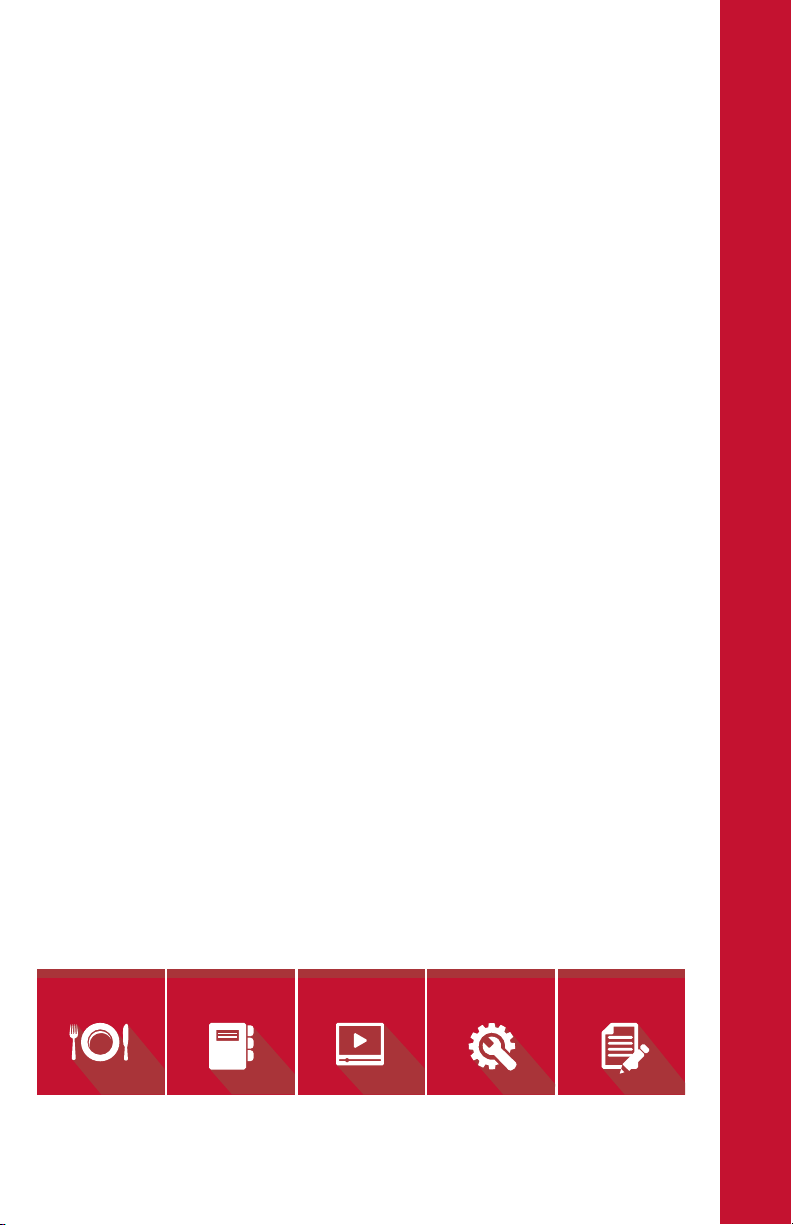
FRESH
PASTA
FRESH PASTA
DISCOVER MORE
AT KITCHENAID.COM/QUICKSTART
For exciting recipes, demo videos, product registration,
and more — our quick start page has what you need
to help you get the most from your new product.
VIDEOSGUIDES
KitchenAid.com | KitchenAid.ca | USA: 1.800.541.6390 | Canada: 1.800.807.6777
01/16
®/™ © 2016 KitchenAid. All rights reserved. Used under license in Canada.W10818899B KSMPEXTA
SUPPORT
REGISTERRECIPES
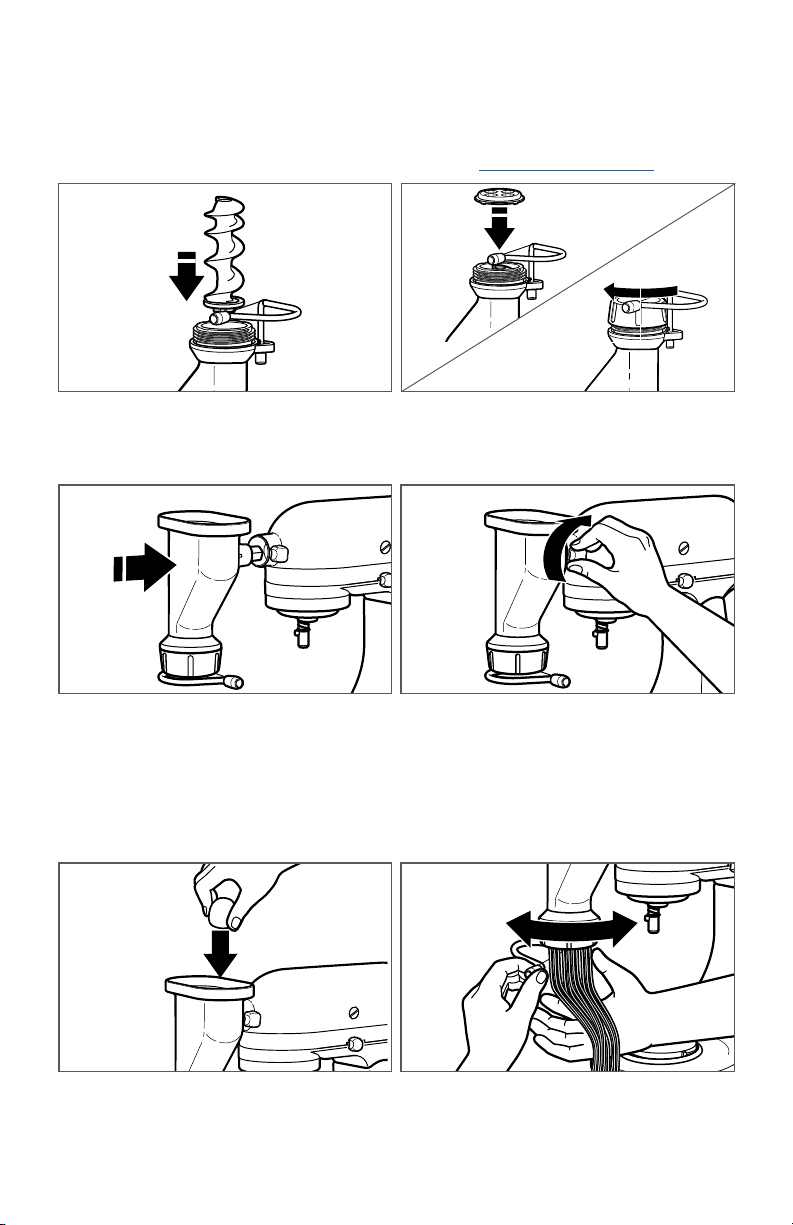
GET STARTED
QUICK START GUIDE
In a few easy steps you’ll be on your way to enjoying something delicious!
For complete instructions and videos, go online to kitchenaid.com/quickstart.
1. Rotate cutter away from the housing
base to insert auger into housing base,
cross-tab first. Auger should settle
completely inside of housing.
3. Insert attachment shaft housing into
the attachment hub, making certain
the power shaft fits into the square
hub socket. If necessary, rotate the
Pasta Press back and forth. The pin
on the attachment housing fits into
the notch of the hub rim when in
the proper position.
2. Place selected pasta plate onto housing
base so that the pasta plate’s tab inserts
into auger base. Screw pasta ring onto
housing base until seated firmly.
4. Tighten the Stand Mixer attachment hub
knob until the Pasta Press attachment is
completely secured to the Stand Mixer.
5. Slowly feed walnut-sized balls of dough
into the hopper; dough should self-feed
through the auger. Wait until auger is
visible before adding the next piece.
6. Use the cutter to cut pasta at desired
length as it exits the press. See
“Choosing the right pasta plate”
for recommended lengths.
