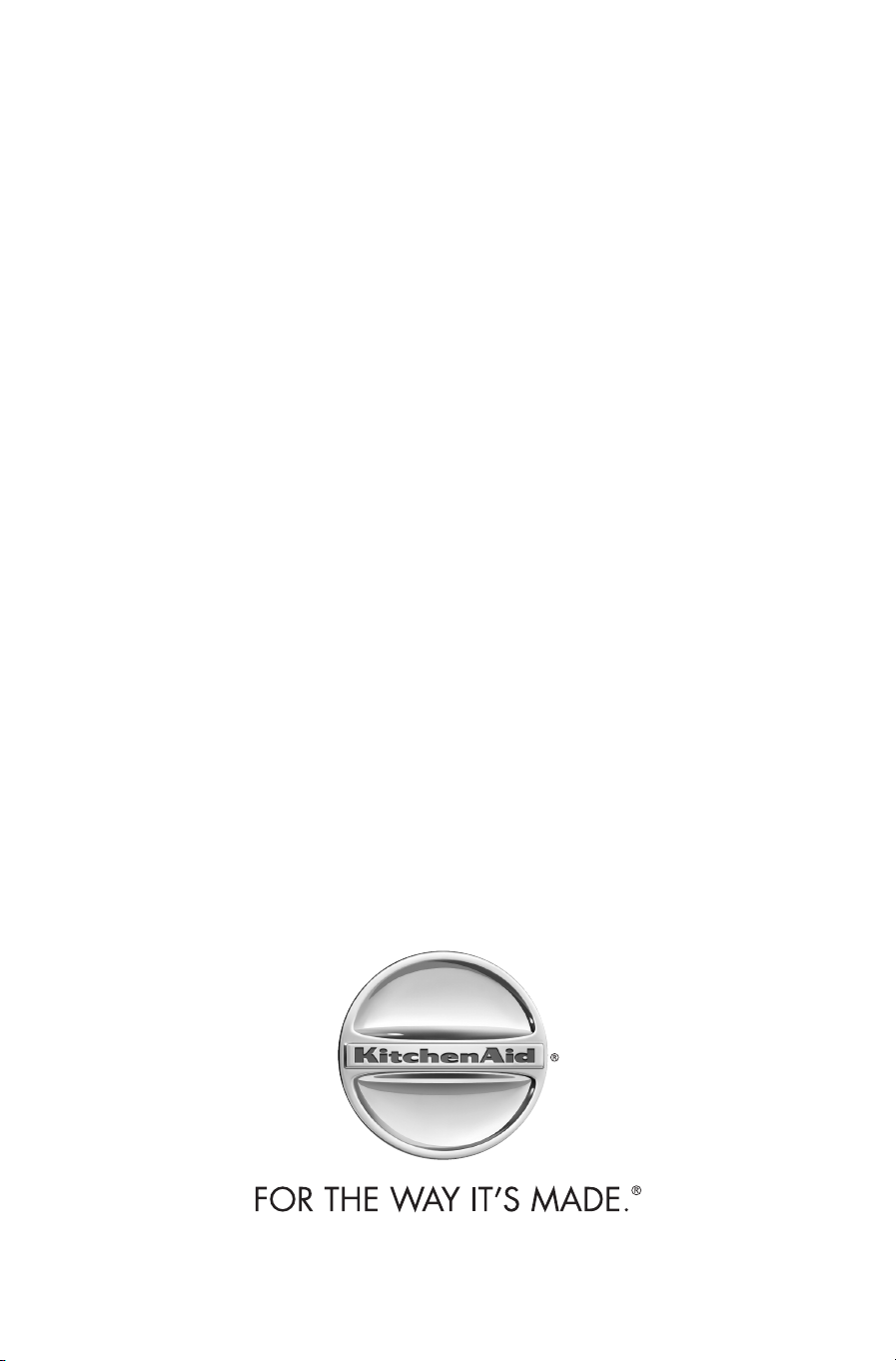
Product sheet

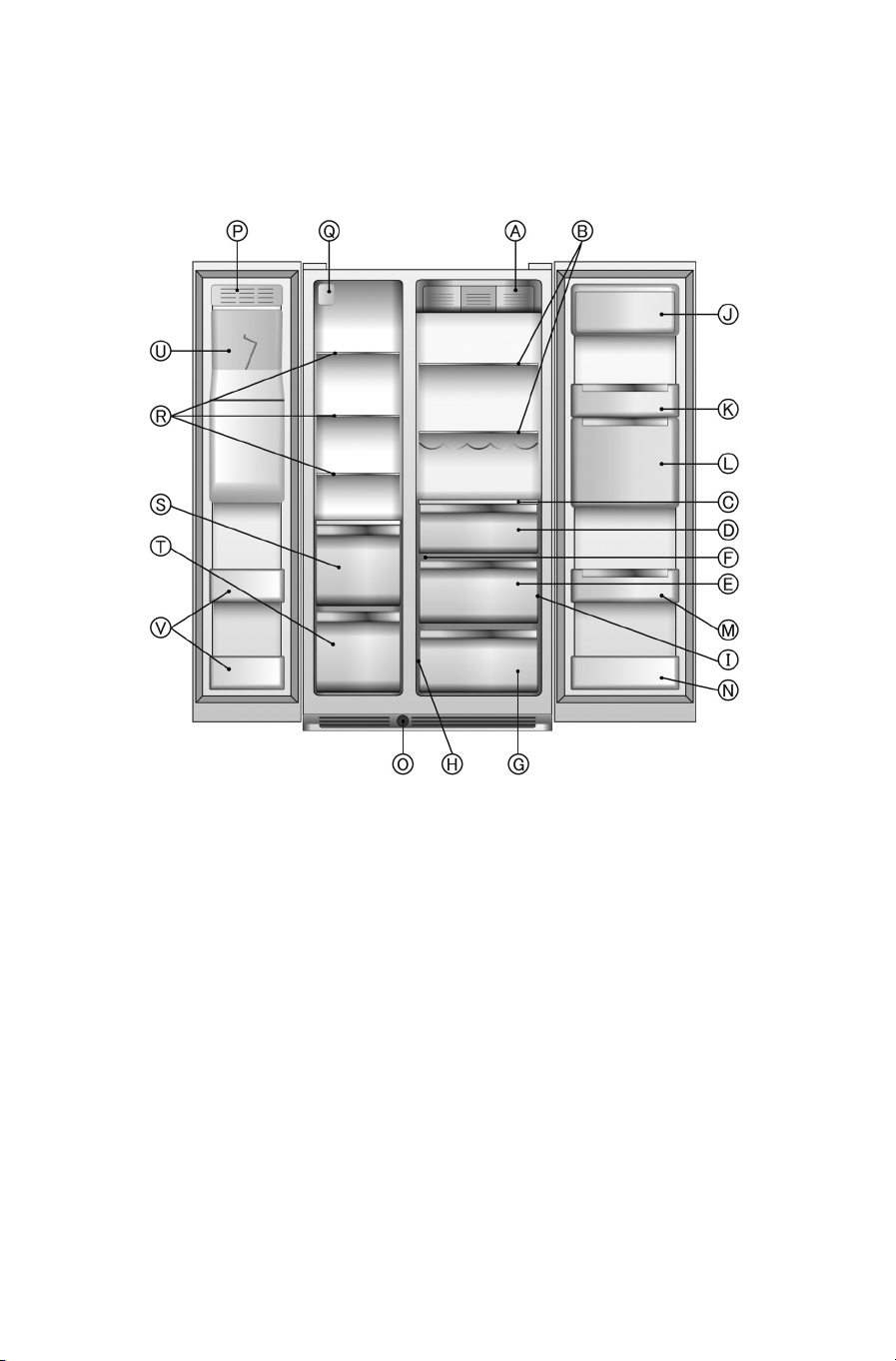
3
Quick Start Guide
Freezer compartment
P. Automatic ice maker
Q. Inside light
R. Glass shelves / racks (depending on the model)
S. Drawer / top basket (depending on the model)
T. Drawer / bottom basket (depending on the
model)
U. Ice bucket
V. Door trays
Refrigerator compartment
A. Inside light
B. Shelves
C. Shelf - drawer lid
D. Snack drawer (depending on the model)
E. Crisper drawer
F. Crisper drawer moisture control (where provided)
G. Meat / crisper drawer
H. Meat / crisper drawer temperature control (where
provided)
I. Rating plate
J. Dairy compartment
K. Door trays
L. Fresh control and Nature fresh compartment
(where provided)
M. 2 litre door tray with bottle holder (depending on
the model)
N. 0.75 litre door tray.
O. Water filter (depending on the model)
Connect the appliance to the water supply and power supply (see Installation manual).
Read the user handbook carefully before using the appliance.
Specifications, technical data and images may vary from model to model.
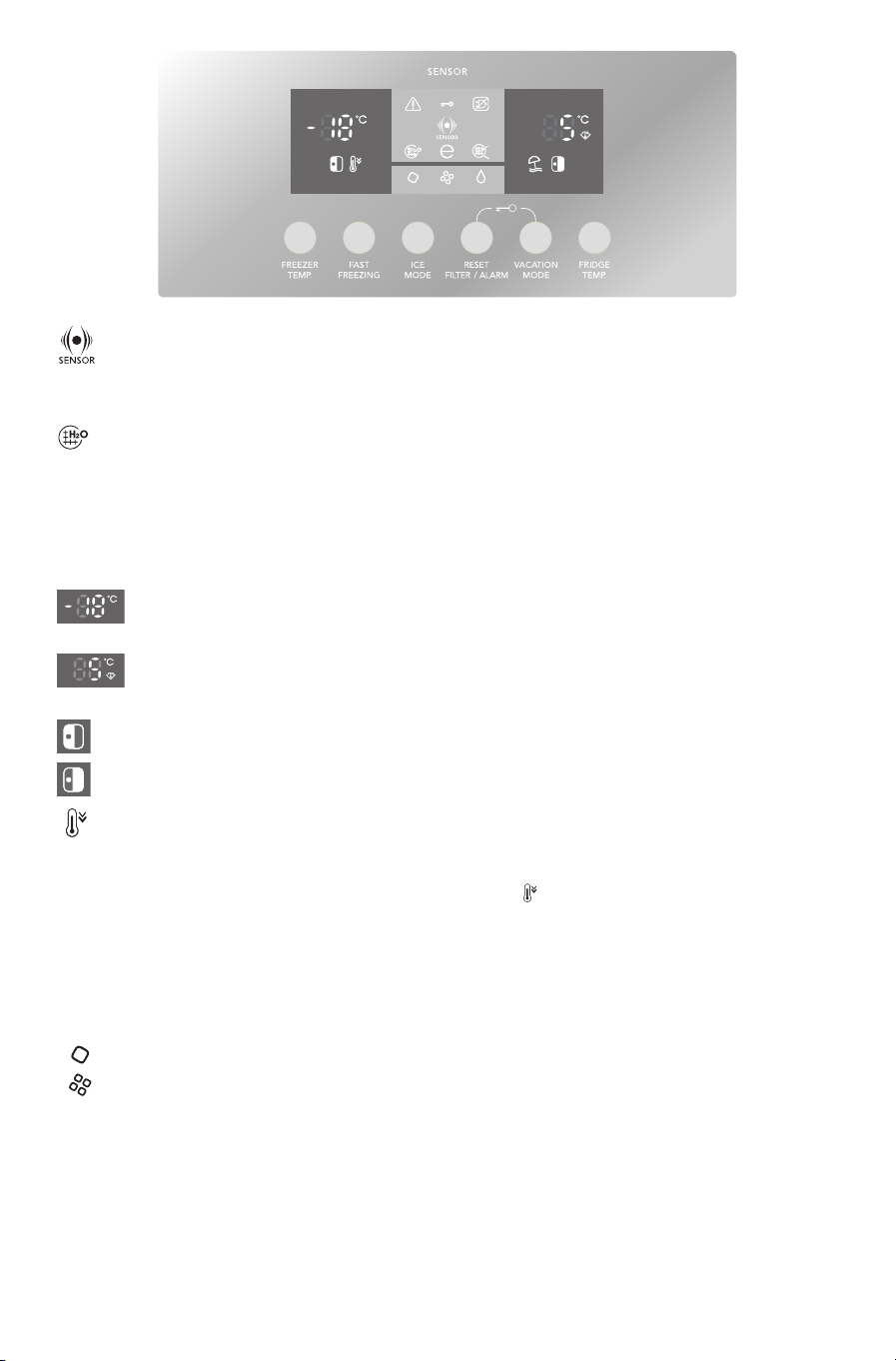
4
- Sensor (Sensor Function)
This activates automatically to signal that the appliance is working to reach optimal storage conditions.
- Water filter
The colour of the symbol indicates the condition of the filter.
Green: new filter
Blue: filter in good condition
Red (fixed): filter running out
Red (blinking): filter needs replacing.
After replacing the filter, press the "Reset filter/alarm" button until the symbol becomes green.
- Freezer compartment temperature
Press the "Freezer temp" button to change the temperature setting.
- Refrigerator compartment temperature
Press the "Fridge temp" button to change the temperature setting.
- Freezer compartment door open
- Refrigerator compartment door open
- Fast freezing (Fast Freeze Function)
To be activated several hours before the food to be frozen is placed in the freezer compartment (24 hours
before freezing large quantities of food).
To activate this function, press the "Fast freezing" button: the symbol will appear on the display.
The function disables automatically after 24 hours or can be switched off manually by pressing the button
again.
The maximum ice production can be acheived when this function is enabled (1.3 KG/24H).
- Ice Mode (Type of ice)
Press the "Ice mode" button to select the desired type of ice and to enable/disable the automatic ice
maker.
- = ice cubes
- = crushed ice
- no symbol displayed = automatic ice maker disabled
Important: if the appliance is not connected to the water supply, the automatic ice maker must be
disabled.
Turn the ice maker off before removing the ice bucket to stop ice cubes being dispensed accidentally.

5
- Child Lock (Child Safety)
To lock/unlock the buttons on the control panel and the water/ice dispenser, press the "Reset
filter/alarm" and "Vacation mode" buttons at the same time until the symbol is displayed and the
acoustic signal sounds.
- Filter Alarm Reset (Acoustic alarm mute button)
Press the "Reset Filter/Alarm" button to stop the acoustic alarm.
- Malfunction Alarm
See section "What to do if...".
- Blackout Alarm
See section "What to do if...".
- Eco Mode
This function enables you to save energy. To enable/disable the function, press the "Reset filter/alarm"
and "Ice mode" buttons at the same time for 5 seconds until the acoustic signal sounds. When the
function is enabled, the display only lights up when you use the appliance or the control panel, otherwise
only the symbol is shown.
Remember that this operation does not disconnect the appliance from the power supply.
- Anti-bacterial filter
Change the filter when the symbol blinks.
After replacing the filter, press the "Reset filter/alarm" button until the symbol remains permanently on.
- Vacation Mode (Vacation Function)
This function can be used during extended absences. Press the "Vacation mode" button to enable/disable
the function. When the function is enabled, the related symbol lights up and the refrigerator compartment
becomes much less cold. After activating this function, remove all perishable foodstuffs from the
compartment and leave the door closed: the refrigerator will maintain the right temperature to prevent
odours from forming.
The freezer compartment remains enabled: it is therefore possible to continue to use it as usual.
- Water
Water delivery is always available and the symbol is always displayed.
- Water dispenser extraction
The water dispenser features a swivel spout for easy filling of bottles, jugs and other large receptacles.
Extract the spout with a simple click (press and release) as shown in figure A. To return the spout to the
initial position, manually rotate the swivel as shown in figure B.
Figure A Figure B

6
What to do if… Possible causes Solutions
Before contacting the After-sales Service, try to solve the problem by following the advice below.
The appliance is
excessively noisy
Noises from appliances are normal since
the fans and compressors for controlling its
operation switch on and off automatically,
for example:
• hissing when the appliance is switched
on the first time or after a long period.
• gurgling when the refrigerant enters the
pipes.
• humming when the water valve or fan
are activated.
• rattling when the compressor starts up
or when the ice drips in the bucket.
• a sudden thud when the compressor
starts up or stops.
Some noises can be reduced by:
• levelling the appliance and installing it on
a flat surface,
• separating and preventing contact of the
appliance with the cabinets,
• making sure the inside parts are
correctly positioned,
• making sure the bottles and containers
are not touching each other.
The control panel is
off and/or
the appliance is not
working
There may be a problem with the power
supply to the appliance
Check that:
• there has not been a power failure.
• the plug is inserted properly into the
power socket and the bipolar mains
switch is in the right position (i.e. power
supplied to the appliance).
• the safety protection devices in the
domestic electrical system are working.
• the power cable isn't broken.
• the voltage is correct.
The "Standby" (depending on the model)
or "Eco mode" function may have been
enabled.
• Disable the function (see the Quick Start
Guide).
If the motor seems
to run too much
On hot days or if the room is warm, the
motor naturally runs longer. Furthermore,
if the appliance door has been left open for
a while or if large amounts of food have
been stored, the motor will run longer in
order to cool down the interior of the
appliance.
Avoid locations in direct sunlight or near a
source of heat.
There may be dust or fluff in the
condenser.
Remove the front plinth (see installation
manual) and clean the condenser using a
vacuum cleaner.
The doors may not be closed properly or
the seals may not be intact.
Check that the doors are closed properly
and that the door seals do not allow any
air infiltration.
Excessive moisture
inside the
compartments.
If the room is very humid, it is normal for
moisture to build up inside the appliance.
Install the appliance in a dry, wellventilated place.
The air ducts may be blocked.
Make sure the air ducts inside the
compartments are not blocked, as this
prevents the circulation of cold air.

7
What to do if… Possible causes Solutions
It is not cold
enough inside the
compartments
There could be various causes
Check that:
• the doors close properly.
• the appliance is not near a heat source.
• the air ducts inside the compartments
are not blocked, as this prevents the
circulation of cold air.
• the “Vacation mode” function is not
enabled (see Quick Start Guide for
certain models only).
If necessary, lower the temperature.
The area in contact
with the seal is hot.
This is normal in hot weather and when
the compressor is running.
No action is required.
If the doors do not
open and close
properly.
The door seals may be dirty or sticky. Clean the seals.
The appliance may not be level.
If necessary, level the appliance (see
Installation manual).
The internal light is
not working.
The "Standby" function may have been
enabled (depending on the model).
Disable the function (see the Quick Start
Guide).
The bulb may be burnt out.
Replace the bulb (see Instructions for Use,
section "Maintenance and Cleaning").
The control panel
will not do anything:
every time a button
is pressed, the
acoustic signal
sounds.
The "Child Safety", "Key Lock" or
"Ice/water dispenser lock" function may
have been enabled.
Disable the function (see the Quick Start
Guide).
The "Compartment
door open" symbols
blinks and an
acoustic signal
sounds (if present)
Open door alarm.
The alarm is activated when the doors are
left open for more than 2 minutes.
Close the doors or press the mute alarm
button to switch off the acoustic signal.
There are letters on
the display, and an
acoustic signal is
sounding (if
provided and not
previously disabled).
Malfunction Alarm
The alarm indicates that a technical
component has malfunctioned.
Call an authorized After-Sales Service.
Press the mute alarm button to switch off
the acoustic signal.
The "Eco mode" function may have been
enabled.
Disable the function (see the Quick Start
Guide).

8
What to do if… Possible causes Solutions
The red Blackout
Alarm LED and the
freezer
temperature display
are blinking, and the
acoustic signal is
sounding (if
provided).
Blackout Alarm. This alarm activates
when there has been an extended power
failure causing the freezer compartment
temperature to rise. The value flashing on
the freezer display is the highest
temperature reached during the power
failure.
Press the mute alarm button to switch off
the acoustic signal. Check the state of
foodstuffs before consuming them.
This alarm may be activated when the
appliance is used for the first time.
Press the mute alarm button to switch off
the acoustic signal. The appliance needs
approximately 2-3 hours to reach the
correct temperature to store a normal
fridge load of food.
The "Anti-bacterial
filter" symbol is red
and/or is blinking.
Anti-bacterial filter exhausted
(if installed).
Replace the filter (see the Quick Start
Guide).
The "Water filter"
symbol has changed
colour.
Water filter running out/exhausted
(where provided).
Replace the filter (see the Quick Start
Guide). To replace the filter, refer to the
Instructions for Use.
If the appliance has a water and ice dispenser:
The automatic icemaker does not
work.
A new appliance takes about a night to
reach the ideal temperature for producing
ice.
Wait for the time required for the
temperature inside the freezer to reach
the set value.
The automatic ice maker may not be
enabled (in some models it can be
disabled).
Refer to the Quick Start Guide to enable
the automatic ice maker again (on some
models only).
Water may not reach the automatic ice
maker.
Check that the product is connected to
the mains water supply and that the water
tap is open.
The water filter may be clogged or
installed incorrectly.
Refer to the filter installation instructions
to ensure that the filter was installed
correctly and is not clogged. If installation
or clogging is not a problem, call qualified
personnel.

9
What to do if… Possible causes Solutions
The dispenser does
not dispense ice
when the lever is
pressed (or when
the "ice" button is
pressed, on models
without an ice
lever).
This is normal when the freezer door is
open, or if the ice bucket is not installed
correctly.
Close the freezer door and/or check that
the ice bucket is installed correctly.
The "Child Safety" or "Ice/water dispenser
lock" function may have been enabled.
Disable the function (see the Quick Start
Guide).
Ice cubes may be stuck because the ice
dispenser has not been used for some
time: The dispenser may not have been
used for extended periods, causing the ice
cubes to stick together.
Change the ice selection from "ice cubes"
to "crushed ice" or vice versa (in some
models only), so as to remove any ice
blocks. If the dispenser continues not to
dispense ice, wait for two minutes and
then repeat this operation.
Shake the ice bucket to separate the cubes
and increase the holding capacity. It is
advisable to throw away the old ice and
make new ice.
The ice dispenser lever may have been
pressed for too long (only on certain
models).
Wait about 3 minutes for the dispenser
motor to reset
The dispenser does
not dispense water
when the lever is
pressed (or when
the "water" button
is pressed, on
models without an
ice lever).
During the first delivery, there will be a
delay of 15 to 20 seconds due to the
system needing to fill with water.
Wait for the time required for the system
to fill.
The "Child Safety" or "Ice/water dispenser
lock" function may have been enabled.
Disable the function (see the Quick Start
Guide).
The water filter may be clogged or
installed incorrectly.
Refer to the filter installation instructions
to ensure that the filter was installed
correctly and is not clogged. If installation
or clogging is not a problem, call qualified
personnel.
There is
condensation in the
ice and water
dispenser area.
The dispenser anti-condensation device
may have been disabled (depending on the
model)
Reactivate the function by pressing the
anti-condensation switch in the ice/water
dispenser area (marked with an arrow in
the figure), depending on the model.
There is
condensation on
the door.
The door anti-condensation function may
have been disabled (depending on the
model)
Reactivate the function by pressing the
anti-condensation switch in
the ice/water dispenser area
(marked with an arrow in
the figure), depending on
the model.
The automatic ice
maker
Since the appliance is equipped with an
automatic ice-maker, you may hear a
humming sound (coming from the water
valve), water trickling and the sound of ice
falling into the bucket.
Disable the automatic ice maker if you do
not need it (see the Quick Start Guide),
depending on the model.



5019 715 01003
Printed in Italy
n
10/11
GB
