Page 1

MODEL
KPWB100
WAFFLE BAKER
Table of Contents ...............................3
Waffle Baker Safety ............................4
Important Safeguards.........................5
Proof of Purchase & Registration.........6
Electrical Requirements.......................7
Introduction
Section Contents
P RO L INE™S ERIES
1
INTRODUCTION
Page 2

2
Most waffles made at home are meager imitations of the ones you’ll
find at fine restaurants and breakfast buffets. This has little to do with
special recipes, and everything to do with the design of commercial
waffle irons.
The KitchenAid™ PRO LINE™ Series Waffle Baker brings
professional performance home. The clamshell baking unit flips to allow
the batter to coat both upper and lower waffle plates, producing
golden waffles with splendid uniformity. In less than 5 minutes, you’ll
open up the Baker and remove two 7
1
⁄2-inch diameter by 11⁄4-inch thick
Grand Belgian waffles.
But delicious consistency and incredible thickness are only part of the story.
The Waffle Baker features a durable die-cast metal base and stainless steel baker lids. Browning is precisely
controlled with a digital timer; a reliable dial thermometer and ready light serve as pre-heat indicators. The
non-stick waffle plates wipe clean with a damp cloth, and the Waffle Baker stores easily on the countertop
or in a cabinet.
The KitchenAid™ PRO LINE™ Series: commercial quality for the discriminating home chef. From the company
distinguished by its legendary craftsmanship.
Page 3
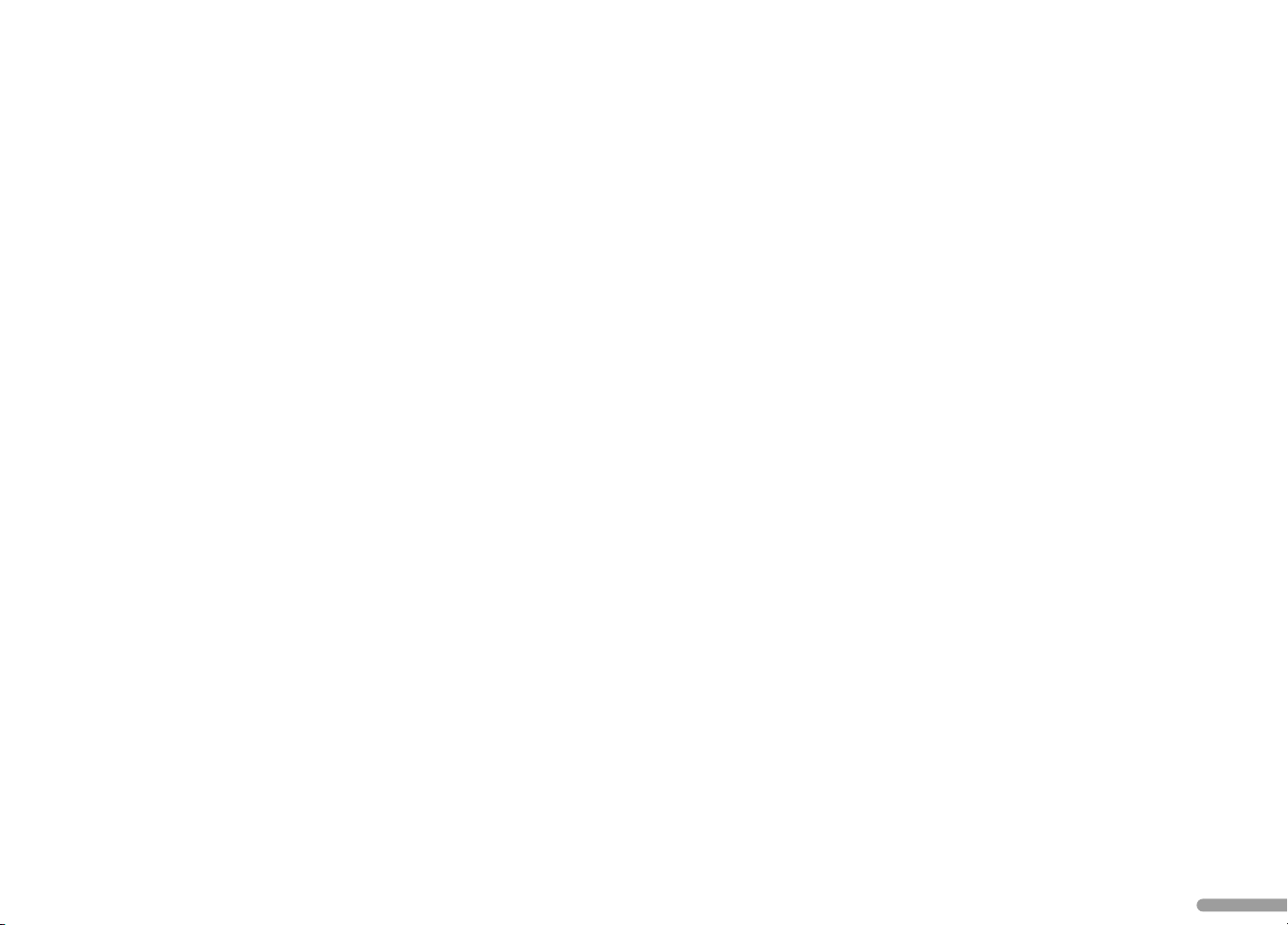
TABLE OF CONTENTS
INTRODUCTION
3
WAFFLE BAKER RECIPES
Banana Macadamia Waffles with Toasted Macadamia Butter....26
Cherry Sour Cream Waffles ....................................................27
Chocolate Chip Waffles with Chocolate Whipped Cream ......28
Spiced Pecan Waffles with Cinnamon Syrup..........................29
Cranberry Brie Waffles
........................................................30
Hearty Grain Waffles with Honey Butter
............................31
Sun-dried Tomato Carbonara Waffles with Parmesan Butter
....32
Cornmeal Cheddar Waffles
................................................33
WARRANTY AND SERVICE INFORMATION
Warranty for the 50 United States & District of Columbia ....36
Warranty for Puerto Rico ......................................................37
Arranging for Hassle-Free Replacement ................................37
Ordering Accessories & Replacement Parts ............................38
Arranging for Service After the Warranty Expires ..................38
Arranging for Service Outside the 50 United States
& Puerto Rico ........................................................................39
INTRODUCTION
Introduction ..........................................................................2
Waffle Baker Safety................................................................4
Important Safeguards ............................................................5
Proof of Purchase & Product Registration ..............................6
Electrical Requirements ..........................................................7
FEATURES AND OPERATION
Waffle Baker Features ............................................................10
Using the Waffle Baker
First Use of the Waffle Baker ..........................................13
Operating the Waffle Baker ............................................13
Canceling a Baking Timer Countdown ............................17
Recipe Tips ............................................................................18
Baking & Serving Tips ............................................................20
Care & Cleaning ....................................................................22
Troubleshooting ....................................................................23
Page 4
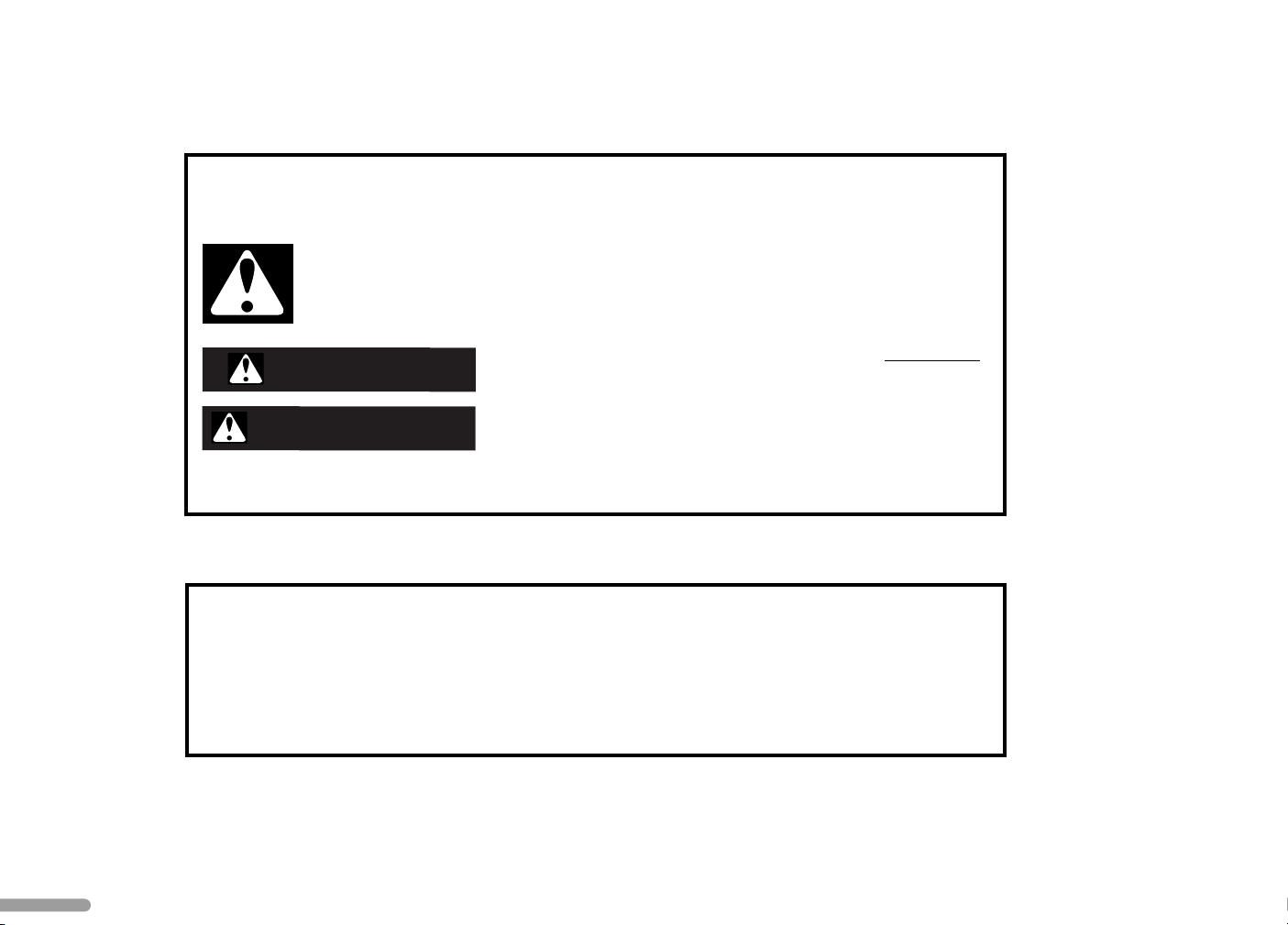
4
WAFFLE BAKER SAFETY
Your safety and the safety of others are very important.
We have provided many important safety messages in this manual and on your appliance. Always read
and obey all safety messages.
This is the safety alert symbol.
This symbol alerts you to potential hazards that can kill or hurt you and others.
All safety messages will follow the safety alert symbol and either the word “DANGER” or
“WARNING.”These words mean:
You can be killed or seriously injured if you don’t immediatel
y
follow instructions.
You can be killed or seriously injured if you don’t follow
instructions.
All safety messages will tell you what the potential hazard is, tell you how to reduce the chance of injury,
and tell you what can happen if the instructions are not followed.
The California Safe Drinking Water and Toxic Enforcement Act requires the Governor of California to
publish a list of substances known to the State of California to cause cancer, birth defects, or other
reproductive harm, and requires businesses to warn of potential exposure to such substances.
WARNING:This product contains a chemical known to the State of California to cause cancer, birth
defects, or other reproductive harm.
This appliance can cause low-level exposure to one of the substances listed: formaldehyde.
DANGER
WARNING
Page 5

INTRODUCTION
5
When using electrical appliances, basic safety precautions
should always be followed, including the following:
1. Read all instructions.
2. Do not touch hot surfaces. Use handles or knobs.
3. To protect against electrical shock, do not immerse cord,
plugs, or Waffle Baker in water or other liquids.
4. Close supervision is necessary when any appliance is used
by or near children.
5. Unplug Waffle Baker from outlet when not in use and
before cleaning. Allow to cool before putting on or taking
off parts.
6. Do not operate any appliance with a damaged cord or plug,
or after the appliance malfunctions or has been damaged in
any manner. Return appliance to the nearest authorized
service facility for examination, repair, or adjustment.
IMPORTANT SAFEGUARDS
SAVE THESE INSTRUCTIONS
7. The use of accessory attachments not recommended by the
appliance manufacturer may cause injuries.
8. Do not use outdoors.
9. Do not let cord hang over edge of table or counter, or
touch hot surfaces.
10. Do not place on or near a hot gas or electric burner, or in a
heated oven.
11. When finished baking waffles, press the On/Off Button to
turn the Waffle Baker off, then remove plug from outlet.
12. Do not use appliance for other than intended use.
13. This product has been UL Listed for household and
commercial use.
Page 6

6
Always keep a copy of the sales receipt showing the date of
purchase of your Waffle Baker. Proof of purchase will assure you
of in-warranty service.
Before you use your Waffle Baker, please fill out and mail your
product registration card packed with the unit. This card will
enable us to contact you in the unlikely event of a product
safety notification and assist us in complying with the provisions
of the Consumer Product Safety Act. This card does not verify
your warranty.
PROOF OF PURCHASE
& PRODUCT REGISTRATION
Please complete the following for your personal records:
Model Number: KPWB100
Serial Number ___________________________________________
Date Purchased__________________________________________
Store Name _____________________________________________
Page 7
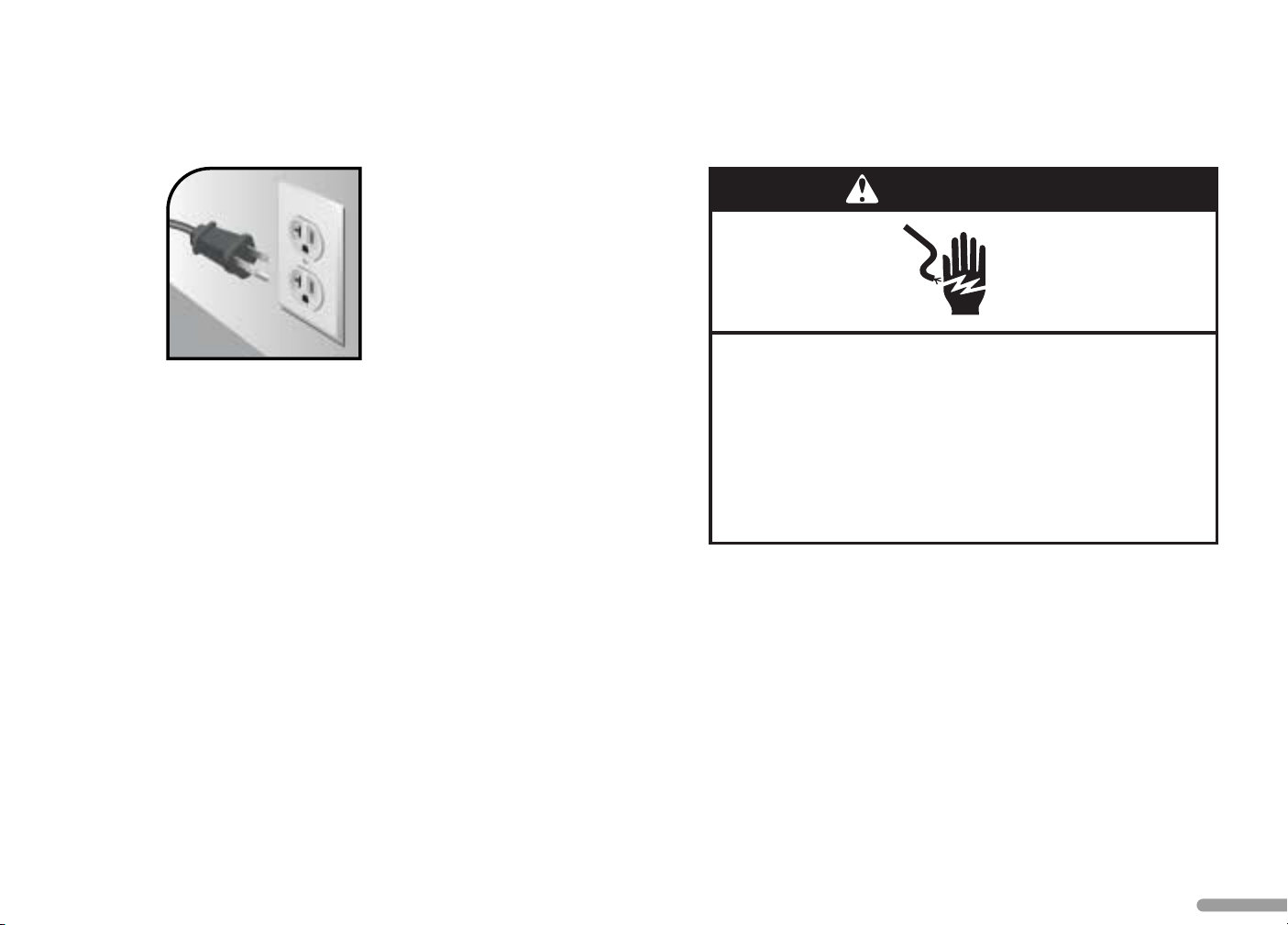
INTRODUCTION
7
Volts: 120 V.A.C. only.
Hertz: 60 Hz
NOTE: The Waffle Baker has a
3 prong grounded plug. To reduce
the risk of electrical shock, this plug
will fit in an outlet only one way. If the
plug does not fit in the outlet, contact
a qualified electrician. Do not modify the plug in any way.
A short power-supply cord is provided to reduce the risk
resulting from becoming entangled in or tripping over a longer
cord. Do not use an extension cord. If the power supply cord is
too short, have a qualified electrician or serviceman install an
outlet near the appliance.
ELECTRICAL REQUIREMENTS
WARNING
Electrical Shock Hazard
Plug into a grounded 3 prong outlet.
Do not remove ground prong.
Do not use an adapter.
Do not use an extension cord.
Failure to follow these instructions can result in death,
fire, or electrical shock.
Page 8

Page 9

9
FEATURES
AND
OPERATION
P RO L INE™S ERIES
Waffle Baker Features........................10
Using the Waffle Baker
First Use of the Waffle Baker.........13
Operating the Waffle Baker ...........13
Canceling a Countdown................17
Recipe Tips .......................................18
Baking & Serving Tips .......................20
Care & Cleaning ..............................22
Troubleshooting................................23
Features and Operation
Section Contents
FEATURES AND OPERATION
Page 10

MODEL KPWB100
WAFFLE BAKER FEATURES
10
Model KPWB100
Waffle Baker
Commercial-Design Baking Unit
Double-sided, clamshell baking unit rotates to provide
consistent waffles with minimal gaps and spaces.
Baker lids are brushed stainless steel; thermoset
phenolic lid handles remain cool to the touch.
Non-Stick Waffle Plates
Plates wipe clean with a paper towel
or damp cloth. Drip channel along edge helps
prevent overflow and spills.
Die-Cast Metal Base
The durable metal base provides a stable platform
for the baking unit.
Dial Thermometer
Thermometer in baker lid indicates whether the
baker is “cool”, “preheating”, or “ready”.
Page 11
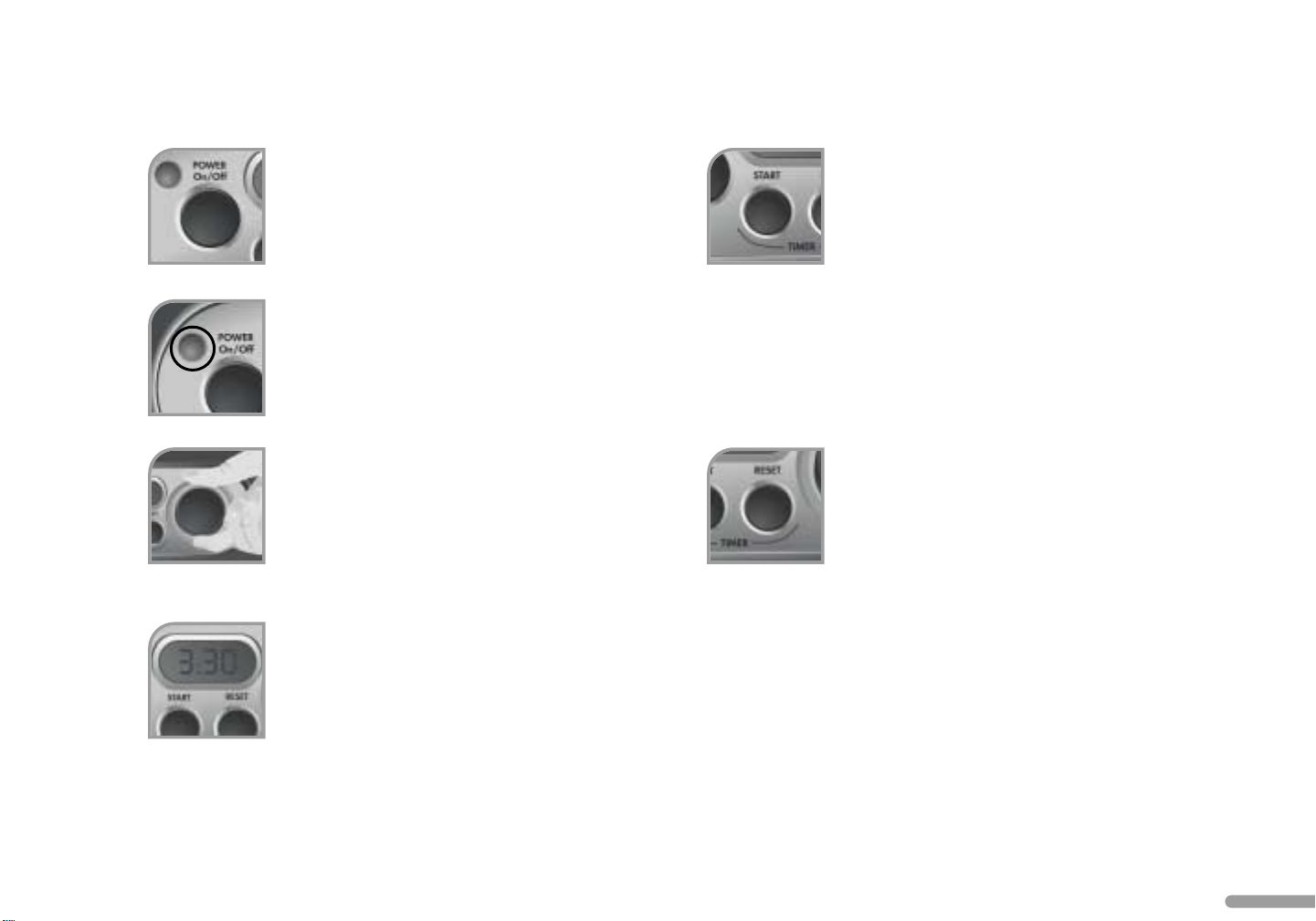
FEATURES AND OPERATION
11
Power On/Off Button
Pressing the power on/off button turns the baking
unit heating elements on or off. When the baker is
on, the indicator light will be illuminated.
Pre-Heat Indicator
The indicator light flashes until the baker is fully
pre-heated. When the optimum temperature is
reached, a tone will sound and the indicator light
will glow continuously.
Timer Adjustment Dial
Turn the dial to set the baking time in 15 second
increments, from a minimum of 2 minutes, 30
seconds to a maximum of 5 minutes, 30 seconds.
Turn the dial clockwise to increase the baking time,
counter-clockwise to decrease the time.
Baking Timer Display
Shows the remaining baking time in minutes
and seconds.
Start Button
Once the waffle baker is pre-heated, press the start
button to begin a timer countdown.
Overbake Indication
When the baking timer reaches zero, the waffle baker produces a
series of tones, the timer display background turns red, and the
timer begins to count up. If your waffles are not quite done, the
count-up will track the extra time you let the waffles bake.
Reset Button
After the baking timer is activated, press the reset
button to stop the count and reset the baking timer
display. Pressing the reset button will also halt the
message tones after the timer reaches zero.
Automatic Shutoff
Unless the baking timer is reset, the baking unit will automatically
shut off 5 minutes after the timer reaches zero. After the baking
timer is reset, the baking unit is programmed to shut off in 2
hours if a new timer countdown isn’t started.
Continued…
Page 12

12
Timer Memory
Baking timer will remember the last time set, even when the baker
is unplugged.
Message Tones
Convenient tones instantly convey waffle baker status. A tone will
sound when the baker is fully pre-heated. When the baking timer
reaches zero, the baker will produce a series of tones.
Constant Temperature Baking
Baker has no adjustable thermostat: waffles bake at a constant
temperature optimized for the best results. Browning of waffle is
controlled with the baking timer.
MODEL KPWB100
WAFFLE BAKER FEATURES
Page 13

USING THE PRO LINE
™
SERIES
WAFFLE BAKER
First Use of the Waffle Baker
The waffle baker may emit a slight odor or smoke the first time it
is used. This is a normal result of the manufacturing process. The
odor or smoke is harmless and will dissipate quickly, but it may flavor
the first waffle prepared on each side of the baker. For the best
results, it is recommended that these initial waffles be discarded.
Steam will be produced during every baking cycle and condensation
may form on the baker lids. This is normal.
NOTE: Always use the handles to rotate the baking unit and open
the baking lids.
Operating the Waffle Baker
1. Plug the waffle baker cord into a grounded 3 prong outlet.
2. Rotate the baking unit so the baker lid with the dial thermometer
faces upwards.
3. Press the Power On/Off Button to turn the baking unit on. The
indicator light will flash and the waffle baker will begin heating.
FEATURES AND
OPERATION
13
Continued…
WARNING
Electrical Shock Hazard
Plug into a grounded 3 prong outlet.
Do not remove ground prong.
Do not use an adapter.
Do not use an extension cord.
Failure to follow these instructions can result in death,
fire, or electrical shock.
Page 14

14
4. Wait for the waffle baker to pre-heat. When the waffle baker
has reached operating temperature, a tone will sound and the
indicator light will stop flashing and glow continuously. The
needle on the dial thermometer will also be in the “ready” range.
5. Set the baking timer by turning the Timer Adjustment Dial.
Rotate the dial clockwise to increase the time on the baking
timer display; rotate the dial counter-clockwise to decrease the
time. The baking time can be set in 15 second increments from
a minimum of 2 minutes, 30 seconds (2:30) to a maximum of
5 minutes, 30 seconds (5:30). Longer baking times will
produce darker, crispier waffles. For your first waffles, a good
starting time is 3 minutes, 30 seconds (3:30).
6. Open the baker lid by lifting the topmost handle. Make certain
the lid is securely seated against the base before releasing the
handle: if this is not done, the baking unit may rotate
unexpectedly when the handle is released.
USING THE PRO LINE
™
SERIES
WAFFLE BAKER
Page 15

FEATURES AND
OPERATION
15
Continued…
7. Fill the waffle plate evenly with batter. The batter should
almost cover the peaks of the waffle grid. Close the baker lid.
NOTE: Do not use metal utensils with the waffle baker. Metal may
scratch the non-stick waffle plates.
8. Rotate the baking unit so the opposite lid is topmost.
NOTE: Whether one or two waffles are being prepared, always
rotate the baking unit after filling a waffle plate. This coats both
the upper and lower waffle plates with batter and ensures the
finest consistency.
Page 16

16
USING THE PRO LINE
™
SERIES
WAFFLE BAKER
9. Press the Start Button to begin the baking timer countdown.
NOTE: The Start Button will not activate a timer countdown
unless the waffle baker is fully pre-heated.
10. If a second waffle is desired, open the baker lid and fill the
waffle plate evenly with batter. Close the baker lid.
11. Rotate the baking unit so the lid with the dial thermometer
again faces upward.
12. When the baking timer display reaches zero, a series of tones
will sound, the baking timer display background will turn red,
and the timer will begin to count up.
Open the baker lid and remove the waffle using a non-metallic
utensil. If another waffle is in the baker, rotate the baking unit
so the opposite lid is topmost, open the baker lid, and remove
the waffle. If additional baking is planned, close the baker lid
to retain heat.
Page 17

FEATURES AND
OPERATION
17
Canceling a Baking Timer Countdown
To cancel a timer countdown, press the Reset Button. The baking
timer display will revert to the previous time set. After the timer
has been reset, use the Timer Adjustment Dial to change the
baking time, if desired, and press the Start Button to begin a new
timer countdown. If a timer countdown is not started within
2 hours, the baking unit will automatically shut off.
13. To prepare more waffles, reset the baking timer by pressing
the Reset Button. The display background will return to blue
and the timer will revert to the previous time set. Then repeat
steps 5–12.
NOTE: Unless the baking timer is reset, the waffle baker will
automatically shut off 5 minutes after the timer reaches zero.
14. When baking is finished, press the Power On/Off Button to turn
the baking unit off. Leave a baker lid open to speed cooling of
the baking unit.
Page 18

18
PRO LINE™ SERIES WAFFLE BAKER
RECIPE TIPS
Do not over-mix the batter. A few lumps are fine. Smooth batters produce tough,
heavy waffles.
1
Recipes that include butter, oil, or eggs will produce crispier, more easily browned waffles
than recipes without those ingredients.
3
Waffles made from low-fat recipes can be difficult to remove. If your waffles tend to stick
to the waffle plates, add a little more butter or oil to the recipe. Do not coat the waffle
plates with spray-on oils or shortenings – they will produce a gummy build-up that will be
difficult to remove.
4
For exceptionally light waffles, try this: when the recipe calls for eggs, separate the eggs
and blend the yolk into the batter. In a separate bowl, beat the whites until fluffy – but
not stiff – and carefully fold the whites into the batter just before baking.
5
If refrigerated in a tightly sealed container, most batters will remain fresh for one or two
days. Stored batter will usually thicken, so you may have to add a little water or milk and
re-mix the batter before using. Cold batter may require additional baking time to reach
desired browness.
2
Page 19

FEATURES AND
OPERATION
19
For a hearty, full-grain flavor, try using whole grain flour in place of white flour.
6
Buttermilk powder is a good substitute for fresh buttermilk in waffle recipes and is easy
to keep on hand. Use powder according to package directions.
7
Page 20

20
PRO LINE™ SERIES WAFFLE BAKER
BAKING AND SERVING
TIPS
Whether one or two waffles are being prepared, always rotate the
baking unit after filling a waffle plate. This coats both the upper and
lower waffle plates with batter and ensures the finest consistency.
1
Don’t overfill the waffle plates. Pour the batter onto the center of the plate, then evenly
spread it out to the edges using a soft spatula or the bottom of a non-metallic ladle.
The batter should almost cover the peaks of the waffle grid.
2
Do not coat the waffle plates with spray-on oils or shortenings – they will produce a
gummy build-up that will be difficult to remove. If your waffles tend to stick to the
plates, add a little more butter or oil to the recipe.
3
Close the baker lid immediately after removing a waffle. This helps maintain the proper
baking temperature for additional waffles.
5
Use a pitcher instead of a ladle: it’s much easier to pour batter than to ladle it.
4
Page 21

FEATURES AND
OPERATION
21
Waffles will lose their crispiness if stacked or placed on a solid surface. For the best results,
keep waffles on a wire rack before serving.
6
When preparing multiple waffles for serving, keep the finished waffles warm by placing
them in a 200º F oven for up to 15 minutes. Lay the waffles in a single layer directly on
the oven rack. Waffles can also be warmed by placing them into a pre-heated waffle
baker for 1 minute.
7
Extra waffles can be frozen with very good results. Cool the leftovers in a single layer on
a wire rack, separate the waffles with wax paper, and place them in a plastic freezer bag
or other airtight container before putting them into the freezer. When you’re ready to
enjoy them, lay them in a single layer directly on the oven rack and heat for 10 minutes
at 300º F. Frozen waffles can also be heated by placing them into a pre-heated waffle
baker for 21⁄2 to 3 minutes.
8
Page 22

22
CARE AND CLEANING
Make certain the waffle baker is switched off, unplugged,
and cool before cleaning.
Do not immerse the waffle baker in water. Do not use
abrasive cleansers or scouring pads.
Open the baker lids and wipe the waffle plates clean with
paper towels or a damp cloth.
Wipe the exterior of the waffle baker with a warm,
sudsy cloth; then wipe the baker clean with a damp
cloth and dry with a soft cloth.
1
2
3
4
Page 23

FEATURES AND
OPERATION
23
TROUBLESHOOTING
The waffle baker may emit a slight odor or smoke the first time it is
used. This is a normal result of the manufacturing process. The odor
or smoke is harmless and will dissipate quickly, but it may flavor the
first waffle prepared on each side of the baker. For the best results, it
is recommended that these initial waffles be discarded.
Steam will be produced during every baking cycle and condensation
may form on the baker lids. This is normal.
• If the baking timer display remains dark and the waffle
baker fails to heat:
Make sure the waffle baker is plugged into a grounded 3
prong outlet. If it is, unplug the waffle baker, then plug it
back into the same outlet again. If the baking timer display
remains unlit, check the fuse or circuit breaker on the
electrical circuit the waffle baker is connected to and make
certain the circuit is closed.
• If your waffles are thin or uneven, with gaps and spaces:
Always rotate the baking unit after filling a waffle plate with
batter. This coats both the upper and lower waffle plates
with batter and ensures the finest consistency.
• If your waffles are too light or dark:
Increase the baking time if your waffles are too light;
decrease the time if your waffles are too dark. The baking
time will be affected by many factors, including recipe
ingredients, batter temperature, and ambient humidity.
If the problem cannot be fixed with the steps above, see the
KitchenAid Warranty and Service section on page 35.*
* Do not return the Waffle Baker to the retailer – they do not provide service.
Page 24

Page 25

25
WAFFLE
BAKER
RECIPES
Banana Macadamia Waffles..............26
Cherry Sour Cream Waffles...............27
Chocolate Chip Waffles ....................28
Spiced Pecan Waffles........................29
Cranberry Brie Waffles ......................30
Honey Grain Waffles.........................31
Sun-dried Tomato Carbonara Waffles...32
Cornmeal Cheddar Waffles ...............33
Waffle Baker Recipes
Section Contents
P RO L INE™S ERIES
WAFFLE BAKER RECIPES
Page 26

26
WAFFLES
2
1
⁄2 cups all-purpose flour
1 teaspoon active dry yeast
1 teaspoon granulated sugar
1
⁄2 teaspoon salt
1
⁄2 teaspoon nutmeg
1
⁄2 teaspoon ground ginger
1
⁄2 cup water
1
1
⁄2 cups milk
1
⁄2 cup butter or margarine, cut up
2 eggs
2 tablespoons brown sugar
1
1
⁄3 cups diced bananas
1
⁄2 cup chopped dry roasted,
salted macadamia nuts
BUTTER
1
⁄3 cup softened butter or
margarine
2 tablespoons diced banana
2 tablespoons chopped dry
roasted, salted macadamia nuts
WAFFLES
In large bowl, combine flour, yeast, granulated sugar, salt, nutmeg, and ginger; set aside.
In medium saucepan, place water, milk, and butter. Heat over low heat until mixture is very
warm (120°F to 130°F), stirring frequently. Add milk mixture to flour mixture; mix well. Add
eggs; mix well. Cover with plastic wrap. Refrigerate overnight or let stand at room
temperature at least 1 hour until batter is light and bubbly.
Add brown sugar, bananas, and nuts; mix well.
Set preheated waffle baker timer to 3 minutes and 45 seconds. Spread 1 cup batter into
top side of waffle baker. Close top; start timer and rotate baker. Fill second side of baker;
rotate baker again.
When signal sounds, remove first waffle. Remove second waffle. Repeat with remaining
batter. Serve with Toasted Macadamia Butter.
BUTTER
In small bowl, mash together butter and banana. Add nuts; mix well.
Yield: 5 servings (1 waffle with 11⁄2 tablespoons butter per serving).
Per serving: About 710 cal, 14 g pro, 66 g carb, 45 g total fat, 22 g sat fat,
175 mg chol, 640 mg sod.
BANANA MACADAMIA WAFFLES
WITH TOASTED MACADAMIA BUTTER
Page 27

WAFFLE BAKER RECIPES
2 cups all-purpose flour
2 tablespoons sugar
1 tablespoon baking powder
1
⁄2 teaspoon salt
1 cup coarsely chopped dried
cherries
1
1
⁄2 cups milk
1
⁄2 cup sour cream
1
⁄2 cup butter or margarine,
melted
1 teaspoon vanilla
2 eggs
Butter or margarine, if desired
Powdered sugar, if desired
In large bowl, combine flour, sugar, baking powder, and salt; stir in cherries. Add milk, sour
cream, butter, vanilla, and eggs; mix until moistened. Some lumps may remain.
Set preheated waffle baker timer to 3 minutes and 45 seconds. Spread 1 cup batter into
top side of waffle baker. Close top; start timer and rotate baker. Fill second side of baker;
rotate baker again.
When signal sounds, remove first waffle. Remove second waffle. Repeat with remaining
batter. Top with additional butter and powdered sugar, if desired.
Yield: 5 servings (1 waffle per serving).
Per serving: About 560 cal, 13 g pro, 68 g carb, 27 g total fat, 16 g sat fat,
150 mg chol, 790 mg sod.
CHERRY SOUR CREAM WAFFLES
27
Page 28

28
WAFFLES
2 cups all-purpose flour
1 cup mini, semi-sweet chocolate
chips
2 tablespoons granulated sugar
1 tablespoon baking powder
1
⁄2 teaspoon salt
1
⁄2 teaspoon cinnamon, if desired
1
2
⁄3 cups milk
1
⁄3 cup butter or margarine,
melted
2 eggs
WHIPPED CREAM
1
⁄2 cup whipping cream
1 tablespoon powdered sugar
1 tablespoon unsweetened cocoa
powder
WAFFLES
In large bowl, combine flour, chocolate chips, granulated sugar, baking powder, salt,
and cinnamon, if desired. Add milk, butter, and eggs; mix until moistened. Some lumps
may remain.
Set preheated waffle baker timer to 3 minutes and 45 seconds. Spread 1 cup batter into
top side of waffle baker. Close top; start timer and rotate baker. Fill second side of baker;
rotate baker again.
When signal sounds, remove first waffle. Remove second waffle. Repeat with remaining
batter. Serve with Chocolate Whipped Cream.
WHIPPED CREAM
In chilled mixer bowl, place all whipped cream ingredients. Attach bowl and wire whip
to mixer. Gradually turn to Speed 10, and whip until stiff peaks form. Cover; refrigerate
until served.
Yield: 4 servings (1 waffle with 1⁄4 cup whipped cream per serving).
Per serving: About 780 cal, 16 g pro, 90 g carb, 43 g total fat, 25 g sat fat,
195 mg chol, 910 mg sod.
CHOCOLATE CHIP WAFFLES
WITH CHOCOLATE WHIPPED CREAM
Page 29

WAFFLE BAKER RECIPES
WAFFLES
1 tablespoon butter or margarine
1
⁄2 cup coarsely chopped pecans
1 teaspoon brown sugar
1
⁄8 teaspoon cinnamon
1
⁄8 teaspoon nutmeg
1
⁄8 teaspoon black pepper
1
⁄8 teaspoon cayenne pepper
1
⁄8 teaspoon ground cloves
2
3
⁄4 cups Golden Malted
®
Pancake and Waffle Flour
1
1
⁄2 cups water
2 eggs
1
⁄2 cup butter or margarine,
melted
SYRUP
1
⁄2 cup maple syrup
1
⁄4 teaspoon cinnamon
1
⁄8 teaspoon black pepper,
if desired
WAFFLES
In small skillet over medium-low heat, melt 1 tablespoon butter. Add pecans, brown sugar,
cinnamon, nutmeg, black pepper, cayenne pepper, and cloves. Cook and stir 5 to 7
minutes, or until nuts turn golden brown; cool.
In large bowl, combine flour, water, eggs, 1⁄2 cup butter, and pecan mixture; mix until
moistened. Some lumps may remain.
Set preheated waffle baker timer to 4 minutes. Spread 1 cup batter into top side of waffle
baker. Close top; start timer and rotate baker. Fill second side of baker; rotate baker again.
When signal sounds, remove first waffle. Remove second waffle. Repeat with remaining
batter. Serve with Cinnamon Syrup.
SYRUP
In small saucepan, combine all syrup ingredients. Heat over medium heat until warmed;
keep warm until served.
Yield: 4 servings (1 waffle with 2 tablespoons syrup per serving).
Per serving: About 740 cal, 11 g pro, 88 g carb, 38 g total fat, 18 g sat fat,
175 mg chol, 1,090 mg sod.
SPICED PECAN WAFFLES
WITH CINNAMON SYRUP
29
Page 30

30
4 ounces Brie cheese
3 cups all-purpose flour
1 teaspoon active dry yeast
1 teaspoon sugar
1
⁄2 teaspoon salt
1
⁄4 teaspoon nutmeg
1 cup coarsely chopped dried
cranberries
1
1
⁄2 cups milk
1
⁄2 cup water
1
⁄2 cup butter or margarine, cut up
2 eggs
Purchased raspberry syrup, if desired
Dice cheese into 1⁄4-inch cubes; spread in single layer on foil-lined plate. Place in freezer;
cover when frozen.
In large bowl, combine flour, yeast, sugar, salt, and nutmeg; stir in cranberries. Set aside.
In medium saucepan, place milk, water, and butter. Heat over low heat until mixture is very
warm (120°F to 130°F), stirring frequently. Add milk mixture to flour mixture; mix well. Add
eggs; mix well. Cover with plastic wrap, and refrigerate overnight or let stand at room
temperature at least 1 hour until batter is light and bubbly.
Break cheese apart; stir into batter.
Set preheated waffle baker timer to 3 minutes and 45 seconds. Spread 1 cup batter into
top side of waffle baker. Close top; start timer and rotate baker. Fill second side of baker;
rotate baker again.
When signal sounds, remove first waffle. Remove second waffle. Repeat with remaining
batter. Serve with raspberry syrup, if desired.
Yield: 4 servings (1 waffle per serving).
Per serving: About 800 cal, 23 g pro, 99 g carb, 36 g total fat, 21 g sat fat,
205 mg chol, 780 mg sod.
CRANBERRY BRIE WAFFLES
Page 31

WAFFLE BAKER RECIPES
WAFFLES
1 cup all-purpose flour
1
⁄2 cup whole wheat flour
1
⁄2 cup flax seeds, ground or
whole
1
⁄3 cup rolled oats
1
⁄4 cup sunflower seeds
1 tablespoon baking powder
1 tablespoon brown sugar
1
⁄2 teaspoon salt
1
2
⁄3 cups milk
1
⁄3 cup vegetable oil
2 eggs
BUTTER
1
⁄3 cup butter or margarine,
softened
1 tablespoon honey
WAFFLES
In large bowl, combine all-purpose flour, whole wheat flour, flax seeds, oats, sunflower
seeds, baking powder, brown sugar, and salt. Add milk, oil, and eggs; mix until moistened.
Some lumps may remain.
Set preheated waffle baker timer to 3 minutes and 45 seconds. Spread 1 cup batter into
top side of waffle baker. Close top; start timer and rotate baker. Fill second side of baker;
rotate baker again.
When signal sounds, remove first waffle. Remove second waffle. Repeat with remaining
batter. Serve with Honey Butter.
BUTTER
In small bowl, combine butter and honey; set aside.
Yield: 4 servings (1 waffle with 11⁄2 tablespoons butter per serving).
Per serving: About 730 cal, 19 g pro, 60 g carb, 50 g total fat, 16 g sat fat,
155 mg chol, 900 mg sod.
HEARTY GRAIN WAFFLES
WITH HONEY BUTTER
31
Page 32

32
WAFFLES
6 slices bacon
2 cloves garlic, minced
2 cups all-purpose flour
2
⁄3 cup shredded Parmesan cheese
3 tablespoons chopped fresh
basil or 1 tablespoon dried basil
1 tablespoon baking powder
2 teaspoons sugar
1
⁄4 teaspoon salt
1
⁄4 teaspoon black pepper
1
2
⁄3 cups milk
2 eggs
1
⁄3 cup extra virgin olive oil
1
⁄3 cup chopped sun-dried
tomatoes in olive oil, drained
with 1 teaspoon liquid reserved
BUTTER
6 tablespoons butter or
margarine, softened
1 teaspoon reserved liquid from
sun-dried tomatoes in olive oil
1
⁄4 cup shredded Parmesan cheese
WAFFLES
In medium skillet over medium-high heat, cook bacon until brown. Remove bacon;
crumble. Set aside. Drain all but 1 tablespoon drippings from skillet. Add garlic; cook over
medium-high heat for 1 minute, stirring often. Set aside.
In large bowl, combine flour, cheese, basil, baking powder, sugar, salt, and pepper. Add
milk, eggs, oil, tomatoes, bacon, and garlic; mix until moistened. Some lumps may remain.
Set preheated waffle baker timer to 3 minutes and 45 seconds. Spread 1 cup batter into
top side of waffle baker. Close top; start timer and rotate baker. Fill second side of baker;
rotate baker again.
When signal sounds, remove first waffle. Remove second waffle. Repeat with remaining
batter. Serve with Parmesan Butter.
BUTTER
In small bowl, combine all butter ingredients.
Yield: 4 servings (1 waffle with 2 tablespoons butter per serving).
Per serving: About 820 cal, 24 g pro, 57 g carb, 56 g total fat, 22 g sat fat,
185 mg chol, 1,310 mg sod.
SUN-DRIED TOMATO
CARBONARA WAFFLES
WITH PARMESAN BUTTER
Page 33

WAFFLE BAKER RECIPES
11⁄2 cups all-purpose flour
1
⁄2 cup yellow cornmeal
1
1
⁄3 cups shredded sharp Cheddar
cheese
1 tablespoon baking powder
2 teaspoons sugar
1
⁄2 teaspoon salt
1
⁄4 teaspoon cayenne pepper
1
2
⁄3 cups milk
2 eggs
1
⁄3 cup vegetable oil
2 tablespoons chopped green
chilies, if desired
Salsa, if desired
Sour cream, if desired
Shredded sharp Cheddar cheese,
if desired
In large bowl, combine flour, cornmeal, cheese, baking powder, sugar, salt, and cayenne
pepper. Add milk, eggs, oil, and chilies, if desired; mix until moistened. Some lumps
may remain.
Set preheated waffle baker timer to 3 minutes and 45 seconds. Spread 1 cup batter into
top side of waffle baker. Close top; start timer and rotate baker. Fill second side of baker;
rotate baker again.
When signal sounds, remove first waffle. Remove second waffle. Repeat with remaining
batter. Serve with salsa, sour cream, and additional Cheddar cheese, if desired.
Yield: 4 servings (1 waffle per serving).
Per serving: About 630 cal, 21 g pro, 57 g carb, 36 g total fat, 14 g sat fat,
150 mg chol, 970 mg sod.
CORNMEAL CHEDDAR WAFFLES
33
Page 34

Page 35

WARRANTY AND SERVICE INFORMATION
35
Warranty for the U.S. .......................36
Warranty for Puerto Rico ..................37
Arranging for
Hassle-Free Replacement ..................37
Ordering Accessories
& Replacement Parts.........................38
Arranging for Service
After the Warranty Expires................38
Arranging for Service Outside
the U.S. & Puerto Rico......................39
Warranty Information
Section Contents
WARRANTY
AND SERVICE
INFORMATION
P RO L INE™S ERIES
Page 36

36
WAFFLE BAKER WARRANTY
FOR THE 50 UNITED STATES
AND DISTRICT OF COLUMBIA
This warranty extends to the purchaser and any succeeding owner for PRO LINE™ Series Waffle Bakers
operated in the 50 United States and District of Columbia.
KITCHENAID DOES NOT ASSUME ANY RESPONSIBILITY FOR INCIDENTAL OR CONSEQUENTIAL
DAMAGES. Some states do not allow the exclusion or limitation of incidental or consequential damages,
so this exclusion may not apply to you. This warranty gives you specific legal rights and you may also have
other rights which vary from state to state.
KitchenAid Will Pay For
Your Choice of:
Hassle-Free
Replacement of
your Waffle Baker.
See “Arranging
for Hassle-Free
Replacement” for details, or call
the KitchenAid Customer Satisfaction
Center toll-free at 1-800-541-6390.
OR
The replacement parts and repair
labor costs to correct defects in
materials and workmanship. Service
must be provided by an Authorized
KitchenAid Service Center. See the
KitchenAid™ PRO LINE™ Series Waffle
Baker Warranty for Puerto Rico for
details on how to arrange for service.
KitchenAid Will
Not Pay For:
A. Repairs when the Waffle Baker
is used in other than normal
single family home use.
B. Damage resulting from
accident, alteration,
misuse or abuse.
C. Any shipping or handling
costs to deliver your Waffle
Baker to an Authorized
Service Center.
D. Replacement parts or
repair labor costs for Waffle
Baker operated outside the
50 United States and District
of Columbia.
Length of
Warranty:
Two Year Full
Warranty for
Household Use,
from date of
purchase.
Page 37

37
WARRANTY AND SERVICE INFORMATION
WAFFLE BAKER
WARRANTY FOR PUERTO RICO
A limited two year warranty extends to the purchaser and any
succeeding owner for PRO LINE™ Series Waffle Bakers operated in
Puerto Rico. During the warranty period, all service must be handled
by an Authorized KitchenAid Service Center.
IF YOU RESIDE IN THE 50 UNITED STATES and your KitchenAid™
PRO LINE™ Series Waffle Baker should fail within two years of
ownership, simply call our toll-free Customer Satisfaction Center at
1-800-541-6390 Monday through Friday, 8 a.m. to 8 p.m.
(Eastern Time), or Saturday, 10 a.m. to 5 p.m. Give the consultant
your complete shipping address. (No P.O. Box Numbers, please.)
KitchenAid will arrange to deliver an identical or comparable
replacement to your door free of charge and arrange to have your
“failed” Waffle Baker returned to us. Your replacement unit will also
be covered by our two year full warranty.
Please bring the Waffle Baker, or ship it prepaid and insured, to the
nearest Authorized Service Center. Call toll-free 1-800-541-6390
Monday through Friday, 8 a.m. to 8 p.m. (Eastern Time), or Saturday,
10 a.m. to 5 p.m. to learn the location of a Service Center near you.
Your repaired Waffle Baker will be returned to you prepaid and insured.
When you receive your replacement PRO LINE™ Series Waffle Baker,
use the carton and packing materials to pack-up your “failed” Waffle
Baker. In the carton, include your name and address on a sheet of
paper along with a copy of the proof of purchase (register receipt,
credit card charge slip, etc.).
ARRANGING FOR
HASSLE-FREE REPLACEMENT
Page 38

38
ORDERING ACCESSORIES AND
REPLACEMENT PA R TS
To order accessories or replacement parts for your Waffle Baker, call
toll-free 1-800-541-6390 Monday through Friday, 8 a.m. to 8 p.m.
(Eastern Time), or Saturday, 10 a.m. to 5 p.m., or write to:
ARRANGING FOR SERVICE AFTER
THE WARRANTY EXPIRES
For service information, call toll-free 1-800-541-6390 Monday
through Friday, 8 a.m. to 8 p.m. (Eastern Time), or Saturday,
10 a.m. to 5 p.m., or write to:
Customer Satisfaction Center, KitchenAid Portable Appliances,
P. O. Box 218, St. Joseph, MI 49085-0218.
Customer Satisfaction Center, KitchenAid Portable Appliances,
P. O. Box 218, St. Joseph, MI 49085-0218.
WARNING
Electrical Shock Hazard
Unplug before servicing.
Failure to do so can result in
death or electrical shock.
Page 39

39
WARRANTY AND SERVICE INFORMATION
ARRANGING FOR SERVICE OUTSIDE
THE 50 UNITED STATES
AND PUERTO RICO
Consult your local KitchenAid dealer or the store where you
purchased your PRO LINE™ Series Waffle Baker for information on
how to obtain service.
Page 40

