Page 1
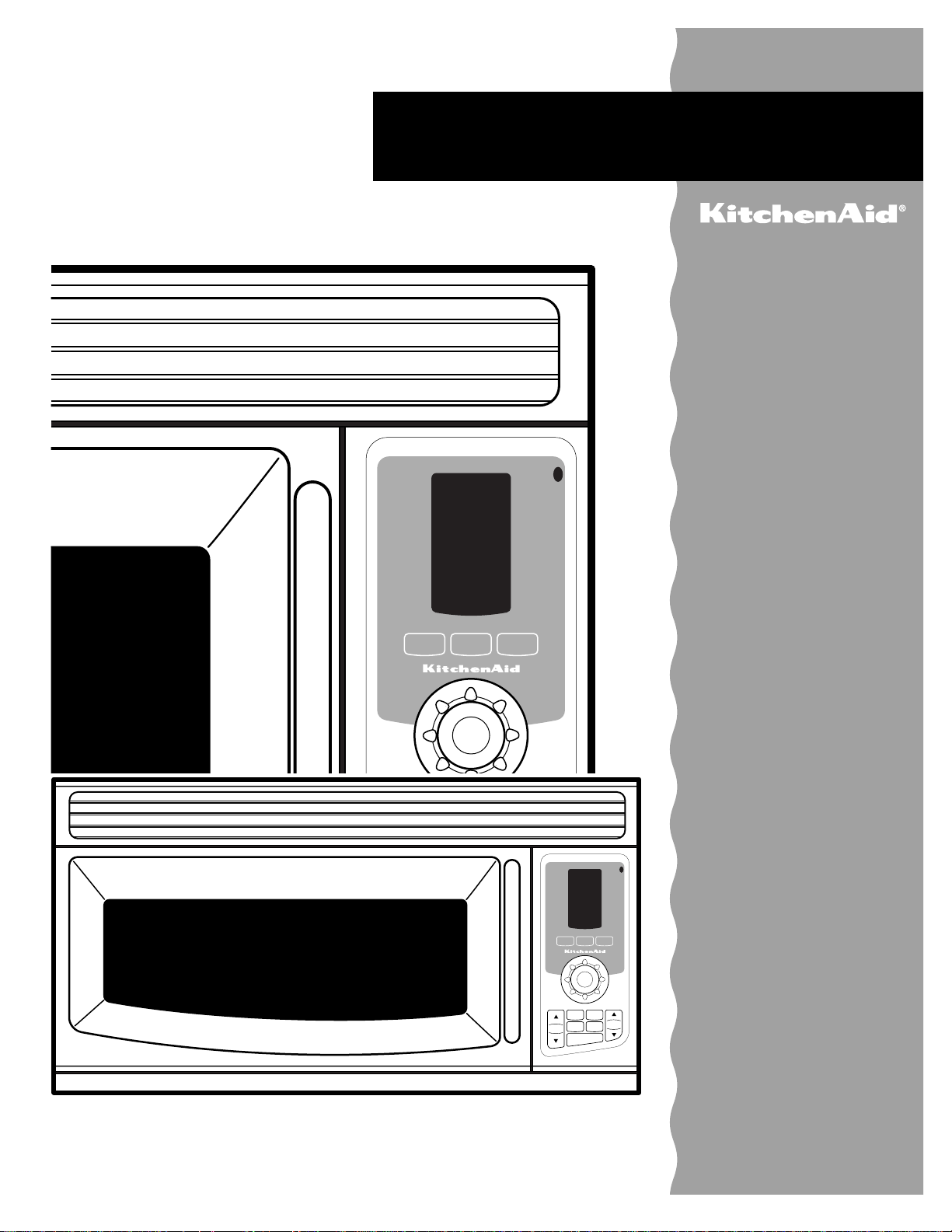
A Note to You ...........................2
Microwave Oven Safety............3
Installation Instructions ...........6
Getting to Know Your
Microwave Oven........................7
Using Your Microwave Oven...10
Understanding your new
MICRO-DIAL™
microwave oven......................10
How to use your new
MICRO-DIAL control ...............10
Function Example--Cook ........11
Using Hints .............................12
Using Demo Mode ..................12
Using Learning Mode .............12
Setting the Clock ....................13
Using the Child Lock ..............13
Audible Signals.......................14
Using Bookmark .....................14
Using the Minute Timer ..........15
Understanding “Doneness”
Control....................................15
Understanding Sensor
Cooking...................................15
Using Reheat..........................15
Manual Cooking at variable
powers....................................16
Manual Cooking in stages......17
Using Defrost..........................17
Using Pan Brown ....................18
Using EASY SIMMER ............19
Using 2-4 Plates.....................20
Using the Exhaust Fan...........20
Using the Cooktop Light.........21
Using the cooking rack...........21
Caring for Your Microwave
Oven.........................................22
Questions and Answers.........24
Troubleshooting......................25
Requesting Assistance
or Service.................................27
Warranty...................................28
Use & Care Guide
Microwave
Hood
Combination
4619-652-59223/8183746
Model
KHMS147H
1•800•422•1230
Call our Customer
Interaction Center with
questions or comments.
LIGHT
ON / OFF
PREVIOUS
SCREEN
TURNTABLE
POPCORN
ON / OFF
OFF
FIRST
SCREEN
/
CANCEL
BOOKMARK
COOK
TIME
TIMER
SET / OFF
FAN
ON / OFF
PREVIOUS
FIRST
BOOKMARK
SCREEN
SCREEN
COOK
POPCORN
TIME
FAN
TIMER
TURNTABLE
LIGHT
ON / OFF
ON / OFF
SET / OFF
ON / OFF
OFF
/
CANCEL
www.kitchenaid.com
Page 2
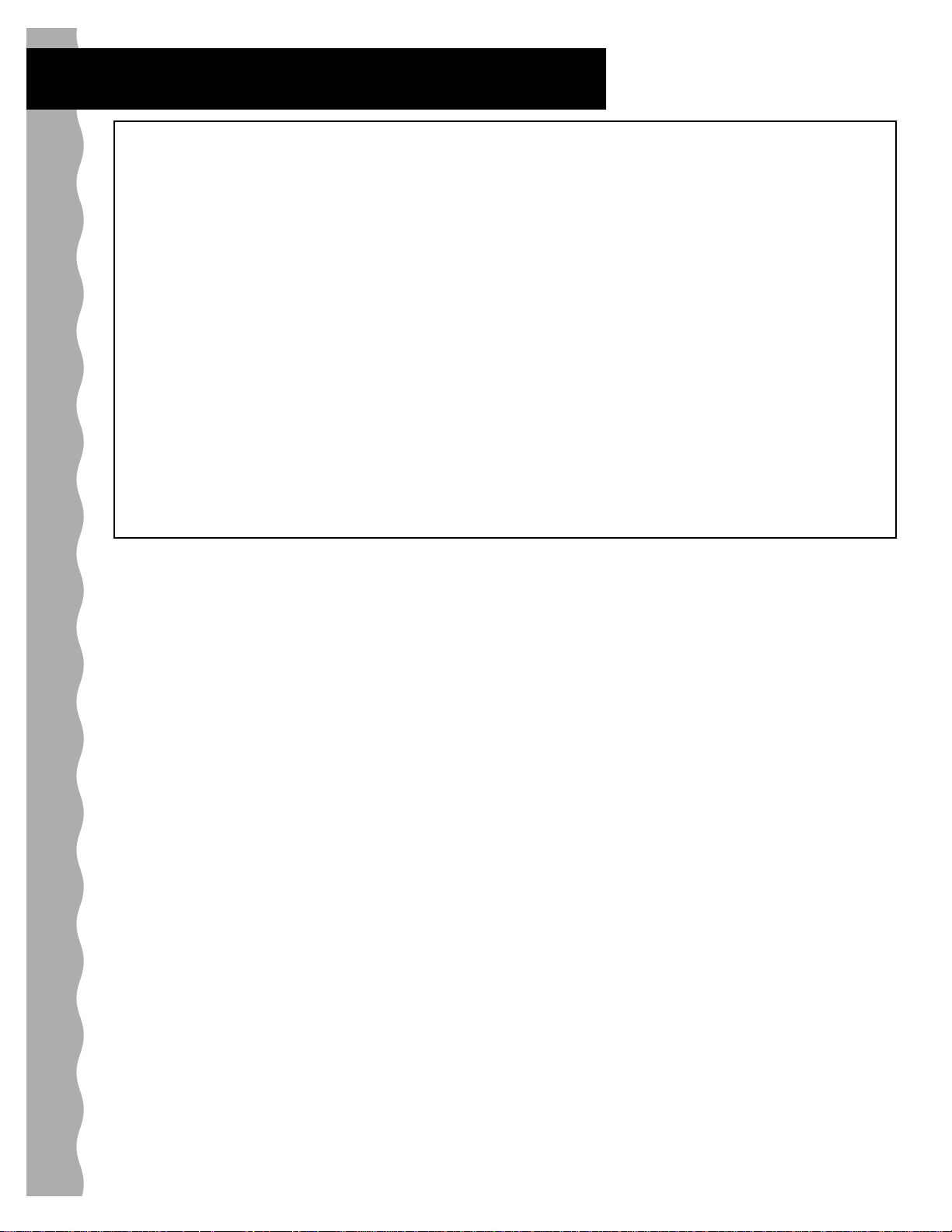
2
A Note to You
Thank you for buying a KITCHENAID®appliance!
KitchenAid designs the best tools for the most important room in your house, your kitchen. To ensure that you
enjoy many years of trouble-free operation, we developed this Use and Care Guide. It contains valuable information concerning how to operate and maintain your new appliance properly. Please read it carefully.
Also, please complete and mail the enclosed Product Registration Card.
For assistance or service
Call the Customer Interaction Center toll free ..........................................................................1-800-422-1230
If you need assistance or service, first see the “Troubleshooting” section of this book. After checking
“Troubleshooting,” additional help can be found by checking the “Requesting Assistance or Service”
section, or by calling the telephone number above.
When calling, you will need to know your appliance’s complete model number and serial number. You can find
this information on the model and serial number label/plate (see diagram in the “Getting to Know” section.)
Keep this book and the sales slip together for future reference. You must provide proof
of purchase or installation date for in-warranty service.
Model Number______________________________
Serial Number ______________________________
Date Installed ______________________________
Builder/Dealer Name ________________________
Address __________________________________
Phone ____________________________________
Page 3
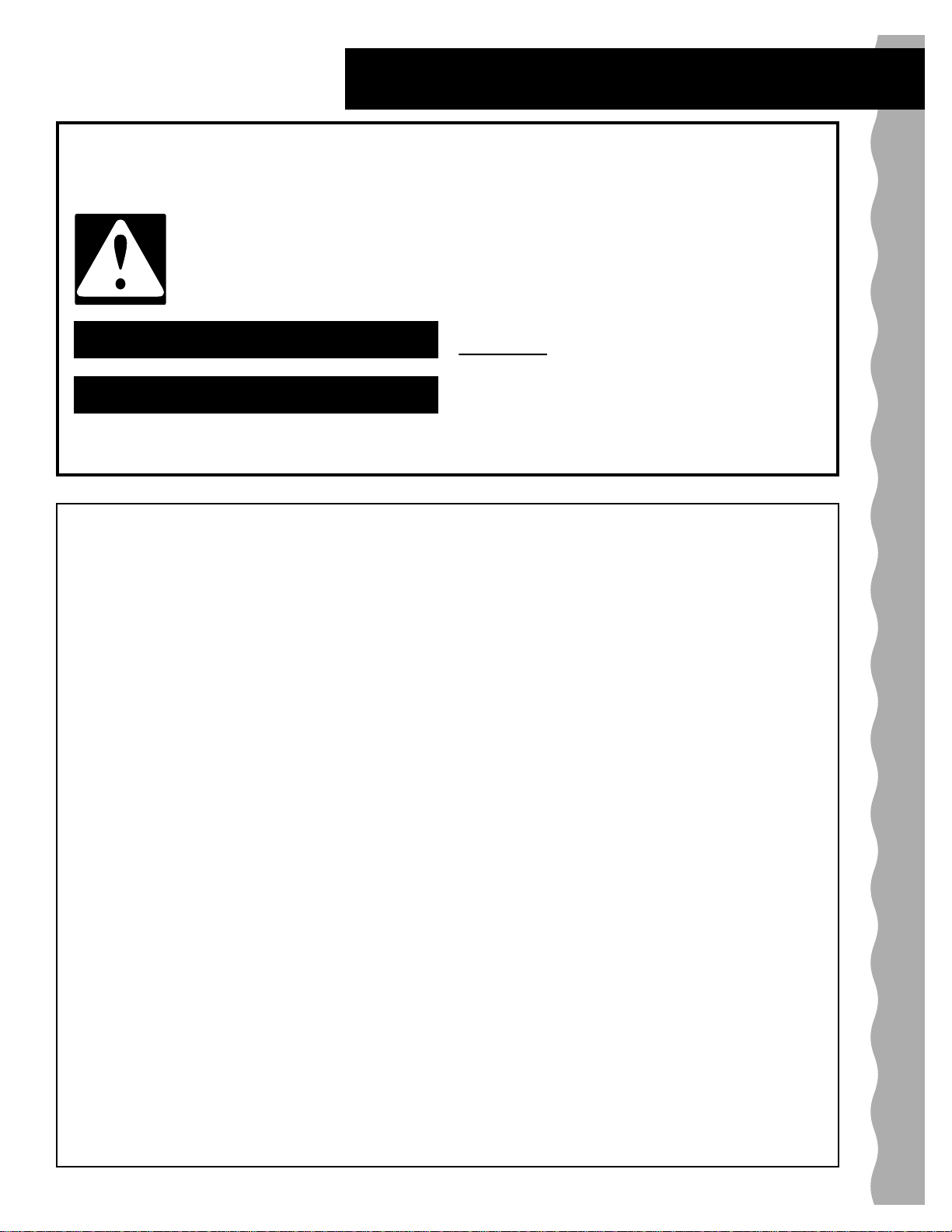
3
Microwave Oven Safety
continued on next page
WARNING: To reduce the risk of burns, electric
shock, fire, injury to persons, or exposure to
excessive microwave energy:
• Read all instructions before using the microwave
oven.
• Read and follow the specific “PRECAUTIONS TO
AVOID POSSIBLE EXPOSURE TO EXCESSIVE
MICROWAVE ENERGY” found in this section.
• The microwave oven must be grounded. Connect
only to properly grounded outlet. See
“GROUNDING INSTRUCTIONS” found in this
section and in the provided installation instructions.
• Install or locate the microwave oven only in
accordance with the provided Installation
Instructions.
• Some products such as whole eggs in the shell
and sealed containers – for example, closed glass
jars – may explode and should not be heated in
the microwave oven.
• Use the microwave oven only for its intended use
as described in this manual. Do not use corrosive
chemicals or vapors in the microwave oven. This
type of oven is specifically designed to heat, cook,
or dry food. It is not designed for industrial or
laboratory use.
• As with any appliance, close supervision is
necessary when used by children.
• Do not operate the microwave oven if it has a
damaged cord or plug, if it is not working properly,
or if it has been damaged or dropped.
• The microwave oven should be serviced only by
qualified service personnel. Call an authorized
service company for examination, repair, or
adjustment.
• To reduce the risk of fire in the oven cavity:
– Do not overcook food. Carefully attend the
microwave oven if paper, plastic, or other
combustible materials are placed inside the oven
to facilitate cooking.
– Remove wire twist-ties from paper or plastic bags
before placing bags in oven.
– If materials inside the oven should ignite, keep
oven door closed, turn oven off, and disconnect
the power cord, or shut off power at the fuse or
circuit breaker panel.
– Do not use the cavity for storage purposes. Do
not leave paper products, cooking utensils, or
food in the cavity when not in use.
• Suitable for use above both gas and electric
cooking equipment.
• Intended to be used above ranges with maximum
width of 36 inches.
IMPORTANT SAFETY INSTRUCTIONS
When using electrical appliances basic safety precautions should be followed, including the following:
SAVE THESE INSTRUCTIONS
Your safety and the safety of others are very important.
We have provided many important safety messages in this manual and on your appliance. Always read and
obey all safety messages.
This is the safety alert symbol.
This symbol alerts you to potential hazards that can kill or hurt you and others.
All safety messages will follow the safety alert symbol and either the word “DANGER” or
“WARNING.” These words mean:
You can be killed or seriously injured if you don't
wDANGER
wWARNING
All safety messages will tell you what the potential hazard is, tell you how to reduce the chance of injury,
and tell you what can happen if the instructions are not followed.
immediately follow instructions.
You can be killed or seriously injured if you don't
follow instructions.
Page 4
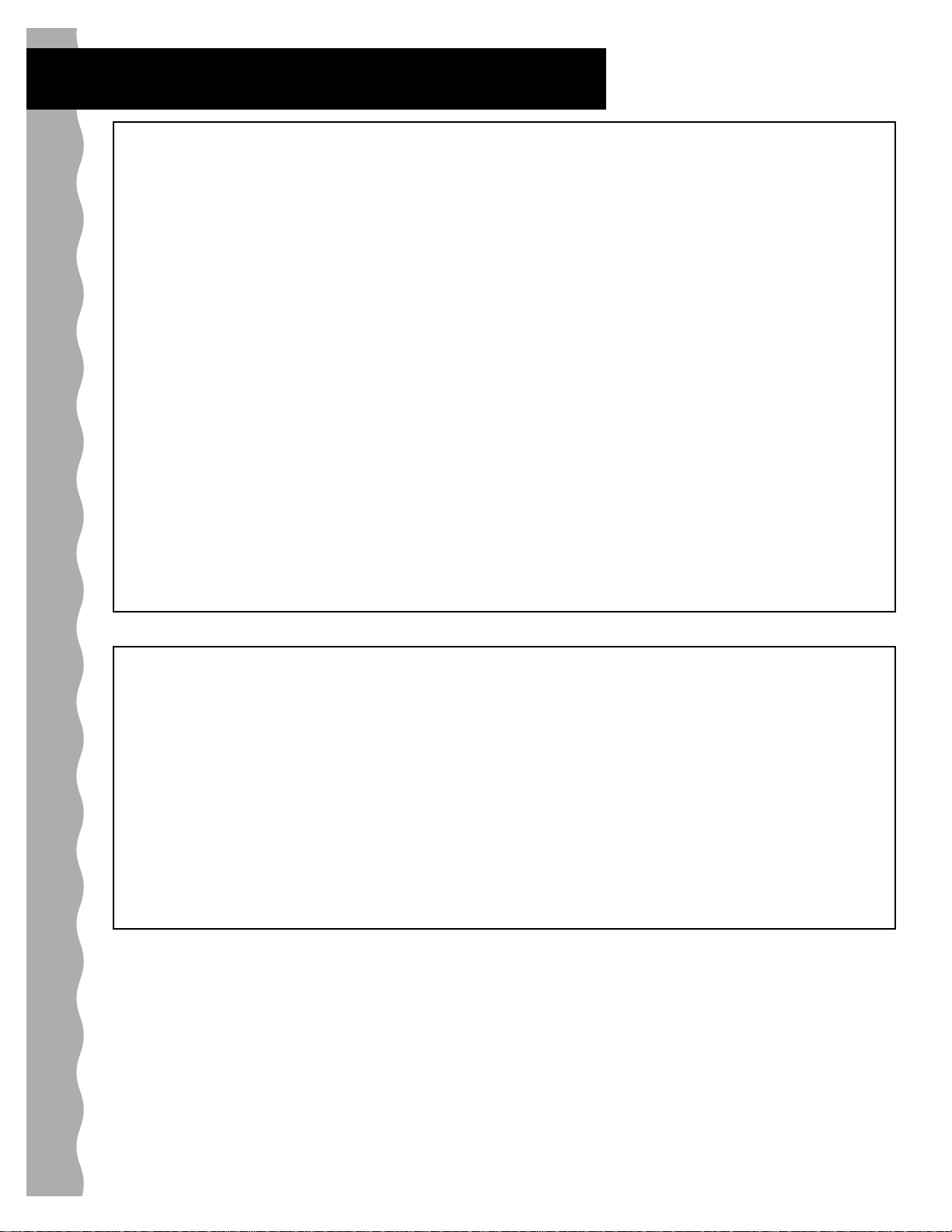
4
Microwave Oven Safety
PRECAUTIONS TO AVOID POSSIBLE EXPOSURE TO
EXCESSIVE MICROWAVE ENERGY
(a) Do not attempt to operate this oven with the
door open since open-door operation can result
in harmful exposure to microwave energy. It is
important not to defeat or tamper with the safety
interlocks.
(b) Do not place any object between the oven front
face and the door or allow soil or cleaner residue
to accumulate on sealing surfaces.
(c) Do not operate the oven if it is damaged. It is
particularly important that the oven door close
properly and that there is no damage to the:
(1) Door (bent),
(2) Hinges and latches (broken or loosened),
(3) Door seals and sealing surfaces.
(d) The oven should not be adjusted or repaired by
anyone except properly qualified service
personnel.
IMPORTANT SAFETY INSTRUCTIONS
SAVE THESE INSTRUCTIONS
• Use care when cleaning the vent-hood filter.
Corrosive cleaning agents, such as lye-based oven
cleaners, may damage the filter.
• Do not cover or block any openings on the
microwave oven.
• Do not store this microwave oven outdoors.
Do not use the microwave oven near water – for
example, near a kitchen sink, in a wet basement,
or near a swimming pool, and the like.
• Do not immerse cord or plug in water.
• Keep cord away from heated surfaces.
• Do not let cord hang over edge of table or counter.
• Do not mount over a sink.
• Do not cover racks or any other part of the oven
with metal foil. This will cause overheating of the
oven.
•See door surface cleaning instructions in the
“Hints” section of the MICRO-DIAL™ control.
• Clean Ventilating Hoods Frequently - Grease
should not be allowed to accumulate on hood or
filter.
• Oversized foods or oversized metal utensils
should not be inserted in the microwave oven as
they may create a fire or risk of electric shock.
• Do not clean with metal scouring pads. Pieces can
burn off the pad and touch electrical parts involving a risk of electric shock.
• Do not use paper products when appliance is
operated in the “PAN BROWN” mode.
• Do not store any materials other than manufacturer’s recommended accessories in this oven when
not in use.
• Do not store anything directly on top of the
microwave oven when the microwave oven is
in operation.
• When flaming foods under the hood, turn the fan
on.
Page 5
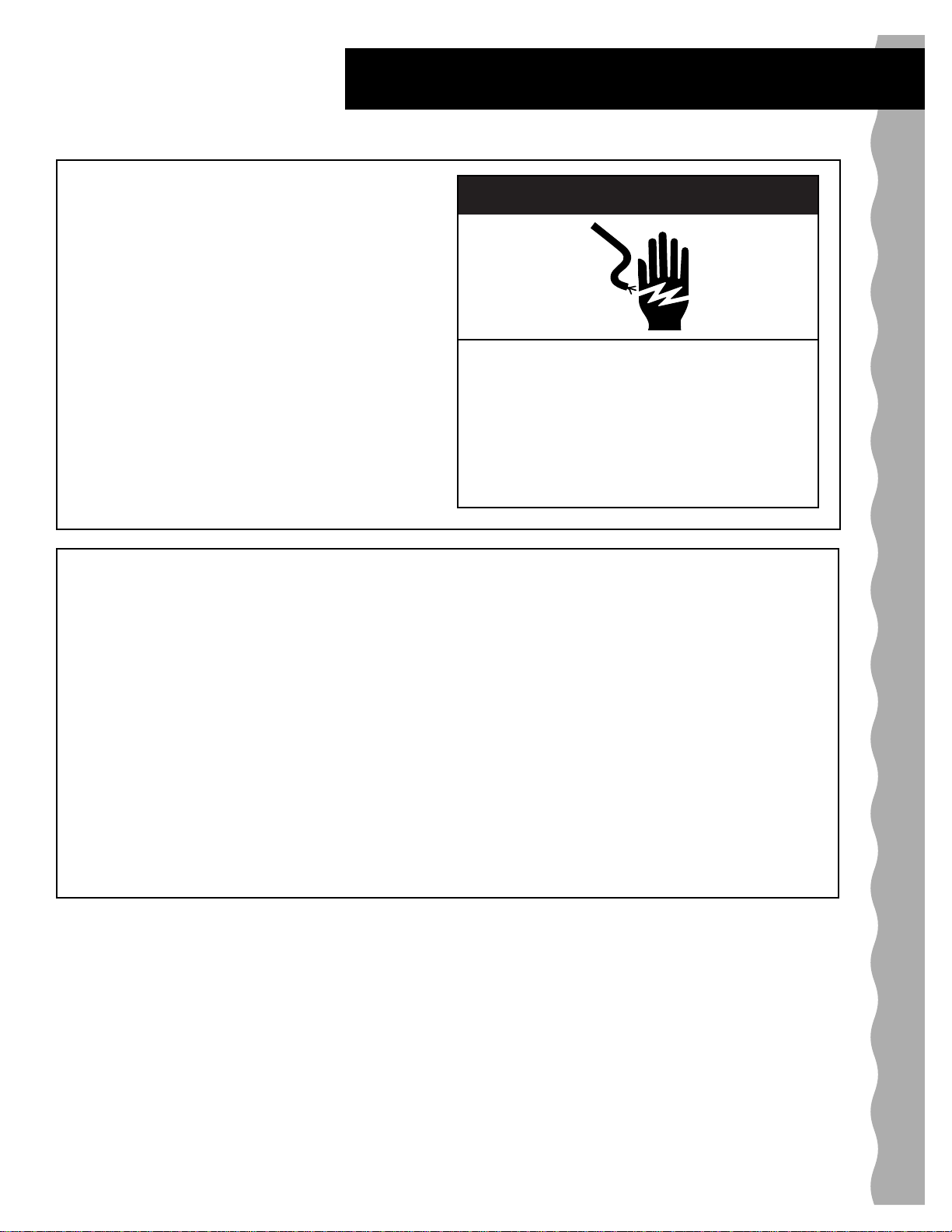
5
wWARNING
Electrical Shock Hazard
Plug into a grounded 3 prong outlet.
Do not remove ground prong.
Do not use an adapter.
Do not use an extension cord.
Failure to follow these instructions can
result in death, fire, or electrical shock.
GROUNDING INSTRUCTIONS
• For all cord connected appliances:
The microwave oven must be grounded. In the
event of an electrical short circuit, grounding
reduces the risk of electric shock by providing an
escape wire for the electric current. The microwave
oven is equipped with a cord having a grounding
wire with a grounding plug. The plug must be
plugged into an outlet that is properly installed and
grounded.
WARNING: Improper use of the grounding plug
can result in a risk of electric shock.
Consult a qualified electrician or serviceman if the
grounding instructions are not completely understood, or if doubt exists as to whether the microwave
oven is properly grounded.
Electrical requirements
Observe all governing codes and ordinances.
A 120 Volt, 60 Hz, AC only, 15 or 20 amp fused
electrical supply is required. (A time-delay fuse is
recommended.) It is recommended that a separate
circuit serving only this appliance be provided.
Do not use an extension cord. If the power supply
cord is too short, have a qualified electrician or
serviceman install an outlet near the microwave oven.
• For a permanently connected appliance:
The microwave oven must be connected to a
grounded, metallic, permanent wiring system, or an
equipment grounding conductor should be run with
the circuit conductors and connected to the
equipment grounding terminal or lead on the
microwave oven.
Microwave Oven Safety
Page 6

Removing and replacing the microwave oven
wWARNING
Excessive Weight Hazard
Use two or more people to move and install
microwave oven.
Failure to do so can result in back or other
injury.
6
Installation Instructions
Removing and replacing the microwave oven
4. Hold microwave hood combination in place with
one hand. Pull hook E to
release microwave hood
from mounting plate. If
grille cannot be removed
(per instructions in pt. 2),
insert a thin looped wire
or similar tool through an
opening in grille to pull
hook.
If you need to remove your Microwave Hood
Combination for any reason, follow these simple
steps:
To remove:
1. Unplug microwave oven or disconnect power.
2. Remove filters and vent grille.
• If filters A are installed,
push in at the tab and
slide filter to the outside
edge to remove.
• Remove the two screws
B from the top of the
microwave oven cabinet
(the screws located
closest to the front
corners). Do not remove
the screws located towards the center of the
cabinet.
• Remove the vent grille C. Set the screws and
grille aside. (If grille cannot be removed, see pt. 4.)
3. After removing all oven contents, including the
turntable and support,
tape the door in the
closed position. Then
remove the two bolts D
securing the microwave
oven to the upper
cabinet.
5. Grasp the microwave oven. Rotate the microwave
oven downward. (Be careful
that door does not swing
open.)
6. Lift off the support tabs F at the bottom of the
mounting plate. Set the
microwave oven aside on a
protected surface.
To replace:
1. Carefully lift microwave oven and hang it on the
support tabs at the bottom of the mounting plate.
2. Rotate the front of the microwave oven cabinet
downward. Thread the power supply cord through
the power supply cord hole in the bottom of the
upper cabinet.
3. Rotate the microwave oven towards the cabinet. Push
the microwave oven against the mounting plate until
locking latch snaps into the cabinet.
4. Replace the two bolts securing the microwave oven
to the upper cabinet.
5. Untape the door and replace the turntable and
support.
6. Replace the vent grille.
7. Replace the two screws in the top of microwave oven
cabinet (the screws located closest to front corners).
8. If filters were installed, replace them (see “Installing
and caring for the filters” in the “Caring for Your
Microwave Oven” section, if needed).
9. Plug in microwave oven or reconnect power.
A
B
C
A
D
E
F
Page 7
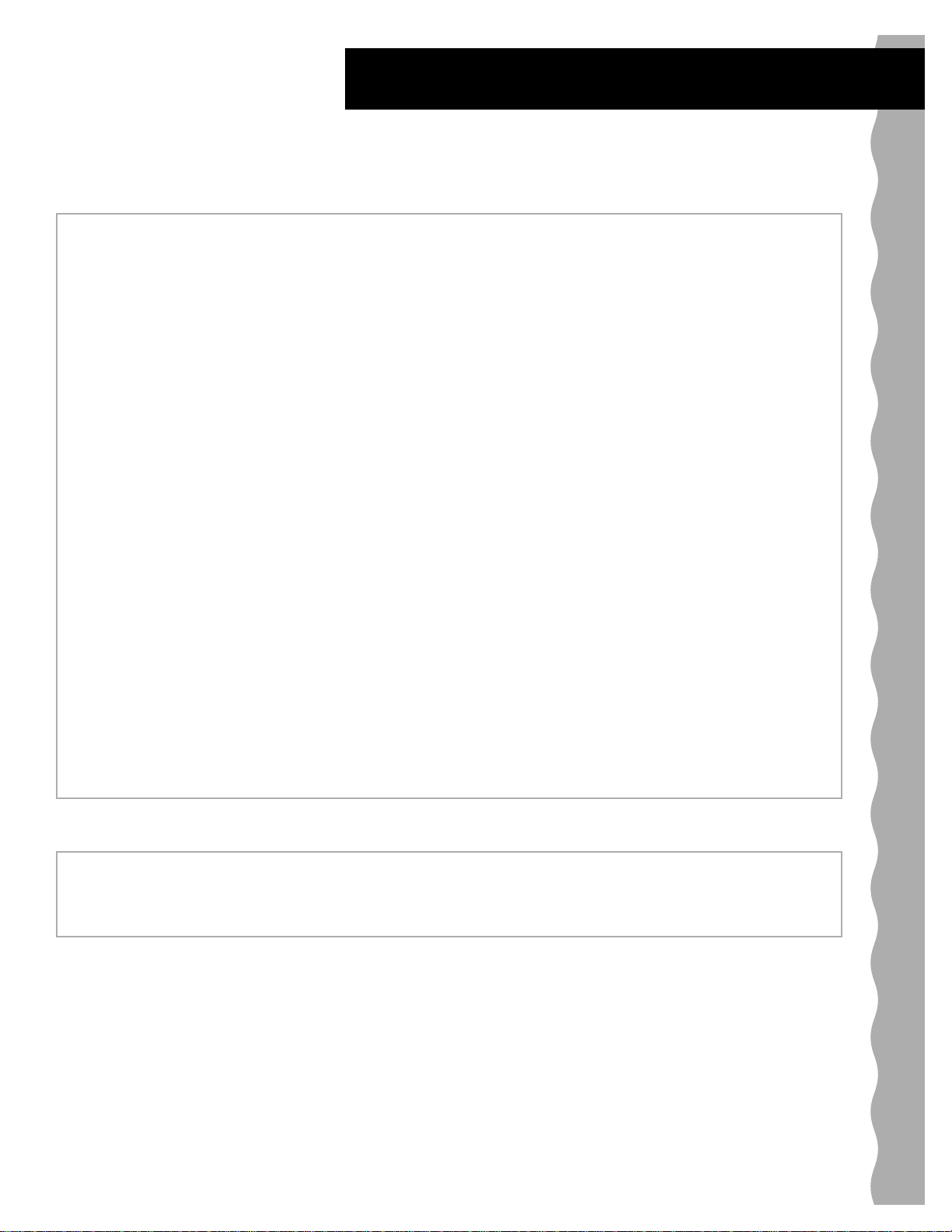
Operating tips
This section discusses the concepts behind microwave cooking. It also shows you the basics you need
to know to operate your microwave oven. Please read this information before you use your oven.
8
• Never lean on the door or allow a child to swing
on it when the door is open.
• Use hot pads. Microwave energy does not heat
containers, but the heat from the food can make
the container hot.
• Do not use newspaper or other printed paper in
the oven.
• Do not dry flowers, fruit, herbs, wood, paper,
gourds, or clothes in the oven.
• Do not start a microwave oven when it is empty.
Product life may be shortened. If you practice
programming the oven, put a container of water in
the oven. It is normal for the oven door to look
wavy after the oven has been running for a while.
• Do not try to melt paraffin wax in the oven.
Paraffin wax will not melt in a microwave oven
because it allows microwaves to pass through it.
• Do not operate the microwave oven unless the
glass turntable is securely in place and can rotate
freely. The turntable can rotate in either direction.
Make sure the turntable is correct-side up in the
oven. Handle your turntable with care when
removing it from the oven to avoid possibly
breaking it. If your turntable cracks or breaks,
contact your dealer for a replacement.
• When you use a browning dish, the browning
dish bottom must be at least 3⁄16 in. (5.5 mm) above
the turntable. Follow the directions supplied with
the browning dish.
Electrical connection
If your electric power line or outlet voltage is less
than 110 volts, cooking times may be longer. Have a
qualified electrician check your electrical system.
• Never cook or reheat a whole egg inside the
shell. Steam buildup in whole eggs may cause
them to burst, and possibly damage the oven.
Slice hard-boiled eggs before heating. In rare cases,
poached eggs have been known to explode. Cover
poached eggs and allow a standing time of one
minute before cutting into them.
• For best results, stir any liquid several times
during heating or reheating. Liquids heated in
certain containers (especially containers shaped like
cylinders) may become overheated. The liquid may
splash out with a loud noise during or after heating
when stirring or when adding ingredients (coffee
granules, tea bags, etc.). This can harm the oven.
• Microwaves may not reach the center of a roast.
The heat spreads to the center from the outer,
cooked areas just as in regular oven cooking.
This is one of the reasons for letting some foods
(for example, roasts or baked potatoes) stand for
a while after cooking, or for stirring some foods
during the cooking time.
• Do not deep fry in the oven. Microwavable
utensils are not suitable and it is difficult to
maintain appropriate deep-frying temperatures.
• Do not overcook potatoes. At the end of the
recommended cooking time, potatoes should be
slightly firm because they will continue cooking
during standing time. After microwaving, let
potatoes stand for 5 minutes. They will finish
cooking while standing.
7
Getting to Know Your Microwave Oven
Page 8

8
8
Getting to Know Your Microwave Oven
Crisper pan:
This specially-designed microwave pan (PN 4393536)
lets you cook crispy pizza, sizzle
chicken, fry breakfast foods like
eggs and sausage, or prepare
juicy hamburgers. See the “Pan
Brown” section on in your
MICRO-DIAL control display.
Your microwave oven is designed to make your
cooking experience as enjoyable and productive as
possible. To help get you up and running quickly, the
following is a list of the oven’s basic features:
1. Door Handle. Pull to open door.
2. Door Safety Lock System. The oven will not
operate unless the door is securely closed.
3. Window with Metal Shield. Shield prevents
microwaves from escaping. It is designed as a
screen to allow you to view food as it cooks.
4. Cooking Rack. Use for extra space when
cooking in more than one container at the same
time (See Page 21).
5. Glass Turntable (PN 4393751) (not shown).
Included in oven cavity – see below for installation instructions. This turntable rotates food as it
cooks for more even cooking. It must be in the
oven during operation for best cooking results.
The turntable is sunken into the cavity floor to
give you more cooking space and better cooking
results.
6. Charcoal and Grease Filters. Packed in oven
cavity during shipment.
7. Cooktop/Countertop Light. Turn on to light your
cooktop or countertop or turn on as a night light.
8. Cooking Guide Label. Use as a quick reference
for various oven functions.
9. Exhaust Fan and Cooktop Light Pads.
10. Control Panel. Touch the pads or operate the
MICRO-DIAL™Control on this panel to perform all
functions.
11.Vent Grille.
12. Microwave Inlet Cover. Do not remove or disturb.
13. Oven Cavity Light.
14. Model and Serial Number Plate.
315
64287
6
Microwave oven features
To install turntable and support:
• Remove tape holding the hub (PN 4393754) in
place.
• Place the support
(PN 4393752) on the cavity
bottom.
• Place the turntable on the
hub. Make sure the raised,
curved lines in the center of the
turntable bottom are between
the three “spokes” of the hub.
• The rollers (PN 4393753) on the support should fit
inside the ridge on the bottom of the turntable.
• The turntable turns both clockwise and counter-
clockwise. This is normal.
PREVIOUS
FIRST
BOOKMARK
SCREEN
SCREEN
COOK
POPCORN
TIME
FAN
TIMER
TURNTABLE
ON / OFF
LIGHT
SET / OFF
ON / OFF
ON / OFF
OFF
/
CANCEL
Page 9
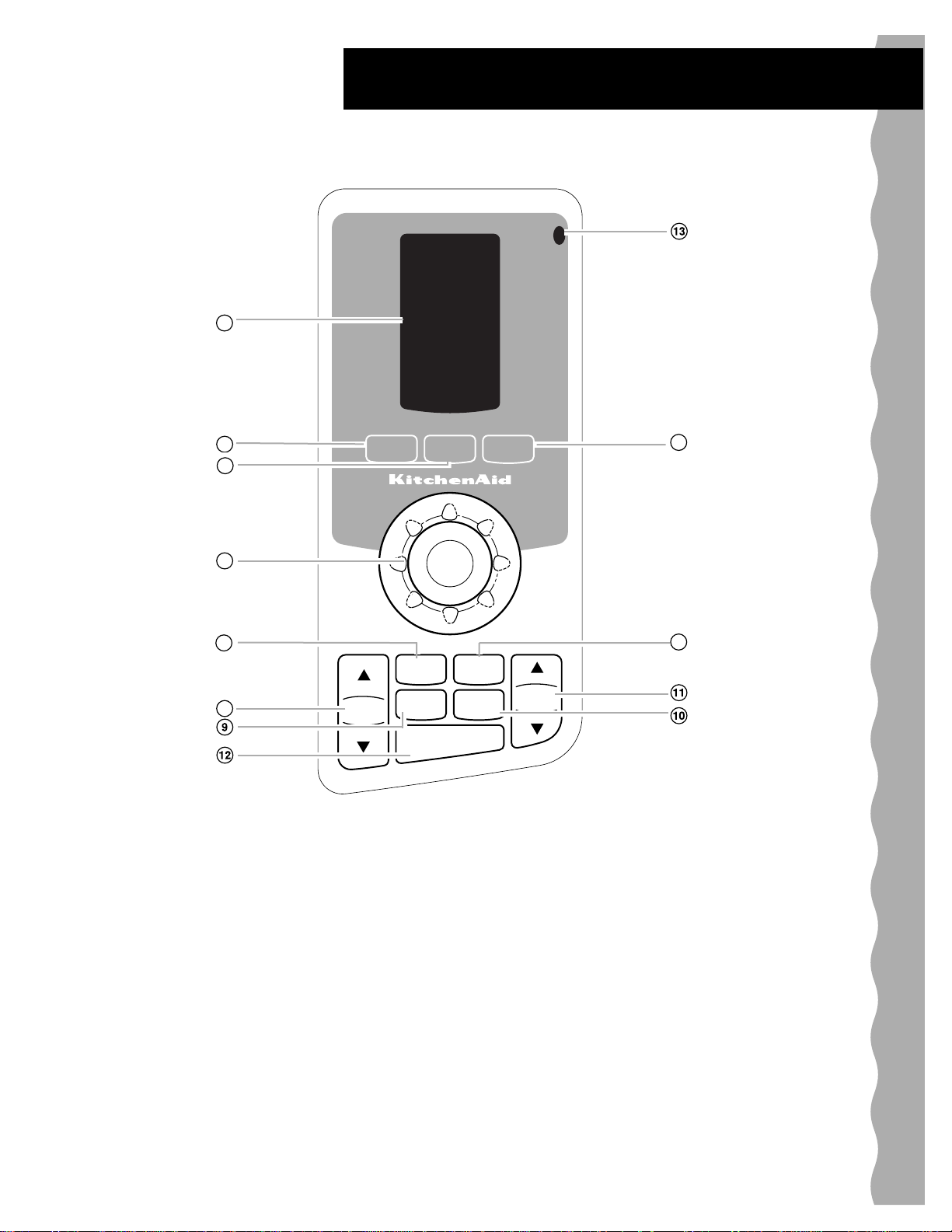
LIGHT
ON / OFF
FAN
ON / OFF
POPCORN
COOK
TIME
TURNTABLE
ON / OFF
TIMER
SET / OFF
OFF
/
CANCEL
PREVIOUS
SCREEN
BOOKMARK
FIRST
SCREEN
9
Getting to Know Your Microwave Oven
Control panel features
1. Display Screen shows the time of day and First
Screen when the microwave oven is not in use.
During programming, it displays function menus
for you to choose from, servings and weights for
you to enter, preparation instructions, and cooking
time/power settings for you to select. During a
cooking cycle, it counts down the remaining time
and prompts you to stir, turn food, etc., as
necessary.
2. PREVIOUS SCREEN. Touch this pad to turn back
a page.
3. FIRST SCREEN. Touch this pad to reset display to
the first page.
4. BOOKMARK. Touch this pad to choose and store
and recall favorite programs, see page 14.
5. MICRO-DIAL
™
Control. Use this control to select
oven functions, such as quantities of food and
cooking times/powers.
6. LIGHT ON/OFF. Touch this pad to switch the cooktop light on and off. Touch up or down arrows to
control brightness.
7. POPCORN. Touch this pad to make perfect
microwave popcorn automatically.
8. COOK TIME. Touch this pad for manual control of
cook time and power.
9. TURNTABLE ON/OFF. Touch this pad to turn the
turntable on or off.
10. TIMER SET/OFF. Touch this pad to set or cancel
the minute timer.
11. FAN ON/OFF. Touch this pad to start or stop the
hood vent fan. Touch up or down arrows to control
fan speed.
12. OFF/CANCEL. Touch this pad to stop or cancel any
microwave function.
13. Night Light Sensor turns on Night Light when it
detects a low light level, see page 21.
Control panel featuresControl panel features
1
2
3
5
7
6
4
8
Page 10

10
Understanding your new MICRO-DIAL™ microwave oven
COOK
Choices include:
Cereals
Eggs
Fish
Frozen - Fast Food
Grains - Rice/Pasta
Meat
Poultry
Vegetables
Manual
REHEAT
Choices are:
One Plate
2-4 Plates
Beverage
Casserole
Roll
Muffin
Pizza
Sauce
Soup
Manual
PAN BROWN
Menu offers:
Coconut
Eggs, Fried
Omelet
French Toast
Ham Steak
Hamburger
Hash Browns
Meatballs
Nuts, Toasted
Pizza
Poultry, Breast
Sausage
Sesame Seeds
Manual
EASY SIMMER
Selections are:
Rice
Pasta
Boil & Simmer
2-4 PLATES
Select reheat for
2, 3, or 4 Plates
HINTS
Offers helpful
advice about:
Cleaning
Power
Food
Techniques
Utensils
CUSTOM
Menu includes:
Child Lock
Set Clock
Nite Lite
Signals
Demo Mode
Display Contrast
Learning Mode
BOOKMARK
Touchpad lets you
choose favorite
cooking programs,
store them in
memory and recall
them whenever
you want
Faster, easier, better
than ever before--
that's microwave
cooking with the new
MICRO-DIAL control.
Just watch the display
screen and choose
what you want from
the menus.
How to use your new MICRO-DIAL Control
Turn MICRO-DIAL control:
• To select a function.
• To set cook time.
• To set cook power.
• To set the clock.
• To set Minute Timer.
Press MICRO-DIAL
control:
• Enter a selection.
• To see Next Page.
• To start cooking.
Function Selections
Touch FIRST
SCREEN pad:
• To start over.
Touch OFF/CANCEL
pad:
• To stop any
microwave function.
It’s as EZ as 1, 2, 3! This microwave has a special pan that can
brown and fry foods. Now you can cook fun foods like…
Crispy Pizza… foods like juicy hamburgers or breakfast sausage
and eggs. Cook rice and pasta to perfection using the Easy
Simmer. Please open the door and look inside. Halogen
lighting makes seeing inside better than ever. Enjoy the quietness
of the exhaust hood. You can even choose from 5 fan speeds.
A learning mode found under Custom Menu Selection makes
exploring fun. Features can be tried without turning the
Microwave on.
Using Your Microwave Oven
DEFROST
Choose from:
Meat
Poultry
Fish
Manual
Page 11

11
Using Your Microwave Oven
Function Example – Cook
The MICRO-DIAL™ control leads you quickly and easily
through the choices about what you’re cooking, then
automatically sets the right cook power and cook time.
To see how easy it is, follow this example about
preparing servings of instant cereal.
NOTE: The example used is merely an explanation of
the function. The actual values and entries are subject
to change by KitchenAid to improve cooking
performance.
No matter which
function you select,
its program gets
you cooking in a
hurry! If you’d like
to practice before
you actually start
microwave cooking,
see “Using
Learning Mode”
section.
TOUCH FIRST
SCREEN pad,
TURN to select
Cook and
PRESS.
TURN to select
Cereals and
PRESS.
TURN to select
Instant All Cereals
and PRESS.
TURN to select 3
servings and
PRESS.
If you already
know how to
prepare food,
TURN to select
START and
PRESS, to skip
following steps.
Or, TURN to
select Prepare
and PRESS.
TURN to select
“Doneness” (see
p. 15) and PRESS.
TURN to adjust,
and PRESS.
TURN to Start
and PRESS.
Clock will count
down cooking
time.
WAIT for tones
that signal the
end of cooking
time.
Follow directions
and PRESS.
Page 12

12
Using Your Microwave Oven
Using Demo Mode
Using Learning Mode
This program lets you
practice using the
MICRO-DIAL Control.
It enters every
programming step with
real displays and
tones
without
turning
on the microwave
power.
NOTE: When finished,
repeat turning control
left to select Off.
TURN to select
On and PRESS.
TURN to select
function and
PRESS.
TURN to select
Learning Mode
and PRESS.
TURN to select
Demo Mode
and PRESS.
PRESS to
activate Demo
Mode.
TOUCH FIRST
SCREEN pad, TURN
to select Custom
and PRESS.
This program demonstrates the features
and capabilities of your microwave hood
combination featuring the MICRO-DIAL™
System. Microwave cooking simply doesn’t
get any quicker, easier or better.
TOUCH FIRST
SCREEN pad, TURN
to select Custom
and PRESS.
Using Hints
This section offers helpful information and suggestions
about using and caring for your microwave hood
combination.
This example follows Hints about Cleaning, starting with
the First Screen.
TURN to select
Cleaning and
PRESS.
TURN to select
Odors and
PRESS.
TOUCH FIRST
SCREEN pad,
TURN to select
Hints and PRESS.
Follow
instructions on
screen.
NOTE: The “book” icon (shown above) will
appear at various times during the Learning
Mode function to indicate that the oven is
operating without microwave power.
Page 13

13
Using Your Microwave Oven
Setting the Clock
When your microwave oven is first
plugged in, or after a power failure, the
“Welcome” screen will appear.
NOTES:
• To turn off the clock, select Set Clock
and touch OFF/CANCEL. The clock
continues to keep the correct time
when the display is off.
• To restore the clock display, select
Set Clock and PRESS.
TURN to Set
Hours and
PRESS.
TOUCH FIRST
SCREEN pad,
TURN to Custom
and PRESS.
TURN to Set
AM or PM and
PRESS.
TURN to set
Minutes and
PRESS.
PRESS to enter
the time.
TURN to Set
Clock and
PRESS.
Using the Child Lock
The Child Lock locks the control panel
so children cannot use the microwave
oven when you do not want them to.
To lock the control panel:
1. TURN to select Custom
PRESS for Next Screen.
2. PRESS to select Child Lock
(Icon) will appear on the display screen.
3. TURN left to CLOSED.
LOCKED will appear when you touch
the control or any pad except FAN
ON/OFF and LIGHT ON/OFF.
To unlock the control panel:
1. Repeat Steps 1 and 2.
2. TURN right to OPEN.
NOTE: The “lock” icon will appear in the top
right corner of the First Screen.
TURN to select
Child Lock and
PRESS.
TOUCH FIRST
SCREEN pad, TURN
to select Custom
and PRESS.
TURN to
CLOSED and
PRESS.
Page 14

14
Using Your Microwave Oven
Your microwave oven comes with audible signals
that can guide you when setting and using your
oven:
A programming tone will sound each time you press
the MICRO-DIAL™ control or touch a pad.
One long tone signals the end of a Minute Timer
countdown.
Four tones signal the end of a
cooking cycle.
Audible signals
Two quick, short tones sound once every
minute for the first 15 minutes after an end-of-cooking
signal as a reminder if the food has not been removed
from the oven.
Three tones sound if you have made
an incorrect entry.
TURN to select
Signals and
PRESS.
TOUCH FIRST
SCREEN pad, TURN
to select Custom
and PRESS.
Turn dial to
select function
and “OFF” will
be displayed.
To disable the programming tone:
This program lets you store and use up to 10 of your
favorite functions, without having to go through the
normal selection process.
To save or add a function in Bookmark:
1. TOUCH the FIRST SCREEN pad and PRESS.
2. TURN to select a function; TURN to select food.
3. TOUCH the BOOKMARK pad. PRESS to add
selected function to Bookmark.
To use a function in Bookmark:
1. TOUCH the FIRST SCREEN pad.
2. TOUCH the BOOKMARK pad.
3. TURN to select a bookmarked function and
PRESS.
4. Follow instructions for selected function.
Using Bookmark
To delete a program in Bookmark:
1. TOUCH the FIRST SCREEN pad.
2. TOUCH the BOOKMARK pad. The list of book-
marked functions is displayed.
3. TURN to bookmarked function to be deleted.
4. PRESS the BOOKMARK pad. Screen displays
deletion confirmation. PRESS to delete selected
bookmark function.
NOTES:
• All functions can be placed in Bookmark except
Welcome, First Screen, Bookmark, Set Clock,
Popcorn, Fan, Light, Turntable, Minute Timer,
Manual and preparations screens.
• Bookmarks are stored and displayed in
chronological order with the last addition at the top
of the list.
• If ten bookmarks are already stored, the addition of
another bookmark will automatically cause the
deletion of the oldest bookmark.
• If a function already stored as a bookmark is stored
again, the bookmarked function will move to the top
of the list. All other bookmarks remain the same.
Page 15

15
Using Your Microwave Oven
Using the Minute Timer
Using Reheat
You can also use your microwave oven as a kitchen
timer. Use the Minute Timer for timing up to 90
minutes.
NOTE: The oven can operate while the Minute Timer
is in use. To see the Minute Timer while the oven is
cooking, touch TIMER SET/OFF.
You can reheat microwavable foods just by
choosing a category and quantity. Reheat has
preset times and cook powers for 9 categories,
plus Manual.
1. TURN dial to select Reheat and PRESS for next
screen
2. TURN to select one of 9 Reheat categories, or
Manual and PRESS for next screen.
3. TURN to select “Doneness”, if desired, and
PRESS. TURN to set or reset “Doneness” and
PRESS.
4. TURN to select START and PRESS to activate
Reheat program.
NOTE: If you need more or less cooking time, select
and adjust “Doneness” before choosing START.
Understanding “Doneness” Control
For many cooking functions, the screen displays a
“Doneness” bar which you control by turning the
MICRO-DIAL™ control toward Plus or Minus.
For most foods, the maximum and minimum
“Doneness” settings add or subtract about 6% from
Normal cook time.
For Defrost, the controlled percentage depends on
food type and weight.
NOTE: When the “Doneness” function is completed
for a specific food, the “Doneness” bar stays at that
setting. It does not re-set to the previous setting.
Understanding Sensor Cooking
Food releases humidity during cooking/heating.
How much humidity food releases is affected by the
quantity, temperature and shape of the food. Your
microwave oven has a sensor that detects this
humidity. The amount of humidity detected tells the
oven how long to cook or heat your food. Just set the
MICRO-DIAL control for the food you want to cook or
heat.
To set Timer:
1. TOUCH TIMER SET/OFF.
2. TURN to Set Time and PRESS.
3. TURN to START and PRESS.
To cancel Timer:
1. TOUCH TIMER SET/OFF.
Page 16

16
Using Your Microwave Oven
Manual Cooking at variable powers
WHEN TO USE IT
• Quick heating many convenience foods and
foods with high water content, such as soups,
beverages and most vegetables
• Cooking small tender pieces of meat, ground
meat, poultry pieces and fish fillets
• Heating cream soups
• Heating rice, pasta, or stirrable casseroles
• Cooking and heating foods that need a cook
power lower than high (for example, whole fish
and meat loaf)
• Reheating a single serving of food
• Cooking sensitive foods, such as cheese and egg
dishes, pudding, and custards
• Cooking nonstirrable casseroles, such as lasagna
• Cooking ham, whole poultry, and pot roasts
• Simmering stews
• Melting chocolate
• Heating bread, rolls and pastries
• Defrosting foods, such as bread, fish, meats,
poultry, and precooked foods
• Softening butter, cheese, and ice cream
• Keeping food warm
• Taking chill out of fruit
NAME
High
Medium-High
Medium
Medium-Low,
Defrost
Low
Many microwave cookbook recipes tell you by
number, percent or name which cook power to use.
The following chart gives the percentage of cook
power each number stands for, and the cook power
name usually used. It also tells you when to use
each cook power. Follow recipe or food package
instructions if available.
NOTE: Refer to a reliable cookbook for cook times.
The maximum power for this oven is 1000 watts.
COOK POWER
100% of full power
90% of full power
80% of full power
70% of full power
60% of full power
50% of full power
40% of full power
30% of full power
20% of full power
10% of full power
For best results, some recipes call for different cook
powers. Each percentage stands for a different level
of cook power; i.e., 100% equals full power. The
lower the cook power, the slower the cooking.
1. TOUCH COOK TIME pad.
2. TURN to Time and PRESS. TURNto set cook
time and PRESS.
3. TURN to Power and PRESS. TURN to cook
power and PRESS.
4. TURN to Start and PRESS.
Page 17

17
Using Your Microwave Oven
For best results, some recipes call for one cook
power for a certain length of time and another cook
power for another length of time. Your oven can be
set to change from one to another automatically for
up to 4 stages.
You can set your chosen cook functions in any
order. However, if you use Defrost, it must be the
first
stage.
To set cooking stages:
1. Put your food in the oven and close the door.
2. TOUCH COOK TIME pad.
3. Enter first-stage cooking time.
TURN to Time and PRESS.
TURN to set Time, PRESS to enter Time.
4. Set first-stage cook power.
TURN to Power and PRESS.
TURN to set Power, PRESS to enter Power.
5. Complete first-stage program.
TURN to Add Stage and PRESS to set.
6. Repeat Steps 3-5 for next stage(s).
7. Start the oven
TURN to select Start and PRESS to enter.
Changing instructions
You can change cooking times for a stage any time
after that stage starts by turning the MICRO-DIAL™
control.
Manual Cooking in stages
Using Defrost
You can defrost meats, poultry and fish by entering
the weight. If the weight is not known, the oven will
help you. You can also defrost using manual setting.
Defrosting by weight:
1. TOUCH FIRST SCREEN pad. TURN to select
Defrost and PRESS.
2. TURN to select category and PRESS.
3. TURN to select Yes and PRESS.
4. TURN to select weight and PRESS.
5. TURN to START and PRESS.
Defrosting unknown weight:
1. TOUCH FIRST SCREEN pad. TURN to select
Defrost and PRESS.
2. TURN to select category and PRESS.
3. TURN to select No. Help me and PRESS.
4. If steaks, chops, or poultry pieces are selected,
TURN to select Size and PRESS.
5. TURN to enter amount and PRESS.
6. TURN to START and PRESS.
Defrosting tips
• Always underestimate defrosting time. If defrost-
ed food is still icy in the center, return it to the
microwave oven for more defrosting.
• The length of defrosting time varies according to
how solidly the food is frozen.
• The shape of the package affects how quickly
food will defrost. Shallow packages will defrost
more quickly than a deep block.
• As food begins to defrost, separate the pieces.
Separated pieces defrost more easily.
• Use small pieces of aluminum foil to shield parts
of food such as chicken wings, leg tips, fish tails,
or areas that start to get warm. Make sure the foil
does not touch the sides, top, or bottom of the
oven. The foil can damage the oven lining.
• For better results, let food stand after defrosting.
• Turn over food during defrosting or standing time.
Break apart and remove food as required.
• When using DEFROST, the weight to be entered
is the net weight in pounds and tenths of pounds
(the weight of the food minus the container).
• Before starting, make sure you have removed any
of the metal twist-ties which often come with frozen
food bags, and replace them with strings or elastic
bands.
• Open containers such as cartons before they are
placed in the oven.
• Always slit or pierce plastic pouches or packaging.
• If food is foil wrapped, remove foil and place it in a
suitable container.
• Slit the skins, if any, of frozen food such as
sausage.
• Bend plastic pouches of food to ensure even
defrosting.
Page 18

18
Using Your Microwave Oven
Using Pan Brown
Pan Brown uses the Crisper pan to brown, crisp
and pan-fry foods in the microwave oven.
While microwaves heat the food from above, they
also heat the browning pan very quickly from below
to brown and crisp the food.
If using the Crisper pan for a Manual Cooking
function; for best results, pre-heat empty pan in the
microwave oven for 3 minutes.
With just a few simple touches of the MICRO-DIAL™
control, you can make crispy pizza, sizzle chicken,
fry eggs, or cook juicy hamburgers.
1. TOUCH FIRST SCREEN pad, TURN to Pan
Brown and PRESS.
2. TURN to select category and PRESS.
3. Follow directions on display.
Using the pan
• Do not use plastic utensils on the pan. The pan
becomes very hot quickly and could melt the utensils.
• Do not use any metal utensils as they can scratch
the pan.
• Do not use the pan in any other microwave oven or
in a thermal oven.
• Always use the turntable as support for the pan.
• For best results when cooking with the pan, preheat
for 3 minutes on High before using it. Coat pan lightly
with cooking oil to make removing food and cleaning
easier.
Cleaning the pan
Wash pan in dishwasher or in mild, soapy water. Avoid
using abrasive cleansers or scrubbers.
EQUIVALENT OUNCE WEIGHT
1.6
3.2
4.0
4.8
6.4
8.0
9.6
11.2
12.0
12.8
14.4
16.0
Weight conversion chart
DECIMAL WEIGHT
.10
.20
.25 One-Quarter Pound
.30
.40
.50 One-Half Pound
.60
.70
.75 Three-Quarters Pound
.80
.90
1.00 One Pound
EQUIVALENT GRAM WEIGHT
45
91
113
136
181
227
272
318
340
363
408
454
Page 19

19
Using Your Microwave Oven
Using aluminum foil
Metal containers should not be used in a
microwave oven. There are, however, some exceptions. If you have purchased food which is prepackaged in an aluminum foil container, refer to the
instructions on the package. When using aluminum
foil containers, cooking times may be longer
because microwaves will only penetrate the top of
the food.
If you use aluminum containers without package
instructions, follow these guidelines:
• Place the container in a glass bowl and add some
water so that it covers the bottom of the container,
not more than 1⁄4 in. (6.35 mm) high. This ensures
even heating of the container bottom.
• Always remove the lid to avoid damage to the oven.
• Use only undamaged containers.
• Do not use containers taller than 3⁄4 in. (19 mm).
• Container must be at least half filled.
• To avoid arcing, there must be a minimum 1⁄4 in.
(6.35 mm) between the aluminum container and the
walls of the oven and also between two aluminum
containers.
• Always place the container on the turntable.
• Reheating food in aluminum foil containers usually
takes up to double the time compared to reheating in
plastic, glass, china, or paper containers. The time
when food is ready will vary depending upon the
type of container you use.
• Let food stand for 2 to 3 minutes after heating so
that heat is spread evenly throughout container.
Using EASY SIMMER
Use EASY SIMMER to prepare food such as rice,
pasta, soups, and vegetables. All you do is set a
EASY SIMMER time and your oven will bring your
food to a boil and then simmer it for the time you
specify.
NOTES:
• This function uses a sensor, which needs
21⁄2 minutes to warm up after the oven is first
connected or after a power failure. If you start
EASY SIMMER during the warm-up, microwave
energy will not be turned on until the sensor is
warm.
• When cooking vegetables, use a minimum of
1
⁄2 cup (125 mL) of water.
• For best results, cover dish with a lid that comes
with the dish or a dinner plate.
1. Place the food in the oven and shut the door.
2. TOUCH FIRST SCREEN pad, TURN to EASY
SIMMER and PRESS.
3. TURN to select category
PRESS for Next Screen.
4. TURN to select food or Boil & Simmer.
PRESS for Next Screen.
5. FOLLOW instructions.
PRESS to Start.
Cooking you should not do in your microwave oven
• Do not do canning of foods in the oven. Closed
glass jars may explode, resulting in damage to
the oven.
• Do not use the microwave oven to sterilize
objects (baby bottles, etc.). It is difficult to keep
the oven at the high temperature needed for
sterilization.
Page 20

20
1. Turn on the fan and choose fan speed from 0%
to 100%.
TOUCH FAN ON/OFF
To increase fan speed, TOUCH the Upper arrow.
To decrease fan speed, TOUCH the Lower arrow.
The display screen will show "FAN" and the
percentage of the fan speed.
NOTE: If temperature from the range or cooktop below
the oven gets too hot, the exhaust fan in the vent hood
will automatically turn on at the "100%" setting to protect
the oven. It may stay on up to an hour to cool the oven.
When this occurs, the FAN ON/OFF pad will not turn off
the fan.
NOTES:
• Two seconds after the last time you touch FAN
ON/OFF, the screen returns to the previous display.
• The first time you turn on the fan after connecting the
microwave oven to power, the fan will start at speed
two. The next time the fan is turned on, it will start at
the last speed used.
2.Turn off fan when desired.
TOUCH FAN ON/OFF
Using Your Microwave Oven
When heating food with a cook time that you set, you
can heat two 101⁄4 in.
(26.7 cm) plates side by
side or one dish larger
than the turntable, plus
two plates on the cooking rack. For best
results, halfway through
cooking turn the plates
halfway around. Do the
same when heating a
larger (9 to 13 in. [23 to
33 cm]) casserole. When heating 4 dinner plates,
switch the plates between top and bottom when you
turn them.
To heat 2 bottom plates together or one larger dish,
the turntable should not be turning.
You can shut the turntable off by
touching TURNTABLE ON/OFF.
“TURNTABLE OFF” appears on the display. PRESS
to enter setting.
1. TOUCH FIRST SCREEN pad, TURN to 2-4 Plates
and PRESS.
2. TURN to select number of plates and PRESS.
3. Arrange plates as shown on left. PRESS to Start.
NOTE: You cannot choose Turntable Off during auto
cook functions.
Using 2-4 Plates
Using the Exhaust Fan
FAN
ON / OFF
Page 21

21
Using Your Microwave Oven
NOTES:
• Only use the cooking rack when cooking at more
than one level.
• Use rack only in the microwave oven.
• Do not let food container on rack touch the top or
sides of the oven.
• Do not use rack with browning dish.
• Do not place a metal cooking container on rack.
• Do not store the metal rack in the oven. Do not
operate the oven with the metal rack stored on the
floor of the oven. Damage to the interior finish
will result.
• Use oven mitts to remove items from microwave
oven.
• Do not cook foods directly on rack. Put them in
microwave-safe containers first.
The cooking rack gives you extra space when
cooking in more than one container at the same time.
Inserting the rack
Insert the rack securely into the rack supports
on the side walls of the
oven.
Using the cooking rack
Using the Cooktop Light
1.Turn on light and choose the brightness from 0 to
100%.
TOUCH LIGHT ON/OFF
To increase cooktop brightness, TOUCH the
Upper arrow.
To decrease cooktop brightness, TOUCH the
Lower arrow.
2. Turn off light when desired.
TOUCH LIGHT ON/OFF
Using the Sensor Nite Lite
1. TURN to select Custom. PRESS for next screen.
2. TURN to select Nite Lite. PRESS for next screen.
3. TURN to Set Level and PRESS.
4. TURN the Nite Lite monitor from 0% to 100%.
To increase activation level turn the MICRO-DIAL™
control forward to desired level and PRESS.
NOTE: The current room light level will fluctuate based
upon current light conditions.
Current room light level
Set activation level
LIGHT
ON / OFF
Page 22

22
Caring for Your Microwave Oven
22
5. To replace the charcoal filters, push each filter
to the back of the
opening, between the
upper and lower lips
against the springs.
Swing the front of the
filter up against the
upper lip. Slide the filter
forward while pushing it
up against the upper lip.
The filter will now be
held in position between
the lips by the spring.
6. To replace the grease filters, slide each filter
into the outer side of the
filter opening. Make
sure you are sliding in
the side of the filter that
does not have the tab.
Hold the tab with your
other hand. Push up the
tab side of the filter and
slide the filter to the
other side of the
opening to lock into
place.
7. Plug in microwave oven or reconnect power.
NOTE: Do
not
operate the vent fan without the
grease filters in place.
The grease filters should be removed and cleaned
often, at least once a month.
NOTE: Your microwave hood combination comes
with a charcoal filter to provide clean recirculated air.
The charcoal filter cannot be cleaned and should
be replaced every 6 to 12 months.
You can order replacements (PN 4393690) by calling
1-800-422-1230 and following the instructions
and telephone prompts you hear.
If you prefer, you can visit our website at:
www.kitchenaid.com
Removing, cleaning, and replacing
1. Unplug microwave oven or disconnect power.
2. To remove the grease filters (PN 4393691),
push each filter up on
the side opposite the
tab. Grasp the tab and
slide the filter to the
side. Pull the filter
downward. It will drop
out.
3. To remove the charcoal filters, push the back
of each filter away from
you. This will slide the
front of the filter off the
lower lip. Swing the
front of the filter down
and slide the filter out.
4. Soak grease filters in hot water and a mild
detergent. Scrub and
swish to remove
embedded dirt and
grease. Rinse well
and shake to dry.
Do not use
ammonia, corrosive
cleaning agents such
as lye-based oven
cleaners, or place
in a dishwasher. The
filter will turn black or could be damaged.
wWARNING
Electrical Shock Hazard
Disconnect power before removing filters.
Replace all panels before operating.
Failure to do so can result in death
or electrical shock.
Installing and caring for the filters
Upper
lip
Spring
Lower
lip
LYE
LYE
BASED
BASED
OVEN
OVEN
CLEANER
CLEANER
AMMONIA
AMMONIA
DISHWASHERDISHWASHER
Upper
lip
Spring
Lower
lip
Page 23

23
Caring for Your Microwave Oven
23
The cooktop light
1. Unplug microwave oven or disconnect power.
2. Remove the bulb cover mounting screw and care-
fully remove
the cover.
The oven light
1. Unplug microwave oven or disconnect power.
2. Remove the two vent grille mounting screws
located above the cover
(the two outer screws).
3. Tip the grille forward, then lift out to remove.
4. Lift up the bulb cover.
Replacing the cooktop and oven lights
5. Remove the burnt-out bulb by squeezing the wire
clip together, pulling to the
right and lifting up. Replace
the bulb with a 10W lowvoltage halogen capsule
bulb (PN 8169418).* Use a
soft tissue to handle the
lamp, or wear a cotton
glove. Do not touch lamp
with your bare fingers.
6. Close the bulb cover.
7. Slide the top of the vent grille into place. Push the
bottom until it snaps into
place. Replace the
mounting screws.
8. Plug in microwave oven or reconnect power.
* To order bulbs call 1-800-422-1230 and follow
the instructions and telephone prompts you hear.
If you prefer, you can visit our website at:
www.kitchenaid.com
3. Remove the burnt-out bulb(s) and replace with
10W low-voltage halogen capsule bulb(s) (PN
8169418).* Use a soft tissue to handle bulb(s),
or wear a cotton glove. Do not touch bulb(s) with
your bare fingers.
4. Replace the bulb cover and mounting screw.
5. Plug in microwave oven or reconnect power.
Page 24

24
Questions and Answers
ANSWERS
You can turn off the turntable to heat 2 dinner
plates side by side or one dish that’s larger than the
turntable. However, if you only need to heat one plate
on the turntable, keep the turntable on for best
cooking results. Also, you should not turn over the
turntable. Aplate used on the turntable must fit on it
when the turntable is correct side up.
You can use a rack only if the rack is supplied
with your microwave oven. If you use a rack not
supplied with the microwave oven, you can get poor
cooking performance and/or arcing.
You can use aluminum foil for shielding (use
small, flat pieces), small skewers, and shallow
foil trays (if tray is 3⁄4 in. [19 mm] deep or less and
half filled with food to absorb microwave energy).
Never allow metal to touch walls or door.
Yes. The turntable rotates clockwise or counterclockwise, depending on the rotation of the
motor when the cooking cycle begins.
This appearance is normal and does not affect the
operation of your oven.
You hear the sound of the transformer when the
magnetron tube cycles on.
As the food becomes hot it will conduct the heat
to the dish. Be prepared to use hot pads to
remove food after cooking.
Steam is normally produced during cooking. The
microwave oven has been designed to vent this
steam out the vent.
QUESTIONS
Can I operate my microwave oven without the
turntable or turn the turntable over to hold a
large dish?
Can I use a rack in my microwave oven so that I
may reheat or cook on two levels at a time?
Can I use either metal or aluminum pans in my
microwave oven?
Is it normal for the turntable to turn in
either direction?
Sometimes the door of my microwave oven
appears wavy. Is this normal?
What are the humming noises that I hear when my
microwave oven is operating?
Why does the dish become hot when I microwave
food in it? I thought that this should not happen.
Why does steam come out of the air exhaust vent?
Page 25

25
Troubleshooting
CAUSE
• The power supply cord is not plugged into a live circuit with the proper
voltage. (See the “Electrical requirements” section on page 5 and the
“Electrical connection” section on page 7.)
• A household fuse has blown or a circuit breaker has tripped.
• The electric company has had a power failure.
• You are using the oven as a timer. Touch OFF/CANCEL to cancel the
Minute Timer.
• The door is not firmly closed and latched.
• You did not press to start at the end of a function.
• You did not follow directions exactly.
• An operation that you set earlier is still running. Touch OFF/CANCEL to
cancel that operation.
Most cooking problems often are caused by little things you can find and fix without tools of any kind.
Check the lists below and on the next page before calling for assistance or service.
If you still need help, see the “Requesting Assistance or Service” section.
Microwave oven does not work
PROBLEM
Nothing works.
The microwave oven
will not run.
Cooking times
PROBLEM
Food is not cooked
enough.
The display shows a time
counting down but the
oven is not cooking.
CAUSE
• The electric supply to your home or wall outlets is low or lower than normal.
Your electric company can tell you if the line voltage is low. Your electrician
or service technician can tell you if the outlet voltage is low.
• The cook power is not at the recommended setting. Check the chart on
page 16.
• You have not allowed enough cooking time for the amount of food being
cooked. Larger amounts of food need longer cooking times.
• The oven door is not closed completely.
• You have set the controls as a Minute Timer. Touch TIMER or OFF/CANCEL
to cancel the Minute Timer.
Page 26

26
Troubleshooting
Turntable
PROBLEM
The turntable will
not turn.
CAUSE
• You have turned off the turntable. (See the “Using 2-4 Plates” section on
page 20.)
• The turntable is not correctly in place. It should be correct-side up and sitting
firmly on the center shaft.
• The support is not operating correctly. Remove the turntable and restart the
oven. If the support still does not move, call a designated service technician
for repair. Cooking without the turntable can give you poor results.
Tones
CAUSE
• You have turned off the tone. (See the “Audible signals” section on page 14.)
PROBLEM
You do not hear the
programming or
end-of-cycle tone.
If none of these items are causing your problem, see the “Requesting Assistance or Service” section.
26
Display messages
If the oven detects an internal problem, it will run a self-checking program and a screen
similar to the one shown here will appear. If this occurs, please call KitchenAid at
1-800-422-1230 for assistance.
Display contrast
CAUSE
• The display contrast is not set correctly. To adjust display contrast: TURN to
select Custom. PRESS for next screen. TURN to select Display Contrast,
PRESS and follow directions.
PROBLEM
The display is hard to
read.
Page 27

27
requesting assistance or service
Call the KitchenAid Customer Interaction Center
toll free at
1-800-422-1230.
When calling:
Please provide KitchenAid with the
purchase date, and the complete
model and serial number of your appliance (see
above). This information will help us better respond
to your request.
Our consultants provide assistance with:
• Features and specifications on our full line of
appliances
• Installation information
To avoid unnecessary service calls, please check the “Troubleshooting” section. It may save you the
cost of a service call. If you still need help, follow the instructions below.
If you need assistance or service
• Use and maintenance procedures
• Accessory and repair parts sales
• Specialized customer assistance (Spanish
speaking, hearing impaired, limited vision, etc.)
• Referrals to local dealers, service companies, and
repair parts distributors
KitchenAid designated service technicians are
trained to fulfill the product warranty and provide
after-warranty service anywhere in the United States.
To locate the KitchenAid designated service
company in your area, you can also look in your
telephone directory Yellow Pages.
For further assistance
If you need further assistance, you can write to
KitchenAid with any questions or concerns at:
KitchenAid Brand Home Appliances
Customer Interaction Center
c/o Correspondence Dept.
MD 8020
553 Benson Road
Benton Harbor, MI 49022-2400
Please include a daytime phone number in your
correspondence.
If you prefer, you can call the Customer Interaction
Center at:
1-800-422-1230
or, visit our website at:
www.kitchenaid.com
Page 28

Microwave Hood Warranty
4619-652-59223/8183746
© 2000. All rights reserved. ® Registered Trademark/TM Trademark of KitchenAid, U.S.A. Printed in China
9/00
KITCHENAID WILL NOT PAY FOR:
A. Service calls to:
1. Correct the installation of the oven.
2. Instruct you how to use the oven.
3. Replace house fuses or correct house wiring.
4. Service to replace customer-accessible light bulbs and filters.
B. Repairs when oven is used in other than normal, single-family home use.
C. Damage resulting from accident, alteration, misuse, abuse, fire, flood, acts of God, improper installation,
or installation not in accordance with local electrical codes, or use of products not approved by
KitchenAid.
D. Replacement of disposable charcoal filter and browning pan that require replacement due to normal use.
E. Any labor costs during the limited warranty.
F. Pickup and delivery. This product is designed to be repaired in the home.
G. Repairs to parts or systems resulting from unauthorized modifications made to the appliance.
H. Replacement parts or repair labor costs for units operated outside the United States.
7/00
KITCHENAID DOES NOT ASSUME ANY RESPONSIBILITY FOR INCIDENTAL OR CONSEQUENTIAL DAMAGES.
Some states do not allow the exclusion or limitation of incidental or consequential damages, so this exclusion or
limitation may not apply to you. This warranty gives you specific legal rights and you may also have other rights
which may vary from state to state.
Outside the 50 United States, this warranty does not apply. Contact your authorized KitchenAid dealer to
determine if another warranty applies.
If you need service, first see the “Troubleshooting” section of this book. After checking “Troubleshooting,”
additional help can be found by checking the “Requesting Assistance or Service” section or by calling our
Customer Interaction Center telephone number, 1-800-422-1230, from anywhere in the United States.
LENGTH OF WARRANTY:
ONE-YEAR FULL WARRANTY
FROM DATE OF PURCHASE
SECOND-THROUGH FIFTH-
YEAR LIMITED WARRANTY
FROM DATE OF PURCHASE
KITCHENAID WILL PAY FOR:
Replacement parts and repair labor costs to correct defects in
materials or workmanship. Service must be provided by a KitchenAid
designated servicing company.
Replacement of microwave magnetron tube on microwave oven to
correct defects in materials or workmanship.
