KitchenAid KHMS145J Owner's Manual

A Note to You ............................2
If you need assistance or
service ......................................2
Microwave Oven Safety............3
Removing and Replacing the
Microwave Oven........................6
Getting to Know Your
Microwave Oven........................7
Operating tips ...........................7
Electrical connection.................7
Audible signals........................10
Using the child lock.................11
Using the demo feature..........11
Using the vent fan...................12
Using the cooktop/countertop
light.........................................12
Setting the clock.....................13
Using the timer .......................14
Using Your Microwave Oven...15
Cooking at high cook power...15
Cooking at different cook
powers....................................16
Cooking in stages...................18
Using AUTO COOK................20
Using EASY SIMMER ............21
Using REHEAT .......................22
Using CUSTOM DEFROST....23
Using KEEP WARM ................26
Sensor cooking.......................27
Using CRISP OR SIZZLE.......28
Using EASY MINUTE.............29
Changing preset cooking
times.......................................29
Using aluminum foil................30
Using 2-4 plates......................30
Using the cooking rack...........30
Caring for Your Microwave
Oven.........................................31
Questions and Answers.........33
Troubleshooting......................34
Warranty...................................36
Use & Care Guide
Microwave
Hood
Combination
4619-652-60101/8169657
Model
KHMS145J
1•800•422•1230
Call us with questions
or comments.
www.kitchenaid.com
®
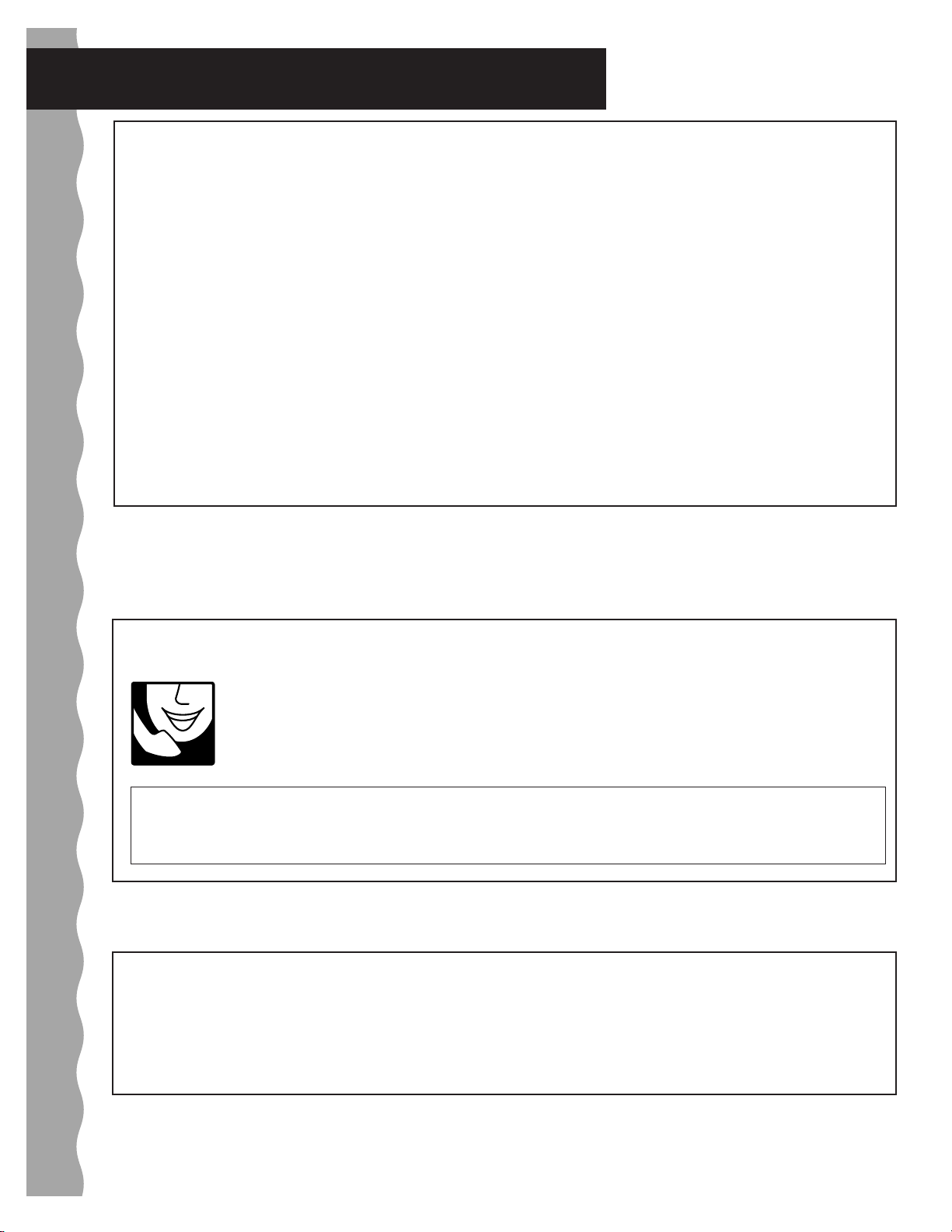
2
A Note to You
Thank you for buying a KITCHENAID®appliance!
KitchenAid designs the best tools for the most important room in your house, your kitchen.To ensure that you
enjoy many years of trouble-free operation, we developed this Use and Care Guide.It contains valuable information concerning how to operate and maintain your new appliance properly and safely.Please read it carefully.
Also, please complete and mail the enclosed Product Registration Card.
For assistance or service
Call the Consumer Assistance Center toll free ........................................................................1-800-422-1230
If you need assistance or service, first see the “Troubleshooting”section of this book. After checking
“Troubleshooting,” additional help can be found by checking the “Requesting Assistance or Ser vice”
section, or by calling the telephone number above.
When calling, you will need to know your appliance’s complete model number and serial number.You can find
this information on the model and serial number label/plate (see diagram in the “Getting to Know”section.)
Keep this book and the sales slip together in a safe place for future reference. You must provide proof
of purchase or installation date for in-warranty service.
Model Number______________________________
Serial Number ______________________________
Date Installed ______________________________
Builder/Dealer Name ________________________
Address __________________________________
Phone ____________________________________
To avoid unnecessary service calls, please check the “Troubleshooting” section. It may save you the
cost of a service call. If you still need help, follow the instructions below.
If you need assistance or service
For further assistance
If you need further assistance, you can write to
KitchenAid with any questions or concerns at:
Consumer Relations Department
KitchenAid Consumer Assistance Center
c/o Correspondence Department
2000 North M-63
Benton Harbor, MI 49022-2692
✝ When asking for assistance or service, please
provide a detailed description of the problem,
your appliance’s complete model and serial
1.If the problem is not due to one of the items
listed in “Troubleshooting Guide”✝...
Contact the dealer from whom you
purchased your appliance, or call the
KitchenAid Consumer Assistance
Center toll-free, at 1-800-422-1230.
2. If you need service✝...
Contact your nearest KitchenAid Appliance Service
branch or designated servicing outlet to service your
appliance.
Make sure the service company you contact is designated
to service your appliance during the warranty period.
Please include a daytime phone number in your
correspondence.
numbers, and the purchase date.(See the “A Note
to You” section.) This information will help us
respond properly to your request.

3
Microwave Oven Safety
continued on next page
WARNING: To reduce the risk of burns, electric
shock, fire, injury to persons, or exposure to
excessive microwave energy:
• Read all instr uctions before using the microwave
oven.
• Read and follow the specific “PRECAUTIONS TO
AVOID POSSIBLE EXPOSURE TO EXCESSIVE
MICROWAVE ENERGY” found in this section.
• The microwave oven must be grounded. Connect
only to properly grounded outlet. See
“GROUNDING INSTRUCTIONS”found at the end
of this section.
• Install or locate the microwave oven only in
accordance with the provided installation
instructions.
• Some products such as whole eggs in the shell
and sealed containers – for example, closed glass
jars – may explode and should not be heated in
the microwave oven.
• Use the microwave oven only for its intended use
as described in this manual. Do not use corrosive
chemicals or vapors in the microwave oven.This
type of oven is specifically designed to heat, cook,
or dry food. It is not designed for industrial or
laboratory use.
• As with any appliance, close supervision is
necessary when used by children.
• Do not operate the microwave oven if it has a
damaged cord or plug, if it is not working properly,
or if it has been damaged or dropped.
• The microwave oven should be serviced only by
qualified service personnel. Call an authorized
service company for examination, repair, or
adjustment.
• Do not cover or block any openings on the
microwave oven.
• Do not store this microwave oven outdoors.
Do not use the microwave oven near water – for
example, near a kitchen sink, in a wet basement,
or near a swimming pool, and the like.
• Do not immerse cord or plug in water.
• Keep cord away from heated surfaces.
• Do not let cord hang over edge of table or counter.
• See door surface cleaning instructions in the
“Caring for Your Microwave Oven” section.
• Do not mount over a sink.
• Do not store anything directly on top of the
microwave oven when the microwave oven is
in operation.
IMPORTANT SAFETY INSTRUCTIONS
When using electrical appliances, basic safety precautions should be followed, including the following:
SA VE THESE INSTRUCTIONS
You can be killed or seriously injured if you don’t
immediately follow instructions.
You can be killed or seriously injured if you don’t
follow instructions.
Your safety and the safety of others are very important.
We have provided many important safety messages in this manual and on your appliance. Always read and
obey all safety messages.
This is the safety alert symbol.
This symbol alerts you to potential hazards that can kill or hurt you and others.
All safety messages will follow the safety alert symbol and either the word “DANGER” or
“WARNING.” These words mean:
DANGER
WARNING
All safety messages will tell you what the potential hazard is, tell you how to reduce the chance of injury, and
tell you what can happen if the instructions are not followed.
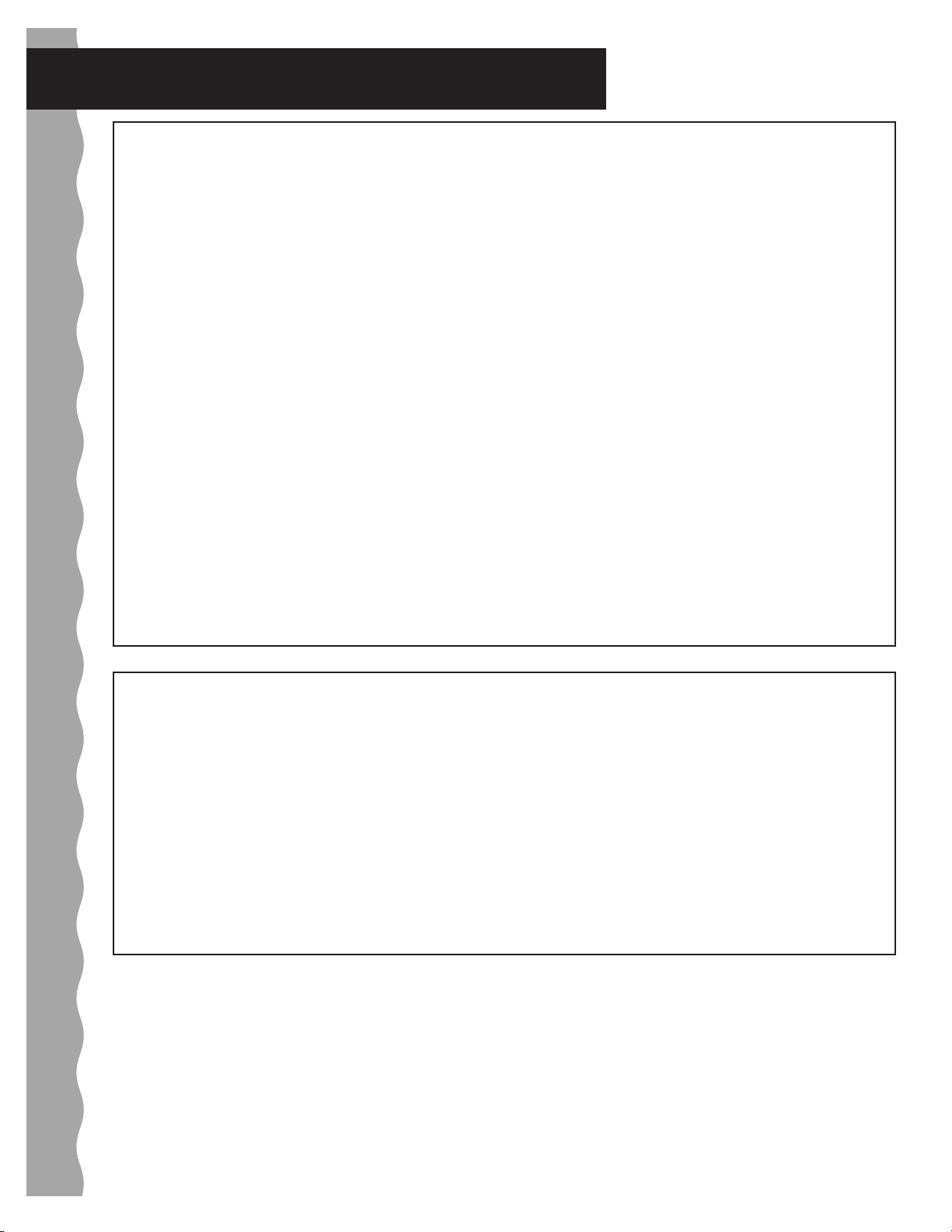
4
Microwave Oven Safety
PRECAUTIONS TO AVOID POSSIBLE EXPOSURE TO
EXCESSIVE MICROWAVE ENERGY
(a) Do not attempt to operate this oven with the door
open since open-door operation can result in
harmful exposure to microwave energy.It is important not to defeat or tamper with the safety interlocks.
(b) Do not place any object between the oven front
face and the door or allow soil or cleaner residue
to accumulate on sealing surfaces.
(c) Do not operate the oven if it is damaged.It is
particularly important that the oven door close
properly and that there is no damage to the:
(1) Door (bent),
(2) Hinges and latches (broken or loosened),
(3) Door seals and sealing surfaces.
(d) The oven should not be adjusted or repaired by
anyone except properly qualified service
personnel.
IMPORTANT SAFETY INSTRUCTIONS
SA VE THESE INSTRUCTIONS
• When flaming foods under the hood, turn the fan on.
• Use care when cleaning the vent-hood filter.
Corrosive cleaning agents, such as lye-based oven
cleaners, may damage the filter.
• Oversized foods or oversized metal utensils should
not be inserted in the microwave oven as they may
create a fire or risk of electric shock.
• Do not clean with metal scour ing pads. Pieces can
burn off the pad and touch electrical parts involving
a risk of electric shock.
• Do not use paper products when appliance is
operated in the “PAN BROWN” mode.
• Do not store any materials other than manufacturer’s
recommended accessories in this oven when not in
use.
• Do not cover racks or any other part of the oven with
metal foil.This will cause overheating of the oven.
• To reduce the risk of fire in the oven cavity:
– Do not overcook food. Carefully attend the
microwave oven if paper, plastic, or other
combustible materials are placed inside the oven
to facilitate cooking.
– Remove wire twist-ties from paper or plastic
bags before placing bags in oven.
– If materials inside the oven should ignite, keep
oven door closed, turn oven off, and disconnect
the power cord, or shut off power at the fuse or
circuit breaker panel.
– Do not use the cavity for storage pur poses. Do
not leave paper products, cooking utensils, or
food in the cavity when not in use.
• Suitable for use above both gas and electric
cooking equipment.
• Intended to be used above ranges with maximum
width of 36 inches.
• Clean Ventilating Hoods Frequently - Grease
should not be allowed to accumulate on hood or
filter.
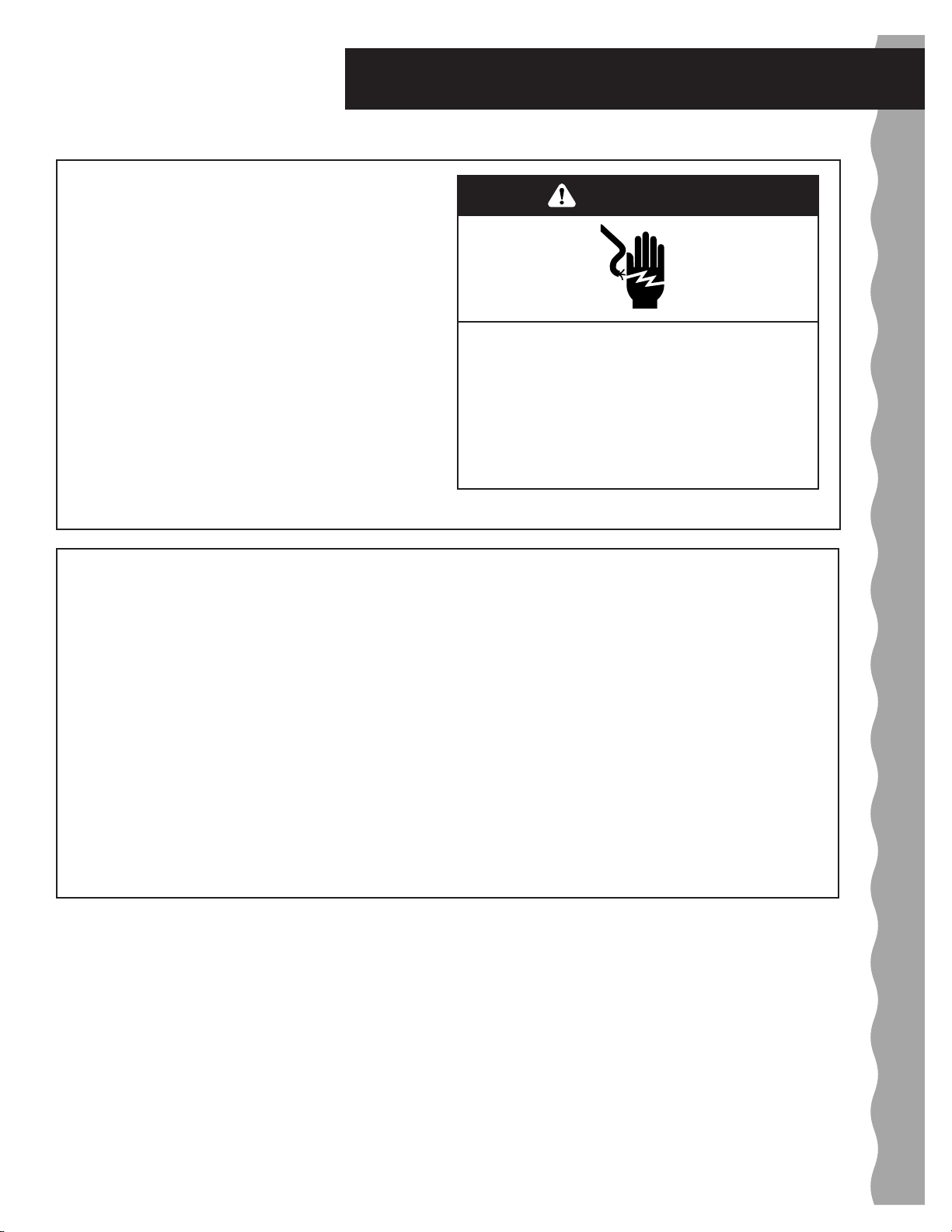
5
Electrical Shock Hazard
Plug into a grounded 3 prong outlet.
Do not remove ground prong.
Do not use an adapter.
Do not use an extension cord.
Failure to follow these instructions can
result in death, fire, or electrical shock.
GROUNDING INSTRUCTIONS
• For all cord connected appliances:
The microwave oven must be grounded. In the
event of an electrical short circuit, grounding
reduces the risk of electric shock by providing an
escape wire for the electric current.The microwave
oven is equipped with a cord having a grounding
wire with a grounding plug.The plug must be
plugged into an outlet that is properly installed and
grounded.
WARNING: Improper use of the grounding can
result in a risk of electric shock.
Consult a qualified electrician or serviceman if the
grounding instructions are not completely understood, or if doubt exists as to whether the microwave
oven is properly grounded.
Electrical requirements
Observe all governing codes and ordinances.
A 120-Volt, 60-Hz, AC-only, 15- or 20-amp fused
electrical supply is required. (A time-delay fuse is
recommended.) It is recommended that a separate
circuit serving only this appliance be provided.
Do not use an extension cord.If the power supply
cord is too short, have a qualified electrician or
serviceman install an outlet near the microwave oven.
Microwave Oven Safety
WARNING
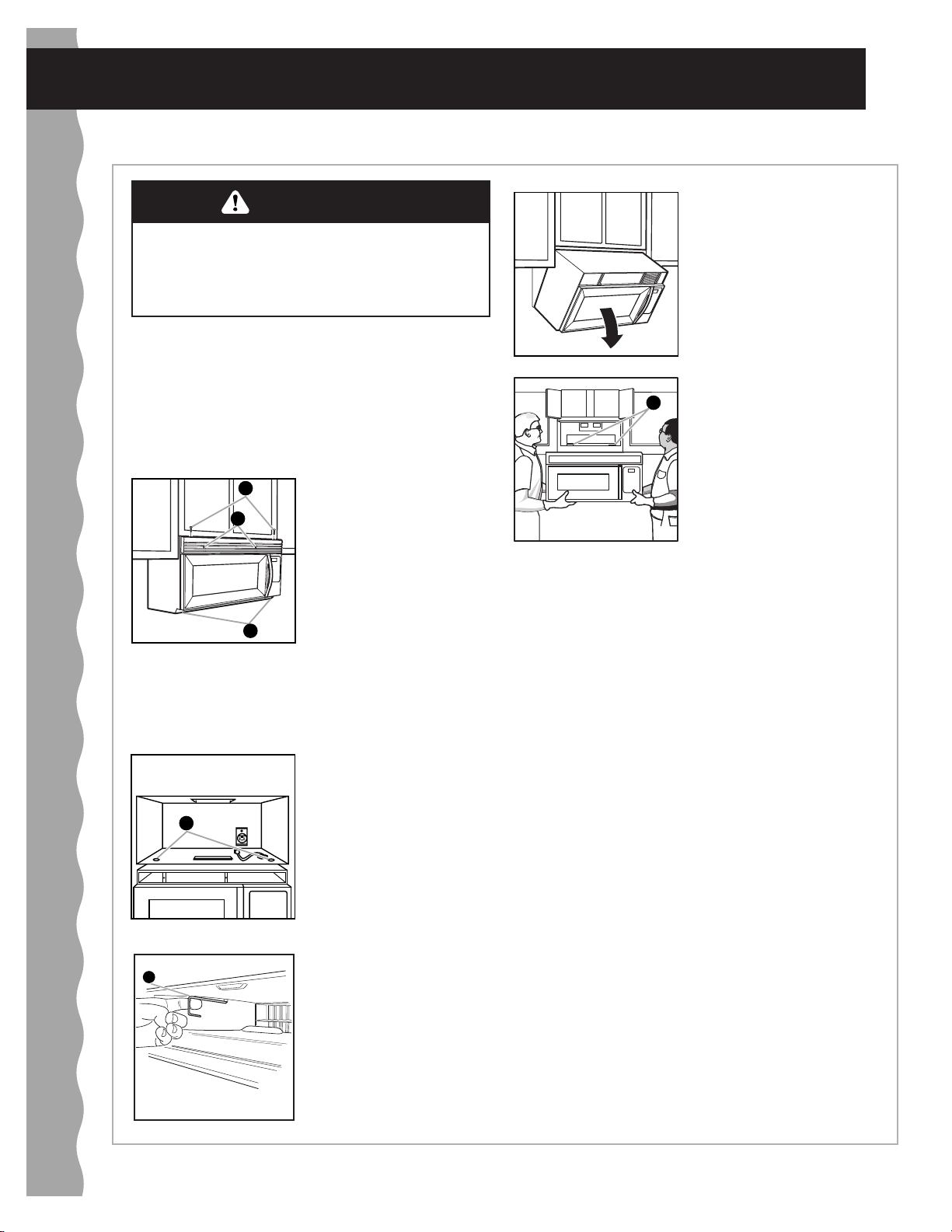
6
Removing and Replacing the Microwave Oven
4. Hold microwave hood combination in place with
one hand. Pull hook to
release microwave hood
from mounting plate. If
grille cannot be removed
(per instructions in pt. 2.),
insert a thin looped wire
or similar tool through an
opening in grille to pull
hook.
If you need to remove your Microwave Hood
Combination for any reason, follow these simple
steps:
To remove:
1. Unplug microwave oven or disconnect power.
2. Remove filters and vent grille.
• If filters are installed,
push in at the tab and
slide filter to the outside
edge to remove.
• Remove the two screws
from the top of the
microwave oven cabinet
(the screws located
closest to the front
corners). Do not remove
the screws located towards the center of the
cabinet.
• Remove the vent grille . Set the screws and
grille aside. (If grille cannot be removed, see pt. 4.)
3. After removing all oven contents, including the
turntable and support,
tape the door in the
closed position. Then
remove the two bolts
securing the microwave
oven to the upper
cabinet.
5. Grasp the microwave oven. Rotate the microwave
oven downward. (Be careful
that door does not swing
open.) Lift off the support
tabs at the bottom of the
mounting plate. Set the
microwave oven aside on a
protected surface.
To replace:
1. Carefully lift microwave oven and hang it on the
support tabs at the bottom of the mounting plate.
2. Rotate the front of the microwave oven cabinet
downward. Thread the power supply cord through
the power supply cord hole in the bottom of the
upper cabinet.
3. Rotate the microwave oven towards the cabinet. Push
the microwave oven against the mounting plate until
locking latch snaps into the cabinet.
4. Replace the two bolts securing the microwave oven
to the upper cabinet.
5. Untape the door and replace the turntable and
support.
6. Replace the vent grille.
7. Replace the two screws in the top of microwave oven
cabinet (the screws located closest to front corners).
8. If filters were installed, replace them (see “Installing
and caring for the filters” in the “Caring for Your
Microwave Oven” section, if needed).
9. Plug in microwave oven or reconnect power.
A
WARNING
Excessive Weight Hazard
Use two or more people to move and install
microwave oven.
Failure to do so can result in back or other injury.
B
C
A
D
E
F

Operating tips
This section discusses the concepts behind microwave cooking. It also shows you the basics you need
to know to operate your microwave oven.Please read this information before you use your oven.
8
• Never lean on the door or allow a child to swing
on it when the door is open.
• Use hot pads. Microwave energy does not heat
containers, but the heat from the food can make
the container hot.
• Do not use newspaper or other printed paper in
the oven.
• Do not dry flowers, fruit, herbs, wood, paper,
gourds, or clothes in the oven.
• Do not start a microwave oven when it is empty.
Product life may be shortened. If you practice
programming the oven, put a container of water in
the oven. It is normal for the oven door to look
wavy after the oven has been running for a while.
• Do not try to melt paraffin wax in the oven.
Paraffin wax will not melt in a microwave oven
because it allows microwaves to pass through it.
• Do not operate the microwave oven unless the
glass turntable is securely in place and can rotate
freely. The turntable can rotate in either direction.
Make sure the turntable is correct-side up in the
oven. Handle your turntable with care when
removing it from the oven to avoid possibly
breaking it. If your turntable cracks or breaks,
contact your dealer for a replacement.
• When you use a browning dish, the browning
dish bottom must be at least 3⁄16-inch above the
turntable. Follow the directions supplied with the
browning dish.
Electrical connection
If your electric power line or outlet voltage is less
than 110 volts, cooking times may be longer. Have a
qualified electrician check your electrical system.
• Never cook or reheat a whole egg inside the
shell. Steam buildup in whole eggs may cause
them to burst, and possibly damage the oven.
Slice hard-boiled eggs before heating. In rare cases,
poached eggs have been known to explode. Cover
poached eggs and allow a standing time of one
minute before cutting into them.
• For best results, stir any liquid several times
during heating or reheating. Liquids heated in
certain containers (especially containers shaped like
cylinders) may become overheated. The liquid may
splash out with a loud noise during or after heating
when stirring or when adding ingredients (coffee
granules, tea bags, etc.). This can harm the oven.
• Microwaves may not reach the center of a roast.
The heat spreads to the center from the outer,
cooked areas just as in regular oven cooking.
This is one of the reasons for letting some foods
(for example, roasts or baked potatoes) stand for
a while after cooking, or for stirring some foods
during the cooking time.
• Do not deep fry in the oven. Microwaveable
utensils are not suitable and it is difficult to
maintain appropriate deep-frying temperatures.
• Do not overcook potatoes. At the end of the
recommended cooking time, potatoes should be
slightly firm because they will continue cooking
during standing time. After microwaving, let
potatoes stand for 5 minutes. They will finish
cooking while standing.
7
Getting to Know Your Microwave Oven
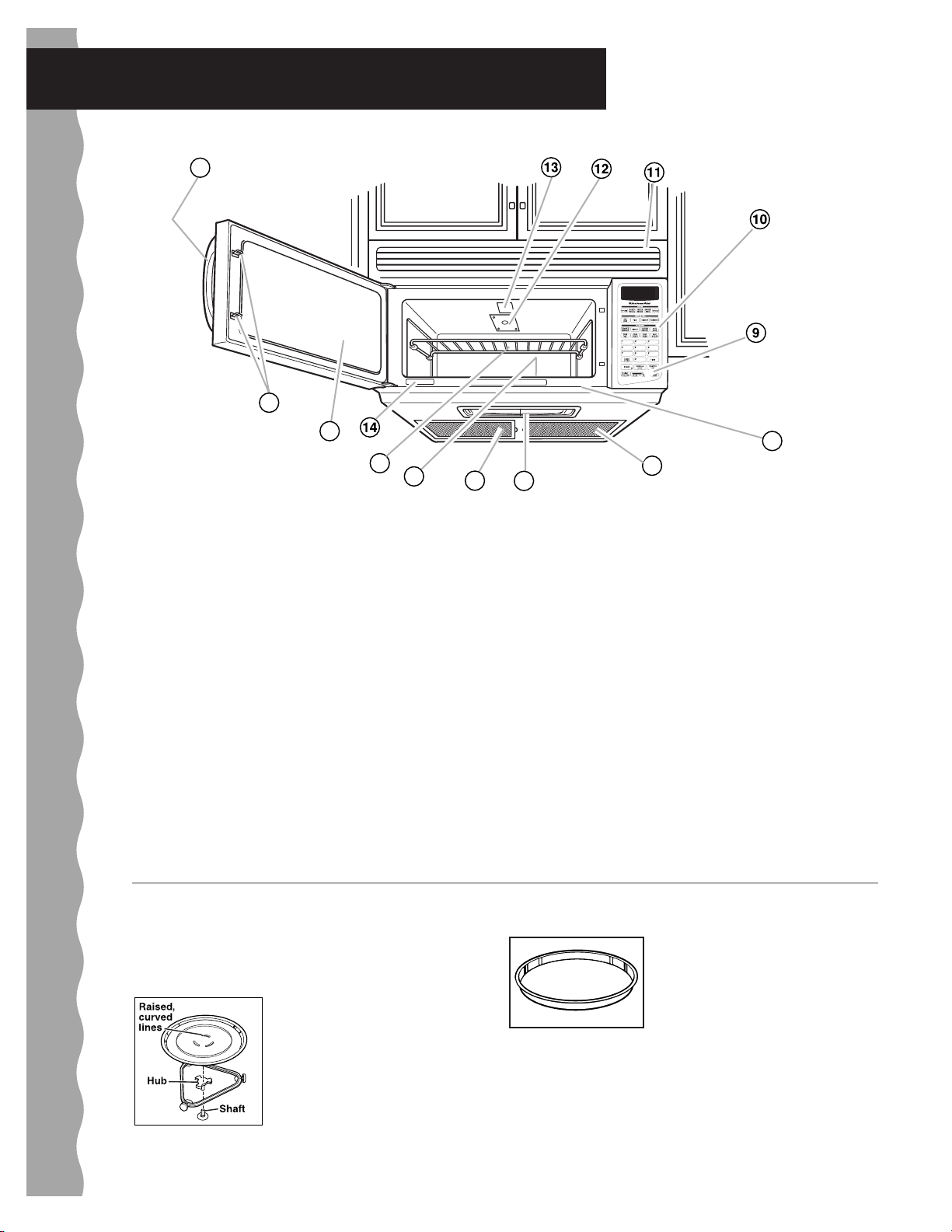
8
8
Getting to Know Your Microwave Oven
To install turntable and support:
• Remove tape holding the hub (PN 4393754)
in place.
• Place the support (PN 4393752) on the cavity in
bottom.
• Place the tur ntable on the
hub.Make sure the raised,
curved lines in the center of
the turntable bottom are
between the three “spokes”of
the hub.
• The rollers (PN 4393753) on
the support should fit inside
the ridge on the bottom of the
turntable.
• The tur ntable turns both clockwise and counterclockwise.This is normal.
Crisper pan:
This specially designed microwave pan (PN 4393536)
lets you cook crispy pizza, sizzle
chicken, fry breakfast foods like
eggs and sausage, or prepare
juicy hamburgers.
Your microwave oven is designed to make your
cooking experience as enjoyable and productive as
possible.To help get you up and running quickly, the
following is a list of the oven’s basic features:
1. Door Handle. Pull to open door.
2. Door Safety Lock System. The oven will not
operate unless the door is securely closed.
3. Window with Metal Shield. Shield prevents
microwaves from escaping. It is designed as a
screen to allow you to view food as it cooks.
4. Cooking Rack. Use for extra space when
cooking in more than one container at the same
time. (See Page 30.)
5. Glass T urntable (PN 4393751) (not shown).
Included in oven cavity – see below for installation
instructions.This turntable rotates food as it cooks
for more even cooking. It must be in the oven during operation for best cooking results.The tur ntable is sunken into the cavity floor to give you more
cooking space and better cooking results.
6. Charcoal and Grease Filters. Packed in oven
cavity during shipment. (See Page 31.)
7. Cooktop/Counter top Light. Turn on to light your
cooktop or countertop or turn on as a night light.
(See Page 12.)
8. Cooking Guide Label. Use as a quick reference
for various oven functions.
9. Exhaust Fan and Cooktop Light Pads. (See
Page 12.)
10. Control Panel. Touch the pads on this panel to
perform all functions.
11. Vent Grille.
12. Microwave Inlet Cover. Do not remove or disturb.
13. Oven Cavity Light.
14. Model and Serial Number Plate .
315
64287
Microwave oven features
6
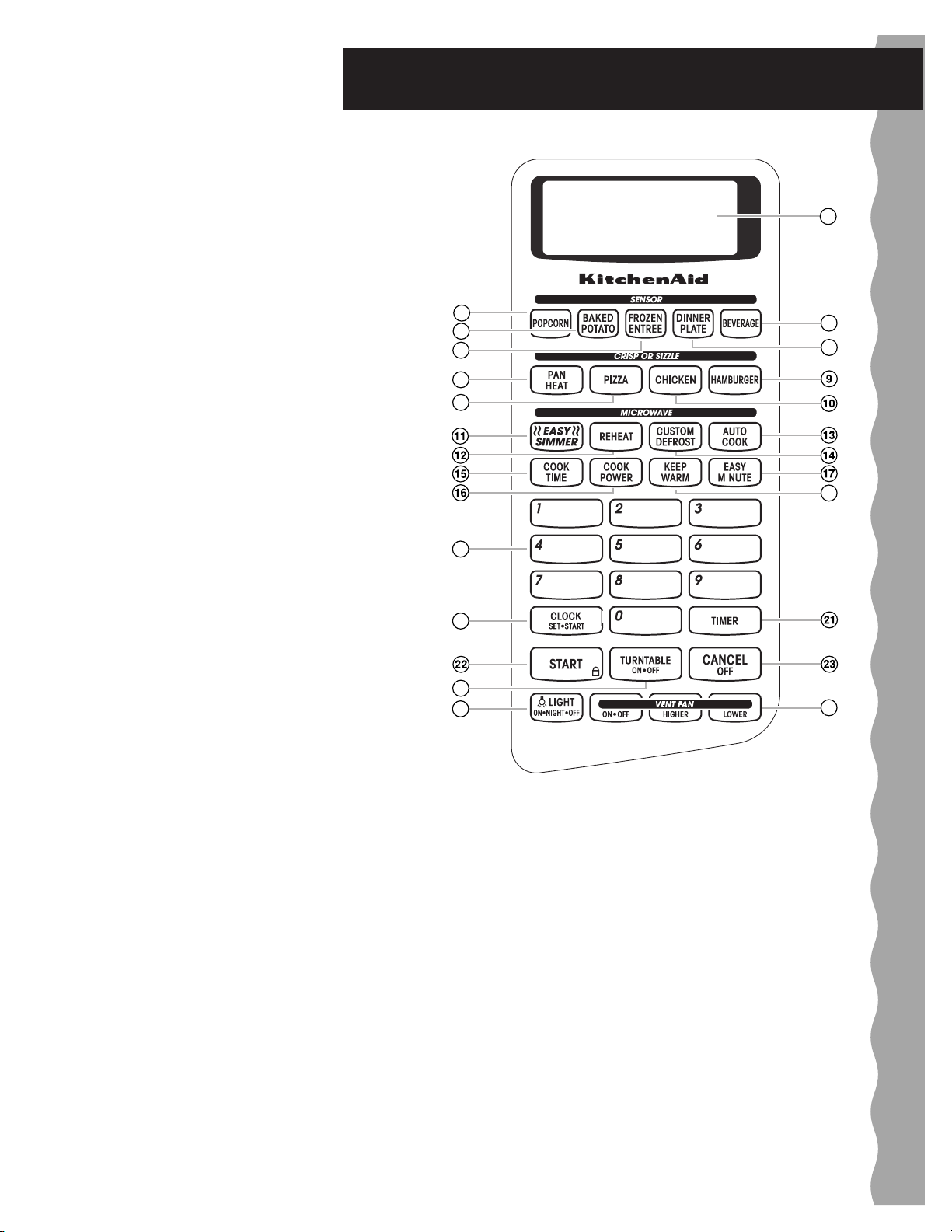
9
Getting to Know Your Microwave Oven
Control panel features
1. Display. This display includes a clock and
indicators to tell you the time of day, cooking
time settings, and cooking functions you chose.
2. POPCORN. Touch this pad to pop one of 3 bag
sizes of popcorn, without entering a cook power or
time.The oven’s sensor will tell the oven how long
to cook depending on the amount of humidity it
detects from the popcorn. (See Page 27.)
3. BEVERAGE. Touch this pad to heat 1 or 2 cups of
a beverage, without entering a cook power or time.
The oven’s sensor will tell the oven how long to
heat depending on the amount of humidity it
detects from the beverage. (See Page 27.)
4. BAKED POTATO. Touch this pad to bake 1 to 4
potatoes, without entering a cook power or time.
The oven’s sensor will tell the oven how long to
cook depending on the amount of humidity it
detects from the potato(es). (See Page 27.)
5. FROZEN ENTREE. Touch this pad to cook a 10or 20-ounce frozen entree, without entering a cook
power or time.The oven’s sensor will tell the oven
how long to cook depending on the amount of
humidity it detects from the frozen entree. (See
Page 27.)
6. DINNER PLATE. Touch this pad to heat a dinner
plate of food, without entering a cook power or
time.The oven’s sensor will tell the oven how long
to heat depending on the amount of humidity it
detects from the food.(See Page 27.)
7. PAN HEAT. Touch this pad to preheat a pan,
without entering a cook power or time.
(See Page 28.)
8. PIZZA. Touch this pad to heat one of three sizes of
pizza, without entering a cook time.Touch COOK
POWER to adjust doneness.(See Page 28.)
9. HAMBURGER. Touch this pad to cook 1 to 4
hamburgers, without entering a cook time.Touch
COOK POWER to adjust doneness.
(See Page 28.)
10. CHICKEN. Touch this pad to bake 1 to 4 pieces
of chicken, without entering a cook time.Touch
COOK POWER to adjust doneness.
(See Page 28.)
11. EASY SIMMER. Touch this pad to simmer soups,
casseroles, stews, and other liquid foods. (See
Page 21.)
12. REHEAT. Touch this pad to reheat microwavable
foods without entering times and cook powers.
(See Page 22.)
13. AUTO COOK. Touch this pad to cook
microwavable foods without entering times and
cook powers.(See Page 20.)
14. CUSTOM DEFROST. Touch this pad to defrost
frozen foods, without entering times and cook powers. (See Page 23.)
15. COOK TIME. Touch this pad followed by
Number pads to set a cooking time. (See
Pages 15, 16, 17, and 18.)
16. COOK POWER. Touch this pad after the cooking
time has been set, followed by a Number pad to set
the amount of microwave energy released to
cook the food. Also touch this pad to lengthen
or shorten a preset cooking time. (See Pages 16,
17, and 18.)
17. EASY MINUTE. Touch this pad to cook food for 1
minute at 100% cook power or to extend cooking
time by 1 minute.(See Page 29.)
18. KEEP WARM. Touch this pad to keep hot, cooked
foods safely war m in your microwave oven for up
to 99 minutes, 99 seconds.HOLD WARM can be
used by itself, or it can automatically follow a
cooking cycle. (See Page 26.)
Control panel featuresControl panel features
18
875
42163
26
20
24
25
19
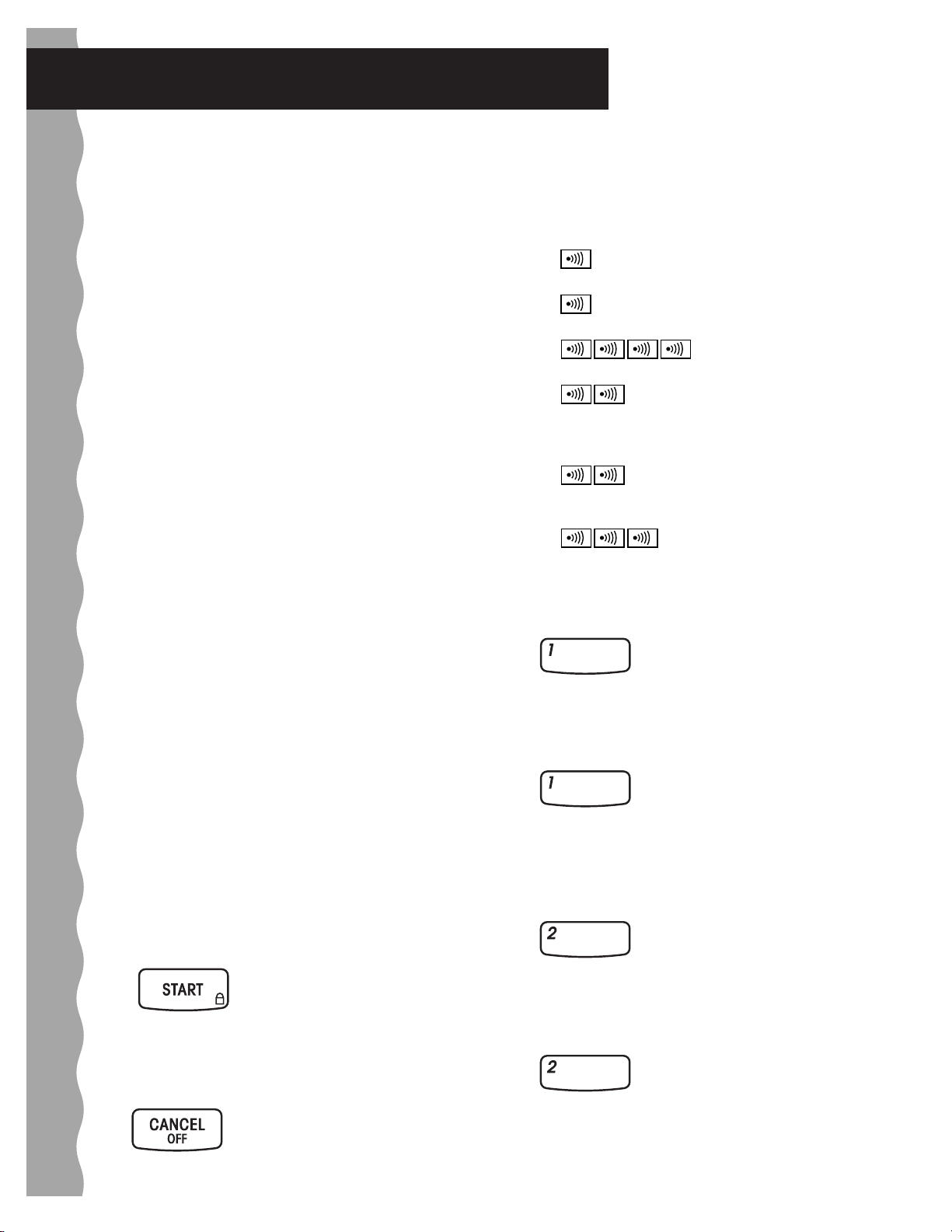
10
Control panel features (cont.)
Getting to Know Your Microwave Oven
19. Number pads. Touch Number pads to enter
cooking times, cook powers, quantities, weights, or
food categories.
20. CLOCK SET/START. Touch this pad to enter the
correct time of day. (See Page 13.)
21. TIMER. Touch this pad to set or cancel the
Kitchen Timer. (See Page 14.)
22. START. Touch this pad to start a function. (See
Page 15.)
23. CANCEL/OFF. Touch this pad to erase an
incorrect command, cancel a program during
cooking, or to clear the display.
(See Page 10.)
24. TURNTABLE ON/OFF. Touch this pad to tur n
your turntable on and off.(See Page 11.)
25. LIGHT ON/NIGHT/OFF. Touch this pad to turn
the light or night light on or off. (See Page 12.)
26. VENT FAN ON/OFF higher or lower. Touch this
pad to turn the fan on or off. (See Page 12.)
NOTES:
• If you have entered all settings for a function but
do not touch START/ENTER in 5 seconds, the
START? indicator light will show.
• For nonsensor functions, if you open the door
while the oven is on and then shut the door within
15 minutes, the START? indicator light will show.
Touch START to continue. If you open the door
when sensor cooking, cooking is cancelled and
you have to start over.
• If you choose a function but do not press another
command pad within 1 minute, the display returns
to the time of day and you have to start over.
Interrupting cooking
You can stop the oven during a cycle by opening
the door. The oven stops heating and the fan
stops, but the light stays on. To restart cooking,
close the door and
TOUCH
Audible signals
Your microwave oven comes with audible signals
that can guide you when setting and using
your oven:
• A programming tone will sound each time
you touch a pad.
• One long tone signals the end of a Timer
countdown.
• Four tones signal the end of
a cooking cycle.
• Two quick, short tones sound once
every minute for the first 15 minutes after an
end-of-cooking signal as a reminder if the food
has not been removed from the oven.
• Two quick, short tones will sound while
entering and exiting from a hidden feature (for
example, Child Lock) or time of day.
• Three tones sound if you have
made an incorrect entry.
To disable the programming tone:
TOUCH
and hold for 5 seconds
To turn the programming tone back on:
TOUCH
and hold for 5 seconds
To disable all audible signals except the
end-of-timer and hidden feature signals:
TOUCH
and hold for 5 seconds
To turn signals back on:
TOUCH
and hold for 5 seconds
NOTE: Two tones will sound when audible signals
are turned on or off.
If you do not want to continue cooking:
• Close the door and the light goes off.
OR
• TOUCH
NOTE: Before setting a function, touch
OFF/CANCEL to make sure no other function is on.
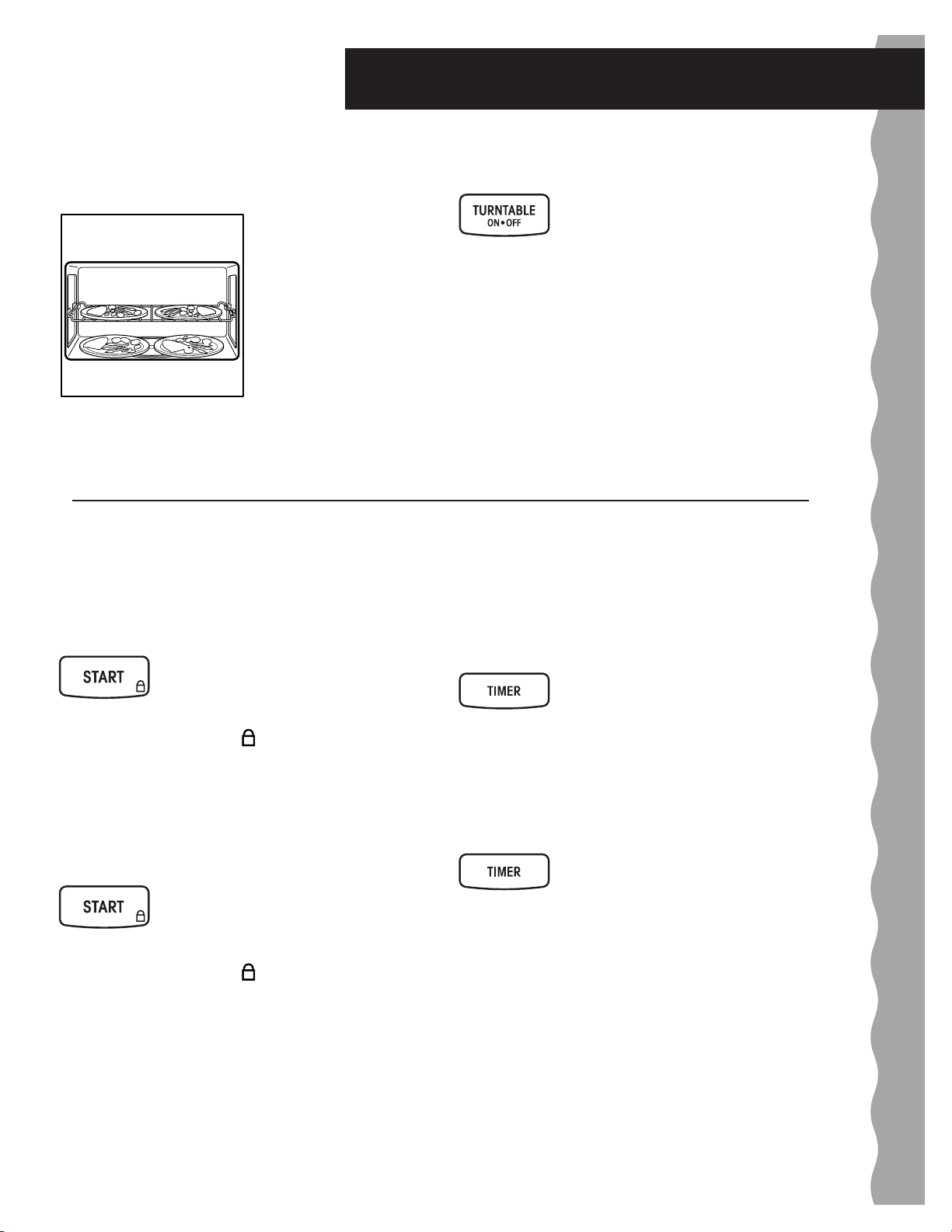
11
Getting to Know Your Microwave Oven
Control panel features (cont.)
Heating more than one plate of food
When heating plates of food with a cook time that
you set, you can heat
two 10-1/4-inch plates
side by side or one dish
larger than the turntable.
You can heat 2 more
plates on the Cooking
Rack for a possible total
of 4 plates. For best
results, halfway through
cooking turn the plates
halfway around until the
food in the front is in the back. Do the same when
heating a larger (9- to 13-inch) casserole. When
heating 4 dinner plates turn as described above and
switch the top plates with the bottom plates.
Using the child lock
The Child Lock locks the control panel so
children cannot use the microwave oven when
you do not want them to.
To lock the control panel:
TOUCH
and hold for 5 seconds
Two tones will sound and will appear on the
display. When the control panel is locked, 3 tones
will sound and LOCK will appear when you touch
any pad except for EXHAUST FAN and LIGHT,
Number pads 1 and 2, and START.
To unlock the control panel:
TOUCH
and hold for 5 seconds
Two tones will sound and will be cleared from
the display.
Using the demo/learning feature
You can set your microwave oven to display your
commands as you enter them without turning the
magnetron on. This feature helps you learn to use
your oven without actually cooking food.
To set the demo/learning feature:
TOUCH
and hold for 5 seconds
Two tones will sound and a small “d” will appear
on the display.
To cancel the demo/learning feature:
TOUCH
and hold for 5 seconds
Two tones will sound and the small “d” will
disappear from the display.
To heat 2 bottom plates together or
one larger dish, the turntable should
not be turning. You can shut the
turntable off by touching
TURNTABLE ON/OFF. “TURNTABLE OFF” appears
on the display. If you touch TURNTABLE ON/OFF
before starting to set the cooking function, your oven
will prompt you to enter a cooking time without you
needing to touch COOK TIME. Your turntable will be
turned back on when cooking is over or when you
touch CANCEL/OFF.
NOTE: You cannot turn off the turntable when using
an “auto” function.
