Page 1

SERVICE MANUAL
for the
March, 1997
MICROWAVE OVEN
HOOD COMBINATION
( E Model Line)
LIT4317216Printed in U.S.A.
Page 2

THIS MANUAL CONTAINS INFORMATION NECESSARY FOR SERVICING THE KITCHENAID MICROWAVE OVEN HOOD COMBINATION , MODELS:
KHMS105E
KHMC107E
THE MANUAL IS DESIGNED TO BE USED ONLY BY
QUALIFIED SERVICE PERSONNEL. THE SERVICE
INFORMATION IS ORGANIZED TO HELP YOU EASILY FIND WHAT YOU NEED.
CHECK YOUR LOCAL BUILDING CODE FOR THE
PROPER MODE OF INSTALLATION. IN THE ABSENCE OF LOCAL CODES, THIS UNIT SHOULD BE
INSTALLED IN ACCORDANCE WITH THE
NATIONAL
ELECTRICAL CODE, ANSI/NFPA NO. 70 - 1990, OR
LATEST EDITION, OR C22.1 CANADIAN ELECTRICAL CODE, PART 1
.
ii
Page 3

Microwave Oven Hood Combo Service Manual — LIT 4317216
Original 03/97
Page iii
TABLE OF CONTENTS
Page
Important Safety Information .............................................................................................................. v
Theory Of Operation ......................................................................................................................... 1-1
Component Access ...........................................................................................................................2-1
Component Sections ................................................................................................................... 2-1
General ...............................................................................................................................................
Removing The Microwave Oven & Cabinet .............................................................................2-2
The Protection Control System .......................................................................................................
Removing The Oven Door ..........................................................................................................2-4
Removing The Door Choke ........................................................................................................2-5
Removing The Control Panel ..................................................................................................... 2-6
Removing The Line Fuse ...........................................................................................................2-7
Removing/Adjusting The Interlock Switches ...........................................................................2-8
Removing The Base Thermal Fuse ....................................................................................... 2-11
Removing The Magnetron Thermal Fuse.............................................................................. 2-12
Removing The Cavity Thermal Fuse ..................................................................................... 2-13
Removing The Convection Thermistor .................................................................................. 2-14
The Operating Control System .....................................................................................................
Removing The Oven Light Socket ......................................................................................... 2-16
Removing The Control Circuit Board ..................................................................................... 2-17
Removing The Temperature Probe Socket .......................................................................... 2-18
Removing The Fan Motor ........................................................................................................ 2-19
Removing The Power Cord ..................................................................................................... 2-20
Removing The Blower Motor Capacitor ................................................................................ 2-21
Removing The Convection Heating Element........................................................................ 2-22
Removing The Gas Sensor ..................................................................................................... 2-24
Removing The Synchronous Motor........................................................................................ 2-25
Removing A Cooktop Light Socket ........................................................................................ 2-26
The High Voltage Components ....................................................................................................
Accessing The High Voltage Components ........................................................................... 2-28
Removing The Magnetron ....................................................................................................... 2-29
Removing The High Voltage Rectifier And The High Voltage Capacitor ......................... 2-30
Removing The High Voltage Transformer ............................................................................ 2-32
2-2
2-4
2-16
2-27
iii
Page 4

Page
Component Description & Testing ..................................................................................................3-1
Important Safety Instructions.....................................................................................................3-1
The Thermal Fuses .....................................................................................................................3-4
The Blower Motor Capacitor ......................................................................................................3-5
The Gas Sensor ...........................................................................................................................3-6
The Convection Thermistor........................................................................................................ 3-7
The Convection Heating Element .............................................................................................3-8
Motors ...........................................................................................................................................3-9
Programming Checks............................................................................................................... 3-10
Things To Know ........................................................................................................................ 3-11
Charts ......................................................................................................................................... 3-12
Checking The Microwave Power Output ............................................................................... 3-15
Checking For Microwave Energy Leakage ........................................................................... 3-16
Component Testing .................................................................................................................. 3-19
Control Circuit Board Checklist .............................................................................................. 3-24
Primary, Monitor, & Secondary Switch Checkout Procedure............................................. 3-25
Tech Tips ............................................................................................................................................ 4-1
Wiring Diagrams .......................................................................................................................... 4-1
Strip Circuits.................................................................................................................................4-3
Specifications ...............................................................................................................................4-7
Specification Charts .................................................................................................................... 4-8
Model & Serial Number Explanation...................................................................................... 4-12
KitchenAid Microwave Hood Warranty .................................................................................. 4-13
iv
Page 5
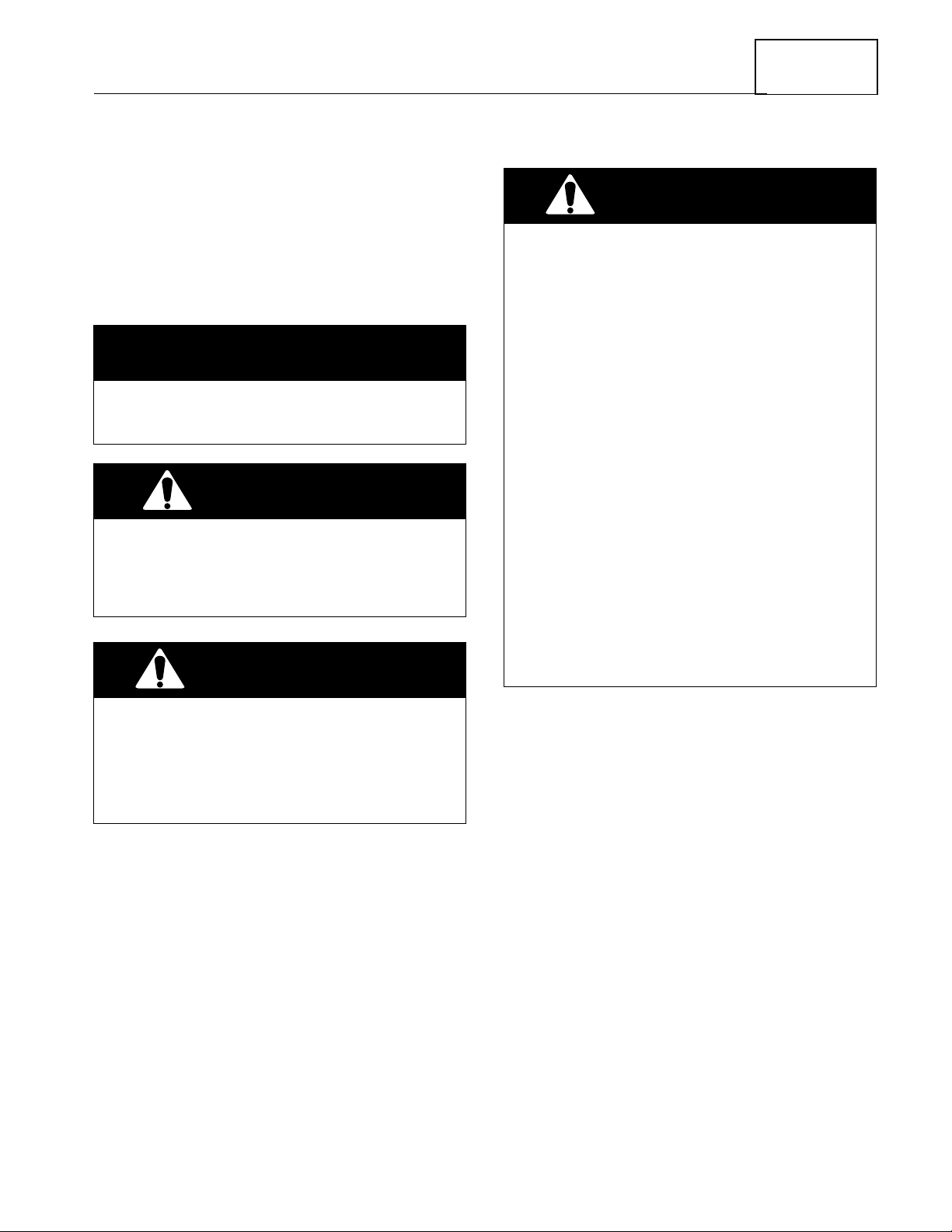
Microwave Oven Hood Combo Service Manual — LIT 4317216
WARNING
IMPORTANT SAFETY INFORMATION
This service manual is intended for factoryservice technicians only. We recommend that
customers DO NOT service their own units,
because of the complexity and risk of highvoltage electrical shock.
The following information is used throughout
this manual, and should be read carefully.
NOTE
Do not obstruct the flow of ventilation air.
Electrical Shock Hazard
It is the customer’s responsibility to:
• Contact a qualified electrical installer.
Original 03/97
Page v
Fire Hazard
Helpful information that explains a more
complicated step, prior to carrying it out.
CAUTION
Information that will help you avoid actions
that could cause product damage (scratches,
dents, etc.) and damage to personal property.
WARNING
Information that alerts you to potentially
dangerous conditions. These conditions can
cause serious personal injury (burns, fire
and electrical shock, etc.) if the suggested
procedures are not observed.
• Assure that electrical installation is adequate and in conformance with the National Electrical Code, ANSl/NFPA 70—
latest edition*, and all local codes and
ordinances.
Failure to do so could result in fire, electrical
shock, or other personal injury.
Take special care when drilling holes into
the wall for venting or electrical wiring. Electrical wires may be concealed behind the
wall covering.
Failure to do so could result In fire, electrical shock, or other personal injury.
• National Fire Protection Association
Batterymarch Park
Quincy, Massachusetts 02269
KITCHENAID ASSUMES NO RESPONSIBILITY
FOR ANY REPAIRS MADE ON OUR PRODUCTS
BY ANYONE OTHER THAN AUTHORIZED
KITCHENAID SERVICE TECHNICIANS.
v
Page 6
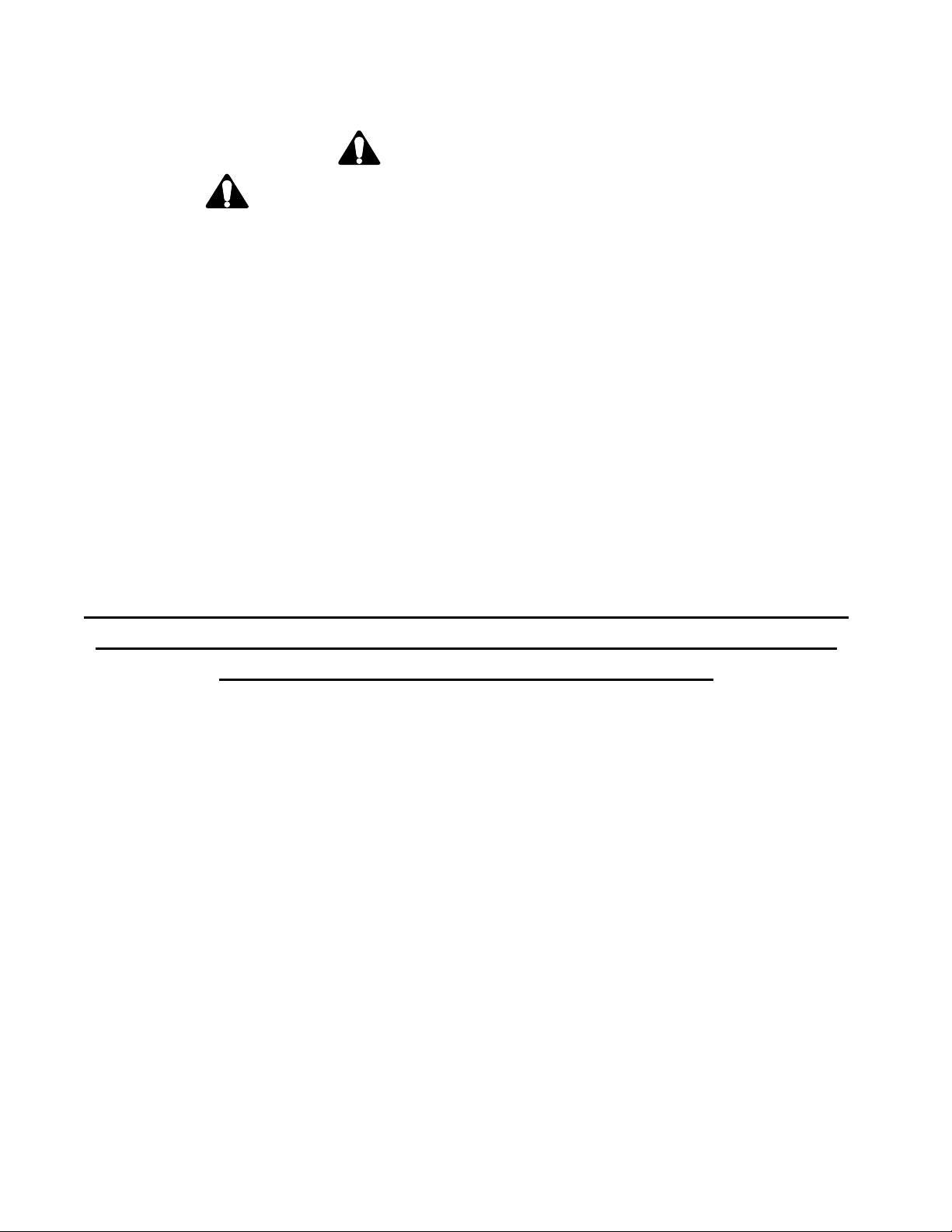
CAUTION
WARNING TO SERVICE TECHNICIANS
To avoid possible exposure to microwave radiation or energy, visually check the oven for
damage to the door and door seal before
operating the oven. Use your microwave survey meter to check the amount of leakage
before servicing. In the event that the R.F.
Ieakage exceeds 4 mw/cm
ate repair must be made before continuing to
service the unit. Check interlock function by
operating the door latch. The oven cook cycle
should cut off before the door can be opened.
The door and latching assembly contains the
radio frequency energy within the oven. The
door is protected by three safety interlock
switches. Do not attempt to defeat them. Under no circumstances should you try to operate the oven with the door open.
2
at 5 cm, appropri-
• Proper operation of the microwave ovens
requires that the magnetron be properly
assembled to the waveguide and cavity.
Never operate the magnetron unless it is
properly installed.
• Be sure the “RF” seal is not damaged, and
assembled around the magnetron dome
properly when installing the magnetron.
• Routine service safety procedures should
be exercised at all times.
• Untrained personnel should not attempt
service without a thorough review of the test
procedures and safety information contained
in this manual.
PRECAUTIONS TO BE OBSERVED BEFORE AND DUR-
ING SERVICING TO AVOID POSSIBLE EXPOSURE TO
EXCESSIVE MICROWAVE ENERGY.
1. Do not operate or allow the oven to be
operated with the door open.
2. Make the following safety checks on all
ovens to be serviced before activating the
magnetron or other microwave source,
and make repairs as necessary:
a)Interlock Operation.
b)Proper Door Closing.
c) Seal and Sealing Surfaces (Arcing,
Wear, and Other Damage).
d)Damage to or Loosening of Hinges and
Latches.
e)Evidence of Dropping or Abuse.
3. Before turning on microwave power for
any service test or inspection within the
microwave generating compartments,
check the magnetron, wave guide or transmission line, and cavity for proper alignment, integrity, and connections.
4. Any defective or misadjusted components
in the interlock, monitor, door seal, and
microwave generation and transmission
systems shall be repaired, replaced, or
adjusted by procedures described in this
manual before the oven is released to the
owner.
5. A microwave leakage check to verify compliance with the Federal performance
standard should be performed on each
oven prior to release to the owner.
6. Do not attempt to operate the oven if the
door glass is broken.
vi
Page 7
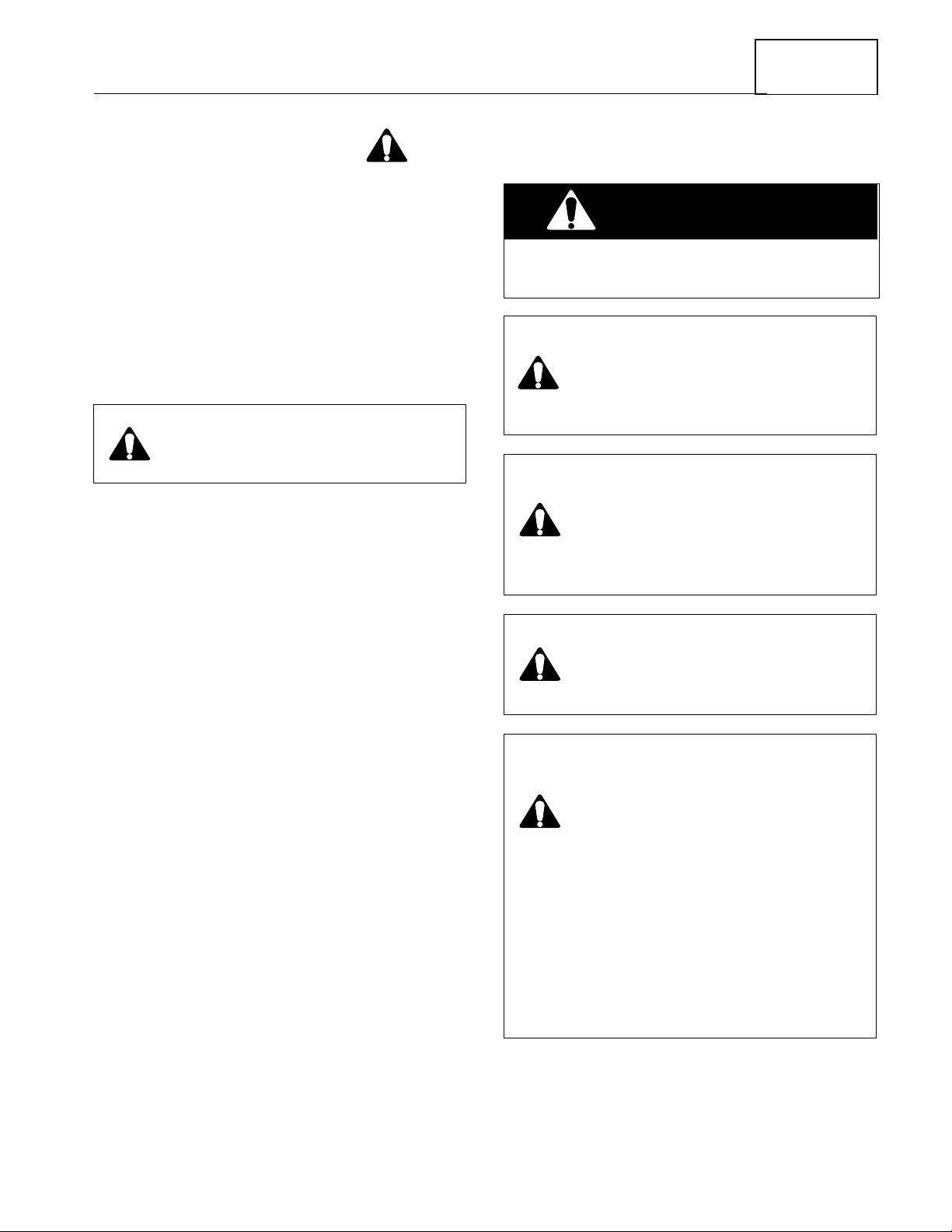
Microwave Oven Hood Combo Service Manual — LIT 4317216
WARNING
CAUTION
KitchenAid microwave ovens have a monitoring system designed to assure proper operation of the safety interlock systems.
Original 03/97
Page vii
The interlock monitor switch will immediately
cause the oven fuse to blow if the door is
opened while the following combined failure
exists:
Primary door interlock switch and/or secondary interlock switch contacts failed in a closed
position.
CAUTION: REPLACE BLOWN
FUSE WITH 15 AMPERE CLASS H
FUSE ONLY.
Before replacing the blown oven fuse, test the
upper and lower door interlock switches, cook
relay or latch relay, and interlock monitor switch
(middle switch) for proper operation as described in the component test procedures.
DO NOT ATTEMPT TO REPAIR STICKING
CONTACTS OF ANY INTERLOCK SWITCH,
SAFETY SWITCH, OR COOK (LATCH) RELAY (REPLACE SWITCHES).
Any indication of sticking contacts during component test requires replacement of that component to assure reliability of the safety interlock system.
IF THE FUSE IS BLOWN, THE MONITOR,
PRIMARY INTERLOCK AND SECONDARY
INTERLOCK SWITCHES MUST ALSO BE
REPLACED. BE SURE THEY ARE PROPERLY CONNECTED.
NOTES:
• For proper repair and assembly of the oven
door, refer to page 2-4.
• Interlock switches are not adjustable individually.
• For proper repair and adjustment of the
interlock switches, refer to page 2-8.
DISCONNECT FROM POWER SUPPLY
BEFORE SERVICING.
CAUTION: HIGH VOLTAGES ARE
PRESENT DURING THE COOK
CYCLE. EXTREME CAUTION
SHOULD BE OBSERVED AT ALL
TIMES.
CAUTION: DO NOT TOUCH
OVEN COMPONENTS OR WIRING DURING OVEN OPERATION.
ATTACH METER LEADS WITH
ALLIGATOR CLIPS WHEN MAKING OPERATIONAL TESTS.
CAUTION: IT IS NEITHER NECESSARY NOR ADVISABLE TO
ATTEMPT MEASUREMENT OF
HIGH VOLTAGES.
CAUTION: BEFORE TOUCHING
ANY OVEN COMPONENTS OR
WIRING, ALWAYS UNPLUG THE
OVEN FROM ITS POWER
SOURCE AND DISCHARGE THE
CAPACITOR BY USING A
20,000-OHM DISCHARGE RESISTOR.
USE AN INSULATED PLASTICHANDLE SCREWDRIVER AND
SHORT ACROSS THE CAPACITOR TERMINALS.
OR
vii
Page 8

R.F. LEAKAGE TEST
CAUTION
EQUIPMENT
• Electromagnetic energy leakage monitor
(NARDA 8100B, HOLADAY H1501).
• 600 ml glass beaker.
• Glass thermometer 100°C or 212° F.
TEST
On every service call, checks for microwave
energy emission must be made according to
the following manner.
1. Remove the cooking rack from the oven
cavity, if the microwave oven is so
equipped.
2. Place a 250 ML (8.0 oz.) glass of water in
the center of the oven bottom.
3. Select “HIGH” cook power, turn the mi-
crowave oven on, and test for R.F. Ieakage
at the following locations using the pattern shown below:
a) Around the cabinet at the front.
b) Around the door.
c) Across the console panel.
d) Horizontally across the door.
e) Vertically across the door.
f) Diagonally across the door.
g) Across the air vents.
h) Across the rear air vent.
i) All lockseams.
j) Weld at bottom.
k) Bottom plate.
I) Oven feet.
4. The scan speed is one inch per second.
When checking for R.F. Ieakage, use an approved R.F. measuring device to assure less
than 4 mw/cm
a maximum scan rate of 2.5 cm/second, in
compliance with U.S. Government Department
of Health, Education and Welfare 21 CFR1030,
performance Standard for Microwave Ovens.
A properly operating door and seal assembly
will normally register small emissions, but they
must be no greater than 4 mw/cm
measurement uncertainty.
NOTE: Enter leakage readings in space BEFORE and AFTER on the service document.
All microwave ovens exceeding the emission
level of 4 mw/cm
Service for microwave ovens immediately and
the owner should be told not to use the microwave oven until it has been repaired completely.
If a microwave oven is found to operate with
the door open, report to Dept. of Service, the
manufacturer and CDRH* immediately. Also
tell the owner not to use the oven.
* CDRH: Center for Device and Radiological Health, Food
and Drug Administration.
The interlock monitor switch acts as the final
safety switch protecting the customer from
microwave radiation. If the interlock monitor
switch operated to blow the fuse when the
interlocks failed you must replace all interlock
switches—primary and secondary interlock
switches and the monitor switch with new
ones because the contacts of those interlock
switches may be melted and welded together.
All repairs must be performed in such a manner that microwave energy emissions are minimal.
2
emission at 5 cm distance with
2
to allow for
2
must be reported to Dept. of
Address for CDRH is:
Office of Compliance (HFZ-312) Center for
Devices and Radiological Health
1390 Piccard Drive
Rockville, Maryland 20850
viii
Page 9
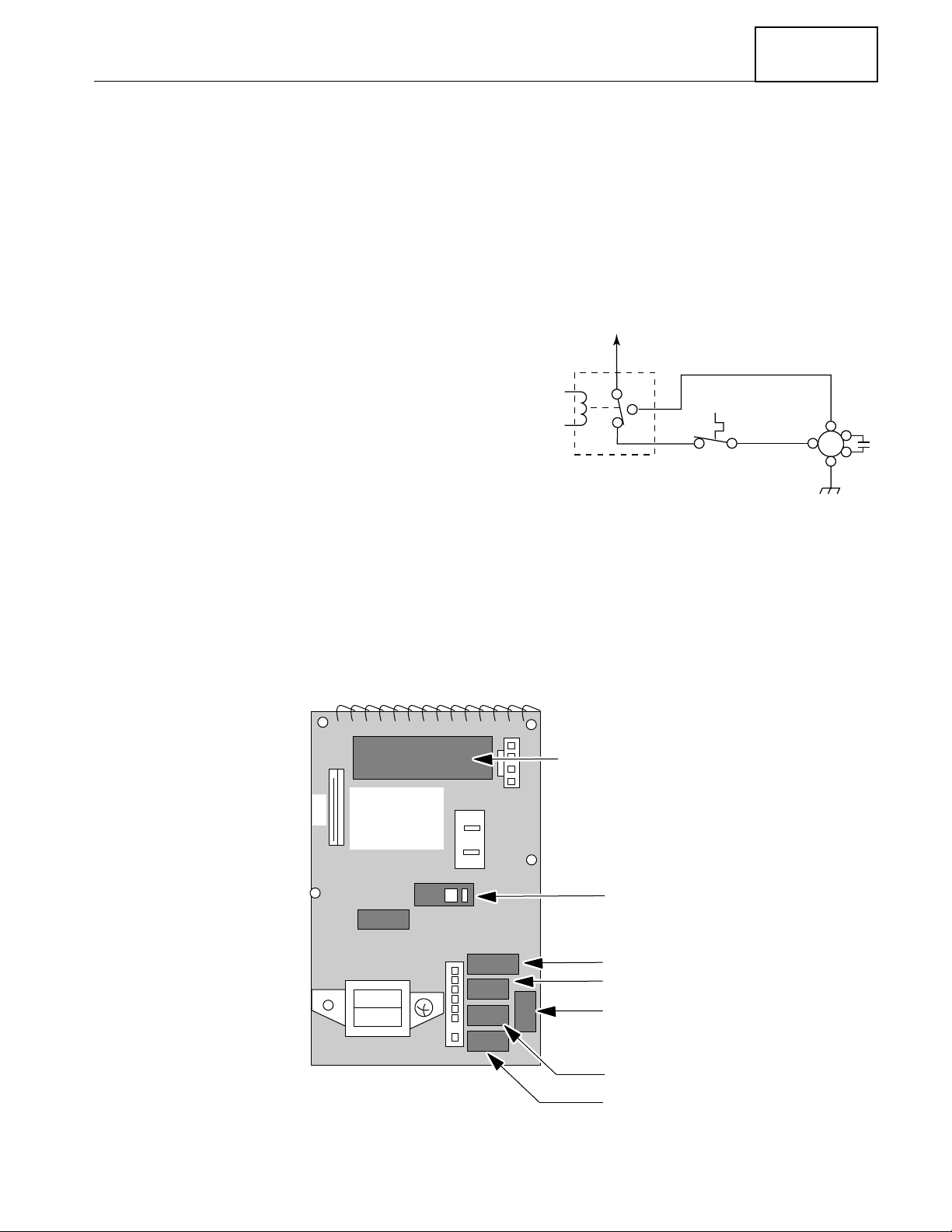
Microwave Oven Hood Combo Service Manual — LIT 4317216
RELAY 4
BASE
THERMAL
FUSE
(LOW)
(HI)
(C)
(C)
(NC)
(NO)
BLOWER
MOTOR
L1
THEORY OF OPERATION
Original 03/97
Page 1-1
The microwave oven is powered by the 120volt line. Whenever the door is closed and a
cooking function is programmed through the
control panel’s keypad, relay contacts on the
control board close, and complete a circuit
from the L1 side to the neutral side of the line.
The control board uses six relays to operate
the various functions of the microwave oven
Relay 4 controls the speed of the blower motor
through the control panel. The base thermal
fuse will also turn the blower motor on to its
low speed if the temperature reaches 133˚F.
The schematic configuration for relay 4 is
shown in the following diagram. The relay is
explained in further detail on the following
page.
(shown below). The relays are controlled by
the microcomputer on the control board, and
perform the functions shown below.
Relay 1 ........................................................ Oven Light/Fan & Turntable Motors
Relay 2 ........................................................ High Voltage Section
Relay 3 ........................................................ Low-Speed Blower Motor
Relay 4 (N.C. Contacts) ........................... Auto Low-Speed Blower Motor
Relay 4 (N.O. Contacts) ........................... High-Speed Blower Motor
Relay 5 ........................................................ Cooktop Lights
Relay 6 ........................................................ Night Lights
MICROCOMPUTER
CONTROL
CN3
CIRCUIT
BOARD
2
1
RELAY RY2
RELAY RY4
RELAY RY3
RELAY RY1
1
RELAY RY5
RELAY RY6
1-1
Page 10
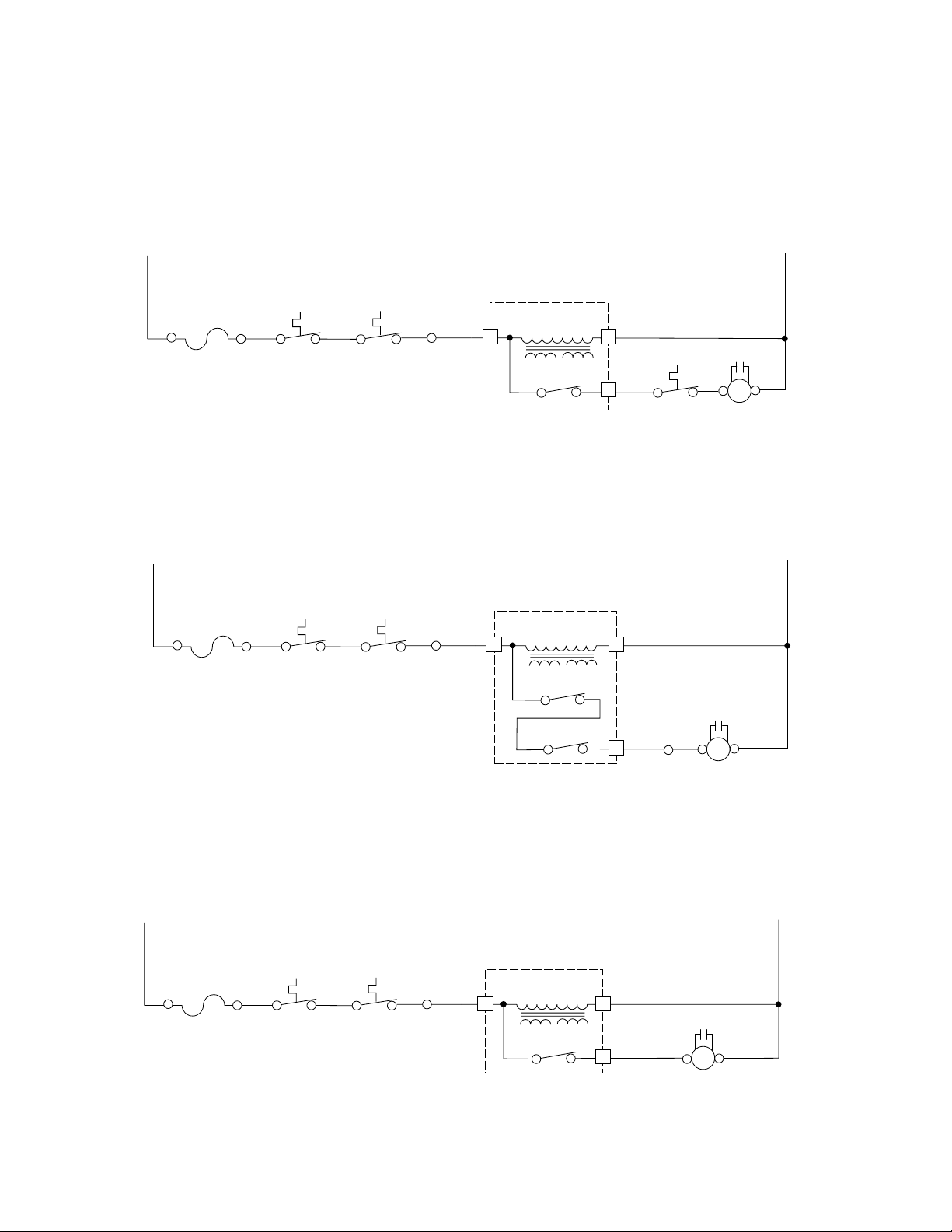
The normally-closed (N.C.) contacts of relay 4 provide a potential circuit for the Base Thermal
Fuse (see the following strip circuit). If the base of the oven exceeds 133˚F, the thermal fuse
contacts close, and a circuit for the low-speed side of the blower motor is completed, which turns
the motor on. The low-speed blower will operate until the base temperature drops below 104˚F
and opens the thermal fuse contacts, and turns off.
L1
BK
15A LINE
FUSE
BK
CAVITY
THERMAL
FUSE
BK
MAGNETRON
THERMAL
FUSE
BK
MICROCOMPUTER
RD
TRANSFORMER
4 1
BOARD
LOW-VOLTAGE
RELAY #4
W
CAPACITOR
R
BASE
FUSE
W
BLOWER
MOTOR
LOW
YL
7
THERMAL
N
Y
BL
When the low-speed fan is selected by the user at the control panel, relay 3 and the normallyclosed (N.C.) contacts of relay 4, complete the circuit to the low-speed windings of the blower
motor and turn it on.
L1
BK
15A LINE
FUSE
BK
CAVITY
THERMAL
FUSE
BK
MAGNETRON
THERMAL
FUSE
BK
MICROCOMPUTER
LOW-VOLTAGE
RD
TRANSFORMER
4 1
BOARD
W
RELAY #4
N
CAPACITOR
R
BLOWER
MOTOR
LOW
Y
BL
RELAY #3
BR
6
W
When the high-speed fan is selected by the user at the control panel, the normally-open (N.O.)
contacts of relay 4 complete the circuit to the high-speed windings of the blower motor and turn
it on.
L1
BK
15A LINE
FUSE
BK
CAVITY
THERMAL
FUSE
BK
MAGNETRON
THERMAL
FUSE
BK
MICROCOMPUTER
RD
TRANSFORMER
4 1
BOARD
LOW-VOLTAGE
RELAY #4
W
CAPACITOR
R
Y
8
BK
BLOWER
MOTOR
HIGH
N
BL
1-2
Page 11
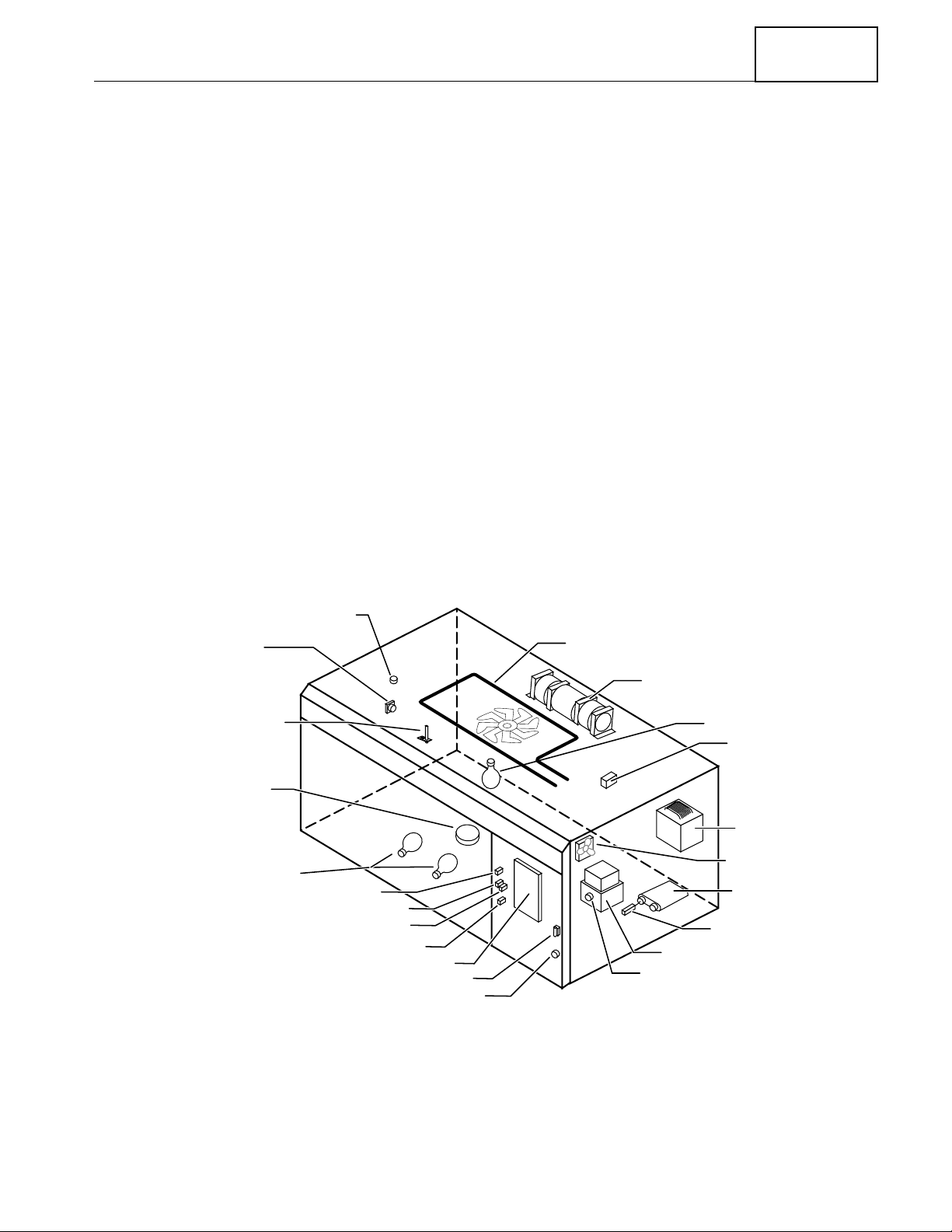
Microwave Oven Hood Combo Service Manual — LIT 4317216
COMPONENT ACCESS
COMPONENT SECTIONS
This section instructs you on how to service
the individual components in the Microwave
Oven Hood Combination. These components
(shown below) and their sections are as follows:
• General
Cabinet
• The Protection Control System
Oven Door
Door Choke
Control Panel
Line Fuse
Interlock Switches
Base Thermal Fuse
Magnetron Thermal Fuse
Cavity Thermal Fuse
Convection Thermistor
• The Operating Control System
Oven Light Socket
Control Circuit Board
Temperature Probe Socket
Fan Motor
Power Cord
Blower Motor Capacitor
Convection Heating Element
Gas Sensor
Synchronous Motor
Cooktop Light Socket
• The High Voltage Components
Magnetron
Rectifier
Capacitor
Transformer
Refer to the section on the following pages for
the component you wish to service.
Original 03/97
Page 2-1
CAVITY THERMAL FUSE
GAS SENSOR
(NOT ON ALL MODELS)
CONVECTION THERMISTOR
(NOT ON ALL MODELS)
SYNCHRONOUS
MOTOR
COOKTOP LIGHTS
SECONDARY INTERLOCK SWITCH
OVEN LAMP SWITCH
MONITOR SWITCH
PRIMARY INTERLOCK SWITCH
CONTROL CIRCUIT BOARD
LINE FUSE
BASE THERMAL FUSE
CONVECTION HEATING ELEMENT
(NOT ON ALL MODELS)
BLOWER MOTOR
OVEN LIGHT
BLOWER MOTOR
CAPACITOR
HV TRANSFORMER
FAN MOTOR
HV CAPACITOR
HV RECTIFIER
MAGNETRON
MAGNETRON THERMAL FUSE
Magnetron Thermal Fuse ..........................................Opens @ 302˚F/150˚C, resets @ 140˚F/60˚C.
Cavity Thermal Fuse .............................................. Opens @ 230˚F/110˚C, resets @ 140˚F/60˚C.
Base Thermal Fuse ................................................. Closes @ 133˚F/56˚C, resets @ 104˚F/40˚C.
2-1
Page 12
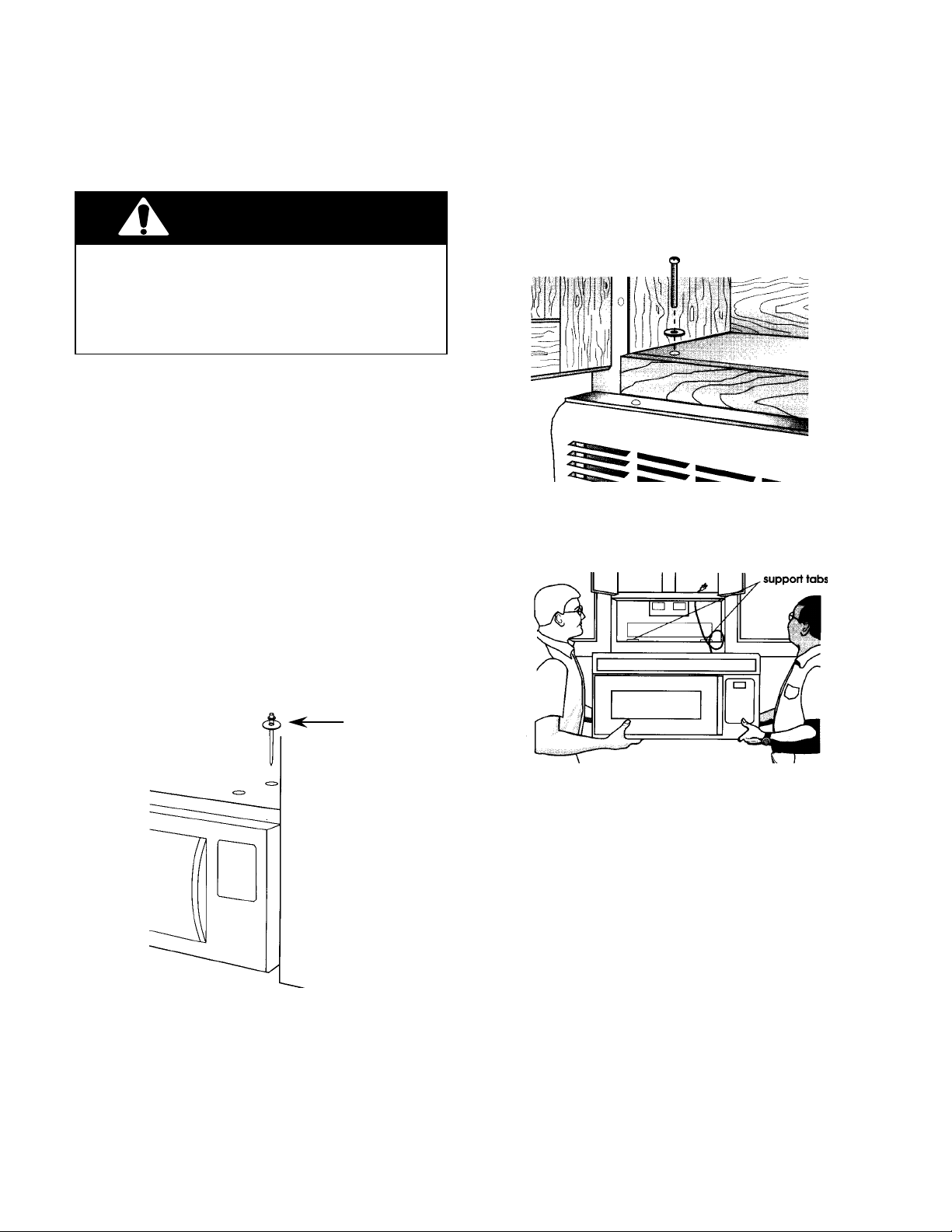
GENERAL
REMOVING THE MICROWAVE OVEN & CABINET
WARNING
Personal Injury Hazard
Disconnect from the electrical supply before servicing the unit. Failure to do so
could result in death or electrical shock.
CAUTION: Because of the weight and size of
the microwave oven, two people are required
to safely move and install it. Failure to do so
could result in personal injury.
1. Disconnect the electrical supply to the
microwave oven.
2. Remove the six screws from the base
plate and remove it.
3. Pull the connectors off the cooktop light
socket terminals and set the base plate
aside (see the illustration on the next
page).
5. Support the front of the microwave oven
and remove the two bolts and washers
from the top of the oven.
6. Using two people, remove the microwave
oven from its mounting location and set it
on a protected (padded) work surface.
4. Remove the lock pin and washer from the
top of the microwave oven.
LOCK PIN &
WASHER
7. To remove the cabinet from the microwave oven, remove the two inside screws
from the top of the cabinet that secure the
vent grille to the oven. Pull the top of the
vent grille out so the tabs are free of their
slots, and lift the bottom to unhook the
locking tabs from their slots.
8. Remove the screw from the power cord
cover and remove the cover.
9. Remove the remaining screws from the
top and rear of the cabinet.
10. Slide the cabinet back and unhook the
sides from the tabs, then slide the power
cord out of the cabinet, and remove the
cabinet.
Proceed to the section for the component you
wish to service.
2-2
Page 13
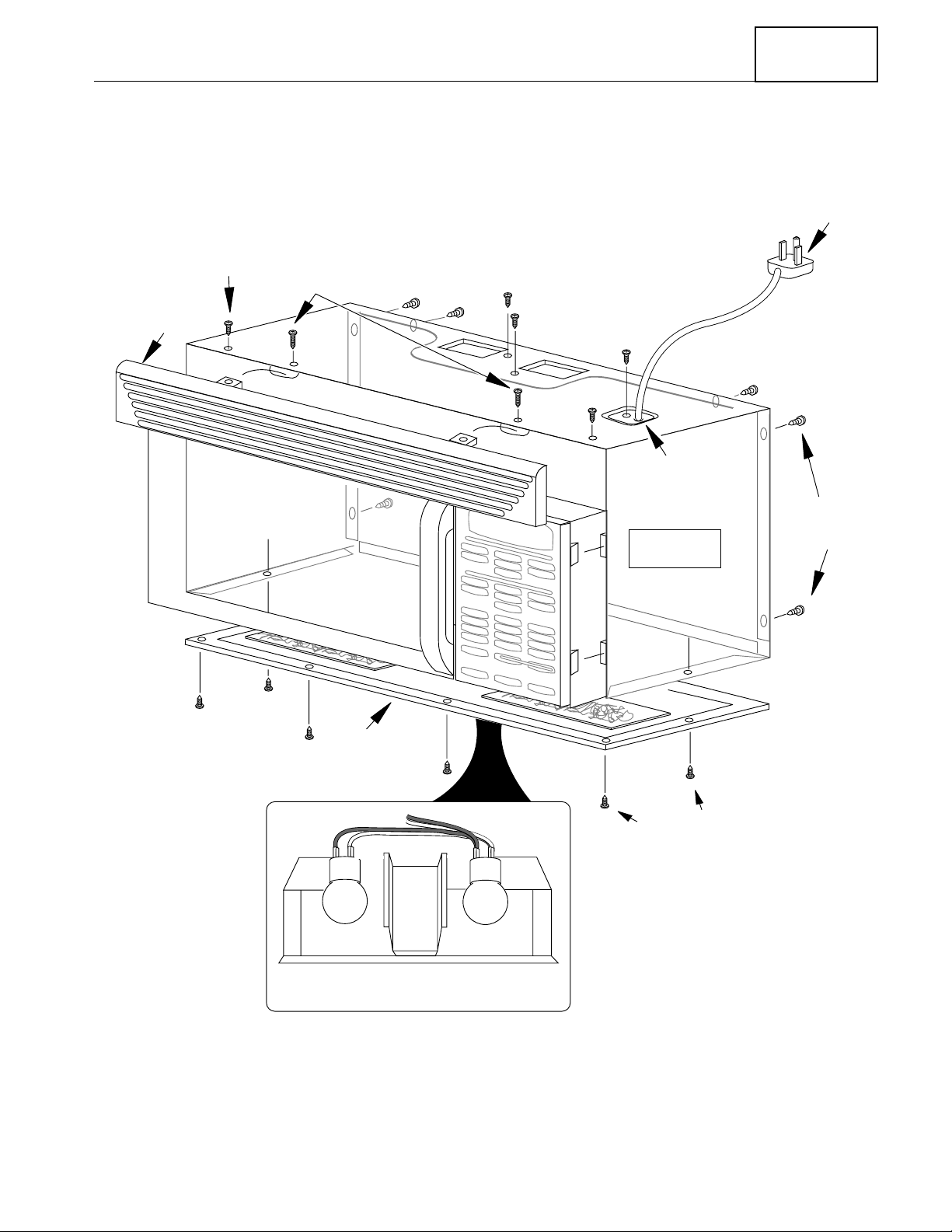
Microwave Oven Hood Combo Service Manual — LIT 4317216
Original 03/97
Page 2-3
POWER
CORD
VENT
GRILLE
CABINET
SCREW
VENT
GRILLE
SCREWS (2)
POWER
CORD COVER
CABINET
SCREWS
CABINET
BASE
PLATE
WIRES
RED
WHITE
COOKTOP LIGHT
ASSEMBLY WIRING
(2) RED
(2) WHITE
Removing The Cabinet
2-3
BASE PLATE
SCREWS
(6)
Page 14
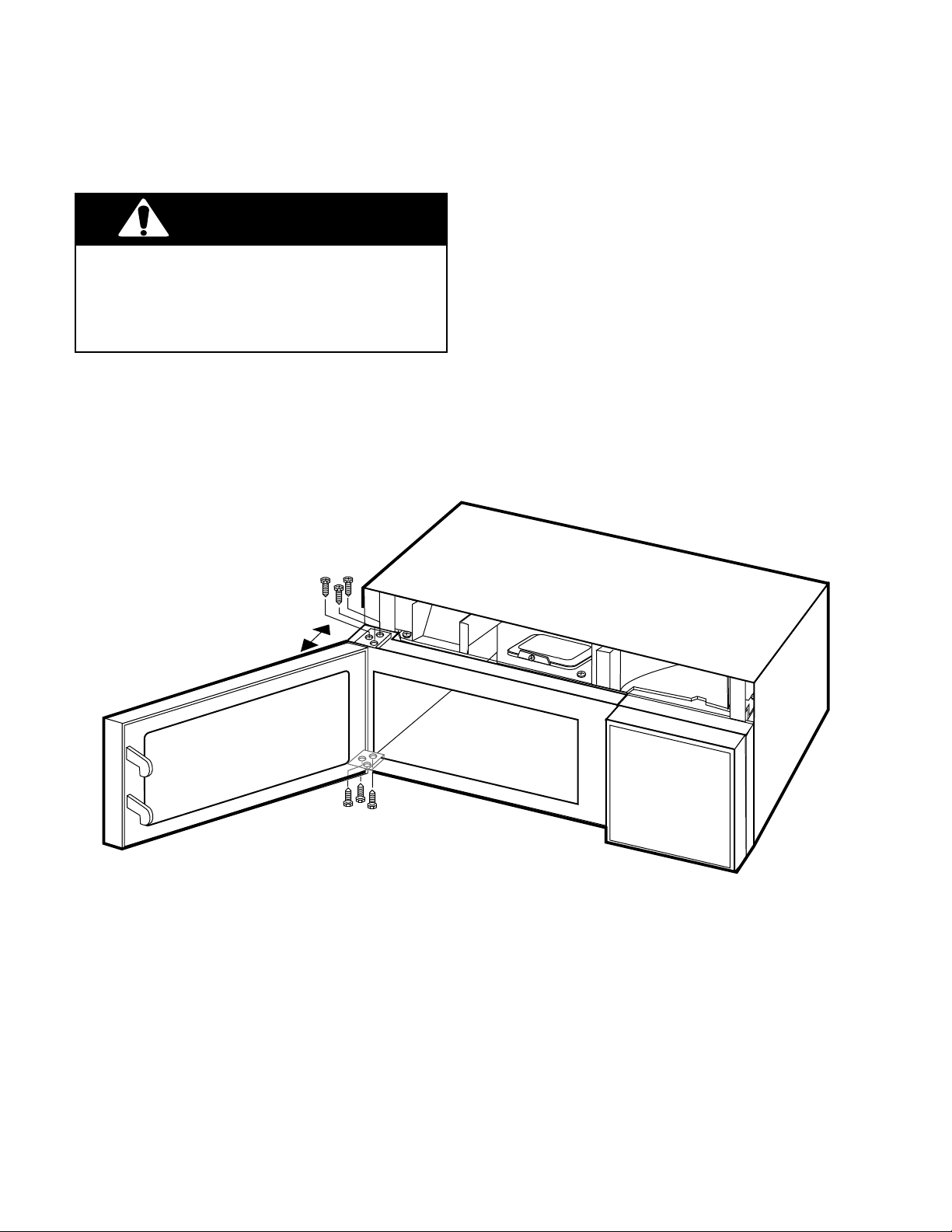
THE PROTECTION CONTROL SYSTEM
REMOVING THE OVEN DOOR
WARNING
Personal Injury Hazard
Disconnect from the electrical supply before servicing the unit. Failure to do so
could result in death or electrical shock.
1. Disconnect the electrical supply to the
microwave oven.
2. Remove the vent grille and the base plate
from the microwave oven (see the illustration on page 2-3).
3. Remove the six oven door hinge screws
and remove the door.
CAUTION: Because of the weight and size of
the microwave oven, two people are required
to safely move and install it. Failure to do so
could result in personal injury.
HINGE
MOUNTING
SCREWS
4. Install the new oven door and then reassemble the microwave oven.
REASSEMBLY NOTE: Make sure that you
open and close the door several times to make
sure that it operates properly before you reassemble the oven.
HINGE
MOUNTING
SCREWS
2-4
Page 15
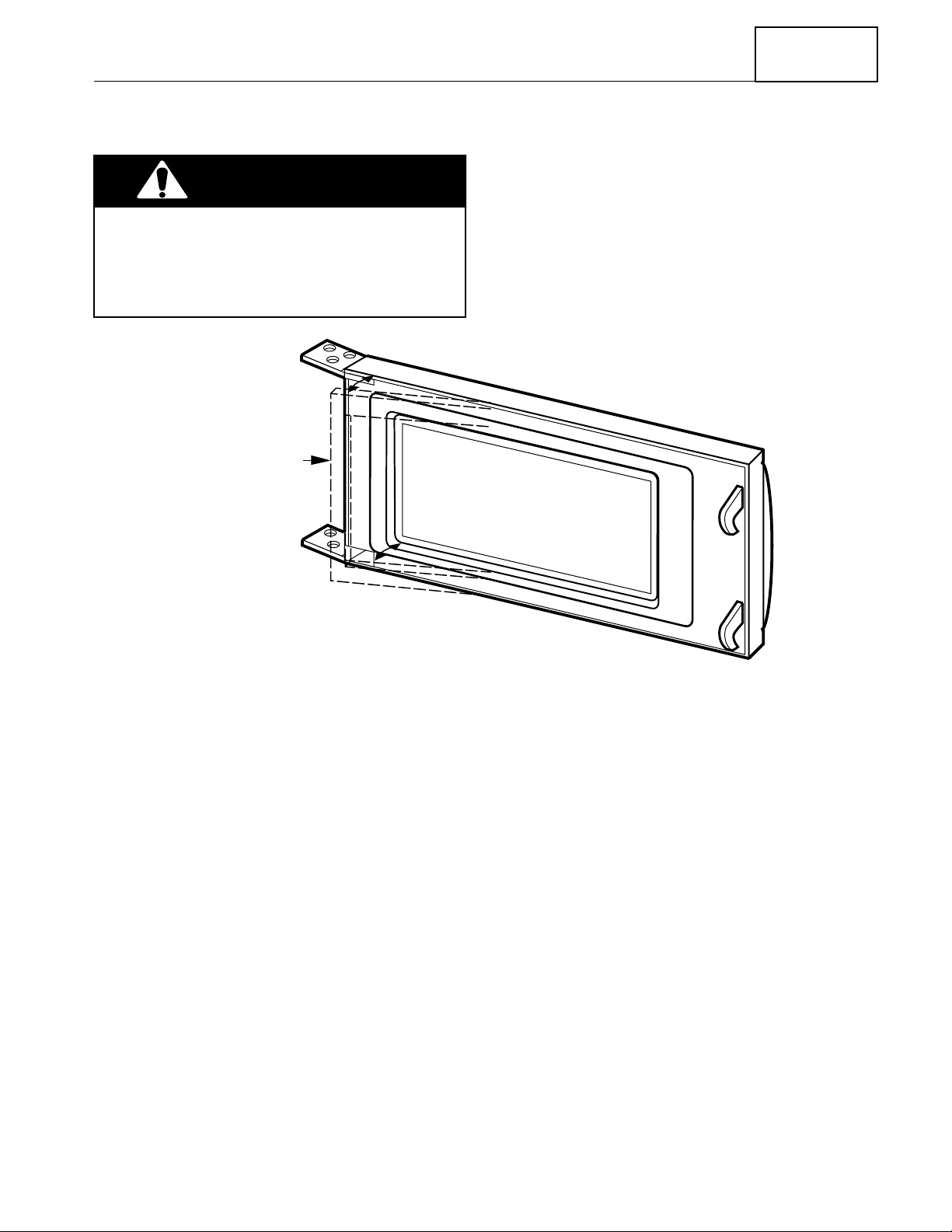
Microwave Oven Hood Combo Service Manual — LIT 4317216
REMOVING THE DOOR CHOKE
1. Disconnect the electrical supply to the
WARNING
Personal Injury Hazard
Disconnect from the electrical supply before servicing the unit. Failure to do so
could result in death or electrical shock.
PRY OUT CHOKE
COLLAR (GASKET)
microwave oven.
2. Open the oven door.
3. Pry out the choke (gasket) along the edges
of the door with a putty knife and remove
the choke.
4. Install the new choke so that it fits tightly
into place inside the door.
Original 03/97
Page 2-5
OVEN DOOR
2-5
Page 16
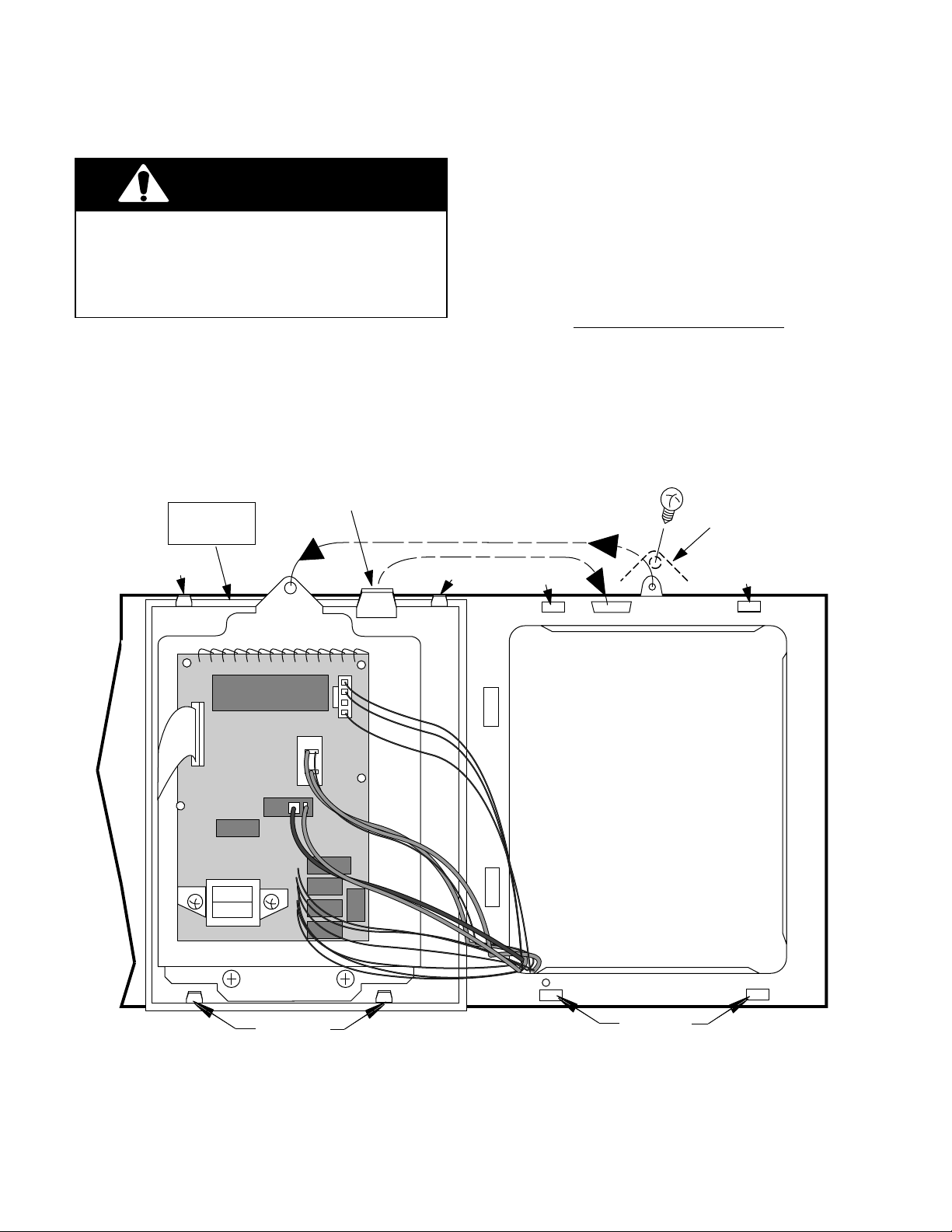
REMOVING THE CONTROL PANEL
WARNING
Personal Injury Hazard
Disconnect from the electrical supply before servicing the unit. Failure to do so
could result in death or electrical shock.
1. Disconnect the electrical supply to the
microwave oven.
TOP
LOCKING
CONTROL
PANEL
TAB
TURN PANEL OVER
2. Remove the two screws from the top of
the cabinet for the vent grille and remove
the grille (see the illustration on page
2-3).
3. Remove the screw from the top center tab
of the control panel.
4. From the top and back of the control
panel,
the top of the panel out slightly, then lift
the bottom tabs of the panel out of the
slots and pull it forward. Turn the panel
over out of the way.
lift the top locking tab and pull
MOUNTING
SCREW
TOP CENTER
TAB
TAB
TAB
1
SLOT
SLOT
BOTTOM
TABS
BOTTOM
SLOTS
2-6
Page 17
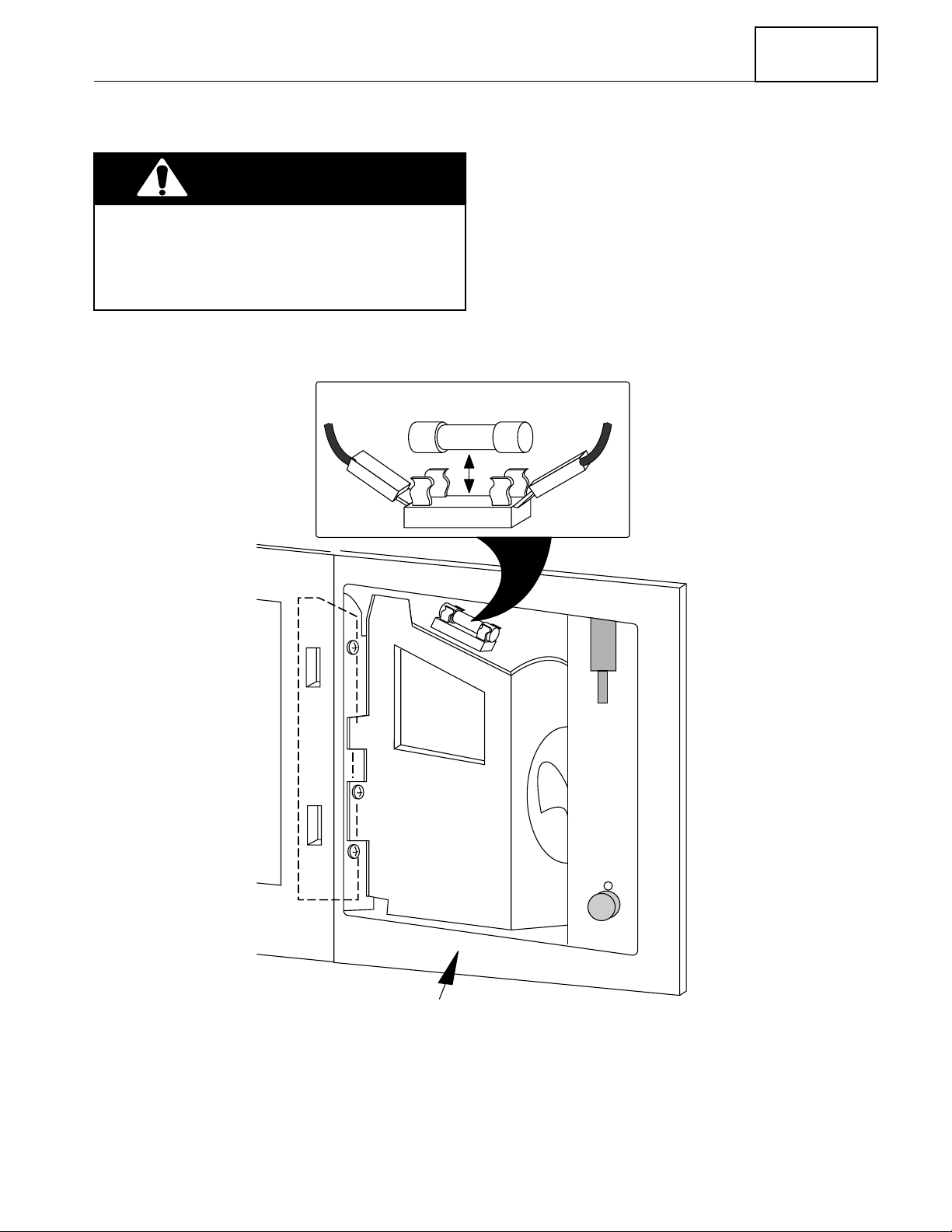
Microwave Oven Hood Combo Service Manual — LIT 4317216
REMOVING THE LINE FUSE
2. Remove the two screws from the top of the
WARNING
Personal Injury Hazard
Disconnect from the electrical supply before servicing the unit. Failure to do so
could result in death or electrical shock.
1. Disconnect the electrical supply to the
microwave oven.
cabinet for the vent grille and remove the
grille (see the illustration on page 2-3).
3. Remove the control panel from the microwave oven (see page 2-6).
4. Without touching the metal ends, unsnap
the line fuse from its holder.
5. Install the new line fuse in the fuseholder
and then reassemble the microwave oven.
Original 03/97
Page 2-7
LINE FUSE
FUSEHOLDER
BLACK POWER
CORD LEAD
CONTROL PANEL
OPENING
2-7
Page 18
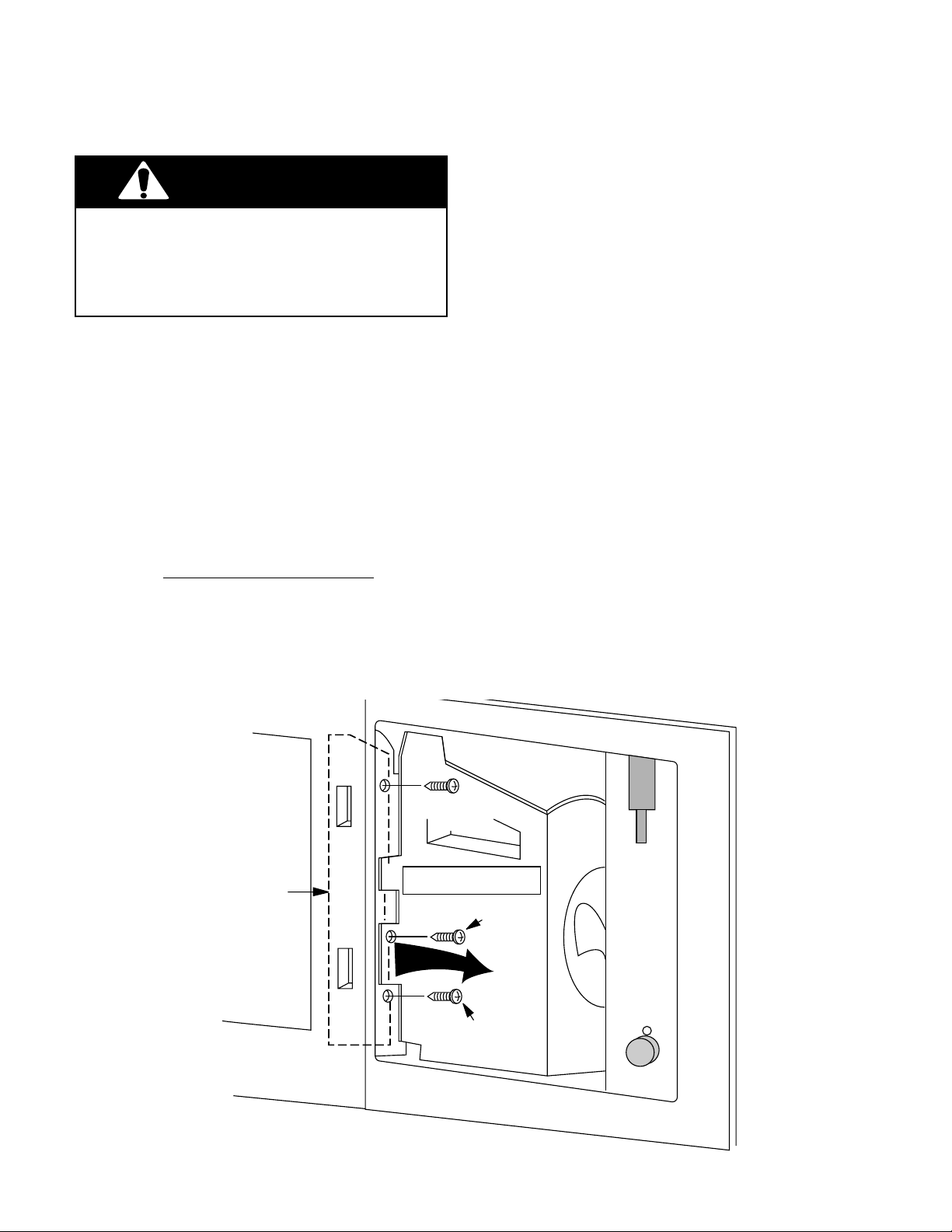
REMOVING/ADJUSTING THE INTERLOCK SWITCHES
5. Remove the center screw from the fan
WARNING
Personal Injury Hazard
Disconnect from the electrical supply before servicing the unit. Failure to do so
could result in death or electrical shock.
cover and fold the cover back so you can
access the switches (see the illustration
below).
6. Remove the two mounting screws from
the interlock switch assembly, and position the assembly so you can easily access the switches and wiring.
REMOVING A SWITCH
1. Disconnect the electrical supply to the
microwave oven.
2. Remove the two screws from the top of
the cabinet for the vent grille and remove
the grille (see the illustration on page
2-3).
3. Remove the screw from the top center tab
of the control panel (see page 2-6).
4. From the top and back of the control
panel,
the top of the panel out slightly, then lift
the bottom tabs of the panel out of the
slots and pull it forward. Set the panel
inside the oven cavity while you work.
lift the top locking tab and pull
7. Refer to inset 1 in the illustration on the
next page for the secondary interlock
switch, or inset 2 for any of the other
switches mounted on the interlock switch
housing assembly, and remove the switch
from the housing as shown.
8. One at a time, pull the wire connectors off
the defective switch, and reconnect them
to the same terminals on the replacement
switch.
9. Snap the new switch into place on the
switch housing.
10. Mount the interlock switch assembly and
then reassemble the microwave oven.
NOTE: If any adjustments are necessary, refer to page 2-10.
INTERLOCK
SWITCH
HOUSING
INTERLOCK
SCREW
FAN COVER
COVER
SCREW
FOLD
BACK
INTERLOCK
SCREW
2-8
Page 19
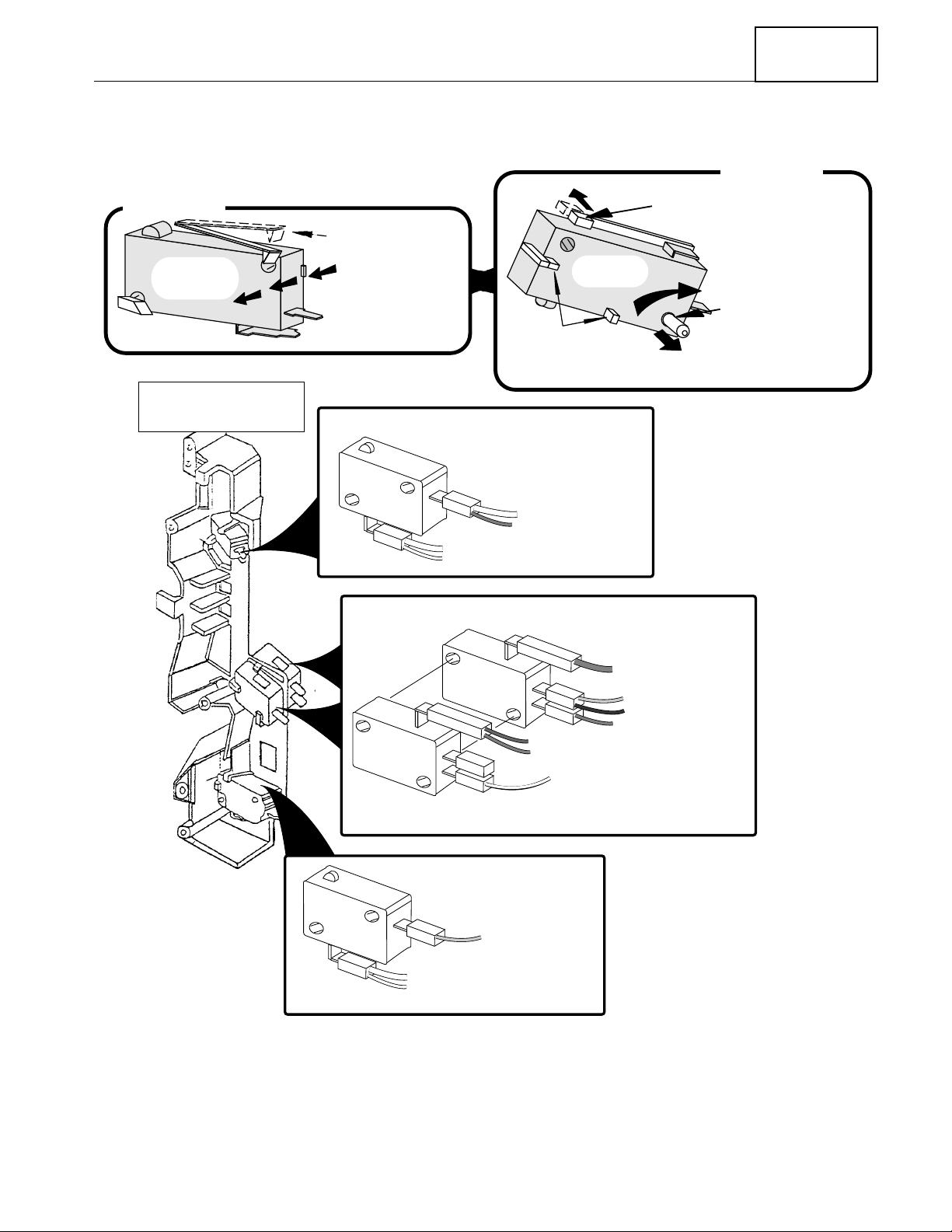
Microwave Oven Hood Combo Service Manual — LIT 4317216
INSET 2
INSET 1
1.
RAISE THIS LOCKING
ARM TO RELEASE
SWITCH FROM HOUSING.
SECONDARY
INTERLOCK
SWITCH
INTERLOCK SWITCH
HOUSING ASSEMBLY
2.
PRESS BODY IN
THIS DIRECTION TO
REMOVE SWITCH
FROM HOUSING.
SECONDARY INTERLOCK
SWITCH
NOTE: THESE POSTS
HOLD THE SWITCH IN
PLACE ON THE HOUSING
AND ARE STATIONARY.
ALL OTHER
SWITCHES
1.
PUSH THIS LOCKING
ARM BACK TO UNLOCK
SWITCH.
2.
ROTATE SWITCH ON THIS
PIN AND REMOVE
SWITCH FROM HOUSING.
Original 03/97
Page 2-9
RED (Monitor Switch)
LARGE WHITE (Power Cord)
SMALL WHITE (Oven Lamp)
OVEN LAMP CONTROL
SWITCH
INTERLOCK MONITOR
SWITCH
PRIMARY INTERLOCK
SWITCH
PINK (CN2 Pin 1)
WHITE (H.V. Transformer)
BROWN (Temp Probe)
RED (Secondary Switch)
WHITE (H.V. Transformer)
BLUE (Oven Lamp)
PINK (Controller)
BLACK (Fan Motor)
RED (Magnetron Thermostat)
BLUE (Temp Probe)
Blue (CN2 Pin 3)
Interlock Switch Wiring
2-9
Page 20
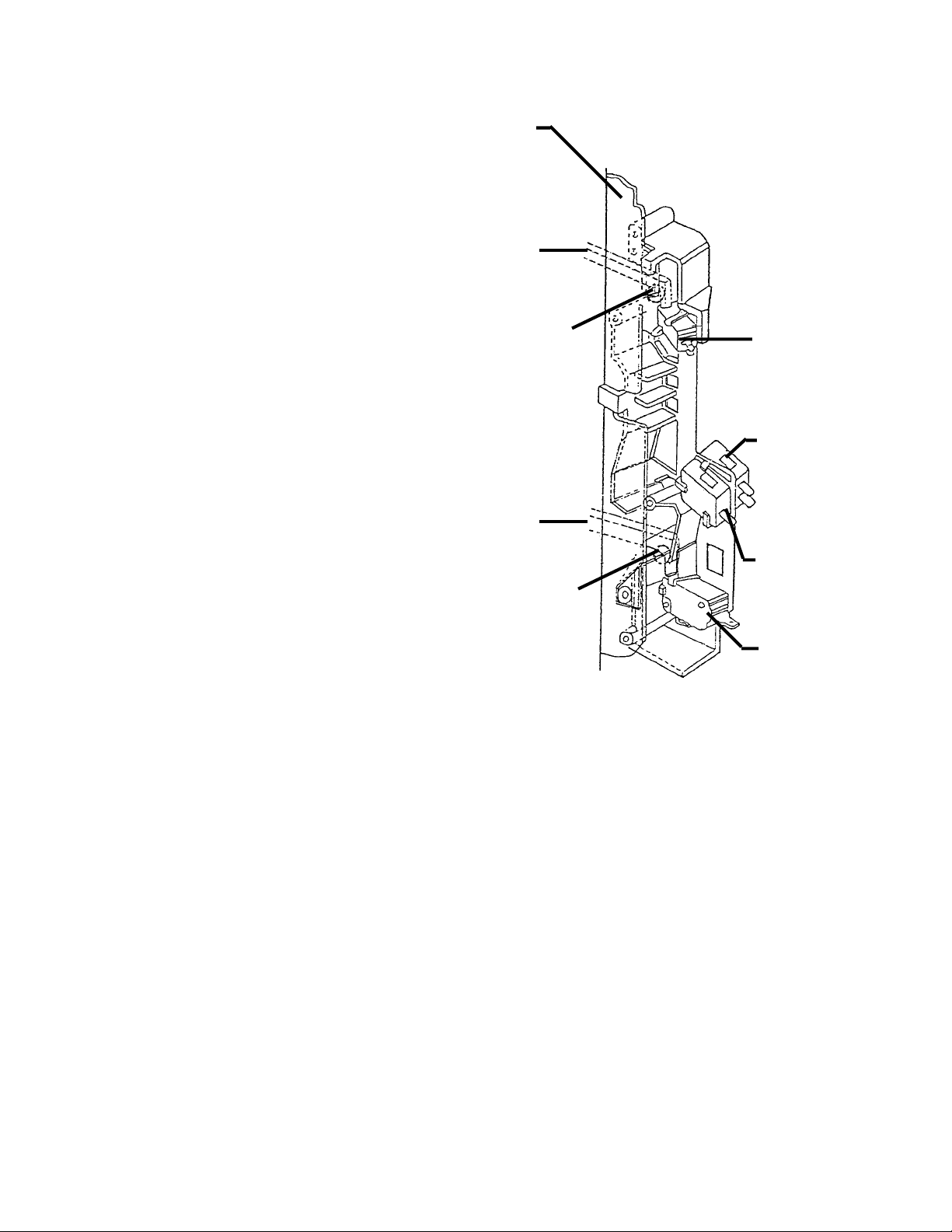
MAKING ADJUSTMENTS
1. If necessary, adjust the interlock switch
housing so that the switches operate properly. NOTE: The Interlock Monitor Switch
provides an added safety check on the
Primary and Secondary Interlock Switches.
If the Primary and Secondary Interlock
Switches allow the oven to operate with
the door open, the Interlock Monitor Switch
will blow the line fuse.
2. Close and secure the fan cover with its
mounting screw.
3. Mount the control panel to the oven with
the screw you removed earlier.
4. Mount the vent grille to the microwave
oven and check out the operation of the
switches.
LATCH
HOUSING
DOOR
LATCH
CHECK GAP
HERE
DOOR
LATCH
CHECK GAP
HERE
SECONDARY
INTERLOCK
SWITCH
OVEN LAMP
CONTROL
SWITCH
INTERLOCK
MONITOR
SWITCH
PRIMARY
INTERLOCK
SWITCH
2-10
Page 21
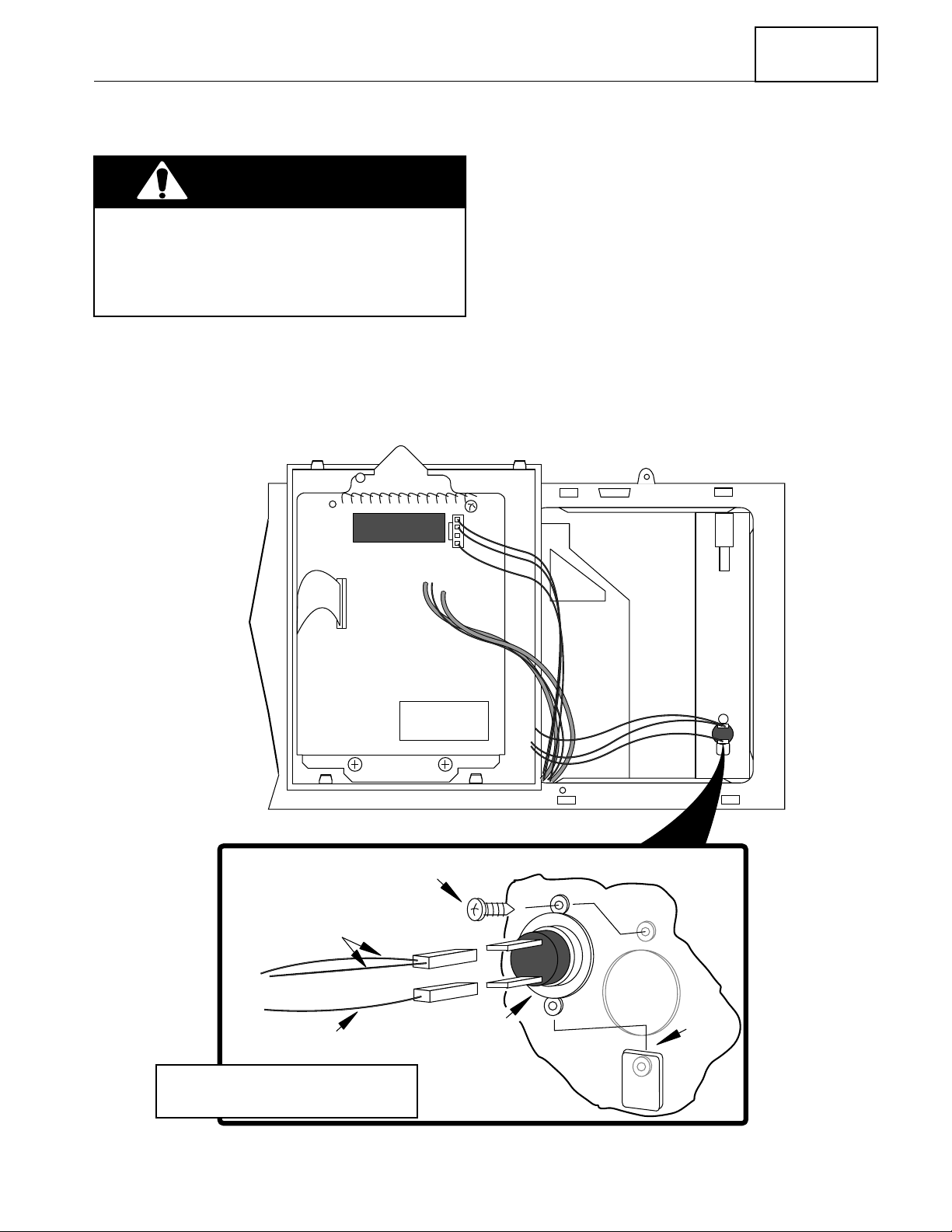
Microwave Oven Hood Combo Service Manual — LIT 4317216
REMOVING THE BASE THERMAL FUSE
2. Remove the two screws from the top of
WARNING
the cabinet for the vent grille and remove
the grille (see the illustration on page 2-3).
Original 03/97
Page 2-11
Personal Injury Hazard
Disconnect from the electrical supply before servicing the unit. Failure to do so
could result in death or electrical shock.
1. Disconnect the electrical supply to the
microwave oven.
3. Remove the control panel from the microwave oven (see page 2-6 for the procedure).
4. Remove the mounting screw from the base
thermal fuse and remove it.
5. Unplug the wire connectors from the base
thermal fuse terminals.
6. Install the new base thermal fuse and
then reassemble the microwave oven.
CONTROL
MOUNTING
SCREW
BROWN & WHITE
WIRES
YELLOW
WIRE
THE BASE THERMAL FUSE
CLOSES @133˚F & RESETS @ 104˚F.
PANEL
THERMAL
BASE
FUSE
TAB
SLOT
2-11
Page 22

REMOVING THE MAGNETRON THERMAL FUSE
WARNING
Personal Injury Hazard
Disconnect from the electrical supply before servicing the unit. Failure to do so
could result in death or electrical shock.
Discharge the high voltage capacitor before working inside the oven. Failure to do
so could result in death or electrical shock.
1. Disconnect the electrical supply to the
microwave oven.
2. Remove the two screws from the top of
the cabinet for the vent grille and remove
the grille (see the illustration on page
2-3).
3. Remove the control panel from the microwave oven (see page 2-6).
4. Remove the center screw from the fan
cover and fold the cover back so you can
access the magnetron thermal fuse.
5. Unplug the wire connectors from the magnetron thermal fuse on the side of the
magnetron.
6. Remove the two screws from the magnetron thermal fuse and remove it.
7. Mount the new magnetron thermal fuse to
the magnetron and then reassemble the
microwave oven.
THE MAGNETRON THERMAL FUSE
OPENS @ 302˚F AND RESETS @ 140˚F.
BLACK WIRE
BLACK & RED
WIRES
MAGNETRON
MAGNETRON
THERMAL
FUSE
FAN COVER
COVER
SCREW
FOLD
BACK
2-12
Page 23

Microwave Oven Hood Combo Service Manual — LIT 4317216
REMOVING THE CAVITY THERMAL FUSE
1. Disconnect the electrical supply to the
microwave oven.
WARNING
2. Remove the microwave oven from its
Personal Injury Hazard
Disconnect from the electrical supply before servicing the unit. Failure to do so
could result in death or electrical shock.
Discharge the high voltage capacitor before working inside the oven. Failure to do
so could result in death or electrical shock.
CAUTION: Because of the weight and size of
the microwave oven, two people are required
to safely move and install it. Failure to do so
could result in personal injury.
mounting location (refer to page 2-2 for
the procedure).
3. Remove the vent grille and the cabinet
from the microwave oven (refer to page 22 for the procedure).
4. Unplug the wire connectors from the terminals of the cavity thermal fuse, then
straighten the tabs, and remove the thermal fuse.
5. Install the new cavity thermal fuse and
then reassemble the microwave oven.
Original 03/97
Page 2-13
CAVITY
THERMAL
FUSE
TABS
THE CAVITY THERMAL
FUSE OPENS AT 230˚F
AND RESETS AT 140˚F
2-13
Page 24

REMOVING THE CONVECTION THERMISTOR
WARNING
Personal Injury Hazard
Disconnect from the electrical supply before servicing the unit. Failure to do so
could result in death or electrical shock.
1. Disconnect the electrical supply to the
microwave oven.
2. Remove the microwave oven from its
mounting location (see page 2-2).
3. Remove the vent grille and cabinet from
the microwave oven (see the illustration
on page 2-3).
4. Remove the five screws from the air duct
and position it so that you can access the
pulley cover underneath.
5. Remove the screws from the circulation
pulley cover and the bracket, then remove the cover and the attached brackets from the top of the oven. Do not remove the brackets from the cover.
6. Remove the screw from the convection
thermistor and remove the thermistor.
7. Cut the two white wires (not the thermistor wires) coming from the control
board next to the splice.
8. Splice the white wires onto the ends of the
new convection thermistor wires. Cover
the spliced wire ends with electrical tape
so that they cannot short to the oven.
9. Mount the new convection thermistor to
the oven and reassemble the microwave
oven.
2-14
Page 25

Microwave Oven Hood Combo Service Manual — LIT 4317216
BRACKETS
CIRCULATION
PULLEY COVER
Original 03/97
Page 2-15
SENSOR
COVER
PHILLIPS
SCREW
WHITE WIRES
CAUTION: WHEN REPLACING THE
THERMISTOR, DO NOT CUT AND SPLICE
THE WHITE WIRES, OR AN IMPROPER
SIGNAL WILL BE SENT FROM THE THERMISTOR
TO THE MICROCOMPUTER BOARD
CONVECTION
THERMISTOR
2-15
Page 26

THE OPERATING CONTROL SYSTEM
REMOVING THE OVEN LIGHT SOCKET
WARNING
Personal Injury Hazard
Disconnect from the electrical supply before servicing the unit. Failure to do so
could result in death or electrical shock.
1. Disconnect the electrical supply to the
microwave oven.
2. Remove the two screws from the top of
the cabinet for the vent grille and remove
the grille (see page 2-3 for the illustration).
3. Remove the mounting screw from the light
cover and remove the cover.
4. Remove the bulb from the oven light
socket.
5. Unplug the wire connectors from the oven
light socket terminals and remove the
socket mounting screw and light socket
from the microwave oven.
6. Mount the new oven light socket and then
reassemble the microwave oven.
LIGHT
COVER
SCREW
LIGHT
SOCKET
BLUE WIRE
WHITE WIRES
SOCKET
MOUNTING
SCREW
OVEN TOP
COVER
2-16
Page 27

Microwave Oven Hood Combo Service Manual — LIT 4317216
UNSNAP/SNAP LOCKING
ARMS ON COLLAR TO
BOTTOM SIDE OF
CONNECTOR
INSERT CABLE INTO
REAR CONTACT SLOT
RIBBON CABLE
COLLAR
CONNECTOR
CN3
REMOVING THE CONTROL CIRCUIT BOARD
5. Unplug the following connectors from the
WARNING
Personal Injury Hazard
Disconnect from the electrical supply before servicing the unit. Failure to do so
could result in death or electrical shock.
1. Disconnect the electrical supply to the
microwave oven.
2. Remove the two screws from the top of
the cabinet for the vent grille and remove
the grille (see the illustration on page
2-3).
3. Remove the screw from the top center tab
of the control panel.
4. From the top and back of the control
panel,
the top of the panel out slightly, then lift
the bottom tabs of the panel out of the
slots, pull it forward, and turn it over.
lift the top locking tab and pull
control circuit board:
a) 3-wire connector at CN4.
b) 2-wire connector at CN2.
c) 2 connectors on relay RY2.
d) 8-wire connector at CN1.
e) Lift the ribbon cable collar at CN3 as
far as it will go, (see the inset), then
unsnap the locking arms on the collar
from the sides of the connector, and
lift the ribbon cable out of the socket.
6. Remove the four screws from the control
circuit board and lift the board off the
mounting bracket.
7. Clean the surface of the new display and
the inside of the control panel window
with a soft, damp cloth to remove any dirt,
smudges, or lint.
8. Mount the new control circuit board to the
mounting bracket with four screws and
then reassemble the microwave oven.
Original 03/97
Page 2-17
SLIDE
BOARD UNDER
BRACKET
BOTTOM
TABS
CONTROL
PANEL
TAB
RIBBON
CABLE
CIRCUIT
BOARD
SCREW
(4)
CN3
TOP LOCKING
TAB
CONTROL
CIRCUIT
BOARD
CN1
TECH SHEET
TURN BOARD OVER
TAB
CN4
14
2
1
CN2
RY2
1
BOTTOM
SLOTS
SLOT
MOUNTING SCREW
TOP CENTER TAB
SLOT
INSET
2-17
Page 28

REMOVING THE TEMPERATURE PROBE SOCKET
4. From the top and back of the control
WARNING
Personal Injury Hazard
Disconnect from the electrical supply before servicing the unit. Failure to do so
could result in death or electrical shock.
1. Disconnect the electrical supply to the
microwave oven.
2. Remove the two screws from the top of
the cabinet for the vent grille and remove
the grille (see the illustration on page
2-3).
3. Remove the screw from the top center tab
of the control panel (see the illustration
on page 2-17).
panel,
the top of the panel out slightly, then lift
the bottom tabs of the panel out of the
slots and pull it forward. Set the panel
inside the oven cavity while you work.
5. Remove the center screw from the fan
cover and fold the cover back (unhook the
three tabs) so you can access the temperature probe socket.
6 Remove the hex nut and flat washer from
the temperature probe socket, and remove the socket from its mounting hole in
the oven.
7. Unsolder the two wires from the temperature probe socket.
8. Mount the new temperature probe socket
and reassemble the microwave oven.
lift the top locking tab and pull
HEX
NUT
FLAT
WASHER
TEMPERATURE
PROBE SOCKET
FAN COVER
COVER
SCREW
FOLD
BACK
BROWN WIRE
BLUE WIRE
2-18
Page 29

Microwave Oven Hood Combo Service Manual — LIT 4317216
REMOVING THE FAN MOTOR
2. Remove the microwave oven from its
mounting location.
WARNING
3. Remove the vent grille and the cabinet
Personal Injury Hazard
Disconnect from the electrical supply before servicing the unit. Failure to do so
could result in death or electrical shock.
CAUTION: Because of the weight and size of
the microwave oven, two people are required
to safely move and install it. Failure to do so
could result in personal injury.
1. Disconnect the electrical supply to the
microwave oven.
PRESS-ON
WASHER
FAN
BLADE
FAN
MOTOR
HOUSING
from the microwave oven (refer to page
2-2 for the procedure).
4. Unplug the wire connectors going to the
line fuse.
5. Disconnect the wires from the terminals
of the base thermal fuse.
6. Remove the five screws from the right
side panel and remove the panel.
7. Remove the screw from the fan cover and
fold it back.
8. Remove the fan motor housing screw from
the magnetron and the chassis screw.
9. Unplug the fan motor wire connectors
from the motor terminals.
10. Pull the fan motor housing assembly out
the right side of the microwave oven and
remove it.
11. Pull the fan blade and compression washer
off the shaft of the fan motor.
Original 03/97
Page 2-19
MOTOR
MOUNTING
SCREWS
FAN
MOTOR
FAN COVER
SCREW
FAN MOTOR
HOUSING SCREW
BASE
THERMAL
FUSE
FOLD
BACK
FAN MOTOR
HOUSING
CHASSIS
SCREW
BROWN
YELLOW
BLUE
BLUE
WIRING HARNESS
CONNECTOR
12. Remove the two motor mounting screws
13. Mount the new fan motor to the fan motor
POWER
CORD
STRAIN RELIEF
BLOCK
BLACK
WHITE
from the fan motor and remove it.
housing and then reassemble the microwave oven.
RIGHT
SIDE
PANEL
GREEN
MOUNTING
SCREW (5)
2-19
Page 30

REMOVING THE POWER CORD
WARNING
Personal Injury Hazard
Disconnect from the electrical supply before servicing the unit. Failure to do so
could result in death or electrical shock.
CAUTION: Because of the weight and size of
the microwave oven, two people are required
to safely move and install it. Failure to do so
could result in personal injury.
1. Disconnect the electrical supply to the
microwave oven.
2. Remove the microwave oven from its
mounting location (refer to page 2-2 for
the procedure).
3. Remove the vent grille and the cabinet
from the microwave oven (see page 2-2).
FAN MOTOR
CONNECTOR
GROUND
SCREW
TOP RIGHT
SIDE PANEL
SCREWS
LINE
FUSE
(3)
PLASTIC
COVER
RIGHT
SIDE
PANEL
4. Remove the three mounting screws holding the top of the right side panel to the
plastic cover.
5. Raise the plastic cover just enough to
slide the power cord strain relief block out
of the chassis slot.
6. Unplug the black and white power cord
leads. NOTE: Disconnect the black lead
by pressing in on the locking arm of the
connector and pulling it loose.
7. Remove the ground screw from the green
power cord lead.
8. Remove the old power cord.
9. Raise the cover just enough to slide the
new power cord strain relief block into the
chassis slot, then reconnect the leads
and reassemble the microwave oven.
TO LINE
FUSE
WIRING HARNESS
CONNECTOR
POWER
CORD
STRAIN
RELIEF
BLOCK
BLACK
WHITE
GREEN
COVER
SCREW
SLIDE
OVER
CHASSIS
2-20
Page 31

Microwave Oven Hood Combo Service Manual — LIT 4317216
REMOVING THE BLOWER MOTOR CAPACITOR
2. Remove the microwave oven from its
WARNING
Personal Injury Hazard
Disconnect from the electrical supply before servicing the unit. Failure to do so
could result in death or electrical shock.
CAUTION: Because of the weight and size of
the microwave oven, two people are required
to safely move and install it. Failure to do so
could result in personal injury.
1. Disconnect the electrical supply to the
microwave oven.
mounting location (refer to page 2-2 for
the procedure).
3. Remove the vent grille and the cabinet
from the microwave oven (refer to page
2-2 for the procedure).
4. Disconnect the two wire connectors from
the blower motor capacitor terminals.
5. Unsnap the locking arms from over the
defective blower motor capacitor and remove it.
6. Install the new blower motor capacitor
and then reassemble the microwave oven.
Original 03/97
Page 2-21
LOCKING
ARMS
BLOWER
MOTOR
CAPACITOR
RED
WIRE
YELLOW
WIRE
2-21
Page 32

REMOVING THE CONVECTION HEATING ELEMENT
6. Remove the screw from the gas sensor
WARNING
Personal Injury Hazard
Disconnect from the electrical supply before servicing the unit. Failure to do so
could result in death or electrical shock.
1. Disconnect the electrical supply to the
microwave oven.
2. Remove the microwave oven from its
mounting location (see page 2-2).
3. Remove the vent grille and cabinet from
the microwave oven (see the illustration
on page 2-3).
4. Remove the five screws from the air duct,
then lift the duct and postion it so you can
access the convection heating element.
5. Remove the three phillips screws from
the circulation pulley cover and the one
from the bracket, and remove the cover
and attached brackets from the top of the
oven. Do not remove the brackets from
the cover.
and position the sensor out of the way.
7. Unhook the drive belt from the circulation
fan pulleys and set it aside.
8. Remove the phillips screw from the convection thermistor that is located on the
top plate. Remove the thermistor and
position it out of the way.
9. Disconnect the wires from the convection
heating element terminals.
10. Remove the phillips screws from the top
cover, remove it from the oven, and turn it
over.
11. Remove the two phillips screws from the
convection heating element bracket.
Unclip the element from the cover and
remove it.
12. Install the new heating element into the
mounting clips in the top cover, and secure the mounting bracket with two phillips
screws.
13. Reassemble the microwave oven.
2-22
Page 33

Microwave Oven Hood Combo Service Manual — LIT 4317216
UNCLIP
ELEMENT
HERE
HEATING ELEMENT
VIEWED FROM UNDER
TOP PLATE
BRACKETS
CIRCULATION
PULLEY COVER
HEATING ELEMENT
MOUNTING SCREWS
Original 03/97
Page 2-23
GAS SENSOR
CONVECTION
THERMISTOR
SENSOR
COVER
TOP PLATE
MOUNTING SCREWS
TOP PLATE
CONVECTION
HEATING
ELEMENT
YELLOW
WIRES
2-23
Page 34

REMOVING THE GAS SENSOR
WARNING
Personal Injury Hazard
Disconnect from the electrical supply before servicing the unit. Failure to do so
could result in death or electrical shock.
Discharge the high voltage capacitor before working inside the oven. Failure to do
so could result in death or electrical shock.
CAUTION: Because of the weight and size of
the microwave oven, two people are required
to safely move and install it. Failure to do so
could result in personal injury.
1. Disconnect the electrical supply to the
microwave oven.
2. Remove the microwave oven from its
mounting location (refer to page 2-2 for
the procedure).
3. Remove the vent grille and the cabinet
from the microwave oven (refer to page
2-2 for the procedure).
4. Unclip the gas sensor cover and remove
it.
5. Remove the screw from the top center tab
of the control panel (see the illustration
on page 2-17).
6. From the top and back of the control
panel,
the top of the panel out slightly, then lift
the bottom tabs of the panel out of the
slots and pull it forward (see page 2-17).
7. Unplug 3-wire gas sensor connector CN4
from the control circuit board and remove
the gas sensor from the microwave oven.
8. Install the new gas sensor and then reassemble the microwave oven.
lift the top locking tab and pull
COVER
GAS SENSOR
ASSEMBLY
PINS
RED
WHT
YEL
2-24
Page 35

Microwave Oven Hood Combo Service Manual — LIT 4317216
REMOVING THE SYNCHRONOUS MOTOR
3. Open the oven door and pry up the bottom
WARNING
panel and remove it from the oven (see
inset 1).
Original 03/97
Page 2-25
Personal Injury Hazard
Disconnect from the electrical supply before servicing the unit. Failure to do so
could result in death or electrical shock.
1. Disconnect the electrical supply to the
microwave oven.
2. Remove the vent grille and the base plate
from the microwave oven (see the illustration on page 2-3).
DISTRIBUTION BLADE
4. Lift the turntable off the motor shaft and
remove it.
5. From the bottom of the oven, pull the
connectors off the synchronous motor terminals.
6. Remove the two motor mounting screws
from the synchronous motor and remove
the motor (see inset 2).
7. Install the new motor and then reassemble
the microwave oven.
NOTE “TOP”
T O P
BOTTOM PANEL
INSET 2
SYNCHRONOUS
MOTOR
MOUNTING
SCREWS
OF OVEN
MOTOR
SHAFT
YELLOW WIRE
BROWN WIRE
INSET 1
PRY UP EDGE OF
BOTTOM PANEL WITH
A PUTTY KNIFE
BOTTOM
OF OVEN
2-25
Page 36

REMOVING A COOKTOP LIGHT SOCKET
WARNING
Personal Injury Hazard
Disconnect from the electrical supply before servicing the unit. Failure to do so
could result in death or electrical shock.
1. Disconnect the electrical supply to the
microwave oven.
BASE
BASE
PLATE
PLATE
2. Remove the base plate from the microwave oven (refer to page 2-2 for the procedure).
3. Pull the connectors off the cooktop light
socket terminals and set the base plate
aside.
4. Bend the light socket holder tab down,
and then twist the socket clockwise to
remove it from the holder.
5. Mount the new light socket into the holder
and then reassemble the microwave oven.
WHITE
WIRES
RED
WIRES
TWIST SOCKET
TO REMOVE
WHITE
WIRE
COOKTOP
LIGHTS
RED
WIRE
BEND TAB
DOWN
2-26
Page 37

Microwave Oven Hood Combo Service Manual — LIT 4317216
THE HIGH VOLTAGE COMPONENTS
The components for service in this section
include the:
Magnetron
High Voltage Rectifier
High Voltage Capacitor
High Voltage Transformer
The locations of the high voltage components
are shown in the illustration below. To access
the high voltage components, perform the steps
on the next page.
Disconnect from the electrical supply before servicing the unit. Failure to do so
could result in death or electrical shock.
Discharge the high voltage capacitor before working inside the oven. Failure to do
so could result in electrical shock or other
personal injury.
WARNING
Personal Injury Hazard
Original 03/97
Page 2-27
MAGNETRON
HIGH VOLTAGE
TRANSFORMER
HIGH VOLTAGE
RECTIFIER
HIGH VOLTAGE
CAPACITOR
2-27
Page 38

ACCESSING THE HIGH VOLTAGE COMPONENTS
3. Remove the vent grille, the cabinet, and
WARNING
base plate from the microwave oven (refer to page 2-2 for the procedure).
Personal Injury Hazard
Disconnect from the electrical supply before servicing the unit. Failure to do so
could result in death or electrical shock.
CAUTION: Because of the weight and size of
the microwave oven, two people are required
to safely move and install it. Failure to do so
could result in personal injury.
To gain access to the high voltage components, perform the following steps.
1. Disconnect the electrical supply to the
microwave oven.
2. Remove the microwave oven from its
mounting location.
4. Remove the control panel from the microwave oven, unplug the wire connectors
from the control board, and set the control
panel aside (see page 2-17 for the procedure).
5. Unplug the blower motor cable from its
connector and remove the motor from the
oven.
6. Remove the five screws holding the right
side panel to the oven and pull it away
from the oven.
7. Disconnect the power cord leads and the
base thermal fuse wires (see the illustration on page 2-19) and set the side panel
aside.
Proceed to the section on the following pages
for the high voltage component you wish to
service.
FAN MOTOR
CONNECTOR
SIDE PANEL
SCREWS
PLASTIC
COVER
2-28
SIDE PANEL
SCREW
RIGHT
SIDE PANEL
SIDE PANEL
SCREW
SIDE PANEL
SCREW
Page 39

Microwave Oven Hood Combo Service Manual — LIT 4317216
REMOVING THE MAGNETRON
5. Remove the fan motor assembly from the
WARNING
Personal Injury Hazard
Disconnect from the electrical supply before servicing the unit. Failure to do so
could result in death or electrical shock.
CAUTION: Because of the weight and size of
the microwave oven, two people are required
to safely move and install it. Failure to do so
could result in personal injury.
1. Disconnect the electrical supply to the
microwave oven.
2. Refer to page 2-28 for accessing the high
voltage components.
unit (see the illustration on page 2-19 for
the procedure).
6. Unplug the wire connectors from the magnetron thermal fuse.
7. Remove the two screws from the magnetron thermal fuse and remove it.
8. Unplug the red and white connectors from
the high-voltage terminals of the magnetron.
9. Remove the four mounting screws from
the magnetron. NOTE: Support the magnetron with one hand while you remove
the screws with the other so that the
magnetron does not fall as you remove it.
10. Mount the magnetron thermal fuse to the
new magnetron with its two mounting
screws.
Original 03/97
Page 2-29
WARNING
Personal Injury Hazard
Disconnect from power supply before servicing. Discharge the capacitor using a
20,000-ohm discharge resistor, or an insulated plastic-handle screwdriver to short
across the capacitor terminals.
3. Discharge the high-voltage capacitor.
4. Unplug the wire connector going to the
line fuse.
HIGH VOLTAGE
CONNECTORS
RED
MAGNETRON
MAGNETRON
THERMAL FUSE
BLACK WIRE
BLACK & RED
WIRES
11. Position the new magnetron so that the
magnetron thermal fuse faces the front of
the oven, and mount the magnetron to the
base of the chassis with its four mounting
screws. Make sure that you tighten the
screws securely.
12. Reassemble the microwave oven.
WHITE
(4)
MAGNETRON
SCREWS
2-29
Page 40

REMOVING THE HIGH VOLTAGE RECTIFIER
AND THE HIGH VOLTAGE CAPACITOR
Replacing The High Voltage Rectifier
WARNING
Personal Injury Hazard
Disconnect from the electrical supply before servicing the unit. Failure to do so
could result in death or electrical shock.
CAUTION: Because of the weight and size of
the microwave oven, two people are required
to safely move and install it. Failure to do so
could result in personal injury.
1. Disconnect the electrical supply to the
microwave oven.
2. Refer to page 2-28 for accessing the high
voltage components.
WARNING
Personal Injury Hazard
Disconnect from power supply before servicing. Discharge the capacitor using a
20,000-ohm discharge resistor, or an insulated plastic-handle screwdriver to short
across the capacitor terminals.
3. Discharge the high-voltage capacitor.
4. Unplug the wire connector going to the
line fuse.
5. Remove the fan motor assembly from the
unit (see the illustration on page 2-19 for
the procedure).
1. Unplug one end of the high voltage rectifier from the high voltage capacitor terminal.
2. Remove the mounting screw from the
capacitor strap flange at the other end of
the high voltage rectifier, and remove the
rectifier.
3. Mount the eyelet on the end of the high
voltage rectifier lead to the capacitor strap
flange with its mounting screw.
4. Reassemble the microwave oven.
Replacing The High Voltage Capacitor
1. Unplug the leads going to the high voltage capacitor terminals.
2. Remove the capacitor mounting strap
screw, then remove the old capacitor.
3. Position the new high voltage capacitor
with the round blister (between the leads),
at the top, and loosely mount it to the
chassis with the capacitor mounting strap
and the mounting screw you removed in
the previous step. Make sure that the
flange on the strap is against the front
edge of the capacitor, and tighten the
screw just enough to hold the capacitor in
place.
4. Reassemble the microwave oven.
2-30
Page 41

Microwave Oven Hood Combo Service Manual — LIT 4317216
Original 03/97
Page 2-31
HIGH VOLTAGE
RECTIFIER
MOUNTING
FLANGE
HV
CAPACITOR
SCREW
WHITE WIRE
INSULATED
RED WIRE
RED WIRE
Removing The High Voltage Rectifier & Capacitor
HIGH VOLTAGE
CAPACITOR
MOUNTING
STRAP
TAB &
SLOT
2-31
Page 42

REMOVING THE HIGH VOLTAGE TRANSFORMER
WARNING
Personal Injury Hazard
Disconnect from the electrical supply before servicing the unit. Failure to do so
could result in death or electrical shock.
CAUTION: Because of the weight and size of
the microwave oven, two people are required
to safely move and install it. Failure to do so
could result in personal injury.
1. Disconnect the electrical supply to the
microwave oven.
2. Refer to page 2-28 for accessing the high
voltage components.
3. Discharge the high voltage capacitor.
4. Unplug the wire connector going to the
line fuse.
5. Remove the fan motor assembly from the
unit (see the illustration on page 2-19 for
the procedure).
6. Unplug the five high-voltage transformer
wire connectors.
7 Remove the four mounting screws from
the transformer. NOTE: Support the transformer with one hand while you remove
the screws with the other so that the
transformer does not fall, as you remove
it.
8. Mount the new high voltage transformer
to the rear panel and then reassemble the
microwave oven.
WARNING
Personal Injury Hazard
Disconnect from power supply before servicing. Discharge the capacitor using a
20,000-ohm discharge resistor, or an insulated plastic-handle screwdriver to short
across the capacitor terminals.
RED & WHITE
WIRES
RED WIRE
CONNECTOR
WHITE
WIRE
HIGH VOLTAGE
TRANSFORMER
FRONT HV
TRANSFORMER
SCREW
FRONT HV
TRANSFORMER
SCREW
HIGH VOLTAGE
(2)
REAR HV
TRANSFORMER
SCREWS
CAPACITOR
INSULATED
RED WIRE
2-32
RED WIRE
Page 43

Original 03/97
Microwave Oven Hood Combo Service Manual — LIT 4317216
Page 3-1
COMPONENT DESCRIPTION & TESTING
IMPORTANT SAFETY INSTRUCTIONS
CAUTION
Warning To Service Technicians!
To avoid possible exposure to microwave radiation or energy, visually check the oven for damage to the
door and door seal before operating any oven. Use a microwave survey meter to check the amount of
leakage before servicing. In the event the R.F. Ieakage exceeds 4 mW/cm at 5 cm, appropriate repair must
be made before continuing to service the unit. Check interlock function by operating the door latch. The
oven cook cycle should cut off before the door can be opened.
The door and latching assembly contains the radio frequency energy within the oven. The door is protected
by three safety interlock switches. Do not attempt to defeat them.
UNDER NO CIRCUMSTANCES SHOULD YOU TRY TO OPERATE THE OVEN WITH THE DOOR OPEN.
• Proper operation of microwave ovens requires that the magnetron be properly assembled to the
waveguide and cavity. Never operate the magnetron unless it is properly installed.
• Be sure the “RF” seal is not damaged and is assembled around the magnetron dome properly when
installing the magnetron.
• Routine service safety procedures should be exercised at all times.
• Untrained personnel should not attempt service without a thorough review of test procedures and safety
information contained in this manual.
PRECAUTIONS TO BE OBSERVED BEFORE AND
DURING SERVICING TO AVOID POSSIBLE EXPOSURE
TO EXCESSIVE MICROWAVE ENERGY
A. Do not operate or allow the oven to be operated with the door open.
B. Make the following safety checks on all ovens to be serviced before activating the magnetron or other
microwave source and make repairs as necessary.
1. Interlock Operation
2. Proper Door Closing
3. Seal and Sealing Surfaces (Arcing, Wear and Other Damage)
4. Damage to or Loosening of Hinges and Latches
5. Evidence of Dropping or Abuse
C. Before turning on the microwave power for any service test or inspection within the microwave
generating components, check the magnetron, wave guide or transmission line and cavity for proper
alignment.
D. Any defective or misadjusted components in the interlock, monitor, door seal and microwave
generation and transmission system shall be repaired or adjusted by procedures described in the
Basic Service Manuals for the specific microwave oven being serviced before the oven is released
to the owner.
E. A microwave leakage check to verify compliance with Federal Performance Standards should be
performed on each oven prior to release to the owner.
F. Do not attempt to operate the oven if the door glass is broken.
3-1
Page 44

KitchenAid microwave ovens have a monitoring system designed to assure proper operation of the safety
interlock systems.
The interlock monitor switch will immediately cause the oven fuse to blow if the door is opened and the
primary door interlock switch and/or the secondary interlock switch contacts fail in a closed position.
CAUTION: REPLACE BLOWN FUSE WITH 15 AMPERE CLASS H FUSE ONLY.
Test the upper and lower door interlock switches, cook relay and interlock monitor switch (middle switch)
for proper operation as described in the component test procedures, before replacing the blown oven fuse.
DO NOT ATTEMPT TO REPAIR STICKING CONTACTS OF ANY INTERLOCK SWITCH, SAFETY
SWITCH OR COOK (LATCH) RELAY. REPLACE THE SWITCHES AND RELAY.
Any indication of sticking contacts during component tests requires replacement of that component to
assure reliability of the safety interlock system.
IF THE FUSE IS BLOWN, THE MONITOR, PRIMARY AND SECONDARY INTERLOCK SWITCHES MUST
BE REPLACED. BE SURE THEY ARE PROPERLY CONNECTED.
Precautions to Avoid Possible Exposure
to Excessive Microwave Energy
DO NOT attempt to operate the oven with the door open since open-door operation can result
in harmful exposure to microwave energy. It is important not to defeat or tamper with the safety
interlocks.
DO NOT place any object between the oven front face and the door or allow soil or cleaner
residue to accumulate on sealing surfaces.
DO NOT operate the oven if it is damaged. It is particularly important that the oven door close
properly and that there is no damage to the:
1. Door (bent).
2. Hinges and Latches (broken or loosened).
3. Door Seals and Sealing Surfaces.
DO NOT operate the microwave oven if the door window is broken.
The microwave oven should be checked for microwave leakage by qualified service personnel
after a repair is made.
The oven should not be adjusted or repaired by anyone except properly qualified service
personnel.
DO NOT operate the microwave oven with the outer cabinet removed.
3-2
Page 45

Microwave Oven Hood Combo Service Manual — LIT 4317216
Original 03/97
Page 3-3
CAUTION
• High voltages are present during the cook
cycle. Extreme caution should be observed
at all times.
• Abrasive cleansers, steel-wool pads, gritty
wash cloths, etc. can damage the control panel
and the interior and exterior oven surfaces. Use
a sponge with mild detergent or paper towels
with spray glass cleaner. Apply spray glass
cleaner to paper towel. Do not spray directly
on oven.
• Before touching any oven component or wiring, always unplug the oven from its power
source and discharge the capacitor by using a
20,000 ohm discharge resistor or use an insulated plastic handle screwdriver to short across
the capacitor terminals.
• Check that the unit is grounded before troubleshooting. Be careful of the high voltage circuits.
Discharge any static charge from your body by
touching ground before handling any part of the
circuitry on the control board. Electrostatic discharge may damage the control circuit.
• Do not touch oven components or wiring during operation. Attach meter leads with alligator
clips when making operational tests.
• For continued protection against radiation emission, replace only with these types of switches:
Primary (Interlock) Switch: SZM-V16-FA-63 or
VP-533A-OF; Secondary (Interlock) Switch:
SZM-V01-FA-32; Interlock (Monitor) Switch:
SZM-Vl6-FA-62 or VP-532A-OF; Oven Lamp
Switch: SZM-V6-FA-31 or VP-331A-OD.
• It is neither necessary nor advisable to attempt
measurement of high voltage.
WARNING
• Disconnect the oven from electrical supply before servicing. Failure to do so could result in
electrical shock or death.
• Improper use of the grounding plug can result
in a risk of electrical shock. Do not, under any
circumstance, cut or remove the third ground
prong from the power cord plug.
Fire, Electrical Shock, Excessive
Exposure to Microwave Energy,
Personal Injury & Product
Damage Hazard
• Do not block the rear air intake openings or
exhaust vents. Allow a few inches of space at
the back of the oven where intake openings
and exhaust vents are located. Blocking the air
intake openings and exhaust vents can cause
damage to the oven and poor cooking results.
Make sure the microwave oven legs are in
place to ensure proper airflow.
• Do not install the oven next to or over a heat
source (a cooktop or range).
• Do not install oven in any area where excessive heat and steam are generated. This could
cause fire, electrical shock, excessive exposure
to microwave energy, other personal injury or
damage to the outside of the cabinet.
• Attaching the adaptor ground terminal to the
wall receptacle cover screw does not ground
the appliance unless the cover screw is metal
and not insulated and the wall receptacle is
grounded through the house wiring.
3-3
Page 46

THE THERMAL FUSES
There are three thermal fuses in the OTR
Microwave Oven. They are: the magnetron
thermal fuse, the cavity thermal fuse, and the
base thermal fuse. The magnetron and cavity
The base thermal fuse is located directly behind the control panel. It is a normally-open
fuse that, when closed, activates the blower
motor at a low speed.
thermal fuses are located inside the highvoltage section of the oven. These two thermal fuses are normally-closed, and will open
at a set temperature to disable the oven. Both
POSSIBLE CUSTOMER COMPLAINT:
The unit turns on by itself.
of these fuses are resettable.
Magnetron Thermal Fuse Opens @ 302˚F/150˚C Resets @ 140˚F/60˚C
Cavity Thermal Fuse Opens @ 230˚F/110˚C Resets @ 140˚F/60˚C
Base Thermal Fuse Closes @ 133˚F/56˚C Resets @ 104˚F/40˚C
MAGNETRON
CAVITY
THERMAL
FUSE
MAGNETRON
THERMAL
FUSE
THERMAL
3-4
COVER
BASE
FUSE
Page 47

Microwave Oven Hood Combo Service Manual — LIT 4317216
THE BLOWER MOTOR CAPACITOR
Original 03/97
Page 3-5
The blower motor capacitor is located directly
behind the control panel. It is in use any time
the blower (vent) motor is operating. The ca-
LOCKING
ARMS
pacitor helps to maintain a constant voltage to
the blower motor so that it runs more efficiently.
BLOWER
MOTOR
CAPACITOR
RED
WIRE
YELLOW
WIRE
TESTING
1. Set the ohmmeter to the
R x 10K
scale.
2. Measure across the capacitor terminals.
The ohmmeter should indicate
several ohms, then gradually return to infinity.
3-5
Page 48

THE GAS SENSOR
The gas sensor is used during the “Sensor
Cook” operation of the oven. It is located
above the oven and is mounted on the left side
of the sensor cover. The sensor consists of
two circuits housed on a small microcomputer
board that is supplied with a current to keep it
heated. The sensor heat conductivity will vary,
SENSOR
RED
WH
YL
WHT
YEL
RD
SENSOR
BOARD
depending upon the humidity of the oven.
Changing humidity conditions, due to the cooking process within the oven cavity, causes a
difference in potential between these two circuits. This difference is monitored by the microcomputer during cooking, allowing the microcomputer to determine the proper cook
time.
NOTE: Always verify that the sensor cover is
not obstructed (proper air flow is passing over
the sensor), and that the fan motor is working
properly, before replacing the gas sensor.
TESTING
1. Set the ohmmeter to the
R x 1
scale.
2. Remove the 3-pin connector from
the control circuit board and measure the resistance between the:
a)Red & white wire terminals.
You should measure 20 Ω @
68˚F.
b)White & yellow wire terminals.
You should measure infinity.
3-6
Page 49

Microwave Oven Hood Combo Service Manual — LIT 4317216
THE CONVECTION THERMISTOR
The convection thermistor is located under
the circulation pulley cover and is used during
the convection operation of the oven. When
the temperature increases, the resistance of
the thermistor decreases. The thermistor resistance is monitored by the microcomputer.
As the oven temperature rises and falls, the
SENSOR
COVER
thermistor signal going back to the microcomputer causes the heater relay to open and
close, and cycles the heating element on and
off.
NOTE: Verify that the heating element is working correctly before replacing a thermistor.
BRACKETS
CIRCULATION
PULLEY COVER
PHILLIPS
SCREW
Original 03/97
Page 3-7
TESTING
1. Set the ohmmeter to the
R x 10K
scale.
2. Remove the 6-pin connector from
the control circuit board and measure across terminals 5 & 6.
CONVECTION
THERMISTOR
You should measure 155 kΩ to
350 kΩ @ 68˚F.
3-7
Page 50

THE CONVECTION HEATING ELEMENT
The 1400-watt convection heating element is
located under the circulation pulley cover and
the top plate. The heating element heats the
air that is distributed into the oven cavity by
the convection fan. It operates on 120 VAC
and is controlled by the convection thermistor,
UNCLIP
ELEMENT
HERE
HEATING ELEMENT
VIEWED FROM UNDER
TOP PLATE
BRACKETS
and the heater relay on the microcomputer
board. During a convection, or combination
cooking cycle, the heater cycles on and off to
maintain the programmed cavity temperature.
The heating element surrounds the convection fan blade and is not visible through the
oven cavity.
HEATING ELEMENT
MOUNTING SCREWS
CIRCULATION
PULLEY COVER
CONVECTION
THERMISTOR
SENSOR
COVER
TESTING
1. Set the ohmmeter to the
R x 1
scale.
2. Measure across the heating element terminals.
You should measure between
40 Ω and 90 Ω @ 68˚F.
TOP PLATE
CONVECTION
HEATING
ELEMENT
YELLOW
WIRES
3-8
Page 51

Microwave Oven Hood Combo Service Manual — LIT 4317216
MOTORS
Original 03/97
Page 3-9
Blower Motor
—Removes smoke and odors from the kitchen
cooking area through outside venting or recirculation.
Fan Motor
—Cools the magnetron and circulates air through the
oven during microwave cooking.
Synchronous Motor
—Distributes microwave energy into the
oven during microwave cooking.
SYNCHRONOUS
MOTOR
BLOWER MOTOR
FAN MOTOR
3-9
Page 52

PROGRAMMING CHECKS
TOUCH PANEL CONTINUITY TEST
1. Unplug the microwave oven’s power sup-
ply cord.
2. Open the oven door.
3. Plug the power cord back into the AC
receptical. You should see the following
display if all of the interlock switches are
open:
888:88
If the sensor is defective, or if the wires are not
properly connected, you will see the following
display:
– f 1 –
If any of the switches are closed, you will see
the following display:
– f 2 –
If the temperature probe is not plugged into
the jack, or if the wires are not properly connected, you will see the following display:
– f 4 –
3-10
Page 53

Microwave Oven Hood Combo Service Manual — LIT 4317216
THINGS TO KNOW
Original 03/97
Page 3-11
COMBINATION BAKE
The combination bake temperature range is
150˚F to 450˚F. The combination bake time
will be limited to a maximum of 199-minutes,
99-seconds.
Access To The Preheat Feature
After the cook time is entered, the COMBINATION BAKE keypad must be pressed again
within 2-seconds if a preheat is desired.
Preheat
When the START/enter keypad is pressed,
PREHEAT
the
LO F
and
temperature reaches 100˚F. After this point is
reached, the display will actively show the
oven temperature in 5˚ increments until the
“preheat set” temperature is reached.
At that time, the “end of preheat” signal will
sound, and the oven temperature will be maintained for 30-minutes, or until the food is placed
in the oven and the START/enter keypad is
pressed.
and
TEMP
display will light,
will be displayed until the oven
COMBINATION ROAST
The combination roast temperature range is
150˚F to 450˚F. The combination roast time
will be limited to a maximum of 199-minutes
and 99-seconds.
Access To The Preheat Feature
After the cook time is entered, the COMBINATION ROAST keypad must be pressed again
within 2-seconds if a preheat is desired.
Preheat
When the START/enter keypad is pressed,
PREHEAT
the
LO F
and
temperature reaches 150˚F. After this point is
reached, the display will actively show the
oven temperature in 5˚ increments until the
“preheat set” temperature is reached.
At that time, the “end of preheat” signal will
sound, and the oven temperature will be maintained for 30-minutes, or until the food is placed
in the oven and the START/enter keypad is
pressed.
and
TEMP
display will light,
will be displayed until the oven
If the START/enter keypad is not pressed
within 30-minutes of the “end of preheat” signal, the feature will be terminated.
The “combination bake” cycle will utilize
10% microwave power, but will not be added
until the preheat temperature is reached, if
programmed.
REMOVING THE CONTROL
PANEL
LOCKING
TAB
(LIFT TO
RELEASE)
CONTROL
PANEL MTG
SCREW
If the START/enter keypad is not pressed
within 30-minutes of the “end of preheat” signal, the feature will be terminated.
The “combination roast” cycle will utilize
20% microwave power, but will not be added
until the preheat temperature is reached, if
programmed.
THE TEMPERATURE PROBE
The temperature probe will be inoperative
during the “broil” operation, but may be programmed for all other “combination” features.
3-11
Page 54

CHARTS
PROBLEM POSSIBLE CAUSE
Line fuse blows when power
cord is plugged into a wall
receptacle.
Oven will not operate.
Oven cavity light will not turn
on.
Shorted wire in power cord,
wiring harness, or overload
circuit.
1. No power at wall plug. 1. Check fuse or breaker
2. Open wire in power cord
or wiring harness.
3. Control board.
4. Line fuse.
5. Thermal fuses.
1. Bulb is burned out.
2. Lamp socket.
3. Oven lamp switch.
4. Open wiring between the
above components.
TEST PROCEDURE
OR CORRECTION
1. Check wiring with ohmmeter for continuity.
2. Use separate 15- to 20ampere circuit.
box.
2. Check wiring with ohmmeter for continuity.
3. Check board.
4. Check fuse.
5. Check fuse.
1. Replace bulb.
2. Check lamp socket.
3. Check control board.
4. Repair open wire.
Oven will not go into “Cook”
cycle when the door is closed.
Oven goes into “Cook” cycle,
but does not complete the
cycle. Heat is produced in the
oven load.
1. Control board.
2. Line fuse and/or thermal
fuses.
3. Interlock switches.
4. Open wiring between the
above components.
1. Control board.
2. Low line voltage (should
be at least 108-volts
AC).
3. Thermal fuse.
4. Thermal fuse on magnetron.
5. Circuit is overloaded.
1. Check control board.
2. Check line fuse and/or
thermal fuses.
3. Check interlockswitches.
4. Repair open wire.
1. Check control board.
2. Use separate 15- to 20ampere circuit.
3. Check thermal fuse.
4. Check thermal fuse on
magnetron.
5. Use separate 15- to 20ampere circuit.
3-12
Page 55

Microwave Oven Hood Combo Service Manual — LIT 4317216
Original 03/97
Page 3-13
PROBLEM
Little or no heat is produced
in the oven load.
Oven fuse blows when the
door is opened.
Oven lamp goes on with the
door open, but the light goes
out when the door is closed
with the control on.
POSSIBLE CAUSE
TEST PROCEDURE
OR CORRECTION
1. High voltage transformer.
1. Check the high voltage
transformer.
2. Rectifier diode.
2. Check the high voltage
rectifier diode.
3. High voltage capacitor.
3. Check the high voltage
capacitor.
4. Magnetron.
5. Power selector.
4. Check the magnetron.
5. Check the power selector.
1. Primary interlock switch. 1. Check primary interlock
switch.
2. Shorted wire harness.
2. Repair wiring.
1. Secondary interlock. 1. Check secondary interlock.
The power source fuse blows
when the door starts to open.
1. High voltage trans-
former.
2. Secondary circuit of the
high voltage transformer
1. Check the high voltage
transformer.
2. Check the high voltage
transformer.
is shorted.
3. High voltage capacitor is
shorted.
4. Shorted wiring between
the above components.
3. Check the high voltage
capacitor.
4. Use an ohmmeter to
check continuity, and
repair wiring.
5. Check blower motor.5. Blower motor.
Fan motor will not operate. 1. Check fan motor.
1. Fan motor.
2. Open or loose wiring in
circuit to fan motor.
2. Use ohmmeter to check
continuity, and repair
wiring.
3-13
Page 56

PROBLEM
POSSIBLE CAUSE
TEST PROCEDURE
OR CORRECTION
Blower motor will not operate.
Cooktop lamps do not come
on.
Oven heats too fast. 1. Line voltage is too high
Oven cooks too slowly.
1. Blower motor.
2. Control board.
3. Open or loose wiring in
circuit to blower motor.
1. Bulb burned out.
2. Control board.
3. Lamp sockets.
4. Open wiring between the
above components.
(should be between 108and 132-volts AC).
2. Control board.
1. Line voltage is too low
(should be between 108and 132-volts AC).
2. User error.
3. Magnetron.
1. Check blower motor.
2. Check control board.
3. Use ohmmeter to check
continuity, and repair
wiring.
1. Check bulb.
2. Check control board.
3. Check lamp sockets.
4. Use ohmmeter to check
continuity, and repair
wiring.
1. Use separate 15- to 20ampere circuit.
2. Check control board.
1. Use separate 15- to 20ampere circuit.
2. Instruct user regarding
proper cooking times.
3. Check magnetron.
Speaker does not sound at
conclusion of cooking sequences, or after elapsed time
in Minute Timer.
Oven cooks on “HIGH” when
a lower cook power is selected.
Oven runs but will not cook.
1. Open connection or
failed speaker.
2. Tones are programmed
out.
1. Shorted relay.
2. Control board.
1. Secondary interlock
switch.
2. Relay 2 is open.
3-14
1. Check speaker.
2. Program tones back in.
1. Check the control board.
2. Check control board.
1. Check secondary interlock switch.
2. Check control board.
Page 57

Microwave Oven Hood Combo Service Manual — LIT 4317216
Original 03/97
Page 3-15
PROBLEM
Console will not display data,
or has incorrect data.
Erratic console display during operation.
Display continues to count
down when door is open during a “Cook” cycle.
POSSIBLE CAUSE
TEST PROCEDURE
OR CORRECTION
1. No power at wall plug.
1. Check fuse or breaker
box.
2. Open line fuse.
3. Thermal fuse.
4. Thermal fuse on magnetron.
5. Interlock safety switches.
2. Replace line fuse.
3. Check thermal fuse.
4. Check magnetron thermal fuse.
5. Check interlock safety
switches. Replace, if defective.
6. Control board.
6. Check control board.
1. Magnetron. 1. Check magnetron.
1. Secondary interlock
switch.
1. Check secondary interlock switch. Replace, if
defective.
2. Control board.
2. Check control board.
Oven operates without a
1. Defective control board.
“Start” command.
CHECKING THE MICROWAVE POWER OUTPUT
Use the following procedure to checkout the
operation of the microwave oven.
1. Fill a 1-cup (260 ml) glass measuring cup
with warm water (between 90˚F/32˚C and
100˚F/38˚C).
2. Open the oven door, place the container
of water into the oven, and close the door.
3. Press the COOK keypad, and set the
cooking time for 4-minutes.
1. Replace control board.
4. Press the START/ENTER keypad. The
oven cavity light should come on, the
cooking cycle should begin, and the timer
should count down in “seconds” from 4:00.
1
5. After approximately 2-
/2 to 3-minutes,
the water should start to boil. If more than
3-minutes is required, it could mean that
the operating voltage is low, (below 110volts), or it is not functioning properly and
may need to be checked by a qualified
technician.
3-15
Page 58

CHECKING FOR MICROWAVE ENERGY LEAKAGE
When checking for R.F. Ieakage, use an ap-
CAUTION
On every service call, checks for microwave
energy emission must be made according to
the following manner.
1. Remove the cooking rack from the oven
cavity, if the microwave oven is so
equipped.
2. Place a 275 ML (9. oz.) glass of water in
the center of the oven bottom.
3. Select “HlGH” cook power, turn the microwave oven on, and test for R.F. Ieakage
using the following pattern:
a)Check around the cabinet at the front.
b)Check around the door.
c) Check across the console panel.
d)Check horizontally across the door
e)Check vertically across the door.
f) Check diagonally across the door.
g)Check across the air vents.
h)Check across the rear air vent.
NOTE: The scan speed is one-inch-per-second.
proved R.F. measuring device to assure less
than 4 mw/cm
a maximum scan rate of 2.5 cm/second, in
compliance with U.S. Government Department
of Health, Education and Welfare 21 CFR1030,
performance Standard for Microwave Ovens.
A properly operating door and seal assembly
will normally register small emissions, but they
must be no greater than 4 mw/cm
measurement uncertainty.
NOTE: Enter leakage readings in the space
BEFORE and AFTER on the service document.
All microwave ovens exceeding the emission
level of 4 mw/cm
Service for microwave ovens immediately and
the owner should be told not to use the microwave oven until it has been repaired completely.
If a microwave oven is found to operate with
the door open, report to Dept. of Service, the
manufacturer, and CDRH* immediately. Also
tell the owner not to use the oven.
The interlock monitor switch acts as the final
safety switch protecting the customer from
microwave radiation. If the interlock monitor
switch operates and opens the line fuse, the
interlock switches have failed, and you must
replace all of them (primary and secondary
interlock switches, and the monitor switch),
because their contacts may be melted and
welded together.
2
emission at 5 cm distance with
2
must be reported to Dept. of
2
to allow for
EQUIPMENT
• Electromagnetic energy leakage monitor
(NARDA 8100B, HOLADAY H1501).
• 6100 cc glass beaker.
• Glass thermometer 100˚C or 212˚F.
All repairs must be performed so that microwave energy emissions are minimal.
* CDRH: Center for Device and Radiological health, food, and
drug administration.
3-16
Page 59

Microwave Oven Hood Combo Service Manual — LIT 4317216
Original 03/97
Page 3-17
MAKING THE MEASUREMENTS
Measuring The Oven With The
Cabinet Installed
MEASUREMENT NOTES:
• When measuring for leakage, use the 2
(5 cm ) spacer that is provided with the
probe.
• Leakage with the outer panels removed
should be less than 5 mW/cm.sq
• Leakage for a fully assembled oven (before
the lamp switch primary is interrupted) with
the door opened slightly, should be less
2 mW/cm.sq
than
• Do not exceed the meter’s full-scale deflection.
• Do not move the test probe along the measuring surfaces faster than 1-inch-per-second (2.5 cm/sec), otherwise a false reading
will occur.
• When testing near a corner of the door,
keep the probe perpendicular to the surface, and move it horizontally without touching the surfaces, otherwise a false reading
will occur.
• Hold the test probe by its gripping surface
only, otherwise a false reading will occur.
.
.
To measure for oven leakage:
1. Pour 275 (±25cc) of water into a 600 cc
graduated beaker.
2. Place the beaker into the center of the
microwave oven.
"
3. Set the energy leakage monitor to 2,450
MHz, and use it according to the
manufacturer’s recommended test procedure to obtain the correct results.
4. Measure the microwave radiation with an
electromagnetic radiation monitor. Hold
the probe perpendicular to the surface
being measured, and measure around
the door viewing window, the exhaust
opening, and air inlet openings.
5. Operate the oven at its maximum energy
output, and take the measurements.
Measuring The Oven With The
Cabinet Removed
When the magnetron has been replaced, use
the previous procedure, and measure for microwave energy leakage after all of the necessary components are replaced or adjusted,
before the cabinet is installed. Take spe-
and
cial care to measure around the magnetron
and the waveguide.
WARNING:
not to contact any of the high voltage components when making measurements with
the cabinet removed.
Be careful
3-17
Page 60

MEASURING MICROWAVE
POWER OUTPUT USING THE
IEC-705 RATING STANDARD
When determining the microwave oven’s power
output using the IEC-705 rating standard, the
following conditions must be met:
• When making microwave power output measurements, the oven is supplied with its
rated line voltage, and operated at its maximum power output setting with a load of
1000 (±5) cc of potable water.
• The water is contained in a cylindrical borosilicate glass vessel having a maximum
material thickness of
diameter of approximately 7.6
• The oven and the empty vessel are at ambient temperature prior to the start of the test.
• The initial temperature of the water is 10˚C
±2˚ (50˚F). It is measured immediately be-
fore the water is added to the vessel. After
addition of the water to the vessel, the load
is immediately placed on the center of the
shelf, which is in the lowest position, and
the microwave power switched on.
1
/8" and an outside
"
.
• The time (in seconds) for the temperature of
the water to rise by a value of 10˚C ±2˚ is
measured. The initial and final water temperatures are selected so that the maximum
difference between the final water temperature, and the ambient temperature, is 5˚C.
• The microwave power output (in watts) is
calculated, using the following formula:
(L) 4187 (∆T)
P =
T1
L = time (in seconds).
P = microwave output power.
(∆ T) = temperature rise.
• Microwave power output is measured with
the oven operating at full power. The magnetron filament heat-up time (approximately
2-seconds) is not included.
• The water is stirred to equalize the temperature throughout the vessel, prior to measuring the final water temperature.
• Stirring devices and measuring instruments
are selected to minimize the addition or
removal of heat.
3-18
Page 61

Microwave Oven Hood Combo Service Manual — LIT 4317216
COMPONENT TESTING
WARNING
Original 03/97
Page 3-19
FILAMENT
WINDING
ELECTRICAL SHOCK HAZARD
DISCONNECT THE POWER SUPPLY CORD
FROM THE WALL OUTLET WHEN REMOVING
THE CABINET FROM THE OVEN. PROCEED
WITH THE TESTS ONLY AFTER DISCHARGING THE HIGH VOLTAGE CAPACITOR, AND
REMOVING THE WIRE LEADS FROM THE
PRIMARY WINDING OF THE HIGH VOLTAGE
TRANSFORMER.
TEST CHARTS
TEST PROCEDURE RESULTCOMPONENT
High-Voltage Transformer (with
wire leads unplugged).
1. Set the ohmmeter to the
R x 1
the:
a) Primary winding.
b) Secondary winding.
c) Filament winding
HIGH VOLTAGE
TRANSFORMER
SECONDARY
WINDINGS
scale, and measure
a) 0.3 to 0.5 ohms.
b) 65 to 120 ohms.
c) 0 ohms
Magnetron (with wire leads unplugged). NOTE: A microwave
energy leakage test must always
be performed when the oven is
serviced for any reason.
NOTE: Replace the magnetron
if the checks and all of the high
voltage component tests are
good, but the unit still does not
heat a load.
2. Set the ohmmeter to its
R x 1000
sure the:
a) Primary to ground.
b) Filament to ground.
1. Set the ohmmeter to the
R x 1
the:
a) Filament terminal.
2. Set the ommeter to the
R x 1000
sure the:
a) Filament winding to
chassis.
scale, and mea-
scale, and measure
scale and mea-
a) Normal = infinity.
b) Normal = infinity.
a) Normal readings - Less
than 1 Ω.
a) Normal = infinity.
3-19
Page 62

TEST PROCEDURE RESULTCOMPONENT
High-Voltage Capacitor a) Normal - The meter indi-
Terminal-To-Terminal
Set the ohmmeter to the
R x 10 k
scale, and measure the resistance
across the capacitor terminals.
cates several ohms, then
gradually returns to infinity.
b) Abnormal - The meter
indicates infinity, or zero
CAPACITOR
ohms (a short) immediately.
Blower Motor Capacitor
Terminal-To-Case
Set the ohmmeter to the
R x 1
scale, and measure the resistance
between each terminal and the
case.
Terminal-To-Terminal
Set the ohmmeter to the
R x 10 k
scale, and measure the resistance
across the capacitor terminals.
a) Normal - The meter indi-
cates infinity.
b) Abnormal - The meter
indicates zero ohms, or
a short.
a) Normal - The meter indi-
cates several ohms, then
gradually returns to infinity.
b) Abnormal - The meter
indicates infinity, or zero
ohms (a short) immediately.
High-Voltage Rectifier
RECTIFIER
DIODE
ANODE
CATHODE
Forward Continuity
Set the ohmmeter to the
R x 1
scale, and measure the forward
resistance across the rectifier terminals with the (+) lead touching
the anode and the (–) lead touching the cathode.
Reverse Continuity
Set the ohmmeter to its highest
scale, and measure the reverse
resistance across the rectifier terminals with the (+) lead touching
the cathode and the (–) lead touching the anode.
a) Normal - The meter indi-
cates several ohms.
b) Abnormal - The meter
indicates infinity, or zero
ohms (a short).
a) Normal - The meter indi-
cates infinity.
b) Abnormal - The meter
indicates infinity, or zero
ohms (a short).
3-20
Page 63

Microwave Oven Hood Combo Service Manual — LIT 4317216
TEST PROCEDURE RESULTCOMPONENT
Original 03/97
Page 3-21
Switches (with wire leads removed). All of the switches are
measured in the same manner.
N.C. CONTACTS
C.
N.O. CONTACTS
Temperature Probe
N.O. and C Terminals
Set the ohmmeter to the
scale, and measure the resistance
between the normally-open (N.O.)
and the common (C) terminals of
the switch.
N.C. and C Terminals
Set the ohmmeter to the
scale, and measure the resistance
between the normally-closed
(N.C.) and the common (C) terminals of the switch.
Set the ohmmeter to the
scale, and measure the temperature probe with the leads positioned at either terminal.
R x 1
R x 1
R x 10 k
a) Normal - The meter indi-
cates infinity.
b) Abnormal - The meter
indicates zero ohms (a
short).
a) Normal - The meter indi-
cates continuity, or zero
ohms.
b) Abnormal - The meter
indicates infinity.
Ambient Resistance
Temp. (˚F) Value
60 75.24 kΩ (±11 kΩ)
68 62.57 kΩ (±8 kΩ)
70 59.79 kΩ (±8 kΩ)
80 45.80 kΩ (±7 kΩ)
90 36.94 kΩ (±6 kΩ)
Fan Motor (with leads disconnected).
Blower Motor (with leads disconnected)
Synchronous Motor (with leads
disconnected)
Set the ohmmeter to the
scale, and measure across the
terminals.
Set the ohmmeter to the
scale, and measure the:
a) High speed windings (blue
and black wires).
b) Low speed windings (blue
and white wires).
Set the ohmmeter to the
scale, and measure the resistance
between the motor terminals.
R x 1
R x 1
R x 1000
a) Fan Motor - Normal = 30
to 45 ohms.
a) Normal - High speed: 25
to 45 ohms.
b) Normal - Low speed: 45
to 65 ohms.
a) Normal - 3 k to 4 k ohms.
b) Abnormal - Infinite or
zero ohms.
3-21
Page 64

TEST PROCEDURE RESULTCOMPONENT
Convection Thermistor
Convection Heating Element
(with leads disconnected)
Gas Sensor
Set the ohmmeter to the
scale.
Remove the 6-pin connector from
the circuit board and measure
across terminals 5 & 6.
Set the ohmmeter to the
scale, and measure across the
terminals.
Set the ohmmeter to the
scale.
Remove the 3-pin connector from
the circuit board and measure the
resistance between:
a) Red & white wire terminals.
b) White & yellow wire terminals.
R x 10 K
R x 1
R x 1
a) Normal = 155 K to 350 K
ohms @ 68˚F.
b) Abnormal = Infinity, or
zero ohms (a short).
a) Normal = 9 to 40 ohms @
68˚F ±2˚.
b) Abnormal = Infinity, or
zero ohms (a short).
a) 20 ohms @ 68˚F ± 2˚.
b) Infinite.
3-22
Page 65

Microwave Oven Hood Combo Service Manual — LIT 4317216
TEST PROCEDURE RESULTCOMPONENT
Original 03/97
Page 3-23
Touch Keyboard (see below). Measure the resistance between
the terminal pins of the keypad
(shown below) that you wish to
FPC CONNECTOR
(TOP)
check.
For example: To measure the
1
“TEMP PROBE” keypad, refer to
2
the illustration, and:
3
4
1.Find the first terminal number
5
6
7
8
9
10
11
12
13
along the top bar (pin 4).
2.Find the second terminal number in the side bar (pin 8).
3.Set the ohmmeter to the
scale.
a) With the keypad not de-
R x 1
pressed, touch the ohmmeter
leads between pins 4 and 8
on the ends of the FPC connector.
b) Press the TEMP PROBE
keypad.
Normal Readings:
KEYPAD NOT PRESSED - Indicates more than 1 MΩ resistance.
Normal Readings:
KEYPAD PRESSED - In di ca t es
less than 400 Ω resistance.
Abnormal Readings:
KEYPAD NOT PRESSED - Indicates continuity (zero resistance).
Abnormal Readings:
KEYPAD PRESSED - In di ca t es
infinite resistance.
8
9
10
11
12
1
AUTO
ROAST
FAN
HIGH / LOW
/ OFF
LIGHT
ON / NIGHT
/ OFF
KEYBOARD MATRIX
KEEP
EASY
AUTO
3
TEMP
PROBE
CUSTOM
DEFROST
45
CLOCKSET
TIMER
SET/START
TIMER
CANCEL
DELAY
START
MICRO
COOK
COOK
POWER
CANCEL
2
BEVERAGE
POPCORN
WARM
MINUTE
FAVORITE
RECIPE
COOK
6
7
60
71
82
93
OFF
START
4
5
13
3-23
Page 66

TEST PROCEDURE RESULTCOMPONENT
Relay 2
WARNING: When you apply
power to the unit, be careful
not to touch any of the high
voltage circuits.
Set the ohmmeter to the
scale, and check for continuity
between the two relay terminal
pins. Use the following steps.
1.Remove the wire connectors
from the relay terminals.
2.Use a pair of alligator clips,
and clip the ohmmeter leads
to the two terminals of the relay. Make sure that you do not
allow the clips to short to anything.
3.Plug the microwave oven into
an AC receptical.
4.Set the power level, as shown
in the chart in the right column, and check the relay operation for the ten power levels. NOTE: During the operating time set for each level, the
relay will close (short) for the
time specified in the chart, and
then open for another specified amount of time. When the
open time elapses, the cycle
begins again until the cooking
time elapses and the oven
turns off.
R x 1
∞
CLOSED
∞
OPEN
00
CONTROL CIRCUIT BOARD CHECK LIST
The following problems indicate a defective
control circuit board:
1. The START function fails to operate, but
the high voltage systems, the interlock
switches, the door sensing, and the relay
checks are good.
2. The oven operates okay with a replacement relay installed.
3. Proper temperature measurements cannot be obtained.
4. The buzzer does not sound, or continues
to sound.
5. Some segments of one or more digits do
not light up, or they continue to light up,
or segments light when they should not.
6. Wrong figures appear on the display.
7. The digits on the display flicker.
8. Some of the indicators do not light.
9. The clock does not keep the proper time.
3-24
Page 67

Original 03/97
Microwave Oven Hood Combo Service Manual — LIT 4317216
Page 3-25
PRIMARY, MONITOR, & SECONDARY SWITCH
CHECKOUT PROCEDURE
NOTE: The following chart and strip circuits show the continuity and position of the door switches
when the microwave oven door is open and closed.
CONTINUITY TEST CHART
SWITCH TESTING
Primary
Interlock
Secondary
Interlock
Monitor
Oven
Lamp
DOOR OPEN
Disconnect the 4-pin connector from the control module.
Check from the pink wire (pin 1) to the blue wire (pin 3).
Disconnect the wires at the Secondary Interlock Switch.
Check from the common terminal (white wires) to the
normally-open terminal (red/white wires).
Disconnect the wires from the Monitor Switch. Check
from the common terminal (red/brown wires) to the
normally-closed terminal (white wire).
Disconnect the wires from the Oven Lamp Switch.
Check from the common terminal (blue wire) to the
normally-closed terminal (red wire).
Disconnect the wires from the Oven Lamp Switch.
Check from the common terminal (blue wire) to the
normally-open terminal (pink/black wire).
DOOR
OPEN
–+
–+
+–
+_
–+
DOOR
CLOSED
(+) = CONTINUITY
(–) = NO CONTINUITY
L1
SECONDARY
INTERLOCK
SWITCH
DOOR CLOSED
L1
SECONDARY
INTERLOCK
SWITCH
N.C.
C
OVEN LIGHTS
SWITCH
N.C.
C
OVEN LIGHTS
SWITCH
N.O.
N.O.
3-25
MONITOR
SWITCH
MONITOR
SWITCH
N
RELAY
#2
N
RELAY
#2
Page 68

— NOTES —
3-26
