KitchenAid KUCS03CTWH2, KUCS03CTWH1, KUCS03CTWH0, KUCS03CTSS2, KUCS03CTSS1 Owner’s Manual
...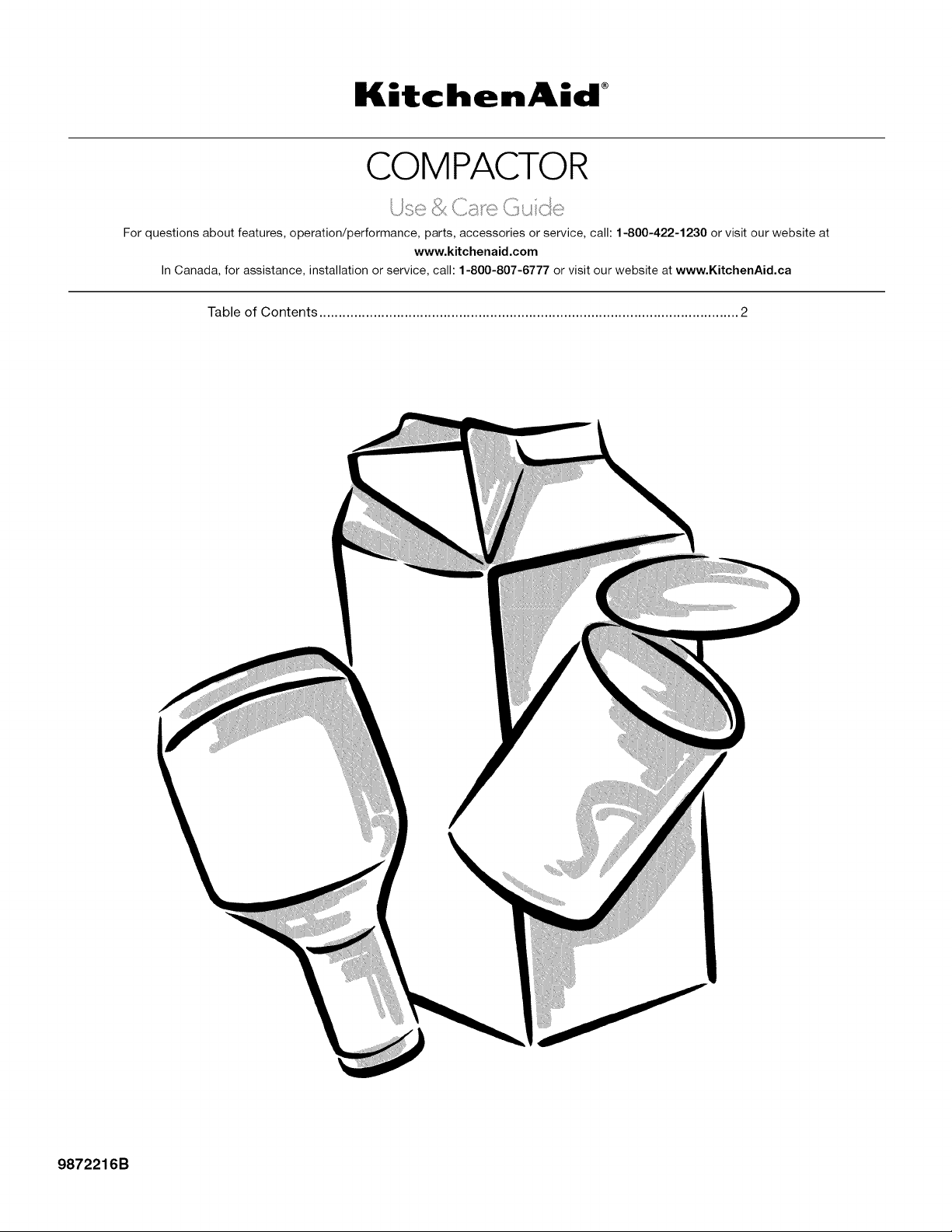
itchenAid
COMPACTOR
, ,:;_!!__J _'........
For questions about features, operation/performance, parts, accessories or service, call: 1-800-422-1230 or visit our website at
www.kitchenaid.com
In Canada, for assistance, installation or service, call: 1-800-807-6777 or visit our website at www.KitchenAid.ca
Table of Contents ............................................................................................................ 2
9872216B
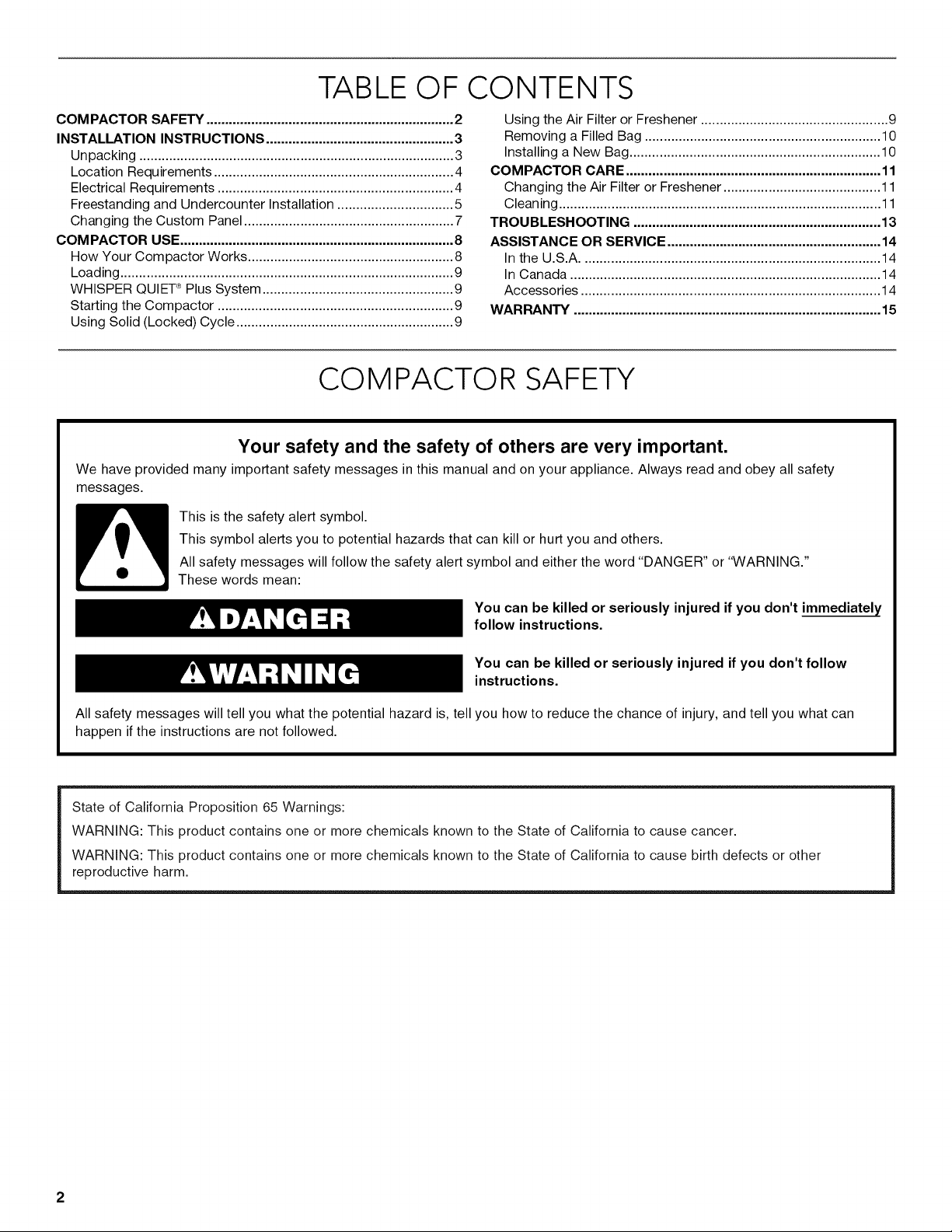
TABLE OF
CONTENTS
COMPACTOR SAFETY .................................................................. 2
INSTALLATION INSTRUCTIONS .................................................. 3
Unpacking .................................................................................... 3
Location Requirements ................................................................ 4
Electrical Requirements ............................................................... 4
Freestanding and Undercounter Installation ............................... 5
Changing the Custom Panel ........................................................ 7
COMPACTOR USE ......................................................................... 8
How Your Compactor Works ....................................................... 8
Loading ......................................................................................... 9
WHISPER QUIET ®Plus System ................................................... 9
Starting the Compactor ............................................................... 9
Using Solid (Locked) Cycle .......................................................... 9
Using the Air Filter or Freshener .................................................. 9
Removing a Filled Bag ............................................................... 10
Installing a New Bag ................................................................... 10
COMPACTOR CARE .................................................................... 11
Changing the Air Filter or Freshener .......................................... 11
Cleaning ...................................................................................... 11
TROUBLESHOOTING .................................................................. 13
ASSISTANCE OR SERVICE ......................................................... 14
In the U.S.A ................................................................................ 14
In Canada ................................................................................... 14
Accessories ................................................................................ 14
WAR RANTY .................................................................................. 15
COMPACTOR SAFETY
Your safety and the safety of others are very important.
We have provided many important safety messages in this manual and on your appliance. Always read and obey all safety
messages.
This is the safety alert symbol.
This symbol alerts you to potential hazards that can kill or hurt you and others.
All safety messages will follow the safety alert symbol and either the word "DANGER" or "WARNING."
These words mean:
You can be killed or seriously injured if you don't immediately
follow instructions.
You can be killed or seriously injured if you don't follow
instructions.
All safety messages will tell you what the potential hazard is, tell you how to reduce the chance of injury, and tell you what can
happen if the instructions are not followed.
State of California Proposition 65 Warnings:
WARNING: This product contains one or more chemicals known to the State of California to cause cancer.
WARNING: This product contains one or more chemicals known to the State of California to cause birth defects or other
reproductive harm.
2
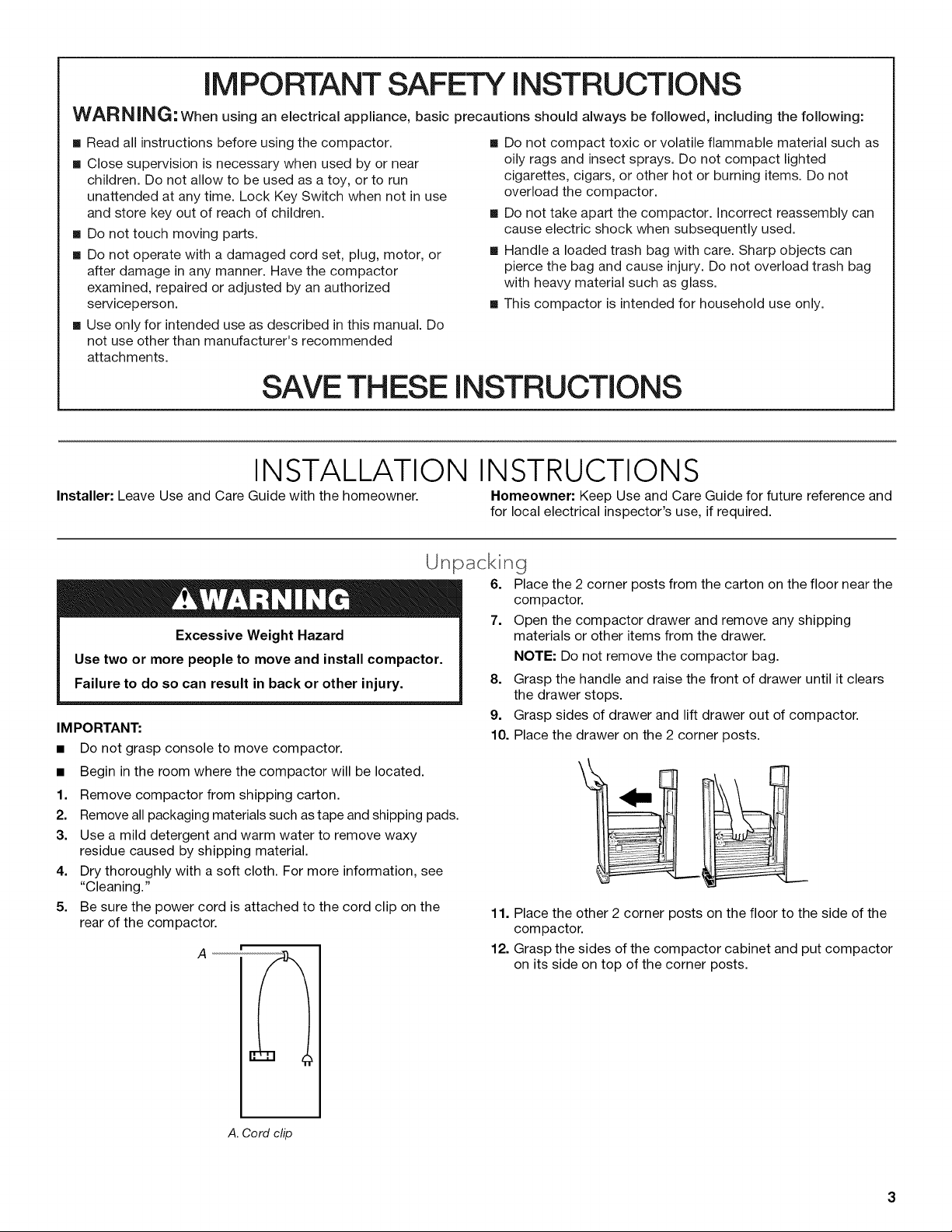
IMPORTANT SAFETY INSTRUCTIONS
WAR N IN G-" When using an electrical appliance, basic precautions should always be followed, including the following:
m Read all instructions before using the compactor.
m Close supervision is necessary when used by or near
children. Do not allow to be used as a toy, or to run
unattended at any time. Lock Key Switch when not in use
and store key out of reach of children.
m Do not touch moving parts.
m Do not operate with a damaged cord set, plug, motor, or
after damage in any manner. Have the compactor
examined, repaired or adjusted by an authorized
serviceperson.
m Use only for intended use as described in this manual. Do
not use other than manufacturer's recommended
attachments.
SAVE THESE INSTRUCTIONS
INSTALLATION
Installer: Leave Use and Care Guide with the homeowner.
Un
Excessive Weight Hazard
Use two or more people to move and install compactor.
Failure to do so can result in back or other injury.
IMPORTANT:
• Do not grasp console to move compactor.
• Begin in the room where the compactor will be located.
1. Remove compactor from shipping carton.
2. Remove all packaging materials such as tape and shipping pads.
3. Use a mild detergent and warm water to remove waxy
residue caused by shipping material.
4. Dry thoroughly with a soft cloth. For more information, see
"Cleaning."
5. Be sure the power cord is attached to the cord clip on the
rear of the compactor.
• Do not compact toxic or volatile flammable material such as
oily rags and insect sprays. Do not compact lighted
cigarettes, cigars, or other hot or burning items. Do not
overload the compactor.
• Do not take apart the compactor. Incorrect reassembly can
cause electric shock when subsequently used.
• Handle a loaded trash bag with care. Sharp objects can
pierce the bag and cause injury. Do not overload trash bag
with heavy material such as glass.
• This compactor is intended for household use only.
INSTRUCTIONS
Homeowner: Keep Use and Care Guide for future reference and
for local electrical inspector's use, if required.
6. Place the 2 corner posts from the carton on the floor near the
compactor.
7. Open the compactor drawer and remove any shipping
materials or other items from the drawer.
NOTE: Do not remove the compactor bag.
8. Grasp the handle and raise the front of drawer until it clears
the drawer stops.
9. Grasp sides of drawer and lift drawer out of compactor.
10. Place the drawer on the 2 corner posts.
11. Place the other 2 corner posts on the floor to the side of the
compactor.
12. Grasp the sides of the compactor cabinet and put compactor
on its side on top of the corner posts.
A. Cord clip
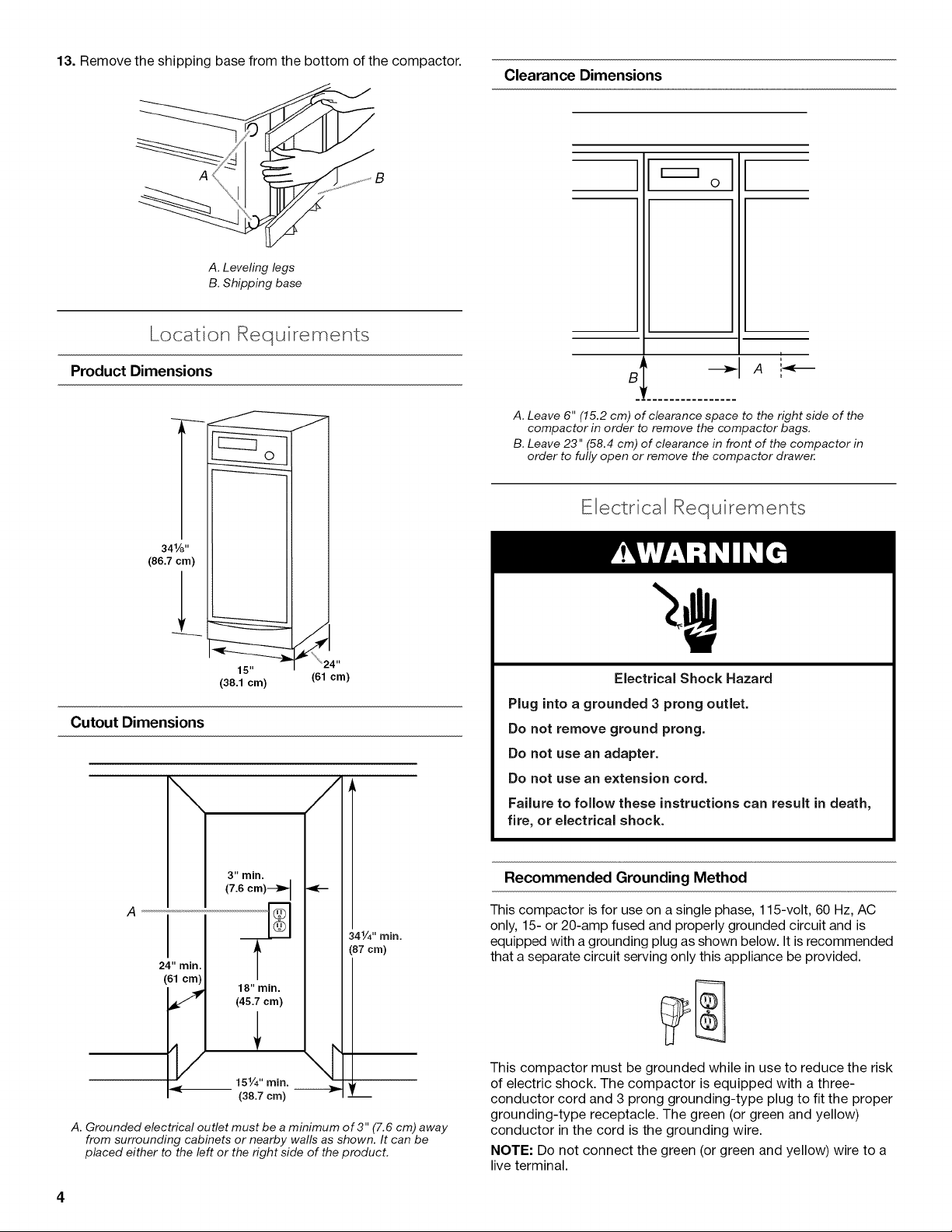
13. Remove the shipping base from the bottom of the compactor.
Clearance Dimensions
Locat on Requ rements
Product Dimensions
-C--
341/8"
(86.7 cm)
A_ B
A. Leveling legs
B. Shipping base
I1 =ol
B_ __1 A i_-_
A. Leave6" (15.2 cm)of clearance space to the right side of the
compactor in order to remove the compactor bags.
B.Leave 23" (58.4cm) of clearancein front of the compactor in
order to fully open or remove the compactor drawer.
Electr cal Requ rements
Cutout Dimensions
\
3" min.
(7.6 cm)--_
A
, s
24" min.
(61 cm)
(45.7 cm)
18,,iin.
151/4" rnin.
(38.7 crn)
A. Grounded electrical outlet must be a minimum of 3" (7.6 cm) away
from surrounding cabinets or nearby walls as shown. It can be
placed either to the left or the right side of the product.
Electrical Shock Hazard
Plug into a grounded 3 prong outlet.
Do not remove ground prong.
Do not use an adapter.
Do not use an extension cord.
Failure to follow these instructions can result in death,
fire, or electrical shock.
Recommended Grounding Method
This compactor is for use on a single phase, 115-volt, 60 Hz, AC
only, 15- or 20-amp fused and properly grounded circuit and is
equipped with a grounding plug as shown below. It is recommended
that a separate circuit serving only this appliance be provided.
This compactor must be grounded while in use to reduce the risk
of electric shock. The compactor is equipped with a three-
conductor cord and 3 prong grounding-type plug to fit the proper
grounding-type receptacle. The green (or green and yellow)
conductor in the cord is the grounding wire.
NOTE: Do not connect the green (or green and yellow) wire to a
live terminal.
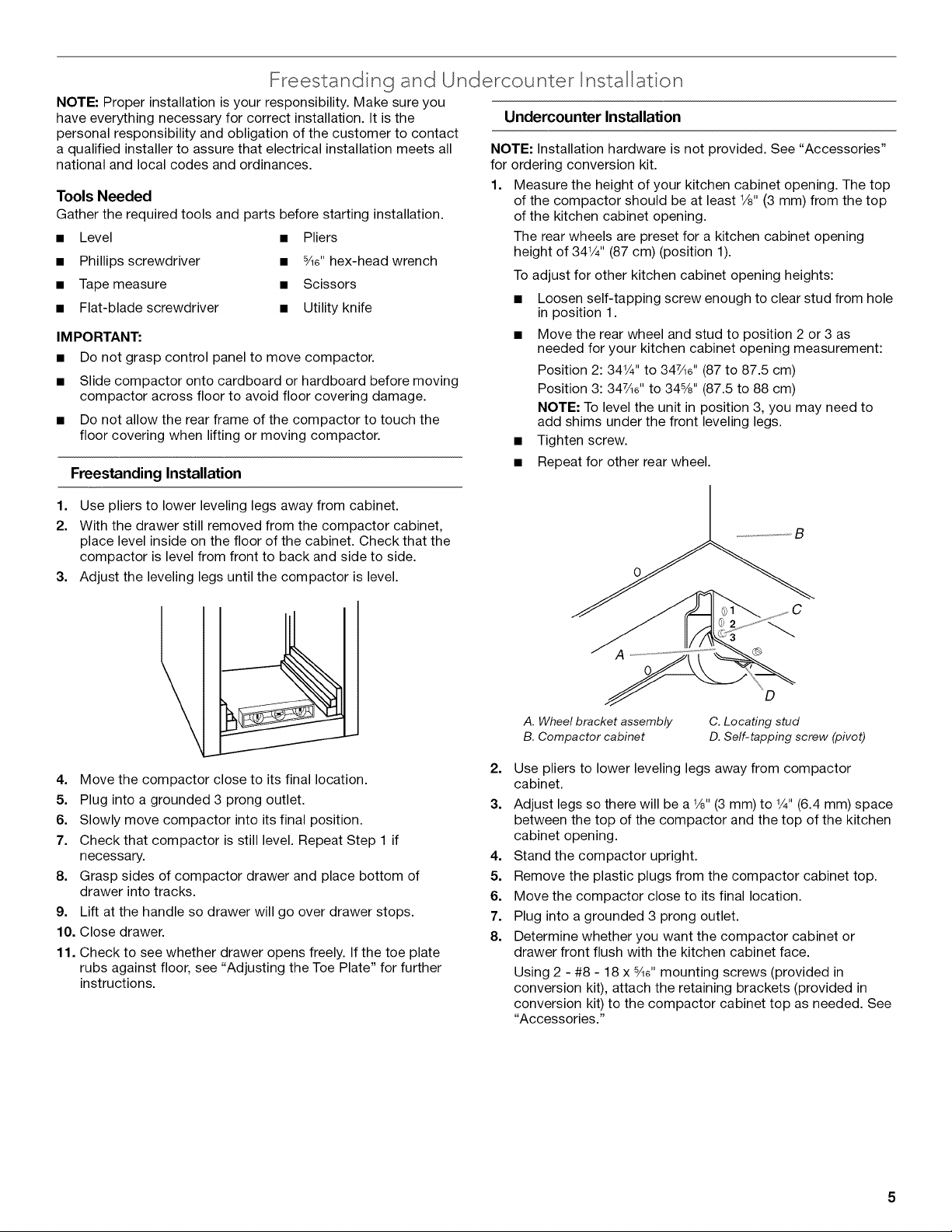
Freestanding and Undercounter Installat on
NOTE: Proper installation is your responsibility. Make sure you
have everything necessary for correct installation. It is the
personal responsibility and obligation of the customer to contact
a qualified installer to assure that electrical installation meets all
national and local codes and ordinances.
Tools Needed
Gather the required tools and parts before starting installation.
• Level • Pliers
• Phillips screwdriver • 5/le" hex-head wrench
• Tape measure • Scissors
• Flat-blade screwdriver • Utility knife
IMPORTANT:
• Do not grasp control panel to move compactor.
• Slide compactor onto cardboard or hardboard before moving
compactor across floor to avoid floor covering damage.
• Do not allow the rear frame of the compactor to touch the
floor covering when lifting or moving compactor.
Freestanding Installation
1. Use pliers to lower leveling legs away from cabinet.
2. With the drawer still removed from the compactor cabinet,
place level inside on the floor of the cabinet. Check that the
compactor is level from front to back and side to side.
3. Adjust the leveling legs until the compactor is level.
Undercounter Installation
NOTE: Installation hardware is not provided. See "Accessories"
for ordering conversion kit.
1. Measure the height of your kitchen cabinet opening. The top
of the compactor should be at least 1/8"(3 mm) from the top
of the kitchen cabinet opening.
The rear wheels are preset for a kitchen cabinet opening
height of 341/4" (87 cm) (position 1).
To adjust for other kitchen cabinet opening heights:
• Loosen self-tapping screw enough to clear stud from hole
in position 1.
• Move the rear wheel and stud to position 2 or 3 as
needed for your kitchen cabinet opening measurement:
Position 2:341/4'' to 347_6'' (87 to 87.5 cm)
Position 3:347/16'' to 345/8'' (87.5 to 88 cm)
NOTE: To level the unit in position 3, you may need to
add shims under the front leveling legs.
• Tighten screw.
Repeat for other rear wheel.
4. Move the compactor close to its final location.
5. Plug into a grounded 3 prong outlet.
6. Slowly move compactor into its final position.
7. Check that compactor is still level. Repeat Step 1 if
necessary.
8. Grasp sides of compactor drawer and place bottom of
drawer into tracks.
9. Lift at the handle so drawer will go over drawer stops.
10. Close drawer.
11. Check to see whether drawer opens freely. If the toe plate
rubs against floor, see "Adjusting the Toe Plate" for further
instructions.
A ®
D
A. Wheel bracket assembly
B. Compactor cabinet
2. Use pliers to lower leveling legs away from compactor
cabinet.
3. Adjust legs so there will be a %" (3 mm) to 1/4"(6.4 mm) space
between the top of the compactor and the top of the kitchen
cabinet opening.
4. Stand the compactor upright.
5. Remove the plastic plugs from the compactor cabinet top.
6. Move the compactor close to its final location.
7. Plug into a grounded 3 prong outlet.
8. Determine whether you want the compactor cabinet or
drawer front flush with the kitchen cabinet face.
Using 2 - #8 - 18 x _e" mounting screws (provided in
conversion kit), attach the retaining brackets (provided in
conversion kit) to the compactor cabinet top as needed. See
"Accessories."
C. Locating stud
D.Self-tapping screw (pivot)
