KitchenAid KFC3100WH2, KFC3100WH1, KFC3100PK2, KFC3100OB2, KFC3100OB1 Owner’s Manual
...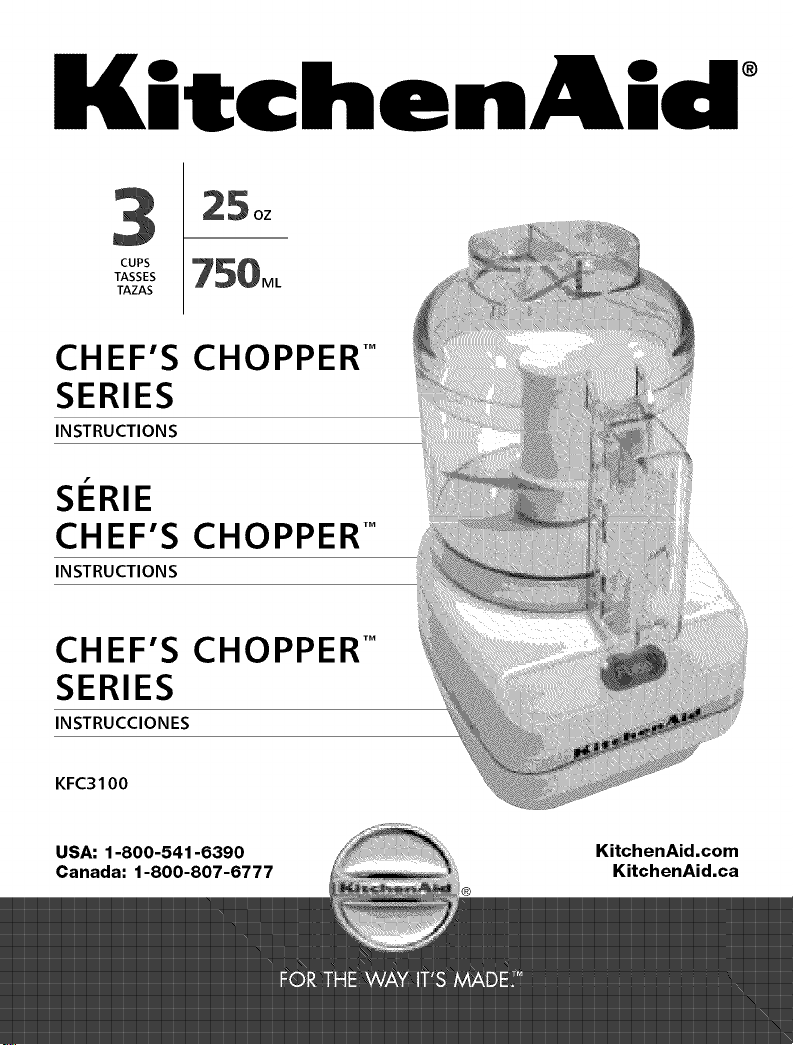
KitchenAid °
oz
TASSES ML
TAZAS
CHEF'S CHOPPER TM
SERIES
INSTRUCTIONS
SI_RIE
CHEF'S CHOPPER TM
INSTRUCTIONS
CHEF'S CHOPPER TM
SERIES
INSTRUCClONES
KFC3100
USA: 1-800-541-6390 KitchenAid.com
Canada: 1-800-807-6777 KitchenAid.ca
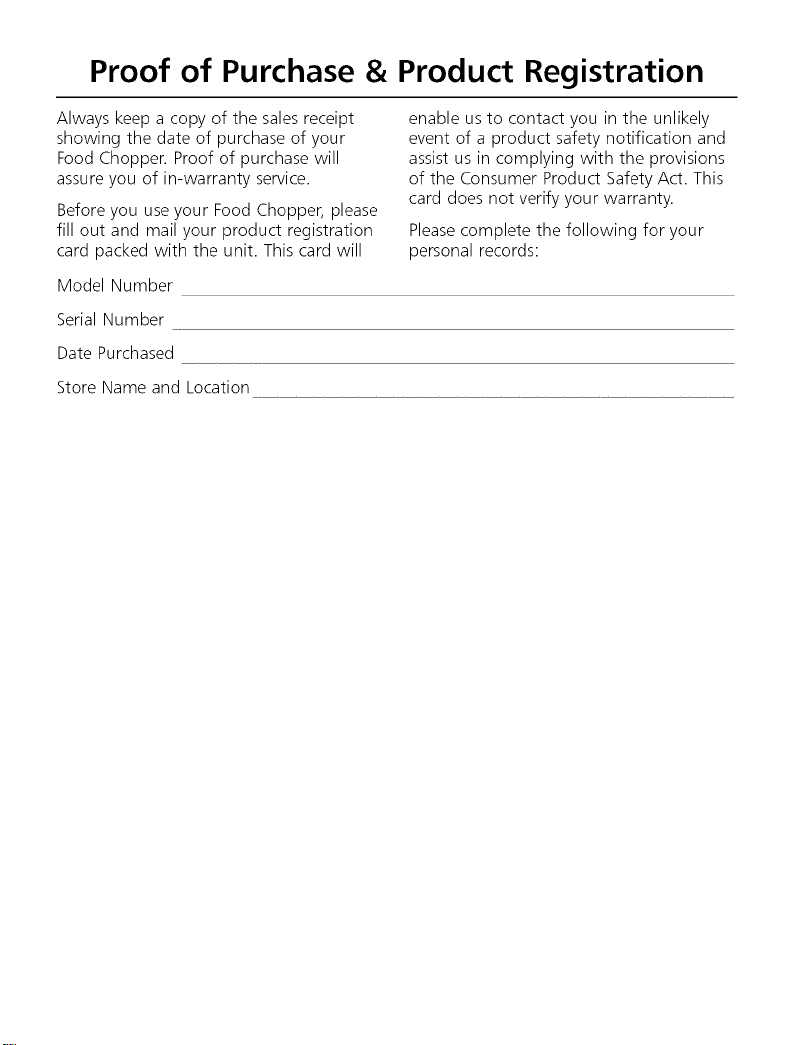
Proof of Purchase & Product Registration
Always keep a copy of the sales receipt
showing the date of purchase of your
Food Chopper. Proof of purchase will
assure you of in-warranty service.
Before you use your Food Chopper, please
fill out and mail your product registration
card packed with the unit. This card will
Model Number
Serial Number
Date Purchased
Store Name and Location
enable us to contact you in the unlikely
event of a product safety notification and
assist us in complying with the provisions
of the Consumer Product Safety Act. This
card does not verify your warranty.
Pleasecomplete the following for your
personal records:
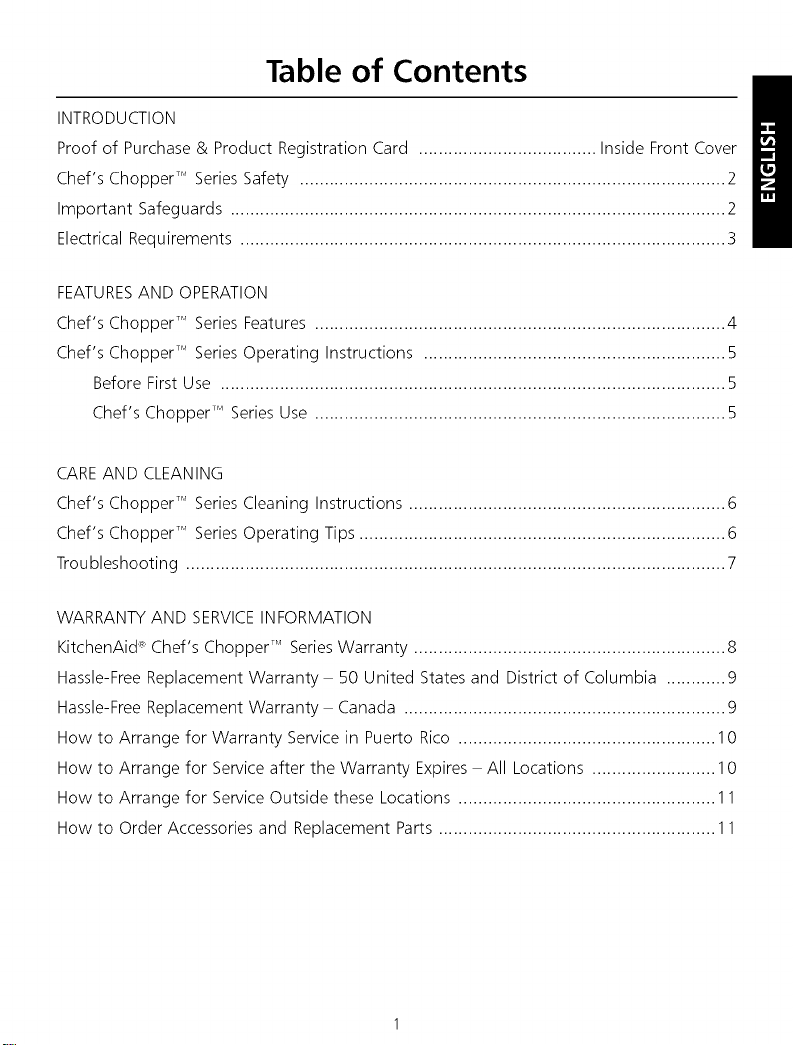
Table of Contents
Proof of Purchase & Product Registration Card .................................... Inside Front Cover
Chef's Chopper TM SeriesSafety ...................................................................................... 2
INTRODUCTION
Important Safeguards .................................................................................................... 2
Electrical Requirements .................................................................................................. 3
FEATURESAND OPERATION
Chef's Chopper TM Series Features ................................................................................... 4
Chef's Chopper TM SeriesOperating Instructions ............................................................. S
Before First Use ...................................................................................................... S
Chef's Chopper TM SeriesUse ................................................................................... S
CAREAND CLEANING
Chef's Chopper TM SeriesCleaning Instructions ................................................................ 6
Chef's Chopper TM SeriesOperating Tips .......................................................................... 6
Troubleshooting ............................................................................................................. 7
WARRANTYAND SERVICEINFORMATION
KitchenAid _Chef's Chopper TM SeriesWarranty ............................................................... 8
Hassle-FreeReplacement Warranty BOUnited States and District of Columbia ............ 9
Hassle-FreeReplacement Warranty Canada ................................................................. 9
How to Arrange for Warranty Servicein Puerto Rico .................................................... 10
How to Arrange for Service after the Warranty Expires All Locations ......................... 10
How to Arrange for Service Outside these Locations .................................................... 11
How to Order Accessories and Replacement Parts ........................................................ 11
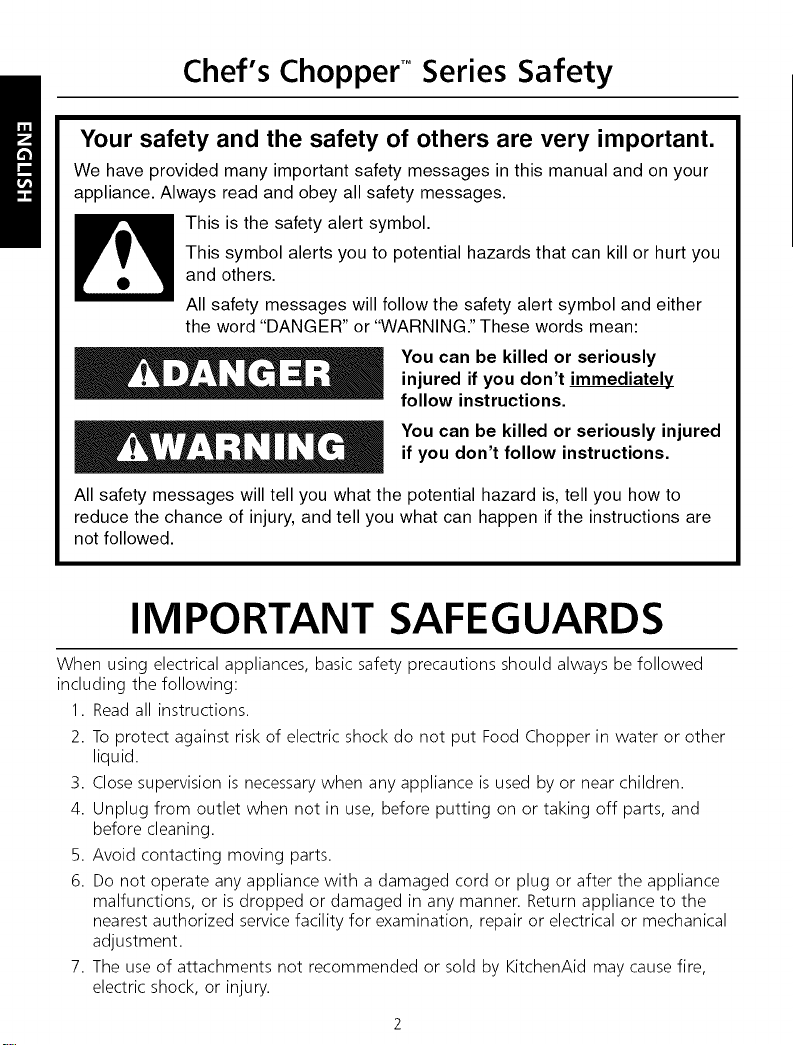
Chef's Chopper TM Series Safety
Your safety and the safety of others are very important.
We have provided many important safety messages in this manual and on your
appliance. Always read and obey all safety messages.
This is the safety alert symbol.
This symbol alerts you to potential hazards that can kill or hurt you
and others.
All safety messages will follow the safety alert symbol and either
the word "DANGER" or "WARNING." These words mean:
You can be killed or seriously
injured if you don't immediately
follow instructions.
You can be killed or seriously injured
if you don't follow instructions.
All safety messages will tell you what the potential hazard is, tell you how to
reduce the chance of injury, and tell you what can happen if the instructions are
not followed.
IMPORTANT SAFEGUARDS
When using electrical appliances, basic safety precautions should always be followed
including the following:
1. Read all instructions.
2. To protect against risk of electric shock do not put Food Chopper in water or other
liquid.
3. Close supervision is necessary when any appliance is used by or near children.
4. Unplug from outlet when not in use, before putting on or taking off parts, and
before cleaning.
5. Avoid contacting moving parts.
6. Do not operate any appliance with a damaged cord or plug or after the appliance
malfunctions, or is dropped or damaged in any manner. Return appliance to the
nearest authorized service facility for examination, repair or electrical or mechanical
adjustment.
7. The use of attachments not recommended or sold by KitchenAid may cause fire,
electric shock, or injury.
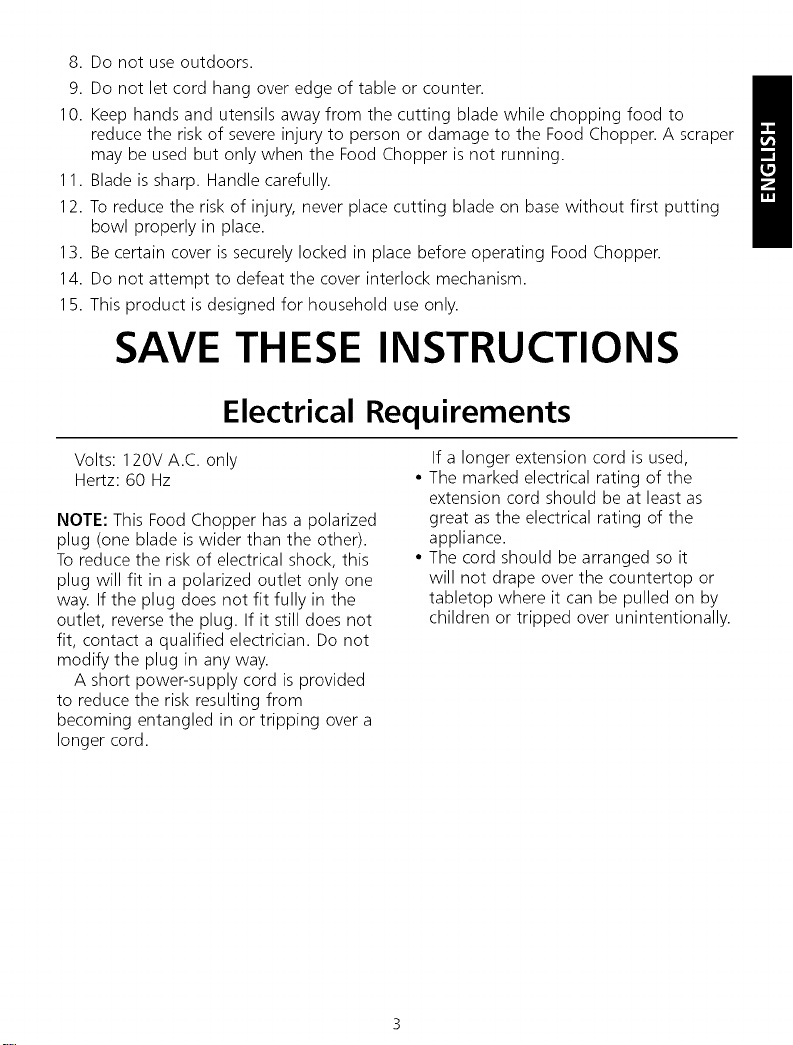
8.Donotuseoutdoors.
9.Donotletcordhangoveredgeoftableorcounter.
10. Keep hands and utensils away from the cutting blade while chopping food to
reduce the risk of severe injury to person or damage to the Food Chopper. A scraper
may be used but only when the Food Chopper is not running.
11. Blade is sharp. Handle carefully.
12. To reduce the risk of injury, never place cutting blade on base without first putting
bowl properly in place.
13. Be certain cover is securely locked in place before operating Food Chopper.
14. Do not attempt to defeat the cover interlock mechanism.
15. This product is designed for household use only.
SAVE THESE INSTRUCTIONS
Electrical Requirements
/
Volts: 120V A.C. only
Hertz: 60 Hz
NOTE: This Food Chopper has a polarized
plug (one blade is wider than the other).
To reduce the risk of electrical shock, this
plug will fit in a polarized outlet only one
way. If the plug does not fit fully in the
outlet, reverse the plug. If it still does not
fit, contact a qualified electrician. Do not
modify the plug in any way.
A short power-supply cord is provided
to reduce the risk resulting from
becoming entangled in or tripping over a
longer cord.
If a longer extension cord is used,
• The marked electrical rating of the
extension cord should be at least as
great as the electrical rating of the
appliance.
• The cord should be arranged so it
will not drape over the countertop or
tabletop where it can be pulled on by
children or tripped over unintentionally.
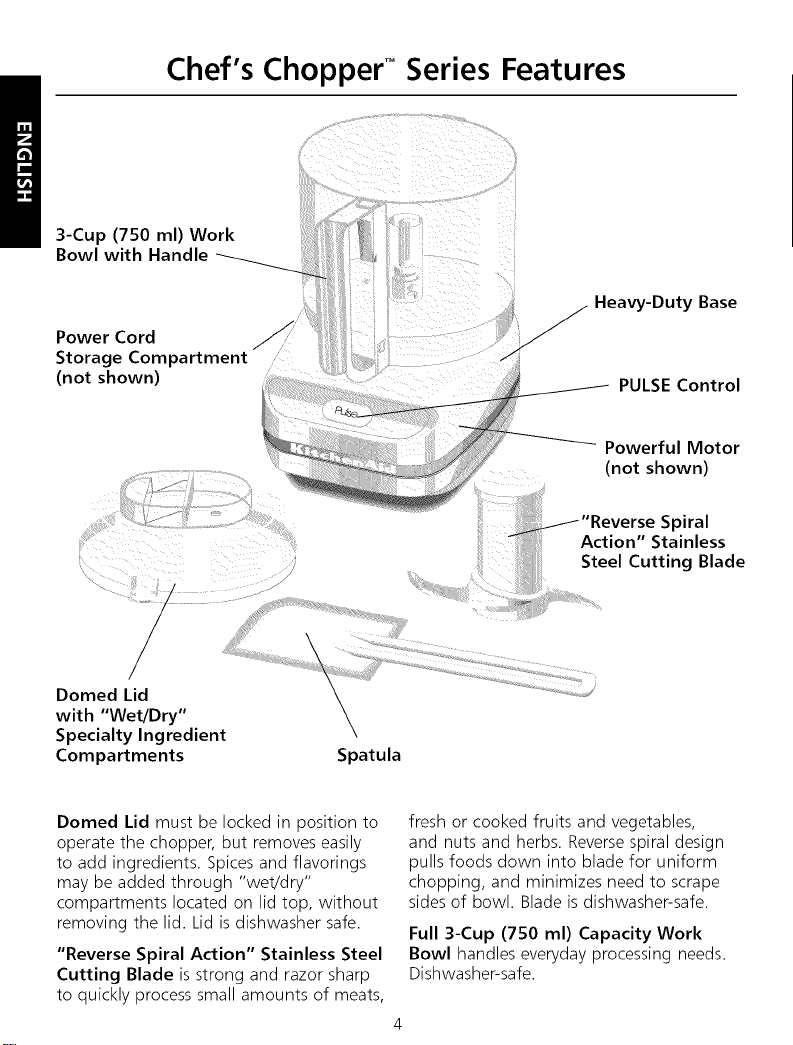
Chef's Choppe¢ ° Series Features
3-Cup (750 ml) Work
Bowl with Handle
Power Cord
Storage Compartment
(not shown)
Domed Lid
with "Wet/Dry"
Specialty Ingredient
Compartments
Domed Lid must be locked in position to
operate the chopper, but removes easily
to add ingredients. Spices and flavorings
may be added through "wet/dry"
compartments located on lid top, without
removing the lid. Lid is dishwasher safe.
"Reverse Spiral Action" Stainless Steel
Cutting Blade isstrong and razor sharp
to quickly process small amounts of meats,
/ _ Heavy-Duty Base
_ , _ owerful Motor
Spatula
PULSE Control
(not shown)
"Reverse Spiral
Action" Stainless
Steel Cutting Blade
fresh or cooked fruits and vegetables,
and nuts and herbs. Reversespiral design
pulls foods down into blade for uniform
chopping, and minimizes need to scrape
sides of bowl. Blade is dishwasher-safe.
Full 3-Cup (750 ml) Capacity Work
Bowl handles everyday processing needs.
Dishwasher-safe.
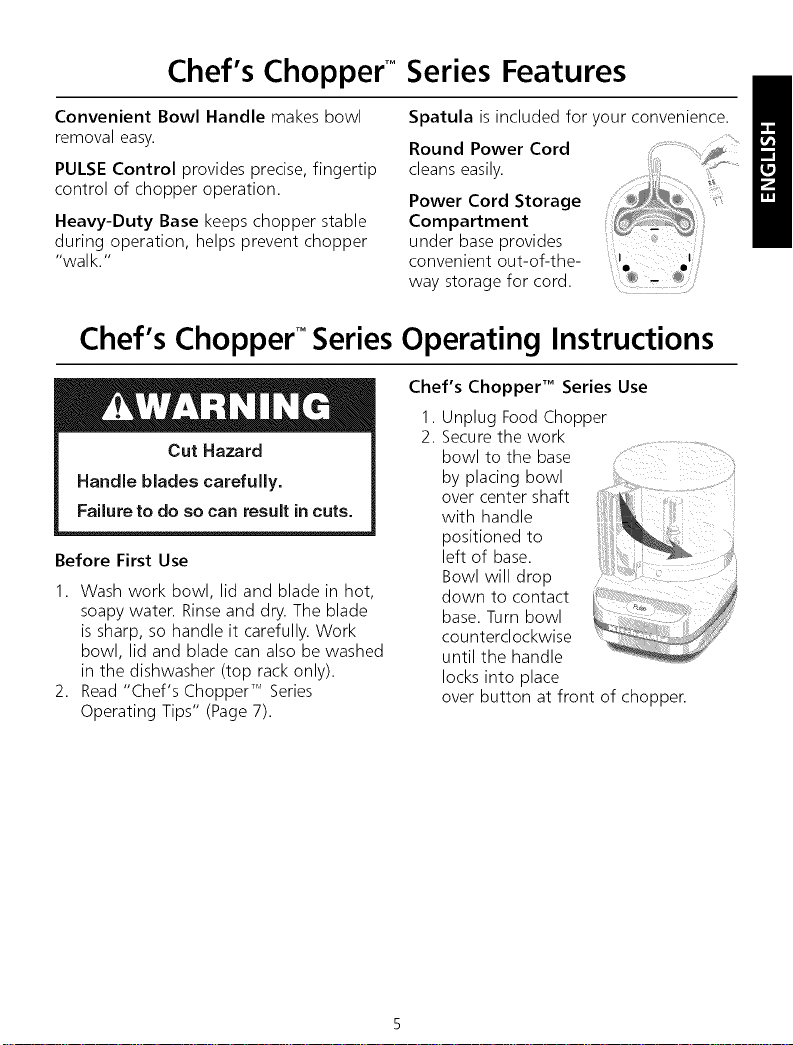
Chef's Choppe¢ ° Series Features
Convenient Bowl Handle makes bowl
removal easy.
PULSE Control provides precise, fingertip
control of chopper operation.
Heavy-Duty Base keeps chopper stable
during operation, helps prevent chopper
"walk."
Spatula is included for your convenience.
Round Power Cord
Power Cord Storage
Compartment
under base provides
convenient out-of-the-
way storage for cord. --
Chef's Choppe¢ °Series Operating Instructions
Chef's Chopper 'M Series Use
1. Unplug Food Chopper
Cut Hazard
Handle blades carefully.
Failure to do so can result in cuts.
Before First Use
1. Wash work bowl, lid and blade in hot,
soapy water. Rinseand dry. The blade
is sharp, so handle it carefully. Work
bowl, lid and blade can also be washed
in the dishwasher (top rack only).
2. Read"Chef's Chopper TMSeries
Operating Tips" (Page 7).
2. Secure the work
bowl to the base
by placing bowl
over center shaft
with handle
positioned to
left of base.
Bowl will drop
down to contact
base. Turn bowl
counterclockwise
until the handle
locks into place
over button at front of chopper.
_ii_ _
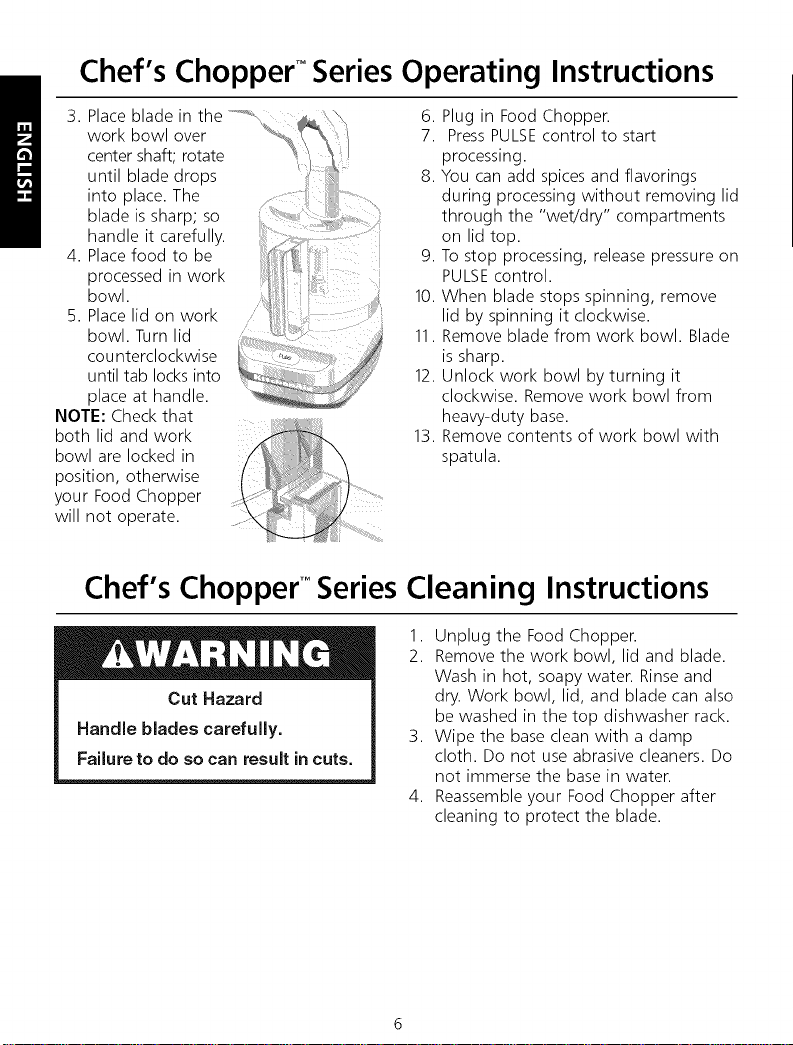
Chef's Choppe¢ °Series Operating Instructions
3. Place blade in the ..............
work bowl over
center shaft; rotate
until blade drops
into place. The
blade is sharp; so
handle it carefully.
4. Placefood to be
processed in work
bowl.
5. Placelid on work
bowl. Turn lid
counterclockwise
until tab locks into
place at handle.
NOTE: Check that
both lid and work
bowl are locked in
position, otherwise
your Food Chopper
will not operate.
6. Plug in Food Chopper.
7. PressPULSEcontrol to start
processing.
8. You can add spices and flavorings
during processing without removing lid
through the "wet/dry" compartments
on lid top.
9. To stop processing, release pressure on
PULSEcontrol.
10. When blade stops spinning, remove
lid by spinning it clockwise.
11. Remove blade from work bowl. Blade
is sharp.
12. Unlock work bowl by turning it
clockwise. Remove work bowl from
heavy-duty base.
13. Remove contents of work bowl with
spatula.
Chef's Choppe¢ °Series Cleaning Instructions
1. Unplug the Food Chopper.
2. Remove the work bowl, lid and blade.
Wash in hot, soapy water. Rinseand
Cut Hazard
Handle blades carefully.
Failure to do so can result in cuts.
dry. Work bowl, lid, and blade can also
be washed in the top dishwasher rack.
3. Wipe the base clean with a damp
cloth. Do not use abrasive cleaners. Do
not immerse the base in water.
4. Reassemble your Food Chopper after
cleaning to protect the blade.
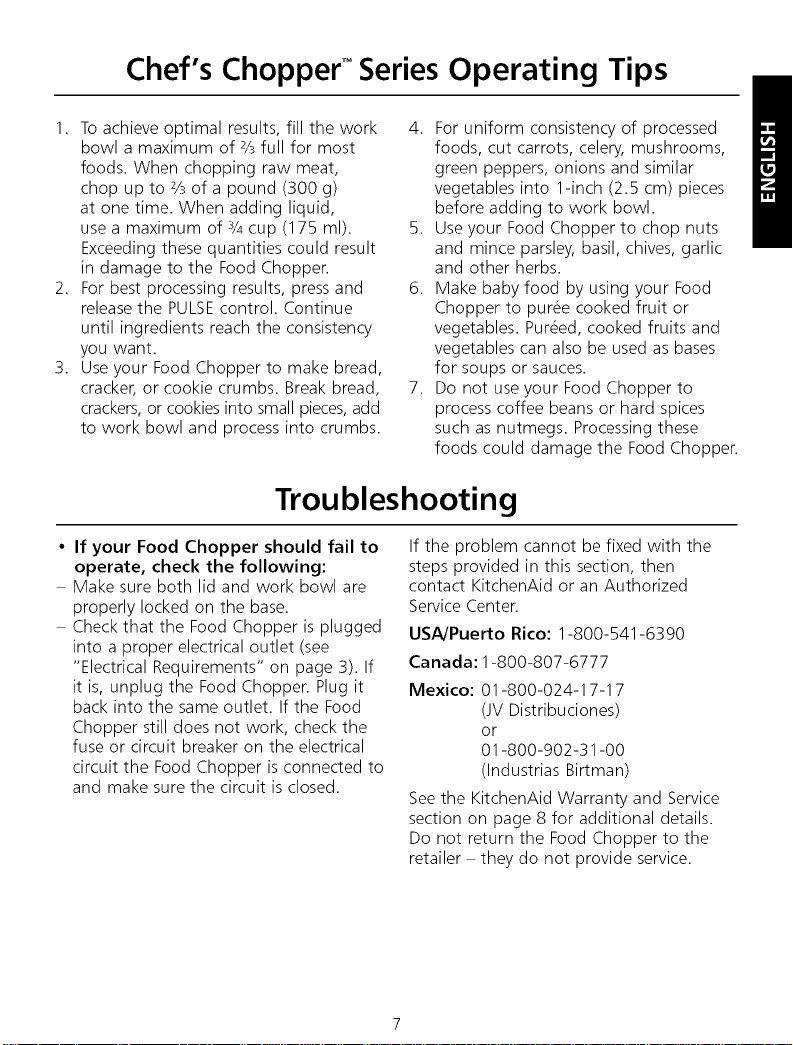
Chef's Choppe¢ °Series Operating Tips
1. To achieve optimal results, fill the work
bowl a maximum of % full for most
foods. When chopping raw meat,
chop up to % of a pound (300 g)
at one time. When adding liquid,
use a maximum of 3/4cup (175 ml).
Exceedingthese quantities could result
in damage to the Food Chopper.
2. For best processing results, press and
release the PULSEcontrol. Continue
until ingredients reach the consistency
you want.
3. Use your Food Chopper to make bread,
cracker, or cookie crumbs. Break bread,
crackers,or cookiesinto small pieces,add
to work bowl and process into crumbs.
Troubleshooting
• If your Food Chopper should fail to
operate, check the following:
Make sure both lid and work bowl are
properly locked on the base.
Check that the Food Chopper is plugged
into a proper electrical outlet (see
"Electrical Requirements" on page 3). If
it is, unplug the Food Chopper. Plug it
back into the same outlet. If the Food
Chopper still does not work, check the
fuse or circuit breaker on the electrical
circuit the Food Chopper is connected to
and make sure the circuit is closed.
4. For uniform consistency of processed
foods, cut carrots, celery, mushrooms,
green peppers, onions and similar
vegetables into 1-inch (2.5 cm) pieces
before adding to work bowl.
5. Use your Food Chopper to chop nuts
and mince parsley, basil, chives, garlic
and other herbs.
6. Make baby food by using your Food
Chopper to pur6e cooked fruit or
vegetables. Pur6ed, cooked fruits and
vegetables can also be used as bases
for soups or sauces.
7. Do not use your Food Chopper to
process coffee beans or hard spices
such as nutmegs. Processingthese
foods could damage the Food Chopper.
If the problem cannot be fixed with the
steps provided in this section, then
contact KitchenAid or an Authorized
Service Center.
USA/Puerto Rico: 1-800-541-6390
Canada: 1-800-807-6777
Mexico: 01-800-024-17-17
(JV Distribuciones)
or
01-800-902-31-00
(Industrias Birtman)
See the KitchenAid Warranty and Service
section on page 8 for additional details.
Do not return the Food Chopper to the
retailer they do not provide service.
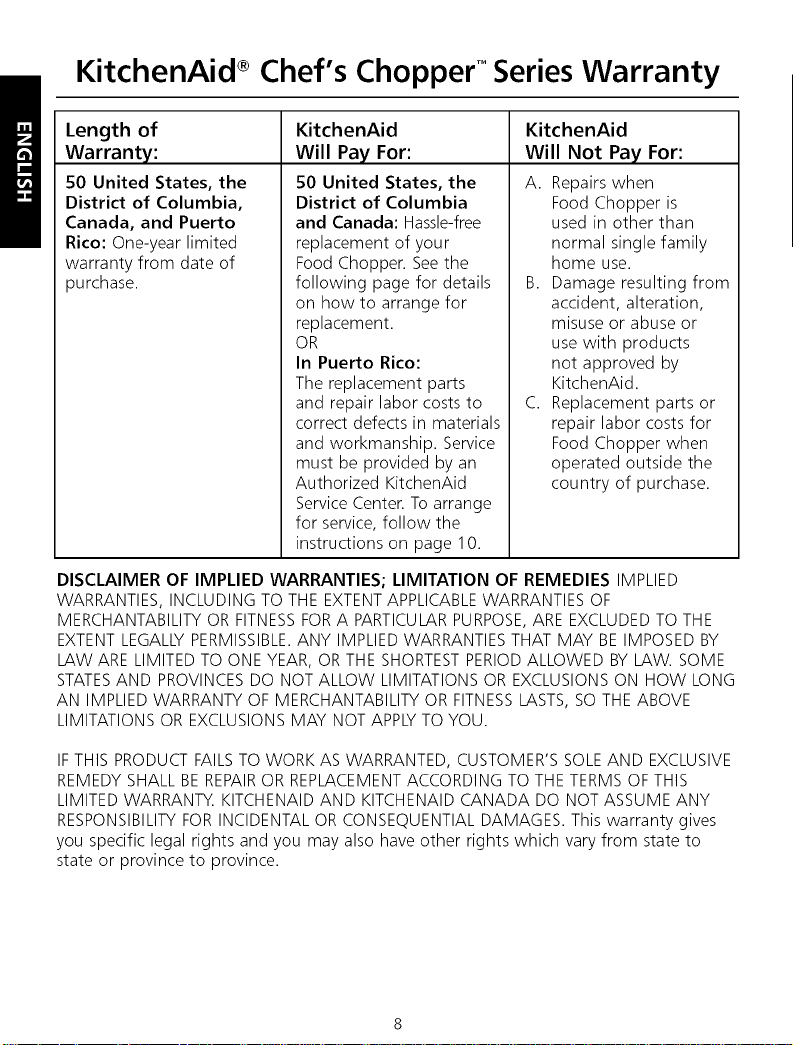
KitchenAid ®Chef's Choppe¢ °Series Warranty
Length of
Warranty:
50 United States, the
District of Columbia,
Canada, and Puerto
Rico: One-year limited
warranty from date of
purchase.
DISCLAIMER OF IMPLIED WARRANTIES; LIMITATION OF REMEDIES IMPLIED
WARRANTIES,INCLUDING TO THE EXTENTAPPLICABLEWARRANTIESOF
MERCHANTABILITYOR FITNESSFORA PARTICULARPURPOSE,ARE EXCLUDEDTO THE
EXTENTLEGALLYPERMISSIBLE.ANY IMPLIEDWARRANTIESTHAT MAY BEIMPOSED BY
LAWARE LIMITEDTO ONEYEAR,ORTHE SHORTESTPERIODALLOWED BY LAW. SOME
STATESAND PROVINCESDO NOTALLOW LIMITATIONSOR EXCLUSIONSON HOW LONG
AN IMPLIEDWARRANTY OF MERCHANTABILITYOR FITNESSLASTS,SOTHE ABOVE
LIMITATIONSOR EXCLUSIONSMAY NOT APPLYTO YOU.
KitchenAid
Will Pay For:
50 United States, the
District of Columbia
and Canada: Hassle-free
replacement of your
Food Chopper. Seethe
following page for details
on how to arrange for
replacement.
OR
In Puerto Rico:
The replacement parts
and repair labor costs to
correct defects in materials
and workmanship. Service
must be provided by an
Authorized KitchenAid
ServiceCenter. Toarrange
for service, follow the
instructions on page 10.
KitchenAid
Will Not Pay For:
A. Repairs when
Food Chopper is
used in other than
normal single family
home use.
B. Damage resulting from
accident, alteration,
misuse or abuse or
use with products
not approved by
KitchenAid.
C. Replacement parts or
repair labor costs for
Food Chopper when
operated outside the
country of purchase.
IF THIS PRODUCT FAILS TO WORK AS WARRANTED, CUSTOMER'S SOLE AND EXCLUSIVE
REMEDY SHALL BE REPAIR OR REPLACEMENT ACCORDING TO THE TERMS OF THIS
LIMITED WARRANTY. KITCHENAID AND KITCHENAID CANADA DO NOT ASSUME ANY
RESPONSIBILITY FOR INCIDENTAL OR CONSEQUENTIAL DAMAGES. This warranty gives
you specific legal rights and you may also have other rights which vary from state to
state or province to province.
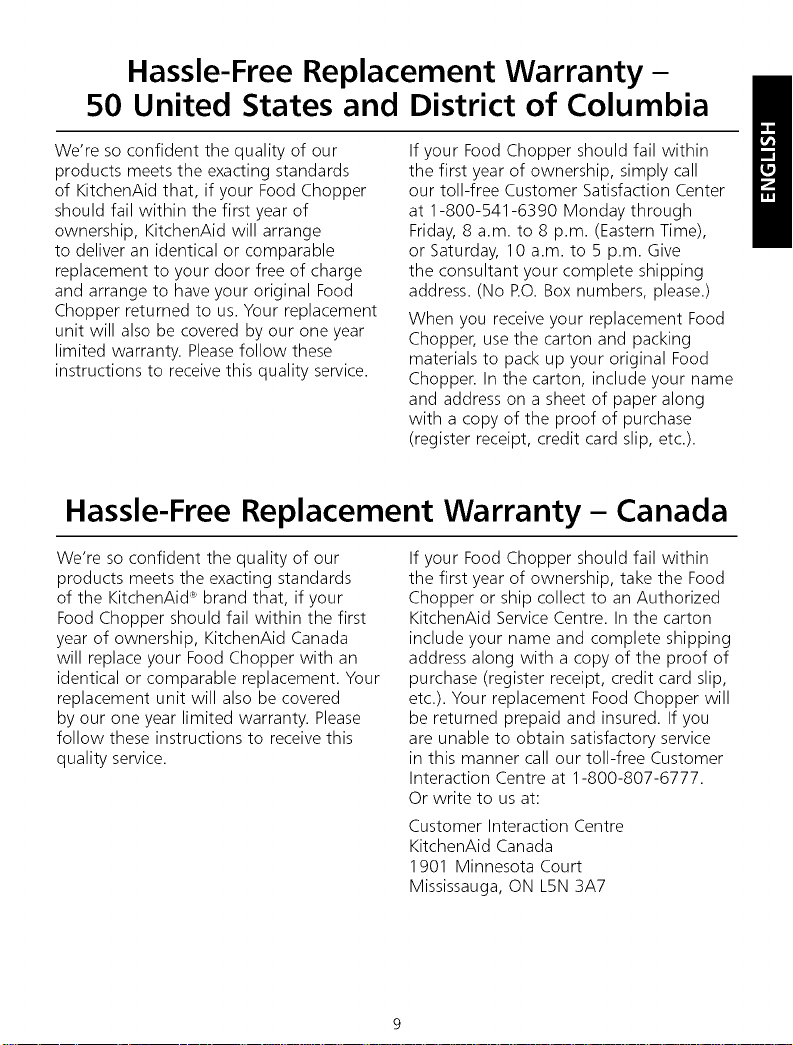
Hassle-Free Replacement Warranty-
50 United States and District of Columbia
We're so confident the quality of our
products meets the exacting standards
of KitchenAid that, if your Food Chopper
should fail within the first year of
ownership, KitchenAid will arrange
to deliver an identical or comparable
replacement to your door free of charge
and arrange to have your original Food
Chopper returned to us. Your replacement
unit will also be covered by our one year
limited warranty. Please follow these
instructions to receive this quality service.
If your Food Chopper should fail within
the first year of ownership, simply call
our toll-free Customer Satisfaction Center
at 1-800-541-6390 Monday through
Friday, 8 a.m. to 8 p.m. (Eastern Time),
or Saturday, 10 a.m. to 5 p.m. Give
the consultant your complete shipping
address. (No RO. Box numbers, please.)
When you receive your replacement Food
Chopper, use the carton and packing
materials to pack up your original Food
Chopper. In the carton, include your name
and address on a sheet of paper along
with a copy of the proof of purchase
(register receipt, credit card slip, etc.).
Hassle-Free Replacement Warranty- Canada
We're so confident the quality of our
products meets the exacting standards
of the KitchenAid _"brand that, if your
Food Chopper should fail within the first
year of ownership, KitchenAid Canada
will replace your Food Chopper with an
identical or comparable replacement. Your
replacement unit will also be covered
by our one year limited warranty. Please
follow these instructions to receive this
quality service.
If your Food Chopper should fail within
the first year of ownership, take the Food
Chopper or ship collect to an Authorized
KitchenAid Service Centre. In the carton
include your name and complete shipping
address along with a copy of the proof of
purchase (register receipt, credit card slip,
etc.). Your replacement Food Chopper will
be returned prepaid and insured. If you
are unable to obtain satisfactory service
in this manner call our toll-free Customer
Interaction Centre at 1-800-807-6777.
Or write to us at:
Customer Interaction Centre
KitchenAid Canada
1901 Minnesota Court
Mississauga, ON L5N 3A7
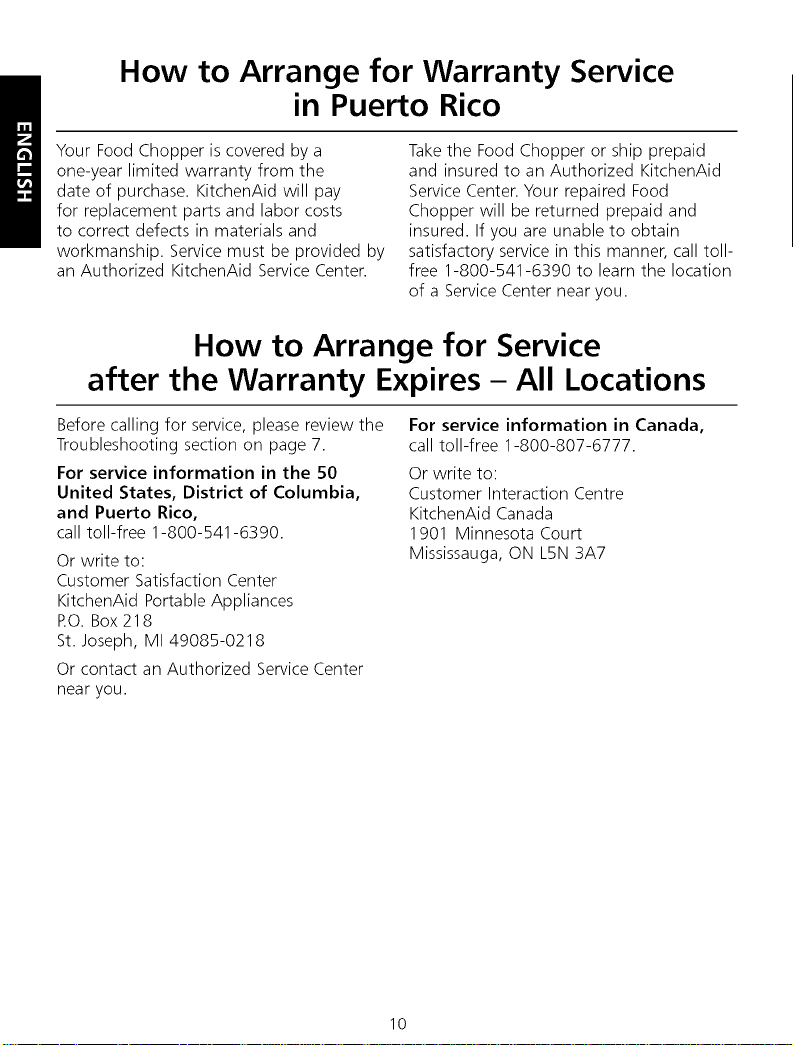
How to Arrange for Warranty Service
in Puerto Rico
Your Food Chopper is covered by a
one-year limited warranty from the
date of purchase. KitchenAid will pay
for replacement parts and labor costs
to correct defects in materials and
workmanship. Servicemust be provided by
an Authorized KitchenAid ServiceCenter.
Takethe Food Chopper or ship prepaid
and insured to an Authorized KitchenAid
Service Center. Your repaired Food
Chopper will be returned prepaid and
insured. If you are unable to obtain
satisfactory service in this manner, call toll-
free 1-800-541-6390 to learn the location
of a ServiceCenter near you.
How to Arrange for Service
after the Warranty Expires - All Locations
Before calling for service, please review the
Troubleshooting section on page 7.
For service information in the 50
United States, District of Columbia,
and Puerto Rico,
call toll-free 1-800-541-6390.
Or write to:
Customer Satisfaction Center
KitchenAid Portable Appliances
RO. Box 218
St. Joseph, MI 49085-0218
Or contact an Authorized Service Center
near you.
For service information in Canada,
call toll-free 1-800-807-6777.
Or write to:
Customer Interaction Centre
KitchenAid Canada
1901 Minnesota Court
Mississauga, ON L5N 3A7
10
