KitchenAid KERA205PWH5, KERA205PSS5, KERA205PBT5, KERA205PBL5 Owner’s Manual
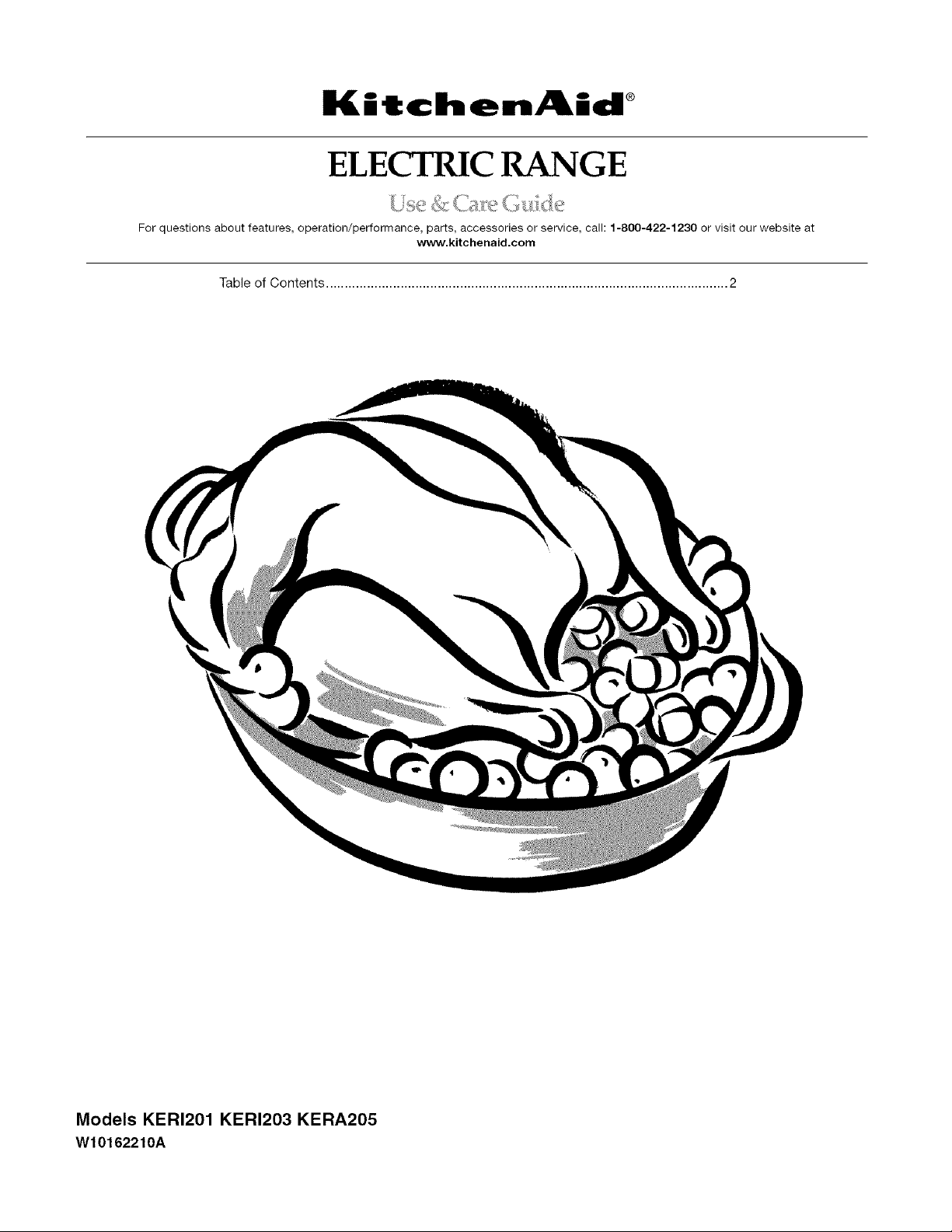
Ki|chen/kid _
ELECTRIC RANGE
For questions about features, operation/performance, parts, accessories or service, call: 1-800-422-1230 or visit our website at
Table of Contents ............................................................................................................ 2
www.kitchenaid.com
Models KERI201 KERI203 KERA205
W10162210A
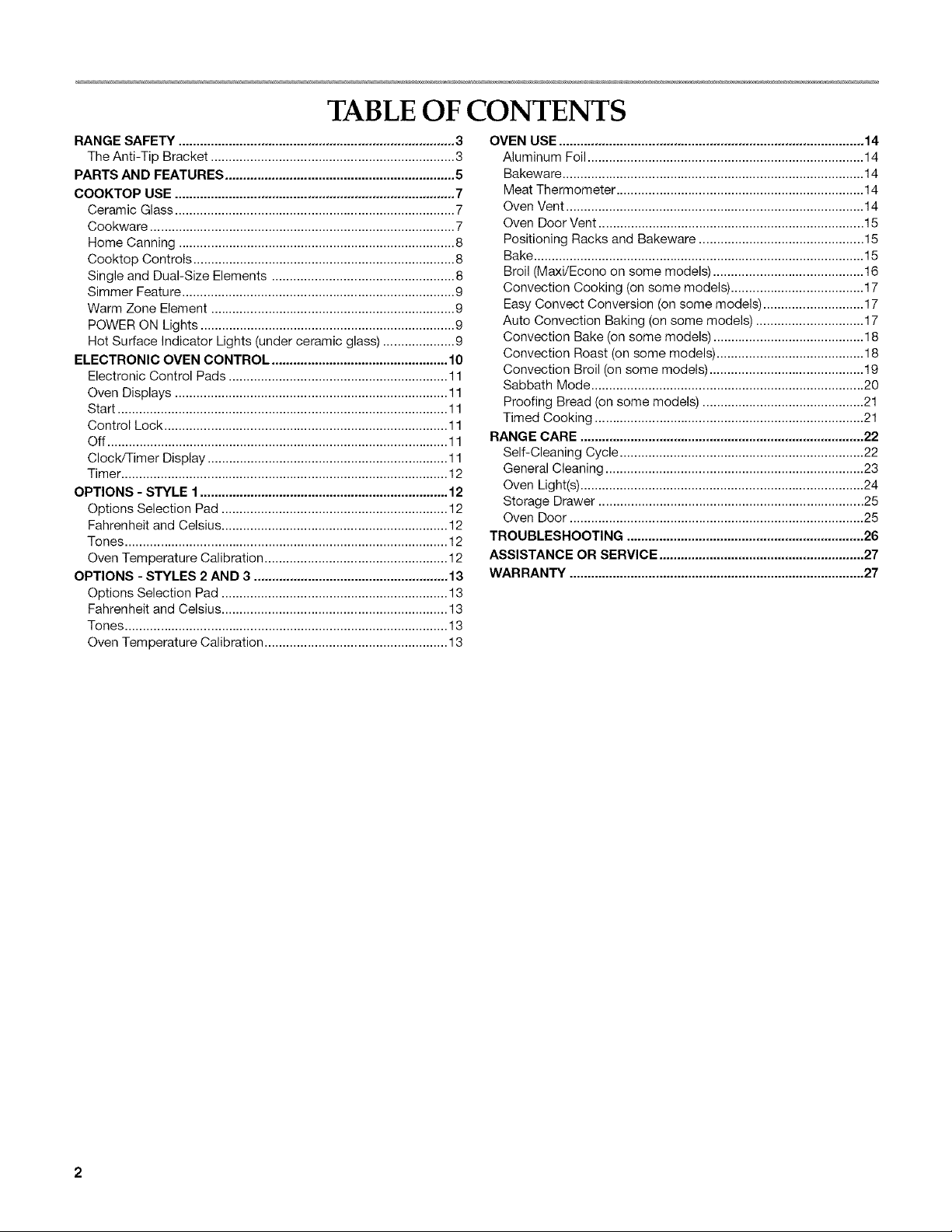
TABLE OF CONTENTS
RANGE SAFETY ............................................................................. 3
The Anti-Tip Bracket .................................................................... 3
PARTS AND FEATURES ................................................................ 5
COOKTOP USE .............................................................................. 7
Ceramic Glass .............................................................................. 7
Cookware ..................................................................................... 7
Home Canning ............................................................................. 8
Cooktop Controls ......................................................................... 8
Single and Dual-Size Elements ................................................... 8
Simmer Feature ............................................................................ 9
Warm Zone Element .................................................................... 9
POWER ON Lights ....................................................................... 9
Hot Surface Indicator Lights (under ceramic glass) .................... 9
ELECTRONIC OVEN CONTROL ................................................. 10
Electronic Control Pads ............................................................. 11
Oven Displays ............................................................................ 11
Start ............................................................................................ 11
Control Lock............................................................................... 11
Off ............................................................................................... 11
Clock/Timer Display ................................................................... 11
Timer........................................................................................... 12
OPTIONS - STYLE 1..................................................................... 12
Options Selection Pad ............................................................... 12
Fahrenheitand Celsius ............................................................... 12
Tones .......................................................................................... 12
Oven Temperature Calibration ................................................... 12
OPTIONS - STYLES 2 AND 3 ...................................................... 13
Options Selection Pad ............................................................... 13
Fahrenheit and Celsius ............................................................... 13
Tones .......................................................................................... 13
Oven Temperature Calibration ................................................... 13
OVEN USE ..................................................................................... 14
Aluminum Foil ............................................................................. 14
Bakeware .................................................................................... 14
Meat Thermometer ..................................................................... 14
Oven Vent ................................................................................... 14
Oven Door Vent .......................................................................... 15
Positioning Racks and Bakeware .............................................. 15
Bake ............................................................................................ 15
Broil (Maxi/Econo on some models) .......................................... 16
Convection Cooking (on some models) ..................................... 17
Easy Convect Conversion (on some models) ............................ 17
Auto Convection Baking (on some models) .............................. 17
Convection Bake (on some models) .......................................... 18
Convection Roast (on some models) ......................................... 18
Convection Broil (on some models) ........................................... 19
Sabbath Mode ............................................................................ 20
Proofing Bread (on some models) ............................................. 21
Timed Cooking ........................................................................... 21
RANGE CARE ............................................................................... 22
Self-Cleaning Cycle .................................................................... 22
General Cleaning ........................................................................ 23
Oven Light(s) ............................................................................... 24
Storage Drawer .......................................................................... 25
Oven Door .................................................................................. 25
TROUBLESHOOTING .................................................................. 26
ASSISTANCE OR SERVICE ......................................................... 27
WARRANTY .................................................................................. 27
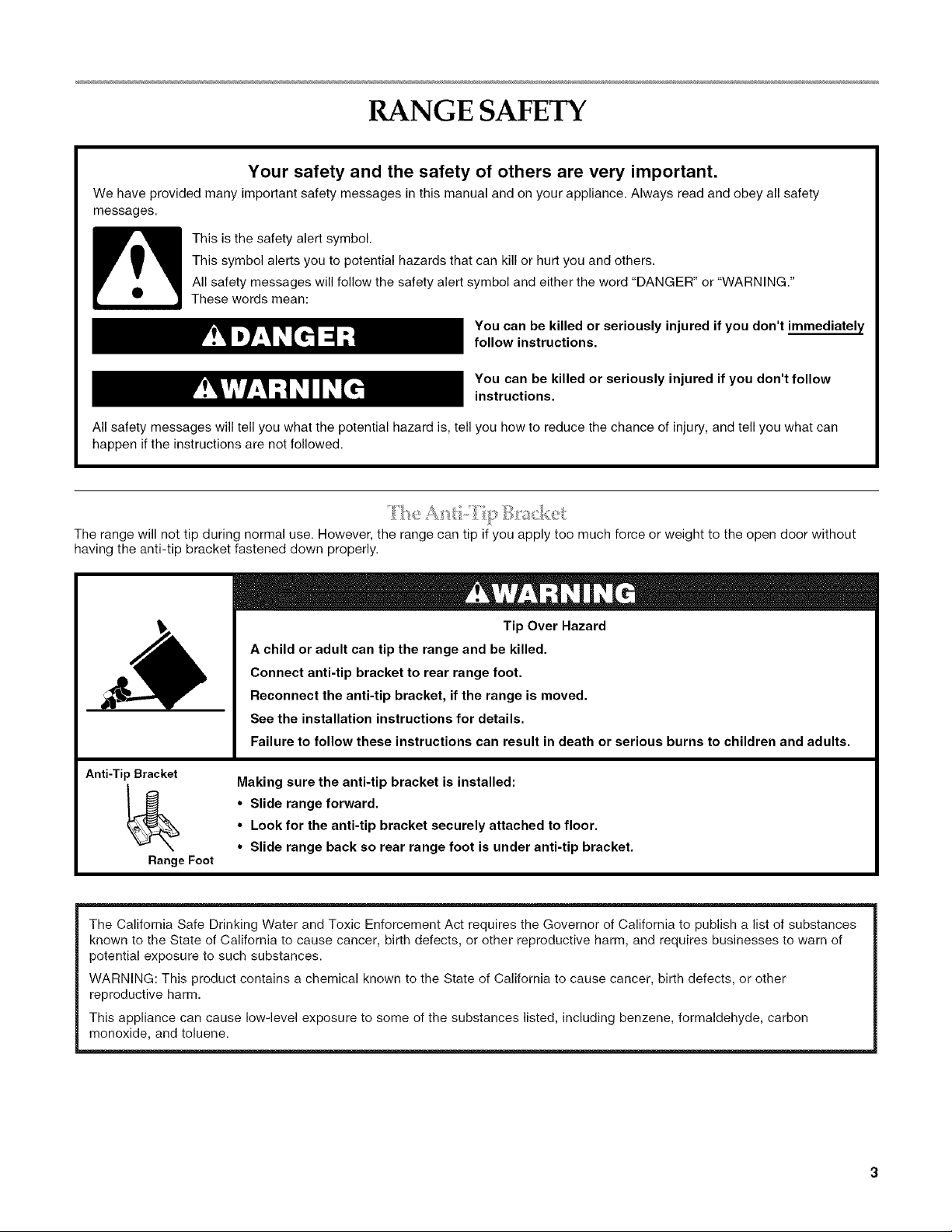
RANGE SAFETY
Your safety and the safety of others are very important.
We have provided many important safety messages in this manual and on your appliance. Always read and obey all safety
messages.
This is the safety alert symbol.
This symbol alerts you to potential hazards that can kill or hurt you and others.
All safety messages will follow the safety alert symbol and either the word "DANGER" or "WARNING."
These words mean:
You can be killed or seriously injured if you don't immediately
follow instructions.
You can be killed or seriously injured if you don't follow
instructions.
All safety messages will tell you what the potential hazard is, tell you how to reduce the chance of injury, and tell you what can
happen if the instructions are not followed.
The range will not tip during normal use. However, the range can tip if you apply too much force or weight to the open door without
having the anti-tip bracket fastened down properly.
Tip Over Hazard
A child or adult can tip the range and be killed.
Connect anti-tip bracket to rear range foot.
Reconnect the anti-tip bracket, if the range is moved.
See the installation instructions for details.
Failure to follow these instructions can result in death or serious burns to children and adults.
Anti-Tip Bracket
Making sure the anti-tip bracket is installed:
• Slide range forward.
• Look for the anti-tip bracket securely attached to floor.
• Slide range back so rear range foot is under anti-tip bracket.
Range Foot
The California Safe Drinking Water and Toxic Enforcement Act requires the Governor of California to publish a list of substances
known to the State of California to cause cancer, birth defects, or other reproductive harm, and requires businesses to warn of
potential exposure to such substances.
WARNING: This product contains a chemical known to the State of California to cause cancer, birth defects, or other
reproductive harm.
This appliance can cause low-level exposure to some of the substances listed, including benzene, formaldehyde, carbon
monoxide, and toluene.
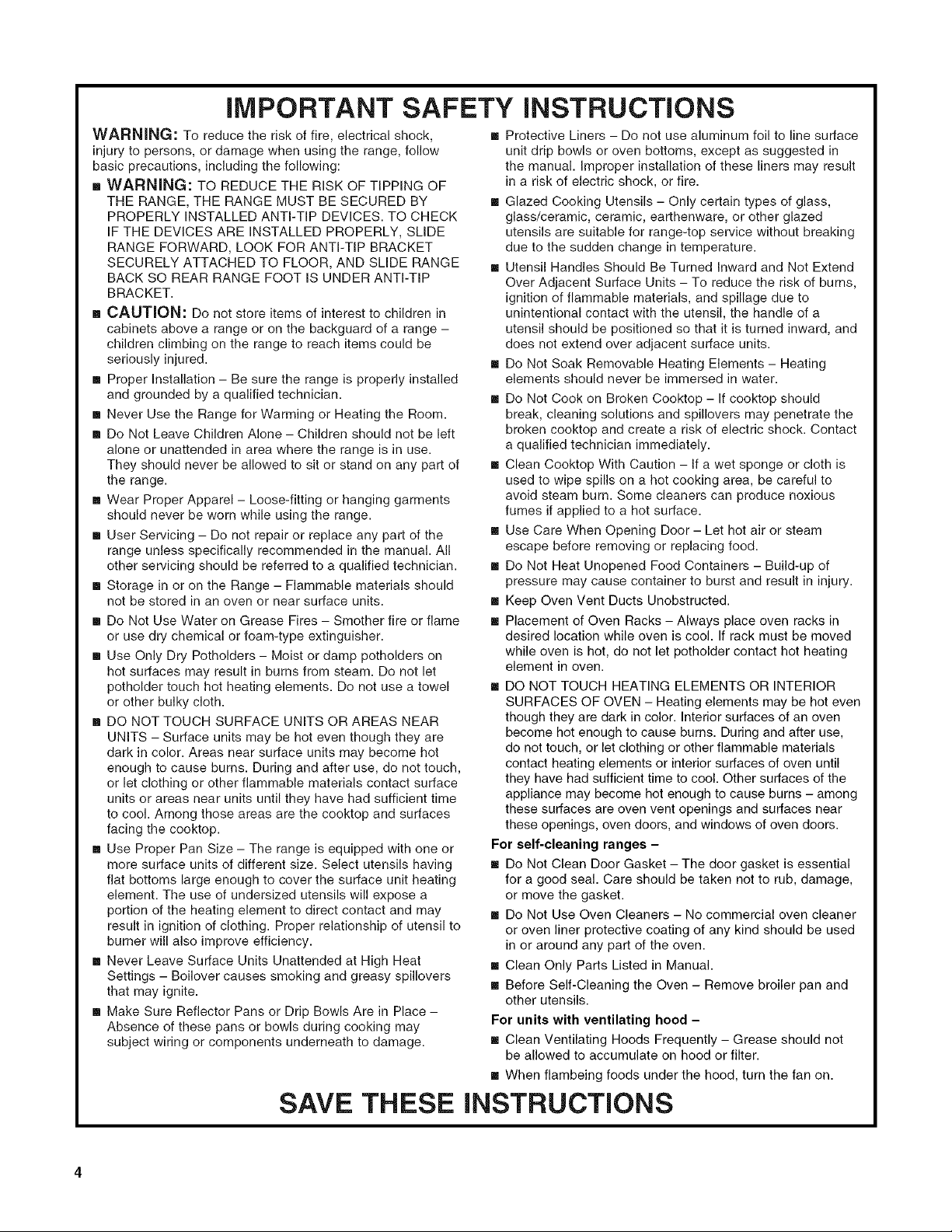
iMPORTANT SAFETY iNSTRUCTiONS
WARNING: To reduce the risk of fire, electrical shock, [] Protective Liners - Do not use aluminum foil to line surface
injury to persons, or damage when using the range, follow
basic precautions, including the following:
[] WARNING: TO REDUCE THE RISK OF TIPPING OF
THE RANGE, THE RANGE MUST BE SECURED BY
PROPERLY INSTALLED ANTI-TIP DEVICES. TO CHECK
IF THE DEVICES ARE INSTALLED PROPERLY, SLIDE
RANGE FORWARD, LOOK FOR ANTI-TIP BRACKET
SECURELY ATTACHED TO FLOOR, AND SLIDE RANGE
BACK SO REAR RANGE FOOT IS UNDER ANTI-TIP
BRACKET.
[] CAUTION: Do not store items of interest to children in
cabinets above a range or on the backguard of a range -
children climbing on the range to reach items could be
seriously injured.
[] Proper Installation - Be sure the range is properly installed
and grounded by a qualified technician.
[] Never Use the Range for Warming or Heating the Room.
[] Do Not Leave Children Alone - Children should not be left
alone or unattended in area where the range is in use.
They should never be allowed to sit or stand on any part of
the range.
[] Wear Proper Apparel - Loose-fitting or hanging garments
should never be worn while using the range.
[] User Servicing - Do not repair or replace any part of the
range unless specifically recommended in the manual. All
other servicing should be referred to a qualified technician.
[] Storage in or on the Range - Flammable materials should
not be stored in an oven or near surface units.
[] Do Not Use Water on Grease Fires - Smother fire or flame
or use dry chemical or foam-type extinguisher.
[] Use Only Dry Potholders - Moist or damp potholders on
hot surfaces may result in burns from steam. Do not let
potholder touch hot heating elements. Do not use a towel
or other bulky cloth.
[] DO NOT TOUCH SURFACE UNITS OR AREAS NEAR
UNITS - Surface units may be hot even though they are
dark in color. Areas near surface units may become hot
enough to cause burns. During and after use, do not touch,
or let clothing or other flammable materials contact surface
units or areas near units until they have had sufficient time
to cool. Among those areas are the cooktop and surfaces
facing the cooktop.
[] Use Proper Pan Size - The range is equipped with one or
more surface units of different size. Select utensils having
flat bottoms large enough to cover the surface unit heating
element. The use of undersized utensils will expose a
portion of the heating element to direct contact and may
result in ignition of clothing. Proper relationship of utensil to
burner will also improve efficiency.
[] Never Leave Surface Units Unattended at High Heat
Settings - Boilover causes smoking and greasy spillovers
that may ignite.
[] Make Sure Reflector Pans or Drip Bowls Are in Place -
Absence of these pans or bowls during cooking may
subject wiring or components underneath to damage.
unit drip bowls or oven bottoms, except as suggested in
the manual. Improper installation of these liners may result
in a risk of electric shock, or fire.
[] Glazed Cooking Utensils - Only certain types of glass,
glass/ceramic, ceramic, earthenware, or other glazed
utensils are suitable for range-top service without breaking
due to the sudden change in temperature.
[] Utensil Handles Should Be Turned Inward and Not Extend
Over Adjacent Surface Units - To reduce the risk of burns,
ignition of flammable materials, and spillage due to
unintentional contact with the utensil, the handle of a
utensil should be positioned so that it is turned inward, and
does not extend over adjacent surface units.
[] Do Not Soak Removable Heating Elements - Heating
elements should never be immersed in water.
[] Do Not Cook on Broken Cooktop - If cooktop should
break, cleaning solutions and spillovers may penetrate the
broken cooktop and create a risk of electric shock. Contact
a qualified technician immediately.
[] Clean Cooktop With Caution - If a wet sponge or cloth is
used to wipe spills on a hot cooking area, be careful to
avoid steam burn. Some cleaners can produce noxious
fumes if applied to a hot surface.
[] Use Care When Opening Door - Let hot air or steam
escape before removing or replacing food.
[] Do Not Heat Unopened Food Containers - Build-up of
pressure may cause container to burst and result in injury.
[] Keep Oven Vent Ducts Unobstructed.
[] Placement of Oven Racks - Always place oven racks in
desired location while oven is cool. If rack must be moved
while oven is hot, do not let potholder contact hot heating
element in oven.
[] DO NOT TOUCH HEATING ELEMENTS OR INTERIOR
SURFACES OF OVEN - Heating elements may be hot even
though they are dark in color. Interior surfaces of an oven
become hot enough to cause burns. During and after use,
do not touch, or let clothing or other flammable materials
contact heating elements or interior surfaces of oven until
they have had sufficient time to cool. Other surfaces of the
appliance may become hot enough to cause burns - among
these surfaces are oven vent openings and surfaces near
these openings, oven doors, and windows of oven doors.
For self-cleaning ranges -
[] Do Not Clean Door Gasket - The door gasket is essential
for a good seal. Care should be taken not to rub, damage,
or move the gasket.
[] Do Not Use Oven Cleaners - No commercial oven cleaner
or oven liner protective coating of any kind should be used
in or around any part of the oven.
[] Clean Only Parts Listed in Manual.
[] Before Self-Cleaning the Oven - Remove broiler pan and
other utensils.
For units with ventilating hood -
[] Clean Ventilating Hoods Frequently - Grease should not
be allowed to accumulate on hood or filter.
[] When flambeing foods under the hood, turn the fan on.
SAVE THESE iNSTRUCTIONS
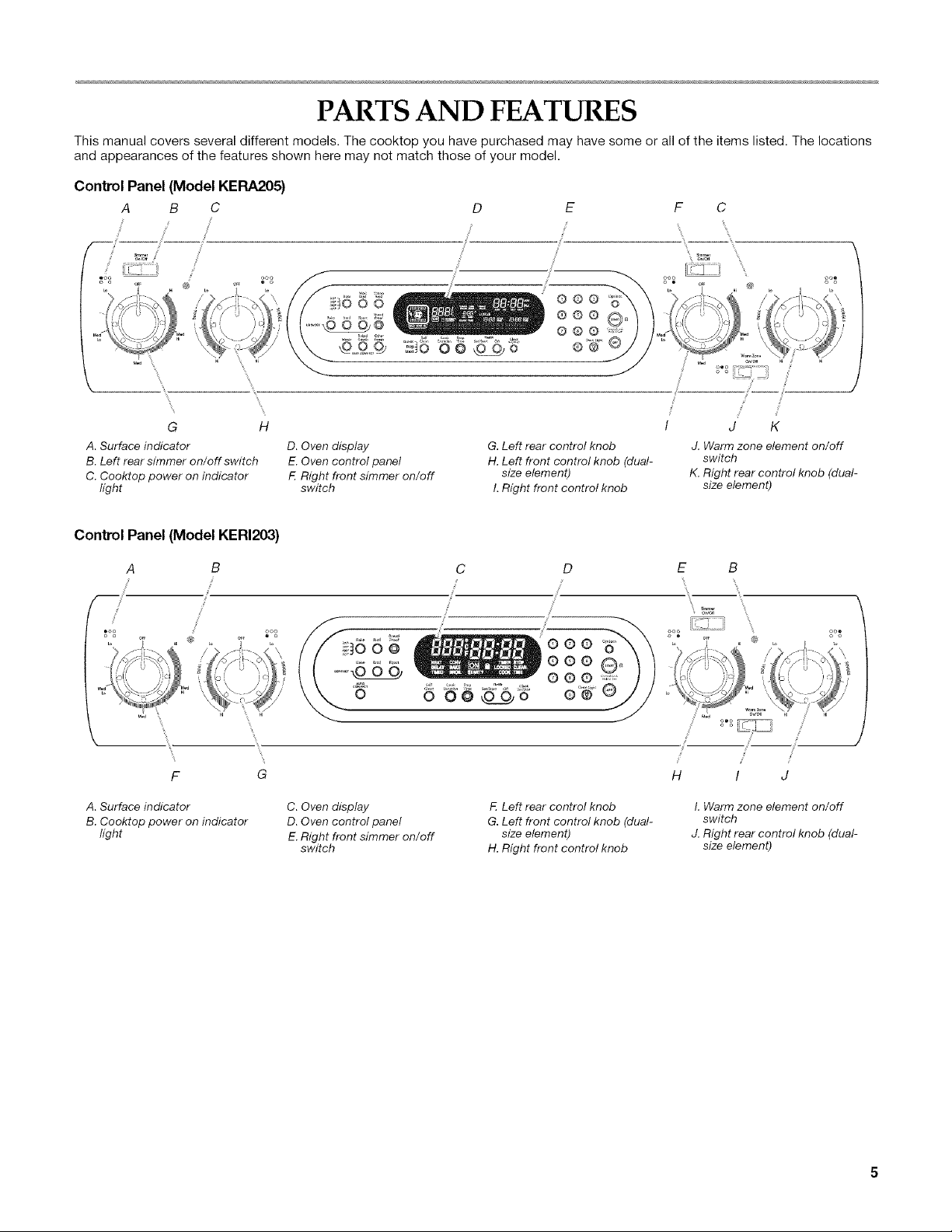
PARTS AND FEATURES
This manual covers several different models. The cooktop you have purchased may have some or all of the items listed. The locations
and appearances of the features shown here may not match those of your model.
Control Panel (Model KERA205)
A B C D E F
_r
ooQ
o o
\
\
G
A. Surface indicator
B. Left rear simmer on/off switch
C. Cooktop power on indicator
light
Control Panel (Model KERI203)
D. Oven display
E.Oven control panel
Right front simmer on/off
switch
000
000
000
G. Left rear control knob
H. Left front control knob (dual-
size element)
I.Right front control knob
@
o_ Hi
/
I d K
J. Warm zone element on/off
switch
K.Right rear control knob (dual-
size element)
B
F
A. Surface indicator
B. Cooktop power on indicator
light
ooo
o_ Q o
G
C. Oven display
D. Oven control panel
E.Right front simmer on/off
switch
C
D
L
Left rear control knob
G. Left front control knob (dual-
size element)
H. Right front control knob
E B
#o_ \ _o_
o[, @
H I J
I. Warm zone element on/off
switch
Z Right rear control knob (dual-
size element)
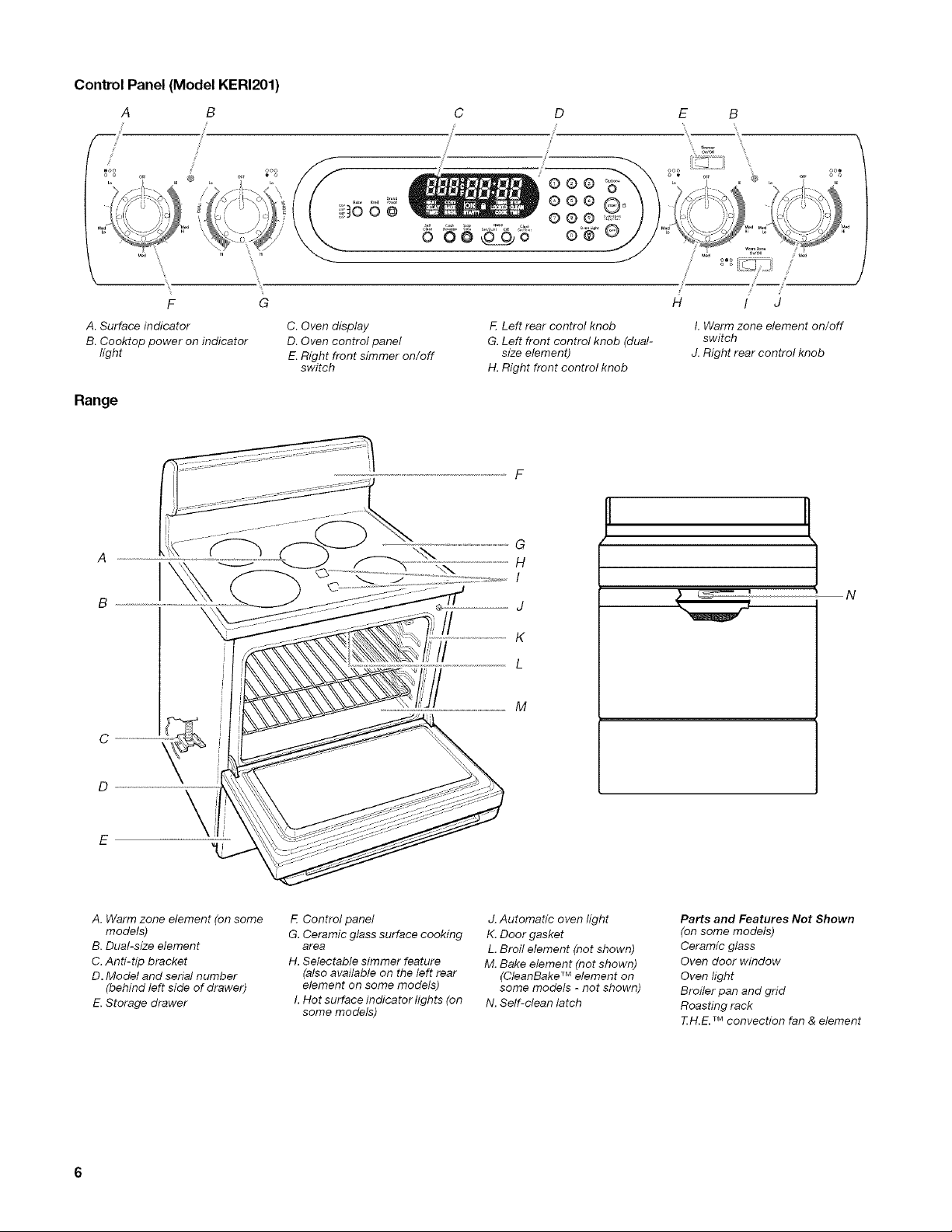
Control Panel (Model KERI201)
A B
C
F
A. Surface indicator
B. Cooktop power on indicator
light
Range
A
B
o_ _°_
O. Oven display
D. Oven control panel
E.Right front simmer on/off
switch
//
F. Left rear control knob
G. Left front control knob (dual-
size element)
H. Right front control knob
J
K
_°_
H I J
I. Warm zone element on/off
switch
,1Right rear control knob
N
A. Warm zone element (on some
models)
B.Dual-size element
C.Anti-tip bracket
D.Model and serial number
(behind/eft side of drawer)
E.Storage drawer
F. Control panel
G. Ceramic glass surface cooking
area
H. Selectable simmer feature
(also available on the left rear
element on some models)
I.Hot surface indicator lights (on
some models)
J. Automatic oven light
K. Door gasket
L. Broil element (not shown)
M. Bake element (not shown)
(CleanBake TM element on
some models - not shown)
N. Self-clean latch
Parts and Features Not Shown
(on some models)
Ceramic glass
Oven door window
Oven light
Broiler pan and grid
Roasting rack
TH.E. TMconvection fan & element
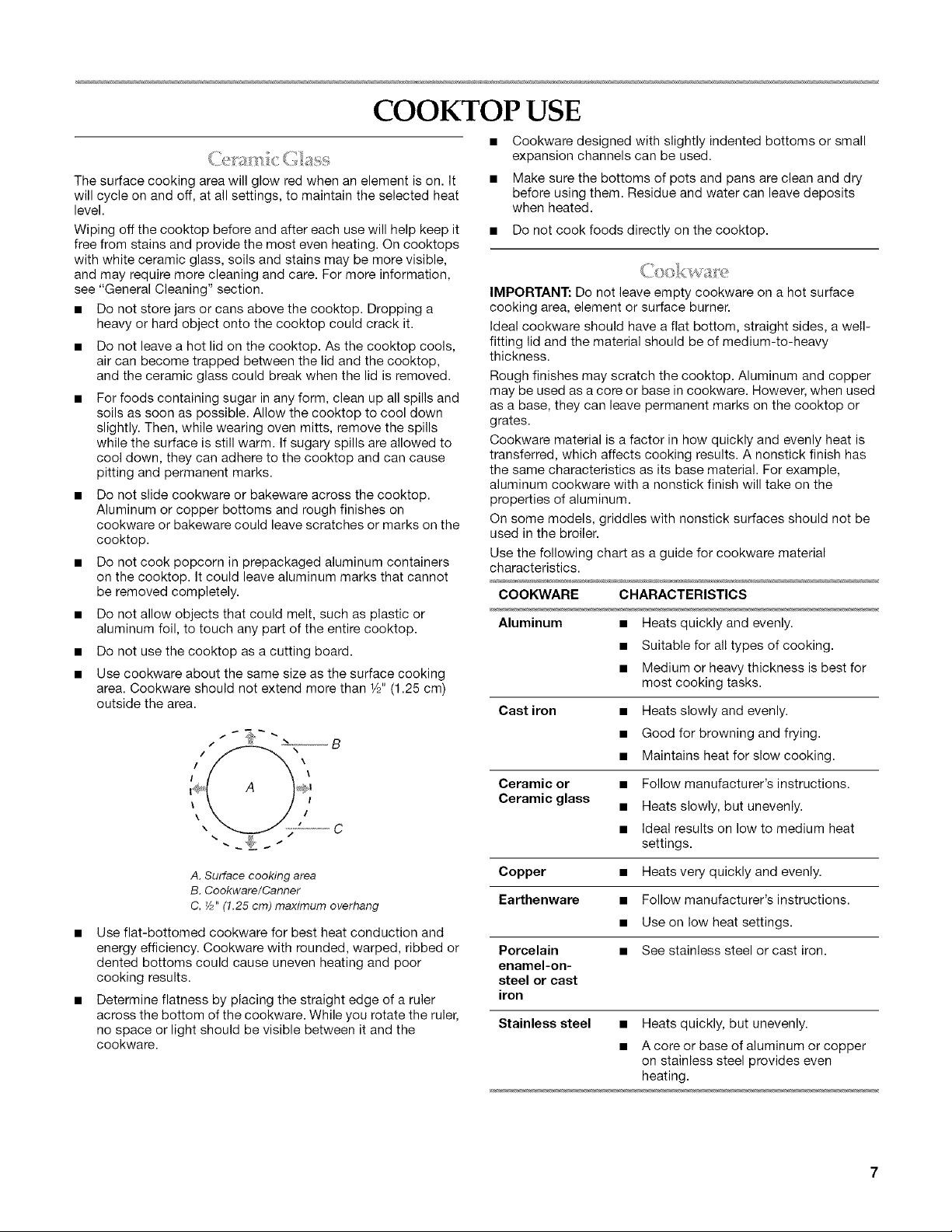
COOKTOP USE
The surface cooking area will glow red when an element is on. It
will cycle on and off, at all settings, to maintain the selected heat
level.
Wiping off the cooktop before and after each use will help keep it
free from stains and provide the most even heating. On cooktops
with white ceramic glass, soils and stains may be more visible,
and may require more cleaning and care. For more information,
see "General Cleaning" section.
• Do not store jars or cans above the cooktop. Dropping a
heavy or hard object onto the cooktop could crack it.
• Do not leave a hot lid on the cooktop. As the cooktop cools,
air can become trapped between the lid and the cooktop,
and the ceramic glass could break when the lid is removed.
• For foods containing sugar in any form, clean up all spills and
soils as soon as possible. Allow the cooktop to cool down
slightly. Then, while wearing oven mitts, remove the spills
while the surface is still warm. If sugary spills are allowed to
cool down, they can adhere to the cooktop and can cause
pitting and permanent marks.
• Do not slide cookware or bakeware across the cooktop.
Aluminum or copper bottoms and rough finishes on
cookware or bakeware could leave scratches or marks on the
cooktop.
• Do not cook popcorn in prepackaged aluminum containers
on the cooktop. It could leave aluminum marks that cannot
be removed completely.
• Do not allow objects that could melt, such as plastic or
aluminum foil, to touch any part of the entire cooktop.
• Do not use the cooktop as a cutting board.
• Use cookware about the same size as the surface cooking
area. Cookware should not extend more than 1/2"(1.25 cm)
outside the area.
• Cookware designed with slightly indented bottoms or small
expansion channels can be used.
• Make sure the bottoms of pots and pans are clean and dry
before using them. Residue and water can leave deposits
when heated.
• Do not cook foods directly on the cooktop.
IMPORTANT: Do not leave empty cookware on a hot surface
cooking area, element or surface burner.
Ideal cookware should have a flat bottom, straight sides, a well-
fitting lid and the material should be of medium-to-heavy
thickness.
Rough finishes may scratch the cooktop. Aluminum and copper
may be used as a core or base in cookware. However, when used
as a base, they can leave permanent marks on the cooktop or
grates.
Cookware material is a factor in how quickly and evenly heat is
transferred, which affects cooking results. A nonstick finish has
the same characteristics as its base material. For example,
aluminum cookware with a nonstick finish will take on the
properties of aluminum.
On some models, griddles with nonstick surfaces should not be
used in the broiler.
Use the following chart as a guide for cookware material
characteristics.
COOKWARE CHARACTERISTICS
Aluminum • Heats quickly and evenly.
Suitable for all types of cooking.
Medium or heavy thickness is best for
most cooking tasks.
Cast iron •
Ceramic or •
Ceramic glass •
Heats slowly and evenly.
Good for browning and frying.
Maintains heat for slow cooking.
Follow manufacturer's instructions.
Heats slowly, but unevenly.
Ideal results on low to medium heat
settings.
A. Surface cooking area
B. Cookware/Canner
C. 7/2" (1.25 cm) maximum overhang
• Use flat-bottomed cookware for best heat conduction and
energy efficiency. Cookware with rounded, warped, ribbed or
dented bottoms could cause uneven heating and poor
cooking results.
• Determine flatness by placing the straight edge of a ruler
across the bottom of the cookware. While you rotate the ruler,
no space or light should be visible between it and the
cookware.
Copper • Heats very quickly and evenly.
Earthenware • Follow manufacturer's instructions.
• Use on low heat settings.
Porcelain • See stainless steel or cast iron.
enamel-on-
steel or cast
iron
Stainless steel • Heats quickly, but unevenly.
• A core or base of aluminum or copper
on stainless steel provides even
heating.
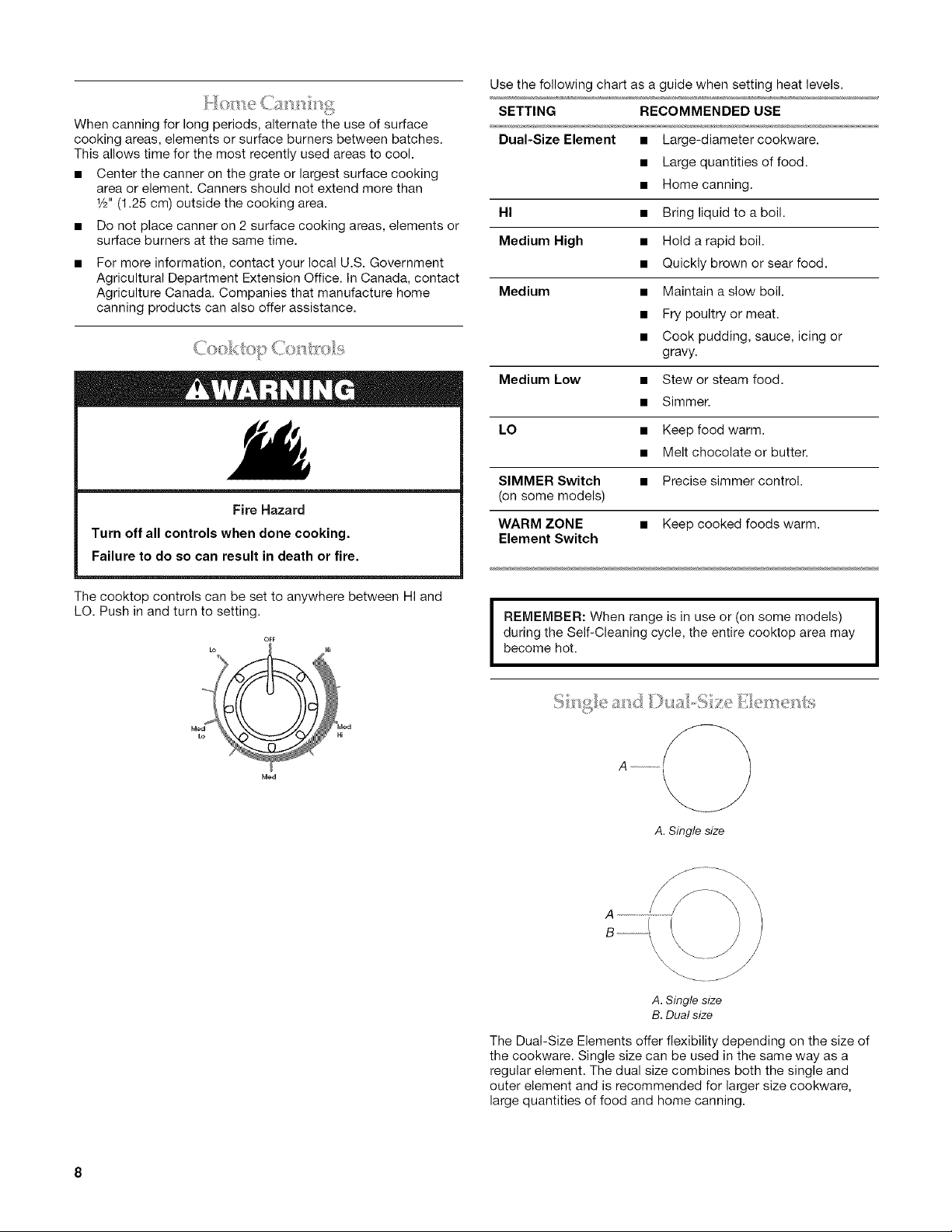
Whencanningforlongperiods,alternatetheuseofsurface
cookingareas,elementsorsurfaceburnersbetweenbatches.
Thisallowstimeforthemostrecentlyusedareastocool.
• Centerthecanneronthegrateorlargestsurfacecooking
areaorelement.Cannersshouldnotextendmorethan
1/2"(1.25cm)outsidethecookingarea.
• Donotplacecanneron2surfacecookingareas,elementsor
surfaceburnersatthesametime.
Formoreinformation,contactyourlocalU.S.Government
AgriculturalDepartmentExtensionOffice.InCanada,contact
AgricultureCanada.Companiesthatmanufacturehome
canningproductscanalsoofferassistance.
Fire Hazard
Turn off all controls when done cooking.
Failure to do so can result in death or fire.
Use the following chart as a guide when setting heat levels.
SETTING RECOMMENDED USE
Dual-Size Element • Large-diameter cookware.
• Large quantities of food.
• Home canning.
HI • Bring liquid to a boil.
Medium High • Hold a rapid boil.
• Quickly brown or sear food.
Medium • Maintain a slow boil.
• Fry poultry or meat.
• Cook pudding, sauce, icing or
gravy.
Medium Low • Stew or steam food.
• Simmer.
LO • Keep food warm.
• Melt chocolate or butter.
SIMMER Switch • Precise simmer control.
(on some models)
WARM ZONE • Keep cooked foods warm.
Element Switch
The cooktop controls can be set to anywhere between HI and
LO. Push in and turn to setting.
OFF
during the Self-Cleaning cycle, the entire cooktop area may
become hot.
\
A. Single size
B. Dual size
The Dual-Size Elements offer flexibility depending on the size of
the cookware. Single size can be used in the same way as a
regular element. The dual size combines both the single and
outer element and is recommended for larger size cookware,
large quantities of food and home canning.
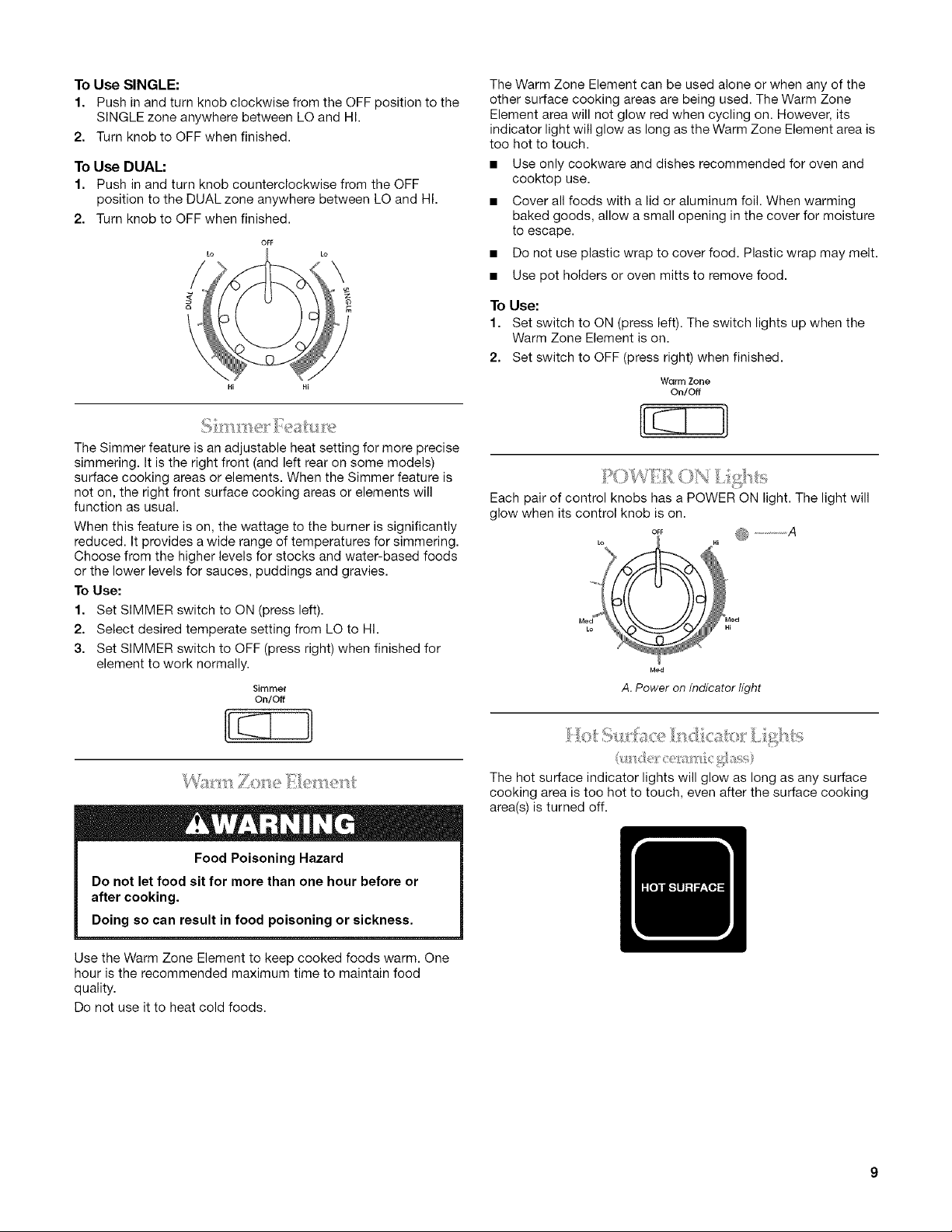
To Use SINGLE:
1. Push in and turn knob clockwise from the OFF position to the
SINGLE zone anywhere between LO and HI.
2. Turn knob to OFF when finished.
To Use DUAL:
1. Push in and turn knob counterclockwise from the OFF
position to the DUAL zone anywhere between LO and HI.
2. Turn knob to OFF when finished.
OFF
\
Hi Hi
The Simmer feature is an adjustable heat setting for more precise
simmering. It is the right front (and left rear on some models)
surface cooking areas or elements. When the Simmer feature is
not on, the right front surface cooking areas or elements will
function as usual.
When this feature is on, the wattage to the burner is significantly
reduced. It provides a wide range of temperatures for simmering.
Choose from the higher levels for stocks and water-based foods
or the lower levels for sauces, puddings and gravies.
To Use:
1. Set SIMMER switch to ON (press left).
2. Select desired temperate setting from LO to HI.
3. Set SIMMER switch to OFF (press right) when finished for
element to work normally.
Sin3me(
On/Off
The Warm Zone Element can be used alone or when any of the
other surface cooking areas are being used. The Warm Zone
Element area will not glow red when cycling on. However, its
indicator light will glow as long as the Warm Zone Element area is
too hot to touch.
• Use only cookware and dishes recommended for oven and
cooktop use.
• Cover all foods with a lid or aluminum foil. When warming
baked goods, allow a small opening in the cover for moisture
to escape.
• Do not use plastic wrap to cover food. Plastic wrap may melt.
• Use pot holders or oven mitts to remove food.
To
Use:
1.
Set switch to ON (press left). The switch lights up when the
Warm Zone Element is on.
2,
Set switch to OFF (press right) when finished.
Warm Zone
On/Off
Each pair of control knobs has a POWER ON light. The light will
glow when its control knob is on.
oF_ @ ..................A
A. Power on indicator light
[r -i
Food Poisoning Hazard
Do not let food sit for more than one hour before or
after cooking.
Doing so can result in food poisoning or sickness.
Use the Warm Zone Element to keep cooked foods warm. One
hour is the recommended maximum time to maintain food
quality.
Do not use it to heat cold foods.
The hot surface indicator lights will glow as long as any surface
cooking area is too hot to touch, even after the surface cooking
area(s) is turned off.
