KitchenAid KEMS376SBL1, KEMS376SBL0 Owner’s Manual
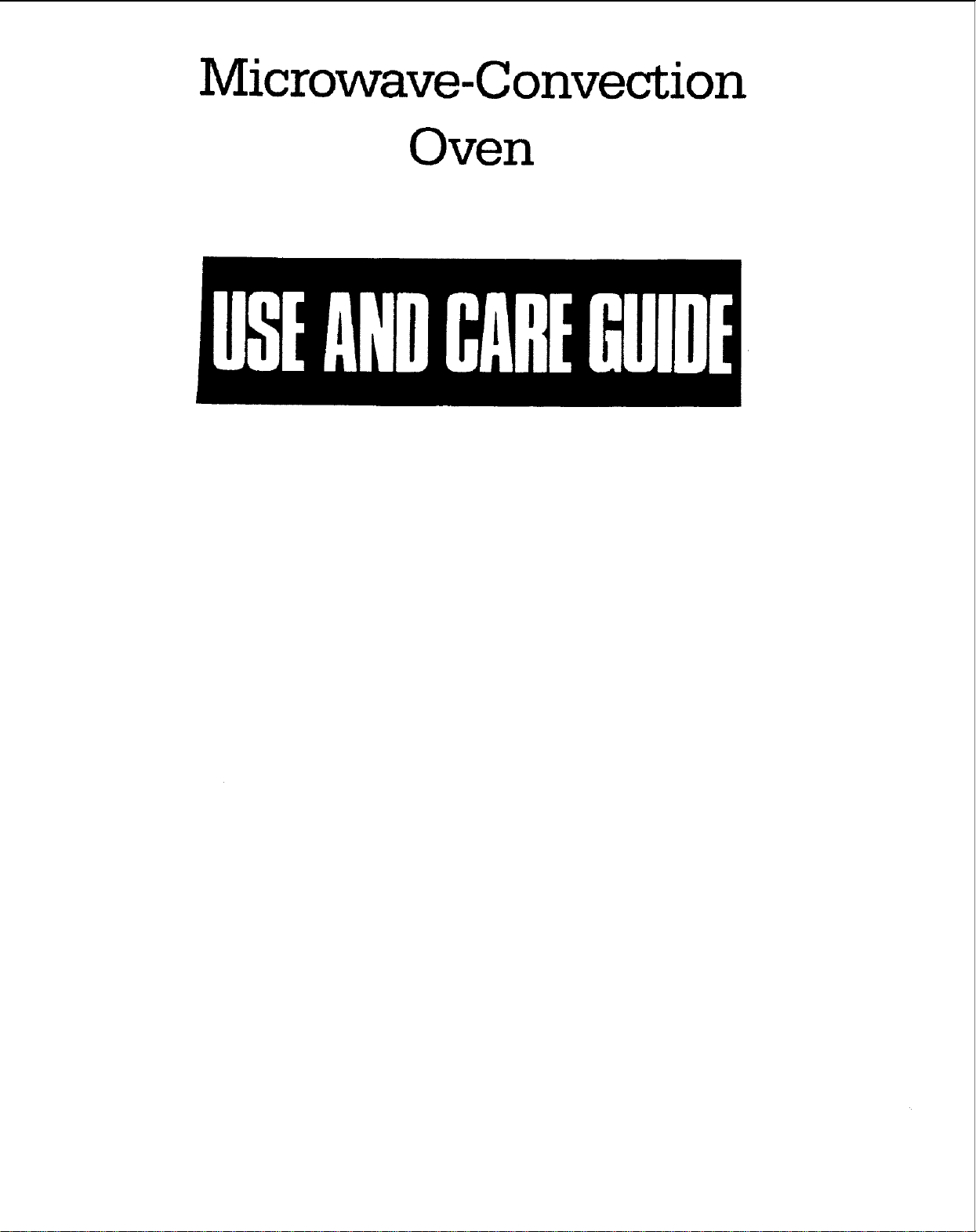
Microwave-Convection
Oven
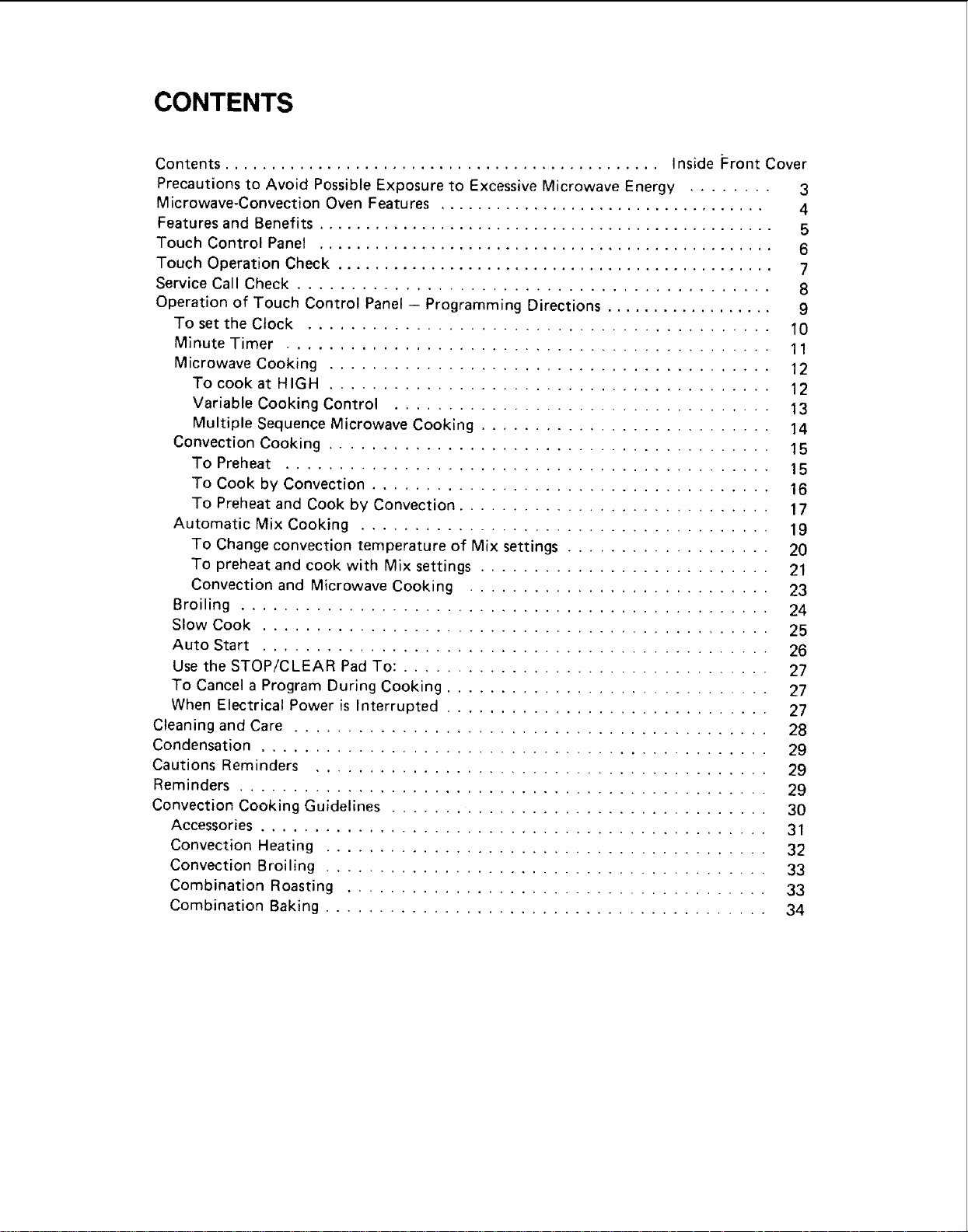
CONTENTS
Contents ............................................... Inside i=ront Cover
Precautions to Avoid Possible Exposure to Excessive Microwave Energy ........ 3
Microwave-Convection Oven Features ................................... 4
Features and Benefits ................................................. 5
Touch Control Panel ................................................. 6
Touch Operation Check ............................................... 7
Service Call Check ............................................ 8
Operation of Touch Control Panel - Programming Directions .................. 9
To set the Clock ........................................... 10
Minute Timer ............................................. 11
Microwave Cooking ......................................... 12
To cook at HIGH ......................................... 12
Variable Cooking Control ................................... 13
Multiple Sequence Microwave Cooking ........................... 14
Convection Cooking ......................................... 15
To Preheat ............................................. 15
To Cook by Convection ..................................... 16
To Preheat and Cook by Convection ............................. 17
Automatic Mix Cooking ...................................... 19
To Change convection temperature of Mix settings ................... 20
To preheat and cook with Mix settings ........................... 21
Convection and Microwave Cooking ............................ 23
Broiling ................................................. 24
Slow Cook ............................................... 25
Auto Start ............................................... 26
Use the STOP!CLEAR Pad To: .................................. 27
To Cancel a Program During Cooking .............................. 27
When Electrical Power is Interrupted .............................. 27
Cleaning and Care ............................................ 28
Condensation ............................................... 29
Cautions Reminders .......................................... 29
Reminders ................................................. 29
Convection Cooking Guidelines ................................... 30
Accessories ............................................... 31
Convection Heating ......................................... 32
Convection Broiling ......................................... 33
Combination Roasting ....................................... 33
Combination Baking ......................................... 34
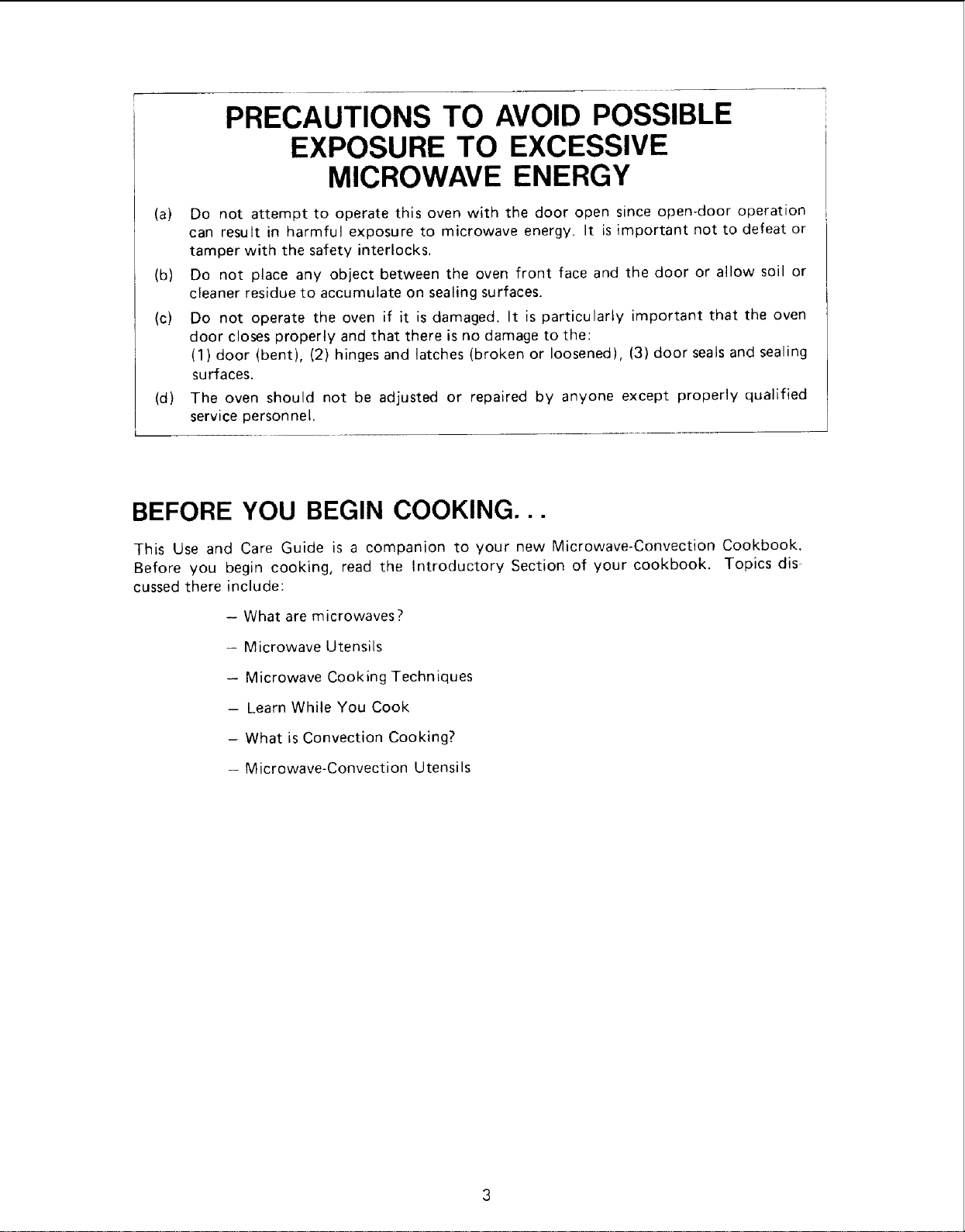
PRECAUTIONS TO AVOID POSSIBLE
EXPOSURE TO EXCESSIVE
MICROWAVE ENERGY
(a) Do not attempt to operate this oven with the door open since open-door operation
can result in harmful exposure to microwave energy. It is important not to defeat or
tamper with the safety interlocks.
(b) Do not place any object between the oven front face and the door or allow soil or
cleaner residue to accumulate on sealing surfaces.
(c) Do not operate the oven if it is damaged. It is particularly important that the oven
door closes properly and that there is no damage to the:
(1) door (bent), (2) hinges and latches (broken or loosened), (3) door seals and sealing
surfaces.
(d) The oven should not be adjusted or repaired by anyone except properly qualified
service personnel.
BEFORE YOU BEGIN COOKING...
This Use and Care Guide is a companion to your new Microwave-Convection Cookbook.
Before you begin cooking, read the Introductory Section of your cookbook. Topics dis
cussed there include:
- What are microwaves?
- Microwave Utensils
- Microwave Cooking Techniques
- Learn While You Cook
- What is Convection Cooking?
- Microwave-Convection Utensils
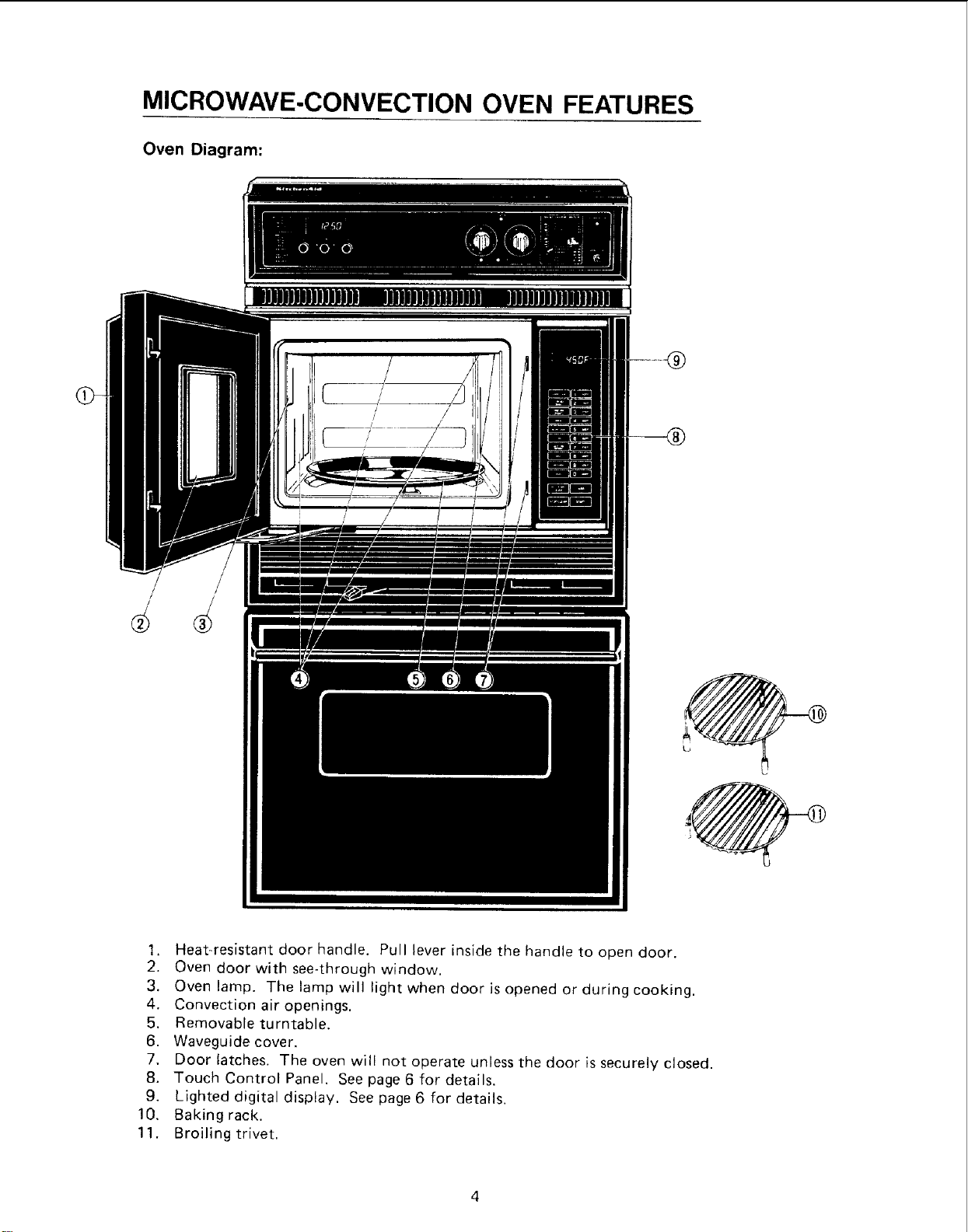
MICROWAVE-CONVECTION OVEN FEATURES
Oven Diagram:
1. Heat-resistant door handle. Pull lever inside the handle to open door.
2. Oven door with see-through window.
3. Oven lamp. The lamp will light when door is opened or during cooking.
4. Convection air openings.
5. Removable turntable.
6. Waveguide cover.
7. Door latches. The oven will not operate unless the door is securely closed.
8. Touch Control Panel. See page 6 for details.
9. Lighted digital display. See page 6 for details.
10. Baking rack.
11. Broiling trivet.
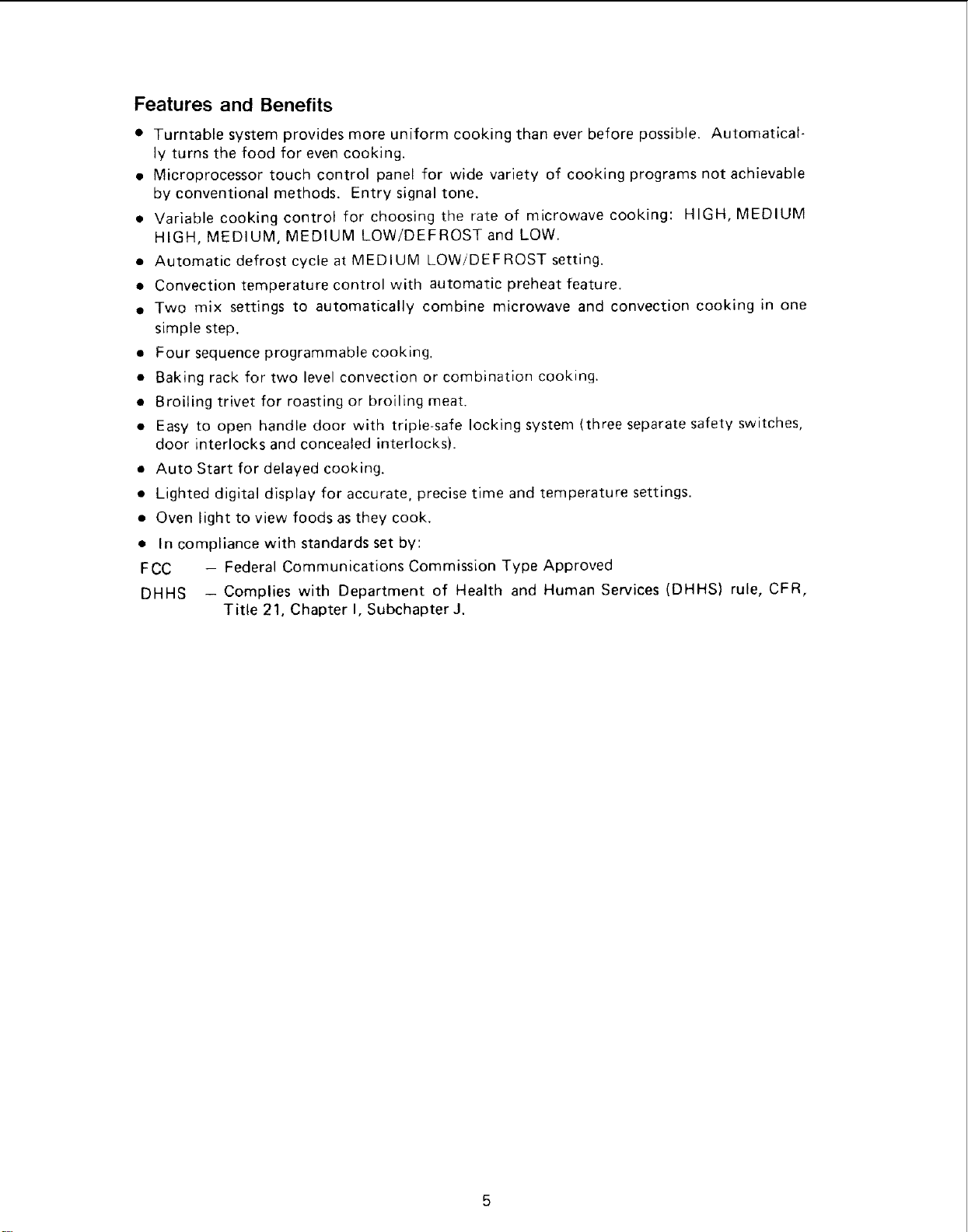
Features and Benefits
• Turntable system provides more uniform cooking than ever before possible. Automatical-
ly turns the food for even cooking.
• Microprocessor touch control panel for wide variety of cooking programs not achievable
by conventional methods. Entry signal tone.
• Variable cooking control for choosing the rate of microwave cooking: HIGH, MEDIUM
HIGH, MEDIUM, MEDIUM LOW/DEFROST and LOW.
• Automatic defrost cycle at MEDIUM LOW/DEFROST setting.
• Convection temperature control with automatic preheat feature.
• Two mix settings to automatically combine microwave and convection cooking in one
simple step.
• Four sequence programmable cooking.
• Baking rack for two level convection or combination cooking.
• Broiling trivet for roasting or broiling meat.
• Easy to open handle door with triple-safe locking system (three separate safety switches,
door interlocks and concealed interlocks).
• Auto Start for delayed cooking.
• Lighted digital display for accurate, precise time and temperature settings.
• Oven light to view foods as they cook.
• In compliance with standards set by:
FCC - Federal Communications Commission Type Approved
DHHS - Complies with Department of Health and Human Services (DHHS) rule, CFR,
Title 21, Chapter I, Subchapter J.
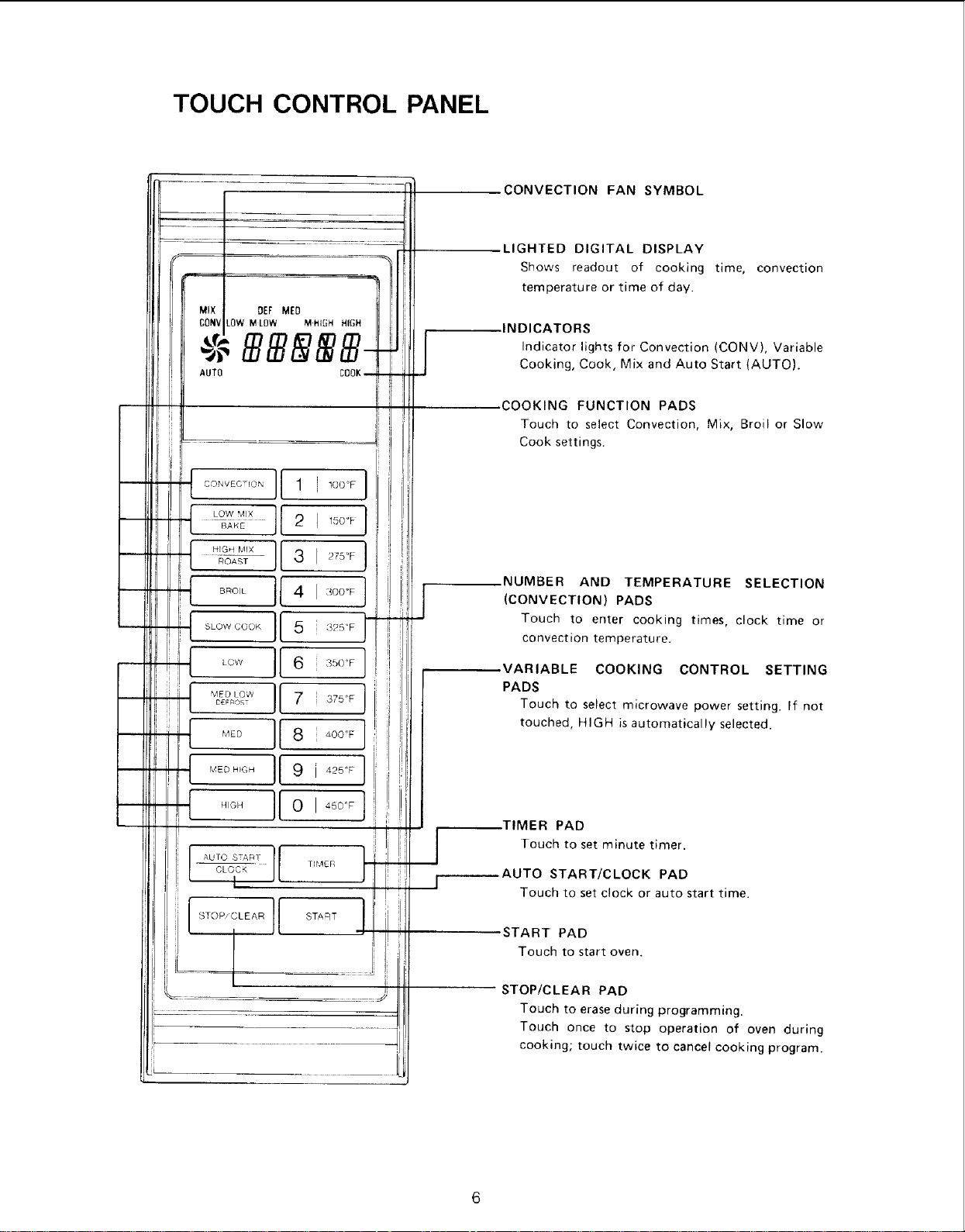
TOUCH CONTROL PANEL
MIX DEF MID
CONV LOW M LOW MHIGH HIGH
AUTO
I
I
CONVECTION FAN SYMBOL
LIGHTED DIGITAL DISPLAY
Shows readout of cooking time, convection
temperature or time of day.
.INDICATORS
Indicator lights for Convection (CONV), Variable
Cooking, Cook, Mix and Auto Start (AUTO).
COOKING FUNCTION PADS
Touch to select Convection, Mix, Broil or Slow
Cook settings.
L
CLOCK TIMER
AUTO SAR{ l[
I
STOP,'CL EAR START
!
J
r
]
I
]
I
J
NUMBER AND TEMPERATURE SELECTION
(CONVECTION) PADS
Touch to enter cooking times, clock time or
convection temperature.
VARIABLE COOKING CONTROL SETTING
PADS
Touch to select microwave power setting. If not
touched, HIGH is automatically selected.
.TIMER PAD
Touch to set minute timer.
AUTO START/CLOCK PAD
Touch to set clock or auto start time.
START PAD
Touch to start oven.
STOP/CLEAR PAD
Touch to erase during programming.
Touch once to stop operation of oven during
cooking; touch twice to cancel cooking program.
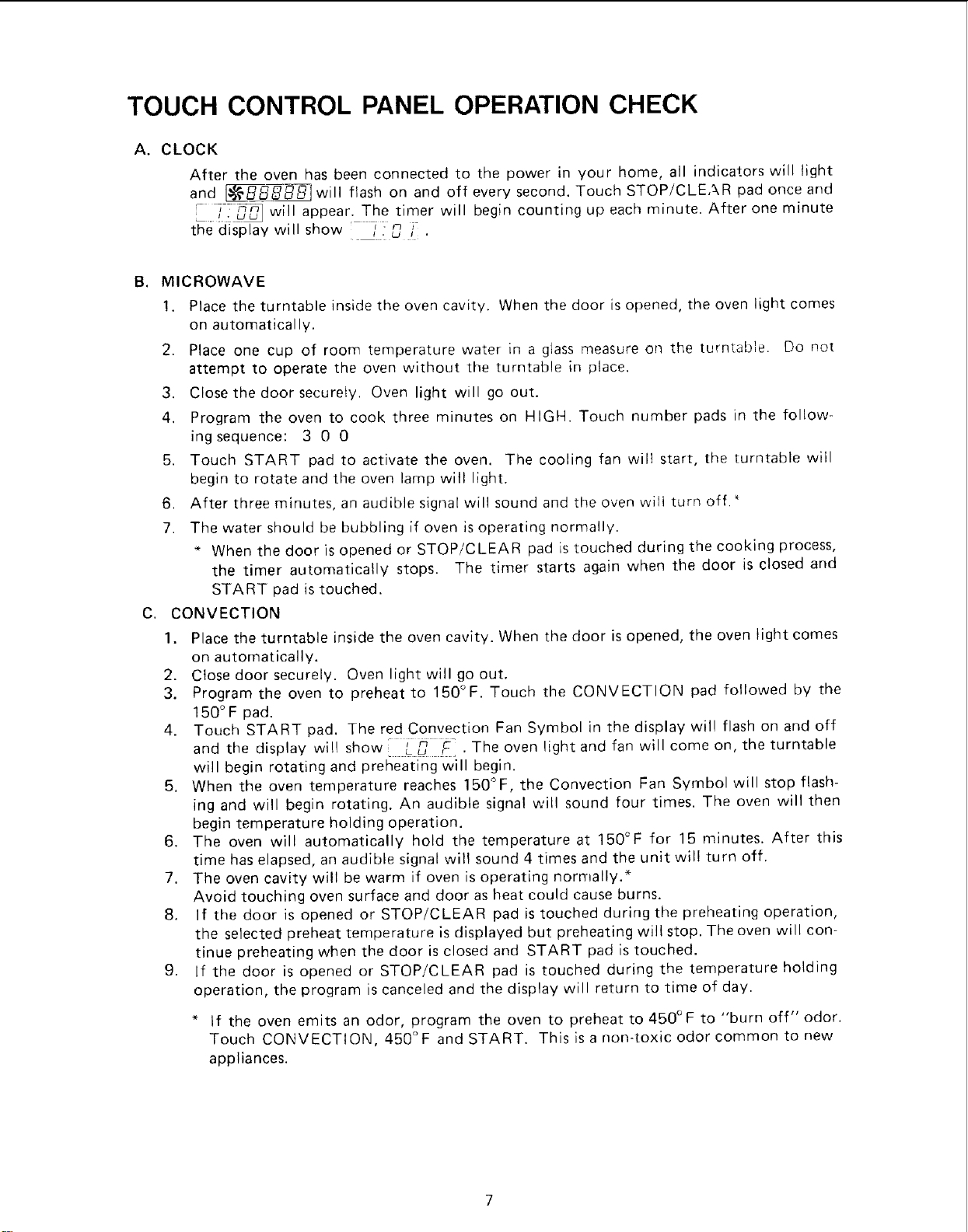
TOUCH CONTROL PANEL OPERATION CHECK
A° CLOCK
After the oven has been connected to the power in your home, all indicators will light
and _SBSIwill flash on and off every second. Touch STOP/CLE,_,R pad once and
- -7-_ m m
_. t_:_ will appear. The timer will begin counting up each minute. After one minute
the display will show /!_ j .
B,
MICROWAVE
1. Place the turntable inside the oven cavity. When the door is opened, the oven light comes
on automatical ly.
2. Place one cup of room temperature water in a glass measure on the turntable. Do not
attempt to operate the oven without the turntable in place.
3. Close the door securely. Oven light will go out.
4. Program the oven to cook three minutes on HIGH. Touch number pads in the follow-
ing sequence: 3 0 0
5. Touch START pad to activate the oven. The cooling fan will start, the turntable will
begin to rotate and the oven lamp will light.
6. After three minutes, an audible signal will sound and the oven will turn off.*
7. The water should be bubbling if oven is operating normally.
* When the door is opened or STOP/CLEAR pad is touched during the cooking process,
the timer automatically stops. The timer starts again when the door is closed and
START pad is touched.
C,
CONVECTION
1. Place the turntable inside the oven cavity. When the door is opened, the oven light comes
on automatically.
2. Close door securely. Oven light will go out.
3. Program the oven to preheat to 150°F. Touch the CONVECTION pad followed by the
150 ° F pad.
4. Touch START pad. The red Convection Fan Symbol in the display wil! flash on and off
and the display will show i _ # The oven light and fan will come on, the turntable
will begin rotating and preheating will begin.
5. When the oven temperature reaches 150°F, the Convection Fan Symbol will stop flash-
ing and will begin rotating. An audible signal will sound four times. The oven will then
begin temperature holding operation.
6. The oven will automatically hold the temperature at 150°F for 15 minutes. After this
time has elapsed, an audible signal will sound 4 times and the unit wil! turn off.
7. The oven cavity will be warm if oven is operating normally.*
Avoid touching oven surface and door as heat could cause burns.
8. If the door is opened or STOP/CLEAR pad is touched during the preheating operation,
the selected preheat temperature is displayed but preheating wilt stop. The oven will con-
tinue preheating when the door is closed and START pad is touched.
9. If the door is opened or STOP/CLEAR pad is touched during the temperature holding
operation, the program is canceled and the display will return to time of day.
L LU t , •
* If the oven emits an odor, program the oven to preheat to 450 ° F to "burn off" odor.
Touch CONVECTION, 450°F and START. This is a non-toxic odor common to new
appliances.
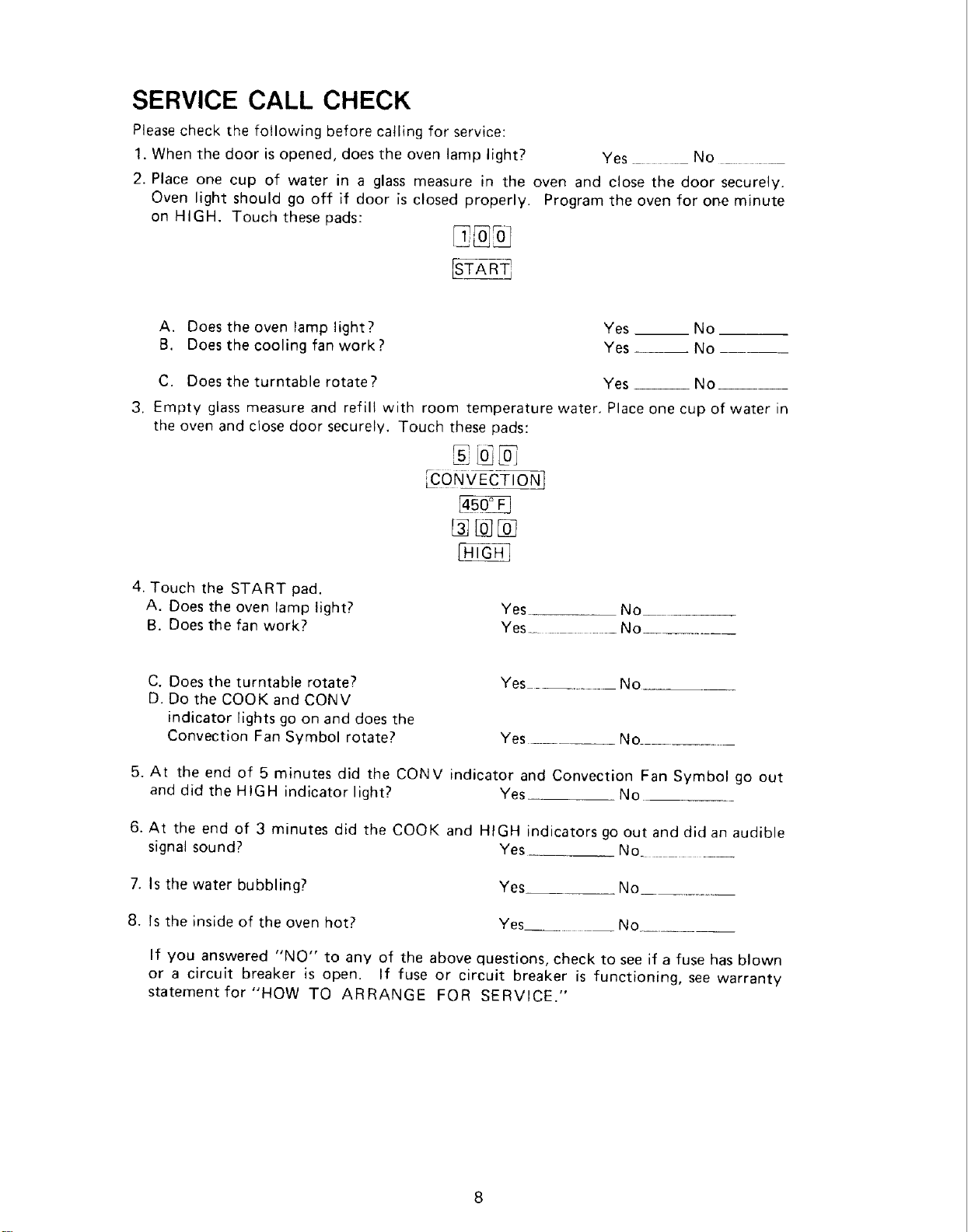
SERVICE CALL CHECK
Please check the following before calling for service:
1. When the door is opened, does the oven lamp light? Yes No
2. Place one cup of water in a glass measure in the oven and close the door securely.
Oven light should go off if door is closed properly. Program the oven for one minute
on HIGH. Touch these pads:
A. Does the oven lamp light? Yes No
B. Does the cooling fan work? Yes No
C. Does the turntable rotate? Yes No
,
Empty glass measure and refill with room temperature water, Place one cup of water in
the oven and close door securely. Touch these pads:
Zcoav
4. Touch the START pad.
A. Does the oven lamp light?
B. Does the fan work?
C. Does the turntable rotate?
D. Do the COOK and CONV
indicator lights go on and does the
Convection Fan Symbol rotate?
5. At the end of 5 minutes did the CONY indicator and Convection Fan Symbol go out
and did the HIGH indicator light? Yes No
6. At the end of 3 minutes did the COOK and HIGH indicators go out and did an audible
signal sound? Yes No
7. Is the water bubbling?
8. Is the inside of the oven hot?
If you answered "NO" to any of the above questions, check to see if a fuse has blown
or a circuit breaker is open. If fuse or circuit breaker is functioning, see warranty
statement for"HOW TO ARRANGE FOR SERVICE."
Yes No .............
Yes..... No_
Yes...... No
Yes .... No.........
Yes__ No
Yes ...... No ....
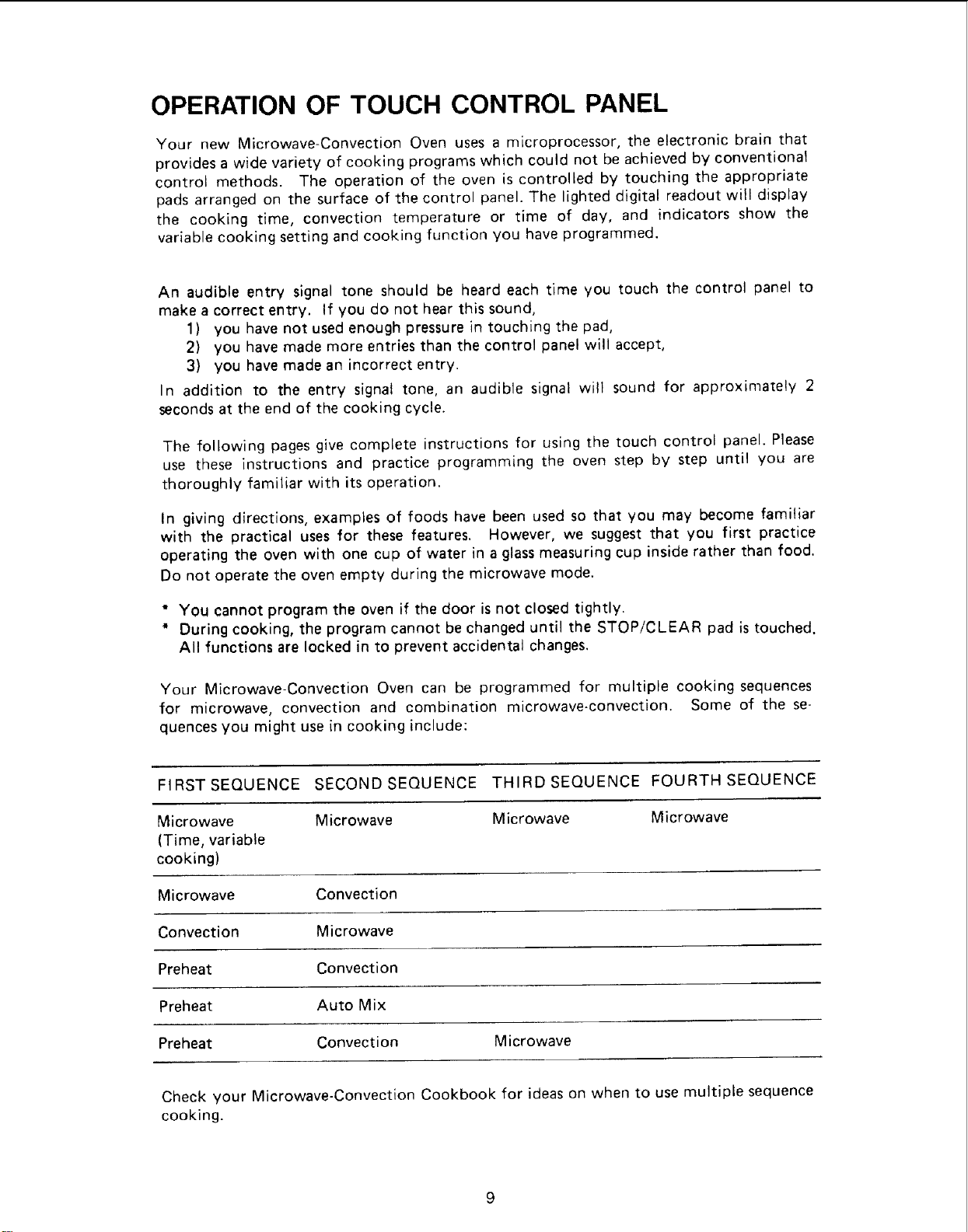
OPERATION OF TOUCH CONTROL PANEL
Your new Microwave-Convection Oven uses a microprocessor, the electronic brain that
provides a wide variety of cooking programs which could not be achieved by conventional
control methods. The operation of the oven is controlled by touching the appropriate
pads arranged on the surface of the control panel. The lighted digital readout will display
the cooking time, convection temperature or time of day, and indicators show the
variable cooking setting and cooking function you have programmed.
An audible entry signal tone should be heard each time you touch the control panel to
make a correct entry. If you do not hear this sound,
1) you have not used enough pressure in touching the pad,
2) you have made more entries than the control panel will accept,
3) you have made an incorrect entry.
In addition to the entry signal tone, an audible signal will sound for approximately 2
seconds at the end of the cooking cycle.
The following pages give complete instructions for using the touch control panel. Please
use these instructions and practice programming the oven step by step until you are
thoroughly familiar with its operation.
In giving directions, examples of foods have been used so that you may become familiar
with the practical uses for these features. However, we suggest that you first practice
operating the oven with one cup of water in a glass measuring cup inside rather than food.
Do not operate the oven empty during the microwave mode.
* YOU cannot program the oven if the door is not closed tightly.
* During cooking, the program cannot be changed until the STOP/CLEAR pad is touched.
All functions are locked in to prevent accidental changes.
Your Microwave-Convection Oven can be programmed for multiple cooking sequences
for microwave, convection and combination microwave-convection. Some of the se-
quences you might use in cooking include:
FIRST SEQUENCE SECOND SEQUENCE THIRD SEQUENCE FOURTH SEQUENCE
Microwave Microwave Microwave Microwave
(Time, variable
cooking)
Microwave Convection
Convection Microwave
Preheat Convection
Preheat Auto Mix
Preheat Convection Microwave
Check your Microwave-Convection Cookbook for ideas on when to use multiple sequence
cooking.
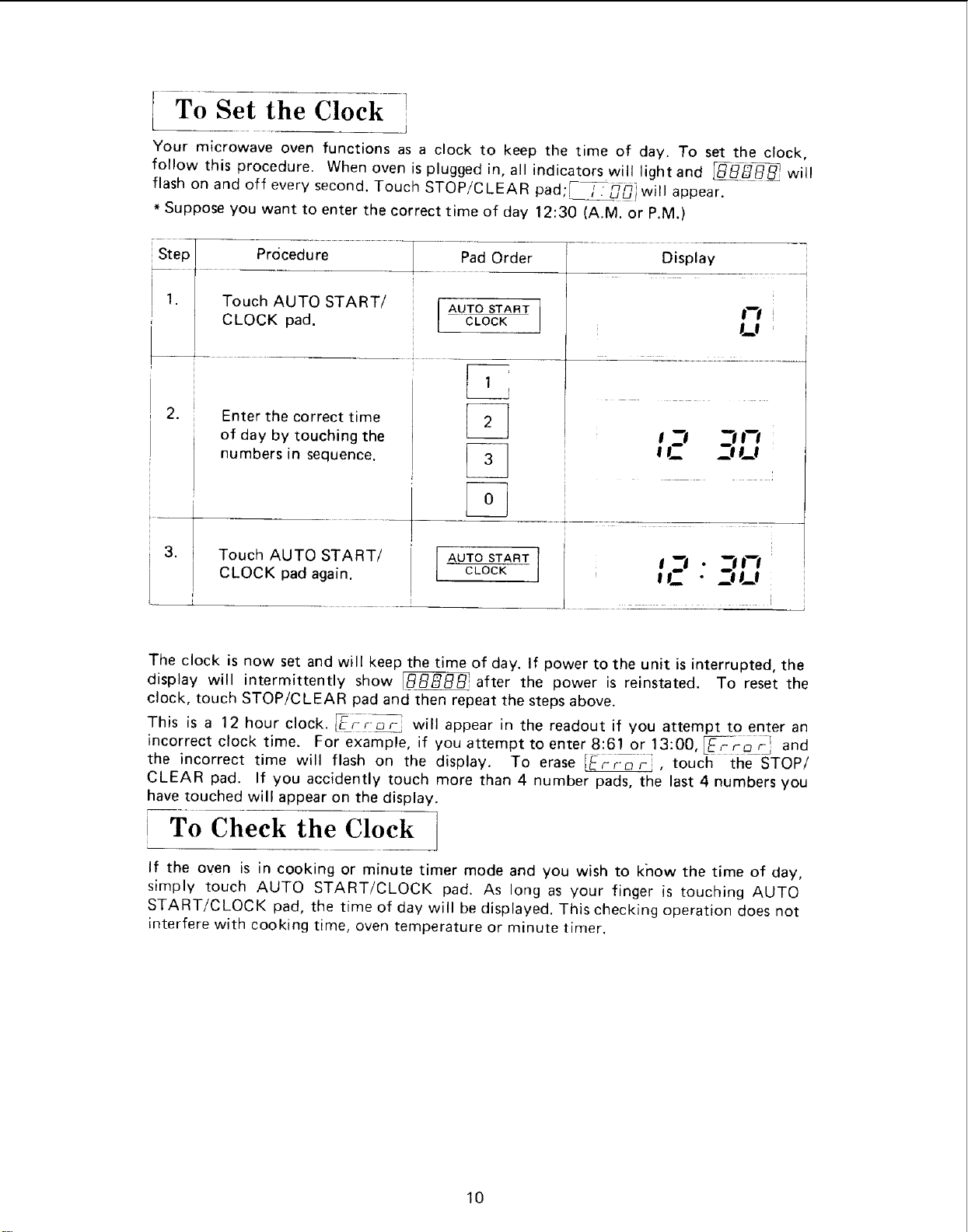
To Set the Clock J
Your microwave oven functions as a clock to keep the time of day. To set the clock,
follow this procedure. When oven is plugged in, all indicators will light and _/J-_ will
flash on and off every second. Touch STOP/CLEAR pad,[-_C n w II appear.
* Suppose you want to enter the correct time of day 12:30 (A.M. or P.M.)
Step
,
Procedure Pad Order Display
Touch AUTO START/
CLOCK
CLOCK pad.
AUTO START
]
t__!
[,
.
Enter the correct time
of day by touching the
numbers in sequence.
,
Touch AUTO START/
CLOCK pad again.
The clock is now set and will keep the time of day, If power to the unit is interrupted, the
display will intermittently show _ after the power is reinstated. To reset the
clock, touch STOP/CLEAR pad and then repeat the steps above.
This is a 12 hour clock. _i--__ will appear in the readout if you attempt to enter an
incorrect clock time. For example, if you attempt to enter 8:61 or 13:00, EFFo,-I
the incorrect time will flash on the display. To erase [Er-ro_, touch the STOP/
CLEAR pad. If you accidently touch more than 4 number pads, the last 4 numbers you
have touched will appear on the display.
CLOCK
AUTO START ]
II_ .j!_l
lt__ - _lt_l
. i
E_-_- __ and
i To Check the Clock /
J
If the oven is in cooking or minute timer mode and you wish to know the time of day,
simply touch AUTO START/CLOCK pad. As long as your finger is touching AUTO
START/CLOCK pad, the time of day will be displayed. This checking operation does not
interfere with cooking time, oven temperature or minute timer.
10
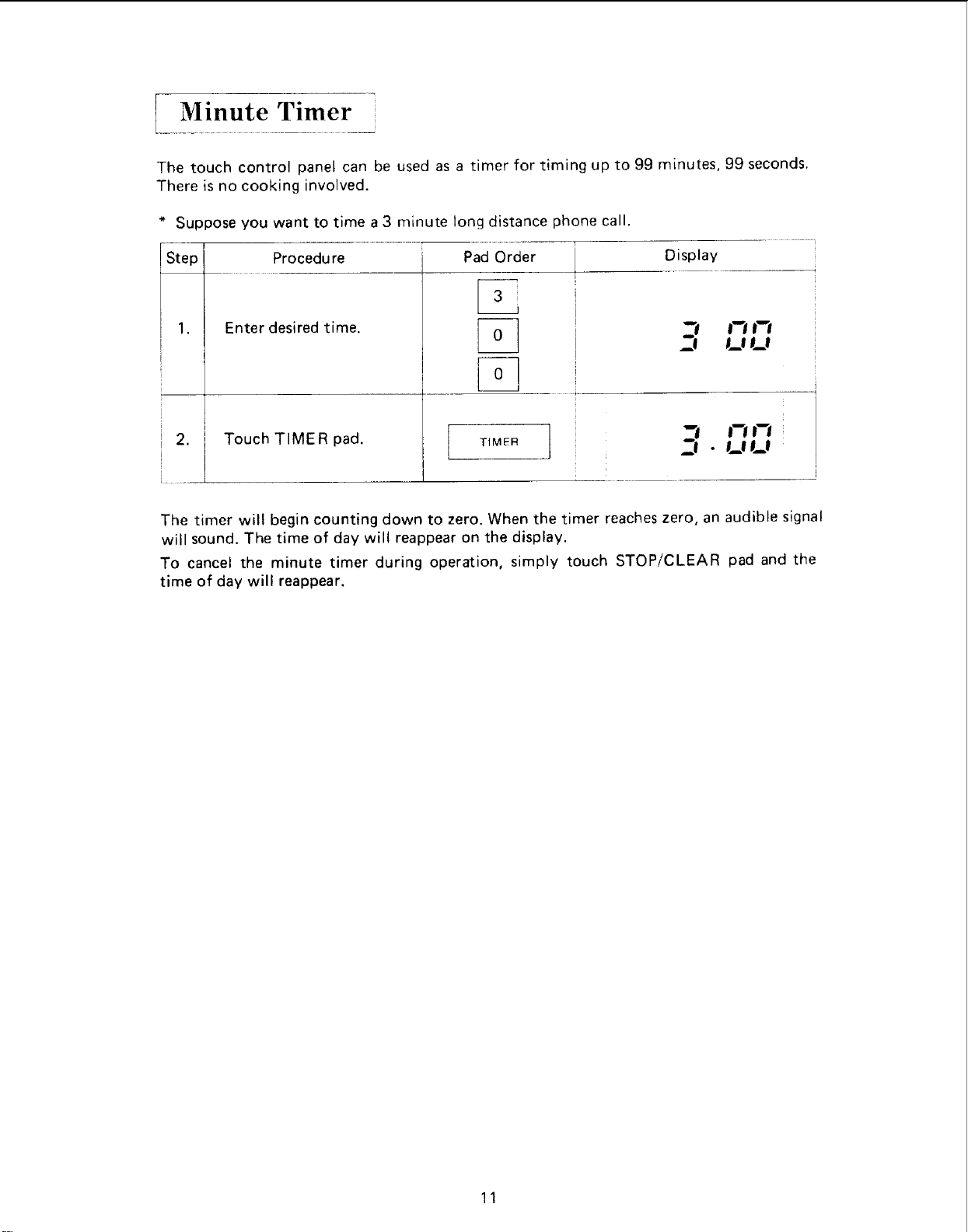
Thetouchcontrol panelcanbeusedasatimerfor timingupto 99minutes,99seconds.
Thereisnocookinginvolved.
* Supposeyouwantto timea3 minutelongdistancephonecall.
Step
1.
Touch TIMER pad.
The timer will begin counting down to zero. When the timer reaches zero, an audible signal
will sound. The time of day wilt reappear on the display.
To cancel the minute timer during operation, simply touch STOP/CLEAR pad and the
time of day will reappear.
Procedure Pad Order
Enter desired time.
TIMER ] _1 _wlDwl_! • I_l I_e
Display
11
