KITCHENAID KCZWX 20600R User Manual

Instructions for use
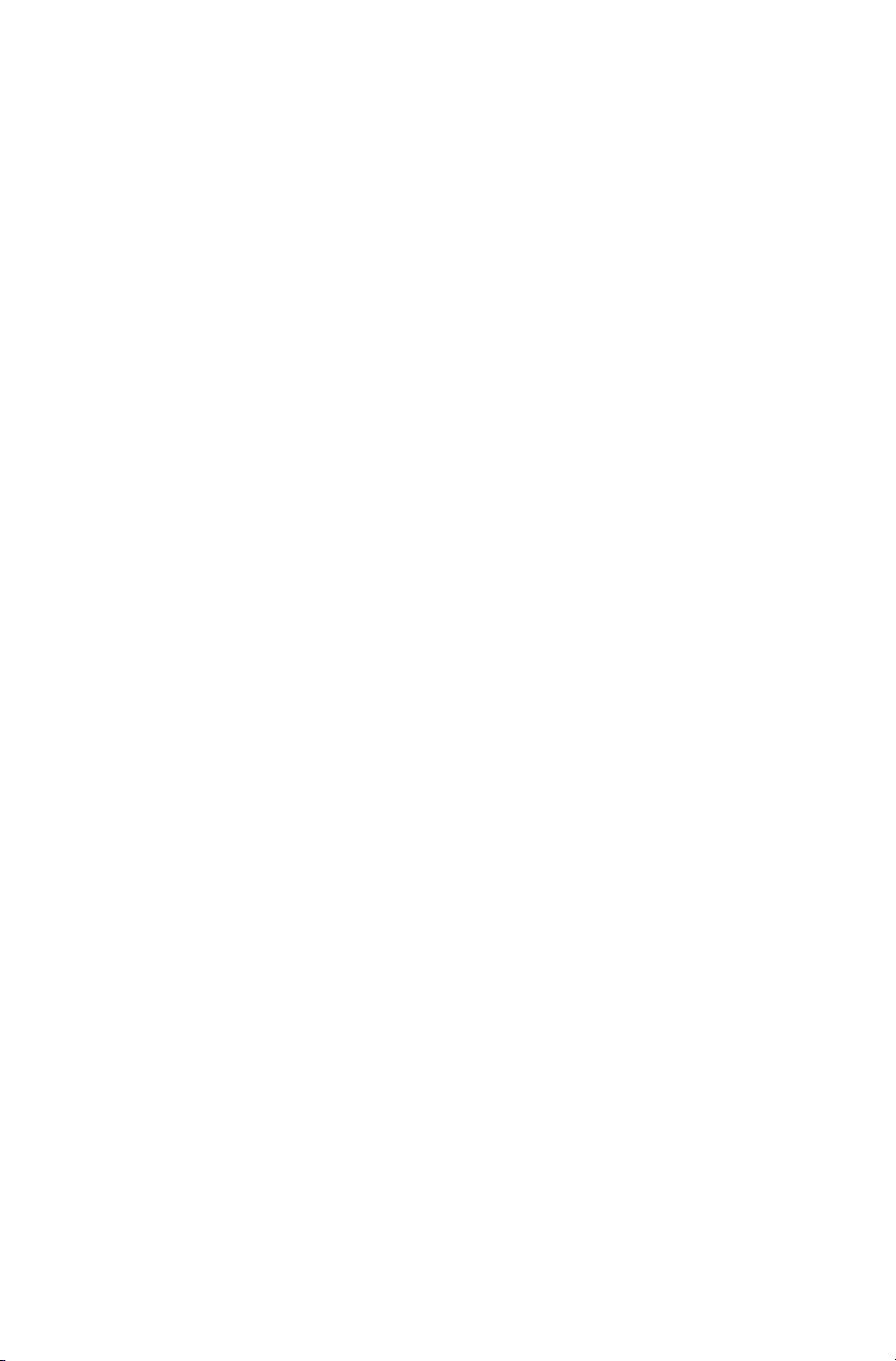

Before using the appliance 4
Safeguarding the environment 4
Precautions and general recommendations 6
Main characteristics 7
Main components 7
Electronic Control 8
Main control panel 8
Turning on and off 10
How to adjust the temperature to suit various needs 11
Information and malfunction signals on the display 11
Customization and Language Settings 12
Special functions activated through the Menu 13
Basic settings of the Menu 15
Internal Layout (positioning, adjustment, removal) 18
Lighting 18
Use of the Multi-temperature compartment 19
Conservation of wines - General directions 19
Conservation of wines - Wine conservation temperature 20
Conservation of wines - Time of conservation 21
Conservation of wines - Consumption temperature 21
Conservation of wines - Positioning of bottles 22
Recommendations for conserving fresh food 23
Recommendations for conserving frozen food 23
Recommended times for food conservation 24
Care and Cleaning 26
Cleaning the ventilation grille, filter and condenser 26
Troubleshooting guide 27
Malfunction indications appearing on the display 28
After-Sales Service 29
Menu Map - Functions 30
Menu Map - Settings 31

Before using the appliance
• This appliance is intended to be used in household and similar applications such as
- staff kitchen areas in shops, offices and other working environments;
- farm houses and by clients in hotels, motels and other residential type environments;
- bed and breakfast type environments;
To ensure best use of your appliance, carefully read the operating instructions which contain a
description of the product and useful advice.
Keep these instructions for future reference.
1. After unpacking the appliance, make sure it is not damaged and that the door closes properly. Any
damage must be reported to the dealer within 24 hours of delivery of the appliance.
2. Wait at least two hours before switching the appliance on, to ensure that the refrigerant circuit is fully
efficient.
3. Installation and the electrical connection must be carried out by a qualified technician according to the
manufacturer's instructions and in compliance with the local safety regulations.
4. Clean the inside of the appliance before using it.
Safeguarding the environment
1. Packing
The packing material is 100% recyclable and bears the recycling symbol . For disposal, comply with
the local regulations. Keep the packing materials (plastic bags, polystyrene parts, etc.) out of the reach of
children, as they are a potential source of danger.
2. Scrapping/Disposal
The appliance is manufactured using recyclable material.
This appliance is marked in compliance with European Directive 2002/96/EC on Waste Electrical and
Electronic Equipment (WEEE). By ensuring the correct disposal of this appliance, you can help prevent
potentially negative consequences for the environment and the health of persons.
The symbol on the appliance, or on the accompanying documents, indicates that this appliance should
not be treated as domestic waste but must be taken to a special collection centre for the recycling of
electrical and electronic equipment.
When scrapping the appliance, make it unusable by cutting off the power cable and removing the doors and
shelves so that children cannot easily climb inside and become trapped.
Scrap the appliance in compliance with local regulations on waste disposal, taking it to a special collection
centre; do not leave the appliance unattended even for a few days, since it is a potential source of danger
for children.
For further information on the treatment, recovery and recycling of this product, contact your competent
local office, the household waste collection service or the shop where you purchased the appliance.
Information:
This appliance does not contain CFCs. The refrigerant circuit contains R134a (HFC) or R600a (HC) (see
the rating plate inside the appliance).
Appliances with Isobutane (R600a): isobutane is a natural gas without environmental impact, but is
flammable. Therefore, make sure the refrigerant circuit pipes are not damaged.
This product may contain Fluorinated Greenhouse Gases covered by the Kyoto Protocol; the refrigerant gas
is inside a hermetically sealed system.
Refrigerant gas: R134a has a Global Warming Potential of (GWP) 1300.
4

Safeguarding the environment
Declaration of conformity
• This appliance has been designed for preserving food and is manufactured in compliance with
Regulation (CE) No. 1935/2004.
• This appliance has been designed, manufactured and marketed in compliance with:
- safety objectives of the "Low Voltage" Directive 2006/95/CE (which replaces 73/23/CEE and
subsequent amendments);
- the protection requirements of Directive "EMC" 2004/108/EC.
Electrical safety of the appliance can only be guaranteed if it is correctly connected to an approved
earthing system.
5
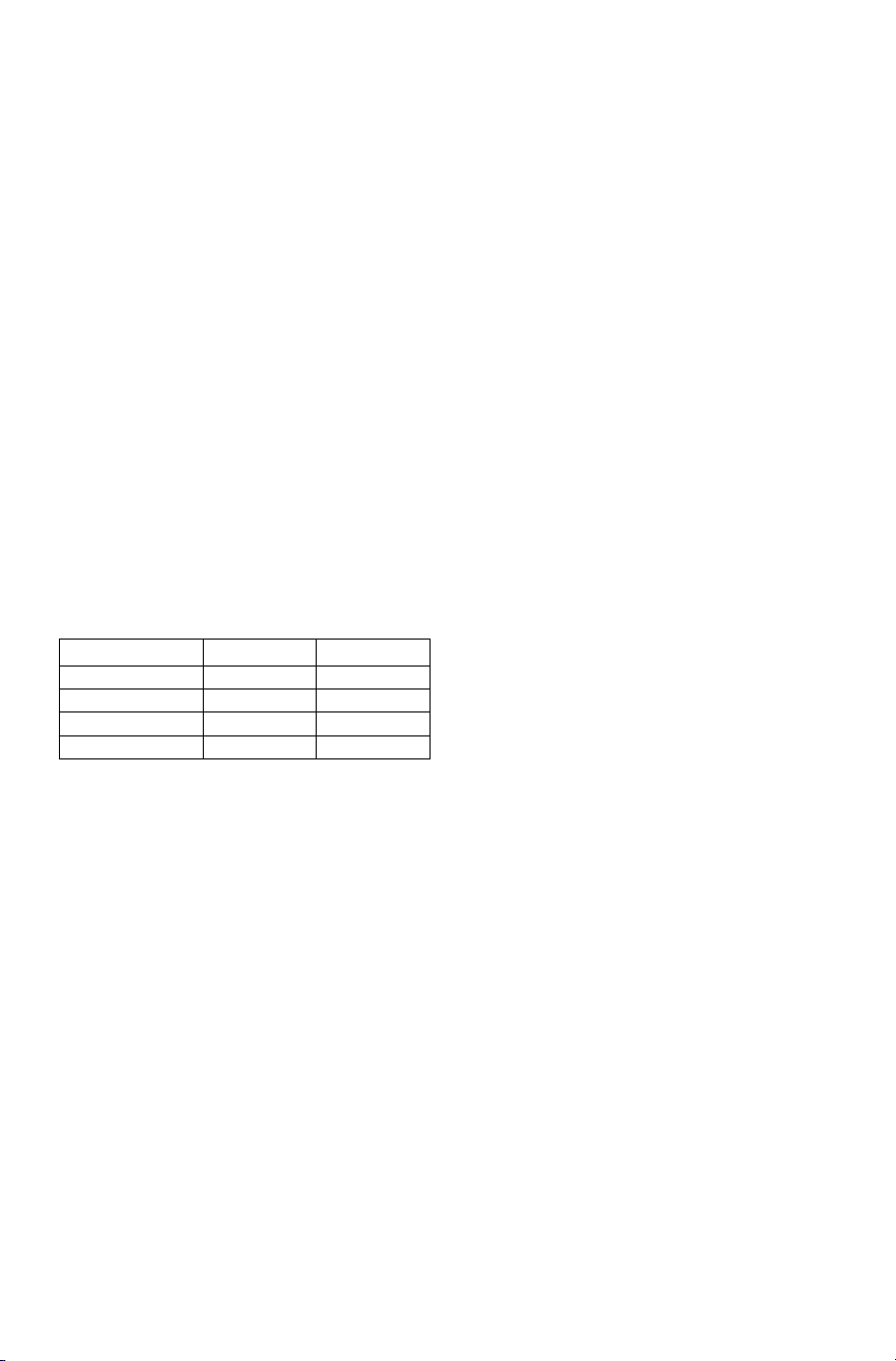
Precautions and general recommendations
INSTALLATION
• The appliance must be handled and installed by two
or more persons.
• Be careful not to damage the floors (e.g. parquet)
when moving the appliance.
• During installation, make sure the appliance does
not damage the power cable.
• Make sure the appliance is not near a heat source.
• To guarantee adequate ventilation, leave a space on
both sides and above the appliance and follow the
installation instructions.
• Keep the appliance ventilation openings free.
• Do not damage the appliance refrigerant circuit
pipes.
• Install and level the appliance on a floor strong
enough to take its weight and in a place suitable for
its size and use.
• Install the appliance in a dry and well-ventilated
place. The appliance is arranged for operation in
places where the temperature comes within the
following ranges, according to the climatic class
given on the rating plate. The appliance may not
work properly if it is left for a long time at a
temperature outside the specified range.
Climatic Class Amb. T. (°C) Amb. T. (°F)
SN From 10 to 32 From 50 to 90
N From 16 to 32 From 61 to 90
ST From 16 to 38 From 61 to 100
T From 16 to 43 From 61 to 110
• Make sure the voltage specified on the rating plate
corresponds to that of your home.
• Do not use single/multi adapters or extension cords.
• For the water connection, use the pipe supplied
with the new appliance; do not reuse that of the
previous appliance.
• Power cable modification or replacement must only
be carried out by qualified personnel or by
Aftersales Service.
• It must be possible to disconnect the appliance from
the power supply by unplugging it or by means of a
mains two-pole switch installed upstream of the
socket.
• Do not use or place electrical devices inside the
appliance compartments if they are not of the type
expressly authorised by the Manufacturer.
• This appliance is not intended for use by persons
(including children) with reduced physical, sensory
or mental capabilities, or lack of experience and
knowledge, unless they have been given
supervision or instruction concerning use of the
appliance by a person responsible for their safety.
• To avoid the risk of children becoming trapped and
suffocating, do not allow them to play or hide
inside the appliance.
• Do not swallow the contents (non-toxic) of the ice
packs (in some models).
• Do not eat ice cubes or ice lollies immediately after
taking them out of the freezer since they may cause
cold burns.
USE
• Before carrying out any maintenance or cleaning
operation, unplug the appliance or disconnect it
from the power supply.
• All appliances equipped with an automatic
icemaker and water dispenser must be connected to
a water supply that only delivers drinking water
(with mains water pressure of between 0.17 and
0.81 Mpa (1.7 and 8.1 bar)). Automatic ice-makers
and/or water dispensers not directly connected to
the water supply must be filled with drinking water
only.
• Use the refrigerator compartment only for storing
fresh food and the freezer compartment only for
storing frozen food, freezing fresh food and making
ice cubes.
• Do not store glass containers with liquids in the
freezer compartment since they may break.
• Avoid storing unwrapped food in direct contact
with internal surfaces of the refrigerator or freezer
compartments.
The Manufacturer declines any liability if the
above advice and precautions are not respected.
SAFETY
• Do not store explosive substances such as aerosol
cans with a flammable propellant in this appliance.
• Do not store or use petrol, flammable liquids or gas
in the vicinity of this or other electrical appliances.
The fumes can cause fires or explosions.
• Do not use mechanical, electric or chemical means
other than those recommended by the Manufacturer
to speed up the defrost process.
6

Main characteristics
1
7
8
9
6
2
3
4
5
• Exclusive design
• The triple refrigeration system and efficient
separation of the internal compartments ensure
optimum storage conditions in every compartment
• Electronic control ensures the temperature and
humidity levels are constantly maintained at the
level selected by the user
• The dual compressor enables independent
management of the set temperature and humidity
for each of the three compartments: Cantina, Wine
Cellar and Multi-temperature
• The latter compartment has three different function
modes: freezer, refrigerator and Dynamic 0°
compartment
• Free-standing or built-in installation
Main components
Cantina
Wine Cellar
• An interactive menu allows personalized
management of the appliance functions and display
of messages pertaining to operation
• Optimization of consumption during holidays/
prolonged disuse
• Stainless steel surfaces with quality aluminium
trims
• Patented hinge system enables automatic door
closure
• Multi-temperature drawer with soft-close system
• Spot lighting with LED system
• Anti-tipping system with brackets for fixture to
wall.
1 Wine Cellar and TriMode
control panels with Menu
2 Sliding bottle shelfs, mounted
on wheels for easy extraction
3 Cantina area control panel
4 Wine Cellar
5 Multi-temperature drawer, can
operate as Freezer,
Refrigerator or Dynamic 0°
compartment
6 Temperature display
7 Acoustic signals
8 Innovative lighting
9 Automatic door and drawer
closure
Multi-temperature
7
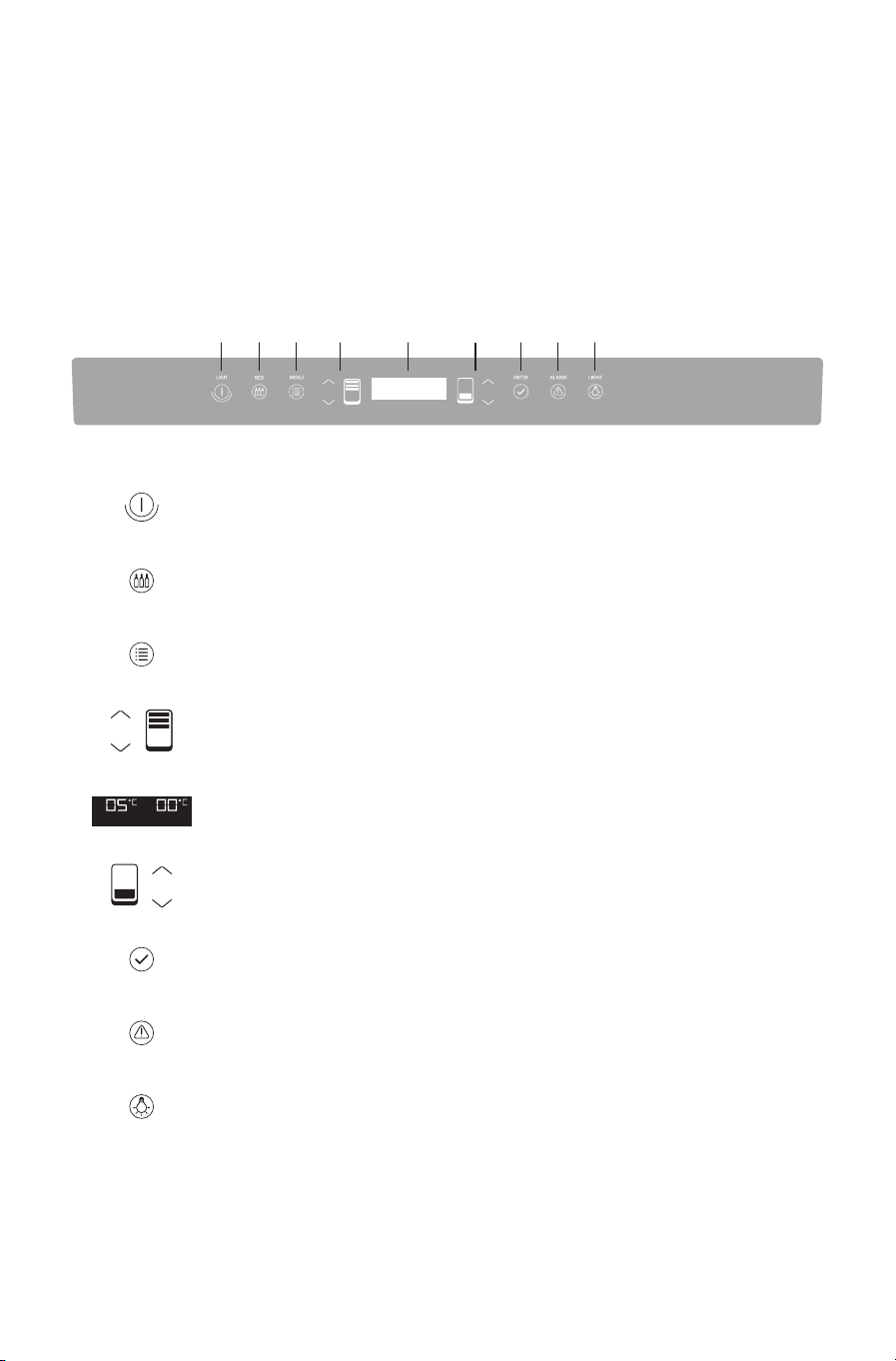
Electronic control
1
2
3
4
5
7
8
9
6
The innovative electronic control system maintains a constant temperature in the three compartments, with
temperature display on the control panel. It also allows user interaction with the control system through
custom setting of the different functions and the emission of audible and/or visible alarms in the event of
appliance malfunctions.
Main control panel
Unit
Cantina
Menu
Up/down
Wine Cellar
Display
Up/Down
(TriMode)
Enter
Alarm
Allows complete shutdown and start-up of the appliance (press for
three seconds).
Allows the Cantina compartment alone to be switched on or off (press
for 3 seconds)
Allows access to the appliance functions menu.
Using the Up and Down buttons, it is possible to change the set
temperature of the refrigerator and scroll through the interactive menu.
Displays the temperature of the Wine Cellar and Multi-temperature
compartments, the date and time, Menu functions and visual messages.
By selecting Up/Down the preset temperature can be changed
according to the selected function mode (freezer, refrigerator, Dynamic
0°).
Confirms activation or deactivation of the selections made in the
Menu.
Allows activating or deactivating the automatic ice production.
Light
Allows illumination of the Wine Cellar and Cantina compartments also
when the door is closed. Once activated, the light of the top
compartment will automatically shut off after 6 hours.
8
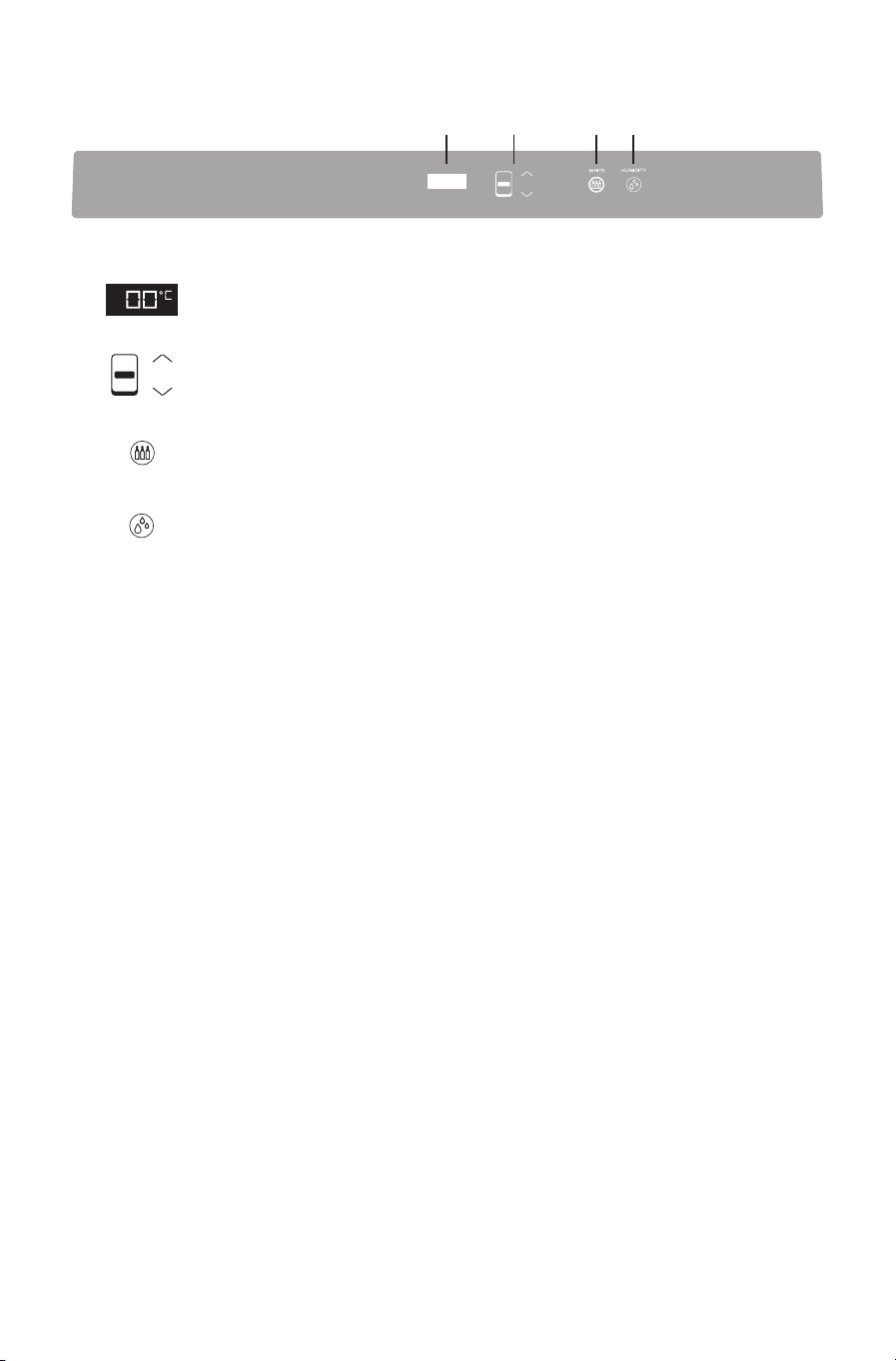
j
l
m
k
Main control panel
햻
햽
햾
햿
Display
Up/Down
Wine Cellar
Wine Cellar
Humidity
Shows the temperature of the Wine Cellar compartment.
Using the Up and Down keys, it is possible to change the set
temperature for the Cantina compartment.
Allows switching on and off only the Wine Cellar compartment on or
off (press for three seconds).
Allows adjustment of humidity inside the Wine Cellar compartment,
with the choice of three settings: High (HI), Medium (A), Low (LO).
9
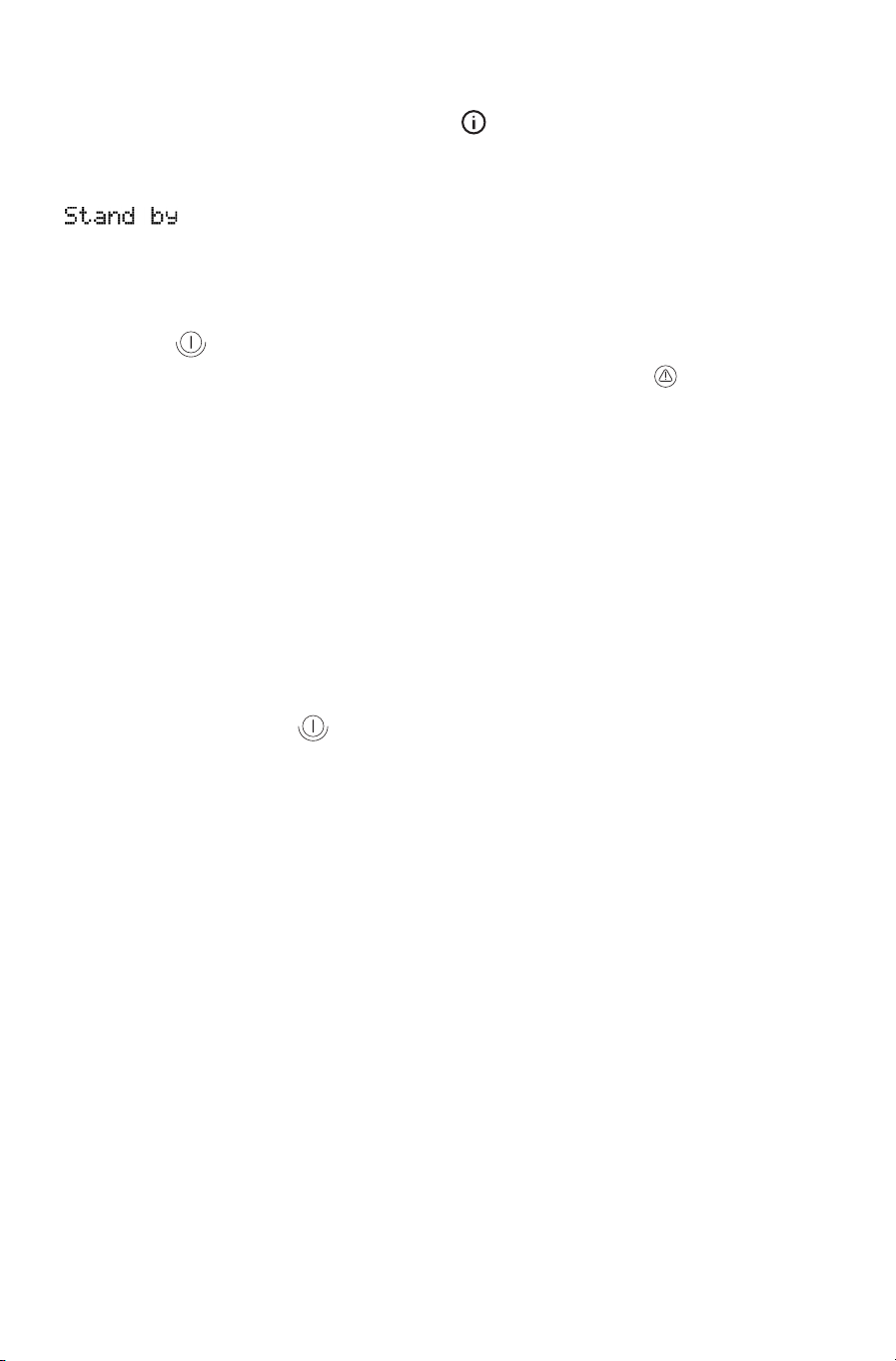
Turning on and off
First start-up
When the appliance is connected to the electrical
power supply but has not yet been turned on, the
display shows the message
This is a safety message to warn that power is
supplied to the appliance, while all of the keys on
the panel are off.
To switch on all the appliance compartments, press
the Unit button for three seconds.
Turning off the Wine Cellar compartment
Once you have turned on all of the compartments
of the appliance, you can turn off only the wine
cellar compartment by pressing the relevant key for
three seconds.
The Multi-temperature compartment is always on
and cannot be turned off except by completely
turning off the appliance.
Turning the Wine Cellar compartment on
again
Press again for three seconds the relevant key.
To prevent accidental modification of settings,
the keypad locks automatically after a certain
eriod of time and the display shows the
p
message “keypad locked”. To re-activate it,
simultaneously press the keys Menu and
Up/Down (Down) for three seconds.
At the first start-up, if the message Standby
does not appear, it means that the appliance has
already started the cooling process. If this is the
case, deactivate any possible acoustic signals by
pressing the Alarm key , close the door and
wait until the set temperature is reached.
During the first start-up, you will not be able to
use the Menu to modify factory settings until the
default temperature has been reached. It is
however possible to set the time and date
immediately; these parameters are required to
activate some of the special functions.
If only the Cantina or Wine Cellar compartment
is turned off, the corresponding fan will
continue to run independently to prevent the
formation of unpleasant odours and mould.
Complete shutdown
To shut down the unit completely for cleaning or
maintenance, press the Unit key for three
seconds.
Also take the plug out of the socket and turn off the
omnipolar switch that powers it.
Lengthy shutdown periods
After you have completely shut down the appliance
and unplugged it, empty it of all its contents, clean
it and dry it. Leave the doors and the drawers ajar
to prevent the formation of unpleasant odours.
10
