Page 1

SERVICE MANUAL for
KITCHENAID
STAND MIXER
Models K45SS KSM75
KSM90 KSM103
KSM110 KSM150
KSM151 K5SS
KSM5 KSM50P
KSMC50 KPM5
KPM50 KP50P
Printed in U.S.A. September, 2005 LIT4177310-C
Page 2
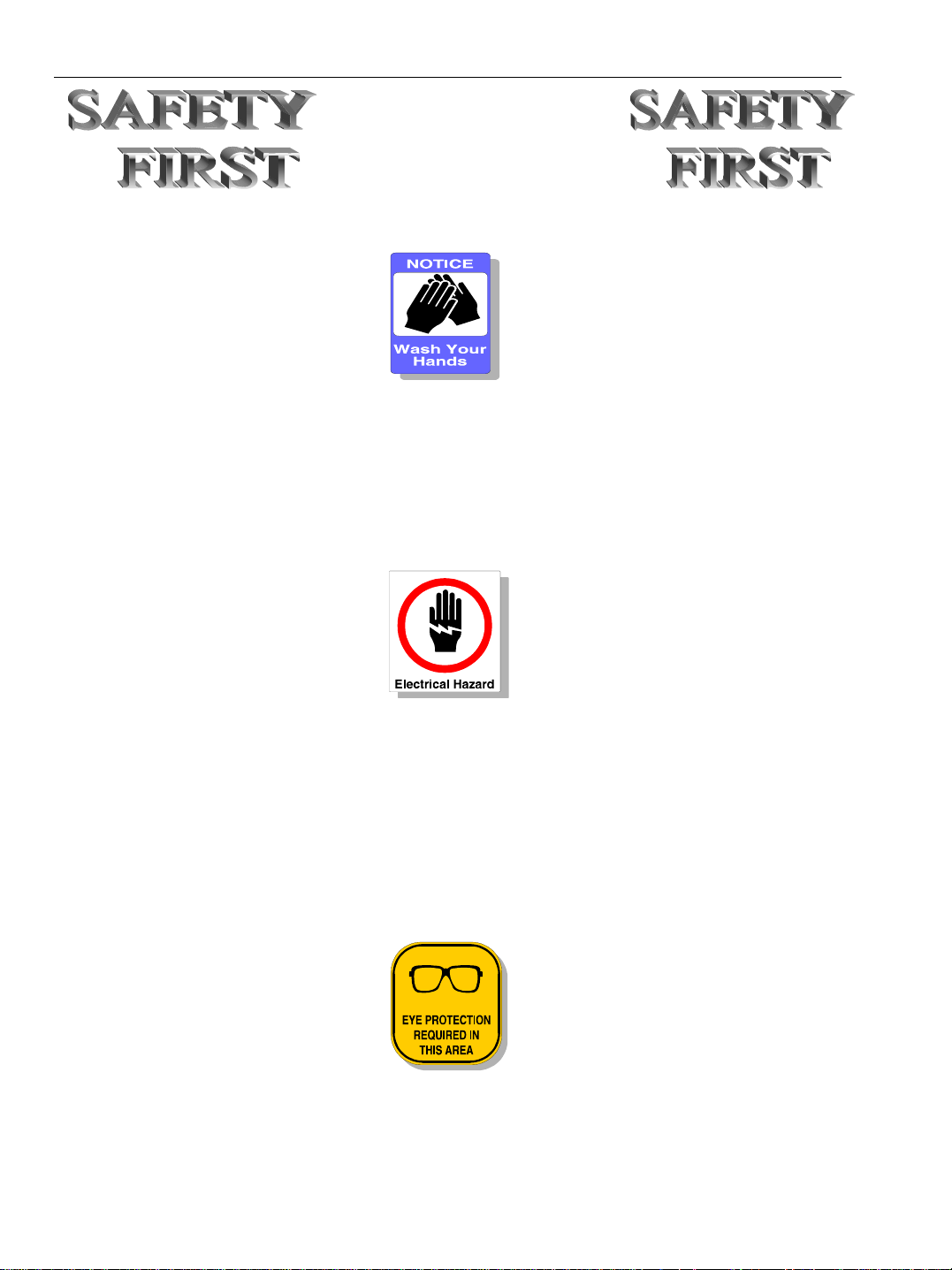
KITCHENAID
Stand Mixer Service Manual Lit4177310-C 2005 KITCHENAID
Safety Guidelines
This Service Manual is written for the Professional Service Technician who has familiarity with the
KitchenAid Stand Mixer. The following Safety Guidelines should be adhered to when servicing this product.
SERVICE ENVIRONMENT
•The workplace will be dry and sanitary at all times and all units should be inspected for cleanliness before
any work is started.
•Visually inspect the unit requiring service in a well luminated area.
•A mild, non-abrasive dishwashing soap solution and clean towel can be used to wash any unit requiring
attention.
•The hands of the service technician should be clean at all times during service procedure.
ELECTRICAL CONSIDERATIONS
•The workplace for the stand mixer will have properly grounded AC outlets that adhere to all Local
Electrical Codes that are applicable at the time of repair.
•The Stand Mixer Power Cord should always be inspected first before testing the mixer operation.
Do NOT run the mixer if the Power Cord is damaged -- replace it.
•All disassembly and assembly procedures discussed in this manual should be conducted with the unit
disconnected from the AC mains.
•Do NOT leave the unit unattended while running the mixer for speed range and bowl clearance checks.
Always unplug the unit immediately after concluding these tests.
Technician
•The Service Technician should wear Protective Eyewear at all times when conducting a repair on the Stand
Mixer.
•Loose fitting sweaters, shirts sleeves or bracelets should NOT be worn while servicing the Stand Mixer.
SAFETY
Page 3

KITCHENAID
Stand Mixer Service Manual Lit4177310-C 2005 KITCHENAID
INDEX: Stand Mixer Repair Manual
K45SS KSM75 KSM90 KSM103 KSM110 KSM150 KSM151
K5SS KSM5 KSM50P KSMC50 KPM5 KPM50 KP50P
SECTION SUBJECT PAGE
- General Information 1
1 Disassembly of Gearcase and Planetary 2
2 Disassembly of Motor and Control Unit 6
3 Repairs to Motor and Control Unit 11
4 Repairs to Gearcase and Planetary 16
5 Repairs to Pedestal 21
6 Adjustment to Control Unit 22
7 Repairs to Bowl Lift Assembly 26
8 Troubleshooting the Bowl Lift Assembly 30
APPENDIX SUBJECT
A Tools Required for Stand Mixer Service
B Problem Solving Quick Reference Guide
C Domestic Model Wiring Diagram
D International Model Wiring Diagram - RF Filter
E International Model Wiring Diagram - Bowl Interlock RF Filter
F Stand Mixer Serial Number Codes
Introduction
All KitchenAid Stand Mixers are well designed and carefully built. Normally they
will give continual use year after year without service attention.
Careful records have been maintained over a period of years to determine and
correct, through improved design, any troubles that might possibly develop.
An effort has been made in preparation of this manual to cover them all.
INDEX
Page 4
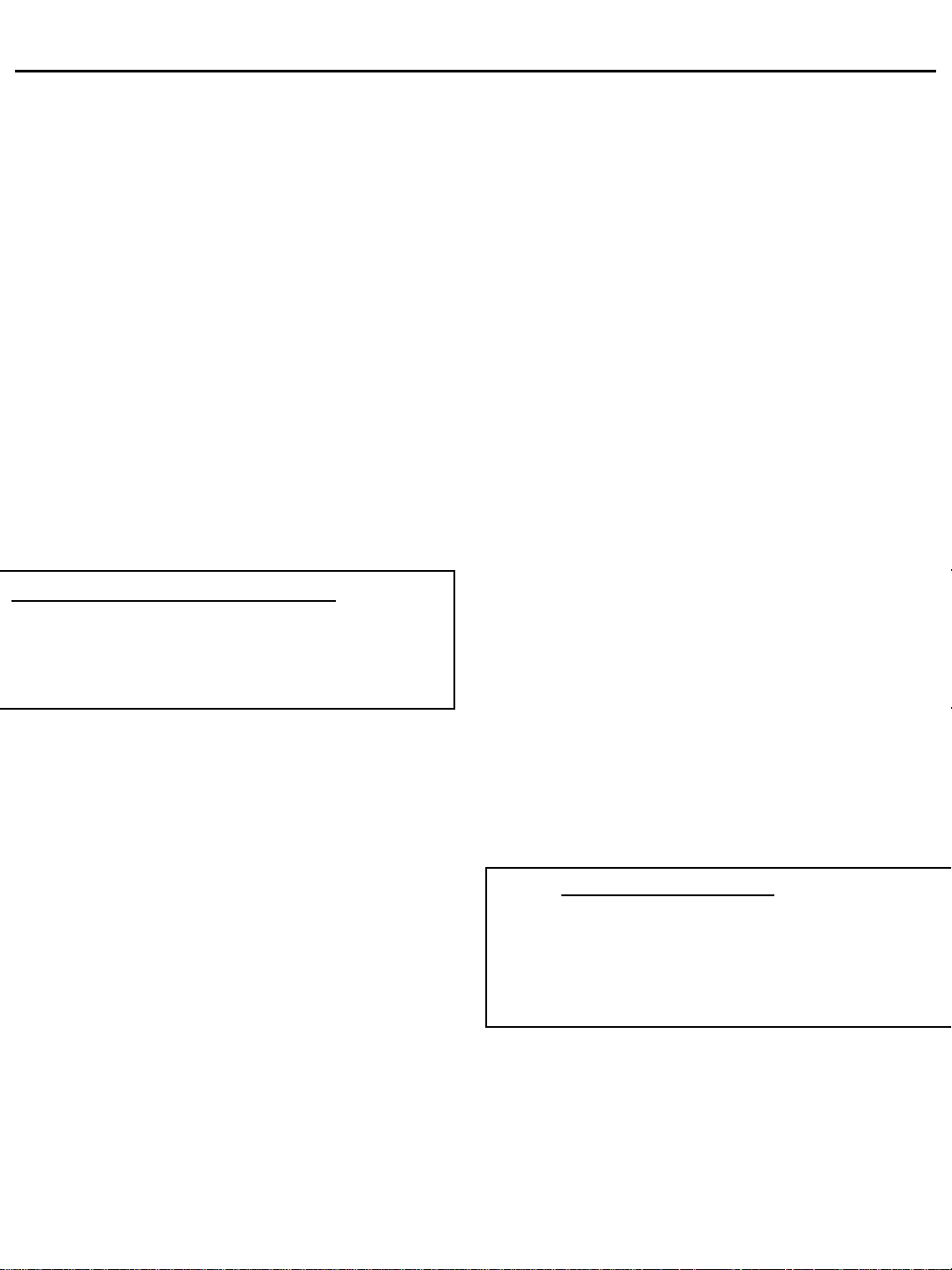
KITCHENAID
Stand Mixer Service Manual LIT4177310-C 2005 KitchenAid
Heating
GENERAL INFORMATION
Normal Performance
The KitchenAid Stand Mixer is powered with a
universal motor which will operate on 50 or 60 hertz,
alternating current only.
The Voltage of the power supply should be within 10
volts either way of the voltage stamped on the mixer
trimband and nameplate.
A mixer in good running condition will start turning
slowly when the switch lever is moved from the “OFF”
position to the “STIR” position.
As the switch lever is moved to successively higher
positions, the speed of the beater increases until the #10
speed is reached.
At stir position, the planetary should turn at
approximately 60 RPM; at the #10 position all models
turn at approximately 255 RPM, with the exception of
K45SS models built before May 6th, 2002 (WM19),
which turn at approximately 280 RPM.
KITCHENAID STAND MIXER RPM
SPEED *K45SS OTHER MODELS
STIR 60 RPM 60 RPM
#10 255 RPM 255 RPM
Prior to May 6th, 2002,
#10 280 RPM
*Note: All models have similar RPM, except K45SS
th
units built before May 6
in the #10 position.
The mixer will run quietly in the lower speed range;
however, some noise can be expected on the higher speed
settings due to hum of gears and the motor.
When the mixer is first turned to the stir position, there
may be a slight clattering, irregular noise. This noise will
disappear as the lubrication in the gearcase warms up.
The switch lever should move freely with the “feel” of
definite positions for speed numbers stir, 2, 4, 6, 8 and 10.
Speed numbers 3, 5, 7 and 9 do not have definite notches.
, 2002, which run at 280 RPM
Power
A mixer will have full power on all speed settings. To
check for full power, carefully hold the planetary with
one hand and move the switch lever on and off with the
other hand.
At the stir position, it should not be possible to stall the
planetary except by a very great effort; nor should the
planetary slow down noticeably when the retarding
pressure is applied.
Under normal conditions, the mixer will not show
any tendency to heat because of the built-in
ventilating system in the motor.
Under heavy loads with extended mixing time
periods, the head may heat up to the point of being
uncomfortable to touch
.
Speed Control
The speed control of the mixer is attained through
the use of a governor assembly mounted at the rear
of the control plate assembly.
The electrical circuit is made and broken by the action
of the fly ball governor revolving against the control
plate.
When the switch lever is moved to an ON position,
the position of the control plate with respect to the
governor is changed by the action of the switch lever.
Thus, when the control plate is set close to the
governor, a relatively low speed of the motor causes the
governor to make or break the mixer’s electrical circuit
through the control plate.
When the control plate is set farther away, a greater
motor speed is required before the governor starts
breaking the circuit.
The action of the governor is such that the speed of the
motor will remain constant for a given setting of the
control plate within certain loads.
After certain loads have been exceeded, the speed of the
motor will drop to meet the torque requirements of the
given load.
Speed is controlled by the governor and the control
plate in conjunction with the phase control.
TRIAC RMS VOLTAGE
BOTH CONTACTS OPEN - 40 VOLTS
ONE CONTACT OPEN - 80 VOLTS
BOTH CONTACTS CLOSED - FULL VOLTAGE
NOTE: The triac regulates the power the motor sees
depending on control board contacts.
A device called a triac is a part of the phase control
circuit.
This device determines the amount of power the motor
sees dependent upon the condition of the control board
contacts.
If both contacts are open, about 40 volts RMS is
applied to the motor and about 80 volts is applied when
either contact is closed and the other is open.
PAGE 1
Page 5
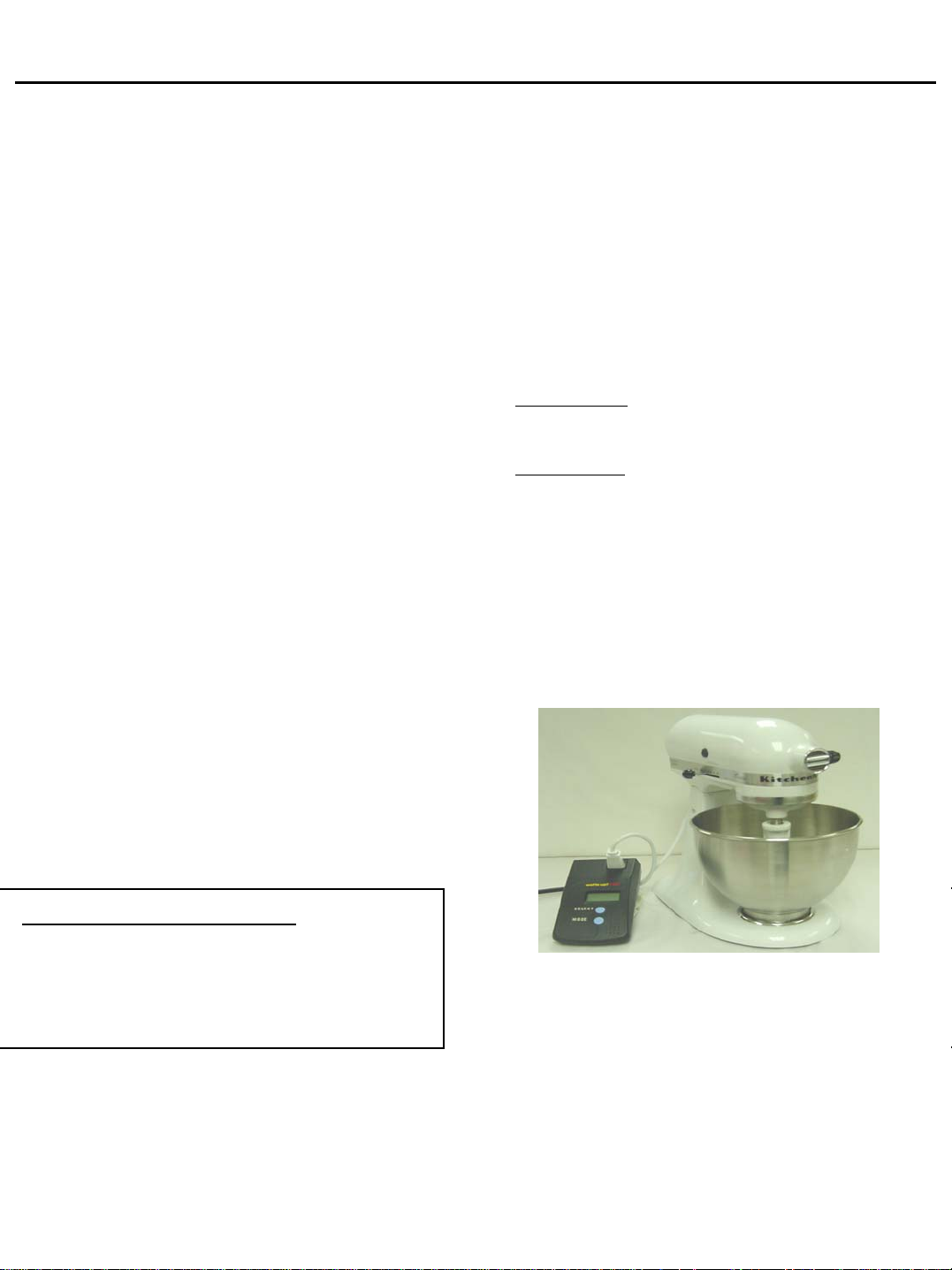
KITCHENAID
Stand Mixer Service Manual LIT4177310-C 2005 KitchenAid
When both contacts are closed, the triac is full
on; consequently, full power is applied to the
motor. In this way, the speed is controlled.
If the mixer motor begins to run too fast for a
particular speed setting, one or both contacts
open, which cuts back on the voltage the motor
sees, thus slowing it up.
If the motor operation becomes too slow, one or
both contacts will close, applying the needed
voltage to the motor to sufficiently increase
motor speed.
This is always accomplished through the triac.
The control plate contacts control the triac, and
in turn, controls the amount of power supplied to
the motor.
BEATER
The beater should fit freely on the beater shaft
located in the planetary.
Power is transmitted from the motor to the
center-bevel gear assembly by means of the
worm gear.
The center-bevel gear assembly engages the
beater pinion, located in the planetary, to turn the
beater shaft.
The attachment hub bevel gear also meshes with
the center-bevel gear assembly to transmit power
when various attachments are being used.
LUBRICATION
Under normal service conditions, the mixer will
not require lubrication for many years.
The gear case is lubricated with an ample supply
of Benalene 930-2 grease (6 fluid ounces), which
lubricates all the gears and shafts.
SECTION 1
DISASSEMBLY OF THE GEARCASE AND
PLANETARY
A. All solid state KitchenAid mixers have the
same motor and control parts and the gears in the
gearcase are alike, with one exception: “K45SS
units built prior to May 6th, 2002.”
Planetary parts are all the same, except that some
early production K5SS had a lead weight.
Gearing and motor instructions are for both tilt
head and bowl lift machines and any differences
will be pointed out.
BOWL LIFT
KSMC50,KPM5, KPM50, KP50. The bowl is
raised and lowered into position.
TILT HEAD
KSM90, KSM103, KSM110, KSM150, KSM151,
KSM152. The mixer head is tilted up and down
into position.
Bowl, column, base and bowl lift details are
covered separately in section 7.
B. Before repairs are attempted on any KitchenAid
mixer, a wattmeter test should be made. To make
the test, set the wattmeter to the proper voltage.
Next, plug the cord from the mixer into the
wattmeter. Turn on the current and run the mixer.
- Models K5SS,KSM5,KSM50,
- Models K45SS, KSM45, KSM75,
GEARCASE LUBRICATION
All KitchenAid Stand Mixer Gearcases are
lubricated with 6 Fluid Ounces of:
BENALENE 930-2 GREASE
NOTE: Gearcases lubricated with this grease
will not require lubrication for years.
The motor bearing and the beater shaft bearing
are oil impregnated.
The rear motor bearing has a felt washer which
has been presoaked in oil.
The front motor bearing in the mixer housing is
a ball bearing.
(OR EQUIVALENT)
KitchenAid stand mixer shown with a digital wattmeter
If the wattmeter shows up to 135 watts, going from
stir to #10 speed, the mixer is in good condition.
If the wattmeter reading is 175 to 400 watts, there
is a problem.
High wattage mixer readings indicate either
electrical or mechanical problems.
Check first for bearing/gear drag, then for
motor/brush problems.
CAUTION: Always remove power cord from
electrical outlet before servicing any part of the
mixer.
PAGE 2
Page 6

KITCHENAID
Stand Mixer Service Manual LIT4177310-C 2005 KitchenAid
C. Note: remove the bowl and any attachments
before disassembly of unit.
Remove the #6-32x3/8” (tapered head) screw
from the end cover (Fig. 1).
FIG # 1
Fig. 1 The end cover is removed by removing the
tapered head endcover screw.
Remove the two #6-32x3/16” screws that hold the
trimband to the gearcase-motor housing (Fig. 2).
With the screws removed, take the trimband off and
set aside.
Fig. 3 Loosen the hinge pi n se ts crew to remove the
pedestal from the bottomcover
Using a drift punch and hammer, drive out the
hinge pin (Fig. 4) and lift the pedestal off the
gearcase-bottom cover.
.
Fig. 2 The trimband can be removed after removing the
trimband screws.
D. To save the paint, lay the unit in a padded cradle
or on a cloth pad.
To remove the pedestal from the gearcase-bottom
cover, turn the unit upside down in a padded cradle.
Loosen the set screw with a screwdriver (Fig. 3)
Fig. 4 A drift punch and hammer is used to drive out the
hinge pin.
E. To remove the planetary, first remove the drip
ring . Use a screwdriver on the upper edge of the
drip ring and gently tap the screwdriver to remove
the drip ring (Fig. 5).
PAGE 3
Page 7
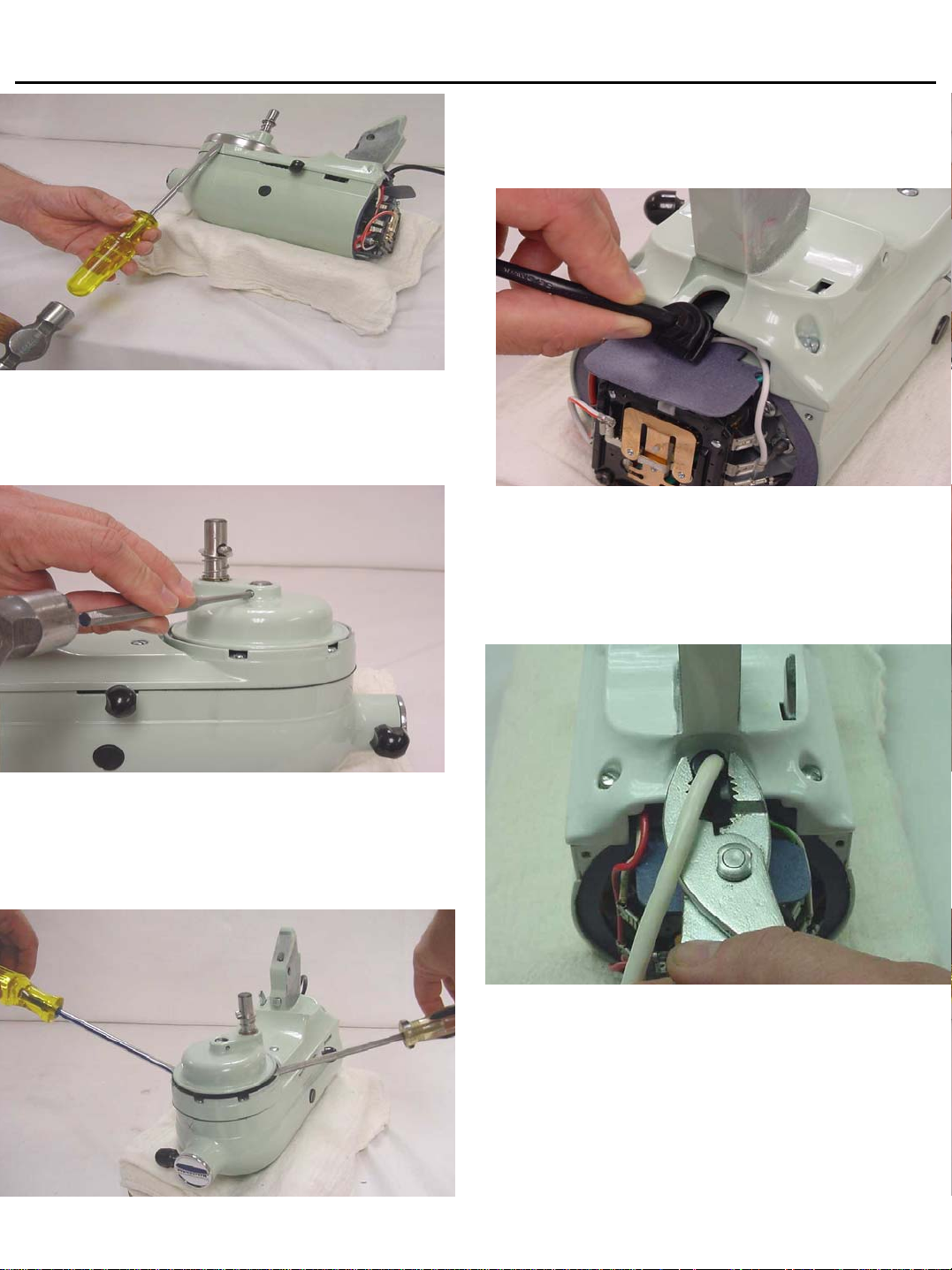
KITCHENAID
Stand Mixer Service Manual LIT4177310-C 2005 KitchenAid
F. Remove the power cord from the bottom cover
by sliding the molded strain relief out of the slot in
the bottom cover (Fig. 8).
Fig. 5 The Drip Cup fits tightly and must be started off by
tapping it.
With a 5/32” drift punch, remove t he groove pin
that holds the planetary to the vertical center shaft
(Fig. 6).
Fig. 8 Pull back on the molded strain relief to remove
the power cord from the slot in the bottom cover.
Fig. 6 Removal of the groove pin that holds the
planetary to the vertical center shaft
With the pin out, the planetary can be removed
from the center shaft. Using two (2) screwdrivers,
pry the planetary up and off the shaft (Fig. 7).
To remove the power cord with the Heyco strain
relief used on older models, use a pair of pliers to
squeeze the strain relief while pulling up (Fig. 9).
Reverse this procedure to reinstall it.
Fig. 9 Removal of Heyco strain relief using pliers.
G. To remove the bottom cover from the gearcase-
motor housing, unscrew the five (5) #10-24 special
screws (Fig. 10). These screws hold the internal
gear into the bottom cover.
Next remove the four (4) filister head screws from
the bottom cover (Fig. 11).
Fig. 7 Use two screwdrivers to pry the planetary off the
shaft.
Page 4
Page 8
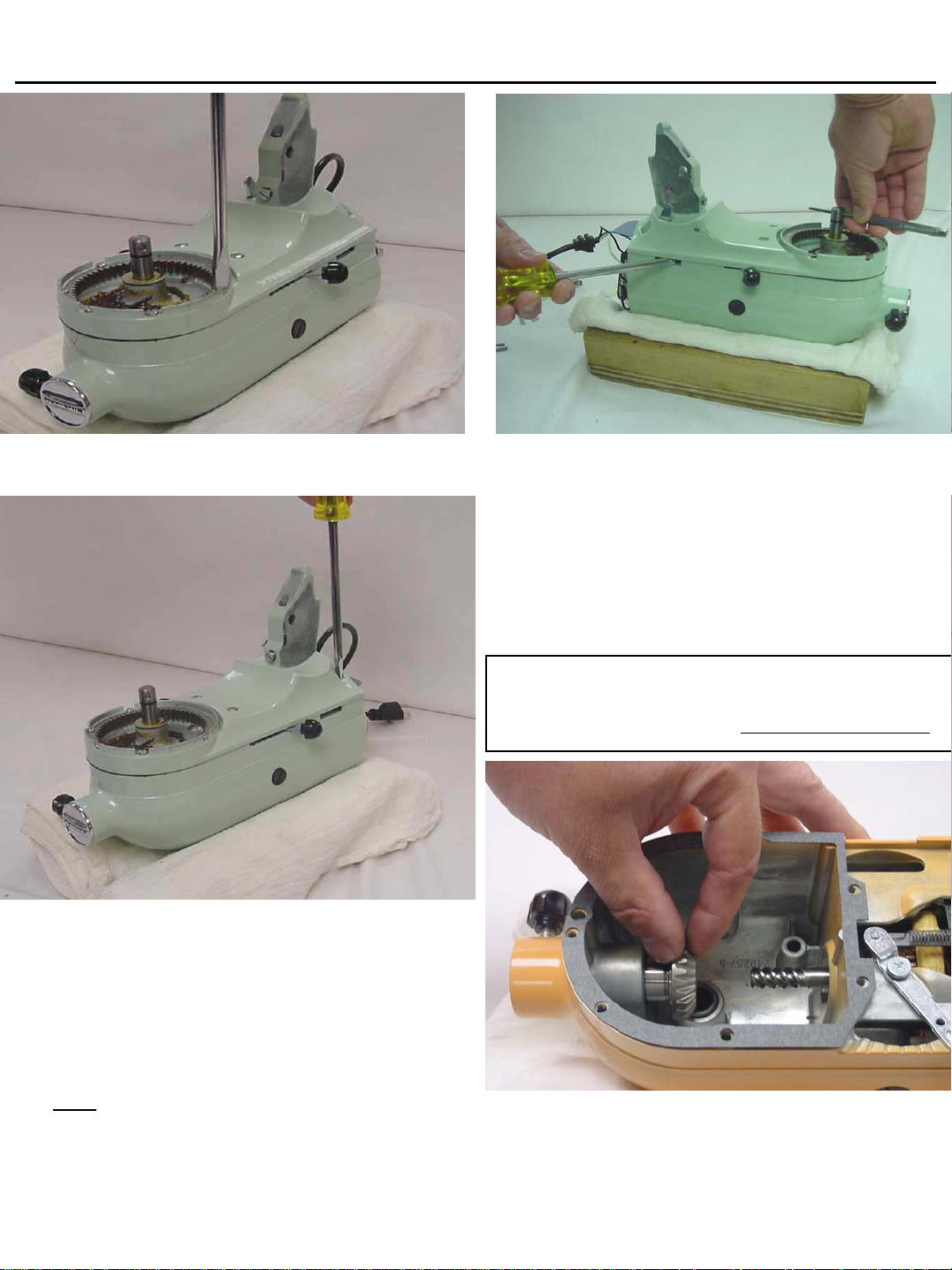
KITCHENAID
Stand Mixer Service Manual LIT4177310-C 2005 KitchenAid
Fig. 10 Removal of the 5 special screws holding the
internal gear in the bottom cover.
Fig. 11 The bottom cover is removed after removing the
four #10-24 filister head screws.
To remove the bottom cover from the gearcasemotor housing, insert a drift punch through the hole
in the center shaft and lift, while using a screwdriver
to break the bottom cover loose.
Use the slots in the side of the gearcase to do
this (Fig. 12).
Do NOT
as this may prevent the gasket from sealing properly
upon reassembly.
The transmission gears will come out with the
bottom cover. Be careful not to allow any grease to
fall into the motor area of the housing.
pry in the area of the transmission gasket,
Fig. 12 While lifting up on the center shaft, use a screw
driver to gently pry the bottom cover from the
housing.
H. Remove the attachment hub bevel gear from
the gearcase-motor housing.
This gear is removed by simply pulling it out of
the attachment hub (Fig. 13). The gear will clear
the worm of the motor’s armature shaft and
should be easy to remove.
Note: For clarity, the pictures in this manual have
no grease shown in the gearcase. Normally the
gearcase has 6 oz. of grease surrounding the gears.
Fig. 13 The attachment hub bevel gear being removed
from the mixer attachment hub bearing.
I. Clean out the gearcase and remove as much of
the grease as possible.
The gearcase may be thoroughly cleaned when
the motor has been removed.
Page 5
Page 9
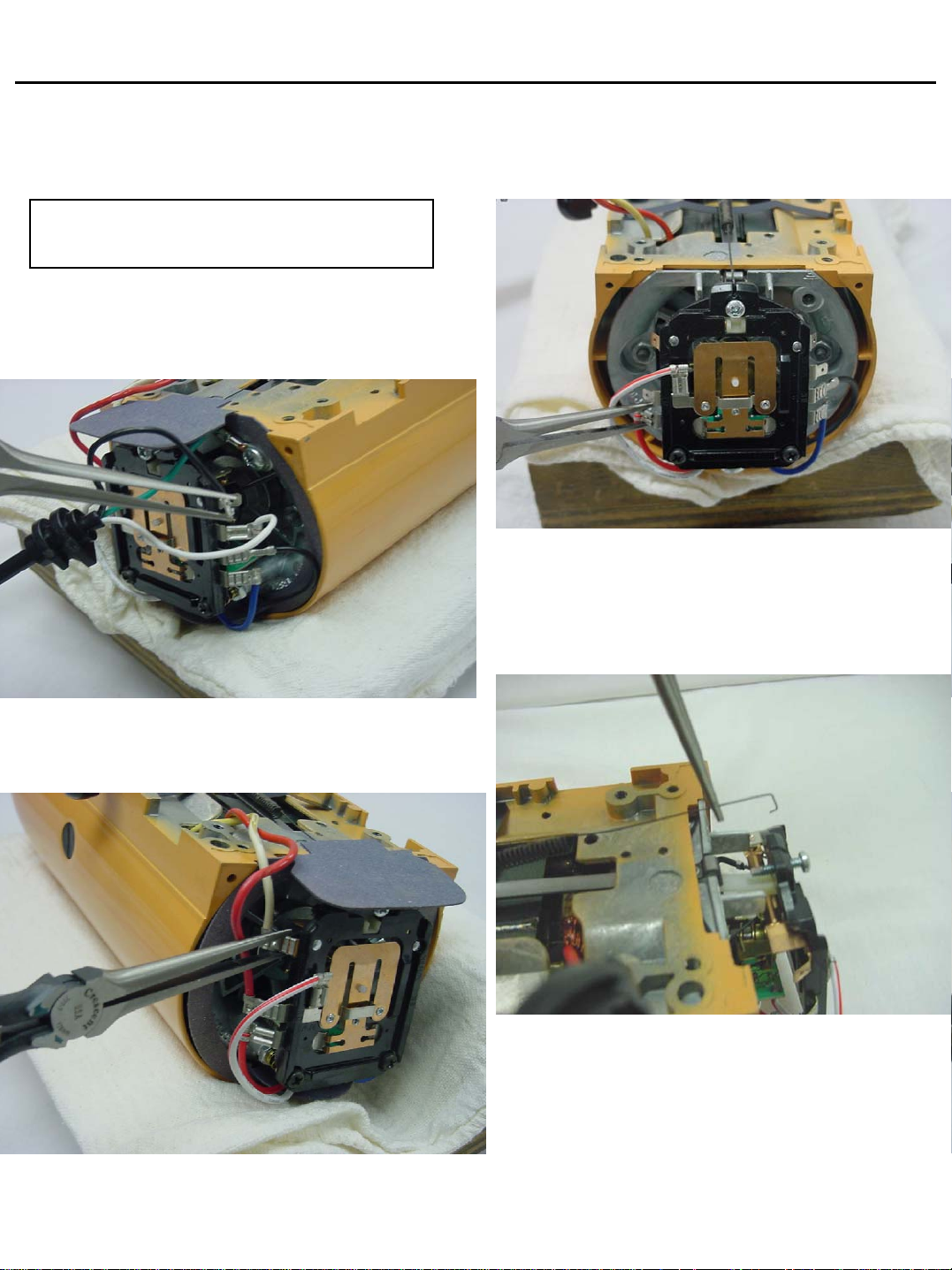
KITCHENAID
Stand Mixer Service Manual LIT4177310-C 2005 KitchenAid
SECTION 2
DISASSEMBLY OF STAND MIXER MOTOR
AND CONTROL UNIT
Note: All service operations discussed
here should be performed with the mixer
disconnected from the A. C. mains.
A. Start the disassembly of the control unit by
removing the cord flag terminals from the control
board and the ground wire from the bearing bracket
(Fig. 14).
Remove the end seal and disconnect the phase
control flag terminals from the control board
(Fig. 16).
Fig. 16 After removing the end seal, remove the
phase control flag terminals.
Unhook the control board spring at the bottom of
the control board (Fig. 17).
Fig. 14 Removal of the cord flag terminals and
cord ground wire.
Remove the motor stator flag terminals from the
control board ( Fig. 15).
Fig. 15 The removal of the motor stator flag
terminals from the control board.
Fig. 17 Unhook the control board spring.
Unlock the two lock nuts on the control board a
unscrew the two adjusting screws.
The mixer control board can now be removed a
set aside for later evaluation (Fig. 18 ).
nd
nd
Page 6
Page 10
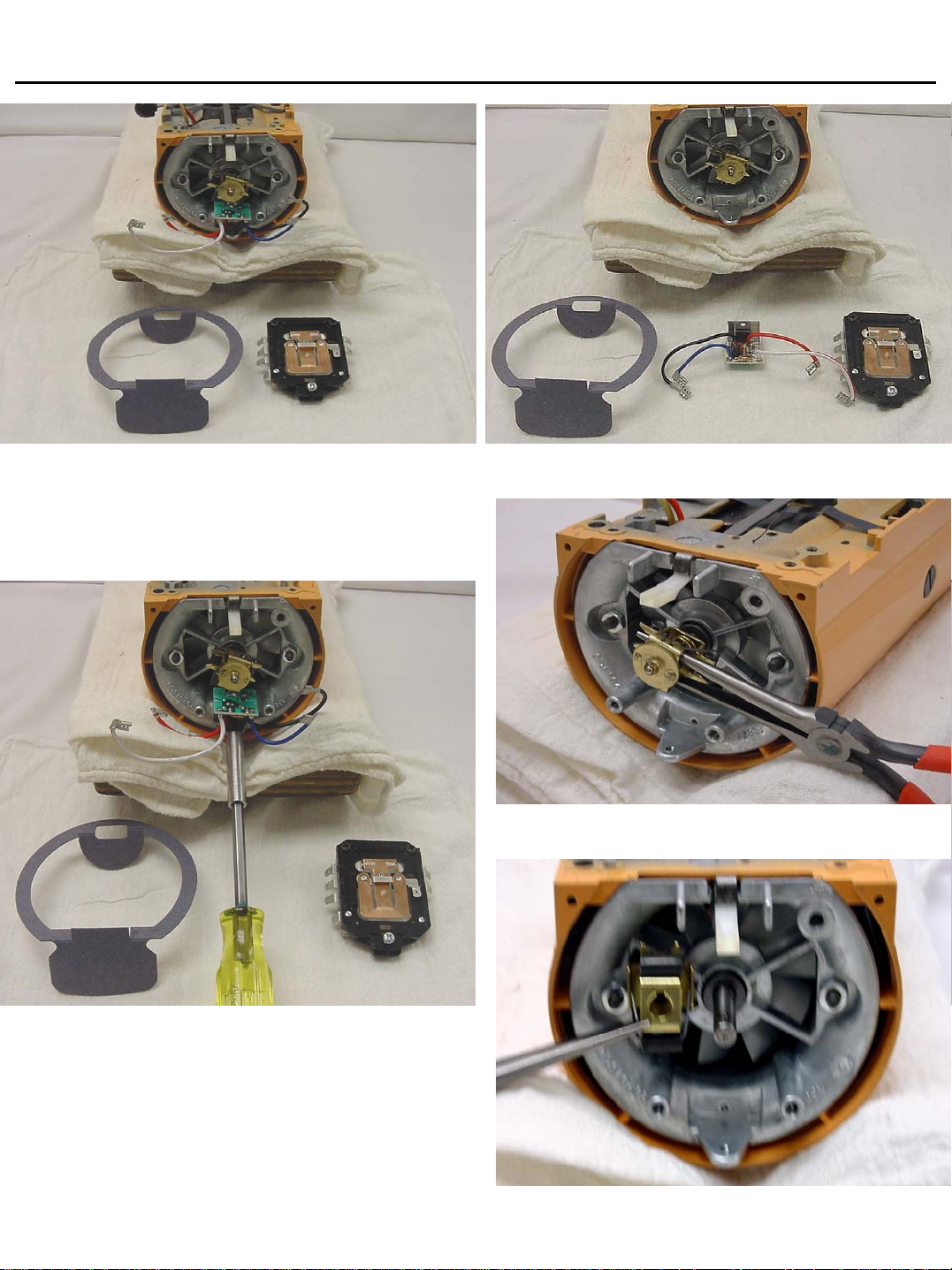
KITCHENAID
Stand Mixer Service Manual LIT4177310-C 2005 KitchenAid
Fig. 18 Mixer housing with end seal and
control board removed.
B. The phase control can now be disassembled from
the bearing bracket, if necessary, by unscrewing the
#4-40 x 1/4” pan head screw (Figs. 19 & 20).
Fig. 20 Phase control or (triac) shown
removed in lower center.
Fig. 21 Needle nose plier used to pry governor off
the motor shaft.
Fig. 19 Removal of the phase control (Triac)
from the bearing bracket.
C. With a pair of needle nose pliers, carefully pry
off the governor assembly. (Fig. 21) Do NOT
bend.
Remove the governor drive pin and lay it aside so
it will not be lost (Fig. 22).
Fig. 22 Governor shown removed from the shaft
of the motor.
Page 7
Page 11
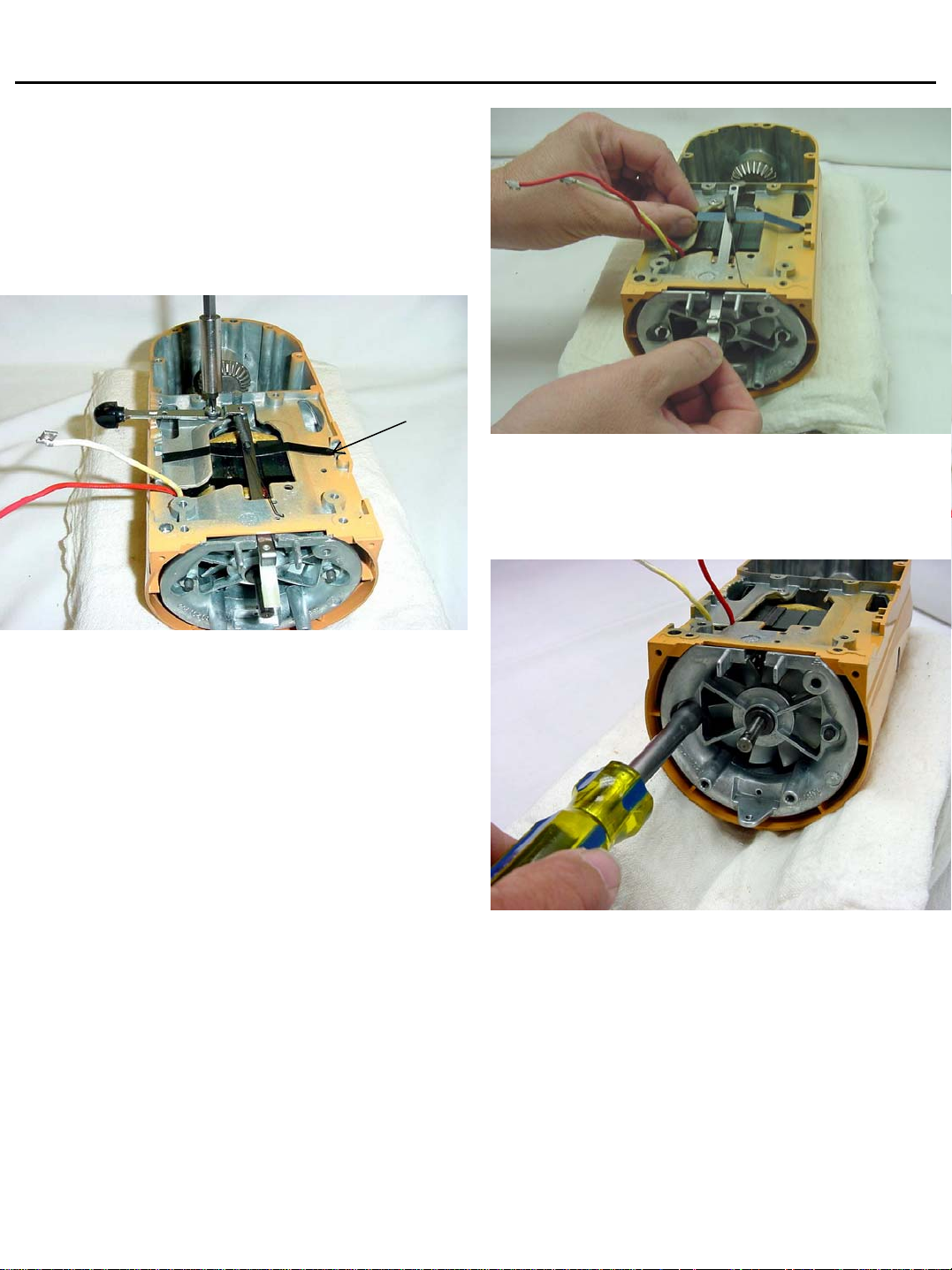
KITCHENAID
Stand Mixer Service Manual LIT4177310-C 2005 KitchenAid
D. To remove the speed control link and cam
assembly, take out the pivot screw and tension
washer (Fig. 24).
Flat Spring
Fig. 25 Removing the speed control spring, flat spring and
the speed control link assembly.
E. Unscrew and remove the two #10-24 nuts
(Fig. 26).
Fig. 24 The pivot screw and tension washer are removed
with a phillips screwdriver.
Before removing the speed control link and cam
assembly, remove the control board spring from the
link.
The flat spring is removed as you remove the speed
control link assembly.
The speed control link and cam assembly can be
removed by pulling it out of the gearcase-motor
housing (Fig. 25).
Fig. 26 Two 10-24 nuts are removed from the
bearing bracket.
Remove the bearing bracket (Fig. 27).
Now remove the motor stud sleeve from the stator
stud (Fig. 28).
Page 8
Page 12
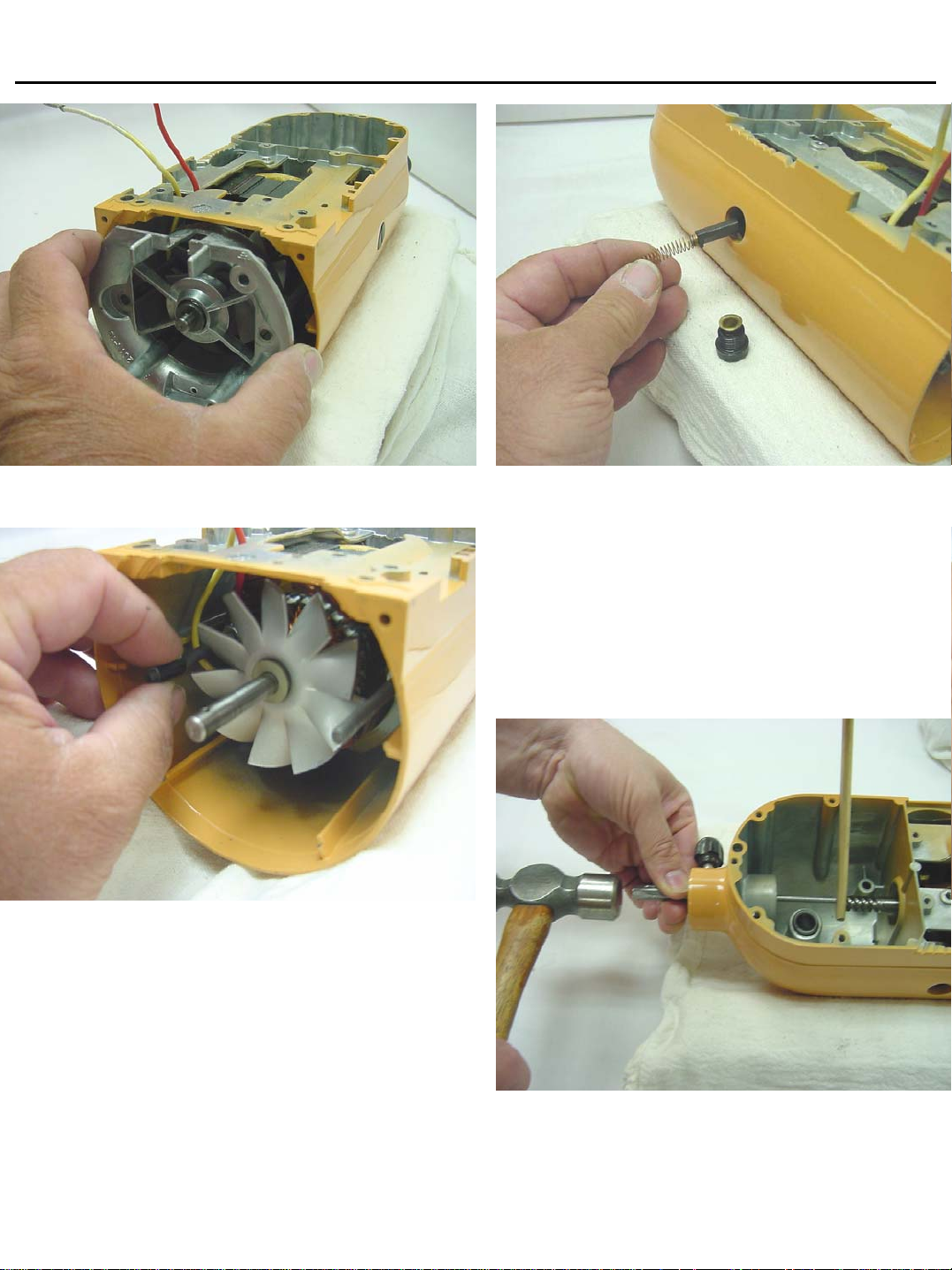
KITCHENAID
Stand Mixer Service Manual LIT4177310-C 2005 KitchenAid
Fig. 27 Bearing bracket being removed after two #10-24
nuts have been removed.
Fig. 28 The motor stud sleeve is shown being removed after
bearing bracket removal.
F. Unscrew the two brush holder screw caps and
remove the brushes and springs (Fig. 29).
Viewing from the rear, mark the brushes right and
Fig. 29 the brush holder caps are loosened to access
brushes for removal. Make sure to mark orientation.
G. The armature can now be removed.
With the attachment hub bevel gear removed,
insert a drift punch through the attachment hub
opening and gently tap the armature back through
the stator using a block of wood to protect the
shaft (Fig. 30).
left, and also the top of the brush, just as it was
removed from the motor.
Fig. 30 A block of wood is used to protect the motor
shaft when removing the armature.
Remove the worm end bearing washer and the
fan end spacer washer.
Page 9
Page 13
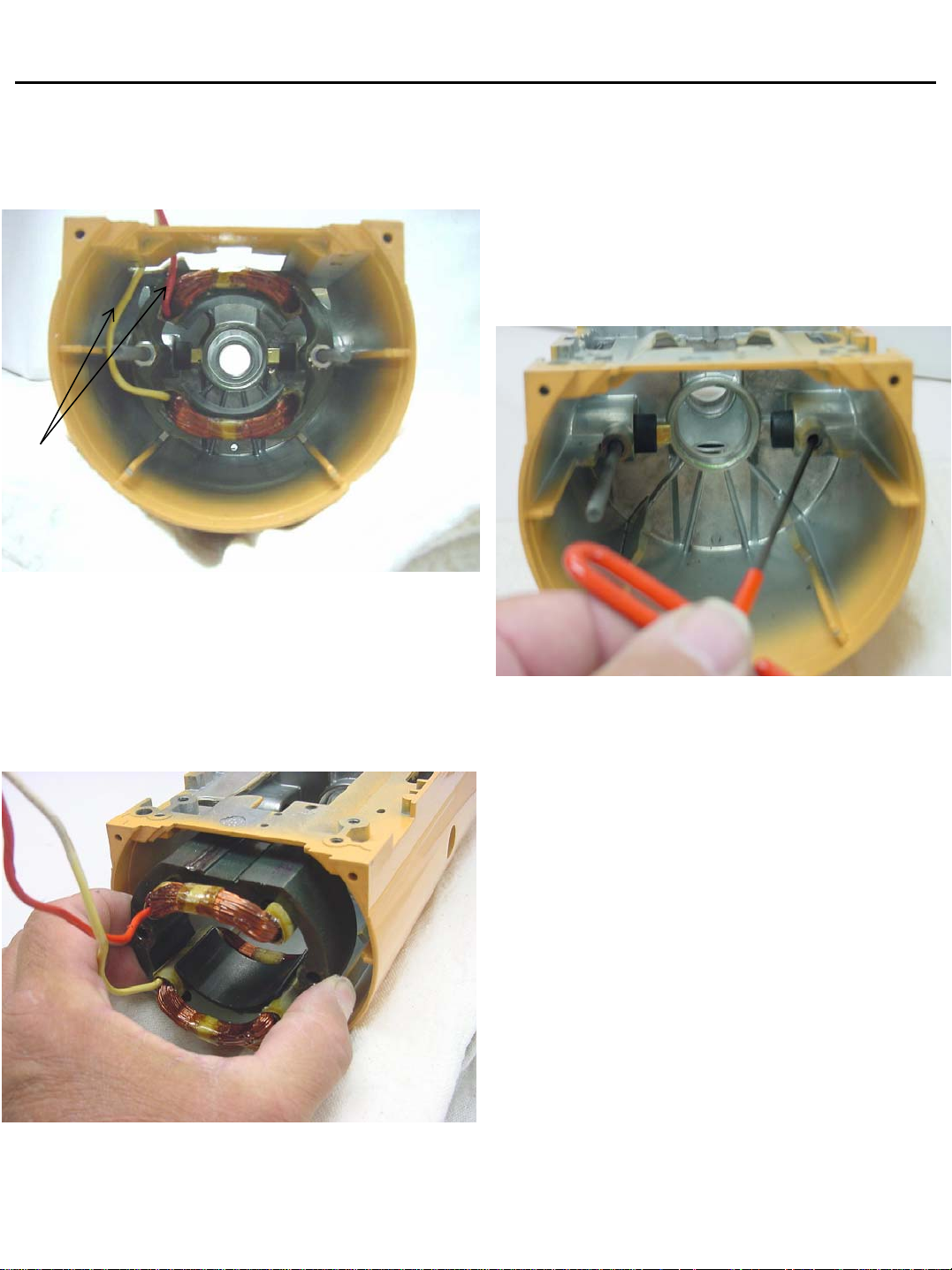
KITCHENAID
Stand Mixer Service Manual LIT4177310-C 2005 KitchenAid
H. Pull the two wires from the rear of the stator
through the slot in the gearcase-motor housing so
they are inside the gearcase-motor housing and
sticking out the back (Fig. 31).
Stator Wires
Fig. 31 Wire orientation inside the gearcase-motor housing
Using long pliers, pull the brush slips from the
stator out of the brush holders. Note orientation of
stator clip in brush holder.
Remove the two #10-24 nuts from the stator studs
and carefully set aside for use during reassembly.
Unscrew one stator stud and pull out the stator
(Fig. 32).
I. To remove the brush holder , it will be
necessary to remove the other stator stud.
Under the stator studs are #10-24x1/4 cup point
screws. To remove the set screws, use a 3/32”
Allen wrench; older models may use a flat
screwdriver (Fig. 33).
Fig. 33 Removing the brush holder set screws with a
allen wrench.
Unscrew the set screws a few turns and (from
inside the housing) push the brush holder out by
hand. Note the orientation of the brush insert
inside the brush holder.
Fig. 32 The stator is shown being removed from the motor
housing.
To pull the stator out, reach into the motor housing
and grasp the stator and pull it out. Caution: Do
not nick or damage the copper coil wires on
the motor.
Page 10
Page 14

KITCHENAID
Stand Mixer Service Manual LIT4177310-C 2005 KitchenAid
C. Test the stator with an ohmmeter (Fig. 35).
SECTION 3
REPAIRS TO MOTOR AND CONTROL UNIT
A. Clean the brush holder with solvent and
wipe them dry with a clean dry cloth.
Install the brush holder into the gearcasemotor housing so that the rim on the holder seats
against the bore step in the motor housing.
B. Clean the brush holder inserts with solvent and
wipe them dry with a clean dry cloth. Install the
inserts into the brush holder.
They must be oriented, viewing the motor housing
from the rear, as shown below in (Fig. 34).
Set the ohmmeter on the 1X scale and be sure it is
set at zero ohms when shorting the test leads.
Fig. 35 Test the two stator coils with an ohmmeter set on
low scale.
In upper coil, connect one ohmmeter lead to the red
wire and the other to the black wire of the coil.
If the ohmmeter shows a low resistance reading, the
coil is good. Check the other coil in the same way.
If the needle on the ohmmeter deflects to zero or
there is no deflection, the coil is bad and the stator
must be replaced.
Fig. 34 The orientation of the brush holder inserts viewing
from the rear of the motor housing.
Lock the brush holder with inset in place
with the #10-24x1/4” cup point setscrews.
EARLY PRODUCTION SOLID STATE
STAND MIXERS
The early production solid state stand mixers
utilized a square brush and brush holder. Square
brushes are no longer available.
Brushes with chamfered edges will fit into square
brush holders.
D. Assemble the two stator studs and tighten them
by using long nose pliers.
Be sure the nose of the pliers is placed on the stator
stud in the area that the stator seats so the threads
will not be deformed.
Start the stator on the two stator studs and into the
ribs of the motor housing (Fig. 36).
Fig. 36 Positioning the stator on the two stator studs and
into the ribs of the motor housing.
Page 11
Page 15

KITCHENAID
Stand Mixer Service Manual LIT4177310-C 2005 KitchenAid
The two long leads from the stator must be on the
same side as the slot in the motor housing. Insert the
stator brush clips between the brush holder housing
and brush insert.
A slot is provided in the brush holder housing for
this brush clip. Insure that the brush clips are pushed
in all the way so the brush and commutator on the
armature will clear them when assembled.
E. Push the stator back as far as it will go, then
place the star washers and #10-24 nuts on each
stator stud.
Tighten both nuts.
Put the long leads from the stator through the slot
in the bottom of the motor housing (Fig. 37).
Stator Wires
Bearing Washer
Spacing Washer
Fig. 38 Check the blades of the armature ventilating fan
and straighten if bent.
Routing Of
White Wire
Fig. 37 Route the two stator wires through the slot in the
motor housing.
Place the stator stud sleeve over the stator stud and
route the white wire from the stator between the stud
sleeve and the motor housing.
F. Check the armature on a growler or take the
armature to a electric motor repair shop and let them
test it.
If it is not in good condition, replace it with a new
one.
G. Check the ventilating fan. Straighten the blades
if they are bent (Fig. 38).
If the armature is replaced, move the washers from
the old armature to the corresponding end of the new
armature.
Add one drop of Locktite to the outer race of the
ball bearing and install the armature in the
motor housing (Fig. 39).
Page 12
Fig. 39 Locating the armature into the gearcase-motor
housing.
If necessary, tap the end of the armature shaft
with a non-metallic mallet to seat the armature
bearing into the gearcase-motor housing.
H. Check the bearing in the bearing bracket.
To replace the bearing, remove the retaining
clip (Fig. 40).
Take out the felt washer and the old bearing.
Place the new bearing in cavity.
Soak the felt washer with oil and place in cavity.
Place the retainer on the bearing so that the
tongue fits into the square notch and push the
retainer clip in place.
Page 16

KITCHENAID
Stand Mixer Service Manual LIT4177310-C 2005 KitchenAid
On older models, to replace the bearing, remove the
three #4-40x1/2 pan head screws and lift off the
bearing retainer.
Take out the old bearing and felt washer.
Place new bearing in cavity with the square notch
toward the top of the bracket.
Soak the felt washer in bearing cap with oil.
Place the retainer on the bearing and screw in place
with the three #4-40x1/2” screws.
.
Tongue
Square Notch
J. The armature should always be checked for end
play. Armature should turn freely with minimal
end play.
On older models - after the thrust bearing
assembly has been seated properly and proper
amount of spacing washers placed at the rear, there
should only be a perceptible amount of end play to
assure free operation of the armature.
If there is too much end play, add another thin
washer.
To do this, remove the bearing bracket and add
the washer to the armature shaft, then reassemble
the bearing bracket into the gear case-motor
housing.
K. If the old brushes are more than 5/16” long,
assemble them in the brush holders.
From the back of the unit, put the brush marked
“right” in the right side of brush holder. Be sure the
side marked “up” is at the top.
Push the brush in and lock it in place with a brush
holder screw cap (Fig. 42).
Put left hand brush in the mixer in the same way.
Fig. 40 Bearing bracket assembled & unassembled
I. Install the bearing bracket. Start bracket onto the
two stator studs.
Push the bracket back until the stator studs are
through the bracket and it seats into the ribs of the
gear case.
Start the two nuts on the stator studs and turn them
until the bearing bracket is seated (Fig. 41).
Fig. 41 Tighten the two nuts on the stator studs to seat the
bearing bracket.
Page 13
Brush holder screw cap assembly
Fig. 42 Placing one of the brushes into the mixer brush
holder.
L. Place the speed control link and cam assembly
through the slot in the bearing bracket with the cam
portion of the speed control link and cam assembly
toward the top of the gearcase-motor housing.
Place the flat spring in position and slide the
mixer speed link and cam assembly over the flat
spring; attach the speed control spring on the speed
control link and cam assembly (Fig. 43).
Page 17

KITCHENAID
Stand Mixer Service Manual LIT4177310-C 2005 KitchenAid
Flat Spring
Speed Control Spring
Fig. 43 Slide the speed control link over the flat spring and
attach the speed control spring to the link.
Place the stud on the speed lever through the hole
in the speed control link.
Place the tension washer on the pivot screw and
screw it into the gearcase-motor housing until tight
(Fig. 44).
Fig. 45 The governor shown before being placed on the
motor shaft.
Fig. 44 Securing the pivot screw to the gearcase after
placing the tension washer.
M. If the spring in the governor is rusty, replace
the governor assembly.
Place the governor drive pin in the armature shaft.
With drive pin at top of the shaft, place the
governor on the shaft with the keyway up (Fig.45).
Push the governor onto the shaft as far as it will
go.
NOTE: Never attempt to take the governor apart.
The purpose of this picture is to show where
governor seats on drive pin (Fig. 46).
Fig. 47 Using a 3/8” nut driver to seat the governor. Tap
gently. Never drive directly against governor ball.
Page 14
Page 18

KITCHENAID
Stand Mixer Service Manual LIT4177310-C 2005 KitchenAid
N. If the phase control was removed or has been
replaced, make sure the heat sink on the triac unit
has sufficient amount of thermal conductive
compound applied to that surface before assembly.
Place the #4-40x1/4” pan head scre w through the
hole in the triac and screw it into the bearing bracket
(Fig. 48) until it is tight (4 - 5 in. lbs.).
Turn in the screws until 3/8” of the screw
remains.
Have both screws turned in evenly so the opposite
end of the control plate rests squarely on the
extensions of the bearing bracket.
With long nose pliers, hook the control plate spring
into the hole on the bottom part of the control plate
(Fig. 50).
Fig. 48 The triac is shown being secured to the bearing
bracket.
CAUTION: Do not attach the phase control
excessively tight, as this pressure could deform the
heat sink, resulting in damage to the control.
O. Place the control plate on the bearing bracket
with the adjusting screws at the top (Fig. 49).
Fig. 50 The control plate spring being grasped with pliers
and positioning the hook into the hole at the bottom.
Place the end seal onto the mixer.
Connect the two flag terminals from the stator and
the four flag terminals from the phase control to the
control plate.
Refer to the wiring diagram for proper terminal
connections.
Be certain flag terminal connections to control
plate are tight.
If necessary, crimp the terminals with a needle
nose pliers.
Note: Leave the control unit. It is now ready for
timing, but a better job can be done when mixer is
completely reassembled.
Fig. 49 Placing the control board on the bearing bracket.
Page 15
Page 19

KITCHENAID
Stand Mixer Service Manual LIT4177310-C 2005 KitchenAid
SECTION 4
REPAIRS TO GEARCASE AND PLANETARY
NOTE: Grease is not shown in these pictures.
A. Examine the bearings in the attachment hub area
and top of the gearcase.
These bearings are cast into the gearcase-motor
housing.
If they are worn badly, the entire housing must be
replaced.
However, shafts turn slowly in these bearings and
the bearings have a long life.
B. Examine the attachment hub bevel gear.
If it shows wear in the teeth, it should be replaced.
If the gear is replaced, coat the shaft of the bevel
gear with a light grease.
Push it into the attachment hub bearing from the
inside of the gearcase (Fig. 51). It does not have a
washer, so push it in as far as it will go.
Fig. 52 Worm gear bracket bearing and pin assembly.
D. Remove the center bevel gear and vertical center
shaft.
Push the vertical center shaft upward, exposing the
pin (Fig. 53), and remove the pin.
Fig. 51 The attachment hub bevel gear being pushed i nt o
the attachment hub bearing from inside the gearcase.
C. With a phillips head screwdriver, remove the
three #10-24x7/16” phillips filister head screws and
lock washer assemblies and lift up on the worm
gear bracket bearing and pin assembly to remove
(Fig. 52).
Page 16
Fig. 53 Remove pin after pushing vertical center shaft up.
Pull out the vertical center shaft with your fingers
and remove the shaft from the the bottom of the gear
case bottom cover (Fig. 54).
Check the shaft for bearing wear.
Dark gray or indented surfaces indicate shaft
should be replaced.
Lift gears from case for inspection (Fig. 55).
Page 20

KITCHENAID
g
Stand Mixer Service Manual LIT4177310-C 2005 KitchenAid
Push shaft upward and insert the pin (Fig. 53).
Center pin in shaft and lower shaft into gear
assembly.
Turn shaft until pin seats in gears, and gears and
shaft turn together. Wipe all excess lubricant from
bottom of vertical shaft on “O” ring.
H. Check the worm gear and pinion gear (Fig.56).
Worm Gear
Fig. 54 Removal of vertical shaft from bottom cover.
Shim washer
Fig. 55 Bevel center gear being lifted for inspection.
E. Check the lower center bearing for wear.
This is an oilless bearing and should be in good
condition.
If it is worn, the gearcase bottom cover will have
to be replaced, since the bearing is an integral part.
F. If the attachment hub bevel gear was replaced,
then the bevel center gear on the bottom cover
must also be replaced.
G. Place the same washer on lower center bearing.
Place the gear assembly on top of the center
bearing. Insert the end of the vertical center shaft
opposite the “O” ring into the bottom cover
(Fig. 54).
Pinion gear and shaft
Fig. 56 Check worm gear and pinion before reassemble.
To replace these gears, drive out the groove pin
(Fig. 57).
Drive pin
Fig. 57 The drive pin must be removed to change the
gears.
Make a note of the positions of fiber washers.
They will be installed the same way with the new
gears. From the top of the worm gear bracket, drive
out the pinion shaft.
NOTE: The pinion on pre May 6th, 2002,
K45SS models, have 11 teeth. On all other units
the pinion has 10 teeth.
Pa
e 17
Page 21

KITCHENAID
Stand Mixer Service Manual LIT4177310-C 2005 KitchenAid
I. Start a new pinion gear and shaft from the bottom
of the bracket. Before the shaft emerges from the
lower bearing, place a washer on the bearing and
start the shaft into the washer.
Place a new worm gear next and push the shaft
up into it. Place the second washer on top of the
worm gear and push the pinion shaft up into the upper
bearing.
Line up the drive pin holes in the shaft and worm
gear and drive in the groove pin.
J. Place the worm gear assembly and bearing
bracket on the bottom cover so that the two dowels
will fit into the base of the bearing bracket (Fig. 58).
Latch Link Lever
K. Check the latch, link and lever assembly.
There should be no wear or trouble with this
assembly (Fig. 58).
L. Use 6 oz. of Benalene 930-2 lubricant and
lubricate around the gears when filling the gear
case.
This product is available through your nearest
authorized distributor.
Try to keep the bearing in the top of the gear
case open. It will help when assembling the bottom
cover and gearcase motor housing together.
M. Clean the gasket surface of the gear case.
Place a new gasket on the gearcase, over the
dowel pin, and press it down so it will stay in
position.
N. Check the cord and plug.
If it is drying and cracking - Replace it.
O. Lock the latch lever and hold the bottom cover
in position over the gearcase-motor housing and
start joining them together (Fig. 60).
Dowel pin
Fig. 58 The two dowels must fit into the base of the worm
gear bracket.
Place the three lock washer screw assemblies in
the holes and screw them into the bottom cover
(Fig. 59). Be sure screws are tight. (18 - 23 in/lbs.)
Lock washer screw
assembly
Fig. 59 Secure the three lock washer screw assemblies into
the bottom cover.
Fig. 60 Initial mating of bottom cover to gearcase - motor
housing.
Start the shaft into the upper bearing and slowly
push the parts together. Insert a punch into the
center shaft, turning back and forth, while pressing
down on the bottom cover, to align the gears.
CAUTION: Under no circumstances should you
force the gearcase and bottom cover together.
If the gears are properly aligned, these two parts
will assemble with little or no force required.
Page 18
Page 22

KITCHENAID
Stand Mixer Service Manual LIT4177310-C 2005 KitchenAid
P. If necessary to replace the internal gear, pry it
from the bottom cover (Fig. 61).
Fig. 63 Secure the four fillister head screws.
The bearing is an integral part of the planetary.
Hold the agitator shaft firmly and remove the
pinion retaining clip (Fig. 64).
Fig. 61 Internal gear can be pried from the bottom cover and
replaced if necessary.
When installing new gear, start with beveled side
down; align notches with holes in gear case and tap
evenly into place using a non-metallic mallet.
Insert and tighten the five special screws evenly
(Fig. 62) to 18 - 20 in. lbs. torque.
4
2
1
3
5
Fig. 62 Tighten the five special screws evenly to 18-20 in.
lbs.. torque using the sequence shown.
Insert the four #10-24x1” fillister head screws into
the bottom cover making sure they are tight (Fig. 63)
(18 - 20in/lbs.).
Q. Place a small amount of Benalene 930-2
lubricant on the teeth of the internal gear.
R. Check the condition of the planetary. If there is
any play in the agitator shaft and the bearing (not
shown), replace the planetary and the shaft.
Fig. 64 Hold the agitator shaft and remove the retaining
clip.
Lift off the pinion. Take out the pin and remove
the washer (Fig. 65). Pull the agitator shaft out.
Fig. 65 Lift the pinion off and take out the pin and
remove the washer; then pull out the shaft.
Page 19
Page 23

KITCHENAID
Stand Mixer Service Manual LIT4177310-C 2005 KitchenAid
S. The agitator shaft is complete as an assembly.
Lubricate the shaft and push it up into the bearing as
far as it will go. Place the washer(s) on the shaft.
Insert the pin through the shaft. Set the pinion gear on
the shaft so that the notches in the pinion align with
the pin in the shaft. Install the retaining clip in the
groove on the shaft (Fig. 64).
Fig. 68 Carefully drive the groove pin into the shaft of the
planetary.
V. Place the drip cup on the bottom cover. Tap it
down into place using a non-metallic hammer.
Fig. 66 The planetary components are shown disassembled.
T. Place the washer(s) on the vertical shaft.
Be sure the planetary pinion and the internal gear
have a light coat of grease (Benalene 930-2) on them.
Place the planetary on the shaft and push it down.
Line up the holes in the planetary and shaft. It may
be necessary to use an awl or pointed punch to align
the holes (Fig. 67).
W. Check the beater height adjusting screw
(Fig. 69).
This screw is slotted and has a nylon insert.
As it is screwed in, threads are cut in the nylon
and hold the screw tight.
Replace this adjusting screw if it is loose in the
threads.
Fig. 67 A pointed punch can be used to align the holes of the
shaft with the planetary.
U. Drive the groove pin into the shaft (Fig. 68).
There should be a very small amount of end play.
Page 20
Fig. 69 The adjusting screw has a nylon insert and
should not be loose in the threads.
Page 24

KITCHENAID
Stand Mixer Service Manual LIT4177310-C 2005 KitchenAid
. SECTION 5
REPAIRS TO TILT HEAD PEDESTALS
A. If pedestal is removed, check the hinge pin. If it is
galled from failure to loosen the set screw, replace
it (Fig. 70).
Hinge pin
set screw
Fig. 70 The set screw in the bottom of the pedestal should
clear the hinge pin.
Loosen the set screw so that it will clear the hinge
pin. Place the new hinge pin in the pedestal, but do
not drive it in.
B. Check the rubber feet. If they are worn or softened
from grease, replace them.
Twist the old feet out (Fig. 71). Clean the holes
with solvent and dry them with a clean cloth.
C. If the bowl screw cap has worn out, be sure to
replace it.
To remove the old cap, take out the three #10-
24x1/2” fla t head screws and lift out the old cap.
Put the new cap in place and screw it down tight
with the three screws (Fig. 72)(24- 32 in/lbs.).
Fig. 72 The new cap is secured to the pedestal with three
screws.
D. While in the cradle, place the pedestal on the
bottom cover.
Line up the holes for the hinge pin and tap it in so
that an equal amount of the pin extends on each
side of the pedestal (Fig. 73).
Fig. 71 The pedestal feet should be replaced on older mixers.
Moisten the part of the foot that will go into the hole
and twist the new foot in or tap with a mallet.
Be sure all feet are penetrating the pedestal an equal
distance to maintain a level foundation.
Page 21
Fig. 73 Use a rubber or rawhide mallet to tap the hinge
pin into the pedestal.
E. Using a flat blade screwdriver, tighten the hinge
pin set screw up inside of the pedestal (Fig. 70).
Page 25

KITCHENAID
Stand Mixer Service Manual LIT4177310-C 2005 KitchenAid
F. On international export models shown (Fig. 74),
a plastic head lock foot has been riveted to the
pedestal to permit the locking of the motor housing in
the “inclined” position.
The lock lever on these models is spring loaded and
the locking action is obtained by removing tension
from the lever after the motor housing has been put in
the “inclined” position (Fig. 74).
Plastic headlock
Fig. 74 A plastic headlock has been riveted to the pedestal
of international export models. An international model is
shown locked in the “inclined” position. This is obtained by
the action of the spring loaded lock lever used on these
models.
The small circuit board shown (Fig. 75) is an RF
filter used on international models that is held to the
bottom cover with a single round head screw.
Fig. 75 International model bottom cover with R F filter and
spring loaded lock lever.
Page 22
SECTION 6
ADJUSTING THE CONTROL UNIT
NOTE: When replacing a control plate, a cloth,
(Fig. 76), hooked over the control plate spring,
will keep the spring accessible, not allowing it to
“snap” between the uppe r and lower gear case and
become “lost.”
Control plate spring
Fig. 76 Hold the control plate spring with a cloth to retain
access for reassembly.
A. After installing new parts in the control unit,
the control plate must be adjusted so that all speeds
will be the same as they were when the mixer was
new.
B. Make sure that all of the wire leads are properly
connected and that they are locked in position
properly.
Plug the cord into a receptacle having the proper
voltage.
C. To adjust the speeds, move the switch lever to
stir.
This may or may not start the motor.
If motor did not start, turn out the two adjusting
screws evenly and stop when planetary turns about
60 revolutions per minute.
To test the speed, hold a finger of the right hand at
the planetary.
Let the beater shaft hit the finger (Fig. 77).
Count the number of times the finger is touched in
15 seconds.
Adjust the two screws until the shaft touches the
finger about 15 times in 15 seconds.
D. When proper speed has been set, lock the two
lock nuts using a 11/32” wrench (Fig. 78) and
check the speed again.
Page 26

KITCHENAID
Stand Mixer Service Manual LIT4177310-C 2005 KitchenAid
Fig. 77 Carefully let the planetary touch your finger to test
speeds.
Fig. 78 Once proper speed setting has been obtained, lock
the two 11/32” lock nuts.
If a small correction must be made, make it without
loosening the lock nuts.
Test speeds as before, and, when correct, it will not
be necessary to disturb the lock nuts.
E. Move the switch lever to speed #6. At this setting,
the planetary must turn at 180 revolutions per minute.
Check the speed as was done for stir speed.
The planetary should touch your finger 45 times in
15 seconds.
If the planetary touches the finger less than that, turn
the adjusting screw at the bottom of the control plate
(Fig.79).
Check the revolutions again and keep adjusting the
screw at the bottom until the right speed is reached.
There is no locking of this screw.
Page 23
Fig. 79 Adjusting screw at the bottom of the control plate
for speed # 6.
F. Try all mixer speeds from stir to #10.
If stir and #6 are properly adjusted, the other
speeds should automatically be correct.
If there is a definite change in speed between #8
and #10, the control unit is correctly adjusted.
G. A digital speed device (Fig. 80) is available to
adjust the planetary speed settings on all
KitchenAid mixers.
Insert this end into
the attachment hub
Fig. 80 Electronic speed measuring device, with
numerical display for setting speeds on KitchenAid
mixers .
To use this device, the main control box needs to
be plugged into a 120 volt power source.
Insert the tapered metal end of the speed sensing
unit into the attachment hub of the mixer. The
tapered hub is machined the same as all mixer
attachments. Secure it in place by tightening the
thumb screw.
Page 27

KITCHENAID
Stand Mixer Service Manual LIT4177310-C 2005 KitchenAid
The control plate is spaced 3/8” from the
mounting bracket for the proper speed setting
“Starting Point.”
Plug the mixer into a watt meter set at the proper
voltage.
Turn the mixer to “Stir Speed.” The mixer may or
may not start. If not, turn the two mounting screws
out evenly until mixer starts. Adjust both screws
evenly until a speed setting of 40
attained.
Turn mixer to speed #6. The single screw at the
bottom of the control plate is used to control this
speed; adjust to attain a speed of 150
Turn speed control to speed #8, pause, then turn
to speed #10. There should be a noticed speed
increase between #8 and #10 speeds. If not, back
speed #6 down slightly until there is at least a
minor speed change between #8 and #10.
The #10 speed should be at least 185
When proper speeds have been set, lock the two
lock nuts on the upper mounting screws using an
11/32” wrench.
Be careful not to move the mounting screws in or
out during the locking process.
Recheck speeds after locking the nuts, and if a
fine adjustment is needed, it can be done without
loosening the locking nuts.
(40 - 64) is
(141 - 170 ).
Fig. 81. Replace the trim band on the gearcase after
speeds have been set.
(185 - 250).
G. Place the trimband (Fig. 81) on the gearcase motor housing, and with the two # 6-32 x 3/16”
screws, fasten it to the housing.
Tuck in all the wire leads- insure no wires are
pinched - and place the end cover
on the end of the motor housing and secure it with
the # 6-32 x 3/8” oval head screw (Fig. 82).
H. With the end cover on the machine, test the
speeds again to make sure no change took place in
the control plate.
With mixer working correctly, place the bowl on
the bowl screw cap.
Place the flat beater on the agitator shaft.
There should be approximately 1/16” clearance
between the bowl and beater.
If the beater is too close to the bowl, turn the
beater height adjusting screw “out” or “in” if it is
too far away (Fig. 83).
The mixer is now ready for operation.
Fig. 82. The end cover is secured to the mixer with a
tapered head screw.
Fig. 83 The beater height adjustment screw used to set
the 1/16” clearance between the bowl and beater.
Page 24
Page 28

KITCHENAID
Stand Mixer Service Manual LIT4177310-C 2005 KitchenAid
SECTION 7 .
REPAIRS TO BOWL LIFT ASSEMBLIES ON
BOWL LIFT MODELS
A. The bowl lift models of KitchenAid mixers have
a different type of bowl and are different in size.
On the tilt head models, the bowl is held stationary
by mechanical means at the bottom of the mixer
pedestal; whereas, on bowl lift models, the bowl
support slides up and down gibs on the column.
B. Should the mixer be tipped over or knocked off
the table or counter, the unit’s bowl support
assembly may be broken. To repair it, it will be
necessary to replace the bowl support.
C. To replace the bowl support, remove the four
5/16”-18 x 3/4” round Phillips head screws (Fig. 84)
and lift the column and base assembly off the bottom
cover (Fig. 85). KSMC50 models use 5/16”- 18 x3/4”
hex head screws.
Fig. 85 Lift the column and bowl support assembly off of
the bottom cover.
Fig. 84 Four round Phillips head screws must be removed to
replace the bowl support assembly.
D. With the bowl lift assembly on the bench, lay it
on its back and then remove the four 5/16”-18 x 3/4”
round head screws (Fig.# 86) from the base and set
the base aside.
E. Remove the two #10-24x1/2” flat head screws
from the bowl support (Fig. 87) and slide the bowl
support down and off the column (Fig. 88).
F. Examine the bowl lift arm. This part is held on the
bowl lift handle with a tapered pin.
If the arm is cracked at the pin hole, replace it.
If there is any fault with the column, replace it at
this time.
Page 25
Fig. 86 Remove the four round head scr ews from the base
to remove the bowl lift assembly.
BEATER HEIGHT
ADJUSTING SCREW
Fig. 87 Two flat head screws hold the bowl support to the
bowl lift assembly.
Page 29

KITCHENAID
Stand Mixer Service Manual LIT4177310-C 2005 KitchenAid
H. With the bowl lift handle down, push it through
the column, through the new arm and into the
bearing hole in the column.
Place the roll pin in the arm and drive it through
the lift handle until it is almost flush with the arm
(Fig. 91). Be sure the pin is tight.
Check the beater height adjusting screw; replace
if missing (Fig. 91).
BEATER HEIGHT
ADJUSTING SCREW
ROLL PIN
Fig. 88 Slide the bowl support down and off the column to
replace the bowl lift assembly.
G. To install the new bowl lift arm, drive out the
roll pin (Fig. 89).
With the roll pin out, remove the bowl lift handle
(Fig. 90).
The bowl lift arm can now be removed along with
the bowl lift mechanism.
HANDLE UP
BOWL LIFT ARM
Fig. 91 The roll pin is driven in until it is almost flush
with the arm. While the adjusting screw is replaced from
this side
, it is adjusted from the other.
I. Slide the new bowl support assembly on the
column (Fig.88).
Place the bowl lift bracket in place and screw in
the two #10-24x1/2” flat head screws (Fig. 87).
These screws must be very tight.
Check the castle nut so that the tension will be
great enough to snap the rod into the arm and hold
it there (Fig. 92).
HANDLE DOWN
Fig. 89 Drive out the roll pin to remove the bowl lift arm.
Fig. 90 With the roll pin removed, pull out the handle.
Fig. 92 Check the castle nut for proper tension on the
bowl lift bracket.
J. Place the base on the bottom of the column and
screw in the four 5/16”-18x3/4” round head screws
(Fig. 86). Tighten these screws to 70 - 90 in. lbs.
of torque.
Page 26
Page 30

KITCHENAID
Stand Mixer Service Manual LIT4177310-C 2005 KitchenAid
K. If the mixer base feet are worn, replace them.
To replace the mixer base feet, pull them out,
using pliers and a twisting motion. Older models
require the removal of four # 8-32 x 1/2” round
head screws to remove the feet (Fig. 93).
Fig. 95 Two #10-24 x 1/4” screws hold the bowl spring
latch in place.
M. Place the column on the bottom cover
Fig. 93 Remove the four round head screws to remove the
feet from older models.
Install new feet by pushing the tapered end into the
foot supports with a twisting motion (Fig. 94).
Older models place the screws in the new feet and
screw the feet to the base. Do not tighten so much
as to push the screw through the rubber (Fig. 93).
(Fig. 85) and screw in the four 5/16”-18 x 3/4”
round head screws (Fig. 86).
These screws must be tightened to 70 to 90 in. lbs.
of torque. The mixer is now ready for operation.
N. To attach the bowl to the support, place the
bowl support tabs on the bowl over the locating
pins (Fig. 96). Press down on back of bowl, until
bowl pin on back of bowl snaps into spring latch.
Fig. 94 Push tapered end of foot into foot support wit h
twisting motion until seated.
L. The bowl spring latch must be removed from
the old bowl support and placed on the new bowl
support to complete the bowl support repair.
To remove the bowl spring latch, unscrew the two
#10-24 x 1/4” screws.
Replace with new if rusted or broken.
The function of the bowl spring latch is to hold
down the rear of the bowl.
Hold the bowl spring latch on the bowl support
and insert the two #10-24 x 1/4” round head screws
into the bowl support and tighten (Fig. 87).
Bowl Locating Pin
Fig. 96 Method used to attach bowl to bowl support.
O. To adjust beater to bowl clearance, attach the
beater to the beater shaft and raise the bowl into the
mixing position.
Beater should be with in 1/16” from bottom of
bowl.
Page 27
Page 31

KITCHENAID
b
Stand Mixer Service Manual LIT4177310-C 2005 KitchenAid
If not, adjust the bowl height by turning the beater
height adjusting screw clockwise to decrease the
clearance or counter clockwise to increase the bowl to
beater clearance (Fig. 97).
Fig. 97 Adjusting the beater to bowl height using the
adjusting screw.
Q. Both “Bowl Lift’ and “Tilt Head”international
export models require an “R F” filter that is mounted
to the bottom cover of the motor housing with a
single round head screw (Fig. 75).
SECTION 8
TROUBLESHOOTING THE BOWL LIFT
STYLE ASSEMBLY
NOTE: Newer models have an adjusting screw
located on the top center of the column for
adjusting the bowl to beater clearance.
A. If the beater rubs the bottom of the bowl, it can
be corrected by turning the adjusting screw out.
If the unit has no adjusting screw, it can be
corrected by tapping the yoke arms down evenly
with a mallet.
There should be 1/16” clearance between the
bowl and beater.
B. If too much clearance between beater and bowl,
adjust the screw in until the 1/16” beater to bowl
clearance is met.
If unit has no adjusting screw, use a mallet to tap
both sides of the yoke up evenly until the 1/16”
beater to bowl clearance is met.
If beater to bowl clearance is not met, you will
have to change the bowl support.
NOTE: The 1/16” clearance can be determined
y dropping a dime in the bowl. The flat beater
should just “touch” the coin as the beater rotates.
C. If the bowl rocks on the bowl support, this is
caused by a broken bowl spring latch.
Remove the two screws and place a new latch in
position.
Screw in the two screws tightly. (Fig. 95)
D. If the bowl retaining pins are worn, the bowl
will move on the pins and the beater will hit the
sides of the bowl.
To replace the pins, twist and pull up at the same
time. They are not difficult to remove.
To install the new pins in the bowl support, place
pins in holes, support the end of the arms with a
heavy object, and drive the pins down gently.
Be careful not to bend the arms of the bowl
support.
Page 28
Page 32

KITCHENAID
Stand Mixer Service Manual LIT4177310-C 2005 KitchenAid
.
APPENDIX
Page 33

KITCHENAID
Stand Mixer Service Manual LIT4177310-C 2005 KitchenAid
.
11/32” Wrench
Tools Required for Stand Mixer Service
Mallet
Electronic Speed
Measuring Device
Hammer
Needle Nose Pliers
Ratchet
#3 Phillips
Bit
Long Flat Screwdriver
Short Flat Screwdriver
#2 Phillips Screwdriver
Other Helpful Tools
1/2” Socket
Awl or Pointed Punch
A - 7”
B - 11”
C - 3”
D - 1 1/2”
E - 45 Degree
Angle
F - 1 1/2”
G - 3/4” Plywood
(8” x 11”)
C
3/8” Hollow Shank Nut Driver
5/32” Drift Punch
E
A
Volt / Ohm Meter
D
Appendix - A
G
Watt Meter
E
B
F
Cradle - Make your
own from wood,
cushion w ith cloth to
avoid damage to finish
of mixer.
Page 34

KITCHENAID
Stand Mixer Service Manual LIT4177310-C 2005 KitchenAid
PROBLEM SOLVING QUICK REFERENCE GUIDE
MIX ER P RO BL EM MOST L IKELY CAUS E(S ) W HAT TO DO / CHECK
Switch lever cli ck s, but m i xer wil l not Open elect ri cal ci rcuit. Faulty pl ug .
run or buzz. Faulty po wer c ord.
Faulty speed control pl ate.
W i re l oose from brus h hol der.
Bad connect i on between field and cord.
Open c i rc ui ted arm ature.
Open c i rc ui ted fiel d.
Faulty switch ON/OFF.
Bad phase cont rol .
Dirty cont act s.
Incorrec t brush orientat i on.
Mixer will not shut off with switch. ON/OFF switch not correctly Check switch control link lever.
adjusted with switch control link
Bowl not hel d firm l y on pedest al Loose cl am p di sc s crews . Tighten t he screws .
Bent bowl sc rew cap. Replac e bowl sc rew cap.
If none availabl e, bend the four lugs or li ps
back i nto pos i ti on.
Beater s trikes bowl or too much Adj ust i ng screw on t ongue of Turn the adjus ting sc rew sli ghtl y to ri ght or left to
cl earance. bottom cover improperl y s et. adjus t c l earance. Clearance s ho uld be 1 / 16"
Pl anet ary turns - beater does n ot revolve. Pi ni on gear drive pin broken. Remove planet ary and t ake off the pi ni on gear.
Replac e t he dri ve pin.
Mixer runs with a ras py, bum py noise B ot tom cover int ernal gear t e et h Remove the pl anetary & bot tom cover.
at the pl anet ary. worn or broken. NOTE: The com pl ete bot tom cover assem bl y m ust
be replac ed.
Mixer runs with bad vibrat i on rum bl i ng Faulty governor. Replac e the governor.
nois e and goes t o hi gher speeds. Control pl at e contac ts not goi ng cl osed.
Adj ust the c o nt rol pl ate.
Bad phase cont rol . Replac e the phase c ontrol.
Mixer runs on low speed, b ut has Bad el ect ri cal connect i ons. Check t he connect i on s t o the c ontrol pl a t e.
no power. Repair any l oose connec ti ons.
Replac e t he cont rol plate as sem bl y .
Mixer has no power on low speed but "S ti r" speed i m properl y s et Remove end cover and reset "s tir" speed.
OK on hi gh speed. The planetary shoul d revolve at 60 RPM on " stir"
Faulty governor. Turn swit ch lever to # 10 pos i tion and hol d out t he
control pl ate as far as p oss i bl e. Turn the s wi t ch l ever
to "OF F". Watch t he governor as i t rec edes when the
armat ure slows down. If faulty, repl ace i t .
Repeated worm gear fail ures. Gall ed at tachment gear. Replac e att achm ent hub gear.
Att ach hub bearing g al l ed. Replace gear case - motor housing.
Appendix B-1
Page 35

KITCHENAID
Stand Mixer Service Manual LIT4177310-C 2005 KitchenAid
FASTENER REQUIREMENTS
A. FASTENER AND TORQUE VALUES
LISTED BELOW ARE THE FASTENERS AND TORQUE VALUES USED IN THE ASSEMBLY OF THE KITCHENAID.
DESCRIPTION TORQUE IN LBS.
BASE & COLUMN MOUNTING SCREWS (4)(K45) 125/150
BEARING BRACKET ASSEMBLY RETAINING NUTS (2) 15/20
BOWL SCREW CAP RETAINING SCREWS (3)(K45) 24/32
BOWL SPRING MOUNTING SCREWS (2)(K5) 18/23
BOWL SUPPORT MOUNTING SCREWS (2)(K5) 18/23
BRUSH HOLDER CAPS (2) 4/6
BRUSH HOLDER SET SCREWS (2) 3/5
*CONTROL LEVER (SPEED) PIVOT SCREW (1) 18/23
CONTROL PLATE LOCKING NUTS (2) MIN 9
ELECTRIC CORD GROUNDING SCREW (1) 18/23
END COVER RETAINING SCREW (1) 4/7
FEET MOUNTING SCREWS (4)(K5) 4/6
**GEAR CASE RETAINING SCREWS (9) 18/20
LOCK WASHER UNDER 1 GEAR CASE MOUNTING SCREW (K45)(REAR)
LOCK WASHER UNDER 1 BASE MOUNTING SCRW (KSMC50 ONLY)
LOWER GEAR CASE AND COLUMN MOUNTING SCREW (4)(K5) 125/150
AGITATOR SHAFT BEATER DRIVE PIN (1)(KSMC50) 30/40
*GUARD PIN (1)(KSMC50) HAND TIGHT
CIRCUIT BREAKER NUT (1) HAND TIGHT
HEAD LOCK PIVOT SCREW (1)(K45) 18/23
HINGE PIN LOCKING SCREW (1)(K45) 24/33
***STATOR RETAINING NUTS (2) MIN 30
PHASE CONTROL RETAINING SCREW (1) 4/5
PLANETARY GEAR RETAINING SCREW (1)(KSMC50) 18/23
TRIM BANDMOUNTING SCREW (2) 8/10
EUROPEAN GROUND AND FILTER MOUNTING SCREWS MIN 18
STATOR STUD 3/5
*** IF TORQUE GUNS RE SET AT 15/20 LBS.,NUTS MUST BE HAND TORQUED AT LEAST 1/4 OF A TURN WITH A HAND NUT
RUNNER
WORM GEAR BRACKET MOUNTING SCREWS (3) 18/23
BOWL ADJUSTMENT SCREW (K5) 10/12
* BEFORE ASSEMBLY, DIP SPEED CONTROL LEVER PIVOT SCREW AND GURAD PIN INTO A LOCKTITE #271 SOLUTION
Appendix B-1
Page 36

KITCHENAID
Stand Mixer Service Manual LIT4177310-C 2005 KitchenAid
PROBLEM SOLVING QUICK REFERENCE GUIDE
MIX ER P RO BL EM MO ST L IKELY CAUS E(S ) W HAT TO DO / CHECK
Mixer runs onl y on high speed. Control pl at e spri ng unhooked. Remove end cover and chec k cont rol pl ate spring.
If unhooked, reatt ach to bot tom of t he cont rol pl ate
(check hook on end - rebend i f nec ess ary).
Phase cont rol short ed. Wi th t he l i ne cord di sconnec ted, pul l the T-bar
con t acts open an d i nsert a pi ece of paper bet ween
them so they c an not cl ose. Reappl y power; the
mixer shoul d j ust run or buzz t ryi ng to run. If it
operates at full speed, t he pha se c ontrol i s defec ti ve.
W i res connec ted wrong. Check wiri ng.
Mixer runs with a j erking cl att eri ng Loose connect i ons on t he Check c onnecti ons on t he control board to m ake
noise on low speed. co nt rol board. c ert ai n they are t i ght.
Tight s hi m on verti cal shaft between Tight beari ng. First rem ove the planetary to chec k the beater s haft
planet ary and l ower gear c ase. bearing in t he pl anetary . If the beat er shaft can be
See i tem " V" - Sec ti on 4 easil y m oved back and forth wi t h a t wi st i ng effort,
it i s sat i sfac tory . If it bi nds, replace the pl anet a ry .
If it checks okay, recheck the mixer without it. If the
mixer still uses excess ive watts, it must be
dis assem bl ed and the ot h er bearings check ed.
Loud rumbl in g or howli ng noi se. Worn s pheri cal beari ng on t h e Remove bearing brack et and repl ace.
end of the armature shaft.
W orn armature t hrus t bearing. Replace t he thrus t bal l beari ng on t he armature.
Mixer runs, but will not come up to high Tight bearing, i f no s m oke i s First rem ove the planetary to chec k the beater s haft
spee d. Has power, but labors and uses apparent. bearing in t he pl anetary . If the beater s haft can be
excessi ve watt s . eas il y m oved back and forth with a t wi s t i ng effort,
it i s sat i sfac tory . If it bi nds, replace the pl anet a ry .
If it checks okay, recheck the mixer without it. If the
mixer still uses excess ive watts, it must be
dis assem bl ed and the ot h er bearings check ed.
Arm ature s hi m m ed too tight. Overheated arm at ure, if t he m i xer Dis sem bl e the motor and repl ace t he arm ature
See i tem " J " - Sec ti on 3 sm o kes . ass em bl y.
Mixer wi l l not shut off with switch lever. Switch not correc tl y adju st ed wi t h Bend the fixed c ontact on the cont rol board unti l the
Appendix B-2
Page 37

KITCHENAID
Stand Mixer Service Manual LIT4177310-C 2005 KitchenAid
PROBLEM SOLVING QUICK REFERENCE GUIDE
MIX ER P RO BL EM MO S T L IKELY CAUS E(S) WHA T TO DO / CHECK
Swi tc h l e ver clicks, b ut m i xer will not Open el ectrical ci rcuit. Progressi vely di sassemb l e the speed control
run or buz z. mec han i sm pl us the m otor and perform the
following check s unti l the open ci rcui t is found.
Look for:
Faulty plu g on power c ord.
Faulty power c ord.
Bad c onnect i on in speed c ontrol plate.
Faulty speed control pl ate.
W i re l ead c l i p detached from brus h hol der.
Bad connectio n between fiel d and cord.
Open circ uited armature.
Open c i rcui ted fiel d
Incorrect brus h orient at i on.
El ect ri cal s ho c k t o operator. Bare l ead t ou c h ing the i ns ide Dis connect from power sourc e . Turn the switch on
of the m otor housin g. and c heck for ground with a t est l am p. Touch on e
lead of the test l am p to a prong on the plug on t he
power cord a nd the ot h er l ead to an unpa i nted
surfac e on t he m ot o r hous i ng. If the la mp li ghts, t h e
mi xer is ground ed. E xam i ne al l t he wi ri ng i n t h e
order of it s ac c ess ibility , until the grounded wire is
found. If the mixer has a radio int erference,
co ndenser wired between a st ator l ead and p ower
cord lead, remove it from the circuit.
Mixer will not run although s witch c lic k s , Frozen bearing. Examine all the bearings in the order of their
motor buz z es and smokes. access ibility , until the frozen bearing is found.
Bad sparki ng at cont act poi nts or Wi red wrong. Check wi ri ng.
burned c ontact s on swi t ch. Faulty P ha se cont rol . Replace pha se cont rol .
Bad sparki ng at m otor brushes. Worn m otor brushes. Remove motor brushes a nd check t hat they are
not worn to l ess than 5/ 1 6". Repl ace wi th new
brush es if excess i vely worn.
Rough c om m utator. Remove and replace arm ature. Check brushes
for w e a r .
Faulty arm ature or short ed fiel d. Dis sem bl e a nd check m ot o r.
Mi xer runs on hi gh speed onl y. Phase control d efec tive. Replac e pha se cont rol .
Appendix B-3
Page 38

KITCHENAID
Stand Mixer Service Manual LIT4177310-C 2005 KitchenAid
STAND MIXER WIRING DIAGRAM
DOMESTIC MODELS
Adjust these screws equally to give
60 R P M at the planetary on Stir Speed.
If using a digital tachometer at the
attachment hub, set the reading to 40 - 64
R P M on Stir Speed.
Circuit
Breaker
Model KSMC50 Only
Control Plate
Brush Holders
Phase Control
Adjust this screw to give 175 - 180
R P M at the planetary for speed 6
after Stir Speed has been adjusted.
If using a digital tachometer at the
attachment hub, set the reading at
141 - 170 R P M .
Appendix C
Page 39

KITCHENAID
.
Stand Mixer Service Manual LIT4177310-C 2005 KitchenAid
.
Brush Holders
STAND MIXER WIRING DIAGRAM
INTERNATIONAL MODELS - R F FILTER
Adjust these screws equally to give
60 R P M at the planetary on Stir Speed
If using a digital tachometer at the
attachment hub, set the reading to 40 64 R P M on Stir Speed.
Control Plate
Phase Control
Adjust this screw to give 175 180 R P M at the planetary for
Speed 6 after Stir Speed has been
adjusted. If using a digital
tachometer at the attachmen t hub,
set the reading at 141 - 170 R P M.
Appendix D
Page 40

KITCHENAID
Stand Mixer Service Manual LIT4177310-C 2005 KitchenAid
.
Brush Holders
STAND MIXER WIRING DIAGRAM
INTERNATIONAL MODELS - BOWL LIFT and R F FILTER
Adjust these screws equally to give
60 R P M at the planetary on Stir Speed.
If using a digital tachometer at the
attachment hub, set the reading to 40 - 64
R P M on Stir Speed.
Phase Control
Adjust this screw to give 175
- 180 R P M at the planetary for
speed 6 after Stir Speed has been
adjusted. If using a digital
tachometer at the attachment hub,
set the reading at 141 - 170 R P M.
Appendix E
Page 41

KITCHENAID
Stand Mixer Service Manual LIT4177310-C 2005 KitchenAid
STAND MIXER SERIAL NUMBERS
SERIAL NUMBER W H 03 01234
MANUF A CTURING DIVIS IO N
W = Greenvill e, OH
YEAR CODE ( See Below )
WEEK MANUFACTURED CODE (See Below )
SERIAL NUMBER CODE ( See Below )
YEA R CODE
The singl e po s i ti on that represents t h e y e ar of manu fac t u re foll ows t he manufac turi ng Di vis ion. This codi ng struct ure
would cont i nue t o be rec yc l ed every t hi rt y (30) years foll owing t he ex am pl e below.
0 1980 - 2010 - 2040 X 1990 - 2020 - 2050 K 2000 - 2030 - 2060
1 1981 - 2011 - 2041 A 1991 - 2021 - 2051 L 2001 - 2031 - 2061
2 1982 - 2012 - 2042 B 1992 - 2022 - 2052 M 2002 - 2032 - 2062
3 1983 - 2013 - 2043 C 1993 - 2023 - 2053 P 2003 - 2033 - 2063
4 1984 - 2014 - 2044 D 1994 - 2024 - 2054 R 2004 - 2034 - 2064
5 1985 - 2015 - 2045 E 1995 - 2025 - 2055 S 2005 - 2035 - 2065
6 1986 - 2016 - 2046 F 1996 - 2026 - 2056 T 2006 - 2036 - 2066
7 1987 - 2017 - 2047 G 1997 - 2027 - 2057 U 2007 - 2037 - 2067
8 1988 - 2018 - 2048 H 1998 - 2028 - 2058 W 2008 - 2038 - 2068
9 1989 - 2019 - 2049 J 1999 - 2029 - 2059 Y 2009 - 2039 - 2069
WEEK MANUFACTURED CODE
Two positions represent the week (00 to 52) of the year. The first Monday of the calendar year will begin with week 01.
Sm all produc t i on produc t s can us e 00 for the week i f authorized by Corporate Information S ervic es .
SERIAL NUMBER CODE
The ass i gned seri al num b er wil l be gi n with 01001 or 10 001 and wi l l be i ncrem ented by one for each uni t produced unti l
99999 which wil l revert t o t he beginni ng as si gnment. S erial num bers m ay be sequenc ed t hrough s everal model num bers .
Appendix F
Page 42

KITCHENAID
Stand Mixer Service Manual Lit4177310-C 2005 KITCHENAID
Safety Guidelines
This Service Manual is written for the Professional Service Technician who has familiarity with the
KitchenAid Stand Mixer. The following Safety Guidelines should be adhered to when servicing this product.
SERVICE ENVIRONMENT
•The workplace will be dry and sanitary at all times and all units should be inspected for cleanliness before
any work is started.
•Visually inspect the unit requiring service in a well luminated area.
•A mild, non-abrasive dishwashing soap solution and clean towel can be used to wash any unit requiring
attention.
•The hands of the service technician should be clean at all times during service procedure.
ELECTRICAL CONSIDERATIONS
•The workplace for the stand mixer will have properly grounded AC outlets that adhere to all Local
Electrical Codes that are applicable at the time of repair.
•The Stand Mixer Power Cord should always be inspected first before testing the mixer operation.
Do NOT run the mixer if the Power Cord is damaged -- replace it.
•All disassembly and assembly procedures discussed in this manual should be conducted with the unit
disconnected from the AC mains.
•Do NOT leave the unit unattended while running the mixer for speed range and bowl clearance checks.
Always unplug the unit immediately after concluding these tests.
Technician
•The Service Technician should wear Protective Eyewear at all times when conducting a repair on the Stand
Mixer.
•Loose fitting sweaters, shirts sleeves or bracelets should NOT be worn while servicing the Stand Mixer.
SAFETY
