KiSS Networked Entertainment DP DP-500 User Manual
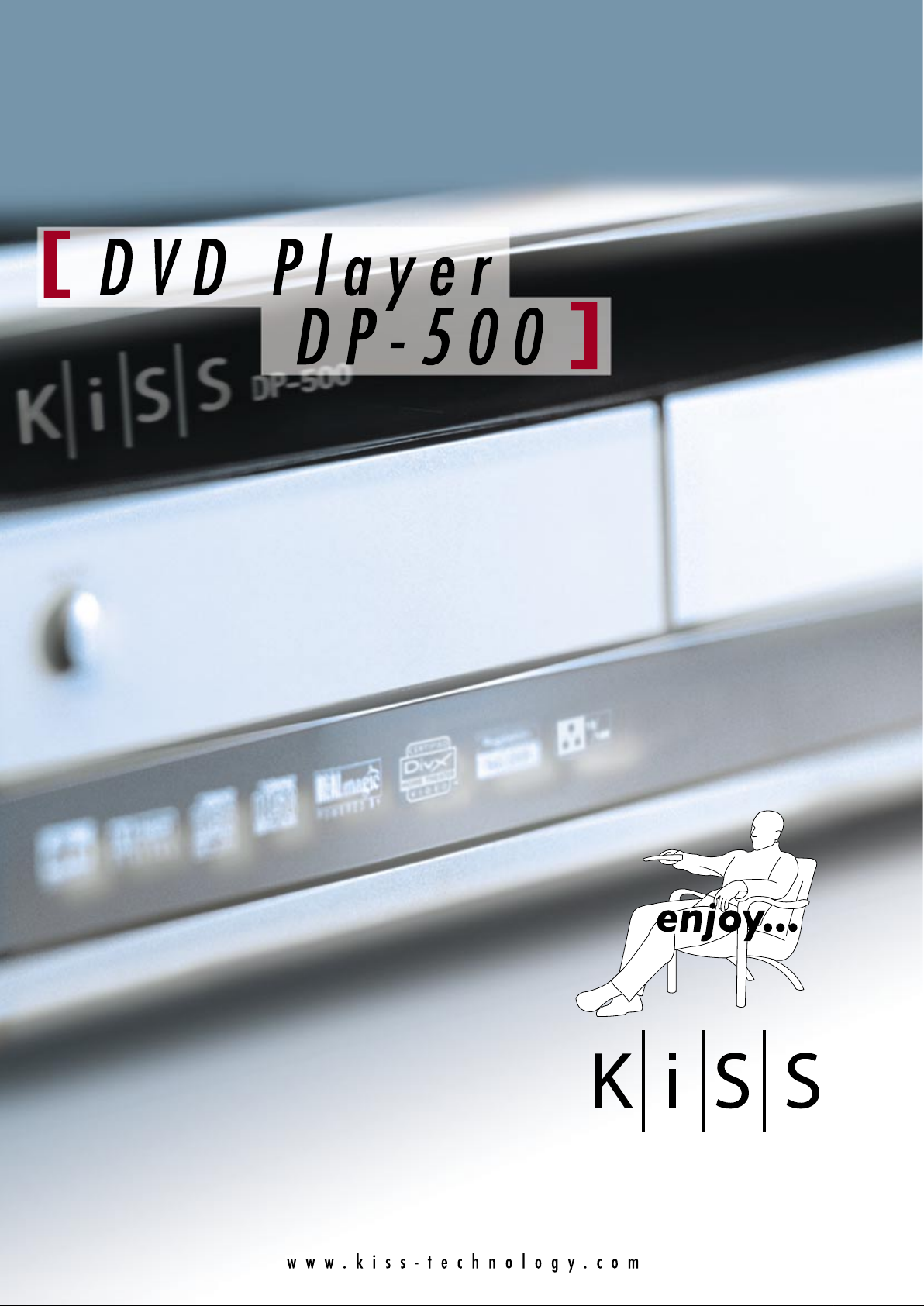
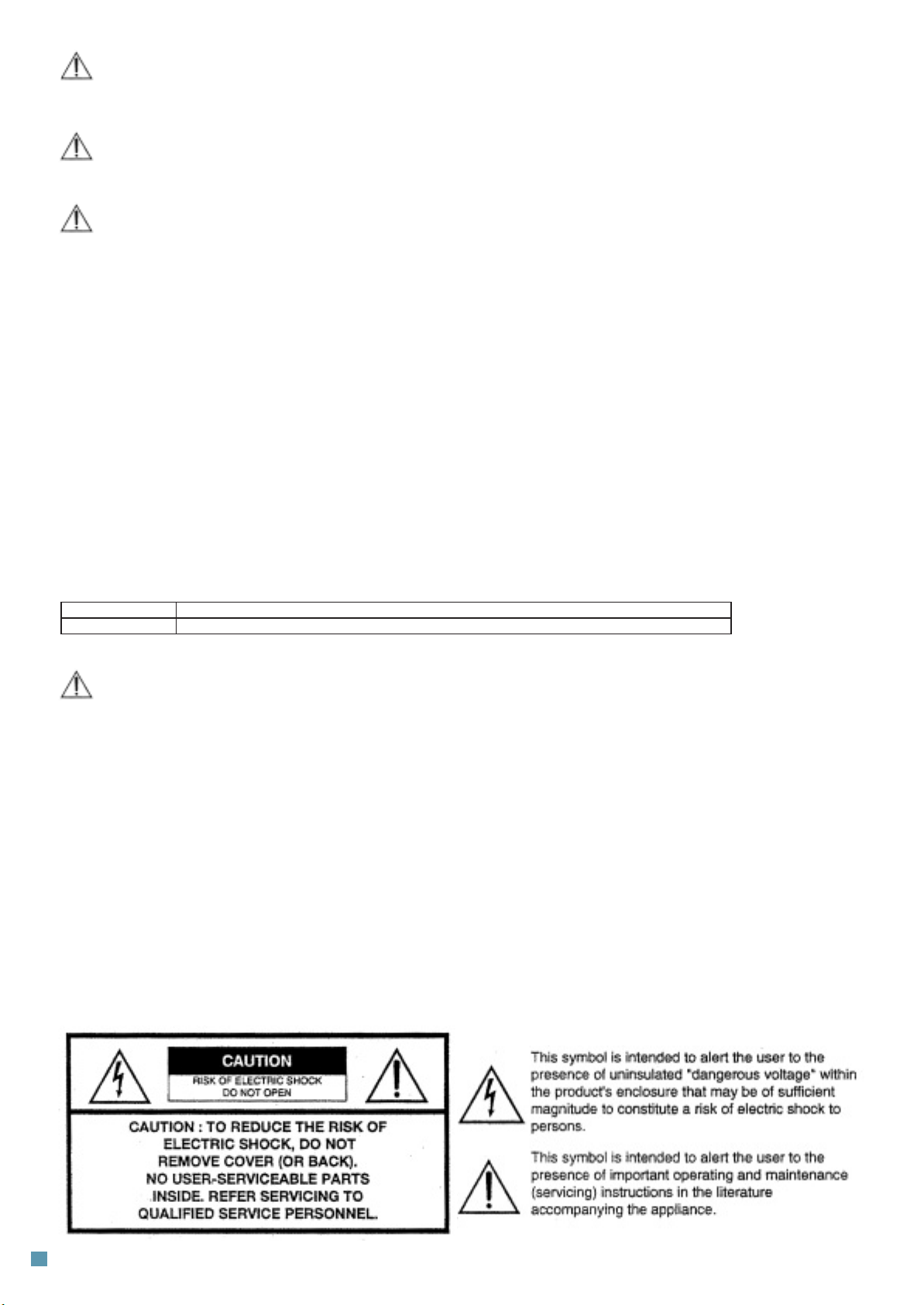
THIS PRODUCT UTILIZES A LASER.
USE OF CONTROLS OR ADJUSTMENTS OR PER-FORMANCE OF PROCEDURES OTHER THAN THOSE SPECIFIED HEREIN MAY RESULT IN HAZARDOUS RADIATION EXPOSURE.
DO NOT OPEN COVERS AND DO NOT REPAIR YOUR-SELF. REFER SERVICING TO QUALIFIED PERSONNEL.
TO REDUCE THE RISK OF FIRE, ELECTRIC SHOCK OR PRODUCT DAMAGE, DO NOT EXPOSE THIS APPARATUS TO RAIN, MOISTURE, DRIPPING OR SPLASHING AND THAT NO
OBJECTS FILLED WITH LIQUIDS, SUCH AS VASES, SHALL BE PLACED ON THE APPARATUS.
• DO NOT INSTALL, OR PLACE THIS UNIT, IN A BOOKCASE, BUILT-IN CABINET OR IN ANOTHER CONFINED SPACE. ENSURE THE UNIT IS WELL VENTILATED. TO PREVENT RISK
OF ELECTRIC SHOCK OR FIRE HAZARD DUE TO OVERHEATING, ENSURE THAT CURTAINS AND ANY OTHER MATE-RIALS DO NOT OBSTRUCT THE VENTILATION VENTS.
• DO NOT OBSTRUCT THE UNIT’S VENTILATION OPENINGS WITH NEWSPAPERS, TABLECLOTHS, CURTAINS, AND SIMILAR ITEMS.
• DO NOT PLACE SOURCES OF NAKED FLAMES, SUCH AS LIGHTED CANDLES, ON THE UNIT.
• DISPOSE OF BATTERIES IN AN ENVIRONMEN-TALLY FRIENDLY MANNER.
THE FOLLOWING APPLIES ONLY IN THE U.S.A. AND CANADA:
TO PREVENT ELECTRIC SHOCK MATCH WIDE BLADE OF PLUG TO WIDE SLOT, FULLY INSERT.
For the Middle East, South Africa and Asia
THIS UNIT IS INTENDED FOR USE IN TROPICAL CLIMATES.
For Australia, N.Z. and units with PX printed on the outer packaging
THIS UNIT IS INTENDED FOR USE IN MODERATE CLIMATES.
This product may receive radio interference caused by mobile telephones during use. If such interference is apparent, please increase separation between the product and
the mobile telephone.
DANGER VISIBLE AND INVISIBLE LASER RADIATION WHEN OPEN. AVOID DIRECT EXPOSURE TO BEAM. (FDA 21 CFR)
CAUTION VISIBLE AND INVISIBLE LASER RADIATION WHEN OPEN. AVOID EXPOSURE TO BEAM. (IEC60825-1)
THE FOLLOWING APPLIES ONLY IN THE U.S.A.:
This equipment has been tested and found to comply with the limits for a Class B digital device, pursuant to Part 15 of the FCC Rules.
These limits are designed to provide reasonable protection against harmful interference in a residential installation. This equipment generates, uses and can radiate
radio frequency energy and, if not installed and used in accordance with the instructions, may cause harmful interference to radio communications. However, there is no
guarantee that interference will not occur in a particular installation. If this equipment does cause harmful interference to radio or television reception, which can be
determined by turning the equipment off and on, the user is encouraged to try to correct the interference by one or more of the following measures:
• Reorient or relocate the receiving antenna.
• Increase the separation between the equipment and receiver.
• Connect the equipment into an outlet on a circuit different from that to which the receiver is connected.
• Consult the dealer or an experienced radio/TV technician for help.
Any unauthorized changes or modifi cations to this equipment would void the user’s authority to operate this device.
This device complies with Part 15 of the FCC Rules. Operation is subject to the following two conditions: (1) This device may not cause harmful interference, and (2) this
device must accept any interference received, including interference that may cause undesired operation.
THE FOLLOWING APPLIES ONLY IN THE U.S.A. AND CANADA:
2

The laser product label has not been attached to products for U.S.A. and Canada.
Read these operating instructions carefully before using the unit. Follow the safety instructions on the unit and the safety precautions listed below. Keep these operating
instructions handy for future reference.
Safety
1.Power source :Connect the unit to a power source of the type described in these instructions or as marked on the unit.
2.Polarization - The unit is equipped with a polarized power plug where one blade is wider than the other. This safety feature ensures that the plug fi ts into your
household AC outlet only one way. If the plug doesn’t fi t one way, try reversing it. If the plug still doesn’t fi t, contact an electrician to replace the obsolete outlet. Do not
attempt to defeat the safety purpose of the plug.
3.Power cord protection - Route the AC power supply cord so that it will not be walked on or pinched by items placed on or against it. Never take hold of the plug or
cord with wet hands. Always grasp the plug body fi rmly when connecting and disconnecting it.
4.Overloading - When connecting the AC power supply cord, be careful not to overload the household AC outlet, extension cord, or outlet from any other device as this
can result in fi re or electric shock.
5.Nonuse periods - Turn the unit off when it is not in use. Unplug the unit from the household AC outlet if it is not to be used for a long time. Unplug the unit during
lightning storms.
6.Attachments and accessories - Use only the attachments and accessories recommended in these operating instructions.
Installation
Placement
1. Ventilation - Situate the unit so that it receives proper ventilation. Do not install in a confi ned space such as a bookcase or cabinet. Allow at least 10 cm (4
inches) clearance from the rear of the unit. To prevent the risk of electric shock or fi re due to overheating ensure curtains and other materials do not obstruct
the unit’s ventilation.
2. Foreign material - Ensure objects and liquids do not get into the unit. Avoid exposing the unit to excessive smoke, dust, mechanical vibration, and shock.
3. Magnetism - Situate the unit away from equipment and devices that generate strong magnetic fi elds.
4. Stacking - Do not place heavy objects on top of this unit.
5. Surface - Place the unit on a fl at, level surface.
6. Carts and stands - Use the unit only with carts and stands recommended by the manufacturer. Move carts with care.
Sudden stops, excessive force, and uneven surfaces can cause carts to overturn.
7. Wall and ceiling mounting - Do not mount the unit on walls or ceilings unless specifi ed in the instructions.
Environment
1. Water and moisture - Do not use the unit near water, such as near a bathtub or swimming pool. Avoid damp basements.
2. Heat - Situate the unit away from heat sources, such as radiators. Do not situate where temperatures fall below 5° C (41° F) or rise above 35° C (95° F).
Maintenance
Unplug the unit from the household AC outlet before cleaning.
Clean with a damp cloth.
Do not use abrasive pads, scouring powders, or solvents.
Service
1. Damage requiring service-The unit should be serviced by qualifi ed service personnel if: The AC power supply cord or the plug has been damaged; or Objects
or liquids have gotten into the unit; or The unit has been exposed to rain; or The unit does not operate normally or exhibits a marked change in performance;
or The unit has been dropped or the cabinet damaged.
2. Servicing - Do not attempt to service the unit beyond that described in these operating instructions. Refer all other servicing to authorized servicing
personnel.
3. Replacement parts - When parts need replacing ensure the servicer uses parts specifi ed by the manufacturer or parts that have the same characteristics as
the original parts. Unauthorized substitutes may result in fi re, electric shock, or other hazards.
4. Safety check - After repairs or service, ask the servicer to perform safety checks to confi rm that the unit is in proper working condition.
To clean this unit, wipe with a soft, damp cloth.
• Never use alcohol, paint thinner or benzine to clean this unit.
• Before using chemically treated cloth, read the instructions that came with the cloth carefully.
3

english
Contents
Accessories and Connections 5
Quick Setup 7
Advanced Setup 9
Playing Media 11
Advanced Functions 12
WebRadio 13
KiSS PC-Link 15
Support 17
Congratulations on your new DVD Player
The many different functions provided by your new player will be a source of pleasure to you for many years to
come. Naturally, you can play and watch DVD films with superb audio and visual quality.
You can watch films in many other formats than DVD, such as SVCD, MPEG-4, XviD, DivX.
The audio features also give you the option of playing music CDs, MP3 or Ogg Vorbis files. The DP-500
automatically recognises each format and can read CD-RW and DVD-RW alike. Your new DP-500 also supports
Picture CDs (jpg), which means that you can display your photos directly on the TV screen. This includes the
pictures developed at the photo shop and any photos you have scanned and saved on a CD yourself.
Note: Do not use the DVD Player until you have studied the configuration menu. To do so, the DVD Player must be connected to a TV set.
4
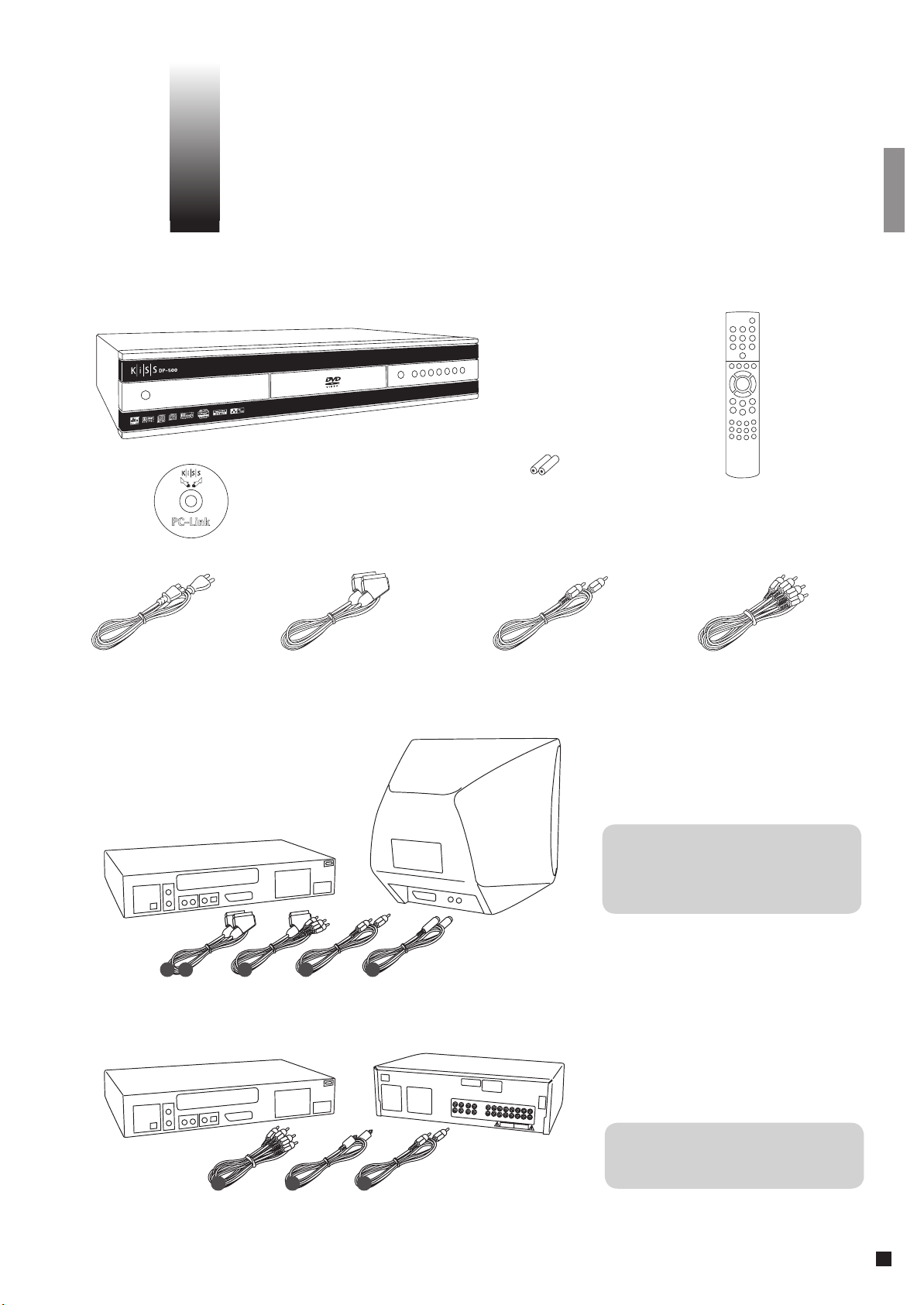
1
Accessories and Connections
Make sure the following accessories are included with your DVD Player.
DVD-Player KiSS DP-500
Power Cable Audio CableScart Cable Composite Video
Video Connection
DP-500
KiSS PC-Link Software CD
for the remote control [size “AAA” (R6P)]
Batteries
Connecting your KiSS DP-500 DVD player to
your TV can be done with any of the cables
below. (Only one cable can be connected at a
time).
1. RGB via SCART
2. S-Video
3. Composite via SCART
4. Composite Video
5. Component SCART
TV
Remote control
(the cable is an extra accessory)
(the cable is an extra accessory)
1 3 5 4 2
Audio Connection
DP-500
Connecting your KiSS DP-500 DVD player to
your amplifier can be done with any of the
cables below. (Only one cable can be connected
at a time).
Amplifi er
6 78
6. Optical output
7. Coaxial output (the cable is an extra accessory)
8. Analogue Stereo
(the cable is an extra accessory)
5
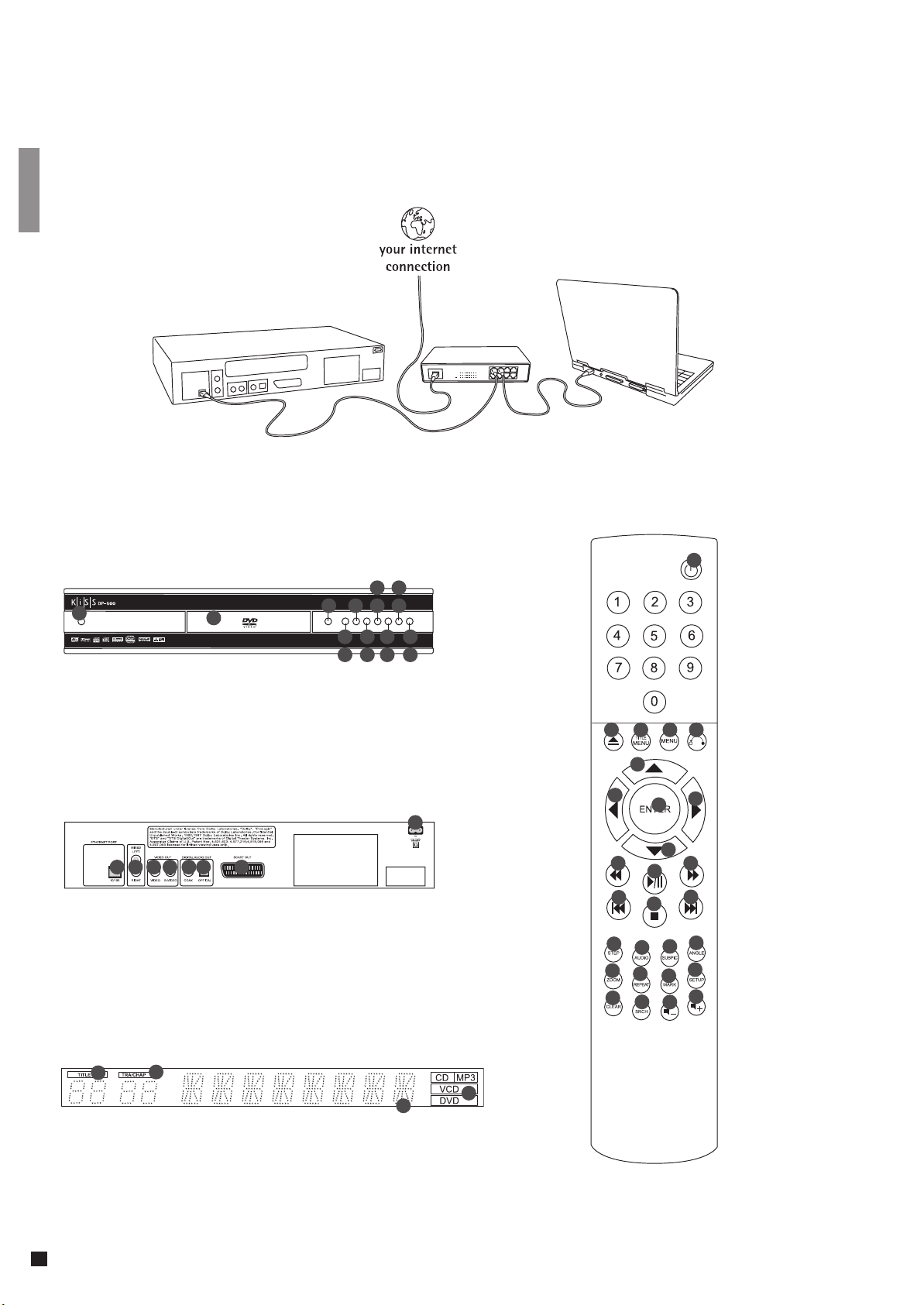
PC to DVD connection
Below is an example of a connection for your DP-500 to a PC via an Ethernet Switch, to enable use of all its features and programmes.
Extra information regarding cabling and connecting can be obtained by your local electronics´ supplier.
PCDP-500 Ethernet Switch
Presentation
The front panel has the following standard buttons. The functions of the buttons depend on
whether they are used for playing various media, or used in connection with the “Setup Menu”
9
7
3
5
15
4
12614816
11
13
10
7
1
1. On/Off
2. CD Tray
3. Open/Close
4. Play/Pause
5. Stop
6. Previous Chapter
7. Next Chapter
1 2 3 4 5 6
8
2
8. Rewind
9. Fast Forward
10. Menu
Option on the Setup Menu
11. Enter
12. Navigate Left
13. Navigate Right
14. Navigate Up
15. Navigate Down
16. Close
1. Ordinary Stereo Output
2. Composite Video Output for TV Set
3. S-Video Output for TV Set
4. Coaxial Output for Amplifi er
5. Optical Output for Amplifi er
6. SCART for TV Set
7. AC Input
8. Ethernet
2 3 4 5
6
7
8
17
22
26
12
15
10
13
16
19
23
28
11
14
18
21
25
1. Standby
1
2. Open/Close
3. Title/Menu
4. Menu
5. Back
6. Up Arrow
7. Left Arrow
8. Enter
9. Right Arrow
10. Down Arrow
11. Rewind
12. Play/Pause
13. Fast Forward
14. Previous Chapter
15. Stop
16. Next Chapter
17. Select Lang/Audio
9
18. Next Picture
19. Select Subtitles
20. Select Angle
21. Zoom
22. Repeat
23. Unused
24. Setup
25. Clear Input
26. Search
27. Increase Volume
20
28. Decrease Volume
24
Note:
Certain functions will
only work if supported
27
by the media.
1
2
4
3
The DVD Player is equipped with a VFD display which indicates the current ongoing activities.
1. Indicates the selection of the disk being played
2. Indicates the number or chapter being shown/played
3. Indicates the current function, such as play or stop
4. Indicates the type of media being played
6
