
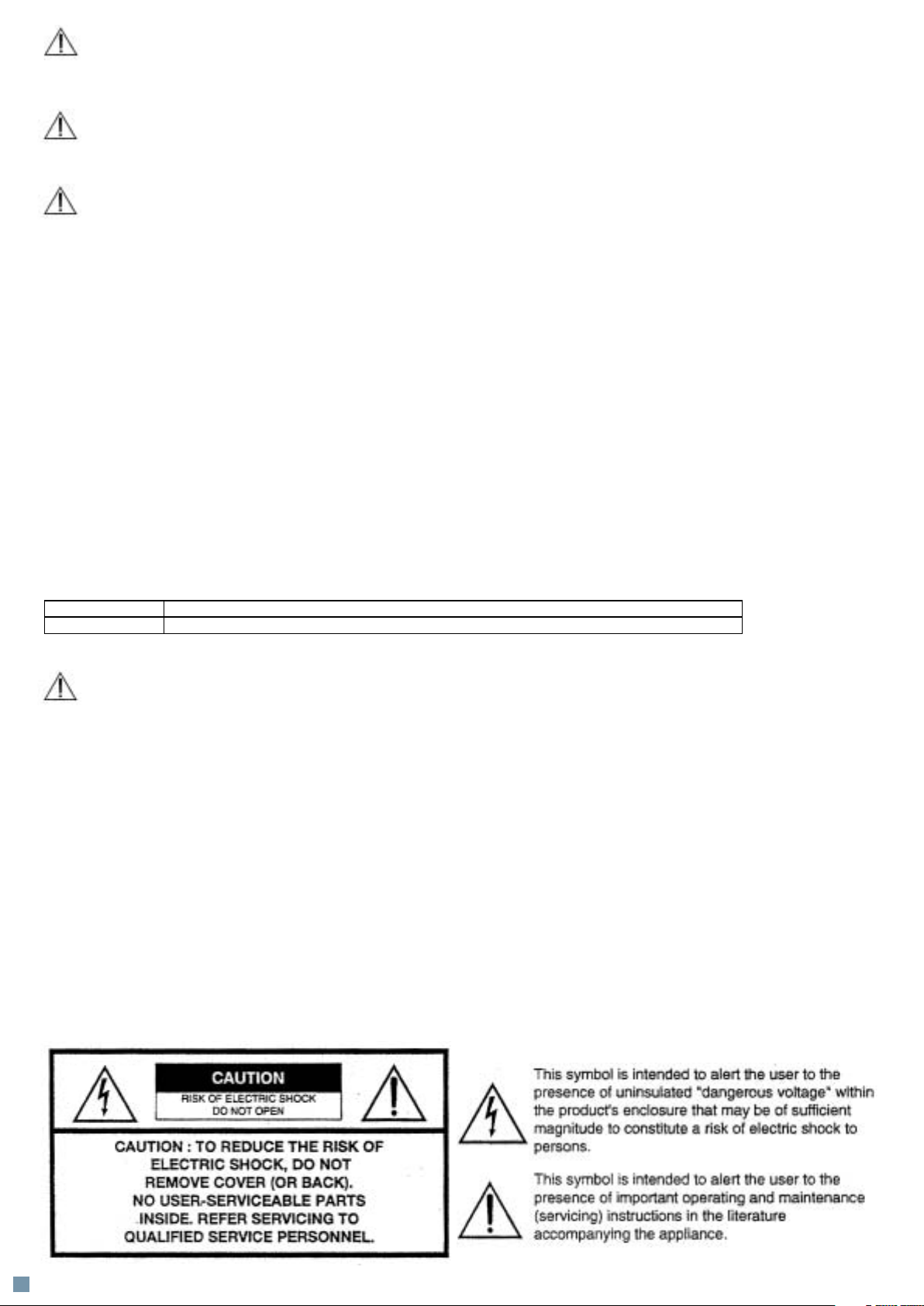
THIS PRODUCT UTILIZES A LASER.
USE OF CONTROLS OR ADJUSTMENTS OR PER-FORMANCE OF PROCEDURES OTHER THAN THOSE SPECIFIED HEREIN MAY RESULT IN HAZARDOUS RADIATION EXPOSURE.
DO NOT OPEN COVERS AND DO NOT REPAIR YOUR-SELF. REFER SERVICING TO QUALIFIED PERSONNEL.
TO REDUCE THE RISK OF FIRE, ELECTRIC SHOCK OR PRODUCT DAMAGE, DO NOT EXPOSE THIS APPARATUS TO RAIN, MOISTURE, DRIPPING OR SPLASHING AND THAT NO
OBJECTS FILLED WITH LIQUIDS, SUCH AS VASES, SHALL BE PLACED ON THE APPARATUS.
• DO NOT INSTALL, OR PLACE THIS UNIT, IN A BOOKCASE, BUILT-IN CABINET OR IN ANOTHER CONFINED SPACE. ENSURE THE UNIT IS WELL VENTILATED. TO PREVENT RISK
OF ELECTRIC SHOCK OR FIRE HAZARD DUE TO OVERHEATING, ENSURE THAT CURTAINS AND ANY OTHER MATE-RIALS DO NOT OBSTRUCT THE VENTILATION VENTS.
• DO NOT OBSTRUCT THE UNIT’S VENTILATION OPENINGS WITH NEWSPAPERS, TABLECLOTHS, CURTAINS, AND SIMILAR ITEMS.
• DO NOT PLACE SOURCES OF NAKED FLAMES, SUCH AS LIGHTED CANDLES, ON THE UNIT.
• DISPOSE OF BATTERIES IN AN ENVIRONMEN-TALLY FRIENDLY MANNER.
THE FOLLOWING APPLIES ONLY IN THE U.S.A. AND CANADA:
TO PREVENT ELECTRIC SHOCK MATCH WIDE BLADE OF PLUG TO WIDE SLOT, FULLY INSERT.
For the Middle East, South Africa and Asia
THIS UNIT IS INTENDED FOR USE IN TROPICAL CLIMATES.
For Australia, N.Z. and units with PX printed on the outer packaging
THIS UNIT IS INTENDED FOR USE IN MODERATE CLIMATES.
This product may receive radio interference caused by mobile telephones during use. If such interference is apparent, please increase separation between the product and
the mobile telephone.
DANGER VISIBLE AND INVISIBLE LASER RADIATION WHEN OPEN. AVOID DIRECT EXPOSURE TO BEAM. (FDA 21 CFR)
CAUTION VISIBLE AND INVISIBLE LASER RADIATION WHEN OPEN. AVOID EXPOSURE TO BEAM. (IEC60825-1)
THE FOLLOWING APPLIES ONLY IN THE U.S.A.:
This equipment has been tested and found to comply with the limits for a Class B digital device, pursuant to Part 15 of the FCC Rules.
These limits are designed to provide reasonable protection against harmful interference in a residential installation. This equipment generates, uses and can radiate
radio frequency energy and, if not installed and used in accordance with the instructions, may cause harmful interference to radio communications. However, there is no
guarantee that interference will not occur in a particular installation. If this equipment does cause harmful interference to radio or television reception, which can be
determined by turning the equipment off and on, the user is encouraged to try to correct the interference by one or more of the following measures:
• Reorient or relocate the receiving antenna.
• Increase the separation between the equipment and receiver.
• Connect the equipment into an outlet on a circuit different from that to which the receiver is connected.
• Consult the dealer or an experienced radio/TV technician for help.
Any unauthorized changes or modifi cations to this equipment would void the user’s authority to operate this device.
This device complies with Part 15 of the FCC Rules. Operation is subject to the following two conditions: (1) This device may not cause harmful interference, and (2) this
device must accept any interference received, including interference that may cause undesired operation.
THE FOLLOWING APPLIES ONLY IN THE U.S.A. AND CANADA:
2
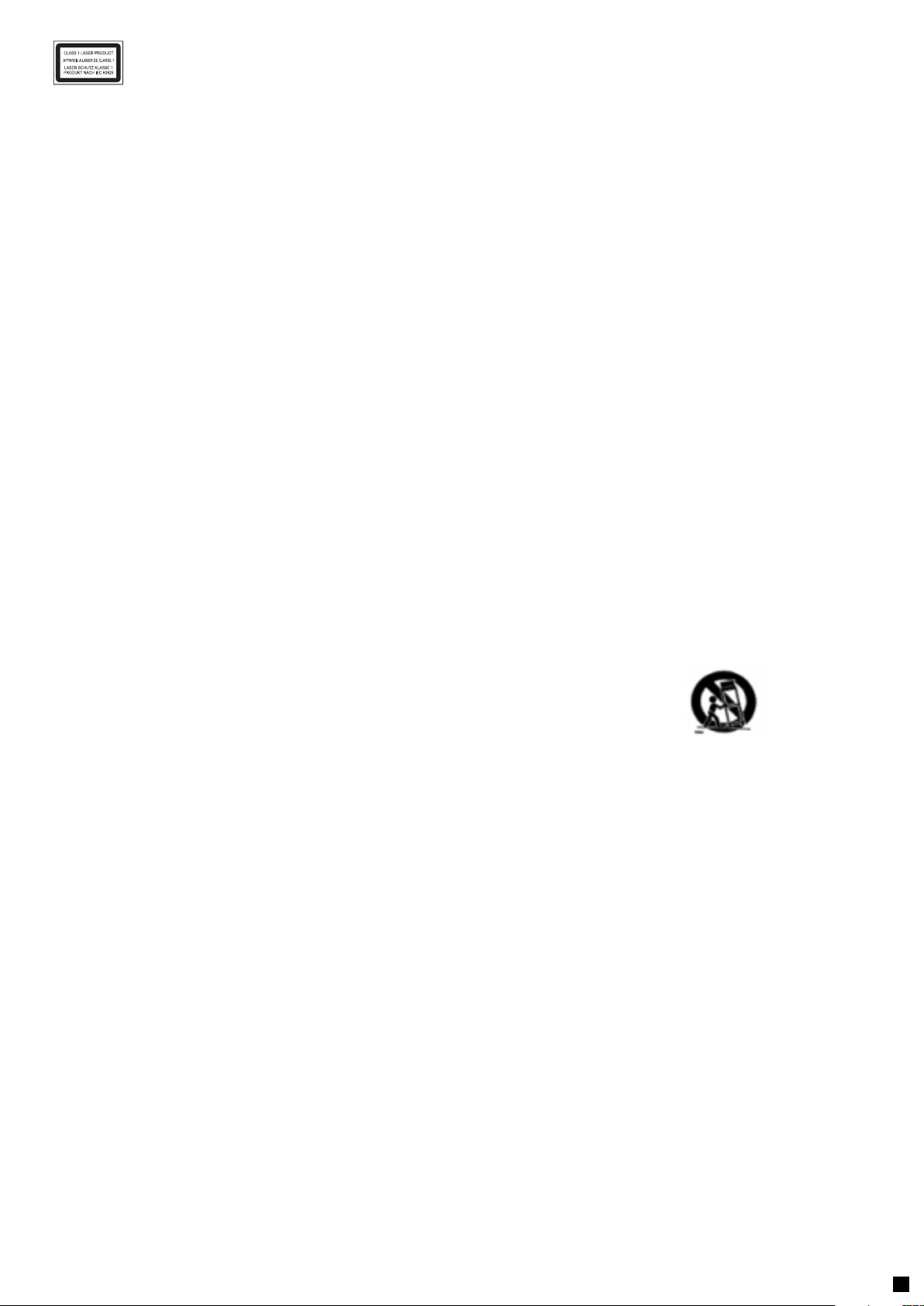
The laser product label has not been attached to products for U.S.A. and Canada.
Read these operating instructions carefully before using the unit. Follow the safety instructions on the unit and the safety precautions listed below. Keep these operating
instructions handy for future reference.
Safety
1.Power source :Connect the unit to a power source of the type described in these instructions or as marked on the unit.
2.Polarization - The unit is equipped with a polarized power plug where one blade is wider than the other. This safety feature ensures that the plug fi ts into your
household AC outlet only one way. If the plug doesn’t fi t one way, try reversing it. If the plug still doesn’t fi t, contact an electrician to replace the obsolete outlet. Do not
attempt to defeat the safety purpose of the plug.
3.Power cord protection - Route the AC power supply cord so that it will not be walked on or pinched by items placed on or against it. Never take hold of the plug or
cord with wet hands. Always grasp the plug body fi rmly when connecting and disconnecting it.
4.Overloading - When connecting the AC power supply cord, be careful not to overload the household AC outlet, extension cord, or outlet from any other device as this
can result in fi re or electric shock.
5.Nonuse periods - Turn the unit off when it is not in use. Unplug the unit from the household AC outlet if it is not to be used for a long time. Unplug the unit during
lightning storms.
6.Attachments and accessories - Use only the attachments and accessories recommended in these operating instructions.
Installation
Placement
1. Ventilation - Situate the unit so that it receives proper ventilation. Do not install in a confi ned space such as a bookcase or cabinet. Allow at least 10 cm (4
inches) clearance from the rear of the unit. To prevent the risk of electric shock or fi re due to overheating ensure curtains and other materials do not obstruct
the unit’s ventilation.
2. Foreign material - Ensure objects and liquids do not get into the unit. Avoid exposing the unit to excessive smoke, dust, mechanical vibration, and shock.
3. Magnetism - Situate the unit away from equipment and devices that generate strong magnetic fi elds.
4. Stacking - Do not place heavy objects on top of this unit.
5. Surface - Place the unit on a fl at, level surface.
6. Carts and stands - Use the unit only with carts and stands recommended by the manufacturer. Move carts with care.
Sudden stops, excessive force, and uneven surfaces can cause carts to overturn.
7. Wall and ceiling mounting - Do not mount the unit on walls or ceilings unless specifi ed in the instructions.
Environment
1. Water and moisture - Do not use the unit near water, such as near a bathtub or swimming pool. Avoid damp basements.
2. Heat - Situate the unit away from heat sources, such as radiators. Do not situate where temperatures fall below 5° C (41° F) or rise above 35° C (95° F).
Maintenance
Unplug the unit from the household AC outlet before cleaning.
Clean with a damp cloth.
Do not use abrasive pads, scouring powders, or solvents.
Service
1. Damage requiring service-The unit should be serviced by qualifi ed service personnel if: The AC power supply cord or the plug has been damaged; or Objects
or liquids have gotten into the unit; or The unit has been exposed to rain; or The unit does not operate normally or exhibits a marked change in performance;
or The unit has been dropped or the cabinet damaged.
2. Servicing - Do not attempt to service the unit beyond that described in these operating instructions. Refer all other servicing to authorized servicing
personnel.
3. Replacement parts - When parts need replacing ensure the servicer uses parts specifi ed by the manufacturer or parts that have the same characteristics as
the original parts. Unauthorized substitutes may result in fi re, electric shock, or other hazards.
4. Safety check - After repairs or service, ask the servicer to perform safety checks to confi rm that the unit is in proper working condition.
To clean this unit, wipe with a soft, damp cloth.
• Never use alcohol, paint thinner or benzine to clean this unit.
• Before using chemically treated cloth, read the instructions that came with the cloth carefully.
3

français
Sommaire
Accessoires et Connexion 21
Réglage rapide 23
Réglages avancés 25
Lecture de médias 27
Fonctions avancées 28
WebRadio 29
KiSS PC-Link 31
Assistance 33
Félicitations pour l’achat de votre nouveau lecteur de DVD
Votre nouveau lecteur présente un grand nombre de fonctions qui vous donneront satisfaction pendant de
longues années. Vous apprécierez notamment le niveau de qualité audio et vidéo des films visionnés. En
plus des DVD, vous pouvez regarder des films aux formats SVCD, MPEG-4, XviD ou DivX. Les fonctions audio
vous permettent également d’écouter des fichiers MP3, Ogg Vorbis ou des CD de musique.Le lecteur DP-500
reconnaît chaque format automatiquement et prend en charge les disques CD-RW et DVD-RW. Votre nouveau
DP-500 accepte également les CD de photos (jpg), ce qui vous permet de regarder vos photos directement sur
l’écran de votre téléviseur. Vous pouvez bien entendu regarder les photos qui ont été développées en laboratoire
ou celles que vous avez numérisées et enregistrées vous-même sur un CD.
Note : N’utilisez pas le lecteur de DVD avant d’avoir pris connaissance du menu de configuration. Pour ce faire, le lecteur de DVD doit être connecté à un téléviseur.
4
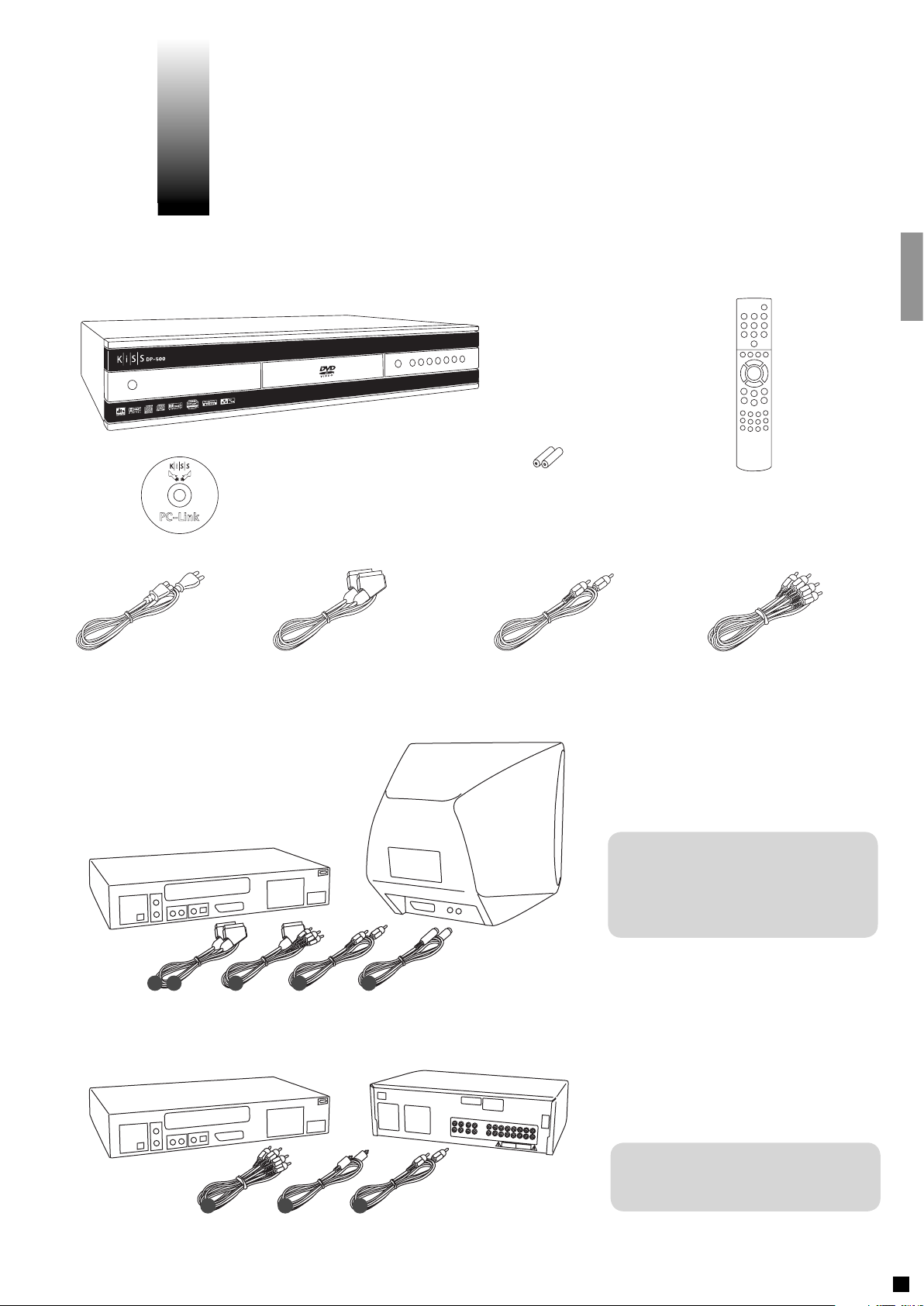
1
Accessoires et connexions
Vérifiez que les accessoires suivants accompagnent votre lecteur de DVD.
Lecteur DVD KiSS DP-500
Câble d'alimentation Câble AudioCâble Péritel Vidéo composite
Connexion vidéo
DP-500
Logiciel KiSS PC-Link
TV
Piles
Le raccordement de votre lecteur de DVD KiSS
DP-500 à votre téléviseur peut s’effectuer
avec n’importe lequel des câbles présentés cidessous. (Un seul câble peut être branché à la
fois).
1. RGB par prise Péritel
2. S-Video
3. Prise Péritel
4. Vidéo composite
5. Composante Péritel
(nécessite un câble supplémentaire)
pour la télécommande [size “AAA” (R6P)]
Télécommande
(nécessite un câble supplémentaire)
1 3 5 4 2
Connexion audio
DP-500
Le raccordement de votre lecteur de DVD KiSS
DP-500 à votre amplifi cateur peut s’effectuer
avec n’importe lequel des câbles présentés cidessous. (Un seul câble peut être branché à la
fois).
Amplifi cateur
6 78
6. Sortie optique
7. Sortie coaxiale (nécessite un câble supplémentaire)
8. Stéréo
(nécessite un câble supplémentaire)
5
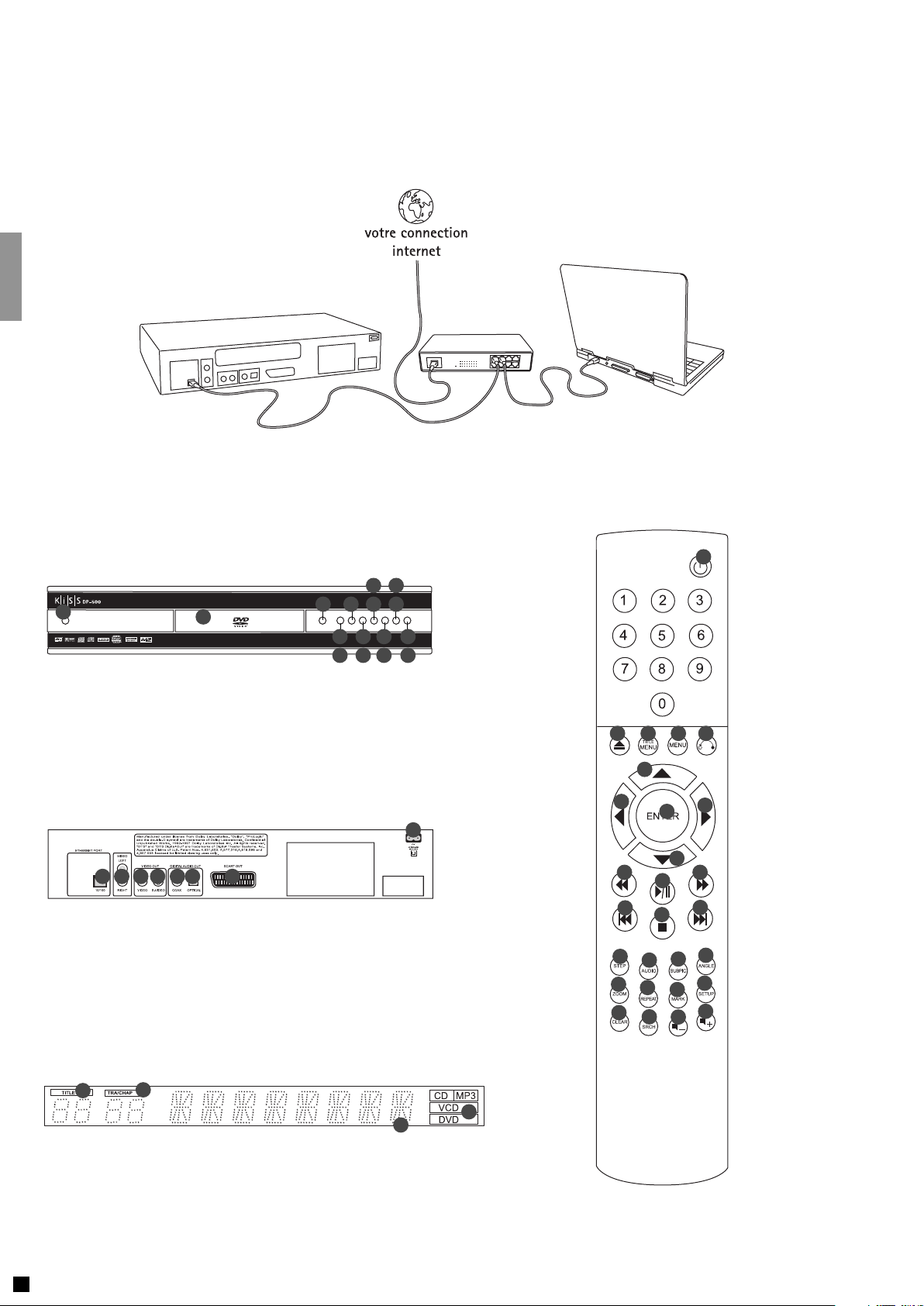
Connexion d’un PC au lecteur DVD
Exemple d'une connexion entre votre lecteur de DVD DP-500 et un PC. Une telle connexion permet d'utiliser tous les programmes et fonctions
offertes par le DP-500. Des informations supplémentaires peuvent être obtenues auprès de votre revendeur.
PCDP-500 Switch Ethernet
Présentation
Le panneau avant comporte les boutons standard suivants. Les options de ces boutons varient
selon que vous lisez divers médias ou que vous accédez au menu de configuration.
9
7
3
5
15
4
12614816
11
13
10
7
1
1. Marche/Arrêt
2. Tiroir du CD
3. Ouverture/Fermeture
4. Lecture/Pause
5. Stop
6. Chapitre précédent
7. Chapitre suivant
1 2 3 4 5 6
8
2
8. Retour arrière
9. Avance rapide
10. Menu
Options du menu de configuration:
11. Entrée
12. Navigation gauche
13. Navigation droite
14. Navigation haut
15. Navigation bas
16. Fermeture
1. Sortie stéréo
2. Sortie vidéo composite pour téléviseur
3. Sortie S-vidéo pour téléviseur
4. Sortie coaxiale pour amplifi cateur
5. Sortie optique pour amplifi cateur
6. Câble Péritel pour téléviseur
7. Alimentation
8. Ethernet
2 3 4 5
6
7
8
17
22
26
12
15
10
13
16
19
23
28
11
14
18
21
25
1. Veille
1
2. Ouverture/Fermeture
3. Titre/Menu
4. Menu
5. Précédent
6. Flèche haut
7. Flèche gauche
8. Entrée
9. Flèche droite
10. Flèche bas
11. Retour arrière
12. Lecture/Pause
13. Avance rapide
14. Chapitre précédent
15. Stop
16. Chapitre suivant
17. Sélection langue/son
9
18. Image suivante
19. Sélection sous-titres
20. Sélection de l’angle
21. Zoom
22. Répétition
23. Non utilisé
24. Réglage
25. Effacer la saisie
26. Recherche
27. Aug. du volume
20
28. Baisse du volume
24
Remarque :
Certaines fonctions ne
27
sont disponibles que si
le média le permet
1
2
Le lecteur de DVD dispose d’un écran VFD qui indique les activités en cours.
1. Titre : indique la section du disque en cours de lecture
2. Pis/Chap : affiche le numéro du chapitre affiché/lu
3. indique la fonction en cours (lecture ou stop, par exemple)
4. Indique le type du média en cours de lecture
6
3
4
