Page 1

Fitform
User Instructions
Contents
1 Introduction to the Fitform chair
2 Why is there a need for this type of chair?
2 Who should consider using the Fitform?
3 Fitform Product Information
2 Guidelines for Best Practice
3 The User Instructions
3 Questions and Concerns
General Operation of the Fitform chair
3 Safety Device
4 Adjusting the Chair
5 Lowering the Legrest
5 Legrest Angle Adjustment
6 Standing-Up
6 Stand-Up Powerlift
6 Sitting Down and Tilt-in-Space
6 Tilt-in-Space
6 Raising the Backrest
6 Reclining the Backrest
7 Adjustable Headrest
7 Adjustable Inflatable Lumbar Support
7 Swivel Armrest (Optional)
8 Care and Maintenance
10 Potential Risks, Cautions and Warnings
10 Helpline
Fitform User Information
August 2011
Introduction to the Fitform chair
What is the Fitform Chair?
The Fitform chair design is based on biomechanical scientific research. The made-to-measure
Fitform armchair provides the correct sitting height, sitting depth and armrest height combined
with a correct seat width and lumbar support. All these features ensure that the body assumes
the most naturally healthy and comfortable sitting position possible.
The Fitform offers “stand-up” powerlift, tilt-in-space movement, back recline and elevating legrest
whilst providing superior lumbar support and exceptional comfort. All the electrically powered
adjustments operate independently with a smooth, flexible and versatile operation
.
Page 2
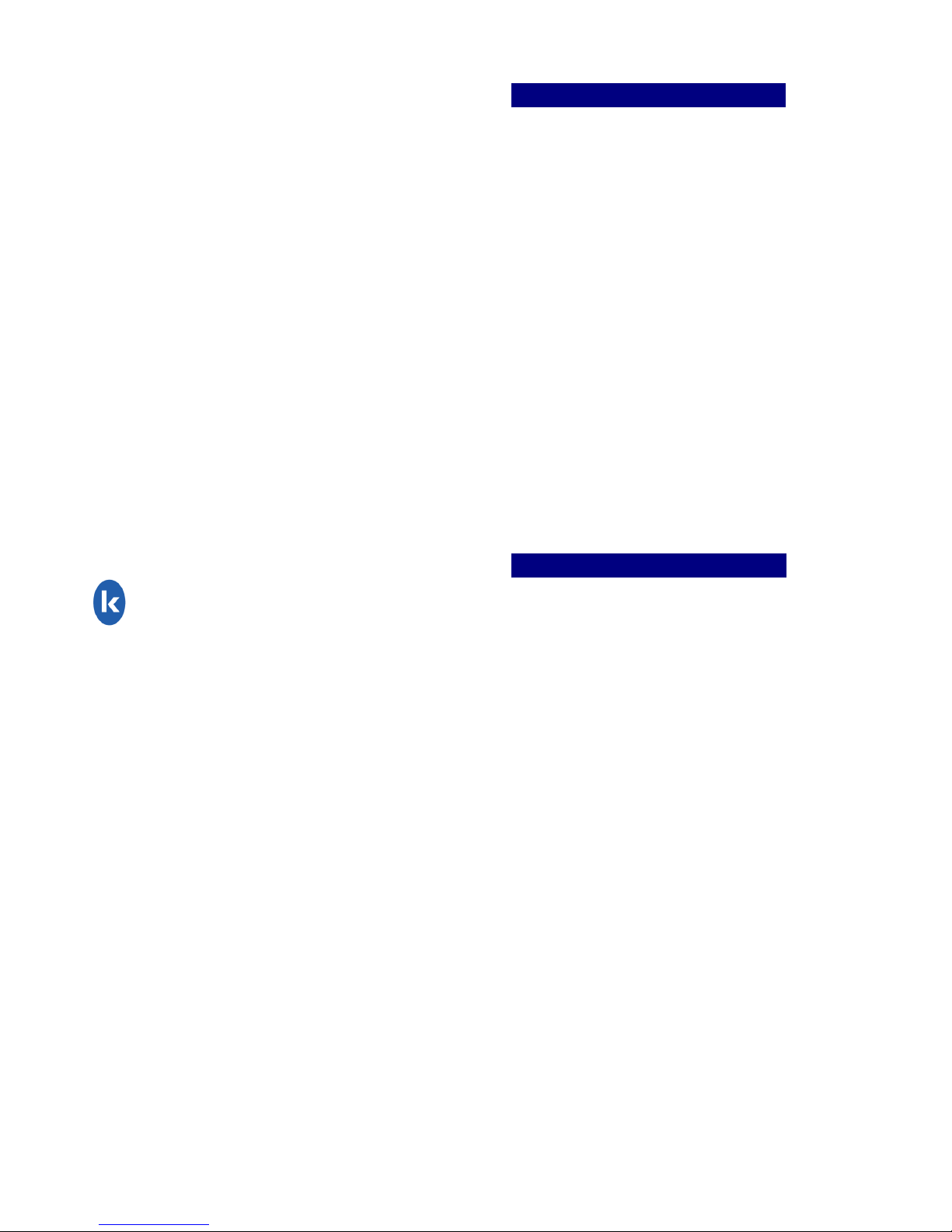
Why is there a need for this type of
chair?
The Fitform is ideal for people who - either
for medical or other reasons - want the
most comfortable and supportive chair
around. All dimensions are tailored to each
user, so every individual is ensured of a
healthy and comfortable posture when
seated.
The ability of a seated person to function
efficiently and perform activities is
dependent on their ability to adopt the
appropriate posture. All activity is posture
dependent. If a person cannot move or has
problems adjusting their posture, it may be
necessary to use seating to try to provide
externally what is limited internally.
Achieving a good sitting posture is the
result of a number of inter-related factors
including:
•
Appropriate seat height
•
Appropriate armrest height
•
Appropriate seat depth
•
Appropriate seat angle
•
Appropriate seat width
•
Appropriate lumbar support
The Fitform enables an optimum seated
position to be effortlessly achieved. The
Fitform has been fitted with three powerful
motors that utilise 24 volts DC. These
motors effect the movements of the chair
from the elevation and lowering of the
legrest, facilitating the stand up and sitting
mechanism as well as the tilt-in-space and
back recline adjustments.
Who should consider using the
Fitform?
Designed for those seated for long periods,
for both semi-ambulant and ambulant users
and those who want the most comfortable
and supportive chair around.
The Fitform can be used in a variety of
domestic, residential and care
environments.
Fitform Product Information
Range
•
Fitform chair with a 45cm/18” seat
width
•
Fitform chair with a 51cm/20” seat
width
•
Fitform chair with a 57cm/22½” seat
width
Accessories
•
Transflo Pressure Relief Seat Cushion
(built in)
•
Stamskin or Leatherette material
•
Leather
•
Wheels for a seat height less than
47cm or 18½”
•
Wheels for a seat height greater than
47cm or 18½”
•
Swivel armrest for side transfer
•
Head Cushion
Guidelines for Best Practice
To ensure good practice when considering
purchasing a Fitform chair and effective use
post purchase we advise that the following
guidelines are considered:
1. Seek advice and input from a qualified
therapist/professional and/or Kirton
representative/distributor at the initial
prescription of the chair.
2. If unsure when ordering the chair and
any accessories contact either the
therapist involved, your Kirton
representative, distributor or our
Customer Services Team on
Freephone 0800 212709 or
+44 (0) 1440 705352 to discuss further.
3. It is recommended that following receipt
of the chair all staff members that will
be supervising the user(s) as well as
the user where appropriate should be
trained in adjusting the chair to ensure
it is adjusted safely and correct
positioning is maintained for the benefit
of the user.
4. Users of the Fitform should be
supervised and checked regularly to
ensure their most appropriate position
is maintained in the chair.
Page 2
Page 3
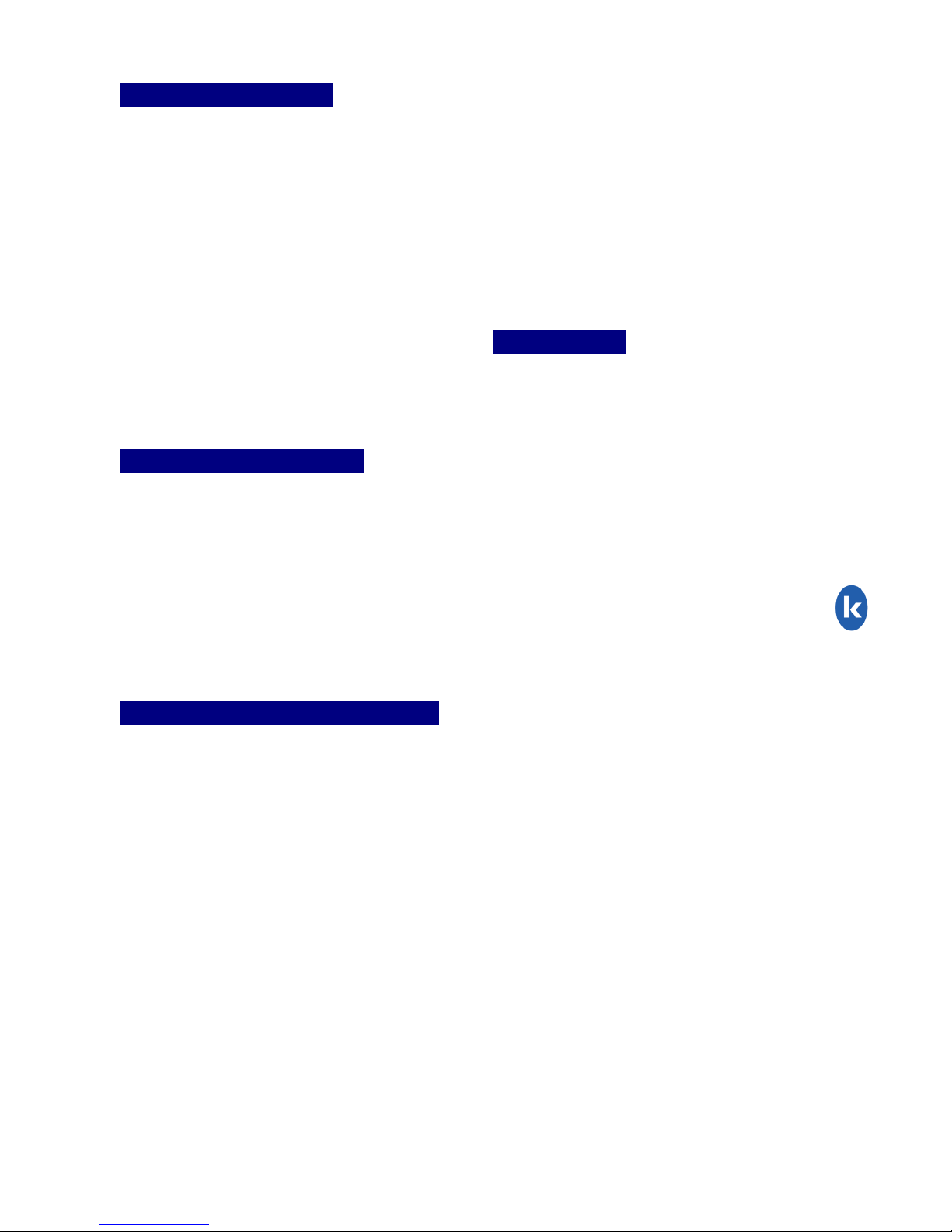
Prior to using the adjustment options it is
essential to ensure that nothing will impede
movement or interfere with the mechanism.
In particular, please ensure that children
and pets are clear of the movement range
to avoid accidental injury.
Ensure that the wheel brakes, if applicable,
are fully engaged before activating the
chair.
Safety Device
The Fitform has been fitted with three
powerful motors that utilise 24 volts DC.
For the safety and peace of mind of our
customers there are two fail safe devices: a
power cut off limit and a thermostat control.
In the event that the ampage of the chair
increases to more than 5 amps or the motor
temperature becomes excessive, the
transformer will cut out and disable the
chair’s activities. If the chair does not
restart after approximately 20 minutes,
please contact our Customer Helpline for
further assistance on Freephone 0800
212709 or +44 (0) 1440 705352.
Neither the thermostat control or the
transformer mechanisms are cause for any
concern; they are fail-safe devices for
safety and peace of mind.
In the unlikely event of the Fitform
malfunctioning, first check whether the
mains plug has been connected to the
electrical socket and switched on. Kirton
cannot be held liable for any damages
caused by careless, inappropriate or
improper use.
If you experience any problems when
operating this chair or for any further
information on our product range, please
call our Customer Helpline on Freephone
0800 212709 or +44 (0) 1440 705352.
Page 3
The User Instructions
The purpose of the following user
instructions is to provide a guide on how to
utilise, adjust and maintain the Fitform
chair.
These instructions should be read by all
those involved with the supervision of the
user and/or the care of the chair before use.
The Fitform must be adjusted in terms of
positioning for each individual user to
ensure safe and comfortable use.
Please retain these instructions with the
Care and Maintenance card enclosed for
future reference.
Questions and Concerns
Should you experience any difficulties or
have any concerns regarding the initial
purchase or subsequently adjusting the
Fitform chair or have any concerns
regarding its use or operation then
immediately contact either your Kirton
representative, distributor or our Customer
Services Team on Freephone 0800
212709 or +44 (0) 1440 705352, they will
be delighted to help you.
General Operation of the Fitform
The Fitform chair should have been
purchased with the correct seat width for
the user and set with the correct seat height
and armrest height before delivery.
However, the chair has the facility to be
adjusted to accommodate each user’s
specific requirements in terms of tilt-inspace and back recline positioning, legrest
elevation and headrest adjustment.
Adjusting the positioning of the chair is
easily made with the user in the chair.
The Fitform has been fitted with three
powerful motors to effect the range of
movements effortlessly. Before using the
adjustments of the chair, ensure that it has
been connected to the mains socket and all
packaging and covering materials have
been removed.
Page 4

Adjusting the Chair
The Fitform has a range of independent
electrically operated adjustments that
enable the following functions to be effected
by using the manual hand control.
•
Elevating legrest
•
Back recline
•
Tilt-in-space to obtain a resting
position
•
Power-lift to standing
Page 4
Page 5

Page 5
D
A Elevating the Legr
est
By pushing button A, the legrest will
elevate.
At any point during this movement the
elevation can be stopped at the desired
height.
To elevate further than the end position,
push button D, to recline both the backrest
and the seat simultaneously to ensure no
extra strain is placed upon your back.
When the chair is being used to aid
standing, the legrest is automatically folded
away as the chair rises.
Whilst in the stand-up position the legrest is
disabled, once the chair is returned fully to
the ground, the legrest will resume action.
If the legrest fails to elevate, check that the
chair has completely returned to the ground
by depressing button
D.
B Lowering the Legrest
By pushing button B, the legrest will be
lowered. At any point during this movement
the legrest can be stopped at the desired
height.
Legrest Angle Adjustment
The height and angle of the legrest is
adjusted by pushing buttons A and B on the
handset. However, should a higher angle
be required then a further adjustment can
be effected. We do advise to contact your
Kirton representative, distributor or our
Customer Services Team on Freephone
0800 212709 or +44 (0) 1440 705352, they
will be delighted to help you.
WARNING
The legrest MUST be completely lowered
before attempting to either lean forward or
stand.
Failure to follow this procedure may result
in the chair tipping forward.
Page 6

C S
tanding
-
Up
From the sitting position, by pushing button
C, the chair will slowly raise to enable
standing with the legrest automatically
retracting, in the event that it had been
raised.
Should the chair be in the resting or relaxed
positions, by pushing button C, the chair will
slowly return to the sitting position and then
onto aid standing, if desired.
It is advisable to raise the back angle
slightly by pushing button E when moving
from a resting position to full standing to
ensure good support and control.
Stand-Up Powerlift
This feature will support your standing
motion provided your body weight does not
exceed 95kg (unless the chair has been
adjusted to accomodate 135kg).
D Sitting Down & Tilt-in-Space
By pushing button D the chair will return
from the standing to the sitting position.
If the button is kept depressed the chair will
automatically tilt and move on to the
relaxed position.
By pushing button A the legrest will elevate.
By pressing button F the backrest will
recline further to achieve the complete
resting position.
Tilt in Space
Tilt-in-space enables the occupant to be
tilted forwards or backwards in the chair
whilst maintaining a healthy and
comfortable position at the pelvis and
knees.
To benefit from the tilt-in-space, push
button D.
Ensure button D remains depressed for the
chair to automatically move to effect the
relaxed position.
By pushing button A the legrest will elevate
and then by pressing button F the backrest
will recline further to achieve the complete
resting position.
E Raising the Backrest
By pushing button E, the backrest will raise
gently to a more upright position.
It is advisable to raise the back angle
slightly by pushing button E when moving
from a resting position to fully standing to
ensure good support and control.
F Reclining the Backrest
By pushing button F, the backrest will
recline gradually. At any point during this
motion the backrest can be stopped at the
desired position.
It is important not to recline the back angle
too far without tilting the chair angle (button
D) or raising the legrest (button A) as it can
result in slumping and sliding and thus an
uncomfortable and poor posture.
In the relaxed position with the legrest
raised (refer to A above and seat angle
tilted (refer to D), the back angle can be
reclined further to enable an ideal resting
and sleeping position.
Page 6
Page 7

Adjustable Headrest
The headrest is an integral part of the back
of the Fitform.
By bending the backrest at approximately
30cm (12 inches) from the top of the chair,
the headrest can be set in its desired
position. It may require some effort to
manoeuvre the headrest. The headrest
movement is made tight to ensure that it will
not move when you are sitting in the chair
in a relaxed position.
Swivel Armrest (Optional)
If your Fitform has been fitted with the
swivel armrest option, the side panel can be
tilted directly backwards freeing the side
completely from obstruction that is ideal for
wheelchair side transference.
Page 7
Lumbar Support
To ensure maximum support in your lower
back (the lumbar area) the lumbar support
can be adjusted to suit.
Located at the rear of the chair, the lumbar
support is enclosed within the zip
compartment where there is a white knob
and a small bellows.
By loosening the white knob the lumbar
support can be moved up or down.
When the small bellows is squeezed, air is
pumped into the support cushion for
enhanced lumbar support.
To facilitate simple height adjustment
ensure that the lumbar support is
completely empty of air.
Press the button next to the bellows to
relieve the air from the lumbar support.
Page 8

Page 8
Table of Furniture Leather Stains
Stains From Fresh Old
Stain Stain
Ice-cream A A
Liquorice,Sweets,Chocolate B** B**
Alcoholic drinks - A
Soft drinks - A
Warm Beverages - A
Sweat, Blood - A
Vomit A A
Urine A F
Sauce A A
Soup, Ketchup A A
Meat, Gravy, Butter C*** D*
Oil, Cheese C*** D*
Salad Cream, Mayonnaise E E
Mustard E E
Nail Polish B** B**
Lipstick, Perfume B** B**
Make-up A A
Mascara D* D*
Ink-Fountain Pen A A
Ink-Ball Point, Felt Pen B** B**
Paint – oil-based D* D*
Paint - latex (wall) paint A B**
* do not use on foam rubber (latex)
** intoxicating – open a window
*** inflammable - intoxicating – open a
window
Source of Table Stains, C.B.M
A. Suds of lukewarm water with washing-
up liquid (1 tablespoon of liquid to 1 litre
of water)
B. Alcohol (70%)
C. Benzine (inflammable)
D. White Spirit (not turpentine) – do not
use on foam rubber (latex)
E. Lukewarm White Cooking Vinegar
(apply with a clean white cloth)
F. Lukewarm water with salt (5gms to litre
of water)
Care and Maintena
nce
For recommended care, cleaning and
maintenance, please refer also to the care
and maintenance guidelines enclosed with
your chair and the care label fixed to your
chair.
It is recommended that the chair is serviced
every 5 years.
Take care to avoid fluids being spilt onto
your chair or the handset. This could
damage the upholstery or electronics and
motors in the chair.
If applicable, wheels should be checked
and cleaned regularly to prevent the buildup
of fluff and dirt particles.
LEATHER
Leather is a natural product with some
specific characteristics such as grain
pattern, creases and colour shades which
gives leather its individual quality. It is
important to avoid excessive sunlight on
your leather Fitform and a 65% level of
humidity is recommended. Creaking leather
can be avoided by rubbing talcum powder
on the touching surfaces. Care should be
taken with sharp objects, playing children
(buckles and zips), pets, sunlight and
course jeans to maintain the life span of
your Fitform.
Regular Maintenance: Dust off with a soft
clean cloth.
Once a year: Clean it with a sponge and
chamois (do not use these for any other
purpose). Moisten the chamois with
softened warm water (tap water will cause
lime deposits to form), feed the leather by
rubbing in circular motions with the damp
cloth on which you have applied a few
drops of castor oil – 5 drops of castor oil are
sufficient for the seat and the backrest of
one chair.
Page 9

Page 9
UPHOLSTERY
In order to preserve the life and good looks
for the Fitform, care and attention should be
paid to the maintenance of its coverings.
Regular Maintenance: It is recommended
that the chair is vacuum-cleaned once a
week whilst the armrests and upper part of
the backrest is cleaned with a damp
chamois. Dip the chamois in clean water
and wring it out carefully before use.
Treating Stains: Stains must be treated in
accordance with recommendations in the
Table of Stains.
Always remove the bulk of the substance
first and then try the agent on an
inconspicuous part of the chair.
Remove spilled substances as quickly as
possible using a spoon, clean cloth or
tissue, work inwards from the outside edge
of the stain.
Moisten the stain with one of the cleaning
agents specified in the Table of Stains
(apply B, C and D with a cotton stick).
Clean the stained area with a sponge or
chamois.
Table of Furniture Fabric Stains
Stains From Fresh Old
Stain Stain
Ice-cream A A
Liquorice,Sweets,Chocolate A A
Alcoholic Drinks A C**
Soft Drinks A A
Warm Beverages A A
Sweat, Blood A A
Vomit A A
Urine B B
Sauce D* A
Soup, Ketchup A A
Meat, Gravy, Butter D* D*
Oil, Cheese D* D*
Salad Cream, Mayonnaise E E
Mustard E E
Nail Polish C*** F**
Lipstick, Perfume C** F**
Make-up A A
Mascara D* D*
Ink – Fountain Pen A A
Ink – Ball Point, Felt Pen C**
C**
Paint – oil based D* D*
Paint – latex (wall) paint A D*
* do not use on foam rubber (latex)
** intoxicating – open a window
Source of Table Stains, C.B.M
A. Suds of lukewarm water with washing-
up liquid (1 tablespoon of liquid to 1 litre
of water)
B. Lukewarm water with salt (50gms to
litre)
C. Alcohol (70%)
D. White Spirit (not turpentine) – do not
use on foam rubber (latex)
E. White Cooking Vinegar
F. Acetone (or remover) always test on an
inconspicuous part of the chair first.
Page 10

Page 10
Helpline
Should you have any concerns either pre or
post purchase of the chair contact
our Customer Services Team on
Freephone 0800 212709 or from outside
the UK +44 (0) 1440 705352 to discuss
further. Alternatively, if you purchased your
chair from a Kirton distributor in the first
instance please contact your point of
reference there.
If your call concerns a specific seating
product or item of furniture please have
ready your sales order number before you
telephone. This can be located on the
base of each chair and helps us identify
your details and deal with your enquiry
efficiently.
Potential Risks, Cautions
& Warnings
•
The user is at risk if the Fitform is not
specified and adjusted to their
particular requirements.
•
Prior to using the Fitform’s adjustment
options it is essential to ensure that
nothing will impede movement or
interfere with the mechanism. In
particular, please ensure that children
and pets are clear of the movement
range to avoid accidental injury.
•
Ensure wheel brakes are on, where
applicable, before using the Fitform.
•
Take care not to over stretch the hand
control cable or allow it to drag on the
floor that could result in the wheels,
where applicable, running over it
causing the cable to be cut.
•
Take care to avoid fluids being spilt
onto your chair or the handset. This
could damage the upholstery or
electronics and motors in the chair.
•
Position the Fitform so there is no
danger of tripping over the power
cable.
•
Always move the chair unoccupied
and unplugged from the mains socket.
•
Excessive drop loading onto the seat
could cause undue stress on the
joints and potentially split the seams
of the upholstery.
•
Do not try moving the chair without
first ensuring that all wheels are
unlocked.
•
Do not sit on the arms as this can
cause damage to the swivel
properties, where applicable and
could damage the armrests.
•
Keep all cleaning agents out of reach
of children.
•
Occasionally electrical products
are subject to electrical power
surges therefore we recommend
purchasing a power surge
protector. These can be purchased
from most major hardware or
electrical suppliers.
Page 11

23 Rookwood Way
Haverhill
Suffolk
CB9 8PB
England
Telephone: +44 (0)1440 705352
Fax: +44 (0)1440 706521
Freephone: 0800 212709
Email: info@kirtonhealthcare.co.uk
www.kirton-healthcare.co.uk
