Page 1
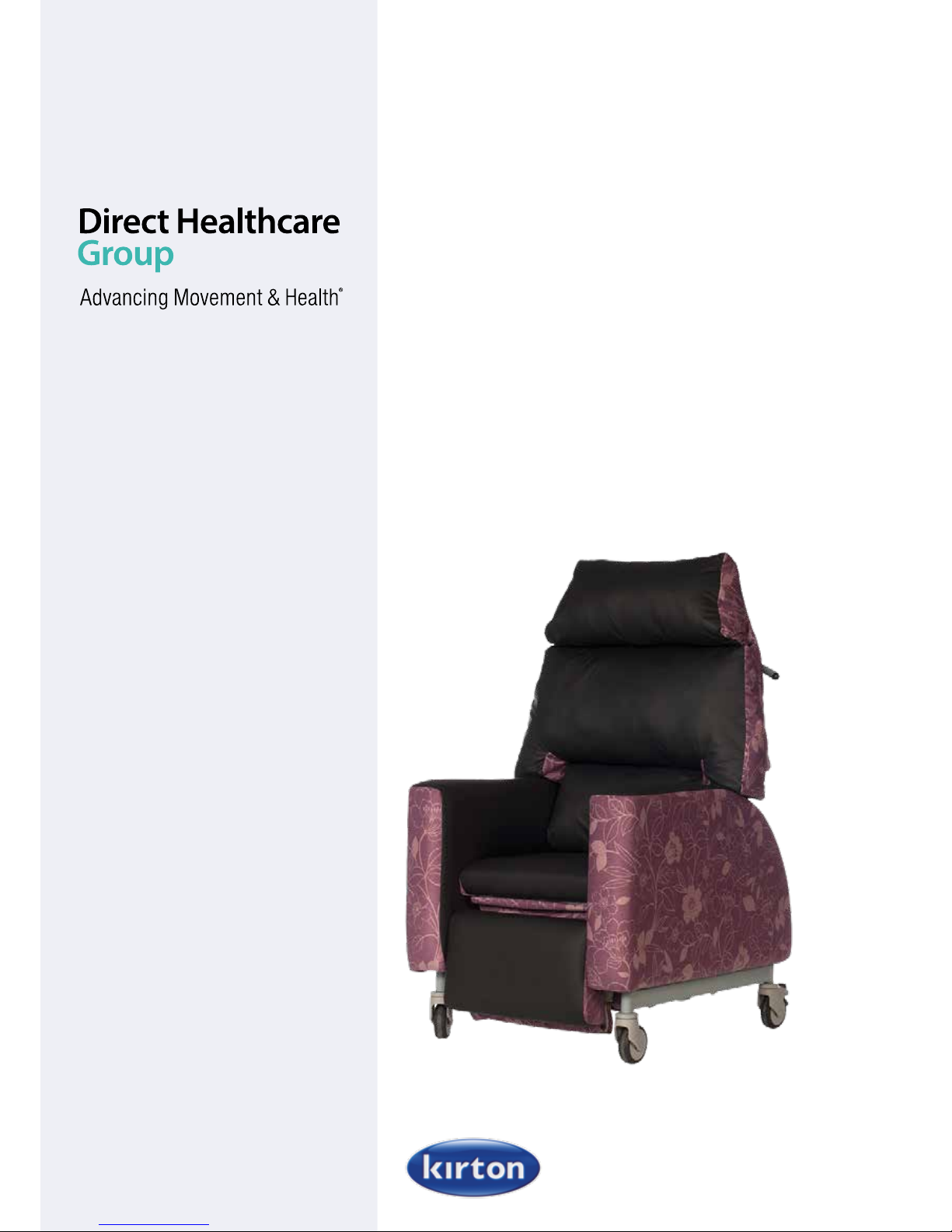
DIRECTHEALTHCAREGROUP.COM
Encora
User Manual
Page 2
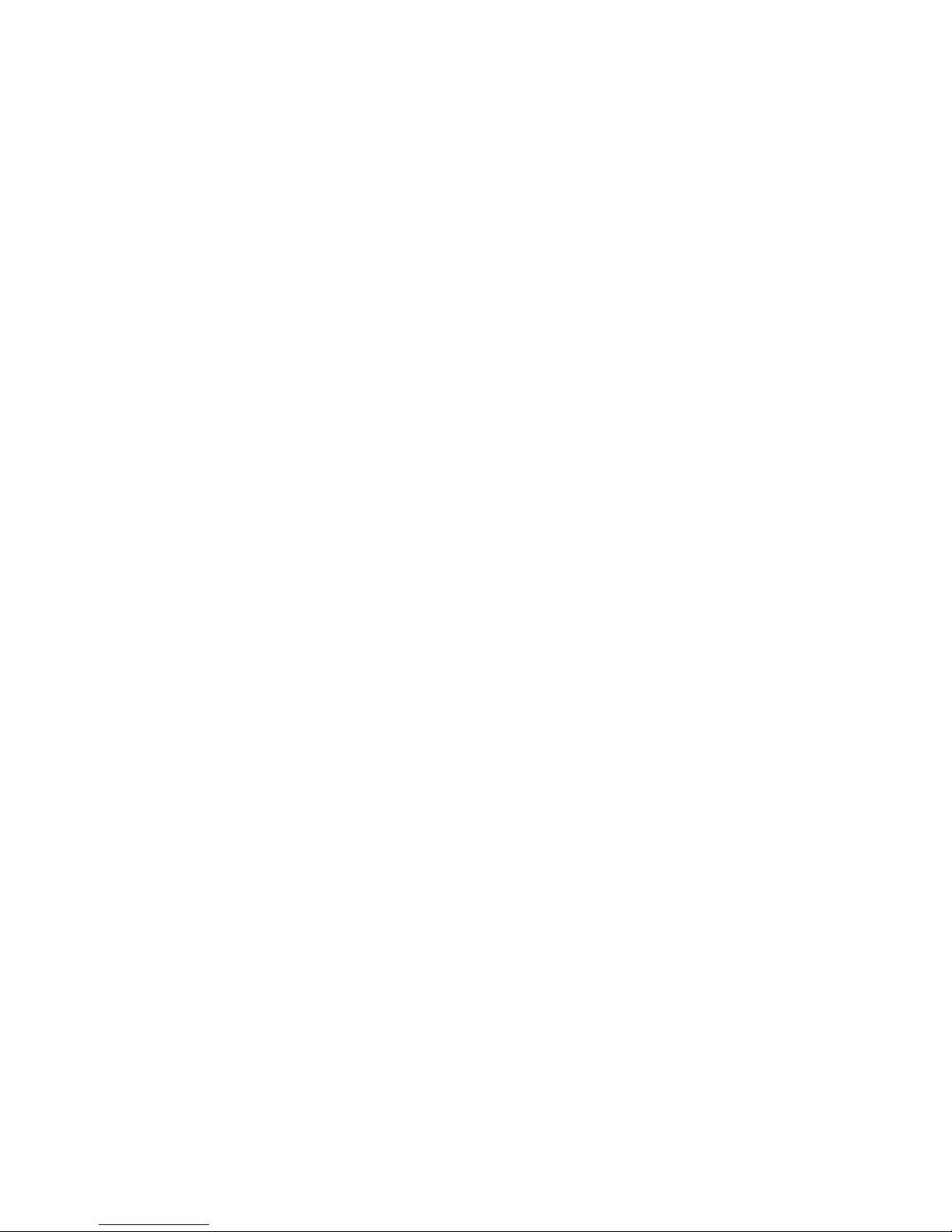
DIRECTHEALTHCAREGROUP.COM2 DIRECTHEALTHCAREGROUP.COM
ENCORA USER MANUAL
3
1. Introduction to the Encora Chair ...............................4
1.1. Why is There a Need for this Type of Chair? ..................4
2. Warranty Guidelines .................................................5
2.1. Warranty and Liability ................................................5
2.2. Use ........................................................................5
2.3. When the Warranty will not Apply ..............................5
2.4. When the Warrant Does Apply ...................................5
2.5. Statutory Rights .......................................................5
2.6. Warning ..................................................................5
3. Clinical Application ..................................................6
3.1. Intended Use ............................................................6
3.2. Who is the Encora Suitable for? .................................6
3.3. Who is the Encora not Suitable for? ...........................6
4. Product Information .................................................6
4.1. Product Identification ................................................6
4.2. Key Features ...........................................................6
4.3. Key Options .............................................................6
4.3.1. Backrest Styles ......................................................6
4.3.2. Pressure Management ..........................................7
4.4. Accessories ............................................................7
5. Guideline for Best Practice ......................................7
6. Instructions for Use ..................................................8
6.1. General Operation ..................................................... 8
6.2. Setting up the Encora for Use ....................................9
6.2.1. Seat Depth Adjustment ..........................................9
6.2.2. Seat Height Adjustment .......................................10
6.2.3. Legrest Length Adjustment .................................. 10
6.3. Castors .................................................................10
6.4. Tilt-in-Space .........................................................11
6.4.1. Manual Operation ................................................11
6.4.2. Electric Operation ...............................................11
6.5. Back Recline .........................................................12
6.5.1. Manual Operation ................................................12
6.5.1. Electric Operation ................................................12
6.6. Legrest Elevation ...................................................12
6.6.1. Manual Operation ................................................13
6.6.2. Electric Operation ...............................................13
6.7. Articulating Headrest .............................................. 13
6.8. Integrated Laterals .................................................13
7. Accessories ............................................................14
7.1. Flip-Up Footrest ......................................................14
7.1.1. Footrest Height Adjustment .................................... 14
7.2. Universal Headrests ................................................ 14
7.3. Lap-Belt and D-Ring Fixing .....................................14
7.4. Pelvic Positioner ..................................................... 16
8. Re-Use and Re-Issue .............................................17
8.1. Modularity .............................................................. 17
8.1.1. Seat Modules .......................................................17
8.1.2. Back Modules .....................................................17
8.1.3. Arm Modules.......................................................17
8.1.4. Legrest Cushion ..................................................17
8.2. Disposal of the Chair ..............................................17
9. Care and Maintenance ...........................................18
9.1. Service Life ............................................................18
9.2. Periodic Checks ..................................................... 18
9.3. Cleaning ...............................................................18
9.3.1. Frame Cleaning ...................................................19
9.3.2. Upholstery Cleaning ............................................19
10. Technical Data......................................................20
10.1. Manufacturing Address .........................................20
10.2. Maximum User Weight .........................................20
10.3. Weight and Dimensions of the Chair .......................20
10.4. Product Standards ...............................................21
10.4.1. Flammability Testing ..........................................21
10.4.2. Strength, Stability, Durability, Risk and Safety ......... 21
10.4.3. Quality and Environmental .................................21
11. Customer Support .................................................21
Contents
Important:
Read carefully before use and retain for future reference.
It is the carer/user’s responsibility to ensure they are fully aware of and have understood all the safety and other instructions
contained in these pages before installing or using the chair.
Page 3
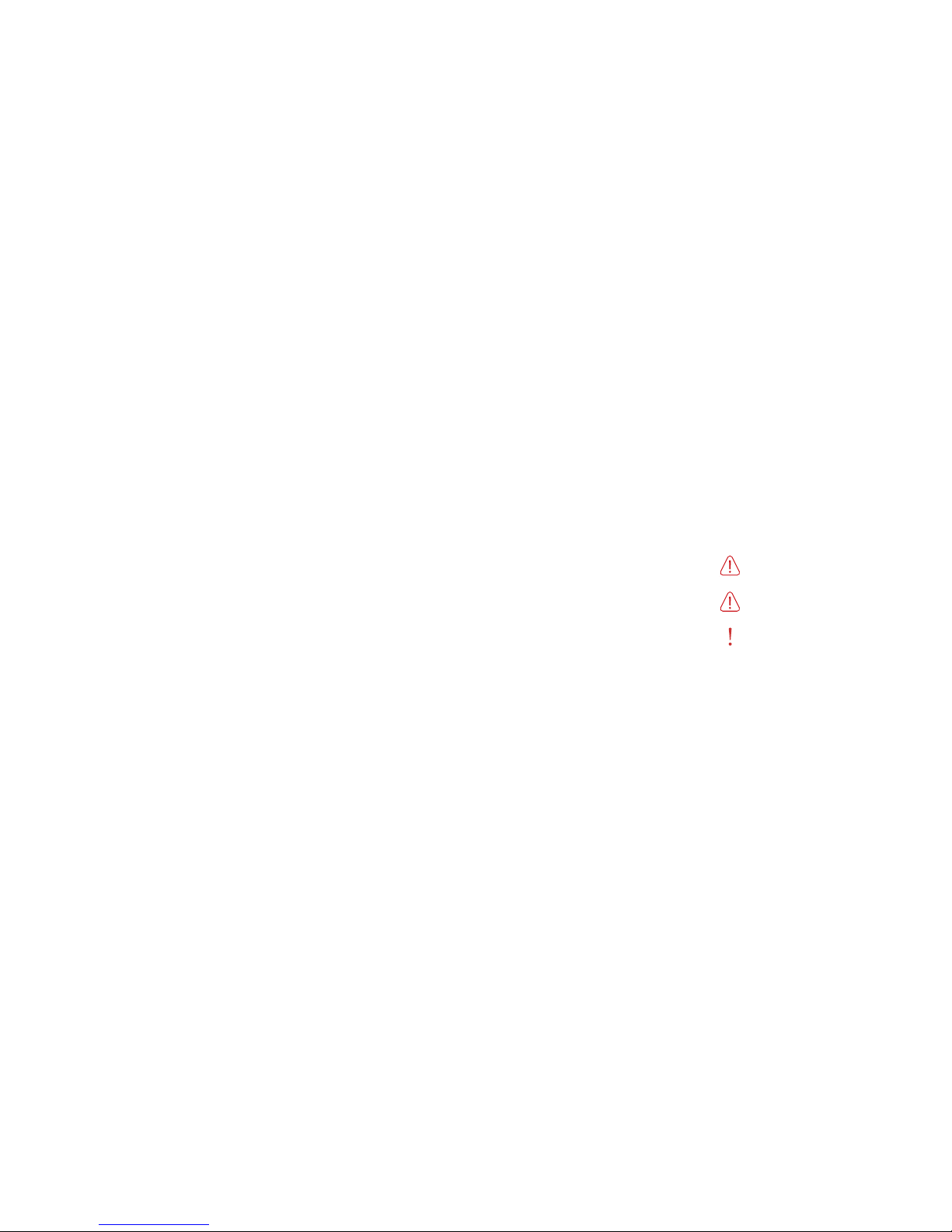
DIRECTHEALTHCAREGROUP.COM4 DIRECTHEALTHCAREGROUP.COM
ENCORA USER MANUAL
5
1. Introduction to the Encora Chair
Thank you for purchasing a Direct Healthcare Group (DHG) Encora chair.
The Encora chair encompasses the essential elements of specialist seating in terms of the correct chair dynamics as well as providing
a choice of different pressure relieving seat modules depending on individual user’s pressure management requirements.
The Encora has the ability for carers to easily adjust the tilt-in-space positioning, back recline facility and legrest elevation using either
a simple gas action adjustment mechanism or at the touch of a button on the electric model.
1.1. Why is There a Need for this Type of Chair?
The ability of a seated person to function efficiently and perform activities depends on their ability to adopt the appropriate posture.
All activity is posture dependent. If a person cannot move or has difficulty adjusting their posture, it may be necessary to use seating to
try to provide externally what is limited internally.
The Encora helps fulfil the need to maintain an individual’s seated posture yet re-orientate and redistribute pressure. This is achieved by
using the tilt-in-space, back angle recline and legrest elevation properties that are key to the functionality of the Encora chair.
2. Warranty Guidelines
2.1. Warranty and Liability
Direct Healthcare Group provides a warranty to the buyer that the
goods supplied will be free from defect of workmanship, design or
materials for a period of twelve (12) months from date of delivery.
The Encora chair frame has a ten (10) year warranty, subject to
warranty guidelines 2.3 – 2.4, excluding damage to castors,
upholstery and electrical components. An annual maintenance
service is recommended but not essential.
2.2. Use
a) Each Direct Healthcare Group product is designed to a high
specification for a particular type of use.
b) It is important therefore that the correct product is purchased by
the buyer. If the buyer intends to purchase goods for a nonapproved use he must use his own skill and judgment.
c) No employee or agent of Direct Healthcare Group is authorised
to recommend non-approved uses, and the buyer should not
rely on such recommendations.
d) User instructions should be followed in all respects.
2.3. When the Warranty will not Apply:
a) Use of incorrect cleaning products that may damage the
surface material.
b) Incorrect maintenance not approved by Direct Healthcare Group.
c) Alterations by the buyer to the original goods.
d) Incorrect means of transportation of the goods.
e) Normal wear and tear.
f) Non Approved uses:
• Sitting on the arms of a chair.
• Sitting on the legrest or footrest of a chair.
• Hitting the chair against people and objects such as walls,
doors, beds, tables, chairs, etc.
• Spilling food, urine, excrement and other matter on the chair
and not cleaning it off within a very short time of spillage
(2 minutes) often causes the chair to smell and become a
health hazard. Also, matter penetrates covering material,
seams and foam.
• Excessive force is often applied to the moving parts of chairs
thereby breaking or bending metal and wood parts.
• Bumping chairs up or down stairs or over obstructions with
a person seated in the chair causes damage to wheels,
framework and upholstery.
2.4. When the Warranty Does Apply:
Direct Healthcare Group will:
a) Rectify the defect
or
b) Where in the opinion of Direct Healthcare Group, rectification is
impossible, the product will be replaced.
2.5. Statutory Rights
Nothing contained in our Terms and Conditions nor in these
guidelines shall affect the statutory rights of the consumer.
2.6. Warning
In this manual, warnings are indicated by symbols. The warning
symbols are accompanied by a heading that indicates the severity
of the danger.
WARNING
Indicates a hazardous situation that could result in
serious injury or death if it is not avoided.
CAUTION
Indicates a hazardous situation that could result in minor
or slight injury if it is not avoided.
IMPORTANT
Indicates a hazardous situation that could result in
damage to property if it is not avoided.
Page 4

DIRECTHEALTHCAREGROUP.COM6 DIRECTHEALTHCAREGROUP.COM
ENCORA USER MANUAL
7
Sales Order No. ...............................................
Date of Manufacture ........................................
Client’s Name ...................................................
Product ...........................................................
Meets B.S. 5852 for cigarette and match, also crib 5 over CMHR foam.
Meets ‘The Furniture & Furnishing (Fire) (Safety) Amendment
Regulations 1993’
Direct Healthcare Group Ltd,
Withey Court, Western Industrial Estate,
Caerphilly, UK, CF83 1BF
Tel: +44 (0)800 043 0881
The Advanced Comfort Back
Incorporating the highly acclaimed Reflexion Foam™, the Encora’s Advanced Comfort Backrest
is able to mould itself to the contours of the user to help disperse body weight more evenly over a
greater surface area contributing to the comfort and support of the user.
Essential to the design of the Advanced Comfort Backrest are the built in lateral and lumbar supports.
The integral flexible headrest provides further positioning support and comfort for the user.
Cushioned Waterfall Backrest
The Waterfall Backrest offers soft, immersive, fibre-filled back support and cushioning to
accommodate a variety of postures.
4.3.2. Pressure Management
Pressure management is critical for those who are seated for long periods or for those at risk of
tissue damage. The Encora has pressure relieving foams on all contact surface areas of the chair
and further options are available for the seat module in accordance with the occupant’s needs.
If you are unsure about the suitability of your pressure care, please seek advice and input from
a qualified Occupational Therapist, Tissue Viability Nurse, healthcare professional and/or Direct
Healthcare Group representative/retailer before purchasing.
4.4. Accessories
3. Clinical Applications
3.1. Intended Use
The Encora is intended for the following user environments:
• Care facilities such as nursing and residential care homes.
• Hospital environments.
• Hospice care.
• Community living.
• Private residences.
3.2. Who is the Encora Suitable for?
The Encora is appropriate for the following users
• Semi-ambulant and non-ambulant users who require assistance
getting in and out of the chair.
• Users requiring moderate postural support when seated.
• Users at low to medium risk of pressure injuries (on chairs fitted
with Reflexion™ seat foam).
• Users at high risk to very high risk or with up to a Grade IV
pressure injury (on chairs fitted with a Dyna-Tek®
®
Intelligent
Air seat) following a clinical assessment.
• Users with mild to severe cognitive impairment.
• For users undergoing rehabilitation, therapy or treatment.
• For users needing postural support when being moved.
3.3. Who is the Encora not Suitable for?
The Encora is not suitable for the following users:
• Fully ambulant users unless fully supervised by a healthcare
professional in a treatment setting and following a clinical
assessment.
• Users with complex postures requiring significant support.
4. Product Information
4.1. Product Identification
Each chair has a unique number to enable swift identification.
This number can be found on the underside of the seat module of the chair.
• Tilt-in-Space, independent back angle recline and legrest
elevation controlled through either:
• Electrically powered, or
• Manual Gas Action facility
• Arching legrest action
• Pressure relieving Reflexion™ foam on all user contact surfaces
• Waterfall backrest option
• Advanced comfort backrest
• Multi-directional stretch, breathable Dartex material on all user
contact surfaces
• Adjustable chair height from ground and seat length
• Integral lateral supports
• 100mm/4” castors, braked at rear
• Modular back, arm, seat and legrest components
4.2. Key Features
5. Guidelines for Best Practice
To ensure good practice when considering purchasing an Encora chair and effective use post purchase we advise that the following
guidelines are considered:
• Seek advice and input from a qualified Occupational Therapist, healthcare professional and/or Direct Healthcare Group representative/
retailer at the initial prescription of the chair.
• If unsure when ordering the chair and any accessories contact either the Occupational Therapist involved, your Direct Healthcare Group
representative, retailer or Direct Healthcare Group Customer Care Team on Freephone 0800 043 0881.
• All care-givers that will be supervising the user(s) should be trained in operating the chair to ensure correct positioning of the user
is achieved.
CAUTION
Only use accessories recommended by Direct Healthcare Group with the Encora chair.
EN107 Flip-Up Footrest
EN301 Laminated Tray with Straps (400/450)
EN306 Laminated Tray with Straps (500/550)
EN412 Universal Headrest in Dartex
EN413 Lap-Belt (Requires D-Ring Straps)
KB724 Large Pelvic Positioner (Requires D-Ring Straps)
KB726
Large Padded Vinyl Pelvic Positioner (Requires
D-Ring Straps)
KB719
Large Fleecy-Faced Pelvic Positioner (Requires
D-Ring Straps)
UL706 D-Ring Straps (Long)
EN990 Annual Maintenance Visit
4.3. Key Options
4.3.1. Backrest Styles
The backrest style is selected at the time of manufacture but an alternative backrest can be purchased. For further information and
pricing, please contact Direct Healthcare Group Customer Care Team on Freephone 0800 043 0881.
Page 5

DIRECTHEALTHCAREGROUP.COM8 DIRECTHEALTHCAREGROUP.COM
ENCORA USER MANUAL
9
IMPORTANT
Never move the chair while the charger is still plugged into the wall socket.
WARNING
We recommend the use of a power surge protector when using the power pack.
Battery Care
(Electric Models)
The battery is charged through the handset using the power pack included with the chair. The power pack should be plugged into a
mains socket and then attached to the hand control unit. The charging port on the hand control is at the bottom of the unit.
We recommend that if the chair is used during the day, the battery should be charged overnight to ensure the battery is topped up
regularly.
The chair can be used while the chair is being charged, however, we recommend that this is avoided where possible to ensure the
charger cable does not become a tripping hazard.
IMPORTANT
Do not allow the battery to completely discharge as this will render it unable to fully recharge again. If this happens, the
battery will need to be replaced.
CAUTION:
When the chair is in use, always ensure the user is checked
regularly for safety and is not left unattended for long periods
of time.
WARNING
The Encora is not suitable for use by children. Any children
present in the vicinity of the chair must be supervised at all times.
CAUTION
Do not sit on the arms of the chair at any time.
The purpose of these user instructions is to ensure the safe operation and maintenance of your Encora chair.
The chair is ready for use once fully installed in the correct position and all carers/users have read and understood the operating
instructions.
Safety warnings are included within these user instructions and it is the operator’s responsibility to ensure these are read
and fully understood.
If you have any questions or concerns, please contact your Direct Healthcare Group representative, retailer or the
Direct Healthcare Group Customer Care Team on Freephone 0800 043 0881.
Please retain these instructions for future reference
Products must never be modified or altered after purchase other
than by Direct Healthcare Group authorised personnel.
It is extremely important that Encora chairs are used appropriately,
if there is any doubt as to the suitability of the product for a user,
professional advice should be sought from a qualified healthcare
professional such as an Occupational Therapist, Physiotherapist,
Tissue Viability Nurse or a moving and handling specialist.
Consideration should be given to matching the basic dimensions
of the chair to the body size of the user to ensure good posture,
support, comfort and safety. Any pressure care, moving and
handling, incontinence or infection control issues should be
considered and appropriate advice taken from qualified healthcare
professionals.
Environmental factors should also be considered and assessed
and any potential risks or hazards should be identified and taken
into consideration to ensure user safety.
When any chair is specified we recommend that a risk assessment
is conducted to ensure it will be safe and appropriate for the
user(s) of the chair and for all who may find themselves in the
vicinity of the chair. Regular reassessment as to the suitability of
the product for the user is important.
If you wish to discuss safety issues in more detail please telephone
our Customer Care Team on Freephone 0800 043 0881.
6. Instructions for Use
6.1. General Operation
WARNING
Do not push the chair up or down steps
or a steep incline as this could result in
loss of control.
WARNING
Ensure there is nothing present to
obstruct the free movement of the chair
before attempting to use the chair.
6.2. Setting up the Encora for use
Upon delivery of the chair the wrapping should be removed carefully in order not to damage the upholstery.
The user instructions must be fully read by all involved with using the chair and ensure the chair is set up correctly before use.
It is recommended that the chair is adjusted to accommodate each occupant’s specific requirements in terms of seat length and height,
back angle and tilt-in-space.
Begin by sitting the user in the chair, most adjustments can be easily made with the occupant in the chair with the exception of the seat
length which is easier to facilitate when the chair is unoccupied.
IMPORTANT
Do not use sharp scissors or blades to cut the plastic wrapping from the chair as this could accidentally damage the upholstery.
6.2.1 Seat Depth Adjustment
The seat depth should be adjusted for each occupant. If the seat depth, from the front of the seat cushion to the backrest of the chair, is
too deep the occupant will slide forward, losing posture and increasing localised pressure, and if it is not deep enough, pressure will be
concentrated on a smaller area of the body and poorly distributed.
If the person is slumped in the chair when being measured it will give an inaccurate seat depth measurement. Correct this position before
measuring provided it is safe to do so.
The chair back or the back of the seat cushion should be the starting point for measuring seat depth. To measure, squat to the person’s
side to avoid stooping and hold the tape measure end against the chair back or the back of the seat cushion and bring the tape forwards
until it is level with the back of the knee. Record the measurement.
If the legrest is regularly used at 90° to the seat then a minimum clearance of 25mm or one inch between the front of the seat cushion
and the calf is desirable when the occupant is seated against the back of the seat.
If the legrest is generally used elevated, then the optimum seat length is when the calf lightly touches the legrest cushion.
To adjust the seat length, ensure the chair is unoccupied. Go to the rear of the chair and locate the silver-spring adjuster.
Lifting the spring will enable the seat module to be moved forwards or backwards according to the user’s needs.
The seat module may be still to adjust, but by moving to the front of the chair and positioning one hand at the back of the seat module and
the other at the front, the correct seat length should be achieved.
Secure the silver-spring adjuster before leaving the chair unattended.
Sit the user in the chair and check the dimensions.
Position the user in the chair to ensure the seat length is correct. If it needs adjusting further ensure the chair is unoccupied and repeat
the adjustment steps.
IMPORTANT
Only adjust the seat length when the chair is unoccupied.
Page 6

DIRECTHEALTHCAREGROUP.COM10 DIRECTHEALTHCAREGROUP.COM
ENCORA USER MANUAL
11
6.3. Castors
The Encora is fitted as standard with four 100mm/4” castors with two swivel castors at the front and
two locking castors at the rear that will not roll or swivel when the brakes are activated.
To apply the brakes on the rear castors, gently push the chair so that the ridged pad is accessible.
Press down with your foot on the front edge of the pad; the pad will angle down and click into the
locked position.
To unlock the brakes, gently push down, with your foot, the raised top of the ridged pad until it is level
with the rest of the castor housing. The castor should roll freely.
6.2.2. Seat Height Adjustment
Achieving the correct seat height for the chair occupant allows the feet to be positioned firmly on the floor or footrest to ensure even
weight distribution and assist the ambulant user to stand from the chair more readily. Too high or too low a seat can lead to pressure
injuries and discomfort.
To adjust the seat height, locate the retractable seat height adjustment handle at the rear of the chair.
To raise the chair, turn the handle clockwise until the desired height is reached.
To lower the chair, turn the handle anti-clockwise.
6.2.3. Legrest Length Adjustment
When the legrest is elevated, it is possible to extend the legrest further to offer calf support to those with longer legs.
To adjust the legrest length, locate the silver-spring adjuster at the end of the legrest on the right hand side.
Pull the spring out and lift up the legrest cushion until it is level with the other two cushions. Release the silver-spring so that it locks into
the hole and check that the legrest is secure.
IMPORTANT
Always ensure the third roll is retracted before lowering the legrest.
6.4. Tilt-in-Space
What is Tilt-in-Space?
Tilt-in-space is a pivoting system that provides a reclined, resting position enabling the occupant of the chair to be tilted forward or
backwards whilst maintaining posture and pelvic stability.
By keeping the angle between the chair seat and the back at around 110°, the occupant will not slide forwards into an uncomfortable
slumped position. Tilting the chair redistributes the occupant’s weight over a larger contact surface area, making a simple yet effective
way to combat the build-up of pressure.
WARNING
Ensure the castor brakes are applied at all times when the occupant is left
unattended in the chair.
WARNING
Ensure castor brakes are applied when the occupant is being transferred in or out of the
chair to avoid any unexpected movement of the chair.
WARNING
Ensure all four wheels are in contact with the floor surface before leaving the patient unattended.
WARNING
Ensure the chair is on an even ground before leaving a patient unattended.
CAUTION
Always check that the castors are unlocked before moving the chair.
CAUTION
Ensure there is nothing present to obstruct the free movement of the chair before
releasing the brake and attempting to move the chair.
6.4.1. Manual Operation
(Manual Models Only)
It is recommended that the tilt-in-space angle is changed at regular intervals to redistribute pressure and minimise the risk of the
occupant developing pressure hotspots which could lead to pressure injuries.
Squeeze the lever towards the push handle to release the tilt lock. Apply firm downward pressure with both hands on the push handle to
tilt the chair backwards, alternatively lift the push handle upwards to raise the chair to an upright position.
• At any point during the upward or downward tilt motion the lever can be released and the chair will lock in the selected position.
• It is always advisable to adjust the positioning of the legrest once the tilt-in-space positioning has been chosen, to ensure a correct and
comfortable posture.
CAUTION
It is recommended to use a lap belt or pelvic positioner
(optional accessories) with occupants with poor
postural sitting ability.
WARNING
Never leave an occupant with poor postural sitting ability in
a fully upright position without supervision as they may tip
or slide forward into an inappropriate position or out of the
chair completely.
WARNING
Ensure the occupant’s hands are clear from the back
of the chair whilst the chair is being tilted, to avoid any
risk of pinching within the tilt mechanism.
WARNING
Ensure there is nothing present to obstruct the free
movement of the chair (e.g. children, pets or solid
objects) before operating the tilt-in-space.
CAUTION
Ensure any tray used with the chair is removed before
tilting the chair; otherwise contents of the tray could
spill onto the user.
6.4.2. Electric Operation
(Electric Models Only)
The Electrically powered Encora chairs enable either the carer or the user, where appropriate, to
adjust the Tilt-in-Space facility by the simple touch of a button.
Simply press and hold the
‘Lower Tilt-in-Space’
button to tilt the chair backwards until the desired
position is reached. Release the button.
To bring the chair back up towards an upright position, press and hold the
‘Raise Tilt-in-Space’
button until the desired position is reached. Release the button.
It is always advisable to adjust the positioning of the legrest once the tilt-in-space positioning has
been chosen, to ensure a correct and comfortable posture.
Raise
Legrest
Lower
Legrest
Raise
Tilt-in-Space
Lower
Tilt-in-Space
Raise Back
Recline
Lower Back
Recline
Encora Handset Button Configuration
Unlocked
Locked
Page 7

DIRECTHEALTHCAREGROUP.COM12 DIRECTHEALTHCAREGROUP.COM
ENCORA USER MANUAL
13
6.5. Back Recline
The backrest of the chair can be reclined independently from the tilt-in-space motion in order to provide comfort and facilitate
appropriate positioning for the occupant.
If you are unsure about the positioning of the occupant in the Encora chair, please seek advice and input from a qualified
Occupational Therapist, healthcare professional and/or Direct Healthcare Group representative/retailer before adjusting.
6.6.1.
Manual Operation
(Manual Models Only)
Locate the legrest release lever on the right hand side of the armrest.
Lift the lever and gently guide the legrest into an elevated position. Release the lever when the desired position is reached.
• To retract the legrest, raise the same lever and push downwards.
Lower the legrest before returning the chair to its fully upright position to allow the user to stand up from the chair with ease.
The manual version of the Encora features an extra, flip-up cushion on the legrest. This can be extended out by locating the springloaded snap lock which can be located on the left-hand side of the leg rest.
To return the extra flip-up cushion open the snap lock and return to its original position.
IMPORTANT
Use the back recline in conjunction with tilt-in-space
to avoid the occupant slumping or sliding into an
uncomfortable and inappropriate position.
WARNING
Ensure nothing is present to obstruct the free movement of
the chair (e.g. children, pets or solid objects) before operating
the back recline.
Raise
Legrest
Lower
Legrest
Raise
Tilt-in-Space
Lower
Tilt-in-Space
Raise Back
Recline
Lower Back
Recline
Encora Handset Button Configuration
6.5.1.
Manual Operation
(Manual Models Only)
Back recline operating lever is located on the left hand side of push handle at the rear of the chair.
• To adjust the back recline position, gently squeeze the lever and apply firm downward pressure with both hand on the push handle to
recline the chair backwards, alternatively lift the push handle upwards to raise the back to an upright position.
• Gently squeeze the lever and apply firm downward pressure with both hands on the push handle to recline the chair backwards,
alternatively lift the push handle upwards to raise the back to an upright position.
• At any point during the upward or downward recline motion the lever can be released and the chair will lock in the selected position.
• It is important that an occupant’s recline position is in line with postural capabilities. Once the correct seat and back recline angle has
been established for the occupant it can be locked in place by twisting the spigot on the recline lever so it can no longer be squeezed.
6.5.1. Electric Operation
(Electric Models Only)
Simply press and hold the
‘Lower Back Recline’
button to recline the backrest until the desired position
is reached. Release the button.
To bring the backrest up towards an upright position, press and hold the
‘Raise Back Recline’
button
until the desired position is reached. Release the button.
6.6.
Legrest Elevation
The Elevating Legrest can assist with the lymphatic and blood circulation. Lifting and straightening the
knees has the effect of allowing the blood to circulate more freely, reducing the effort required by the
heart and arterial systems. Raising the legs can also help alleviate leg oedema, a build-up of fluid in the
legs. The Elevating Legrest motion is to 55˚ elevation from a neutral down position.
IMPORTANT
Do not sit on the legrest. The legrest is not designed to
support the weight of an adult.
WARNING
When retracting the legrest, ensure the occupant’s legs are
in the middle of the legrest to avoid the risk of trapping the
occupant’s legs or feet between the legrest and chair frame.
WARNING
When retracting the legrest, keep hands clear of the
seat cushion, to avoid any risk of pinching fingers.
WARNING
Ensure nothing is present to obstruct the free movement
of the chair (e.g. children, pets or solid objects) before
operating the legrest elevation.
IMPORTANT
When lowering the legrest, or returning the chair from a tilted to upright position, it is advisable to adjust the footrest to the
shortest position or remove it entirely to prevent damage to the footrest or floor. If left extended, it will fall on the floor when the
chair is tilted forward and could be damaged.
Raise
Legrest
Lower
Legrest
Raise
Tilt-in-Space
Lower
Tilt-in-Space
Raise Back
Recline
Lower Back
Recline
Encora Handset Button Configuration
6.6.2. Electric Operation
(Electric Models Only)
To raise the legrest, simply press and hold the
‘Raise Legrest’
button on the handset until the
desired height is reached.
To lower the legrest, simply press and hold the
‘Lower Legrest’
button on the handset until the
desired angle is reached.
Lower the legrest before returning the chair to its fully upright position to allow the user to stand
up from the chair with ease.
6.7.
Articulating Headrest
The articulating headrest is an integral part of the back of the Encora chair. The pivot point is located approximately 30cm (12 inches)
from the top of the chair.
To adjust the headrest:
Stand behind the chair and place one hand on the push handle. Use the other hand to push firmly on the top of the backrest forward
until the headrest is in the desired position.
The friction lock will ensure this position is maintained and will not move when the chair is occupied.
6.8.
Integrated Laterals
Located on both sides of the backrest are integrated side laterals, which are operated via a friction joint. To bring the laterals in stand
behind the chair and place one hand on the push handle. Use the other hand to push firmly on the lateral until it is in the desired position.
The friction lock will ensure this position is maintained and will not move when the chair is occupied.
CAUTION
The headrest must always be adjusted by a carer or someone else, never by the user of the chair whilst in the chair.
CAUTION
The laterals must always be adjusted by a carer or someone else, never by the user of the chair whilst in the chair.
Page 8

DIRECTHEALTHCAREGROUP.COM14 DIRECTHEALTHCAREGROUP.COM
ENCORA USER MANUAL
15
7. Accessories
7.1. Flip-up Footrest
The height adjustable footrest provides added support and positioning for the feet and is provided to aid foot-drop and other similar
conditions.
6.5.1.
Manual Operation
(Manual Models Only)
Back recline operating lever is located on the left hand side of push handle at the rear of the chair.
• To adjust the back recline position, untwist the safety spigot on the lever on the left hand side of the
push handle, labelled “recline” so the lever can be squeezed.
• Gently squeeze the lever and apply firm downward pressure with both hands on the push handle to
recline the chair backwards, alternatively lift the push handle upwards to raise the back to an upright
position.
• At any point during the upward or downward recline motion the lever can be released and the chair
will lock in the selected position.
• It is important that an occupant’s recline position is in line with postural capabilities. Once the correct
seat and back recline angle has been established for the occupant it can be locked in place by
twisting the spigot on the recline lever so it can no longer be squeezed.
6.5.1. Electric Operation
(Electric Models Only)
Simply press and hold the
‘Lower Back Recline’
button to recline the backrest until the desired
position is reached. Release the button.
To bring the backrest up towards an upright position, press and hold the
‘Raise Back Recline’
button
until the desired position is reached. Release the button.
CAUTION
The carer should keep hands clear of the footrest hinge
whilst operating the flip-up footrest to avoid risk of
pinching fingers.
WARNING
Do not sit on the footrest at any time.
7.1.1.
Footrest Height Adjustment
• Raise the legrest to the desired angle (refer to section 6.6)
• The complete footrest height should then be adjusted by releasing two spring-loaded “snaps” which
engage in holes in the metalwork of the legrest
The “snaps” are located behind the legrest framework. Reach around the legrest and pull out both pins
and turn them to 90˚® to enable the footrest to be positioned.
• Slide the footrest up or down as required and turn the snaps back through 90˚ allowing the snaps to
click into the required hole.
Only when the snaps audibly click into place will the footrest be secure.
To completely remove the footrest from the chair, follow the above instructions and slide the
footrest off the legrest frame. To replace the footrest, slide the footrest back onto the legrest frame
and secure the snaps as detailed above.
Unlocked
Locked
WARNING
Ensure the snaps are fully locked and the footrest is
secure before leaving the occupier unattended.
CAUTION
The carer should keep hands clear of the footrest hinge
whilst operating the flip-up footrest to avoid pinching
fingers.
7.2 Universal Headrest
The Universal Headrest can be purchased for use with the Encora chair to provide additional comfort, support and positioning for the
occupant’s head. The Universal Headrest can be purchased for use with the Encora chair to provide additional comfort, support and
positioning for the occupant’s head.
The headrest can be removed if required by loosening the Velcro attachment straps at the rear of the chair and sliding off.
Reattach by fastening the Velcro at the rear of the chair as tightly as possible in the appropriate position for the occupant.
7.3 Lap-Belt and D-Ring Fixing
The Lap-Belt helps stabilise the pelvis and position the occupant in the back of the chair to achieve
a good sitting posture and reduce the risk of tissue damage through the effects of shear which can
occur if the occupant has an unstable posture.
When using a Lap-Belt a level of supervision appropriate to the occupants abilities must be applied at
all times.
All Lap-Belts need to be correctly adjusted to adequately support the occupant without restricting
breathing or causing discomfort.
It is essential the Lap-Belt does not fit loosely around the occupant and is not allowed to work loose
over time as this will allow the pelvis to tilt backwards, encouraging the occupant to slide down and
forward in the chair, particularly if in an upright position.
Ideally the D-Ring fixings for the Lap-Belt and the Lap-Belt itself will be fitted at time of manufacture
however; it can be fitted retrospectively by a trained representative (refer to D-Ring fixing).
To use the Lap-Belt effectively, undo the buckle joining the two halves of the strap by depressing
the button on the central console and place the straps over the arms or to the side of the seat before
transferring the occupant into the chair.
When the occupant is seated correctly, bring the two sides of the buckle together and fasten.
To adjust the Lap-Belt, pull on the plastic loop to give firm control but take care not to restrict the
occupant’s movement. The Lap-Belt is designed to pull back over the hips at an angle between
45° and 60°.
This angle helps to maintain a vertical pelvis by simultaneously positioning the hip joint down and back.
D-Ring Fixing
The chair may come pre-fitted with D-Ring straps if ordered at the time of manufacture.
If so, these will normally be visible near the interface between the seat module and the back cushion.
In this case, the Lap-Belt can be fixed to the D-Rings by simply snapping the spring clip on the end of
the Lap-Belt onto the visible D-Ring.
If the chair is not already fitted with D-Rings, these should be attached to a rigid part of the chair’s
metal framework on either side of the seat module in order they can feed through between the seat
and arm modules.
WARNING
If the Lap-Belt is too loose there is a risk of the occupant sliding underneath or into an
inappropriate position. The Lap-Belt should be checked for correct tightness, regularly.
Care should be taken not to over tighten the Lap-Belt in order to reduce the risk of harm
to the occupant.
WARNING
The webbing and plastic fittings should be checked at least weekly for any signs
of damage. If damaged, the Lap-Belt should not be used.
WARNING
The occupant is at risk if the Lap-Belt is not properly specified and adjusted to
their particular requirements.
WARNING
Thrusts, spasms and strong movements, for example, as well as partial loosening
of the Lap-Belt could cause injury to the occupant.
Page 9

DIRECTHEALTHCAREGROUP.COM16 DIRECTHEALTHCAREGROUP.COM
ENCORA USER MANUAL
17
CAUTION
Take care when adjusting positions to avoid trapping or pinching of body parts.
WARNING
Only a trained individual or a responsible person should adjust the product.
WARNING
The occupant should be regularly checked and the Pelvic Positioner adjusted to ensure optimum positioning and safety.
WARNING
Due to the risk of cross infection, this product should not be used by more than one person.
Fitting the Pelvic Positioner to the chair
Ensure the chair is unoccupied before fitting the Pelvic Positioner.
Sit the occupant into the chair with their pelvis firmly back in the seat and their buttocks on the back
edge of the Pelvic Positioner.
Place the Pelvic Positioner in
the seat of the chair with the
buckles pointing towards the
chair front and the clips on the
buckles facing down.
Bring the straps over the
occupant’s thigh and through
the buckles on each end of
the Pelvic Positioner, located
between the occupant’s legs.
Feed the lengths of the straps
through the D-rings on either
side of the seat module.
Pull the straps tight and fasten
down the clips on the buckles.
The fit should be snug – not
too tight and not too loose.
Place the ends of the straps
over the arms of the chair ready
for the occupant to transfer to
the chair.
7.4. Pelvic Positioner
The Pelvic Positioner is used to help position occupants securely in the back of the chair for those with
low muscle tone or control in their pelvis.
7.5. Laminated Tray
The tray rests across the two armrests of the Encora chair. It is fixed in position by taking the two webbing straps down either side of the
chair, feeding the straps through the buckle and clamping in position with the clamp.
To remove the tray, lift the clamp to release the webbing strap. Gently pull the straps back out of the buckle and simply lift the tray away
from the chair.
The Laminated Tray must be purchased at the time of manufacture of the chair and cannot be retrospectively fitted as the securing
buckles must be fitted to the chair at the time of manufacture.
WARNING
The tray must be removed before attempting to transfer the user out of the chair.
While the Encora chair has been tailored specifically for the planned occupant’s needs at the time of manufacture, with some alterations
and adjustments, the chair can be re-issued and re-used in a multi-user healthcare environment.
Please seek advice from a qualified Occupational Therapist, healthcare professional and/or Direct Healthcare Group representative/
retailer before using the Encora chair with another user for whom the chair was not originally specified.
8. Re-Use and Re-Issue
WARNING
Consideration to cross infection risks must be given
when reusing or reissuing chairs.
CAUTION
If using the Encora chair in a multi-user environment
conducting an in situ risk assessment is recommended.
8.1. Modularity
The Encora chair has a durable frame with modular back, arm, seat and legrest components. These components can be purchased
separately as required, whether to replace a worn module or to re-issue to another user.
Contact the Direct Healthcare Group Customer Care Team on Freephone 0800 043 0881 or your local retailer for current pricing and
availability.
8.1.1. Seat Modules
The seat module dimensions are set at the time of manufacture. The Encora seat modules are available in the following seat widths:
400mm, 450mm, 500mm or 550mm.
The seat modules are also available with three levels of pressure relief:
• Reflexion
™
foam seat cushion (for those at low to medium risk of pressure injuries).
• Intelli-Gel
®
seat cushion (for those at high risk or with up to a Grade II pressure injury.
• Dyna-Tek®
®
Intelligent Air seat cushion (for those at very high risk or up to a grade IV pressure injury).
If an alternative size of seat module is required from the original specification, please contact Direct Healthcare Group Customer
Care Team on Freephone 0800 043 0881 or your local retailer as this will affect the back, arm and legrest modules of the chair.
A visit from a Direct Healthcare Group trained engineer will be required to fit the replacement seat module.
8.1.2. Back Modules
A replacement back module can be purchased for the Encora chair, please contact the Direct Healthcare Group Customer Care Team on
Freephone 0800 043 0881 for further information or your local retailer.
A visit from a Direct Healthcare Group trained engineer will be required to fit the replacement back module.
8.1.3. Arm Modules
Replacement arm modules can be purchased for the Encora chair, please contact Direct Healthcare Group Customer Care Team on
Freephone 0800 043 0881 or your local retailer for further information.
8.1.4. Legrest Modules
A replacement legrest cushion can be purchased for the Encora chair. Please contact Direct Healthcare Group Customer Care Team on
Freephone 0800 043 0881 or your local retailer for further information
8.2. Disposal of the chair
The Encora chair consists of mostly metal, plastic, wood, foam and fabric components. Disposal of each individual
material must be carried out in line with the environmental and disposal regulations in the relevant country, and may only
take place after the chair has been dismantled fully.
Page 10

DIRECTHEALTHCAREGROUP.COM18 DIRECTHEALTHCAREGROUP.COM
ENCORA USER MANUAL
19
9.3.1. Frame Cleaning
The metal framework of the chair can be cleaned with a mild detergent and a soft cloth.
IMPORTANT
Cleaning with scouring pads is not recommended.
9.3.2. Upholstery Cleaning
IMPORTANT
To reduce the risk of infection transmission to the carer, always use protective gloves when decontaminating
and cleaning the chair.
Cadet, Venture, Berkshire and Brookland Vinyl Cleaning Instructions (External surfaces)
These vinyls have high scratch resistance and a colour solid to the base cloth.
Anti-Microbial and Anti-Fungal Protection. Tested to AATCC147.
•
Clean and care for the fabric on a regular basis and it will maintain its condition and appearance.
Most stains can be removed by wiping clean.
•
The new generation of microfibre cleaning cloths are extremely effective with or without soap for general care and maintenance.
•
Wipe clean regularly with a damp cloth to remove dust particles and light soiling.
•
Remove spillages promptly (within 15 minutes) with an absorbent dry cloth.
•
For heavier soiling, use a soft brush with care to avoid abrasive damage to surface and tepid soapy water (non-alkaline).
Rinse clean with clear water. Dry with an absorbent cloth.
•
Bodily fluids should be removed promptly (within 15 minutes) with cold water and then cleaned as above.
•
Extreme soiling/infection control use a 5% sodium hypochlorite (bleach) solution.
•
Do not machine wash or dry clean.
•
Do not use polish or solvents.
Enduratex
©
Vinyl Cleaning Instructions (External Surfaces)
Enduratex
©
contact materials are protected by Produratect-C© lacquer coating and are resistant to every day wear and contact with
mild acids, alkali, drinks, household stains.
•
Use warm soapy water and/or Haz-tab or Clor-clean solution and a household cloth.
•
Rub evenly in the direction of the grain of the material.
•
Rinse with clean water afterwards.
•
Can also be steam cleaned.
DO NOT USE bleaches, solvents, abrasives, wax polishes or aerosol sprays.
Dartex Cleaning Instructions (User Contact Surfaces)
General Guidance
•
Attention must be paid to the properties of any other materials, which may be combined with Dartex Coatings fabrics in the final
article (e.g. dimensional stability, colour fastness, washing instructions).
•
Some surface wrinkling may result from cleaning procedures. This has no adverse effect on the fabric’s properties.
•
Abrasive cleaning agents should not be used.
9. Care and Maintenance
Every time the chair is used, check for signs of damage or excessive wear and tear.
If the chair displays signs of excessive wear and tear take out of service immediately and contact Direct Healthcare Group Customer
Care Team on Freephone 0800 043 0881, or your local retailer, for advice about repair and refurbishment.
WARNING
Failure to repair damage or wear and tear could put the occupant at risk of injury.
9.1. Service Life
The service life of the chair in normal daily use is 10 years. The framework, excluding castors and consumables, is warranted for
10 years. Upholstery and other consumables which are warranted for 12 months, such as castors, upholstery and electrical
components, may need to be replaced within this time frame.
It is recommended that the chair is inspected by a trained service technician every year, to ensure safe operation of the product
(refer to 2. Warranty Guidelines).
WARNING
If the chair develops a fault, STOP using the chair, and contact Direct Healthcare Group Customer Care Team on
Freephone 0800 043 0881 or your local retailer for further advice.
9.2. Periodic Checks
The chair should be checked every time it is used for signs of damage or excessive wear and tear to ensure safe and reliable
operation.
Monthly checks should include, but are not limited to:
•
Any damage to the cables or adjustment levers.
•
Any loose or detached parts.
•
Check castors for damage and a build-up of fluff and dirt particles.
•
Any damage to the fabric of the chair including any soiling of the fabrics.
If any damage is present, STOP using the chair, and contact Direct Healthcare Group Customer Care Team on
Freephone 0800 043 0881 or your local retailer for further advice on repair and refurbishment.
9.3. Cleaning
The chair should be kept clean to preserve the life and appearance of the chair.
Regular cleaning is essential to minimise risk of cross infection between users and carers particularly in a multi-user healthcare
environment.
WARNING
Check the chair for correct functioning after cleaning.
WARNING
Regular cleaning is essential to minimise the risk of infection transmission between users and carers.
IMPORTANT
To reduce the risk of infection transmission to the carer, always use protective gloves when decontaminating and cleaning
the chair.
Page 11

DIRECTHEALTHCAREGROUP.COM20 DIRECTHEALTHCAREGROUP.COM
ENCORA USER MANUAL
21
Washing and Disinfection
•
Superficial dirt on the coating may be removed by wiping with a soft cloth moistened with water containing a neutral detergent.
More persistent contamination may be treated by wiping with alcohols or turpentine substitute, followed by hot water and
detergent.
•
Cleaning and disinfection in situ may be carried out on the coating with hand hot water and a neutral detergent or with a sodium
hypochlorite solution (0.1% or 1000 parts per million available chlorine).
•
Proprietary disinfectants may be used provided manufacturer’s instructions are followed.
•
All cleaning agents, and disinfectants, must be thoroughly rinsed off and the item dried before storage. Failure to do this may
result in the accumulation of reagent that could damage the polyurethane coating, react with the chair frame, or negate the
biocompatibility results of the Dartex fabric.
Drying
•
It is essential that articles be thoroughly dried after all cleaning procedures and before storage.
Storage
•
Store in a cool, dry area. Avoid excessive pressure and contact with non-colourfast materials.
10. Technical Data
10.1. Manufacturing Address
Direct Healthcare Group
Withey Court, Western Industrial Estate, Caerphilly, UK, CF83 1BF
Email: info@directhealthcaregroup.com Tel: +44 (0) 800 043 0881
10.2. Maximum User Weight
Maximum user weight limit 160kg (353lbs) or 25 stone
Please adhere to the user weight limit for the Encora chair and note your warranty will be void and user safety may be compromised
should the weight limit be exceeded.
10.3. Weight and Dimensions of the Chair
Item Weight (kg) Dimensions (mm)
Encora 400 or 450 Manual 64 870 x 700 x 1280 x 1400
Encora 400 or 450 Manual + Box + Pallet 81 1000 x 800 x1450
Encora 500 or 550 Manual 65 870 x 800 x 1280 x 1400
Encora 500 or 550 Manual + Box + Pallet 82 1000 x 800 x 1450
Encora 400 or 450 Electric 80 870 x 700 x 1280 x 1400
Encora 400 or 450 Electric + Box + Pallet 97 1000 x 800 x1450
Item Weight (kg) Dimensions (mm)
Encora 500 or 550 Electric 81 870 x 800 x1280 x 1400
Encora 500 or 550 Electric + Box + Pallet 98 1000 x 800 x 1450
Cardboard Box 7 1000 x 800 x 1300
Pallet 10 1000 x 800 x150
10.4. Product Standards
MHRA Registration CA000105
10.4.1. Flammability Testing
BS 7176:2007+A1:2011 (Specification for resistance to ignition of upholstered furniture for non-domestic seating
by testing composites).
BS EN 1021-1:2014 (Furniture. Assessment of the ignitability of upholstered furniture. Ignition source smouldering cigarette).
BS EN 1021-2:2014 (Furniture. Assessment of the ignitability of upholstered furniture. Ignition source match flame
equivalent).
BS 5852:2006 (Methods of test for assessment of the ignitability of upholstered seating by smouldering and flaming
ignition sources).
10.4.2. Strength, Stability, Durability, Risk and Safety
BS EN 1022:2005 (Domestic furniture. Seating. Determination of stability).
BS EN 16139:2013 (Furniture. Strength, durability and safety. Requirements for non-domestic seating).
BS EN ISO 14971:2012 (Medical devices. Application of risk management to medical devices).
10.4.3. Quality and Environmental
11. Customer Support
Should you have any concerns or are experiencing any problems regarding the set up or maintenance of your Encora chair
please contact our Customer Care Team on Freephone 0800 043 0881.
ISO 9001:2015
(Quality Management System)
ISO 14001
(Environmental Management System)
Page 12

DIRECTHEALTHCAREGROUP.COM22 DIRECTHEALTHCAREGROUP.COM
ENCORA USER MANUAL
23
Page 13

Direct Healthcare Group
Withey Court, Western Industrial Estate
Caerphilly, United Kingdom
CF83 1BF
T: +44 (0) 800 043 0881
F: +44 (0) 845 459 9832
E: info@directhealthcaregroup.com
DIRECTHEALTHCAREGROUP.COM
LIT-00038 Issue 1
Date: January 2018
Asia Pacific
Direct Healthcare Group PTY Ltd.
PO Box 562, Wembley
Western Australia 6913
T: +61 (0) 423 852 810
E: info@directhealthcaregroup.com.au
C22624
Intelligent Pressure Care
Specialist Seating
Rental & Service Solutions
