Page 1
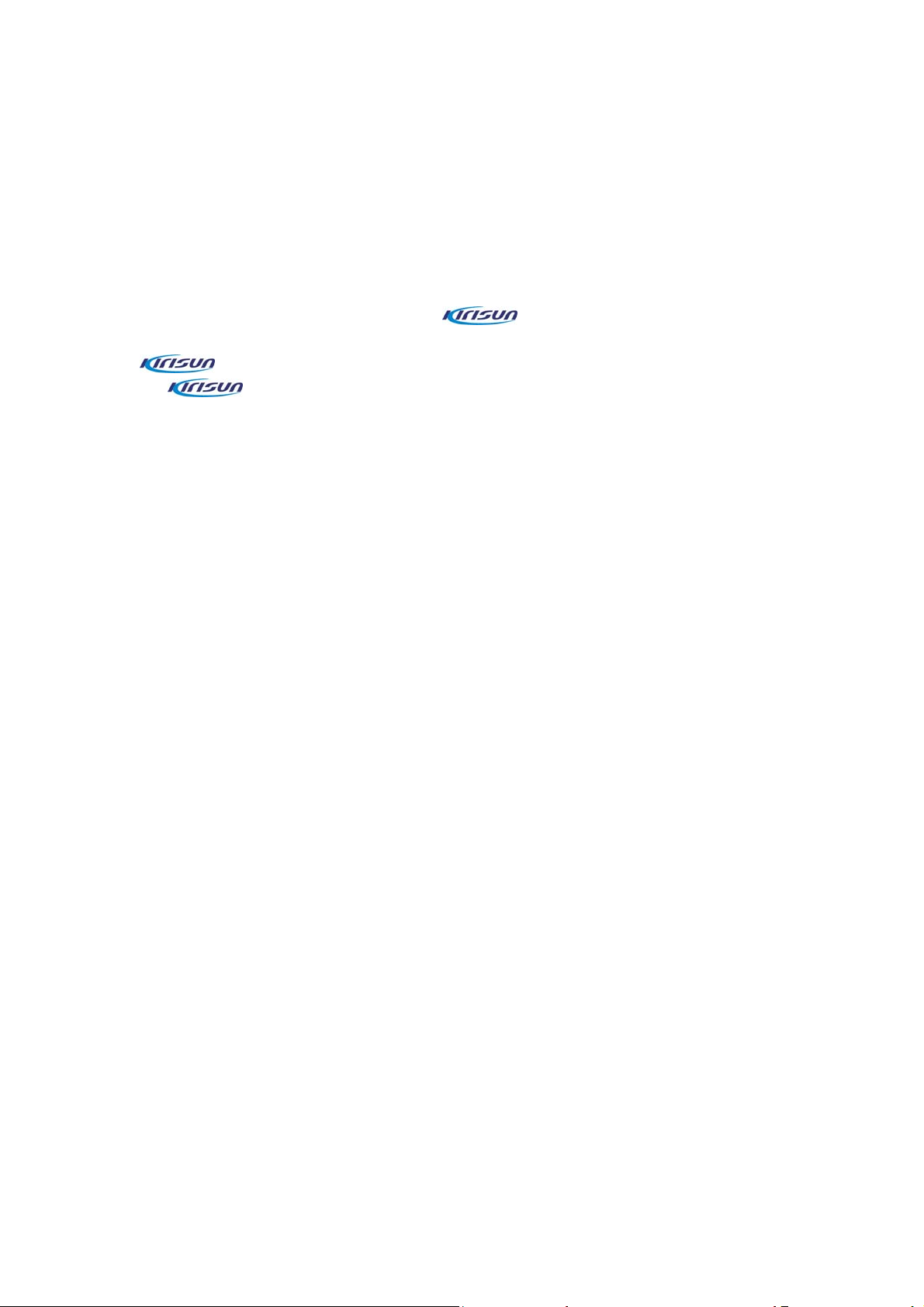
Instruction Manual
PT5200
FM Portable Radio
We are very grateful for your purchasing
Electronics (Shenzhen) Co., Ltd.
two-way radio always incorporates the latest technology. The quality and function of
the
two-way radio can meet your demands for reliable communication.
two-way radios produced by Kirisun
Notice to the User:
· Please read this instruction manual before operating this radio.
· It’s prohibited to use the radio or charge it at any area with a potentially explosive atmosphere
(where the air contains gas, dust and smog, etc.), such as while taking on fuel, or while
parking at a gasoline service station; or any area where radio communication is prohibited
(such as a hospital or a airport.)
· It’s prohibited to operate the radio without permission at the areas where the government laws
prohibit radio communication.
· Please don't expose the radio to direct sunlight for a long time; don't place the radio near any
heating devices, either.
· Please don't put the radio in extremely dusty, moist or dabbling places; don’t place it on any
unstable surfaces, either.
· If you want to develop or remodify the radio
· Refer service to the well-trained professional technicians only and do not disassemble or
assemble the radio.
Kirisun Electronics (Shenzhen) Co., Ltd
1
Page 2
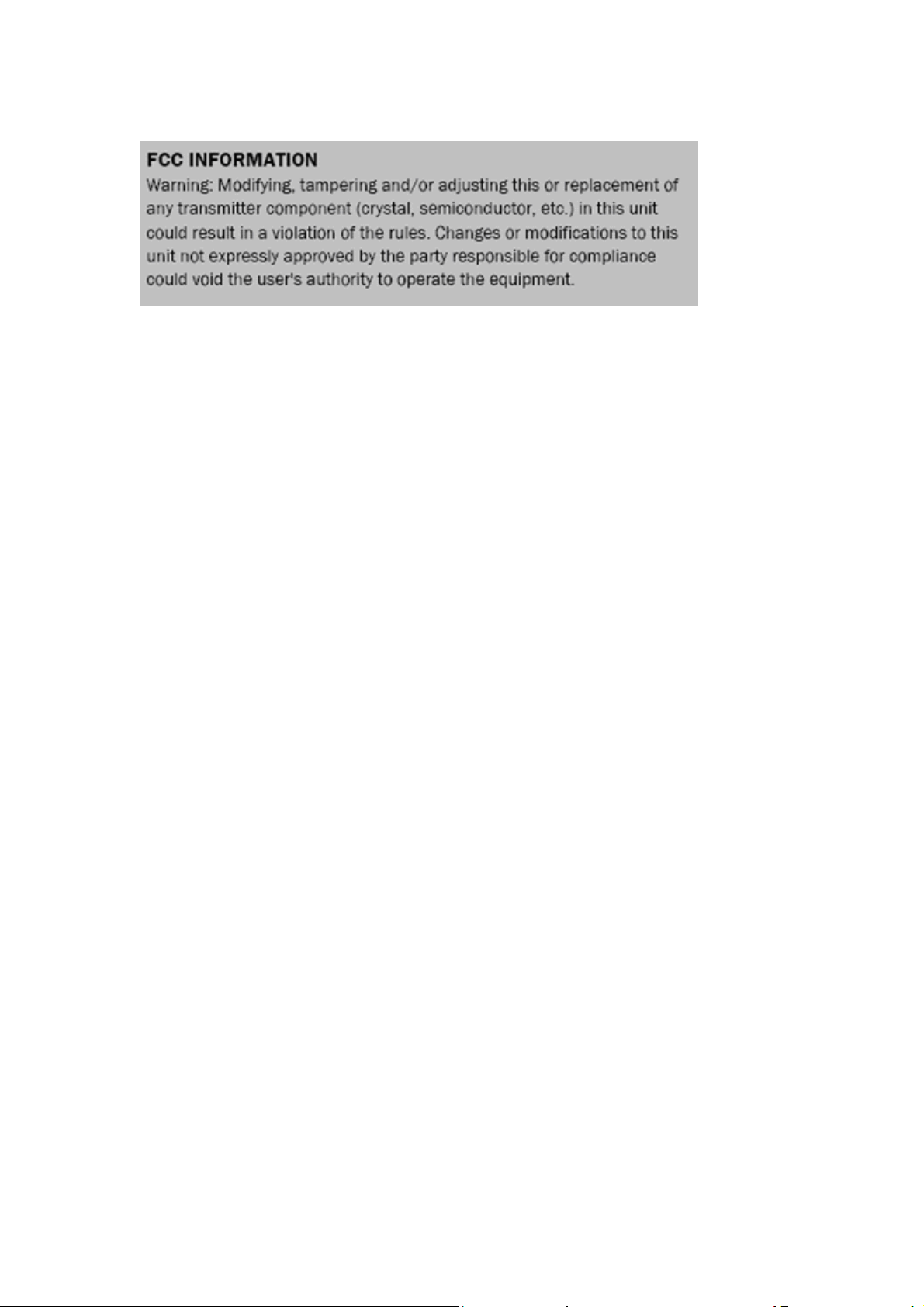
FCC Warning:
PT5200-02 is a occupational equipment. And it operate with a duty factor not
exceeding 50%.
PT5200-02 cannot worn on the body.
2
Page 3

CONTENTS
Unpacking and Checking the Equipment -------------------------- Supplied Accessories ----------------------------------------------
■ Preparation --------------------------------------------------------
Charging the Battery
Installing/Removing the Battery Pack
Installing the Antenna
Installing the Optional Speaker/Microphone
Installing/Removing the Belt Clip
■ Radio Overview
■ Basic Operations
■ Programmable Button Function
■ Wired Cloning Mode
■ Auxiliary Functions
TOT (Time-out Timer)
Battery Save
Low Power Warning
Channel Annunciation
CTCSS/DCS
User Solution
Busy Channel Lockout (BCL)
SP Un-mute
DTMF
5-Tone
2-Tone
Transmitting Beginning/Ending Signaling
■ Troubleshooting
■ Major Specifications
■ Settings (by the Dealer)
■ Unpacking and Checking the Equipment
Unpack the radio carefully. We recommend that you identify the items listed in the following table
before discarding the packing material. If any items are missing or have been damaged during
shipment, please contact the carrier or the dealer immediately.
Supplied Accessories
3
Page 4
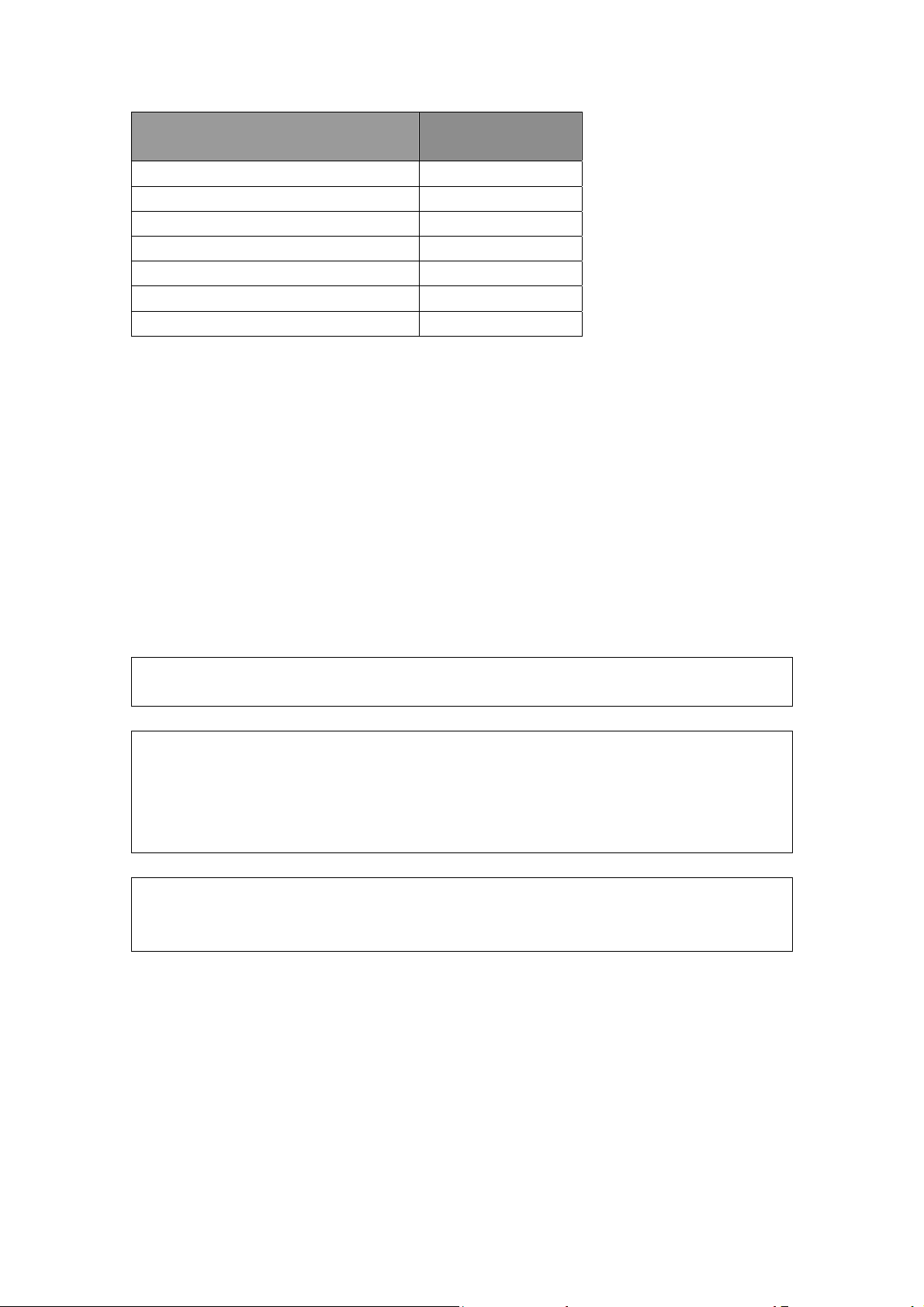
Item
Antenna 1
Hand Strap 1
Li-Polymer Battery 1
Charger 1
Power Adapter 1
Dust Cover 1
Instruction Manual 1
天线 Antenna
电源适配器 Power Adapter
充电座 Charger
对讲机吊带 Hand Strap
锂电池 Li-Polymer Battery
Quantity
■ Preparation
Charging the Battery 对电池充电
Plug the power adapter into the proper AC wall outlet; and insert the cable of the power adapter
into the adapter socket on the charger; then the charger indicator lights yellow.
Insert the battery or the radio to be charged into the charger slot.
Make sure the battery is in good contact with the charger terminals. When the red indicator lights,
the charger begins to charge the battery.
After charging for about 5 hours, the red indicator turns dim and the green indicator lights
indicating the battery has been fully charged.
Leave the battery in that sate of green indicator for 1~2 hours before you remove it from the
charger to achieve the best performance of the battery. Then you can disconnect the power adapter
from the AC outlet.
Notice:
* The battery is not fully charged in the factory, and please charge the new battery when you use
the radio for the first time.
* The radio is supplied with a KB-42A Li-Polymer battery manufactured by KIRISUN.
* When you charge the battery for the first time after purchasing or long storage, you should
repeat charging it several times to achieve the normal battery capacity.
* Do not recharge the battery if it has been fully charged or the battery power doesn’t become low,
otherwise it might affect the battery life or performance. Remove the battery from the charger
after charging.
4
Page 5
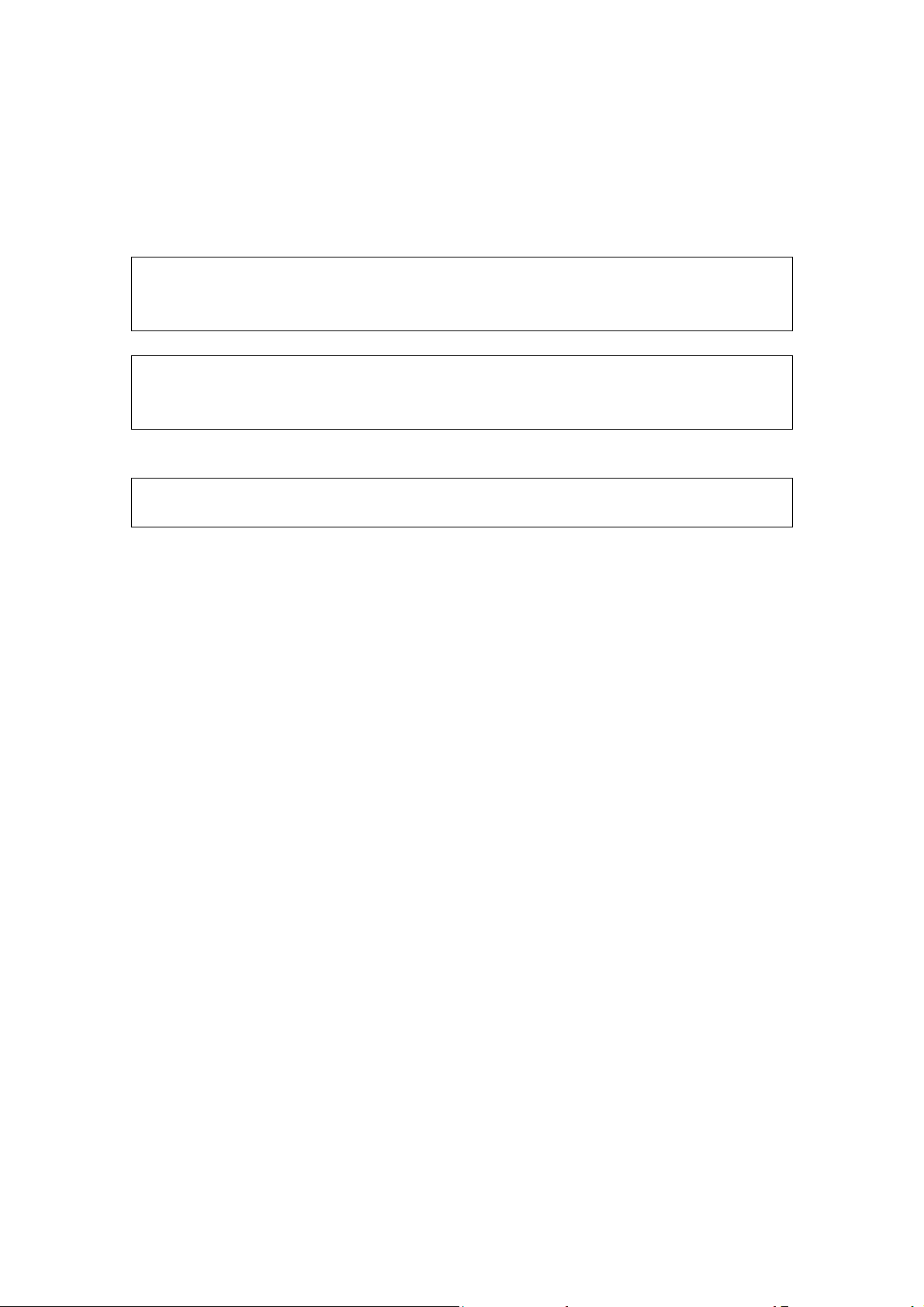
* The built-in protection circuit in the battery will cut off power when power appears low. If you
charge it in the charger then, the red indicator won’t light immediately. About 1~5 minutes later,
the charger indicator will become normal.
Installing/Removing the Battery Pack 安装/取下电池
Installing the Battery Pack
Match the 2 bulges of the battery pack with the corresponding slots at the rear bottom of the radio.
Installing the Battery Pack
Then firmly press the battery pack downwards to lock it in place until a click is heard.
Removing the Battery Pack
To remove the battery pack, push the latch upwards and then pull the battery away from the radio.
Notice:
* Do not short-circuit the battery terminals or dispose the battery in fire.
* Do not disassemble the battery casing.
Installing the Antenna 安装天线
Screw the antenna into the connector at the top of the radio by holding the bottom of the antenna
and turn it clockwise until secure.
■ Radio Overview 熟悉本机
① LED Indicator
Lights red when transmitting; lights green when receiving.
Flashes orange when receiving the identical 5-Tone or 2-Tone signaling.
Flashes red when battery power appears low.
② Channel Selector
Rotate to select channel 1~16.
③ Power/Volume Knob
Turn clockwise to switch on the radio.
Turn counterclockwise till a click is heard to switch off the radio.
Rotate to adjust the volume after turning on the radio.
④ PTT (PUSH-TO-TALK) Button
To make a call, press and hold the PTT button, then speak into the microphone in normal voice.
Release the PTT button to receive signals.
⑤ Side Button 1 (Programmable Button)
5
Page 6
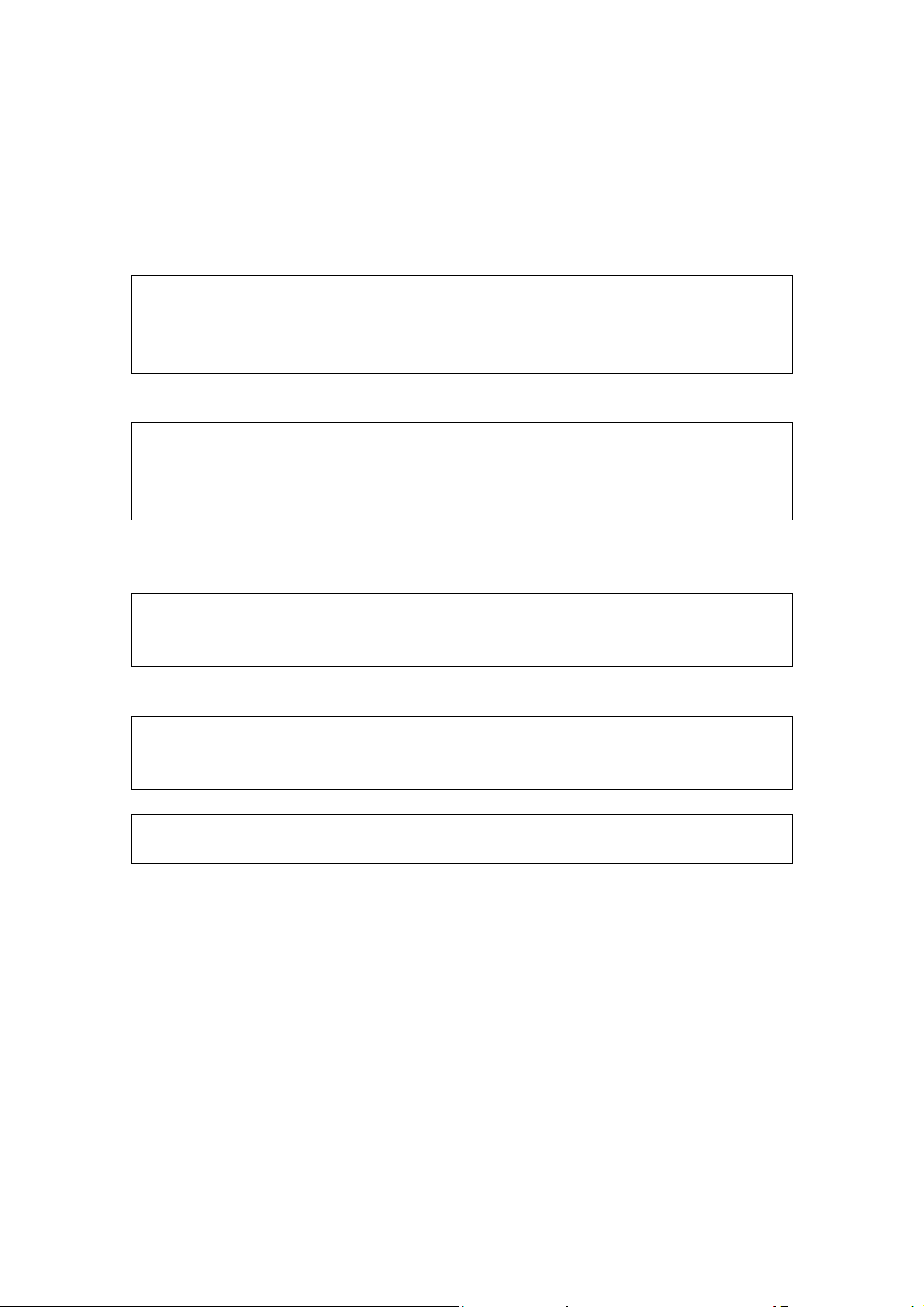
⑥ Side Button 2 (Programmable Button)
⑦ Top Button (Programmable Button)
■ Basic Operations
Switch On the Radio: 开机
Switch on the radio by turning the Power/Volume switch clockwise till a click is heard, then the
radio will be in the state of stand by and you will hear a beep if the dealer has set it. If channel
annunciation has been set, the current channel number will be announced.
Adjust Volume: 调节音量
Rotate the Power/Volume switch to adjust the volume with the monitor key pressed.
Turn clockwise to increase the volume and counterclockwise to decrease the volume.
Select a Channel: 频道选择
Rotate the channel selector to select your desired channel. If channel annunciation has been set,
the current channel number will sound. When it receives signals, the speaker will sound.
Make a Call: 对外讲话
To make a call, press the PTT, and speak in normal voice and please keep your mouth 3~ 8 cm
away from the microphone to achieve the best voice quality.
Receive a Call: 接收对方讲话
Release the PTT button and adjust the volume at the proper position to receive calls.
■ Programmable Button Function
The dealer can program the side button 1 and side button 2 with the following auxiliary functions:
Null (No Function)
CALL 1
CALL 2
Alarm
Cancel Alarm
Individual Working
Monitor
Instantaneously Monitor
6
Page 7

Temporarily Cancel Noise Channel
Cancel Noise Channel
Check Squelch Level
Adjustable Squelch
Scan
Scrambler
Scrambler Backup
Cancel Squelch
Instantaneously Cancel Squelch
Talk Around
Power Check
Whisper
VOX
Battery Power Indication
Temporary Activation of Channel Annunciation
Activation of Channel Annunciation
Reverse Frequency
The dealer can program the following functions:
Null
No Function is programmed.
CALL 1/CALL 2
Press the side button set as “Call 1” or “Call 2” to transmit the stored coding. Release Call 1 or
Call 2 button and then press PTT to call others and speak to the microphone.
Alarm
When you press the top button set as “Alarm”, the radio can sound alarm tone or transmit ID code
or background tone to your partners or the system, both of which can be chosen in radio
programming with the software.
Cancel Alarm
Press the top button set as “Alarm” to cancel alarm function.
Individual W orking
Press the side button set as “Individual Working” to enter individual working mode, which ensures
the user’s security when the radio is in individual working.
Notice: Individual Working is relevant with the auto checking mode in the programming software
and activated only when the both functions have been set.
Monitor
Press the side button set as “Monitor” to turn off QT, DQT, 2-Tone and 5-Tone and to hear the
signals that cannot be heard when in normal work. Press the Monitor key again to return to normal
work.
7
Page 8

Instantaneously Monitor
Press the side button set as “Instantaneously Monitor” to turn off QT, DQT, 2-Tone and 5-Tone
and release it to return to normal work.
Temporarily Cancel Noise Channel
When the radio pauses on a certain channel during scanning, press the button set as
“Instantaneously Cancel Noise Channel” to delete this channel from the scanning list temporarily.
Cancel Noise Channel
When the radio pauses on a certain channel during scanning, press the button set as “Cancel Noise
Channel” to delete this channel from the scanning list permanently. The radio won’t scan this
channel again after turning on the radio or it exits scanning.
Check Squelch Level
Press and hold the button set as “Check Squelch Level” to hear the squelch level annunciation of
the current channel.
Adjustable Squelch
Press the button set as “Adjustable Squelch” to change squelch level. Press once to increase one
level (cycle of 9-0; when at level 0 a beep sounds and squelch is activated) and store the change.
Scan
a) Press the button set as “Scan” to start scanning. When in scanning, the radio checks signals on
each channel; it stops scanning and pauses on the channel on which signals are detected until
the signals disappear. If a delay time has been set between the interval of signal disappearing
and scanning restarting, the radio will keep staying on that channel if it receives any signals
during the delay time.
b) The working channel of the radio will revert to the following channels automatically when
you press PTT button during scanning. The dealer can select one among the following six
options.:
1) Selected channel
When pressing PTT button, the radio will transmit from the first channel in the scanning
list.
2) Selected channel + currently working channel
When pressing PTT button during scanning, the radio will always transmit from the first
channel in the scanning list. When pressing PTT button during the scanning pause, the
radio will always transmit from the currently working channel
3) Priority channel
The radio will transmit from the priority channel in the scanning list when you press PTT
button.
4) Priority channel + currently working channel
When pressing PTT button during scanning, the radio will always transmit from the
priority channel. When pressing PTT button during the scanning pause, the radio will
8
Page 9

transmit from the currently working channel
5) Last called
When pressing PTT button, the radio will transmit from the last channel that received a
call.
6) Last used
When pressing PTT button during the scanning, the radio will transmit from the last
channel you used to talk.
c) Priority Scan
During scanning, if the priority channel has been set on the radio, when the priority channel
receives signals the radio will automatically switch to the priority channel even the normal
channel is receiving signals at that time. And the radio will stay on the priority channel till the
signals disappear. The dealer can set the delay time between signal disappearing and continuing
scanning.
d) Temporarily Delete
When scanning pauses on a channel, press and hold the button programmed as “Temporarily
Delete” or “Scan + Temporarily Delete” for 1 second to delete this channel temporarily from
the scanning list.
Note: The priority channel cannot be deleted. And when the number of scanning channels is
less than 2, you cannot delete any channel, either.
After exiting scanning mode and entering it again, the temporarily deleted channel will be
added in the scanning list again.
Scrambler
Press the button set as “Scrambler” to prevent the third party from hearing clear your talking; and
such a state will not be stored after turning on the radio again or switching to other channels.
Scrambler Backup
Press the button set as “Scrambler Backup” to prevent the third party from hearing clear what you
are talking; and such a state will be stored even after turning on the radio again or switching to
other channels.
Cancel Squelch
Press the button set as “Cancel Squelch” to turn on the squelch; press it again to exit.
Instantaneously Cancel Squelch
Press the button set as “Instantaneously Cancel Squelch” to turn on the squelch; release it to exit.
T alk Around
After you press the button set as “Talk Around”, the radio will transmit in the receiving frequency
when you press the PTT button.
Power Check
Press and hold the button set as “Check Power” to hear the current power level. One beep
indicates low power; two beeps medium power; and three beeps high power.
9
Page 10

Whisper
After you press the button set as “Whisper”, your counterpart can hear louder voice even you
speak in a very low voice; press it again to exit.
VOX (Voice-operated transmission)
Press the button set as “VOX” to enter the voice operated mode and you can talk with your
counterpart without pressing the PTT button.
Battery Power Indication
When you press the button set as “Battery Power Indication”, indication tone “1”, “2” , “3” or “4”
sounds to indicate the current battery power.
Temporary Activation of Channel Annunciation
When you press the button set as “Temporary Activation of Channel Annunciation”, one of the
following situation occurs:
a. If the current channel number sounds at the beginning:
Press the button set as “Temporary Activation of Channel Annunciation” to sound two beeps to
temporarily cancel the channel annunciation function; you still can hear the channel number
annunciation after turning on the radio again.
b. If the current channel number doesn’t sound at the beginning:
Press the button set as “Temporary Activation of Channel Annunciation” to sound one beep to
temporarily activate the channel annunciation function; you won’t hear the channel number
annunciation after turning on the radio again.
Activation of Channel Annunciation
When you press the button set as “Activation of Channel Annunciation”, if the radio sounds two
beeps, it cancels the channel annunciation function; you won’t hear the channel number
annunciation after turning on the radio again.
When you press the button set as “Activation of Channel Annunciation”, if the radio sounds one
beep, it activates the channel annunciation function; you can hear the channel number
annunciation even after turning on the radio again.
Reverse Frequency
Press the button set as “Reverse Frequency” to activate the reverse frequency function.
■ Wired Cloning Mode
If the wired cloning mode has been set, the radio won’t exit automatically after it entering the
wired cloning mode. To return to the user mode, you need to turn on the radio again.
Wired cloning procedures are as follows:
1) Press and hold the Side Button 2 on the host radio while turning on the radio; about 2 seconds
later, two short beeps sound and red indicator flashes, and the radio enters cloning mode.
2) Press once the PTT button on the host radio, and then the sub radio to receive data will enter
10
Page 11

the Activation/Prohibition of Wired Cloning Mode. However, the wired cloning setting on the
host radio won’t be changed.
After pressing the PTT button, if the green indicator flashes twice and one beep sounds, it
indicates the sub radio is in the state of Activation of Wired Cloning; if the red indicator
flashes twice and two beeps sound, it indicates the radio is in the state of Prohibition of Wired
Cloning.
3) In the cloning mode, press the Side Button 2 on the host radio, and then red indicator flashes
and it begins cloning. After cloning, the indicator turns dim.
Note: You can activate or prohibit the wired cloning mode by PC programming software. If the
wired cloning mode is prohibited the radio cannot enter the wired cloning mode.
■ Auxiliary Functions
TOT (Time-out Timer)
1) TOT (Time-out Timer)
a) Time-out timer is to prevent any caller from occupying one certain channel and radio
transmitting overlong.
b) You can program the time-out timer, i.e. the time the radio can transmit continuously. If the
radio has been transmitting continuously longer than the preset time, the radio will stop
transmitting and warning tone sounds, and please release the PTT button.
2) TOT Re-key
a) TOT re-key specifies the time when transmission is prohibited after the time-out timer is
activated.
b) During the time of transmitting prohibition, if you press the PTT button, warning tone sounds
and transmitting is prohibited.
3) TOT Pre-alarm
a) Before the time-out timer stops transmitting, the radio sounds pre-alarm tone.
b) After the alarm tone, if the transmitting time is longer than the preset time limit, the time-out
timer will be activated.
4) TOT Reset
a) TOT Reset is the delay time between releasing the PTT button and resetting the time-out
timer.
b) If the time of releasing the PTT button is shorter than the TOT Reset, the countdown of
transmitting prohibition will continue.
Battery Save
The dealer can program the battery save type.
If the battery save function has been set, 10 seconds after no signals being received or no
operations being conducted, the radio enters the battery save mode. It will exit the battery save
mode automatically after receiving signals or being conducted.
Battery Save Types: 1:1, 1:2, 1:4 and OFF.
11
Page 12

Battery save function can decrease the battery power consumption.
Low Power Warning
Low power warning tone sounds and LED flashes red when the battery power goes below the
preset value and you need to recharge the battery. In low battery status transmission is prohibited.
Channel Annunciation
The dealer can activate or prohibit this function. Two types of Chinese and English annunciation
are available.
When switching to a channel by rotating the channel knob, the current channel number will sound.
CTCSS/DCS
The dealer can set CTCSS/DCS on the radio channels to ignore calls on the same channel from
irrelevant radios.
If a channel has been set with CTCSS/DCS, the squelch will be activated only when it receives the
proper CTCSS/DCS signals. And only the radios set with the same CTCSS/DCS signaling as
those on yours can hear your call.
Note: Using a CTCSS/DCS channel doesn’t mean your calls are private. If the CTCSS/DCS tones
of other radios are identical with those on yours, they can hear your calls.
User Solution
A user solution includes PTT code-transmitting, encoding, decoding, Busy Channel Lockout, Call
1/2, SP un-mute, and decoding conditions, etc. Maximum 32 user solutions are available on this
radio.
a) An encoding template consists of at least one and at most 3 encoding sequences. The setting of
each sequence has options 5-Tone, 2-Tone, and DTMF. If it is set at 5-Tone or DTMF, you need
to program its content. If it is set at 2-Tone, you need to program two frequencies. After setting
the encoding templates, the dealer can choose one of these encoding templates as the user
solution.
b) The decoding templates are divided into 5-Tone decoding templates and 2-Tone decoding
templates. Only when the decoding template is identical with the encoding template, it can
decode successfully.
Busy Channel Lockout (BCL)
Busy Channel Lockout can prevent you from interfering other radios using the same channel.
If you press the PTT button when the channel is busy, the radio with BCL function active will
make warning sound and transmission is prohibited. To stop the warning sound, please release the
PTT button and the radio will return to receiving mode.
The dealer can set one of the following BCL types:
1) OFF: BCL is inactive and you can transmit on the busy channel.
2) Carrier wave: If carrier wave is detected, the radio is unable to transmit.
3) CTCSS/DCS: The radio is allowed to transmit when the CTCSS/DCS signalings are identical.
4) Selective signaling: The radio is allowed to transmit when the selective signalings (2-Tone or
5-Tone) are identical.
12
Page 13

SP Un-mute
The dealer can the conditions to activate the speaker. There are 6 options:
1) Carrier wave: The speaker will be activated when carrier wave is detected.
2) Carrier wave + selective signaling: The speaker will be activated when carrier wave is
detected and the selective signalings are identical.
3) Carrier wave or selective signaling: The speaker will be activated when carrier wave is
detected or the selective signalings are identical.
4) CTCSS/DCS: The speaker will be activated when CTCSS/DCS signalings are identical.
5) CTCSS/DCS + selective signaling: The speaker will be activated when CTCSS/DCS and
selective signalings are identical.
6) CTCSS/DCS or selective signaling: The speaker will be activated when CTCSS/DCS or
selective signalings are identical
DTMF
The dealer can set DTMF signaling into encoding sequence. If DTMF is set in the encoding
template, press the corresponding programmable button “Call 1” or “Call 2” to transmit the
coding.
5-Tone
The dealer can activate or inactivate this function by programming.
5-Tone has 17 encoding formats: CCIR1, CCIR2, PCCIR, ZVEI1, ZVEI2, SVEI3, PZVEI,
DZVEI, PDZVEI, EEA, EURO SINAL, NATEL, EIA, CCITT, MODAT, USER DEFINED 1,
and USER DEFINED 2. The last tow formats are user defined.
1) 5-Tone Decoding
When receiving proper 5-tone signaling, squelch will be activated according to the “SP un-mute”
mode defined by the user. You can receive the call and LED flashes orange.
After decoding successfully, the radio will work according to the decoding call response set by the
dealer.
2) 5-Tone Encoding
If the PTT ID on the channel you select has been set with 5-Tone, 5-Tone signaling will be
transmitted when making a call.
Or transmit 5-Tone signal by pressing the Call 1 or Call 2 button,, which can be set by the dealer.
2-Tone
The dealer can activate or inactivate this function by programming.
1) 2-Tone Decoding
When receiving proper 2-Tone signaling, the radio will work according to the decoding call
response set by the dealer. LED flashes orange.
2) 2-Tone Encoding:
If the PTT ID on the channel you select has been set with 2-Tone, 2-Tone signaling will be
transmitted when making a call.
Or transmit 2-Tone signal by pressing the Call 1 or Call 2 button, which can be set by the dealer.
13
Page 14

Transmitting Beginning/Ending Signaling
Transmitting Beginning/Ending signaling is used to join in or disconnect from some repeater and
calling system.
2) Transmitting Beginning signaling is used to join in the conventional repeater and its relevant
auxiliary equipments. If the ID being transmitted matches with the repeater’s ID, it can use the
repeater and its auxiliary equipments.
3) Transmitting Ending signaling is used to disconnect with the conventional repeater and its
relevant auxiliary equipments. If the ID being transmitted matches with the repeater’s ID, it can
disconnect from the repeater and its auxiliary equipments.
■ Troubleshooting
No. Problems Solutions
The radio cannot be
switched on or no
1
display after switched
on.
The battery power
2
consume quickly after
charging.
Cannot talk to or hear
3
other members in your
group.
Other voices from
non-group members
4
are heard on the
channel.
Communication range
5
is too small.
6 Unable to transmit.
7 Noise is too loud.
3 Battery pack may not be installed properly. Remove the battery pack
and install it again.
3 Battery power may be insufficient. Recharge or replace the battery
pack.
3 The battery life is finished; please replace it with a new battery pack.
3 The frequency or CTCSS/DCS signalings are not identical and please
reprogram it.
3 Make sure the SP un-mute setting of the selective signaling 2-Tone or
5-Tone in user solution is proper.
3 Beyond the radio efficient communication range.
3 Change the CTCSS/DCS tone, and make sure change the tone on all
radios in your group.
3 Please set 2-Tone or 5-Tone selective signaling on the channel.
3 Make sure the antenna is well connected.
3 Make sure the antenna is the originally supplied one.
3 Check if the battery power is in the normal state.
3 Ask your local dealer to adjust the squelch level.
3 Make sure the PTT button has been pressed completely.
3 Battery power may be insufficient. Recharge or replace the battery
pack.
3 Transmitting frequency has not been set on the channel and the radio
has been remote killed.
3 Battery power may be insufficient. Recharge or replace the battery
pack.
3 Beyond the efficient communication range.
14
Page 15

■ Major Specifications
PT5200
Frequency Range
(MHz)
RF Power 3.5W (H) / 2W(M) / 0.5W (L)
Spurious and Harmonics
Frequency Stability ±2.5ppm
Max Antenna Gain 1.4dBi
Maximum Frequency deviation ±5.5kHz (W)/ ±3.5kHz (M)/ ±2.2 kHz (N)
Receiver Sensitivity
Adjacent Channel Selectivity
Intermodulation Reject Ratio
Maximum AF Output Power
Number of Channels 16
Battery(Standard)
Dimension (W×H×D) 56mm×102 mm×29 mm
Weight
(1) 420-454
456~470
≤-70 dB
≤0.3μV
≥70dB (W/M)/ 65dB (N)
≥65dB
≥500mW
DC 7.4V
235g(With battery and antenna)
15
Page 16

■ Settings (by the Dealer)
Model: ____________ Serial No.: ___________
1) Channels List
CTCSS
/DCS
Decode
Channel
Receiving
Frequency
Transmittig
Frequency
1
2
3
4
5
6
7
8
9
10
11
12
13
14
15
16
2) Optional Functions
Time-out Time (TOT)
15-600s
Squelch Level
1-9
Voice Annunciation
Chinese □ English □
Battery Save
OFF □ 1:1 □
1:2 □ 1:4 □
3) Auxiliary Function Button Settings
Side Button 1 Side Button 2
Null (No function) □ Null (No function) □
Call 1 □ Call 1 □
Call 2 □ Call 2
CTCSS
/DCS
Encode
Power
Channel
Spacing
User Solution
16
Page 17

Cancel Alarm □ Cancel Alarm □
Individual Working □ Individual Working □
Monitor □ Monitor □
Instantaneously Monitor □ Instantaneously Monitor □
Temporarily Cancel Noise Channel □ Temporarily Cancel Noise Channel □
Cancel Noise Channel □ Cancel Noise Channel □
Check Squelch Level □ Check Squelch Level □
Adjustable Squelch □ Adjustable Squelch □
Scan □ Scan □
Scrambler □ Scrambler □
Scrambler Backup □ Scrambler Backup □
Cancel Squelch □ Cancel Squelch □
Instantaneously Cancel Squelch □ Instantaneously Cancel Squelch □
Talk Around □ Talk Around □
Power Check □ Power Check □
Whisper □ Whisper □
VOX □ VOX □
Battery Power Indication □ Battery Power Indication □
Temporary Activation of Channel Temporary Activation of Channel
Annunciation □ Annunciation □
Activation of Channel Activation of Channel
Annunciation □ Annunciation
□
Reverse Frequency □ Reverse Frequency □
Note:
17
