Page 1

V688-02
Instruction Manual
serv ice@k irisu n.com
400- 700-9 995
专线:
5 6
Profession al Wireless Communicatio n System Solution Supplier
DIGITAL
RADIO
Page 2
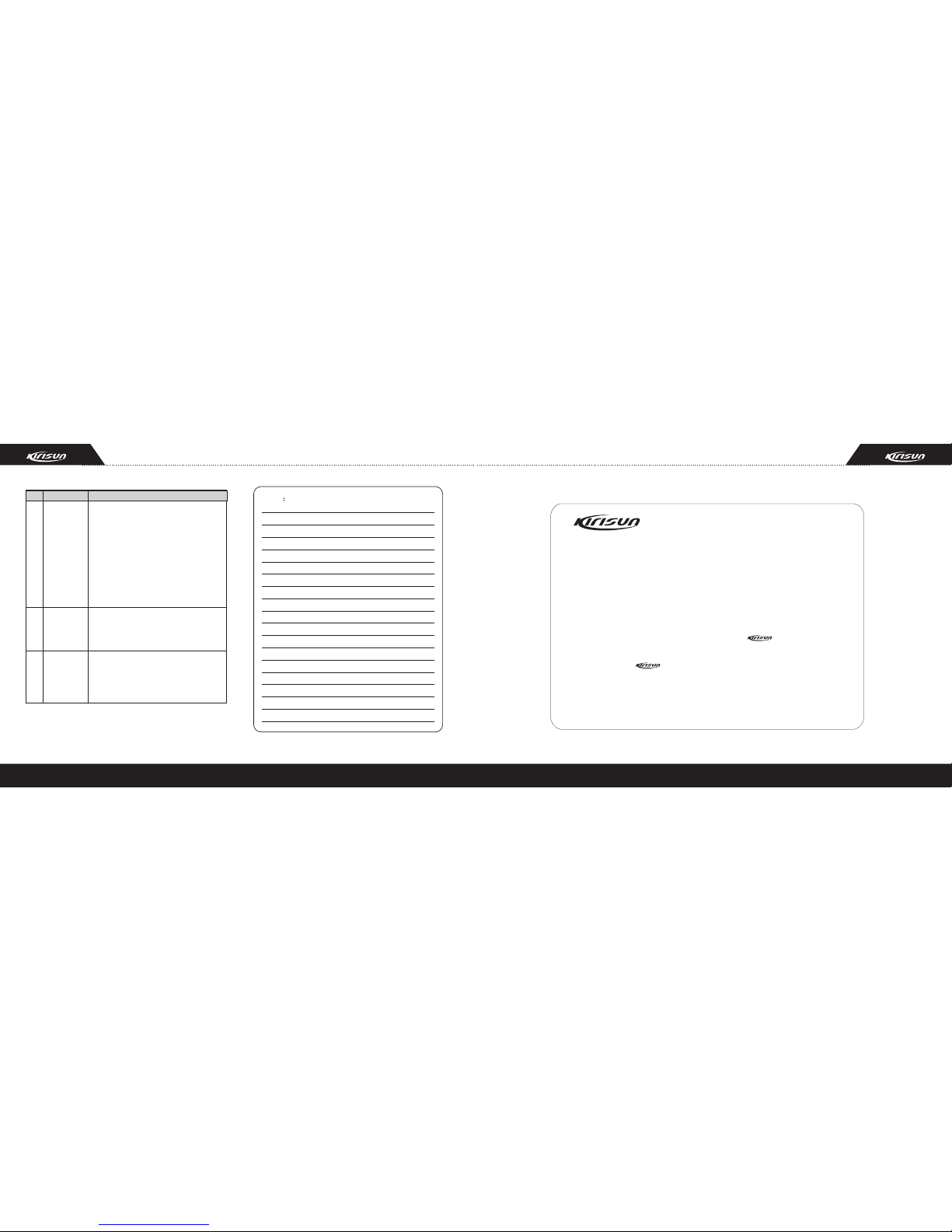
INSTRUCTION MANUAL
V6 8 8 -0 2
Comme rcial Digi tal Porta ble Two-way Radio
We ar e very gr atefu l for you r purch asing b ran d two -wa y
rad ios pro duced b y Shenz hen Kir isun El ectro nics Co ., Ltd.
We be lieve t wo- way r adi o, wh ich a lwa ys in cor por ates t he
lat est tec hnolo gy, can br ing gre at conv enien ce to you r life an d work.
We al so beli eve tha t the qua lity an d funct ion of tw o-way r adio ca n
mee t your de mands f or reli able co mmuni catio n.
7PI Z-400 9-C01 A
Causes and Solutions
A. The antenna is in poor contact.
Please fasten the antenna head.
B. The HF amplifier is broken, please
change it.
C. The squelch level is so high that the
squelch cannot be opened. Please reset
the squelch level.
D. The mixer tube is broken, please
change it.
E. The FM processing IC is broken,
please change it.
A. The power module is broken, so there
is no power output. Please change it.
B. The microphone is broken, please
change it.
A. The speaker is broken, please
change it.
B. the audio amplifier is broken, please
change it.
Problem
No signal
The transmitting red light
is on, but no
voice is heard.
The receiving
green light is
on, but no
voice is
No.
4
5
6
NOT E
Page 3
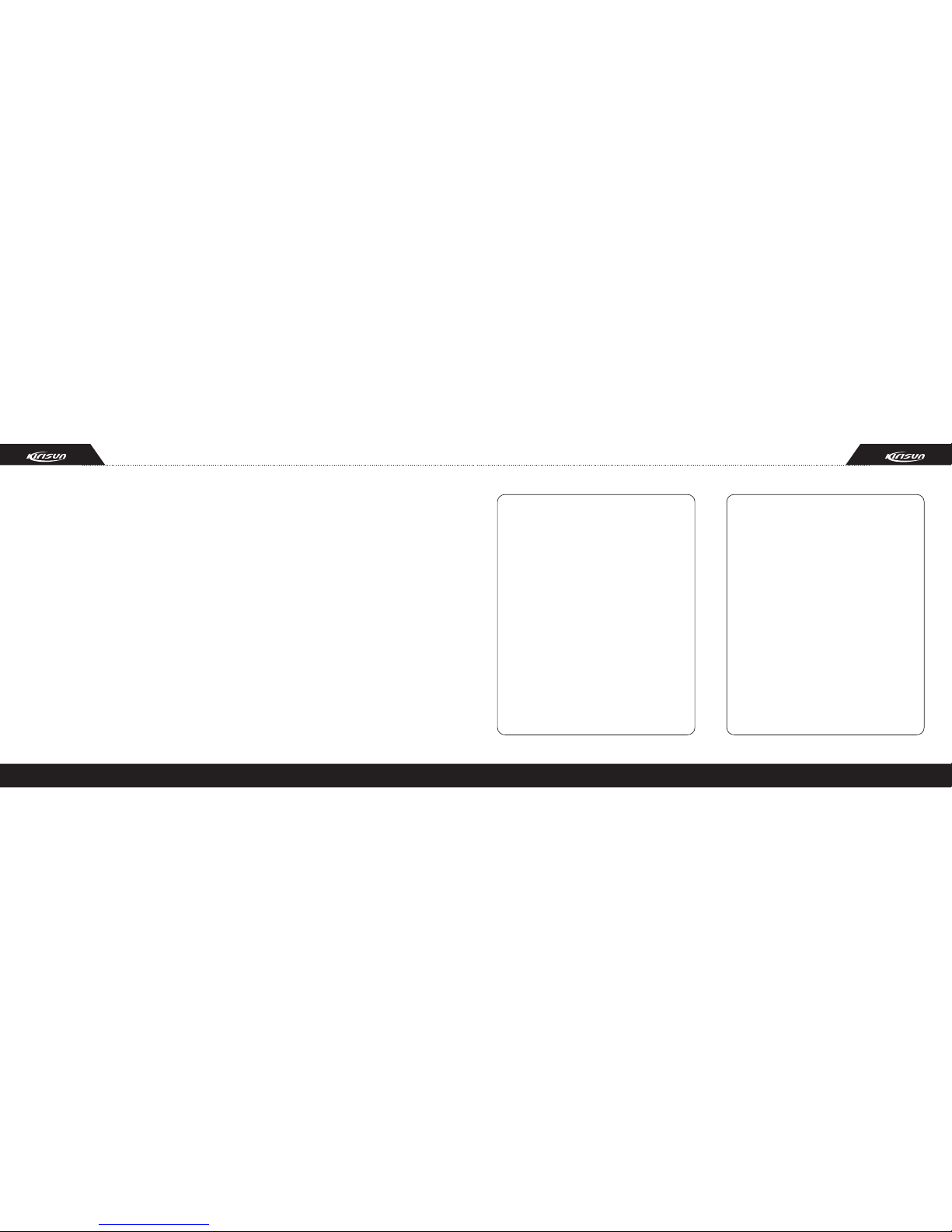
Not ic e to th e Us er:
Ple ase read th is manu al caref ully bef ore any
ope ratio n to this p roduc t. When y ou star t to
use the prod uct, we dee m t hat you hav e r ead
car efull y about t his man ual.
◆ The use of the rad io must co mply wit h the
de al er of th e l oc al go ve rnm en t. I lle ga l
ope ratio n is s ubjec t to pun ish men t by fi ne
and /or imp rison ment.
◆ In ord er to avo id th e pro ble ms cau sed by
ele ctrom agnet ic inte rfe ren ce or ele ctrom agn-
eti c c ompat ibili ty, plea se turn off th e radio in
the a reas wh ere th e sign of “P lease t urn off
two -way r adio” is po sted, such as h ospit al and
oth er heal th care c enter s.
◆Fo r veh icles with a n air bag, do not pl ace t he
rad io in th e area ove r an a ir ba g or in t he air
bag d eploy ment ar ea.
◆ Ple ase turn off the radi o b efore ent ering
i nt o t he p ot en ti al ly f la mm ab le a nd
exp losiv e atmos phere .
◆P lease do n ot ch ange the r adio’ s bat tery
or ch argi ng into th e pot ent iall y flamm able
and e xplos ive atm osphe re.
◆ Pl eas e tu rn of f th e ra dio n ear b y
exp losiv e and thu nder ar ea.
◆Ple ase do n ot use th e radio wit h dam aged
ant enna, w hich wi ll mak e lig ht bu rni ng in
con tacti ng with t he skin .
◆ Ple ase ma ke sur e the a ntenn a is we ll
ins talle d wh en using the radi o, the r adio is
eas y to d amage when trans missi on wi thout
Page 4

1
1
1
1
1
1
1
ant enna.
◆ Ple ase ma ke sur e the rad io i s ve rti cal ly
dur ing t he t ransm issio n, and ke ep mou th
awa y about 5 cm from t he micr ophon e.
◆ If you are wea ring th e radi o on the bod y,
ple ase c onfir m tha t the ante nna i s 2.5 cm far
awa y from yo ur body i n trans missi on.
CON TENTS
■
◆ Sup plied a ccess ories
■ Pre parat ion
◆ Cha rging t he Batt ery
◆ Ins talli ng/Re movin g the Bat tery
◆ Ins talli ng the Ant enna
◆ Ins talli ng the Ex terna l Speak er/Mi croph one
◆ Ins talli ng the Be lt Clip
■ Rad io Over view
■ Pro gramm able ke y
■ LCD d ispla y scree n
■ LED i ndica tor
■ Bas ic Oper ation
◆ Turn o n/off r adio
◆ Adj ust the c hanne l
◆ Adj ust the v olume
◆ Tran smitt ing
◆ Rec eivin g
◆ Ans werin g a call
■ Men u
Unp ackin g and Che cking
◆ Men u in Digi tal cha nnel
Cal l log
Con tacts
Sca n
SMS
Dis trict
Set ting
Rad io Own In forma tion
◆ Men u in Analo g Chann el
■ Fun ction s and Ope ratio ns
◆ Key pad Loc k
◆ Cha nnel Lo ck
◆ Ove rtime F orbid den
◆ Cha nnel Sc annin g
◆ SMS
◆ VOX f uncti on
◆ Squ elch Of f/ Lone Wo rker Re set
◆ Eme rgenc y Ala rm
◆ Wor king Sp ecial ty Sett ing
■ Trou blesh ootin g
■
Unp ack t he ra dio c arefu lly. W e rec ommen d tha t you chec k the
rad io and the suppl ied a ccess ories list ed in the f ollow ing t able
bef ore d iscar ding the pack ing mater ial. If any damag e or loss
has oc curre d durin g shipm ent, pl ease co ntact th e deale r
wit hout de lay.
Unp ackin g and Che cking
Ite m Quant ity
Ant enna
Bat tery
Bel t Clip
Cha rger
Pow er Adapt er
Han d Strap
Ins truct ion Man ual
1
2
2
3
3
4
4
5
6
7
8
9
9
9
9
9
9
10
10
10
10
11
11
12
12
13
14
16
16
16
16
17
17
17
17
18
18
19
19
1
Page 5

1
Antenna Power Adapter
Battery Charger
Belt Clip Hand Strap
◆Supplied Accessories
■ Prepa rat io n
◆ Bat tery In forma tion
Cha rging N otice
※ T he ra dio’s ba ttery is not fu lly c harge d be fore
shi pment . Bef ore the ini tial use , ple ase char ge t he
bat tery. Charg ing/d ischa rging twic e or t riple can l et the
bat tery vo lume in the bes t statu s. When t he bat tery is i n
low powe r, it’ s nee d to b e cha rged or cha nge a nothe r
bat tery.
※ Pl ease do not l et the t ermin al of ba ttery i n shor t
cir cuit or t hrow th e batte ry into f ire.
※ To make s ure th e batt ery ca n be fu ll cha rged, pleas e
tur n off the r adio wh ile cha rging .
※ Pl ease d o not put th e radi o in th e cha rger w hen it ’s
not n eed to, charg ing in cy cle wil l shor ten the b atter y’s
lif e time an d perfo rmanc e.
※ D o not re charg e the ba ttery if it has be en fu lly
cha rged or t he radi o is not i n the low b atter y alarm s tate;
oth erwis e, it wil l short en the ba ttery ’s life ti me and
per forma nce.
※ T he ba tte ry i s be tte r to be st aye d in r oom
env ironm ent abo ut 25℃. T he batt ery is ea sy to los e
eff icien cy if lon g staye d under - 10℃ env ironm ent.
※ If the te mpera ture i s high er th an 35℃ or low er tha n 10℃ , the elec tro-d ischa rge will b e r educe d by the Li
bat tery’ s physi cs char acter s.
◆ Cha rging t he batt ery
● Bat tery Ch argin g
Plu g the po wer ad apter i nto an a pplic able AC o utlet and
con nect the power ada pter to t he ba ttery cha rger. The
gre en LED wi ll ligh t up.
Ins ert th e batte ry or t he radi o into the c harge r slot .
Mak e s ure the bat tery is wel l c onnec ted wit h t he
cha rger. T hen th e red LED wi ll lig ht up , it in dicat es tha t
the c hargi ng sta rts. Wh en the LE D l ight gr een, i t
ind icate s the bat tery ha s been fu ll char ged.
◆ Acc essor ies Ins talla tion
● Ins talli ng/Re movin g the Bat tery
Turn off the radio , ins tall the batte ry pa ck w ith t he tw o
slo ts on the bac k of the rad io, and pu sh forwa rd the
bat tery alon g th e sl ots until a click is hea rd. T hen the
bat tery is ins talle d. Befo re mov ing the batt ery pa ck,
ple ase chec k t he radi o h as been tur ned off and th en
pus h t he batte ry l atch upw ards, an d t hen remo ve t he
2
3
Page 6

4
5
1
2
bat tery aw ay from t he radi o.
Ins talla tion:
① Ins tall th e tw o
bul ges at t he bot tom
of the bat tery pa ck
w it h t he co r re sp -
on ding sl ots at th e
re ar b ot tom of th e
rad io.
② P ush the top par t
of the ba ttery towa rds
the ra dio t o loc k it
unt il a clic k is hear d.
Rem oving :
①Ma ke sur e the r adio
has bee n tur ned o ff,
an d th en pu sh t he
b a t t e r y l a t c h
upw ards.
②Pu ll up th e top of t he bat tery, an d then
rem ove it aw ay from t he radi o.
◆ Ins talli ng/Re movin g the Ante nna
Hol d t he base of th e anten na and turn
the a ntenn a clock wise in to the co nnect or
on th e top o f th e ra dio unti l se cure.
Ot he rwi se , t urn th e a nte nn a a nti -
clo ckwis e and rem ove it.
Ins talla tion:
Hol d t he base of th e anten na and turn
the a ntenn a clock wise in to the co nnect or
on th e top of th e radio u ntil se cure.
Rem oving :
Hol d t he base of th e anten na and turn
the an tenna ant i-clo ckwis e a nd r emove
it
◆ Ins talli ng/Re movin g the Bel t Clip
Put the groo ves of t he be lt c lip corre spond to the rear
top of the batte ry. Th en p ress the belt clip dow nward s
unt il it’s t ighte ned.
Not e:
The be lt clip ca n b e only ins talle d b efore t he batte ry
ins talle d.
To re move the belt clip, use your finge rnail or a too l to
pre ss the belt c lip ta b away from t he bat tery. Th en sli de
the b elt cli p upwar ds to rem ove it
2
1
◆ Ins talli ng the Ex terna l Speak er/MI C
Ope n the co ver for ext ernal s peake r/MIC jack s, and
the n inse rt the e xtern al spe aker/ MIC pl ug int o the ja cks
on th e radio .
Whe n th e r adio is need to be prog ramme d, inser t th e
plu g of th e prog rammi ng li ne int o the U SB por t whic h is
und er the MI C.
.
2
1
Page 7

6
7
■ Radio o ver vi ew
① Volu me Knob
Rot ate the k nob to ad just th e volum e.
② ON/ OFF Key
Lon g press t he key to t urn on/ off the r adio.
③ PTT
Pre ss the key an d spea k to se nd a ca ll; re lease the ke y
to re ceive t he call .
④ Pro gramm able Ke y
The butto n can be ass igned diffe rent funct ions t hroug h
PC sof tware by de aler. Det ailed in forma tion ref ers to
13
12
11
14
2
1
3
4
5
6
7
8
9
10
11
12
13
14
15
17
16
th e f oll ow ing p art “ Pro gra mm abl e K ey” in t his
ins truct ion. It’s set as k eypad lock sho rtcut key befo re
shi pment .
⑤ Key
Pag e up
⑥ Men u
Pre ss to go in to the me nu, and c onfir m the cur rent it em.
⑦ Dig it Keys
Use d to dial n umber s, inpu t the mes sages .
⑧ Spe aker
⑨ Key
Pag e down
⑩ Cle ar Key
Pre ss to cle ar oper ation o r go back t o previ ous men u.
LCD D ispla y Scree n
Dis play an d indic ate the o perat ion sta tus.
Ext ernal S peake r/Ear phone J ack
Use d to c onnec t spe aker/ Earph one, p rogra mmabl e
wir e conne ctor
Mic ropho ne
Voic e input
LED I ndica tor
Ind icate the o perat ion sta tus, r efers t o the f ollow ing
“LE D Indic ator” i n this in struc tion.
Ant enna
Bat tery Lo ck
Bat tery Pa rk
■ Progr amm ab le ke ys
The d ealer c an repr ogram t he foll owing k eys as fu nctio n
sho rtcut k eys:
Lon g press o r short p ress ar e both av ailab le: PF ke y
Sho rt pres s: ON/O FF key
Lon g press : Menu ke y, Canc el key
Rem ark:
Sho rt pres s: pres s the key a nd rele ase it so on;
Lon g press : press a nd hold t he key fo r at leas t 2
sec onds.
Pro gramm able fu nctio ns:
● N one: There ’s no r eacti on of the ra dio fo r pres s the
key .
● Stan dby M ode: Retur n to the s tandb y mode in m enu
sta tus.
● Pow der Lev el adju st: Hig h/Low p ower ch ange.
● Cal l Log: En ter the c all log d irect ly
● Moni tor: If th ere’s CT CSS i n an alog mod e, t he
CTC SS w ill be c ancel ed and switc h to car rier sque lch
mod e when pr ess the k ey.
● Eme rgenc y Alarm : Turn on /off th e emerg ency al arm.
● K eypad L ock: L ock/U nlock the k eyboa rd to av oid
dis opera tion. In keyp ad loc k stat es, onl y pres s “PTT ”
or “E merg ency Al arm” ke y, t he ra dio wi ll ha s
rea ction .
● Squ elch Tu rn on/o ff: Tur n on/of f the squ elch fu nctio n.
● S quelc h Leve l adj ust: Adj ust t he re ceipt sig nal
int ensit y.
● Co ntact s: En ter to Co ntact s int erfac e dire ctly to
sel ect the c ontac t numbe r.
17
15
16
Page 8

8 9
Signal Intensity
Indication
Message
Scan
Power
Keypad Lock
Squelch Turn
off
Emergency
Alarm
VOX
Dump Power
Private Call
Group Call
All Call
No signal
More bars, stronger signal.
There is unread message in the inbox.
The inbox is full.
The radio is in scanning status.
Low power
High power
The Keypad is locked.
It’s appeared when “Squelch Turn
on/off”.
The radio is in emergency alarm status,
or receives emergency alarm.
Turn on Voice Induction Transmitting
function
Indicates the dump power of the battery
Indicates the number is private number
Indicates the number is group’s
number
Indicates the number is all contacts’
number
● Sca nning : Turn on/ off sca nning f uncti on.
● S purio us Ch annel De lete: De lete all th e none -
sel ected c hanne ls in the s canni ng list .
● Rad io Kill : Kill th e targe t radio
● Rad io Revi ve: Acti vate th e kille d radio
● Whi sper: Tu rn on/o ff whis per fun ction
● V OX: A ctiva te t ransm ittin g th rough voi ce i nduct ion,
avo id pres sing “P TT”.
● Bat tery mon itor: D ispla y th e du mp p ower of th e
bat tery.
● Upt urnin g: Swit ch to the p recio us inte rface .
● Dow n turni ng: Swi tch to th e next in terfa ce
■ LCD dis pla y sc ree n
Call Out
Call In
Call on hold
Signal transmitting
Signal receipting
Call on hold
■ LED Ind ica to r
Red LED lights on: the radio is transmitting
Green LED lights on: the radio is receiving
Red LED flashes: low battery, the battery need to be charged
■ Basic O per at ion
◆ Turn o n/off r adio
Pre ss the ON /OFF ke y to turn o n or off th e radio .
◆ Adj ust the c hanne l
Pre ss th e Key o r Key t o sel ect t he ch annel , if the
“Ch annel Lock ” fu nctio n is open, the chan nel c an’t be
swi tched o ver.
◆ Adj ust the v olume
Rot ate Volu me Knob t o adjus t the vol ume.
◆ Tran smitt ing
In dig ital cha nnel, th e tra nsmit ting met hods are as
bel ow:
1.G o into t he “Con tacts ” menu, choo se one c ontac t,
the n pr ess and hold the “PT T”, mouth to the MIC and
tal king.
2.G o into the “ Call L og”, then g o into “Cal l Out” or “Ca ll
In” , choo se on e cont act, p ress and h old t he “PT T”,
mou th to the n MIC and t alkin g.
3.I n stan dby m ode, p ress and ho ld th e “PTT ”, mo uth to
the MIC and talk ing, the call out numbe r is the defau lt
con tact ’s, wh ich t he nu mber ca n be p rogr ammed
dea ler, or se t throu gh menu .
4.I n stand by mode , input t he num ber man ually, th en
pre ss and ho ld “PTT ”, mout h to the MI C and tal king.
In a nalog c hanne l, pre ss and h old on the “ PTT” d irect ly,
the n mouth t o MIC and t alkin g.
◆ Rec eivin g
The rec eivin g stre ngth will be i ndica ted i n the L CD
Page 9

10
11
Men u
Cal l Log
Con tacts
Sca nning
SMS
Zon e selec t
Set tings
App s
Cha nnel in fo
whe n the ra dio is r eceiv ing. Wh en it' s in dig ital ch annel ,
the rad io re ceive s the sa me cha nnel’ s Pri vate call ,
Gro up call and All c all, the n t he radio wi ll outpu t the
voi ce; when it’s in ana log chan nel, the radi o r eceiv es
the cur rent cha nnel’s ca ll-in ana log s ignal , and the
CTC SS of the cal l-in an alog sig nal mat ches wit h the
CTC SS set in th e rec eivin g radi o, or there ’s no CTCSS
set in th e rec eivin g rad io, th en th e rad io wil l out put t he
voi ce.
◆ Ans werin g a call
In d igita l chan nel, w hen th e radi o rece ives a call , pres s
and hold o n the “PTT” , the c all ca n be an swere d in C all
Hol ding Ti me. If the cal l is no t answ ered i n Call Holdi ng
Time , it’ s nee d to recal l. Th e Cal l Hol ding T ime c an be
set b y deale r.
In an alog c hanne l, when the rad io rece ives a c all, p ress
and h old on th e “PTT” t o answe r the cal l direc tly.
■ Menu
Pre ss “M enu” to g o in to. T he me nu it ems in di gital are
dif feren t form in a nalog . And t he item s can be ch osen b y
dea ler whi le repr ogram ming.
◆ Men u in Digi tal Cha nnel
In di gital c hanne l, the it ems as be low:
The m ain men u’s fram e diagr am
Cal l log
Pre ss “Menu ”, c hoose an d p ress “Ca ll l og”. Or, pre ss
the s hortc ut key to g o into “C all log ”
Cal l Log
Dia led
Rec eived
Del ete All
The r adio can r ecord the call in a nd call o ut log, i f the call
log volu me is full, the ea rliest log wil l be covered and
disapp eared.
Go into “Di aled” o r “Recei ved”, ch oose on e contac t
and act a s foll ows: send a cal l, ch eck th e det ailed
inform ation, add the contact, send a Radio check, set a s
the defa ult contact, d elete.
If the ra dio’s “Radio K ill”, “Radio R evive” is set
open by deale r, user can also send “Radi o Ki ll” and
“Radio R evive” to the co ntact.
Press “D elete All” and d elete all the ca ll logs.
● Det ailed i nform ation :
User can c heck and revie w and detailed i nformation o f log.
● Add a c ontac t:
User can ch oose a n umber in call log an d add it into
contac t’s list.
● Rad io chec k:
User can che ck the con tact’s sta tus (only privat e call
contac t) to mak e sure if the contac t’s radio is power o n or
in the cur rent channel w ithout bothe ring that pers on.
● Rad io Kill :
User can sen d a Ra dio Kill to the contact (only private call
contac t), let that ra dio useless.
● Rad io Revi ve:
User can se nd a Radio R evive to the contact (only p rivate
call con tact), let th e radio returns t o normal funct ion.
● Set a s defau lt cont act:
The def ault contact c an be called dir ectly by pres s “PTT”.
Each channel ca n set one default c ontact. T he number can
be set by de aler through p rogramming o r set in the menu.
Page 10

13
12
● Del ete:
Delete t he call logs.
Contac ts
Press “Menu ”, cho ose an d then press “Cont act” t o
go into . There are “ Found Conta ct” and “Con tacts
List” su bmenu.
● Con tacts L ist:
User ca n go into the “Con tact List” th rough “Conta ct”
menu or the sh ortcut key. The “Co ntact list” can be
edited by dea ler’s progr amming or i nput manual ly.
Manual i nput can only op erated in priv ate contact li st.
Go into “Contact List” , cho ose on e con tact, it ca n be
acted as follows : pre ss an d hol d on “PTT” to send a
call, check the det ailed in formation, send a Radio check,
set as def aulted conta ct, edit, dele te.
If that radi o’s “Radio Kill”, “Ra dio Revive” is set
open by deale r, u ser can also send “Radio Kill ” a nd
“Radio R evive” to the co ntact.
About Radio ch eck, set as d efault cont act, Radio Kill,
Radio R evive these f unctions’ op eration, it c an refer to th e
statem ent of “Call Lo g”. And the oth er’ function s as below:
Detai led informati on:
User can check t he cont act’s na me, num ber, and callin g
type.
Edit:
User can e dit the contact ’s name, number, an d calling
type.
Delet e:
Delet e this contact ’s log.
● Fou nd a cont act:
You can foun d a contact in to the “Conta ct List”, the largest
conta ct number can be i nput seven dig its.
Scanni ng
Press “M enu”, choos e and press “Sca n” to go into.
Sca nning
Turn o n
Sca n List
● Turn o n:
In or der to rec eive call s from dif ferent cha nnels, the radio
can be program med to s can these channels . Pr ess the
butto n to start scanni ng, and press “Clear ” ke y t o st op
scann ing.
● Sca n List:
Each channel can be related to a “Scan List” b y dealer ’s
progr amming. O nly the channel whic h is rel ated to a
“Scan List” can start scan ning. And each “Scan List”
inclu des 16 channe ls the most, with both digi tal and
analo g channel. Wit h this functio n, the channel i ncluded in
the “Sca n List” of th e curr ent us ed cha nnel c an be
check ed, added or de lete. Atten tion: if the ch annel
inclu ded in the “Scan List ” is change d, the oth er channel s
which r elated to the “S can List” will b e influenced .
In sca nning stat us, press “ Menu” key, the following will be
displ ayed:
Sca nning
Sca n List
Add Temp C hanne l
Del ete Temp Cha nnel
● Add /Dele te Temp Ch annel
Durin g sc anning, if it’s st opped at a n on-necessa ry
chan nel, such as: chan nels i nterfe rence, the non-
neces sary c hannel can be d eleted by “De lete Temp
Chann el” func tion, a nd then sca nning c ontinues. And
also, c ustomer can add a channe l by “Add Temp Cha nnel”
functi on.
After quit sc anning mode , th e te mporarily added o r
delet ed channel is in valid.
SMS
Press “M enu”, choose a nd press “SMS” t o go into.
Dia led
Rec eived
Del ete All
SMS
New S MS
Sho rtcut S MS
Inb ox
Out box
Dra fts
Page 11

14
15
● New S MS:
You can w rite a new message to send, the c ontact can be
chose n from “Con tact List” . It can al so be saved into
Drafts , and the short cut m essage can be in serted while
writi ng a new message .
● Sho rtcut S MS:
There ar e s everal shortc ut messages edit ed by dealer,
you can s end out any one if you like.
● Inb ox:
The i nbox stor es the re ceived mes sages. If there’s a new
messa ge, w ill be displayed in t he st andby in terface; if
the in box is full, will b e displayed . If the inbo x is full, t he
ea rlie st r ecei ved me ssag es w ill be co vere d an d
di sapp ear ed. A ny me ssag e ca n b e op erat ed as
follo wings: check t he det ailed i nformation , repl y, forward
and d elete. Del ete all m essages in the inbo x steps: Inbox
->inb ox list->del ete all.
● Out box:
The ou tbox stores the sent mes sages. If th e outbox is full,
the ear lies t se nt me ssag es w ill be co vered and
disap peared. Delet e all messages in th e outbox steps :
Outbox - >outbox list ->delete al l.
● Dra ft-bo x
The dra ft-box store s the draft mes sages. If the dr aft-box is
full, the earl iest dr aft mes sages wi ll be cover ed and
di sapp ear ed. A ny me ssag e ca n b e op erat ed as
follo wings: s end, edi t and delete. Delete all mes sages i n
the dra ft-box steps: S MS ->Draft-b ox->delete a ll.
Zone Sel ect
A group of co mmunicatio n channels mak es up a zone. You
can cho ose the zone you w ant through th is menu.
Settin gs
The radio’s working paramete r can be se t by customer’ s
deman d, which include power, Noi se level , Voice c ontrol,
whisp er, Key lock , Channel lock, Aler t tone set , backlig ht,
displ ay main menu, sl eep mode and lan guage.
Set tings
Pow er
Noi se Leve l
Voic e Contr ol
Whi sper
Key L ock
Cha nnel Lo ck
Ale rt tone s et
Bac k light
Mai n Windo w
Sle ep Mode
Lan guage
● Pow er:
The c urrent use d channel’ s power ca n be set High Powe r
or Low Power. Hig h power is u seful for lo ng distance
commu nicatio n, but the bat tery’s workin g time will be l ess.
mean s high power, means low po wer. Each chan nel’s
power l evel can be set se parately.
● Noi se Leve l:
The ra dio’s nois e level ca n be set fr om 0 to 9. If the no ise
level is highe r, the radio is affected less by noise or other
signa l, but harder to receive we ak signal. If the noise lev el
is lower, the radio is easier to receiv e wea k si gnal, but
also ea sier affected b y noise or other s ignal.
● Voic e contr ol:
Voice control means that the ra dio st arts tr ansmitting by
voice induction. User can set the vo ice contro l on/off, a nd
the vo ice sensiti vity can be set from 1 to 5. The sen sitivity
is higher, the demand voice volume is lower, but easier
affect ed by noise.
● Whi sper:
User ca n set whispe r on/off her e. Whisper f unction can l et
the oth er side hear d clearly ev en if speak i n a low voice to
MIC. It ca n also be set by “wh isper” short cut key.
● Key L ock
User c an set key l ock on/off h ere. If the function h as been
turn on, the k eypad wil l be lock ed automat ically. And on ly
“PTT”, E mergency Alarm bu tton and Key Lock h ave
reacti on.
● Cha nnel Lo ck:
User ca n set Channel lo ck on/off here. I f the Channel Lo ck
Page 12

16
17
has bee n turned on, the c hannel can’t b e switched.
● Ale rt tone s et:
User ca n turn on/off the a lert tone.
● Bac kligh t:
User can set backlight status: Open, Cl ose and Delay the
closu re. Ope n: the backli ght lig ht all the time; Close: the
backl ight shut off all th e time; Delay the closure : the
backl ight light wh ile pressin g the keys and shut off after no
actio n for some secon ds.
● Dis play ma in-me nu
User can se t the di splay of main-m enu which inclu de
chan nel num ber, cha nnel f requency, cha nnel na me,
distr ict numbe r and district n ame.
● Sle ep mode
User can set sleep mod e on /off here. This function can
exten d the battery’s w orking time.
● Lan guage :
There a re “Chinese” a nd “English” c an be chosen.
Radio’s O wn Informati on
The radio’s follow ing infor mation ca n be ch ecked: th e
radio ’s num ber, m odel name, fi rmware vers ion, data
versi on and frequen cy range.
● Menu in Analog channel
If it ’s in ana log chann el, there are scannin g, channe l
infor mation, setti ng, and the radio ’s own informati on in
main- menu. In whic h scanning, s etting and th e radio’s
own informat ion are the same i n digit al chan nel. (R efers
to: Menu i n digital cha nnel)
The curren t chann el’s fre quency and CTCSS can be
check ed through che cking channe l’s informati on function.
■ Funct ion s an d Ope ra tio ns
◆ Keypa d Lock
If t he keypad is lock ed, the keys have no reac tion exc ept
“PTT”, “Eme rgency A larm” shortcut key and “Key Lock”.
Thus, it can a void cha nging the curr ent chan nel and
worki ng status unco nsciously.
Long press “Key Loc k” to lock the keypad, and a lso lon g
press “Key Lock” or “*” t o clear it. User can t urn on this
fu nc tio n f oll ow ing th es e s top s: “S et tin g” –›” Key
Lock” –›”On”.
◆ Channe l Lock
To avoid chang ing the curren t channel unco nsciously,
use r ca n fol low thi s ste p to op en c hanne l lo ck:
“Se ttin g”–› ”Chan nel Loc k”–› ”On” . Thu s, t here’ s no
reacti on for press ing “Up” and “ Down” keys, the othe r
keys are e ffective.
◆ Overt ime Forbi dden
This fu nction forb ids user to o ccupy the ch annel for a l ong
time. If the conti nuous tr ansmitting tim e excee ds the
settin g time by deale r, th en, the radio w ill be warned an d
transm itting stopped. Release “PTT” to stop t he warn ing
tone. It’s need t o wait for sometime, the time c an set by
deale r, and tra nsmitting ca n be sent again . And dea ler can
set ale rt function be fore warn ing tone.
◆ Channe l Scanning
Press the button set as “Scan” to start scanning. While in
scanning, the radio checks every channel in the scan list and
stops on which a signal is detected. There are time-
controlled and carrier-controlled scanning, dealer can set
one to start scanning again.
● Tim e-con troll ed scan ning
While in scanning, the radio checks and stops on a channel
for sometime, which the time can be set by dealer. Then, the
radio will star scanning again no matter the channel is busy
or not.
● Car rier- contr olled s canni ng
While in scanning, the radio checks and stops on a channel
for sometime, which the time can be set by dealer. The radio
will start scanning again until the channel is not busy.
● Pr ess “s can” – › “Ope n scan” to sta rt, the radio scans
acc ordin g the curr ent “Scan ning List” , pre ss “C lear” or
“Sc an” to st op.
• Carrier-controlled scanning
While in scanning, press “PTT” can let the radio to transmit
in a defaulted channel. The channel can be programmed by
dealer.
◆ SMS:
Go into “SMS”, there are edit, send, receive, answer,
forward, delete functions.
Page 13

18
19
● Shortcut SMS
Go into “SMS” –›” Shortcut SMS”, there are some shortcut
SMS can be sent. The operation of shortcut SMS are the
same with normal SMS. The shortcut SMS are edit by
dealer.
● VOX function
VOX function means the radio can auto- transmit by gaining
the voi ce sig nal. Go in to V OX f unct ion thr ough
“Setting”–›”VOX”, you can set the Gain Level, and then,
will be displayed on LCD. At this moment, you can talk
without press “PTT”, and the radio returns back to receiving
status automatically.
● Kill Off/Kill Revive
If dealer release this function, users can send out Kill Off
signal to one radio, then the radio can’t transmit or receive
other signal except receiving Kill Revive signal. Kill Revive
function can let the radio returns to normal function. Sending
out Kill Off/Kill Revive signal steps refers to the above
chapter: “Menu in Digital Mode”–› ”Call Log” and “Menu in
Digital Mode” –› “Contact”.
◆ Emergency Alarm
If enabled and the user is in danger, the user can send out a
confirmed emergency alarm signal and an emergency voice
to the administrator user.
The radio alarm method supports the following two parts:
alarm type, which defines the voice and light reaction when
the radio gives an alarm; alarm mode, which defines the
content sent to the other members when the radio gives an
alarm. The above parameters can be programmed by
dealer.
◆ Ala rm Type:
● None: No alarm function (Default);
● Whistle: Only whistling on the radio itself;
● Routine: Voice and light alert in alarm status, the radio
can receive the signal from others;
● Confidential: No alerting voice and light, the radio can’t
receive the signal from others;
● Confidential with voice alert: No alerting light, the radio
can receive the signal from others.
◆ Ala rm Mode :
●E merge ncy Al arm: E merge ncy a larm start s, th e rad io
sen d out an e merge ncy al arm, th en, ex it the e merge ncy
ala rm stat us auto matic ally.
●Emergency Alarm + Emergency Call: The radio sends out
an emergency alarm, press”PTT” to send out emergency
call.
● Emergency Alarm + Sending out background sound
automatically: the radio send out an emergency alarm, then
send out emergency call with background sound periodicity
and automatically.
Remark:
Emergency Alarm: The radio sends out a signal to alert other
member’s radio.
Emergency Call: Emergency Call has priority in the channel,
to make sure the transmitting successfully at emergency
status.
● Working Specialty Setting
Users can set the radio’s working specialty parameter,
please refers to the chapter “Menu in Digital Mode”–›
“Setting”.
■ Trouble shoot ing
No.
1
2
3
Problem
The radio
cannot be
switched
on or no
display
after being
switched
on.
Phase
lock loop
unlocked
(Beeping)
Cannot
transmit
Causes and Solutions
A. The battery and the radio are not reliably
connected. Please reinstall the battery.
B. The fuse of the power supply is burnt out.
Please change it.
C. The power switch is in failure. Please
change it.
D. The battery is out of power, please
recharge it or change it.
E. The CPU is broken, please change it.
A. The channel frequency setting is out of
range, please reset the channel data.
B. The crystal oscillator of phase lock loop is
broken, please change it.
C. The oscillating tube is broken, please
change it.
D. The phase lock loop IC is broken, please
change it.
A. The frequencies of both users are not the
same. Please select the same frequency
channel again.
B. The CTCSS/DCS signals of both users are
not the same. Please reset it.
C. The radio is out of effective communication range.
