Page 1
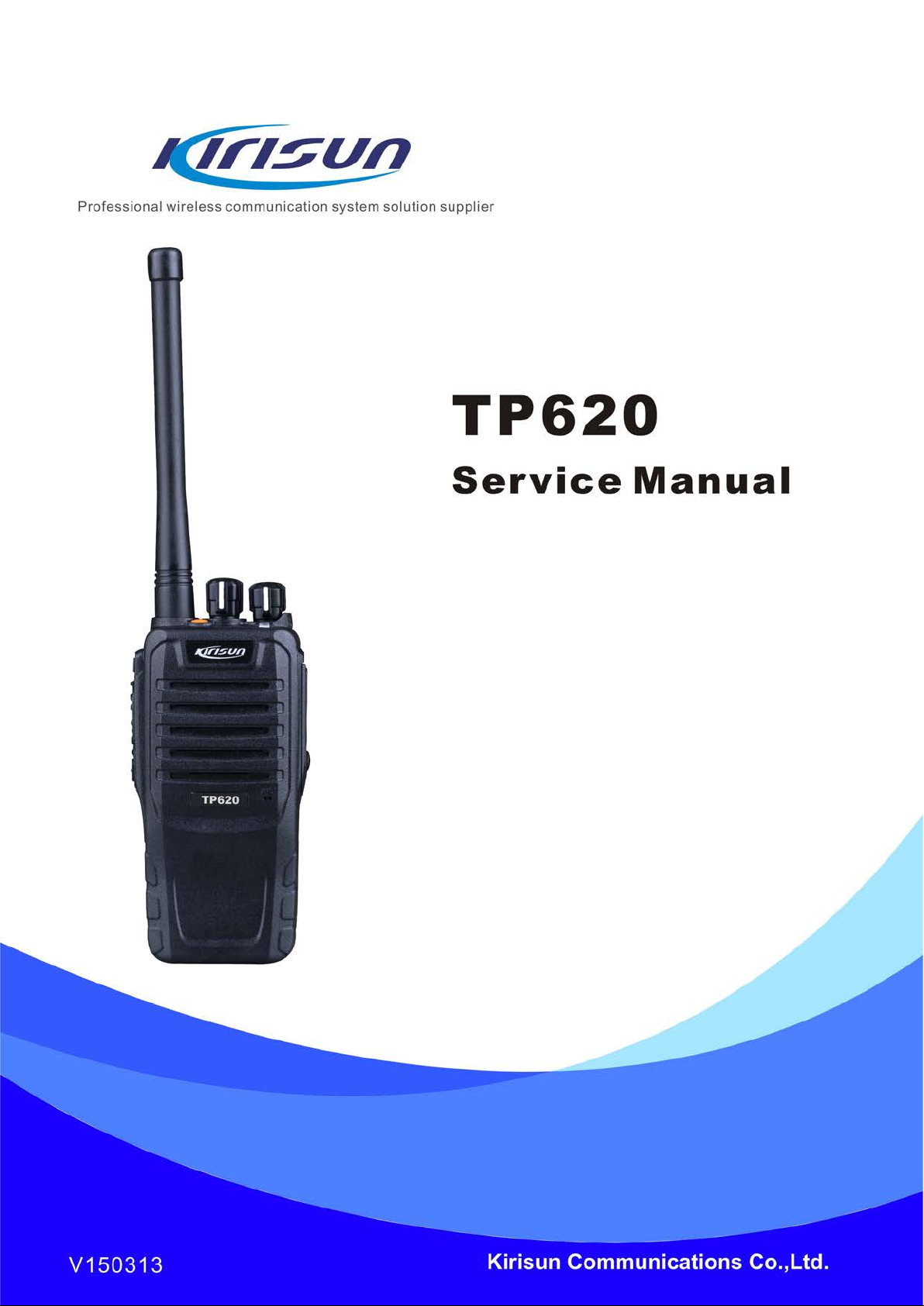
TP620 Service Manual
Page 2

TP620 Service Manual
Contents
1. Overview ................................................................................................................................................... 1
1.1. Scope ............................................................................................................................................................... 1
1.2. Safety Precaution ............................................................................................................................................. 1
2. Introduction.............................................................................................................................................. 2
2.1. External Views and Functional Keys................................................................................................................ 2
2.2. LED Indicator ................................................................................................................................................... 2
3. Circuit Description .................................................................................................................................. 3
3.1. Tx/Rx Signal Procedure ................................................................................................................................... 3
3.1.1. Tx Circuit ....................................................................................................................................................... 3
3.1.2. Rx Circuit ....................................................................................................................................................... 4
3.1.3. Frequency Synthesizer Circuit ...................................................................................................................... 6
3.2. Power Section .................................................................................................................................................. 7
4. Function Description and Parameter Settings ..................................................................................... 8
4.1. Conventional Functions ................................................................................................................................... 8
4.2. Function Parameter Settings ........................................................................................................................... 8
5. Assemble and Disasse mble Instructions ........................................................................................... 11
5.1. Attaching and Detaching the Battery ............................................................................................................. 11
5.2. Attaching the antenna .................................................................................................................................... 12
5.3. Attaching the Speaker /Microphone ............................................................................................................... 13
5.4. Attaching the Belt Clip .................................................................................................................................... 13
5.5. Separating the Shell from the Chassis .......................................................................................................... 13
5.6. Separating the Aluminum Shell from the Main Board .................................................................................... 14
5.7. Exploded View ............................................................................................................................................... 15
6. Adjustment an d Test ............................................................................................................................. 17
6.1. Components for Adjustment ........................................................................................................................... 17
6.2. Adjustment Test Method ................................................................................................................................ 17
6.2.1. Frequency Description ................................................................................................................................ 17
6.2.2. T est Tools .................................................................................................................................................... 18
6.2.3. Tx T est and Modulation ............................................................................................................................... 18
6.2.4. Rx T est and Modulation ............................................................................................................................... 20
7. T ech nical Functi ons and Specifications ............................................................................................. 21
8. Maintenance and Test Equipment ....................................................................................................... 23
9. Troubleshooting .................................................................................................................................... 24
Appendix ....................................................................................................................................................... 25
List 1 Material List (Electronic Section 400-470MHz) ............................................................................................. 25
List 2 Material List (Electronic Section 136-174MHz) ............................................................................................. 35
List 3 Material List (structure material) .................................................................................................................... 46
Figure 1 TP620 Main Board Top Side PCB View(400-470MHz) ............................................................................ 48
Figure 2 TP620 Main Board Bottom Side PCB View(400-470MHz) ....................................................................... 48
Figure 3 TP620 Main Board Top Side PCB View(136-174MHz) ............................................................................ 49
Figure 4 TP620 Main Board Bottom Side PCB View(136-174MHz) ....................................................................... 49
Figure 5 TP620 Mainboard Schematic Diagram(400-470MHz) ............................................................................. 50
Figure 6 TP620 Mainboard Schematic Diagram(134-174MHz) ............................................................................. 56
I
Page 3

TP620 Service Manual
1. Overview
1.1. Scope
This manual applies to the serv ice and mainte nan ce of TP620 digital portable radios, and it is intended for
use only by engineers and professional technicians trained by Kirisun. Data changes in this manual may
occur with the improvement of technology. To get the latest technology information, please contact us or
your local dealer .
Please read this manual before repairing the radio.
1.2. Safety Precaution
Electromagnetic Radiation
Radios generate and radiate electromagnetic energy. The security design of TP620 radio’s
electromagnetic radiatio n on human meet s nat iona l and intern ation al st andar ds . To ensure radio’s optimal
performance and safe electromagnetic radiation on human, please keep the radio vertical to the ground
and 2-5 cm away from your mouth.
Electromagnetic Interference
To avoid electromagnetic interference, please turn off the radio wherever there are clear warnings, e.g.
hospitals, health car e centers, airports, wher e radios must be turned of f.
Explosive and Harmful Gases
The radio should be turned off in area s wit h explosiv es and har mful gases, e.g. lower deck of the hull, fuel
and chemical storage fac ilities, ar ea where the air contains chemicals, particles, dust or m etal dust.
Please turn off the radio when close to blasting area and e lect r i c blasting detonators.
Replacing or charging batt er ies in pot entially explosive atmospher e i s pr ohibited.
Antenna Damage
Do not use radios when the antenna is damaged. Damaged antenna may cause mild burning to human
skin.
Replacing Components
When replacing components, please be aware of the mo del. Do not arbitrarily replace any components
that do not match Kirisun’s requirement.
Page 1 of 61
Page 4
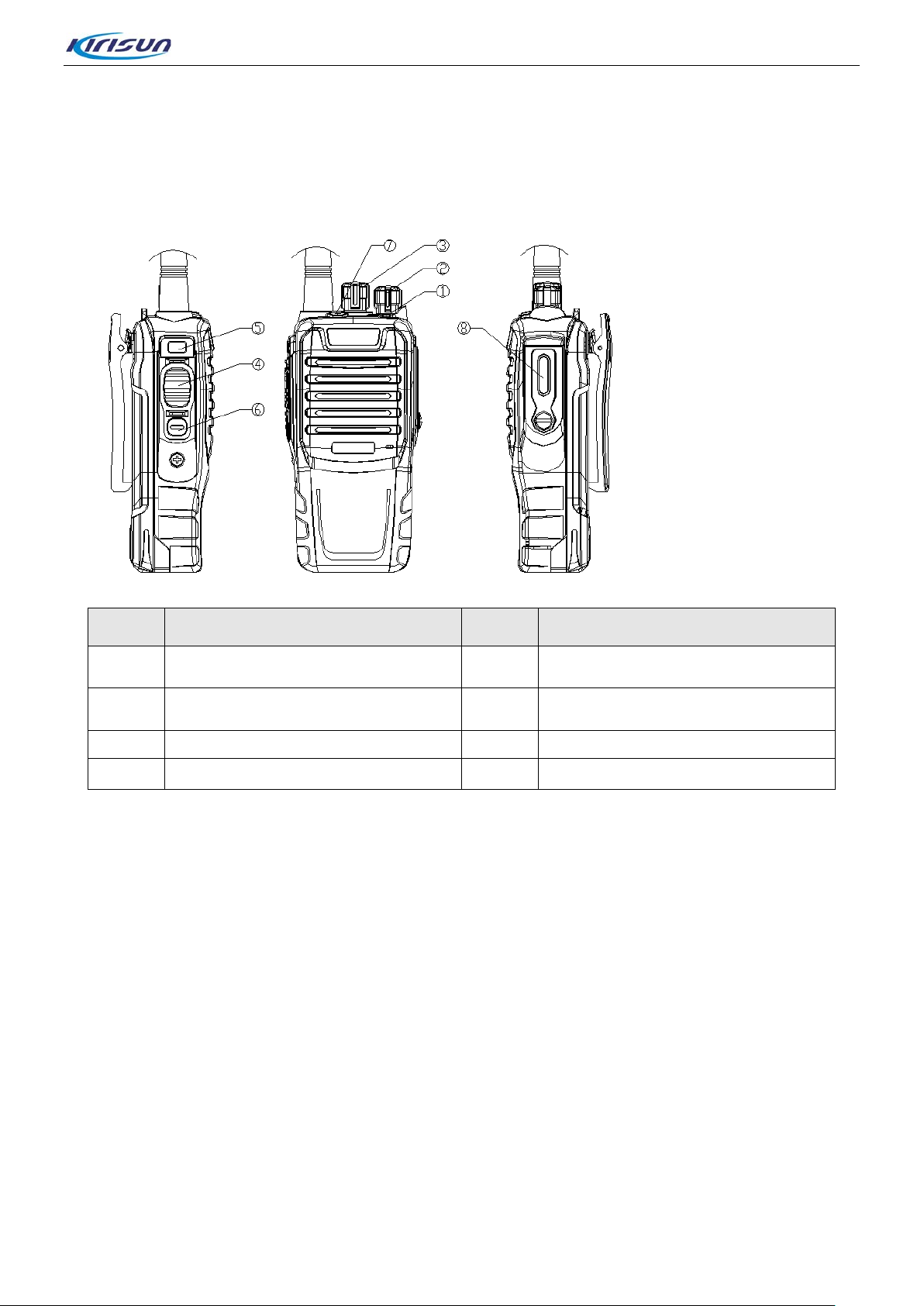
TP620 Service Manual
2. Introduction
2.1. External Views and Functional Keys
No. Part Name No Part Name
1 LED Indicator 2 Power/Volume Switch
3 Channel Switch 4 PTT(Push-To-Talk)
5 Side Key 1(Programmabl e Key) 6 Side Key 2(Programmable Key)
7 Top Key (Programmable Key) 8 Speaker/Microphone Interface
2.2. LED Indicator
• The LED glows red: The radio is transmitting.
• The LED glows green: The r adio is receiv ing (v oice mail, mess age, dat a) or activit ies on the cha nnel are
detected.
• The LED flashes red: Low bat t er y.
Page 2 of 61
Page 5
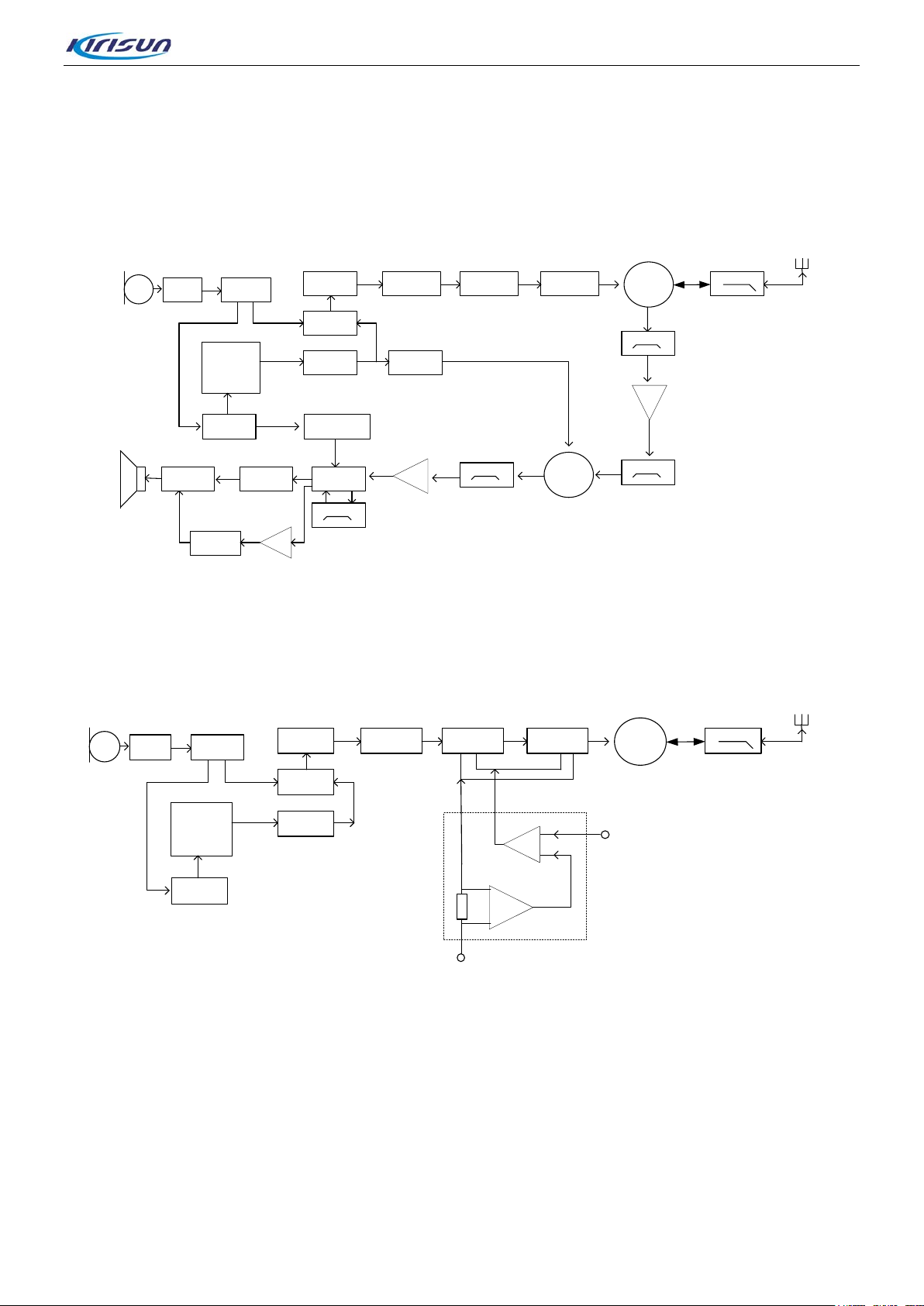
TP620 Service Manual
ANT
LPF
RF AMP
Q505
MCF
IF AMP
Q507
GT3136
450K
AF AMPAF PA
SPK
D501 D503
D504
XF501
49.95MHz
U102 NJM2902
IC101 TDA8547
TX/RX
SW
BPF
BPF
MIXER
CF501 450H
16.8MHz
TCXO
16.8MHz
To 50.4MHz
Q605
X601
Q509
450_IF AMP
CODEC
U201
HR_C5000
Q506 3SK318
PLL
2SK72310
Loop
Filter
TX VCO
RX VCO
Buffer
PA
Pre-driver
PA
driver
PA
Final
Q504 2SC3356 Q503 2SC3356 Q502 RD01 Q501 RD07
MIC
AF
AMP
CODEC
MOD_I
MOD_Q
U103
NJM2100
ANT
LPF
D
501 D503
D504
TX/RX
SW
16.8MHz
TCXO
X601
U201
HR_C5000
PLL
2SK72310
Loop
Filter
TX VCO
Buffer
PA
Pre-driver
PA
driver
PA
Final
Q504 2SC3356 Q503 2SC3356 Q502 RD01 Q501 RD07
MIC
AF
AMP
CODEC
MOD_I
MOD_Q
U103
NJM2100
BATT+
APC
APC
U502
3. Circuit Description
3.1. Tx/R x Signal Procedure
Figure 3-1 RF Schematic Diagram
3.1.1. Tx Circuit
Figure 3-2 Tx Circ uit Dia g r am
Tx circuit mainly includes four parts below:
• RF Power Amplifier Circuit
The carrier signal generated by VCO will be modulated and preliminarily amplified before entering Tx
circuit. The signal will first pass through a Π-type pure resistance attenuator R536 R537 R538 to realize
the level isolation between the power amplifier circuit and Tx VCO. Then the modulation signal enters the
firs t pre-drive amplifier (Q504) for preliminary amplification, which generates a certain isolation between
the first and second amplifier; The amplified signal will then enter the next pre- drive am plifi er (Q5 03 and
drive amplifier (Q502 RD01)) for further power amplification so as to ensure that enough drive power
Page 3 of 61
Page 6
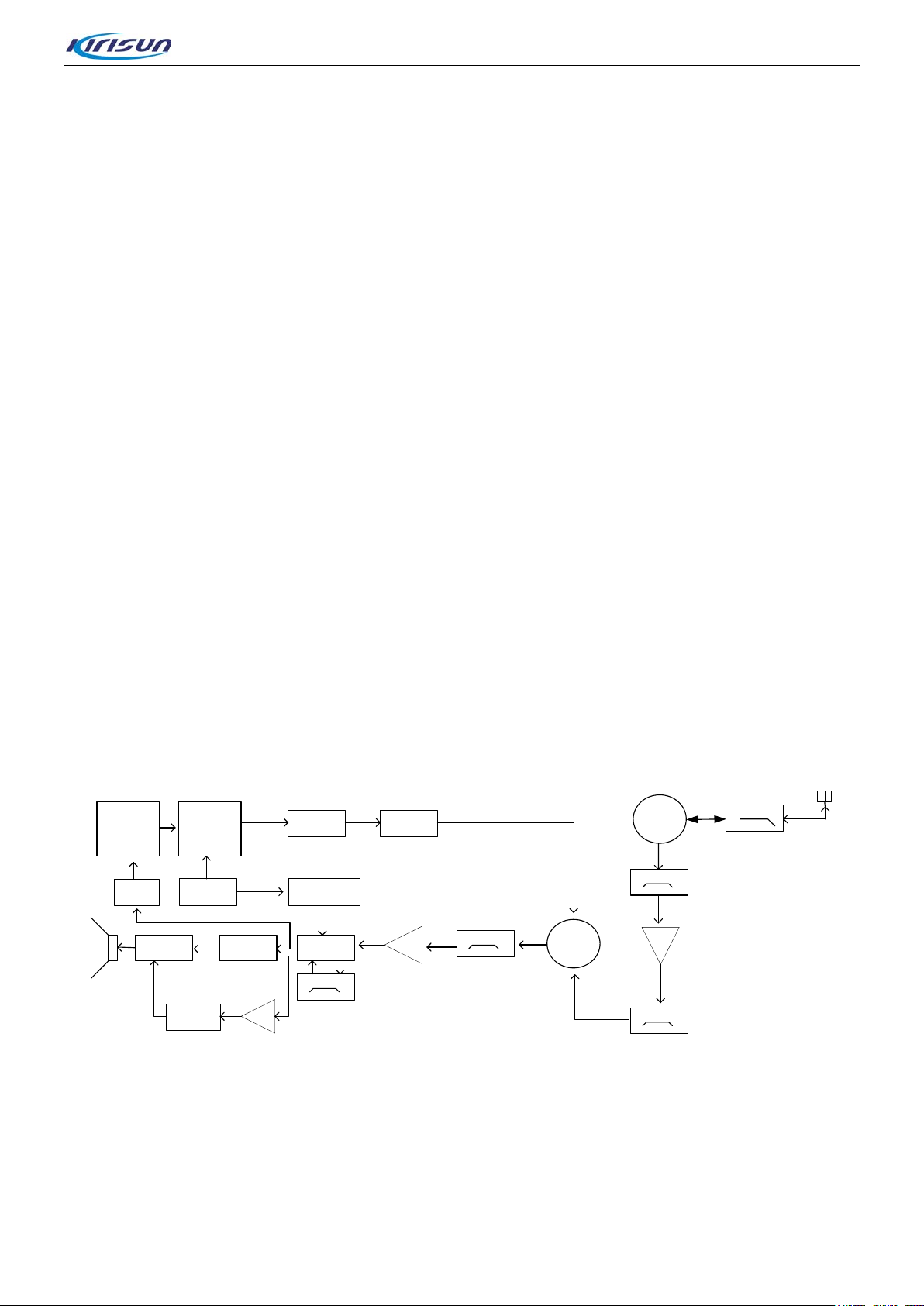
TP620 Service Manual
ANT
LPF
RF AMP
Q505
MCF
IF AMP
Q507
GT3136
450K
AF AMPAF PA
SPK
D501 D503
D504
XF501
49.95MHz
U102 NJM2902
IC101 TDA8547
TX/RX
SW
BPF
BPF
MIXER
CF501 450H
16.8MHz
TCXO
16.8MHz
To 50.4MHz
Q605
Q509
450_IF AMP
CODEC
Q506
3SK318
PLL
2SK72310
Loop
Filter
RX VCO
U201
HR_C5000
U301
STM32F
300Hz
LPF
U101
CTCSS/DCS
signal can be offered to the last power amplifier (Q501 RD07) for final power amplification. After being
processed by a set of ampli f iers at several levels, the Tx si gnal will complete the output im pedance match
through a microstrip line at the output terminal of the last power amplifier, through which the output power
loss caused by impedance mismatch can be av oi ded. The Tx signal will then pass the Rx/Tx switcher and
enter the LPF.
• Low Pass Filter Circuit for Harmonic Suppression
Low pass filter which suppresses harmonic wave is a high level low pass filter consisting of capacitor and
inductor with concentrated parameters. The out-of-band harmonic wave and spurious signal can be
further suppressed on the condition that the certain in-band fluctuation is satisfied throu gh this filter.
• Auto Power Control Circuit ( APC)
The drain current from the drive power amplifier and end-level power amplifier passes the sampling
resistors (R559 R560 R561) and the subtraction circuit which consists of the first operational amplifier to
realize the transformation from current to voltage. The voltage will be compared with the PAC control
voltage value output from DAC (U3 01 pin 29) at the secon d operat iona l ampli fier, and the output deviat io n
voltage will change the Tx power strength by controlling the grid bias voltage of power amplifier
tube(including drive lev el and end level).
• Audio Processing
The microphone converts the speech signal to speech electric signal, and the signal will be amplified by
U103 before being input in to ADC of codec ( U201 HR_C5000) for sampling, it will then be output into DSP
after audio being digitally processed, and sent to DAC for modulation signal conversion, the modulation
signal will be separate d into path I and Q for modulat ing V CO , TCXO.
3.1.2. Rx Circuit
Figure 3-3 Rx Circuit Diagram
Rx circuit mainly includes:
RF band-pass filter, low noise amplifier, frequency mixer, IF filter, IF amplifier, IF processor and audio
circuit.
Page 4 of 61
Page 7

TP620 Service Manual
• Rx Circuit RF Part
The high frequency signal from low-pass filter passes the front stage electrically tunable band-pass filter
controlled by electric lev el and outp ut by DA C (U301 PIN29) so as to filter out the out-of-band i nterfer en ce
signal, sending ef fec tive b and-p ass signa l into the low noise amplifier (Q505) . The amplified signa l p ass es
again the band-pass filter controlled by electric level and output by DAC so as to filter out the out-of-band
interference signal caused by amplification, sending effective high frequency signal into freque ncy mixer
(Q506).
The effective signal passes RF band-pass filter and low noise amplification and enters the frequency
mixer Q506, meanwhile, the first local oscillation generated by VCO passes the low-pass filter and enters
Q506 for making frequency difference with effective signal so as to generate the first IF signal. The signal
passes th e frequenc y selector network which consists of LC; it further suppresses the other carrier waves
other than the first IF, and increases the isolation between the frequency mixer and IF filter. The IF signal
will be filtered by the XF501 crystal filter, and then sent to the first IF amplifier (Q507) f or amplific ation
before being sent to the IC for IF processing (U501, GT3136).
The third harmonic frequency 50.4MHz produced by TCXO(X601 16.8MHz) is amplified by frequency
selector and become the second local oscillation signal source. The second local oscillation (50.4MHz)
mixes with the first IF signal in U501, generat in g t he s econd I F ( 450kHz). The second IF will be amplified,
limiting am plitud e inside U 501, and filter ed by the ceram ic filter CF50 1 450 kHz before going back to U501
for demodulating and outputting the audio signal.
• Rx Circuit Audio Section
A. Digital Channel Audio Access: The seco nd I F signal output from the eleventh pin of U501 is amplified
by Q509 and sent to U201 for ADC sampling and be ing conv ert ed to dig it al sig nal; af ter the digital audio
signal is compressed, decompressed and decoded by U301, U201 will complete DA conversion and
output audio signal from the 10th pin, and the audio signal will be amplified by U203 and sent to the
audio power amplifier IC101.
B. Analog Channel Audio Access: The audio signal output from the 9th p in of U501 is amplified by U102
and its unit circuit. The high frequency and low frequency will be removed from the audio signal,
keeping only the voice compone nt between 300 Hz to3000 Hz . The v oice compone nt will be ad juste d by
volume potentiometer and sent to audio power amplifier IC101.
C. Analog Channel CTCSS/DCS Signaling Access: The audio signal output from the 9th pin of U501
may include CTCSS/DCS signal. The 300Hz low-pass filter circuit composed of U101 filters out the
signals out of the CTCSS/DCS spectru m. After CTCSS/DCS is amplified, it will be sent to the 25th pin of
U301.
D. Analog Channel Squelch Circuit: The modulated output from U501 is sent to the frequency selector
noise amplifier which is compos ed of U501 inter nal noise a mplifier and C555, R525, R524, C554, C553,
R527; the noise will be selected from the modulation signal and detected internally before being
outputting by the 14th pin and transformed as direct electric level to reach MCU U301; MCU identifies
the electric level strength and controls squelch.
Page 5 of 61
Page 8
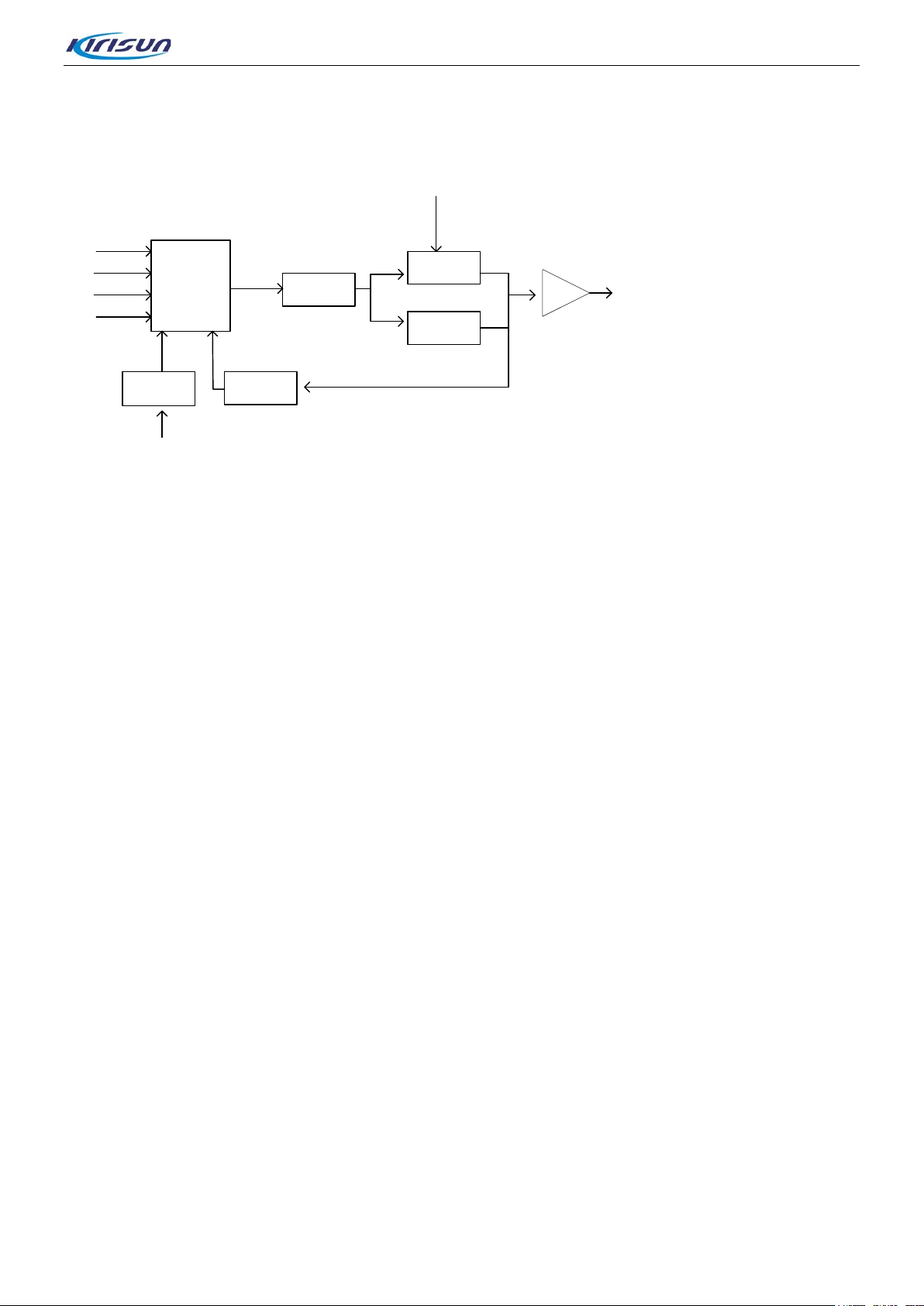
TP620 Service Manual
16.
8
MHz
TCXO
U
601
2SK
72310
LPF
X
601
Loop
Filter
TX VCO
RX VCO
LD
CS
DATA
PS
MOD
_Q
MOD_
I
RF
3.1.3. Frequency Synthesizer Circuit
Figure 3-4 Frequency Sy nthesizer Circuit Diagram
Frequency synthesizer circuit is composed of VCO and PLL, and it is the kernel module of the whole TRx
system. When transmitting, the circuit supplies accurate carrier frequency; when receiving, it supplies
stable local oscillati on signal. The circuit dire ct ly influences some of the important functions in the system.
• PLL Wor k i ng Principle
The 16.8MHz frequency generated by the reference crystal oscillator enters the frequency divider of PLL
chip, and becomes reference fre que ncy (i.e. step freque ncy f1). The frequency generat ed by VCO passes
LPF for filtering out the second harmonic wave and enters PLL chip for frequency division and gets
frequency f2. The frequency f2 compares with f1 on phase difference in phase comparator, producing
continuous pulse current. When the pulse current passes the loop filter, it starts to accumulate RC and
converts to CV voltage. The CV voltage is sent to the VCO varactor, directly controlling and adjusting the
VCO output frequency until CV becomes constant. PLL will be currently locked, and the stable frequency
output from VCO pass es t wo buffer amplifiers befor e ent er ing the TRx access.
• The Working Principle of Voltage Controlled Oscillator
The voltage controlled oscillator applies oscillation mode of three point capacitor. It changes the control
voltage of varactor to get different output frequency. Rx VCO is composed of oscillator circuit and Q603.
Tx VCO is composed of osci llat or c ircuit and Q601, supplying carrier w ave of TX signal.
Page 6 of 61
Page 9
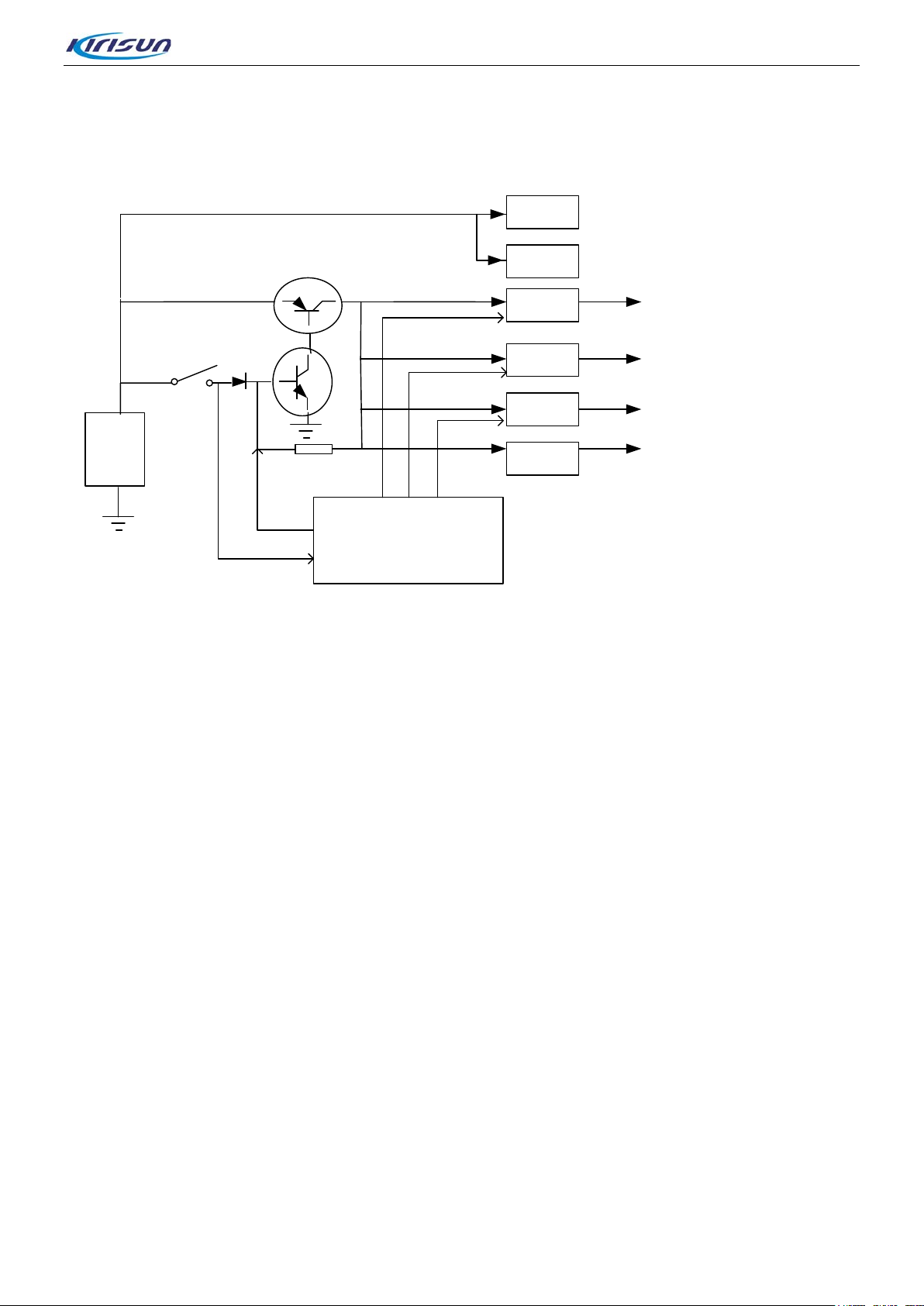
TP620 Service Manual
Battery
SW401
POW_DET
POW_HOLD
RF PA
AF PA
U404
LDO
U403
LDO
U402
LDO
U401
DC-DC
5C
5R
5T
3.3V
Q401
Q402
U301
STM32F
SAVE
5RC
5TC
3.2. Power Section
Figure 3-5 Power Structure Diagram
This radio applies 7.4V, 2000mAh lithium battery, RF power amplification (Q501, Q502), AF power
amplification (IC101), and direct battery power supply.
The power circuit is composed of power-on/off circuit, 5C, 5R, 5T, and 3.3V DC-DC volta ge stabilizing
circuit.
Power-on Circuit: When SW 401 is closed, the B level of Q402 becomes high electrical level, and the
switch tube Q401 becomes conductive. The power supplies electricity for every power module through
Q401, when MCU is powered on, POW_HOLD will output high electric level to keep Q401 constantly
conductive so as to turn on t he r adio.
Power-off Circuit: When SW401 is cut off, POW_DET test pin becomes low electric level, and
POW_HOLD pin of MCU will first st ays on high e lectric level for a w hile before out putting low elect ric level .
The Q402 B level thus becomes low electric level, cutting off the switch tube Q401 and the power to turn
off the radio.
5C voltage stabilizing circuit: U404 applies 5V LDO voltage stabilizer and supply 5v power for PLL circuit.
Meanwhile, the 67th pin of U301 outputs high and low electric level to control the enable pin of U404,
making the voltage stabilizer switches between 5V and 0V so as to realize the functions such as energy
saving and Tx/Rx switch.
5R voltage stabilizing circuit: U403 applies 5V LDO volt age sta bilizer, and sup plies 5V power for Rx circ uit.
Meanwhile, the 66th pin of U301 outputs high and low electric level to control the enable pin of U403,
making the voltage stabilizer switches between 5V and 0V so as to realize the functions such as energy
saving and Tx/Rx switch.
5T volt age st abil izing c ircuit : U402 applies 5V LDO voltage st abiliz er, and supplies 5V pow er for Tx c ircuit.
Meanwhile, the 34th pin of U301 outputs high and low electric level to control the enable pin of U402,
Page 7 of 61
Page 10

TP620 Service Manual
making the voltage stabilizer switches between 5V and 0V so as to realize the functions such as energy
saving and Tx/Rx switch.
voltage stabilizing circuit:U401 applies 3.3V DC-DC voltage stabilizer, and supplies 3.3V power for
U201,U301,U302,U307.
4. Function Description and Parameter Settings
4.1. Conventional Functions
• Supports private ca ll, group call, all call on digita l mode.
• Supports end-to-end voic e encr yption, data encryption.
• Supports short message.
• Supports Stun, Activate, and Digital Signaling Monitor in DMR sta ndard.
• Supports CTCSS/CDCSS on analog mode
• Supports DTMF sy st em o n analog mode
• Supports emergen cy alarm feature
• Supports digit al c hannel scanning, analog channel s c anning.
• Supports a maximum of 3 2 c hannels
• Supports a maximum of two zones, and each zone cont ains16 channels.
• Supports a maximum of 1 000 c ontacts.
• Supports LED, and aler t tone which indicates option
• Supports progra m ma bl e selection between 12.5 kHz and 25 kHz channel spacing.
• Battery power indication a nd low power alert feature.
4.2. Function Parameter Settings
The radios are set with default value when t hey are o ut of the factory. But due t o the dif ferent require ment s
by the users, the rad io ma y be reset with operational frequency, channel para meter, scanning, encryption,
etc. Therefore, Kirisun specially designs a user programmable software which is interface-friendly,
operation-easily and display -visually to complete the parameter settings for the radio.
• Steps for parameter setti ngs are as below:
Step 1. Confirm that t he right v ersion o f TP620 user pr ogram mable soft ware is inst alled on the computer.
Step 2. Confirm that t he r ight version of TP620 USB driver soft w ar e is installed on the computer.
Step 3. Use TP620 programmable lead supplied by Kir isun t o connect t he rad io with c omputer US B port.
Step 4. Confirm that t he r adio is powered on.
Step 5. Operate TP620 u ser programming software.
Page 8 of 61
Page 11
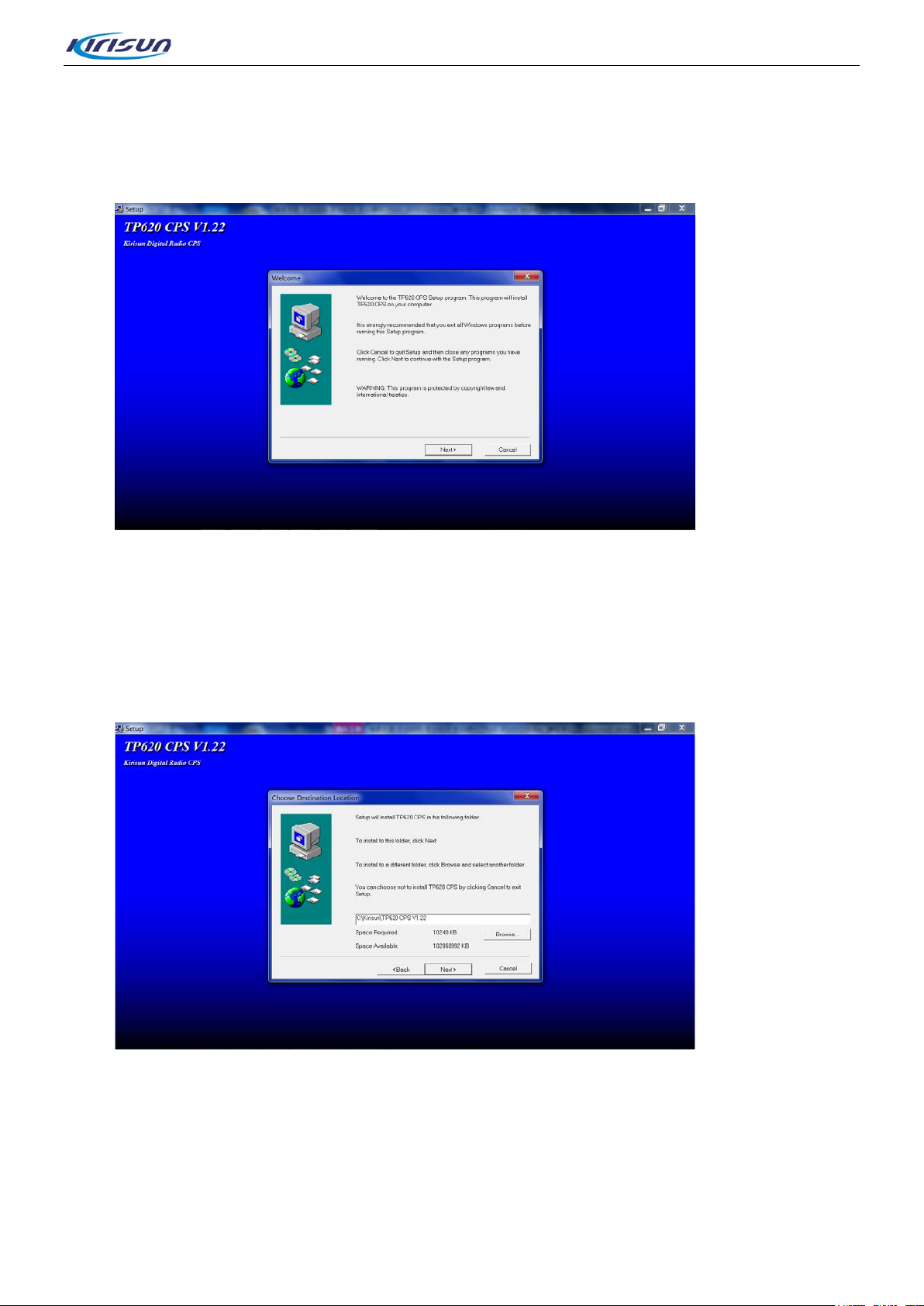
TP620 Service Manual
• Steps for installing TP620 user programma bl e software are as bel ow:
Step 1. Double click the installation file, and the interface in Figure 4-1 will pop up.
Figure 4-1
Step 2. Click “Next” to enter the next interface for s electing software installation path.
Step 3. As shown in figure 4-2, the user can click “Browse” t o select t he software installat io n path or the
default installation path. Click “Next” to ent er t he installation confirmation interface.
Figure 4-2
Page 9 of 61
Page 12
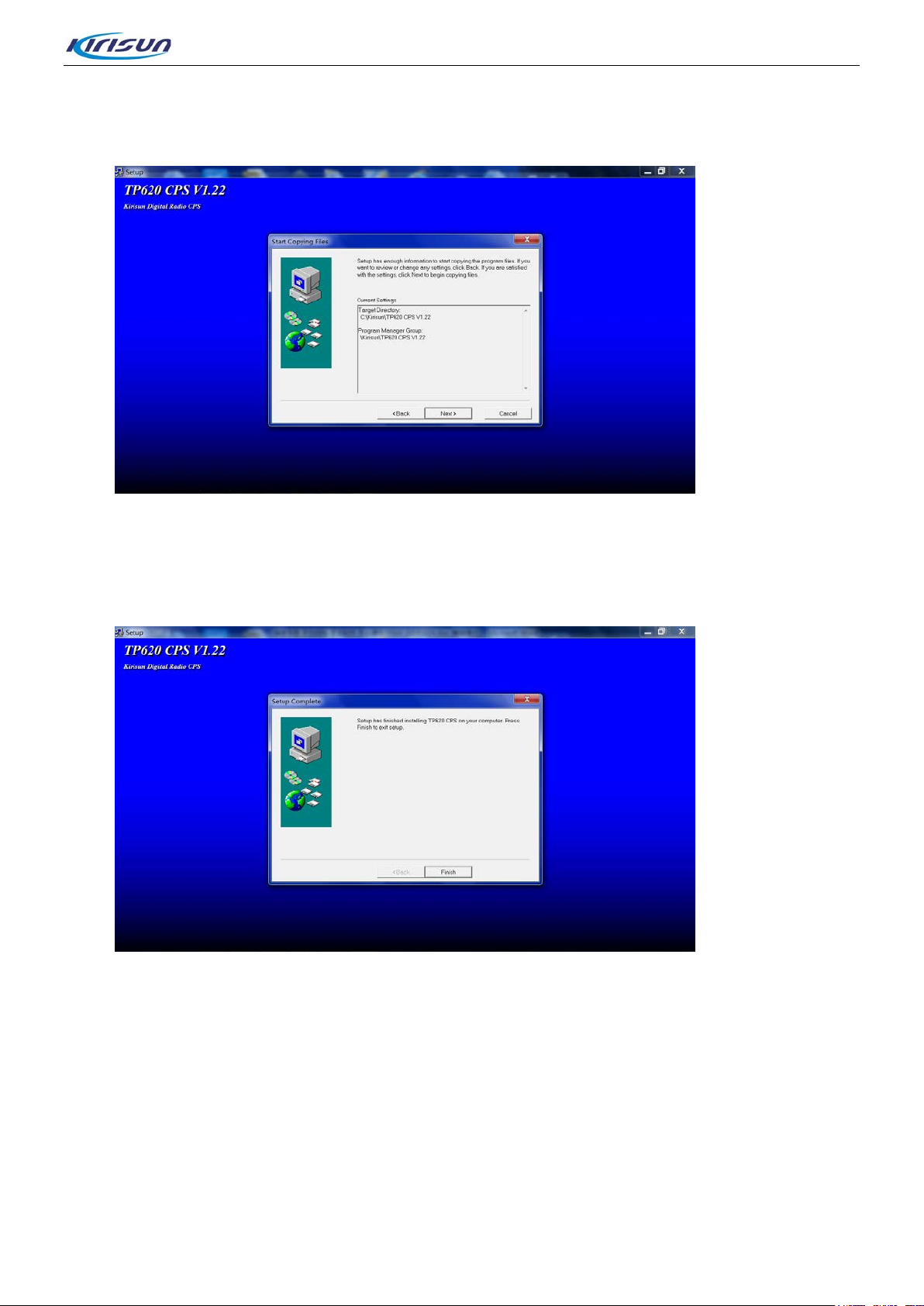
TP620 Service Manual
Step 4. Click “Next” to ent er t he installation completion int erface.
Figure 4-3
Step 5. Click “Finish” t o com plete the software inst al lation.
Figure 4-4
Page 10 of 61
Page 13
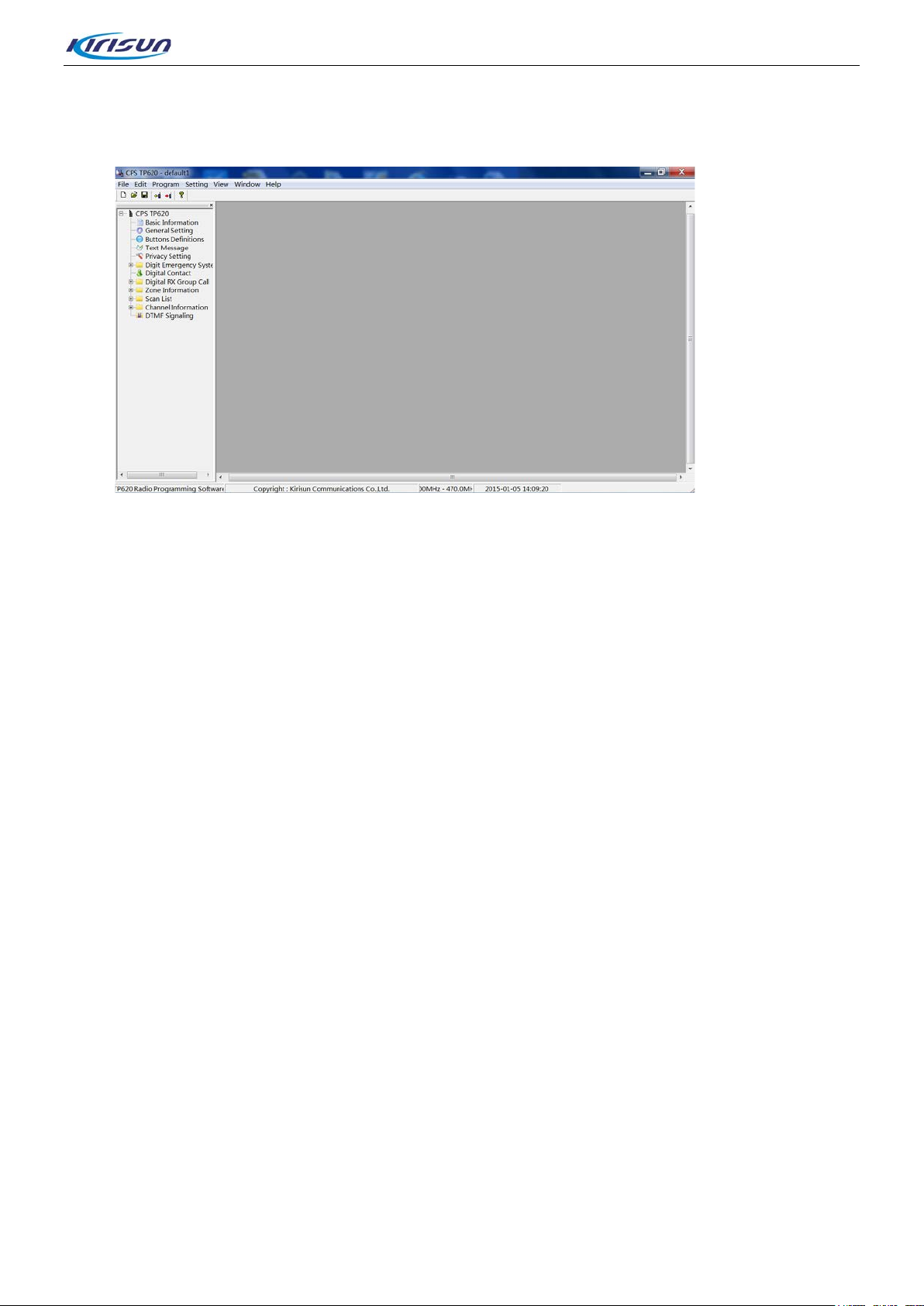
TP620 Service Manual
Step 6. After the installation, double clic k TP620 user programmable software. (See figure 4-5)
Figure 4-5
The user can read the current parameter settings from the radio through TP620 user programmable
software, and the p ara met er con figurat ion ca n als o be m odified b efor e writ ing the p ar a meters i nto the
radio.
Please refer to the help file attached along with the software for detailed operation instructions of
TP620 user programmab l e s oftware.
Note:
1. Wrong parameter settings may cause malfunction. Normally, rewriting the correct para meter s et t i ngs
can solve the problem.
2. Before rew r iting the parameter settings, r eading the parameter set t ings out of the radio for back-up is
strongly recommended i n case t hat the recovery is needed once the radio becomes faulty.
5. Assemble and Disassemble Instructions
This radio is sophisticated communication equipment with compact, precise mechanism. Please be
careful during attaching and detaching.
The attaching and detaching instructions are as below:
5.1. Attaching and Detaching the Battery
Attaching the battery
Press the belt clip and push the battery pack forwards in the arrow direction until a click is heard, which
indicates that the battery pack is properly fixed. (see figure 5-1)
Page 11 of 61
Page 14
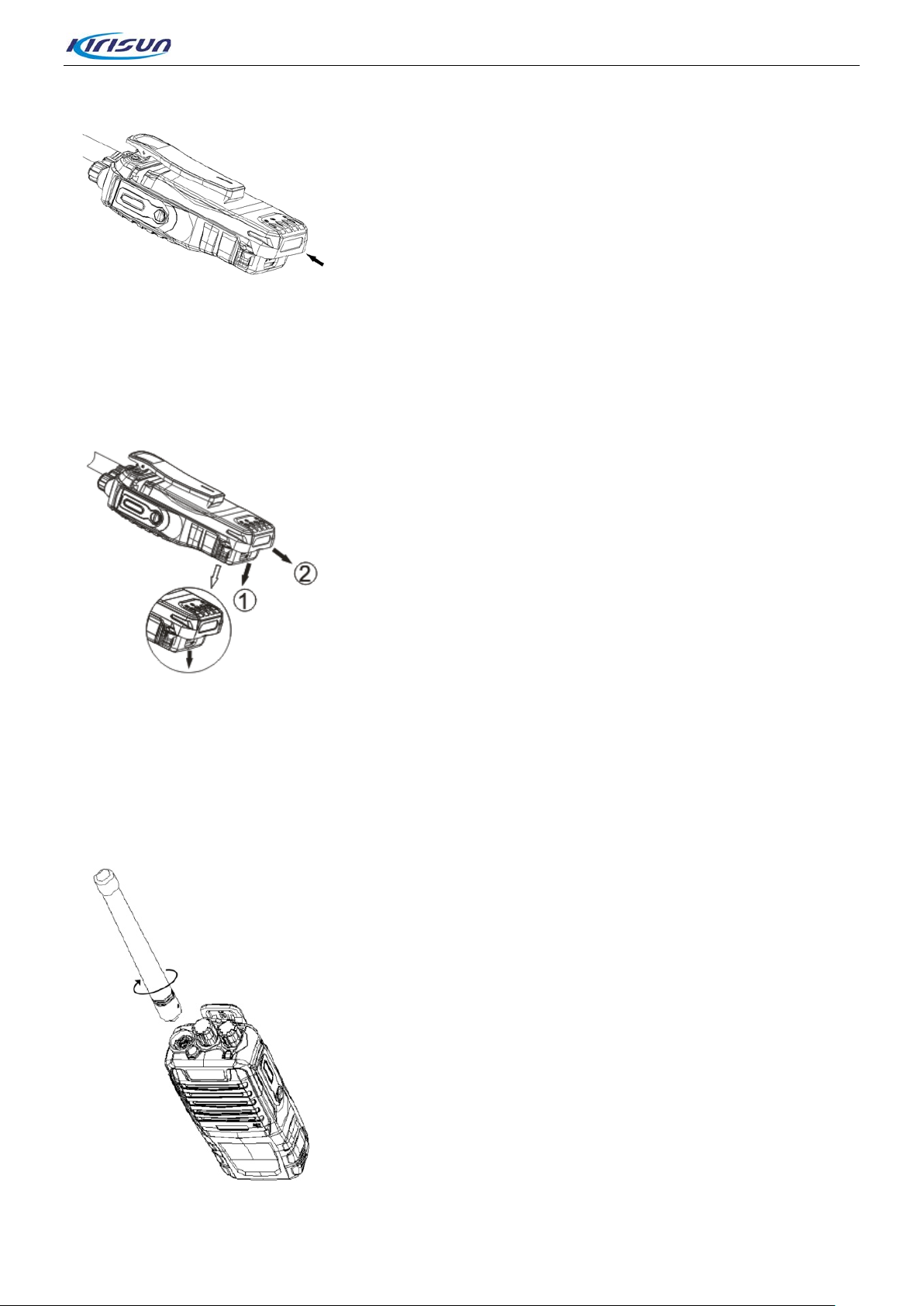
TP620 Service Manual
Figure 5-1
Detaching the battery
When detaching the battery, press the latch downwards in the direction ①, and use other hand to push
the battery in the direction ② until it is removed from the radio.
Figure 5-2
5.2. Attaching the antenna
Hold the antenna base, turn the antenna clockwise into the interface on the radio top until it is fastened.
(see figure 5-3)
Figure 5-3
Page 12 of 61
Page 15

TP620 Service Manual
5.3. Attaching the Speaker /Microphone
Open the microphone cover board and plug the speaker or microphone into the corresponding interface.
(See figure 5-4)
Figure 5-4
5.4. Attaching the Belt Clip
Step 1. Press the belt clip and align the two screw holes with those on the back aluminum shell. (See
figure 5-5)
Step 2. Fasten the tw o s cr ew s.
Figure 5-5
5.5. Separating the Shell from the Chassis
Step 1. Detach t he ant enna. (See figure5-6 and 5-7)
Step 2. Remove the t wo knobs.
Page 13 of 61
Page 16
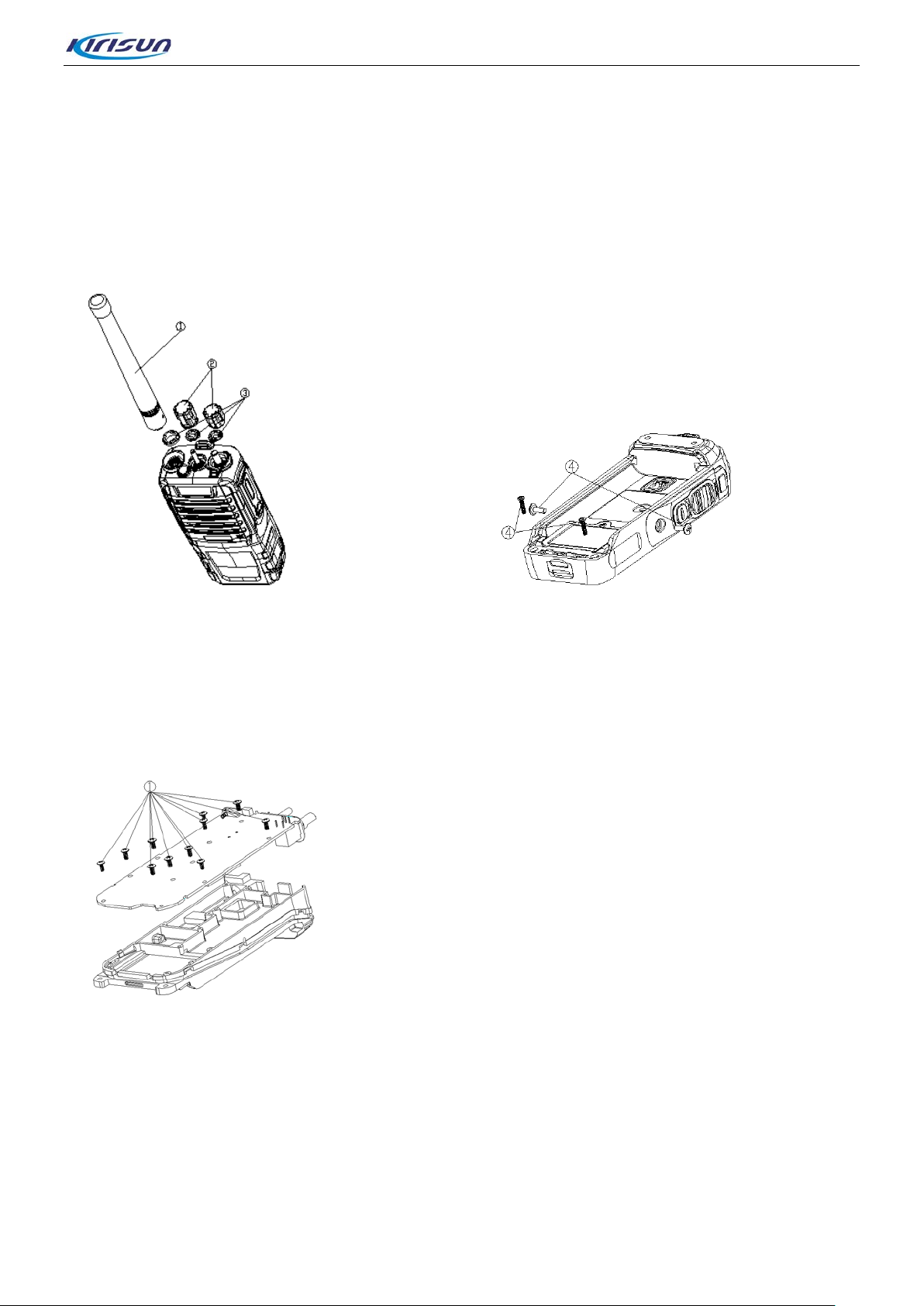
TP620 Service Manual
Step 3. Remove the t hr ee nuts which fix the antenna con nector and switch.
Step 4. Rotate loose the screws on both sides of the she l l a nd the two screws which fix the alum in um
shell.
Step 5. Use a tool to pry up t he aluminum shell and push it backwards to separate the shell from the
chassis.
Figure 5-6 Fig ur e 5-7
5.6. Separating the Aluminum Shell from the Main Board
Step 1. Remove 11 screws. (See figure 5-8)
Step 2. Use an electric al soldering iron to solder off the antenna and remove the main board.
Figure 5-8
After the detachment above, the maintenance and modulation can be done accordingly.
Page 14 of 61
Page 17
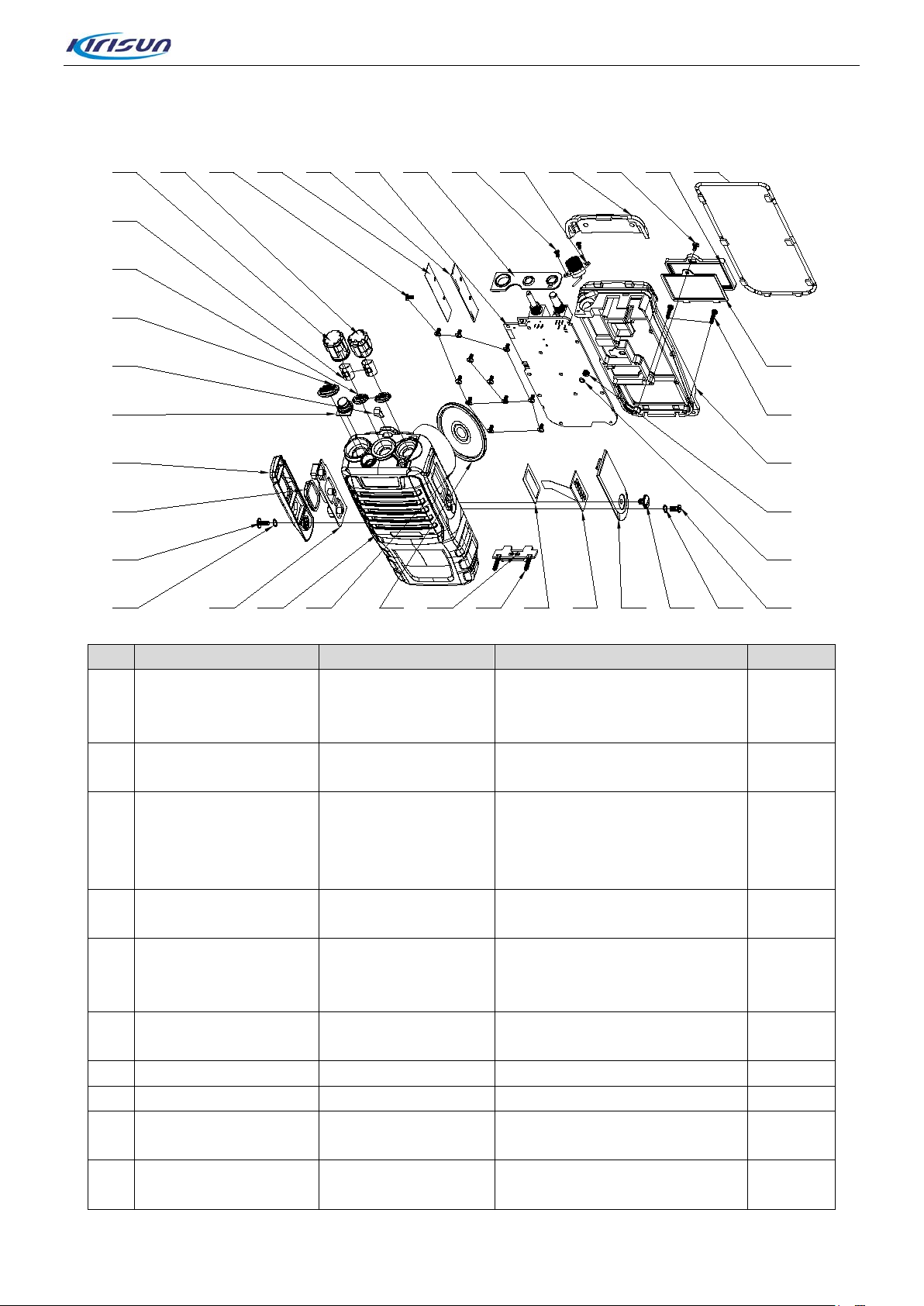
TP620 Service Manual
21 22
23
24 25
26
27
28 29 30
18
17
16
15
14
13
12
11
20
10 03 09 08 06 03 05 04 03
01
31
32
35
34
33
02
19
1920
07
No.
Part No.
Part Name
Specification
Quantity
waterproof ring
60 degrees,pb-free
PC+ABS, black,red text ur e
5.7. Exploded View
1 7MHR-7069-04A-W0
2 7MHR-7069-05A-W3
7SMF-020040M-SZYB
3
-N
4 7MHP-7069-02A-W0 PT7800 top cover
5 3CR7-SMA-50JFB-4 RF coaxial connector
6 7MHR-7210-02A-W0
7 TP620 mainboard 1
8 TP660 PTT board 1
9 7MHS-7069-04A-W PT7800 PTT button
10 7MHP-7210-04A-W0
PT7800 major
waterproof ring
PT7800 roof
Machine screw
/M2.0*4.0
PT567 top waterproof
pad
PT567volume knob
Silicone gel (highly-elastic),
black, hardness 40
degrees,pb-free
Silicone gel, orange, hardness
Hardened
iron,Φ2mm*4mm,cross flat
nickel plated threading
machine,Nylok Processing
2008B ,pb-free
SMA-J, flange plate installation
(558, hole distance 14 m m , c hip
length:10.5mm)
Silicone gel, black, hardne ss 60
degrees,pb-free
METAL DOME, pb-free,3 D6
square dome
ABS, black,pb-free,texture 1
1
1
15
1
1
1
1
Page 15 of 61
Page 18
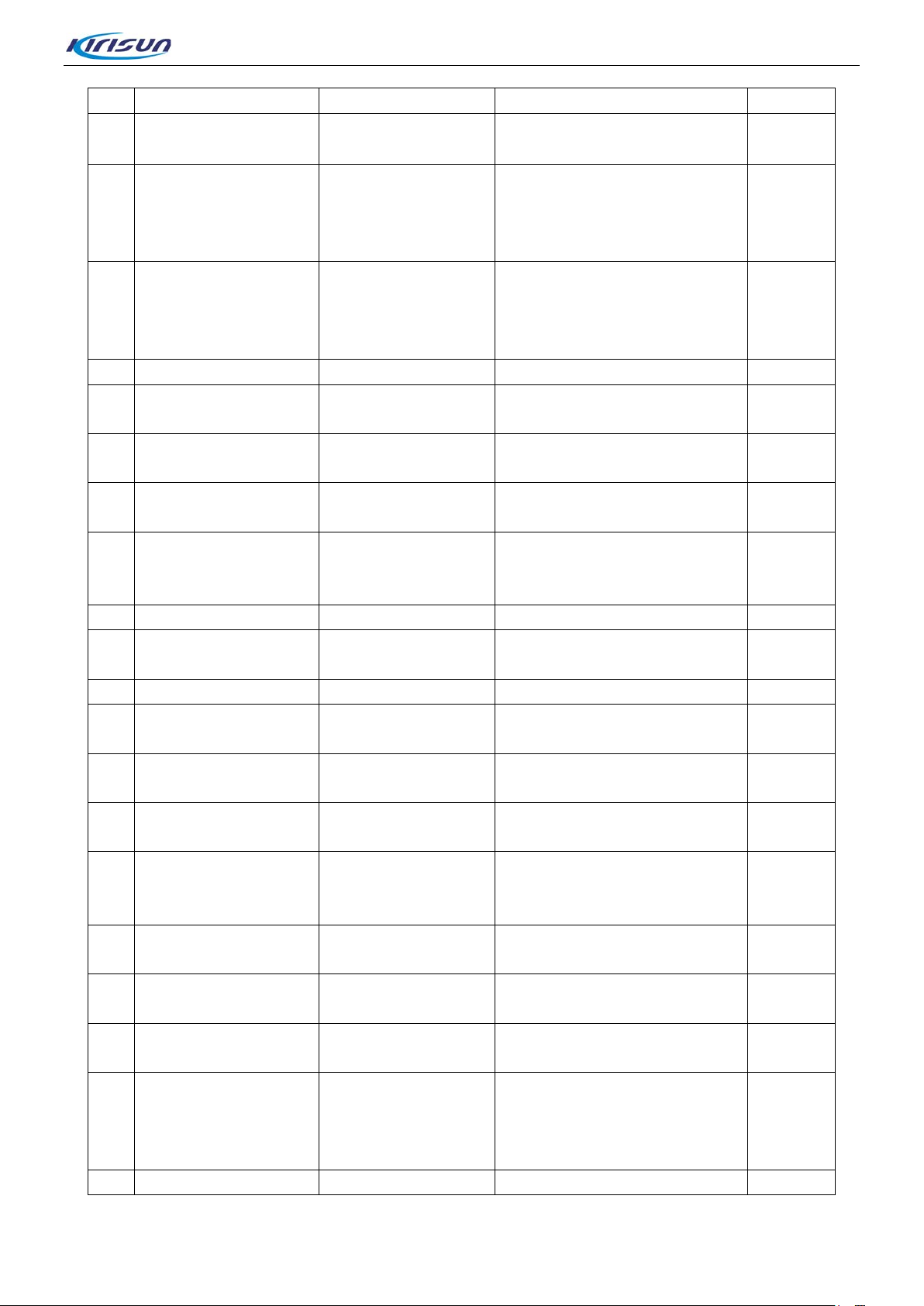
TP620 Service Manual
11
7MHP-7210-03A-W0
PT567 channel knob
ABS, black,pb-free,texture
1
passivation
processing
15
7MHP-7069-10A-WC
PT7800 guide beam
PC, transparent,pb -free
1
PT7800 PTT side
PC+ABS, black,
board
adhesive speaker net
nitto57120B, with 2 notches
PC+ABS,embedded latch
PT7200 head set,
earphone set
12 7MHS-1140-01A-W 3208 knob calori fic Spring steel 2
Brass,internal diameter M6mm,
7NRC-060100035-B1
13
A
Switch nut
external diameterφ10mm,
thickness 3.5mm, black
2
internal diameter M9mm,
14 7NRC-090110025-W1 Antenna nut
external diameterφ11mm,
thickness 2.5mm, no surface
1
16 7MHR-7210-01A-W3 PT567alarm button
17 7MHP-7069-03A-W0
18 7MHP-7069-04A-W0
7SMF-025080M-SZYB
19
-Z1
cover
PT7800 PTT cover
M2.5X8 cross flat
head thread machine
screw
Silica gel, orange, hardness 60
degrees,pb-free
2008B/2010B,pb-free
PC+ABS, black, 2010B,pb-free 1
Hardened iron,Φ2.5mm*8mm,
metric coarse thread
1
1
2
20 7MHR-7069-08A-W0 O ring D2.4X1.0MM pb-free 2
21 7MHR-7069-02C-W0 PT7800 PTT button
Silica gel,black, hardnes s 60
degrees,1409 modified, pb-free
1
22 7MHP-7210-01A-W0 PT567 front shell PC+ABS, black,pb-free,texture 1
23 7GCJ-S7210-01-J
PT567double-sided
24 4SS7-4005-016-100C 40 speaker
25 7MHP-7069-06A-W0 PT7800 battery latch
Non-woven cloth, gum
11.3.25 modified technique,Φ40,
impedance 16Ω,1W,pb-free
baffle,black,2008B,pb-free
1
1
1
Spring steel, nickel-plated, wire
26 7MHS-1010-02A-N PT3208S spring
diameter 0.2, diameter 2, hei ght
2
9.5,11 circles
27 7GCJ-S1867-01
28 6SS2-7210-HLA
29 7MHP-7210-02A-W0
7SSF-030040M-YXHP
30
-BA
31 7GCB-070045005-J PT567Φ7 Diameter φ7*φ4.5* thickness 1
PCB sticker
PT567rail radio
PT567earphone
cover board
M3*4 screw
Double-sided tape 1
1
PC+ABS, black,textur ing,pb-free 1
Earphone cover board scr ew,
SUS303, US made#4-40
thread, IP black vacu um plating,
1
pb-free
Page 16 of 61
Page 19
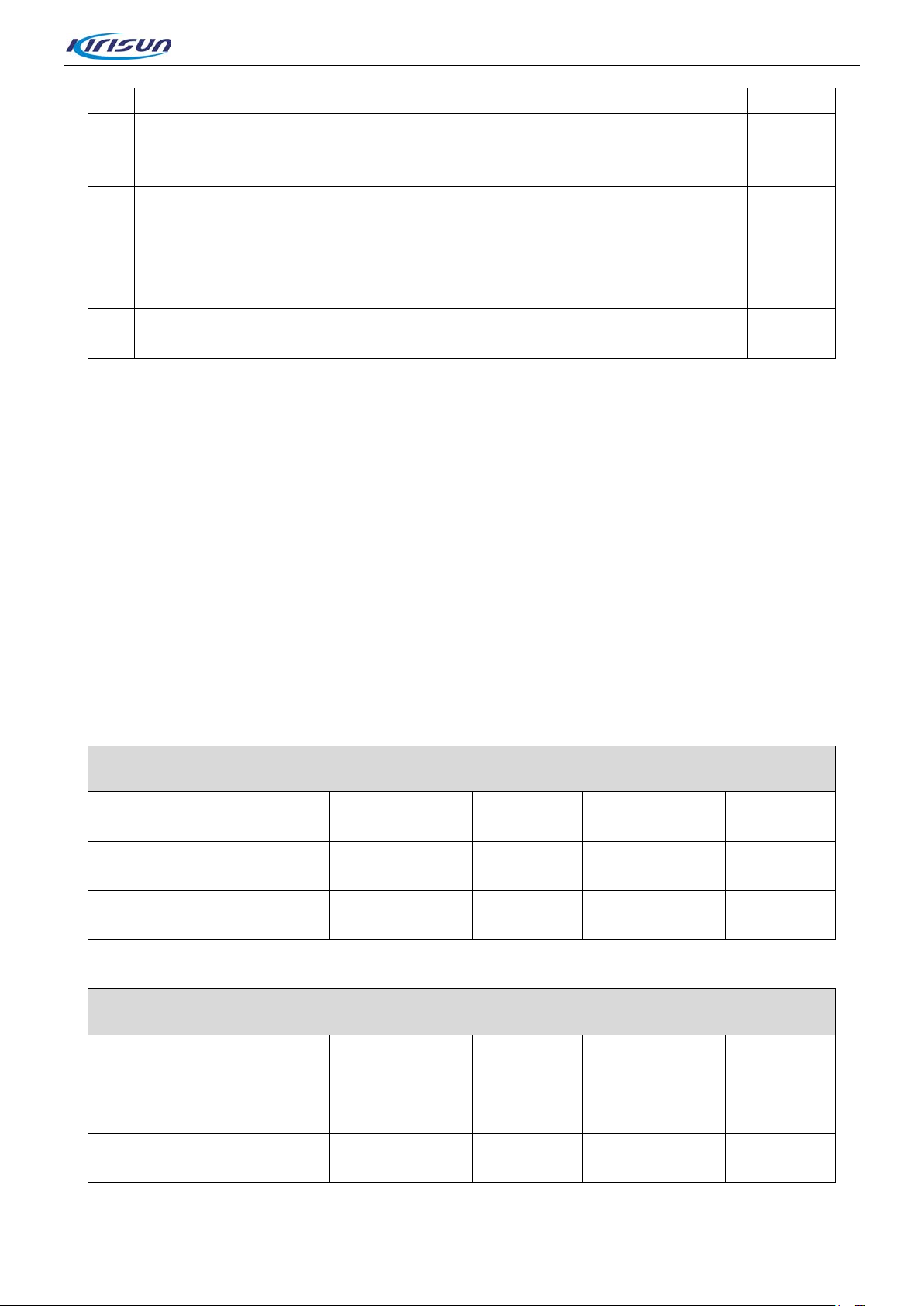
TP620 Service Manual
microphone cloth
0.1mm, one side glue
bracket
ground, polish,pb-free
board
Tx frequency
MHz)
Low
Intermediate/low
Intermediate
Intermediate/high
high
MHz)
MHz)
32 7MHR-1727-09A-W3 558 microphone case
33 7MHL-7069-01A-W
PT7800 aluminum
Silicone gel, hardness 40
degrees,orange, no surface
process
Aluminum alloy (ADC12),
1
1
7SMF-020080M-MHH
34
T-N1
35 7MHF-7069-02A-W
M2*8 club size
thick-headed machine
screw
PT7800 roof cover
Hardened
iron,Φ2mm*8mm,metric coarse
thread, Nylokprocess ing
0.5MM,SUS304,pb-free 1
2
6. Adjustment and Test
During the maintenance, it is necessary to test and adjust the radio’s technical parameters after c hanging
components.
6.1. Com ponent s for A djustme nt
(1) Antenna connector converter
(2) Universal connector
6.2. Adjustment Test Method
6.2.1. Frequenc y Description
Model TP620(400-470)
Channel
(MHz)
Rx frequency
(
Model TP620(134-176)
Channel
Tx frequency
(
Rx frequency
(
Low
frequency
400.025 417.025 435.025 452.025 469.975
400.25 417.25 435.25 452.25 469.95
frequency
136.025 145.025 155.025 162.025 173.975
136.25 145.25 155.25 162.25 173.95
Intermediate/low
frequency
frequency
Intermediate
frequency
frequency1
Intermediate/high
frequency
frequency
high
frequency
frequency
Page 17 of 61
Page 20

TP620 Service Manual
Requirement
4. Adjust to nominal frequency ±100Hz.
6.2.2. Test Tools
• Integrated tester
• Programming lead
• AEROFLEX 3920
• Spectrum analyzer FSU
6.2.3. Tx Test and Modulation
Item Steps
1. Enter computer tuning mo de.
Frequency
stability
Tx high power
Tx low power
2. Enter “RF stability adjustment”.
3. Adjust PC software v alue, and observe integrated tester
frequency value.
1. Enter computer tuning mode.
2. Enter tuning mode “Tx high power”.
3. Adjust PC software value, obs erve integrated tester frequency
value.
4. Adjust to the nominal test pow er .
UHF: 4.2±0.2W, VHF: 5W±0.2W
5. Adjust the frequencies by turns.
1. Enter computer tuning mode.
2. Enter tuning mode “Tx low power”.
3. Adjust PC software value, observe integrated tester pow er
value.
4. Adjust to nominal test pow er 1± 0. 2W.
5. Adjust the frequencies by turns.
Specification
≤0.5ppm
UHF:3.8-4.5W
current: less than
1.8A
VHF: 4.5-5.2W
current: less than
1.8A.8A
0.8-1.2W
current: less
than1A
I path and Q
path
amplitude
adjustment for
analog
transmit
1. Enter computer tuning mo de,
2. Enter “analog Tx I path amplitude and Q path amplitude” to
adjust I oath value.
3. Observe FM Deviation as 1.95±0.05kHz.
4. Click “OK” to save.
1.9KHZ~2.0KHZ
Page 18 of 61
Page 21

TP620 Service Manual
1. Enter computer tuning mode .
6. Check the frequencies in t ur n.
with the same method.
I path and Q
path
amplitude
adjustment for
digital
transmit
CTCSS
frequency
deviation and
wave
1. Enter computer tuning mode.
2. Enter “digital Tx I path amplitude and Q path amplitude”.
3. Click digital adjust ment item, and adjust Q path ( s ee f igure 6)
to adjust the digital freq uency deviation in the range between
1.9KHZ and 2KHZ; adjust the bit error rate through the I pat h
adjustment, and the I pat h which adjusts the bit error r at e also
adjusts frequency deviation; the Q path which adjus ts digital
frequency deviation also a djusts bit error rate. When t he Q path
is turned up, the I path als o needs to be turned up or turned
down. Adjust the channel 1 within the s pecified range and click
ok before clicking the next channel for adjustment. (Channel 3,
5, 7, 9 can be adjusted in turn based o n the methods above).
2. Enter the tuning mode one by one
“CTCSS (67Hz)”, “CTCSS (51.4Hz)” “CTCSS (254.1Hz)”.
3. Adjust PC software value and o bs er ve integrated tester
frequency deviation valu e.
4. Adjust to the nominal frequency deviation: 350±50Hz.
5. Adjust the frequencies i n turn.
1.9KHZ~2KHZ
FSK EER≤5%Hz
200±200Hz.
<15mV
1. Enter computer tuning mode.
DCS
frequency
deviation and
wave
2. Enter the tuning mode “DCS frequenc y deviat ion”.
3. Adjust PC software value and o bs er ve integrated tester
frequency deviation valu e.
4. Adjust to nominal frequ ency deviation: 350±50Hz.
5. Adjust the frequencies i n t ur n.
350±150Hz
6. Check the frequencies in turn.
Modulation
distortion
Observe distortion for m v alue. <3%
Tx SNR Observe SNR form value. N:>40dB
1. Select 3920 and put it on the DMR test interface; set the
receiver frequency as the low frequency of the radio Tx
4FSK Tx
error
frequency, Press PT T but ton to transmit and read the FSK Err or
on the apparatus. (select t he t est average value)
<5%
2. Test the intermediate fr equency and high frequency channel
Analog &
digital ACP
Observe adjacent channel pow er display value.
Spurious
emission
Observe spectrum analyzer display value.
N:<-60dB.narrow
band)
<1GHz:
<-36dBm,
>1GHz:
<-30dBm
Page 19 of 61
Page 22

TP620 Service Manual
Requirement
1. Enter the computer tuni ng m ode.
4. Adjust frequency 1, 3, 5, 7, 9, one by turns.
1. Enter the computer tuni ng m ode.
6.2.4. Rx Test and Modulation
Item Steps
1. Enter the computer tuning m ode.
2. Enter the tuning mode ”Rx sens itivity”, c lick frequency
RF Rx
Sensitivity
Squelch
level9 on
Squelch
level9 off
1,3,5,7,9 one by one.
3. Observe the integrated t es t er spect r um analyzer property,
adjust PC software value, Rx SINAD>12d.
4. Setting: Rx frequency -24.975MHz (*1,*2,*3,*4) , set the signal
ass -40dBm, SINAD<7dB.
2. Set the channel as current t est frequency.
3. Enter the tuning mode ”SQL9 o n” , click start and switch to the
next frequency when the number is stable.
1. Enter the computer tuning m ode.
2. Set the channel as current t est frequency.
3. Enter the tuning mode ” SQL9 off ”, click start and switch to the
next frequency when the nu mber is stable.
4. Adjust frequency 1, 3, 5, 7, 9, one by turns.
Specification
SINAD>=12dB
N: -118dBm
Input -115dBm to
turn it on,-120dm
to turn it off
Squelch
level1 on
Squelch
level1 off
Rx
Distortion
2. Set the channel as current t est frequency.
3. Enter the tuning mode ”SQL1 o n ” , click start and switch to the
next frequency when the number is stable.
4. Adjust frequency 1, 3, 5, 7, 9, one by turns.
1. Enter the computer tuning m ode.
2. Set the channel as current t est frequency.
3. Enter the tuning mode ” SQL1 off ”, click start and switch to the
next frequency when the number is stable.
4. Adjust frequency 1, 3, 5, 7, 9, one by turns.
Observe SNR form value. <3% (4 bars)
Input -115dBm
and turn
on,-120dm and
turn off
Page 20 of 61
Page 23

TP620 Service Manual
no interrupter
Rx SNR
CTCSS/CDC
SS Decoding
BER Test
Observe SNR form value.
1. Set the output of 3920 as -118dBm.
2. Enter bit error rate test i t em; click start and observe bit error
rate.
Decoded
successfully and
EER≤5%
7. Technical Functions and Specifications
General Specificatio n
Frequency Range UHF: 400-470MHz VHF: 136-174MHz
Channel Capacity 32
Channel Spacing 12.5kHz/25kHz
Weight 270 kg (with batt er y and antenna)
Measurement
(H*W*T)
Battery Capacity 7.4V 2000mAH lithium-ion battery
Working hour
(5-5-90)
Environment Specification
Working
Temperature
Storage Temperature -40℃~ +85℃
Waterproof and
Dust-proof
113mm*54mm*34mm(with battery but without antenna)
analog: 13.5 hours
digital: 15 hours
-30℃~ +60℃
IP67
Statics Prevention
American Military
Standard
IEC 61000-4-2
±4kV±8kV(air)
MIL-STD-810 C/D/E/F/G
Page 21 of 61
Page 24

TP620 Service Manual
Damp proof MIL-STD-810 C/D/E/F/G
Shock and Oscillation MIL-STD-810 C/D/E/F/G
Receiver Specification
Frequency Stability ±2.5ppm
Analog Rx Sensitivity 0.35μV /-116dBm(12 dB SINAD)
Digital Rx Sensitivity 0.22μV /-120dBm
Intermodulation ETSI:65dB TIA603:70dB
Adjacent Channel
ETSI/TIA603:60dB@12.5kHz,70dB@25kHz
Selectivity
Spurious Response
ETSI/TIA603:70dB
Suppression
Conductive Spurious
-57dBm
Radiation
Block TIA603C:75dB ETSI:70dB
Rated Audio Power 1.5W±0.1W
Rated Audio
<3%(typical)
Distortion
Hum and Noise -40dB@12.5kHz/-45dB@25kHz
Audio Response +1dB ~ -3dB
Transmitting Specification
Frequency Stability
Tx Power
Hum and Noise
Conductive Radiation
Spurious
Adjacent Channel
Power
FM Modulation
±2.5ppm
Low:1W,High:4W(UHF) Low:1W,High :5W(VHF)
-40dB@12.5kHz/-45dB@25kHz
-36dBm@<1GHz,-30dBm@>1GHz
60dB@12.5kHz,70dB@25kHz
11K0F3E@12.5kHz,16K0F3E@25kHz
Page 22 of 61
Page 25

TP620 Service Manual
Input Impedance: The minimum circuit load high input impedance
Oscilloscope
30-100MHz
Ammeter
5A
Input Electric Level: 50mV-0Vms
Spectrum Analyzer
Test Range: 100-3GHz or higher
4FSK Modulation
12.5kHz(only dat a): 7K60FXD
12.5kHz(data + voice): 7K60FXE
Modulation Limit
Audio Response
Audio Distortion
Vocoder Type
Digital
Communication
Protocol
2.5kHz@12.5KHz, 5kHz@25kHz
+1dB~-3dB
3%(typical)
AMBE++
ETSI TS 102 361-1, -2, -3
8. Maintenance and Test Equipment
During maintenance and adj us tment, the major equipment and ap paratus below will be used.
Equipment Major Specificat i on
RF Signal Generator
Power Meter
Frequency Deviation
Meter
Digital Voltmeter
High Sensitivity
Frequency Counter
Audio Voltmeter
Audio Signal Generator
Distortion Tester
Frequency Range: 10MHz-3GHz
Modulation: Frequency modulatio n and externa l modulat ion
Output: -127dBm/0.1uV-> 47dBm/1mV
Input Impedance: 50Ω
Operation Frequency : 100MHz-1000MHz
Measurement Range: About 10W
Frequency Range: 100MHz -1000MHz
Test Range: DC 10mV-10V
Frequency Range: 100-1000MHz
Frequency Stability: ±0.2ppm or lower
Frequency Range: 50Hz-10kHz
Voltage Range: 1mV-10V
Frequency Range: 50Hz-5kHz or higher
Output: 0V-1V
capacity: 3%
or lower at 1kHz
16Ω Dummy Load About 16Ω, 3W
Page 23 of 61
Page 26

TP620 Service Manual
again.
signaling of the two r adios d if fer. Please reset
The Tx frequency and Rx freq uency d if fer. Please sel ect t he s ame
without any voice
Poor contact in earp hone i nterface b oard. If so, please ch ange the
Voltage Stabilizing
Power
Output Voltage 5V-30V, Current: 5A
9. Troubleshooting
No. Problem Cause and Solution
A.Check if the battery is in low power. If t he bat t er y is low, please
charge it or change it.
B.Check if there is po or cont act in t he power-on knob. Please chang e
the knob and try again.
C.The power connecting w ir e is in poor contact with the battery.
Please reinstall it and tr y again.
D.The reverse power connec t i on leads to the power protective tube
F401 being turned on. Please c hange the protective tube and try
1
Failed to turn on the
radio
2
3
4
5
Failed to
communicate with
each other
Failed to receive the
signal
The Rx green
indicator lights up
The programming is
abnormal
A.The frequencies between the two radios differ. Please select the
same channel with frequency.
B.The CTCSS/CDCSS
with your computer.
C.Beyond the communication scope.
A.Poor contact of the antenna. Please fasten the antenna.
B.
Tx/Rx frequency again.
C.Beyond the communication scope.
A.Check if the volume is at its lowes t level. If so, turn on t he volume.
B.Check if the speaker is br oken. If so, please change the speaker.
A.Wrong wire connection. Please check if the connection is right.
B.Check if the computer USB driv e is insta lled. If not, please inst all it
properly.
C.
interface board.
Page 24 of 61
Page 27

TP620 Service Manual
3SE3-RE08
RE08140AX-V01-0015A :IP
2LG1-VLS3
M
1XTV16800CFA
KDS
1XTW29491CAA
KDS
1TT1-2SC3
116-GR
3
5FT1-LTWC
Appendix
List 1 Material List (Electronic Section 400-470MHz)
No. Part No. Specification Quantity Location
1
2
3
4
5
6
7
8
2RW3-TP76
N97N15FB1
03
140AX-V01
4SM7-6027-
A40B
012ET-100
2LW1-33UF
-1R0M
5XC1-16R8-
6800CFA
1DR1-1SR1
54-400
1DS1-1SS3
72
TP76N97N15FB103/RY-10
005,TOCOS,pb-free
67,
Φ6.0mm, height
2.7mm,-40dB±2dB,,2.2KΩ,
2V(B6027AP402-65)
VLS3012ET-100M,10uH+2
0% 3*3*1.2MM
3225,1μH±20%,(LQH32MN
1R0M23L/LQH3N1R0M04)
16.8MHz 3225 VC-TCXO
1SR154-400,4532 1 D402
1SS372 3 D101,D114,D115
1 SW100
1 SW200
1 MIC600
1 L404
1 L501
1 X601
9
10
11
12
13
14
15
5XC1-29R529491CAA
1TT1-2SA15
86
356-R24
1TT1-2SC4
1TF1-2SJ24
1TF1-2SK18
24
450H
29.4912MHz 3225 TCXO
2SA1586 1 Q105
2SC3356-R24,SOT23,NPN 6 Q503,Q504,Q507,Q509,Q601,Q603
2SC4116-GR 1 Q103
2SJ243-SMD 2 Q101, Q607
2SK1824(B1) 1 Q104
LTWC450H 1 CF501
1 X201
Page 25 of 61
Page 28

TP620 Service Manual
LBE010
mm(ALPS)
12A-W
1PG221SN1
C639,C649,C711,C512
C536,C537,C540,C544,C546,C557,
16
17
18
19
20
2LG1-VLS3
012ET-470
M
5XC1-8R0MML08-253
0
1IS1-LN825
9
1IS1-SKY72
310
3ST1-SKRT
VLS3012ET-470M
470uH+20% 3*3*1.2MM
DSX321G-8MHZ,8MHZ±30
PPm,8PF,-40℃~+85
℃,2.5mm*3mm,4PIN
DC-DC
IC,SMD,SOP8,DC23V1.8A,
,LN8259,pb-free
SKY72310,24 pin QFN
4mmX4mm
(QFN-N24_B4x4-P0_5),
pb-free
SKRTLBE010,4.5*3.55*3.3
1 L203
1 X301
1 U401
1 U601
1 SW301
21
22
23
24
25
26
27
28
29
1IP1-HRV30
00S
1TT1-AT415
11
7MHP-7042-
5FE1-BLM2
1DP1-BV08
C
2CC1-10-C0
G500-R50C
2CC1-10-C0
G500-101J
2CC1-10-X7
R500-102K
2CC1-10-X7
R500-103K
HR_V3000S, 1 U307
SOT143-EEBC-B3X1_4-P1
_9
1 Q505
3600 568 567 7800 1 J401
2012,220Ω 4 L103,L201,L522,L525
BV08C 6 D110,D116,D117,D118,D119,D121
1005,0.5P±0.25P,50V,C0G 1 C609
C153,C154,C157,C159,C525,C529,
1005,100P±5%,50V,C0G 16
C580,C656,C657,C658,C659,C678,
C681,C108,C158,C403
C105,C125,C233,C248,C256,C287,
1005,1000P±10%,50V,X7R 16
C314,C315,C410,C523,C555,C584,
C102,C126,C131,C141,C142,C144,
C145,C177,C178,C191,C201,C202,
C227,C237,C257,C270,C272,C276,
1005,10nF±10%,50V,X7R 60
C278,C282,C284,C312,C313,C316,
C317,C318,C319,C339,C341,C345,
C585,C706,C422,C424,C427,C430,
C433,C436,C439,C440,C534,C535,
Page 26 of 61
Page 29

30
G500-121J
2CC1-10-X7
R500-183K
G500-1R5C
R500-222K
31
32
33
TP620 Service Manual
C597,C644,C646,C654,C655,C672,
C675,C691,C695,C713,C718,C724
C115,C117,C130,C133,C135,C160,
C225,C226,C230,C232,C235,C239,
C240,C252,C264,C267,C273,C274,
C285,C290,C305,C306,C307,C310,
C311,C320,C338,C346,C350,C360,
2CC1-10-X7
R160-104K
1005,100nF±10%,16V,X7R 71
C361,C362,C405,C406,C577,C734,
C258,C260,C170,C171,C407,C413,
C416,C428,C432,C435,C438,C520,
C532,C547,C548,C551,C552,C559,
C571,C583,C595,C596,C610,C613,
C615,C627,C630,C637,C638,C663,
C665,C676,C682,C690,C709
C114,C118,C119,C120,C121,C129,
C132,C134,C136,C137,C138,C146,
C149,C163,C190,C224,C238,C249,
2CC1-10-X5
R6R3-105K
1005,1uF±10%,6.3V,X5R 45
C250,C269,C271,C279,C281,C283,
C308,C337,C340,C343,C344,C352,
C412,C415,C419,C445,C666,C674,
C680,C683,C685,C692,C710,C712,
C205,C417,C722
2CC1-10-C0
G500-100D
2CC1-10-C0
1005,10P±0.5P,50V,C0G 5 C231,C635,C636,C716,C404
1005,120P±5%,50V,C0G 1 C550
34
35
36
37
38
39
40
41
42
2CC1-10-X7
R250-123K
2CC1-10-C0
G500-120J
R500-153K
2CC1-10-X7
2CC1-10-C0
2CC1-10-C0
G500-200J
2CC1-10-C0
G500-221J
2CC1-10-X7
2CC1-10-X7
R250-223K
1005,12nF±10%,25V,X7R 1 C124
1005,12P±5%,50V,C0G 3 C542,C574,C543
1005,15nF±10%,50V,X7R 2 C332,C686
1005,18nF±10%,50V,X7R 4 C139,C333,C336,C677
1005,1.5P±0.25P,50V,C0G 3 C614,C617,C631
1005,20P±5%,50V,C0G 1 C531
1005,220P±5%,50V,C0G 6 C128,C241,C244,C259,C261,C653
1005,2200P±10%,50V,X7R 1 C123
1005,22nF±10%,25V,X7R 6 C107,C112,C150,C408,C549,C556
Page 27 of 61
Page 30

TP620 Service Manual
G500-181J
2CC1-10-C0
R500-392K
R100-393K
C707,C723
G500-4R0C
2CC1-10-X7
G500-6R0C
2CC1-10-X7
G500-8R0C
G500-9R0C
43
44
45
46
47
48
49
50
51
2CC1-10-X7
R500-271K
2CC1-10-C0
G500-2R0C
2CC1-10-C0
2CC1-10-X7
R500-332K
G500-330J
2CC1-10-X7
2CC1-10-X7
2CC1-10-C0
G500-3R0C
2CC1-10-C0
G500-471J
1005,270P±10%,50V,X7R 5 C263,C265,C266,C268,C704
1005,2P±0.25P,50V,C0G 3 C524,C527,C689
1005,180P±5%,50V,C0G 1 C645
1005,3300P±10%,50V,X7R 4 C295,C296,C640,C687
1005,33P±5%,50V,C0G 4 C518,C545,C579,C647
1005,3900P±10%,50V,X7R 1 C335
1005,39nF±10%,10V,X7R 1 C127
1005,3P±0.25P,50V,C0G 3 C515,C528,C699
C106,C554,C553,C101,C113,C164,
C165,C166,C172,C253,C442,C521,
C533,C538,C560,C561,C562,C563,
1005,470P±5%,50V,C0G 44
C566,C570,C572,C573,C578,C582,
C598,C611,C612,C616,C619,C628,
C629,C634,C662,C667,C669,C670,
C673,C684,C693,C719,C152,C594,
52
53
54
55
56
57
58
59
60
61
2CC1-10-X7
R160-473K
2CC1-10-C0
G500-470J
2CC1-10-C0
2CC1-10-C0
G500-560J
R160-683K
2CC1-10-C0
2CC1-10-C0
G500-7R0C
R160-822K
2CC1-10-C0
2CC1-10-C0
1005,47nF±10%,16V,X7R 1 C705
1005,47P±5%,50V,C0G 5 C147,C519,C643,C401,C720
1005,4P±0.25P,50V,C0G 3 C514,C516,C618
1005,56P±5%,50V,C0G 1 C708
1005,68nF±10%,16V,X7R 1 C122
1005,6P±0.25P,50V,C0G 5 C510,C568,C632,C660,C661
1005,7P±0.25P,50V,C0G 4 C517,C539,C700,C526
1005,8200P±10%,16V,X7R 2 C140,C143
1005,8P±0.25P,50V,C0G 4 C513,C633,C302,C303
1005,9P±0.25P,50V,C0G 2 C564,C698
62
2CC1-20-X7
R160-224K
2012,220nF±10%,16V,X7R 2 C650,C652
Page 28 of 61
Page 31

TP620 Service Manual
G500-100D
2CC1-16-C0
G500-150J
G500-180J
G500-2R0C
G500-470J
2CC1-16-C0
G500-6R0C
R160-475K
GRM21BR61C475KA88L
63
64
65
66
67
68
69
70
71
72
2CC1-20-Y5
V160-106Z
2CC1-20-Y5
V160-225Z
2CC1-16-C0
2CC1-16-C0
G500-121J
G500-120J
2CC1-16-C0
2CC1-16-C0
2CC1-16-C0
G500-1R5B
2CC1-16-C0
G500-300J
2CC1-16-C0
2012,10uF+80%/-20%,16V,
Y5V
2012,2.2uF+80%/-20% , 16
V,Y5V
5 C104,C148,C228,C236,C291
1 C437
1608,10P±0.5P,50V,C0G 3 C606,C623, C604
1608,120P±5%,50V,C0G 1 C507
1608,12P±5%,50V,C0G 3 C592,C601,C620
1608,15P±5%,50V,C0G 4 C587,C588,C590,C625
1608,18P±5%,50V,C0G 2 C605,C624
1608,1.5P±0.1P,50V,C0G 1 C503
1608,30P±5%,50V,C0G 1 C589
1608,2P±0.25P,50V,C0G 2 C505,C506
73
74
75
76
77
78
79
80
81
82
2CC1-16-C0
G500-390J
2CC1-16-C0
G500-3R0C
2CC1-16-C0
2CC1-16-C0
G500-4R0C
G500-680J
2CC1-16-C0
2CT1-TP20100-100M
2CT1-TP20100-1R0M
2CT1-TP20100-2R2M
2CC1-20-X7
1608,39P±5%,50V,C0G 1 C607
1608,3P±0.25P,50V,C0G 1 C501
1608,47P±5%,50V,C0G 2 C586,C626
1608,4P±0.25P,50V,C0G 1 C502
1608,68P±5%,50V,C0G 1 C593
1608,6P±0.25P ,50V,C 0G 2 C504,C591
2012,10μF±20%,10V,TP 5 EC431,EC434,EC558,EC668,EC671
2012,1μF±20%,10V,TP 2 EC167,EC168
2012,2.2μF±20%,10V,TP 2 EC151,EC651
2012,4.7μF±10%,16V,X7R,
1 C664
83
84
2CT1-TP20100-4R7M
2CT1-TS32160-100M
85 2CC1-32-Y5 3216,22μF+80%/-20%,10V, 5 C409,C425,C441,C599,C286
2012,4.7μF±20%,10V,TP 1 EC103
3216,10μF±20%,16V,TS 1 EC403
Page 29 of 61
Page 32

TP620 Service Manual
49910GQ9
7*5 KDS
78
44EE
Q402,Q201,Q510
2LL1-16-3R
1608,3.3μH±10%(MLF1608
7K
8DR47K)
6K
8DR56K)
0O
7S
B2N7S)
V100-226Z Y5V(C3216Y5V1A226ZT)
86
87
88
89
90
91
92
93
94
3CF1-BL112
-14RL
5XC1-50R0-
1DS1-HSC2
77
1DS1-DA2S
10100L
1DV1-1SV2
1DV1-1SV3
05
1DV1-HVC3
50B
1TT1-DTC1
3FW1-4293
2-302320
0.5mm,14PIN,BL112-14RL 1 CN101
1D49910GQ9 49.95MHz
1 XF501
HSC277,1608 4 D503,D504,D510,D511
DA2S10100L 3 D403,D404,D601
1SV278(T1) 1 D610
1SV305 8
D602,D603,D604,D605,D606,D607,
D608,D609
HVC350B(B0),SOD523 5 D505,D506,D507,D508,D513
DTC144EE(26),SOT323 9
429003/433003/466003,32
16,3A/32V
1 F401
Q102,Q202,Q203,Q206,Q301,Q302,
95
96
97
98
99
100
101
102
103
104
3K
2LL1-16-R4
2LL1-16-R5
5XT1-JTBM
450CX24
1IS1-HRC50
00
1DS1-HVU1
31
2RS1-16-00
2LW1-16UC
-120J
2LW1-16UC
-180J
2LL1-16-2N
A3R3K TA00)
1608,0.47μH±10%(MLF160
1608,560nH±10%(MLF160
1 L601
2 L608,L514
2 L513,L607
JTBM450CX24 1 FD501
HR_C5000 80Pin LQFP 1 U201
HVU131(P1),2012 1 D501
1608,0Ω 1 L520
1608,12nH±5%,(C1608CB-
12NJ)
1608,18nH±5%,(C1608CB18NJ)
1608,2.7nH±2%(MLG1608
1 L626
1 L602
1 L523
105
106
107
2LW1-16UC
-331J
2LL1-16-22
NJ
2LW1-16UC
-220GB
1608,330nH±5%, 1 L609
1608,22nH±5%(MLG1608B
22NJ)
1608,22nH±2%,(LQW18AN
22NG)
3 L508,L518,L519
1 L515
Page 30 of 61
Page 33

TP620 Service Manual
39G
LQW18ANR39G00
23,L624
L101,L102,L202,L208,L401,L528,L5
L402,L600
-221JA
R22J)
R5-R08-05
GC
MUS2B
04V
617-R
108
109
110
111
112
113
114
115
116
2LW1-16UC
-330J
2LL1-16-33
NJ
2LI1-1608-R
2LL1-16-82
NJ
5FE1-BLM1
1A601S
2LI1-2012-1
0NJ
2LI1-2012-1
5NJ
2LW1-20UC
-102J
2LW1-20UC
1608,33nH±5%,(C1608CB33NJ)
1608,33nH±5%(MLG1608B
33NJ)
0603,390nH±2% murata
1608,82nH±5%(MLG1608B
82NJ)
1608,BLM11A601S/BLM18
AG601S(0138-05)
0805,10nH±5% murata
LQW2BHN10NJ032
0805,15nH±5%,murata,LQ
W2BHN15NJ032
2012,1μH±5%(C2012C-1R
0J)
2012,220nH±5%,(C2012C-
2 L612,L620
2 L617,L625
8
L611,L614,L615,L616,L619,L622,L6
1 L509
15
31,L603,L610,L630,L631,L632,L104,
1 L613
1 L621
1 L521
1 L527
117
118
119
120
2LH1-R401
R5-R02-05
2LH1-R401
R5-R03-05
2LH1-R401
R5-R04-05
2LH1-R401
121 4PE1-16-F5
122
123
124
125
126
127
4PE1-16-F2
-A
1TF1-RD01
MUS2
1TF1-RD07
1TF1-3SK31
8
1IL1-NJM21
00V
1IL1-NJM29
φ0.40*φ1.5,2T 1 L526
φ0.40*φ1.5,3T 3 L502,L504,L505
φ0.40*φ1.5,4T 6 L503,L506,L507,L511,L512,L530
φ0.40*φ1.5,8T 1 L524
1608,GREEN,,H19-213SY
1608,RED,19-213/R6C-AP
1Q2B/3T,
2 LED301,LED302
1 LED303
RD01MUS2 1 Q502
RD07MUS2B 1 Q501
3SK318(YB-) 1 Q506
NJM2100V,TSSOP-8 1 U103
NJM2904V,TSSOP-8 2 U502,U603
128
129
1TT1-2SC4
1TT1-2SC5
066-Y
2SC4617-R(BR),EMT3 1 Q606
2SC5066-Y(M2),NPN,SOT
323
4 Q602,Q604,Q605,Q608
Page 31 of 61
Page 34

TP620 Service Manual
R651,R659,R161,R162
1J
0J
3J
2J
2J
130
131
132
133
134
135
136
137
1TT1-FMMT
717TA
1IS1-PST91
24NR
2RS1-10-00
0O
2RS1-10-10
4J
2RS1-10-10
1J
2RS1-10-10
3J
2RS1-10-10
0J
2RS1-10-12
FMMT717A,PNP,SOT23 1 Q401
RESET IC,PST9124NR 1 U303
1005,0Ω 5 R160,R320,R334,R263,R647
R107,R113,R114,R118,R121,R128,
R129,R133,R154,R244,R310,R402,
1005,100K±5% 28
R418,R501,R502,R503,R504,R510,
R513,R581,R599,R644,R645,R650,
1005,100Ω±5% 9
R517,R518,R604,R614,R627,R629,
R642,R643,R571
R638,R115,R117,R132,R135,R150,
R151,R231,R232,R233,R234,R240,
1005,10K±5% 31
R259,R262,R266,R267,R268,R306,
R311,R313,R321,R342,R360,R361,
R419,R422,R549,R631,R632,R637,
R652
1005,10Ω±5% 7
R229,R269,R270,R528,R609,R630,
R634
1005,120Ω±5% 2 R603,R613
138
139
140
141
142
143
144
145
146
2RS1-10-12
3J
2RS1-10-15
4J
2RS1-10-15
3J
2RS1-10-15
2RS1-10-18
4J
2RS1-10-18
1J
2RS1-10-18
2RS1-10-10
2J
2RS1-10-15
1005,12K±5% 1 R143
1005,150K±5% 5 R124,R138,R621,R261,R265
1005,15K±5% 3 R241,R335,R605
1005,15Ω±5% 1 R537
1005,180K±5% 4 R126,R127,R525,R527
1005,180Ω±5% 2 R314,R512
1005,18K±5% 2 R134,R648
R102,R149,R153,R180,R225,R236,
R238,R253,R301,R332,R351,R352,
1005,1K±5% 27
R353,R357,R358,R391,R520,R530,
R533,R535,R542,R545,R608,R628,
R680,R282,R370
1005,1.5K±5% 2 R411,R551
147
2RS1-10-18
1005,1.8K±5% 3 R108,R522,R555
Page 32 of 61
Page 35

TP620 Service Manual
4J
2RS1-10-22
R111,R125,R148,R336,R340,R425,
0J
4J
2J
R541
1J
2RS1-10-39
2J
3J
R354,R405,R408,R550
R646
148
149
150
151
152
153
154
155
156
157
2RS1-10-10
5J
2RS1-10-20
4J
2RS1-10-22
2RS1-10-22
1J
3J
2RS1-10-22
2RS1-10-27
2RS1-10-27
1J
2RS1-10-27
3J
2RS1-10-22
1005,1M±5% 1 R141
1005,200K±5% 1 R401
1005,220K±5% 4 R131,R147,R243,R606
1005,220Ω±5% 1 R315
1005,22K±5% 9
R539,R574,R615
1005,22Ω±5% 4 R106,R120,R543,R548
1005,270K±5% 1 R145
1005,270Ω±5% 3 R568,R556,R595
1005,27K±5% 3 R524,R569,R701
1005,2.2K±5% 7
R258,R341,R406,R515,R570,R540,
158
159
160
161
162
163
164
165
166
167
2RS1-10-27
2J
2RS1-10-33
4J
2RS1-10-33
2RS1-10-33
3J
4J
2RS1-10-33
2RS1-10-39
2J
2RS1-10-47
4J
2RS1-10-47
1J
2RS1-10-47
1005,2.7K±5% 1 R156
1005,330K±5% 2 R639,R112
1005,330Ω±5% 2 R508,R658
1005,33K±5% 2 R123,R552
1005,390K±5% 1 R146
1005,3.3K±5% 2 R142,R526
1005,3.9K±5% 1 R617
1005,470K±5% 3 R136,R144,R155
1005,470Ω±5% 5 R104,R521,R531,R619,R640
1005,47K±5% 10
R122,R312,R316,R317,R318,R319,
168
169
2RS1-10-47
0J
2RS1-10-47
2J
1005,47Ω±5% 3 R516,R554,R635
1005,4.7K±5% 13
R338,R339,R362,R363,R412,R523,
R547,R588,R602,R612,R620,R623,
Page 33 of 61
Page 36

TP620 Service Manual
0J
2RS1-10-68
2J
4J
2J
1IS1-GT313
51F
1IL1-NJM29
1DR1-NSR1
170
171
172
173
174
175
176
177
178
179
180
181
2RS1-10-56
4J
2RS1-10-56
3J
2RS1-10-56
2RS1-10-56
2J
3J
2RS1-10-68
2RS1-10-75
2RS1-10-82
4J
2RS1-10-82
1J
2RS1-10-82
3J
2RS1-10-82
2J
2RS1-10-91
1005,560K±5% 2 R519,R641
1005,56K±5% 2 R511,R514
1005,56Ω±5% 1 R636
1005,5.6K±5% 7
R139,R140,R505,R575,R601,R611,
R616
1005,68K±5% 3 R137,R410,R622
1005,6.8K±5% 2 R506,R546
1005,750K±5% 1 R529
1005,820K±5% 1 R116
1005,820Ω±5% 1 R152
1005,82K±5% 2 R130,R553
1005,8.2K±5% 2 R536,R538
1005,9.1K±5% 1 R649
182
183
184
185
186
2RS1-32-R3
9J
6
1IS1-TC75S
1IL1-TDA85
47TS
02V
3216,0.39Ω±5% 3 R559,R560,R561
GT3136,SSOP16 1 U501
TC75S51F,SSOP5-P-0.95 1 U203
TDA8547TS,SSOP20,pb-fr
ee
1 U204
NJM2902V-SMD 2 U101,U102
187 1TC1-UMC4 UMC4,NPN/PNP 4 U104,U503,U505,U604
188
189
190
191
1IM1-W25Q
80DVSIG
020MW2T1G NSR1020MW2T1G 1 D405
1IS1-XC620
4B332MR
1IS1-XC620
4B502MR
W25Q80DVSIG,SOIC,8M 1 U302
3.3V,SOT-23-5,150mA 1 U602
5V,SOT-23-5 4 U105,U402,U403,U404
192 6PM7-4082- 8layers,FR-4,1.2mm,TP620 1
Page 34 of 61
Page 37

193
7J
2CC1-10-C0
G500-1R0C
G500-680J
1J
F405VGT6
LQFP100,MCU,14*14MM
194
TP620 Service Manual
HMB -UHF-V2.0-20140610,108.6
6X46.8mm
2RS1-10-15
5J
2RS1-10-4R
1005,1.5M±5% 2 R567,R566
1005,4.7Ω±5% 2 R507,R598
195
196
197
198
199
200
201
202
203
204
2LL1-16-18
NJ
G500-6R0D
2CC1-10-C0
2CC1-10-C0
1TT1-DTA1
43ZE
2CC1-10-C0
G500-3R0B
2RS1-10-56
2RE1-10-15
03
1DS1-RB70
6F-40
1IP1-STM32
1608,18nH±5%(MLG1608B
18NJ)
1005,6P±0.5P,50V,C0G 1 C530
1005,1P±0.25P,50V,C0G 1 C608
1005,68P±5%,50V,C0G 1 C648
DTA143ZE-SMD 1 Q511
1005,3P±0.1P,50V,C0G 1 C508
1005,560Ω±5% 1 R157
1005,150KΩ±1% 4 R562 R564 R702 R700
RB706F-40,SOT-323 1 D512
STM32F405VG T6
1 L533
1
List 2 Material List (Electronic Section 136-174MHz)
No. Part No. Specification Quantity Location
1
2
3
4
5
2RW3-RP08
110SNBX-V
02
3SE3-RE08
140AX-V01
4SM7-6027A40B
2LG1-VLS3
012ET-100
M
2LW1-33UF
-1R0M
RP08110SNBX-V02-0854,
IP67
,RE08140AX-V01-0015A 1 SW200
Φ6.0mm,Hight
2.7mm,-40dB±2dB,2.2K
Ω,2V(B6027AP402-65)
VLS3012ET-100M ,
10uH+20% 3*3*1.2MM
3225,1μ
H±20%,(LQH32MN1R0M23
1 SW100
1 MIC600
1 L404
1 L501
Page 35 of 61
Page 38

TP620 Service Manual
72
86
3
5XC1-8R0-
0
DSX321G-8MHZ,8MHZ±30
,2.5mm*3mm,4PIN
SKY72310,24 pin QFN
QFN-N24_B4x4-P0_5)
11
_9,
12A-W
L/LQH3N1R0M04)
6
7
8
9
10
11
12
13
14
15
16
5XC1-16R86800CFA
1DR1-1SR1
54-400
1DS1-1SS3
5XC1-29R529491CAA
1TT1-2SA15
1TT1-2SC3
356-R24
1TT1-2SC4
116-GR
1TF1-2SJ24
1TF1-SSM3
K15AFS
5FT1-LTWC
450G
2LG1-VLS3
012ET-470
M
1XTV16800CFA
16.8MHz 3225 VC-TCXO
1 X601
KDS
1SR154-400,4532 1 D402
Dual diode 3 D101,D114,D115
1XTW29491CAA
29.4912MHz 3225 TCXO
1 X201
KDS
2SA1586 1 Q105
2SC3356-R24,SOT23,NPN 6 Q503,Q504,Q507,Q509,Q601,Q603
2SC4116-GR 1 Q103
2SJ243-SMD 2 Q101,Q607
SSM3K15AFS(D1)
1 Q104
LTWC450G, 1 CF501
VLS3012ET-470M
470uH+20% 3*3*1.2MM
1 L203
17
18
19
20
21
22
23
24
MML08-253
PPm,8PF,-40℃~+85
℃
1IS1-LN8259 DC-DCIC,SMD,SOP8,DC2
3V1.8A,
1IS1-SKY72
310
3ST1-SKRT
LBE010
1IP1-HRV30
00S
1TT1-AT415
4mmX4mm
(
SKRTLBE010,4.5*3.55*3.3
mm(ALPS)
)HR_V3000S,
SOT143-EEBC-B3X1_4-P1
无铅
7MHP-7042-
5FE1-BLM2
1PG221SN1
3600 568 567 7800 1 J401
2012,220Ω
1 X301
1 U401
1 U601
1 SW301
1 U307
1 Q505
4 L103,L201,L522,L525
Page 36 of 61
Page 39

TP620 Service Manual
G500-1R0C
25
26
27
28
29
30
31
32
1DP1-BV08
C
2CC1-10-C0
G500-R50C
2CC1-10-C0
2CC1-10-C0
G500-101J
2CC1-10-X7
R500-102K
2CC1-10-X7
R500-103K
2CC1-10-X7
R160-104K
2CC1-10-X5
R6R3-105K
BV08C 6 D110,D116,D117,D118,D119,D121
1005,0.5P±0.25P,50V,C0G 1 C609
1005,1P±0.25P,50V,C0G 1 C608
C152,C153,C154,C157,C158,C159,
1005,100P±5%,50V,C0G 16
C524,C529,C653,C656,C657,C658,
C659,C678,C681,C519
C105,C125,C233,C248,C256,C287,
C314,C315,C404,
1005,1000P±10%,50V,X7R 24
C410,C517,C523,C555,C580,C584,
C594,C639,
C649,C684,C690,C711,C720,C805,
C806
C102,C126,C131,C141,C142,C144,
C145,C177,C178,C191,
1005,10nF±10%,50V,X7R 62
C201,C202,C227,C237,C257,C270,
C272,C276,C278,C282,
C284,C312,C313,C316,C317,C318,
C319,C339,C341,C345,
C115,C117,C130,C133,C135,C160,
C225,C226,C230,C232,
C235,C239,C240,C252,C264,C267,
C273,C274,C285,C290,C422,C424,
C427,C430,C433,C436,C439,C440,
C534,C535,C536,C537,C540,C544,
C546,C557,C597,C644,C646,C654,
C655,C672,C675,C691,C695,C706,
C713,C718,C722,C724,C143,C585,
1005,100nF±10%,16V,X7R 67
C305,C306,C307,C310,C311,C320,
C338,C346,C350,C360,C361,C362,
C405,C406,C407,C413,C416,C428,
C432,C435,
C438,C520,C532,C547,C548,C551,
C552,C559,C571,C583,
C595,C596,C610,C613,C615,C627,
C630,C637,C638,C663,
C665,C676,C682,C709,C577,C258,
C260
C114,C118,C119,C120,C121,C129,
C132,C134,C136,C137,C138,C146,
1005,1uF±10%,6.3V,X5R 42
C149,C163,C190,C224,C238,C249,
C250,C269,C271,C279,C281,C283,
C308,C337,C340,C343,C344,C352,
C412,C415,C419,C445,C666,C674,
Page 37 of 61
Page 40

TP620 Service Manual
G500-100D
C527,C728,C515
G500-120J
2CC1-10-C0
G500-181J
G500-221J
G500-220J
G500-330J
R500-392K
G500-3R0C
C680,C683, C685,C692, C 710,C712
33
34
35
36
37
38
39
40
41
42
43
2CC1-10-C0
2CC1-10-C0
G500-121J
2CC1-10-X7
R250-123K
2CC1-10-C0
2CC1-10-X7
R500-153K
G500-150J
2CC1-10-C0
2CC1-10-X7
R500-183K
2CC1-10-C0
G500-180J
2CC1-10-C0
G500-1R5C
2CC1-10-C0
1005,10P±0.5P,50V,C0G 9
C231,C635,C636,C700,C807,C528,
1005,120P±5%,50V,C0G 1 C550
1005,12nF±10%,25V,X7R 1 C124
1005,12P±5%,50V,C0G 6 C660,C661,C542,C574,C633,C725
1005,15nF±10%,50V,X7R 2 C332,C686
1005,15P±5%,50V,C0G 5 C564,C618,C731,C513,C516
1005,180P±5%,50V,C0G 1 C645
1005,18nF±10%,50V,X7R 4 C139,C333,C336,C677
1005,18P±5%,50V,C0G 3 C568,C716,C531
1005,1.5P±0.25P,50V,C0G 3 C614,C631,C804
1005,220P±5%,50V,C0G 6 C128,C241,C244,C259,C261,C525
44
45
46
47
48
49
50
51
52
53
2CC1-10-X7
R500-222K
2CC1-10-X7
R250-223K
2CC1-10-C0
2CC1-10-X7
R500-271K
2CC1-10-X7
R500-332K
2CC1-10-C0
2CC1-10-X7
2CC1-10-X7
R100-393K
2CC1-10-C0
G500-2R0C
2CC1-10-C0
1005,2200P±10%,50V,X7R 1 C123
1005,22nF±10%,25V,X7R 5 C107,C112,C408,C549,C556
1005,22P±5%,50V,C0G 5 C509,C510,C723,C721,C715
1005,270P±10%,50V,X7R 5 C263,C265,C266,C268,C704
1005,3300P±10%,50V,X7R 4 C295,C296,C640,C687
1005,33P±5%,50V,C0G 2 C545,C647
1005,3900P±10%,50V,X7R 1 C335
1005,39nF±10%,10V,X7R 2
C127,C150
1005,2P±0.25P,50V,C0G 1 C717
1005,3P±0.25P,50V,C0G 4 C541,C689,C530,C617
54
2CC1-10-C0
G500-471J
1005,470P±5%,50V,C0G 41
C101,C113,C164,C165,C166,C172,
C253,C401,C442,C521,
Page 38 of 61
Page 41

TP620 Service Manual
C707,C719,C554,C553,C106
2CC1-10-C0
G500-4R0C
R160-683K
G500-7R0C
R500-224K
V160-106Z
Y5V
G500-102J
2CC1-16-C0
C533,C538,C560,C561,C562,C563,
C566,C570,C572,C573,
C578,C582,C598,C611,C612,C616,
C619,C628,C629,C634,
C662,C667,C669,C670,C673,C693,
55
56
57
58
59
60
61
62
63
64
2CC1-10-X7
R160-473K
G500-470J
2CC1-10-C0
2CC1-10-C0
G500-560J
2CC1-10-C0
G500-5R0C
2CC1-10-X7
R160-682K
2CC1-10-X7
2CC1-10-C0
G500-680J
2CC1-10-C0
G500-6R0C
2CC1-10-C0
1005,47nF±10%,16V,X7R 1 C705
1005,47P±5%,50V,C0G 4 C147,C518,C581,C643
1005,4P±0.25P,50V,C0G 1 C801
1005,56P±5%,50V,C0G 4 C708,C727,C729,C730
1005,5P±0.25P,50V,C0G 2 C575,C698
1005,6800P±10%,16V,X7R 2 C170,C171
1005,68nF±10%,16V,X7R 1 C122
1005,68P±5%,50V,C0G 1 C648
1005,6P±0.25P,50V,C0G 3 C632,C802,C803
1005,7P±0.25P,50V,C0G 3 C514,C539,C699
65
66
67
68
69
70
71
72
73
2CC1-10-X7
R160-822K
2CC1-10-C0
G500-8R0C
2CC1-20-X7
2CC1-20-Y5
2CC1-20-Y5
V160-225Z
2CC1-16-C0
G500-151J
2CC1-16-C0
2CC1-16-C0
G500-100D
G500-120J
1005,8200P±10%,16V,X7R 1 C140
1005,8P±0.25P,50V,C0G 3 C302,C303,C526
2012,220nF±10%,50V,X7R 2 C650,C652
2012,10uF+80%/-20%,16V,
2012,2.2uF+80%/-20% , 16
V,Y5V
5 C104,C148,C228,C236,C291
1 C437
1608,150P±5%,50V,C0G 1 C593
1608,1000P±5%,50V,C0G 1 C507
1608,10P±0.5P,50V,C0G 6
C591,C505,C601,C625,C623,C500
1608,12P±5%,50V,C0G 3 C604,C501,C506
74 2CC1-16-C0 1608,15P±5%,50V,C0G 1 C606
Page 39 of 61
Page 42

TP620 Service Manual
G500-180J
G500-200J
2CC1-16-C0
G500-3R0C
100-100M
R160-475K
GRM21BR61C475KA88L
V100-226Z
Y5V(C3216Y5V1A226ZT)
100-1R0M
77
G500-150J
75
76
77
78
79
80
81
82
83
84
85
2CC1-16-C0
2CC1-16-C0
G500-8R0C
2CC1-16-C0
G500-330J
2CC1-16-C0
2CC1-16-C0
G500-300J
G500-560J
2CC1-16-C0
2CC1-16-C0
G500-390J
2CC1-16-C0
G500-270J
2CC1-16-C0
G500-7R0D
2CT1-TP20-
1608,18P±5%,50V,C0G 2 C605,C624
1608,8P±0.25P,50V,C0G 2
C620,C508
1608,33P±5%,50V,C0G 1 C626
1608,20P±5%,50V,C0G 1 C502
1608,30P±5%,50V,C0G 1 C592
1608,56P±5%,50V,C0G 1 C587
1608,3P±0.25P,50V,C0G 1 C590
1608,39P±5%,50V,C0G 2 C607,C588
1608,27P±5%,50V,C0G 1 C504
1608,7P±0.5P,50V,C0G 2
2012,10μF±20%,10V,TP
5 EC431,EC434,EC558,EC668,EC671
C503,C586
86
87
88
89
90
91
92
93
94
95
2CT1-TP20100-1R0M
2CT1-TP20100-2R2M
2CC1-20-X7
2CT1-TP20100-4R7M
2CT1-TS32160-100M
2CC1-32-Y5
2CT1-TS32-
3CF1-BL112
-14RL
5XC1-50R049910GQ9
1DS1-HSC2
2012,1μF±20%,10V,TP
2012,2.2μF±20%,10V,TP
2012,4.7μF±10%,16V,X7R,
2012,4.7μF±20%,10V,TP
3216,10μF±20%,16V,TS
3216,22μF+80%/-20%,10V,
3216,1μF±20%,10V,TS
0.5mm,14 芯,BL112-14RL
1D49910GQ9 49.95MHz
7*5 KDS
2 EC167,EC168
2 EC151,EC651
1 C664
1 EC103
1 EC403
5 C286,C425,C441,C409,C599
1 EC262
1 CN101
1 XF501
HSC277,1608 6 D503,D504,D510,D511,D611,D612
96
1DS1-DA2S
10100L
DA2S10100L 3 D403,D404,D601
Page 40 of 61
Page 43

TP620 Service Manual
62
1TT1-DTC1
Q102,Q201,Q202,Q206,Q301,Q302,
2-302320
16,3A/32V
3K
A3R3K TA00)
450CX24
-R12J
2LW1-16UC
1608,15nH±5%(C1608CB-1
-180J
8NJ)
39G
LQW18ANR39G00
22,L623,L624
97
98
99
100
101
102
103
104
105
106
1DV1-1SV2
78
1DV1-HVC3
50B
1DV1-HVC3
1DV1-HVC3
76B
44EE
3FW1-4293
2LL1-16-3R
2LL1-16-R4
7K
2LL1-16-R5
6K
5XT1-JTBM
1SV278(T1) 1 D610
HVC350B(B0),SOD523 4 D602,D603,D608,D609
HVC362 5 D505,D506,D507,D508,D513
HVC376B(B9) 4 D604,D605,D606,D607
DTC144EE(26),SOT323 8
429003/433003/466003,32
1608,3.3μH±10%(MLF1608
1608,0.47μH±10%(MLF160
8DR47K)
1608,560nH±10%(MLF160
8DR56K)
1 F401
1 L601
2 L514,L608
2 L513,L607
Q402,Q510
Frequency detector 1 FD501
107
108
109
110
111
112
113
114
115
116
1IS1-HRC50
00
1DS1-HVU1
31
2LW1-16UC
2LL1-16-R1
0JB
-150J
2LW1-16UC
2LL1-16-27
NJ
2LL1-16-R3
3K
2LW1-16UC
-270J
2LI1-1608-R
HR_C5000 80Pin LQFP 1 U201
HVU131(P1),2012 1 D501
1608,120nH±5% 1 L532
1608,100nH±5%(LQG11AR
10J)
5NJ)
1608,18nH±5%(C1608CB-1
1608,27nH±5%(MLG1608B
27NJ)
1608,0.33μH±10%(MLF160
8DR33K)
1608,27nH±5%(C1608CB-2
7NJ)
0603,390nH±2% murata
1 L515
1 L602
1 L633
2 L523,L536
1 L609
1 L620
9
L509,L611,L614,L615,L616,L619,L6
117
118
2LL1-16-39
NJ
2LW1-16UC
-390J
1608,39nH±5%(MLG1608B
39NJ)
1608,39nH±5%(C1608CB-3
9NJ)
119 2LL1-16-4N 1608,4.7nH±0.3nH(MLG16 1 L548
2 L520,L533
1 L626
Page 41 of 61
Page 44

TP620 Service Manual
-270G
27NG)
NJ
82NJ)
2LW1-20UC
2012,15nH±5%,(C2012C-1
-270GA
UC27NG)
LV25T-2R2J)
-270J
7NJ)
R5-R06-05
light,H19-213SYGC
MUS2
1TF1-3SK31
00V
7S 08B4N7S)
120
121
122
123
124
125
126
127
128
2LW1-16UC
2LL1-16-56
NJ
2LL1-16-68
NJ
2LL1-16-82
5FE1-BLM1
1A601S
-150J
2LW1-20UC
2LW1-25UC
-102JA
2LW1-25UC
-222J
1608,27nH±2%,(C1608CB-
1608,56nH±5%(MLG1608B
56NJ)
1608,68nH±5%(MLG1608B
68NJ)
1608,82nH±5%(MLG1608B
1608,BLM11A601S/BLM18
AG601S(0138-05)
5NJ)
2012,27nH±2%,[(HWI0805
2520,1μ
H±5%,(FHW1008UC1R0J)
2520,2.2μ
H±5%,(NL252018T-2R2J/N
1 L612
1 L508
2 L518,L519
2 L617,L625
13
L101,L102,L202,L208,L401,L528,L5
31,L603,L610,L629,L630,L631,L632
1 L621
1 L613
1 L521
1 L527
129
130
131
132
133
134
2LW1-20UC
2LH1-R401
R5-R03-05
2LH1-R301
R5-L05-05
2LH1-R401
2LH1-R401
R5-R07-05
2LH1-R401
R5-R08-05
135 4PE1-16-F5
136
137
4PE1-16-F2
-A
1TF1-RD01
2012,27nH±5%,(C2012C-2
φ0.40,*φ1.5,3T,
φ0.30 *φ1.5 5T
φ0.40,*φ1.5,6T
φ0.40*φ1.5,7T
φ0.40*φ1.5,8T
1608,green
5 L506,L507,L511,L512,L530
2 L534,L526
1 L535
2 L502,L504
1 L503
2 L505,L524
2 LED301,LED302
1608,red
light,19-213/R6C-AP1Q2B/
1 LED303
3T,Hight 0.6mm,
1 Q502
138
139
140
1TF1-RD07
MUS2B
8
1IL1-NJM21
RD07MUS2B,
1 Q501
3SK318(YB-) 1 Q506
NJM2100V,TSSOP-8 1 U103
Page 42 of 61
Page 45

TP620 Service Manual
066-Y
323
1TT1-FMMT
24NR
0O
R281
1J
R629,R642,R643,R635
R422,R631,R632,R637,R638, R652
3J
0J
141
142
143
144
145
146
147
148
149
1IL1-NJM29
04V
1TT1-2SC4
617-R
1TT1-2SC5
1TT1-DTA1
43ZE
717TA
1IS1-PST91
2RS1-10-00
2RS1-10-10
4J
2RS1-10-10
NJM2904V,TSSOP-8 2 U502,U603
2SC4617-R(BR),EMT3 1 Q606
2SC5066-Y(M2),NPN,SOT
2 Q604,Q605
DTA143ZE-SMD 1 Q511
FMMT717A,PNP,SOT23 1 Q401
Reset IC,PST9124NR 1 U303
1005,0Ω 7
R249,R160,R320,R334,R263,R280,
R107,R113,R114,R118,R121,R128,
R129,R133,R154,R244,
1005,100K±5% 23
R310,R402,R418,R501,R502,R503,
R504,R510,R513,R581,
R599,R645,R650
1005,100Ω±5% 10
R517,R518,R554,R604,R614,R627,
150
151
152
153
154
155
156
157
2RS1-10-10
3J
2RS1-10-10
0J
2RS1-10-12
1J
2RS1-10-15
1J
2RS1-10-12
2RS1-10-15
4J
2RS1-10-15
3J
2RS1-10-15
R115,R117,R132,R135,R150,R151,
R231,R232,R233,R234,
1005,10K±5% 30
R240,R259,R262,R266,R267,R306,
R311,R313,
R549,R321,R342,R360,R361,R419,
1005,10Ω±5% 8
R229,R269,R270,R528,R609,R610,
R630,R634
1005,120Ω±5% 2 R603,R613
1005,150Ω±5% 1 R551
1005,12K±5% 1 R143
1005,150K±5% 10
R124,R138,R562,R564,R566,R702,
R621,R651,R261,R265
1005,15K±5% 2 R335,R605
1005,15Ω±5% 1 R537
158
159
2RS1-10-18
4J
2RS1-10-18
1J
1005,180K±5% 5 R126,R127,R525,R527,R644
1005,180Ω±5% 2 R314,R512
Page 43 of 61
Page 46

TP620 Service Manual
2J
2RS1-10-10
2J
4J
3J
R539,R574,R615
1J
2RS1-10-22
1J
3J
160
161
162
163
164
165
166
2RS1-10-18
3J
2RS1-10-10
2J
2RS1-10-15
2RS1-10-15
5J
5J
2RS1-10-24
2RS1-10-20
1005,18K±5% 2 R134,R648
R108,
R102,R149,R153,R180,R225,R236,
R238,R253,R282,R301,
1005,1K±5% 29
R332,R351,R352,R353,R357,R358,
R370,R391,R520,R530,
R533,R535,R542,R545,R571,R606,
R628,R680
1005,1.5K±5% 1 R411
1005,1.5M±5% 2 R567,R700
1005,1M±5% 1 R141
1005,2.4K±5% 1 R555
1005,200K±5% 1 R401
167
168
169
170
171
172
173
174
175
176
177
178
179
2RS1-10-22
4J
2RS1-10-22
1J
2RS1-10-22
2RS1-10-22
0J
2RS1-10-27
4J
2RS1-10-27
2RS1-10-27
3J
2J
2RS1-10-56
2RS1-10-27
2J
2RE1-10-2R
70
2RS1-10-33
4J
2RS1-10-33
1005,220K±5% 4 R131,R147,R243,R112
1005,220Ω±5% 1 R315
1005,22K±5% 9
R111,R125,R148,R336,R340,R425,
1005,22Ω±5% 3 R106,R120,R543
1005,270K±5% 1 R145
1005,270Ω±5% 1 R568
1005,27K±5% 3 R524,R569,R701
1005,2.2K±5% 5 R258,R341,R406,R515,R570
1005,560Ω±5% 1 R157
1005,2.7K±5% 1 R156
0402 2.7Ω±1%,1005. 1 R507
1005,330K±5% 1 R639
1005,33K±5% 3
R123,R552,R241
Page 44 of 61
Page 47

TP620 Service Manual
1J
2RS1-10-39
4J
1J
R646,R658,R659
2J
4J
2J
180
181
182
183
184
185
186
187
188
189
2RS1-10-33
1J
2RS1-10-39
4J
2RS1-10-39
2RS1-10-33
2J
2J
2RS1-10-47
2RS1-10-47
2RS1-10-47
3J
2RS1-10-47
0J
2RS1-10-47
2J
1005,330Ω±5% 1 R508
1005,390K±5% 1 R146
1005,390Ω±5% 2 R556,R595
1005,3.3K±5% 2 R142,R526
1005,3.9K±5% 2 R522,R617
1005,470K±5% 3 R136,R144,R155
1005,470Ω±5% 5 R104,R521,R531,R619,R640
1005,47K±5% 10
R122,R312,R316,R317,R318,R319,
R354,R405,R408,R550
1005,47Ω±5% 2 R516,R548
R338,R339,R362,R363,R412,R505,
1005,4.7K±5% 19
R523,R541,R547,R575,
R588,R602,R608,R612,R620,R623,
190
191
192
193
194
195
196
197
198
199
200
2RS1-10-56
4J
2RS1-10-56
3J
2RS1-10-56
0J
2RS1-10-56
2RS1-10-68
3J
2RS1-10-68
2J
2RS1-10-75
2RS1-10-82
4J
2RS1-10-82
1J
2RS1-10-82
3J
2RS1-10-82
1005,560K±5% 2 R519,R641
1005,56K±5% 2 R511,R514
1005,56Ω±5% 1 R636
1005,5.6K±5% 5 R139,R140,R601,R611,R616
1005,68K±5% 3 R137,R410,R622
1005,6.8K±5% 2 R506,R546
1005,750K±5% 1 R529
1005,820K±5% 1 R116
1005,820Ω±5% 1 R152
1005,82K±5% 2 R130,R553
1005,8.2K±5% 2 R536,R538
201 2RS1-10-91 1005,9.1K±5% 1 R649
Page 45 of 61
Page 48

TP620 Service Manual
9J
47TS
1IS1-XC620
4B502MR
R500-331K
20-R01
LQFP100,MCU,14*14MM
1
7MHP-7069-02A-W0
PT7800 top cover (cover die)
1
2
7MHP-7210-03A-W0
PT567channel knob(cover die 1)
1 3 7MHP-7210-04A-W0
PT567volume knob(cover die 1)
1 4 7MHR-7069-04A-W0
PT7800major waterproof ring
1 5 7MHR-7069-05A-W3
PT7800roof waterproo f rin g
1 6 7MHR-7210-02A-W0
PT567top waterproof pad
1 7 7MHR-7069-07A-W0
PT7800pedestal wat er pr oof pad
1 8 7MHR-1727-09A-W3
R 558 microphone case
1
2J
202
203
204
205
206
207 1TC1-UMC4 UMC4,NPN/PNP 4 U104,U503,U505,U604
208
209
210
2RS1-32-R3
1IS1-GT313
6
1IS1-TC75S
51F
1IL1-TDA85
1IL1-NJM29
02V
1IS1-UPB15
09GV
1IM1-W25Q
80DVSIG
1DR1-NSR1
020MW2T1G NSR1020MW2T1G 1 D405
3216,0.39Ω±5% 3 R559,R560,R561
GT3136,SSOP16 1 U501
TC75S51F,SSOP5-P-0.95 1 U203
,TDA8547TS,SSOP20, 1 U204
NJM2902V-SMD 2 U101,U102
UPB1509GV,SSOP 1 U605
W25Q80DVSIG,SOIC,8M
1 U302
211
212
213
214
215
4B332MR
1IS1-XC620
6PM7-4112HMA
2CC1-10-X7
1IP1-00TP6
3.3V,SOT-23-5,150mA 1 U602
5V,SOT-23-5 4 U105,U402,U403,U404
8 layer FR-4,
1.2,TP620-140113,108.66X
46.8mm
1005,330P±10%,50V,X7R 1 C108
STM32F405VG T6
1
1 U301
List 3 Material List (structure m a teri al)
No Part No. Description Quantity
Page 46 of 61
Page 49

TP620 Service Manual
9
7MHR-7042-06B-W0
R thermally conductive sili ca gel pad
1
10
3CR7-SMA-50JFB-4
R RF coaxial connector for analo g r adio
1
567 7200EX
12
7MHL-7069-01A-W
PT7800 aluminum alloy bracket
1
13
7MHF-7069-02A-W
PT7800 roof cover board
1
14
7MHS-7069-04A-W
PT7800 PTT button
1
15
7MHS-1140-01A-W
R 3118/3208 knob circlip
2
(558/PT4200/PT558S/5200/PT
R M2*8torx thick-headed machine screw
(558/E66/PT558/4200/PT4200/5200/PT65
(4208/PT4208/AP570/DP570/S660/PT56
19
7MHR-7069-08A-W0
O ring
2
(PT617A/6808/PT6808
21
7MHP-7210-01A-W0
PT567 front shell
1
22
7MHP-7069-03A-W0
PT7800 PTT side cover
1
23
7MHP-7069-04A-W0
PT7800 PTT cover board (c over die)
1
24
7MHP-7069-06A-W0
PT7800battery latch (cover die)
1
PT7800 latch baffle outsourcing part
DP770/780/7800/TP660)
26
7MHP-7069-10A-WC
PT7800 guide beam
1
27
7MHR-7069-02C-W0
PT7800PTT button
1
28
7MHR-7210-01A-W3
PT567 emergency butt on
1
29
7MHS-1010-02A-N
PT3208 spring
2
30
7GCJ-S7210-01-J
PT567double-sided adhesive speaker net
2
31
4SS7-4005-016-100C
Speaker 7200,6500,S780,S785,S760,S765,567
1
32
7GCJ-S1867-01
R PT7200earphone PCB sticker
1
33
7GCB-070045005-J
DP770,PT567Φ7 microphone cloth
1
34
6SS2-7210-HLA
PT567 rail radio earphone set
1
35
6SS1-7210-HLA
PT567 rail radio earphone SMD suite
1
7NRC-090110025-W1
37
7GCB-070045005-J
DP770,PT567Φ7 microphone cloth
1
38
6PD7-4078-HPB
TP660 PTT board
1
39
6SS3-BJ4026-A
KBJ-15 belt clip(560,567,770 FP series,STP)
1
41
7MHP-7210-02A-W0
PT567 microphone cover boar d
1
screw)(6500/PT6500/7200/PT7200/AP570/D
11 7NRC-060100035-B1A
16 7SMF-020040M-SZYB-N
17 7SMF-020080M-MHHT-N1
18 7SMF-025080M-SZYB-Z1
20 7SMF-026060M-SZHT-B1
Switch nut 558 3600 7200 568 578 5200 7800
R M2*4 cross round flat head machine screw
R M2.5*8 cross round flat head ma chine screw
M2.6*6 cross machine scr ew
2
15
2
2
2
25 7MHF-7069-01A-N
36 7NRC-090110025-W1
(
Antenna screw can be replace d w it h
1
1
40 6SS1-1867-HLA R PT7200 mic rophone board SMD suite 1
42 7SSF-030040M-YXHP-BA
R M3*4 screw(earphone cover board
1
Page 47 of 61
Page 50

TP620 Service Manual
Figure 1 TP620 Main Board Top Side PCB View(400-470MHz)
Figure 2 TP620 Main Board Bottom Side PCB View(400-470MHz)
Page 48 of 61
Page 51

TP620 Service Manual
Figure 3 TP620 Main Board Top Side PCB View(136-174MHz)
Figure 4 TP620 Main Board Bottom Side PCB View(136-174MHz)
Page 49 of 61
Page 52

Figure 5 TP620 Mainboard Schematic Diagram(400-470MHz)
TP620 Service Manual
QT_DQT_IN
14
13
12
11
10
9
8
CN101
CON14
7
6
5
4
3
2
1
BA
1
2
3
EXT-MIC
EX_SPEX_SP+
R131
220K
R132
C105
102
TP2
USB_D+
1
SWB
C161
C162
NC
NC
9
8
7
6
54
Hole
H1
C128 220P
10K
14
U101-D
C141
103
R145
270K
TP3
USB_D-
C152
1
470P
9
1
2
3
Hole
H2
L104
BLM18AG601S
R130
82K
13
C127
12
393
R142
3K3
7
C142
103
R143
12K
C143
822
U102-C
10
9
R144
470K
C153
C154
100P
100P
D116
D117
D110
BV08C
BV08C
BV08C
9
1
8
2
3
7
6
54
Hole
H3
C126
103
R128
R133
100K
R129
100K
8
U101-C
C139
183
U102-B
5
100K
10
9
C125
102
R139
R140
5K6
5K6
6
C140
R141
822
1M
R148
8
C144
C145
103
5R_A
C157
100P
R106
R120
D118
BV08C
8
7
6
54
103
R146
390K
C158
C159
100P
100P
22R
22R
D119
D121
BV08C
BV08C
9
1
2
3
Hole
H4
22K
U102-D
12
13
R147
220K
2T/5T
BOOT_CRL
EXTAF
RSSI
USB_D+
USB_D-
MSW
EXT_PTT
EXT_MIC
EXT_SPKEXT_SPK+
C163
105
9
1
2
3
45
8
7
6
Hole
H9
1
8
2
3
7
6
45
54
Hole
H5
C124
123
5
7
6
U101-B
C138
14
C132
105
R150
10K
BLM21PG221S
C178
103
9
U102-A
105
C149
105
L103
2
1
2
3
45
8
7
6
3
1
2
R138
150K
R137
68K
C136
5R_A
105
R155
470K
Q104
2SK1824
D
2S3
G
1
R153
1K
SWB+
112
C177
103
9
8
7
6
Hole
H10
9
1
2
3
Hole
H6
R126
R127
180K
C123
222
R136
470K
R135
C134
10K
105
C146
105
R154
100K
FM_MUTE
1
2
3
45
8
7
6
54
R125
180K
22K
C122
683
C137
105
R134
U102-E
18K
NJM2902V
4
11
R149
1K
9
8
7
6
Hole
H11
9
1
2
3
45
Hole
H7
AF_OUT
VOL_IN
BAT7V5
8
7
6
1
5R_A
C133
104
L102
BLM18AG601S
1
2
3
C147
R124
150K
47P
U101-A
AF PROCESS CIRCUIT
C121
R123
33K
2
3
C120
105
C190
105
VOX
9
8
7
6
54
Hole
H8
105
AF_OUT
5
4
4.7uF/10V
C160
R113
100K
C129
105
+
C135
104
104
C104
10U/10V
R117 10K
R118
100K
5R_A
10U/10V
C117
104
C171
682
C170
682
MIC_5V
R114
100K
R108
1K8
C131
103
R121
100K
MIC_OUT
XC6204B502MR
1
2
3
C191
103
R180
1K
EC151
2.2uF/10V
MIC_5V
4
11
U101-E
NJM2902V
C106
102
U105
VIN
OUT
VSS
CE
NC
C102
103
C115
+
104
R104
470R
EC103
R122
C119
47K
105
MICPOW_SW
C148
D101
1SS372
R157
2K2
C172
470P
C130
104
EXT_MIC
5
D115
1SS372
C165
470P
C164
470P
1SS372
U104
UMC4N
34
2
1
C166
470P
EC168
+
+
D114
EC167
C108 100P
6
7V+8
B-IN
BOUT
AOUT2A-IN3A+IN4GND B+IN
1
C114
R116
105
820K
C113 470P
Q101
2SJ243
R107
100K
R156
2K7
1uF/16V
1uF/16V
R152
820R
R112
470K
5
Q102
DTC144EE
U103
NJM2100V
R102
1K
Q105
2SA1586
R161
100K
R162
100K
1
Q103
2SC4116
R111
22K
R115
10K
MSW:H:INT_MIC;L:EXT_MIC
BLM18AG601S
C118
105
TP105
INT_MIC
C107
FM_SW
223
C112
1
MSW
5R
L101
23
R160
0R
10K
R151
223
C150
TP101
MIC
1
223
EXT_MIC
MIC1
C101
470P
MIC
Page 50 of 61
Page 53

TP620 Service Manual
C291
10U/10V
A3V3
C290
104
C279
C276
C278
C281
C282
105
103
103
105
103
C273
104
C269
C270
C271
105
C272
103
105
103
3V3
R235
NC
C283
105
C236
10U/10V
C274
104
C234
NC
C284
103
L208
BLM18AG601S
L202
BLM18AG601S
3V3
C310
C239
104
L203
47uH
C235
104
C5000_RST
103
104
C238 105
A3V3
1
HPVCC
9
CDC_AVCC
12
PLL_VDD33
66
ADC_AVDD33_Q
67
ADC_AVDD33_I
76
DAC_AVDD33
79
DCDC_VDD33
32
VDD12
53
VDD12
69
ADC_AVDD12_I
64
ADC_AVDD12_Q
77
DCDC_VDD12
80
DCDC_SW
18
BCLK
17
LRCK
16
MCLK
19
ADCDAT
39
RESETN
45
DBIST_IN
38
TEST_MODE
R233
R234
10K
10K
2T/5T/DTMF_OUT
MIC_OUT
46
20
5
11
6
MIC1_P8MIC2_P
MIC1_N7MIC2_N
DACDAT
MICBIAS
DBIST_OUT
HR_C5000
VSS1233VSS1252VSS123HPGND13PLL_VSS3365ADC_AGND_Q68ADC_AGND_I73DAC_AVSS3378DCDC_VSS41V_SDI42V_SDO43V_SCLK44V_CS59RF_RX_EN60RF_TX_EN61ADC_VBG_Q14XTAL15CLKOUT62ADC_QVINN63ADC_QVINP
21
SWB+
21
L201
BLM21PG221S
C237
C240
C311
104
104
DMR_SLEEP
22
23
24
25
26
27
28
29
30
31
47
54
RTS
PWD
VDD3340VDD33
TX_RDY
STDBY_ENB
MCBSP_FSX
MCBSP_TXD
MCBSP_FSR
MCBSP_RXD
MCBSP_CLKX
MCBSP_CLKR
DAC_IVOUT
PKT_RX_WAKE
U201
V_SDI
V_SDO
TIME_SLOT_INTER
C230
104
V_CS
V_SCLK
R231
10K
DAC_QVOUT
ADC_VBG_I
RF_RX_INTER
RF_TX_INTER
SYS_INTER
ADC_IVINP
ADC_IVINN
CDC_VREF
R232
10K
LINEOUT
HPOUT
U_CS
U_SCLK
U_SDI
U_SDO
C_CS
C_SCLK
C_SDO
C_SDI
3V3
C231
10P
75
74
10
72
2
58
57
56
55
51
50
49
48
37
36
35
34
70
71
4
R229
10R
102 C233
C225 104
C226 104
C232
104
R225 1K
C227
103
4
3
C228
10U/10V
29.4912MHz
VCC
OUT
R238
1K
R236
1K
DMR_CS
DMR_SCLK
DMR_SDI
DMR_SDO
RF_RX_INTER
RF_TX_INTER
SYS_INTER
TIME_SLOT_INTER
I2S_FS
I2S_CK
I2S_TX
I2S_RX
IF_OUT
X201
NC
GND
1
2
C244
220P
C241
220P
ADC_IN_N
MOD_Q
1
2
3
10K
C249
1
-V
344
105
U203
TC75S51F
R241
15K
DMR_VCC
C253
470P
5
C250
+V
R253
105
1K
VOL_IN
MOD_I
C252
104
R243
220K
C224
105
C248
R244
102
100K
R240
3V3
R226
NC
R227
NC
MODE2
TP203
C265
C263
EXT_SPK-
270P
270P
TP204
EXT_SPK+
1
EXT_SPK-
104
C264
10R
R269
EXT_SPK+
1
EXTAF
VOL_OUT
C285
+
C287
C259
C295
332
C258
R259
105
R267
10K
C202
Q201
DTC144EE
10K
C260
R262
105
10K
C296
332
C203
103
NC
SELECT
C200
NC
VOL_OUT
R266
10K
R268
10K
C204
Q203
DTC144EE
NC
Q202
DTC144EE
MODE1
C201
103
R261
220P
150K
C261
R265
220P
150K
C205
+
105
EC262
U204
TDA8547TS
17
IN1-
16
IN1+
14
IN2-
15
IN2+
5
SVRR
4
MODE
6
SELECT
2
NC1
7
NC2
9
NC3
NC
VCC1
VCC2
OUT1-
OUT1+
OUT2+
OUT2-
NC4
NC5
GND1
GND2
1
10
104
C286
20
11
18
3
8
13
12
19
10R
R270
104
C267
102
22U/10V
C268
270P
TP202
SPK+
TP201
SPK-
C266
270P
R282
1K
R258
VOL_IN
2K2
C257
103
1
2
345
VOL-SWITCH
R249
NC
SWB+
BAT+
SW401
R263
Q206
0R
DTC144EE
VOL_MAX
C256
102
Page 51 of 61
Page 54

3V3
EXT_PTT
MSW
R312
47K
SW301
ALARM-KEY
C314
102
RX_LED TX_LED
2T/5T/DTMF_OUT
VOL_IN
R314
180R
LED301
GREEN
Q301
DTC144EE
C346
W/N_SW
BAT+
LED302
104
FM_SW
R341
2K2
RED
LED303
GREEN
ALARM_KEY
VCOVCC_SW
R313
10K
C352
105
CTC/DCS_OUT
R315
220R
VOL_MAX
FM_MUTE
R370
1K
DTC144EE
R358 1K
R357
MODE2
DMR_SW
BUSY
RSSI
5TC
RF_APC_SW
POW_C
POW_DET
MOD2_BIAS
APC/TV
VOX
QT_DQT_IN
C337
105
C315
102
Q302
1K
R340
22K
3V3
PTT_KEY
TP304
JTAG_SWDIO
C336
183
C333
183
ECN3
ECN2
ECN1
ECN0
TP620 Service Manual
PLL_CLK
PLL_CS
PLL_DAT
DMR_SDI
PLL_LD
DMR_SCLK
DMR_SDO
DMR_CS
R360
10K
54
56
PD855PD9
PA10
PA9
PB11
PB10
PE15
PE14
PE13
PE12
PE11
PE10
PE9
PE8
PE7
PB2
PB1
PB0
PC5
PC4
PA7
PA6
PA5
PA4
PA3
PA2
PA13
SW302
GND8GND
7
PB1251PB1352PB1453PB15
BEEP
5RC
SAVE
R338
FAST_LOCK
4K7
R335
15K
C332
153
R316
47K
1
ECO0
2
ECO2
3
ECO3
4
ECO1
D
GN
GND
5
6
R310
R311
100K
10K
69
68
48
47
46
45
44
43
42
41
40
39
38
37
36
35
34
33
32
31
30
29
26
25
72
1
R339
4K7
C335
392
R336
22K
12
NC
11
NC
10
NC
9
NC
PD1057PD1158PD1259PD1360PD14
FL_C
BATT
R317
47K
C316
103
STM32F405VGT6
MANDOWN
R350 NC
2T/5T
C302
8P
R318
47K
C317
103
104
C360
61
49
VSS_274VSS_510VSS_427VSS_3
VCAP_1
U301
104
C361
SYS_INTER
RF_TX_INTER
TIME_SLOT_INTER
R301 1K
RF_RX_INTER
X301
8MHz
3V3
R319
47K
C318
103
C343
105
C345
103
C344
105
3V3
C307
C305
C306
C308
C312
SCL
VCC
OUT
HOLDN
105
R307
NC
C338
104
PST9124
VCC
WPN
U303
103
I2S_FS
I2S_CK
I2S_RX
I2S_TX
K2
V_CS
V_SCLK
V_SDO
V_SDI
SELECT
MODE1
K0
K1
USB_DUSB_D+
NC
VEE1
VEE2
8
7
R320 0R
3
R321 10K
4
C313
103
MICPOW_SW
3V3
R305
NC
BOOT_CRL
R306
10K
1
TP303
BOOT0
3V3
1
2
3
R328
R327
NC
NC
FAST_LOCK
C325
C326
NC
NC
3V3
C320
104
104
104
104
99
22
21
19
100
75
6
VDD
RX_LED
FLASH_SDI
TX_LED
VDD_150VDD_511VDD_428VDD_3
FLASH_SCK
FLASH_SDO
FLASH_CS
TP305
JTAG_RESET
C303
8P
VDD_2
1
VBAT
PE614NRST1PE22PE33PE44PE57PC13_ANTI_TAMP8PC14_OSC32_IN9PC15_OSC32_OUT12OSC_IN13OSC_OUT73VCAP_215PC016PC117PC218PC320VREF-23PA0_WKUP24PA162PD1563PC664PC765PC866PC967PA8
DMR_SLEEP
C339
VDDA
VREF+
13
ECN0
ECN2
ECN3
ECN1
C319
103
5
103
FLASH_CS
FLASH_SDO
FLASH_SCK
FLASH_SDI
PC10
PC11
PC12
BOOT0
R361
10K
PA14
PA15
PD0
PD1
PD2
PD3
PD4
PD5
PD6
PD7
PB3
PB4
PB5
PB6
PB7
PB8
PB9
PE0
PE1
PA11
PA12
JTAG_SWCLK
76
77
78
79
80
81
82
83
84
85
86
87
88
89
90
91
92
93
94
95
96
97
98
70
71
R342
10K
TP301
1
R334
0R
C5000_RST
1
CSN
2
SO
6
SCK
5
SI VSS
R391 1K
SDA
5
4
U302
W25Q80BVSIG
FPC301
3V3
MANDOWN
C370
5C
NC
SDA
SCL
1
2
3
R330
NC
7
6
5
4
3
2
1
C342
L303
NC
U305
NC
1
-V
344
R329
NC
R332 1K
R353 1K
R352 1K
R351 1K
3V3
C340
105
R345
NC
NC
R362
R363
4K7
4K7
U307
HR_V3000S
4
SDA
VDD
3
SCL
VPP
2
GND
RSTO
C324
NC
5
+V
K2
K1
K0
PTT_KEY
R354
C350
47K
104
C341
103
R346
R343
NC
4
3
2
1
3V3
6
5
1
C328
NC
FL
R331
NC
VDA DOUTX
GND
VREF
DOUTY
TOUT
U304
NC
C362
104
C327
NC
5
6
7
SCK
8
VDD
C331
NC
1
I/O VCC
2
I/O
3
GND
NC
R344
NC
C369
NC
5
4
FL_C
SW
U306
NC
Page 52 of 61
Page 55

POWER CIRCUT
TP620 Service Manual
J401
BATTERY-CON
+
-
2K2
Q402
DTC144EE
5C
R422
10K
BAT7V5
R401
+
C410
C406
104
102
C409
22uF/10V
C428
104
R420
C432
NC
104
D403
MA2S111
D404
MA2S111
R419
200K
10K
R418
100K
C422
103
BATT
C405
R402
100K
104
POW_C
SWB+
POW_DET
R408
47K
BATT
BAT+
F401
1
2
3
3AFUSE
21
C401
47P
D402
1SR154-400
BAT7V5
C404
10P
12
L402
BLM18AG601S
C417
105
C419
105
C415
105
C412
105
+
C403
C407
100P
EC403
10uF/16V
U404
XC6204B502MR
1
VIN
2
VSS
3
CE
C439
103
U403
XC6204B502MR
1
VIN
2
VSS
3
CE
C440
103
U402
XC6204B502MR
1
VIN
2
VSS
3
CE
C442
470P
104
5
OUT
4
NC
SAVE
5
OUT
C433
103
4
NC
5RC
5
OUT
C436
103
4
NC
5TC
Q401
FMMT717
R405
47K
C430
103
+
EC434
10uF/10V
C437
2.2U/10V
R406
+
EC431
10uF/10V
5R
C435
104
5T
C438
104
L401
BLM18AG601S
4
EN
R412
C445
105
+
C416
C441
104
22U/10V
2
4K7
GND
U401
LN8259
C408
223
BS15IN
6
SW
3
FB
L404
10uH
C424
103
D405
XBS104S13R-G
R425
22K
TP401
3V3
R410
68K
R411
1K5
3V3
1
C413
+
C427
103
C425
22U/10V
104
Page 53 of 61
Page 56

W/N_SW
RSSI
BUSY
C534
103
5R
R540
2K2
R541
2K2
C566
470P
Q510
DTC144EE
R535 1K
R533 1K
R528
10R
TP620 Service Manual
5T
J501
1
C507
C505
120P
2P
L504
3T
C506
2P
C509
NC
0.39R
R559
0.39R
R560
0.39R
C720
47P
5R
C520
C521
470P
104
C517
C512
7P
102
C516
D512
RB706F
C568
6P
Q504
2SC3356
C548
104
FD501
C24450
R555
1K8
15
16
MIXI
GND
XIN2XOUT3MIXOUT4VCC5IFI6DEC7FILO8FILI AF
1
2
OUT
C569
NC
RX_VCO
C544
103
C550
120P
14
NREC
C571
R545
104
1K
L519
22nH
R546
6K8
Q503
2SC3356
R547
4K7
R548
22R
R518
100R
C543
12P
12
R522
1K8
9
10
11
12
13
C555
102
IFO
RSSI
NDET
QUAD
C554
470P
R527
330K
C553
470P
C552
104
C572
470P
Q502
C574
12P
C575
C573
470P
C577
104
C547
104
XF501
49.95MHz
3
6
C542
12P
C559
104
450_IF
R523
4K7
C556
223
R525
R524
180K
27K
R526
3K3
RD01MUS2
L521
10K
L528
12
R517
100R
1uH
12
L522
BLM21PG221S
C716
10P
C537
C538
103
470P
C540
103
C710
105
C709
104
NC
R551
1K5
R549
R550
47K
C578
470P
RX_VCO
5R
BLM18AG601S
4
C541
215
NC
AF_OUT
C580
L520
100P
0R
C579
C581
33P
NC
C582
C583
470P
104
L533
18nH
C717
NC
R516
47R
L514
470nH
L513
560nH
DMR_VCC
C711
R531
470R
102
R530
1K
R529
750K
R515
2K2
C539
Q509
2SC3356
C585
103
C530
6P
C531
20P
C536
103
R510
100K
R511
56K
7P
Q506
3SK318
R512
C535
180R
103
UMC4N
5
C713
103
IF_OUT
L523
2.7nH
L515
22nH
U503
Q501
RD07MUS2B
C588
23
R553
82K
NC
C704
270P
1
1
BLM18AG601S
5R
C528
3P
12
L524
8T
2
2
1
1
L525
BLM21PG221S
D523
R599
100K
R504
100K
C712
105
DMR_SW
C586
47P
C598
470P
R570
2K2
R701
27K
C560
470P
L512
4T
D508
1
R554
47R
R552
33K
C584
102
C533
470P
APC/TV
R513
100K
R514
56K
C529
100P
TP1
RX
TP501
RX
L531
34
2
1
C587
15P
C597
103
C705
C527
2P
HVC350B
C589
C590
15P
C596
104
R571
100R
473
C706
R574
22K
R503
100K
L511
4T
D507
HVC350B
C591
22P
15P
6P
5T
+
C599
22uF/10V
C532
104
8
27K
R569
103
R572
NC
7
6
5
C707
470P
C561
470P
R581
100K
C524
2P
L530
4T
C526
7P
D513
HVC350B
R543
22R
C570
470P
C722
C723
105
470P
R537
15R
R536
8K2
LO
MA2S077
C546
103
C549
223
C557
+
103
EC558
10uF/10V
LTWC450H
CF501
C564
R538
8K2
D510
MA2S077
D511
C724
103
R542
9P
Q507
2SC3356
C551
104
1K
R520
1K
DTA143ZETL
2ND_LO
1
IN
GND3GND
4
L518
22nH
R539
22K
R588
4K7
R521
470R
R519
560K
Q511
C545
33P
U501
GT3136
L526
2T
C595
5
R568
270R
V+
BOUT
B-IN
B+IN GND
U502
NJM2904V
C593
D501
68P
HVU131
C592
12P
L527
220nH
R556
270R
R595
270R
104
U505
UMC4N
1
AOUT
2
A-IN
3
A+IN
4
C525
100P
C513
8P
R598
4R7
C708 56P
L509
82nH
C594
470P
1
2
34
R567
1M5
R702
150K
C519 47P
C
E1
E2
R507
4R7
C
E1
E2
R566
1M5
Q505
AT41511
C508
NC
C734
RF_APC_SW
C523
102
B
L505
3T
104
BAT+
R562
150K
R561
R564
150K
R700
150K
R508
330R
R505
5K6
R575
5K6
C518
33P
B
L508
R506
22nH
6K8
C503
1P5
L503
4T
C504
6P
D504
MA2S077
C718
C719
103
470P
BAT+
R502
100K
L507
4T
4P
D506
HVC350B
C501
3P
L502
3T
C502
C500
4P
D503
MA2S077
C563
C562
470P
470P
R501
100K
C515
3P
L506
4T
D505
HVC350B
ANTENNA
1
1
TP502
ANT
L501
1uH
NC
C514
4P
1
TP503
GND
C510
4P
Page 54 of 61
Page 57

TP620 Service Manual
PLL_LD
PLL_DAT
PLL_CLK
PLL_CS
L631
BLM18AG601S
C691
103
PLL3V3
+
R642 100R
R643 100R
R629 100R
PLL3V3
R627
100R
C638
104
MOD_Q
CTC/DCS_OUT
MOD2_BIAS
C666
105
11
U601
SKY72310
17NC10
C649
102
C635
10P
L607
560nH
R639
330K
Q605
C677
183
19NC7
VDD
XTALOUT8/OSC
C682
104
8
7
6
5
5C
L603
BLM18AG601S
10K
R632
24
MUX
FVCO
/FVCO
GND
C683
105
V+
AOUT
BOUT
B-IN
B+IN GND
U603
NJM2904V
R648
18K
C667
470P
R609
10R
C669
470P
5
CVC CP
NC
NC
NC
18NC12
470R
C644
103
L608
470nH
C645
180P
A-IN
A+IN
U602
XC6204B332MR
5
1
OUT
VIN
4
NC
C663
104
R628
1K
C658
100P
L601
3.3uH
R638
10K
C641
NC
C678
100P
2
VSS
3
CE
C637
R631
104
10K
1
23
MOD
C-C
VC EL
VCC-XTAL
13
NC
4
PS
20
DATA
22
CLK
21
/CS CPOUT
OSC
9
C634
470P
C643
47P
2SC5066(Y)
R646
4K7
R647
0R
R644
100K
R615
22K
C686
153
C665
104
R634
10R
R630
10R
C662
470P
C664
4.7U/10V
C656
C657
C655
100P
100P
103
C636
10P
3
4
C639
VCC
102
X601
16.8MHz
GND OUT
1VC2
C640
332
100K
R641
560K
R605
15K
PLL&VCO Circuit
5C
2
15
16
3
14
6
R640
C646
103
BLM18AG601S
R651
100K
1
2
3
4
+
EC668
10uF/10V
C654
103
C676
104
C693
470P
C650
224
C695
L610
C689
C660
6P
C659
100P
R635
47R
+
NC
R660
L632
BLM18AG601S
103
C648
68P
L609
330nH
C647
33P
5C
R652
10K
C681
100P
C680
R649
105
9K1
L630
BLM18AG601S
C685
105
R658
330R
2P
L602
18nH
C661
6P
R637
10K
R636
56R
EC651
2.2uF/10V
FL
R650 100KR645
R659
100K
Q608
2SC5066(Y)
TP601
TP602
CV
CV
1
1
L600
BLM18AG601S
C652
224
5R
2ND_LO
C688
NC
C692
105
C687
332
MOD_VCO
MOD_I
C670
470P
MOD_VCO
C653
220P
FVCO
390nH
390nH
D601
MA2S111
10uF/10V
L611
VCOVCC_SW
L619
EC671
VCOVCC
Q606
2SC4617(S)
U604
UMC4N
L620
33nH
C675
C674
103
105
R621
150K
C608
C609
0P5
C601
12P
L613
10nH
5
C620
10P
L621
15nH
C673
R623
470P
4K7
+
C672
103
R620
4K7
D610
R622
1SV278
68K
D609
1SV305
D608
1SV305
L612
33nH
D607
D606
1SV305
1SV305
VCOVCC
34
2
1
D603
1SV305
D602
1SV305
D604
D605
1SV305
1SV305
C610
104
1P
NC
C603
VCOVCC_SW:T:0V;R:3.3V
RXVCO_VCC
C628
C627
470P
104
Q607
2SJ243
C611
470P
C622
NC
C604
R612
C623
10P
RXVCO_VCC
R602
12P
4K7
R601
5K6
C612
4K7
C605
18P
C606
10P
C624
18P
C625
15P
L616
390nH
L615
390nH
Q601
2SC3356
R603
120R
C607
39P
R611
5K6
R614
L623
100R
390nH
L622
390nH
Q603
2SC3356
R613
120R
C626
47P
R604
100R
390nH
C613
104
470P
R608
C614
1P5
C616
C690
104
470P
L614
FVCO
C629
470P
C631
1P5
L624
390nH
C632
6P
C617
1P5
C630
104
1K
L617
33nH
R606
220K
2SC5066(Y)
C615
C619
470P
Q602
LO
R619
470R
104
C684
470P
L625
33nH
R616
5K6
R610
NC
C618
4P
R617
3K9
R680
1K
C700
7P
Q604
2SC5066(Y)
C633
8P
C699
3P
L626
12nH
C698
9P
Page 55 of 61
Page 58

Figure 6 TP620 Mainboard Schematic Diagram(134-174MHz)
TP620 Service Manual
QT_DQT_IN
AB
14
13
12
11
10
9
8
CN101
CON14
7
6
5
4
3
2
1
1
2
3
SWB
EX_SPEX_SP+
R131
220K
C128 220P
R132
10K
14
C105
102
TP2
USB_D+
1
C161
C162
NC
NC
9
8
7
6
54
Hole
H1
U101-D
C141
103
R145
270K
TP3
USB_D-
1
9
1
2
3
45
Hole
H2
R130
R129
82K
13
C127
12
393
R142
3K3
C142
103
C143
682
7
R143
12K
U102-C
10
9
R144
470K
C153
C154
C152
100P
100P
100P
D116
D117
D110
8
7
6
BV08C
1
2
3
BV08C
BV08C
9
Hole
H3
100K
U102-B
8
5R_A
D118
C157
100P
R106
R120
BV08C
C126
103
R128
R133
100K
100K
10
8
9
C125
U101-C
C139
183
5
102
R139
R140
5K6
5K6
6
C140
R141
822
1M
R148
22K
C144
C145
103
103
R146
390K
R147
220K
C158
C159
100P
100P
22R
22R
D119
D121
BV08C
BV08C
9
1
8
2
3
7
6
54
Hole
H4
U102-D
12
13
2T/5T
BOOT_CRL
EXTAF
RSSI
USB_D+
USB_D-
MSW
EXT_PTT
EXT_MIC
EXT_SPKEXT_SPK+
C163
105
9
1
2
3
45
8
7
6
Hole
H9
1
8
2
3
7
6
45
54
Hole
H5
C138
14
C132
105
R150
10K
C178
103
9
C124
123
5
7
6
U101-B
105
BLM21PG221S
U102-A
3
1
2
R138
150K
R137
68K
C136
5R_A
105
R155
470K
C149
Q104
105
2SK1824
D
R153
1K
SWB+
L103
1
122
C177
103
9
1
2
3
8
7
6
8
7
6
54
Hole
H10
9
1
2
3
45
Hole
H6
R126
R127
180K
180K
C123
R135
10K
2S3
G
1
C122
222
8
7
6
683
C137
105
R136
470K
R134
18K
C134
105
C146
R149
105
1K
R154
100K
FM_MUTE
9
1
2
3
45
Hole
H11
1
2
3
Hole
H7
U102-E
NJM2902V
4
11
8
7
6
9
R125
22K
C147
47P
R124
150K
2
1
3
U101-A
C120
105
AF_OUT
5R_A
C133
104
VOL_IN
BAT7V5
L102
BLM18AG601S
C190
105
VOX
9
1
8
2
3
7
6
54
45
8
7
6
Hole
H8
AF PROCESS CIRCUIT
C121
R123
33K
105
AF_OUT
C106
102
R113
100K
C129
105
C135
104
C160
104
C104
10U/10V
R117 10K
R118
100K
5R_A
10U/10V
C117
104
MIC_5V
R114
100K
R121
100K
MIC_OUT
XC6204B502MR
1
VIN
2
VSS
3
CE
C191
103
R180
1K
EC151
2.2uF/10V
4
11
U101-E
NJM2902V
U105
5
OUT
4
NC
C102
103
C115
+
104
R122
C119
47K
105
MICPOW_SW
C148
D101
1SS372
U104
UMC4N
34
2
5
C171
682
C170
682
R157
2K2
C130
104
1
C166
470P
D115
1SS372
C165
470P
C164
470P
D114
1SS372
C172
470P
C108 220P
R112
470K
5
6
7V+8
B-IN
BOUT
AOUT2A-IN3A+IN4GND B+IN
1
C114
R116
105
820K
C113 470P
+
+
U103
NJM2100V
C118
105
R156
2K7
Q10
2SA1586
1uF/16V
EC168
1uF/16V
EC167
1
R152
820R
2SC4116
R111
22K
R115
10K
INT_MIC
Q101
2SJ243
EXT_MIC
R107
MIC_5V
R104
470R
EC103
4.7uF/10V
+
R108
1K8
100K
C131
103
Q102
DTC144EE
R102
1K
MSW:H:INT_MIC;L:EXT_MIC
L101
BLM18AG601S
FM_SW
5
Q103
C107
223
C112
223
TP105
1
MSW
5R
23
R160
0R
10K
R151
223
C150
TP101
MIC
1
EXT_MIC
MIC1
C101
470P
MIC
Page 56 of 61
Page 59

TP620 Service Manual
MODE1
A3V3
C290
C291
104
10U/10V
C258
R259
Q201
DTC144EE
105
C260
R262
105
R267
10K
C202
C203
103
NC
VOL_OUT
R266
10K
Q202
DTC144EE
C201
103
C279
C276
C278
C281
C282
105
103
103
105
103
C273
104
C269
C270
C271
105
C295
332
10K
10K
C296
332
MSW
C272
103
105
103
10U/10V
3V3
R235
NC
C259
R261
220P
150K
C261
R265
220P
82K
+
EC262
22uF/10V
L208
BLM18AG601S
C283
C284
105
103
C274
104
L202
BLM18AG601S
C236
C234
NC
U204
TDA8547TS
17
IN1-
16
IN1+
14
IN2-
15
IN2+
5
SVRR
4
MODE
6
SELECT
2
NC1
7
NC2
9
NC3
GND1
1
10
3V3
C310
C239
104
L203
47uH
C235
104
C5000_RST
VCC1
VCC2
OUT1-
OUT1+
OUT2+
OUT2-
NC4
NC5
GND2
103
104
C238 105
A3V3
1
HPVCC
9
CDC_AVCC
12
PLL_VDD33
66
ADC_AVDD33_Q
67
ADC_AVDD33_I
76
DAC_AVDD33
79
DCDC_VDD33
32
VDD12
53
VDD12
69
ADC_AVDD12_I
64
ADC_AVDD12_Q
77
DCDC_VDD12
80
DCDC_SW
18
BCLK
17
LRCK
16
MCLK
19
ADCDAT
39
RESETN
45
DBIST_IN
38
TEST_MODE
R233
R234
10K
10K
C285
104
20
11
18
3
8
13
12
19
2T/5T/DTMF_OUT
MIC_OUT
46
20
5
11
6
MIC1_P8MIC2_P
MIC1_N7MIC2_N
DACDAT
MICBIAS
DBIST_OUT
HR_C5000
VSS1233VSS1252VSS123HPGND13PLL_VSS3365ADC_AGND_Q68ADC_AGND_I73DAC_AVSS3378DCDC_VSS41V_SDI42V_SDO43V_SCLK44V_CS59RF_RX_EN60RF_TX_EN61ADC_VBG_Q14XTAL15CLKOUT62ADC_QVINN63ADC_QVINP
21
SWB+
21
L201
BLM21PG221S
+
C287
C286
R270
104
C267
102
22U/10V
C268
270P
10R
TP202
SPK+
TP201
C266
270P
C237
C240
C311
104
104
DMR_SLEEP
22
23
24
25
26
27
28
29
30
31
47
54
RTS
PWD
VDD3340VDD33
TX_RDY
STDBY_ENB
MCBSP_FSX
MCBSP_TXD
MCBSP_FSR
MCBSP_RXD
MCBSP_CLKX
MCBSP_CLKR
DAC_IVOUT
PKT_RX_WAKE
U201
V_SDI
SPK-
V_SDO
TIME_SLOT_INTER
C230
104
V_CS
V_SCLK
R231
10K
104
C265
C264
270P
270P
C263
10R
R269
DAC_QVOUT
ADC_VBG_I
RF_RX_INTER
RF_TX_INTER
SYS_INTER
ADC_IVINP
ADC_IVINN
CDC_VREF
R232
10K
R268
10K
DTC144EE
LINEOUT
HPOUT
U_SCLK
C_SCLK
Q203
U_CS
U_SDI
U_SDO
C_CS
C_SDO
C_SDI
3V3
C231
10P
75
74
10
72
2
58
57
56
55
51
50
49
48
37
36
35
34
70
71
4
R229
10R
102 C233
R281
NC
1
Q204
ST2302
Q205
1
ST2302
R280
NC
C225 104
C226 104
C232
104
32
32
C204
NC
R225 1K
C227
103
4
3
EXT_SPK-
EXT_SPK+
29.4912MHz
VCC
OUT
1
TP203
TP204
C228
10U/10V
1
R238
R236
1K
DMR_CS
DMR_SCLK
DMR_SDI
DMR_SDO
RF_RX_INTER
RF_TX_INTER
SYS_INTER
TIME_SLOT_INTER
I2S_FS
I2S_CK
I2S_TX
I2S_RX
IF_OUT
X201
NC
GND
MODE2
1K
C244
220P
C241
220P
ADC_IN_N
1
2
EXT_SPK-
EXT_SPK+
MOD_Q
1
2
3
C249
105
R282
1K
U203
TC75S51F
1
-V
344
R241
15K
C257
103
DMR_VCC
C253
470P
5
C250
+V
R253
105
1K
R258
VOL_IN
2K2
VOL_IN
1
2
345
VOL-SWITCH
SW401
R263
100R
R249
NC
SWB+
Q206
DTC144EE
BAT+
VOL_MAX
C256
102
MOD_I
C252
104
R243
220K
C224
105
C248
R244
102
100K
R240
10K
3V3
R226
NC
R227
NC
EXTAF
VOL_OUT
Page 57 of 61
Page 60

SW301
ALARM-KEY
2T/5T/DTMF_OUT
VOL_IN
R312
47K
C346
W/N_SW
BAT+
TP620 Service Manual
PLL_CLK
PLL_CS
PLL_DAT
DMR_SDI
PLL_LD
DMR_SCLK
DMR_SDO
DMR_CS
3V3
R360
10K
54
56
PD855PD9
R310
R311
100K
BUSY
RF_APC_SW
POW_C
POW_DET
MOD2_BIAS
APC/TV
QT_DQT_IN
10K
1K
69
68
ECN3
48
ECN2
47
ECN1
46
ECN0
45
44
PTT_KEY
43
42
41
40
39
38
37
RSSI
5TC
VOX
36
35
34
33
32
31
30
29
26
25
72
1
TP304
JTAG_SWDIO
R339
R340
4K7
22K
C335
C336
392
183
R336
22K
C333
183
3V3
104
FM_SW
EXT_PTT
MSW
R341
2K2
ALARM_KEY
VCOVCC_SW
R313
10K
C352
105
CTC/DCS_OUT
VOL_MAX
FM_MUTE
R370
1K
R358 1K
R357
MODE2
DMR_SW
C337
105
PB1251PB1352PB1453PB15
PA10
PA9
PB11
PB10
PE15
PE14
PE13
PE12
PE11
PE10
PE9
PE8
PE7
PB2
PB1
PB0
PC5
PC4
PA7
PA6
PA5
PA4
PA3
PA2
PA13
BEEP
5RC
SAVE
R338
FAST_LOCK
4K7
R335
15K
C332
153
PD1057PD1158PD1259PD1360PD14
MANDOWN
FL_C
BATT
61
U301
STM32F405VGT6
RF_TX_INTER
R350 NC
2T/5T
RF_RX_INTER
C302
10P
104
C360
49
VSS_274VSS_510VSS_427VSS_3
VCAP_1
SYS_INTER
TIME_SLOT_INTER
104
C361
R301 1K
X301
8MHz
C343
105
C345
103
C344
105
3V3
C307
C305
C306
C308
C312
SCL
105
R307
C338
104
VCC
OUT
PST9124
C313
103
103
MICPOW_SW
I2S_FS
I2S_CK
I2S_RX
I2S_TX
K2
3V3
V_CS
V_SCLK
V_SDO
V_SDI
SELECT
MODE1
K0
K1
USB_DUSB_D+
NC
1
NC
2
VEE1
3
VEE2
U303
R305
10K
BOOT_CRL
R306
10K
1
TP303
BOOT0
3V3
R328
R327
NC
NC
FAST_LOCK
C325
C326
NC
NC
104
104
104
99
22
21
19
100
75
VDDA
VREF+
RX_LED
VDD
VDD_150VDD_511VDD_428VDD_3
FLASH_SDI
FLASH_SDO
TX_LED
VDD_2
FLASH_SCK
FLASH_CS
1
TP305
JTAG_RESET
6
VBAT
PE614NRST1PE22PE33PE44PE57PC13_ANTI_TAMP8PC14_OSC32_IN9PC15_OSC32_OUT12OSC_IN13OSC_OUT73VCAP_215PC016PC117PC218PC320VREF-23PA0_WKUP24PA162PD1563PC664PC765PC866PC967PA8
DMR_SLEEP
C339
5
103
PA14
PA15
PC10
PC11
PC12
BOOT0
PA11
PA12
R361
10K
PD0
PD1
PD2
PD3
PD4
PD5
PD6
PD7
PB3
PB4
PB5
PB6
PB7
PB8
PB9
PE0
PE1
R342
JTAG_SWCLK
76
77
78
79
80
81
82
83
84
85
86
87
88
89
90
91
92
93
94
95
96
97
98
70
71
10K
TP301
1
R334
0R
R391 1K
SDA
5
4
13
C303
10P
C5000_RST
FPC301
3V3
MANDOWN
C370
5C
R330
NC
NC
SDA
SCL
1
2
3
7
6
5
4
3
2
1
C342
R362
4K7
L303
NC
U305
NC
1
-V
344
R329
NC
R332 1K
R353 1K
R352 1K
R351 1K
3V3
C340
105
R345
NC
NC
R363
4K7
U307
HR_V3000S
4
SDA
VDD
3
SCL
VPP
2
GND
RSTO
C324
NC
5
+V
K2
K1
K0
PTT_KEY
R354
C350
47K
104
C341
3V3
4
VDA DOUTX
3
GND
2
DOUTY
1
TOUT
103
VREF
SCK
VDD
U304
NC
C362
104
R346
R343
NC
5
6
7
8
NC
R344
NC
C369
NC
6
5
1
C328
NC
R331
NC
C331
NC
1
5
FL
I/O VCC
2
I/O
3
4
FL_C
GND
C327
NC
SW
U306
NC
R314
180R
C314
102
RX_LED TX_LED
LED301
Q301
DTC144EE
LED302
GREEN
GREEN
R315
220R
C315
102
RED
LED303
Q302
DTC144EE
3V3
R316
R317
R318
SW302
12
NC
ECO0
11
NC
ECO2
10
NC
ECO3
9
NC
ECO1
GND8GND
GND
5
7
6
47K
1
2
3
4
D
GN
R319
47K
47K
47K
ECN0
ECN2
ECN3
C316
C317
103
103
ECN1
C318
C319
103
103
FLASH_CS
FLASH_SDO
FLASH_SCK
FLASH_SDI
W25Q80BVSIG
1
CSN
2
SO
6
SCK
5
SI VSS
U302
VCC
HOLDN
WPN
8
7
R320 0R
3
R321 10K
4
3V3
C320
104
Page 58 of 61
Page 61

POWER CIRCUT
TP620 Service Manual
J401
BATTERY-CON
+
-
1
2
3
F401
3AFUSE
12
C401
470P
D402
1SR154-400
BAT7V5
C404
102
12
C419
105
C415
105
2K2
Q402
DTC144EE
10uF/10V
5T
BAT7V5
R401
+
C410
C406
104
102
C409
22uF/10V
C428
104
5C
+
C435
104
C438
104
EC431
10uF/10V
C432
104
5R
R422
10K
D403
MA2S111
D404
MA2S111
R420
NC
R419
200K
10K
R418
100K
C422
103
BATT
C405
R402
100K
104
POW_C
SWB+
POW_DET
R408
47K
BATT
BAT+
Q401
FMMT717
+
C407
R405
104
U404
XC6204B502MR
VIN
OUT
VSS
CE
U403
XC6204B502MR
VIN
OUT
VSS
CE
U402
XC6204B502MR
VIN
OUT
VSS
CE
47K
5
4
NC
SAVE
5
C433
103
4
NC
5RC
5
C436
103
4
NC
5TC
EC403
10uF/16V
1
C412
105
2
3
C439
103
1
2
3
C440
103
1
2
3
C442
470P
R406
C430
103
+
EC434
C437
2.2U/10V
L401
BLM18AG601S
4
EN
R412
C445
105
+
C416
C441
104
22U/10V
2
4K7
GND
U401
LN8259
C408
223
BS15IN
6
SW
3
FB
L404
10uH
C424
103
D405
XBS104S13R-G
R425
22K
TP401
3V3
R410
68K
R411
1K5
3V3
1
C413
+
C427
103
C425
22U/10V
104
Page 59 of 61
Page 62

W/N_SW
RSSI
BUSY
C534
103
5R
R541
4K7
C566
470P
LO
Q510
DTC144EE
R535 1K
R533 1K
R528
10R
TP620 Service Manual
5T
C528
6P
32
R553
82K
NC
C704
270P
R599
100K
C730
56P
D508
BLM18AG601S
C712
DMR_SW
L524
8T
2
2
1
1
L525
BLM21PG221S
D523
C560
470P
R504
100K
C527
HVC362
L531
12
105
C589
NC
C586
180P
C598
470P
5P
C568
18P
Q504
2SC3356
C548
104
C24450
R555
2.4K
15
16
MIXI
GND
XIN2XOUT3MIXOUT4VCC5IFI6DEC7FILO8FILI AF
1
1
IN
GND3GND
4
FD501
C550
C569
NC
RX_VCO
C544
103
120P
13
14
NDET
NREC
C571
R545
104
1K
L519
68nH
R546
6K8
Q503
2SC3356
R547
4K7
R548
47R
R518
100R
C543
NC
12
R522
3K9
9
10
11
12
C555
102
IFO
RSSI
QUAD
C554
220P
R527
180K
C553
220P
C552
104
C572
470P
Q502
C574
12P
C575
5P
C573
470P
C577
102
C547
104
XF501
49.95MHz
3
6
C542
12P
C559
104
450_IF
R523
4K7
C556
223
R525
R524
180K
27K
R526
3K3
RD01MUS2
L548
4.7nH
R551
1K5
R549
R550
22K
47K
C578
470P
RX_VCO
5R
L528
BLM18AG601S
12
C537
103
R517
100R
4
C541
215
3P
AF_OUT
L520
39nH
L521
1uH
12
L522
BLM21PG221S
C716
10P
C538
470P
C540
103
C710
105
C709
104
C580
L523
102
27nH
C579
C581
10P
47P
C582
C583
470P
104
L533
47nH
C717
NC
R516
47R
L514
470nH
L513
560nH
C585
102
C530
10P
L515
120nH
C531
20P
C536
103
R510
100K
R511
R515
56K
2K2
C539
7P
Q506
3SK318
R512
C535
180R
103
L536
DMR_VCC
C711
R531
470R
102
R530
1K
R529
750K
Q509
2SC3356
U503
UMC4N
5
C713
103
IF_OUT
Q501
RD07MUS2B
1
R554
100R
R552
68K
C584
102
C533
470P
APC/TV
R513
100K
R514
56K
RX
RX
TP1
TP501
1
1
100P
C529
L512
27nH
27nH
34
2
1
R543
22R
C570
470P
C722
103
R537
15R
R536
8K2
MA2S077
C546
103
C549
223
C557
+
103
EC558
10uF/10V
CF501
ELFY450H
C564
R538
8K2
D510
MA2S077
D511
C724
103
R542
15P
R520
Q507
2SC3356
C551
104
1K
R588
4K7
R521
470R
1K
Q511
DTA143ZETL
C545
33P
NJM2591V
2ND_LO
2
OUT
L518
68nH
R539
22K
R519
560K
U501
D507
R570
18K
R701
0R
R503
100K
HVC362
5R
C587
L534
100P
3T
C588
100P
C597
C596
104
103
R571
1K
C705
473
C706
103
R574
22K
R572
NC
C728
5P
C729
56P
12P
L511
27nH
C590
L535
NC
4T
C591
47P
5T
+
C599
22uF/10V
C532
104
8
22K
R569
7
6
5
C707
470P
C561
470P
R581
100K
C524
100P
C727
56P
C726
D513
HVC362
NC
L530
27nH
C526
L526
3T
C595
5
R568
270R
V+
BOUT
B-IN
B+IN GND
U502
NJM2904V
C723
C513
10P
C593
100P
C592
12P
R556
390R
R595
390R
104
U505
UMC4N
1
AOUT
2
A-IN
3
A+IN
4
390nH
22P
C525
L532
120nH
220P
C725
12P
2.2uH
L509
L527
1
2
34
C708 56P
R567
300K
R702
NC
C519 47P
C
E1
E2
R507
2R7
C594
102
C
E1
E2
D501
HVU131
R566
300K
Q505
AT41511
C508
24P
RF_APC_SW
R700
NC
C523
102
B
B
BAT+
R562
150K
C507
C505
102
L505
8T
R561
0.39R
R564
150K
R508
330R
C520
R505
104
4K7
R575
4K7
C518
47P
C731
R506
6K8
15P
10P
L504
6T
C506
10P
C509
22P
R559
0.39R
R560
0.39R
C720
102
5R
C521
470P
C517
102
L508
56nH
NC
D512
C503
7P
L503
7T
C504
30P
D504
MA2S077
C718
C719
103
470P
BAT+
R502
100K
C721
47P
C516
8P
D506
C563
470P
HVC362
C501
3P
L502
6T
C502
C500
22P
NC
D503
MA2S077
C562
470P
C515
6P
C715
47P
L507
27nH
D505
Page 60 of 61
R501
100K
HVC362
J501
1
ANTENNA
1
1
TP502
ANT
L501
1uH
1
TP503
GND
22P
C510
C514
L506
27nH
7P
Page 63

TP620 Service Manual
PLL_LD
PLL_DAT
PLL_CLK
PLL_CS
L631
BLM18AG601S
C691
103
PLL3V3
+
R642 100R
R643 100R
R629 100R
PLL3V3
R627
100R
C638
104
MOD_Q
CTC/DCS_OUT
MOD2_BIAS
C666
11
U601
SKY72310
17NC10
C649
C635
10P
L607
560nH
R639
330K
Q605
C677
183
105
102
19NC7
VDD
XTALOUT8/OSC
C682
104
8
7
6
5
5C
L603
BLM18AG601S
10K
R632
24
MUX
FVCO
/FVCO
GND
C683
105
V+
AOUT
BOUT
B-IN
B+IN GND
U603
NJM2904V
R648
18K
C667
470P
R609
10R
C669
470P
5
CVC CP
NC
NC
NC
18NC12
C644
103
L608
470nH
C645
180P
A-IN
A+IN
U602
XC6204B332MR
5
1
OUT
VIN
4
NC
C663
104
R628
1K
C657
C658
100P
100P
L601
3.3uH
R638
10K
C678
100P
100K
15K
2
VSS
3
CE
C637
R631
104
10K
1
23
MOD
C-C
VC EL
VCC-XTAL
13
NC
4
PS
20
DATA
22
CLK
21
/CS CPOUT
OSC
9
C634
470P
C643
47P
2SC5066(Y)
R646
4K7
R644
100K
R615
22K
C686
153
C665
104
R634
10R
R630
10R
C662
470P
C664
4.7U/10V
C656
C655
100P
103
C636
10P
3
4
C639
VCC
102
X601
16.8MHz
GND OUT
1VC2
C640
332
R641
560K
R605
PLL&VCO Circuit
5C
2
15
16
3
14
6
R640
470R
C646
103
BLM18AG601S
1
2
3
4
+
EC668
10uF/10V
C676
104
C693
470P
C650
D611
MA2S077
MA2S077
C659
100P
R658
4K7
R635
47R
104
+
NC
R660
L632
C695
BLM18AG601S
103
C648
68P
L609
330nH
C647
33P
5C
L610
R652
10K
C681
R651
100P
100K
C680
R649
105
9K1
D612
R636
56R
EC651
R650 100KR645
2.2uF/10V
FL
L630
BLM18AG601S
C685
C654
105
103
C689
3P
L602
15nH
C661
C660
6P
6P
C801
4P
L633
18nH
C803
C802
6P
6P
R637
10K
C652
1
1
CV
CV
104
TP601
TP602
5R
2ND_LO
C688
NC
C692
105
C687
332
MOD_VCO
MOD_I
C670
470P
F_RXVCO
MOD_VCO
F_TXVCO
C653
100P
MA2S111
L611
390nH
VCOVCC_SW
L619
390nH
D601
EC671
10uF/10V
D606
R623
4K7
HVC376B
+
VCOVCC
D604
HVC376B
Q606
2SC4617(S)
R620
4K7
D610
1SV278
HVC350B
HVC350B
D607
C673
470P
C672
D609
D608
HVC376B
D605
103
2
1
HVC350B
HVC350B
HVC376B
VCOVCC
C675
C674
103
105
R621
150K
R622
68K
L612
47nH
D603
D602
U604
UMC4N
L620
33nH
C608
0P5
C609
0P5
C601
10P
L613
15nH
43
5
C620
12P
L621
12nH
C610
104
NC
C603
VCOVCC_SW:T:0V;R:3.3V
RXVCO_VCC
C628
C627
470P
104
Q607
2SJ243
C611
470P
C622
NC
R612
C623
9P
RXVCO_VCC
C604
8P
4K7
R601
5K6
R602
4K7
390nH
L615
390nH
C605
18P
C607
47P
C606
15P
R611
5K6
L623
390nH
L622
390nH
C624
18P
C626
47P
C625
10P
L616
Q601
2SC3356
R614
100R
Q603
2SC3356
C612
C613
104
470P
R604
100R
C614
1P5
C617
R603
120R
L614
390nH
C629
470P
R613
120R
L624
390nH
R659
1P5
4K7
C631
1P5
F_TXVCO
R608
4K7
F_RXVCO
C630
104
4
GND
C804
1P5
UPB1509GV
SW16SW27OUT8VCC2
5
L629
BLM18AG601S
C632
6P
C806
R610
10R
102
102
C805
3
U60
C616
1
470P
IN2IN
VCC1
5
C690
102
C615
C619
470P
C807
10P
LO
R619
470R
104
C684
102
L625
82nH
R616
5K6
C618
15P
R617
3K9
L617
82nH
R606
1K
R680
1K
C700
10P
Q604
2SC5066(Y)
C633
12P
C699
7P
L626
39nH
C698
5P
Page 61 of 61
