Page 1

PT3600
FM HANDHELD TRANSCEIVER
INSTRUCTION MANUAL
Page 2
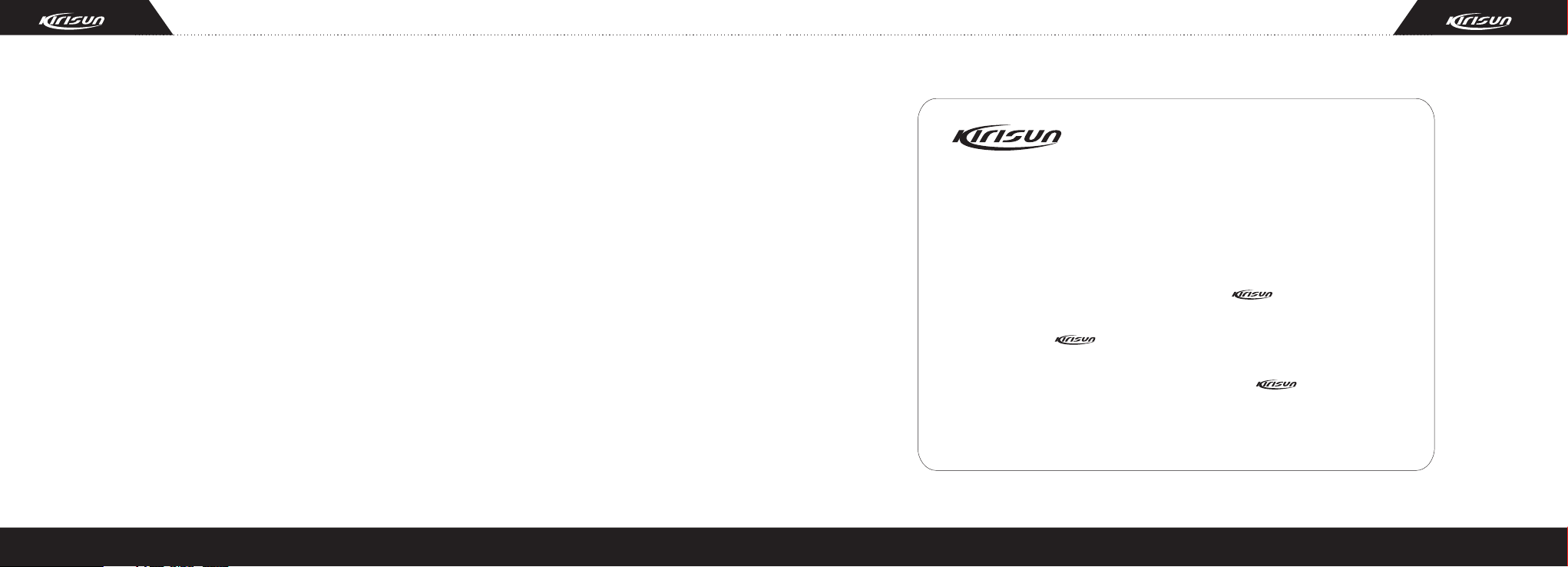
INSTRUCTION MANUAL
PT3600
FM HANDHELD TRANSCEIVER
We are very grateful for your purchasing brand two-way radios
produced by Shenzhen Kirisun Electronics Co., Ltd.
We believe two-way radio, which always incorporates the latest
technology, can bring great convenience to your life and work;
We also believe that the quality and function of two-way radio can
meet your demands for reliable communication.
Page 3
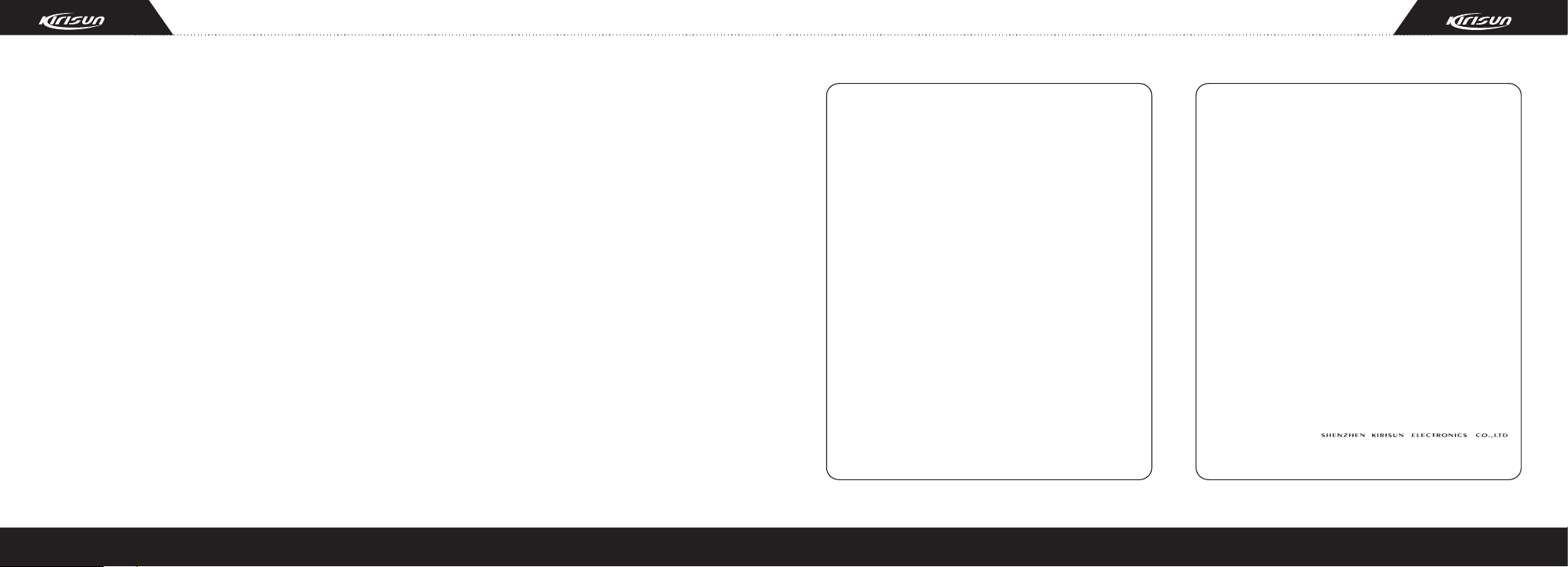
Notice to the User:
*
Gover nment laws p rohib it ra dio com municati on
witho ut permiss ion in go ver nment d istricts .
* Ill egal operation is subj ect to punishmen t by fine
and/o r imprison ment.
* Refer s ervice to th e well- tra ined pr ofession al
techn icians onl y.
Safety
It is important that user is aware of and unders tands
hazards common to the operation of any radios.
Warning!
Turn off your rad io before enteri ng any area wit h a
poten tially exp losiv e atm osphe re (where th e air
conta ins gas, dus t and smo g, et c.), su ch as while
taking on fuel, or while parking at a gasoline service
stati on.
Attenti ons:
Please comply with the following attentions to avoid
fire, bodily injury and damage to the radio.
* Lon g time tr ans mitti ng or contin uous worki ng in
high powe r mode wi ll make the rea r side of the radio
gener ate heat.
* Please do not disassemble or assemble the radio
under a ny circums tance .
* Please do not e xpose the ra dio to di rect sunli ght
for a long time; do not place the radio near any heating
devic e, either.
* Please do not put the radio in extremely dusty, moist
or dabb ling place s; do not p lac e it on any u nstable
surfa ce, either.
* If the radio em its smoke or s trang e odo rs, tur n it
off and remove the battery from the radio and contact
your lo cal author ized Ki ris un deal er without d elay.
Page 4

Content
1. Unpacking and Checking
1. Unpacking and Checking......................................2
2. Preparation............................................................3
2.1 Charging the Battery........................................3
2.2 Installing/Removing the Battery.......................4
2.3 Installing the Antenna......................................5
2.4 Installing the External Speaker/MIC................6
2.5 Installing/Removing the Belt Clip.....................6
3. Radio Overview.....................................................7
4. Basic Operations...................................................8
4.1 Switching On...................................................8
4.2 Adjusting the Volume.......................................8
4.3 Selecting a Channel........................................9
4.4 Sending a Call.................................................9
4.5 Receiving a Call............................................ ..9
5. Functions of Programmable Buttons...................10
1
6. Scan Function....................................................12
7. Auxiliary Functions.............................................13
7.1 Time-Out Timer (TOT)..................................13
7.2 Busy Channel Lockout (BCL).......................14
7.3 Battery Saving..............................................14
7.4 Low Battery Warning....................................14
7.5 Monitor.........................................................14
7.6 CTCSS/DCS................................................15
7.7 PTT ID.........................................................15
8. Troubleshooting.................................................16
9. Major Specifications...........................................18
10. Status Setting...................................................18
Unpack the radio carefully. We recommend that you
check the radio and the supplied accessories listed in
the following table before discarding the packing
material. If any damage or loss has occurred during
shipment, please contact the dealer without delay.
Supplied Accessories
Item
Antenna
Li-Poly Battery
Belt Clip
Charger
Power Adapter
Hand Strap
Instruction Manual
Quantity
1
1
1
1
1
1
1
Antenna
Battery
Belt Clip
Power
Adapter
Charger
Hand Strap
2
Page 5

2. Preparation
2.1 Charging the Battery
Plug the power adapter into an applicable AC outlet
and connect the power adapter to the battery charger.
The green LED will light up.
Insert the battery to be charged or the radio into the
charger slot.
Make sure the battery is well connected with the
charger. Then the red LED will light up, and the green
LED will be out, which indicates that the charging
starts.
After about 3~4 hours of charging, the red LED will be
out, and the green LED will light up, which indicates
that the battery is fully charged, then you can remove
the battery from the charger.
M
I
C
Note:
• The radio battery is not fully charged in the factory.
Before the initial use, please charge the new battery.
• KB-31A Li-poly battery of Kirisun is applicable to this
radio.
• When charging the battery for the first time after
purchase or long-time storage (over 2 months),
please repeat charging several times for the battery
to achieve normal capacity.
• Do not recharg e the b attery if it has be en full y
charged or the radio is not in the low battery alarm
state; otherwise, it will have bad effects on the
battery's service life and performance. Remove the
battery from the charger after charging.
2.2 Installing/Removing the Battery
Match the two bulges at the bottom of the battery
pack with the corresponding slots at the rear bottom
of the radio.
Press the top part of the battery towards the radio to
lock it in place until a click is heard.
3
4
Page 6

To remove the battery pack, push the battery latch
upwards, and then remove the battery away from the
radio.
Note:
•
Do not short-circuit the battery terminals or dispose
battery in fire.
• Do not disassemble the battery casing by yourself.
2.3 Installing the Antenna
Hold the base of the antenna and turn the antenna
clockwise into the connector on the top of the radio
until secure.
MIC
2.4 Installing the External Speaker/MIC
Open the cover for external speaker/MIC jacks, and
then insert the external speaker/MIC plug into the
jacks on the radio.
Note: When us ing the extern al spea ker/MIC, the
radio will not be waterproof.
M
IC
2.5 Installing/Removing the Belt Clip
Align the grooves of the belt clip with those on the
rear of the battery. Then press the belt clip
downwards until a click is heard. To remove the belt
clip, use your fingernail or a tool to press the belt clip
tab away from the battery. Then slide the belt clip
upwards to remove it.
Belt Clip Tab
5 6
Page 7

3. Radio Overview
6
4
5
7
1
2
3
①PTT (Push-To-Talk) Button
To make a call, press and hold the PTT button, then
speak into the microphone. Release the PTT button
to receive signals.
②Programmable Button 2
You can assign functions to this button through PC
software.
③Programmable Button 1
You can assign functions to this button through PC
8
C
MI
software.
④Emergency Button
Press the button to activate warning tone. Press it
again to exit the emergency alert state.
Note: Wh en the warn in g to ne sounds, al l the
other buttons are disabled.
⑤Channel Selector Knob
Rotate it to select channel 1 – 16.
⑥On-Off/Volume Control Knob
Turn clockwise until you hear a click to turn the
radio power on. Turn counterclockwise until you hear
a click to turn it off. Rotate it to adjust the volume
after turning on the radio.
⑦LED Indicator
Lights red while transmitting; lights green while
receiving; flashes red when the radio is in low power
while transmitting.
⑧External Speaker/MIC Jacks
For connecting external speaker/MIC. Open the
MIC/SP cover to see the jacks.
4. Basic Operations
4.1 Switching On
Turn the On-Off/Volume Control Knob clockwise until
a click is heard to switch on the radio. The radio will
make a sound of “Di…” If programmed, the current
channel number will be annunciated.
4.2 Adjusting the Volume
Turn the On-Off/Volume Control Knob to adjust the
radio volume.
7 8
Page 8

4.3 Selecting a Channel
Turn the channel selector knob to your desired
channel. If voice annunciation has been set, the radio
will annunciate the current channel number. You will
hear voice from the speaker while receiving valid
signals.
4.4 Sending a Call
To make a call, press and hold the PTT button and
speak to the microphone in normal voice. Please
keep your mouth 3 - 8 cm away from the microphone.
C
I
M
4.5 Receiving a Call
Adjust the volume to a proper level. Release the PTT
button to receive a call.
5. Functions of Programmable
Buttons
Long Press Duration: Amount of time that the radio-
user is required to press (and hold down) a button, for
the press to be interpreted by the radio as a long
press. A short press is defined as any button-press
that is shorter than the duration.
The dealer can assign one of the following auxiliary
functions to the long press or short press of the
programmable button 1 and programmable button 2:
● None: No function is assigned.
● Monitor Momentary
Press and hold th e preprogram med Monitor
Momentary button to open squelch for monitoring the
tra n smi ssi o n on t he cha n nel w h eth e r the
CTCSS/DCS, audio squelch conditions match or not.
Release it to exit monitor mode.
● Monitor
Press the preprogrammed Monitor button to open
squelch for monitoring the transmission on the
channel whether the CTCSS/DCS, audio squelch
conditions match or not. Press it again to exit monitor
mode.
● Squelch Off Momentary
Press and hold the preprogrammed Squelch Off
Momentary button to open squelch momentarily, and
release it to resume normal operation.
● Squelch Off
Press the preprogrammed Squelch Off button to open
squelch, and press it again to resume normal
operation.
● Channel Annunciation
Press the preprogrammed Channel Annunciation
button, the current channel number can be heard.
● Scan
Press the preprogrammed Scan button to start
scanning (the scan list should be effective), press it
9 10
Page 9

again during the scanning to stop scanning.
● High/Low Power Switch
Press the preprogrammed High/Low Power Switch
button to switch the current channel power between
high and low.
● Battery Check
Press the preprogrammed Battery Check button, the
current battery power level can be heard. There are
four levels in all. Level 4 indicates that the battery
power is full, and level 1 indicates that the battery
power is low.
● Squelch Adjust
Press the preprogrammed Squelch Adjust button to
change the current squelch level, and the squelch
level after the change can be heard.
● VOX
VOX function enables you to use the radio without
manual operations. This function can only be set by
the dealer, and you have to be equipped with the
specified earphones.
Before using VOX, you must set VOX gain level.
Such setting enables the radio to identify the voice
volume. If the microphone is too sensitive, the
background noise will trigger the radio to transmit. If
the microphone is not sensitive enough, it cannot
receive your voice when you speak. Make sure to
adjust the VOX gain level to proper sensitivity.
6. Scan Function
(this fun ction can b e disable d by the deal er)
If the scan function is enabled, you can press the
preprogrammed Scan button to start scanning and
press it again to stop scanning.
Explanations:
● After scan pauses, there are two ways to resume
scanning:
(1) Time operate: After pausing on an active channel,
the radio will resume scanning after a preprogrammed
delay. The scan delay time can be preset from 0.5 to
5 seconds.
(2) Carrier operate: After pausing on an active
channel, the radio will resume scanning after a
preprogrammed delay after the channel becomes
inactive. The scan delay time can be preset from 0.5
to 5 seconds.
● The revert channel during scan can be designated
through PC software. There are following options
available:
(1) Last Rx channel:
When pressing the PTT button during scanning, the
radio will transmit from the last channel that received
a call.
(2) Designated Tx channel:
When pressing the PTT button during scanning, the
radio will transmit from the selected channel.
(3) Priority channel (the priority channel must be set)
When pressing the PTT button during scanning, the
radio will transmit from the priority channel in the scan
list.
(4) Last Tx channel:
When pressing the PTT button during scanning, the
radio will transmit from the last channel that transmits
signals.
(5) Selected channel:
When pressing the PTT button during scanning, the
radio will transmit from the channel selected by the
channel selector knob.
11 12
Page 10

● You can choose to set one of the following 3
operations when the channel is switched during
scanning:
(1) No operation.
(2) Scan the current channel: The scanning will pause
on the current channel, and the pause time will be the
Dropout Delay Time. However, this channel will not be
added to the scan list.
(3) Exit scanning.
● Power-on scanning: If this function is enabled, the
radio will start scanning after the radio power is turned
on.
7. Auxiliary Functions
7.1 Time-Out Timer (TOT)
(1) TOT Function
The time-out-timer can prevent the user from
continuously talking overlong and prevent the radio
from heating due to continuous transmitting.
If you continuously transmit longer than the preset
TOT time, the radio will make an alert tone and stop
transmitting. To stop the warning tone, release the
PTT button.
(2) TOT Pre-alert
The radio will make an alert tone in advance before
the TOT terminates the transmission. After the alert
tone, when the time of transmission exceeds the
preset time, the TOT timer will act.
(3) TOT Rekey Time
A period in which the radio is forbidden to transmit
after its overtime activity.
During the period, if the PTT button is pressed, an
alert tone will be sounded, and the transmission is
forbidden.
(4) TOT Reset Time
The time delay from releasing the PTT button to the
resetting of the timer is limited.
The countdown will go on if the time after releasing
the PTT key is shorter than the reset time.
7.2 Busy Channel Lockout (BCL)
If the channel on which a user attempts to transmit is
being used by another party, BCL function restricts
the transmission in order to avoid interfering with the
other parties' communication, and the radio will make
an alert tone, and returns to the receiving state.
7.3 Battery Saving
The battery saving function can reduce power
consumption of the radio when no signal is received
and no operation is conducted (no button is pressed
and no knob is turned).
If the radio hasn't receive any signal or no operation
is being conducted for 8 seconds, the radio will
enter Battery Saving Mode. When a signal is
received or any operation occurs, the radio will exit
the Battery Saving Mode automatically.
7.4 Low Battery Warning
When the battery voltage drops too low while
transmitting, the LED flashes red, low battery warning
tone sounds, and the radio stops transmitting. You
need to recharge or change the battery.
7.5 Monitor
When there is no signal received, the radio's squelch
circuit will mute the speaker automatically so that the
background noise will not be heard by the user. You
can press and hold the preprogrammed Monitor
button to open squelch manually. This function is
especially useful when you need to adjust the volume
level or to receive weak signals.
When the Monitor button is pressed and held, the
LED indicator lights green, and the radio is in the
13 14
Page 11

monitoring state.
7.6 CTCSS/DCS
CTCSS/DCS tones may have been pre-programmed
on some radio channels. A CTCSS/DCS tone is a
sub-audible tone, which allows you to ignore (not
hear) calls from other irrelevant parties who are using
the same channel. When you receive a signal that
has a tone different from the one set on your radio,
you will not hear the signal. Likewise, signals that you
transmit will only be received by parties whose
CTCSS/DCS tones are the same as yours.
Note: Using a CTCSS/DCS channel doesn't mean
your calls are private. If other parties' CTCSS/DCS
tones are identical with yours, they can hear your
calls.
7.7 PTT ID
PTT ID uses DTMF code. The preset DTMF
sequence can be sent at the beginning of the
transmission or at the end of the transmission. It is
used to notify the identity of the callers to the
monitoring center, or used to activate the repeater.
The encoder sequence and the encoder type can be
set for each channel. There are 16 groups of
sequences for your selection.
PTT ID Keydown Code: The radio will send DTMF
sequence when the PTT button is pressed.
PTT ID Dekey Code: The radio will send DTMF
sequence when the PTT button is released.
8. Troubleshooting
No.
Th e radio canno t be
switched on or no display
1
after being switched on.
The battery power
consumes quickly after
2
charging.
Cannot talk to or hear
3
other group members.
Other voices from non-
group members are heard
4
on the channel.
Problem
Causes and Solutions
A. The battery power may be insufficient. Please recharge or replace the
battery pack.
B. The battery pack may not be installed properly. Please remove the
battery pack and install again.
A. The battery life is finished. Please replace it with a new battery pack.
A. Make sure the CTCSS/DCS signal is the same as that of your group
members.
B. The radio is out of effective communication range.
A. Change the CTCSS/DCS signal, and make sure to change the
CTCSS/DCS signal of all radios in your group.
15 16
Page 12

No.
The communication range is
5
too short.
Problem
Causes and Solutions
A.Make sure the antenna is well connected.
B.Make sure the antenna is the original supplied one.
C.Check if the battery power is in normal state.
D.Ask your local dealer to adjust the squelch level.
9. Major Specifications
Model
Frequency
RF power
Tx clusters and harmonics
Frequency stability ±5ppm
Max. deviation ±5KHz(W)/ ±2.5KHz(N)
Rx sensitivity ≤0.18μV
Channel selectivity >60dB
Intermodulation >60dB
Max. audio power ≥1000mW
Channel number 16(15+S)
Power supply DC 7.4V
External dimension 47mm×107mm×33mm
Weight
PT3600
136-174MHz VHF
400-470MHz UHF
4W(UHF) 5W(VHF)
<-70dB
225g
(with battery and antenna)
10. Status Setting (by the dealer)
Model: Serial No.:
1. Channel setting
Channel No. Tx frequency Rx frequency CTCSS/DCS
1
2
3
4
5
6
7
8
9
10
11
12
13
14
15
16
17 18
Page 13

2. The way to resume scanning after its pause:
Time Operate □
Carrier Operate □
3. Revert channel:
Selected Channel □
Selected Channel or Currently Working Channel □
Priority Channel □
Priority Channel or Currently Working Channel □
Last Called Channel □
Last Working Channel+Currently Working Channel □
4. Squelch
ON □ OFF □
5. TOT
ON □ OFF □
NOTE: NOTE:
3600
S
19 20
7PIZ-71 24-E01C
