Page 1
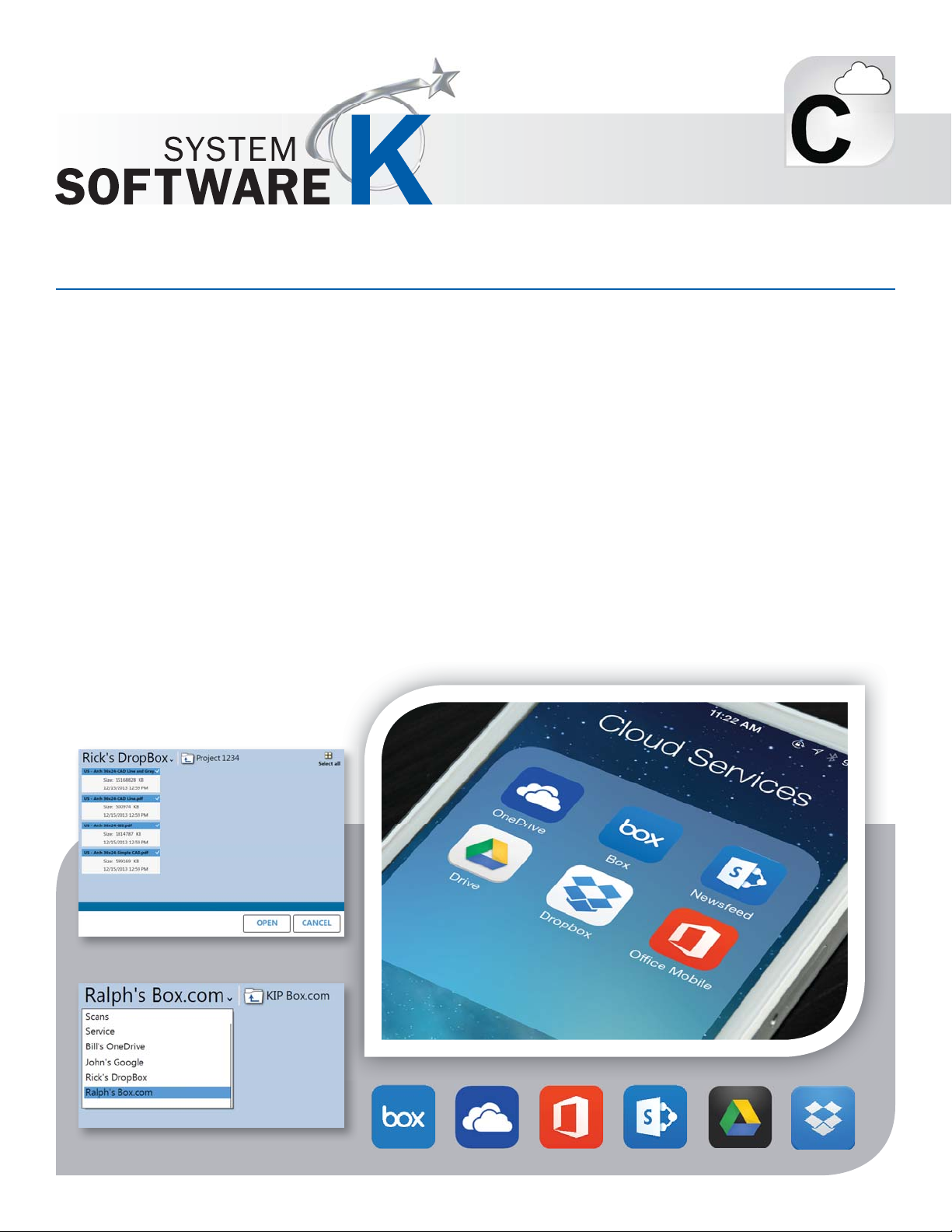
Multi-Touch Touchscreen
KIP Cloud Connect
Sharing online content via popular Cloud Services has become a critical collaboration tool. Increased network security and fi le size
restrictions limit the ability of users to Email full size Color and B&W technical documents. The KIP 70 Series Systems include KIP Cloud
Connect – the ability to scan to and print from the cloud directly at the multi-touch display. Whether the Cloud Service is used for personal
documents or for project collaboration, the KIP 70 Series provides quick access to print color or B&W data. Scan a document to the cloud
at the touchscreen and instantly access it at your desktop or mobile device.
File to Print
Multiple Cloud Locations
6
Page 2
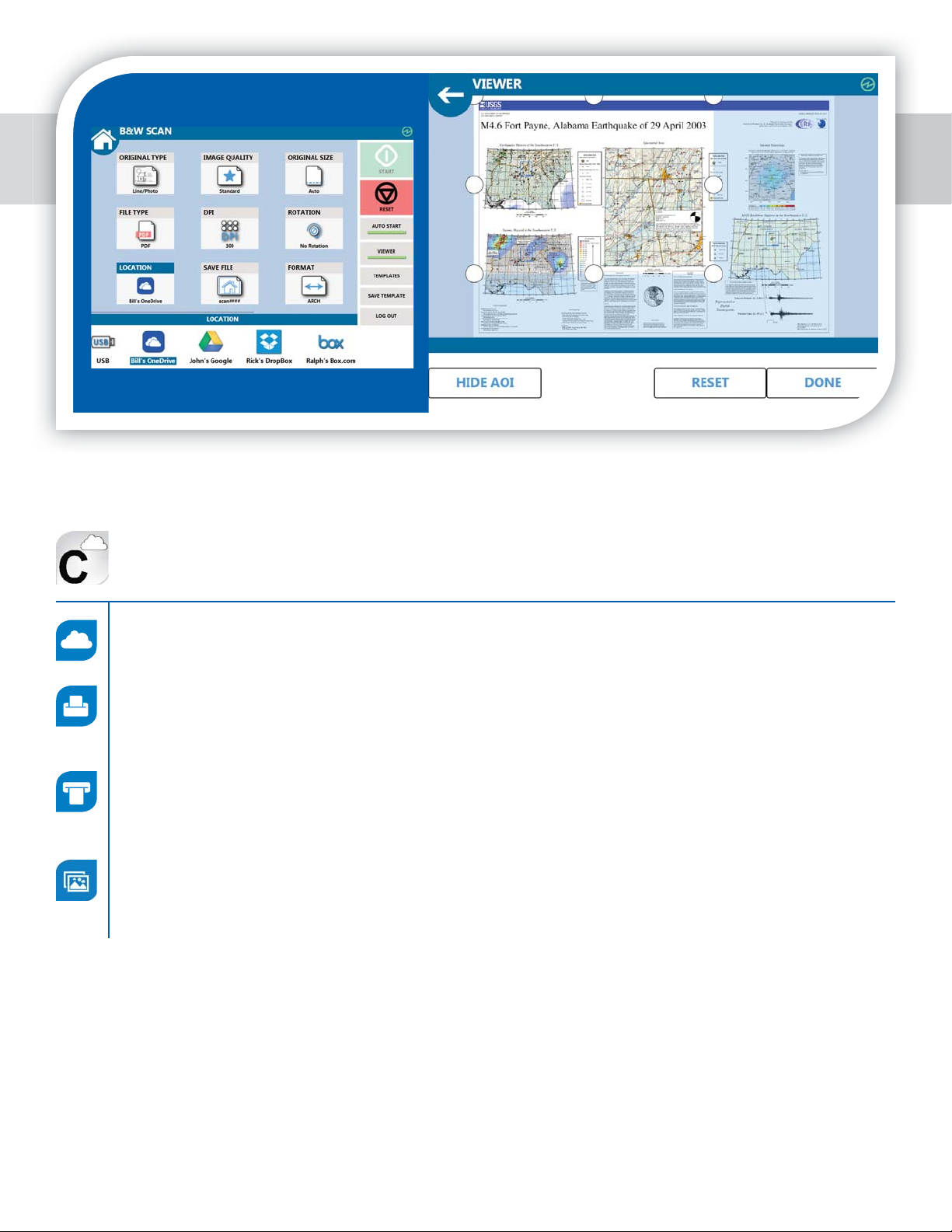
Scan to Cloud Area of Interest to Cloud
KIP Cloud Connect Key Features
Select from Multiple Cloud Services | Print from KIP Cloud Connect | Scan to KIP Cloud Connect | Unlimited Cloud Connections
| Single or Multiple Files | Choose Files from Multiple Cloud Services for Single Print Job | Easy Confi guration from Multi-T ouch
Screen
Cloud Service Choices
Microsoft® OneDrive | Microsoft® Offi ce SharePoint | Google Drive | Box.com | Dropbox
Multi-Touch Print from Cloud
Print to B&W KIP Printers | Print to KIP Color Printers* | Print to Color Inkjet* | Print Area of Interest | Build Collated Sets from
Multiple Cloud Services
Multi-Touch Scan to Cloud
Scan to Individual Cloud Location | Scan to Project Cloud Location | Scan Single or Multi-Page Files to Cloud | Scan Color or
B&W Documents
Image Preview
Multi-Touch Controls: Zoom, Rotate and Pan | Zoom to Area of Interest
| Collated Sets Printing
| Scan Area of Interest
*Requires KIP Copy and Print Plus
7
