Kinsman KAA25, KAA45 Users Guide
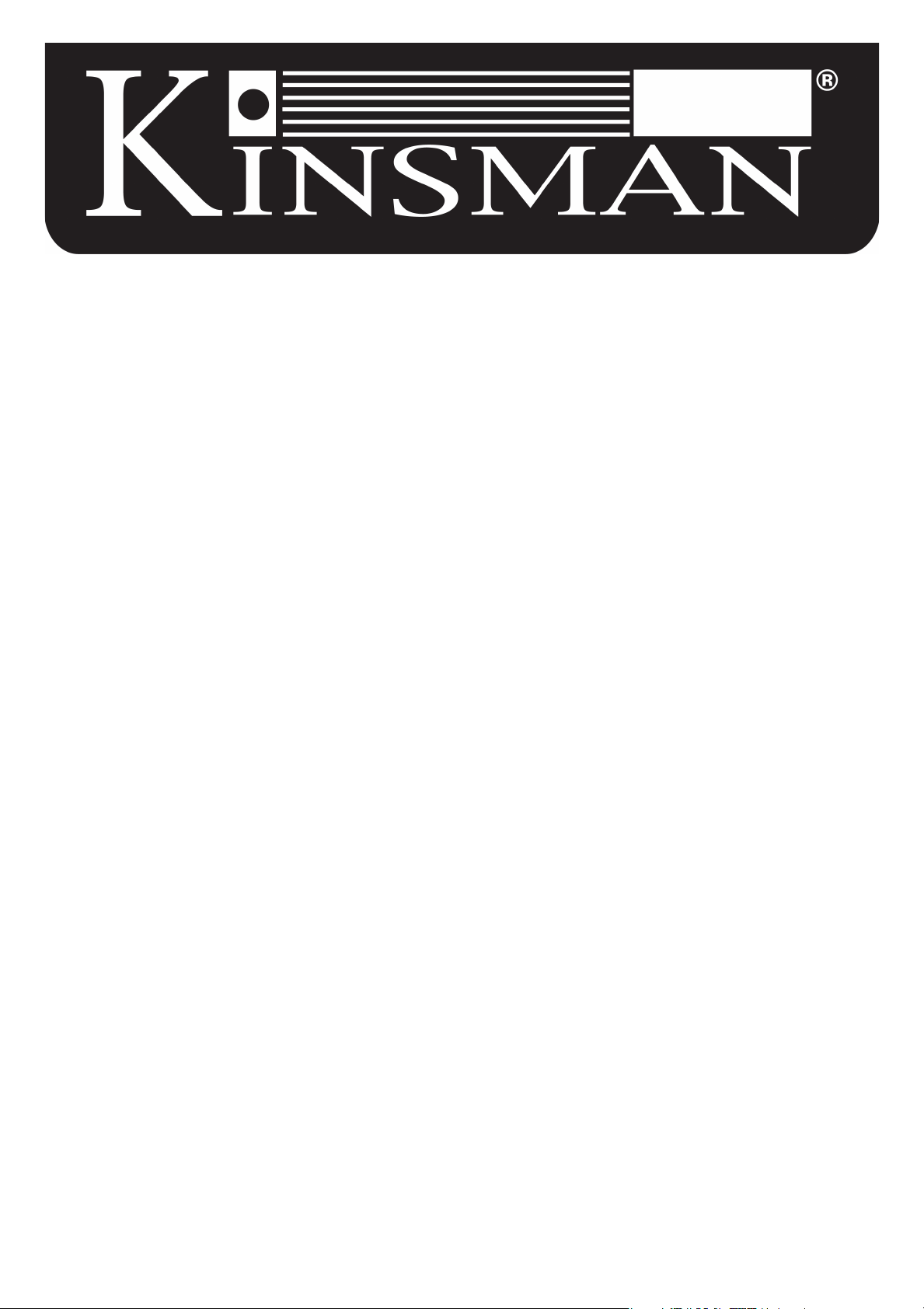
OWNERS MANUAL
KAA45
KAA25
25 Watt Acoustic
Guitar Amplifier
45 Watt Acoustic
Guitar Amplifier
You are now the proud owner of a Kinsman® amplifier.
Here at Kinsman, we know the art of amplifier design. Whatever your musical style,
Kinsman amplifiers have the sonic capability to deliver the sound you want.
Please take a few minutes to read through the owners manual to learn how to get
the best from your Kinsman amplifier.
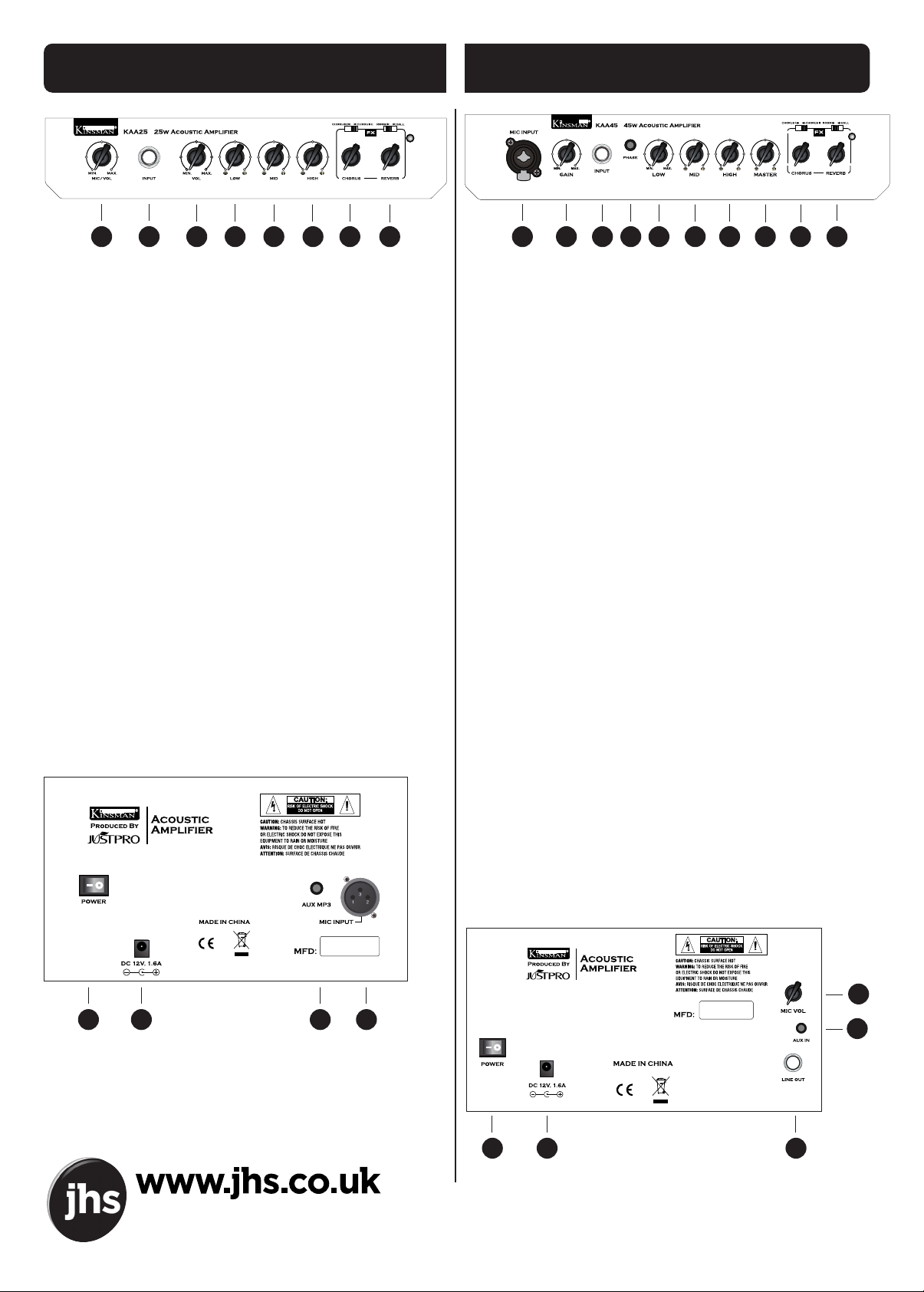
WORDWIDE TRADE DISTRIBUTORS:
JHS. SALEM HOUSE, PARKINSON APPROACH, GARFORTH, LEEDS LS25 2HR, UK.
©2018 JHS. Specifications are subject to change without prior notice. Kinsman is a registered trade mark of JHS.
KAA25 CONTROL PANEL KAA45 CONTROL PANEL
1. MIC/VOL.
Control the volume of microphone individually.
2. INPUT
1/4” jack for instrument input.
3. VOL
Control the volume of guitar individually.
4. LOW
Bass frequency level control.
5. MID
Middle frequency level control.
6. HIGH
Treble frequency level control.
7. CHORUS
Chorus control, slide knob controls the speed of chorus. To make
it slow down by left side slide, to make it faster by the right side.
8. REVERB
Reverb control, slide knob control the reverb time, left side slide
for shorter time, right side slide for longer time.
9. POWER
On/Off switch.
10. DC INPUT
Operate the amplifier at the voltage indicated on the back side
panel.
11. MIC INPUT
Connect to the microphone.
12. AUX MP3
MP3 Input.
1. MIC INPUT
1/4” jack for instrument input and MIC jack for instrument input.
2. GAIN
Use the Gain knob to set the signal level for the instrument input
of MIC IN.
3. INP
UT
1/4” jack for instrument input.
4. PHASE
Use the switch to adjust the Phase.
5. LOW
Bass frequency level control.
6. MID
Middle frequency level control.
7. HIGH
Treble frequency level control.
8. MASTER
Master level control.
9. CHORUS
Chorus control, slide knob control the speed of Chorus. To make it
slow down by left side slide, to make it faster by the right side.
10. REVERB
Reverb control, slide knob control the reverb time. Left side slide
for shorter time, right side slide for longer time.
11. POWER
On/Off switch.
12. AC INPUT
Operate the amplifier at the voltage indicated on the back side
panel.
13. LINE OUT
Plug in here when you wish to send signals from both channel to a
mixing console or a slave amplifier.
14. AUX IN
With audio input plug: can connect your MP3/Laptop/CD player
and so on.
15. MIC VOL
Control the volume of microphone individually.
2
3
8
71
54 6
2
3
9
8
71
10
11
9 10 1112
12 13
14
15
54 6
