Kingwin KW-01 Quick Manual

WWW.KINGWIN.COM
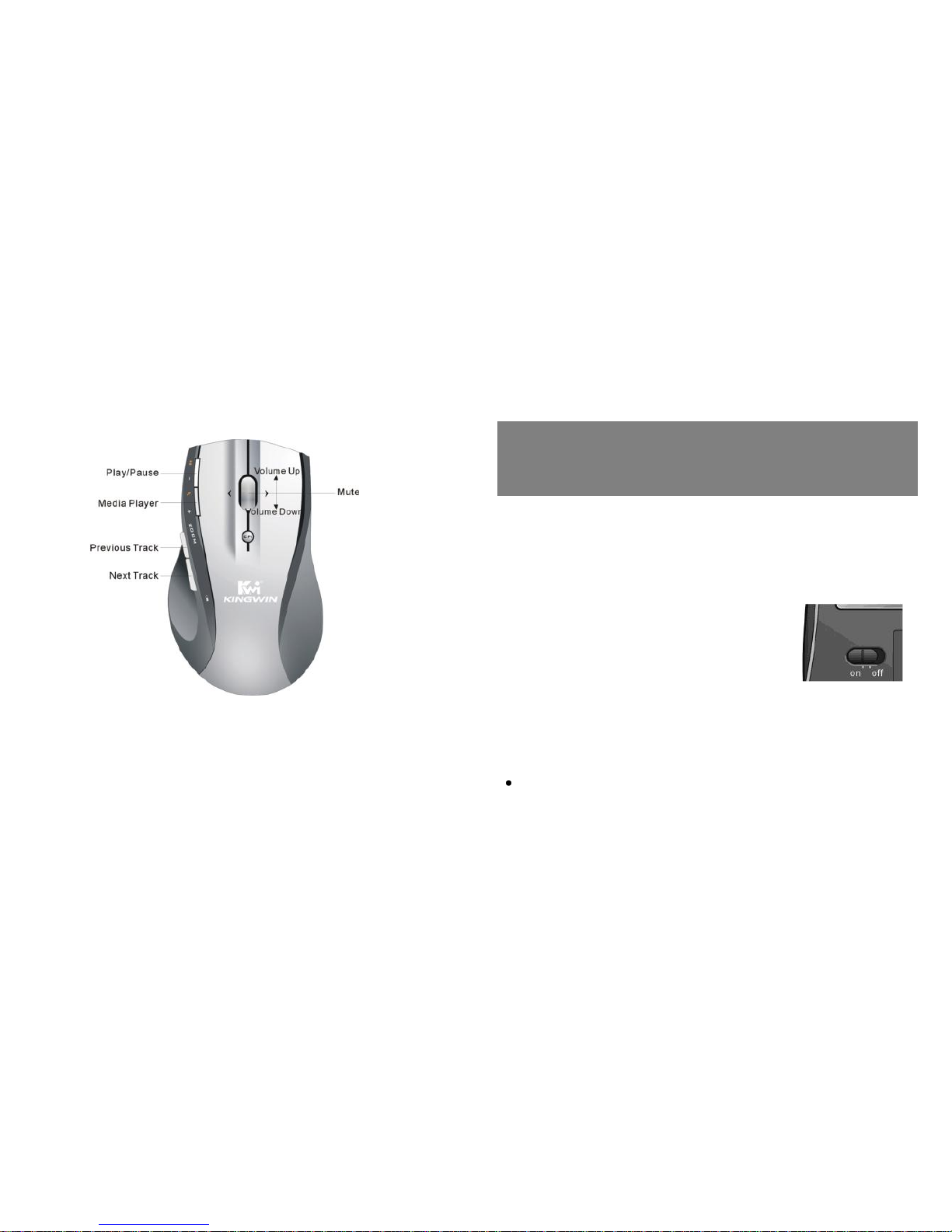
Mouse Button Functions under Media Remote Mode
Trouble Shooting
1. If the mouse does not connect try insert the micro receiver
to another USB port on your computer.
2. If connection fails between the mouse and the micro
receiver, try to re-insert the micro receiver, or take out the
battery and reinstall it.
P/N: 266-80971-0000
Installation
1. Plug the micro receiver into a USB port of your computer.
2. Open the battery door and install
the batteries included, a RED battery
icon on the left side of mouse will light on
and flash 10s.
3. Install software to take all advantages
of your mouse. Insert the CD into your computer’s CD-ROM
drive and follow on-screen instructions.
ON/OFF the Mouse
You can switch on or shut off the mouse by using the On/Off
switch on the bottom of the mouse.
Quick Start Guide of
2.4GHz Wireless Media Remote Mouse
4
1
