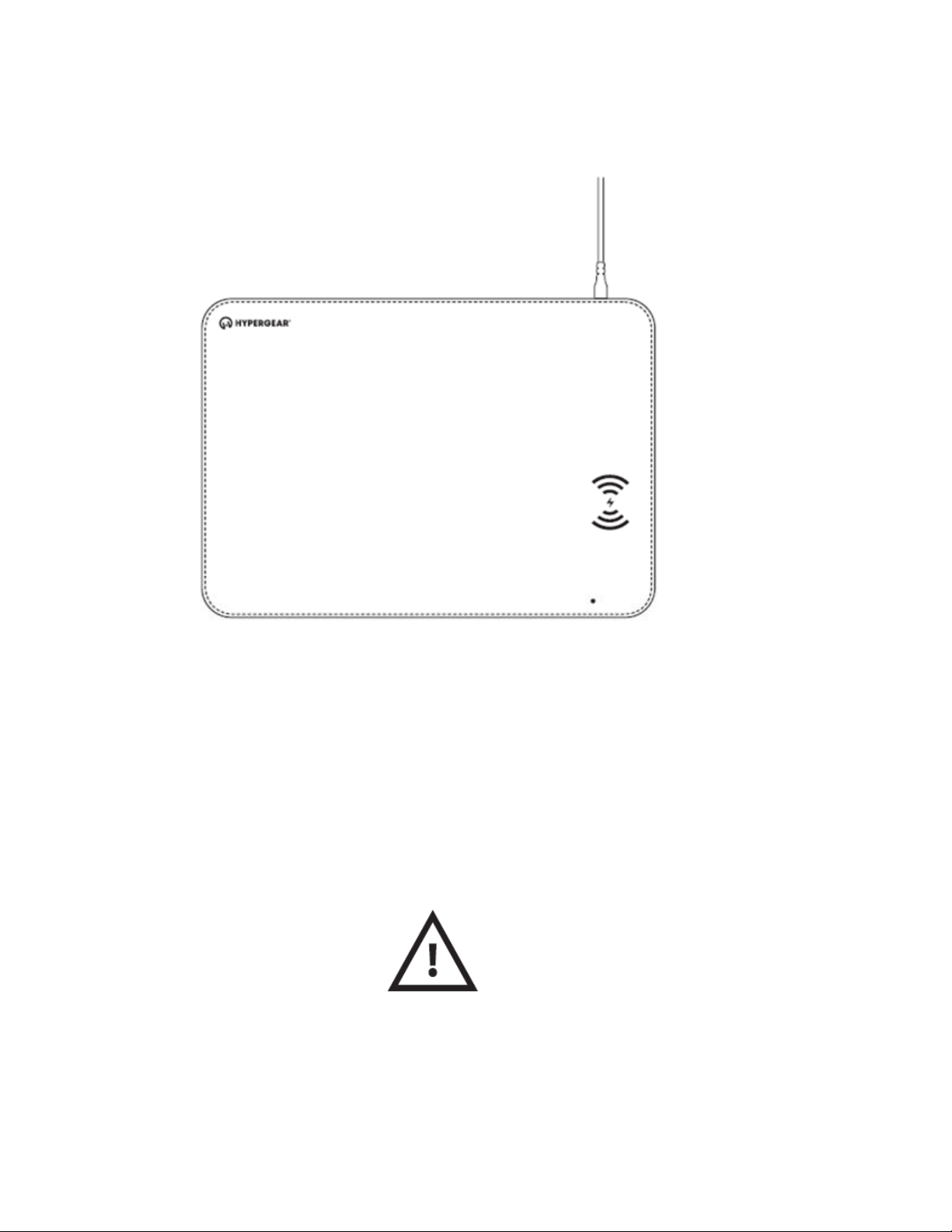
Wireless Charging Mouse Pad
Model: MASBW001
INSTRUCTIONS/INSTRUCCIONES/DIRECTIVES
Use the included Micro USB cable to connect the
wireless charger to a USB power source.
Place your phone on the designated charging area.
Your phone will indicate when charging begins.
NOTE: Wireless Chargers may become warm when
charging devices.
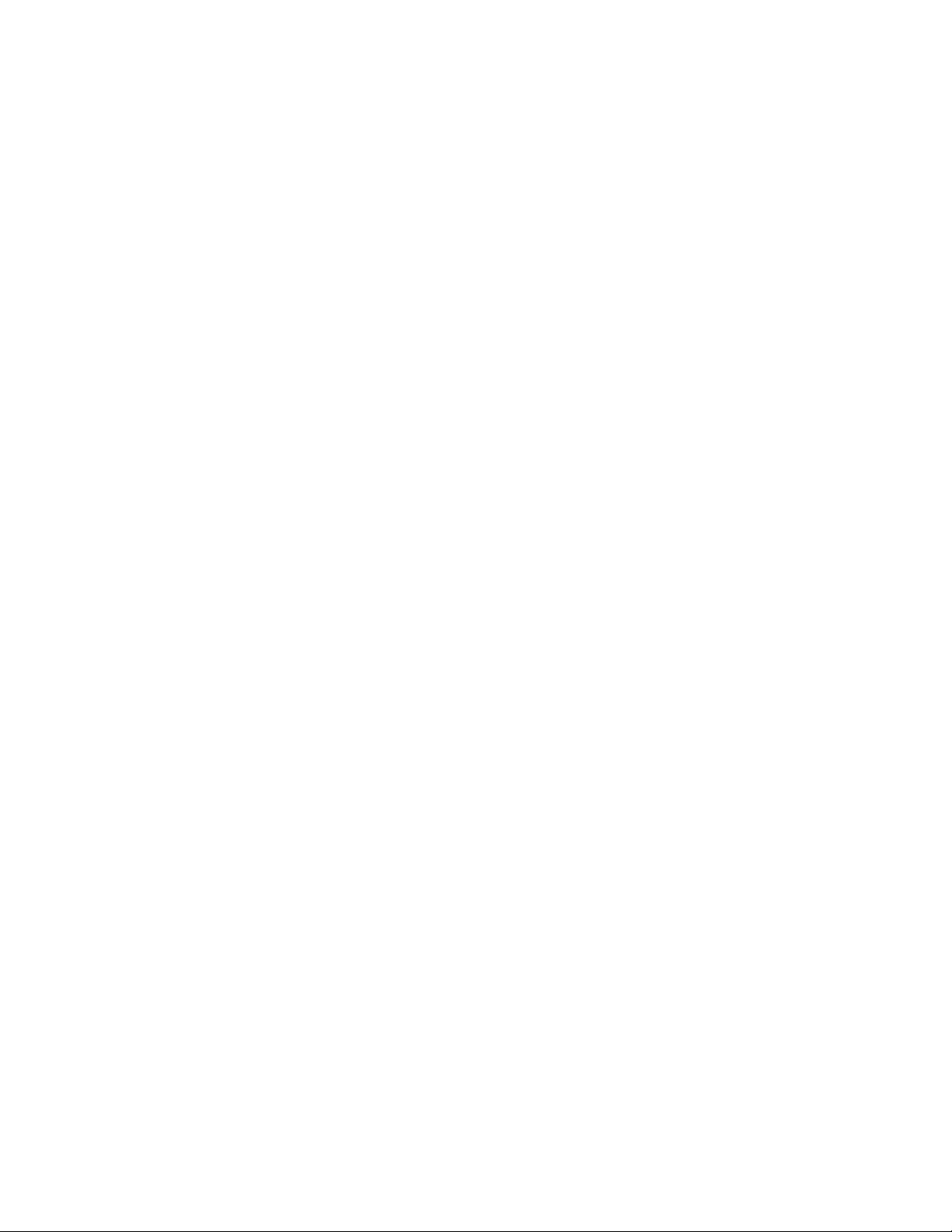
NOTE: This charger is designed for Qi-compatible
devices. If your phone does not have built-in Qi wireless
charging capabilities, please use a certified Qi wireless
charging case or receiver. Refer to your phone’s user
manual for detailed features and functions.
Phone cases that contain metal, magnets, or
are thicker than 3mm will interfere with wireless
charging.
MPORTANT/IMPORTANTE/IMPIORTANTE
Read all safety instructions and warnings prior to using this
product. Improper use and failure to follow safety guidelines
could result in hazards, injury and/or property damage that is
not the manufacturer’s responsibility. The user is responsible for
maintaining this product with care for maximum use.
Do not place metal objects, magnets, magnetic stripe
cards, and hard drive based devices near the wireless
charger. It may cause data corruption.
Do not attempt to modify, disassemble, or repair this
product.
Do not expose to water, moisture, or extreme temperatures
( below 40F or above 90F)
Under any circumstances, if you find this product rapidly
increasing in temperature, emitting odor, or demonstrating an
abnormal phenomenon, discontinue use immediately.
Si encuentra este producto aumentando rápidamente
de temperatura, emitiendo olor, deformado, erosionado
WARNING: This product may contain a chemical known to the
state of California to cause cancer.
FCC Statement
Changes or modifications not expressly approved by the party
responsible for compliance could void the user's authority to operate
the equipment.

This equipment has been tested and found to comply with the limits for
a Class B digital device, pursuant to Part 15 of the FCC Rules. These
limits are designed to provide reasonable protection against harmful
interference in a residential installation. This equipment generates
uses and can radiate radio frequency energy and, if not installed and
used in accordance with the
Instructions, may cause harmful interference to radio communications.
However, there is no guarantee that interference will not occur in a
particular installation. If this equipment does cause harmful
interference to radio or television reception, which can be determined
by turning the equipment off and on, the user is encouraged to try to
correct the interference by one or more of the following measures:
-- Reorient or relocate the receiving antenna.
-- Increase the separation between the equipment and receiver.
-- Connect the equipment into an outlet on a circuit different from that
to which the receiver is connected.
-- Consult the dealer or an experienced radio/TV technician for help
This device complies with part 15 of the FCC rules. Operation is subject
to the following two conditions (1)this device may not cause harmful
interference, and (2) this device must accept any interference
received, including interference that may cause undesired operation.
