Page 1
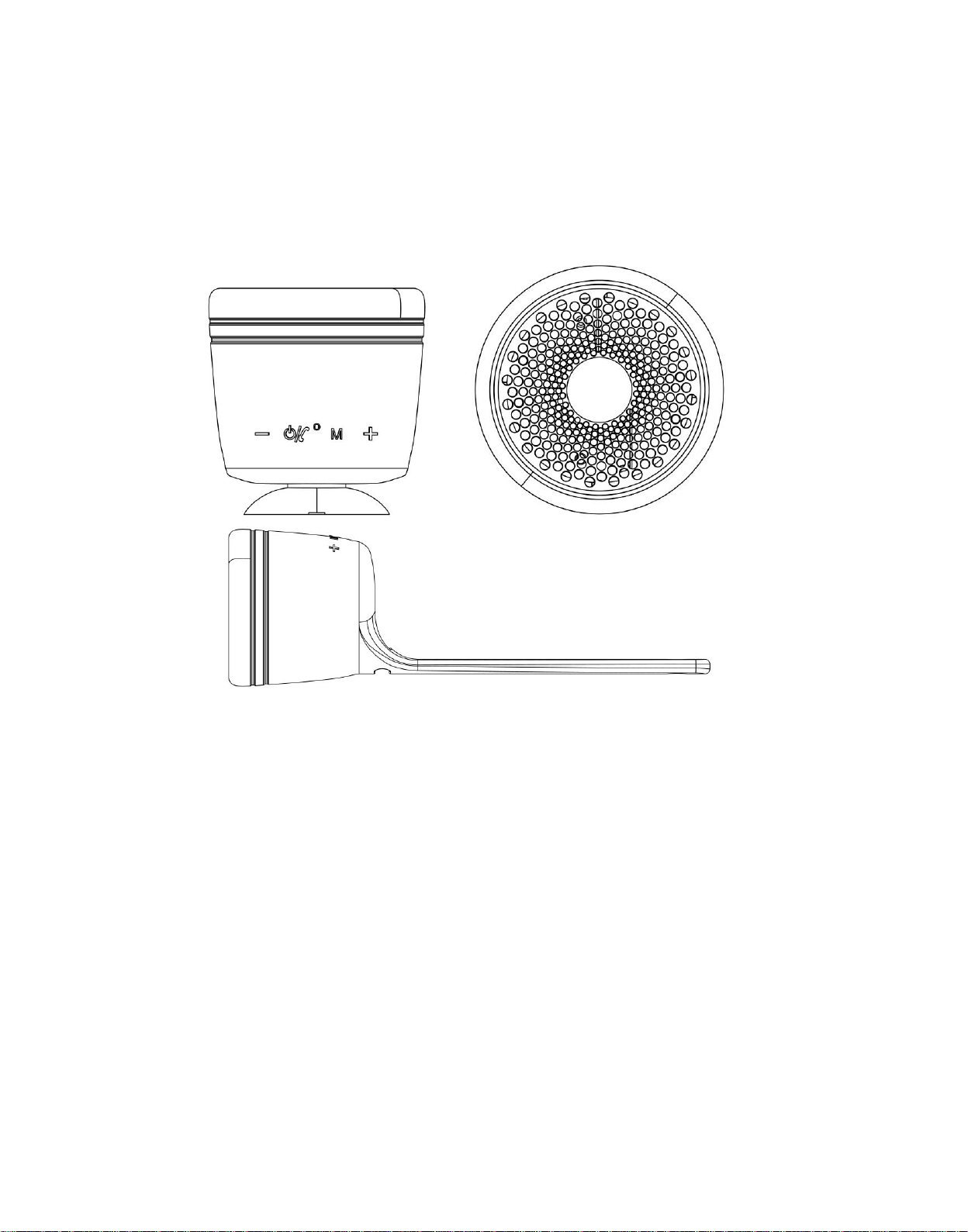
1
User Guideline
Appearance
1. Product Introduction
Loop it, twist it or grip it. The waterproof BT speaker Slight weight,
portable design is Ready for Anything. This waterproof Bluetooth
speaker is built with a detachable tail, which can be looped, twisted,
and gripped for endless mounting options. The tail is attached
using the same platform as the Urchin, which makes this speaker
mountable with all of the screw attachments already available for
the R4A Urchin. Dish it out, the BT speaker can take it. allows you
to stay connected to your friends and your music.
Page 2

2
2. Using Guideline
Ⅰ checking when you open the gift box
Waterproof Bluetooth Speaker 1pcs
Audio and Micro USB charging cable 1pcs
User Guideline 1pcs
Playing music on Bluetooth Mode:
Press the Power ON/OFF key for 5 seconds, the shining blue LED indicates
waterproof Bluetooth speaker waiting for pairing, choose the Bluetooth Name and
connect; if remind you type the password, default password is :0000. When you
hear “Du” , waterproof Bluetooth speaker is connected, you can enjoy the music
from the Bluetooth device. If waterproof bluetooth speaker connect your mobile
phone, also can have a hand-free function.
Line In :
Turn on the speaker, connect the music player with the 3.5mm phone jack, you can easily to
enjoy the music. Long-time pressing is volume down, and long-time pressing is volume up.
Micro SD card reading and playing
Turn on the speaker,insert the Micro SD card which is stored MP3 music into the Micro SD card slot,
the speaker will play the music in the Micro SD card. Short-time pressing key is “Play/Pause”,
short-time pressing, is Track Previous. Short-time pressing is Track Next. Long-time pressing
is volume down, and long-time pressing is volume up.
Charging for Diamond Speaker
Insert the Micro USB cable , connect with your computer or 5V USB adapter, when
the red LED indicator is on, it means charging, when the battery is full , the red LED
indicator will be off.
Page 3

3
Normal Problem
Reason
How to solve
Specifications
Support Micro SD card playing,Support MP3 Format playing
Built-in Lithium battery:3.7V, 400mAh
Charging Voltage :5V
Speaker:40mm 4Ohm 3W
Frequency:60Hz-18KHz
Distortion:≤0.5%
Size:67×70MM/205MM with tail
Bluetooth range: 10meters
Waterproof grade: IP65
3. Remind
This machine waterproof grade is IP65, when you drop it into water, should screw the bottom
cup toughly, otherwise will damage this speaker! Thanks!
4. Product Maintenance
Avoid the corrosive liquids and gas, should not be placed on the
bumpy motion, high temperature, humidity place. Clean the dust by the
soft cloth, if stains, clean without the strong chemical solvent cleaning.
Troubleshooting
Page 4

4
When charging the speaker,
red LED indicator is not on
Whether USB cable is
connected correctly
Check USB cable whether it
is connected correctly. Check
the Power supply is working
or not.
Bluetooth speaker blue LED
is not shining
Shortage of battery
Please charge the battery!
Blue LED is shining, but no
sound come out
3,5mmAudio cable is
connected or not. Volume is
the most small
Check whether it is
connected with original
device playing music. Check
the sound volume
Bluetooth device can not find
the Diamond Bluetooth
speaker
Is it power on?
Effective range is over
10meters
Check the Bluetooth speaker
whether it is power on or not;
check the distance whether it
is in 10meters or not
Can not connect the
Bluetooth speaker
Already connected by other
Bluetooth device
Dis-connect the device and
connect again.
If can not be solved above, please contact the authorized distributor in time.
5. Warranty
The product warranty period is 1-years starts on the date of the purchase.
Warranty is voided under use that cannot be considered as “normal” or due to any of
the following circumstances.
Any type of modification or attempt to repair the unit that is not carried out by
a technician authorized by KINGTREND TECHNOLOGY (HK) Limited
Malfunction of unit due to moisture, humidity or any type of liquid.
Malfunction due to drop, abuse or similar of unit
Malfunction due to connection to a power source other than: USB 5V±0.5v
6. Overview
Page 5

5
① Previous, short time pressing, playing previous song, long time pressing,
Volume donw
② Power On/Off, Long time pressing, Power On/Off, when playing music,
Short time pressing, Play/Pause
③ MIC
④ Mode Key, short time pressing switch SD/LINE-IN/BT function,under
hand-free status,long time pressing will refuse receiving the calling
⑤ Next , short time pressing ,playing next song,long time pressing, volume
up
⑥ Reset Hole
⑦ Micro SD card slot
⑧ Charing/Line-In
This device complies with part 15 of the FCC Rules. Operation is subject to the following
two conditions: (1) This device may not cause harmful interference, and (2) this device
must accept any interference received, including interference that may cause undesired
operation.
Any Changes or modifications not expressly approved by the party responsible for
compliance could void the user's authority to operate the equipment.
Note: This equipment has been tested and found to comply with the limits for a Class B
digital device, pursuant to part 15 of the FCC Rules. These limits are designed to provide
Page 6

6
reasonable protection against harmful interference in a residential installation. This
equipment generates uses and can radiate radio frequency energy and, if not installed and
used in accordance with the instructions, may cause harmful interference to radio
communications. However, there is no guarantee that interference will not occur in a
particular installation. If this equipment does cause harmful interference to radio or
television reception, which can be determined by turning the equipment off and on, the user
is encouraged to try to correct the interference by one or more of the following measures:
-Reorient or relocate the receiving antenna.
-Increase the separation between the equipment and receiver.
-Connect the equipment into an outlet on a circuit different from that to which the receiver
is connected.
-Consult the dealer or an experienced radio/TV technician for help.
RF warning for Mobile device:
This equipment complies with FCC radiation exposure limits set forth for an uncontrolled
environment. This equipment should be installed and operated with minimum distance
20cm between the radiator & your body.
