Kingsun CF568 User Manual
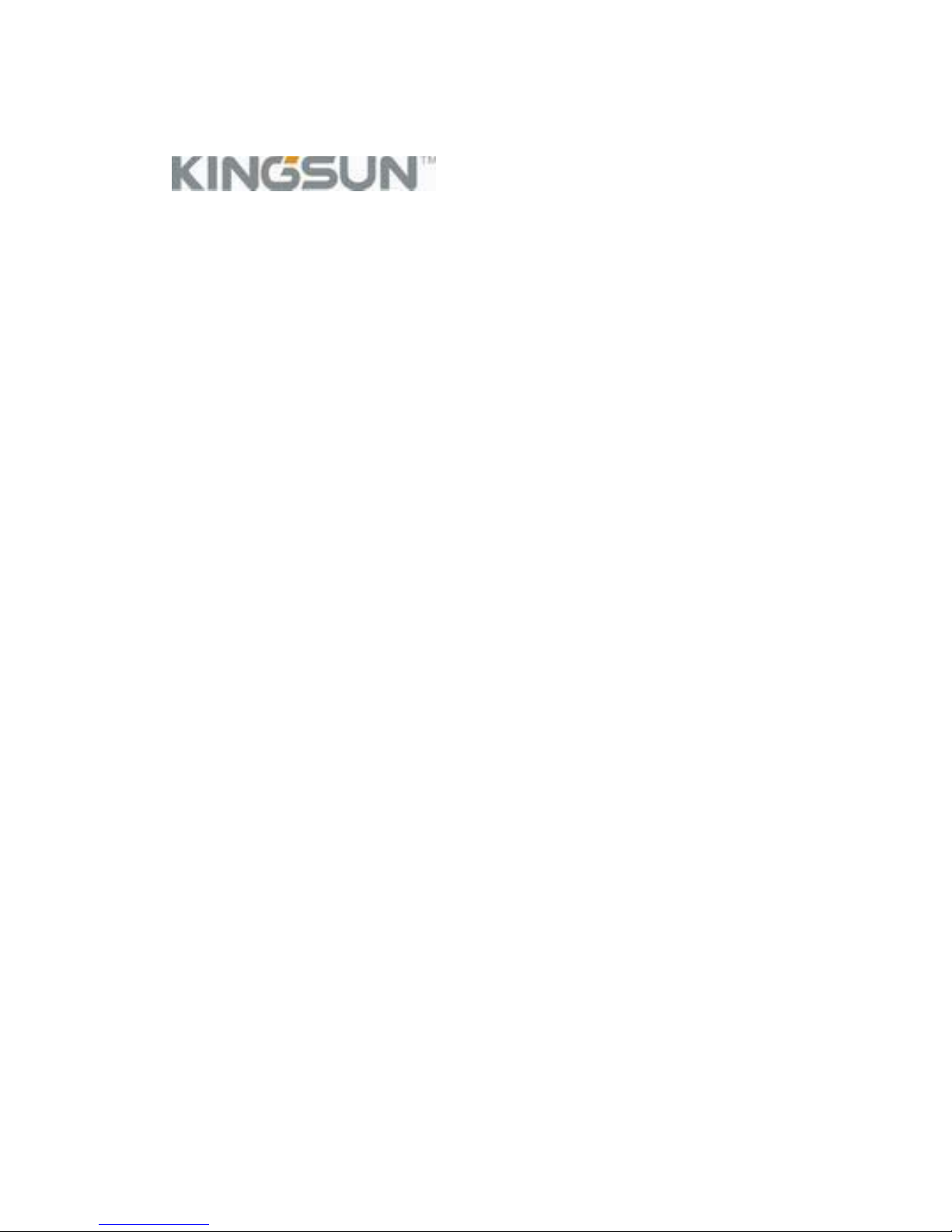
CF568
User Manual
SHEN ZHEN KINGSUN TECHNOLOGY CO., LTD

Foreword
We are pleased that you have chosen the KingSun CF568
CDMA Product.
Key features:
Ultra-thin fashion appearance
1.8" TFT, 65K color display
MP3/MP4 player
VGA digital camera
Max support 2G T-F card to expand、
WAP2.0/MMS/OTA/LMS
Built-in FM radio
Caution: Handset may get hot when under long time talking or charging, which
is caused by the CDMA network specifications.

logo is registed by the Shen Zhen KingSun Technology Co.,
LTD. And KingSun Technology Co., LTD .All rights reserved. No part of
this publication may be reproduced in any form or by any means without
the prior written permission of KingSun Technology Co., LTD
The contents of this manual, whether in whole or in part, do not
constitute any express or implied warranty with respect to any products
of KingSun Technology Co., LTD or its affiliates.”
KingSun reserves the right to make changes and improvements to any of
the product described in this manual without prior notice. The screen
displays in this guide are for demonstration only and may differ slightly
from the actual product displays.
Copyright ??????????????

CONTENTS:
1. SAFETY PRECAUTIONS ......................................................................................................... 1
2. MAINTENANCE ......................................................................................................................... 3
3. PHONE SPECIFICATIONS ...................................................................................................... 4
4. USER SPECIFICATIONS ......................................................................................................... 5
4.1 About ................................................................................................................................... 5
4.2 Display indicator ................................................................................................................. 5
4.3 Key pad definitions ............................................................................................................. 5
4.4 Earphone ............................................................................................................................. 6
5. GETTING STARTED ................................................................................................................. 7
5.1 Battery ................................................................................................................................. 7
5.2 Insert the UIM card ............................................................................................................. 7
5.3 Power ON/OFF ................................................................................................................... 8
5.4 Customize the personalities. ................................................................................................ 8
6. CALL ............................................................................................................................................ 9
6.1 Make out going call ............................................................................................................. 9
6.2 Calls from call log ............................................................................................................... 9
6.3 Calls from the contacts ........................................................................................................ 9
6.4 Calls from speed dial ........................................................................................................... 9
6.5 Receive an incoming call .................................................................................................... 9
6.6 View the missed calls .......................................................................................................... 9
6.7 Call functions .................................................................................................................... 10
7. INPUT METHOD ...................................................................................................................... 11
7.1 Switch input method ......................................................................................................... 11
7.2 ABC/abc input method ...................................................................................................... 11
7.3 Intelligent English ............................................................................................................. 11
7.4 Digit .................................................................................................................................. 11
8. MESSAGE ................................................................................................................................ 12
8.1 SMS ................................................................................................................................... 12
8.2 MMS ................................................................................................................................. 14
9. CALL LOG ................................................................................................................................. 16
9.1 Missed call ........................................................................................................................ 16
9.2 Received call ..................................................................................................................... 16
9.3 Dialed call ......................................................................................................................... 16
9.4 Delete recent call ............................................................................................................... 16
9.5 Call duration ...................................................................................................................... 16
9.6 Message log....................................................................................................................... 17
10. SETTINGS .............................................................................................................................. 18
10.1 Screen display ................................................................................................................. 18
10.2 Time and date .................................................................................................................. 18
10.3 Call setting ...................................................................................................................... 18
10.4 Phone setting ................................................................................................................... 18
10.5 Security ........................................................................................................................... 19
11. CONTACTS ............................................................................................................................ 20

11.1 Names .............................................................................................................................. 20
11.2 Settings ............................................................................................................................ 20
11.3 Groups ............................................................................................................................. 20
11.4 My numbers .................................................................................................................... 20
11.5 Speed dials ...................................................................................................................... 20
11.6 Delete all contacts ........................................................................................................... 21
11.7 Move contacts ................................................................................................................. 21
11.8 Copy contacts .................................................................................................................. 21
12.PROFILES ............................................................................................................................... 22
12.1 General ............................................................................................................................ 22
12.2 Silent ............................................................................................................................... 22
12.3 Meeting ........................................................................................................................... 22
12.4 Outdoor ........................................................................................................................... 22
12.5 My style 1........................................................................................................................ 22
12.6 My style 2........................................................................................................................ 22
13. APPLICA TIONS ..................................................................................................................... 23
13.1 MP3 player ...................................................................................................................... 23
13.2 Mp4 player ...................................................................................................................... 23
13.3 Games ............................................................................................................................. 23
13.4 FM radio .......................................................................................................................... 24
13.5 WAP ................................................................................................................................ 24
13.6 Camera ............................................................................................................................ 24
13.7 Media data ....................................................................................................................... 24
14. ORGANISER .......................................................................................................................... 25
14.1 Alarm ............................................................................................................................... 25
14.2 Calendar .......................................................................................................................... 25
14.3 Scratchpad ....................................................................................................................... 25
14.4 U-Disk ............................................................................................................................. 25
14.5 Calculator ........................................................................................................................ 25
14.6 Stopwatch. ....................................................................................................................... 26
14.7 World clock ..................................................................................................................... 26
15. UTK .......................................................................................................................................... 27
16. TROUBLESHOOTING .......................................................................................................... 29

1
1. SAFETY PRECAUTIONS
IMPORTANT INFORMATION ON SAFE AND EFFICIENT OPERATION.
READ THIS INFORMATION BEFORE USING YOUR PHONE.
Charger
USE ONLY KINGSUN ORIGINAL CHARGERS to keep the phone in the
best state. Otherwise KingSun will not take the responsibility of the
property danger or damages.
Battery
Batteries can cause property damage and/or bodily injury such as burns
if a conductive material touch exposed terminals. USE ONLY KINGSUN
ORIGINAL BATTERIES. Otherwise KingSun will not take the
responsibility of the property danger or damages.
Battery disposal
Do not dispose of the battery pack in a fire. It may explode. Separate the
battery from the normal waste Check with local waste management
codes for disposal instructions.
Kids
Keep away the Phone and UIM card from Kids. It may cause danger with
the bodily injury or may be result in malfunction with the handset.
Aircraft
When instructed to do so, turn off your phone when on board an aircraft.
Any use of a phone must be in accordance with applicable regulations
per airline crew instructions
Caution
Do not use the phone in the vicinity of volatile gases or blasting
operations. Leave the area before using the phone. Obey the signs and
instructions. Failure to leave the area can result in the risk of fire or an
explosion

2
Driving
Check the laws and regulations on the use of phones in the area where
you drive. Always obey them.
When using your phone while driving, please:
Give full attention to driving and to the road.
Use hands free operation, if available.
Pull off the road and park before making or answering a call if driving
conditions so require.
Facilities
Turn off your phone in any facility where posted notices instruct you to
do so. These facilities may include hospitals or health care facilities that
may be using equipment that is sensitive to external RF energy.
Hot
Do not heat up the batteries or handset when in the damp state. It may be
resulted in leaking, hot, exploding or causing the burn.
Back up
Back up your important data between Flash and UIM card.

3
2. MAINTENANCE
Do not ear by the handset when in operating the handset. The
operation may cause uncomfortable tones.
Avoid prolonged exposure to temperatures below 5°C or in excess of
35°C.
Do not disassemble or modify the phone, charger, or battery.
Incorrect modifications, reassembly, or tampering may result in
malfunction or personal injury. Contact us if you do so.
Keep the stability of the battery in the camp. Do not shaking the
handset.
Avoid using in under the heavy sun shooting. And keep away from
the wet environment.
Do not store or operate the phone or charger in hot, damp, or dusty
areas, which can damage electrical and mechanical components.
Keep all sharp metal objects (pins, nails, hairpins etc.) away fr om the
phone handset. The handset earpiece contains a strong magnet that
can attract and hold metal objects. Remove any objects from the
handset earpiece before using, to avoid personal injury.
Do not charge the battery under the sun and the environment those
temperatures below 5°C or in excess of 35°C.
Your battery or phone may require recycling in accordance with local
laws. Contact your local regulatory authorities for more information.
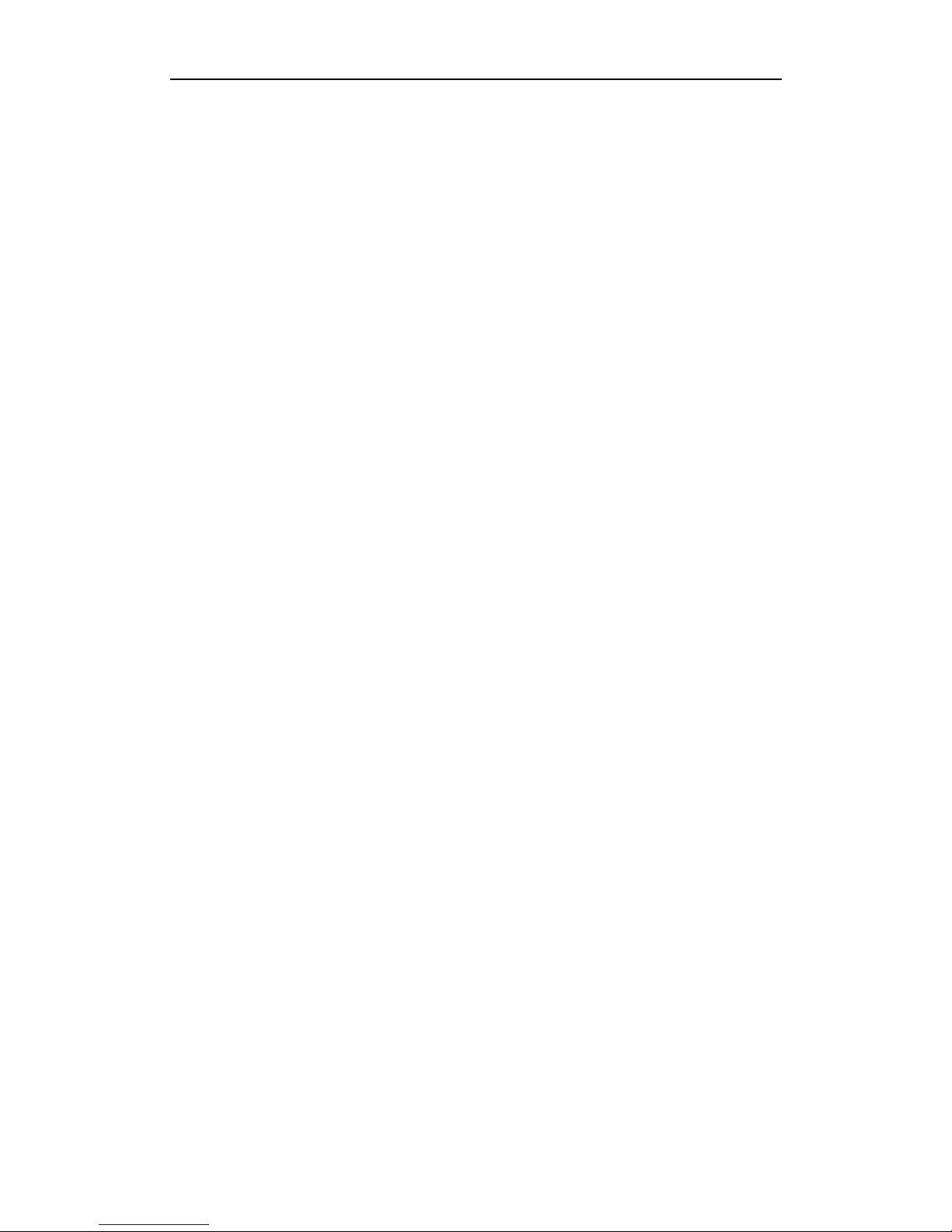
4
3. PHONE SPECIFICATIONS
Dimensions: 109 X 46 X 13 mm
Weight: 85 g (With battery)
Battery: Li-ion battery (3.7V 800mA)
Charger: Input 220VAC; Output 5.0V DC 500mA
Standby Time: 100~200 hours (Due to the Network)
Charging Time: 2~3 hours
LCD: 1.8 TFT
Talking Time: 3~7 hours (Due to the Network)
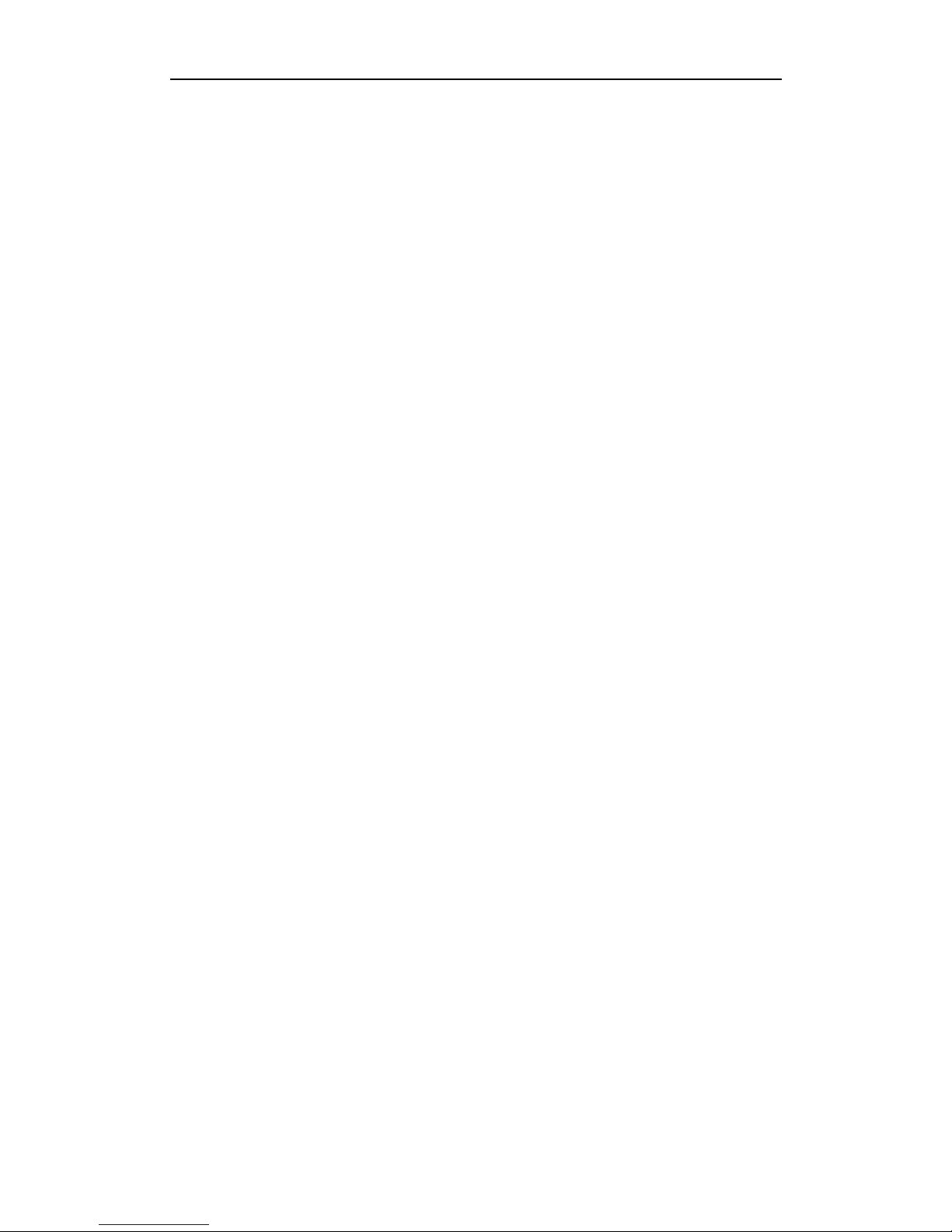
5
4. USER SPECIFICATIONS
4.1 About
Symbols below show the specific limitations:
1. Due to the UIM card.
2. Due to the Network
3. Due to the Network Service Provider.
4.2 Display indicator
1. 信号强度 Shows the CDMA signal strength.
2. 表示没有信号 Means no CDMA signal or lost signal
3. 表示通话 Indicates the User is under talking state
4. 表示振动模式 Means the Ring Mode is set to Vibration
5. 表示静音模式 Means the Ring Mode is set to Silent
6. 表示普通模式 Means the Ring Mode is set to General
7. 表示电池电量 Indicates the battery capability
8. 表示新信息 Indicates a new message
9. 表示信息已满 Message flow indicates
10. 表示闹铃 Indicates the Alarm function is active
11. 在耳机模式下,自动接听 Means the earphone is attached and auto answer the call.
12. 表示户外模式 Means the Ring Mode is set to Outdoor.
4.3 Key pad definitions
Details refer to the actual product.
1. Receiver
2. LCD displayer
3. L-Soft key
4. R-Soft key
5. Talk key
6. Power/End key
7. Navigation key
8. OK key
9. Digital key

6
Speaker/Camera/ Battery cap/ Top/ Bottom/ Mic /USB Connector
1. [L-Soft] key : Performance the specific function lays on the left bottom of the LCD
displayer.
2. [R-Soft] key : Performance the specific function lays on the right bottom of the LCD
displayer.
3. [OK] key: Active the selected functions.
4. [Navigation] key: Scroll the high light items or play short cut functions in the idle state.
5. [Talk] key: Make out going calls / Receive the incoming calls.
Active the call log list in idle state.
6. [End] key: Hung up the call / back to the idle state. Long press to power On/Off the
handset.
7. [Digital] key: Key to input the related numbers/ symbols/ characters.
8. [*] key: Performance the related specific functions. Long press to lock the keyp ad.
9. [#] key: Performance the related specific functions.
Notes: In this manual, “Press the key” means to release the key after you press it;
“Long press” means to press the key for over 2 seconds before releasing it
4.4 Earphone
Please insert the earphone to auto active the earphone function.
Pictures display in this guide are for demonstration only and may differ slightly from the actual
product displays. KingSun reserves the right to make changes and improvements.
