Page 1
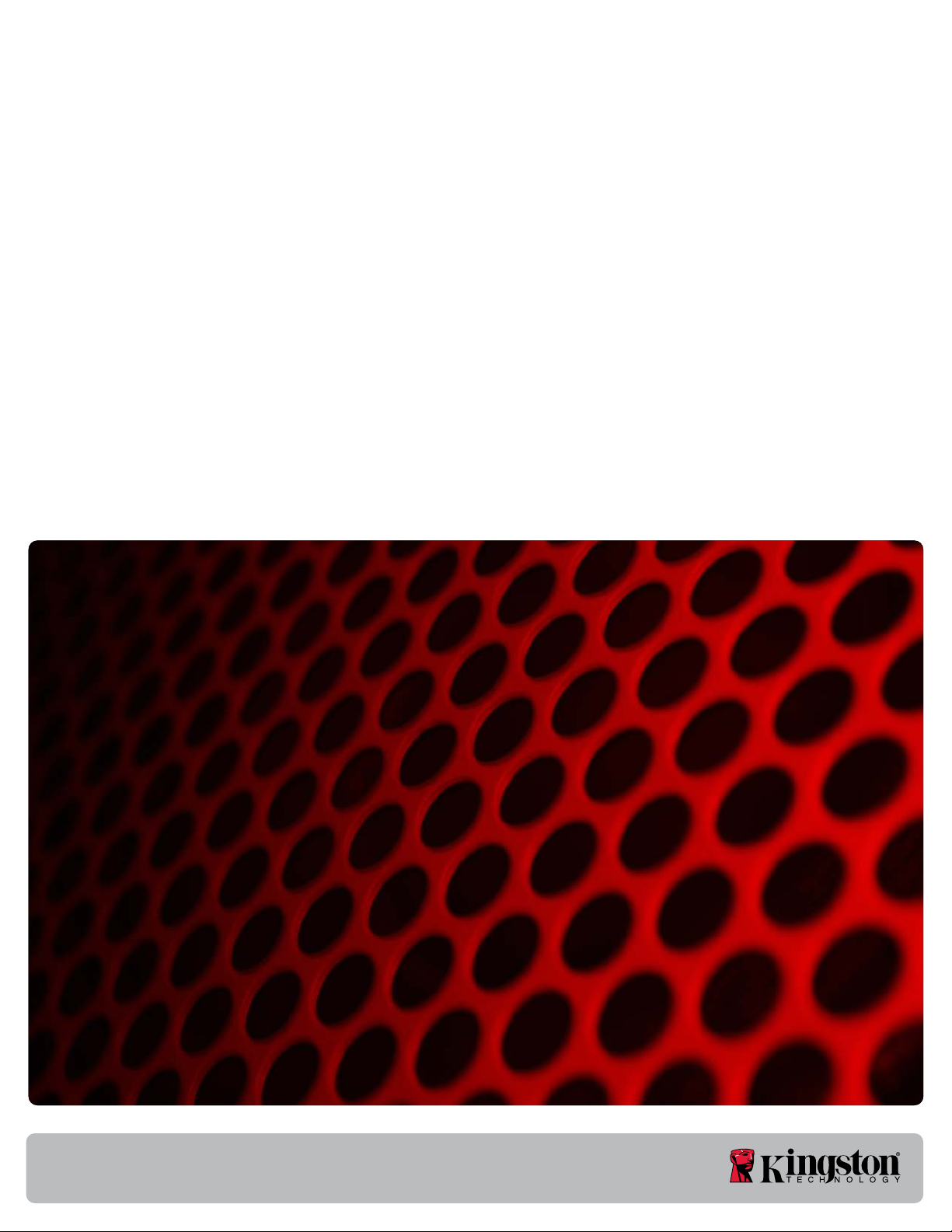
SMART Attribute Details
Page 2
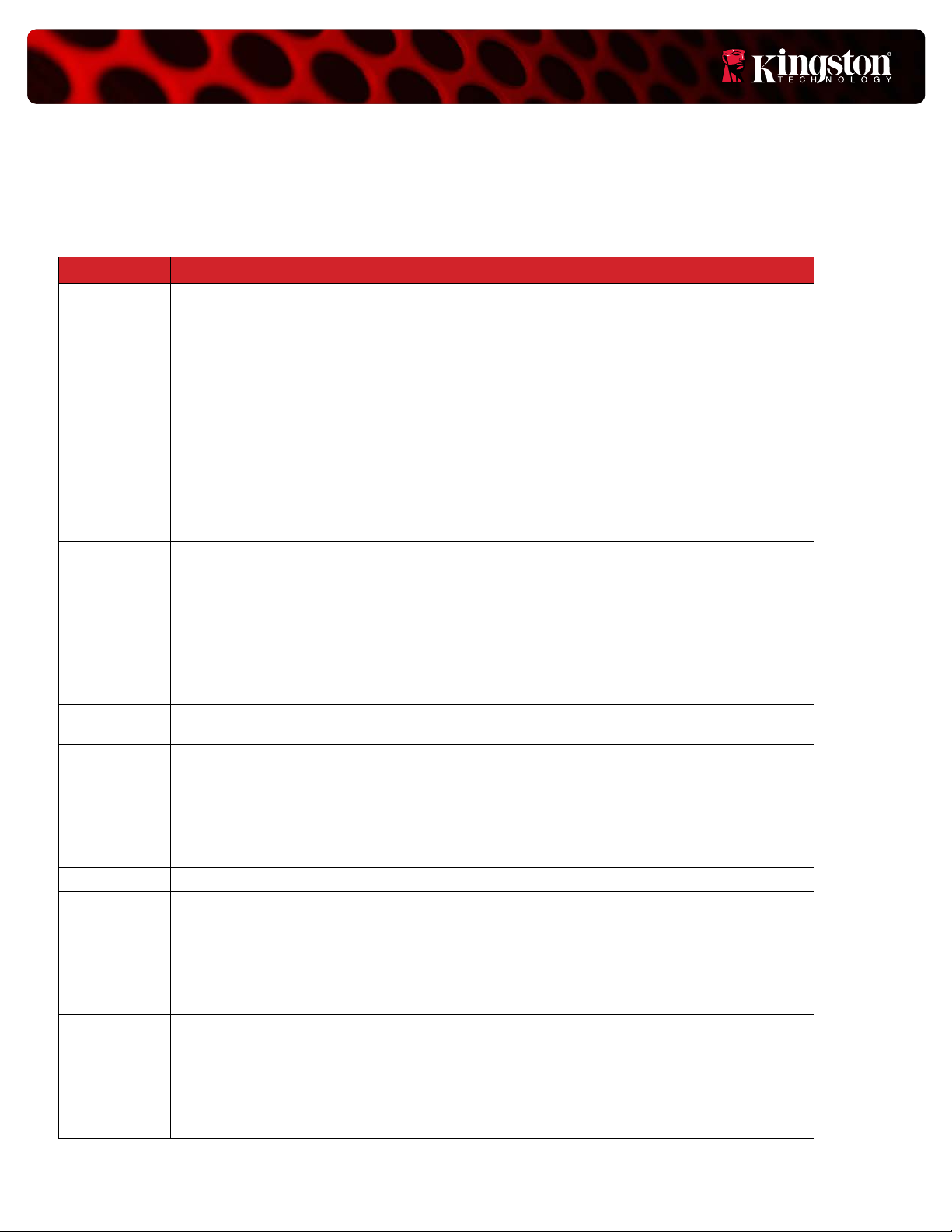
SMART Attribute Details
SMART Attribute Details
Provides a detailed description of SMART Attribute support and how each may be used.
Kingston® DC1000H, DC1000B, A1000, A2000, KC1000 and KC2000 SMART Attribute Details
Byte Index Description
0 Critical Warning: This eld indicates critical warnings for the state of the controller. Each bit corresponds
to a critical warning type; multiple bits may be set. If a bit is cleared to ‘0’, then that critical warning does
not apply. Critical warnings may result in an asynchronous event notication to the host. Bits in this eld
represent the current associated state and are not persistent.
Bit Denition
00: If set to ‘1’, then the available spare space has fallen below the threshold.
01: If set to ‘1’, then a temperature is above an over temperature threshold or below an under temperature
threshold.
02: If set to ‘1’, then the NVM subsystem reliability has been degraded due to signicant media related
errors or any internal error that degrades NVM subsystem reliability.
03: If set to ‘1’, then the media has been placed in read only mode.
04: If set to ‘1’, then the volatile memory backup device has failed. This eld is only valid if the controller
has a volatile memory backup solution.
07:05: Reserved
2:1 Composite Temperature: Contains a value corresponding to a temperature in degrees Kelvin that
represents the current composite temperature of the controller and namespace(s) associated with that
controller. The manner in which this value is computed is implementation specic and may not represent the
actual temperature of any physical point in the NVM subsystem. The value of this eld may be used to trigger
an asynchronous event.
Warning and critical overheating composite temperature threshold values are reported by the WCTEMP and
CCTEMP elds in the Identify Controller data structure.
3 Available Spare: Contains a normalized percentage (0 to 100%) of the remaining spare capacity available.
4 Available Spare Threshold: When the Available Spare falls below the threshold indicated in this eld, an
asynchronous event completion may occur. The value is indicated as a normalized percentage (0 to 100%).
5 Percentage Used: Contains a vendor specic estimate of the percentage of NVM subsystem life used
based on the actual usage and the manufacturer’s prediction of NVM life. A value of 100 indicates that the
estimated endurance of the NVM in the NVM subsystem has been consumed, but may not indicate an NVM
subsystem failure. The value is allowed to exceed 100. Percentages greater than 254 shall be represented as
255. This value shall be updated once per power-on hour (when the controller is not in a sleep state).
Refer to the JEDEC JESD218A standard for SSD device life and endurance measurement techniques
31:6 Reserved
47:32 Data Units Read: Contains the number of 512 byte data units the host has read from the controller; this
value does not include metadata. This value is reported in thousands (i.e., a value of 1 corresponds to 1000
units of 512 bytes read) and is rounded up. When the LBA size is a value other than 512 bytes, the controller
shall convert the amount of data read to 512 byte units.
For the NVM command set, logical blocks read as part of Compare and Read operations shall
be included in this value.
63:48 Data Units Written: Contains the number of 512 byte data units the host has written to the controller;
this value does not include metadata. This value is reported in thousands (i.e., a value of 1 corresponds to
1000 units of 512 bytes written) and is rounded up. When the LBA size is a value other than 512 bytes, the
controller shall convert the amount of data written to 512 byte units.
For the NVM command set, logical blocks written as part of Write operations shall be included
in this value. Write Uncorrectable commands shall not impact this value.
2
Page 3

SMART Attribute Details
Byte Index Description
79:64 Host Read Commands: Contains the number of read commands completed by the controller.
For the NVM command set, this is the number of Compare and Read commands
95:80 Host Write Commands: Contains the number of write commands completed by the controller.
For the NVM command set, this is the number of Write commands.
111:96 Controller Busy Time: Contains the amount of time the controller is busy with I/O commands. The controller
is busy when there is a command outstanding to an I/O Queue (specically, a command was issued via an
I/O Submission Queue Tail doorbell write and the corresponding completion queue entry has not been
posted yet to the associated I/O Completion Queue).
This value is reported in minutes
127:112 Power Cycles: Contains the number of power cycles.
143:128 * Power On Hours: Contains the number of power-on hours. This may not include time that the controller was
powered and in a non-operational power state.
159:144 Unsafe Shutdowns: Contains the number of unsafe shutdowns. This count is incremented when a
shutdown notication (CC.SHN) is not received prior to loss of power.
175:160 Media and Data Integrity Errors: Contains the number of occurrences where the controller detected
an unrecovered data integrity error. Errors such as uncorrectable ECC, CRC checksum failure, or LBA tag
mismatch are included in this eld.
191:176 Number of Error Information Log Entries: Contains the number of Error Information log entries over the
life of the controller.
195:192 Warning Composite Temperature Time: Contains the amount of time in minutes that the controller is
operational and the Composite Temperature is greater than or equal to the Warning Composite Temperature
Threshold (WCTEMP) eld and less than the Critical Composite Temperature Threshold (CCTEMP) eld in the
Identify Controller data structure.
If the value of the WCTEMP or CCTEMP eld is 0h, then this eld is always cleared to 0h regardless of the
Composite Temperature value.
199:196 Critical Composite Temperature Time: Contains the amount of time in minutes that the controller is
operational and the Composite Temperature is greater than the Critical Composite Temperature Threshold
(CCTEMP) eld in the Identify Controller data structure.
If the value of the CCTEMP eld is 0h, then this eld is always cleared to 0h regardless of the Composite
Temperature value.
201:200 Temperature Sensor 1: Contains the current temperature reported by temperature sensor 1.
203:202 Temperature Sensor 2: Contains the current temperature reported by temperature sensor 2.
205:204 Temperature Sensor 3: Contains the current temperature reported by temperature sensor 3.
207:206 Temperature Sensor 4: Contains the current temperature reported by temperature sensor 4.
209:208 Temperature Sensor 5: Contains the current temperature reported by temperature sensor 5.
211:210 Temperature Sensor 6: Contains the current temperature reported by temperature sensor 6.
213:212 Temperature Sensor 7: Contains the current temperature reported by temperature sensor 7.
215:214 Temperature Sensor 8: Contains the current temperature reported by temperature sensor 8.
3
Page 4

SMART Attribute Details
Byte Index Description
219:216 Thermal Management Temperature 1 Transition Count: Contains the number of times the controller
transitioned to lower power active power states or performed vendor specic thermal management actions
while minimizing the impact on performance in order to attempt to reduce the Composite Temperature
because of the host controlled thermal management feature (i.e., the Composite Temperature rose above
the Thermal Management Temperature 1.) This counter shall not wrap once it reaches its maximum value. A
value of zero, indicates that this transition has never occurred or this eld is not implemented.
223:220 Thermal Management Temperature 2 Transition Count: Contains the number of times the controller
transitioned to lower power active power states or performed vendor specic thermal management
actions regardless of the impact on performance (e.g., heavy throttling) in order to attempt to reduce the
Composite Temperature because of the host controlled thermal management feature (i.e., the Composite
Temperature rose above the Thermal Management Temperature 2.) This counter shall not wrap once it
reaches its maximum value. A value of zero, indicates that this transition has never occurred or this eld is
not implemented.
227:224 Total Time For Thermal Management Temperature 1: Contains the number of seconds that the controller
had transitioned to lower power active power states or performed vendor specic thermal management
actions while minimizing the impact on performance in order to attempt to reduce the Composite
Temperature because of the host controlled thermal management feature. This counter shall not wrap once
it reaches its maximum value. A value of zero, indicates that this transition has never occurred or this eld is
not implemented.
231:228 Total Time For Thermal Management Temperature 2: Contains the number of seconds that the controller
had transitioned to lower power active power states or performed vendor specic thermal management
actions regardless of the impact on performance (e.g., heavy throttling) in order to attempt to reduce the
Composite Temperature because of the host controlled thermal management feature. This counter shall not
wrap once it reaches its maximum value. A value of zero, indicates that this transition has never occurred or
this eld is not implemented.
511:232 Reserved
*(DC1000H, DC1000B, A1000, KC1000) Power on Hours: Contains the number of power-on hours. Power on
Hours is always logging, even when in low power mode.
©2020 K ingston Technology Corporation, 17600 Newhope Street, Fountain Valley, CA 92708 USA
All rights reserved. All trademarks and registered trademarks are the property of their respective owners. MKP-521.8US
4
