Page 1
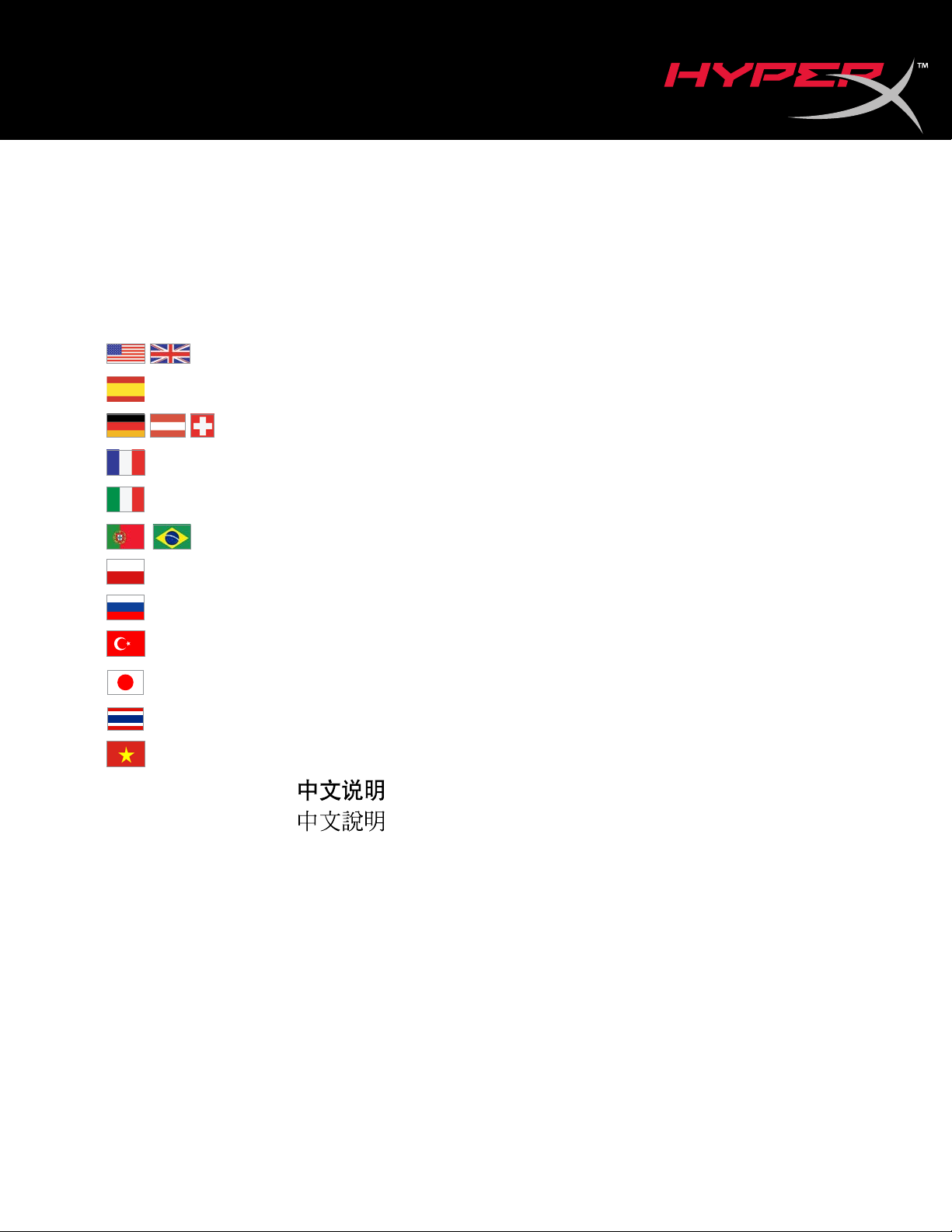
User Manual
HyperX Headset
Find the language and latest documentation for your HyperX Headset here.
HyperX Headset Installation Guide
............ For instructions in English
. . . . . . . . . . . . . . . . . . Para instrucciones en español
......... Für Anleitungen in Deutsch
. . . . . . . . . . . . . . . . . . Pour des instructions en français
. . . . . . . . . . . . . . . . . . Per le istruzioni in italiano
............Por as instruções em português
. . . . . . . . . . . . . . . . . . Instrukcje w jezyku polskim
. . . . . . . . . . . . . . . . . . Для инструкции на русском
. . . . . . . . . . . . . . . . . . Turkce talimatlar icin
. . . . . . . . . . . . . . . . . . Japanese
. . . . . . . . . . . . . . . . . . Thai
. . . . . . . . . . . . . . . . . . Vietnamese
Simplied Chinese .....
Traditional Chinese ....
Page 2

Document No. 480KHX-H3CL/WR.A04
HyperX Cloud Headset
Page 1 of 12
HyperX Cloud Headset
Part Numbers:
KHX-H3CL/WR (Black)
KHX-H3CLW (White)
Page 3
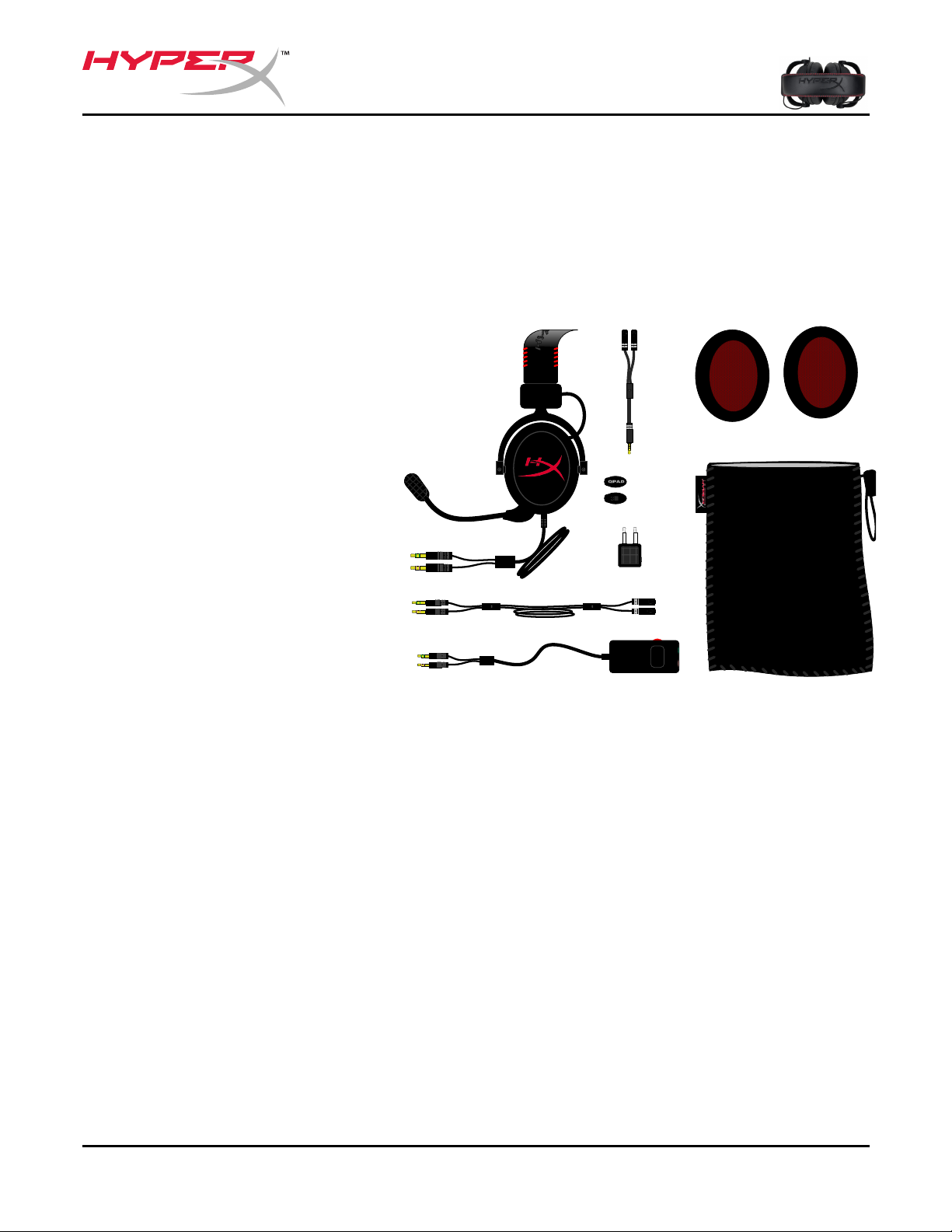
Document No. 480KHX-H3CL/WR.A04
HyperX Cloud Headset
Page 2 of 12
Introduction
Optimized for pro-gaming, HyperX Cloud Headset is a high-quality communicating device that delivers superior
sound, style and comfort. It uses an adjustable, soft-padded leatherette headband and features a closed-cup
design for enhanced bass reproduction and minimal sound leakage. The HyperX Cloud Headset is HiFi capable
and delivers a durable design for the most rugged gaming environments and is compatible with tablets and
smartphones for mobile use.
What’s Included:
• 1 HyperX Cloud Headset
• 1 Detachable Microphone
(attached to headset in figure 1.1)
• 1 Microphone plug
• 1 spare set of velour ear cushions
• 1 control box with 100cm cable
(cable has 3.5mm audio jacks)
• 1 extension cable (200cm)
• 1 headset splitter cable (10cm)
• 1 Airplane headphone adapter
• 1 Mesh bag
(Top)
(Bottom)
Figure 1.1 – Package Contents
Features:
• Hi-fi capable 53mm drivers for supreme audio quality
• 15-25 KHz frequency response (earphones)
• Detachable microphone (quick and easy to plug/unplug for music-only purposes)
• Solid aluminum construction for durability and stability
• Super-soft padded leatherette headband and leatherette padding on cups
• Closed cup design for enhanced bass-reproduction and sound leakage
Page 4

Document No. 480KHX-H3CL/WR.A04
HyperX Cloud Headset
Page 3 of 12
Technical Specifications:
• Transducer type: Dynamic 53mm
• Operating principle: Closed
• Frequency response: 15Hz-25KHz (earphones)
• Nominal impedance: 60 ohm per system
• Nominal SPL: 98+/-3dB
• T.H.D: < 2%
• Power handling capacity: 150mW
• Sound coupling to the ear: Circumaural
• Ambient noise attenuation: approx.20 dBA
• Headband pressure: 5 N
• Weight with microphone and cable: 350g
• Cable length and type: 1m + 2m extension + 10cm iPhone
• Connection: Mini stereo jack plug (3.5MM)
• Microphone Transducer type: Condenser (back electret)
• Operating principle: Pressure gradient
• Polar Pattern: Cardioid
• Power supply: AB powering
• Supply voltage: 2V
• Current consumption: Max 0.5 mA
• Nominal impedance: ≤2.2 k ohm +/- 30%
• Open circuit voltage at f = 1 kHz 20 mV / Pa
• Frequency response: 100 - 12,000 Hz (microphone)
• T.H.D: 2% at f = 1 kHz
• Max. SPL: 105dB SPL (THD ≤ 1.0% at 1KHz)
• Microphone output: -39+/-3dB
• Dimensions: 6*5mm
• Length mic boom: 150MM(include gooseneck)
• Capsule diameter: 6mm
Page 5

Document No. 480KHX-H3CL/WR.A04
HyperX Cloud Headset
Page 4 of 12
Overview
A
B
C
D
E
F G
H
I
J K L
A. Leatherette headband w/ HyperX logo
B. Aluminum arm to adjust headband
C. Attached cable (1 meter in length) w/
3.5mm input jacks (letter E)
D. Detachable microphone with
adjustable arm and condenser
E. 3.5mm audio input jacks attached to
the 1 meter headset cable
F. Extra set of ear cushions
G. 2-meter extension cable
H. Control box cable w/ 3.5mm audio
jacks and control box (letter I)
I. Control box w/ multi-function button
and volume control. The multifunction button can be used for:
a. Answering or hanging up a phone
call from a mobile device
b. Pausing a song when listening to
music on a mobile device
J. Headset splitter cable w/ 3.5mm audio
jack
K. Microphone plug (attached to headset
by default) where microphone (letter
D) connects to HyperX headset
L. Airplane adapter w/ 3.5mm audio
jacks and input converter jack
Page 6
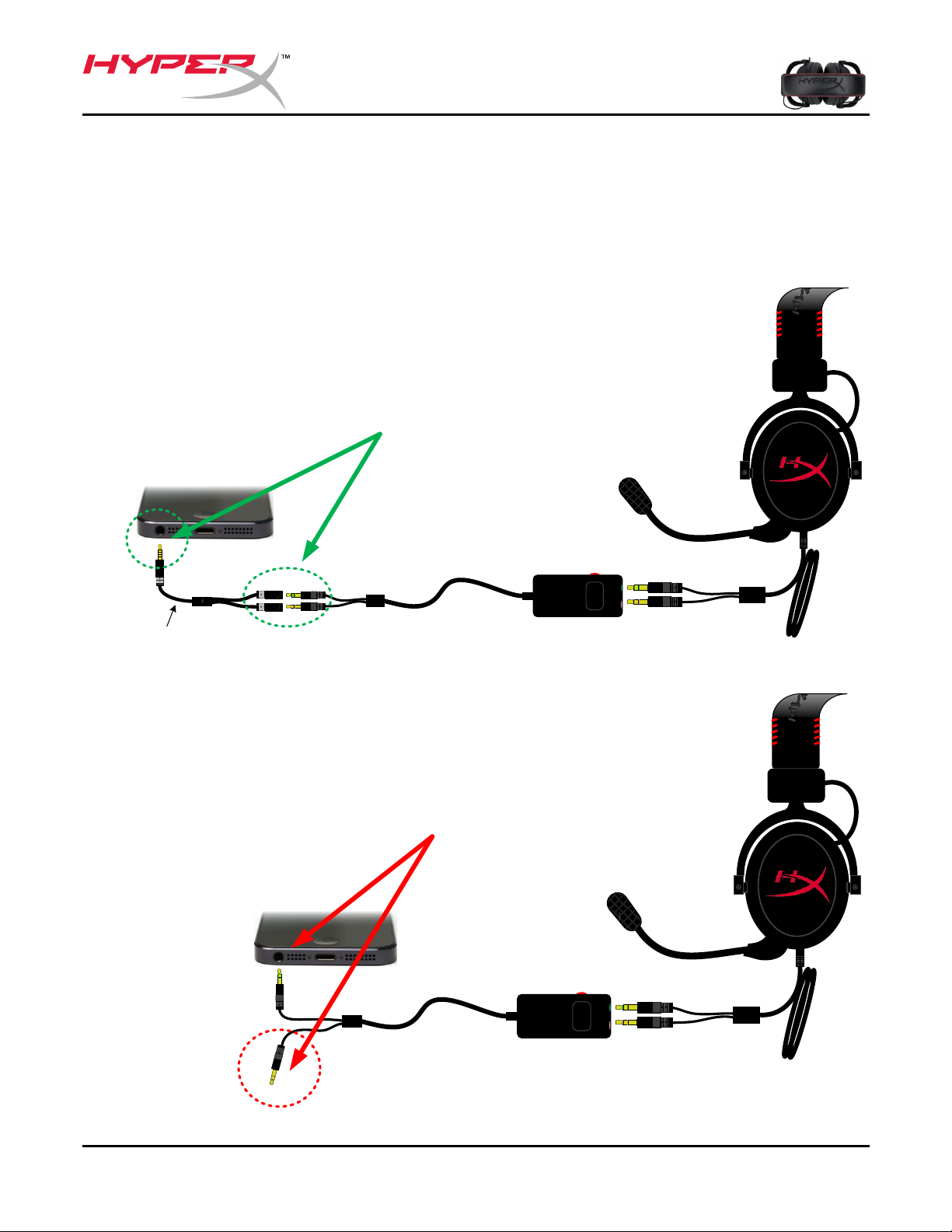
Document No. 480KHX-H3CL/WR.A04
HyperX Cloud Headset
Page 5 of 12
Usage (Correct vs Incorrect)
When connecting your HyperX Cloud headset to a device that has a single 3.5mm audio jack,
you MUST use the splitter cable (or “Y” cable) to ensure that each jack is connected properly
and securely plugged in. Do NOT ignore or leave any audio jacks unplugged as depicted
below in the “INCORRECT” configuration.
CORRECT
Splitter Cable
INCORRECT
Page 7
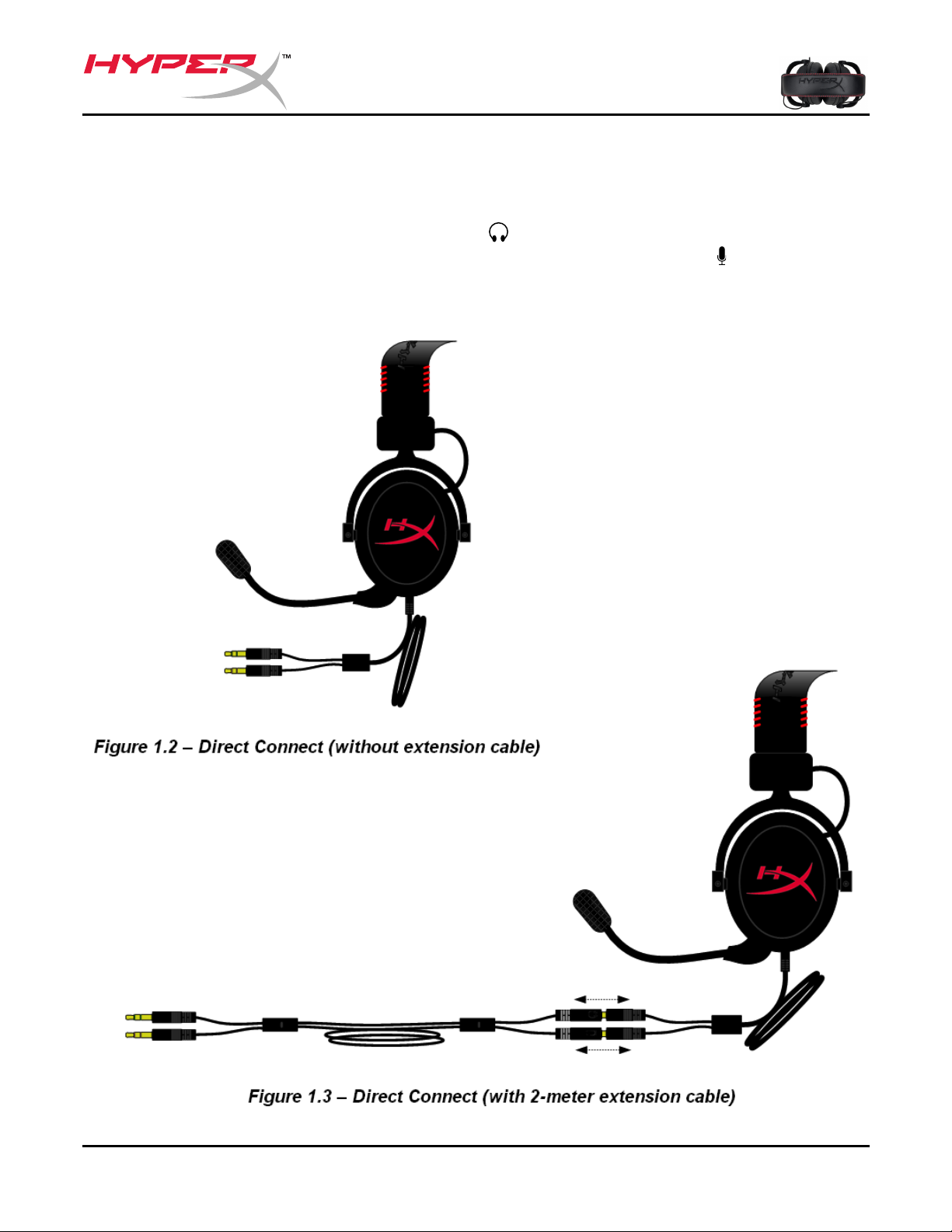
Document No. 480KHX-H3CL/WR.A04
HyperX Cloud Headset
Page 6 of 12
Usage (Direct Connect)
Connect your headset directly to your computer (or other device) that has both a headset jack
and a microphone jack. The headset jack, which has green stripes, plugs into the port
signified by a green input or earphones symbol , and the microphone jack, which has pink
stripes, plugs into the port signified by a pink input or a microphone symbol . (Optional: The
included extension cable (letter G on Page 4) may also be used to add length to the existing
headset cable, as seen in Figure 1.3.)
Page 8
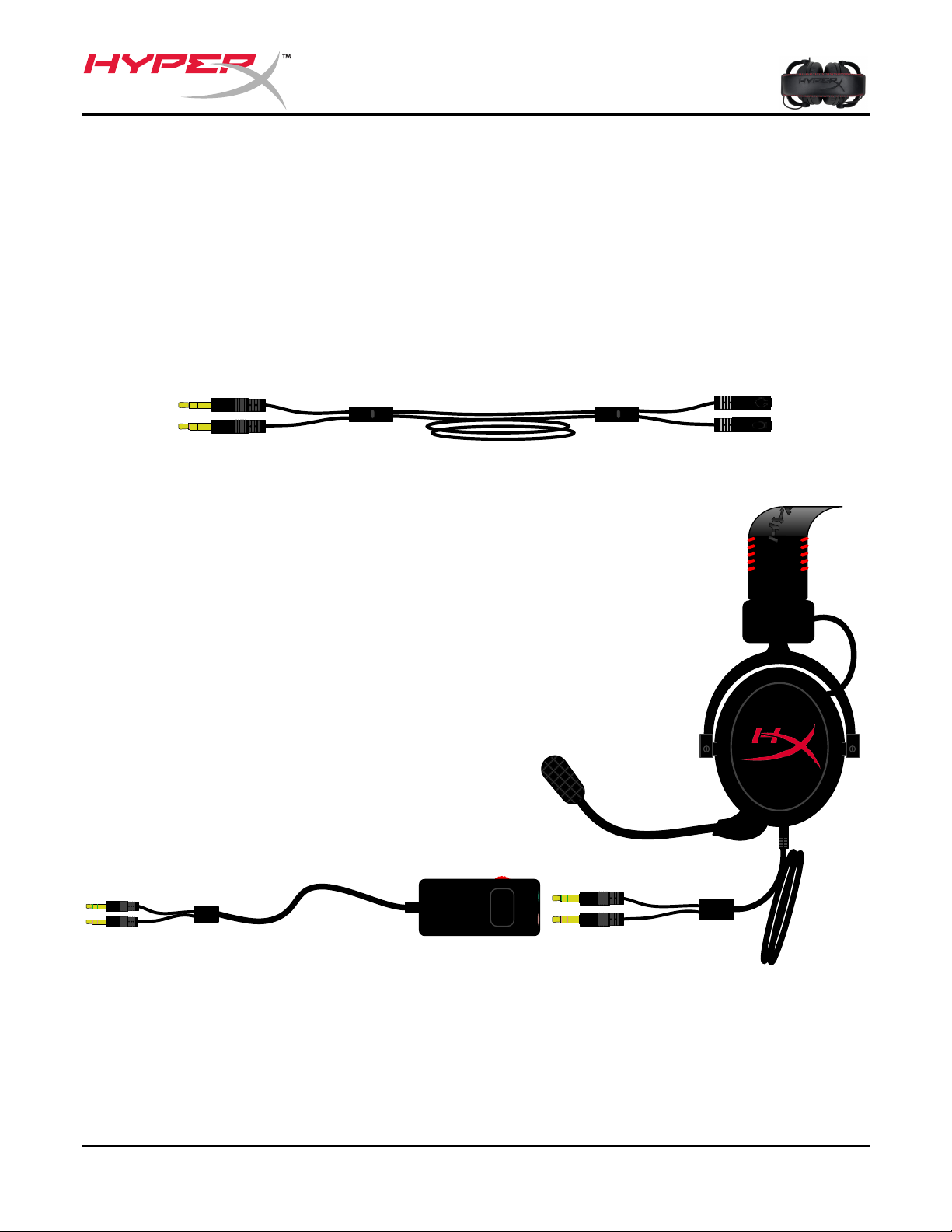
Document No. 480KHX-H3CL/WR.A04
HyperX Cloud Headset
Page 7 of 12
Usage (with Control Box)
Connect your headset to the control box that has both a headset jack and a microphone jack
on it. The headset jack (green stripes) plugs into the green input port on the control box and
the microphone jack (pink stripes) plugs into the pink input port on the control box. The control
box cable then connects to your computer (or other output device w/ dual microphone and
headset jacks) using the 3.5mm audio jacks on the end of the cable.
(Optional: The included extension cable (letter G on Page 4) may also be used to add length to
the existing headset cable and control box.)
Figure 1.4 – Extension Cable (Optional)
Figure 1.5 – Using Control Box
Page 9

Document No. 480KHX-H3CL/WR.A04
HyperX Cloud Headset
Page 8 of 12
Usage (with Control Box and Headset Splitter Cable)
If you are connecting the headset to a laptop or mobile device (phone or tablet) that has a
single audio jack, generally marked with an earphones or headset symbol :
Connect the control box to the headset splitter cable (letter J on page 4.) This will convert the
separate microphone and earphones jacks into a single 3.5mm audio jack as seen in Figure
1.8.
Figure 1.6 – Headset Splitter Cable
(Optional: The included extension cable (letter G on Page 4) may also be used to add length to
the existing headset cable and control box.)
Figure 1.7 – Extension Cable (Optional)
Figure 1.8 – Using Headset Splitter Cable
Page 10

Document No. 480KHX-H3CL/WR.A04
HyperX Cloud Headset
Page 9 of 12
Usage (with Airplane Adapter)
If you are connecting the headset to an airplane jack (generally found on the armrest of a seat)
as seen in Figure 1.9, connect the headset splitter cable to the airplane adapter (letter L on
page 4) that came with your headset and plug the airplane adapter into the audio jack found on
the armrest of your seat.
Figure 1.9 – Input Jacks on an Airplane Seat (Armrest)
(Optional: The included extension cable (letter G on Page 4) may also be used to add length to
the existing headset cable and control box.)
Figure 1.10 – Extension Cable (Optional)
Figure 1.11 – Using Airplane Jack
Page 11
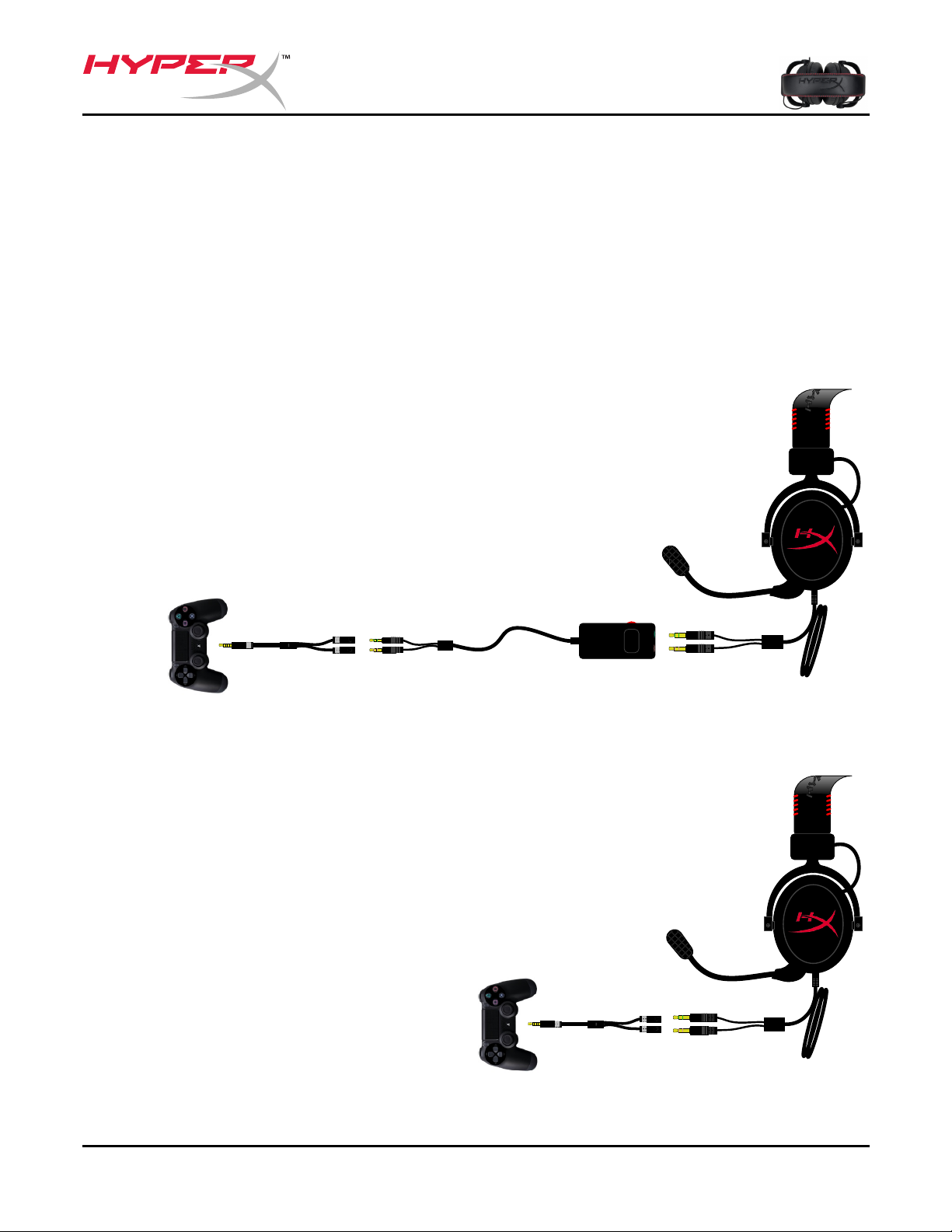
Document No. 480KHX-H3CL/WR.A04
HyperX Cloud Headset
Page 10 of 12
Usage (PlayStation® 4)
For optimal use with PlayStation® 4 (PS4®), connect your HyperX Cloud headset to the PS4
game controller and follow these steps:
1. Turn on your PS4® game console.
2. Navigate to the Settings Menu and select it.
3. Highlight the ‘Devices’ menu option and select it.
4. Scroll down to ‘Audio Devices’ and select it.
5. Choose ‘Output to Headphones’ and select ‘All Audio.’
(PS4 controller sold separately)
Figure 1.12a – Using with PS4
®
If the PS4 user chooses to connect the
headset to the PS4 game controller
without using the volume control box (as
seen here in Figure 1.12b), then the
volume / audio level is controlled from
within the game(s) being played.
(PS4 controller sold separately)
Figure 1.12b – Using with PS4
®
Page 12

Document No. 480KHX-H3CL/WR.A04
HyperX Cloud Headset
Page 11 of 12
Usage (Xbox® One)
To use the HyperX Cloud headset with Xbox® One, you will need the Xbox One adapter (sold
separately) that plugs into the Xbox® One controller (pictured below.) Because this adapter
has built-in volume controls, you can remove the control box that came with your HyperX
Cloud headset and connect directly to the “Y” cable as seen below in Figure 1.13.
(Xbox controller and adapter sold separately)
Figure 1.13 – Using with Xbox® One
Page 13

Document No. 480KHX-H3CL/WR.A04
HyperX Cloud Headset
Page 12 of 12
Usage with Mobile Device (Phone or Tablet)
To use the HyperX Cloud headset with a mobile device, simply plug the “Y” cable into the
3.5mm audio jack as seen below in Figure 1.14. (NOTE: Location of the audio jack may vary
based on model and/or brand of mobile device you are using.) Volume of the conversation
and/or music you are listening to can be adjusted using the red wheel located on the left side
of the control box.
(Mobile device sold separately)
Figure 1.14 – Using with mobile device (phone or tablet)
HyperX is a division of Kingston
Page 14

Documento nro. 480KHXH3CL/WR.A03
Auriculares HyperX Cloud
Página 1 de 12
Auriculares HyperX Cloud
Números de parte:
KHX-H3CL/WR (negro)
KHX-H3CLW (blanco)
Page 15
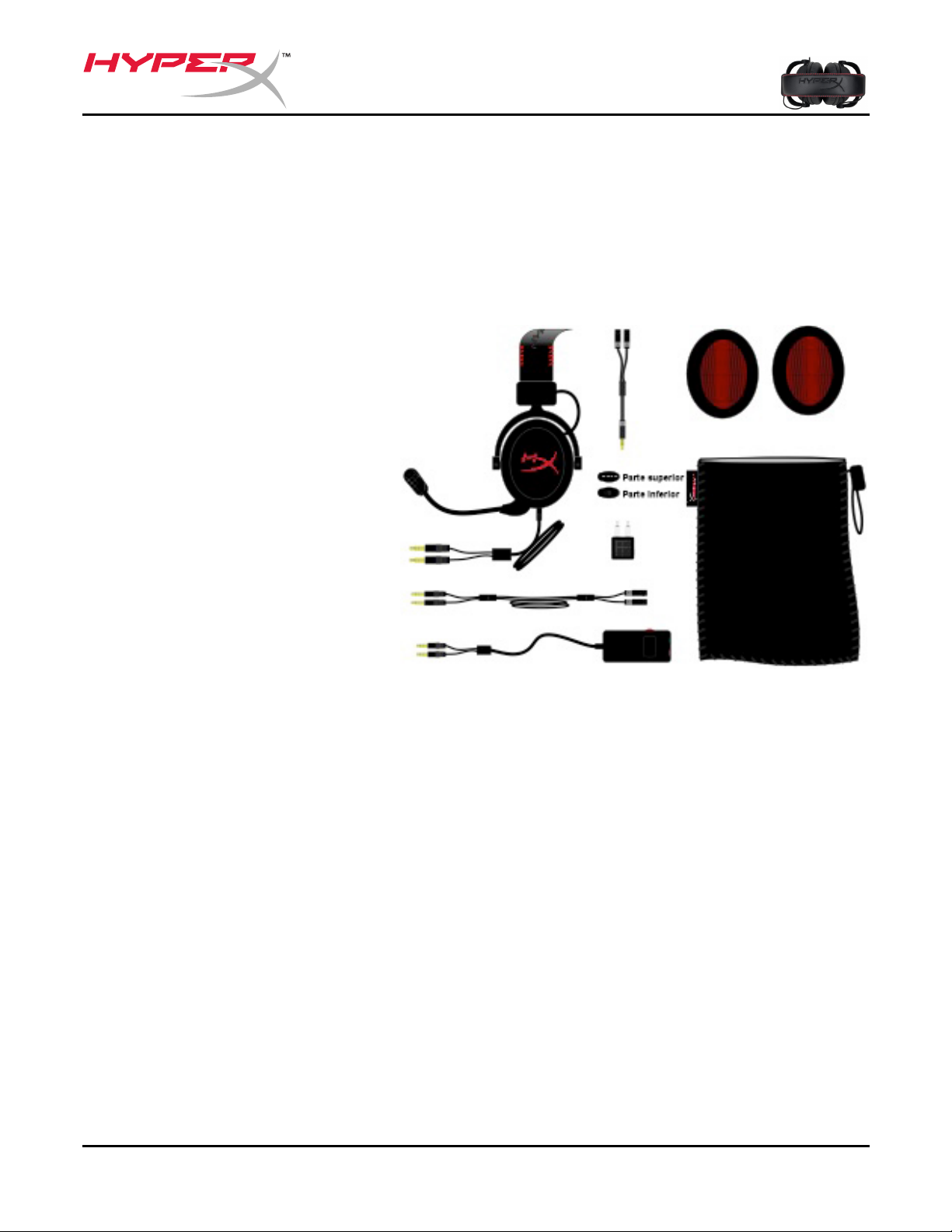
Documento nro. 480KHX-H3CL/WR.A03
Auriculares HyperX Cloud
Página 2 de 12
Introducción
Optimizados para juego profesional, los auriculares HyperX Cloud son un dispositivo de comunicación de alta
calidad que reproducen un nivel superior de sonido, estilo y confort. Utilizan una banda de sujeción acolchada de
cuero suave y presenta un diseño de orejeras cerradas para una mejor reproducción de graves con pérdida
mínima de sonido. Los auriculares HyperX Cloud cuentan con capacidad HiFi y tienen un diseño resistente para
los entornos de juego más agresivos y son también compatibles con tablets y smartphones para uso móvil.
Qué incluye
• 1 Set de auriculares HyperX
Cloud
• 1 Micrófono desmontable
(conectado a auriculares en figur
a
1.1)
• 1 Conector para micrófono
• 1
Set de almohadillas de repuesto
para auriculares de tela
aterciopelada.
• 1
Caja de control con 1 m
de
cable
(el cable tiene
conectores para
audio de 3.5 mm)
• 1 Cable de extensión (2 m)
• 1 Cable divisor de auriculares (10
cm)
• 1 Adaptadores de avión par
a
auriculares
• 1 Bolsa de red
Figura 1.1 - Contenido del paquete
Características:
• Altavoces de 53mm hi-fi para una calidad de audio suprema
• Respuesta de frecuencia de 15-25 KHz (auriculares)
• Micrófono desmontable (rápido y fácil de enchufar/desenchufar para cuando se los utiliza para música)
• Construcción de aluminio sólido para durabilidad y estabilidad
• Acolchada banda de sujeción extra suave, almohadillas de goma espuma y orejeras acolchadas de cuero
• Diseño de orejeras cerradas para una mejor reproducción de graves y mínima filtración de sonido.
Page 16

Documento nro. 480KHX-H3CL/WR.A03
Auriculares HyperX Cloud
Página 3 de 12
Especificaciones técnicas:
• Tipo de transductor: Dinámico 53mm
• Principio operativo: Cerrado
• Respuesta de frecuencia: 15Hz-25KHz (auriculares)
• Impedancia nominal 60 ohm por sistema
• SPL nominal: 98+/-3dB
• T.H.D: < 2%
• Capacidad de manejo de energía: 150mW
• Acoplamiento de sonido al oído: Circumaural
• Atenuación de ruido ambiente: aproximadamente 20 dBA
• Presión de banda de sujeción: 5 N
• Peso con micrófono y cable: 350g
• Longitud y tipo de cable: 1m + 2m extensión + 10cm para iPhone
• Conexión: Conector de mini estéreo (3,5mm)
• Tipo de transductor de micrófono: Condensador (electrodo posterior)
• Principio operativo: Gradiente de presión
• Patrón polar: Cardioide
• Suministro de energía: Potencia AB
• Voltaje de suministro: 2V
• Consumo de corriente: Max 0.5 mA
• Impedancia nominal ≤2.2 k ohm +/- 30%
• Voltaje de circuito abierto en f = 1 kHz 20 mV / Pa
• Respuesta de frecuencia: 100 - 12,000 Hz (micrófono)
• T.H.D: 2% at f = 1 kHz
• SPL máx. 105dB SPL (THD ≤ 1.0% at 1KHz)
• Salida de micrófono: -39+/-3dB
• Dimensiones: 6*5mm
• Longitud de extensión de micrófono: 150MM (incluye cuello de cisne)
• Diámetro de la cápsula 6mm
Page 17

No. de documento 480KHX-H3CL/WR.A03
Auriculares HyperX Cloud
Página 4 de 14
Descripción general
A
B
C
D
E
F G
H
I
J K L
A. Diadema de imitación cuero con el
logotipo de HyperX
B. Brazo de aluminio para ajustar la
diadema
C. Cable conectado (con longitud de 1
metro) con conectores de entrada de
3.5 mm (letra E)
D. Micrófono desmontable con brazo
ajustable y condensador
E. Conectores de 3.5 mm de entrada de
audio conectados al cable de
auriculares de 1 metro
F. Juego extra de almohadillas acústicas
G. Cable de extensión de 2 metros
H. Cable de la caja de control con
conectores de audio de 3,5 mm y caja
de control (letra I)
I. Caja de control con botón
multifuncional y control de volumen.
El botón multi funcional se puede
utilizar para:
a. Responder o colgar una llamada
desde un dispositivo móvil
b. Poner en pausa una canción
cuando se escucha música en un
dispositivo móvil
J. Cable divisor de auriculares con
conector de audio de 3.5 mm
K. Enchufe de micrófono (conectado a
los auriculares de manera
predeterminada) donde el micrófono
(letra D) se conecta a los auriculares
HyperX
L. Adaptador para avión con conectores
de 3,5 mm para audio y conector
convertidor de entrada
Page 18

Documento nro. 480KHX-H3CL/WR.A03
Auriculares HyperX Cloud
Página 5 de 12
Uso (correcto vs. incorrecto)
Cuando conecte los auriculares HyperX Cloud a un dispositivo con un conector de audio de
3,5mm, DEBE utilizar el cable divisor (o cable “Y”) para asegurarse que cada conector esté
bien conectado y enchufado de manera segura. NO ignore ni deje ningún conector de audio
desenchufado como se muestra debajo en la imagen de configuración "INCORRECTA".
Page 19
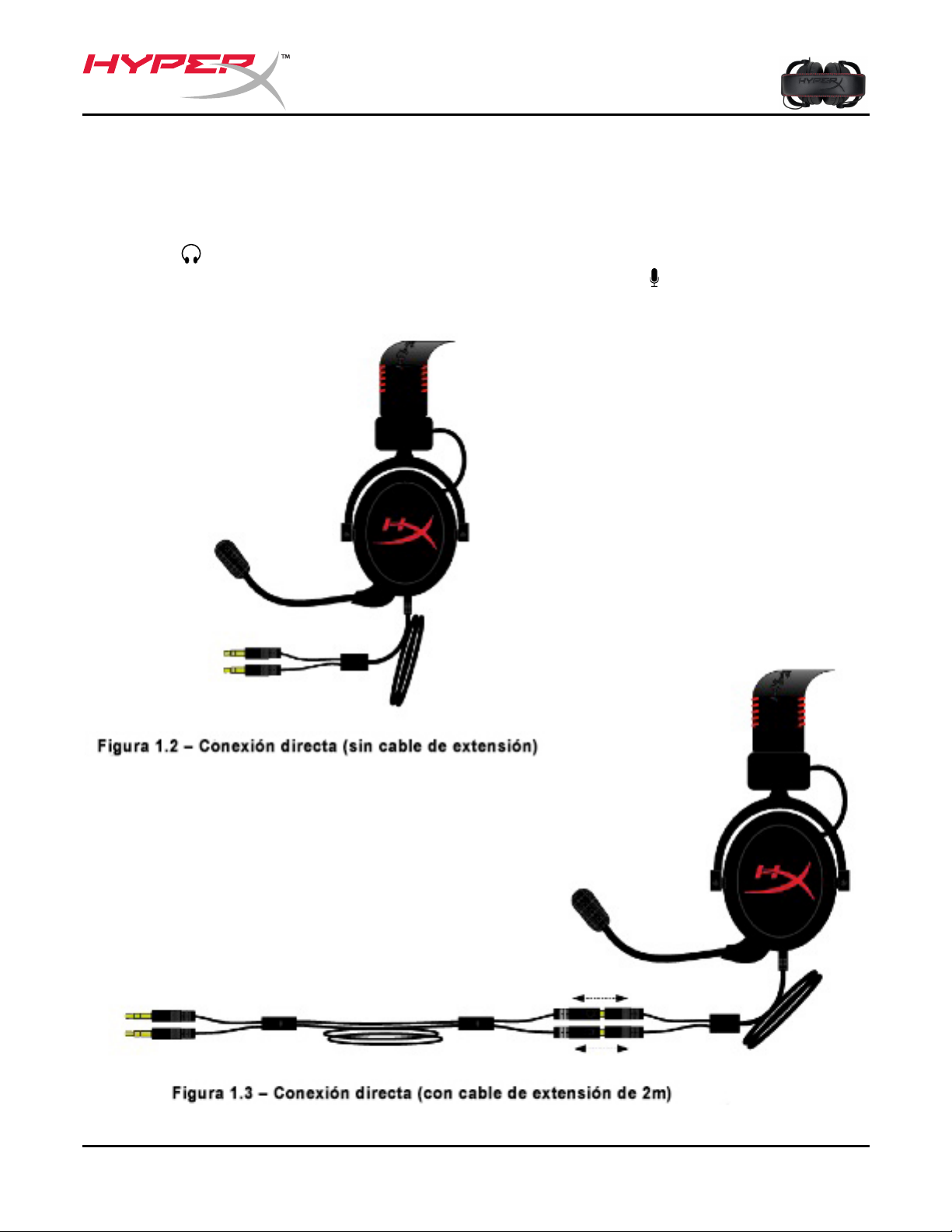
Documento nro. 480KHX-H3CL/WR.A03
Auriculares HyperX Cloud
Página 6 de 12
Uso (conexión directa)
Conecte sus auriculares directamente a la computadora (u otro dispositivo) que tenga tanto un
conector para auriculares, como uno de micrófono. El conector de los auriculares, que tiene
rayas verdes, se enchufa en el puerto marcado con una entrada verde o el símbolo de los
auriculares , y el conector del micrófono, que tiene rayas color rosado se enchufa en el
puerto marcado por una entrada rosada o un símbolo de micrófono . (Opcional: El cable de
extensión inlcuido (letra G en página 4) también uede ser utilizado para agregar longitud al
cable de auriculares existente, como se ve en la Figura 1.3.)
Page 20
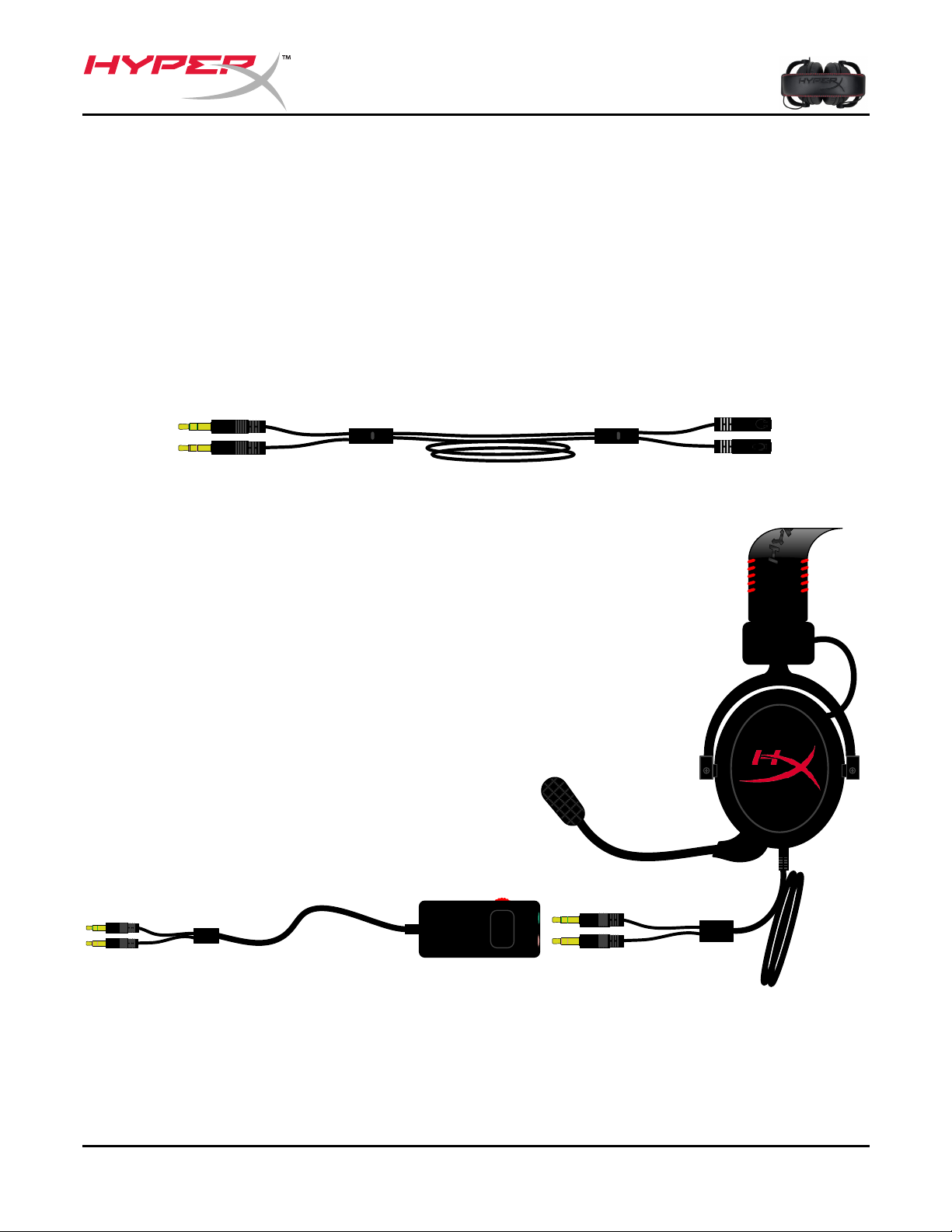
Documento nro. 480KHX-H3CL/WR.A03
Auriculares HyperX Cloud
Página 7 de 12
Uso (con control de audio)
Conecte sus auriculares a la caja de control que tiene tanto un conector de auriculares como
uno de micrófono. El conector de auriculares (rayas verdes) se enchufa en el puerto de
entrada verde en la caja de control y el conector del micrófono (rayas rosadas) se enchufa en
el puerto rosado en la caja de control. Luego, el cable de la caja de control se conecta a su
computadora (u otro dispositivo de salida con doble entrada de micrófono y auriculares),
utilizando los conectores de audio de 3,5 mm en el extremo del cable.
(Opcional: El cable de extensión incluido (letra G en la página 4) también puede ser utilizado
para agregar longitud al cable de auriculares y a los de la caja de control existentes)
Figura 1.4 – Cable de extensión (Opcional)
Figura 1.5 – Utilización de la caja de control
Page 21
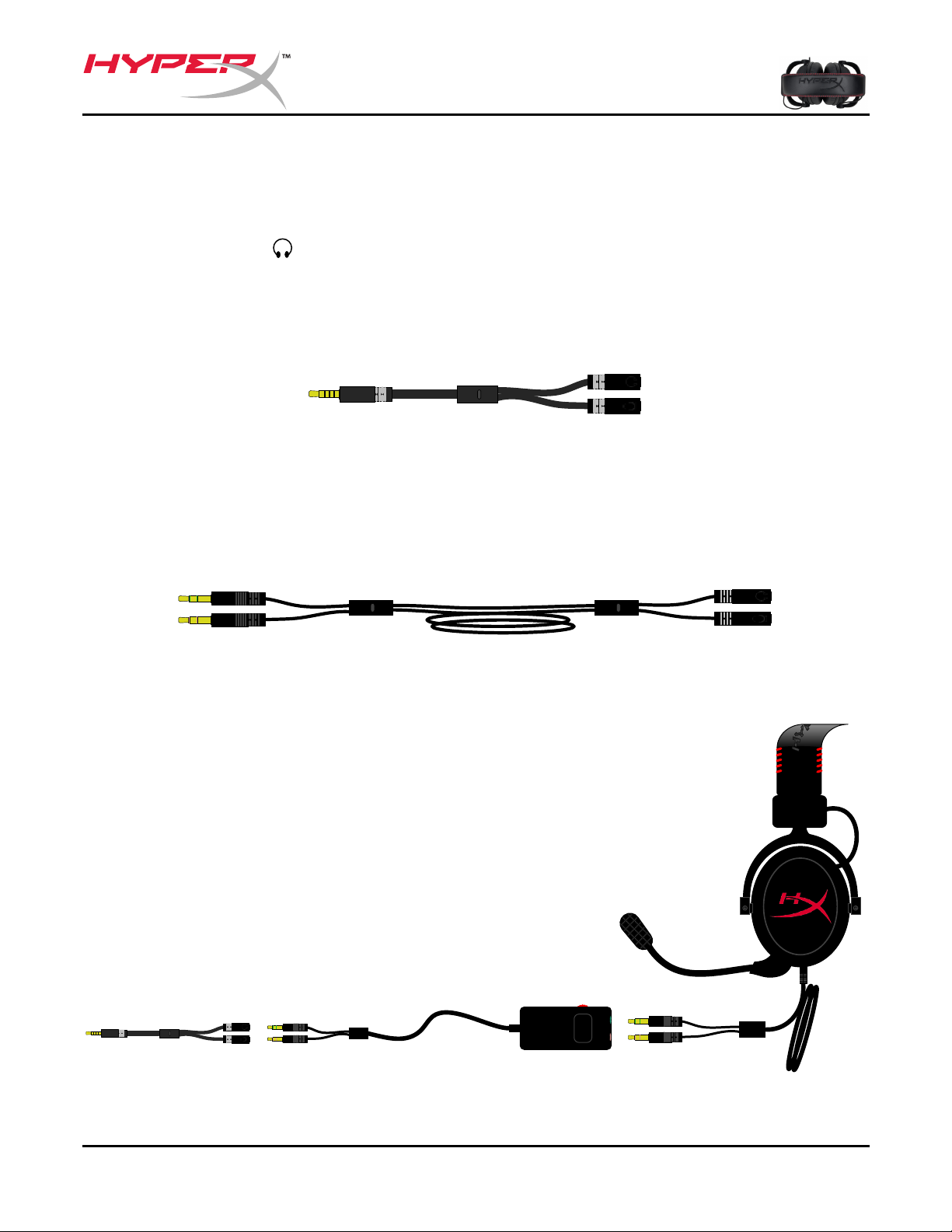
Documento nro. 480KHX-H3CL/WR.A03
Auriculares HyperX Cloud
Página 8 de 12
Uso (con cable divisor de caja de control y auriculares)
Si se conectan los auriculares a una computadora o dispositivo portátil (teléfono o tablet) que
tenga un único conector de audio, generalmente marcado con la palabra auriculares o el
símbolo de auriculares :
Conecta la caja de control al cable divisor de los auriculares (letra J en la página 4.) Esto
convertirá a los conectores separados de micrófono y auriculares en un único conector de
audio simple de 3,5 mm como se muestra en la Figura 1.8.
Figura 1.6 – Cable divisor de auriculares
(Opcional: El cable de extensión incluido (letra G en la página 4) también puede ser utilizado
para agregar longitud al cable de auriculares y a los de la caja de control existentes)
Figura 1.7 – Cable de extensión (Opcional)
Figura 1.8 – Utilización del cable divisor de auriculares
Page 22
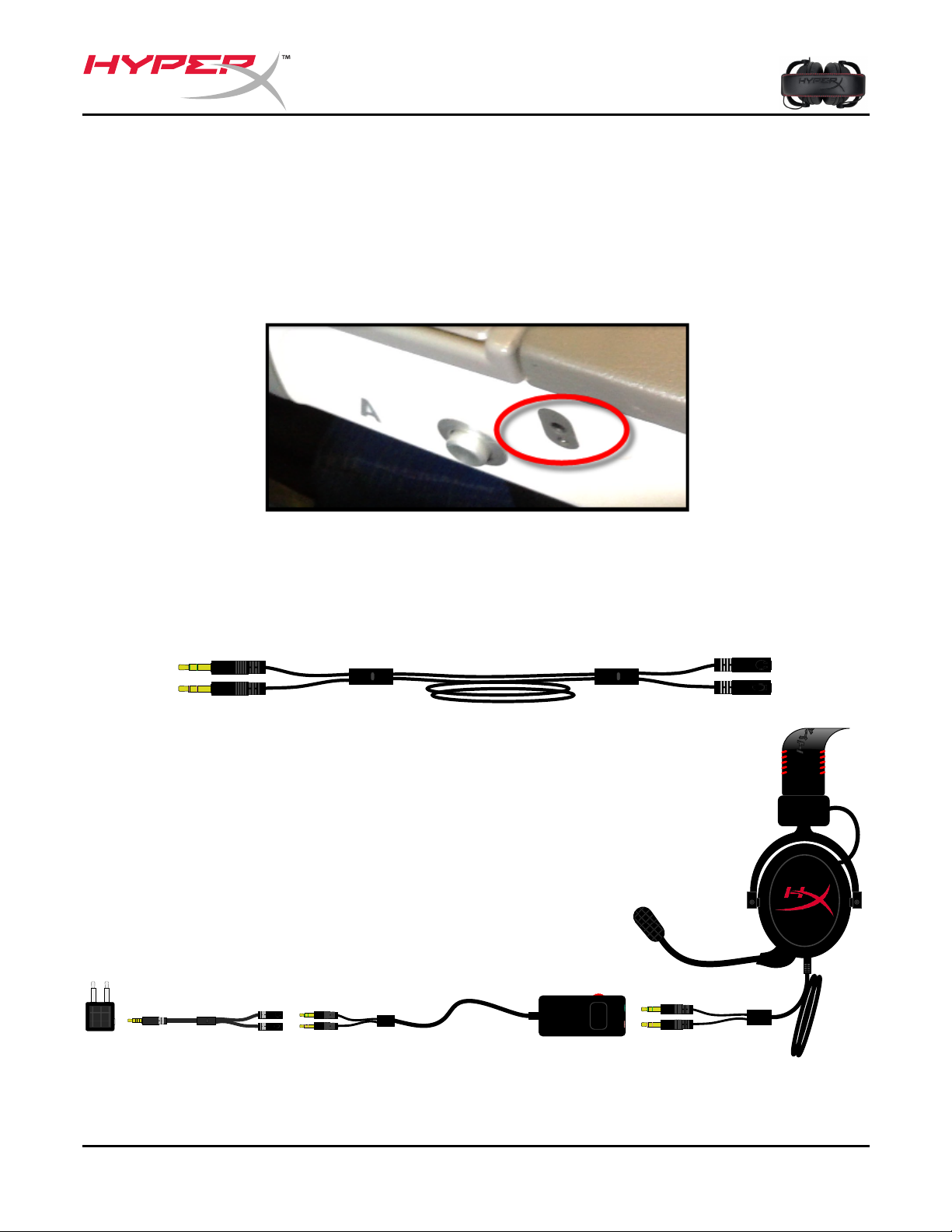
Documento nro. 480KHX-H3CL/WR.A03
Auriculares HyperX Cloud
Página 9 de 12
Uso (con adaptadores de avión)
Si conecta los auriculares a un adaptador de avión (generalmente ubicados en el
apoyabrazos) como se muestra en la Figura 1.9, conecte el cable divisor de auriculares al
adaptador de avión (letra L en la página 4) que venía con sus auriculares y enchufe el
adaptador de avión en el conector de audio que se encuentra en el apoyabrazos de su
asiento.
Figura 1.9 – Conectores de entrada en el asiento del avión (Apoyabrazos)
(Opcional: El cable de extensión incluido (letra G en la página 4) también puede ser utilizado
para agregar longitud al cable de auriculares y a los de la caja de control existentes)
Figura 1.10 – Cable de extensión (Opcional)
Figura 1.11 – Utilización del conector de avión
Page 23
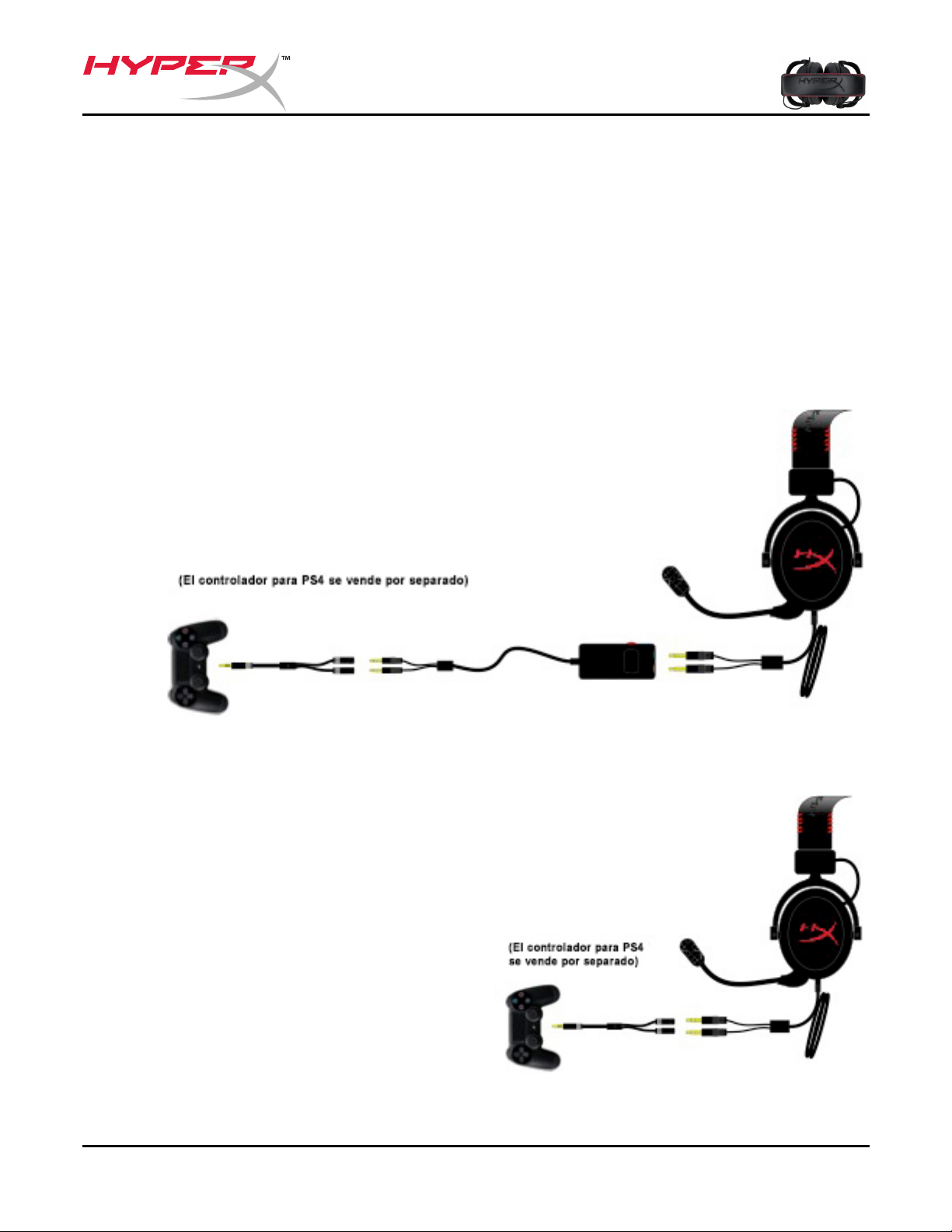
Documento nro. 480KHX-H3CL/WR.A03
Auriculares HyperX Cloud
Página 10 de 12
Uso (PlayStation® 4)
Para uso óptimo con PlayStation® 4 (PS4®), conecte sus auriculares HyperX Cloud al
controlador de juego PS4 y siga estos pasos:
1. Encienda su consola de juego PS4®.
2. Navegue hacia el Menú Ajustes y selecciónelo.
3. Resalte la opción ‘Dispositivos y selecciónela.
4. Deslícese hacia abajo y vaya a ‘Ajustes de salida de audio y luego
selecciónelo.
5. Seleccione ‘Salida a auriculares’ y luego seleccione ‘Todo el Audio.’
Figura 1.12a – Cómo utilizarlos con PS4
®
Si el usuario de PS4 elige conectar los
auriculares al controlador del juego PS4
sin utilizar la caja de control del volumen
(como se muestra en la Figura 1.12b), el
volumen/ nivel de audio se controlará
desde adentro del juego que está
jugando.
Figura 1.12b – Cómo utilizar con PS4
®
Page 24

Documento nro. 480KHX-H3CL/WR.A03
Auriculares HyperX Cloud
Página 11 de 12
Uso (Xbox® One)
Para utilizar los auriculares HyperX Cloud con Xbox® One, necesitarás el adaptador Xbox One
(que se vende por separado) el cual se conecta al controlador de la Xbox® One (imagen
debajo). Debido a que este adaptador tiene controles de volumen incoporados, puedes
eliminar la caja de control que vino con los auriculares HyperX Cloud y conectarlos
directamente al cable "Y”, como se muestra debajo en la Figura 1.13.
Figura 1.13 – Cómo utilizarlos con Xbox® One
Page 25

Documento nro. 480KHX-H3CL/WR.A03
Auriculares HyperX Cloud
Página 12 de 12
Cómo utilizarlos con teléfono móvil (teléfono o tablet)
Para utilizar los auriculares HyperX Cloud con un dispositivo móvil, simplemente enchufa el
cable “Y” en el conector de audio de 3,5mm como se muestra debajo en la Figura 1.14.
(NOTA: La ubicación del conector de audio puede variar según el modelo y/o la marca del
dispositivo móvil que se esté utilizando). El volumen de la conversasión y/o música que está
escuchando puede ser ajustado utilizando la rueda roja ubicada en el lado izquierdo de la caja
de control.
Figura 1.14 - Cómo utilizar un dispositivo móvil (teléfono o tablet)
HyperX es una división de Kingston
Page 26

Dokumenten-Nr. 480KHXH3CL/WR.A03
HyperX Cloud Headset
Seite 1 von 12
HyperX Cloud Headset
Artikelnummern:
KHX-H3CL/WR (schwarz)
KHX-H3CLW (weiß)
Page 27
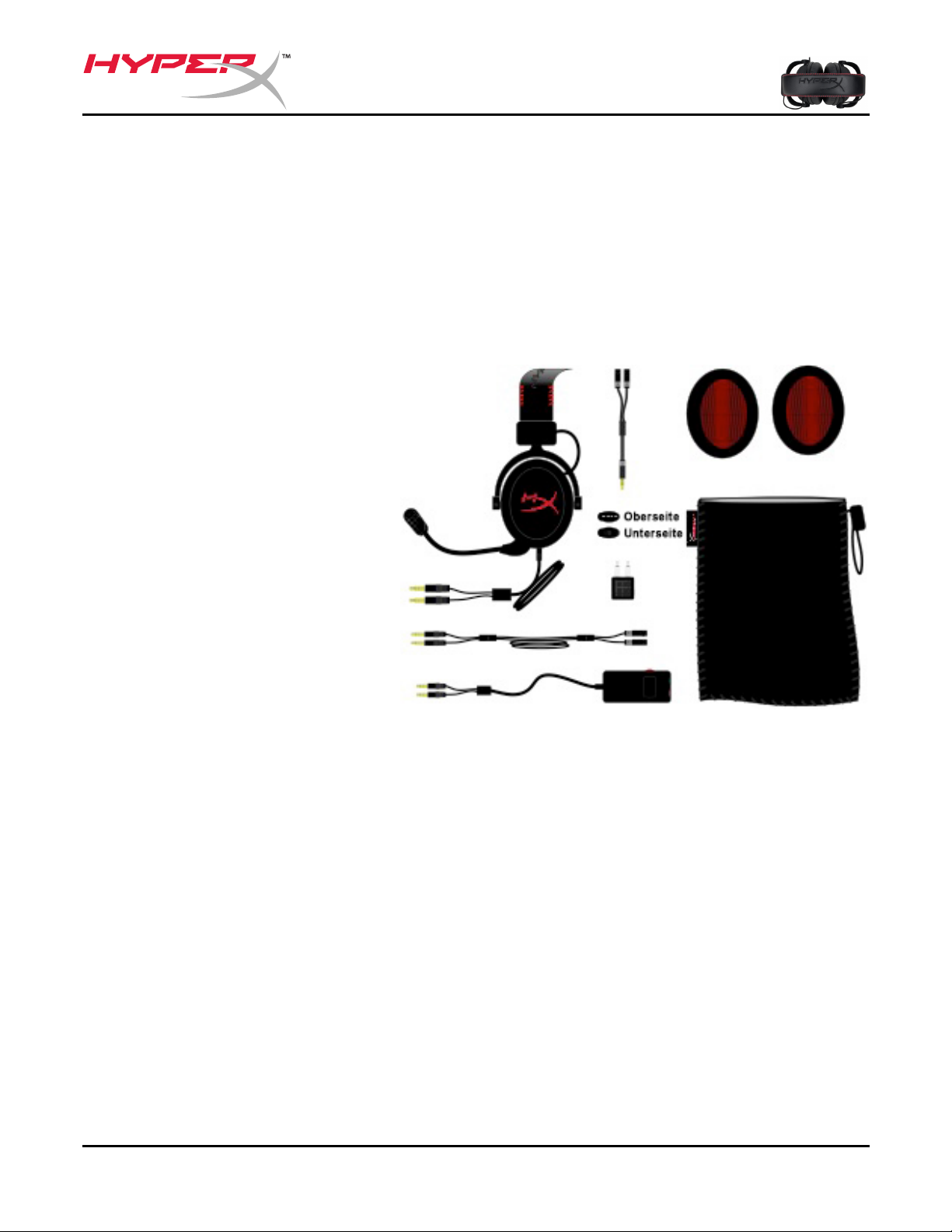
Dokumenten-Nr. 480KHX-H3CL/WR.A03
HyperX Cloud Headset
Seite 2 von 12
Einleitung
Das für Pro-Gaming optimierte HyperX Cloud Headset ist ein hochwertiges Kommunikationsgerät, das Klang,
Optik und Komfort auf überragendem Niveau bietet. Es verfügt über einen anpassbaren, weich gepolsterten
Bügel mit Kunstlederbespannung und geschlossene Kopfhörermuscheln für eine stärkere Basswiedergabe und
minimale Schallemission. Das Hi-Fi-fähige HyperX Cloud Headset ist mit seinem robustes Design auch den
anspruchsvollsten Spielumgebungen gewachsen und außerdem für den mobilen Gebrauch kompatibel mit
Tablets und Smartphones.
Das ist enthalten:
• 1 HyperX Cloud Headset
• 1 abnehmbares Mikrofon
(in Abb. 1.1 am Headset befestigt)
• 1 Mikrofonstecker
• 1 Satz Ersatzohrpolster
• 1 Steuerbox mit 100 cm Kabel
(Kabel mit 3,5-mm-Klinkenstecker)
• 1 Verlängerungskabel (200 cm)
• 1 Headset-Splitter-Kabel (10 cm)
• 1 Flugzeug-Kopfhöreradapter
• 1 Netztasche
Abbildung 1.1 – Lieferumfang
Merkmale:
• Hi-Fi-fähige 53-mm-Treiber für überragende Audioqualität
• Frequenzbereich von 15 Hz bis 25 kHz (Kopfhörer)
• Abnehmbares Mikrofon (leicht zu entfernen für den reinen Hörgebrauch)
• Robuste Aluminiumkonstruktion für Haltbarkeit und Stabilität
• Superweich gepolsterter Kunstlederbügel und Kunstlederpolster auf den Kopfhörermuscheln
• Geschlossene Kopfhörermuscheln für stärkere Basswiedergabe und weniger Schallemissionen
Page 28

Dokumenten-Nr. 480KHX-H3CL/WR.A03
HyperX Cloud Headset
Seite 3 von 12
Technische Daten:
• Wandlertyp: dynamisch, 53 mm
• Aufbau: geschlossen
• Frequenzbereich: 15 Hz–25 kHz (Kopfhörer)
• Nennwiderstand: 60 Ohm pro System
• Nennschalldruck: 98 +/- 3 dB
• THD: <2 %
• Belastbarkeit: 150 mW
• Bauform: ohrumschließend
• Umgebungsgeräuschdämpfung: ca. 20 dBA
• Bügeldruck: 5 N
• Gewicht mit Mikrofon und Kabel: 350 g
• Kabellänge und -typ: 1 m + 2 m Verlängerung + 10 cm iPhone
• Anschluss: Stereoklinkenstecker (3,5 mm)
• Mikrofonwandlertyp: Kondensator (Back-Elektret)
• Funktionsweise: Druckgradient
• Aufnahmemuster: kardioid
• Stromversorgung: Tonaderspeisung
• Versorgungsspannung: 2 V
• Stromaufnahme: max. 0,5 mA
• Nennwiderstand: ≤2,2 kOhm +/- 30 %
• Leerlaufspannung bei f = 1 kHz 20 mV/Pa
• Frequenzbereich: 100–12.000 Hz (Mikrofon)
• THD: 2 % bei f = 1 kHz
• Max. Schalldruck: 105 dB SPL (THD ≤ 1,0 % bei 1 kHz)
• Mikrofonausgangspegel: -39 +/- 3 dB
• Abmessungen: 6 x 5 mm
• Länge des Mikrofonarms: 150 mm (einschließlich Schwanenhals)
• Kapseldurchmesser: 6 mm
Page 29
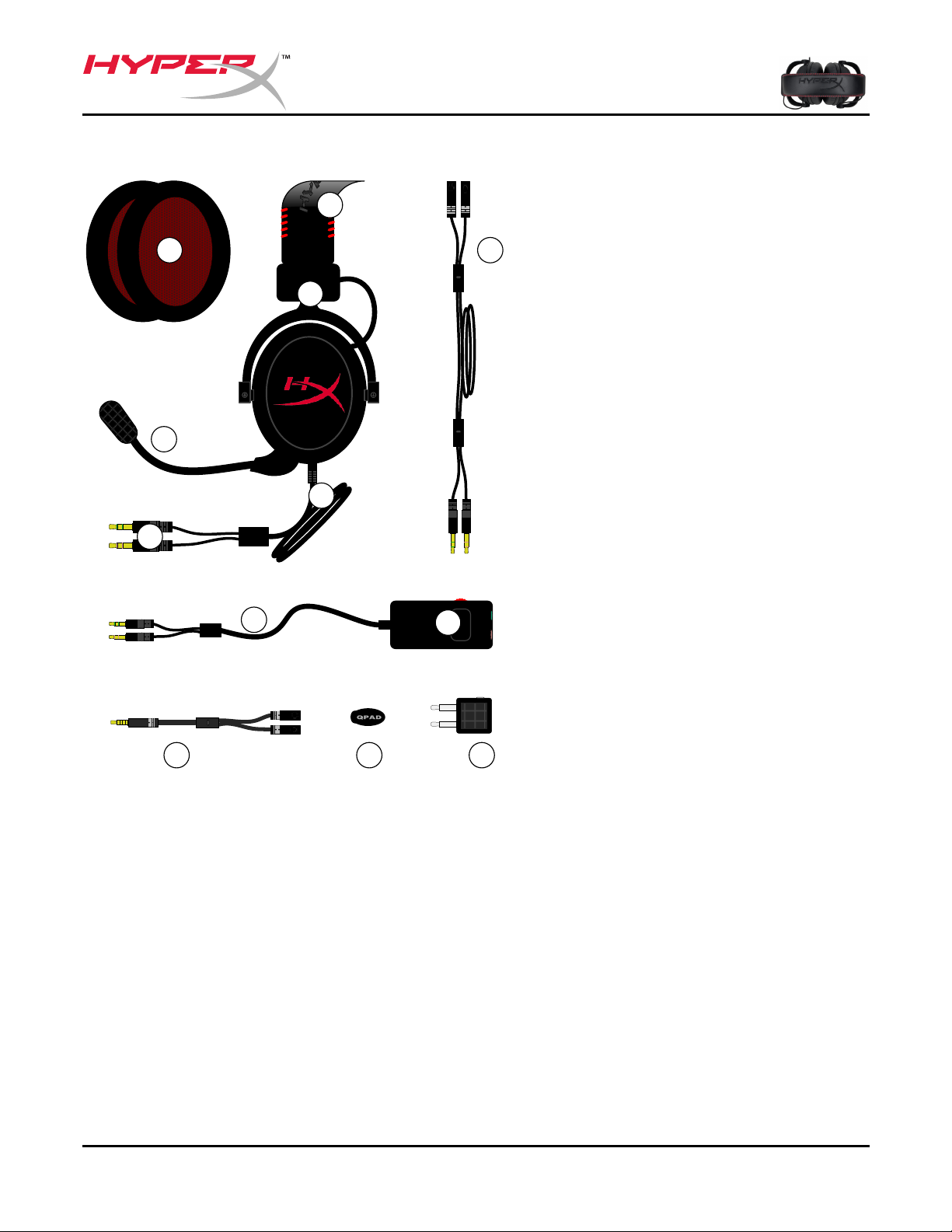
Dokumenten-Nr. 480KHX-H3CL/WR.A03
HyperX Cloud Headset
Seite 4 von 12
Übersicht
A
B
C
D
E
F G
H
I
J K L
A. Kunstlederbügel mit HyperX Logo
B. Aluminiumarm zur Anpassung des
Bügels
C. Festes Kabel (1 m Länge) mit 3,5 mm
Klinkensteckern (E)
D. Abnehmbares Mikrofon mit
anpassbarem Arm und Kondensator
E. 3,5-mm-Klinkenstecker an 1-m-
Headset-Kabel
F. Ersatzohrpolster
G. Verlängerungskabel (2 m)
H. Steuerbox-Kabel mit 3,5-mm-
Klinkensteckern und Steuerbox (I)
I. Steuerbox mit Multifunktionstaste und
Lautstärkeregelung Die
Multifunktionstaste kann für
Folgendes verwendet werden:
a. Annehmen oder Beenden eines
Anrufs auf einem Mobilgerät
b. Pausieren eines Titels beim
Musikhören auf einem Mobilgerät
J. Headset-Splitter-Kabel mit 3,5-mm-
Klinkenstecker
K. Mikrofonstecker (standardmäßig am
Headset befestigt) mit dem das
Mikrofon (D) mit dem HyperX Headset
verbunden wird
L. Flugzeugadapter mit 3,5-mm-
Klinkensteckern und Wandlerstecker
Page 30
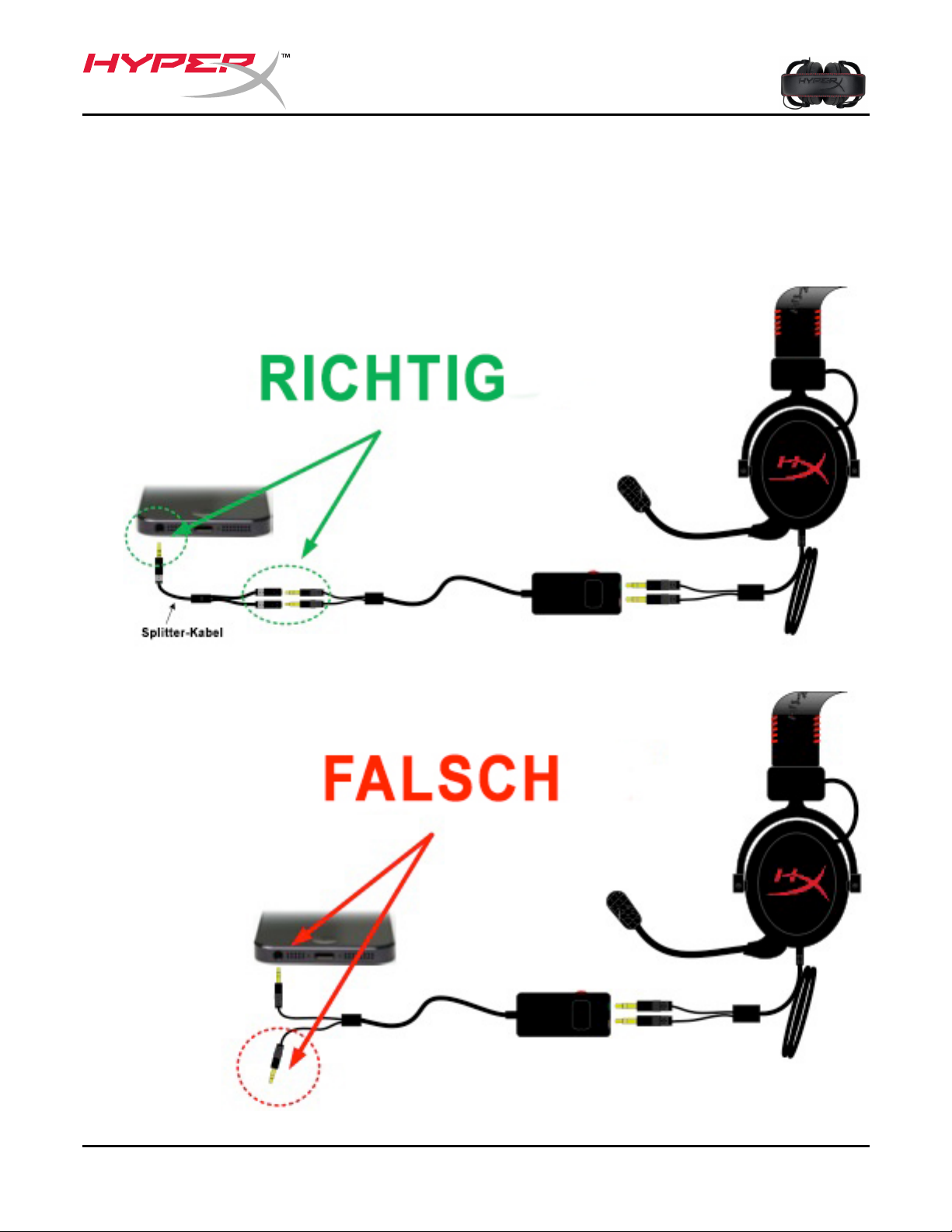
Dokumenten-Nr. 480KHX-H3CL/WR.A03
HyperX Cloud Headset
Seite 5 von 12
Benutzung (richtig – falsch)
Wenn Du das HyperX Cloud Headset mit einem Gerät verbindest, das über nur eine einzelne
3,5-mm-Klinkenbuchse verfügt, MUSST Du das Splitter-Kabel (oder Y-Kabel) benutzen, damit
jeder Stecker ordnungsgemäß und sicher eingesteckt ist. Lasse Klinkenstecker NICHT
uneingesteckt, wie unten in der „Falsch“-Konfiguration zu sehen.
Page 31

Dokumenten-Nr. 480KHX-H3CL/WR.A03
HyperX Cloud Headset
Seite 6 von 12
Benutzung (Direktverbindung)
Verbinde Dein Headset direkt mit Deinem Computer (oder einem anderen Gerät), das sowohl
über einen Kopfhörer- als auch einen Mikrofonanschluss verfügt. Der Kopfhörerstecker (mit
grünen Streifen) wird in den Anschluss gesteckt, der mit einem grünen Eingang oder einem
Kopfhörersymbol gekennzeichnet ist. Der Mikrofonstecker (mit rosa Streifen) wird in den
Anschluss gesteckt, der mit einem rosa Eingang oder einem Mikrofonsymbol gekennzeichnet
ist. (Optional: Mit dem mitgelieferten Verlängerungskabel (G auf Seite 4) kann das
vorhandene Headset-Kabel, wie in Abbildung 1.3 zu sehen, verlängert werden.)
Page 32

Dokumenten-Nr. 480KHX-H3CL/WR.A03
HyperX Cloud Headset
Seite 7 von 12
Benutzung (mit Steuerbox)
Verbinde Dein Headset direkt mit Deinem Computer (oder einem anderen Gerät), das sowohl
über einen Kopfhörer- als auch einen Mikrofonanschluss verfügt. Der Kopfhörerstecker (grüne
Streifen) wird in den grünen Anschluss der Steuerbox gesteckt, und der Mikrofonstecker (rosa
Streifen) wird in den rosa Anschluss der Steuerbox gesteckt. Das Steuerbox-Kabel verbindest
Du dann mit den 3,5-mm-Klinkensteckern am Kabel mit Deinem Computer (oder einem
anderen Ausgabegerät mit separaten Mikrofon- und Kopfhöreranschlüssen).
(Optional: Mit dem mitgelieferten Verlängerungskabel (G auf Seite 4) kann das vorhandene
Headset- und Steuerbox-Kabel verlängert werden.)
Abbildung 1.4 – Verlängerungskabel (optional)
Abbildung 1.5 – Verwendung der Steuerbox
Page 33

Dokumenten-Nr. 480KHX-H3CL/WR.A03
HyperX Cloud Headset
Seite 8 von 12
Benutzung (mit Steuerbox und Headset-Splitter-Kabel)
Wenn Du das Headset mit einem Laptop oder einem Mobilgerät verbindest (Telefon oder
Tablet), das über einen einzelnen Audioanschluss verbindest (meist mit Kopfhörer- oder
Headset-Symbol gekennzeichnet):
Verbinde die Steuerbox mit dem Headset-Splitter-Kabel (J auf Seite 4). Dadurch wird aus den
separaten Steckern für Mikrofon und Kopfhörer ein einzelner 3,5-mm-Klinkenstecker
(Abbildung 1.8).
Abbildung 1.6 – Headset-Splitter-Kabel
(Optional: Mit dem mitgelieferten Verlängerungskabel (G auf Seite 4) kann das vorhandene
Headset- und Steuerbox-Kabel verlängert werden.)
Abbildung 1.7 – Verlängerungskabel (optional)
Abbildung 1.8 – Verwendung des Headset-Splitter-Kabels
Page 34

Dokumenten-Nr. 480KHX-H3CL/WR.A03
HyperX Cloud Headset
Seite 9 von 12
Benutzung (mit Flugzeugadapter)
Wenn Du das Headset mit einem Flugzeuganschluss verbindest (meist an der Armlehne des
Sitzes) wie in Abbildung 1.9 zu sehen, verbinde das Headset-Splitter-Kabel mit dem
mitgelieferten Flugzeugadapter (L auf Seite 4) und stecke den Flugzeugadapter in den
Audioanschluss an der Armlehne Deines Sitzes.
Abbildung 1.9 – Audioanschlüsse an einem Flugzeugsitz (Armlehne)
(Optional: Mit dem mitgelieferten Verlängerungskabel (G auf Seite 4) kann das vorhandene
Headset- und Steuerbox-Kabel verlängert werden.)
Abbildung 1.10 – Verlängerungskabel (optional)
Abbildung 1.11 – Verwendung des Flugzeugadapters
Page 35

Dokumenten-Nr. 480KHX-H3CL/WR.A03
HyperX Cloud Headset
Seite 10 von 12
Benutzung (PlayStation® 4)
Für eine optimale Verwendung mit der PlayStation® 4 (PS4®) verbinde Dein HyperX Cloud
Headset mit dem PS4-Controller und führe folgende Schritte durch:
1. Schalte Deine PS4®-Spielkonsole ein.
2. Navigiere zum Menü „Einstellungen“ und öffne es.
3. Wähle die Menüoption „Geräte“.
4. Scrolle nach unten und wähle „Audiogeräte“.
5. Wähle „Ausgabe über Kopfhörer“ und „Gesamtes Audio“. Schließe dann das
Menü.
Abbildung 1.12a – Verwendung mit PS4
®
Wenn der PS4-Benutzer das Headset
ohne die Steuerbox mit dem PS4Controller verbindet (Abbildung 1.12b),
dann wird die Lautstärke aus dem
jeweiligen Spiel heraus geregelt.
Abbildung 1.12b – Verwendung mit PS4
®
Page 36

Dokumenten-Nr. 480KHX-H3CL/WR.A03
HyperX Cloud Headset
Seite 11 von 12
Benutzung (Xbox® One)
Um das HyperX Cloud Headset mit der Xbox® One zu verwenden, ist der Xbox One-Adapter
(separat erhältlich) erforderlich. Dieser wird mit dem Xbox® One-Controller verbunden
(Abbildung unten). Da dieser Adapter über eine integrierte Lautstärkeregelung verfügt, kannst
Du die mitgelieferte Steuerbox Deines HyperX Cloud Headsets entfernen und das Y-Kabel
direkt anschließen, wie unten in Abbildung 1.13 zu sehen.
Abbildung 1.13 – Verwendung mit Xbox® One
Page 37

Dokumenten-Nr. 480KHX-H3CL/WR.A03
HyperX Cloud Headset
Seite 12 von 12
Benutzung mit Mobilgerät (Telefon oder Tablet)
Um das HyperX Cloud Headset mit einem Mobilgerät zu verwenden, verbinde einfach das YKabel mit dem 3,5-mm-Klinkenanschluss, wie unten in Abbildung 1.14 zu sehen. (HINWEIS:
Die Position des Klinkenanschlusses kann sich je nach Modell Deines Mobilgeräts
unterscheiden.) Die Gesprächs- und Musiklautstärke kannst Du mit dem roten Rad auf der
linken Seite der Steuerbox anpassen.
Abbildung – Verwendung mit Mobilgerät (Telefon oder Tablet)
ein Unternehmensbereich der Kingston
HyperX ist
Page 38

Document No. 480KHX-H3CL/WR.A03
Casque avec micro HyperX Cloud
Page 1 sur 12
Casque avec micro HyperX Cloud
Références :
KHX-H3CL/WR (noir)
KHX-H3CLW (blanc)
Page 39

Document No. 480KHX-H3CL/WR.A03
Casque avec micro HyperX Cloud
Page 2 sur 12
Introduction
Optimisé pour le gaming professionnel, le casque avec micro HyperX Cloud est un dispositif de communication
de haute qualité qui combine un son, un style et un confort exceptionnels. Outre son arceau en cuir rembourré
très confortable et réglable, il se distingue par le design de ses écouteurs fermés, la reproduction avancée des
basses et une fuite acoustique minimale. Le casque avec micro HyperX Cloud est compatible HiFi. Sa
conception durable est adaptée aux environnements les plus exigeants et aux utilisations mobiles sur tablettes et
smartphones.
Le produit inclut :
• 1 casque avec micro HyperX
Cloud
• 1 microphone amovible
(monté sur le casque dans la
figure 1.1)
• 1 connecteur de microphone
• 1 paire de coussinets en velours
(rechange
)
• 1
boîtier de commande avec un
cordon de 100
cm
(le cordon est é
quipé de jacks
audio de 3,5 mm)
• 1 cordon d'extension (200 cm)
• 1 cordon convertisseur audio (
10
cm)
• 1 adaptateur pour avion
• 1 sac en m
aille
Figure 1.1 – Contenu
Fonctionnalités :
• Les transducteurs de 53 mm offrent une qualité Hi-Fi et un rendement audio suprême.
• Réponse en fréquence 15 - 25 KHz (écouteurs)
• Microphone amovible (facile et rapide à connecter/ déconnecter pour écouter de la musique)
• Fabrication en aluminium rigide, garantissant durabilité et stabilité
• Arceau en cuir rembourré ultra confortable et rembourrage en cuir sur les écouteurs
• Écouteurs fermés avec reproduction avancée des basses et fuite acoustique limitée
Page 40

Document No. 480KHX-H3CL/WR.A03
Casque avec micro HyperX Cloud
Page 3 sur 12
Caractéristiques techniques :
• Type de transducteur : Dynamique 53 mm
• Principe d'utilisation : Fermé
• Réponse en fréquence : 15Hz-25KHz (écouteurs)
• Impédance nominale : 60 ohm par système
• Niveau de pression acoustique nominal (SPL) : 98+/-3dB
• Distorsion harmonique totale (THD) : < 2%
• Puissance fournie : 150mW
• Fixation acoustique sur l'oreille : Circumaurale
• Réduction de bruit ambiant : environ 20 dBA
• Pression de l'arceau : 5 N
• Poids du microphone et du câble : 350g
• Type et longueur du câble : iPhone 10 cm et rallonge 1 m + 2 m
• Connexion : Prise casque mini stéréo (3,5 mm)
• Type de transducteur microphone : Condensateur (électret arrière)
• Principe d'utilisation : Niveau de pression
• Diagramme polaire : Cardioïde
• Alimentation : AB
• Tension d'alimentation : 2V
• Consommation d'énergie : 0,5 mA max.
• Impédance nominale : ≤2,2 Kohm +/- 30%
• Tension de circuit ouvert à f = 1 kHz 20 mV / Pa
• Réponse en fréquence : 100 - 12 000 Hz (microphone)
• Distorsion harmonique totale (THD) : 2% à f = 1 kHz
• Niveau de pression acoustique max. (SPL) : SPL 105dB (THD ≤ 1,0% à 1KHz)
• Sortie microphone : -39+/-3dB
• Dimensions : 6*5 mm
• Longueur de tige micro : 150 mm (col de cygne inclus)
• Diamètre de la capsule : 6 mm
Page 41

Document No. 480KHX-H3CL/WR.A03
Casque avec micro HyperX Cloud
Page 4 sur 12
Présentation
A
B
C
D
E
F G
H
I
J K L
A. Arceau en cuir avec logo HyperX
B. Tige de réglage de l'arceau en
aluminium
C. Cordon connecté (100 cm) avec jacks
d'entrée 3,5 mm (lettre E)
D. Microphone amovible avec tige
réglable et condensateur
E. Jacks d'entrée audio 3,5 mm montés
sur le cordon de casque (1 mètre)
F. Paire de coussinets d'écouteurs de
rechange
G. Cordon d'extension de 2 mètres
H. Cordon de boîtier de commande avec
jacks audio 3,5 mm (lettre E)
I. Boîtier de commande avec boutons
multi-fonction et volume. Le bouton
multi-fonction peut servir à :
a. Répondre ou raccrocher un appel
téléphonique sur un dispositi
f
mobile
b. Mettre en pause la musique sur
un dispositif mobile
J. Co
rdon convertisseur audio avec jack
audio 3,5 mm
K. Connecte
ur du microphone (inséré
sur le casque par défaut), pour
brancher le microphone (lettre D) sur
le casque HyperX
L. Adaptateur pour avion avec jacks
audio 3,5 mm et jack convertisseur
Page 42

Document No. 480KHX-H3CL/WR.A03
Casque avec micro HyperX Cloud
Page 5 sur 12
Utilisation (Correcte ou Incorrecte)
Lorsque vous connectez votre casque avec micro HyperX Cloud à un dispositif doté d'un seul
jack audio 3,5mm, vous DEVEZ utiliser le cordon convertisseur (en forme de “Y”) pour que
chaque connecteur de votre casque soit correctement branché. Ne laissez jamais un jack
audio non branché, comme dans la configuration “INCORRECTE” ci-dessous.
Page 43

Document No. 480KHX-H3CL/WR.A03
Casque avec micro HyperX Cloud
Page 6 sur 12
Utilisation (Connexion directe)
Connectez directement votre casque à votre ordinateur (ou autre dispositif) équipé d'un jack
audio et d'un jack microphone. Le jack du casque (avec les rayures vertes) se branche sur le
port identifié par la couleur verte ou le symbole du casque . Le jack du microphone (rayures
roses) doit être inséré dans le port identifié par la couleur rose ou un symbole de microphone
. (Option : Le cordon d'extension fourni (lettre G page 4) peut aussi servir à prolonger le
cordon du casque, comme indiqué dans la Figure 1.3.)
Page 44

Document No. 480KHX-H3CL/WR.A03
Casque avec micro HyperX Cloud
Page 7 sur 12
Utilisation (avec le boîtier de commande)
Connectez votre casque au boîtier de commande équipé d'un jack audio et d'un jack
microphone. Branchez le jack du casque (rayures vertes) sur le port vert du boîtier de
commande et le jack du microphone (rayures roses) sur le port rose du boîtier de commande.
Branchez les jacks audio 3,5 mm du cordon du boîtier de commande à votre ordinateur (ou
autre dispositif de reproduction équipé des deux jacks de microphone et de casque).
(Option : Le cordon d'extension fourni (lettre G page 4) peut aussi servir à prolonger le cordon
du casque et du boîtier de commande).
Figure 1.4 – Cordon d'extension (optionnel)
Figure 1.5 – Utilisation du boîtier de commande
Page 45

Document No. 480KHX-H3CL/WR.A03
Casque avec micro HyperX Cloud
Page 8 sur 12
Utilisation (avec le boîtier de commande et le cordon convertisseur)
Pour connecter le casque à un dispositif mobile (téléphone ou tablette) ou à un ordinateur
portable équipé d'un seul jack audio, habituellement identifié par le symbole du casque :
Branchez le cordon convertisseur audio (lettre J page 4) au boîtier de commande. Il convertit
les jacks microphone et casque en un seul jack audio 3,5 mm comme indiqué à la Figure 1.8.
Figure 1.6 – Cordon convertisseur audio
(Option : Le cordon d'extension fourni (lettre G page 4) peut aussi servir à prolonger le cordon
du casque et du boîtier de commande).
Figure 1.7 – Cordon d'extension (optionnel)
Figure 1.8 – Utilisation du cordon convertisseur audio
Page 46

Document No. 480KHX-H3CL/WR.A03
Casque avec micro HyperX Cloud
Page 9 sur 12
Figure 1.9 – Jacks d'entrée d'un accoudoir de siège d'avion
(Option : Le cordon d'extension fourni (lettre G page 4) peut aussi servir à prolonger le cordon
du casque et du boîtier de commande).
Figure 1.10 – Cordon d'extension (optionnel)
Utilisation (avec l'adaptateur pour avion)
Si vous souhaitez brancher votre casque à une prise audio dans un avion (habituellement
située dans l'accoudoir du siège) comme indiqué à la Figure 1.9, connectez le cordon
convertisseur audio à l'adaptateur pour avion (fourni avec le casque – lettre L page 4) et
branchez l'adaptateur pour avion à la prise audio jack de votre accoudoir.
Figure 1.11 – Utilisation du jack dans un avion
Page 47

Document No. 480KHX-H3CL/WR.A03
Casque avec micro HyperX Cloud
Page 10 sur 12
Pour une utilisation optimale avec une PlayStation® 4 (PS4®), connectez votre casque HyperX
Cloud sur la console PS4 et suivez les étapes ci-dessous :
1. Allumez votre console de jeu PS4
®
.
2. Allez au menu Paramètres et sélectionnez-le.
3. Sélectionnez dans le menu l'option Dispositifs.
4. Faites défiler pour atteindre l'option Dispositifs audio et sélectionnez-la.
5. Choisissez Sortie casque et sélectionnez Tout Audio.
Figure 1.12a – Utilisation avec une PS4
®
Lorsque l'utilisateur de la PS4 choisit de
connecter le casque sur la console PS4
sans utiliser le boîtier de commande du
volume (indiqué à la Figure 1.12b), le
niveau du volume/ audio est contrôlé à
partir du jeu en cours.
Figure 1.12b – Utilisation avec une PS4
®
Utilisation (PlayStation® 4)
Page 48

Document No. 480KHX-H3CL/WR.A03
Casque avec micro HyperX Cloud
Page 11 sur 12
Utilisation (Xbox® One)
Pour utiliser le casque HyperX Cloud avec une Xbox® One, vous devez brancher l'adaptateur
Xbox One (vendu séparément) qui se connecte sur la console Xbox® One (image ci-dessous).
Comme cet adaptateur est doté de commandes de volume intégrées, vous pouvez débrancher
le boîtier de commande fourni avec votre HyperX Cloud et brancher directement le câble
convertisseur en “Y” (comme indiqué dans la Figure 1.13).
Figure 1.13 – Utilisation avec une Xbox® One
Page 49

Document No. 480KHX-H3CL/WR.A03
Casque avec micro HyperX Cloud
Page 12 sur 12
Utilisation avec un dispositif mobile (téléphone ou tablette)
Pour utiliser le casque HyperX Cloud avec un dispositif mobile, branchez le cordon
convertisseur en “Y” sur le jack audio 3,5mm, comme indiqué dans la Figure 1.14.
(REMARQUE : La position du jack audio peut varier selon le modèle et/ou la marque du
dispositif mobile que vous utilisez.) Vous pouvez régler le volume de la conversation et/ou de
la musique à l'aide de la roulette rouge située sur le côté gauche du boîtier de commande.
Figure 1.14 – Utilisation avec un dispositif mobile (téléphone ou tablette)
HyperX est une division de Kingston
Page 50

Documento N.: 480KHX-H3CL/WR.A03
Cuffie HyperX Cloud
Pagina 1 di 12
Cuffie HyperX Cloud
Numeri di parte:
KHX-H3CL/WR (Nero)
KHX-H3CLW (Bianco)
Page 51

Documento N.:480KHX-H3CL/WR.A03
Cuffie HyperX Cloud
Pagina 2 di 12
Introduzione
Ottimizzate per il gaming professionale, le cuffie HyperX Cloud sono un dispositivo di comunicazione di elevata
qualità, in grado di assicurare stile, comfort ed audio di primissimo livello. La fascia regolabile super soffice in
similpelle imbottita ed il design con padiglioni chiusi potenziano la riproduzione dei bassi e riducono al minimo la
dispersione audio. Le cuffie HyperX Cloud sono di tipo HiFi ed il loro design robusto le rende adatte agli ambienti
di gioco più impegnativi, oltre che all’uso in movimento, grazie alla compatibilità con tablet e smartphone.
Contenuto della confezione:
• 1 cuffia HyperX Cloud
• 1 microfono rimovibile
(inserito nelle cuffie in figura 1.1)
• 1 connettore microfono
• 1 set di padiglioni in feltro di
ricambio
• 1 modulo di controllo e cavo
da
100cm
(con jack audio
da 3,5mm)
• 1 prolunga (200cm)
• 1 cavo sdoppiatore per cuffie
(10cm)
• 1
adattatore per presa cuff
ie da
aereo
• 1 portacuffie con tessut
o a rete
Figura 1.1 – Contenuto della confezione
Caratteristiche:
• Hi-Fi compatibile con driver da 53mm per una superba qualità audio
• Risposta in frequenza da 15-25 KHz (cuffie)
• Microfono rimovibile (collegamento/scollegamento rapido e veloce quando è usata per ascoltare musica)
• Struttura in solido alluminio per assicurare durevolezza e stabilità
• Fascia super soffice imbottita in similpelle ed imbottitura in similpelle sui padiglioni
• Design con padiglioni chiusi per una migliore riproduzione dei bassi e riduzione della dispersione audio
Page 52

Documento N.:480KHX-H3CL/WR.A03
Cuffie HyperX Cloud
Pagina 3 di 12
Specifiche tecniche:
• Tipo di trasduttore: dinamico da 53mm
• Principio di funzionamento: chiuso
• Risposta in frequenza: 15Hz-25KHz (cuffie)
• Impedenza nominale: 60 ohm per sistema
• SPL nominale: 98+/-3dB
• T.H.D: < 2%
• Potenza in ingresso: 150mW
• Adattamento all’orecchio: circumaurale
• Attenuazione rumore ambientale: circa 20 dBA
• Pressione della fascia: 5 N
• Peso con microfono e cavo: 350g
• Tipo e lunghezza del cavo: 1m + 2m prolunga + 10cm iPhone
• Connessione: jack mini stereo (3,5mm)
• Tipo di trasduttore microfono: condensatore (elettrete posteriore)
• Principio di funzionamento: gradiente di pressione
• Pattern polare: cardioide
• Alimentazione: phantom
• Tensione di alimentazione: 2V
• Corrente assorbita: max 0,5 mA
• Impedenza nominale: ≤2,2 k ohm +/- 30%
• Tensione di circuito aperto: con f = 1 kHz 20 mV / Pa
• Risposta in frequenza: 100 - 12.000 Hz (microfono)
• T.H.D: 2% con f = 1 kHz
• SPL Max: 105dB SPL (THD ≤ 1,0% a 1KHz)
• Uscita microfono: -39+/-3dB
• Dimensioni: 6*5mm
• Lunghezza braccio microfono: 150mm (perno incluso)
• Diametro capsula: 6mm
Page 53

Documento N.:480KHX-H3CL/WR.A03
Cuffie HyperX Cloud
Pagina 4 di 12
Descrizione generale
A
B
C
D
E
F G
H
I
J K L
A. Fascia in similpelle con logo HyperX
B. Braccio in alluminio per la regolazione
della fascia
C. Cavo (1 metro in lunghezza) con jack
da 3,5mm (lettera E)
D. Microfono rimovibile con braccio
regolabile e condensatore
E. Jack audio da 3,5mm all’estremità del
cavo da 1 metro delle cuffie
F. Set aggiuntivo di cuscinetti
G. Prolunga da 2 metri
H. Cavo modulo di controllo con jack
audio da 3,5mm e modulo di controllo
(lettera I)
I. Modulo di controllo con pulsanti
multifunzione e regolazione volume. Il
pulsante multifunzione consente di:
a. Rispondere o terminare una
chiamata da un dispositivo mobile
b. Mettere in pausa un brano quando
si ascolta musica da un dispositiv
o
mobile
J. Ca
vo sdoppiator
e per cuffie con jack
audio da 3,5mm
K. Connettore microfono (inserito nelle
cuffie di default) per collegare il
microfono (lettera D) alle cuffie
HyperX
L. Adattatore per aereo con jack audio
da 3,5mm e jack convertitore di
ingresso
Page 54

Documento N.:480KHX-H3CL/WR.A03
Cuffie HyperX Cloud
Pagina 5 di 12
Utilizzo (differenza tra corretto ed errato)
Quando si collegano le cuffie HyperX Cloud ad un dispositivo dotato di una sola presa per jack
audio da 3,5mm, È NECESSARIO utilizzare il cavo sdoppiatore (o cavo ad “Y”) per assicurarsi
che tutti i jack siano collegati ed inseriti correttamente. NON lasciare alcun jack audio
scollegato, così come indicato di seguito nella configurazione "ERRATO".
Page 55

Documento N.:480KHX-H3CL/WR.A03
Cuffie HyperX Cloud
Pagina 6 di 12
Utilizzo (collegamento diretto)
Collegate direttamente le cuffie ad un computer (o altro dispositivo) che disponga di
connessioni separate per microfono e cuffie. Il jack delle cuffie presenta delle bande verdi e
va inserito nella porta contrassegnata dal colore verde o dal simbolo delle cuffie , mentre il
jack del microfono presenta delle bande rosa e va inserito nella porta contrassegnata dal
colore rosa o dal simbolo del microfono . Soluzione opzionale: È possibile utilizzare anche la
prolunga inclusa nella confezione (lettera G a Pagina 4) per estendere ulteriormente la
lunghezza del cavo delle cuffie, come mostrato nella Figura 1.3.
Page 56

Documento N.:480KHX-H3CL/WR.A03
Cuffie HyperX Cloud
Pagina 7 di 12
Utilizzo (con modulo di controllo)
Collegate le cuffie al modulo di controllo in cui è possibile inserire entrambi i jack,sia delle
cuffie che del microfono. Il jack delle cuffie (bande verdi) va inserito nella porta verde del
modulo di controllo, mentre il jack del microfono (bande rosa) va inserito nella porta rosa del
modulo di controllo. Il cavo del modulo di controllo va quindi inserito nel computer (o altro
dispositivo dotato di ingressi separati per microfono e cuffie) utilizzando i jack audio da 3,5mm
posti all’estremità del cavo.
Soluzione opzionale: È possibile utilizzare anche la prolunga inclusa nella confezione (lettera
G a Pagina 4) per estendere ulteriormente la lunghezza del cavo delle cuffie e del modulo di
controllo.
Figura 1.4 – Prolunga (opzionale)
Figura 1.5 – Utilizzo con modulo di controllo
Page 57

Documento N.:480KHX-H3CL/WR.A03
Cuffie HyperX Cloud
Pagina 8 di 12
Utilizzo (con modulo di controllo e cavo splitter per cuffie)
È possibile collegare le cuffie anche ad un laptop o altro dispositivo mobile (telefono o tablet)
dotati di un’unica porta audio, di solito contrassegnata dal simbolo delle cuffie .
Collegare il modulo di controllo al cavo splitter delle cuffie (lettera J a Pagina 4.) In questo
modo è possibile trasformare i due jack (microfono e cuffie) in un jack audio singolo da 3,5mm,
come mostrato nella Figura 1.8.
Figura 1.6 – Cavo splitter per cuffie
Soluzione opzionale: È possibile utilizzare anche la prolunga inclusa nella confezione (lettera
G a Pagina 4) per estendere ulteriormente la lunghezza del cavo delle cuffie e del modulo di
controllo.
Figura 1.7 – Prolunga (opzionale)
Figura 1.8 – Utilizzo con cavo splitter per cuffie
Page 58

Documento N.:480KHX-H3CL/WR.A03
Cuffie HyperX Cloud
Pagina 9 di 12
Utilizzo (con adattatore per aeroplano)
Se si desidera collegare le cuffie ad una porta per cuffie in aeroplano (generalmente presente
nel bracciolo della poltrona) del tipo mostrato nella Figura 1.9, collegare il cavo splitter per
cuffie all’adattatore per aeroplano fornito in dotazione (lettera L a Pagina 4) ed inserire poi il
jack audio dell’adattatore nell’apposita porta situata nel bracciolo della poltrona.
Figura 1.9 – Porta audio nella poltrona dell’aeroplano (bracciolo)
Soluzione opzionale: è possibile utilizzare anche la prolunga inclusa nella confezione (lettera
G a Pagina 4) per estendere ulteriormente la lunghezza del cavo delle cuffie e del modulo di
controllo.
Figura 1.10 – Prolunga (opzionale)
Figura 1.11 – Utilizzo dell’adattatore per aeroplano
Page 59

Documento N.:480KHX-H3CL/WR.A03
Cuffie HyperX Cloud
Pagina 10 di 12
Utilizzo (PlayStation® 4)
Per utilizzare al meglio le cuffie HyperX Cloud con la console PlayStation® 4 (PS4®), collegarle
al controller di gioco della PS4 e procedere come descritto di seguito:
1. Accendere la console PS4®.
2. Accedere al menu delle impostazioni e selezionarlo.
3. Evidenziare la voce di menu ‘Devices’ e selezionarla.
4. Scorrere fino alla voce ‘Audio Devices’ e selezionarla.
5. Scegliere ‘Output to Headphones’ e selezionare ‘All Audio’.
Figura 1.12a – Utilizzo con PS4
®
Se si sceglie di collegare le cuffie al
controller game della PS4 senza il modulo
di comando del volume (come mostrato in
Figura 1.12b), il livello di volume / audio
viene controllato direttamente dal gioco in
riproduzione.
Figura 1.12b – Utilizzo con PS4
®
Page 60

Documento N.:480KHX-H3CL/WR.A03
Cuffie HyperX Cloud
Pagina 11 di 12
Utilizzo (Xbox® One)
Per utilizzare le cuffie HyperX Cloud con la console Xbox® One, è necessario inserire
l’adattatore per Xbox One (venduto separatamente) nel controller della console Xbox® One
(come illustrato di seguito.) Dal momento che l’adattatore è dotato di un proprio pulsante per
regolare il volume, è possibile rimuovere il modulo di controllo fornito in dotazione con le cuffie
HyperX Cloud e collegare direttamente il cavo ad “Y”, così come mostrato di seguito nella
Figura 1.13.
Figura 1.13 – Utilizzo con Xbox® One
Page 61

Documento N.:480KHX-H3CL/WR.A03
Cuffie HyperX Cloud
Pagina 12 di 12
Utilizzo con dispositivo mobile (Smartphone o Tablet)
Per utilizzare le cuffie HyperX Cloud insieme ad un dispositivo mobile, è sufficiente inserire il
cavo a “Y” nella presa jack audio da 3,5mm così come mostrato di seguito nella Figura 1.14.
(NOTA: l’ubicazione della presa jack audio può variare in base al modello e alla marca del
dispositivo mobile utilizzato.) È possibile regolare il volume della conversazione e/o della
musica in fase di riproduzione mediante la rotellina rossa che si trova sul lato destro del
modulo di controllo.
Figura 1.14 – Utilizzo con dispositivo mobile (smartphone o tablet)
HyperX è una divisione di Kingston
Page 62

Documento No. 480KHX-H3CL/WR.A03
Headset HyperX Cloud
Página 1 do 12
Headset HyperX Cloud
Código do produto:
KHX-H3CL/WR (preto)
KHX-H3CLW (branco)
Page 63

Documento No. 480KHX-H3CL/WR.A03
Headset HyperX Cloud
Página 2 do 12
Introdução
Otimizado para jogadores profissionais, o headset HyperX Cloud (KHX-H3CL/WR) é um dispositivo de alta
qualidade que proporciona som, estilo e conforto superiores. Com arco de couro sintético ajustável e
almofadado, e um design anatômico para melhor reprodução de som e maior eficiência no isolamento de ruídos
externos. O KHX-H3CL/WR é compatível com HiFi e oferece um modelo durável para os ambientes de jogos
mais adversos. Também é compatível com tablets e smartphones.
O que está incluído:
• 1 Headset HyperX Cloud
• 1 microfone removível
(anexado ao he
adset na figura
1.1)
• 1 conector de microfone
• 1 Um par de protetores de ouvi
do
aveludados extra
• 1 controle de áudio com c
abo de
100 cm
(o cabo possui
conectores de
áudio de 3,5 mm)
• 1 cabo de extensão (200 cm)
• 1 cabo em y (10 cm)
• 1 Conectores para avi
ão
• 1 bolsa de tela
Figura 1.1 – Conteúdo da embalagem
Características:
• Drivers de 53 mm compatível com Hi-Fi para uma qualidade de áudio superior
• Resposta de frequência de 15-25 Hz (fones de ouvido)
• Microfone removível (conexão/desconexão rápida e fácil para ouvir música)
• Estrutura em alumínio sólido para maior durabilidade e estabilidade
• Arco de couro sintético almofadado super macio, protetores de ouvido de espuma e conchas de couro sintético.
• Design do fone de ouvido fechado para melhor reprodução de som e eficiêcia no isolamento de ruídos externos.
Page 64

Documento No. 480KHX-H3CL/WR.A03
Headset HyperX Cloud
Página 3 do 12
Especificações técnicas:
• Tipo de transdutor: Dinâmico 53 mm
• Princípio operacional: Fechado
• Resposta de frequência: 15Hz-25KHz (fones de ouvido)
• Impedância nominal: 60 ohm por sistema
• SPL Nominal: 98+/-3dB
• T.H.D: < 2%
• Capacidade de energia: 150mW
• Som acoplado: Circumaural
• Atenuação de ruído ambiente: aprox. 20 dBA
• Pressão do arco na cabeça: 5 N
• Peso com microfone e fio: 350 g
• Tipo e comprimento do fio: 1 m + 2 m extensão + 10 cm iPhone
• Conexão: Mini plugue estéreo jack (3,5 mm)
• Tipo de transdutor do microfone: Condensador (back electret)
• Princípio operacional: Gradiente de pressão
• Padrão Polar: Cardióide
• Fonte de alimentação: Energia AB
• Tensão de alimentação: 2V
• Consumo de Energia: Max 0,5 mA
• Impedância nominal: ≤2.2 k ohm +/- 30%
• Tensão do circuito aberto a f = 1 kHz 20 mV / Pa
• Resposta de frequência: 100 - 12.000 Hz (microfone)
• T.H.D: 2% a f = 1 kHz
• SPL Máx.: 105dB SPL (THD≤1,0% a 1 KHz)
• Saída do Microfone: -39+/-3dB
• Dimensões: 6*5 mm
• Comprimento da haste do microfone: 150 mm (inclui haste flexível)
• Diâmetro da cápsula: 6 mm
Page 65

Documento No. 480KHX-H3CL/WR.A03
Headset HyperX Cloud
Página 4 do 12
Visão Geral
A
B
C
D
E
F G
H
I
J K L
A. Arco da cabeça de couro sintético
com o logotipo HyperX
B. Haste de alumínio para ajustar o arco
da cabeça
C. Cabo (1 metro de comprimento) c/
conectores de entrada de 3,5 mm
(letra E)
D. Microfone removível com haste
ajustável e condensador
E. Conectores de entrada de áudio de
3,5 mm anexado ao cabo de 1 metro
do headset
F. Par de protetores de ouvido extra
G. Cabo de extensão de 2 metros
H. Controle de áúdio e cabo do controle
de áúdio com conexões de áudio de
3,5 mm (letra I)
I. Controle de áudio com botão
multifunção e controle de volume. O
botão multifunção pode ser usado
para:
a. Responder ou desligar uma
chamada telefônica de um
dispositivo móvel
b. Pausar uma música quando
estiver ouvindo música em um
dispositivo móvel
J. Cabo em Y com conector de áudio de
3,5 mm
K. Plugue do microfone (anexado ao
headset de fábrica) onde o microfone
(letra D) conecta-se ao headset
HyperX
L. Conector para avião com conexões
de áudio de 3,5 mm e conector do
conversor
Page 66

Documento No. 480KHX-H3CL/WR.A03
Headset HyperX Cloud
Página 5 do 12
Uso (correto e incorreto)
Ao conectar o seu headset HyperX a um dispositivo que tenha uma única conexão de áudio
de 3,5mm, você DEVE usar o cabo splitter (ou cabo Y) para que todos os cabos estejam
conectados corretamente e com segurança. NÃO deixe nenhum cabo desconectado como
mostra a figura abaixo na configuração "INCORRETA".
Page 67

Documento No. 480KHX-H3CL/WR.A03
Headset HyperX Cloud
Página 6 do 12
Uso (Conexão Direta)
Conecte seu headset diretamente ao seu computador (ou outro dispositivo) que tenha uma
conexão para fone de ouvido e uma para microfone. O conector dos fones de ouvido, que
tem listras verdes, conecta-se à porta marcada com a entrada verde ou símbolo de fones de
ouvido e o conector do microfone que tem listras rosas, conecta-se à porta marcada com a
entrada rosa ou o símbolo de um microfone . (Opcional: O cabo de extensão incluído (letra
G na Página 4) também pode ser usado para aumentar o comprimento do cabo do headset
existente, como visto na Figura 1.3.)
Page 68

Documento No. 480KHX-H3CL/WR.A03
Headset HyperX Cloud
Página 7 do 12
Uso (com controle de áudio)
Conecte seu headset ao controle de áudio que tem conexão para fone de ouvido e para
microfone. O conector do fone de ouvido (listras verdes) conecta-se à porta de entrada verde
no controle de áudio e o conector do microfone (listras rosas) conecta-se à porta rosa no
controle de áudio. O cabo do controle de áudio conecta-se então ao seu computador (ou
outro dispositivo de saída com uma conexão dupla para microfone e fone de ouvido) usando
as conexões de áudio de 3,5 mm na extremidade do cabo.
(Opcional: O cabo de extensão incluído (letra G na Página 4) também pode ser usado para
aumentar o comprimento do cabo do headset existente e do controle de áudio.)
Figura 1.4 – Cabo de extensão (Opcional)
Figura 1.5 – Usando o Controle de áudio
Page 69

Documento No. 480KHX-H3CL/WR.A03
Headset HyperX Cloud
Página 8 do 12
Uso (com controle de áudio e cabo em y para headset)
Se você está conectando o headset a um laptop ou dispositivo móvel (telefone ou tablet) que
tenha uma única conexão de áudio, geralmente marcada com o símbolo de fones de ouvido
ou headset :
Conecte o controle de áudio ao cabo em y para headset (letra J na página 4.) Isso irá
converter as conexões de microfone e fones de ouvido separadas em uma única conexão de
áudio de 3,5 mm como visto na Figura 1.8.
Figura 1.6 – Cabo em y para headset
(Opcional: O cabo de extensão incluído (letra G na Página 4) também pode ser usado para
aumentar o comprimento do cabo do headset existente e do controle de aúdio.)
Figura 1.7 – Cabo de extensão (Opcional)
Figura 1.8 – Usando o cabo em y para headset
Page 70

Documento No. 480KHX-H3CL/WR.A03
Headset HyperX Cloud
Página 9 do 12
Uso (com conector para avião)
Se você está conectando o headset a um conector de avião (geralmente encontrada no braço
do assento) como visto na Figura 1.9, conecte o cabo em y para headset ao conector para
avião (letra L na página 4) que acompanha seu headset e plugue o conector de avião na
conexão de áudio encontrada no braço do seu assento.
Figura 1.9 – Conexões de entrada em um Assento de Avião (Braço do assento)
(Opcional: O cabo de extensão incluído (letra G na Página 4) também pode ser usado para
aumentar o comprimento do cabo do headset existente e do controle de áudio.)
Figura 1.10 – Cabo de extensão (Opcional)
Figura 1.11 – Usando a Conector para Avião
Page 71

Documento No. 480KHX-H3CL/WR.A03
Headset HyperX Cloud
Página 10 do 12
Uso (PlayStation® 4)
Para uso opcional com PlayStation® 4 (PS4®), conecte seu headset HyperX Cloud ao controle
do PS4 e siga os passos seguintes:
1. Ligue seu console de jogos PS4
®
.
2. Vá para o Menu de Configuração e selecione-o.
3. Encontre a opção ‘Dispositivos do menu e selecione esta opção.
4. Vá para baixo até ‘Dispositivos de Áudio e selecione esta opção.
5. Escolha ‘Saída para fones de ouvidoe selecione ‘Todo o Áudio.’
Figura 1.12a - Como usar com o PS4
®
Se o usuário do PS4 escolher conectar o
headset ao controle do PS4 sem usar o
controle de áudio (como mostra a Figura
1.12b), então o nível do volume / áudio é
controlado pelo PS4.
Figura 1.12b - Como usar com o PS4
®
Page 72

Documento No. 480KHX-H3CL/WR.A03
Headset HyperX Cloud
Página 11 do 12
Uso (Xbox® One)
Para usar o headset HyperX Cloud com Xbox® One, você precisará do adaptador específico
para Xbox One (vendido separadamente) que se conecta ao controle do Xbox® One
(representado abaixo). Como esse adaptador tem controles de volume embutidos, você pode
remover o controle de áudio que veio com o seu headset HyperX Cloud e conectá-lo
diretamente ao cabo splitter como mostra abaixo a Figura 1.13.
Figura 1.13 - Como usar com o Xbox® One
Page 73

Documento No. 480KHX-H3CL/WR.A03
Headset HyperX Cloud
Página 12 do 12
Uso com dispositivo móvel (celular ou tablet)
Para usar o headset HyperX Cloud com um dispositivo móvel, basta conectar o cabo splitter
ao conector de áudio de 3,5mm como mostra a Figura 1.14 abaixo. (OBSERVAÇÃO: A
localização do conector de áudio pode variar conforme o modelo e/ou marca do dispositivo
móvel que você está usando). O volume da conversa e/ou música que você irá ouvir podem
ser ajustados pelo seletor vermelho que fica no lado esquerdo do controle de áudio.
Figura 1.14 - uso com dispositivo móvel (celular ou tablet)
HyperX é uma divisão da Kingston
Page 74

Dokument nr 480KHX-H3CL/WR.A03
Zestaw słuchawkowy HyperX Cloud
Strona 1 z 12
Zestaw słuchawkowy HyperX Cloud
Numery katalogowe:
KHX-H3CL/WR (czarny)
KHX-H3CLW (biały)
Page 75

Dokument nr 480KHX-H3CL/WR.A03
Zestaw słuchawkowy HyperX Cloud
Strona 2 z 12
Wprowadzenie
Zoptymalizowany pod kątem profesjonalnych graczy zestaw słuchawkowy HyperX Cloud to wysokiej jakości
urządzenie komunikacyjne oferujące doskonały dźwięk, najwyższy komfort użytkowania oraz niepowtarzalny styl.
W zestawie zastosowano regulowany, miękki, pokryty sztuczną skórą pałąk oraz zamknięte nauszniki, które
zapewniają lepsze odtwarzanie niskich tonów oraz praktycznie nie dopuszczają do emisji dźwięku poza
słuchawki. Zestaw słuchawkowy HyperX Cloud jest zgodny ze standardem Hi-Fi, a jego wytrzymała konstrukcja
pozwala używać go podczas grania w najbardziej nawet wymagających warunkach. Zestaw jest ponadto
kompatybilny z tabletami i smartfonami, dzięki czemu nadaje się doskonale do zastosowań mobilnych.
Zawartość opakowania:
• 1 zestaw słuchawkowy HyperX
Cloud
• 1 odłączany mikrofon
(na rys. 1.1 podłączony do
zestawu)
• 1 wtyczka mikrofonu
• 1 dodatkowy zestaw welurowyc
h
podkładek usznych
• 1 moduł sterujący z
przewodem
100 cm
(przewód wyposażony we wtyczki
audio jack 3,5 mm)
• 1 przedłużacz (200 cm)
• 1 przewód rozdzielający (10 cm)
• 1 adapter samolotowy
• 1 torba siateczkowa
Rys. 1.1 – Zawartość zestawu
Cechy:
• Zgodne ze standardem Hi-Fi słuchawki ze sterownikami 53 mm gwarantujące doskonałą jakość dźwięku
• Częstotliwość przenoszenia 15–25 kHz (głośniki w słuchawkach)
• Odłączany mikrofon (szybkie i łatwe podłączanie/odłączanie, jeżeli tylko słuchasz muzyki)
• Solidna aluminiowa konstrukcja zapewniająca trwałość i stabilność
• Bardzo miękki pałąk oraz nauszniki ze sztucznej skóry
• Zamknięte nauszniki poprawiające odtwarzanie niskich tonów i zapobiegające emisji dźwięku poza słuchawki
Page 76

Dokument nr 480KHX-H3CL/WR.A03
Zestaw słuchawkowy HyperX Cloud
Strona 3 z 12
Dane techniczne:
• Typ przetwornika: dynamiczny 53 mm
• Zasada działania: zamknięty
• Częstotliwość przenoszenia: 15 Hz – 25 KHz (głośniki w słuchawkach)
• Impedancja nominalna: 60 omów na stronę
• Nominalny poziom ciśnienia akustycznego (SPL): 98+/-3 dB
• Całkowite zniekształcenia harmoniczne (THD): < 2%
• Moc wyjściowa: 150 mW
• Typ słuchawek: nagłowne, wokółuszne
• Tłumienie dźwięków otoczenia: ok. 20 dBA
• Nacisk pałąka: 5 N
• Waga z mikrofonem i przewodem: 350 g
• Długość i typ przewodu: 1 m + przedłużacz 2 m + 10 cm przewód do iPhone'a
• Połączenie: wtyczka mini stereo jack (3,5 mm)
• Typ przetwornika mikrofonu: pojemnościowy (back elektret)
• Zasada działania: gradient ciśnienia
• Charakterystyka kierunkowości: kardioidalna
• Zasilanie: zasilanie A–B
• Napięcie: 2 V
• Zużycie prądu: maks. 0,5 mA
• Impedancja nominalna: ≤ 2,2 kilooma +/- 30%
• Napięcie w obwodzie otwartym przy f = 1 kHz: 20 mV/Pa
• Częstotliwość przenoszenia: 100 – 12.000 Hz (mikrofon)
• Całkowite zniekształcenia harmoniczne (THD): 2% przy f = 1 kHz
• Maksymalny poziom ciśnienia akustycznego (SPL): 105 dB SPL (THD ≤ 1,0% przy 1 kHz)
• Wyjście mikrofonu: -39+/-3 dB
• Wymiary: 6 x 5 mm
• Długość ramienia mikrofonu: 150 mm (z łącznikiem)
• Średnica kapsuły: 6 mm
Page 77

Dokument nr 480KHX-H3CL/WR.A03
Zestaw słuchawkowy HyperX Cloud
Strona 4 z 12
Przegląd zawartości zestawu
A
B
C
D
E
F G
H
I
J K L
A. Pokryty sztuczną skórą pałąk z logo
HyperX
B. Aluminiowe ramię regulacyjne pałąka
C. Podłączony przewód (1 m długości) z
wtyczkami wejściowymi jack 3,5 mm
(litera E)
D. Odłączany mikrofon z regulowanym
ramieniem i kondensatorem
E. Wejściowe wtyczki audio jack 3,5 mm
przewodu zestawu słuchawkowego o
długości 1 metra
F. Dodatkowy zestaw podkładek
usznych
G. 2-metrowy przedłużacz
H. Przewód modułu sterującego z
wtyczkami audio jack 3,5 mm i moduł
sterujący (litera I)
I. Moduł sterujący z przyciskiem
wielofunkcyjnym i regulacją głośności.
Przycisk wielofunkcyjny służy do:
a. odbierania lub kończeni
a
połączenia telefonicznego
z urząd
zenia mobilnego;
b. wstrzymywania o
dtwarzania
podczas słuchania muzyki z
urządzenia mobilnego.
J. Przewód rozdzielający sygnał
zestawu słuchawkowego z wtyczką
audio jack 3,5 mm
K. Wtyczka mikrofonu (domyślnie
podłączona do zestawu
słuchawkowego), za pomocą której
mikrofon (litera D) podłącza się do
zestawu słuchawkowego HyperX
L. Adapter samolotowy z wtyczkami
audio jack 3,5 mm oraz wtyczką
konwertera wejściowego
Page 78

Dokument nr 480KHX-H3CL/WR.A03
Zestaw słuchawkowy HyperX Cloud
Strona 5 z 12
Poprawne i niepoprawne użytkowanie
Aby podłączyć zestaw słuchawkowy HyperX Cloud do urządzenia z pojedynczym gniazdem
audio jack 3.5 mm, NALEŻY użyć przewodu rozdzielającego (przypominającego literę Y), aby
zagwarantować, że każda wtyczka zostanie poprawnie i bezpiecznie podłączona. NIE wolno
ignorować ani pozostawiać żadnych wtyczek audio jack bez połączenia (jak pokazano poniżej
w konfiguracji NIEPRAWIDŁOWEJ).
Page 79

Dokument nr 480KHX-H3CL/WR.A03
Zestaw słuchawkowy HyperX Cloud
Strona 6 z 12
Użytkowanie (połączenie bezpośrednie)
Podłącz zestaw słuchawkowy bezpośrednio do komputera lub innego urządzenia, które ma
gniazda słuchawek i mikrofonu. Wtyczkę zestawu słuchawkowego, która jest oznaczona
zielonymi paskami, podłącz do portu oznaczonego zielonym kolorem lub symbolem słuchawek
, natomiast wtyczkę mikrofonu, która jest oznaczona różowymi paskami, podłącz do portu
oznaczonego kolorem różowym lub symbolem mikrofonu . (Opcja: do zwiększenia długości
przewodu zestawu słuchawkowego można użyć dołączonego przedłużacza (litera G na stronie
4) – patrz rys. 1.3).
Page 80

Dokument nr 480KHX-H3CL/WR.A03
Zestaw słuchawkowy HyperX Cloud
Strona 7 z 12
Użytkowanie (z modułem sterującym)
Podłącz zestaw słuchawkowy do gniazd zestawu słuchawkowego i mikrofonu w module
sterującym. Wtyczkę zestawu słuchawkowego (zielone paski) podłącz do zielonego portu
wejściowego modułu sterującego, a wtyczkę mikrofonu (różowe paski) podłącz do różowego
portu wejściowego modułu sterującego. Następnie podłącz przewód modułu sterującego do
komputera (lub innego urządzenia wyjściowego wyposażonego w gniazda mikrofonu i
słuchawek), używając wtyczek audio jack 3,5 mm, którymi zakończony jest przewód.
(Opcja: w celu zwiększenia długości przewodu zestawu słuchawkowego i modułu sterującego
można użyć dołączonego przedłużacza (litera G na stronie 4)).
Rys. 1.4 – Przedłużacz (opcja)
Rys. 1.5 – Sposób użycia modułu sterującego
Page 81

Dokument nr 480KHX-H3CL/WR.A03
Zestaw słuchawkowy HyperX Cloud
Strona 8 z 12
Użytkowanie (z modułem sterującym i przewodem rozdzielającym sygnał zestawu
słuchawkowego)
Jeśli zestaw słuchawkowy ma zostać podłączony do laptopa lub urządzenia mobilnego
(telefonu lub tabletu), które mają pojedyncze gniazdo audio jack oznaczone zazwyczaj
symbolem słuchawek lub zestawu słuchawkowego :
Podłącz moduł sterujący do przewodu rozdzielającego sygnał zestawu słuchawkowego (litera
J na stronie 4). Dzięki temu można podłączyć osobne wtyczki mikrofonu i słuchawek za
pomocą jednej wtyczki audio jack 3,5 mm, tak jak pokazano na rys. 1.8.
Rys. 1.6 – Przewód rozdzielający sygnał zestawu słuchawkowego
(Opcja: w celu zwiększenia długości przewodu zestawu słuchawkowego i modułu sterującego
można użyć dołączonego przedłużacza (litera G na stronie 4)).
Rys. 1.7 – Przedłużacz (opcja)
Rys. 1.8 – Sposób użycia przewodu rozdzielającego sygnał zestawu słuchawkowego
Page 82

Dokument nr 480KHX-H3CL/WR.A03
Zestaw słuchawkowy HyperX Cloud
Strona 9 z 12
Użytkowanie (z adapterem samolotowym)
Jeśli zestaw słuchawkowy ma zostać podłączony do gniazda samolotowego (zazwyczaj
znajdującego się w podłokietniku fotela), jak pokazano na rys. 1.9, podłącz przewód
rozdzielający sygnał zestawu słuchawkowego do adaptera samolotowego (litera L na stronie
4) dostarczonego z zestawem słuchawkowym i podłącz adapter samolotowy do gniazda audio
jack w podłokietniku fotela.
Figure 1.9 – Wtyczki wejściowe w fotelu samolotowym (podłokietnik)
(Opcja: w celu zwiększenia długości przewodu zestawu słuchawkowego i modułu sterującego
można użyć dołączonego przedłużacza (litera G na stronie 4)).
Rys. 1.10 – Przedłużacz (opcja)
Rys. 1.11 – Sposób użycia adaptera samolotowego
Page 83

Dokument nr 480KHX-H3CL/WR.A03
Zestaw słuchawkowy HyperX Cloud
Strona 10 z 12
Użytkowanie (z konsolą PlayStation® 4)
Aby zapewnić optymalną pracę zestawu słuchawkowego z konsolą PlayStation® 4 (PS4®),
podłącz zestaw słuchawkowy HyperX Cloud do kontrolera konsoli PS4 i wykonaj poniższe
czynności:
1. Włącz konsolę PS4®.
2. Przejdź do menu Ustawienia i otwórz je.
3. W menu zaznacz opcję ‘Urządzenia‘ i wybierz ją.
4. Przewiń w dół do pozycji ‘Urządzenia audio‘ i wybierz ją.
5. Wybierz opcję ‘Wyjście na słuchawki,’ a następnie pozycję ’Całość dźwięku.’
Rys. 1.12a – Sposób użycia z konsolą PS4
®
Jeśli zestaw słuchawkowy podłączono do
kontrolera konsoli PS4 bez modułu
sterującego głośnością (jak pokazano na
rys. 1.12b), poziom głośności i parametry
dźwięku należy regulować za pomocą
opcji uruchomionej gry.
Rys. 1.12b – Sposób użycia z konsolą PS4
®
Page 84

Dokument nr 480KHX-H3CL/WR.A03
Zestaw słuchawkowy HyperX Cloud
Strona 11 z 12
Użytkowanie (z konsolą Xbox® One)
Do podłączenia zestawu słuchawkowego HyperX Cloud do konsoli Xbox® One niezbędny jest
adapter konsoli Xbox One (sprzedawany oddzielnie) podłączany do kontrolera konsoli Xbox®
One (patrz niżej). Ponieważ adapter ten posiada zintegrowane sterowanie głośnością, nie ma
konieczności stosowania modułu sterującego zestawu słuchawkowego HyperX Cloud.
Wystarczy podłączyć adapter bezpośrednio do przewodu rozdzielającego (patrz rys. 1.13
poniżej).
Rys. 1.13 – Sposób użycia z konsolą Xbox® One
Page 85

Dokument nr 480KHX-H3CL/WR.A03
Zestaw słuchawkowy HyperX Cloud
Strona 12 z 12
Użytkowanie z urządzeniami mobilnymi (telefonami lub tabletami)
Aby móc używać zestawu słuchawkowego HyperX Cloud z urządzeniem mobilnym, należy
podłączyć przewód rozdzielający do gniazda audio jack 3,5 mm (patrz rys. 1.14 poniżej).
(UWAGA: Umiejscowienie gniazda audio może się różnić w zależności od modelu i/lub marki
używanego urządzenia mobilnego.) Głośność rozmowy telefonicznej i/lub słuchanej muzyki
można regulować za pomocą czerwonego potencjometru na lewej stronie modułu sterującego.
Rys. 1.14 – Sposób użycia z urządzeniem mobilnym (telefonem lub tabletem)
HyperX jest działem irmy Kingston
Page 86

Документ № 480KHX-H3CL/WR.A03
Гарнитура HyperX Cloud
Стр. 1 из 12
Гарнитура HyperX Cloud
Номера частей:
KHX-H3CL/WR (Черный)
KHX-H3CLW (Белый)
Page 87

Документ № 480KHX-H3CL/WR.A03
Гарнитура HyperX Cloud
Стр. 2 из 12
Введение
Оптимизированная для профессионального гейминга гарнитура HyperX Cloud (KHX-H3CL/WR) - это
высококачественное устройство, обеспечивающее превосходное качество передачи звука и
исключительное удобство использования. Гарнитура имеет регулируемое мягкое оголовье из
кожзаменителя и конструкцию с закрытыми чашками для улучшенно й передачи басов и минимального
рассеивания звука. KHX-H3CL/WR имеет прочную конструкцию и совместима с планшетами и
смартфонами.
Комплект поставки:
• 1 гарнитура HyperX Cloud
• 1 съемный микрофон
(прикреплен к гарнитуре на
рисунке 1.1)
• 1 разъем микрофона
• 1 запасной комплект велюровых
амбушюров
• 1 блок управления с кабелем
100см
(кабель имеет аудиор аз ъе м ы
3,5мм)
•
1 удлинительный кабель
(200см)
• 1 разделительный к
абель
гарнитуры (10см)
• 1 самолетный адаптер для
наушников
• 1 сетчатый чехол
Рисунок 1.1 – Содержимое комплекта
Отличительные особенности:
• Hi-fi-головки диаметром 53 мм для превосходного качества звука
• Частотная характеристика 15-25 кГц (наушники)
• Съемный микрофон (удобное и быстрое подключение/отключение для прослушивания музыки)
• Цельная алюминиевая конструкция, обеспечивающая прочность
• Сверхмягкое оголовье и уплотнение чашек из кожзаменителя
• Конструкция с закрытыми чашками для улучшенной передачи басов и снижения рассеивания звука
Page 88

Документ № 480KHX-H3CL/WR.A03
Гарнитура HyperX Cloud
Стр. 3 из 12
Технические характеристики:
• Тип датчика: динамический, Ø53мм
• Принцип работы: закрытый
• Частотная характеристика: 15Гц-25кГц (наушники)
• Номинальный импеданс: 60 Ом на систему
• Номинальный уровень звукового давления: 98+/-3дБ
• Коэффициент нелинейных искажений: < 2%
• Максимальная мощность: 150мВт
• Тип наушников: полноразмерные
• Подавление окружающих шумов: примерно 20 дБа
• Давление огловья: 5 Н
• Вес с микрофоном и кабелем: 350г
• Длина и тип кабеля: 1м + удлинительный 2м + кабель для iPhone (10см)
• Разъем: Стереозвуковой миниразъем (3,5мм)
• Тип датчика микрофона: конденсаторный электретный (обратный тип)
• Принцип работы: градиент давления
• Диаграмма направленности: кардиоида
• Источники питания: питание AB
• Напряжение: 2В
• Потребление тока: макс. 0,5 мА
• Номинальный импеданс: ≤2,2 кОм +/- 30%
• Холостое напряжение при f = 1 кГц 20 мВ / Па
• Частотная характеристика: 100-12 000 Гц (микрофон)
• Коэффициент нелинейных искажений: 2% при f = 1 кГц
• Макс. уровень звукового давления: 105дБ SPL (КНИ≤1,0% при 1кГц)
• Выход микрофона: -39+/-3дБ
• Размер: 6*5мм
• Длина микрофона: 150мм (включая стойку)
• Диаметр мембраны: 6мм
Page 89

Документ № 480KHX-H3CL/WR.A03
Гарнитура HyperX Cloud
Стр. 4 из 12
Обзор
A
B
C
D
E
F G
H
I
J K L
A. Оголовье из кожзаменителя с
логотипом HyperX
B. Алюминиевая дужка для
регулировки оголовья
C. Прикрепленный кабель (длиной 1
метр) с входными разъемами 3,5мм
(буква E)
D. Съемный конденсаторный
микрофон с регулируемой стойкой
E. Входные аудиоразъемы 3,5мм,
прикрепленные к кабелю гарнитуры
длиной 1 метр
F. Дополнительный набор амбушюров
G. Удлинительный кабель длиной 2
метра
H. Кабель блока управления с
аудиоразъемами 3,5мм и блок
управления (буква I)
I. Блок управления с
многофункциональной кнопкой и
регулировкой звука.
Многофункциональная кнопка
может использоваться для:
a. Ответа на телефонный вызов и
сброса вызова с мобильного
устройства
b. Приостановки воспроизведения
при прослушивании на
мобильном устройстве
J. Разделительный кабель гарнитуры
с аудиоразъемом 3,5мм
K. Разъем микрофона (по умолчанию
прикрепленный к гарнитуре), через
который микрофон (буква D)
подключается к гарнитуре HyperX
L. Самолетный адаптер с
аудиоразъемами 3,5мм и входным
разъемом преобразователя
Page 90

Документ № 480KHX-H3CL/WR.A03
Гарнитура HyperX Cloud
Стр. 5 из 12
Использование (Правильное - Неправильное)
При подключении вашего хедсета HyperX Cloud к устройству с одним аудиоразъемом
3,5 мм, ОБЯЗАТЕЛЬНО используйте разветвительный кабель (кабель "Y"), чтобы
убедиться, что каждый разъем как следует подсоединен и надежно вставлен в разъем.
НЕ ИГНОРИРУЙТЕ и не пропускайте аудиоразъемы, сконфигурированные как показано
ниже с отметкой "Неправильно".
Page 91

Документ № 480KHX-H3CL/WR.A03
Гарнитура HyperX Cloud
Стр. 6 из 12
Использование (прямое подключение)
Подключите гарнитуру непосредственно к компьютеру (или другому устройству),
имеющему разъем гарнитуры и разъем микрофона. Разъем гарнитуры (с зелеными
полосами) подключается к порту, обозначенному зеленым цветом входа или символом
наушников , а разъем микрофона (с розовыми полосами) подключается к порту,
обозначенному розовым цветом входа или символом микрофона . (Дополнительно:
для увеличения длины кабеля гарнитуры также может использоваться удлинительный
кабель в комплекте (буква G на стр. 4), см. рисунок 1.3.)
Page 92

Документ № 480KHX-H3CL/WR.A03
Гарнитура HyperX Cloud
Стр. 7 из 12
Использование (с блоком управления)
Подключите гарнитуру к блоку управления, имеющему разъемы гарнитуры и микрофона.
Разъем гарнитуры (зеленые полосы) подключается к зеленому порту входа блока
управления, а разъем микрофона (розовые полосы) подключается к розовому порту
входа блока управления. Затем кабель блока управления подключается к компьютеру
(или к другому устройству вывода с двойными разъемами микрофона и гарнитуры) с
помощью стандартных аудиоразъемов 3,5мм на конце кабеля.
(Дополнительно: для увеличения длины кабеля гарнитуры и блока управления также
может использоваться удлинительный кабель в комплекте (буква G на стр. 4).)
Рисунок 1.4 – Удлинительный кабель (дополнительный)
Рисунок 1.5 – Использование блока управления
Page 93

Документ № 480KHX-H3CL/WR.A03
Гарнитура HyperX Cloud
Стр. 8 из 12
Использование (с блоком управления и разделительным кабелем гарнитуры)
При подключении гарнитуры к ноутбуку или мобильному устройству (телефону или
планшету), имеющему один аудиоразъем, отмеченный символом наушников или
гарнитуры :
Подключите блок управления к разделительному кабелю гарнитуры (буква J на стр. 4.)
Он преобразует отдельные разъемы микрофона и наушников в один аудиоразъем
3,5мм, как показано на рисунке 1.8.
Рисунок 1.6 – Разделительный кабель гарнитуры
(Дополнительно: для увеличения длины кабеля гарнитуры и блока управления также
может использоваться удлинительный кабель в комплекте (буква G на стр. 4).)
Рисунок 1.7 – Удлинительный кабель (дополнительный)
Рисунок 1.8 – Использование разделительного кабеля гарнитуры
Page 94

Документ № 480KHX-H3CL/WR.A03
Гарнитура HyperX Cloud
Стр. 9 из 12
Использование (с самолетным адаптером)
При подключении гарнитуры к разъему в самолете (обычно находящемуся на
подлокотнике сиденья), как показано на рисунке 1.9, подключите разделительный кабель
гарнитуры к самолетному адаптеру (буква L на стр. 4), поставляемому с гарнитурой, и
вставьте самолетный адаптер в аудиоразъем подлокотника сиденья.
Рисунок 1.9 – Разъемы входа сиденья самолета (в подлокотнике)
(Дополнительно: для увеличения длины кабеля гарнитуры и блока управления также
может использоваться удлинительный кабель в комплекте (буква G на стр. 4).)
Рисунок 1.10 – Удлинительный кабель (дополнительный)
Рисунок 1.11 – Использование самолетного разъема
Page 95

Документ № 480KHX-H3CL/WR.A03
Гарнитура HyperX Cloud
Стр. 10 из 12
Использование (PlayStation® 4)
Для использования с PlayStation® 4 (PS4®), подключите ваш хедсет HyperX Cloud к
контроллеру PS4 и выполните следующие шаги:
1. Включите вашу игровую консоль PS4
®
2. Найдите меню настроек и выберите его.
3. Наведите курсор на меню ‘Устройства‘ и выберите его.
4. Прокрутите вниз до пункта ‘Аудиоустройства‘ и выберите его.
5. Выберите ‘Выход к наушникам‘ и ‘Все аудио‘.
Рисунок 1.12a – Использование с PS4
®
Если пользователь PS4 хочет
подключить хедсет к контроллеру
игровой консоли PS4 без
использования пульта управления
громкостью (как показано на Рисунке
1.12b), то управление громкостью и
уровнем звука осуществляются из
игры, в которую играет пользователь.
Рисунок 1.12b – Использование с PS4
®
Page 96

Документ № 480KHX-H3CL/WR.A03
Гарнитура HyperX Cloud
Стр. 11 из 12
Рисунок 1.12b – Использование с PS4
®
Использование (Xbox® One)
Для использования хедсета HyperX Cloud с игровой консолью Xbox
®
One, потребуется
адаптер для Xbox One (продается отдельно), который подключается к контроллеру
Xbox® One (показано на рисунке ниже.) Поскольку в этом адаптере имеются свои
встроенные механизмы контроля громкости, вы можете удалить блок управления от
вашего хедсета HyperX Cloud и подключиться напрямую к кабелю “Y”, как показано ниже
на Рисунке 1.13.
Рисунок 1.13 – Использование с игровой консолью Xbox® One
Page 97

Документ № 480KHX-H3CL/WR.A03
Гарнитура HyperX Cloud
Стр. 12 из 12
Использование с мобильным устройством (телефоном или планшетом)
Для использования хедсета HyperX Cloud с мобильным устройством просто подключите
кабель “Y” к аудиоразъему 3,5 мм . как показано ниже на Рисунке 1.14. (ПРИМЕЧАНИЕ:
Расположение аудиоразъема может отличаться, в зависимости от модели и/или марки
используемого мобильного устройства. Громкость разговора и/или звука ? который вы
слушаете, можно регулировать, используя красное колесико, расположенное на левой
стороне блока управления.
Рисунок 1.14 – Использование с мобильным устройством (телефоном или планшетом)
HyperX - подразделение компании Kingston
Page 98

Belge No. 480KHX-H3CL/WR.A03
HyperX Cloud Kulaklığı
Sayfa 1 / 12
HyperX Cloud Kulaklığı
Parça Numaraları:
KHX-H3CL/WR (Siyah)
KHX-H3CLW (Beyaz)
Page 99

Belge No. 480KHX-H3CL/WR.A03
HyperX Cloud Kulaklığı
Sayfa 2 / 12
Giriş
Profesyonel oyunlar için optimize edilmiş HyperX Cloud Kulaklık mükemmel ses kalitesi, stil ve rahatlık sunan
yüksek kaliteli bir iletişim cihazıdır. Ayarlanabilir, yumuşak yastıklamalı deri benzeri malzemeden kafa bandına
sahiptir ve daha iyi bas üretimi ve en az ses sızıntısı için kapalı kulaklık haznesi tasarımı içerir. HyperX Cloud
Kulaklığı, HiFi özelliklidir ve en zorlu oyun ortamları için dayanıklı bir tasarıma sahiptir ve mobil kullanım için
tabletler ve akıllı telefonlarla uyumludur.
Neler Dahildir:
• 1 HyperX Cloud Kulaklığı
• 1 Ayrılabilir Mikrofon
(Şekil 1.1'de kulaklığa takılı)
• 1 Mikrofon fişi
• 1 yedek kadife kulak yastıkları
• 1 kontrol kutusu, 100 cm kablolu
(kabloda 3,5mm ses jakları
bulunmaktadır)
• 1 uzatma kablosu (200cm)
• 1 kulaklık ayırma kablosu (10cm)
• 1 Uçak kulaklık adaptörü
• 1 File torba
Şekil 1.1 – Paketin İçindekiler
Özellikler:
• Mükemmel ses kalitesi için Hi-Fi özellikli 53mm sürücüler
• 15-25 KHz frekans tepkisi (kulaklıklar)
• Ayrılabilir mikrofon (kolayca ve çabucak takılır/müzik dinlemek için çıkartılır)
• Dayanıklılık ve kararlılık için sağlam alüminyum yapı
• Süper yumuşak yastıklamalı deri benzeri kafa bandı ve kulaklık haznelerinde deri benzeri yastıklama
• Gelişmiş bas tonları ve daha iyi ses sızıntısı koruması için kapalı kulaklık hazneleri
Page 100

Belge No. 480KHX-H3CL/WR.A03
HyperX Cloud Kulaklığı
Sayfa 3 / 12
Teknik Özellikler:
• Transdüktör türü: Dinamik 53mm
• İşletim ilkesi: Kapalı
• Frekans tepkisi: 15Hz-25KHz (kulaklıklar)
• Nominal empedans: sistem başına 60 ohm
• Nominal SPL: 98+/-3dB
• T.H.D: < 2%
• Güç işleme kapasitesi: 150mW
• Kulağa ses iletimi: Çevresel
• Ortam gürültüsü bastırma: yaklaşık 20 dBA
• Kafa bandı basıncı: 5 N
• Mikrofon ve kablolu ağırlık: 350g
• Kablo uzunluğu ve türü: 1m + 2m uzatma + 10cm iPhone
• Bağlantı: Mini stereo jak fişi (3,5 mm)
• Mikrofon Transdüktör türü: Kondansatör (arka elektret)
• İşletim ilkesi: Basınç aşaması
• Polar Deseni: Kardioid
• Güç beslemesi: AB güç
• Besleme voltajı: 2V
• Akım tüketimi: En fazla 0,5 mA
• Nominal empedans: ≤2,2 k ohm +/- %30
• f = 1 kHz 20 mV / Pa'da açık devre voltajı
• Frekans tepkisi: 100 - 12.000 Hz (mikrofon)
• T.H.D: f = 1 kHz'de %2
• Maks SPL: 105dB SPL (1KHz'de THD≤%1,0)
• Mikrofon çıkışı: -39+/-3dB
• Boyutlar: 6*5mm
• Mikrofon uzatması uzunluğu: 150mm (bağlantı uzantısı dahil)
• Kapsül çapı: 6mm
