Page 1

How to allow USB drive access
without compromising Endpoint Security
#KingstonIsWithYou
Page 2
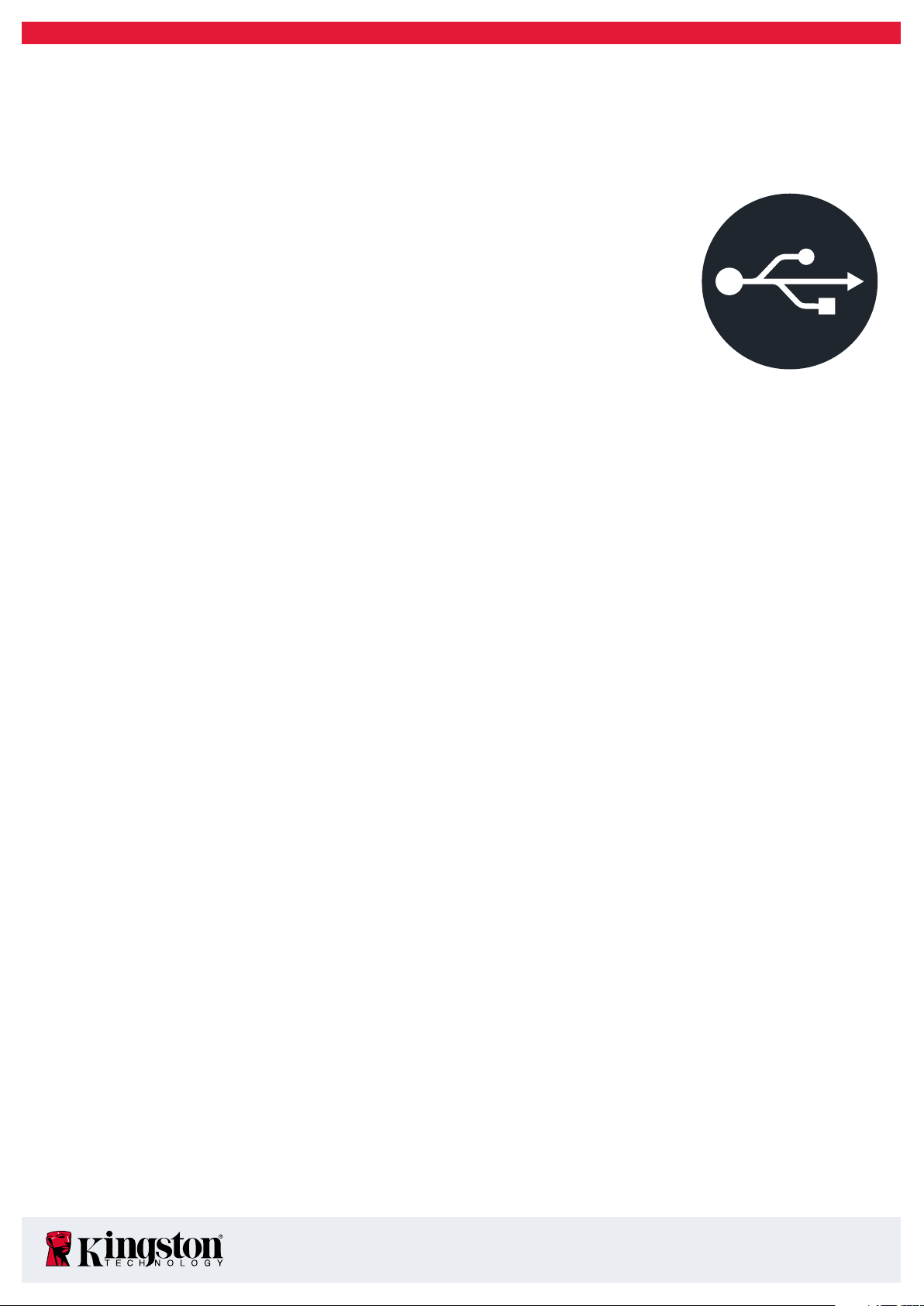
Introduction
In January 1996, the official USB 1.0 specification upon release was heralding a new era of uniformity, convenience
and versatility for peripheral device vendors and end users alike. 25 years later, it maintains backwards compatibility
with each revision, and USB endures as a cornerstone of computer hardware interface from servers to smartphones.
USB’s plug-and-play simplicity and ever-increasing speeds have made USB portable
storage evolve as one of the big winners. Yet, such convenience has a trade-off when it
comes to data security. In today’s world, without the use of proper tools such as endpoint
protection on host computers and proper data security practices, users with careless
attitude towards using portable USB storage leave themselves and others exposed to
possible data breaches that could be costly to the end user and can even compromise
an entire organization or government.
In addition to protecting the host environment, the USB drive should also be secured
with password protection and on-device hardware encryption. This offers the most
robust defence against intrusion. We’ll be going over some best practices to use USB drives more securely along
with a more in-depth look into USB drives in general.
While a combined approach is ideal, it’s the robustness of the encryption and the hardware components of the USB
drive itself that are of paramount importance. These benefit sectors from finance to healthcare to manufacturing
and the military. They also play a role in remote working where network access is either unavailable, vulnerable or
impractical.
USB hardware-encrypted drives are available with different certification ratings while providing a range of security
features. By examining their attributes and opportunities for customisation, their suitability as stand-alone solutions
are also illustrated by securing their place in all manners of sensitive environments.
#KingstonIsWithYou
Page 3
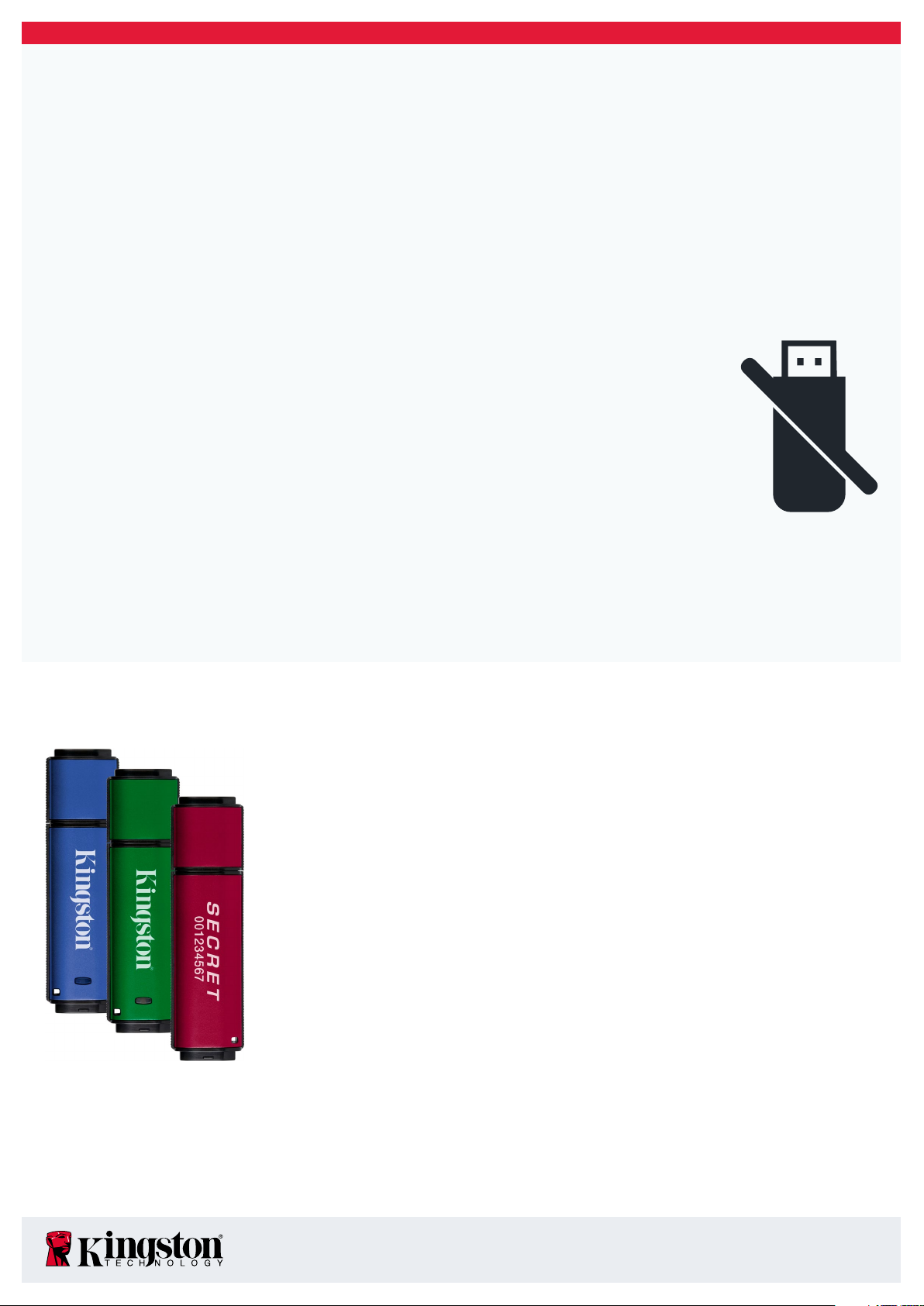
Port authority: USB storage meets Endpoint management data
loss prevention software
For decades, anti-virus and anti-malware applications have offered protection at the most fundamental level –
automatically scanning downloads and attached devices and reporting or acting on suspicious content. Protection
from Next Generation Anti-Virus (NGAV) software takes this a step further. Instead of relying solely on a continually
updated database of virus signatures, NGAV adds machine learning and behavioural detection features that can
identify and mitigate against unknown threats.
It’s not the only weapon in the armoury though, and for those wanting bulletproof protection from user peripherals
and more, Endpoint Management Data Loss Prevention (DLP) software provides the means to deny any kind of
access to USB ports and other access points.
The ‘Block All Ports’ attitude to security can certainly eliminate risk, and, in some circumstances,
may be desirable, but such a policy can often prove to be a very blunt instrument with
undesirable consequences.
Yet, some IT administrators prefer to decline requests to open USB ports on user machines
since doing so on these endpoints will allow direct access through the enterprise firewall. Such
caution is understandable but when it comes to enabling access for USB storage, provisioning
this privilege doesn’t have to be a massive security headache if certain prerequisites are
observed.
An essential requirement is an endpoint management application suite that features threat detection scanning
on anti-virus/anti-malware solutions as well as centralised monitoring and management of all the user endpoints.
Generally, this straightforward approach appears in various guises in unified solutions from popular vendors such
as McAfee MVision, Sophos Intercept X, Symantec Endpoint Security, Trend Micro Smart Protection and WinMagic
SecureDoc to name a few.
Refinements in whitelisting
When it comes to securing USB storage devices, the method deployed is dependent
on the level of protection required. A simple yet effective approach is to whitelist
USB storage devices by utilising their respective Vendor Identifier (VID) and Product
Identifier (PID) values. One thing about all USB peripherals is that manufacturers each
have a unique VID, but the PID changes for every new product that is released.
For whitelisting, using a manufacturer’s VID alone would be too broad to be secure
since every USB device it has ever produced would be permitted. The PID offers more
refinement and demands that only a specific model be granted access to the host
system.
While this is an improvement, it’s still not ideal. USB storage devices are hugely
popular as it enables users to acquire their own devices matching the authorised
models. Keeping these things in mind, Kingston Technology offers a bespoke solution
to tighten up USB storage device security.
Available through its Customisation programme, custom PID profiles specific to
an organisation can be created and applied to a range of Kingston encrypted USB
flash drives. Companies deploying devices featuring a tailored product identifier not only benefit from simplified
whitelisting but greatly enhanced security. With no matching custom PID, even seemingly identical devices
independently purchased by employees will be denied access.
While the use of custom PIDs will enable IT administrators to bring new USB storage devices on stream quickly and
easily, a more granular alternative is to use individual device serial numbers that are featured on most Kingston
#KingstonIsWithYou
Page 4

encrypted USB drives. This arrangement requires that each unique device serial number is registered with the
endpoint management suite. Initially, this will involve processing by IT staff, and Kingston can provide a list of serial
numbers with each order – these are always alphanumeric and non-sequential. Choosing this method allows for
far more flexible policies based on ownership of the individual drive with the bonus of precise provenance tracing
of devices which can be invaluable in forensic IT scenarios. Some Kingston drives do include a serial number and
a barcode on the casing for electronic scanning, and other drives can be customized to add a barcode and serial
number on the casing for businesses; these items can be used for drive tracking.
By default, endpoint management systems provide access to VID/PID for port blocking and whitelisting. What
Kingston offers is a more versatile way of leveraging these features to enable more accommodating and imaginative
policies to facilitate USB storage device use. By establishing an appropriate identification method, a blanket ‘Block
All Ports’ stance is not only over-simplistic, but it becomes unnecessary.
Secure, compliant solutions for remote users
When it comes to security, whitelisting devices is only dealing with half of the problem, or to put it another way,
half of the solution.
The convenience and simplicity of USB storage devices makes
them indispensable in many businesses and institutions where
portability is key to experiencing frictionless data transfers.
In most environments, for reasons of compliance and good IT
hygiene, it’s necessary to equip staff with encrypted USB drives for
such tasks. By utilising a combination of password protection and
device encryption, portable storage is provided with safeguards
to prevent access to sensitive data should a device be lost, stolen
or left in a potentially vulnerable situation.
This is not a one-size-fits-all solution as encryption techniques
vary, and the most significant differences come to light when
comparing software and hardware encryption solutions. So,
which is better? It depends on your needs, but a more diligent
question would be to ask, “Which is more secure?”
Software encryption is essentially a budget choice that will
satisfy some sectors with smaller operations. It would also
suit businesses whose data transfers are not considered to
be sensitive and whose concerns have more to do with policy
compliance.
Yet, software encryption’s modus operandi is also its Achilles’ heel as it requires client-facing applications that
rely on a computer to perform the encryption tasks. Hence, by association, a software-encrypted storage device
is only as safe as the host computer.
Exposure to exploits is also heightened as hackers with access to the computer’s memory can “sniff” the
encryption/decryption keys. The data on the drive can also be subject to brute force attacks as the password
access protection is not needed if the encrypted files can be accessed and copied.
Remember, software-based encryption is likely to need software updates from time-to-time which can complicate
implementation by creating additional burden for IT staff. Worst of all, software encryption can be totally removed
by frustrated employees who have problems with the drive’s portability across platforms. Drive users can copy the
encrypted drive’s data to a computer, reformat the drive to a non-encrypted drive, and then recopy the data onto
the drive. At this point, the data would be unsecured and totally vulnerable to a breach. For compliance purposes
with data privacy laws and regulations, this is unacceptable as the USB drive’s security can be effectively disabled.
#KingstonIsWithYou
Page 5

On-chip encryption: the hard and fast solution
By contrast, a hardware-encrypted USB drive functions independently of the computer as it features a dedicated
processor embedded on the actual drive that manages the encryption. It has an always-on encryption process
with protection against brute force password attacks; encrypted data is not accessible and cannot be copied.
Kingston’s enterprise and military-grade hardware-encrypted
USB drives utilise AES 256-bit encryption in XTS mode. A globally
approved encryption technique, the AES 256-bit provides
rigorous data safeguards. By utilising two separate keys at
different stages of the encryption/decryption process, XTS
mode has a similar effect to encrypting the data twice.
In use, the encryption key is derived from the drive controller’s
random number generator which the user’s password unlocks.
As authentication takes place within the device’s cryptohardware, encryption keys and other critical security functions
are protected against common exploits such as BadUSB, cold
boot attacks, malicious code and brute force attacks.
One of the most immediate benefits of hardware encryption is
that the performance of the drive is significantly better than a
software encrypted drive as there is no offloading of encryption
tasks onto the host computer. Everything takes place within the
drive.
Hardware-encrypted USB drives such as the Kingston IronKey D300S are password protected devices that are
encrypted out of the box. In use, only the read-protected launcher volume is visible to begin with as this contains
the application used to authenticate the password and unlock the main encrypted storage volume. This procedure
avoids installing any kind of driver or software on the host PC.
Furthermore, Kingston hardware-encrypted USB drives feature digitally-signed firmware drivers which prevents
any firmware manipulation within the device. Having this additional layer of security provides protection against
attacks such as BadUSB which exploits an inherent vulnerability in USB device firmware. This can lead to covertly
executed commands or malicious code being run on the host computer.
Of course, a ‘Block All Ports’ approach would limit the risk of BadUSB exploits, but why sacrifice productivity with
such outdated practices? As highlighted above, a secure environment can be maintained in tandem with portable
storage device use if simple procurement and deployment procedures are in place to introduce hardwareencrypted USB drives.
Secure and compliant remote working
For remote workers, being away from the safeguards of an
organisation’s secure working environment demands a revised
strategy as well as a fresh look at priorities.
When it comes to a remote security plan, is there any benefit
to block the USB ports on your employee’s laptop only to have
them connect via the internet to access a server to upload or
retrieve documents? On the road, an open internet connection
such as an insecure or untrusted Wi-Fi access point may be
all that’s available and this introduces a wide variety of danger
that greatly increase the possibility of a breach. Threats such
as data interception and surveillance through spoofing, Man-
#KingstonIsWithYou
Page 6
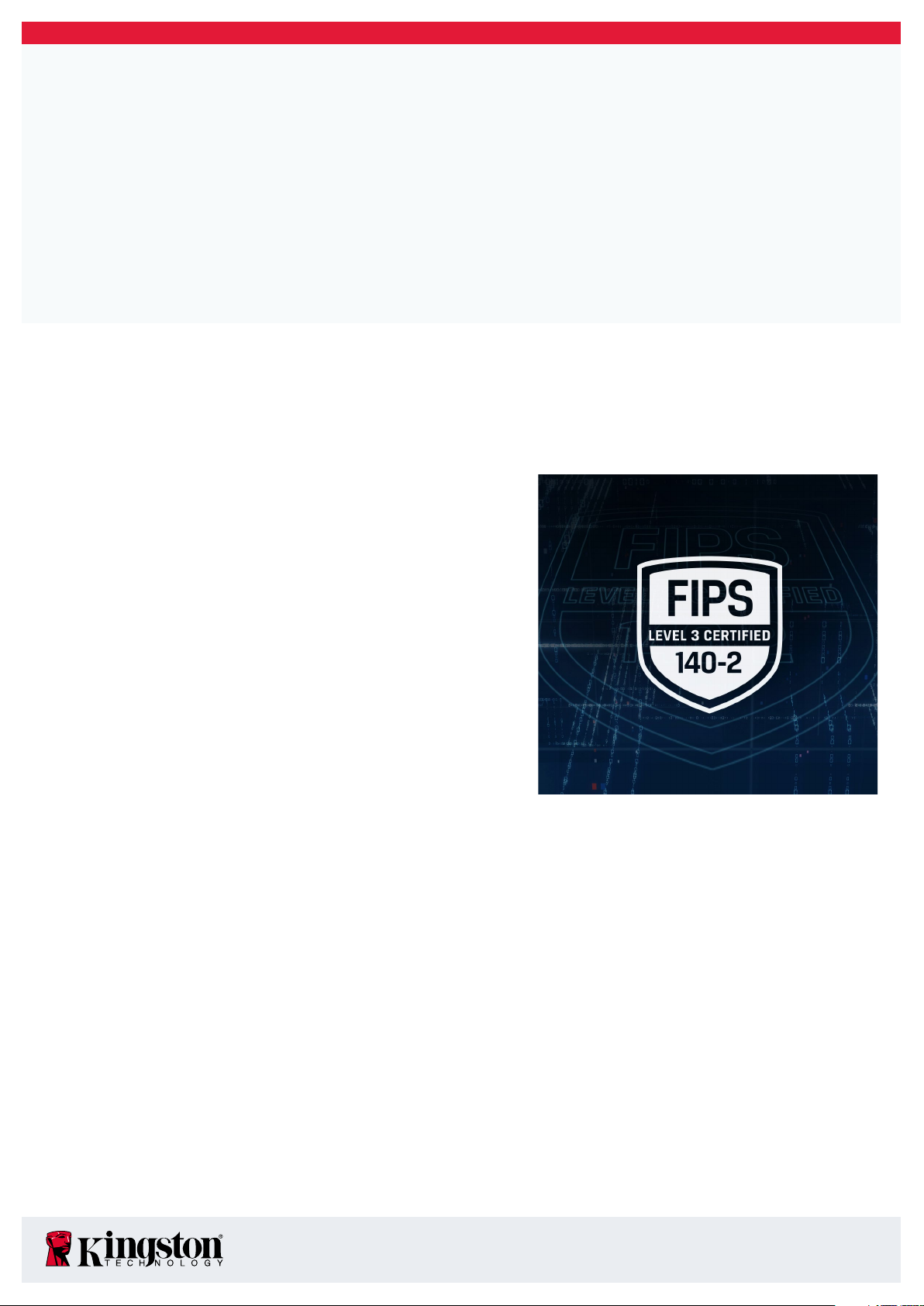
In-the-Middle (MitM) attacks, and network eavesdropping are just a few of the increasingly sophisticated hacking
methods available to cybercriminals. Even VPNs have been compromised.
An organisation’s network connection to the internet is just another endpoint, and its inherent exposure makes
it an extremely vulnerable and targeted entry point. Opening it up to remote access carries its own security risks
especially when it comes to sensitive data.
Entrusting remote workers with password protected and hardware-encrypted USB drives effectively eliminates
potential networking vulnerabilities. Yet, making such provisions requires closer examination of the USB drives
available and how they meet the demands of each remote working environment. This isn’t a simple matter of
making a choice about the drive’s capacity or whether it should have its serial number logged. This concerns the
physical construction of the device itself.
Tamper-proofing safeguards: The solid options
The main issue here is whether a hardware-encrypted USB drive is tamper-proof or not. Just how secure a device
is to such interference is reflected in standards such as FIPS 140-2, which has several levels that scrutinise the
resilience of a drive’s physical construction without using cryptographic methods.
The related FIPS-197 certification observes only the hardware
encryption attributes and devices such as the Kingston
DataTraveler® Vault Privacy 3.0 which are enterprise-oriented
models where data security requirements are not at the militarygrade level. These drives are less expensive but lack the protection
against physical drive tampering.
With FIPS 140-2 Level 3 certification, the methods deployed to
expose device tampering are rated as military grade. Kingston
supplies these FIPS 140-3 Level 3 drives to enterprises,
governments and military worldwide. Epoxy resin, which sets to
form an exceptionally hard coating, is used to provide a range
of protective measures. In its most basic application, the epoxy
resin secures the casing with an extremely robust tamper-evident
seal. The Kingston DataTraveler 4000G2DM uses this technique
and offers a cost-effective combination of both physical and
cryptographic security.
Using epoxy internally to coat all the drive circuitry need for security and gluing the internal components to the
casing creates another wall of defence. Any attempt to open the metal case would be extremely difficult and would
cause the internal chips and other components to break eventually making the drive non-functional. With this
hard and opaque epoxy in place, tampering with vital components becomes a near-impossible task. Devices such
as the Kingston IronKey D300S and S1000 contain this additional security measure which is also a feature of the
Kingston DataTraveler 2000 keypad drive.
These device protections are not confined to physical measures alone, and the Kingston IronKey S1000 takes
tamper-proofing to another level. The IronKey S1000’s internal cryptochip can detect any physical tampering and
will render the drive unusable as soon as the device is powered up. Relying on hardware-encrypted USB storage
devices to access and transfer sensitive files is a pragmatic move that facilitates frictionless remote operations
and effectively guarantees security in the field.
Make sure you research the USB drives hardware and security features to see if it’s up to the task for your specific
needs and use case. Each USB drive should be reviewed on a case-by-case basis with trusted accreditations
helping to guide these decisions. Whatever the priorities, Kingston offers a range of hardware encrypted USB drive
solutions and customisation options at affordable price points that address all manner of environments: from
general compliance all the way up to the toughest military specifications.
#KingstonIsWithYou
Page 7

Safety first: No networks, no problems
Today, the office has no borders and as work-fromhome continues to flourish, it has brought remote
access vulnerability issues into the spotlight for many
companies. Many are experiencing these challenges
for the very first time and are looking for more secure
ways of accommodating this growing trend.
Today, the office has no borders and as work-fromhome continues to flourish, it has brought remote
access vulnerability issues into the spotlight for many
companies. Many are experiencing these challenges
for the very first time and are looking for more secure
ways of accommodating this growing trend.
To support these needs in a broad range of industries,
hardware-encrypted USB storage devices are already
well-established and provide a secure solution where
the transfer of data via networks can be impractical or
undesirable for several reasons.
In finance, regulators frequently request data to
check on a firm’s conduct and compliance. The risk
of exposure is far too great to contemplate using a
network to transfer sensitive documents containing
precise details of investments, market trading and
other confidential banking activities. The simple and
effective solution is to deliver this information on a
hardware encrypted USB drive.
The use of secure USB drives to transfer files in
healthcare environments is a daily occurrence. This
is also for the convenience of doctors or consultants
who may wish to analyse files, refer to them for research, or present case examples to medical students. There are
also more practical needs when it comes to proprietary systems such as medical imaging devices where network
access is absent or insecure. By utilising compliant hardware-encrypted USB drives, files can be easily transferred
for use elsewhere.
Do’s and don’ts
✔ Do use compliant, secure drives and review
specifications to procure drives that match the needs
of each deployment.
✖ Don’t authorise a random or personal Bring Your
Own Device (BYOD) policy – for any company, losing
unencrypted drives is too high a price in terms of
financial and reputational damage.
✔ Do deploy an endpoint management suite and use
hardware-encrypted USB drives that offer distinctive
whitelisting features.
✖ Don’t leave anything to chance. Properly assess
requirements for on-premises and remote working
environments.
✔ Do educate staff on security matters. It is in their
own interests that the company remains protected
from security breaches.
✖ Don’t make security so painful that users seek
workarounds that could lead to shadow IT solutions
being utilised. Just because a blanket policy has
always been applied does not mean it will suit all
scenarios. The workplace is changing and by choosing
the right solutions new policies can be developed and
enforced.
In this scenario, the Kingston DT2000 comes into its own. As an OS independent drive, there is no launcher volume
to enter the password, but instead, features an alphanumeric keypad that unlocks the device for use on any
platform. Like a Swiss Army knife of hardware encrypted USB drives, its usage extends to manufacturing; securely
transferring applications authored in the IT research and development world to machinery controlled by operational
technology (OT) platforms. For mixed platform operations that also feature Linux, the DT2000 is one of the most
straightforward secure solutions available.
Hardware-encrypted USB storage devices have a vital role to play in law enforcement too. They protect and
securely transfer case files, images and other evidence to field operatives, investigative squads, and forensic
teams. Kingston offers an additional benefit as it can provide drives with the internal serial number printed on
the external casing alongside a barcode. Issuing and cataloguing drives become simple and easy to track. It’s as
easy as manually logging a serial number or as swift as scanning a barcode – auditing and inventory management
couldn’t be easier. It’s a feature that appears as standard on the Kingston IronKey D300S, D300SM and S1000B/E
drives but is also available for other hardware encrypted models as part of the Kingston Customisation programme.
#KingstonIsWithYou
Page 8

Security and storage mobility: The state of the art
Password protection, hardware encryption, tamper-proof safeguards, granular endpoint whitelisting, military grade
FIPS 140-2 level 3 certification, and at-a-glance logging are off-the-shelf features of Kingston USB drives that can
be deployed without delay.
These robust security defences ensure that the USB drive and its data remain secure in its host environment. While
the specifications are impressive on paper, picking a model randomly without any research won’t necessarily
provide an ideal match for some organisations with more exacting requirements.
As an independent manufacturer, Kingston offers a wide range of options to satisfy customer needs. Through the
Kingston Customisation programme, advanced solutions are available and are designed to deliver a seamless user
experience.
Secure customisation goes beyond supplying an organisation with its own USB PID for whitelisting. The launcher
application’s security profile can also be customised using fifteen different preferences from contact and company
details to enabling password hints and determining the maximum number of password attempts. Externally,
company branding (co-logo) is available as well as a range of colours for specific drives. With a minimum order of
fifty drives, all these features provide an effortless integration path for device deployment.
If an endpoint management application suited to secure USB storage is not already in place, there is a management
solution that is available for organizations that wish to manage their fleet of Kingston drives including options to
remotely reset passwords.
USB’s ubiquity and convenience have seen it outlive a variety of promising technologies and for many tasks the
immediacy and convenience of USB storage endures. Readily available and always secure, protected USB drives
offer a simple solution that can be readily appreciated.
Why worry about network data breaches in remote environments? With Kingston USB hardware encrypted storage
devices, the answer is in the palm of your hand.
To learn more about how Kingston can help visit kingston.com/encrypted or for more specific questions, ask one
of our Encrypted USB experts.
#KingstonIsWithYou
THIS DOCUMENT SUBJECT TO CHANGE WITHOUT NOTICE.
©2021 Kingston Technology Corporation, 17600 Newhope Street, Fountain Valley, CA 92708 USA.
All rights reserved. All trademarks and registered trademarks are the property of their respective owners.
