Kingstar S12 User Manual
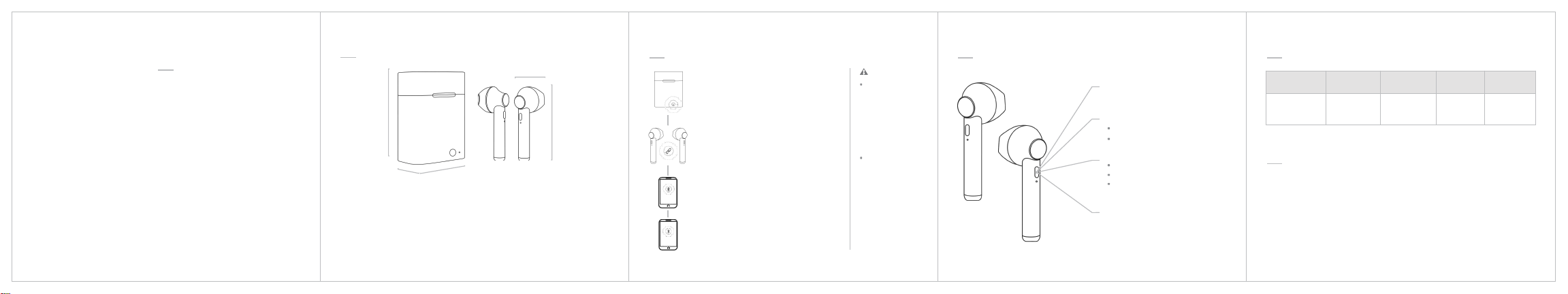
PARAMETERS
18mm
USING INSTRUCTIONS
【 1 】 Power On
When earphones are in the charging case,
press the charging button, led light bright
and earphones switch on
【 Precautions 】
Earphones will automatically
shut down I f there i s no
operation in 5 minutes after
switch on. When the phone
FUNCTION KEYS
【 Press For 4 Seconds 】
Manually switch on and off
INDICATOR LIGHT STATUS
TWS USER MANUAL
55mm
46mm
【 2 】 Automatic
Pairing
is out of distance,earphones
is disconnected. When return
to th e co mm u ni c at i on
distanc e,the earphone will
【 Press For 2 Seconds 】
Reject phone call
【 Model No. 】 KS-S12
【 Bluetooth Version 】 V5.0
【 Working Time 】 2~3Hours
【 Music Play 】 2~3Hours
【 Battery Type 】 4.2V / 40mAh
【 Standby Time 】 100Hours
【 Charging Time 】 1Hour
【 Working Distance 】 8~10Meters
【 Working Temperature 】 -40~80℃
【 Frequency 】 2.402~4.480GHz
When the charging case indicator light bright,
take out the earphones, they will power on
and pair automatically after the indicator light
flash in red/blue color for 1-2 seconds
【 3 】 Turn On Bluetooth
Turn on Bluetooth on your device and search
for D012A
【 4 】 Connected Finished
Click D012A and connected finished
automatically connect to the
phone.
If the single-sided earphone
is connected to the mobi le
phone, the two earphones
cannot be connected. In this
ca se, the mo b il e phon e
bluetooth should be turned
off. When the dual earphones
light flashes red and blue,
dou ble - c li c k on e of th e
earphones and you ca n pair
it later.
Switch the next song
【 Click 】
Answer phonecall
Interrupt and hang up during call
Play/Pause music
【 Double Click 】
Replay the last call
CHARGING STATUS DESCRIPTION
【 Under Non-Charged State 】
When earphones low battery, led light flash i n red, you can hear battery low prompt
invoice every 2 minutes
【 Under Charged State 】
When put down earphones in charging case, earphones will switch off automatically.
Red light is always on when charging, and the red light is off when it is fully charge
25mm
42mm
Pairing Mode
Working
Low Battery
Charging
Full Charged
Led light flash in
red/blue color
Blue light
blinks slowly
Led light flash
red slowly
Shines in red
light
The red light
is off
TurnOn
Connected

This device complies with part 15 of the FCC Rules. Operation is subject to the following two conditions: (1) This device may not c ause h armful interference, and (2) this device must accept any interference received, including interference that may cause undesired opera tion.
Note: This equipment has been tested and fo und to comply with the limits fo r a Class B digital device, pursuant to part 15 of the FCC Rules. These limits are designed to provide reasonable protection against harmful interference in a residential inst allation. This equipment generates, uses and ca n rad iate rad io frequency energy and, if not installed and used in accordance with the instructions, may cause harmful interfe rence to radio
communications. However, th ere is no guarantee that interference will not occur in a p articular inst allation. If this equipment does cause harmf ul int erference to radio or television reception, which can be determined by turning the equipment off and on, the user is encouraged to try to correct the interference by one or more of the f ollowing measures:
—Reorient or relocate the receiving antenna.
—Increase the separation between the equipment and re ceiver.
—Connect the equipment into an outlet on a circuit different from that to which the receiver is connected.
—Consult the dealer or an experienced radio/TV te chnician fo r help.
