Kingstar KS LIP807 User Manual
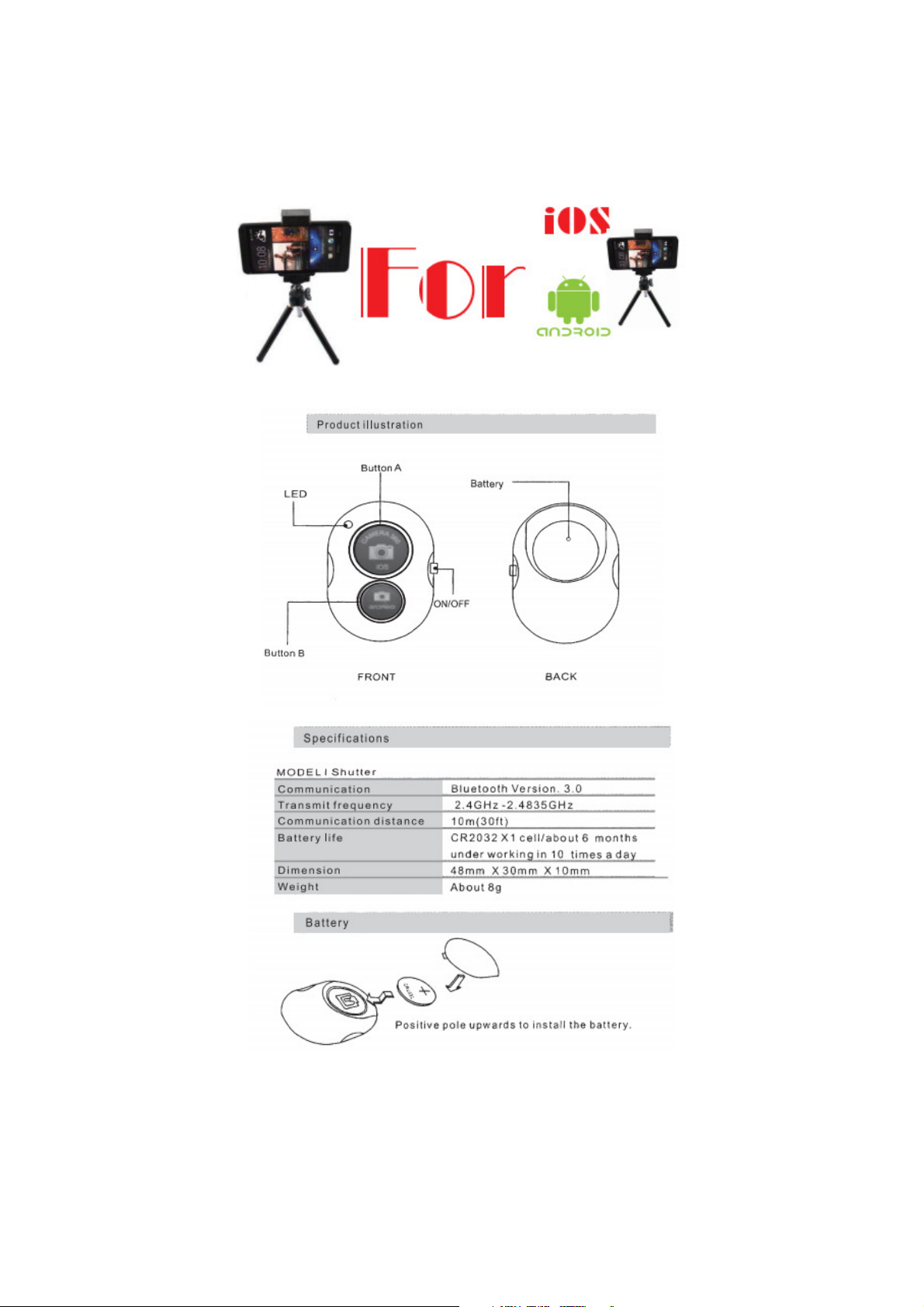
Bluetooth Remote Shutter Manual
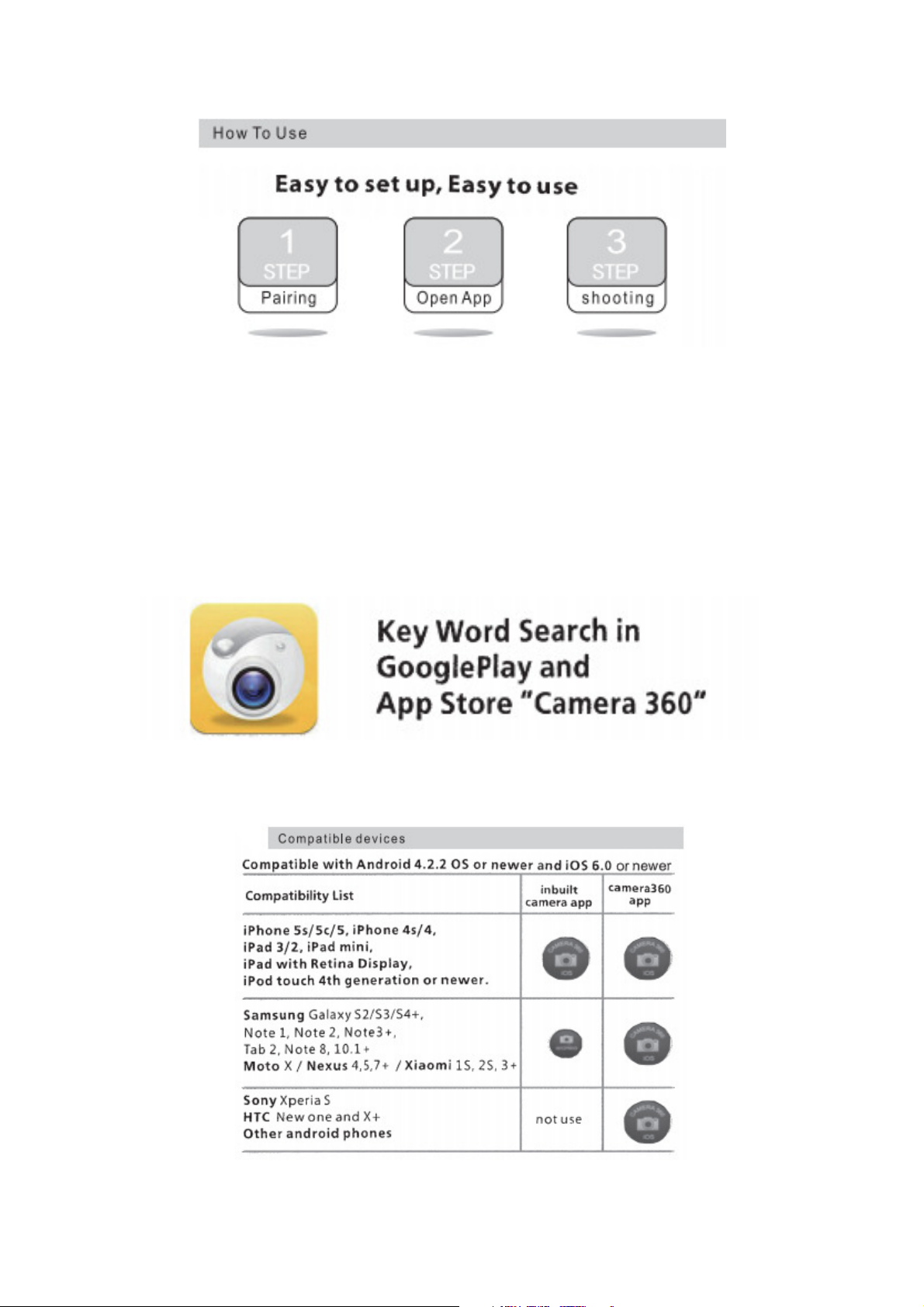
1, Pairing
a, Turn on the shutter by switching the on/off button, the shutter will enter into pairing mode and
indicator LED starts flash quickly at the same time.
b, Open the Bluetooth function on your phone and sourcing the device around.
c, Select the device of “I shutter” from the list and pairing will be finished automatically in few
seconds.
2, Select APP
Using inbuilt camera APP to take the photo via “I shutter” or you can download the APP of
“camera 360” from Google play if in built camera can not be supported, check the compatible
device and APP in following instruction.
3, Shooting
Selecting correct APP and press the proper button on the shutter foe IOS and Android phones to
taking photos.
