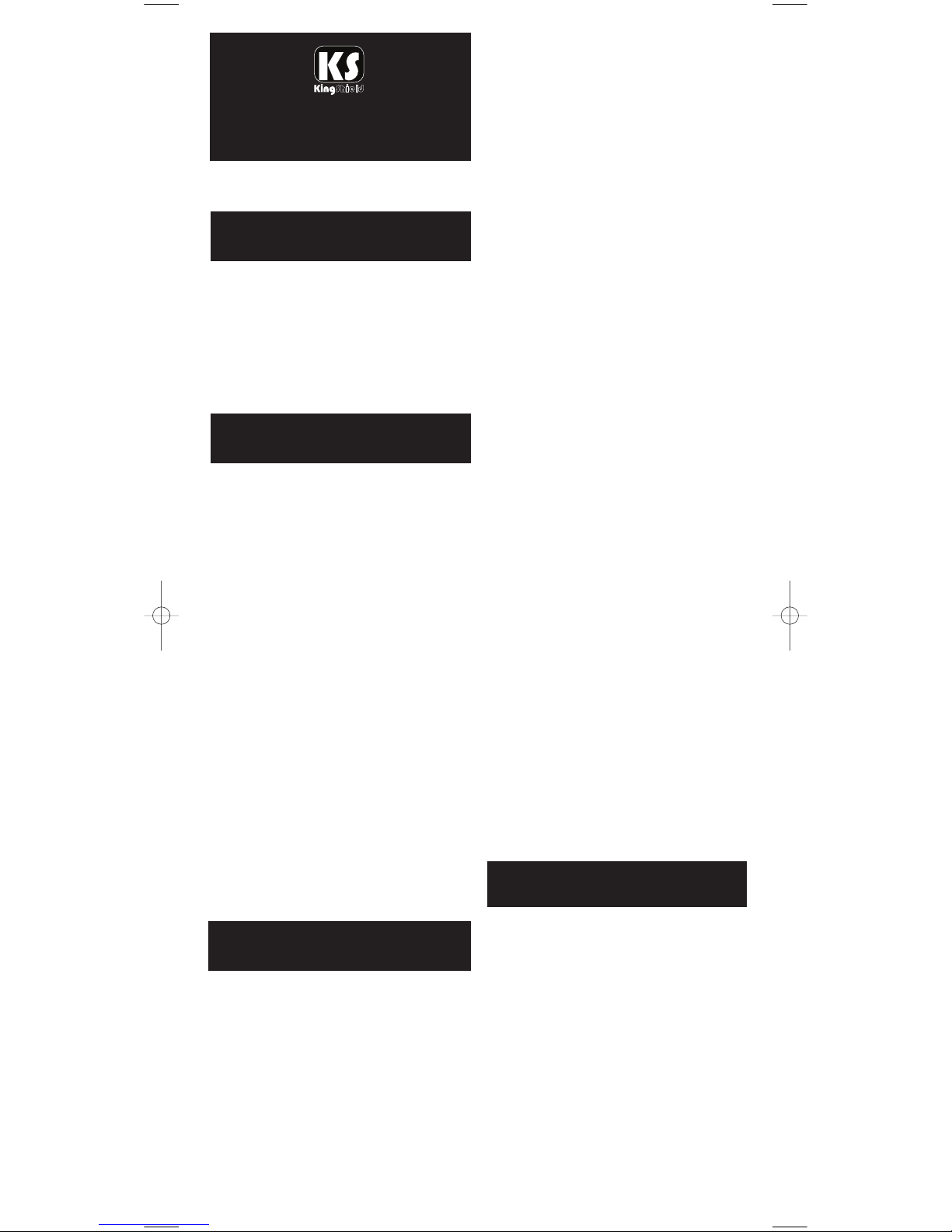
MODEL NUMBER: T17B-C.
Please read these instructions fully before
attempting installation.
I
NSTALLATION/OPERATING
INSTRUCTIONS FOR
7 DAY ELECTRONIC PLUG-IN TIMER
CURRENT TIME AND
DAY SETTING
OPERATING
INSTRUCTIONS
PROGRAMMING THE
SWITCHING TIMES
3. Use the + or - button to scroll to the
clock icon (flashing) and press Y to
enter the current time setting mode
(hours flashing).
4. If you keep the + or - buttons pressed
for more than 3 seconds, the display
will enter fast scroll mode.
5. Use the + or - button to adjust the
hours and press Y to confirm, minutes
will flash.
6. Use the + or - button to adjust the
minutes and press Y to confirm, day will
flash.
7. Use the + or - button to adjust the day
and press N to exit.
• Timer uses a standard AAA size
non-rechargeable battery to back up the
timer memory function. The battery
allows for programming while the unit
is not plugged in and provides for
memory retention during power failures.
The battery back up will last at least 150
hours.
4. Press the Y button to confirm
programme 01 ON, hours will flash.
5. Use the + or - button to adjust the
hours and press Y to confirm, minutes
will flash.
6. Use the + or - button to adjust the
m
inutes and press Y to confirm, days
w
ill flash.
7
. Apart from individual days of the week,
the following day combinations of
multiple day blocks can be selected by
pressing the + or - buttons.
•
Monday to Sunday
•
Monday to Friday
• Saturday & Sunday
• Monday to Saturday
• Monday + Wednesday + Friday
• Tuesday + Thursday + Saturday
• Monday + Tuesday + Wednesday
• Thursday + Friday + Saturday
8. Select day or day block as required and
press the Y button to confirm.
9. Press the + button, this will select the
programme 01 OFF, press Y to
confirm.
10. Follow 4 to 7 above to set the 01 OFF
programme.(day or day block must be
the same as programme ON)
11. If no more programmes are required,
press the N button to exit.
12. If more programmes are required,
follow 3 above.
13. To cancel a programme once set,
press and hold the N button for more
than 3 seconds when the desired
programme number is flashing, i.e. to
cancel programme 01 ON, press the Y
button twice and hold the N button
down for more than 3 seconds to
delete. Pressing the + button again will
select the 01 OFF.
14. Repeat 13 to delete 01 OFF. This
procedure can be repeated to delete
any of the 24 programmes.
1. Press the R button to reset the timer to
its default settings, activate using a
pencil or similar point instrument.
(pressing R will delete all stored
programmes)
2. Press Y to enter function setup.
(Note: If another button is not pressed
within 10 seconds the display will revert
to the normal screen)
1. There are 24 ON/OFF programmes
available
2. Press the Y button twice to enter the
programme setting mode.
(Note: If another button is not pressed
within 10 seconds the display will revert
to the normal screen)
3. Default is programme 01 ON, this can
be changed if required by pressing the +
or - button to scroll through the 24
ON/OFF programmes as required,
pressing the Y will confirm the
programme.
TIMER COUNTDOWN
FUNCTION
1. Timer has a 100 hour countdown
feature i.e. The timer can be set to any
period from 1 minute to 100 hours and
will countdown in the ON state and turn
OFF at the end of the countdown period.
2. Press the Y button then use the + or button to select the "down" icon on the
right hand side of the display, press Y
again to enter the countdown mode.
3. Use the + or - button to adjust the hours
and press Y to confirm, minutes will
flash.
4. Use the + or - button to adjust the
minutes and press Y to confirm and
complete the countdown time setting.
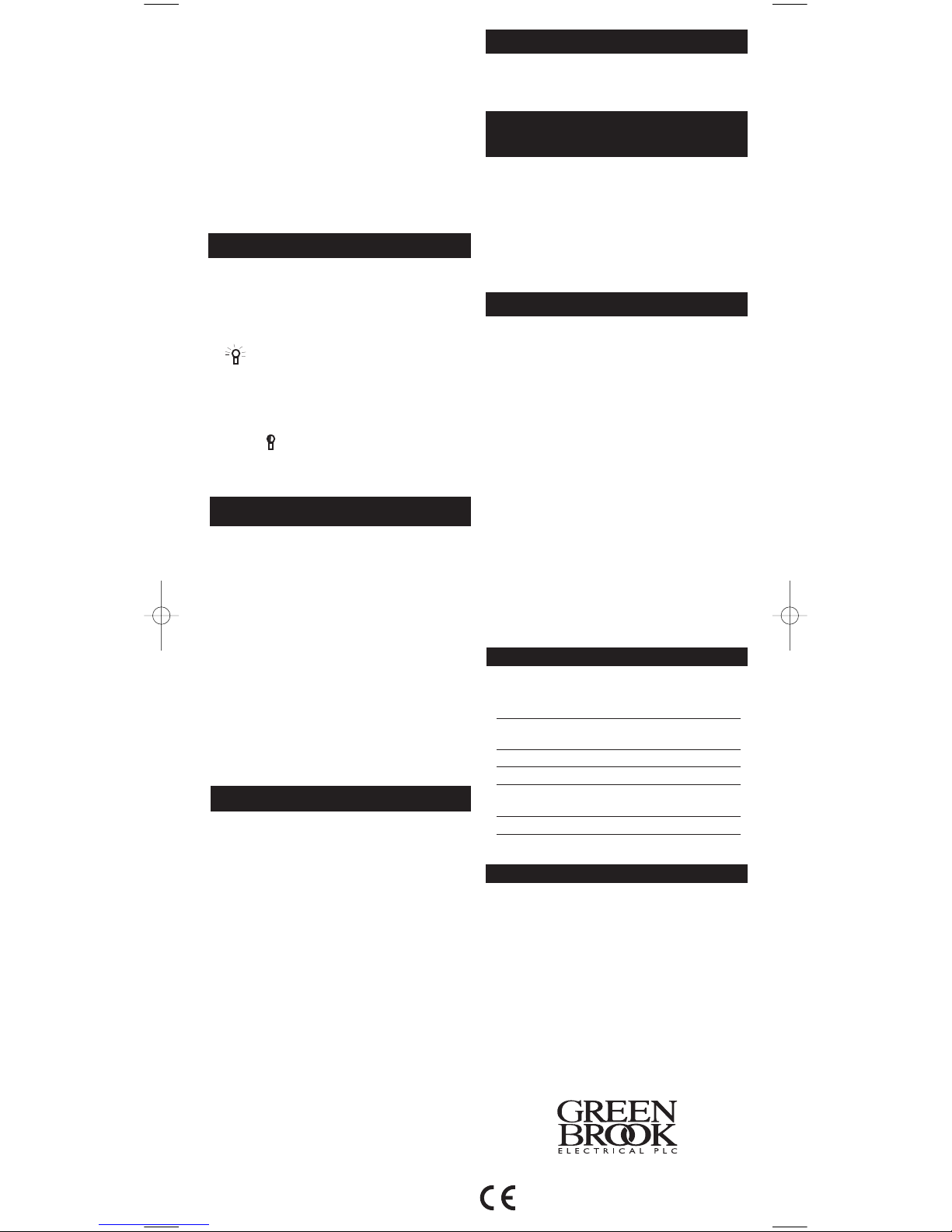
Switching 230 Vac, 3000W,
capacity: 13A resistive
2A inductive
Ambient
temperature: -10°C to +55°C
Running reserve: 150 HOURS +
Memory location: 24
Shortest
switching time: 1 minute
Programmable: Every minute
R
EADING YOUR
P
ROGRAMMED TIMES
SUMMER TIME SETTING
RANDOM SETTING
RESET
5. Press the N button to start the
countdown.
6. Output switched to ON during the
c
ountdown period.
7. Press the N button to pause the
countdown (output switched to OFF)
8. To resume countdown simply press the
N
button again.
9
. Press and hold the N button for more
than 3 seconds to exit the countdown
function.
1. When in normal clock mode, pressing
the N button will scroll through the
following switching options.
• ALWAYS ON - timer is permanently
ON.
• PROG - timer is in programme
ON mode, will switch off at the next
programme OFF time.
• ALWAYS OFF - timer is permanently
OFF
• PROG - timer is in programme OFF
mode, will switch on at the next
programme ON time.
1. Press the Y button, then use the + or buttons to scroll through to "summer"
(flashing).
2. Press the Y button again to access the
summer time setting.
3. Press the + or - button to change
between summer on or off.
4. Press Y to confirm summer setting,
time will advance by 1 hour.
5. A "SUMMER" icon will appear in the
display.
6. Use the same procedure to remove the
"SUMMER" icon when reverting to
GMT in the winter.
The random setting allows the timer to
switch ON and OFF with a random delay
of between 2 and 32 minutes. This
function will only operate if one or more
switching programmes have been
programmed into the timer.
1. Press the Y button, then use the + or buttons to scroll through to "RANDOM"
(flashing).
2. Press the Y button again to access the
random setting.
3. Pressing the + or - buttons will toggle
the random icon on and off.
4. Press the Y button to confirm random
function.
5. A "RANDOM" function icon will appear
in the display.
6. Timer will now operate in the random
mode.
7. To cancel random feature use the
procedure above to remove the
"RANDOM" icon from the display.
Pressing the reset button R with a pencil or
similar will reset all programmed times
and set time of day to zero.
BATTERY REPLACEMENT
If the display disappears when the timer is
unplugged or during a power failure, the
AAA battery needs replacing. Remove the
battery cover at the top rear of the timer,
and replace battery with a new AAA
non-chargeable battery. Ensure that the
battery polarities (+ and -) match those
inside the battery compartment. Replace
into timer and check display. Current time
of day and programmes can now be
entered.
TECHNICAL DATA
GUARANTEE
MANUAL OVERRIDE
Issue no: 702769
PLEASE KEEP THESE INSTRUCTIONS
SAFE FOR FUTURE REFERENCE
1
. Press the Y button twice to enter
programme mode.
2. Press the + or - buttons to scroll
through the 24 ON/OFF programmes
to check settings.
3. Press the N button to exit and revert to
clock mode.
Your KingShield 7 Day Electronic
Plug-in Timer is guaranteed for 12
months from the date of purchase. This
does not affect your statutory rights.
WEST ROAD . HARLOW
ESSEX . CM20 2BG . UK
sal e s @ g r e e nbrook. c o . u k
W W W. G R E E N B R O O K .C O . U K
