
1
KingRex UD384 (32bit/384Khz) USB DAC
USER MANUAL
Edition V.2 (revised date 2011/10/17)
KingRex Technology Co., LTD
www.kingrex.com
service@kingrex.com

2
TABLE OF CONTENT
T able of content…………………………………………………………………………………………………….…P.2
Contents of KingRex UD384 USB DAC package………………………………………………..….P.3
Safety instruction……………………………………………………………………………………………P.4 ~P.6
Warning
Important safety instruction
Safety caution
Product fe a ture……………………………………………………………………………………………………..P.7
Specification………………………………………………………………………………………………………….P.8
Analog output
S/PDIF digital output
Operation envi ronment pres en t a tion……………………………………………………………P.9-P.10
Front panel details & rear panel details
DC jack
Power indicated LED light
USB port
Analog output (RCA RIGHT)
Analog output (RCA LEFT)
Digital output (S/PDIF)
Connection to the host………………………………………………………………………………………….P.11
Technical information………………………………………………………………………………..………….P.12
Working environment suggestion
Suggested software for UD384
Driver installa t ion……………………………………………………………………………………….…P13-P.16
Obtaining the driver
Installing the driver on a Windows OS-based PC
Installing the driver on a Mac
Configuring the computer to UC384 USB DAC package
Configuring a PC with Windows XP
Configuring a PC with Vista or Win7
Configuring a Mac audio output devices
Configuring for Wind ow s XP, Vista, or Win 7
Configuring ASIO output for windows system
Configuring the player f or WASAPI or ASIO output support Foobar 2000
…………………………………………………………………………………………….………………………………P.17-P.23
Maintenance
Burn in
Service
Our best wishes
……………………………………………………………………………………………………………………………………P.24

3
1. CONTENTS OF KINGREX UD384 USB DIGITAL TO ANALOGU E
CONVERTER
UD384 USB DIGITAL TO ANALOGUE CONVERTER *1
DC 7.5V globa l switc hing power adaptor *1
USB cable *1
USB FLASH 8G *1
(included user manual, de mo high r es playback , and driver,
firmware update DFU tool…)
Warranty card *1

4
2. SAFETY INSTRUCTION
i. Warning!
Changes or modifications not authorized by the manufacturer can invalidate the
compliance CE regulations and cause the unit to be no more suitable use. The
manufacturer refuses every responsibility reg ard ing damages to people or thin gs
due to th e sue of a un it which ha s b een subjec t to unauthorized modifications or to
misuse or to malfunction of a unit which has been subject to unauthorized
modifications.
ii. I mportant safety instructions!
Thank you for choose KINGREX UD384 USB digital to ana log. We sincerely hope you
could keep the user man ual for whole King Rex UD384 USB DAC lifetime, it provides
you with bet te r protection for connected e quipment.
Please read this user manual very carefully. It provides safety, installation, and
operating instructions that will help you derive the overall performance and fully
extend the life that the UD384 USB DAC has to offer.
Please sa ve t his man ual! It inc ludes i mportant instruct ions fo r the safely use UD384
and for obtaining factory service should the proper op e ration of the UD384 come
into question.
Please save or recyc le the packag ing materials! The UD384 sh ipp i ng m a te r ials w er e
designing with great care to provide protection from transportation related damage.
These materials are in v aluable if you e ver have to retur n the UD384 for servi c e .
Damage sustained during transit is not covered under the warranty.
iii. Safety caution!
The following precaution should be observe d w he n working on the pow er supply
unit:
-Remove watches, rings or other metal objects.
!!! Caution: Risk of electric shock, do not remove cover. No user serviceable parts
inside, Refer servicing to qualified service personnel.
!!! Warning: To reduce the risk of fire or electric shock, install in temperature and
humidity controll e d indoor area of conductive conta mi n a nts.

5
-Read the user manual and familiarize yourself with the functions before you
attempt to use this equipment.
-To prevent fire or sh oc k hazard, do not exp ose this appliance to rain or moi stu re.
-Do not dispose of in fire to prevent injury or burns. Also do not place the units near
the heat sources such as rad iator, heat registers, stoves, or other dev ices (including
amplifiers) that produce heat.
-Do not disassemble the machine with power on. If you do, you may receive an
electric shock.
-Do not set these units near the water near following area: bathtub, washbowl,
kitchen sink, laundry tub, wet basement, or swimming pool.
-Do not place heavy objects on th e p ower c ord. If the cord is d amaged, fire, or
electrical shock may result. In particular, it is possible that one might accidentally
place a heavy object on a carpet that covers the cord; definitely avoid these
situations!
-Do not install the UD384 USB DAC in a place where it might be exposed to oil,
smoke or steam (for example, near a cooking table or humidifier). Otherwise, fire or
electrical shock may result.
-Do not place the power cord near a heating device. Otherwise, the cord sheath may
melt, resulting in fire or electrical shock.
-Obstruct the necessary all- around ventilation: especially DO NOT place the set
close to curtains or on soft furnishing such as carpets. Overheating can cause
unnecessary damage and shorten the lifespan of the equipment.
-No user serviceable parts inside. Refer servicing to quali fied te chnici an. Never
remove the cove r unless qualified to do so. This unit contains dan gerous voltage.
-When you remove the power plug, be sure to hold the plug. Never pull on the cord.
Otherwi se, the power cord may become damaged , re s ulting in fi re or el e c t rical
shock.
-Do not att emp t to m odify this equipment. Othe rwise, fire or el e ctri c al shock may
result. Warranty is void on modified devices.

6
-Do not damage, process, bend, twist, stretch or heat the power cable. If the cord is
damaged, fire or electrical shock may result.
-When you are connec ting other audio devices to the UD384 USB DAC m ake sure
that you fi rs t turn off the power to all devices to be c onnected. Refer to the user’s
guide for each device and use the specific cable for the connection.
-If you p lan not to us e the UD384 USB DAC for a long period of time (such as when
you are on vacation), remove the powe r plug from the AC outlet. Otherwise, a fire
could possibly result.
-If any abnormality occurs while suing the UD384 USB DAC, remove the plug from
the AC outlet. In this case first shut off the power amplifier or turn down the volume
control s and so on to avoid possibl y dama g i ng transient s .
- If you not ice any a bnorma lity - such as smoke, smell, noise, etc. –remove the plug
from the AC outlet. Confirm that the abnormality is no longer present, then consult
your dealer for repair. If you continue using the UD384 USB DAC under abnormal
condition, fire or electrical shock might result.
- If a foreign object or water enters ins ide the equ ipment, remo ve the p lug from the
AC outle t and consult your de aler for repair. If you continue using the UD384 USB
DAC under t hi s condition, fire or electrical s hock may result .
- If the power cord is damaged(for example if it is cut or if the core wire is exposed),
ask your dealer for a replacement. If you continue suing the UD384 USB DAC under
this condition, fire or electrical shock might result.

7
3. Product feature :
KingRex UD384 is a high-quality USB DAC for CAT users or PC Hi End lovers
those wishing to s tream high-resolution playbacks. The UD384 can direct stream
from PC or Mac a t 1 6 bit/44.1KHz to 32bit/384KHz through analog output –RCA &
digital S/PDIF output. The UD384 is running in asynchronous mode for best performance.
The maste r clock generator is a classy 1ppm TXCO uni t with proprietary low-jitter
drivers for Windows & Mac. Direct Sound, ASIO4ALL, and WASAPI are all supported
and run smoo thly . The UD384 is housed in an ova l cross-section aluminum case with
black hairbrush p olish. It measures 88*8 2*24mm. “The UD384 sh ips w it h W ind o ws
& Mac drivers th a t n e e d to b e installed on your c omputer. An external 7.5V p ow er
supply is provided.
P.S. Mac OS do not need to install driver!

8
4. Specification:
USB interface :
-USB 2.0 High/Full Speed com pliant
-USB Audio Device Class Specification v1.0/2.0 Compliant
Analog output:
- Sample Ra tes Supported :44.1Khz, 48Khz, 88.2Khz, 96K hz, 176.4Khz, 192Khz, and
384Khz.
- 16, 24 bit & 32bit 2 Channel
Digital output (S/PIDF):
-1 Stereo SP DIF output throu g h Integrated IEC958 Line Driver
16, & 24 bit 2 Channel
-Sample rates support : 44.1Khz, 48Khz, 88.2Khz, 96Khz, 176.4Khz& 192Khz.
Power
Power demand : 7.5V DC
S/PDIF output voltage: 2.5Vpp
AES/EBU output voltage: 2.5 Vpp
Power consumption : 200mA @7.5V

9
5. Operation environment presentation
Front panel details & rear panel details
(Figure 1)
1. DC JACK: FOR 7.5V power input – Apply a voltage in DC7.5V. Tip is positive,
ring is neg ative. T his input is pro tected aga inst polar ity invers ion. 2.1mm tip jac k
supply c onnector.
2. Power instruction LED light - Power indicated LED. After connect e d powe r,
the power indicated LED light will be glow. If the LED light is dim, please
exchange your 7.5V switching power supply or contact with your local distributor
& dealer f or aft er service.
3. USB port for PC signal input –Conn e ct to host w/ a suitable 2.0 USB cable.
Female “B” USB conne c t or.
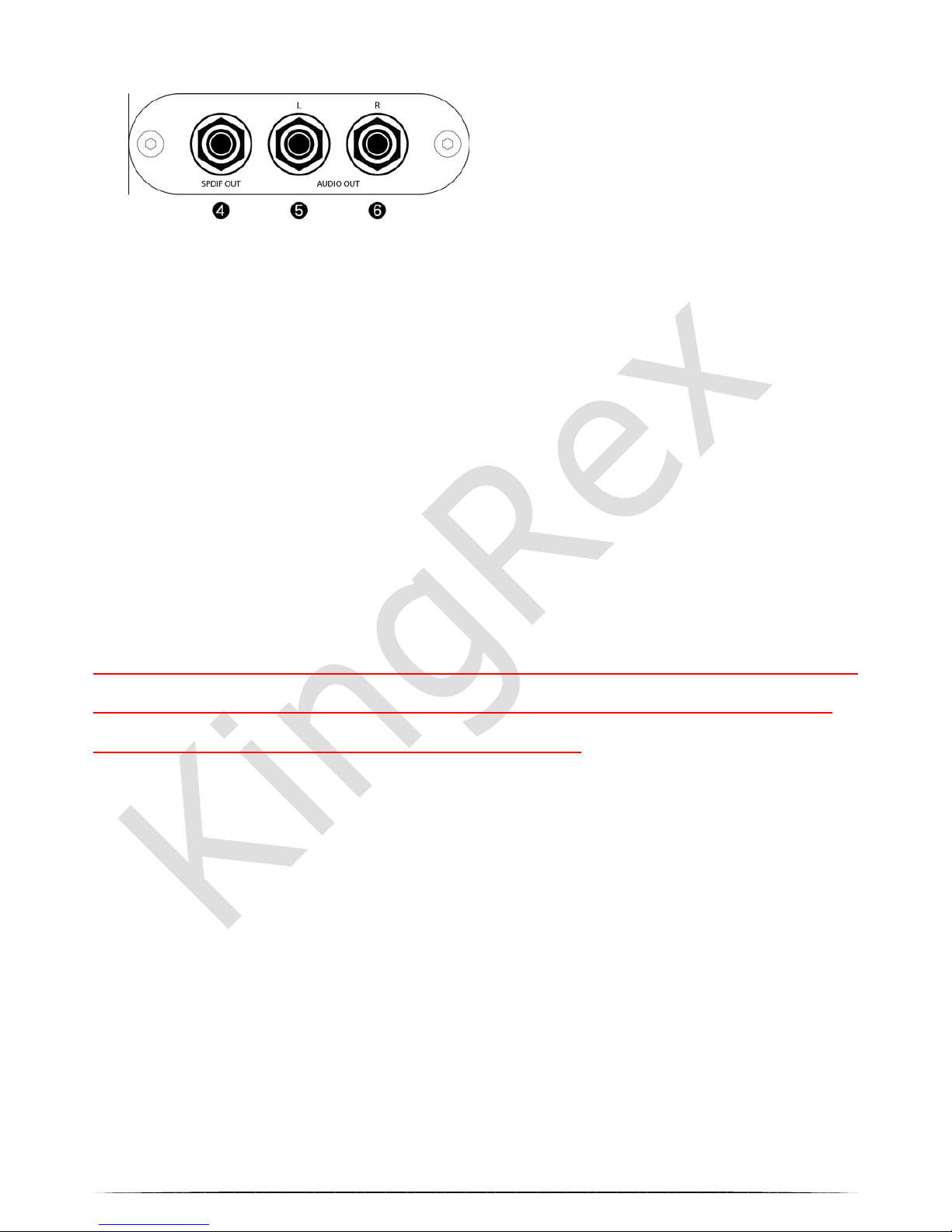
10
(Figure 2)
4. S/PDIF : R CA – Connect to DAC or rec eiver with a coaxial digital c able
terminated with RCA male plugs. This output is galvanically isolated by a pulse
transformer. Gold pl a te d RCA female conn e c t or.
5. Analog o utput RCA Left c hannel– Please connect with your interconnect cable
in left channe l
6. Analog output RCA Right channel– Please connect with your interconnect
cable in Right channel
P.S. Digital output only able to output not over than 24bit / 192Khz.
CAUTION : THE DIGITAL & ANALOG OUTPUT CAN BE USED AT THE SAME TIME.
BUT THE DIGITAL OUTPUT CAN ONLY SUPPORT THE MAXINUM OUTPUT IN
24BIT/192KHZ IN UD384 ONLY! PLEASE NOTED.

11
6. Connectio n to the host
Connect the USB ”B” plug of a 2.0 USB A-B cable to the USB connector (Figure 1, 3)
of UC384.
Connect the USB-A plug o f the cable t o a 2.0 USB port of your c om puter.
Connect a power supply con nector (7.5V switching adaptor) of UD384. The power
indicator will lit.
Please install the driver while you use Windows OS based PC. Mac Os 1 0. 6 fu lly
supported.
NOTE: If you want to avoid the automatic driver installation, please connect to the
computer after manually installing the driver.
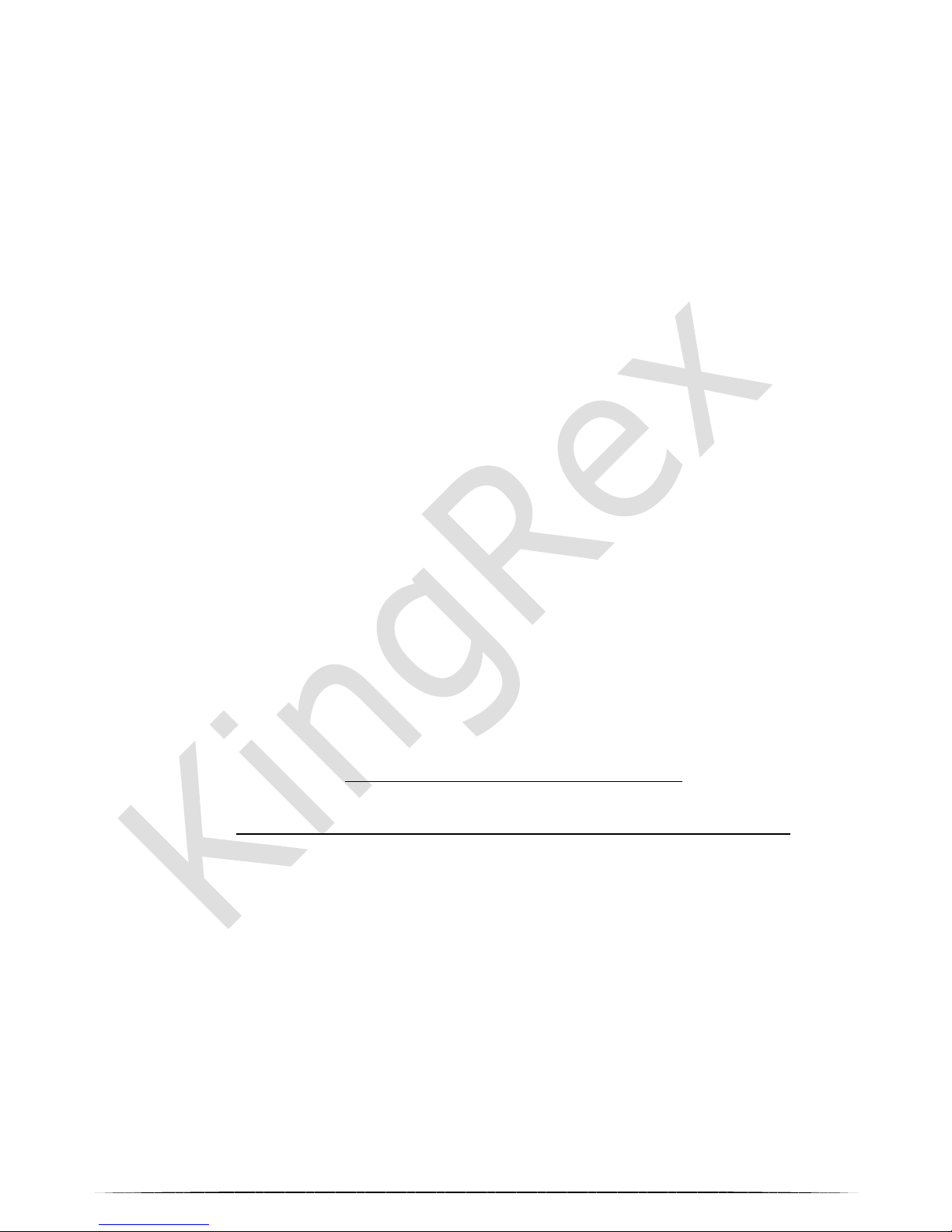
12
7. Technical inf o s :
KingRex UD384 is high quality asynchronous USB DAC. With highly flexible firmware
upgrade DFU tool. It will be freely exchange the transferring mode from Asynchronous
to synchronous and vice versa.
Working environment suggestion:
OS:
Windows: XP, Vista, and Win7
Mac : 10.5/ 10.6 /10.7 (SOME OLD MAC COMPUTER ONLY USB1.0
INTERFACE,SO IT ONLY A BOUT TO OUTPUT 44.1K IIS OUTPUT TO UC192)
P.S. In most of condition,Mac 10.3 will still workable with KingRex UD384. But in some
setting, the computer will has internal conflict to be work with UD384. Ou r suggestion
will be up dated OS system a t first! M ost of pr oblem will be solved a fter renew OS system
to Mac 10.6.
Suggested so ftware while using UD384 :
Foobar 2000 V1.1 (http://www.foobar2000.org/download )
ASIO component : WASAPI output
support (http://www.foobar2000.org/components/view/foo_out_wasapi )
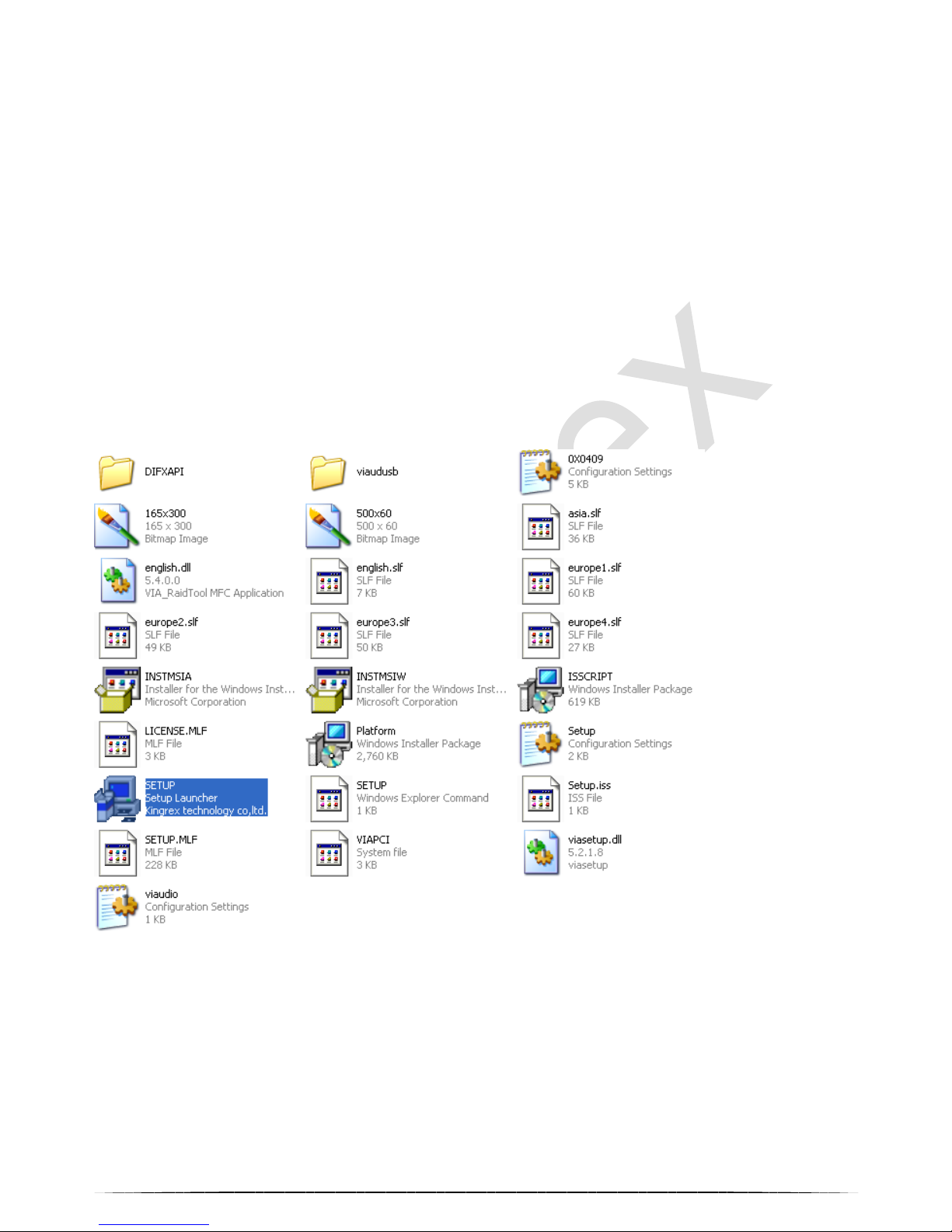
13
8. Instructi o n for how to operate the UD384
Driver installatio n
Obtai ning the driver
The drivers for U D384 are available on the CD-Rom.
Inst alli ng the driver on a Windows-based PC
1. Automat ic (gu ide d) ins tallation.
Apply power to UD384 a nd conn ect it to the P C. F ollow ing the negot iation p rocess , open
the driver folder select “SETUP(SETUP LUNCHER) the driver installation wizard is
automatically proceed as in Figure 4.
(Figure 4)

14
2. Click on the button to proceed. A window apprears as s how in Figure 5:
(Figure 5)
3. Click on the blank space. Press “Next” for next step.
(Figure 6)

15
4. Choose “Continue Anyway”(as recommended) and proceed to next step.
The windows shown in figure7 will show.
(Figure 7)
5. Please press “Next” and go on next window.
(Figure 8)

16
6. Click on Continue. The installation will proceed to the end. The window is
shown in figure 9. Click on Finish to complete the driver installation.
(Figure 9)
NOTE: the wizard appearance and the guided installation procedure may slightly vary
from XP to Vi s t a to Windsows 7.
Manually uninstalling the driver on a Windows-based PC
Connect UD384 to the PC.
Go to the contr o l pane l and launch the “ S ystem” utilit y, then se lect Hardw are ta b . Op en
the peripheral management window (see figure XX).
You will find UD384 listed under Audio, Video, and Game controlle rs.
Installing the driver on a Mac
As Mac OS will automatic install the driver ( No more extra driver to be neede d)!

17
9. Configuring the comp uter to UD384
Confi g uri ng a PC with Windows XP
A PC with Windows XP can use UD384 in two different ways: Direct Sound (DS) and
ASIO4ALL.
Config uri ng a PC with Windows Vista or Win7
A PC with Windows Vista or Win7 can use UD384 in two different wa y: Direct Sound (DS),
ASIO4ALL, and WASAPI. DS is suitable for players which cannot operate WASAPI or for
Internet streaming. WASAPI(Windows Audio Standard API) is a standard interface for
audio players which allows to get the same performance of KS with application which
cannot operate in KS mode, at the cost of higher CPU load.
Confi g uri ng a Mac audio output devices
Go to system preferenc e an d s elect sounds. The following windows as shown, please
select UD384 and open the “AUDIO MIDI SETUP” for output sampling rate/bits rate
select for output as indicated Figure 10
(Figure 10)

18
(Figure 11)

19
Configuring for Windows XP, Vista, or Win7
Open control Panel and select Hardware and Sounds. Under Audio, click to open the
Manage Audio Devices window which will show KingRex UD384.
(Figure 12)
Open control panel and select hardware and sounds. Please go th e pa th fooba r
2000-> File->Preference-> AS IO V irt ua l Dev ic e Ed itio r-> ASIO4ALL control panel->
KingRex UD384.
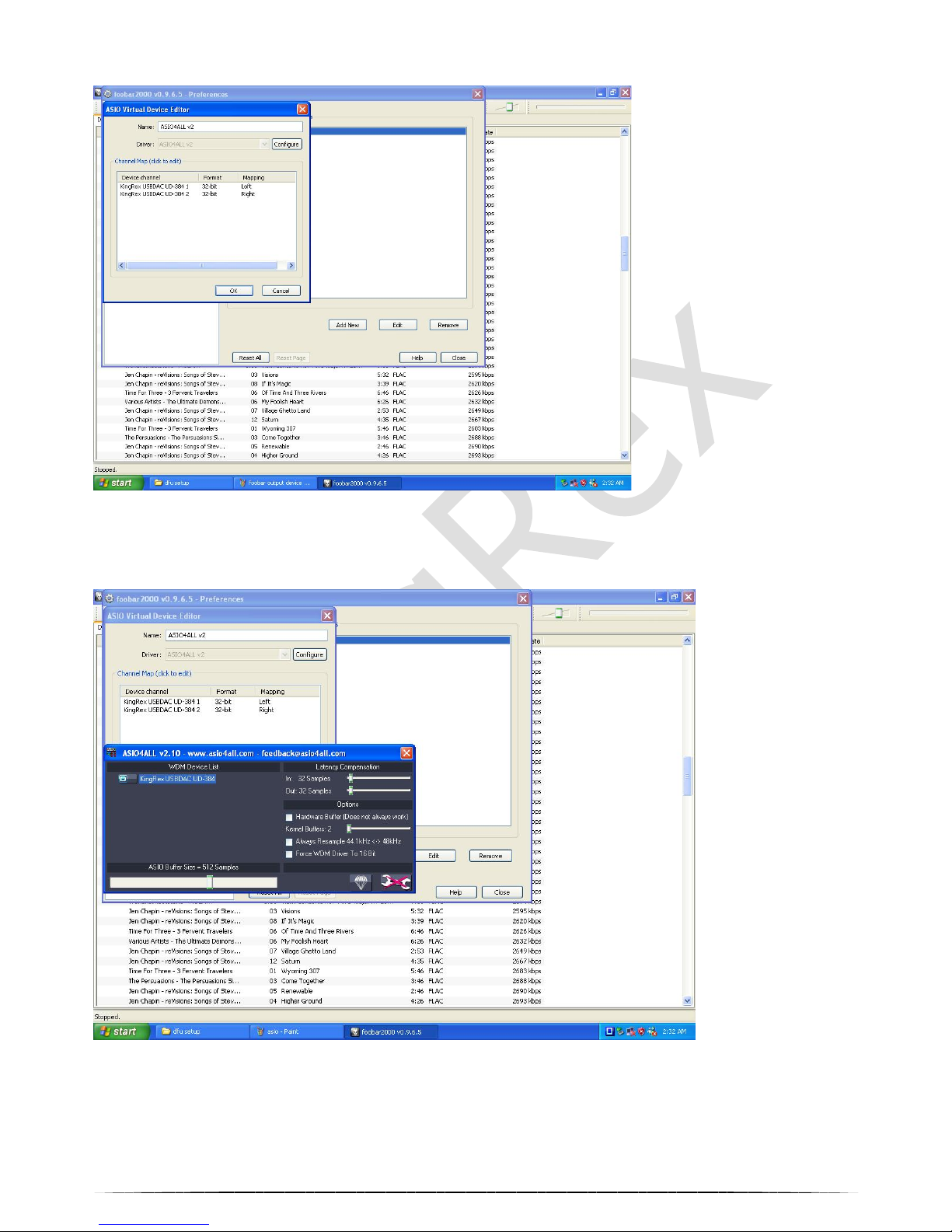
20
As happens with ASIO4ALL, press the “configure” button setup the ASIO virtual devices.
(Figure 12)
Configuring ASIO output for Windows system
Go to system preference and select so unds. The fo llowing windows as shown, please
select UD384 for out p ut as indicated Figure 13.
(Figure 13)
Configuring the player for WASAPI or ASIO output support under
FooBar 2000 player

21
FooBar 20 00
T o use FooBar with WASAPI under Win7 it is necessary to download the DLL ’s for WASAPI
or ASIO output support f rom t he FooBar 2000 websi te component and install it in the
Components s ub-folder inside FooBar2000 main folder in your hard disk. The DLL can be
found at http://www.foobar2000.org/components/view/foo_out_wasapi (click on
Download.) It is a zip folder which contains the DLL. E xtr act it fro m the z ip and c opy to
the Components folder.
Then, re sta rt FooBar, go to the File->Preference-> Playback->Output window and set
parameters as Figure 14.

22
(Figure 14)
(Figure 15)

23
(Figure 16)
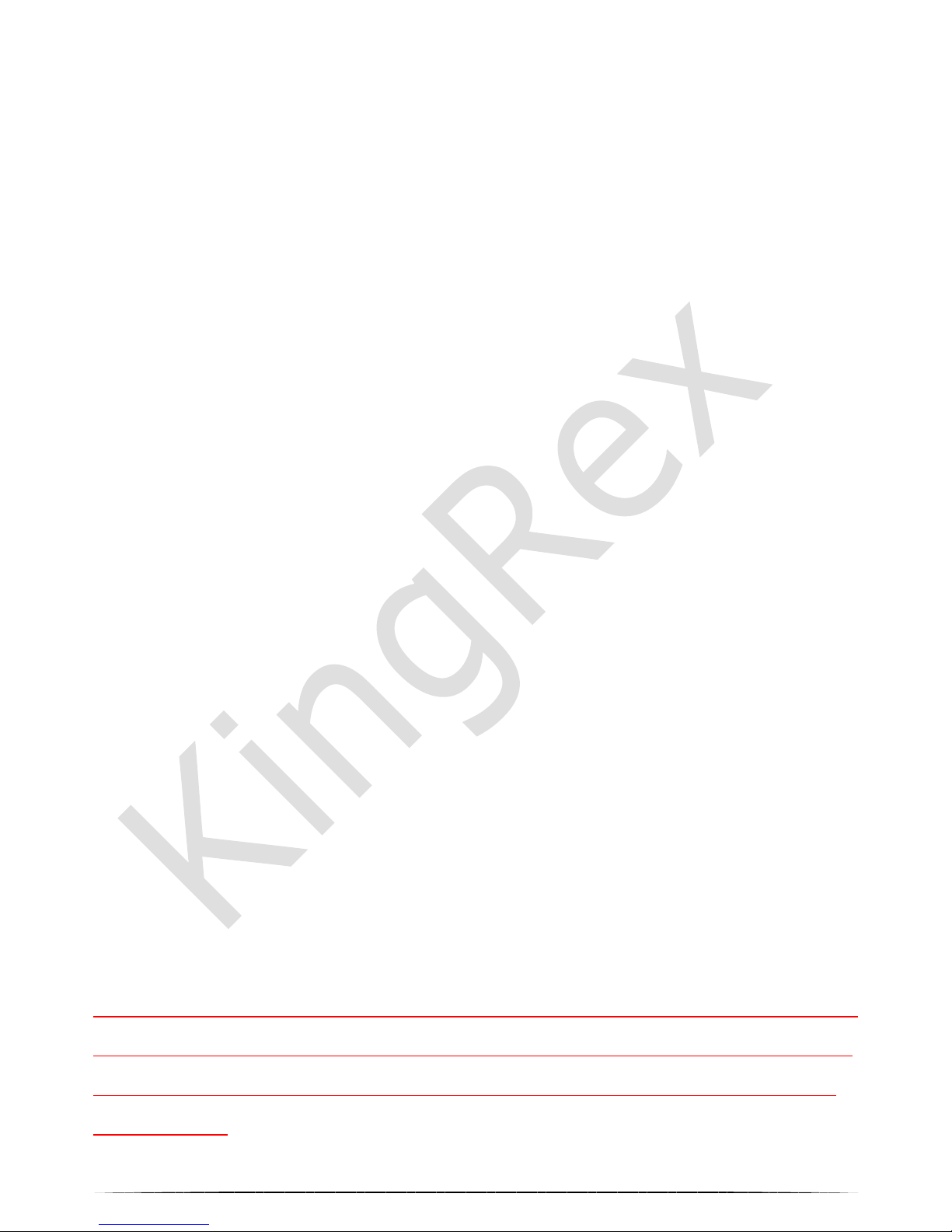
24
10. Maintenance
For cleaning the c abinet, use a dry cloth and wipe d us t away. If neede d , moisturiz e
the cloth with a small amount of window cleaning dissolvent. Do not use excessive
amounts of solvents, and do no t let an y of so lvent spill in to amplifier. The front pa nel is
made of aluminum, it can be cleaned by using normal mild solvents and clean paper
tissue or cloth. Do not use any ot he r t he scratc h th e mirror display at the front.
11. Burn in
All new electronic equipment must be burned in to achieve optimum performance.
Please allow the new pre-amp lifier a nd reserved power s upply un it to bur n in by playing
music with the loudspeakers connected for 200 hours before critica l listen ing is
performed.
12. Service
The simplicity of the KingRex UD384 USB DAC are very few parts can be breaking
down. Should you ever requi re service, you can ei t her contact you r d e aler or national
distributor, who can solve any problems locally.
You are also very welcome to con tact KingRex Technol og y Co., LTD dire ctly if you
need any information or help.
Our contact information is listed on the last page of this user guide.
13. Our best wishes ~
We at KingRex only use the best “ raw materials” trimmed and rafted to perfection
by the best engineers and sound enthusiasts for all audiophiles.
The guidance lines in this manual will assure you of an exquisite sound experience
hope it will provide clear in s t ruction to operate ou r p roducts.
We hope you years of proud owners hip and happy liste ni ng. We feel confident that
you will cherish th is amplifier fo r bo th its amazingly c lear reproduc t ion a s well as for its
splendid craftsmanship, elegant appearance, and convenient size.
Hope you won’t mind to share with us if there is any problem or questions. Please do not
hesita te to contact wit h u s . We look forward t o h earing from you~
REMARK: Kingre x UC384 already pass the compatibility test for PCs and Macs. If
the UD384 cannot work wit h your PC or Mac, the m ost common problem i s the
outmoded OS s ystem. Please try to update your OS s ystem first or work with
other new PC.
